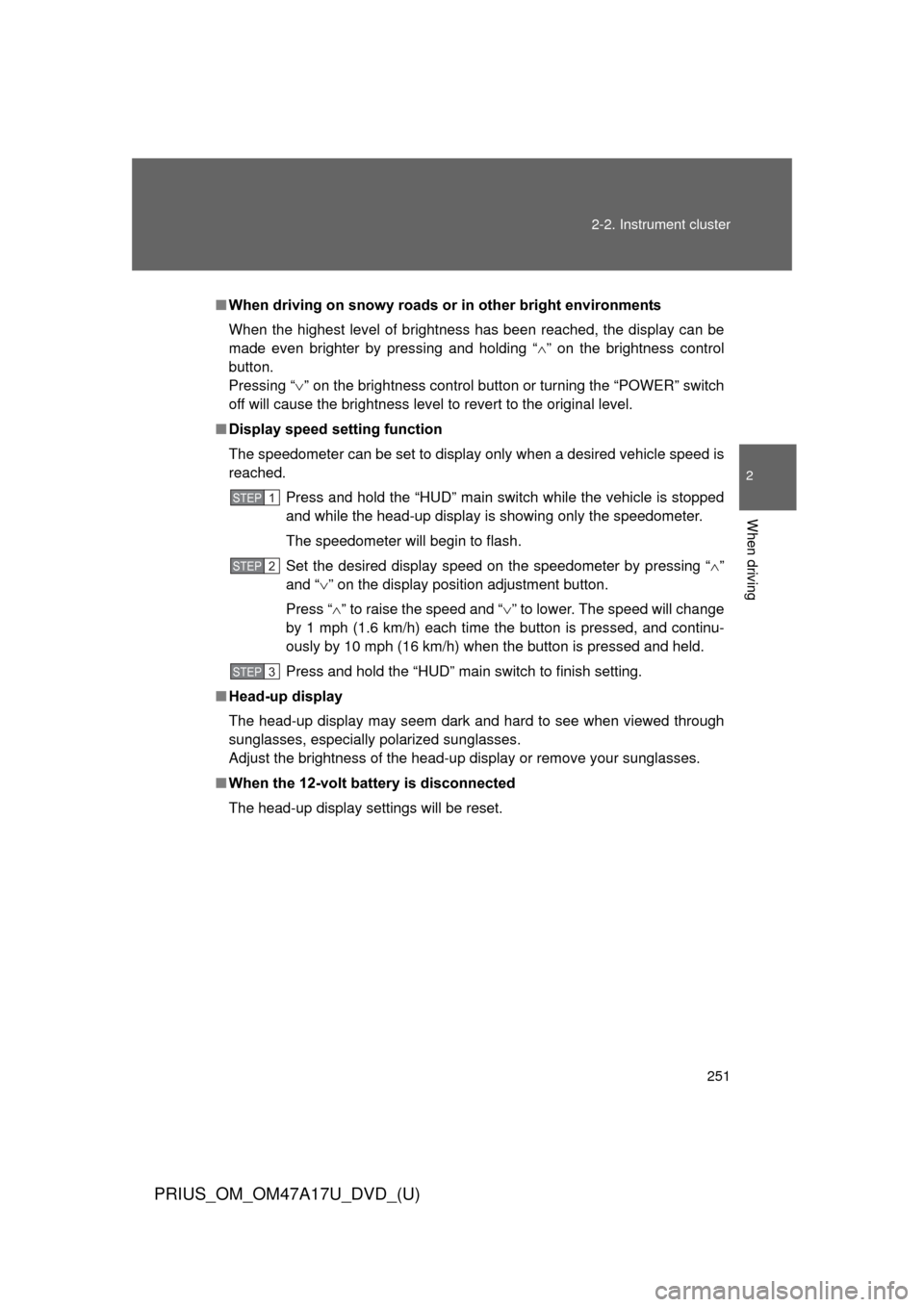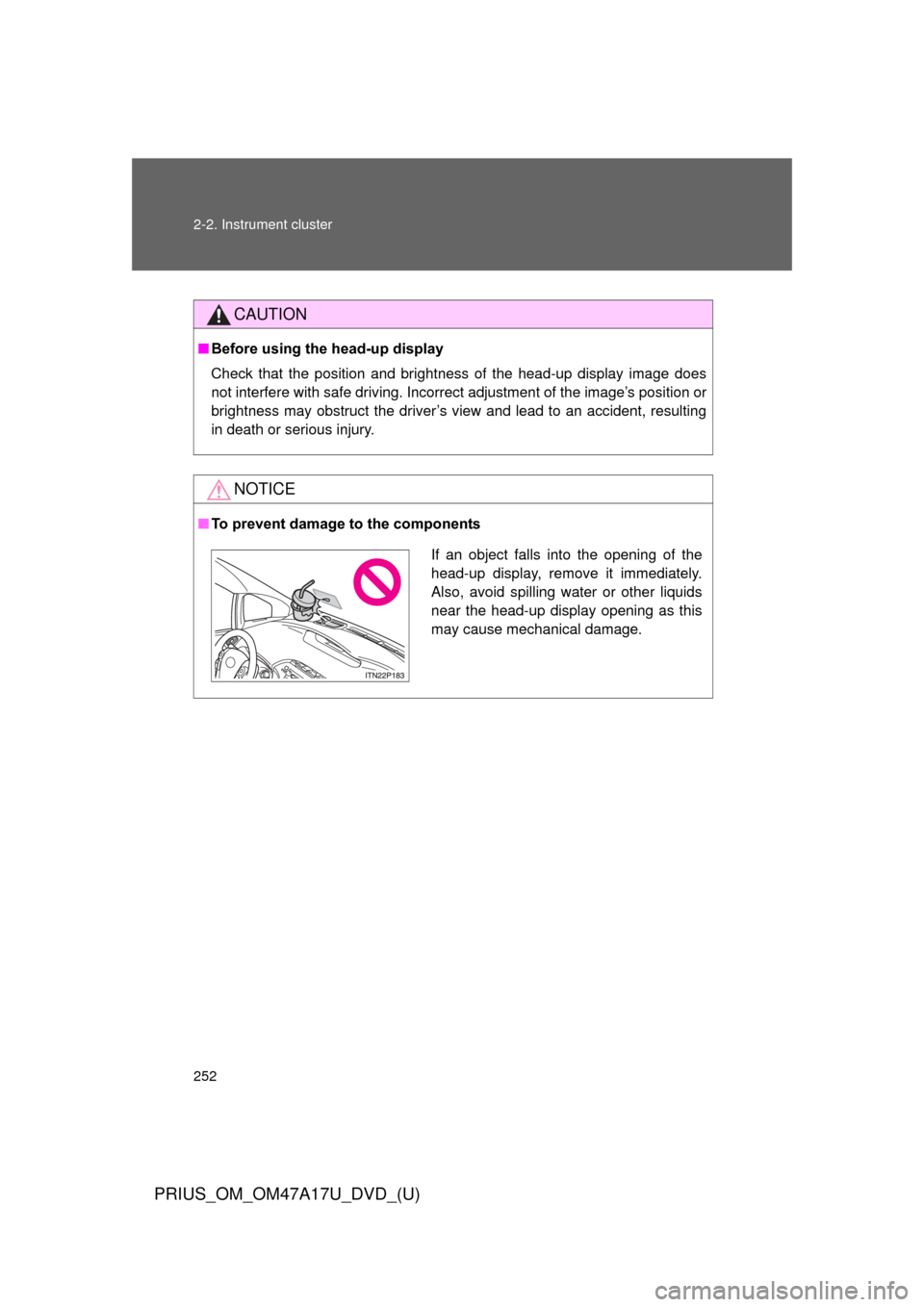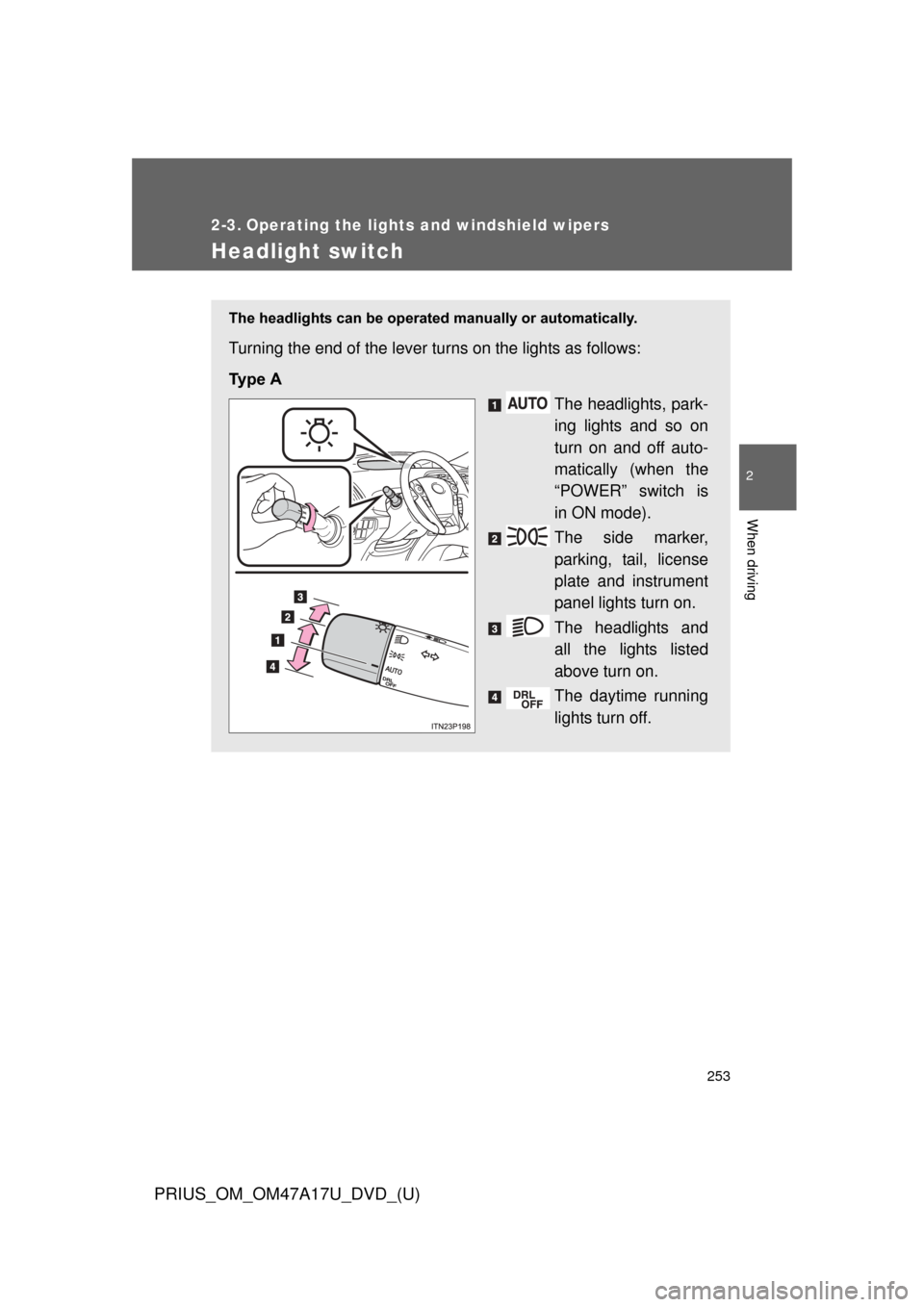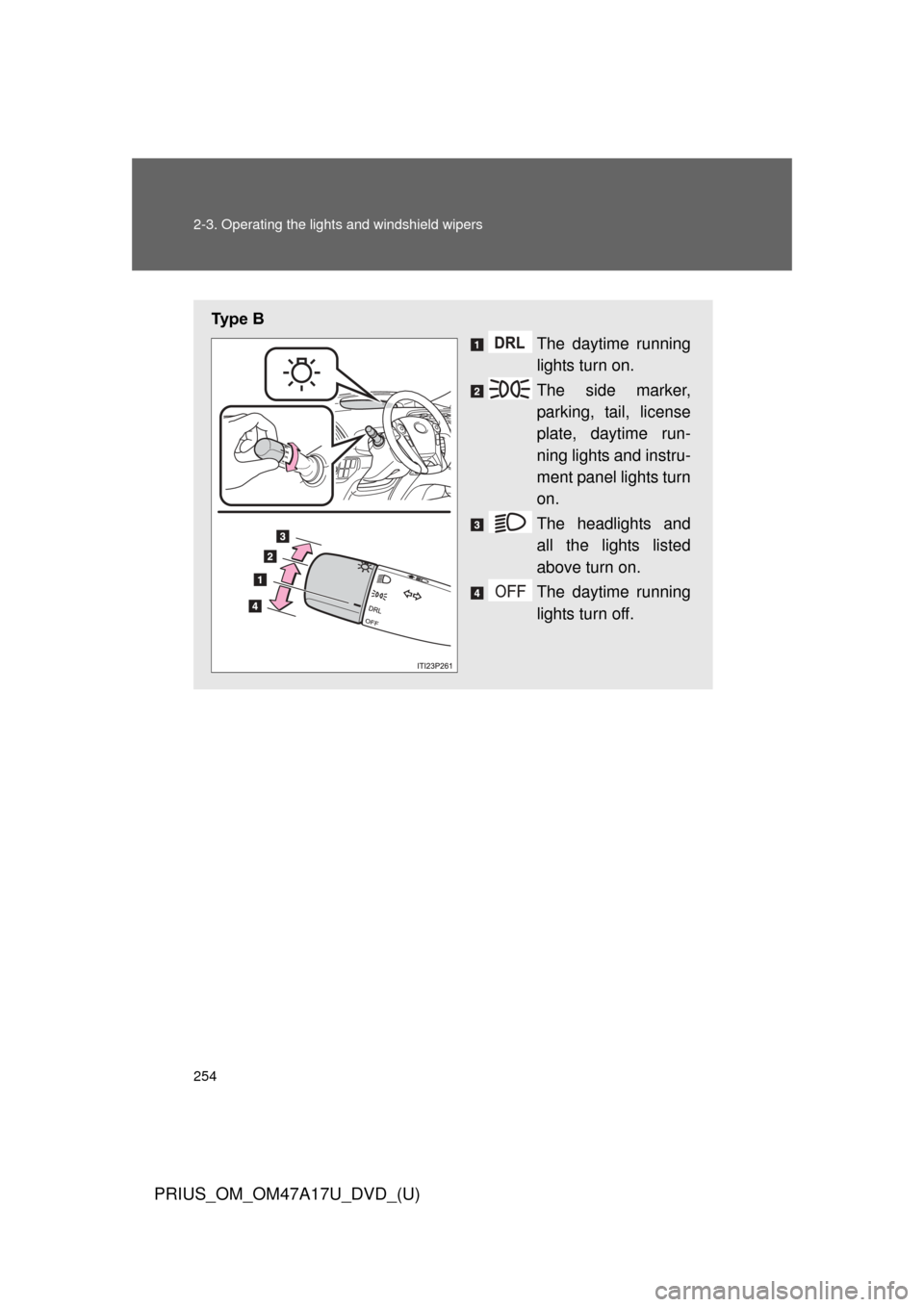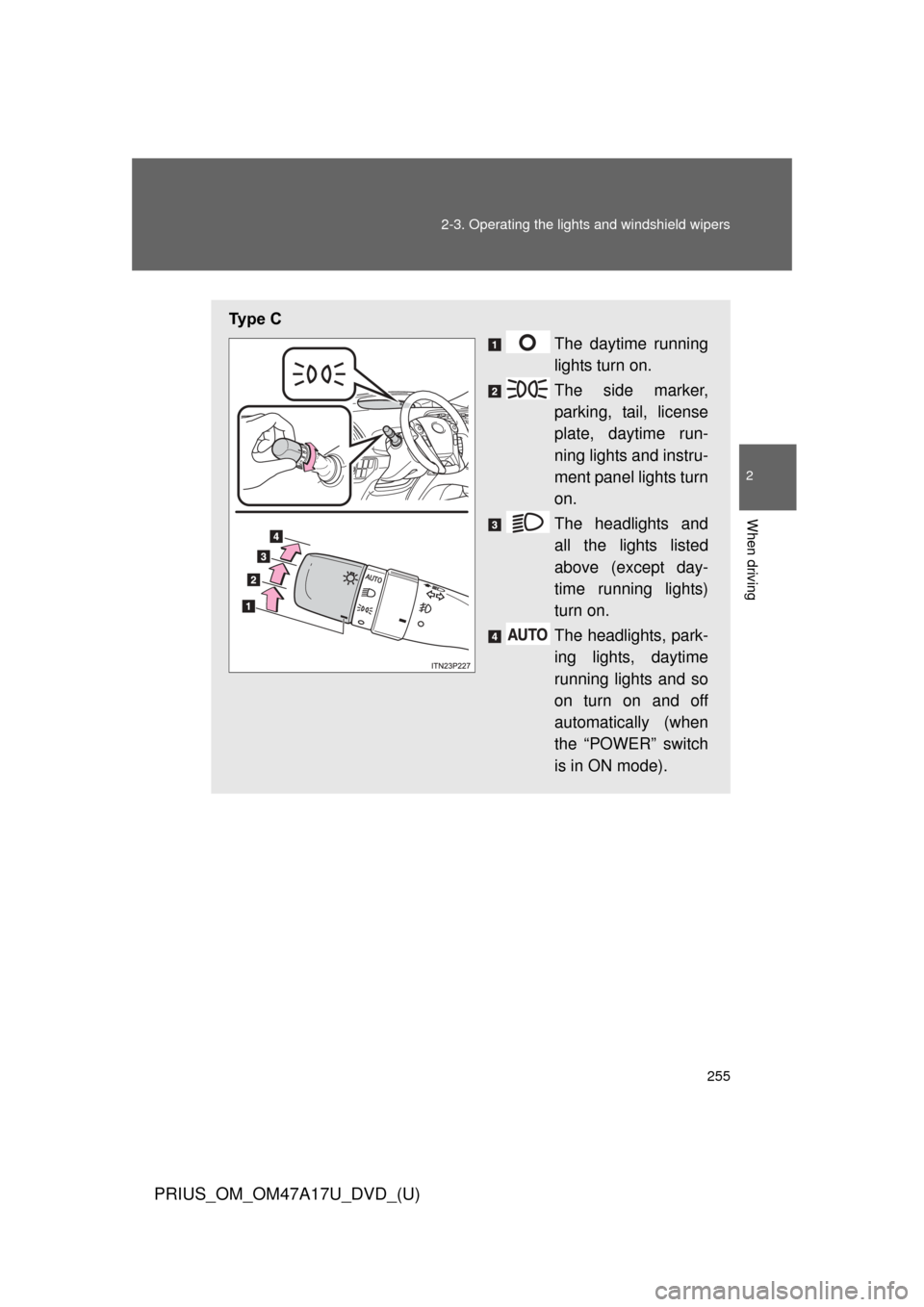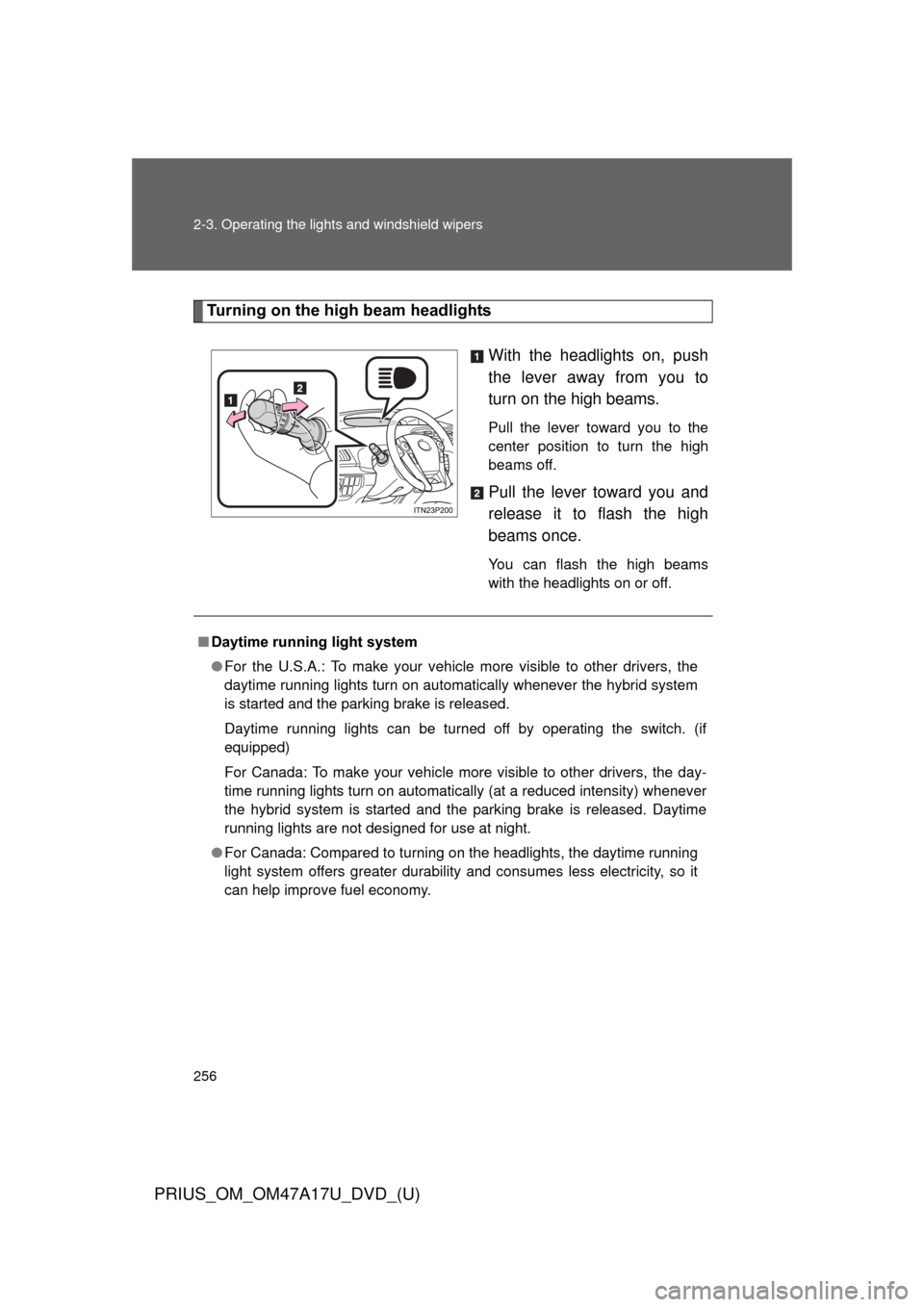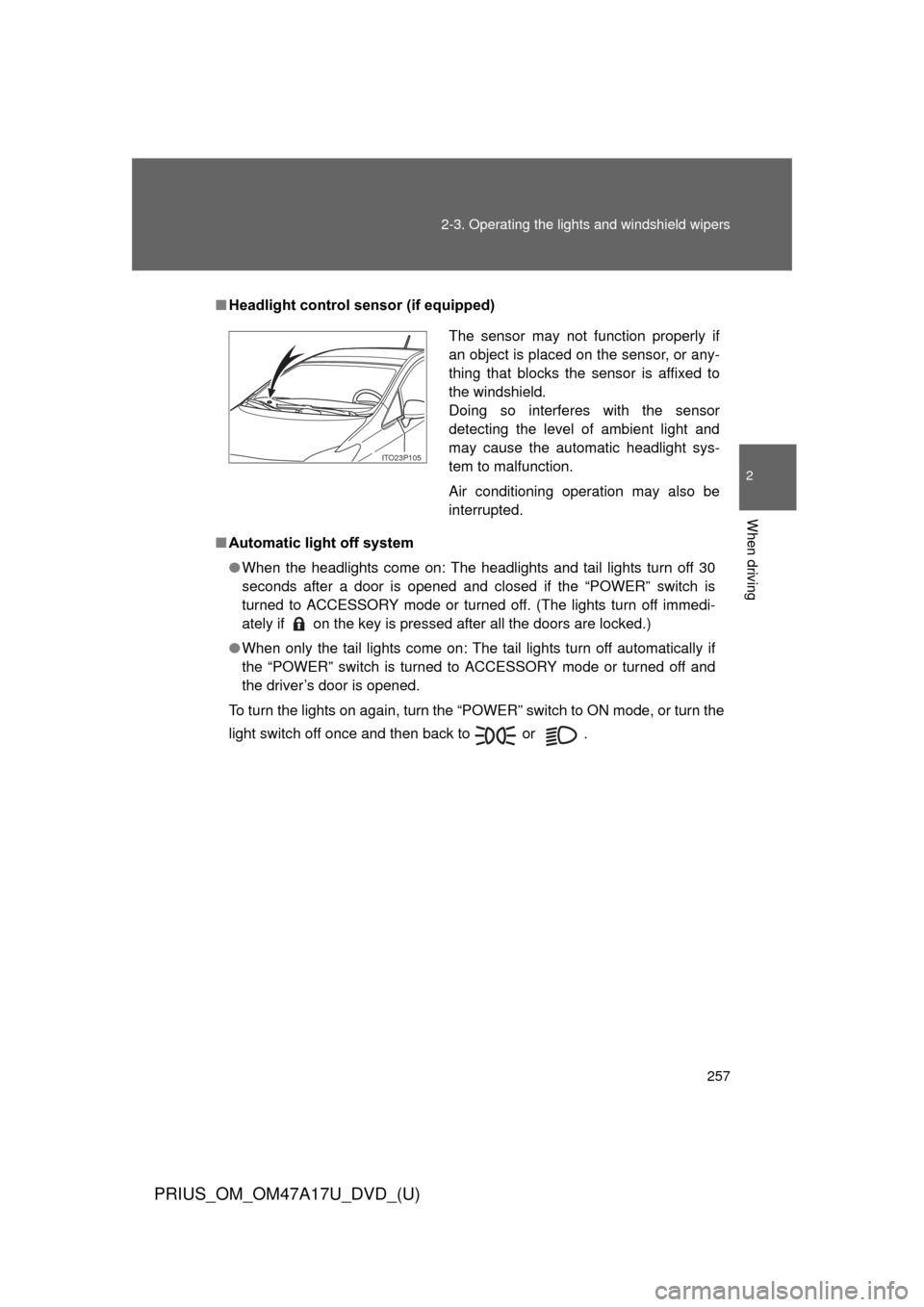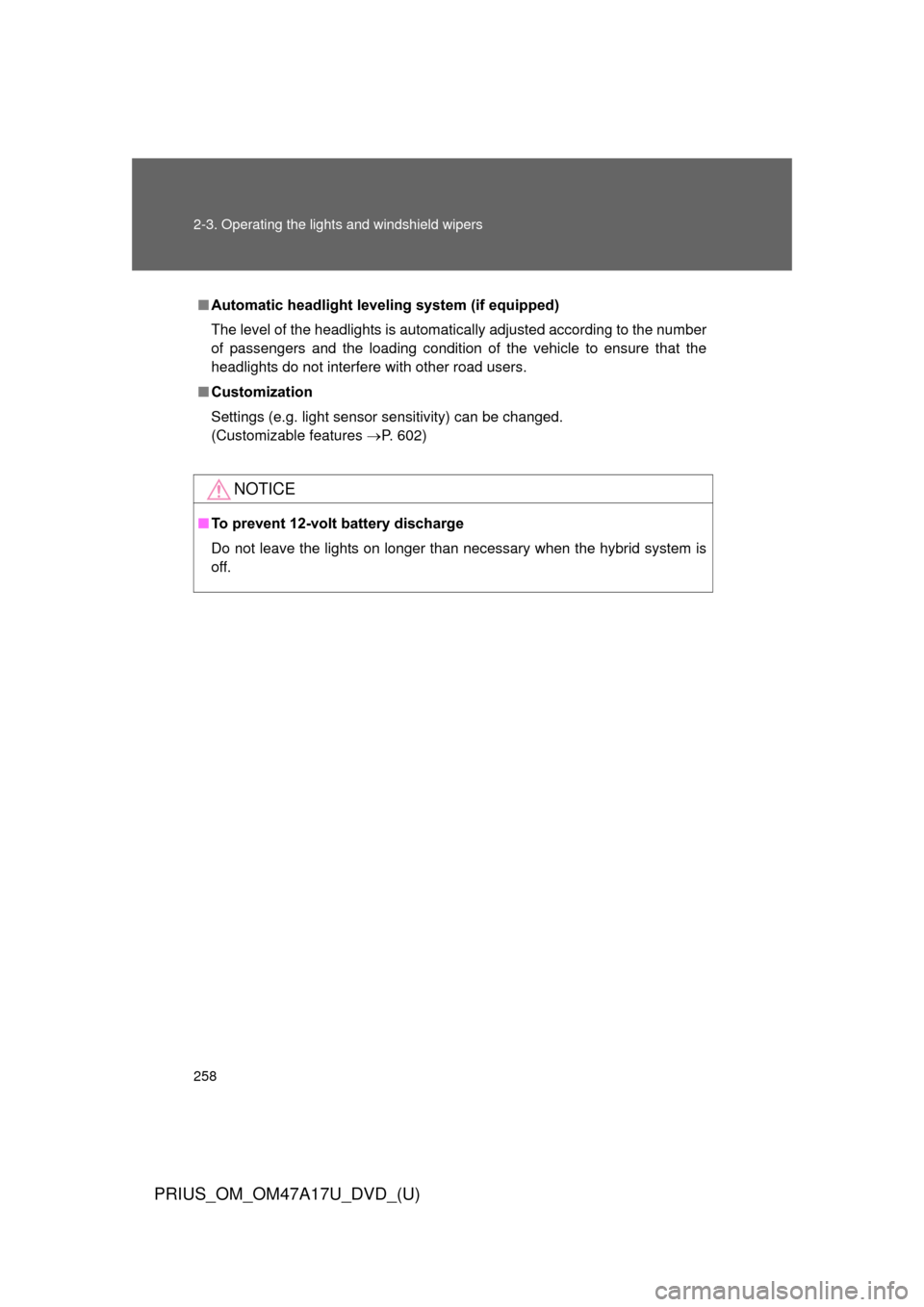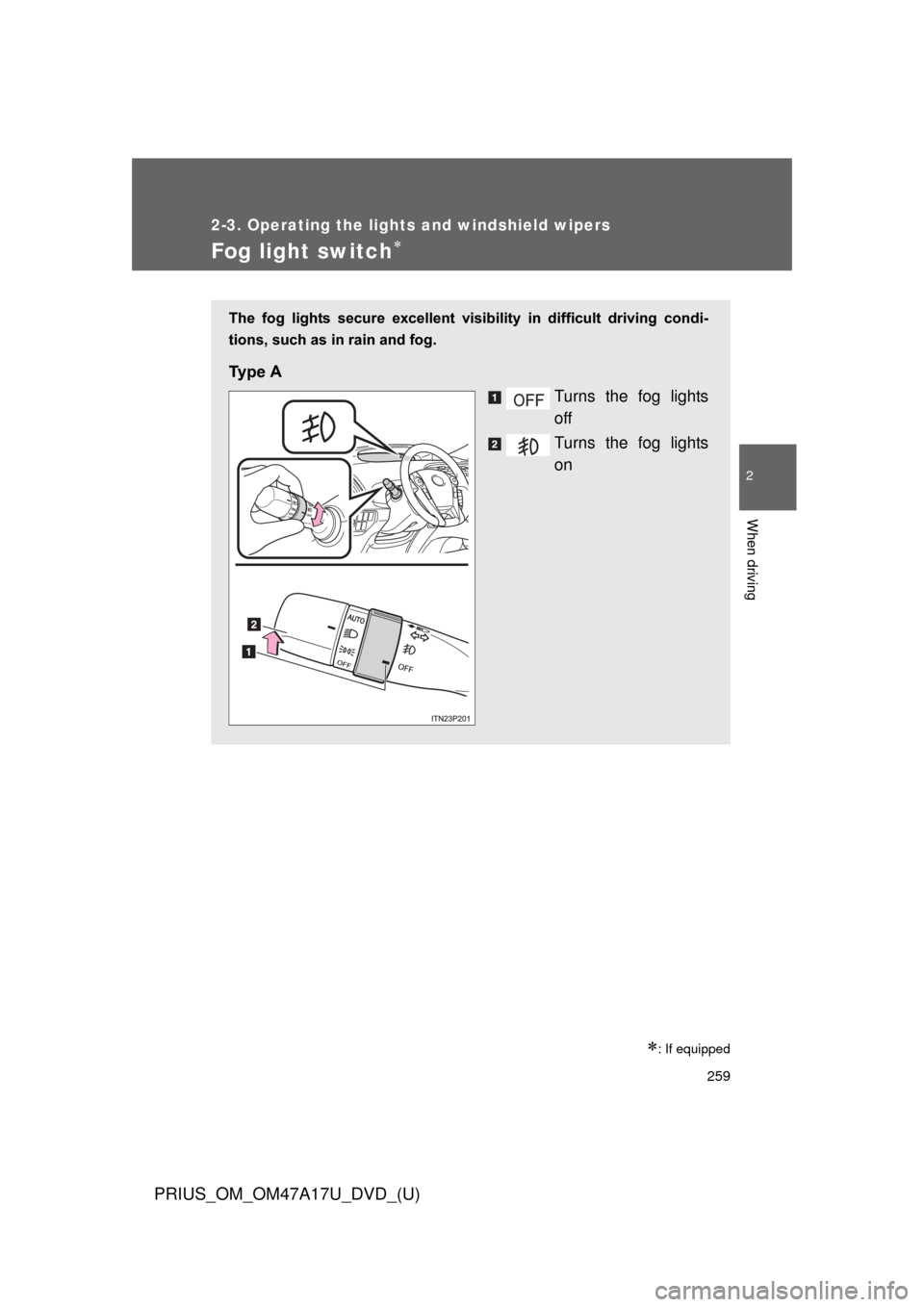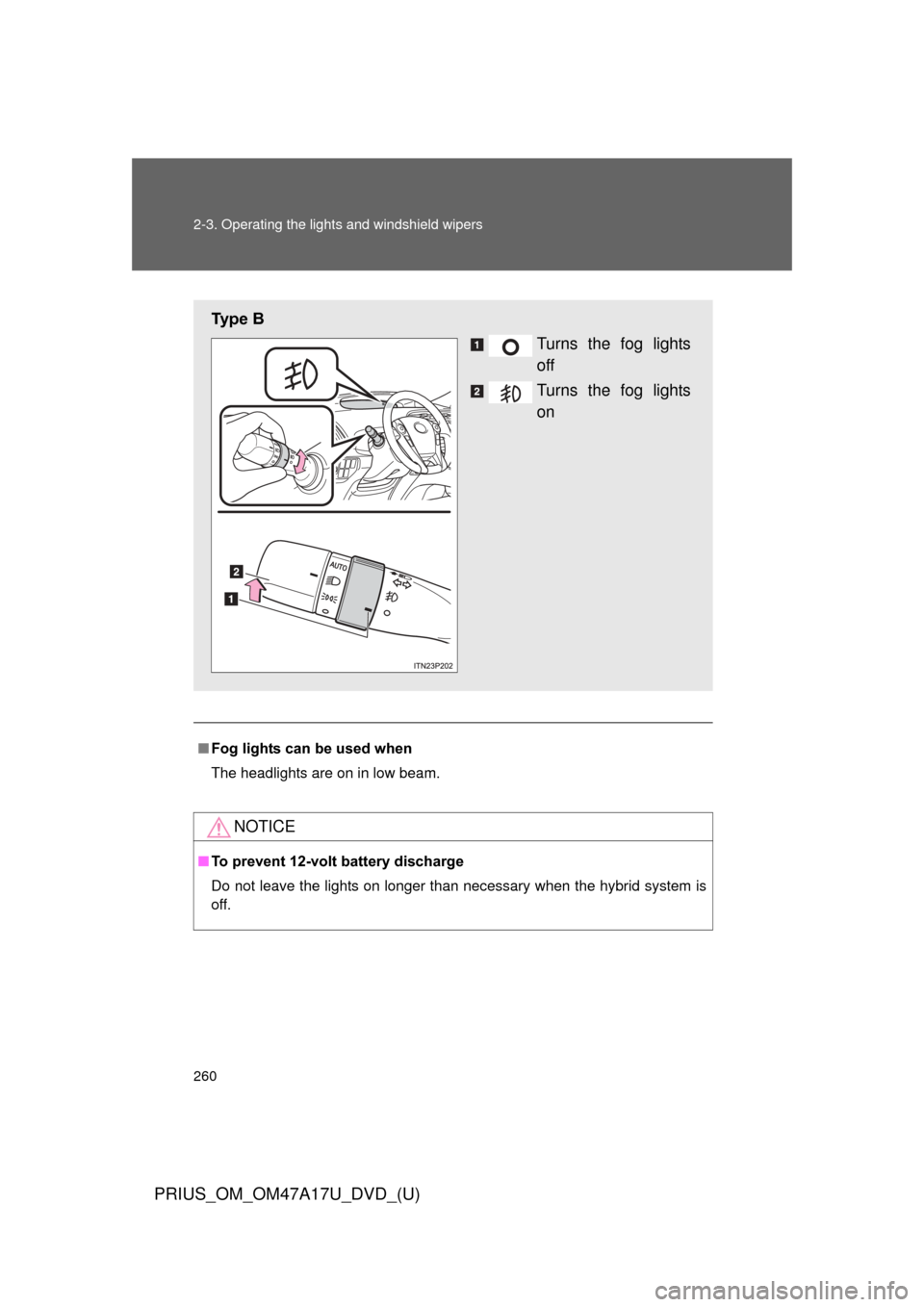TOYOTA PRIUS 2015 4.G Owners Manual
PRIUS 2015 4.G
TOYOTA
TOYOTA
https://www.carmanualsonline.info/img/14/6610/w960_6610-0.png
TOYOTA PRIUS 2015 4.G Owners Manual
Trending: battery, air conditioning, airbag, checking oil, mirror, wiper blades, deactivate airbag
Page 251 of 644
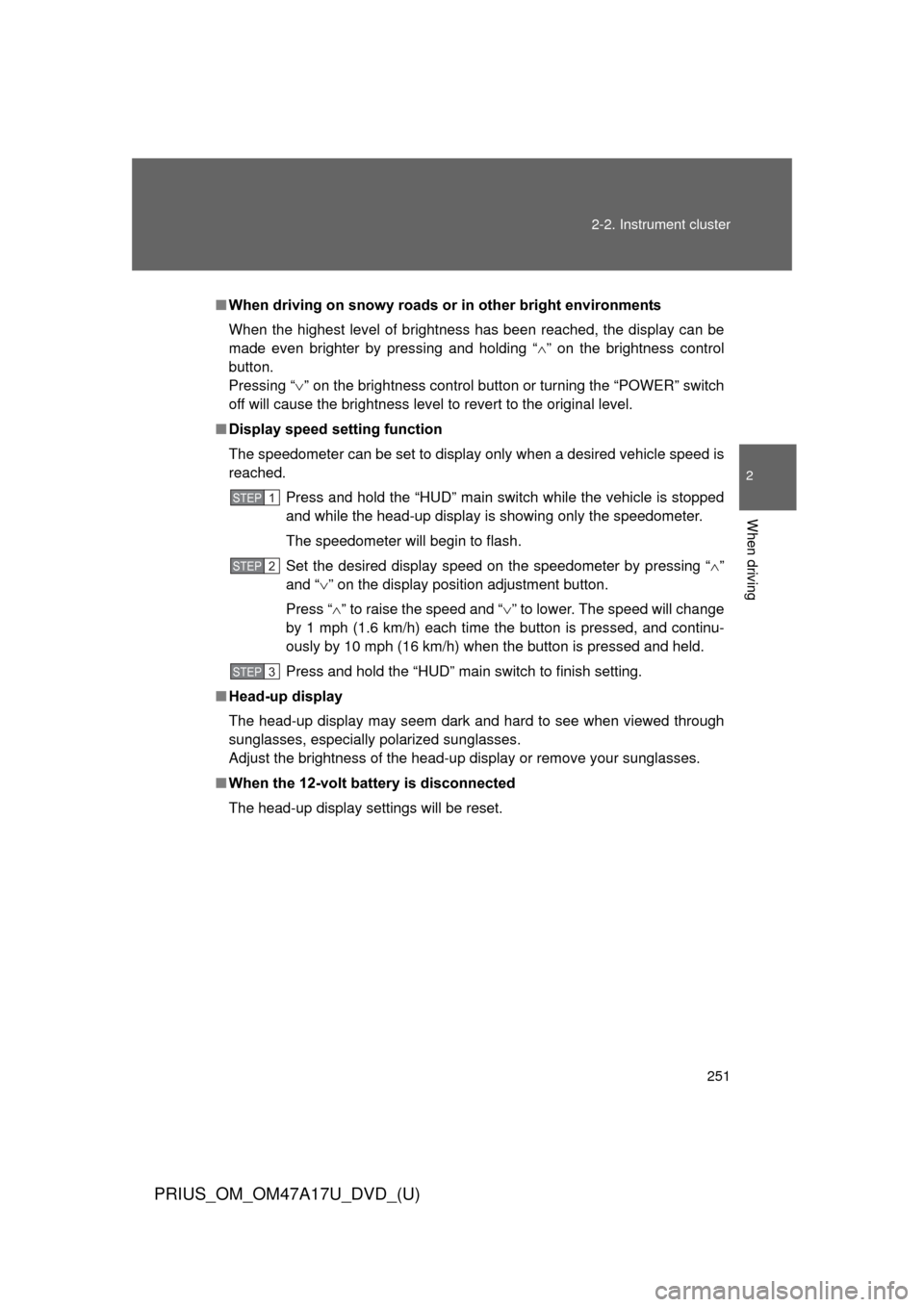
251
2-2. Instrument cluster
PRIUS_OM_OM47A17U_DVD_(U)
2
When driving
■
When driving on snowy roads or in other bright environments
When the highest level of brightness has been reached, the display can b\
e
made even brighter by pressing and holding “ ” on the brightness control
button.
Pressing “ ” on the brightness control button or turning the “POWER” switch
off will cause the brightness level to revert to the original level.
■ Display speed setting function
The speedometer can be set to display only when a desired vehicle speed is
reached.
Press and hold the “HUD” main switch while the vehicle is stopped
and while the head-up display is showing only the speedometer.
The speedometer will begin to flash.
Set the desired display speed on the speedometer by pressing “ ”
and “ ” on the display position adjustment button.
Press “ ” to raise the speed and “ ” to lower. The speed will change
by 1 mph (1.6 km/h) each time the button is pressed, and continu-
ously by 10 mph (16 km/h) when the button is pressed and held.
Press and hold the “HUD” main switch to finish setting.
■ Head-up display
The head-up display may seem dark and hard to see when viewed through
sunglasses, especially polarized sunglasses.
Adjust the brightness of the head-up display or remove your sunglasses.
■ When the 12-volt battery is disconnected
The head-up display settings will be reset.
STEP 1
STEP 2
STEP 3
Page 252 of 644
252 2-2. Instrument cluster
PRIUS_OM_OM47A17U_DVD_(U)
CAUTION
■Before using the head-up display
Check that the position and brightness of the head-up display image does
not interfere with safe driving. Incorrect adjustment of the image’s position or
brightness may obstruct the driver’s view and lead to an accident, resulting
in death or serious injury.
NOTICE
■To prevent damage to the components
If an object falls into the opening of the
head-up display, remove it immediately.
Also, avoid spilling water or other liquids
near the head-up display opening as this
may cause mechanical damage.
Page 253 of 644
253
PRIUS_OM_OM47A17U_DVD_(U)
2
When driving
2-3. Operating the lights and windshield wipers
Headlight switch
The headlights can be operated manually or automatically.
Turning the end of the lever turns on the lights as follows:
Ty p e AThe headlights, park-
ing lights and so on
turn on and off auto-
matically (when the
“POWER” switch is
in ON mode).
The side marker,
parking, tail, license
plate and instrument
panel lights turn on.
The headlights and
all the lights listed
above turn on.
The daytime running
lights turn off.
Page 254 of 644
254 2-3. Operating the lights and windshield wipers
PRIUS_OM_OM47A17U_DVD_(U)
Ty p e B
The daytime running
lights turn on.
The side marker,
parking, tail, license
plate, daytime run-
ning lights and instru-
ment panel lights turn
on.
The headlights and
all the lights listed
above turn on.
The daytime running
lights turn off.
Page 255 of 644
255
2-3. Operating the lights and windshield wipers
PRIUS_OM_OM47A17U_DVD_(U)
2
When driving
Ty p e C
The daytime running
lights turn on.
The side marker,
parking, tail, license
plate, daytime run-
ning lights and instru-
ment panel lights turn
on.
The headlights and
all the lights listed
above (except day-
time running lights)
turn on.
The headlights, park-
ing lights, daytime
running lights and so
on turn on and off
automatically (when
the “POWER” switch
is in ON mode).
Page 256 of 644
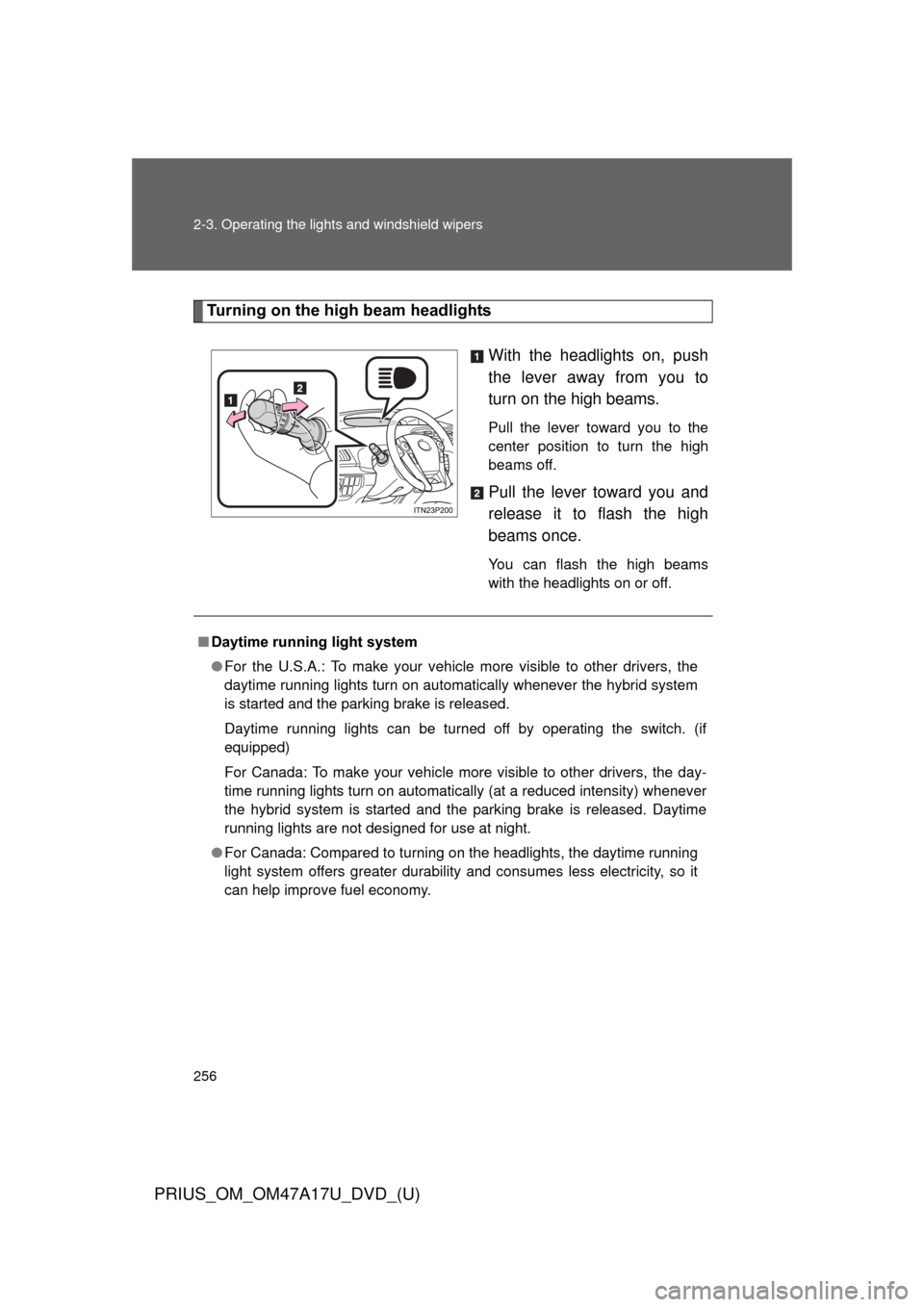
256 2-3. Operating the lights and windshield wipers
PRIUS_OM_OM47A17U_DVD_(U)
Turning on the high beam headlights
With the headlights on, push
the lever away from you to
turn on the high beams.
Pull the lever toward you to the
center position to turn the high
beams off.
Pull the lever toward you and
release it to flash the high
beams once.
You can flash the high beams
with the headlights on or off.
■Daytime running light system
●For the U.S.A.: To make your vehicle more visible to other drivers, the
daytime running lights turn on automatically whenever the hybrid system
is started and the parking brake is released.
Daytime running lights can be turned off by operating the switch. (if
equipped)
For Canada: To make your vehicle more visible to other drivers, the day-
time running lights turn on automatically (at a reduced intensity) whenever
the hybrid system is started and the parking brake is released. Daytime
running lights are not designed for use at night.
● For Canada: Compared to turning on the headlights, the daytime running
light system offers greater durability and consumes less electricity, so it
can help improve fuel economy.
Page 257 of 644
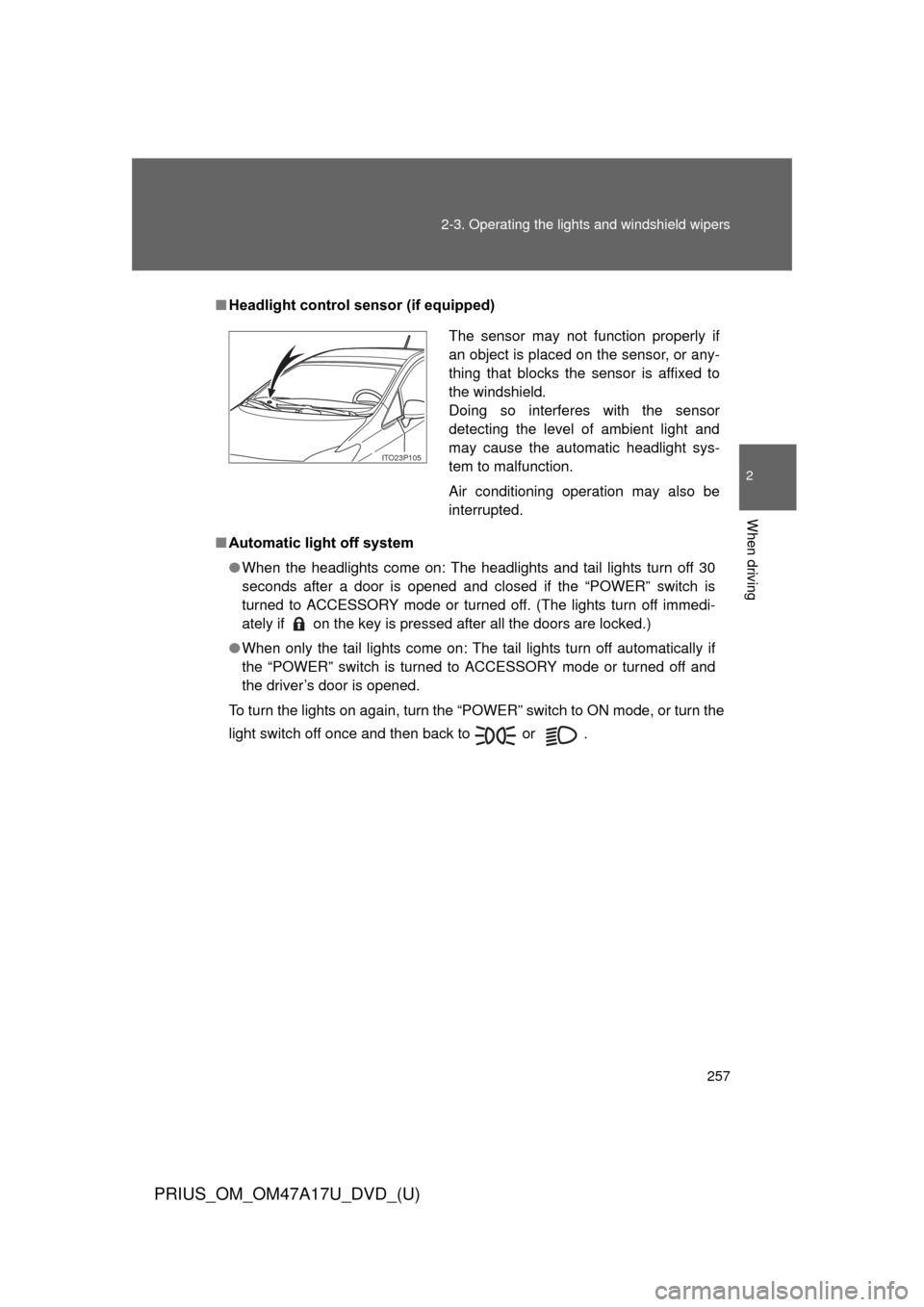
257
2-3. Operating the lights and windshield wipers
PRIUS_OM_OM47A17U_DVD_(U)
2
When driving
■
Headlight control sensor (if equipped)
■ Automatic light off system
●When the headlights come on: The headlights and tail lights turn off 30
seconds after a door is opened and closed if the “POWER” switch is
turned to ACCESSORY mode or turned off. (The lights turn off immedi-
ately if on the key is pressed after all the doors are locked.)
● When only the tail lights come on: The tail lights turn off automatically if
the “POWER” switch is turned to ACCESSORY mode or turned off and
the driver’s door is opened.
To turn the lights on again, turn the “POWER” switch to ON mode, or turn the
light switch off once and then back to or .
The sensor may not function properly if
an object is placed on the sensor, or any-
thing that blocks the sensor is affixed to
the windshield.
Doing so interferes with the sensor
detecting the level of ambient light and
may cause the automatic headlight sys-
tem to malfunction.
Air conditioning operation may also be
interrupted.
ITO23P105
Page 258 of 644
258 2-3. Operating the lights and windshield wipers
PRIUS_OM_OM47A17U_DVD_(U)
■Automatic headlight leveling system (if equipped)
The level of the headlights is automatically adjusted according to the number
of passengers and the loading condition of the vehicle to ensure that the
headlights do not interfere with other road users.
■ Customization
Settings (e.g. light sensor sensitivity) can be changed.
(Customizable features P. 602)
NOTICE
■To prevent 12-volt battery discharge
Do not leave the lights on longer than necessary when the hybrid system is
off.
Page 259 of 644
259
2-3. Operating the lights and windshield wipers
PRIUS_OM_OM47A17U_DVD_(U)
2
When driving
Fog light switch
: If equipped
The fog lights secure excellent visibility in difficult driving condi-
tions, such as in rain and fog.
Ty p e ATurns the fog lights
off
Turns the fog lights
on
Page 260 of 644
260 2-3. Operating the lights and windshield wipers
PRIUS_OM_OM47A17U_DVD_(U)
■Fog lights can be used when
The headlights are on in low beam.
NOTICE
■To prevent 12-volt battery discharge
Do not leave the lights on longer than necessary when the hybrid system is
off.
Ty p e B
Turns the fog lights
off
Turns the fog lights
on
Trending: wheel, hood release, check transmission fluid, ABS, wiper fluid, warning light, mirror