USB memory TOYOTA PRIUS 2016 4.G Owners Manual
[x] Cancel search | Manufacturer: TOYOTA, Model Year: 2016, Model line: PRIUS, Model: TOYOTA PRIUS 2016 4.GPages: 800, PDF Size: 16.69 MB
Page 4 of 800
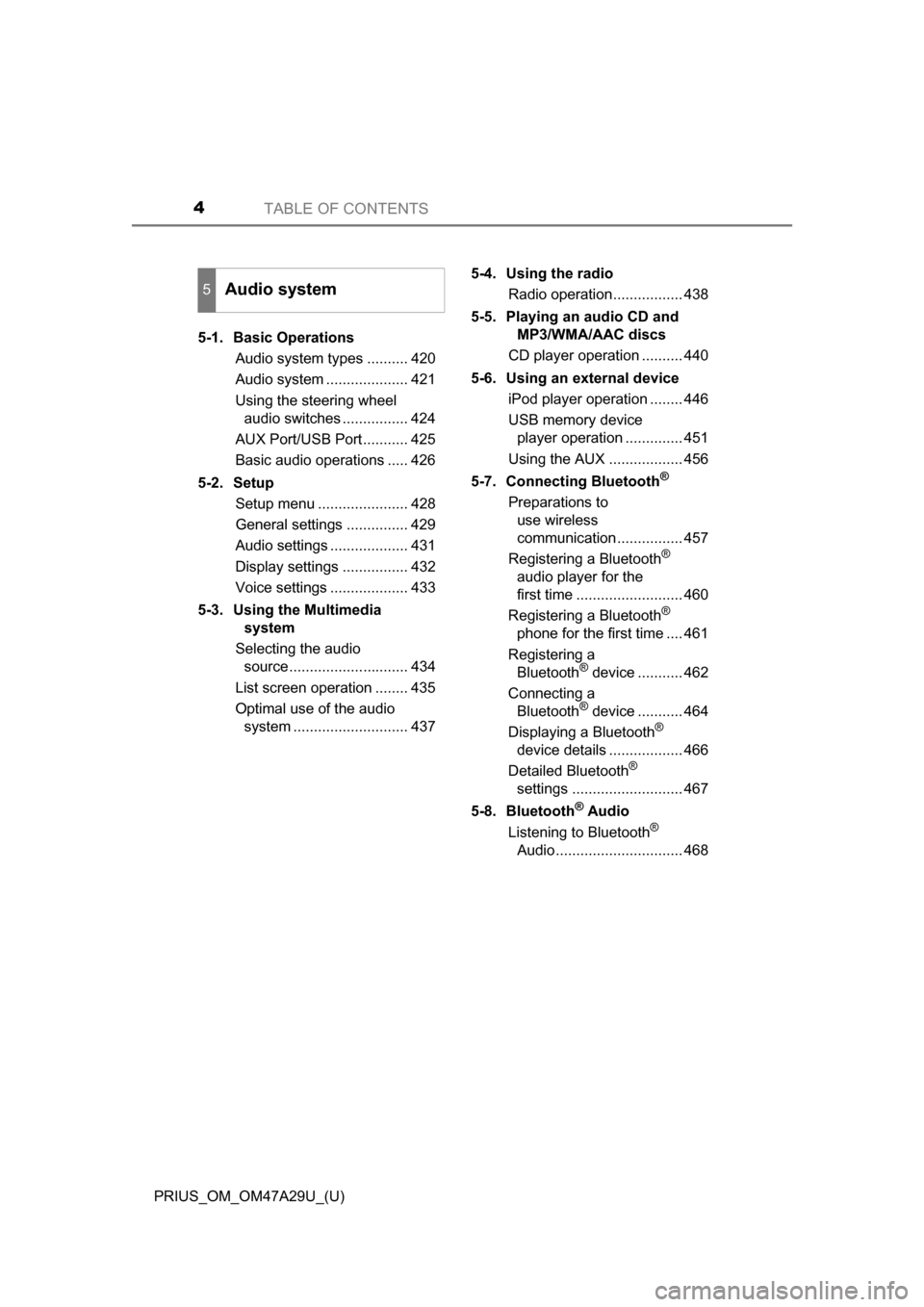
TABLE OF CONTENTS4
PRIUS_OM_OM47A29U_(U)5-1. Basic Operations
Audio system types .......... 420
Audio system .................... 421
Using the steering wheel audio switches ................ 424
AUX Port/USB Port........... 425
Basic audio operations ..... 426
5-2. Setup Setup menu ...................... 428
General settings ............... 429
Audio settings ................... 431
Display settings ................ 432
Voice settings ................... 433
5-3. Using the Multimedia system
Selecting the audio source ............................. 434
List screen operation ........ 435
Optimal use of the audio system ............................ 437 5-4. Using the radio
Radio operation................. 438
5-5. Playing an audio CD and MP3/WMA/AAC discs
CD player operation .......... 440
5-6. Using an external device iPod player operation ........ 446
USB memory device player operation .............. 451
Using the AUX .................. 456
5-7. Connecting Bluetooth
®
Preparations to use wireless
communication ................ 457
Registering a Bluetooth
®
audio player for the
first time .......................... 460
Registering a Bluetooth
®
phone for the first time .... 461
Registering a Bluetooth
® device ........... 462
Connecting a Bluetooth
® device ........... 464
Displaying a Bluetooth®
device details .................. 466
Detailed Bluetooth
®
settings ........................... 467
5-8. Bluetooth
® Audio
Listening to Bluetooth®
Audio ............................... 468
5Audio system
Page 419 of 800
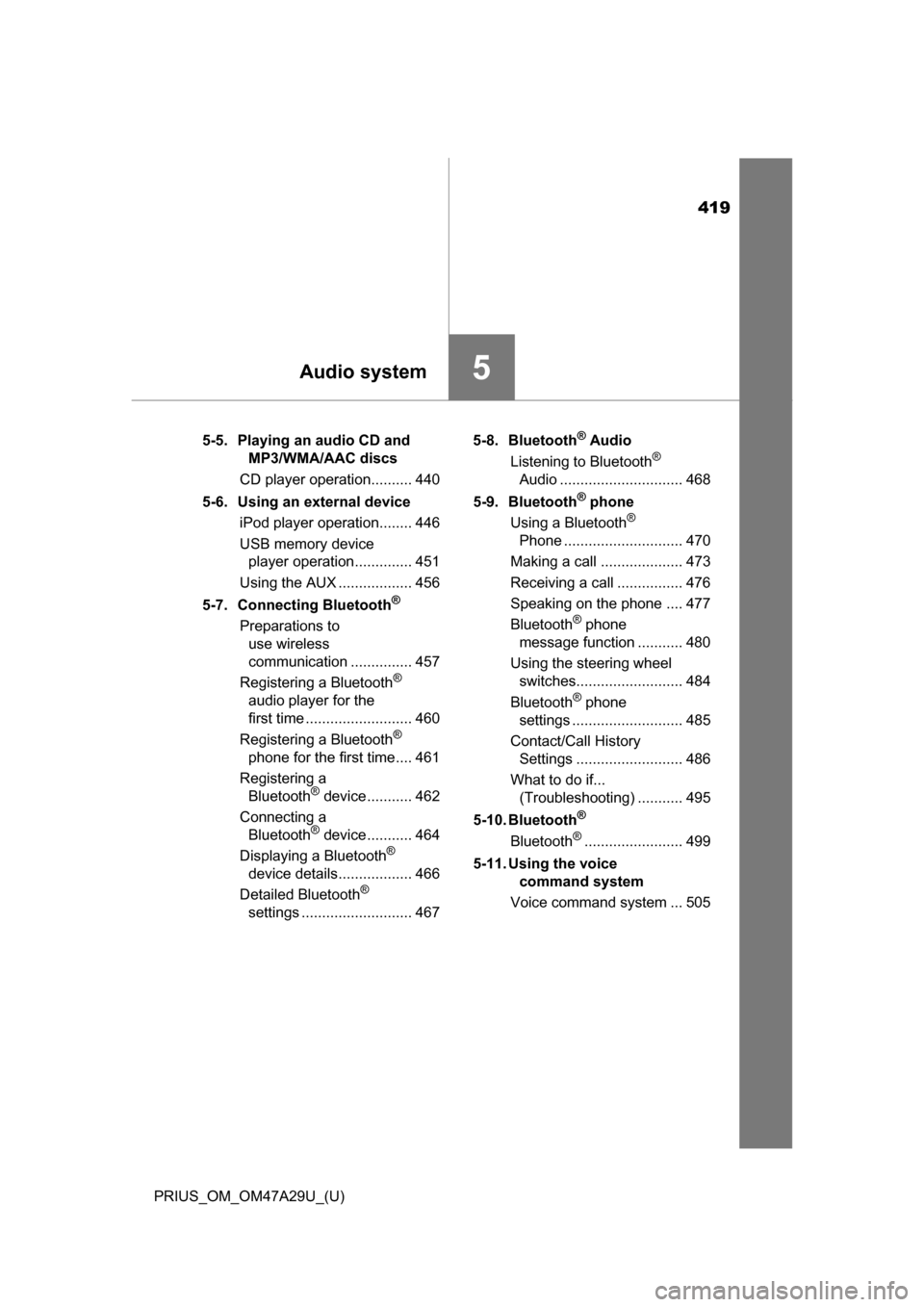
419
PRIUS_OM_OM47A29U_(U)
5Audio system
5-5. Playing an audio CD and MP3/WMA/AAC discs
CD player operation.......... 440
5-6. Using an external device iPod player operation........ 446
USB memory device player operation.............. 451
Using the AUX .................. 456
5-7. Connecting Bluetooth
®
Preparations to use wireless
communication ............... 457
Registering a Bluetooth
®
audio player for the
first time .......................... 460
Registering a Bluetooth
®
phone for the first time.... 461
Registering a Bluetooth
® device ........... 462
Connecting a Bluetooth
® device ........... 464
Displaying a Bluetooth®
device details.................. 466
Detailed Bluetooth
®
settings ........................... 467 5-8. Bluetooth
® Audio
Listening to Bluetooth®
Audio .............................. 468
5-9. Bluetooth
® phone
Using a Bluetooth®
Phone ............................. 470
Making a call .................... 473
Receiving a call ................ 476
Speaking on the phone .... 477
Bluetooth
® phone
message function ........... 480
Using the steering wheel switches.......................... 484
Bluetooth
® phone
settings ........................... 485
Contact/Call History Settings .......................... 486
What to do if... (Troubleshooting) ........... 495
5-10. Bluetooth
®
Bluetooth®........................ 499
5-11. Using the voice command system
Voice command system ... 505
Page 425 of 800
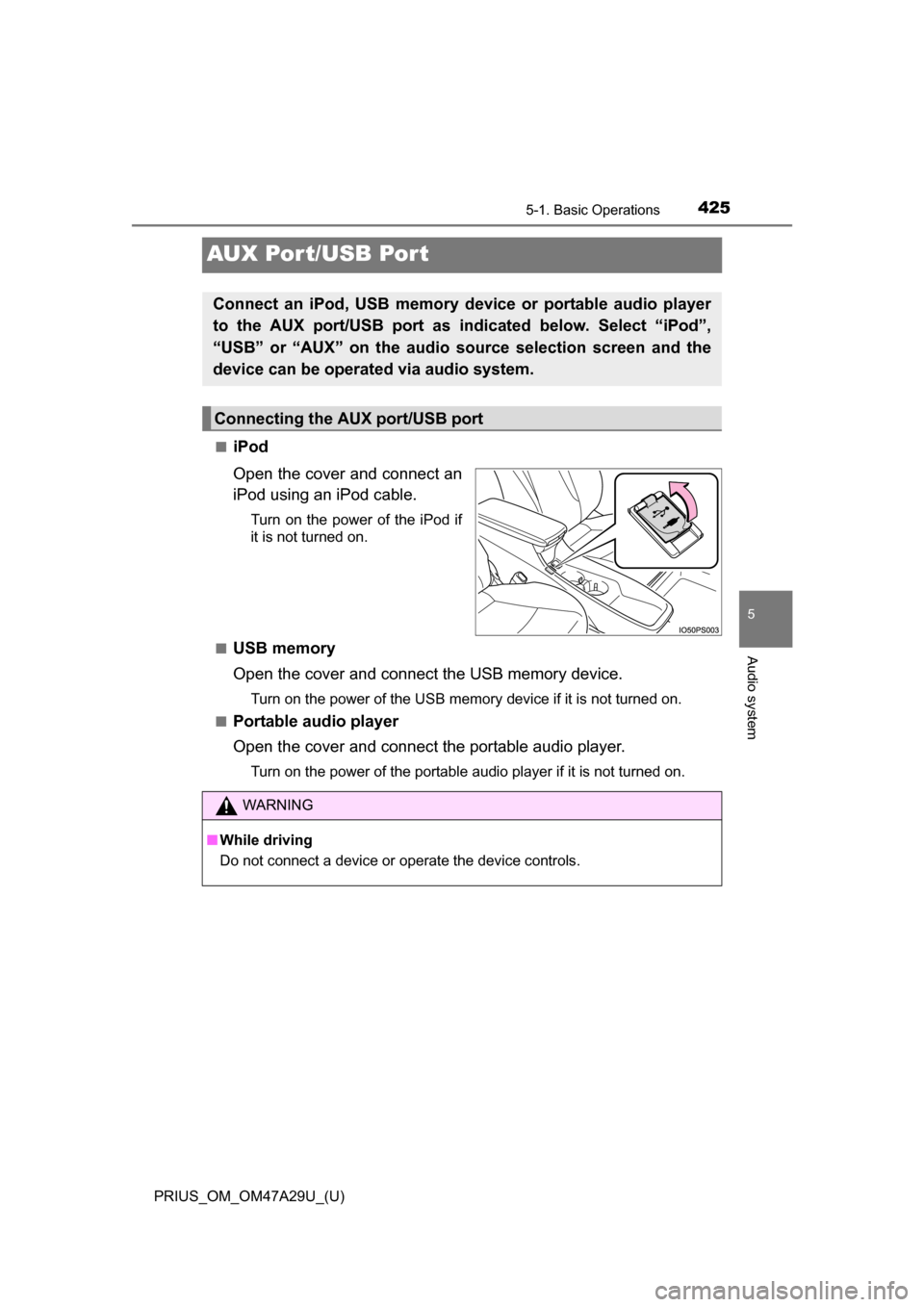
425
PRIUS_OM_OM47A29U_(U)
5-1. Basic Operations
5
Audio system
AUX Por t/USB Por t
■iPod
Open the cover and connect an
iPod using an iPod cable.
Turn on the power of the iPod if
it is not turned on.
■
USB memory
Open the cover and connect the USB memory device.
Turn on the power of the USB memory device if it is not turned on.
■
Portable audio player
Open the cover and connect the portable audio player.
Turn on the power of the portable audio player if it is not turned on.
Connect an iPod, USB memory device or portable audio player
to the AUX port/USB port as indi cated below. Select “iPod”,
“USB” or “AUX” on the audio source selection screen and the
device can be operated via audio system.
Connecting the AU X port/USB port
WARNING
■While driving
Do not connect a device or operate the device controls.
Page 436 of 800
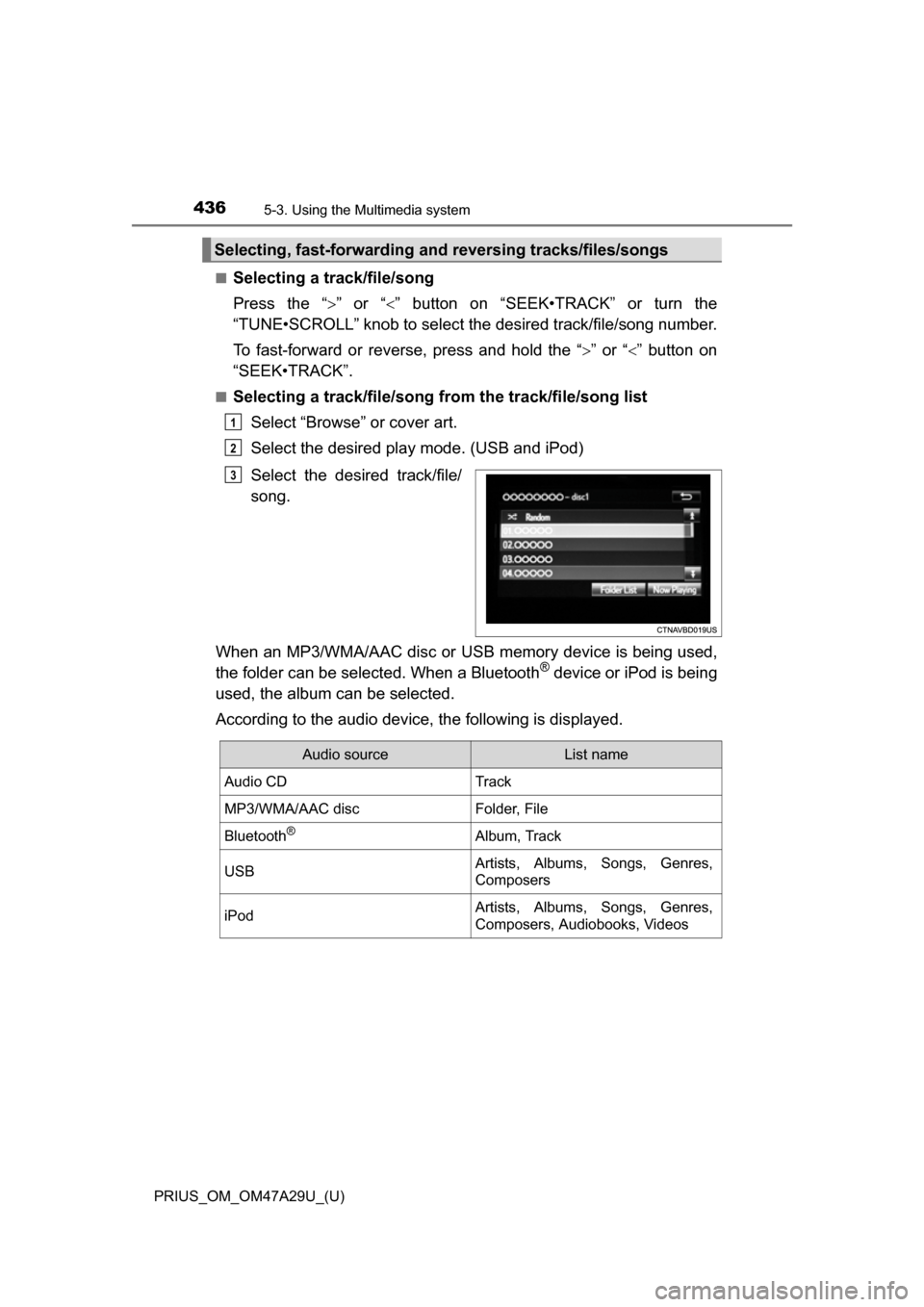
4365-3. Using the Multimedia system
PRIUS_OM_OM47A29U_(U)■
Selecting a track/file/song
Press the “
” or “” button on “SEEK•TRACK” or turn the
“TUNE•SCROLL” knob to select the desired track/file/song number.
To fast-forward or reverse, press and hold the “ ” or “” button on
“SEEK•TRACK”.
■Selecting a track/file/song from the track/file/song list
Select “Browse” or cover art.
Select the desired play mode. (USB and iPod)
Select the desired track/file/
song.
When an MP3/WMA/AAC disc or USB memory device is being used,
the folder can be selected. When a Bluetooth
® device or iPod is being
used, the album can be selected.
According to the audio device, the following is displayed.
Selecting, fast-forwarding a nd reversing tracks/files/songs
1
2
3
Audio sourceList name
Audio CDTrack
MP3/WMA/AAC discFolder, File
Bluetooth®Album, Track
USBArtists, Albums, Songs, Genres,
Composers
iPodArtists, Albums, Songs, Genres,
Composers, Audiobooks, Videos
Page 451 of 800
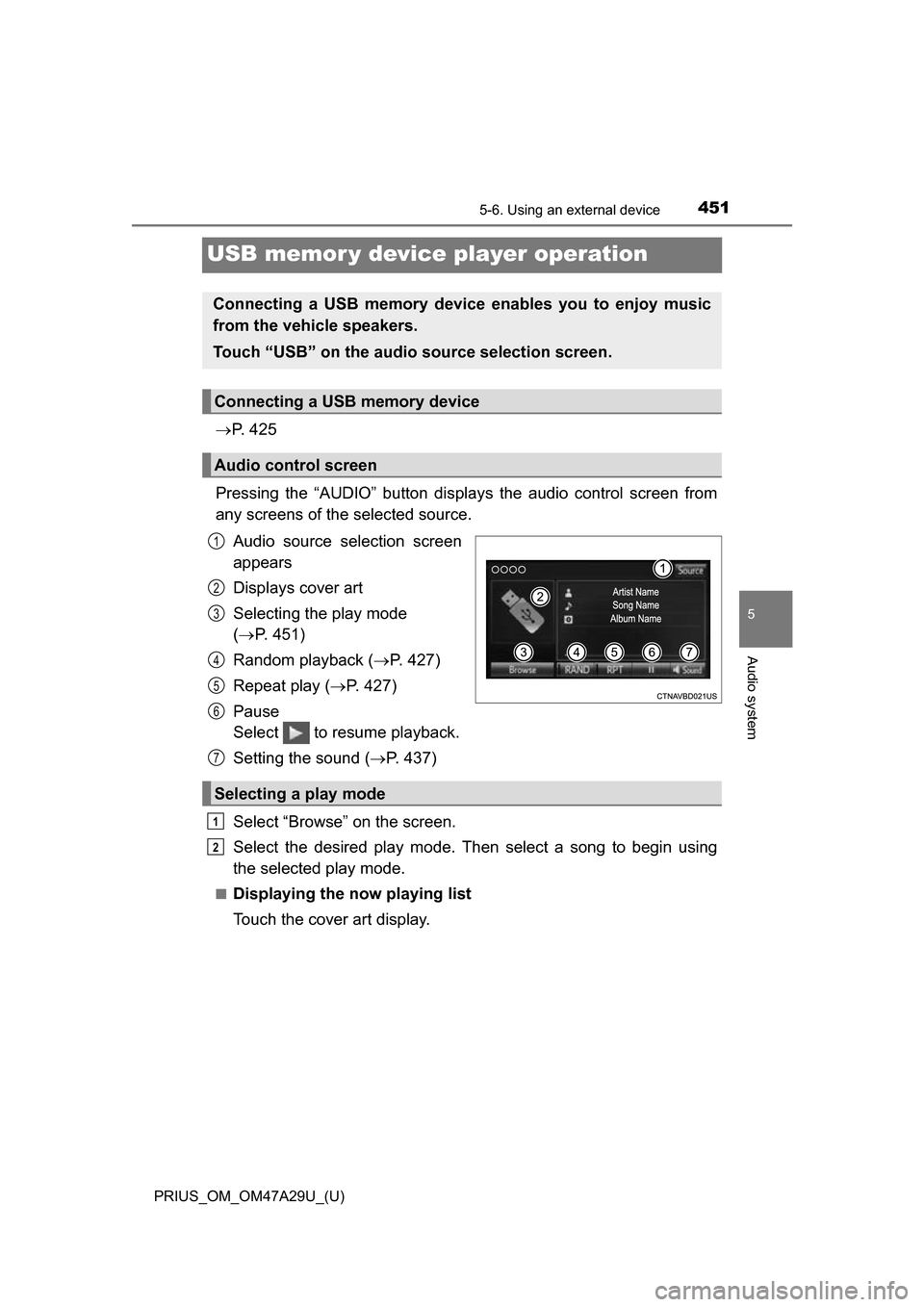
451
PRIUS_OM_OM47A29U_(U)
5-6. Using an external device
5
Audio system
USB memor y device player operation
P. 4 2 5
Pressing the “AUDIO” button disp lays the audio control screen from
any screens of the selected source.
Audio source selection screen
appears
Displays cover art
Selecting the play mode
( P. 451)
Random playback ( P. 427)
Repeat play ( P. 427)
Pause
Select to resume playback.
Setting the sound ( P. 437)
Select “Browse” on the screen.
Select the desired play mode. Then select a song to begin using
the selected play mode.
■Displaying the now playing list
Touch the cover art display.
Connecting a USB memory device enables you to enjoy music
from the vehicle speakers.
Touch “USB” on the audio source selection screen.
Connecting a USB memory device
Audio control screen
1
2
3
4
5
6
Selecting a play mode
7
1
2
Page 452 of 800
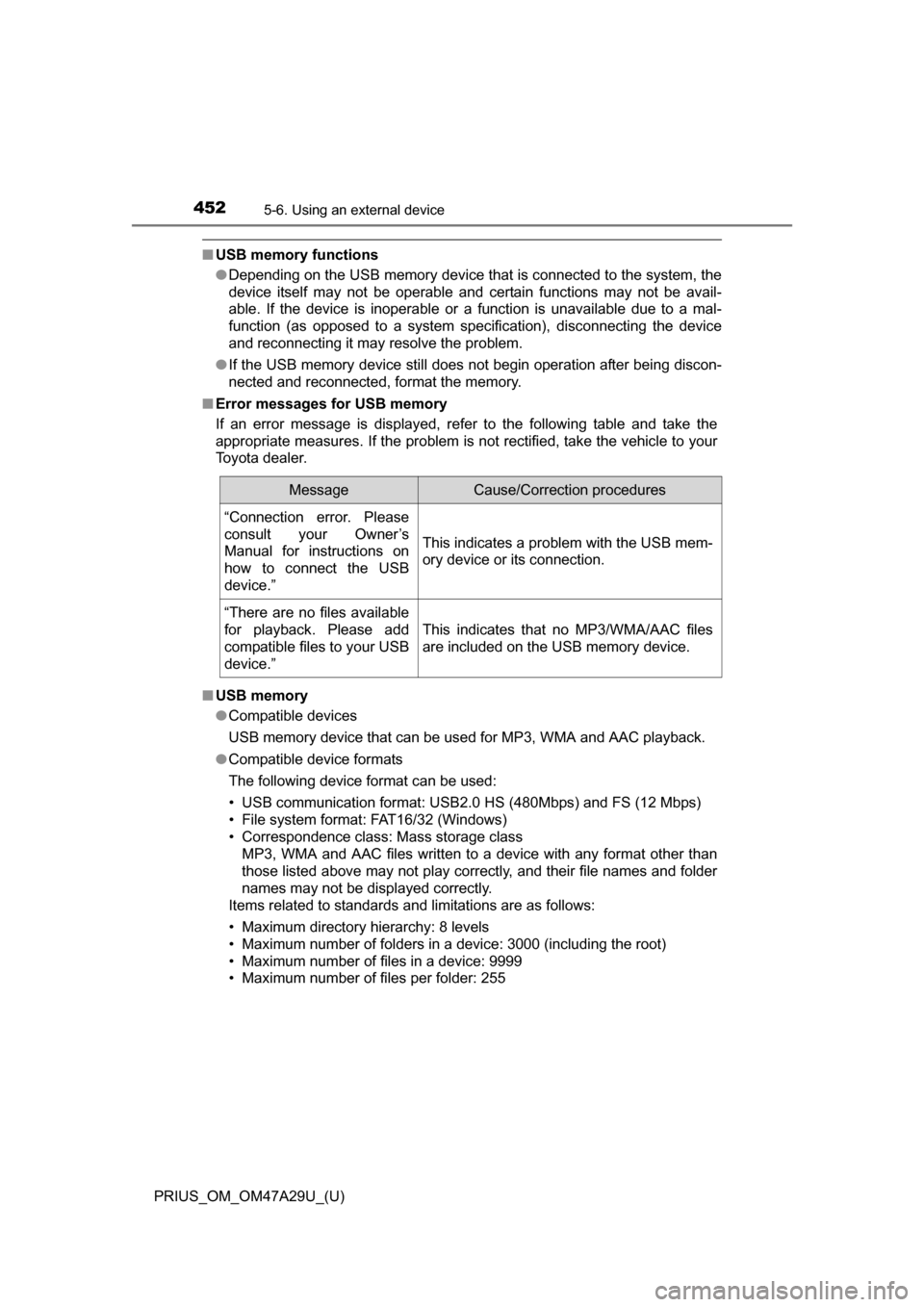
4525-6. Using an external device
PRIUS_OM_OM47A29U_(U)
■USB memory functions
●Depending on the USB memory device that is connected to the system, the
device itself may not be operable and certain functions may not be avail-
able. If the device is inoperable or a function is unavailable due to a mal-
function (as opposed to a system specification), disconnecting the device
and reconnecting it may resolve the problem.
● If the USB memory device still does not begin operation after being discon-
nected and reconnected, format the memory.
■ Error messages for USB memory
If an error message is displayed, refer to the following table and take the
appropriate measures. If the problem is not rectified, take the vehicle to your
Toyota dealer.
■ USB memory
●Compatible devices
USB memory device that can be used for MP3, WMA and AAC playback.
● Compatible device formats
The following device format can be used:
• USB communication format: USB2.0 HS (480Mbps) and FS (12 Mbps)
• File system format: FAT16/32 (Windows)
• Correspondence class: Mass storage class
MP3, WMA and AAC files written to a device with any format other than
those listed above may not play correctly, and their file names and folder
names may not be displayed correctly.
Items related to standards and limitations are as follows:
• Maximum directory hierarchy: 8 levels
• Maximum number of folders in a device: 3000 (including the root)
• Maximum number of files in a device: 9999
• Maximum number of files per folder: 255
MessageCause/Correction procedures
“Connection error. Please
consult your Owner’s
Manual for instructions on
how to connect the USB
device.”
This indicates a problem with the USB mem-
ory device or its connection.
“There are no files available
for playback. Please add
compatible files to your USB
device.”
This indicates that no MP3/WMA/AAC files
are included on the USB memory device.
Page 454 of 800
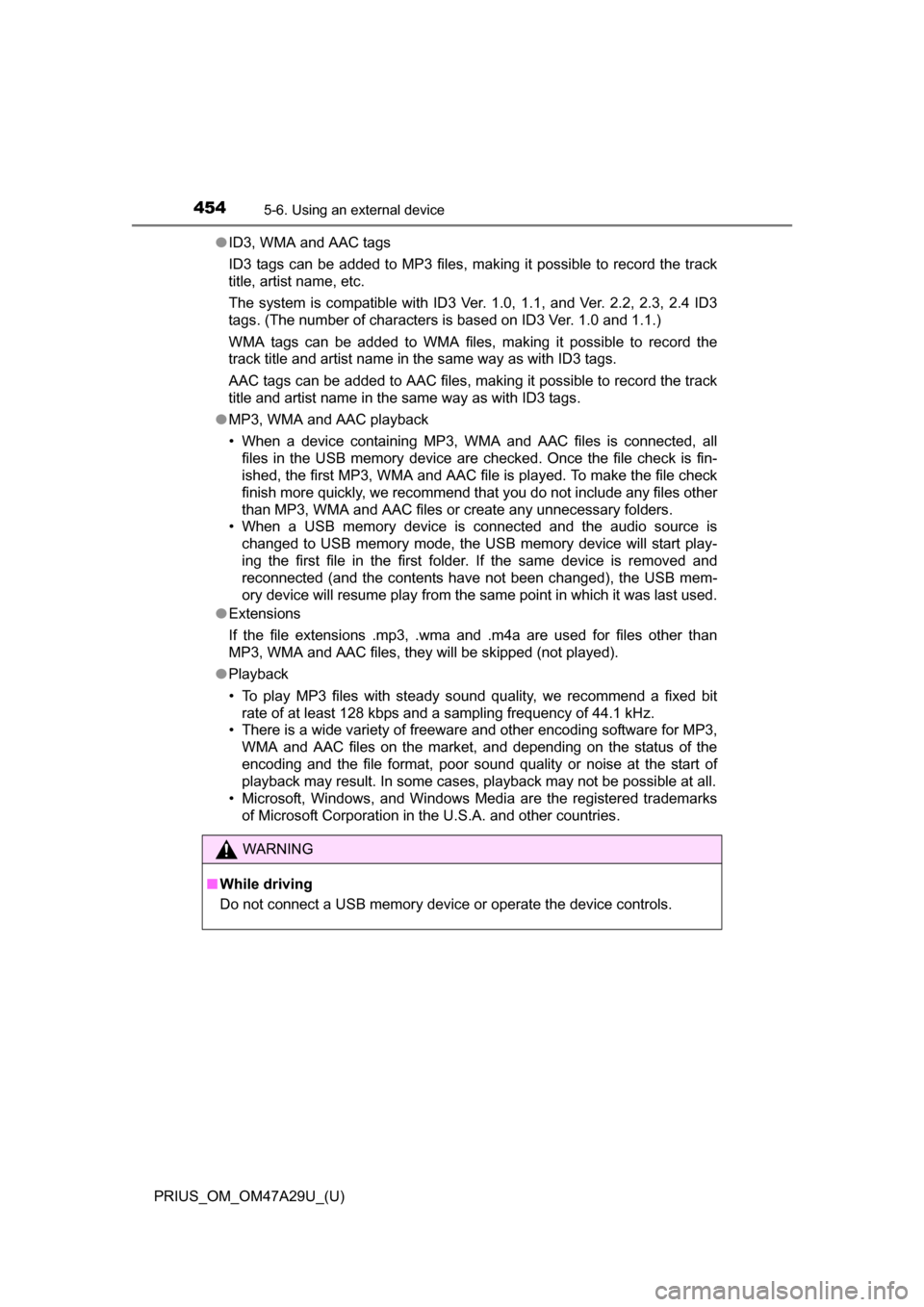
4545-6. Using an external device
PRIUS_OM_OM47A29U_(U)●
ID3, WMA and AAC tags
ID3 tags can be added to MP3 files, making it possible to record the track
title, artist name, etc.
The system is compatible with ID3 Ver. 1.0, 1.1, and Ver. 2.2, 2.3, 2.4 ID3
tags. (The number of characters is based on ID3 Ver. 1.0 and 1.1.)
WMA tags can be added to WMA files, making it possible to record the
track title and artist name in the same way as with ID3 tags.
AAC tags can be added to AAC files, making it possible to record the track
title and artist name in the same way as with ID3 tags.
● MP3, WMA and AAC playback
• When a device containing MP3, WMA and AAC files is connected, all
files in the USB memory device are checked. Once the file check is fin-
ished, the first MP3, WMA and AAC file is played. To make the file check
finish more quickly, we recommend that you do not include any files other
than MP3, WMA and AAC files or create any unnecessary folders.
• When a USB memory device is connected and the audio source is
changed to USB memory mode, the USB memory device will start play-
ing the first file in the first folder. If the same device is removed and
reconnected (and the contents have not been changed), the USB mem-
ory device will resume play from the same point in which it was last used.
● Extensions
If the file extensions .mp3, .wma and .m4a are used for files other than
MP3, WMA and AAC files, they will be skipped (not played).
● Playback
• To play MP3 files with steady sound quality, we recommend a fixed bit
rate of at least 128 kbps and a sampling frequency of 44.1 kHz.
• There is a wide variety of freeware and other encoding software for MP3, WMA and AAC files on the market, and depending on the status of the
encoding and the file format, poor sound quality or noise at the start of
playback may result. In some cases, playback may not be possible at all.\
• Microsoft, Windows, and Windows Media are the registered trademarks
of Microsoft Corporation in the U.S.A. and other countries.
WARNING
■While driving
Do not connect a USB memory device or operate the device controls.
Page 455 of 800
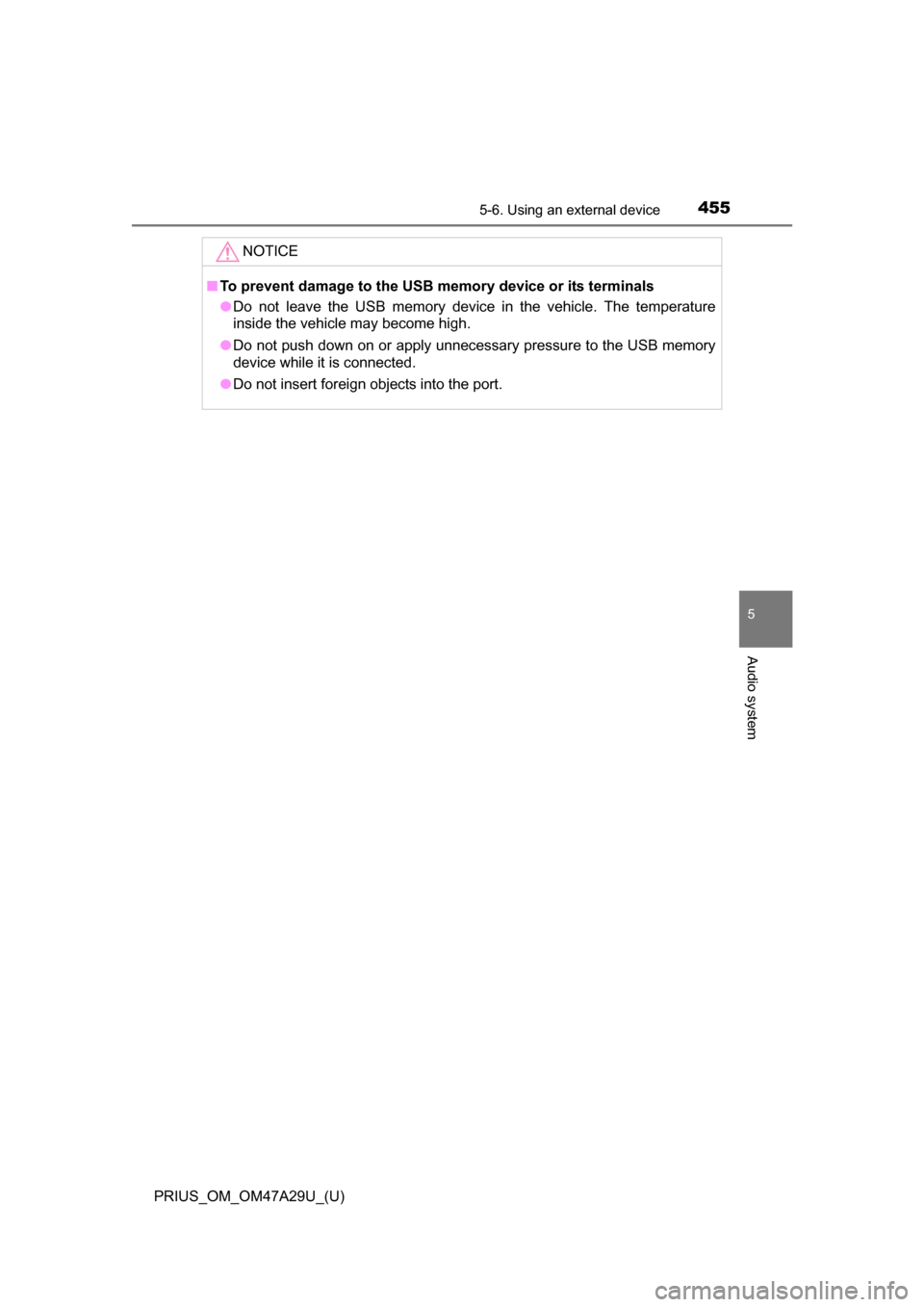
PRIUS_OM_OM47A29U_(U)
4555-6. Using an external device
5
Audio system
NOTICE
■To prevent damage to the USB memory device or its terminals
●Do not leave the USB memory device in the vehicle. The temperature
inside the vehicle may become high.
● Do not push down on or apply unnecessary pressure to the USB memory
device while it is connected.
● Do not insert foreign objects into the port.
Page 783 of 800
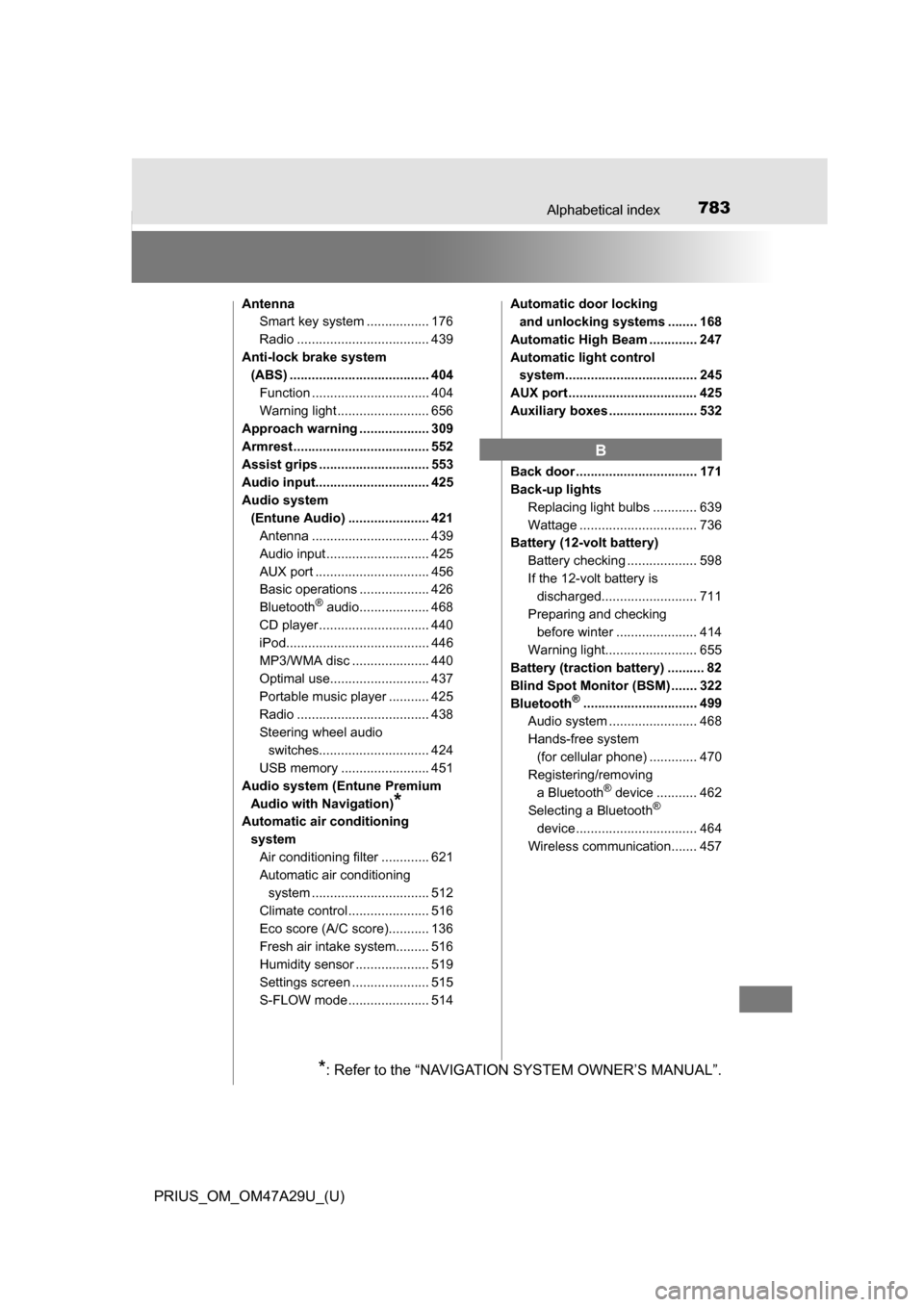
783Alphabetical index
PRIUS_OM_OM47A29U_(U)
AntennaSmart key system ................. 176
Radio .................................... 439
Anti-lock brake system (ABS) ...................................... 404
Function ................................ 404
Warning light ......................... 656
Approach warning ................... 309
Armrest ..................................... 552
Assist grips .............................. 553
Audio input............................... 425
Audio system
(Entune Audio) ...................... 421Antenna ................................ 439
Audio input ............................ 425
AUX port ............................... 456
Basic operations ................... 426
Bluetooth
® audio................... 468
CD player .............................. 440
iPod....................................... 446
MP3/WMA disc ..................... 440
Optimal use........................... 437
Portable music player ........... 425
Radio .................................... 438
Steering wheel audio switches.............................. 424
USB memory ........................ 451
Audio system (Entune Premium Audio with Navigation)
*
Automatic air conditioning systemAir conditioning filter ............. 621
Automatic air conditioning system ......... ....................... 512
Climate control ...................... 516
Eco score (A/C score)........... 136
Fresh air intake system......... 516
Humidity sensor .................... 519
Settings screen ..................... 515
S-FLOW mode ...................... 514 Automatic door locking
and unlocking systems ........ 168
Automatic High Beam ............. 247
Automatic light control system.................................... 245
AUX port ................................... 425
Auxiliary boxes ........................ 532
Back door ................................. 171
Back-up lights Replacing light bulbs ............ 639
Wattage ................................ 736
Battery (12-volt battery)
Battery checking ................... 598
If the 12-volt battery is discharged.......................... 711
Preparing and checking before winter ...................... 414
Warning light......................... 655
Battery (traction battery) .......... 82
Blind Spot Monitor (BSM) ....... 322
Bluetooth
®............................... 499
Audio system ....... ................. 468
Hands-free system (for cellular phone) ............. 470
Registering/removing
a Bluetooth
® device ........... 462
Selecting a Bluetooth®
device ................................. 464
Wireless communication....... 457
B
*: Refer to the “NAVIGATION SYSTEM OWNER’S MANUAL”.
Page 797 of 800
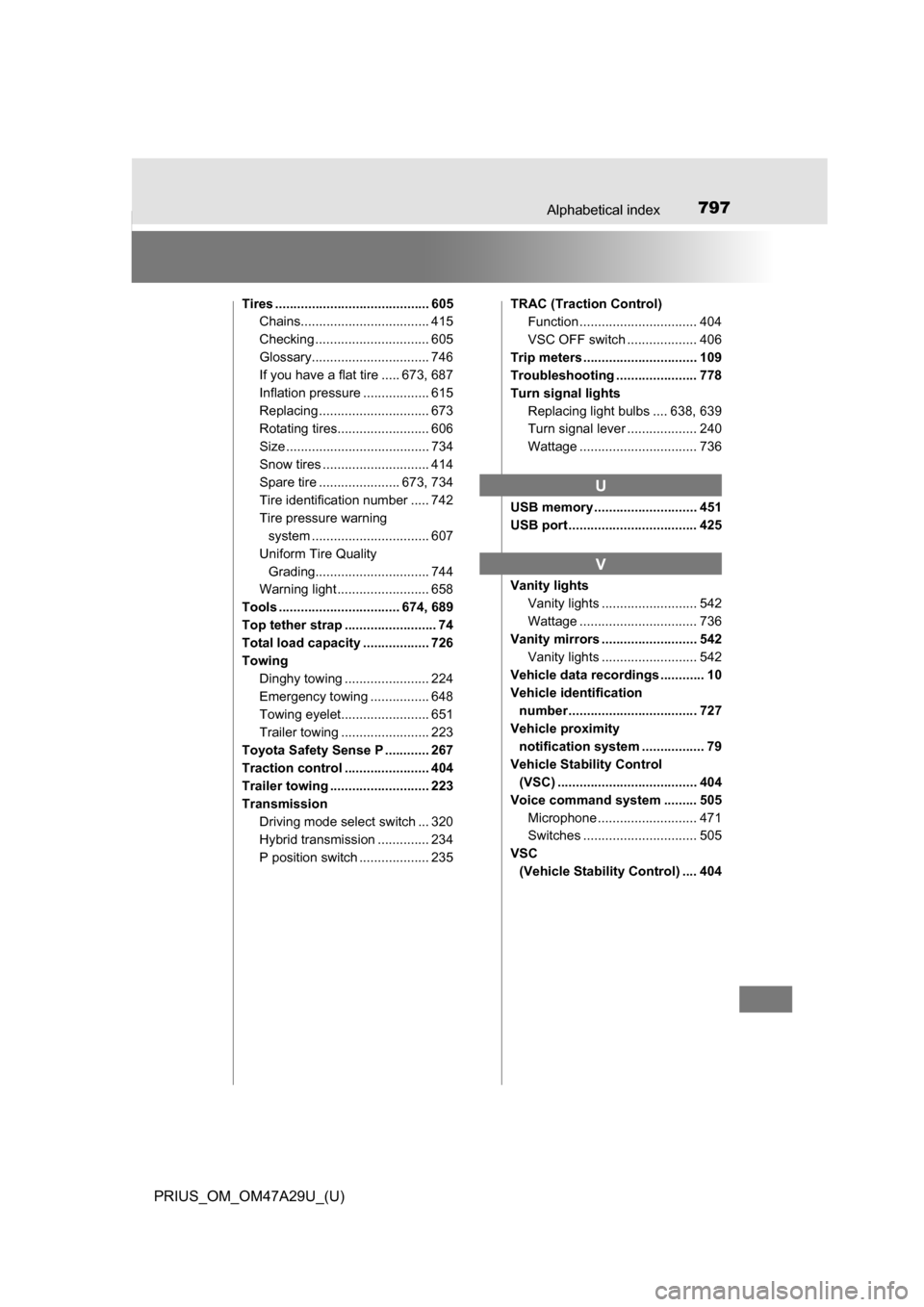
797Alphabetical index
PRIUS_OM_OM47A29U_(U)
Tires .......................................... 605Chains................................... 415
Checking ............................... 605
Glossary................................ 746
If you have a flat tire ..... 673, 687
Inflation pressure .................. 615
Replacing .............................. 673
Rotating tires......................... 606
Size ....................................... 734
Snow tires ............................. 414
Spare tire ...................... 673, 734
Tire identification number ..... 742
Tire pressure warning system ......... ....................... 607
Uniform Tire Quality Grading............................... 744
Warning light ......................... 658
Tools ................................. 674, 689
Top tether strap ......................... 74
Total load capacity .................. 726
Towing Dinghy towing ....................... 224
Emergency towing ................ 648
Towing eyelet........................ 651
Trailer towing ........................ 223
Toyota Safety Sense P ............ 267
Traction control ....................... 404
Trailer towing ........................... 223
Transmission Driving mode select switch ... 320
Hybrid transmission .............. 234
P position switch ................... 235 TRAC (Traction Control)
Function ................................ 404
VSC OFF switch ................... 406
Trip meters ............................... 109
Troubleshooting ...................... 778
Turn signal lights Replacing light bulbs .... 638, 639
Turn signal lever ................... 240
Wattage ................................ 736
USB memory ............................ 451
USB port ................................... 425
Vanity lights Vanity lights .......................... 542
Wattage ................................ 736
Vanity mirrors .......................... 542 Vanity lights .......................... 542
Vehicle data recordings ............ 10
Vehicle identification number ................................... 727
Vehicle proximity notification system ................. 79
Vehicle Stability Control (VSC) ...................................... 404
Voice command system ......... 505 Microphone ........................... 471
Switches ............................... 505
VSC (Vehicle Stabilit y Control) .... 404
U
V