park assist TOYOTA PRIUS 2016 4.G Owners Manual
[x] Cancel search | Manufacturer: TOYOTA, Model Year: 2016, Model line: PRIUS, Model: TOYOTA PRIUS 2016 4.GPages: 800, PDF Size: 16.69 MB
Page 3 of 800
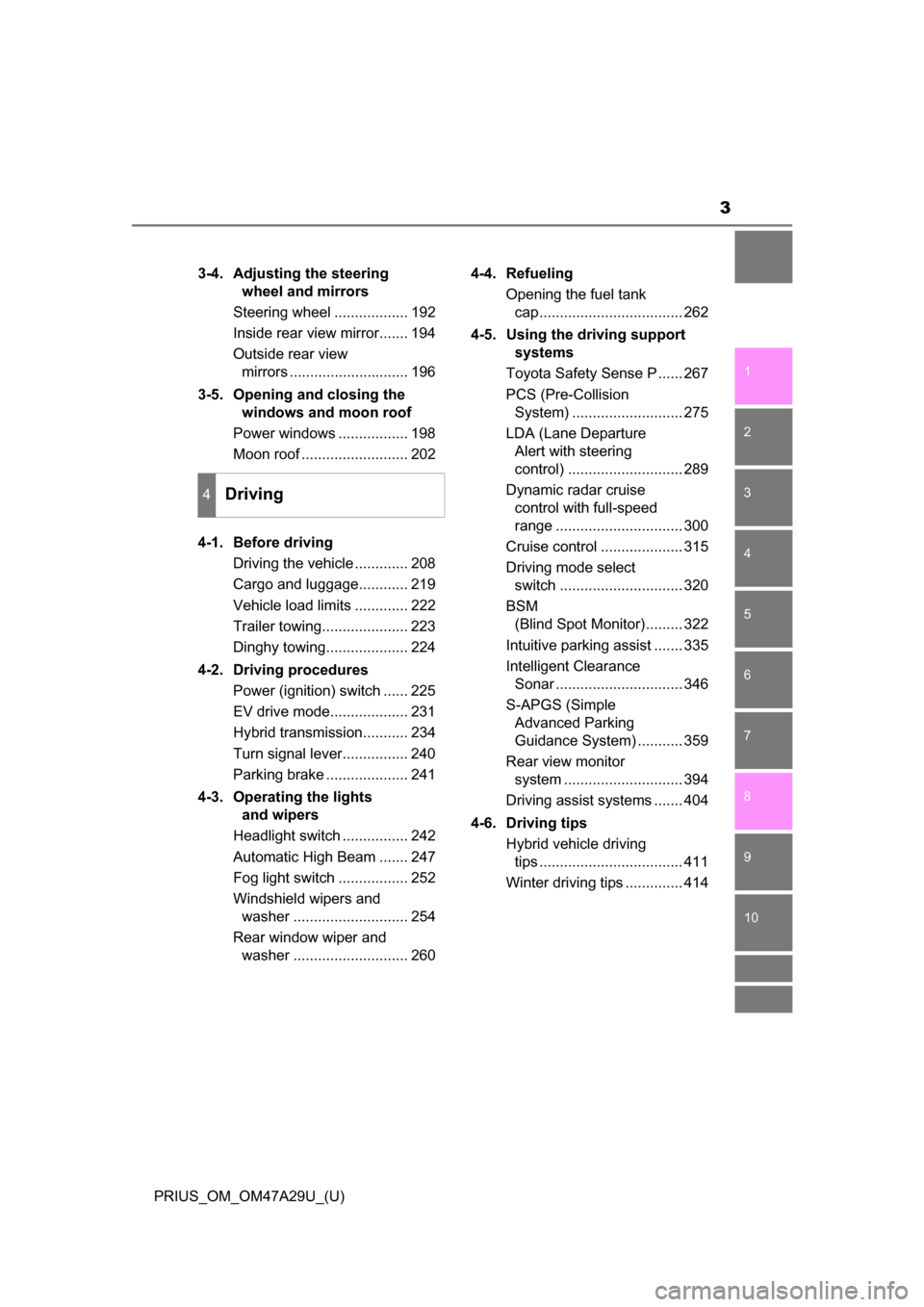
3
1
9 8
7
6 4 3
2
PRIUS_OM_OM47A29U_(U)
10
5
3-4. Adjusting the steering wheel and mirrors
Steering wheel .................. 192
Inside rear view mirror....... 194
Outside rear view mirrors ............................. 196
3-5. Opening and closing the windows and moon roof
Power windows ................. 198
Moon roof .......................... 202
4-1. Before driving Driving the vehicle ............. 208
Cargo and luggage............ 219
Vehicle load limits ............. 222
Trailer towing..................... 223
Dinghy towing.................... 224
4-2. Driving procedures Power (ignition) switch ...... 225
EV drive mode................... 231
Hybrid transmission........... 234
Turn signal lever................ 240
Parking brake .................... 241
4-3. Operating the lights and wipers
Headlight switch ................ 242
Automatic High Beam ....... 247
Fog light switch ................. 252
Windshield wipers and washer ............................ 254
Rear window wiper and washer ............................ 260 4-4. Refueling
Opening the fuel tank cap................................... 262
4-5. Using the driving support systems
Toyota Safety Sense P ...... 267
PCS (Pre-Collision System) ........................... 275
LDA (Lane Departure Alert with steering
control) ............................ 289
Dynamic radar cruise control with full-speed
range ............................... 300
Cruise control .................... 315
Driving mode select switch .............................. 320
BSM (Blind Spot Monitor)......... 322
Intuitive parking assist ....... 335
Intelligent Clearance Sonar ............................... 346
S-APGS (Simple Advanced Parking
Guidance System) ........... 359
Rear view monitor system ............................. 394
Driving assist systems ....... 404
4-6. Driving tips Hybrid vehicle driving tips ................................... 411
Winter driving tips .............. 414
4Driving
Page 44 of 800
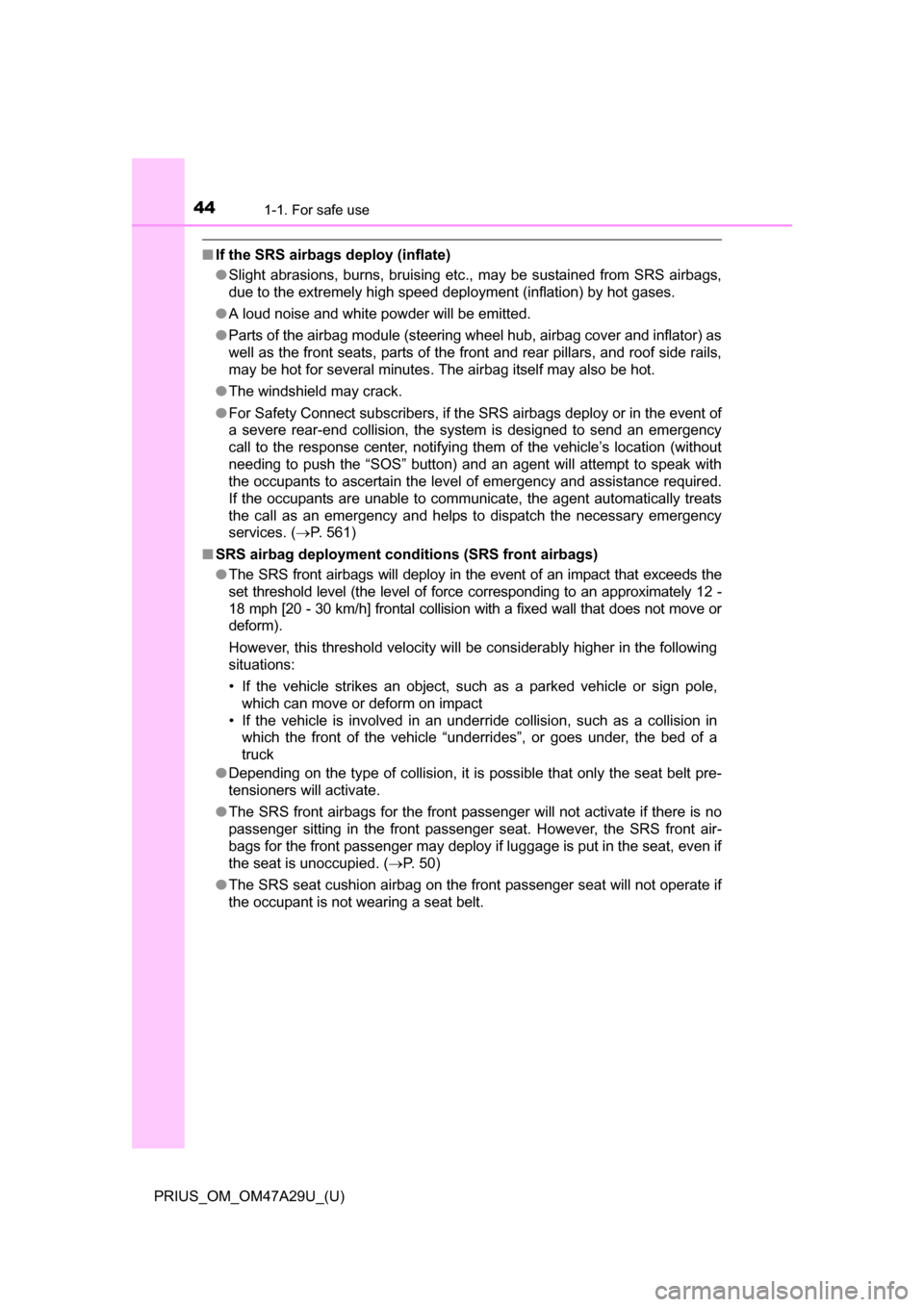
441-1. For safe use
PRIUS_OM_OM47A29U_(U)
■If the SRS airbags deploy (inflate)
●Slight abrasions, burns, bruising etc., may be sustained from SRS airbags,
due to the extremely high speed deployment (inflation) by hot gases.
● A loud noise and white powder will be emitted.
● Parts of the airbag module (steering wheel hub, airbag cover and inflator) as
well as the front seats, parts of the front and rear pillars, and roof side rails,
may be hot for several minutes. The airbag itself may also be hot.
● The windshield may crack.
● For Safety Connect subscribers, if the SRS airbags deploy or in the event of
a severe rear-end collision, the system is designed to send an emergency
call to the response center, notifying them of the vehicle’s location (without
needing to push the “SOS” button) and an agent will attempt to speak with
the occupants to ascertain the level of emergency and assistance required.
If the occupants are unable to communicate, the agent automatically treats
the call as an emergency and helps to dispatch the necessary emergency
services. ( P. 561)
■ SRS airbag deployment conditions (SRS front airbags)
●The SRS front airbags will deploy in the event of an impact that exceeds the
set threshold level (the level of force corresponding to an approximately 12 -
18 mph [20 - 30 km/h] frontal collision with a fixed wall that does not move or
deform).
However, this threshold velocity will be considerably higher in the following
situations:
• If the vehicle strikes an object, such as a parked vehicle or sign pole,
which can move or deform on impact
• If the vehicle is involved in an underride collision, such as a collision in which the front of the vehicle “underrides”, or goes under, the bed of a
truck
● Depending on the type of collision, it is possible that only the seat belt pre-
tensioners will activate.
● The SRS front airbags for the front pass enger will not activate if there is no
passenger sitting in the front passenger seat. However, the SRS front air-
bags for the front passenger may deploy if luggage is put in the seat, even if
the seat is unoccupied. ( P. 50)
● The SRS seat cushion airbag on the front passenger seat will not operate if
the occupant is not wearing a seat belt.
Page 95 of 800
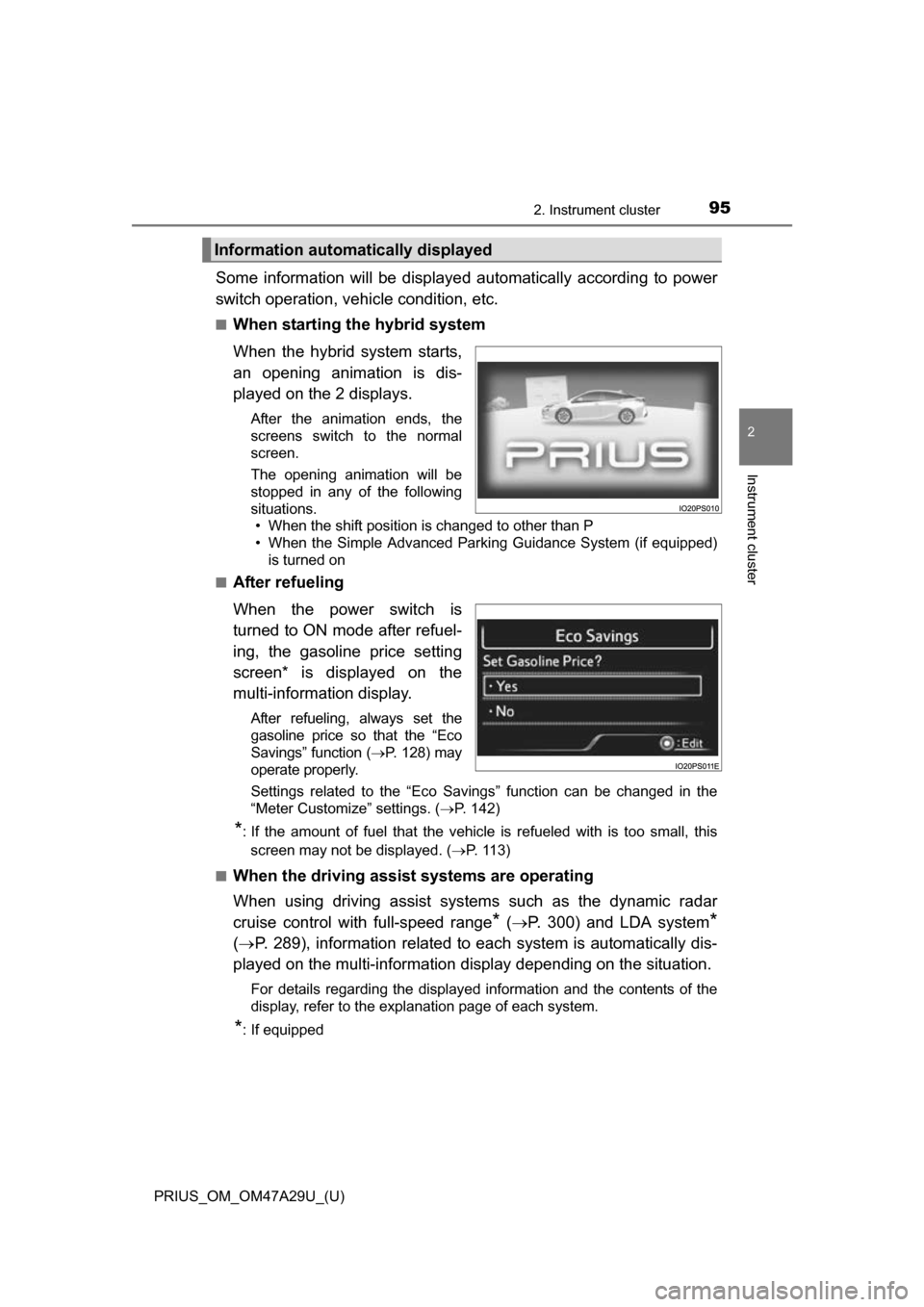
PRIUS_OM_OM47A29U_(U)
952. Instrument cluster
2
Instrument cluster
Some information will be displayed automatically according to power
switch operation, vehicle condition, etc.
■When starting the hybrid system
When the hybrid system starts,
an opening animation is dis-
played on the 2 displays.
After the animation ends, the
screens switch to the normal
screen.
The opening animation will be
stopped in any of the following
situations. • When the shift position is changed to other than P
• When the Simple Advanced Parking Guidance System (if equipped)
is turned on
■
After refueling
When the power switch is
turned to ON mode after refuel-
ing, the gasoline price setting
screen* is displayed on the
multi-information display.
After refueling, always set the
gasoline price so that the “Eco
Savings” function ( P. 128) may
operate properly.
Settings related to the “Eco Savings” function can be changed in the
“Meter Customize” settings. ( P. 142)
*: If the amount of fuel that the vehicle is refueled with is too small, this
screen may not be displayed. ( P. 113)
■
When the driving assist systems are operating
When using driving assist systems such as the dynamic radar
cruise control with full-speed range
* ( P. 300) and LDA system*
( P. 289), information related to each system is automatically dis-
played on the multi-information display depending on the situation.
For details regarding the displayed information and the contents of the
display, refer to the explanation page of each system.
*: If equipped
Information automatically displayed
Page 104 of 800
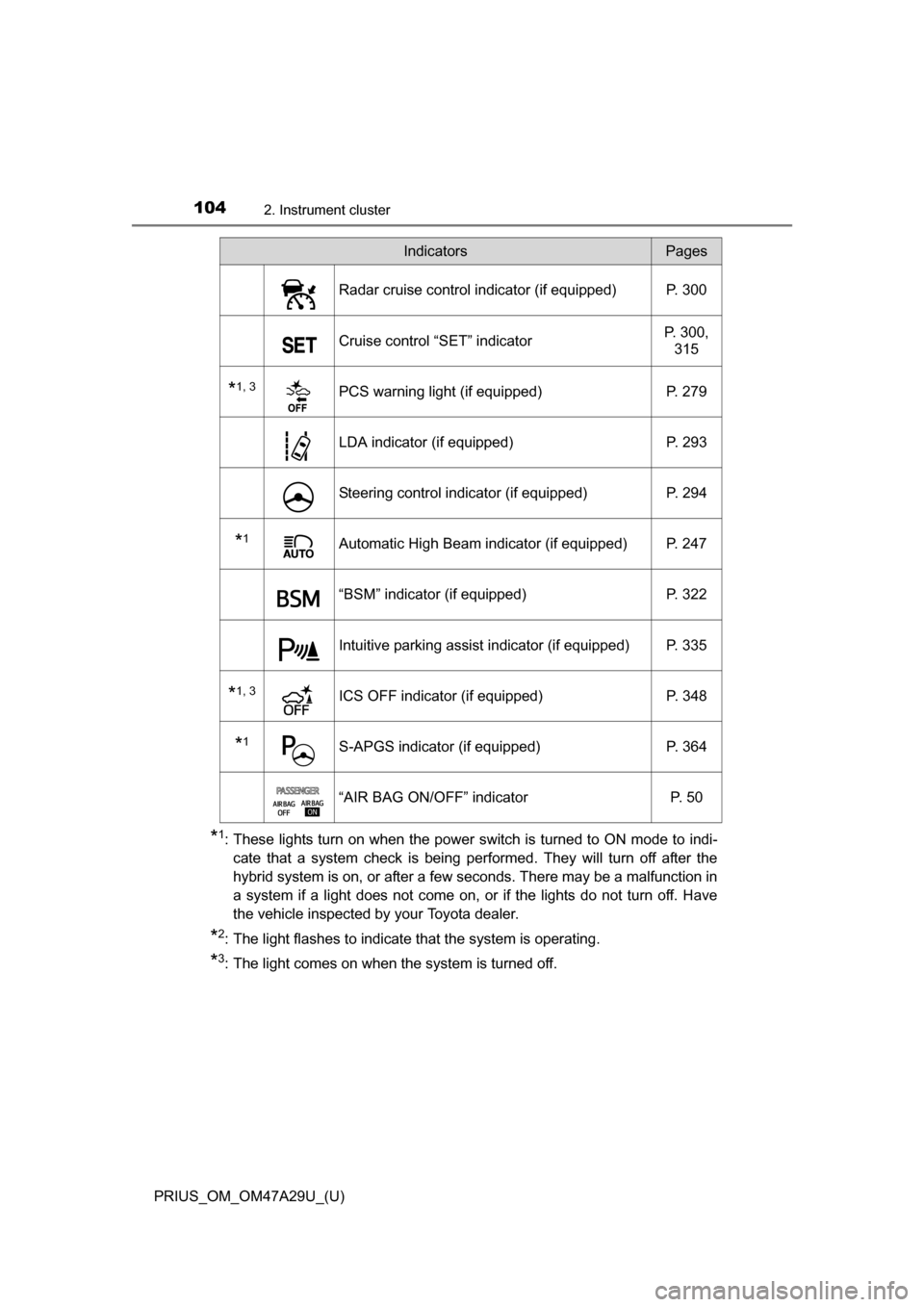
104
PRIUS_OM_OM47A29U_(U)
2. Instrument cluster
*1: These lights turn on when the power switch is turned to ON mode to indi-cate that a system check is being performed. They will turn off after the
hybrid system is on, or after a few seconds. There may be a malfunction in
a system if a light does not come on, or if the lights do not turn off. Have
the vehicle inspected by your Toyota dealer.
*2: The light flashes to indicate that the system is operating.
*3: The light comes on when the system is turned off.
Radar cruise control indicator (if equipped) P. 300
Cruise control “SET” indicator P. 300,
315
*1, 3PCS warning light (if equipped) P. 279
LDA indicator (if equipped) P. 293
Steering control indicator (if equipped) P. 294
*1Automatic High Beam indicator (if equipped) P. 247
“BSM” indicator (if equipped)P. 322
Intuitive parking assist indicator (if equipped) P. 335
*1, 3ICS OFF indicator (if equipped) P. 348
*1S-APGS indicator (if equipped)P. 364
“AIR BAG ON/OFF” indicator P. 50
IndicatorsPages
Page 140 of 800
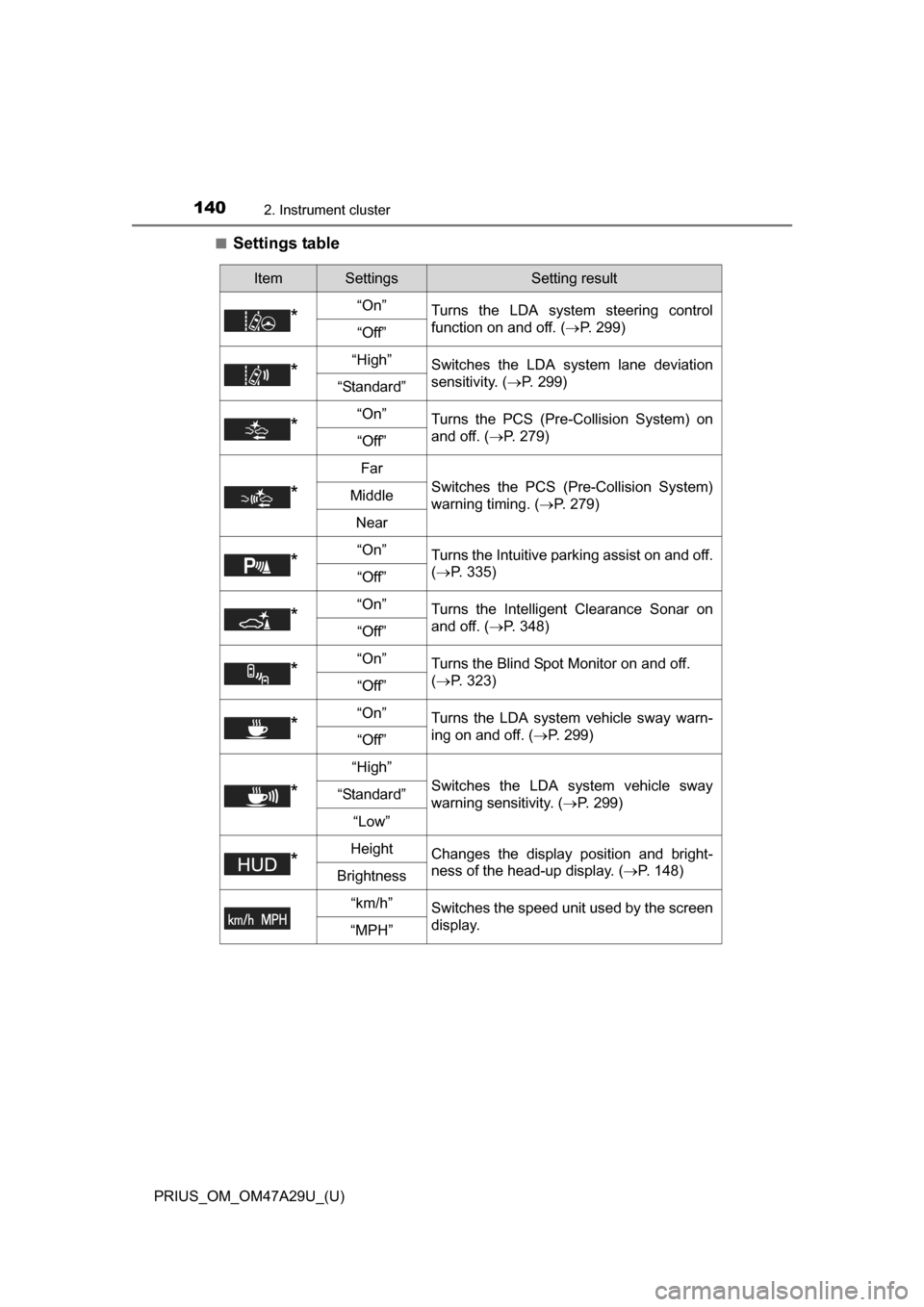
140
PRIUS_OM_OM47A29U_(U)
2. Instrument cluster
■Settings table
ItemSettingsSetting result
*“On”Turns the LDA system steering control
function on and off. ( P. 299)
“Off”
*“High”Switches the LDA system lane deviation
sensitivity. (P. 299)
“Standard”
*“On”Turns the PCS (Pre-Collision System) on
and off. (P. 279)
“Off”
*
Far
Switches the PCS (Pre-Collision System)
warning timing. ( P. 279)Middle
Near
*“On”Turns the Intuitive parking assist on and off.
( P. 335)
“Off”
*“On”Turns the Intelligent Clearance Sonar on
and off. ( P. 348)
“Off”
*“On”Turns the Blind Spot Monitor on and off.
( P. 323)
“Off”
*“On”Turns the LDA system vehicle sway warn-
ing on and off. ( P. 299)
“Off”
*
“High”
Switches the LDA system vehicle sway
warning sensitivity. ( P. 299)“Standard”
“Low”
*HeightChanges the display position and bright-
ness of the head-up display. ( P. 148)
Brightness
“km/h”Switches the speed unit used by the screen
display.
“MPH”
Page 207 of 800
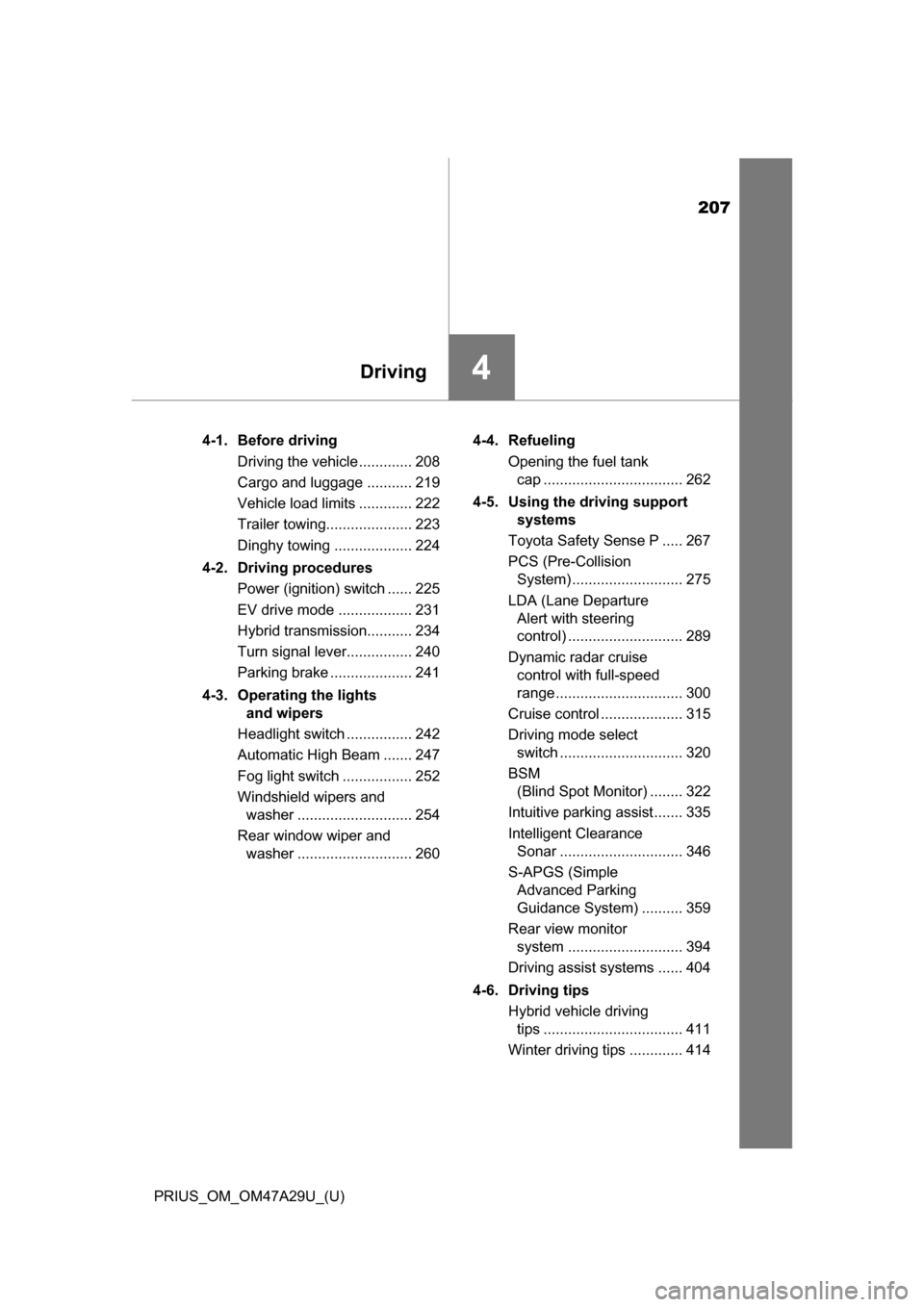
207
PRIUS_OM_OM47A29U_(U)
4Driving
4-1. Before drivingDriving the vehicle ............. 208
Cargo and luggage ........... 219
Vehicle load limits ............. 222
Trailer towing..................... 223
Dinghy towing ................... 224
4-2. Driving procedures Power (ignition) switch ...... 225
EV drive mode .................. 231
Hybrid transmission........... 234
Turn signal lever................ 240
Parking brake .................... 241
4-3. Operating the lights and wipers
Headlight switch ................ 242
Automatic High Beam ....... 247
Fog light switch ................. 252
Windshield wipers and washer ............................ 254
Rear window wiper and washer ............................ 260 4-4. Refueling
Opening the fuel tank cap .................................. 262
4-5. Using the driving support systems
Toyota Safety Sense P ..... 267
PCS (Pre-Collision System) ........................... 275
LDA (Lane Departure Alert with steering
control) ............................ 289
Dynamic radar cruise control with full-speed
range ............................... 300
Cruise control .................... 315
Driving mode select switch .............................. 320
BSM (Blind Spot Monitor) ........ 322
Intuitive parking assist....... 335
Intelligent Clearance Sonar .............................. 346
S-APGS (Simple Advanced Parking
Guidance System) .......... 359
Rear view monitor system ............................ 394
Driving assist systems ...... 404
4-6. Driving tips Hybrid vehicle driving tips .................................. 411
Winter driving tips ............. 414
Page 209 of 800
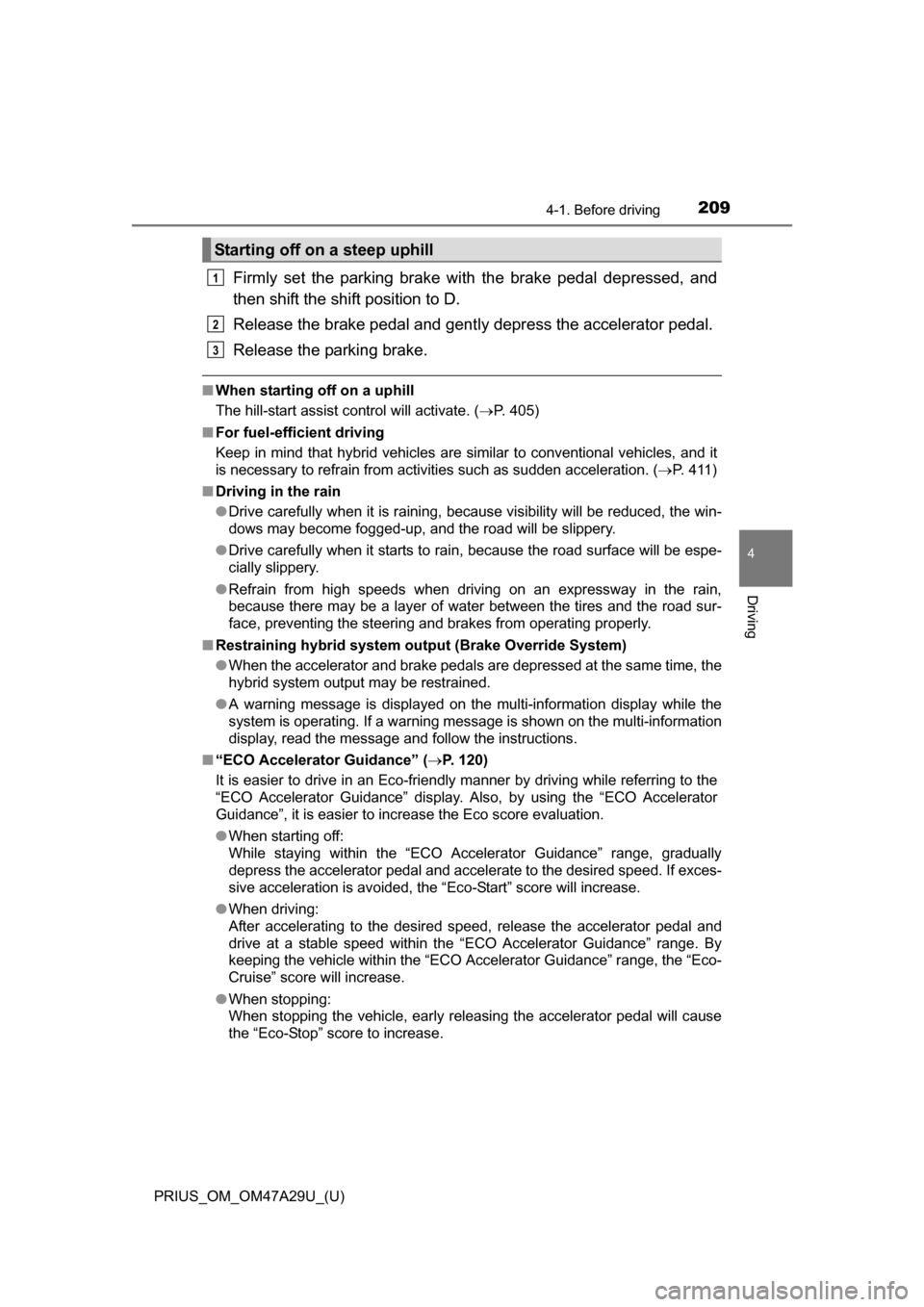
PRIUS_OM_OM47A29U_(U)
2094-1. Before driving
4
Driving
Firmly set the parking brake with the brake pedal depressed, and
then shift the shift position to D.
Release the brake pedal and gently depress the accelerator pedal.
Release the parking brake.
■ When starting off on a uphill
The hill-start assist control will activate. ( P. 405)
■ For fuel-efficient driving
Keep in mind that hybrid vehicles are similar to conventional vehicles, and it
is necessary to refrain from activities such as sudden acceleration. ( P. 411)
■ Driving in the rain
●Drive carefully when it is raining, because visibility will be reduced, the win-
dows may become fogged-up, and the road will be slippery.
● Drive carefully when it starts to rain, because the road surface will be espe-
cially slippery.
● Refrain from high speeds when driving on an expressway in the rain,
because there may be a layer of water between the tires and the road sur-
face, preventing the steering and brakes from operating properly.
■ Restraining hybrid system outp ut (Brake Override System)
● When the accelerator and brake pedals are depressed at the same time, the
hybrid system output may be restrained.
● A warning message is displayed on the multi-information display while the
system is operating. If a warning message is shown on the multi-information
display, read the message and follow the instructions.
■ “ECO Accelerator Guidance” ( P. 120)
It is easier to drive in an Eco-friendly manner by driving while referring to the
“ECO Accelerator Guidance” display. Also, by using the “ECO Accelerator
Guidance”, it is easier to increase the Eco score evaluation.
● When starting off:
While staying within the “ECO Accelerator Guidance” range, gradually
depress the accelerator pedal and accelerate to the desired speed. If exces-
sive acceleration is avoided, the “Eco-Start” score will increase.
● When driving:
After accelerating to the desired speed, release the accelerator pedal and
drive at a stable speed within the “ECO Accelerator Guidance” range. By
keeping the vehicle within the “ECO Accelerator Guidance” range, t\
he “Eco-
Cruise” score will increase.
● When stopping:
When stopping the vehicle, early releasing the accelerator pedal will cause
the “Eco-Stop” score to increase.
Starting off on a steep uphill
1
2
3
Page 216 of 800

216
PRIUS_OM_OM47A29U_(U)
4-1. Before driving
WARNING
Observe the following precautions.
Failure to do so may result in death or serious injury.
■When taking a nap in the vehicle
Always turn the hybrid system off. Otherwise, if you accidentally move the
shift lever or depress the accelerator pedal, this could cause an accident or
fire due to hybrid system overheating. Additionally, if the vehicle is parked in
a poorly ventilated area, exhaust gases may collect and enter the vehicle,
leading to death or a serious health hazard.
■ When braking
●When the brakes are wet, drive more cautiously.
Braking distance increases when the brakes are wet, and this may cause
one side of the vehicle to brake differently than the other side. Also, the
parking brake may not securely hold the vehicle.
● If the electronically controlled assist function does not operate, do not fol-
low other vehicles closely and avoid downhill or sharp turns that require
braking.
In this case, braking is still possible, but the brake pedal should be
depressed more firmly than usual. Also, the braking distance will increase.
Have your brakes fixed immediately.
● The brake system consists of 2 or more individual hydraulic systems; if
one of the systems fails, the other(s) will still operate. In this case, the
brake pedal should be depressed more firmly than usual and the braking
distance will increase. Have your brakes fixed immediately.
Page 335 of 800
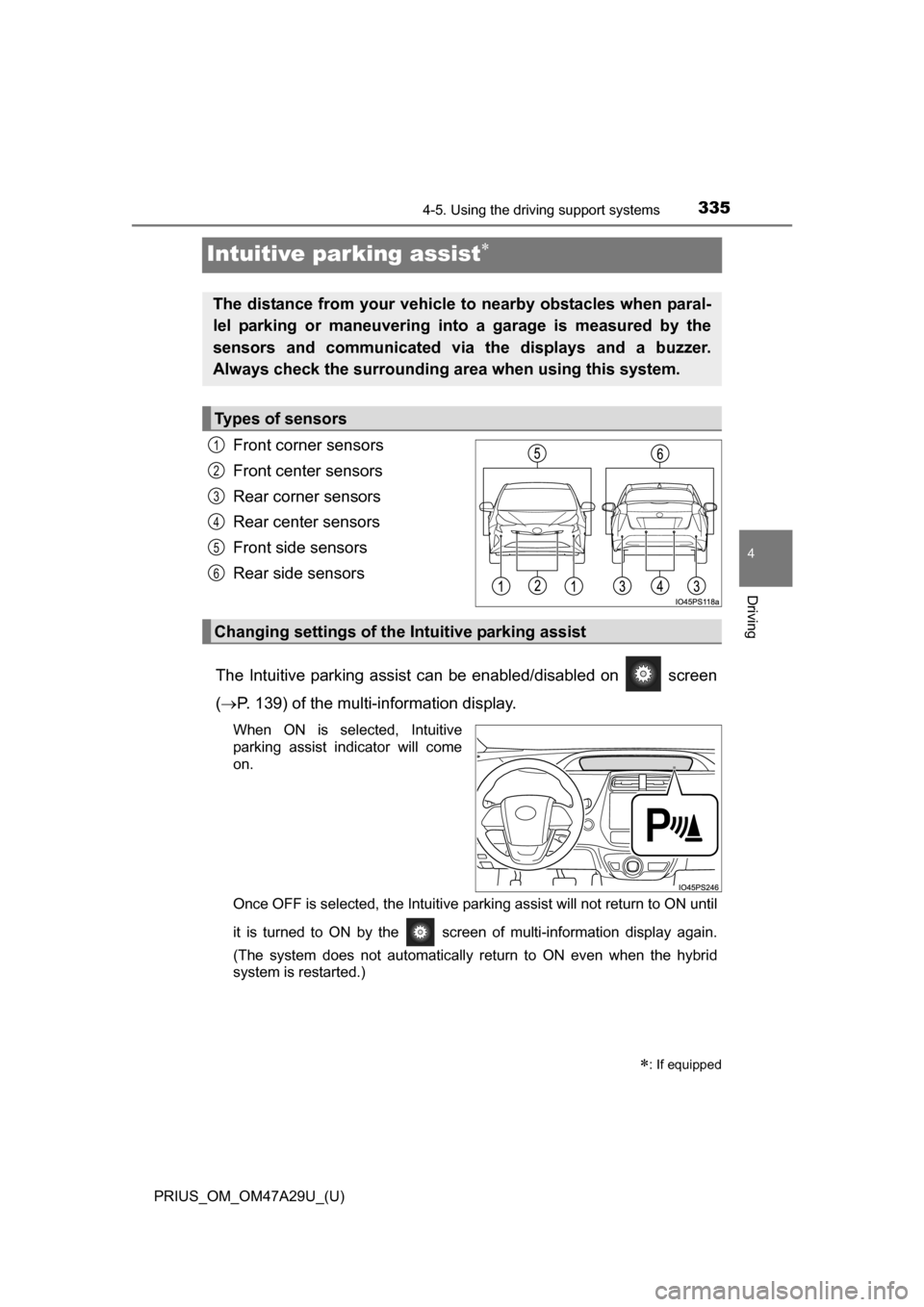
335
PRIUS_OM_OM47A29U_(U)
4-5. Using the driving support systems
4
Driving
Intuitive parking assist
Front corner sensors
Front center sensors
Rear corner sensors
Rear center sensors
Front side sensors
Rear side sensors
The Intuitive parking assist ca n be enabled/disabled on screen
( P. 139) of the multi-information display.
When ON is selected, Intuitive
parking assist indicator will come
on.
Once OFF is selected, the Intuitive parking assist will not return to ON until
it is turned to ON by the screen of multi-information display again.
(The system does not automatically return to ON even when the hybrid
system is restarted.)
: If equipped
The distance from your vehicle to nearby obstacles when paral-
lel parking or maneuvering into a garage is measured by the
sensors and communicated via the displays and a buzzer.
Always check the surrounding area when using this system.
Types of sensors
1
2
3
4
5
6
Changing settings of the Intuitive parking assist
Page 341 of 800
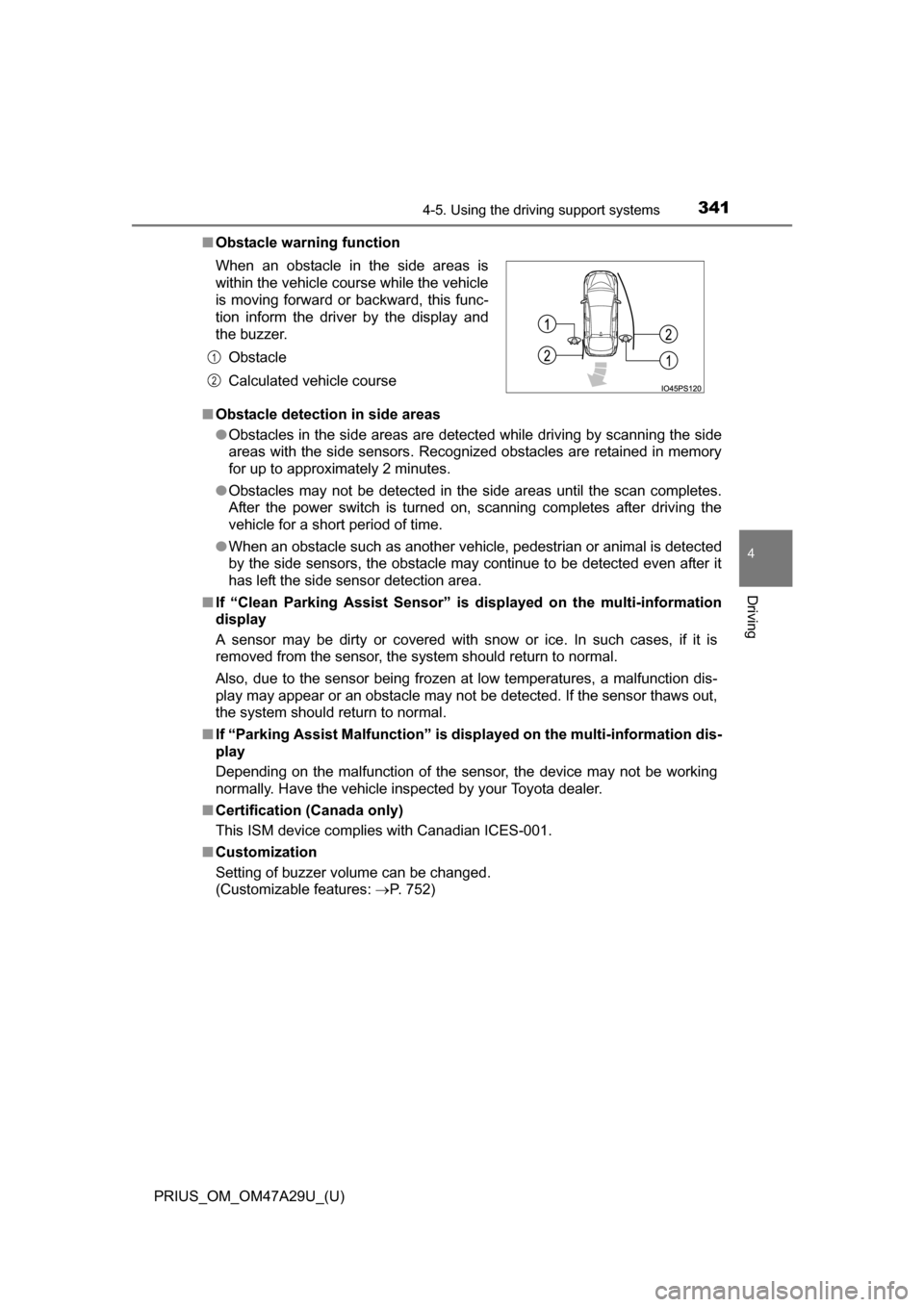
PRIUS_OM_OM47A29U_(U)
3414-5. Using the driving support systems
4
Driving
■Obstacle warning function
■ Obstacle detection in side areas
●Obstacles in the side areas are detec ted while driving by scanning the side
areas with the side sensors. Recognized obstacles are retained in memory
for up to approximately 2 minutes.
● Obstacles may not be detected in the side areas until the scan completes.
After the power switch is turned on, scanning completes after driving the
vehicle for a short period of time.
● When an obstacle such as another vehicle, pedestrian or animal is detected
by the side sensors, the obstacle may continue to be detected even after it
has left the side sensor detection area.
■ If “Clean Parking Assist Sensor” is displayed on the multi-information
display
A sensor may be dirty or covered with snow or ice. In such cases, if it is
removed from the sensor, the system should return to normal.
Also, due to the sensor being frozen at low temperatures, a malfunction dis-
play may appear or an obstacle may not be detected. If the sensor thaws out,
the system should return to normal.
■ If “Parking Assist Malf unction” is displayed on the multi-information dis-
play
Depending on the malfunction of the sensor, the device may not be working
normally. Have the vehicle inspected by your Toyota dealer.
■ Certification (Canada only)
This ISM device complies with Canadian ICES-001.
■ Customization
Setting of buzzer volume can be changed.
(Customizable features: P. 752)
When an obstacle in the side areas is
within the vehicle course while the vehicle
is moving forward or backward, this func-
tion inform the driver by the display and
the buzzer.
Obstacle
Calculated vehicle course
1
2