charging TOYOTA PRIUS 2016 4.G Quick Reference Guide
[x] Cancel search | Manufacturer: TOYOTA, Model Year: 2016, Model line: PRIUS, Model: TOYOTA PRIUS 2016 4.GPages: 56, PDF Size: 3.73 MB
Page 6 of 56
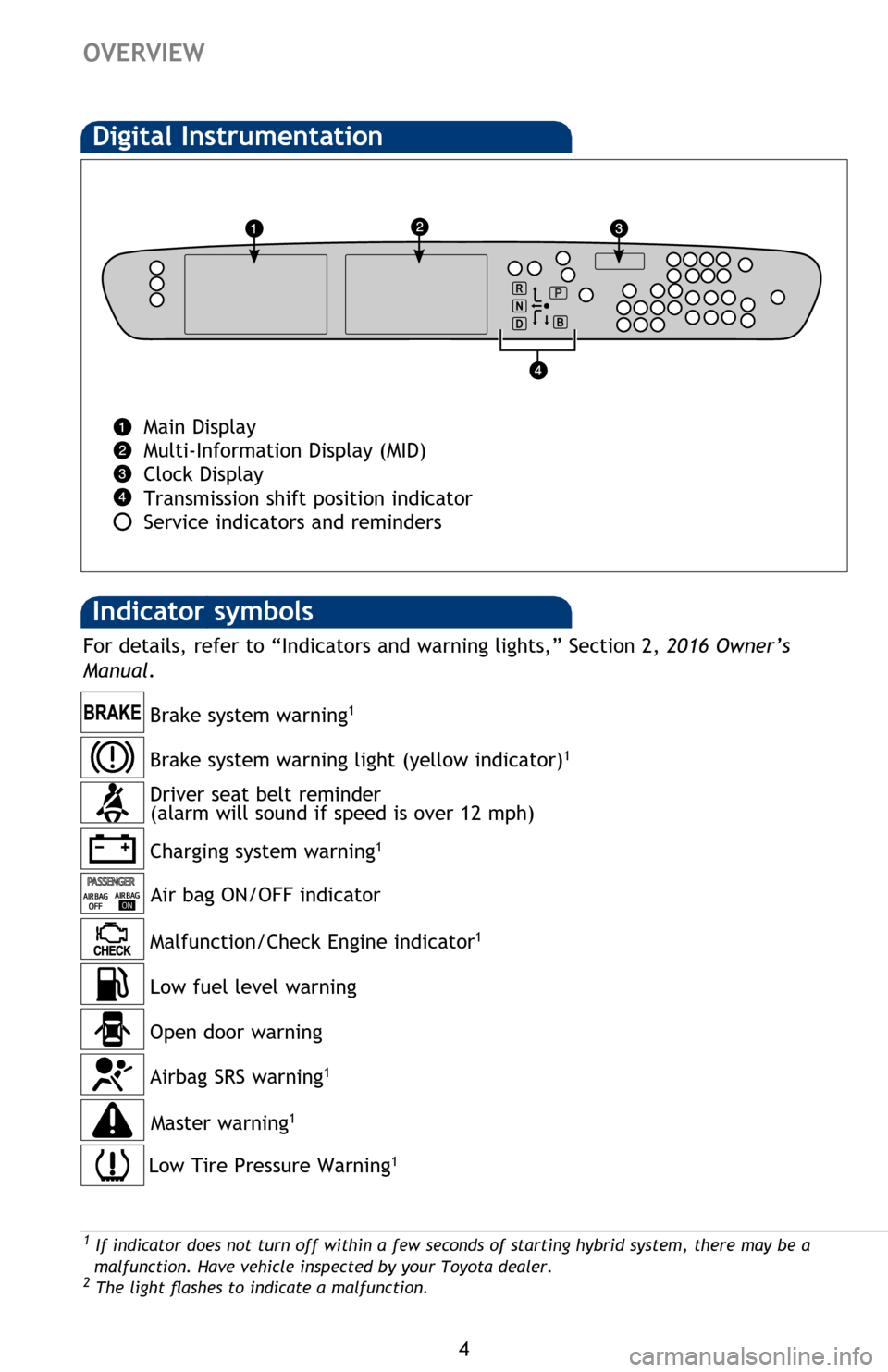
4
OVERVIEW
Indicator symbols
Digital Instrumentation
Main Display
Multi-Information Display (MID)
Clock Display
Transmission shift position indicator
Service indicators and reminders
Charging system warning1
Brake system warning1
Air bag ON/OFF indicator
3 If this light flashes, refer to “Cruise control,” or “Full-Speed Dynamic radar cruise control,” Section 4-5, 2016 Owner’s Manual.
4 If equipped.
Low Tire Pressure Warning1
Open door warning
Airbag SRS warning1
Master warning1
Driver seat belt reminder
(alarm will sound if speed is over 12 mph)
Malfunction/Check Engine indicator
1
Low fuel level warning
Brake system warning light (yellow indicator)1
1 If indicator does not turn off within a few seconds of starting hybrid system, there may be a
malfunction. Have vehicle inspected by your Toyota dealer.
2 The light flashes to indicate a malfunction.
For details, refer to “Indicators and warning lights,” Section 2, 2016 Owner’s
Manual .
134261_Prius_QRG_GUTS.indd 412/18/15 1:30 PM
Page 22 of 56
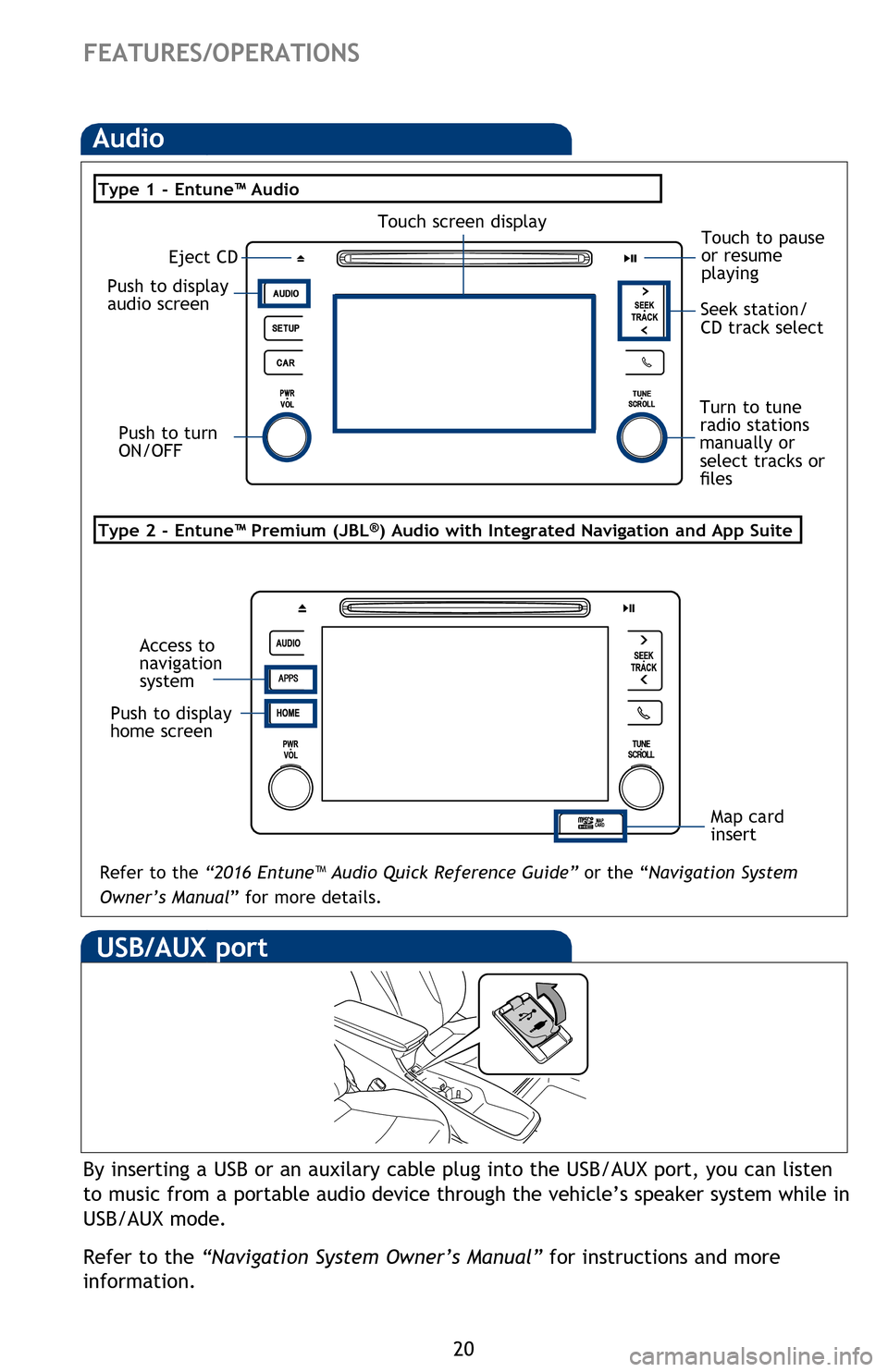
Eject CD
Push to turn
ON/OFF Seek station/
CD track select
Map card
insert
Push to display
audio screen
Touch screen display
Turn to tune
radio stations
manually or
select tracks or
files
Touch to pause
or resume
playing
Refer to the
“2016 Entune™ Audio Quick Reference Guide” or the “Navigation System
Owner’s Manual ” for more details.
Type 1 - Entune™ Audio
Type 2 - Entune™ Premium (JBL®) Audio with Integrated Navigation and App Suite
Access to
navigation
system
Push to display
home screen
20
FEATURES/OPERATIONS
By inserting a USB or an auxilary cable plug into the USB/AUX port, you can listen
to music from a portable audio device through the vehicle’s speaker system while in
USB/AUX mode.
Refer to the “Navigation System Owner’s Manual” for instructions and more
information.
Audio
USB/AUX port
Color Head-up display (HUD)
(if equipped)
Meter control switches adjust position and brightness of HUD
Head-up display (HUD) switch activates or switches between items
Vehicle speed display
Hybrid system current driving and energy regeneration status
Insert display driving support system information
Route guidance display (if equipped with navigation system)
The color head-up display can display the current vehicle speed and hybrid system
indicator in front of the driver. Also, it can display various types of information to
assist the driver.
The power switch must be in ACCESSORY or ON mode.
A portable device can be charged by just placing Qi standard wireless charge
compatible portable devices according to the Wireless Power Consortium, such as
smart phones and mobile batteries, etc., on the charge area.
This function cannot be used with portable devices that are larger than the
charging area. Also, depending on the portable device, it may not operate as
normal.
See Owner’s Manual for compatible portable devices.
Qi-compatible wireless charging
(if equipped)
Push power supply charging button.
(1)
Charge
area
Orange light - device is charging.
�*reen light - device is finished charging.
134261_Prius_QRG_GUTS.indd 2012/18/15 1:31 PM
Page 23 of 56
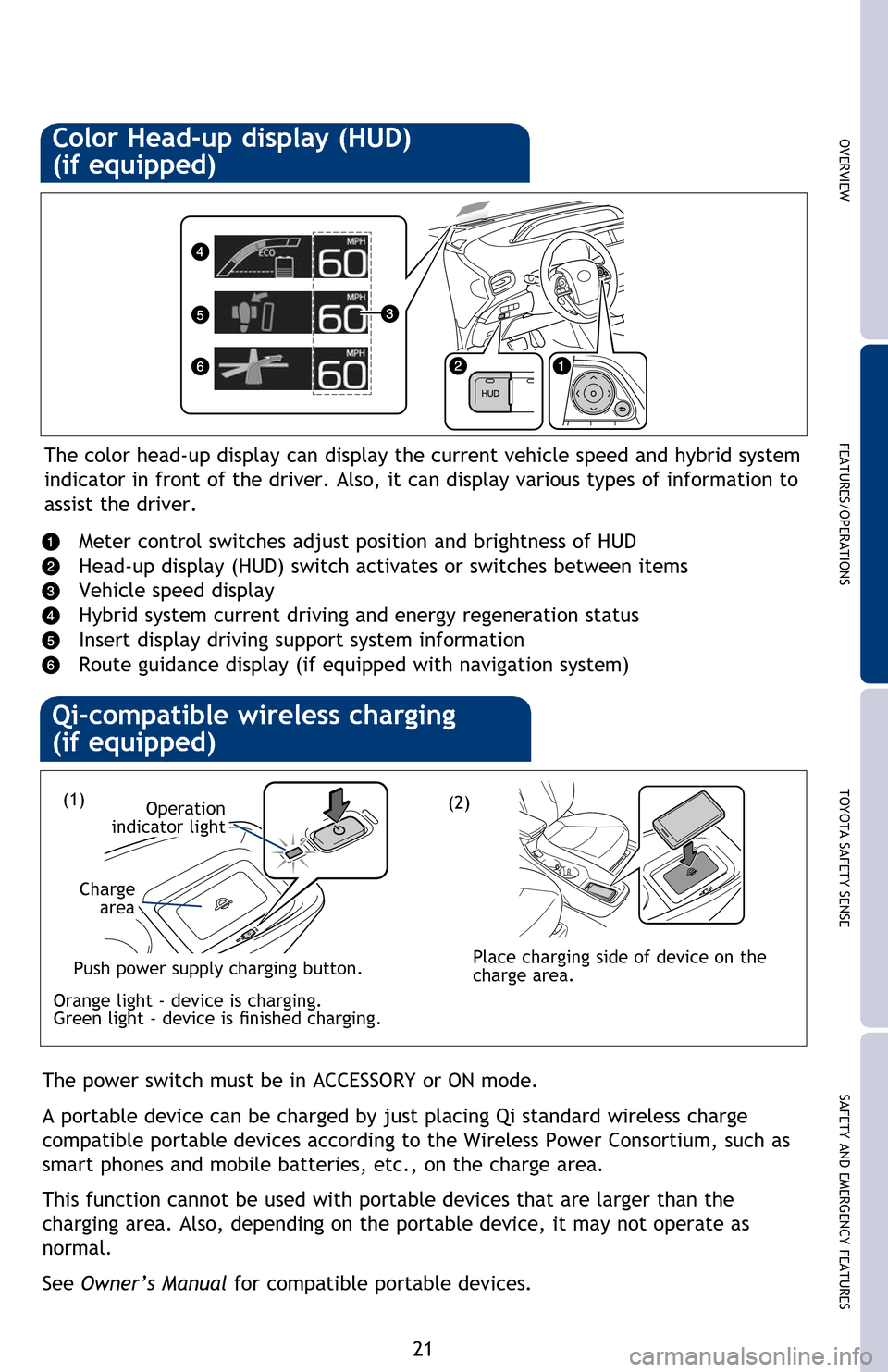
Seek station/
CD track select
Turn to tune
radio stations
manually or
select tracks or
files Touch to pause
or resume
playing
Refer to the “2016 Entune™ Audio Quick Reference Guide” or the “Navigation System
Owner’s Manual ” for more details.
SAFETY AND EMERGENCY FEATURES
TOYOTA SAFETY SENSE
FEATURES/OPERATIONS
OVERVIEW
21
By inserting a USB or an auxilary cable plug into the USB/AUX port, you can listen
to music from a portable audio device through the vehicle’s speaker system while in
USB/AUX mode.
Refer to the “Navigation System Owner’s Manual” for instructions and more
information.
Color Head-up display (HUD)
(if equipped)
Meter control switches adjust position and brightness of HUD
Head-up display (HUD) switch activates or switches between items
Vehicle speed display
Hybrid system current driving and energy regeneration status
Insert display driving support system information
Route guidance display (if equipped with navigation system)
The color head-up display can display the current vehicle speed and hybrid system
indicator in front of the driver. Also, it can display various types of information to
assist the driver.
The power switch must be in ACCESSORY or ON mode.
A portable device can be charged by just placing Qi standard wireless charge
compatible portable devices according to the Wireless Power Consortium, such as
smart phones and mobile batteries, etc., on the charge area.
This function cannot be used with portable devices that are larger than the
charging area. Also, depending on the portable device, it may not operate as
normal.
See Owner’s Manual for compatible portable devices.
Qi-compatible wireless charging
(if equipped)
Push power supply charging button.
(1)(2)
Place charging side of device on the
charge area.
Operation
indicator light
Charge area
Orange light - device is charging.
�*reen light - device is finished charging.
pg 458, 464
134261_Prius_QRG_GUTS.indd 2112/18/15 1:31 PM