clock TOYOTA PRIUS 2016 4.G Quick Reference Guide
[x] Cancel search | Manufacturer: TOYOTA, Model Year: 2016, Model line: PRIUS, Model: TOYOTA PRIUS 2016 4.GPages: 56, PDF Size: 3.73 MB
Page 6 of 56
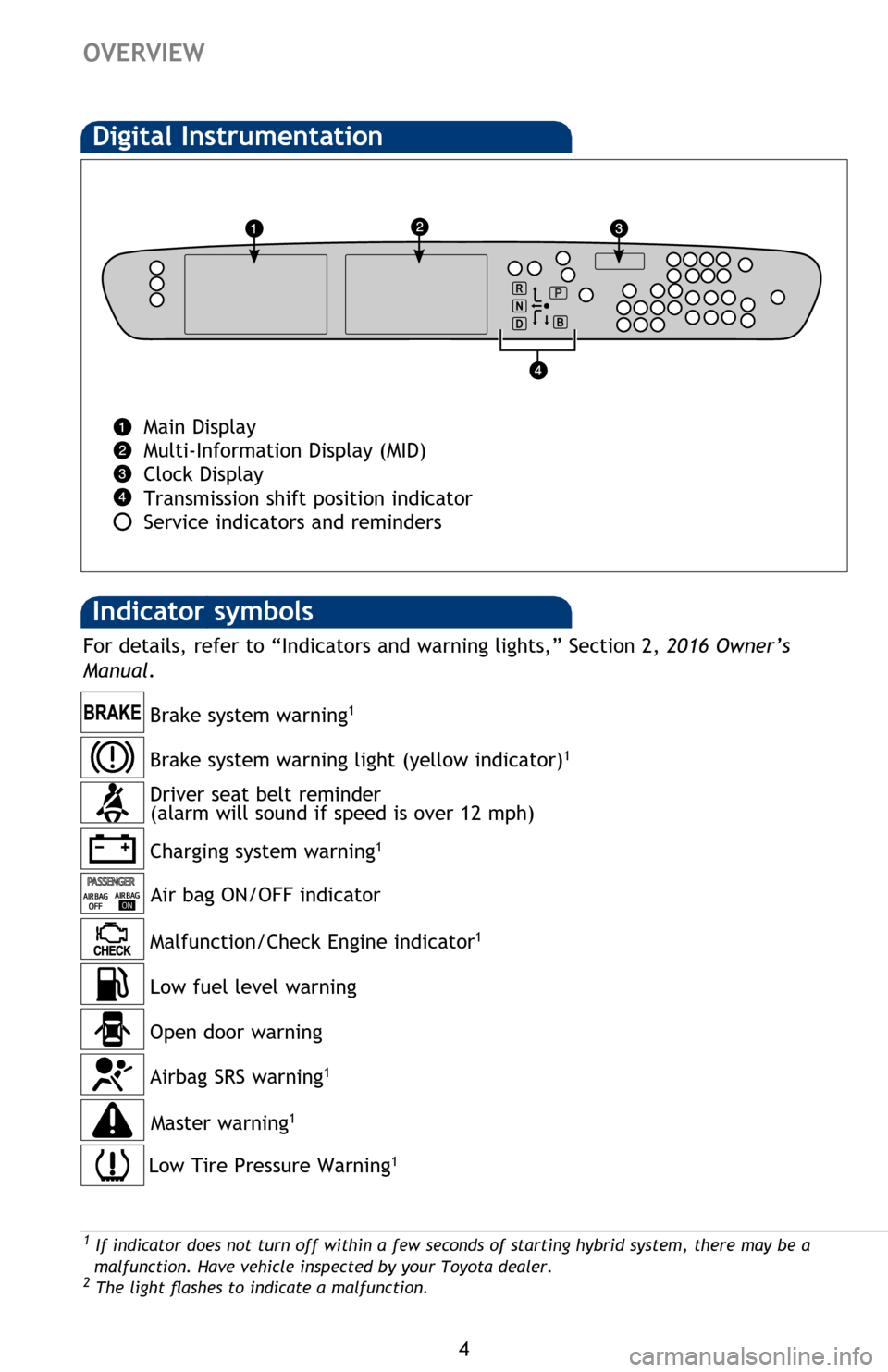
4
OVERVIEW
Indicator symbols
Digital Instrumentation
Main Display
Multi-Information Display (MID)
Clock Display
Transmission shift position indicator
Service indicators and reminders
Charging system warning1
Brake system warning1
Air bag ON/OFF indicator
3 If this light flashes, refer to “Cruise control,” or “Full-Speed Dynamic radar cruise control,” Section 4-5, 2016 Owner’s Manual.
4 If equipped.
Low Tire Pressure Warning1
Open door warning
Airbag SRS warning1
Master warning1
Driver seat belt reminder
(alarm will sound if speed is over 12 mph)
Malfunction/Check Engine indicator
1
Low fuel level warning
Brake system warning light (yellow indicator)1
1 If indicator does not turn off within a few seconds of starting hybrid system, there may be a
malfunction. Have vehicle inspected by your Toyota dealer.
2 The light flashes to indicate a malfunction.
For details, refer to “Indicators and warning lights,” Section 2, 2016 Owner’s
Manual .
134261_Prius_QRG_GUTS.indd 412/18/15 1:30 PM
Page 7 of 56
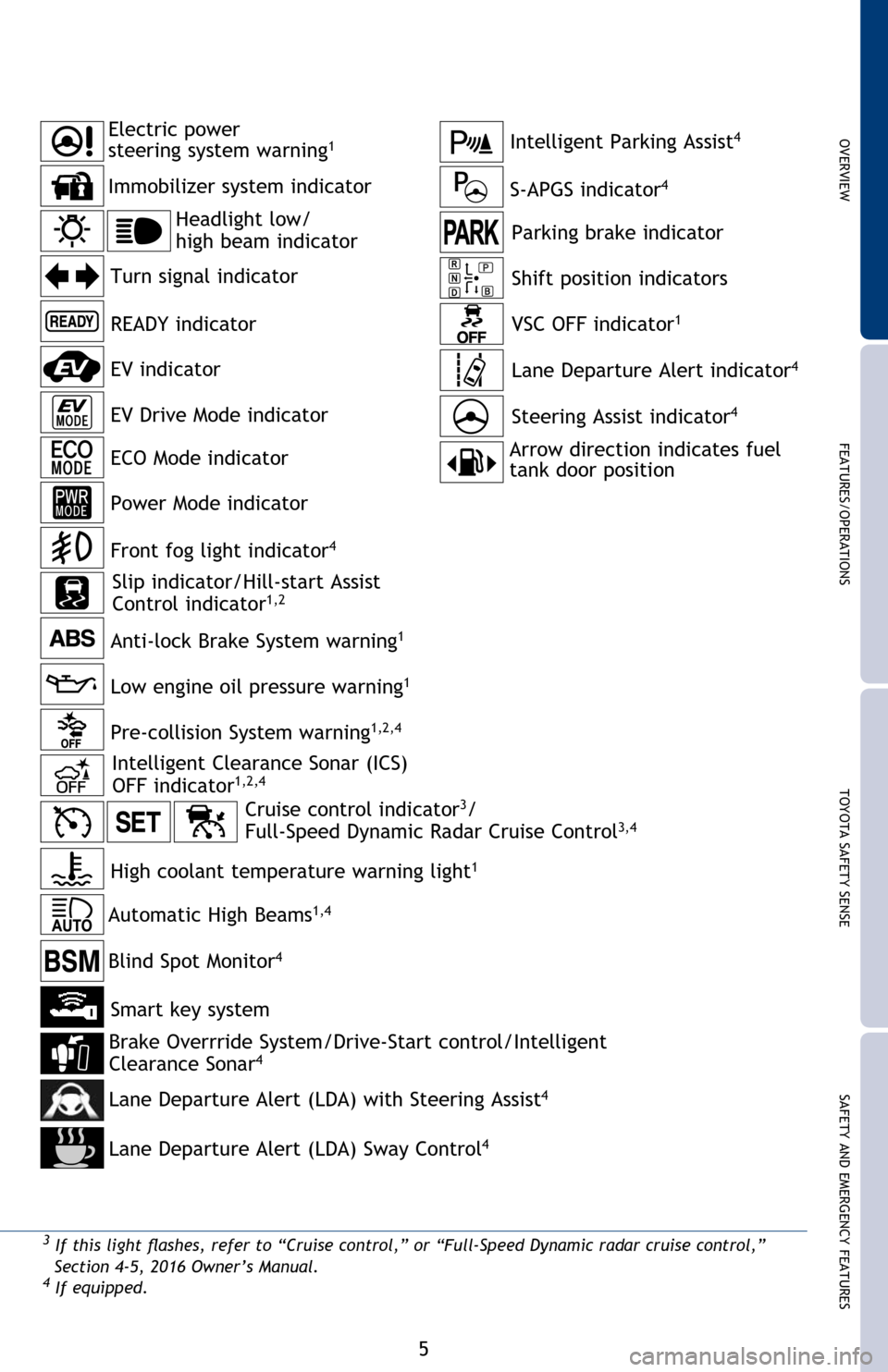
SAFETY AND EMERGENCY FEATURES
TOYOTA SAFETY SENSE
FEATURES/OPERATIONS
OVERVIEW
5
Main Display
Multi-Information Display (MID)
Clock Display
Transmission shift position indicator
Service indicators and reminders
3 If this light flashes, refer to “Cruise control,” or “Full-Speed Dynamic radar cruise control,”
Section 4-5, 2016 Owner’s Manual.
4 If equipped.
Anti-lock Brake System warning1
Low engine oil pressure warning1
Pre-collision System warning1,2,4
Turn signal indicator Intelligent Parking Assist
4
Slip indicator/Hill-start Assist
Control indicator1,2
Headlight low/
high beam indicator
Immobilizer system indicator
Blind Spot Monitor4
Electric power
steering system warning1
Automatic High Beams1,4
READY indicator
S-APGS indicator4
Front fog light indicator4
ECO Mode indicator
EV Drive Mode indicator
1
If indicator does not turn off within a few seconds of starting hybrid system, there may be a
malfunction. Have vehicle inspected by your Toyota dealer.
2 The light flashes to indicate a malfunction.
For details, refer to “Indicators and warning lights,” Section 2, 2016 Owner’s
Manual .
Cruise control indicator3/
Full-Speed Dynamic Radar Cruise Control3,4
High coolant temperature warning light1
Power Mode indicator
EV indicator
Intelligent Clearance Sonar (ICS)
OFF indicator1,2,4
Parking brake indicator
Shift position indicators
VSC OFF indicator1
Lane Departure Alert indicator4
Steering Assist indicator4
Smart key system
Brake Overrride System/Drive-Start control/Intelligent
Clearance Sonar4
Lane Departure Alert (LDA) with Steering Assist4
Lane Departure Alert (LDA) Sway Control4
Arrow direction indicates fuel
tank door position
134261_Prius_QRG_GUTS.indd 512/18/15 1:30 PM
Page 24 of 56
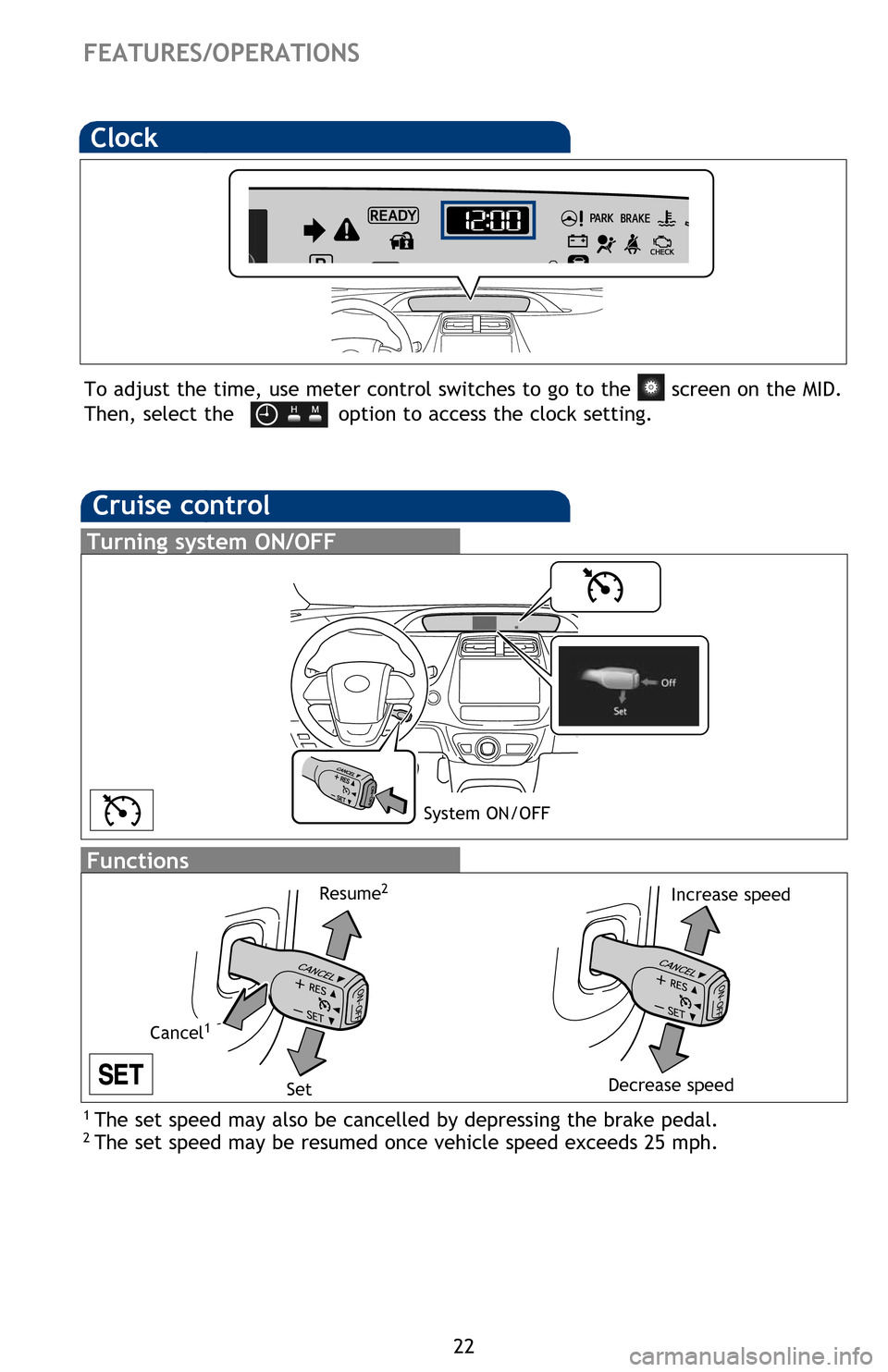
22
FEATURES/OPERATIONS
Intelligent Parking Assist (IPA)
(if equipped)
When the sensors detect an obstacle, the buzzer and MID display informs the
driver of the approximate position and distance of the obstacle by illuminating
continuously (far) or blinking (near).
Note: Use
in the Multi-Information Display (MID) to change settings. The
system will continue in the last state it was in (ON or OFF) when the engine is
started again.
Refer to section S-APGS (Simple Advanced Parking Guidance System) in the
Owner’s Manual for more details.
Corner sensors (front and rear)
Side sensors (front and rear)
pg 544
pg 554
Rear view monitor system
The rear view monitor system displays an image of the view from the bumper
of the rear area of the vehicle. The camera for the rear view monitor system is
located above the license plate.
To adjust the image on the rear view monitor screen, press the “SETUP” button
and select “Display” on the “Setup” screen. Select “Camera” to adjust the
screen contrast and brightness.
Refer to the Owner‘s Manual for more details on this system.
Cruise control
1 The set speed may also be cancelled by depressing the brake pedal.2 The set speed may be resumed once vehicle speed exceeds 25 mph.
Turning system ON/OFF
Functions
System ON/OFF
Increase speed
Decrease speed
Cancel1
Resume2
Set
Clock
To adjust the time, use meter control switches to go to the screen on the MID.
Then, select the
option to access the clock setting.
134261_Prius_QRG_GUTS.indd 2212/18/15 1:31 PM
Page 25 of 56
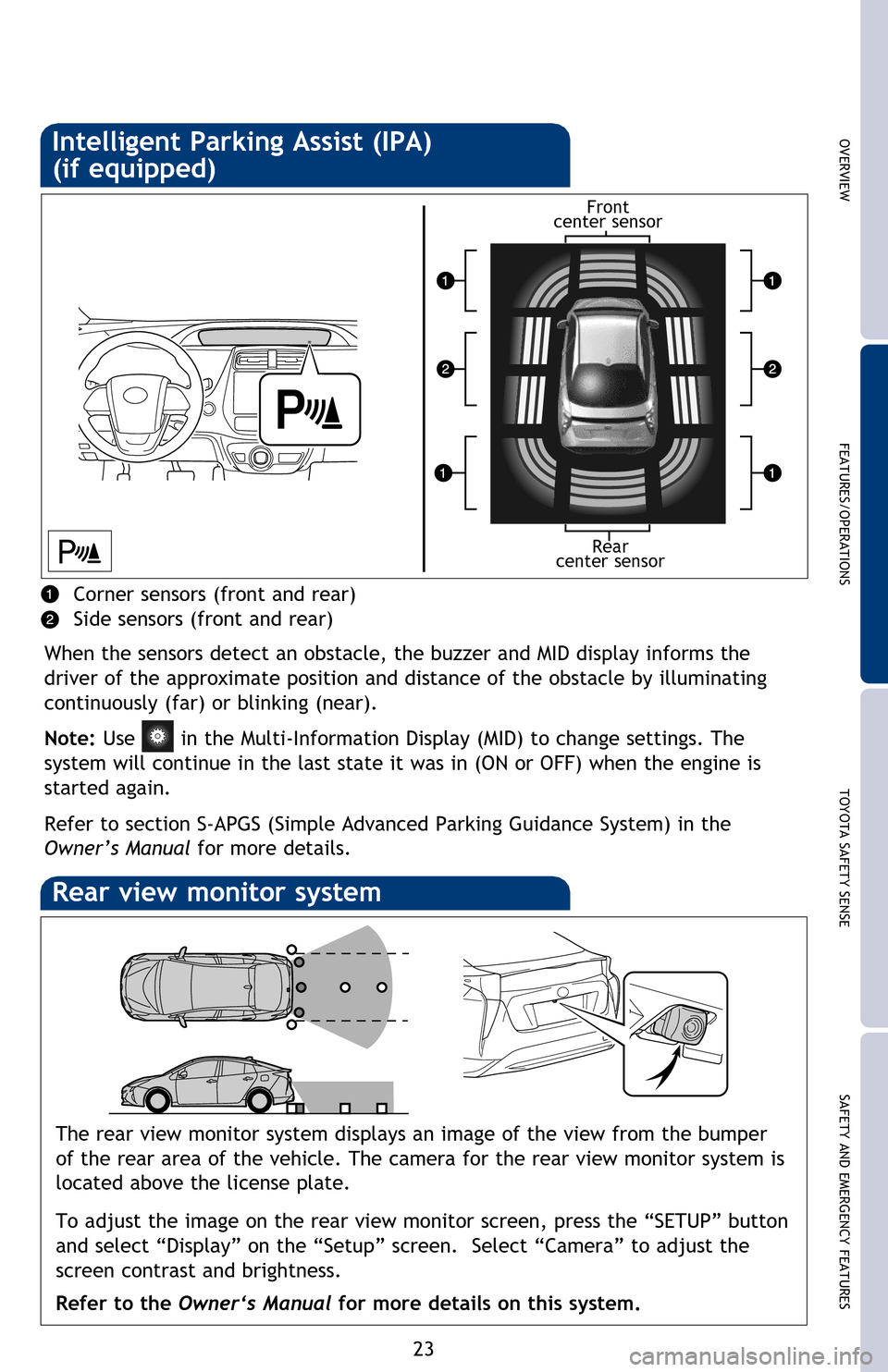
SAFETY AND EMERGENCY FEATURES
TOYOTA SAFETY SENSE
FEATURES/OPERATIONS
OVERVIEW
23
Intelligent Parking Assist (IPA)
(if equipped)
When the sensors detect an obstacle, the buzzer and MID display informs the
driver of the approximate position and distance of the obstacle by illuminating
continuously (far) or blinking (near).
Note: Use
in the Multi-Information Display (MID) to change settings. The
system will continue in the last state it was in (ON or OFF) when the engine is
started again.
Refer to section S-APGS (Simple Advanced Parking Guidance System) in the
Owner’s Manual for more details.
Corner sensors (front and rear)
Side sensors (front and rear)
Front
center sensor
Rear
center sensor
pg 359
Rear view monitor system
The rear view monitor system displays an image of the view from the bumper
of the rear area of the vehicle. The camera for the rear view monitor system is
located above the license plate.
To adjust the image on the rear view monitor screen, press the “SETUP” button
and select “Display” on the “Setup” screen. Select “Camera” to adjust the
screen contrast and brightness.
Refer to the Owner‘s Manual for more details on this system.1 The set speed may also be cancelled by depressing the brake pedal.2 The set speed may be resumed once vehicle speed exceeds 25 mph.
Increase speed
To adjust the time, use meter control switches to go to the screen on the MID.
Then, select the
option to access the clock setting.
134261_Prius_QRG_GUTS.indd 2312/18/15 1:31 PM