TOYOTA PRIUS 2017 4.G Owners Manual
Manufacturer: TOYOTA, Model Year: 2017, Model line: PRIUS, Model: TOYOTA PRIUS 2017 4.GPages: 796, PDF Size: 20.13 MB
Page 331 of 796
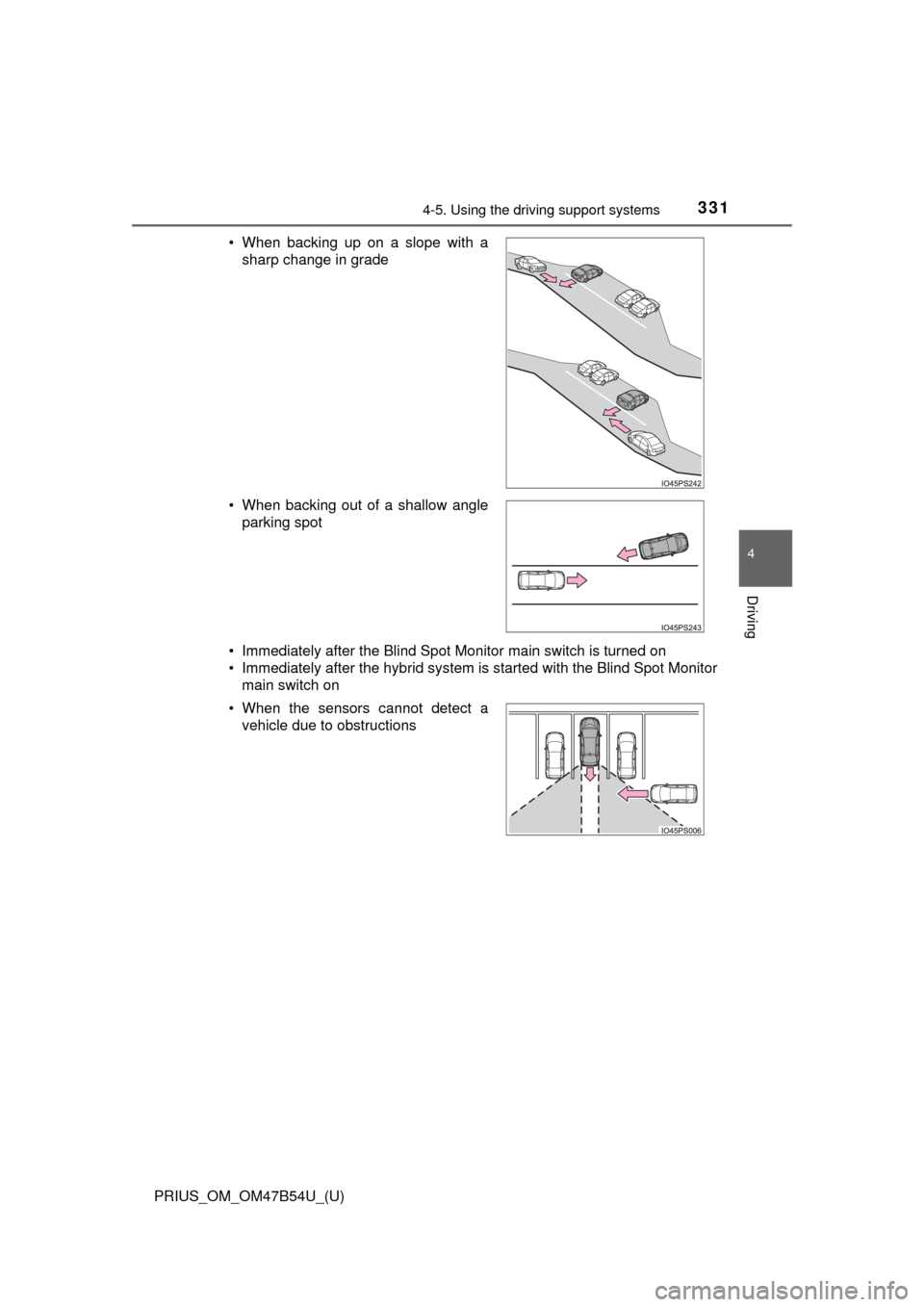
PRIUS_OM_OM47B54U_(U)
3314-5. Using the driving support systems
4
Driving
• Immediately after the Blind Spot Monitor main switch is turned on
• Immediately after the hybrid system is started with the Blind Spot Monitor
main switch on
• When backing up on a slope with a
sharp change in grade
• When backing out of a shallow angle parking spot
• When the sensors cannot detect a vehicle due to obstructions
Page 332 of 796
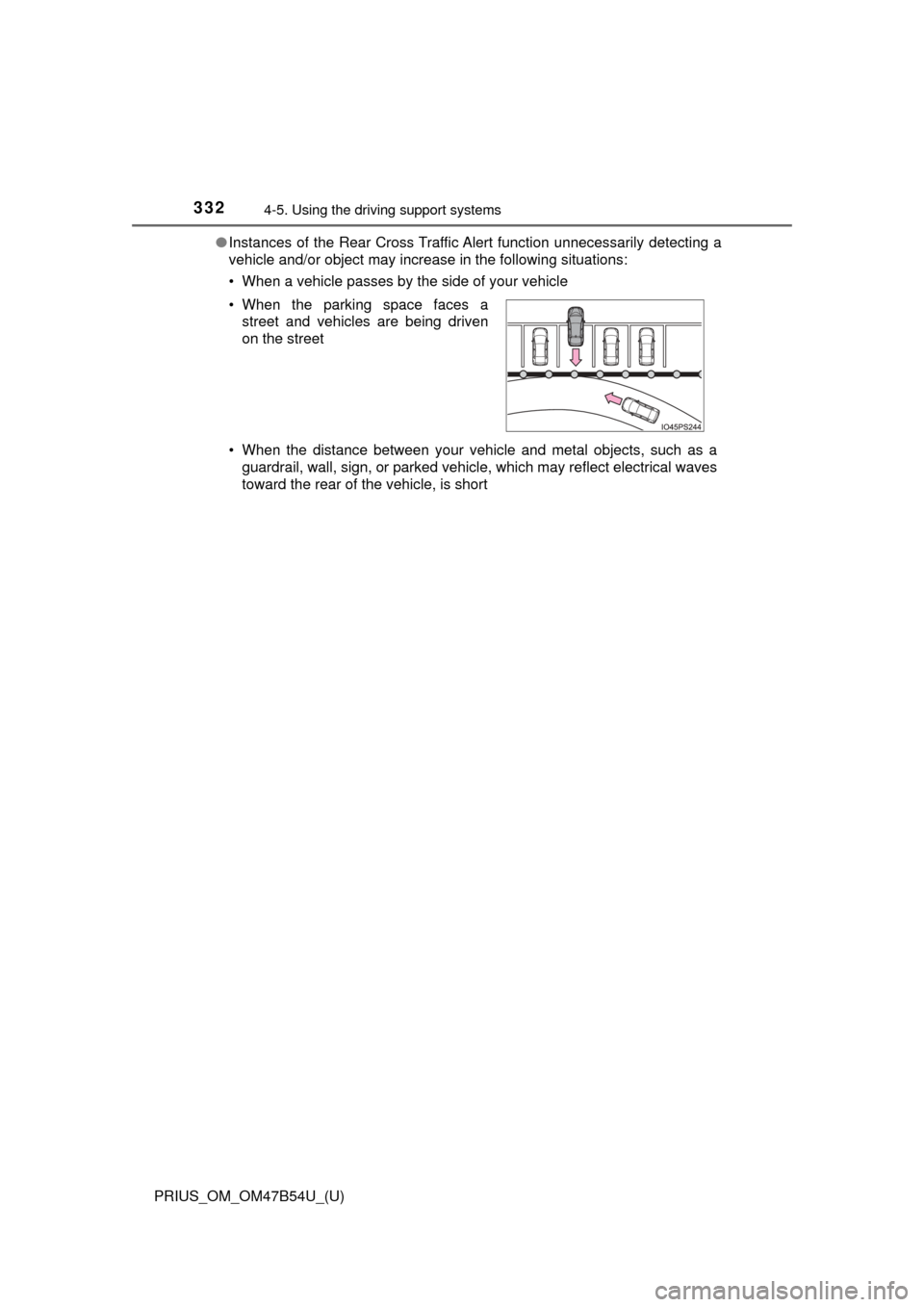
332
PRIUS_OM_OM47B54U_(U)
4-5. Using the driving support systems
●Instances of the Rear Cross Traffic Alert function unnecessarily detecting a
vehicle and/or object may increase in the following situations:
• When a vehicle passes by the side of your vehicle
• When the distance between your vehicle and metal objects, such as a
guardrail, wall, sign, or parked vehicle, which may reflect electrical waves
toward the rear of the vehicle, is short
• When the parking space faces a
street and vehicles are being driven
on the street
Page 333 of 796
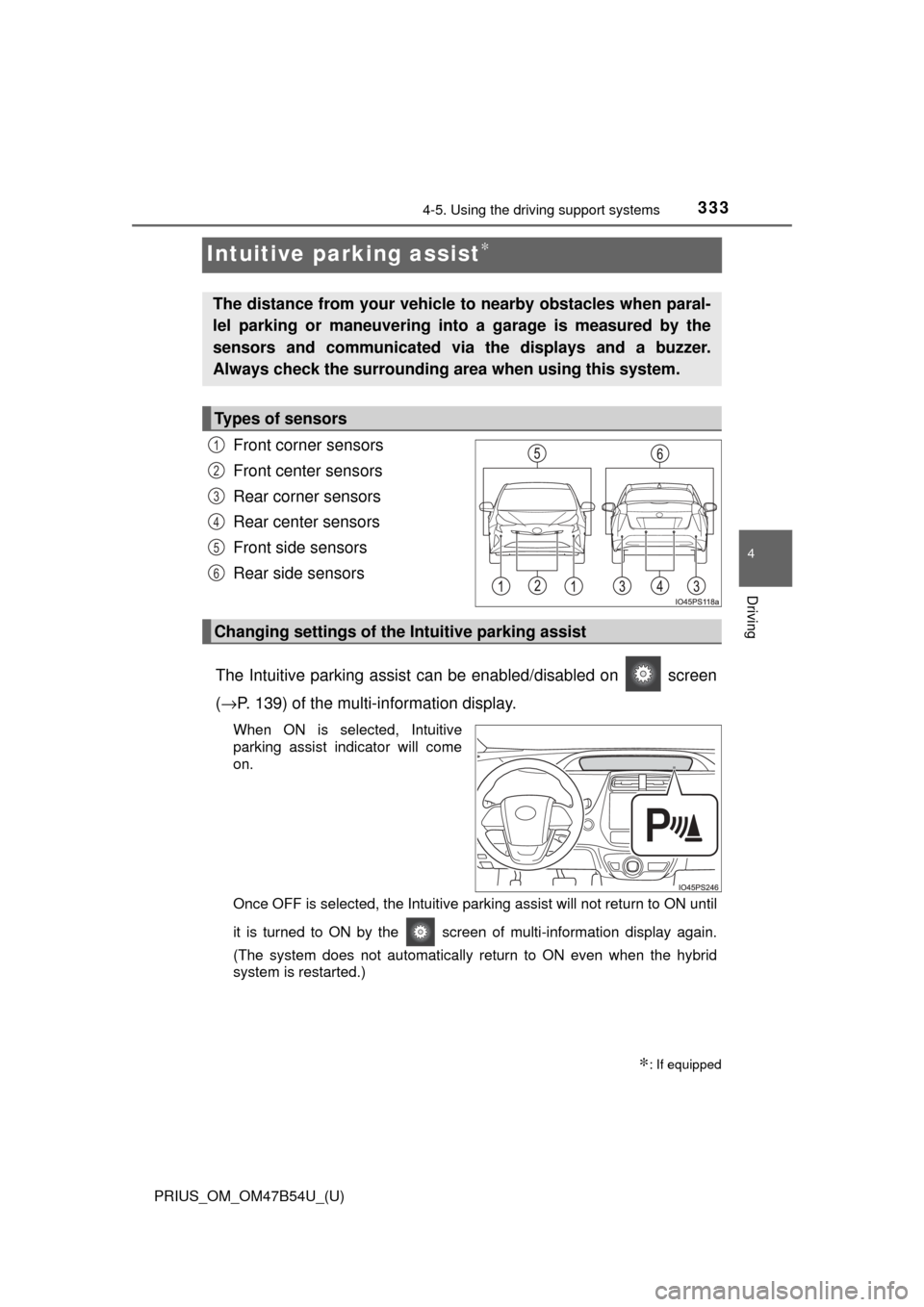
333
PRIUS_OM_OM47B54U_(U)
4-5. Using the driving support systems
4
Driving
Intuitive parking assist∗
Front corner sensors
Front center sensors
Rear corner sensors
Rear center sensors
Front side sensors
Rear side sensors
The Intuitive parking assist can be enabled/disabled on screen
( → P. 139) of the multi-information display.
When ON is selected, Intuitive
parking assist indicator will come
on.
Once OFF is selected, the Intuitive parking assist will not return to ON until
it is turned to ON by the screen of multi-information display again.
(The system does not automatically return to ON even when the hybrid
system is restarted.)
∗: If equipped
The distance from your vehicle to nearby obstacles when paral-
lel parking or maneuvering into a garage is measured by the
sensors and communicated via the displays and a buzzer.
Always check the surrounding area when using this system.
Types of sensors
1
2
3
4
5
6
Changing settings of the Intuitive parking assist
Page 334 of 796
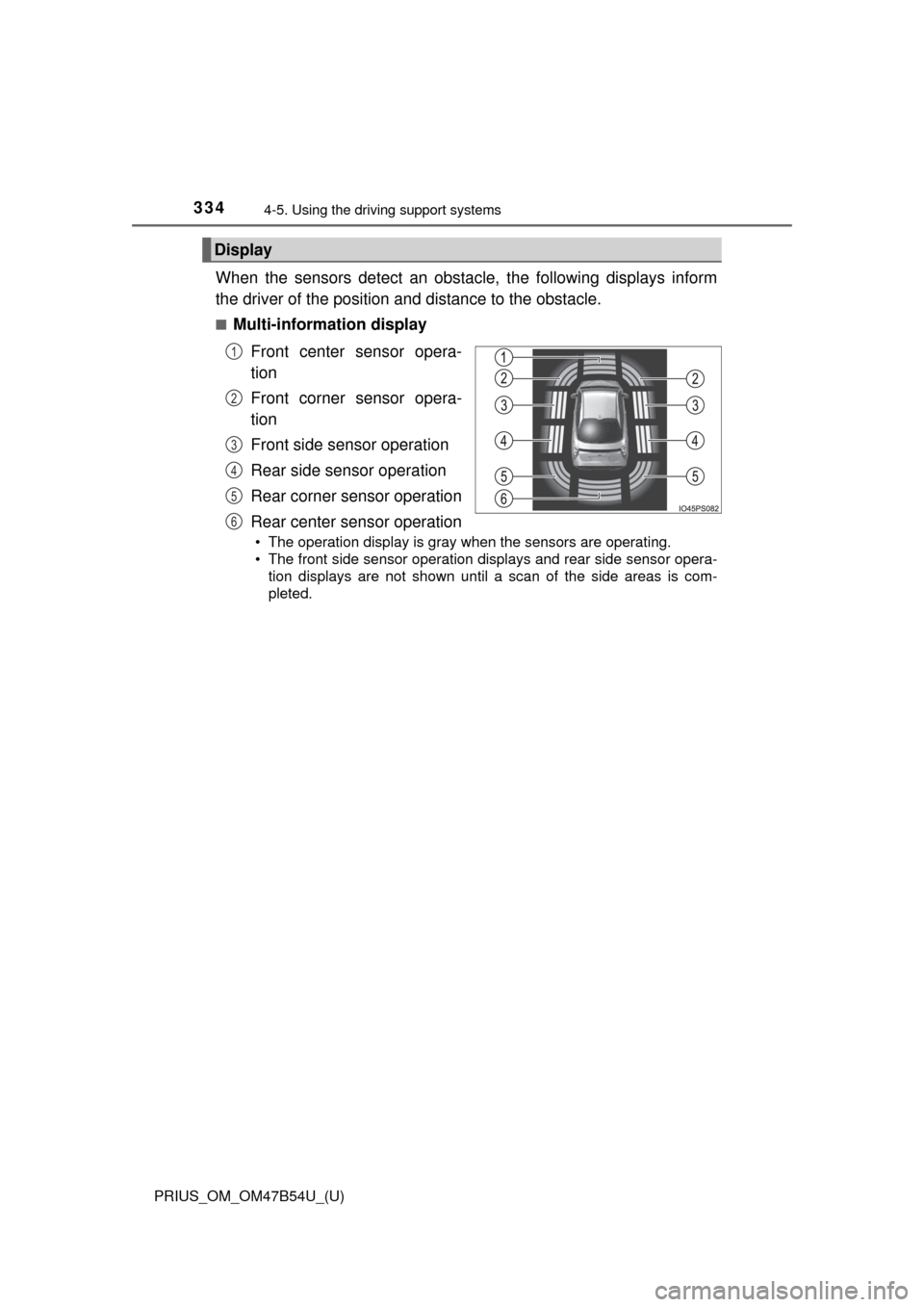
334
PRIUS_OM_OM47B54U_(U)
4-5. Using the driving support systems
When the sensors detect an obstacle, the following displays inform
the driver of the position an d distance to the obstacle.
■Multi-information display
Front center sensor opera-
tion
Front corner sensor opera-
tion
Front side sensor operation
Rear side sensor operation
Rear corner sensor operation
Rear center sensor operation
• The operation display is gray when the sensors are operating.
• The front side sensor operation displays and rear side sensor opera-tion displays are not shown until a scan of the side areas is com-
pleted.
Display
1
2
3
4
5
6
Page 335 of 796
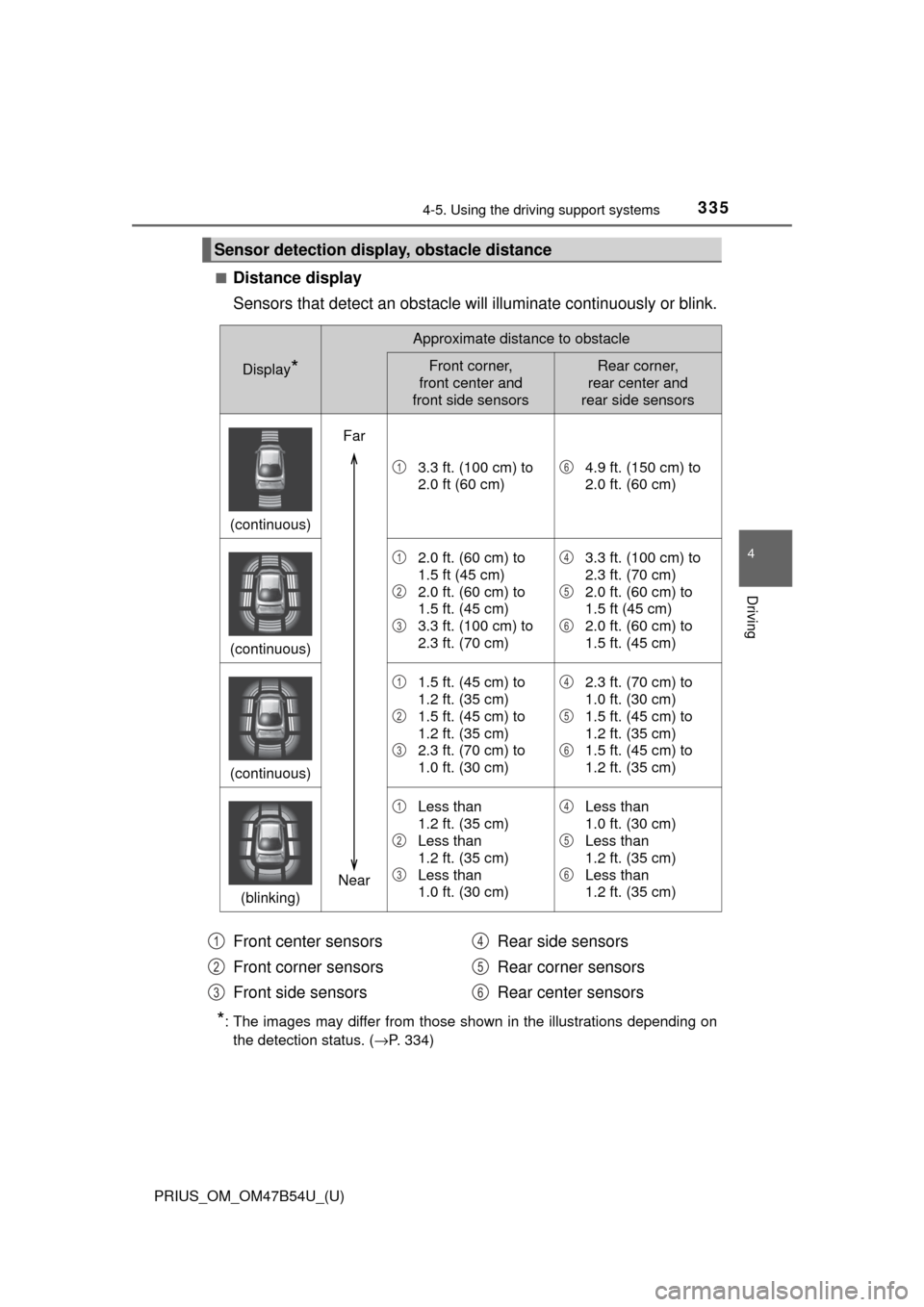
PRIUS_OM_OM47B54U_(U)
3354-5. Using the driving support systems
4
Driving
■Distance display
Sensors that detect an obstacle will illuminate continuously or blink.
*: The images may differ from those shown in the illustrations depending on
the detection status. ( →P. 334)
Sensor detection display, obstacle distance
Display*
Approximate distance to obstacle
Front corner,
front center and
front side sensorsRear corner,
rear center and
rear side sensors
(continuous)
3.3 ft. (100 cm) to
2.0 ft (60 cm)4.9 ft. (150 cm) to
2.0 ft. (60 cm)
(continuous)
2.0 ft. (60 cm) to
1.5 ft (45 cm)
2.0 ft. (60 cm) to
1.5 ft. (45 cm)
3.3 ft. (100 cm) to
2.3 ft. (70 cm)3.3 ft. (100 cm) to
2.3 ft. (70 cm)
2.0 ft. (60 cm) to
1.5 ft (45 cm)
2.0 ft. (60 cm) to
1.5 ft. (45 cm)
(continuous)
1.5 ft. (45 cm) to
1.2 ft. (35 cm)
1.5 ft. (45 cm) to
1.2 ft. (35 cm)
2.3 ft. (70 cm) to
1.0 ft. (30 cm)2.3 ft. (70 cm) to
1.0 ft. (30 cm)
1.5 ft. (45 cm) to
1.2 ft. (35 cm)
1.5 ft. (45 cm) to
1.2 ft. (35 cm)
(blinking)
Less than
1.2 ft. (35 cm)
Less than
1.2 ft. (35 cm)
Less than
1.0 ft. (30 cm)Less than
1.0 ft. (30 cm)
Less than
1.2 ft. (35 cm)
Less than
1.2 ft. (35 cm)
Far
Near
16
1
2
3
4
5
6
1
2
3
4
5
6
1
2
3
4
5
6
Front center sensors
Front corner sensors
Front side sensors Rear side sensors
Rear corner sensors
Rear center sensors1
2
3
4
5
6
Page 336 of 796
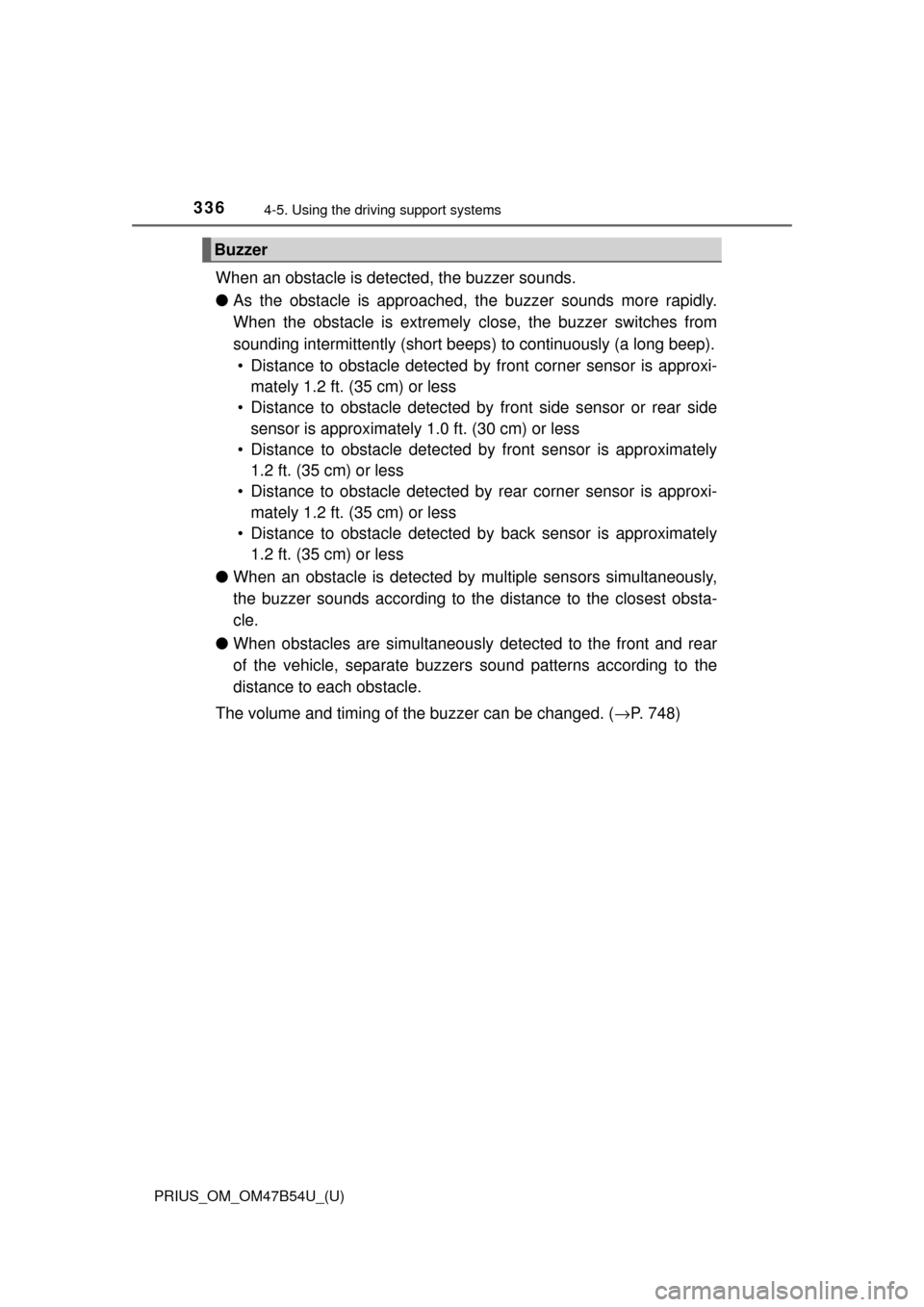
336
PRIUS_OM_OM47B54U_(U)
4-5. Using the driving support systems
When an obstacle is dete cted, the buzzer sounds.
● As the obstacle is approached, th e buzzer sounds more rapidly.
When the obstacle is extremely close, the buzzer switches from
sounding intermittently (short beeps ) to continuously (a long beep).
• Distance to obstacle detected by front corner sensor is approxi- mately 1.2 ft. (35 cm) or less
• Distance to obstacle detected by front side sensor or rear side
sensor is approximately 1.0 ft. (30 cm) or less
• Distance to obstacle detected by front sensor is approximately
1.2ft. (35cm) or less
• Distance to obstacle detected by rear corner sensor is approxi- mately 1.2 ft. (35 cm) or less
• Distance to obstacle detected by back sensor is approximately
1.2ft. (35cm) or less
● When an obstacle is detected by multiple sensors simultaneously,
the buzzer sounds according to th e distance to the closest obsta-
cle.
● When obstacles are simultaneously detected to the front and rear
of the vehicle, separ ate buzzers sound patterns according to the
distance to each obstacle.
The volume and timing of the buzzer can be changed. ( →P. 748)
Buzzer
Page 337 of 796
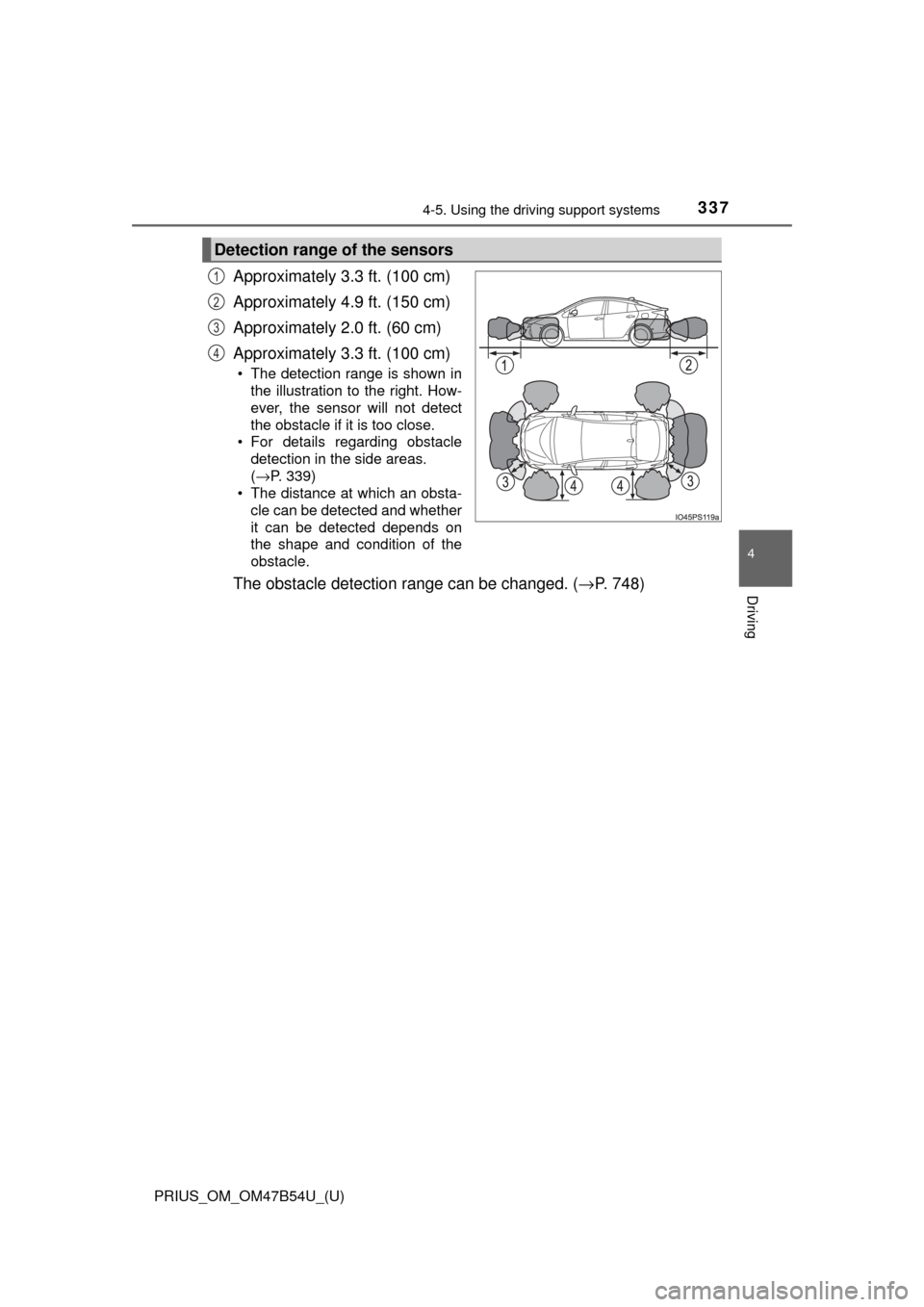
PRIUS_OM_OM47B54U_(U)
3374-5. Using the driving support systems
4
Driving
Approximately 3.3 ft. (100 cm)
Approximately 4.9 ft. (150 cm)
Approximately 2.0 ft. (60 cm)
Approximately 3.3 ft. (100 cm)
• The detection range is shown in
the illustration to the right. How-
ever, the sensor will not detect
the obstacle if it is too close.
• For details regarding obstacle detection in the side areas.
(→P. 339)
• The distance at which an obsta- cle can be detected and whether
it can be detected depends on
the shape and condition of the
obstacle.
The obstacle detection range can be changed. ( →P. 748)
Detection range of the sensors
1
2
3
4
Page 338 of 796
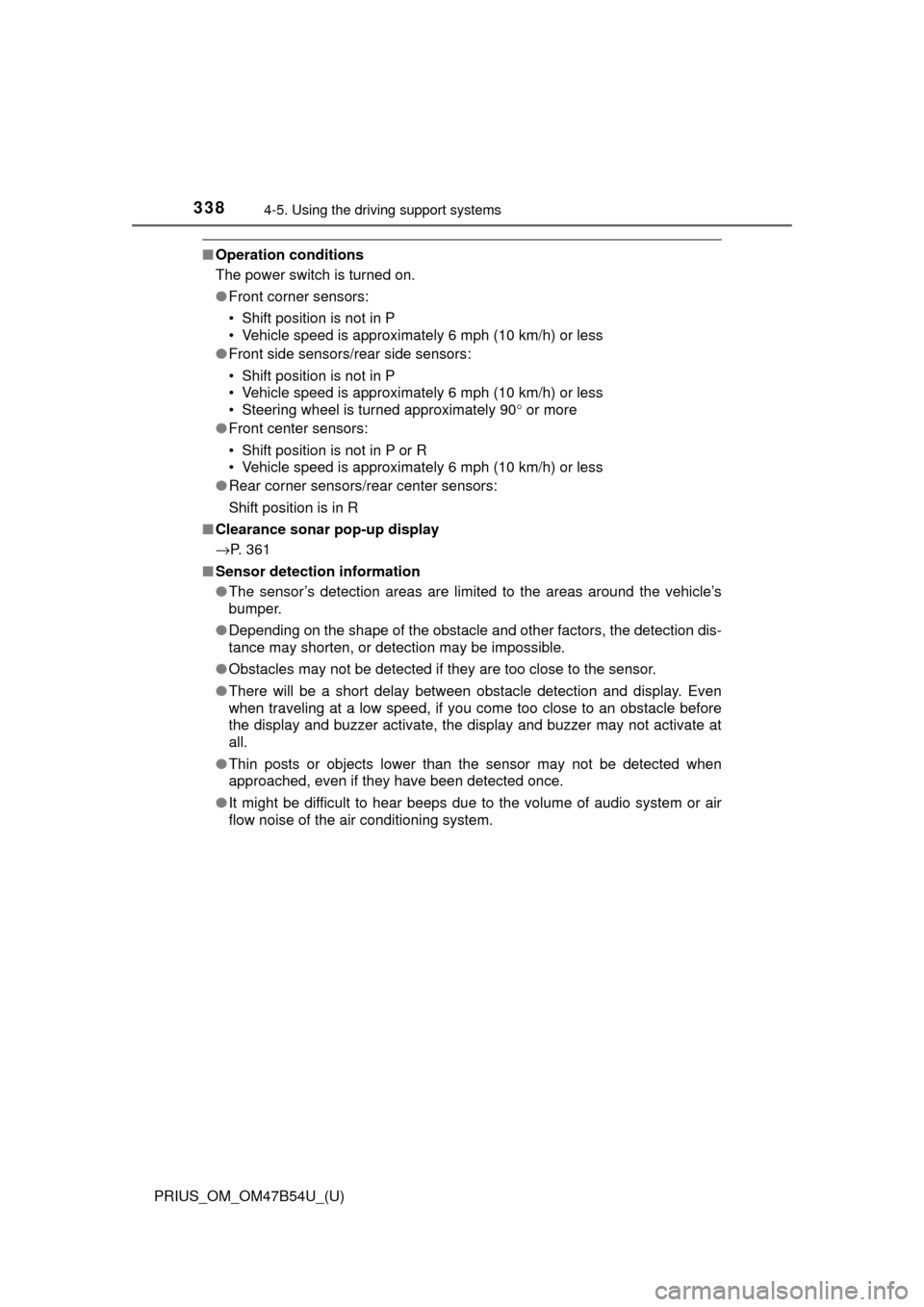
338
PRIUS_OM_OM47B54U_(U)
4-5. Using the driving support systems
■Operation conditions
The power switch is turned on.
●Front corner sensors:
• Shift position is not in P
• Vehicle speed is approximately 6 mph (10 km/h) or less
● Front side sensors/rear side sensors:
• Shift position is not in P
• Vehicle speed is approximately 6 mph (10 km/h) or less
• Steering wheel is turned approximately 90 ° or more
● Front center sensors:
• Shift position is not in P or R
• Vehicle speed is approximately 6 mph (10 km/h) or less
● Rear corner sensors/rear center sensors:
Shift position is in R
■ Clearance sonar pop-up display
→P. 361
■ Sensor detection information
●The sensor’s detection areas are limited to the areas around the vehicle’s
bumper.
● Depending on the shape of the obstacle and other factors, the detection dis-
tance may shorten, or detection may be impossible.
● Obstacles may not be detected if they are too close to the sensor.
● There will be a short delay between obstacle detection and display. Even
when traveling at a low speed, if you come too close to an obstacle befo\
re
the display and buzzer activate, the display and buzzer may not activate at
all.
● Thin posts or objects lower than the sensor may not be detected when
approached, even if they have been detected once.
● It might be difficult to hear beeps due to the volume of audio system or air
flow noise of the air conditioning system.
Page 339 of 796
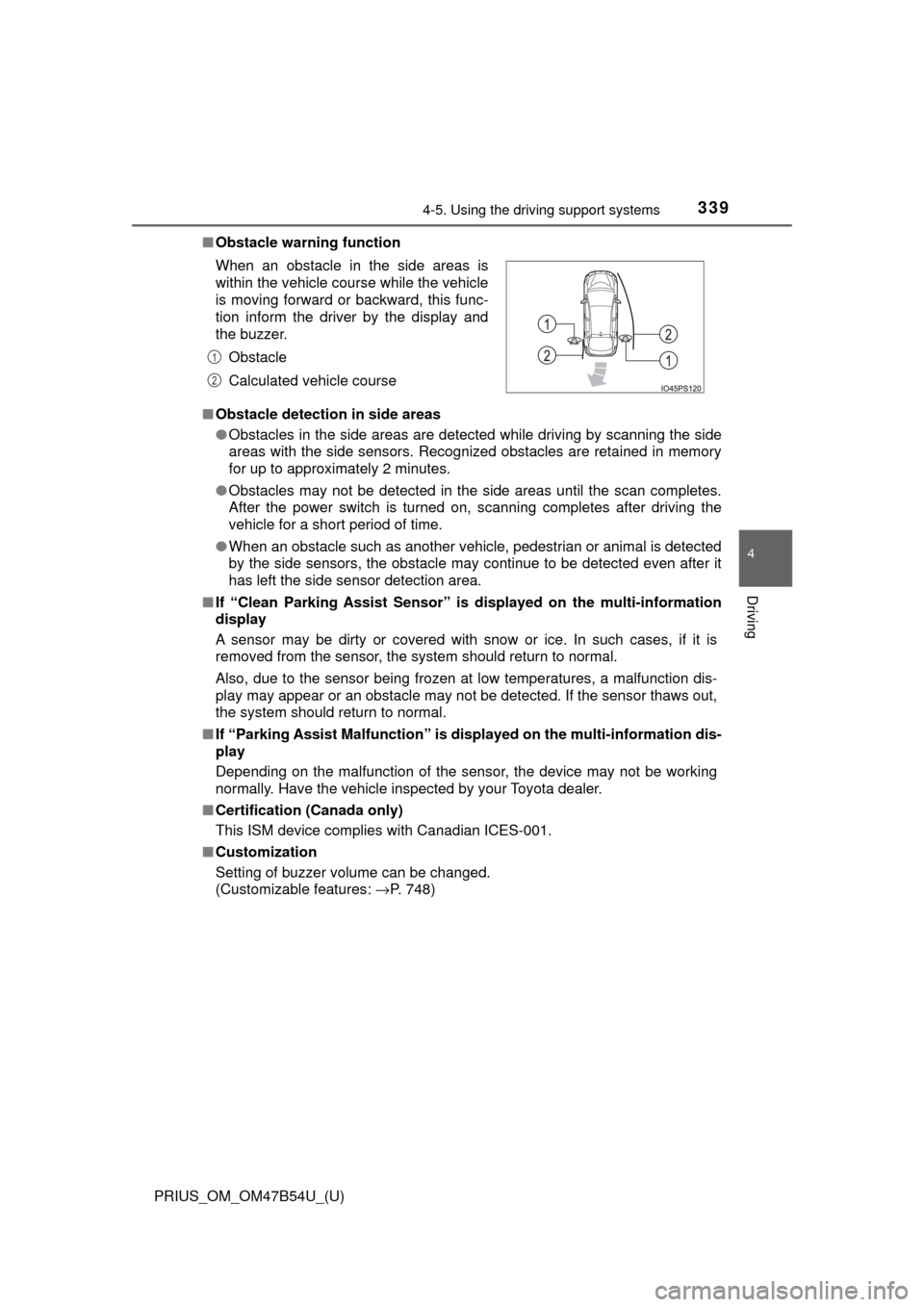
PRIUS_OM_OM47B54U_(U)
3394-5. Using the driving support systems
4
Driving
■Obstacle warning function
■ Obstacle detection in side areas
●Obstacles in the side areas are detected while driving by scanning the side
areas with the side sensors. Recognized obstacles are retained in memory
for up to approximately 2 minutes.
● Obstacles may not be detected in the side areas until the scan completes.
After the power switch is turned on, scanning completes after driving the
vehicle for a short period of time.
● When an obstacle such as another vehicle, pedestrian or animal is detected
by the side sensors, the obstacle may continue to be detected even after it
has left the side sensor detection area.
■ If “Clean Parking Assist Sensor” is displayed on the multi-information
display
A sensor may be dirty or covered with snow or ice. In such cases, if it is
removed from the sensor, the system should return to normal.
Also, due to the sensor being frozen at low temperatures, a malfunction dis-
play may appear or an obstacle may not be detected. If the sensor thaws out,
the system should return to normal.
■ If “Parking Assist Malfunction” is di splayed on the multi-information dis-
play
Depending on the malfunction of the sensor, the device may not be working
normally. Have the vehicle inspected by your Toyota dealer.
■ Certification (Canada only)
This ISM device complies with Canadian ICES-001.
■ Customization
Setting of buzzer volume can be changed.
(Customizable features: →P. 748)
When an obstacle in the side areas is
within the vehicle course while the vehicle
is moving forward or backward, this func-
tion inform the driver by the display and
the buzzer.
Obstacle
Calculated vehicle course
1
2
Page 340 of 796
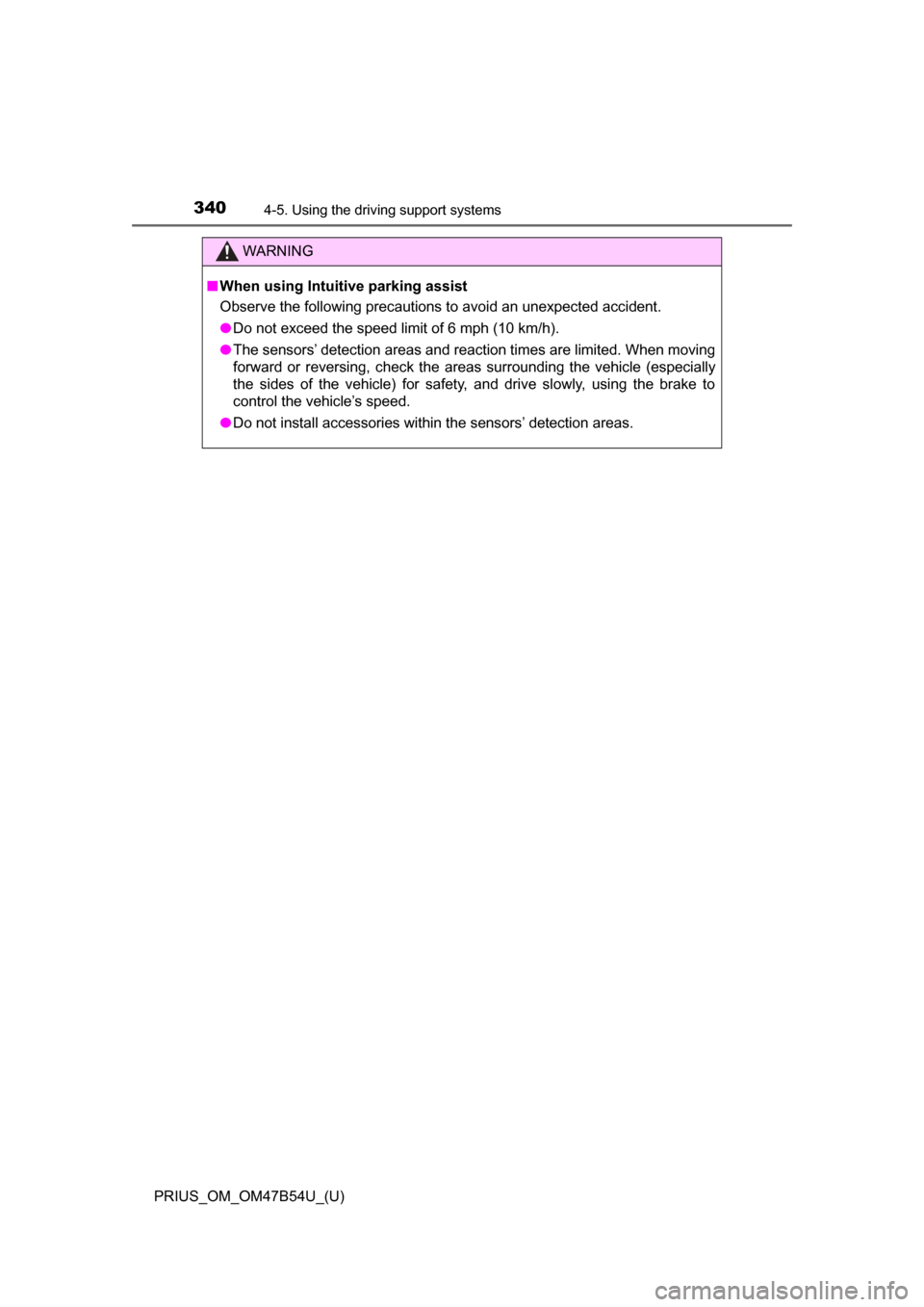
340
PRIUS_OM_OM47B54U_(U)
4-5. Using the driving support systems
WARNING
■When using Intuitive parking assist
Observe the following precautions to avoid an unexpected accident.
● Do not exceed the speed limit of 6 mph (10 km/h).
● The sensors’ detection areas and reaction times are limited. When moving
forward or reversing, check the areas surrounding the vehicle (especially
the sides of the vehicle) for safety, and drive slowly, using the brake to
control the vehicle’s speed.
● Do not install accessories within the sensors’ detection areas.