remote start TOYOTA PRIUS 2017 4.G Owners Manual
[x] Cancel search | Manufacturer: TOYOTA, Model Year: 2017, Model line: PRIUS, Model: TOYOTA PRIUS 2017 4.GPages: 796, PDF Size: 20.13 MB
Page 12 of 796
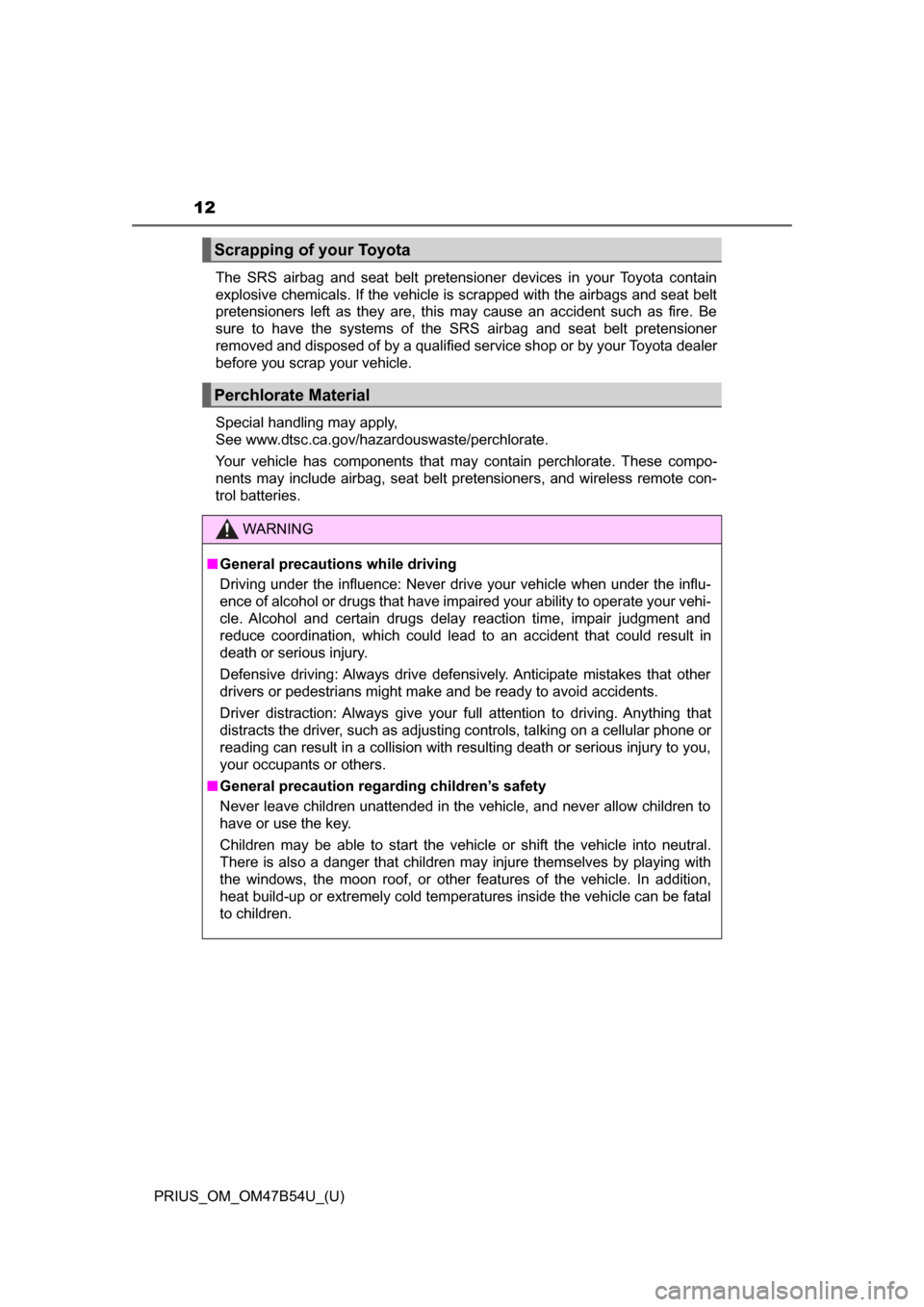
12
PRIUS_OM_OM47B54U_(U)The SRS airbag and seat belt pretensioner devices in your Toyota contain
explosive chemicals. If the vehicle is scrapped with the airbags and seat belt
pretensioners left as they are, this may cause an accident such as fire. Be
sure to have the systems of the SRS airbag and seat belt pretensioner
removed and disposed of by a qualified service shop or by your Toyota dealer
before you scrap your vehicle.
Special handling may apply,
See www.dtsc.ca.gov/hazardouswaste/perchlorate.
Your vehicle has components that may contain perchlorate. These compo-
nents may include airbag, seat belt pretensioners, and wireless remote con-
trol batteries.
Scrapping of your Toyota
Perchlorate Material
WARNING
■
General precautions while driving
Driving under the influence: Never drive your vehicle when under the influ-
ence of alcohol or drugs that have impaired your ability to operate your vehi-
cle. Alcohol and certain drugs delay reaction time, impair judgment and
reduce coordination, which could lead to an accident that could result in
death or serious injury.
Defensive driving: Always drive defensively. Anticipate mistakes that other
drivers or pedestrians might make and be ready to avoid accidents.
Driver distraction: Always give your full attention to driving. Anything that
distracts the driver, such as adjusting controls, talking on a cellular phone or
reading can result in a collision with resulting death or serious injury to you,
your occupants or others.
■ General precaution regarding children’s safety
Never leave children unattended in the vehicle, and never allow children to
have or use the key.
Children may be able to start the vehicle or shift the vehicle into neut\
ral.
There is also a danger that children may injure themselves by playing with
the windows, the moon roof, or other features of the vehicle. In addition,
heat build-up or extremely cold temperatures inside the vehicle can be fatal
to children.
Page 179 of 796
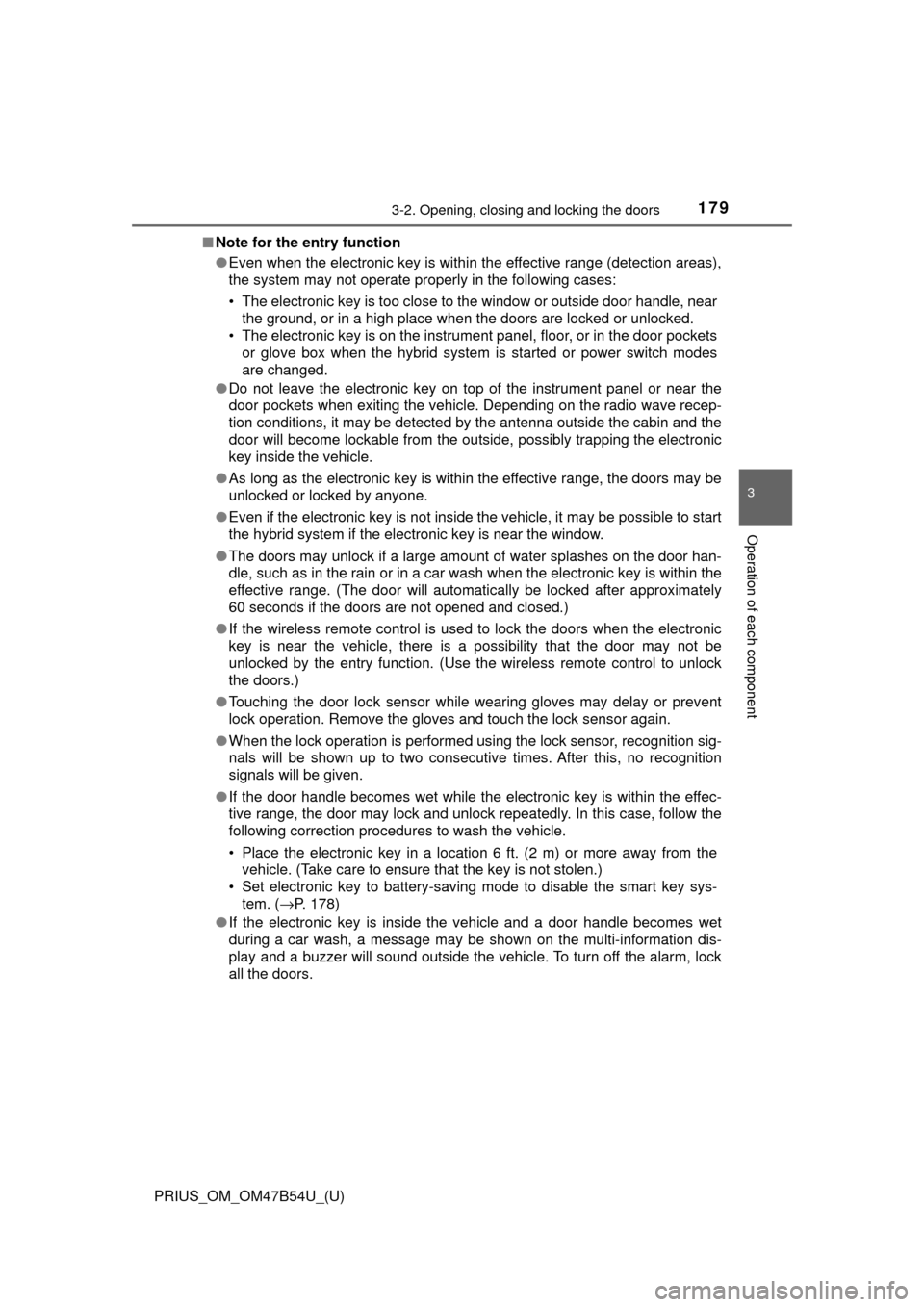
PRIUS_OM_OM47B54U_(U)
1793-2. Opening, closing and locking the doors
3
Operation of each component
■Note for the entry function
●Even when the electronic key is within the effective range (detection areas),
the system may not operate properly in the following cases:
• The electronic key is too close to the window or outside door handle, near
the ground, or in a high place when the doors are locked or unlocked.
• The electronic key is on the instrument panel, floor, or in the door pockets
or glove box when the hybrid system is started or power switch modes
are changed.
● Do not leave the electronic key on top of the instrument panel or near t\
he
door pockets when exiting the vehicle. Depending on the radio wave recep-
tion conditions, it may be detected by the antenna outside the cabin and the
door will become lockable from the out side, possibly trapping the electronic
key inside the vehicle.
● As long as the electronic key is within the effective range, the doors may be
unlocked or locked by anyone.
● Even if the electronic key is not inside the vehicle, it may be possible to start
the hybrid system if the electronic key is near the window.
● The doors may unlock if a large amount of water splashes on the door han-
dle, such as in the rain or in a car wash when the electronic key is within the
effective range. (The door will automatically be locked after approximately
60 seconds if the doors are not opened and closed.)
● If the wireless remote control is used to lock the doors when the electronic
key is near the vehicle, there is a possibility that the door may not be
unlocked by the entry function. (Use the wireless remote control to unlock
the doors.)
● Touching the door lock sensor while wearing gloves may delay or prevent
lock operation. Remove the gloves and touch the lock sensor again.
● When the lock operation is performed using the lock sensor, recognition sig-
nals will be shown up to two consecutive times. After this, no recognition
signals will be given.
● If the door handle becomes wet while the electronic key is within the effec-
tive range, the door may lock and unlock repeatedly. In this case, follow the
following correction procedures to wash the vehicle.
• Place the electronic key in a location 6 ft. (2 m) or more away from the
vehicle. (Take care to ensure that the key is not stolen.)
• Set electronic key to battery-saving mode to disable the smart key sys-
tem. ( →P. 178)
● If the electronic key is inside the vehicle and a door handle becomes wet
during a car wash, a message may be shown on the multi-information dis-
play and a buzzer will sound outside the vehicle. To turn off the alarm, lock
all the doors.
Page 180 of 796
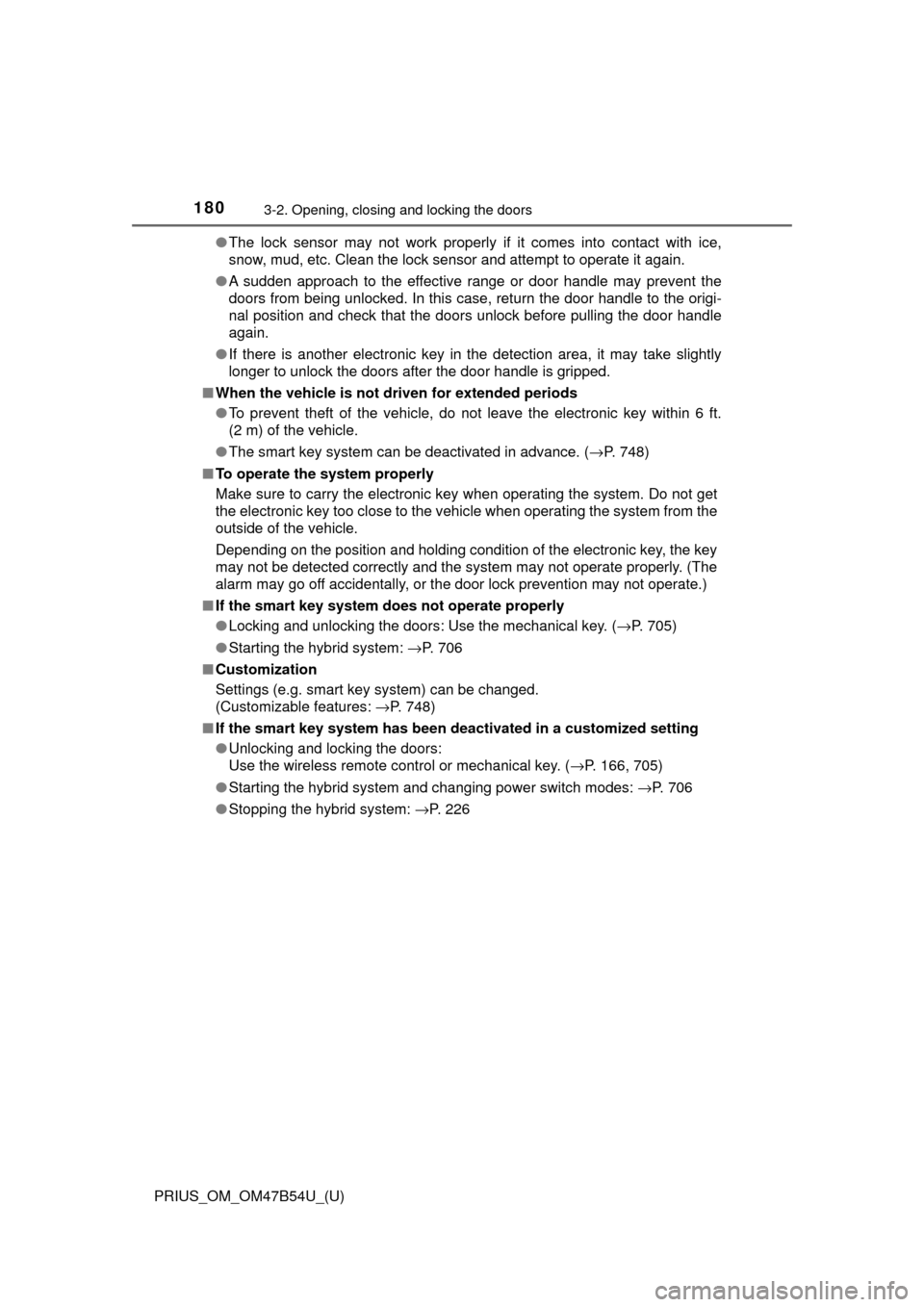
180
PRIUS_OM_OM47B54U_(U)
3-2. Opening, closing and locking the doors
●The lock sensor may not work properly if it comes into contact with ice,
snow, mud, etc. Clean the lock sensor and attempt to operate it again.
● A sudden approach to the effective range or door handle may prevent the
doors from being unlocked. In this case, return the door handle to the origi-
nal position and check that the doors unlock before pulling the door handle
again.
● If there is another electronic key in the detection area, it may take slightly
longer to unlock the doors after the door handle is gripped.
■ When the vehicle is not driven for extended periods
●To prevent theft of the vehicle, do not leave the electronic key within 6 ft.
(2 m) of the vehicle.
● The smart key system can be deactivated in advance. ( →P. 748)
■ To operate the system properly
Make sure to carry the electronic key when operating the system. Do not get
the electronic key too close to the vehicle when operating the system from the
outside of the vehicle.
Depending on the position and holding condition of the electronic key, the key
may not be detected correctly and the system may not operate properly. (The
alarm may go off accidentally, or the door lock prevention may not operate.)
■ If the smart key system do es not operate properly
● Locking and unlocking the doors: Use the mechanical key. ( →P. 705)
● Starting the hybrid system: →P. 706
■ Customization
Settings (e.g. smart key system) can be changed.
(Customizable features: →P. 748)
■ If the smart key system has been deactivated in a customized setting
●Unlocking and locking the doors:
Use the wireless remote control or mechanical key. ( →P. 166, 705)
● Starting the hybrid system and changing power switch modes: →P. 706
● Stopping the hybrid system: →P. 226
Page 556 of 796
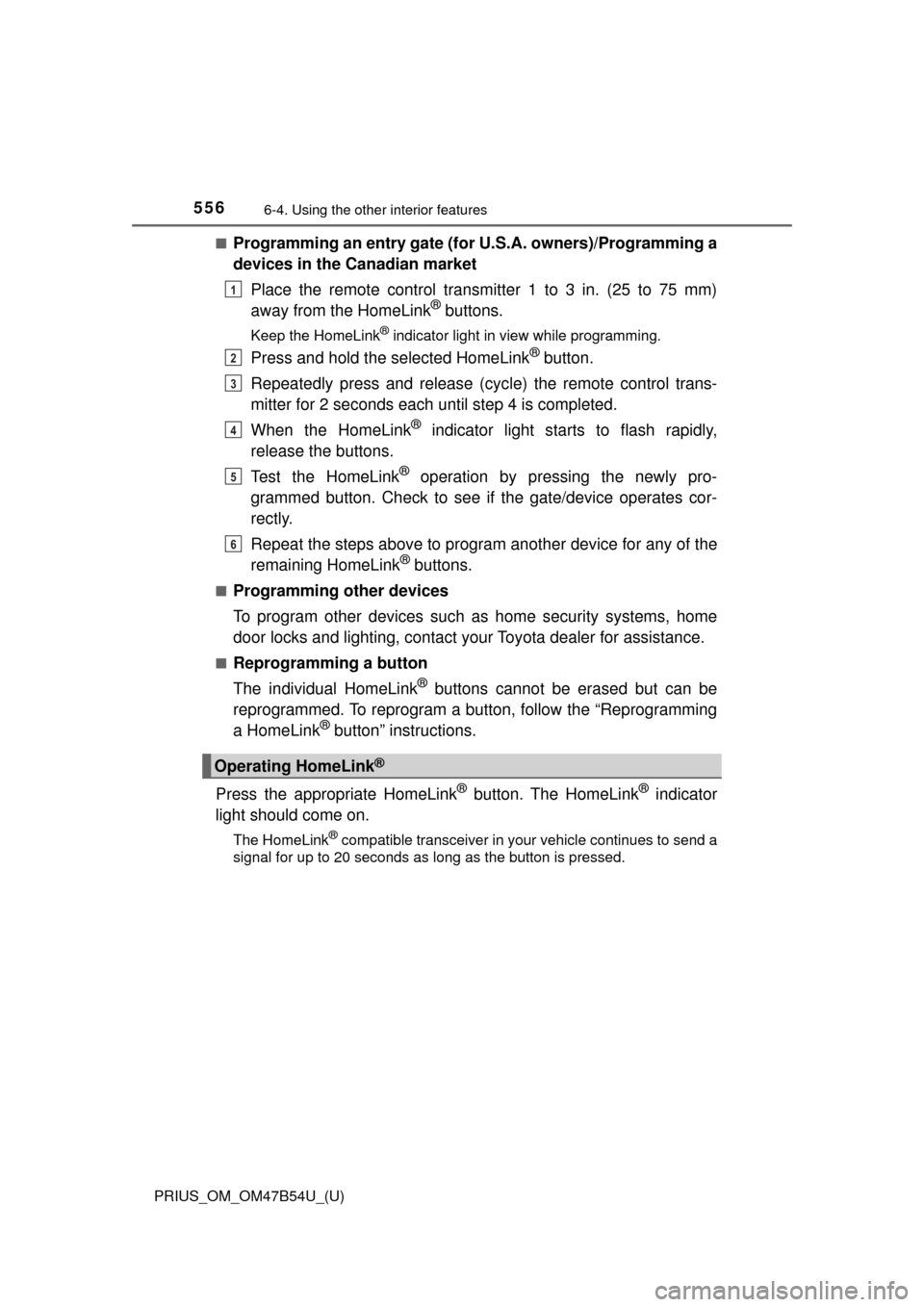
556
PRIUS_OM_OM47B54U_(U)
6-4. Using the other interior features
■Programming an entry gate (for U.S.A. owners)/Programming a
devices in the Canadian market
Place the remote control transmitter 1 to 3 in. (25 to 75 mm)
away from the HomeLink
® buttons.
Keep the HomeLink® indicator light in view while programming.
Press and hold the selected HomeLink® button.
Repeatedly press and release (cyc le) the remote control trans-
mitter for 2 seconds each until step 4 is completed.
When the HomeLink
® indicator light starts to flash rapidly,
release the buttons.
Test the HomeLink
® operation by pressing the newly pro-
grammed button. Check to see if the gate/device operates cor-
rectly.
Repeat the steps above to program another device for any of the
remaining HomeLink
® buttons.
■Programming other devices
To program other devices such as home security systems, home
door locks and lighting, contact your Toyota dealer for assistance.
■Reprogramming a button
The individual HomeLink
® buttons cannot be erased but can be
reprogrammed. To reprogram a button, follow the “Reprogramming
a HomeLink
® button” instructions.
Press the appropriate HomeLink
® button. The HomeLink® indicator
light should come on.
The HomeLink® compatible transceiver in your vehicle continues to send a
signal for up to 20 seconds as long as the button is pressed.
Operating HomeLink®
1
2
3
4
5
6
Page 557 of 796
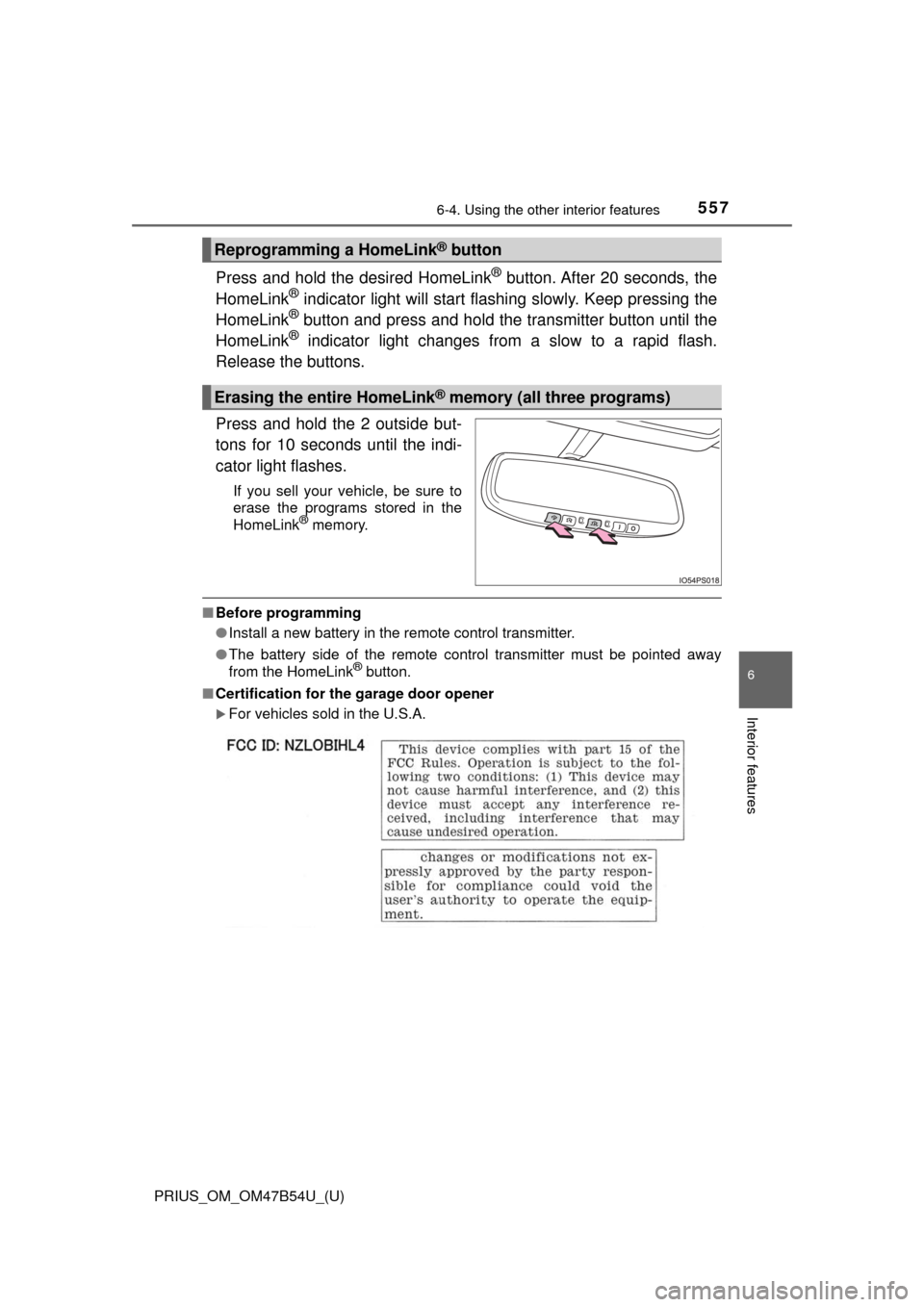
PRIUS_OM_OM47B54U_(U)
5576-4. Using the other interior features
6
Interior features
Press and hold the desired HomeLink® button. After 20 seconds, the
HomeLink® indicator light will start flashing slowly. Keep pressing the
HomeLink® button and press and hold the transmitter button until the
HomeLink® indicator light changes from a slow to a rapid flash.
Release the buttons.
Press and hold the 2 outside but-
tons for 10 seconds until the indi-
cator light flashes.
If you sell your vehicle, be sure to
erase the programs stored in the
HomeLink
® memory.
■ Before programming
●Install a new battery in the remote control transmitter.
● The battery side of the remote control transmitter must be pointed away
from the HomeLink
® button.
■ Certification for the garage door opener
For vehicles sold in the U.S.A.
Reprogramming a HomeLink® button
Erasing the entire HomeLink® memory (all three programs)
Page 597 of 796
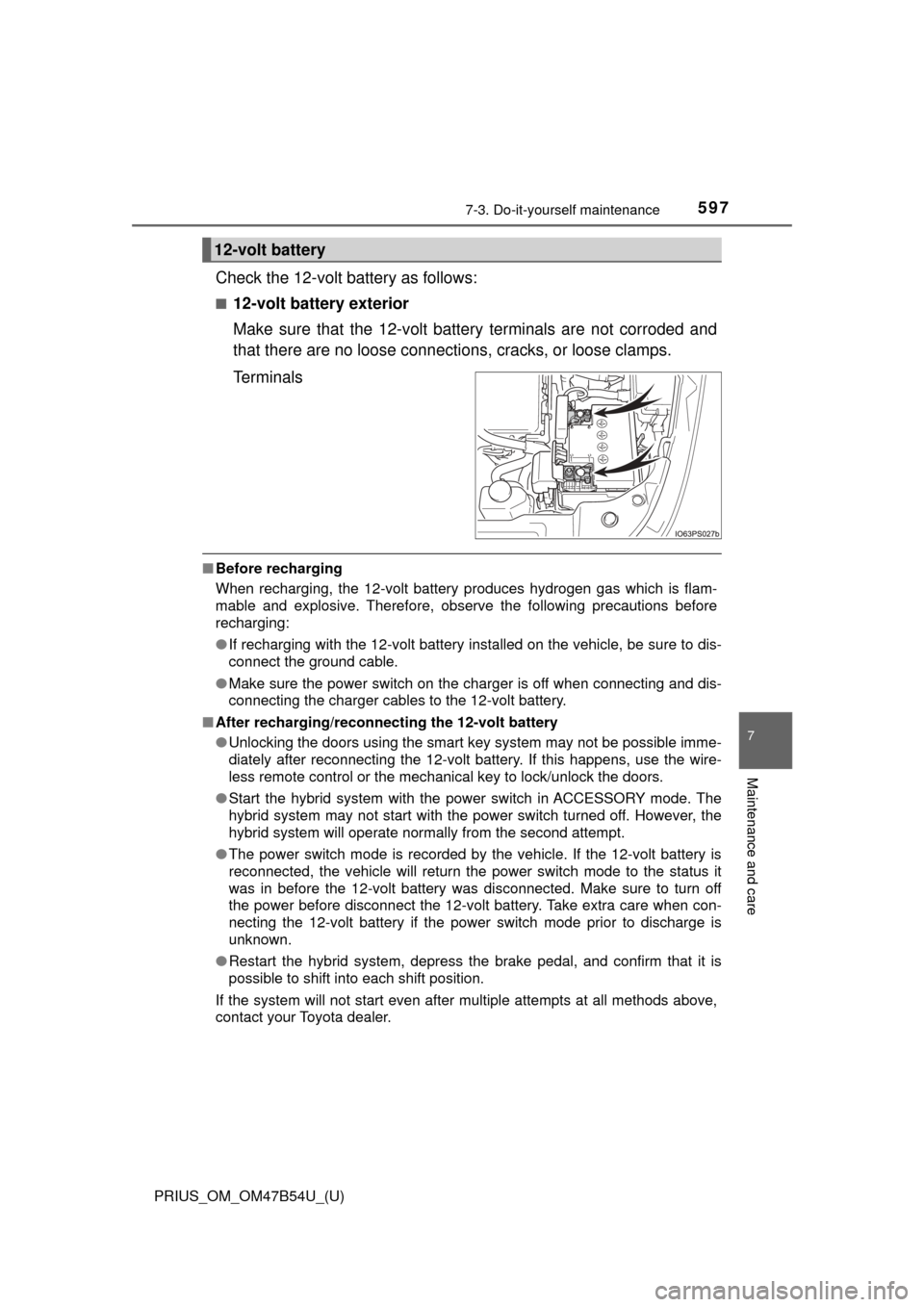
PRIUS_OM_OM47B54U_(U)
5977-3. Do-it-yourself maintenance
7
Maintenance and care
Check the 12-volt battery as follows:
■12-volt battery exterior
Make sure that the 12-volt battery terminals are not corroded and
that there are no loose connections, cracks, or loose clamps.
Terminals
■ Before recharging
When recharging, the 12-volt battery produces hydrogen gas which is flam-
mable and explosive. Therefore, observe the following precautions before
recharging:
●If recharging with the 12-volt battery installed on the vehicle, be sure to dis-
connect the ground cable.
● Make sure the power switch on the charger is off when connecting and dis-
connecting the charger cables to the 12-volt battery.
■ After recharging/reconnect ing the 12-volt battery
● Unlocking the doors using the smart key system may not be possible imme-
diately after reconnecting the 12-volt battery. If this happens, use the wire-
less remote control or the mechanical key to lock/unlock the doors.
● Start the hybrid system with the power switch in ACCESSORY mode. The
hybrid system may not start with the power switch turned off. However, the
hybrid system will operate normally from the second attempt.
● The power switch mode is recorded by the vehicle. If the 12-volt battery is
reconnected, the vehicle will return the power switch mode to the status it
was in before the 12-volt battery was disconnected. Make sure to turn off
the power before disconnect the 12-volt battery. Take extra care when con-
necting the 12-volt battery if the power switch mode prior to discharge is
unknown.
● Restart the hybrid system, depress the brake pedal, and confirm that it is
possible to shift into each shift position.
If the system will not start even after multiple attempts at all methods above,
contact your Toyota dealer.
12-volt battery
Page 705 of 796
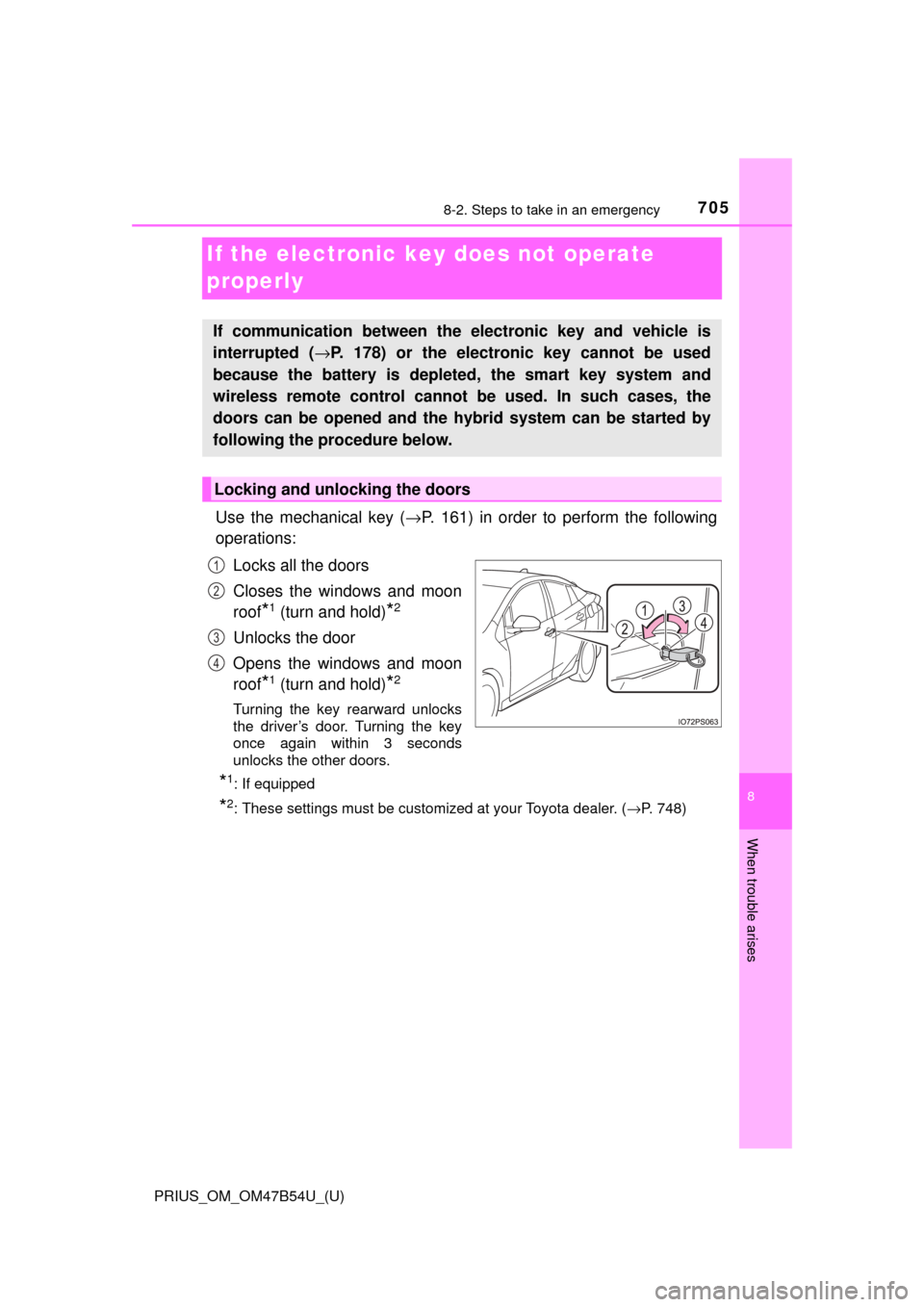
705
PRIUS_OM_OM47B54U_(U)
8
When trouble arises
8-2. Steps to take in an emergency
If the electronic key does not operate
properly
Use the mechanical key (→P. 161) in order to perform the following
operations:
Locks all the doors
Closes the windows and moon
roof
*1 (turn and hold)*2
Unlocks the door
Opens the windows and moon
roof
*1 (turn and hold)*2
Turning the key rearward unlocks
the driver’s door. Turning the key
once again within 3 seconds
unlocks the other doors.
*1: If equipped
*2: These settings must be customized at your Toyota dealer. ( →P. 748)
If communication between the electronic key and vehicle is
interrupted ( →P. 178) or the electronic key cannot be used
because the battery is depleted, the smart key system and
wireless remote control cannot be used. In such cases, the
doors can be opened and the hybrid system can be started by
following the procedure below.
Locking and unlocking the doors
1
2
3
4
Page 711 of 796
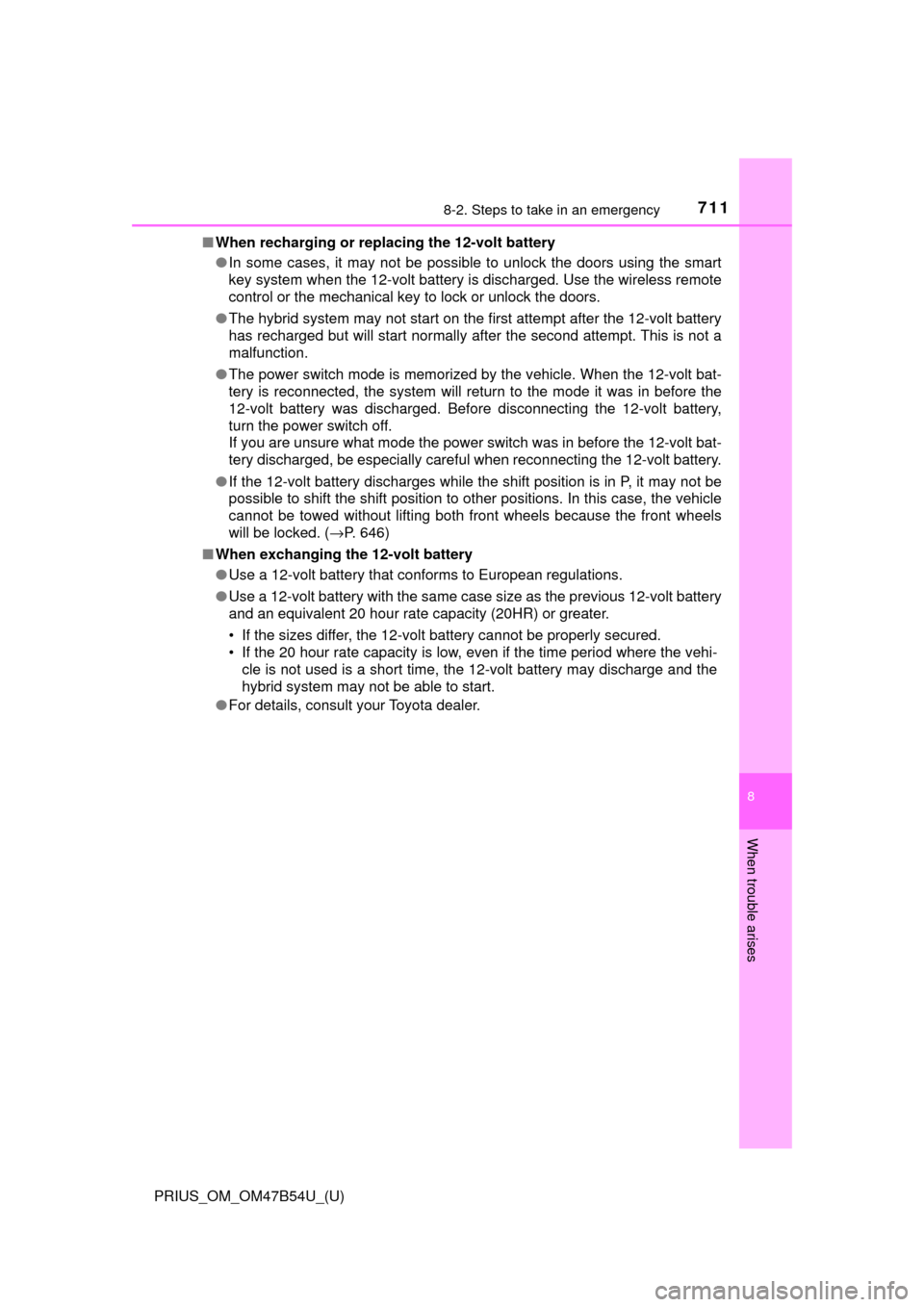
7118-2. Steps to take in an emergency
PRIUS_OM_OM47B54U_(U)
8
When trouble arises
■When recharging or repl acing the 12-volt battery
● In some cases, it may not be possible to unlock the doors using the smart
key system when the 12-volt battery is discharged. Use the wireless remote
control or the mechanical key to lock or unlock the doors.
● The hybrid system may not start on the first attempt after the 12-volt battery
has recharged but will start normally after the second attempt. This is not a
malfunction.
● The power switch mode is memorized by the vehicle. When the 12-volt bat-
tery is reconnected, the system will return to the mode it was in before the
12-volt battery was discharged. Before disconnecting the 12-volt battery,
turn the power switch off.
If you are unsure what mode the power switch was in before the 12-volt bat-
tery discharged, be especially careful when reconnecting the 12-volt battery.
● If the 12-volt battery discharges while the shift position is in P, it may not be
possible to shift the shift position to other positions. In this case, the vehicle
cannot be towed without lifting both front wheels because the front whee\
ls
will be locked. ( →P. 646)
■ When exchanging the 12-volt battery
●Use a 12-volt battery that conforms to European regulations.
● Use a 12-volt battery with the same case size as the previous 12-volt battery
and an equivalent 20 hour rate capacity (20HR) or greater.
• If the sizes differ, the 12-volt battery cannot be properly secured.
• If the 20 hour rate capacity is low, even if the time period where the vehi-
cle is not used is a short time, the 12-volt battery may discharge and the
hybrid system may not be able to start.
● For details, consult your Toyota dealer.
Page 791 of 796
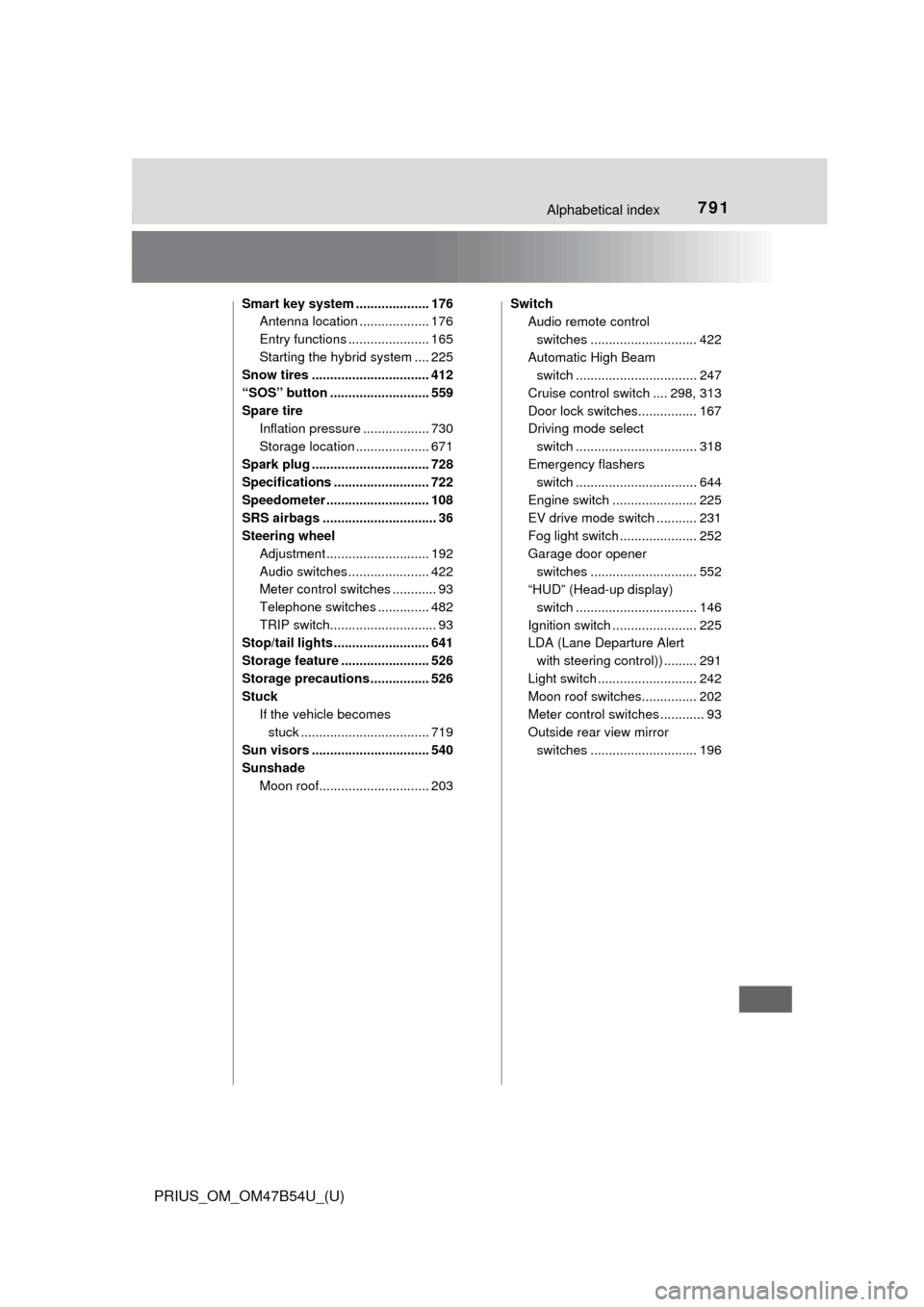
791Alphabetical index
PRIUS_OM_OM47B54U_(U)
Smart key system .................... 176Antenna location ................... 176
Entry functions ...................... 165
Starting the hybrid system .... 225
Snow tires ................................ 412
“SOS” button ........................... 559
Spare tire Inflation pressure .................. 730
Storage location .................... 671
Spark plug ................................ 728
Specifications .......................... 722
Speedometer ............................ 108
SRS airbags ............................... 36
Steering wheel Adjustment ............................ 192
Audio switches ...................... 422
Meter control switches ............ 93
Telephone switches .............. 482
TRIP switch............................. 93
Stop/tail lights .......................... 641
Storage feature ........................ 526
Storage precautions ................ 526
Stuck
If the vehicle becomes stuck ................................... 719
Sun visors ................................ 540
Sunshade Moon roof.............................. 203 Switch
Audio remote control
switches ............................. 422
Automatic High Beam switch ................................. 247
Cruise control switch .... 298, 313
Door lock switches................ 167
Driving mode select switch ................................. 318
Emergency flashers switch ................................. 644
Engine switch ....................... 225
EV drive mode switch ........... 231
Fog light switch ..................... 252
Garage door opener switches ............................. 552
“HUD” (Head-up display)
switch ................................. 146
Ignition switch ....................... 225
LDA (Lane Departure Alert with steering control)) ......... 291
Light switch ........................... 242
Moon roof switches............... 202
Meter control switches ............ 93
Outside rear view mirror switches ............................. 196
Page 794 of 796
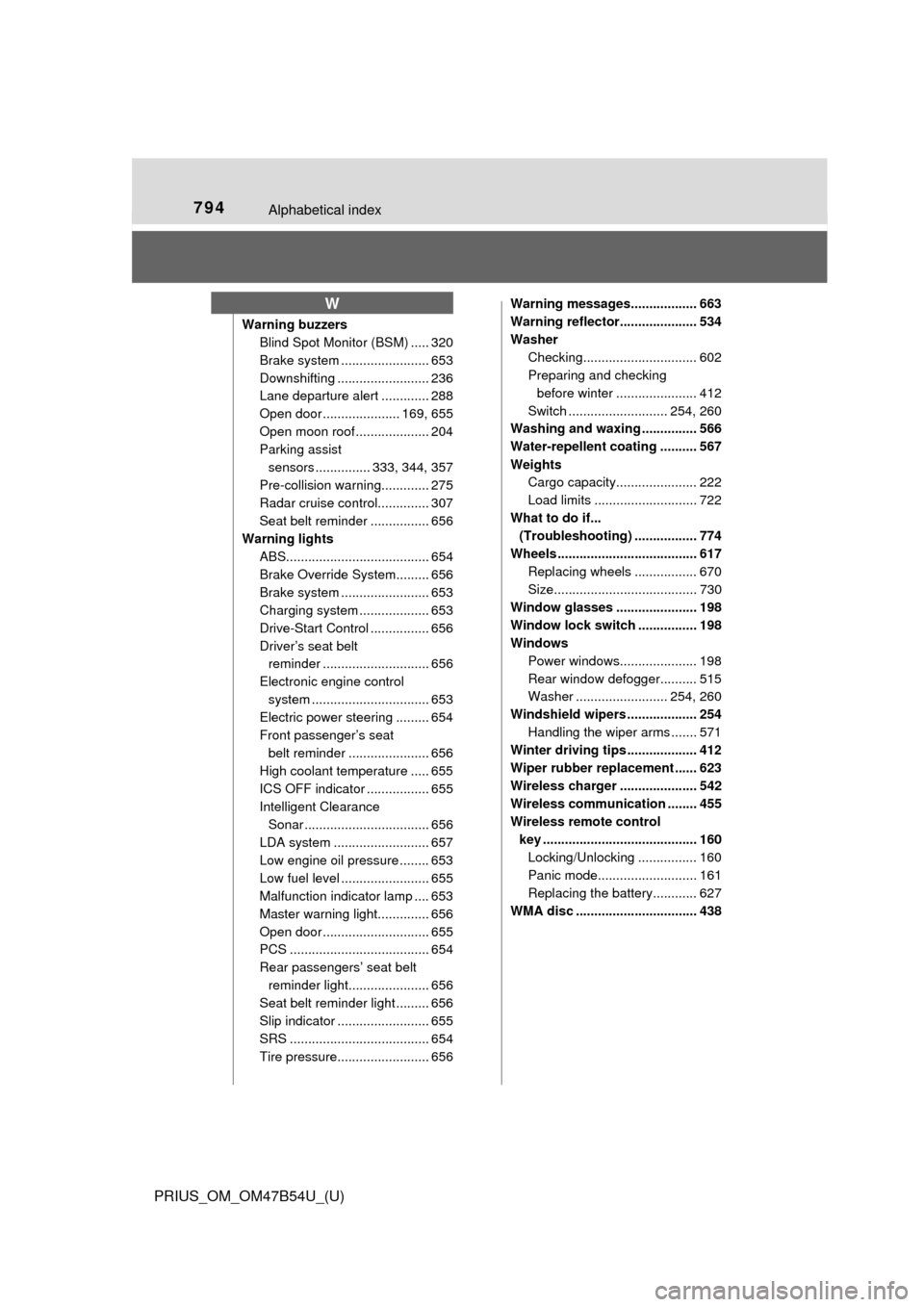
794Alphabetical index
PRIUS_OM_OM47B54U_(U)
Warning buzzersBlind Spot Monitor (BSM) ..... 320
Brake system ....... ................. 653
Downshifting ......................... 236
Lane departure alert ............. 288
Open door ..................... 169, 655
Open moon roof .................... 204
Parking assist sensors ............... 333, 344, 357
Pre-collision warning............. 275
Radar cruise control.............. 307
Seat belt reminder ................ 656
Warning lights ABS....................................... 654
Brake Override System......... 656
Brake system ....... ................. 653
Charging system ................... 653
Drive-Start Control ................ 656
Driver’s seat belt reminder ............................. 656
Electronic engine control system ......... ....................... 653
Electric power steering ......... 654
Front passenger’s seat
belt reminder ...................... 656
High coolant temperature ..... 655
ICS OFF indicator ................. 655
Intelligent Clearance Sonar .................................. 656
LDA system .......................... 657
Low engine oil pressure ........ 653
Low fuel level ........................ 655
Malfunction indicator lamp .... 653
Master warning light.............. 656
Open door ............................. 655
PCS ...................................... 654
Rear passengers’ seat belt
reminder light...................... 656
Seat belt reminder light ......... 656
Slip indicator ......................... 655
SRS ...................................... 654
Tire pressure......................... 656 Warning messages.................. 663
Warning reflector..................... 534
Washer
Checking............................... 602
Preparing and checking before winter ...................... 412
Switch ........................... 254, 260
Washing and waxing ............... 566
Water-repellent coating .......... 567
Weights Cargo capacity...................... 222
Load limits ............................ 722
What to do if... (Troubleshooting) ................. 774
Wheels ...................................... 617 Replacing wheels ................. 670
Size....................................... 730
Window glasses ...................... 198
Window lock switch ................ 198
Windows Power windows..................... 198
Rear window defogger.......... 515
Washer ......................... 254, 260
Windshield wipers ................... 254 Handling the wiper arms ....... 571
Winter driving tips ................... 412
Wiper rubber replacement ...... 623
Wireless charger ..................... 542
Wireless communication ........ 455
Wireless remote control key .......................................... 160 Locking/Unlocking ................ 160
Panic mode........................... 161
Replacing the battery............ 627
WMA disc ................................. 438
W