buttons TOYOTA PRIUS 2017 4.G Quick Reference Guide
[x] Cancel search | Manufacturer: TOYOTA, Model Year: 2017, Model line: PRIUS, Model: TOYOTA PRIUS 2017 4.GPages: 56, PDF Size: 4.12 MB
Page 20 of 56
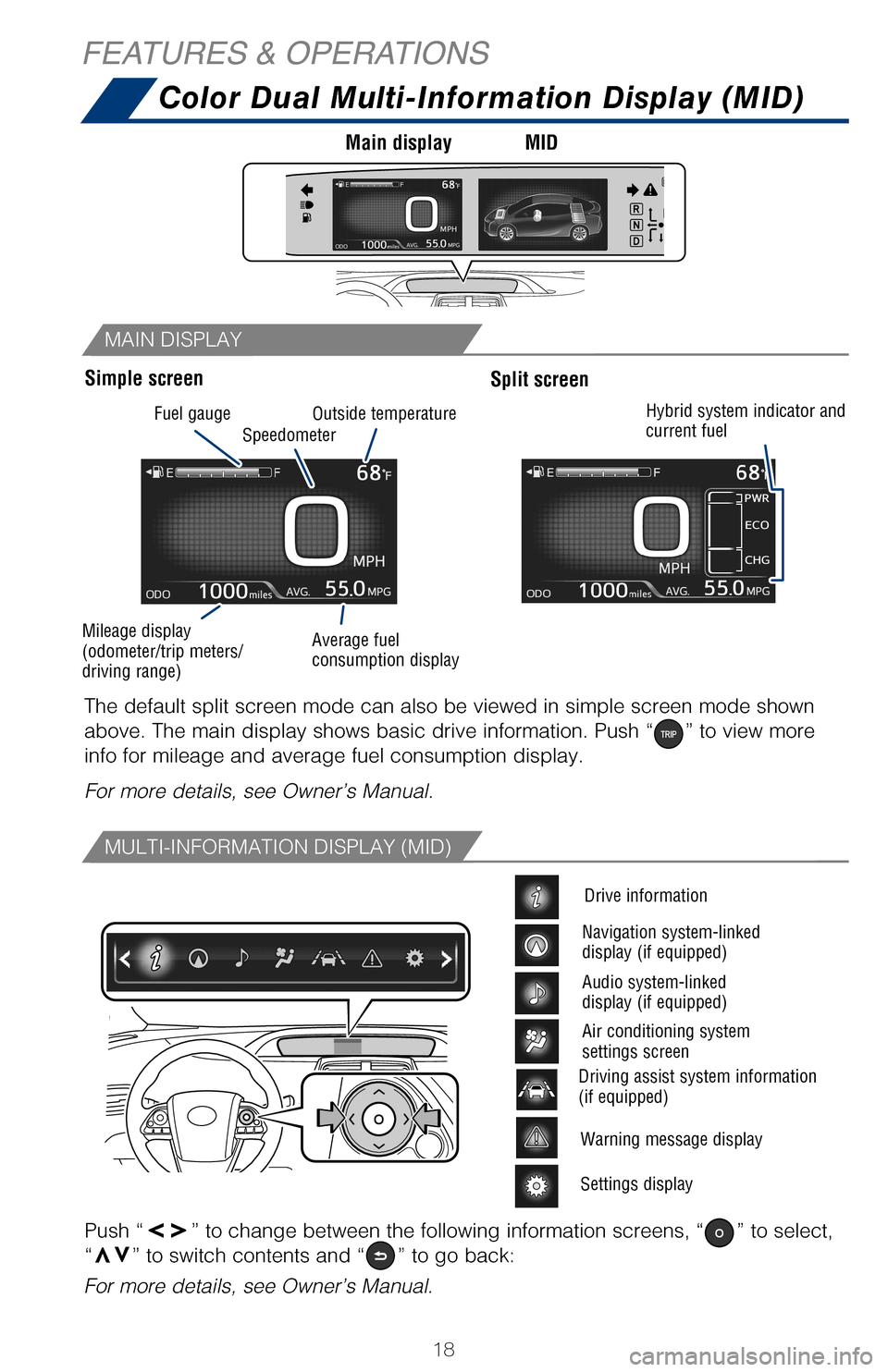
18
MAIN DISPLAY
MULTI-INFORMATION DISPLAY (MID)
MICROPHONE
STEERING WHEEL AUDIO AND TELEPHONE CONTROLS
Color Dual Multi-Information Display (MID)
Push “vv” to change between the following information screens, “” to select,
“vv” to switch contents and “” to go back:
The default split screen mode can also be viewed in simple screen mode s\
hown
above. The main display shows basic drive information. Push “
” to view more
info for mileage and average fuel consumption display.
For more details, see Owner’s Manual.
For more details, see Owner’s Manual.
Warning message display
Settings display
Driving assist system information
(if equipped)
Drive information
Navigation system-linked
display (if equipped)
Audio system-linked
display (if equipped)
Air conditioning system
settings screen
Simple screen Main display
MIDSplit screen
Without moon roof
Bluetooth
® technology allows dialing or receipt of calls without taking hands from\
the steering wheel or using a cable to connect the compatible telephone \
and
the system. Refer to “Bluetooth
® Device Pairing Section,” in this guide, for more
information about phone connections and compatibility.
* Position of buttons may vary on some vehicles, for more details please\
refer to the
Owner’s Manual.
FEATURES & OPERATIONS
The color head-up display can display the current vehicle speed and hybr\
id system
indicator in front of the driver. Also, it can display various types of \
information to
assist the driver.
NOTE: Concentrating on the road should always be your first priority whi\
le
driving. Do not use the hands-free phone system if it will distract you\
.
Hybrid system current driving and
energy regeneration status
Insert display driving support
system information
Route guidance display
(if equipped with navigation
system)
Fuel gauge
Mileage display
(odometer/trip meters/
driving range) Average fuel
consumption display
Speedometer
Outside temperature
Hybrid system indicator and
current fuel
2017_Prius_D6_1.indd 189/25/16 2:38 AM
Page 21 of 56
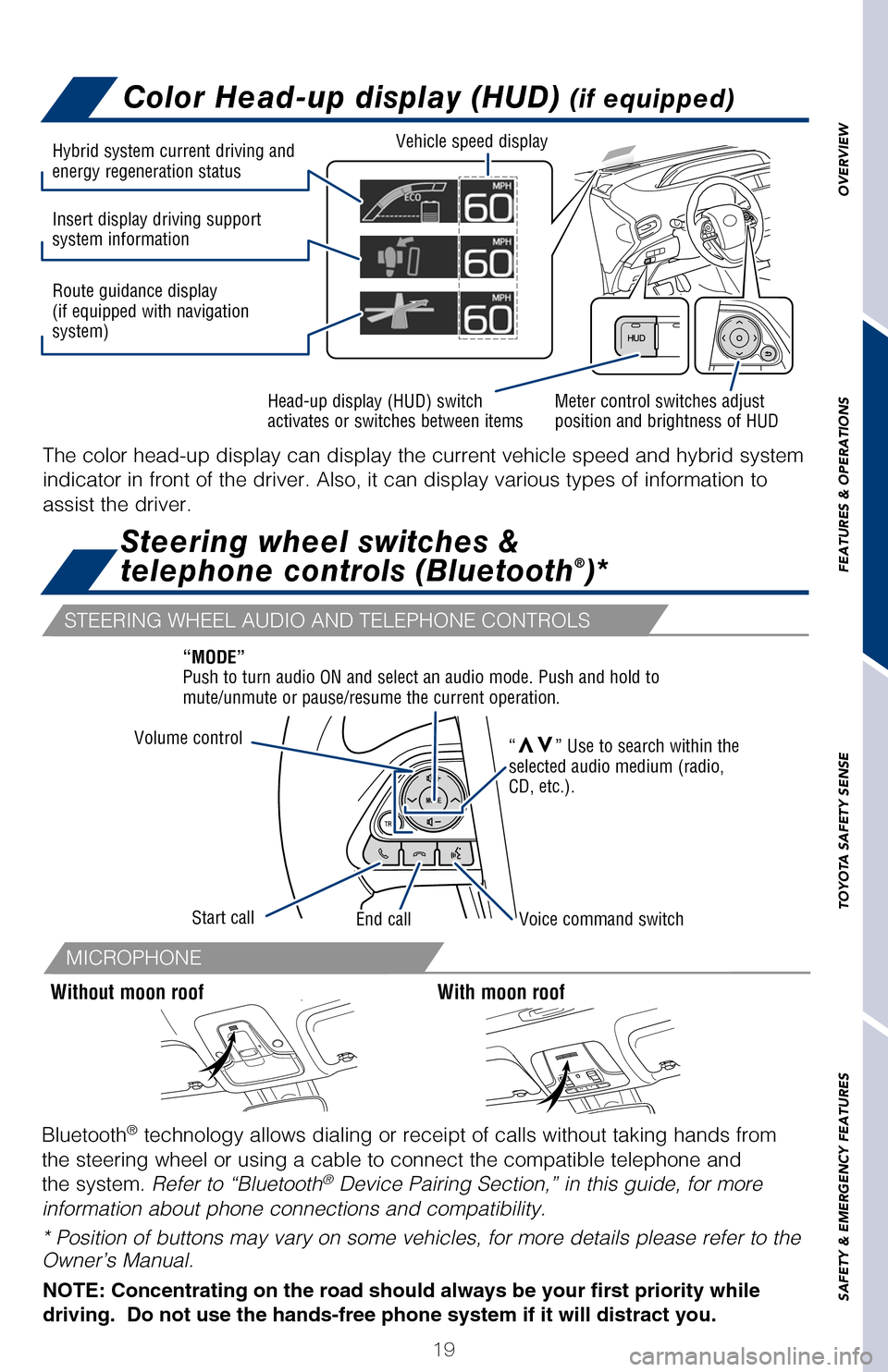
OVERVIEW
FEATURES & OPERATIONS
TOYOTA SAFETY SENSE
SAFETY & EMERGENCY FEATURES
MICROPHONE
STEERING WHEEL AUDIO AND TELEPHONE CONTROLS
19
Color Dual Multi-Information Display (MID)
Steering wheel switches &
telephone controls (Bluetooth®)*
Push “vv” to change between the following information screens, “” to select,
“vv” to switch contents and “” to go back:
The default split screen mode can also be viewed in simple screen mode s\
hown
above. The main display shows basic drive information. Push “
” to view more
info for mileage and average fuel consumption display.
For more details, see Owner’s Manual.
For more details, see Owner’s Manual.
Warning message display
Settings display
Driving assist system information
(if equipped) Navigation system-linked
display (if equipped)
Audio system-linked
display (if equipped)
Air conditioning system
settings screen
Without moon roofWith moon roof
Bluetooth
® technology allows dialing or receipt of calls without taking hands from\
the steering wheel or using a cable to connect the compatible telephone \
and
the system. Refer to “Bluetooth
® Device Pairing Section,” in this guide, for more
information about phone connections and compatibility.
* Position of buttons may vary on some vehicles, for more details please\
refer to the
Owner’s Manual.
Color Head-up display (HUD) (if equipped)
The color head-up display can display the current vehicle speed and hybr\
id system
indicator in front of the driver. Also, it can display various types of \
information to
assist the driver.
NOTE: Concentrating on the road should always be your first priority whi\
le
driving. Do not use the hands-free phone system if it will distract you\
.
Meter control switches adjust
position and brightness of HUD
Head-up display (HUD) switch
activates or switches between items Vehicle speed display
Hybrid system current driving and
energy regeneration status
Insert display driving support
system information
Route guidance display
(if equipped with navigation
system)Hybrid system indicator and
current fuel
Volume control
Start callEnd callVoice command switch
“MODE”
Push to turn audio ON and select an audio mode. Push and hold to
mute/unmute or pause/resume the current operation.
“
vv” Use to search within the
selected audio medium (radio,
CD, etc.).
2017_Prius_D6_1.indd 199/25/16 2:38 AM