air filter TOYOTA PRIUS 2018 (in English) User Guide
[x] Cancel search | Manufacturer: TOYOTA, Model Year: 2018, Model line: PRIUS, Model: TOYOTA PRIUS 2018Pages: 820, PDF Size: 15.63 MB
Page 638 of 820
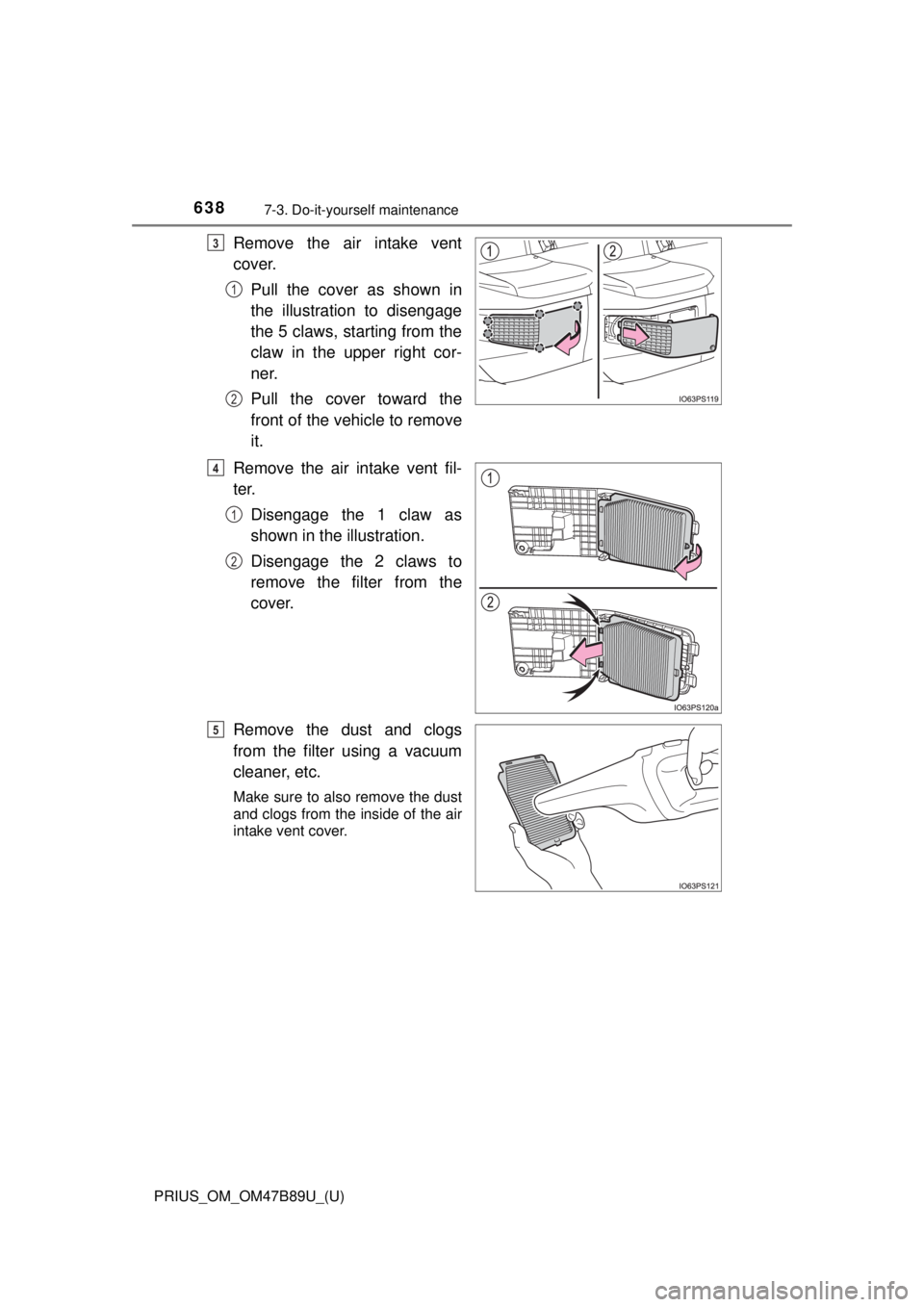
638
PRIUS_OM_OM47B89U_(U)
7-3. Do-it-yourself maintenance
Remove the air intake vent
cover.Pull the cover as shown in
the illustration to disengage
the 5 claws, starting from the
claw in the upper right cor-
ner.
Pull the cover toward the
front of the vehicle to remove
it.
Remove the air intake vent fil-
ter. Disengage the 1 claw as
shown in the illustration.
Disengage the 2 claws to
remove the filter from the
cover.
Remove the dust and clogs
from the filter using a vacuum
cleaner, etc.
Make sure to also remove the dust
and clogs from the inside of the air
intake vent cover.
3
1
2
4
1
2
5
Page 639 of 820
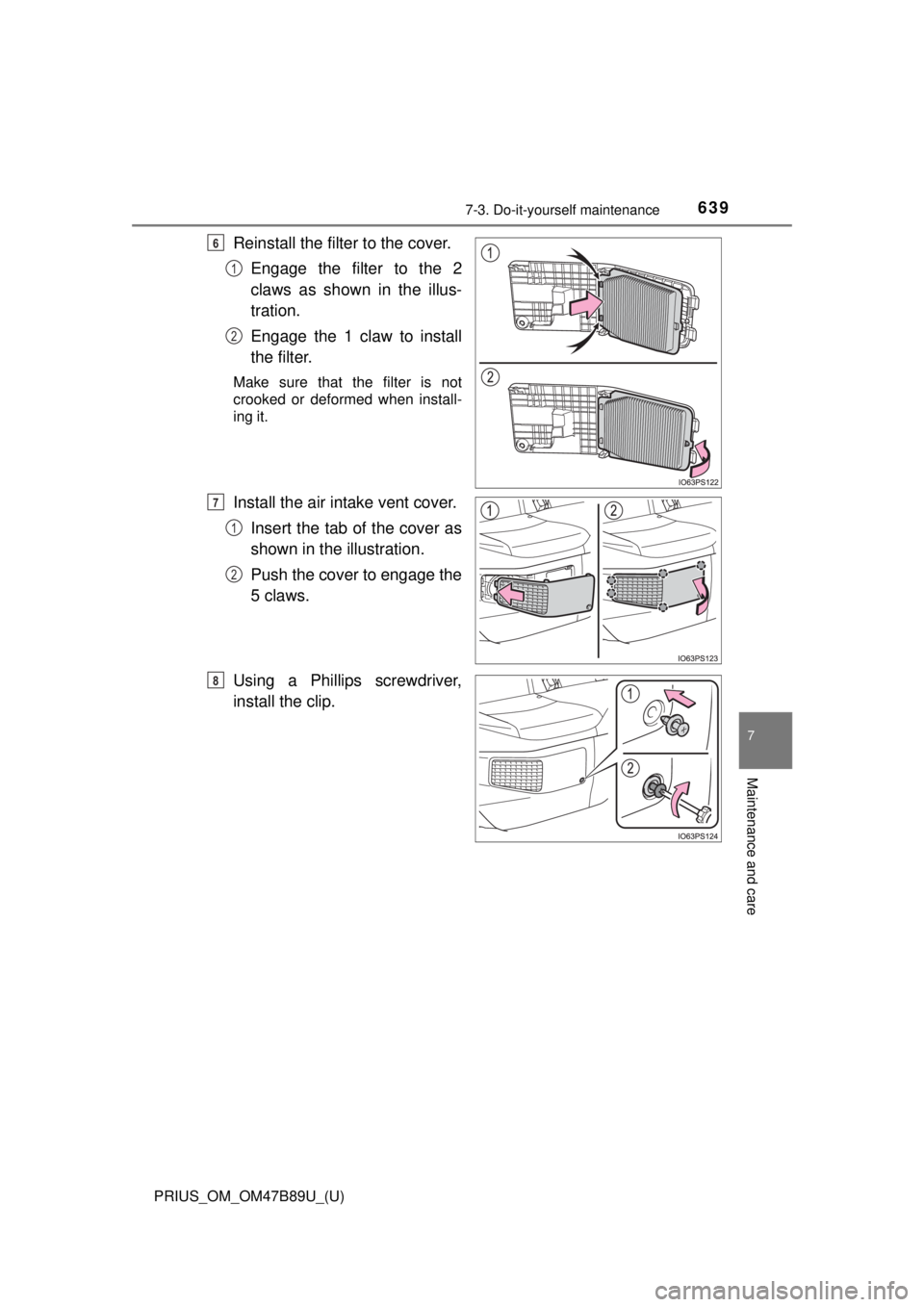
PRIUS_OM_OM47B89U_(U)
6397-3. Do-it-yourself maintenance
7
Maintenance and care
Reinstall the filter to the cover. Engage the filter to the 2
claws as shown in the illus-
tration.
Engage the 1 claw to install
the filter.
Make sure that the filter is not
crooked or deformed when install-
ing it.
Install the air intake vent cover. Insert the tab of the cover as
shown in the illustration.
Push the cover to engage the
5 claws.
Using a Phillips screwdriver,
install the clip.
6
1
2
7
1
2
8
Page 640 of 820
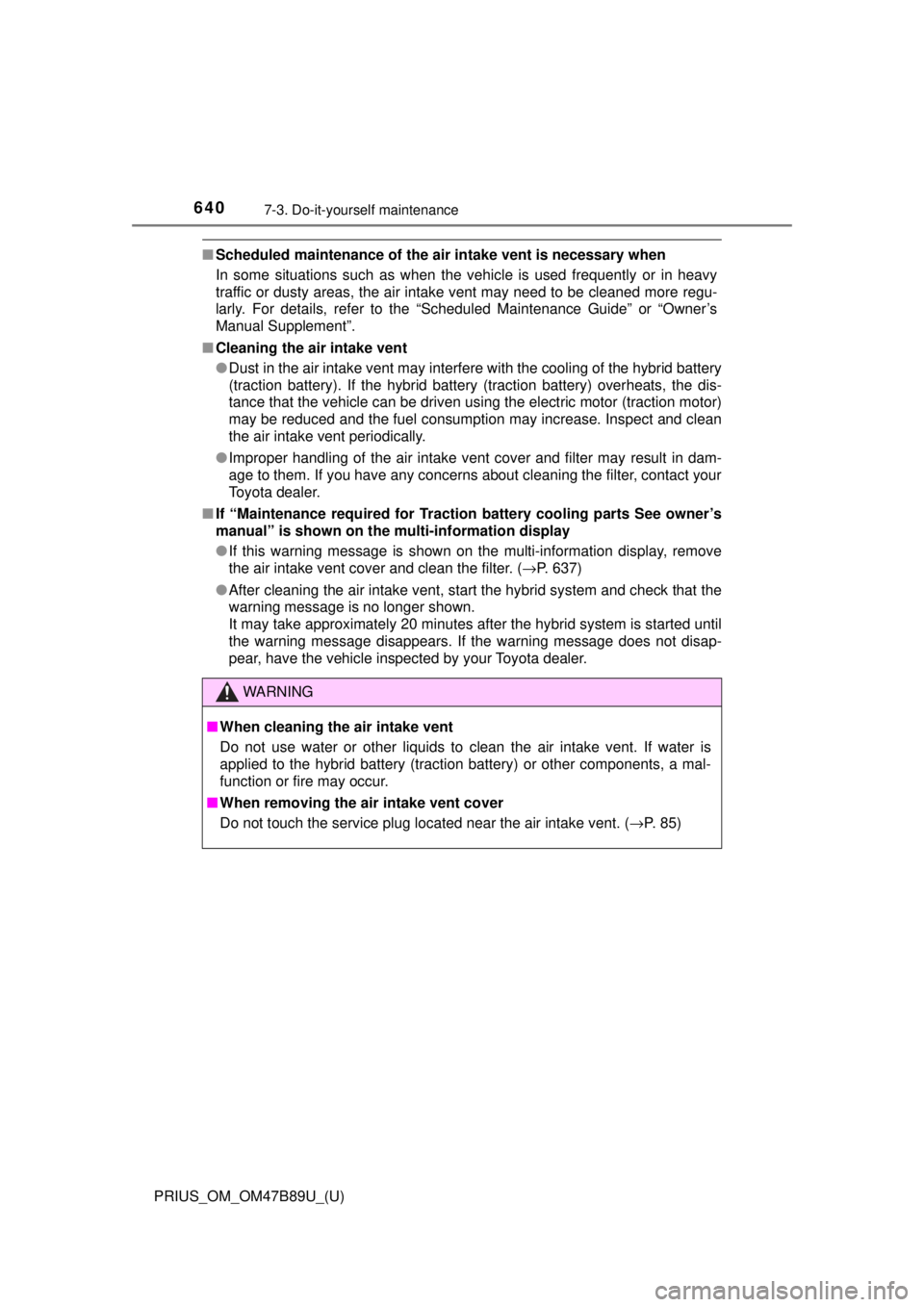
640
PRIUS_OM_OM47B89U_(U)
7-3. Do-it-yourself maintenance
■Scheduled maintenance of the air intake vent is necessary when
In some situations such as when the vehicle is used frequently or in heavy
traffic or dusty areas, the air intake vent may need to be cleaned more regu\
-
larly. For details, refer to the “Scheduled Maintenance Guide” or “Own\
er’s
Manual Supplement”.
■ Cleaning the air intake vent
●Dust in the air intake vent may interfere with the cooling of the hybrid battery
(traction battery). If the hybrid battery (traction battery) overheats, the dis-
tance that the vehicle can be driven using the electric motor (traction motor)
may be reduced and the fuel consumption may increase. Inspect and clean
the air intake vent periodically.
● Improper handling of the air intake vent cover and filter may result in dam-
age to them. If you have any concerns about cleaning the filter, contact your
Toyota dealer.
■ If “Maintenance required for Traction battery cooling parts See owner’s
manual” is shown on the multi-information display
● If this warning message is shown on the multi-information display, remove
the air intake vent cover and clean the filter. ( →P. 637)
● After cleaning the air intake vent, start the hybrid system and check that the
warning message is no longer shown.
It may take approximately 20 minutes after the hybrid system is started until
the warning message disappears. If the warning message does not disap-
pear, have the vehicle inspected by your Toyota dealer.
WARNING
■When cleaning the air intake vent
Do not use water or other liquids to clean the air intake vent. If water is
applied to the hybrid battery (traction battery) or other components, a mal-
function or fire may occur.
■ When removing the air intake vent cover
Do not touch the service plug located near the air intake vent. ( →P. 85)
Page 641 of 820
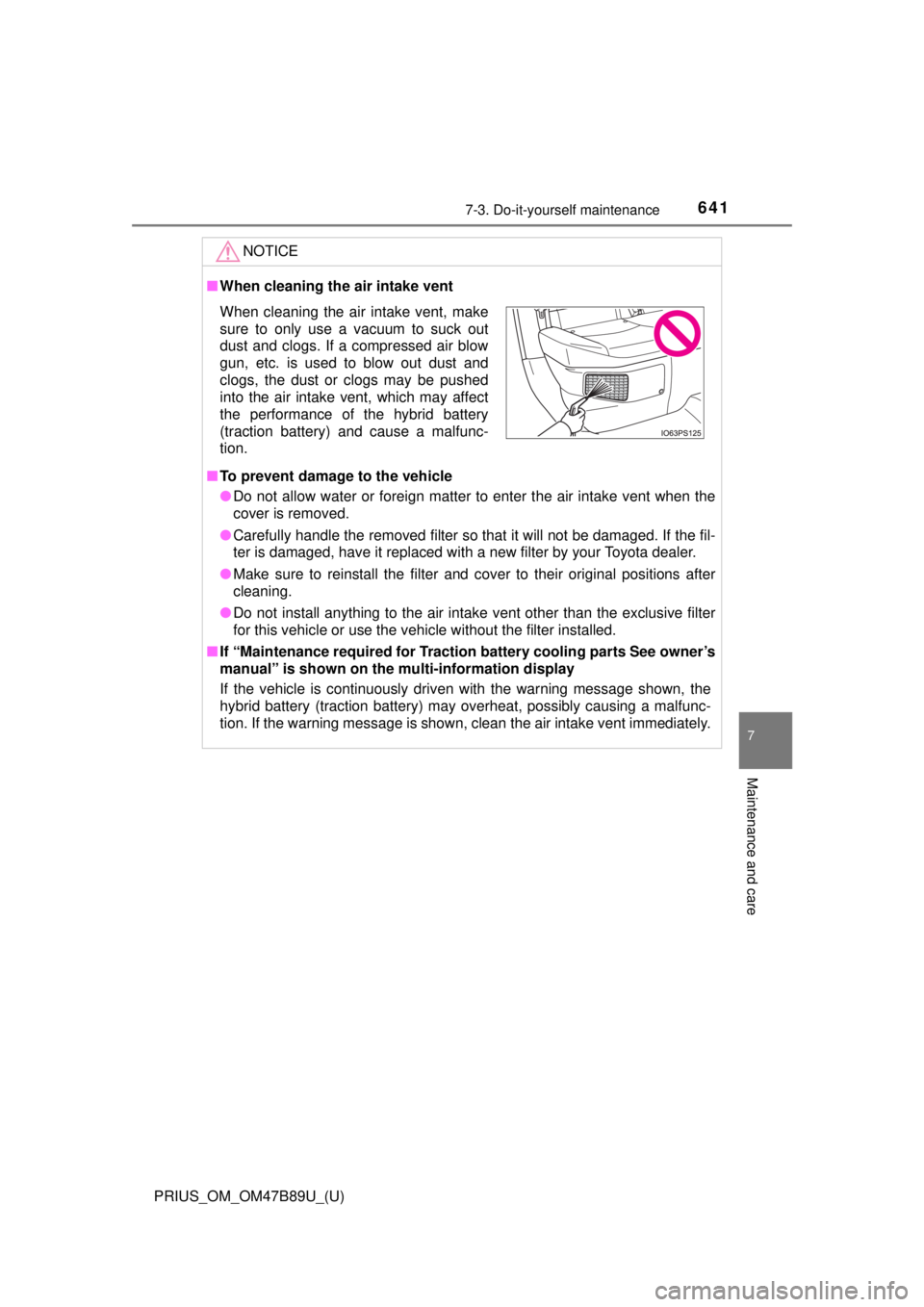
PRIUS_OM_OM47B89U_(U)
6417-3. Do-it-yourself maintenance
7
Maintenance and care
NOTICE
■When cleaning the air intake vent
■ To prevent damage to the vehicle
● Do not allow water or foreign matter to enter the air intake vent when the
cover is removed.
● Carefully handle the removed filter so that it will not be damaged. If the fil-
ter is damaged, have it replaced with a new filter by your Toyota dealer.
● Make sure to reinstall the filter and cover to their original positions after
cleaning.
● Do not install anything to the air intake vent other than the exclusive filter
for this vehicle or use the vehicle without the filter installed.
■ If “Maintenance required for Tractio n battery cooling parts See owner’s
manual” is shown on the multi-information display
If the vehicle is continuously driven with the warning message shown, the
hybrid battery (traction battery) may overheat, possibly causing a malfunc-
tion. If the warning message is shown, clean the air intake vent immediately.
When cleaning the air intake vent, make
sure to only use a vacuum to suck out
dust and clogs. If a compressed air blow
gun, etc. is used to blow out dust and
clogs, the dust or clogs may be pushed
into the air intake vent, which may affect
the performance of the hybrid battery
(traction battery) and cause a malfunc-
tion.
Page 688 of 820
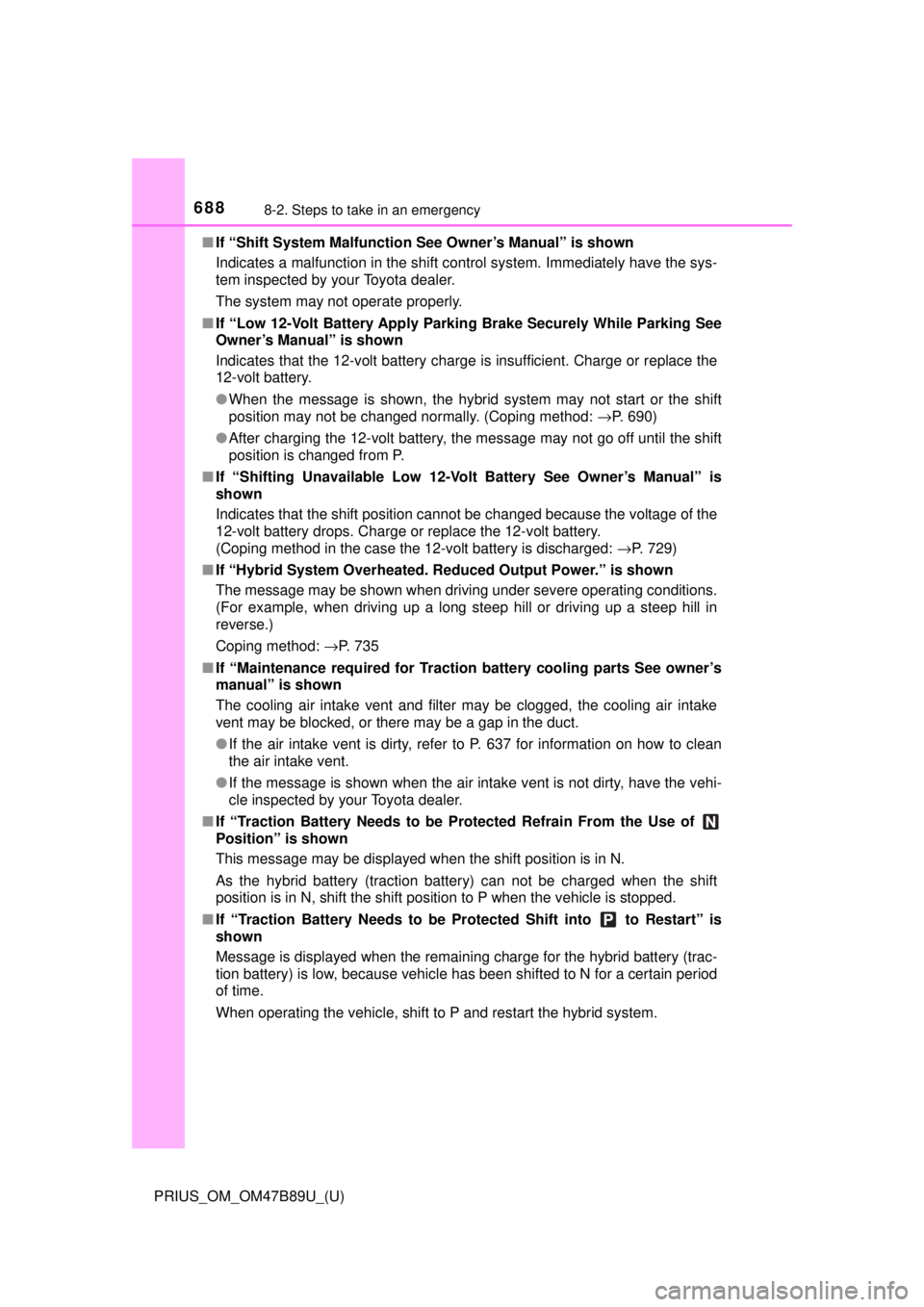
6888-2. Steps to take in an emergency
PRIUS_OM_OM47B89U_(U)■
If “Shift System Malfunction See Owner’s Manual” is shown
Indicates a malfunction in the shift control system. Immediately have the sys-
tem inspected by your Toyota dealer.
The system may not operate properly.
■ If “Low 12-Volt Battery Apply Parking Brake Securely While Parking See
Owner’s Manual” is shown
Indicates that the 12-volt battery charge is insufficient. Charge or replace the
12-volt battery.
● When the message is shown, the hybrid system may not start or the shift
position may not be changed normally. (Coping method: →P. 690)
● After charging the 12-volt battery, the message may not go off until the shift
position is changed from P.
■ If “Shifting Unavailable Low 12-Volt Battery See Owner’s Manual” is
shown
Indicates that the shift position cannot be changed because the voltage of the
12-volt battery drops. Charge or replace the 12-volt battery.
(Coping method in the case the 12-volt battery is discharged: →P. 729)
■ If “Hybrid System Overheated. Re duced Output Power.” is shown
The message may be shown when driving under severe operating conditions.
(For example, when driving up a long steep hill or driving up a steep hill in
reverse.)
Coping method: →P. 735
■ If “Maintenance required for Traction battery cooling parts See owner’s
manual” is shown
The cooling air intake vent and filter may be clogged, the cooling air intake
vent may be blocked, or there may be a gap in the duct.
● If the air intake vent is dirty, refer to P. 637 for information on how to clean
the air intake vent.
● If the message is shown when the air intake vent is not dirty, have the vehi-
cle inspected by your Toyota dealer.
■ If “Traction Battery Needs to be Protected Refrain From the Use of
Position” is shown
This message may be displayed when the shift position is in N.
As the hybrid battery (traction battery) can not be charged when the shift
position is in N, shift the shift position to P when the vehicle is stopped.
■ If “Traction Battery Needs to be Pr otected Shift into to Restart” is
shown
Message is displayed when the remaining charge for the hybrid battery (trac-
tion battery) is low, because vehicle has been shifted to N for a certain period
of time.
When operating the vehicle, shift to P and restart the hybrid system.
Page 802 of 820
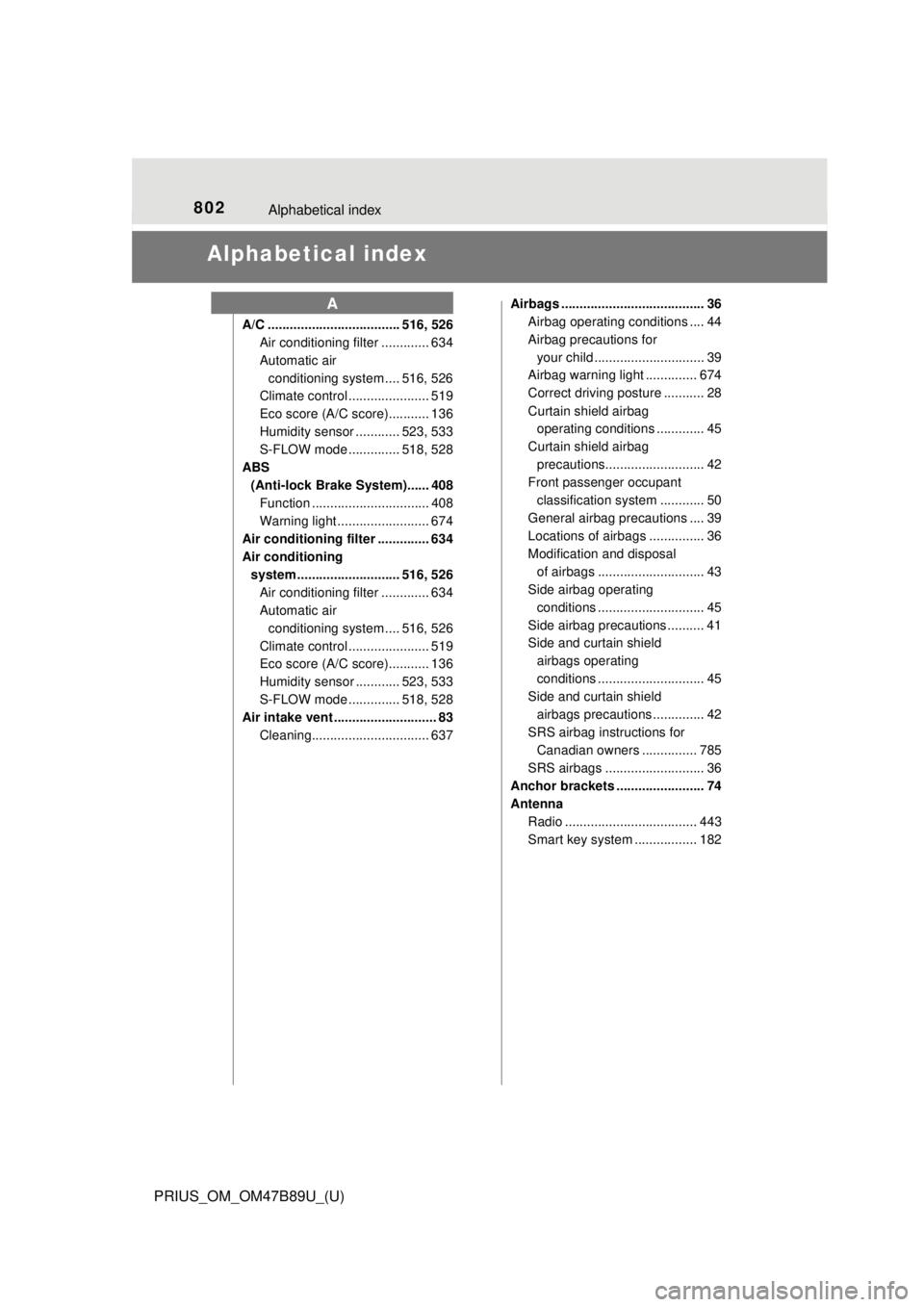
802Alphabetical index
PRIUS_OM_OM47B89U_(U)
Alphabetical index
A/C .................................... 516, 526Air conditioning filter ............. 634
Automatic air
conditioning system .... 516, 526
Climate control ...................... 519
Eco score (A/C score)........... 136
Humidity sensor ............ 523, 533
S-FLOW mode .............. 518, 528
ABS (Anti-lock Brake System)...... 408 Function ................................ 408
Warning light ......................... 674
Air conditioning filter .............. 634
Air conditioning system ............................ 516, 526 Air conditioning filter ............. 634
Automatic airconditioning system .... 516, 526
Climate control ...................... 519
Eco score (A/C score)........... 136
Humidity sensor ............ 523, 533
S-FLOW mode .............. 518, 528
Air intake vent ............................ 83
Cleaning................................ 637 Airbags ....................................... 36
Airbag operating conditions .... 44
Airbag precautions for
your child .............................. 39
Airbag warning light .............. 674
Correct driving posture ........... 28
Curtain shield airbag operating conditions ............. 45
Curtain shield airbag precautions........................... 42
Front passenger occupant
classification syst em ............ 50
General airbag precautions .... 39
Locations of airbags ............... 36
Modification and disposal of airbags ............................. 43
Side airbag operating
conditions ............................. 45
Side airbag precautions .......... 41
Side and curtain shield airbags operating
conditions ............................. 45
Side and curtain shield
airbags precautions .............. 42
SRS airbag instructions for Canadian owners ............... 785
SRS airbags ........................... 36
Anchor brackets ........................ 74
Antenna Radio .................................... 443
Smart key system ................. 182
A
Page 803 of 820
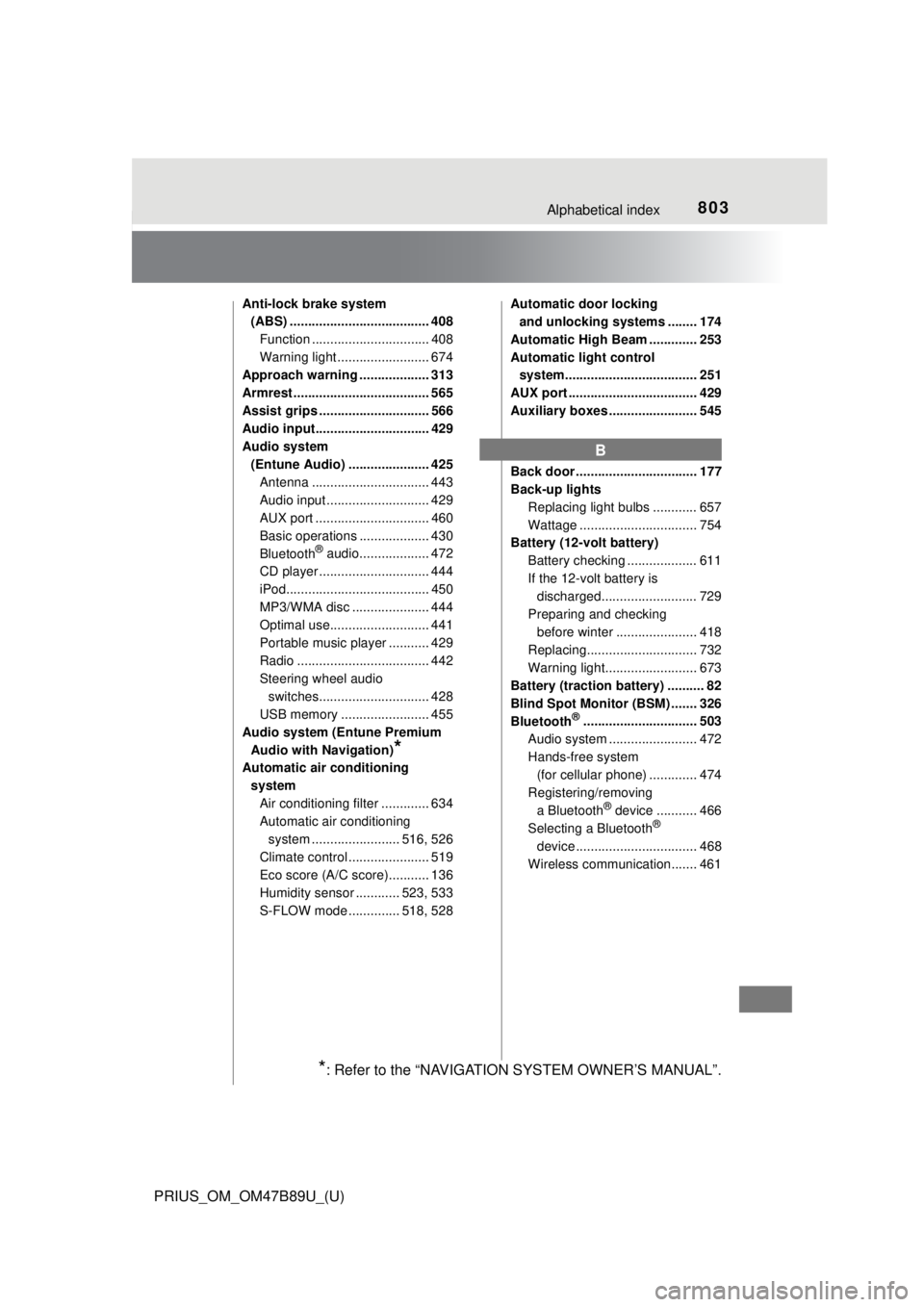
803Alphabetical index
PRIUS_OM_OM47B89U_(U)
Anti-lock brake system (ABS) ...................................... 408
Function ................................ 408
Warning light ......................... 674
Approach warning ................... 313
Armrest ..................................... 565
Assist grips .............................. 566
Audio input............................... 429
Audio system
(Entune Audio) ...................... 425 Antenna ................................ 443
Audio input ............................ 429
AUX port ............................... 460
Basic operations ................... 430
Bluetooth
® audio................... 472
CD player .............................. 444
iPod....................................... 450
MP3/WMA disc ..................... 444
Optimal use........................... 441
Portable music player ........... 429
Radio .................................... 442
Steering wheel audio switches.............................. 428
USB memory ........................ 455
Audio system (Entune Premium Audio with Navigation)
*
Automatic air conditioning system Air conditioning filter ............. 634
Automatic air conditioning system ....... ................. 516, 526
Climate control ...................... 519
Eco score (A/C score)........... 136
Humidity sensor ............ 523, 533
S-FLOW mode .............. 518, 528 Automatic door locking
and unlocking systems ........ 174
Automatic High Beam ............. 253
Automatic light control system.................................... 251
AUX port ................................... 429
Auxiliary boxes ........................ 545
Back door ................................. 177
Back-up lights Replacing light bulbs ............ 657
Wattage ................................ 754
Battery (12-volt battery)
Battery checking ................... 611
If the 12-volt battery is discharged.......................... 729
Preparing and checking before winter ...................... 418
Replacing.............................. 732
Warning light......................... 673
Battery (traction battery) .......... 82
Blind Spot Monitor (BSM) ....... 326
Bluetooth
®............................... 503
Audio system ....... ................. 472
Hands-free system (for cellular phone) ............. 474
Registering/removing a Bluetooth
® device ........... 466
Selecting a Bluetooth®
device ................................. 468
Wireless communication....... 461
B
*: Refer to the “NAVIGATION SYSTEM OWNER’S MANUAL”.