warning lights TOYOTA PRIUS 2018 (in English) User Guide
[x] Cancel search | Manufacturer: TOYOTA, Model Year: 2018, Model line: PRIUS, Model: TOYOTA PRIUS 2018Pages: 820, PDF Size: 15.63 MB
Page 91 of 820
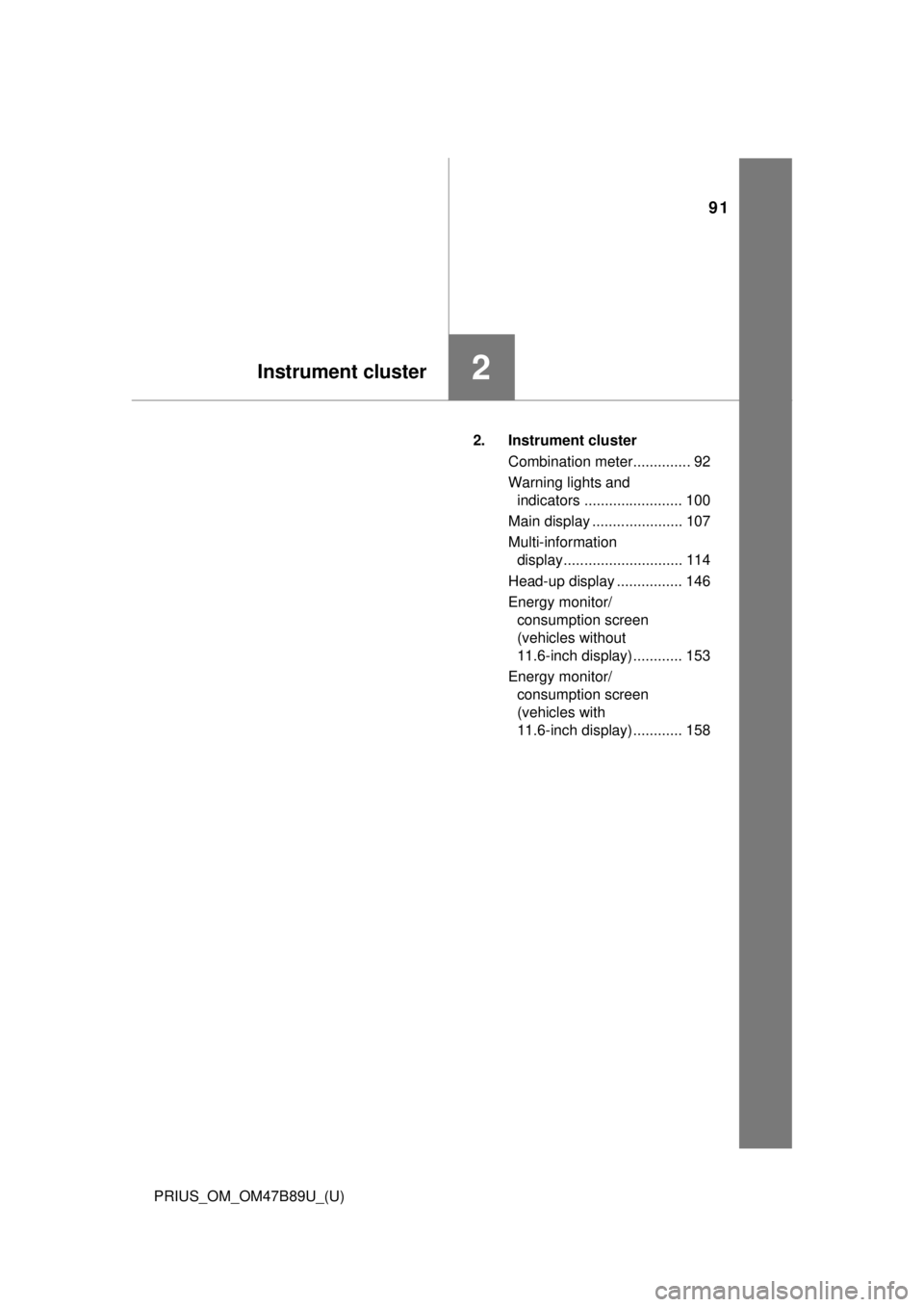
91
PRIUS_OM_OM47B89U_(U)
Instrument cluster2
2. Instrument clusterCombination meter.............. 92
Warning lights and indicators ........................ 100
Main display ...................... 107
Multi-information display............................. 114
Head-up display ................ 146
Energy monitor/ consumption screen
(vehicles without
11.6-inch display) ............ 153
Energy monitor/ consumption screen
(vehicles with
11.6-inch display) ............ 158
Page 92 of 820
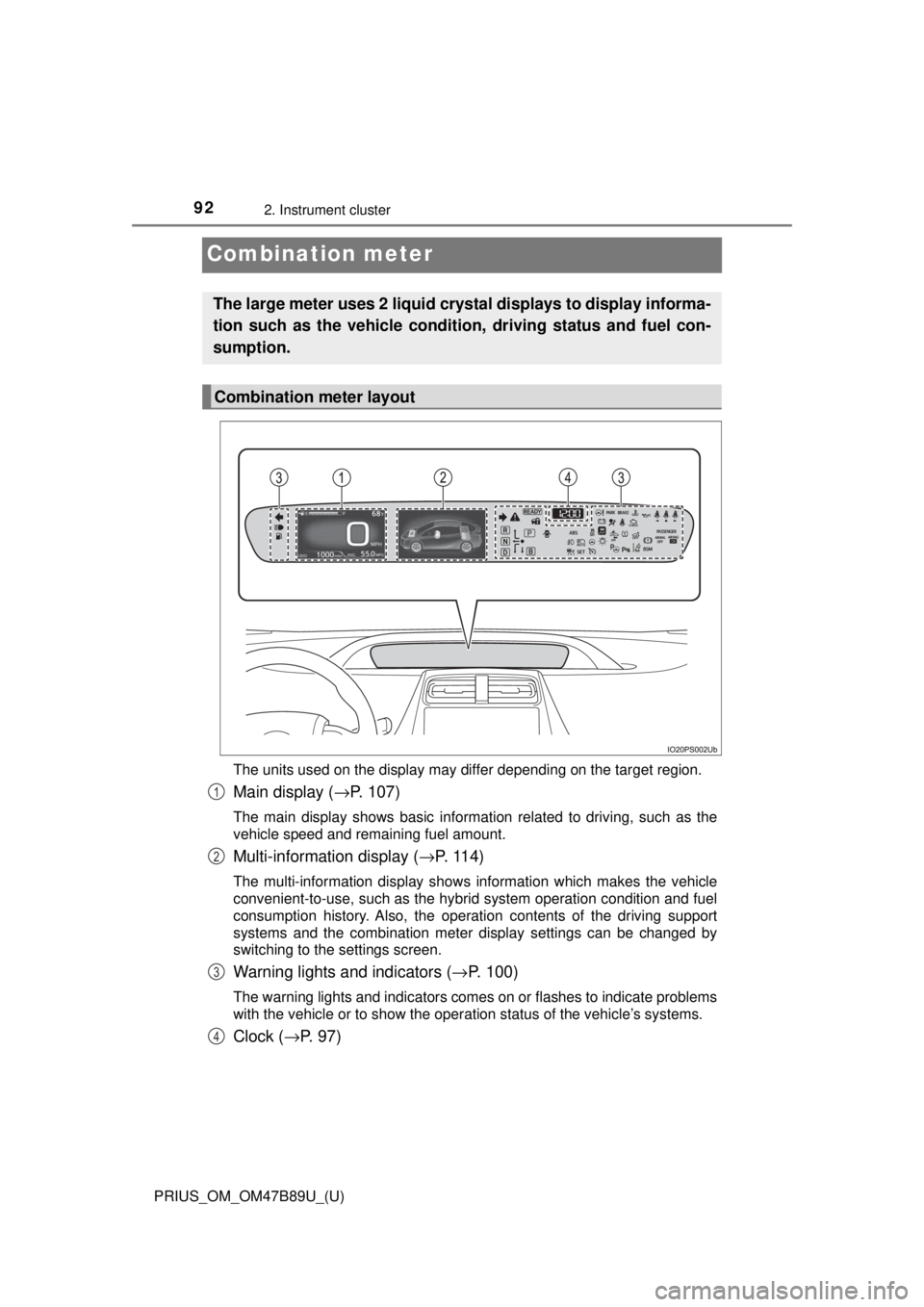
92
PRIUS_OM_OM47B89U_(U)
2. Instrument cluster
Combination meter
The units used on the display may differ depending on the target region.
Main display (→P. 107)
The main display shows basic information related to driving, such as the
vehicle speed and remaining fuel amount.
Multi-information display ( →P. 114)
The multi-information display shows information which makes the vehicle
convenient-to-use, such as the hybrid system operation condition and fuel
consumption history. Also, the operation contents of the driving support
systems and the combination meter display settings can be changed by
switching to the settings screen.
Warning lights and indicators (→ P. 100)
The warning lights and indicators comes on or flashes to indicate problems
with the vehicle or to show the operation status of the vehicle’s systems.
Clock (→P. 97)
The large meter uses 2 liquid crys tal displays to display informa-
tion such as the vehicle condition, driving status and fuel con-
sumption.
Combination meter layout
1
2
3
4
Page 100 of 820
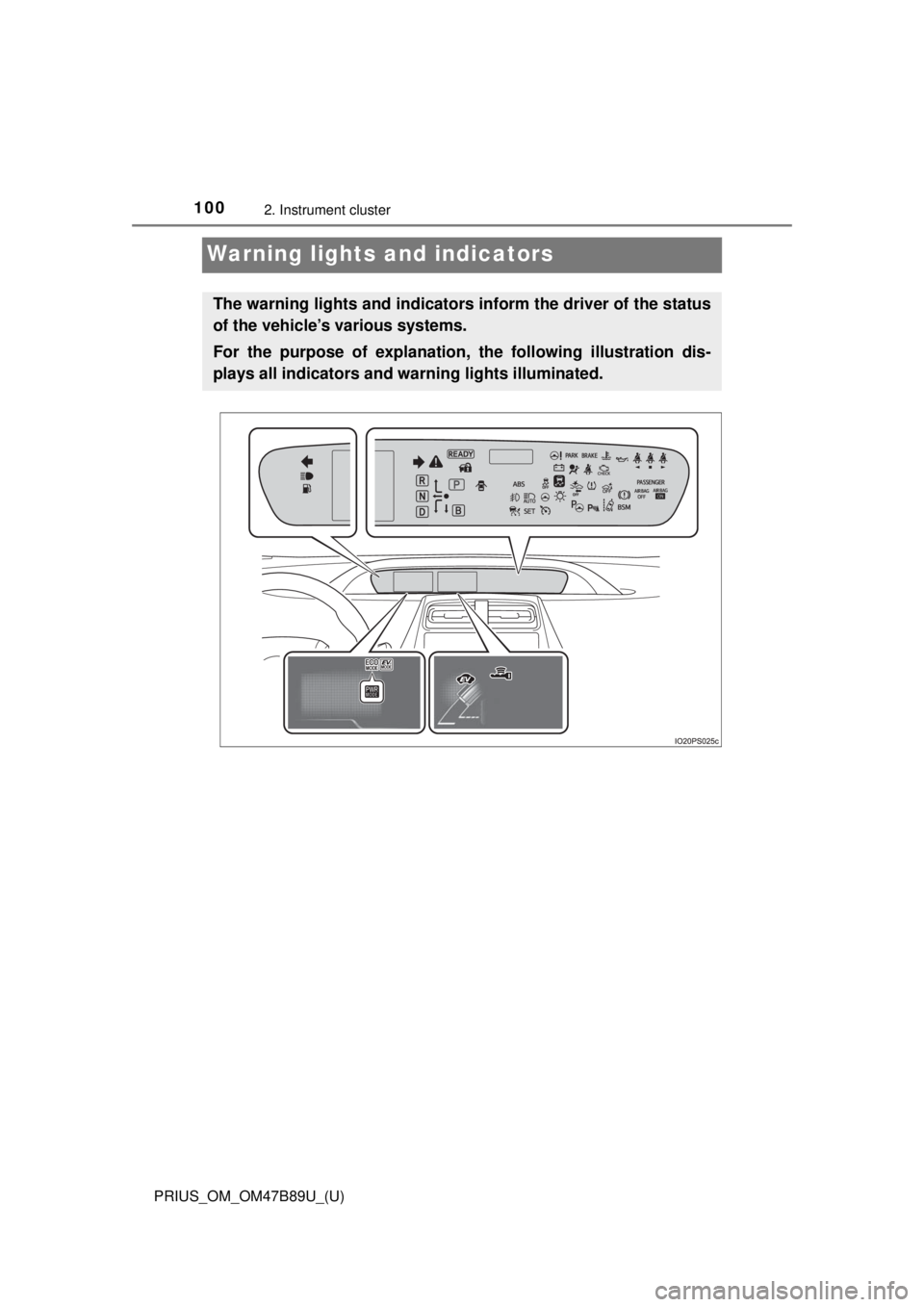
100
PRIUS_OM_OM47B89U_(U)
2. Instrument cluster
Warning lights and indicators
The warning lights and indicators inform the driver of the status
of the vehicle’s various systems.
For the purpose of explanation, the following illustration dis-
plays all indicators and wa rning lights illuminated.
Page 101 of 820
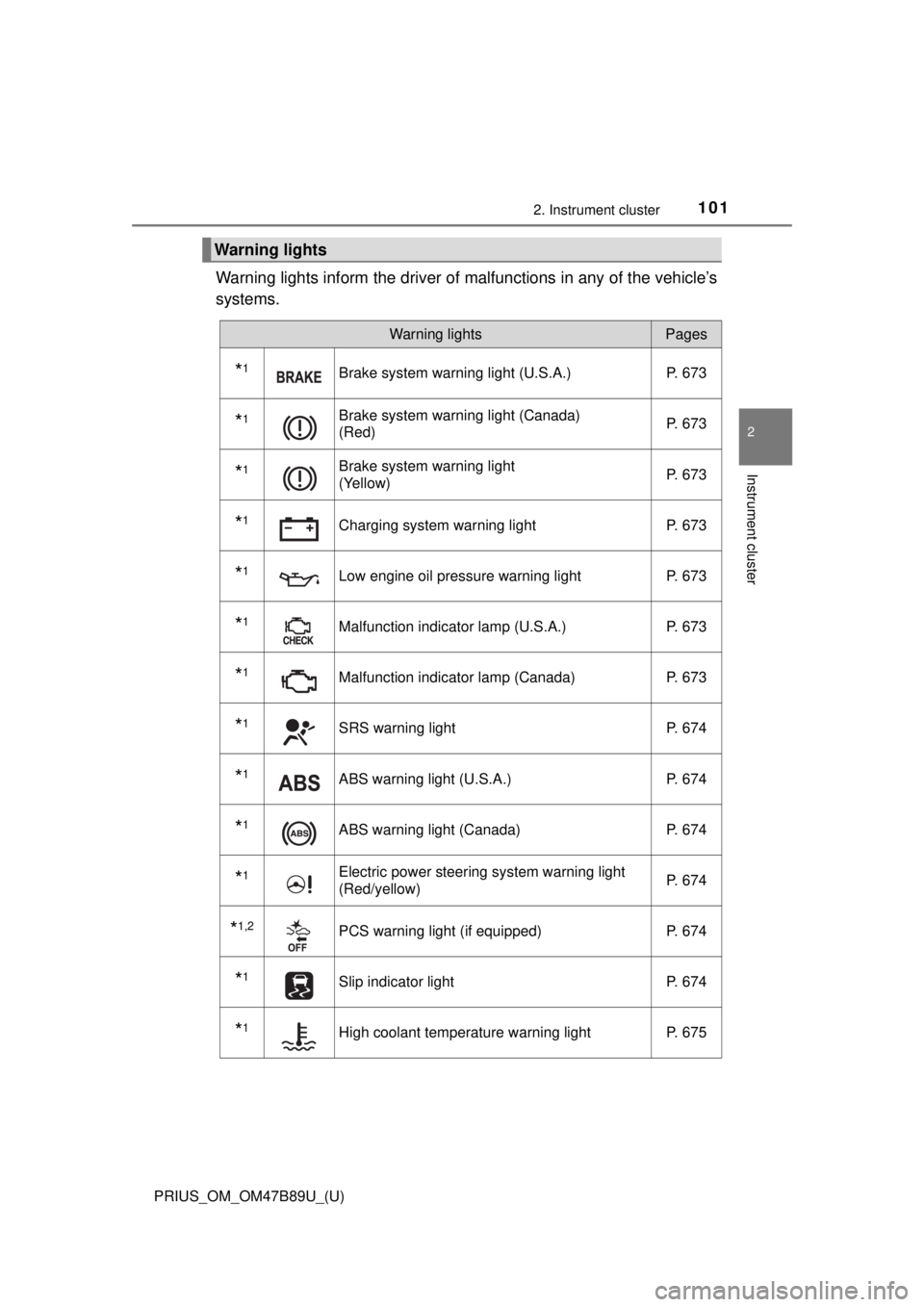
PRIUS_OM_OM47B89U_(U)
1012. Instrument cluster
2
Instrument cluster
Warning lights inform the driver of malfunctions in any of the vehicle’s
systems.
Warning lights
Warning lightsPages
*1Brake system warning light (U.S.A.) P. 673
*1Brake system warning light (Canada)
(Red)P. 673
*1Brake system warning light
(Yellow)P. 673
*1Charging system warning light
P. 673
*1Low engine oil pressure warning lightP. 673
*1Malfunction indicator lamp (U.S.A.) P. 673
*1Malfunction indicator lamp (Canada) P. 673
*1SRS warning lightP. 674
*1ABS warning light (U.S.A.) P. 674
*1ABS warning light (Canada)P. 674
*1Electric power steering system warning light
(Red/yellow)P. 674
*1,2PCS warning light (if equipped)
P. 674
*1Slip indicator light P. 674
*1High coolant temperature warning lightP. 675
Page 102 of 820
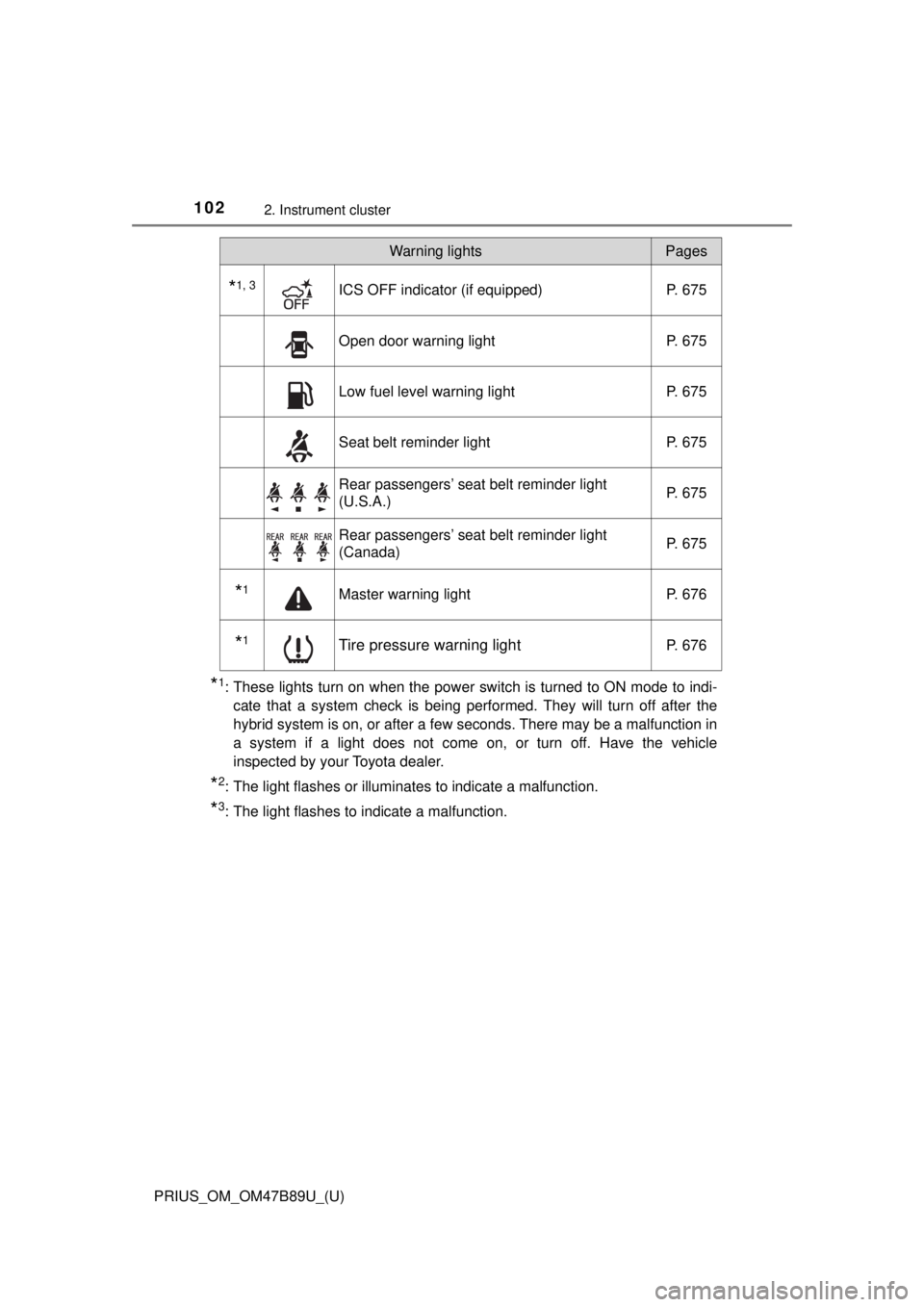
102
PRIUS_OM_OM47B89U_(U)
2. Instrument cluster
*1: These lights turn on when the power switch is turned to ON mode to indi-cate that a system check is being performed. They will turn off after the
hybrid system is on, or after a few seconds. There may be a malfunction in
a system if a light does not come on, or turn off. Have the vehicle
inspected by your Toyota dealer.
*2: The light flashes or illuminates to indicate a malfunction.
*3: The light flashes to indicate a malfunction.
*1, 3ICS OFF indicator (if equipped) P. 675
Open door warning lightP. 675
Low fuel level warning lightP. 675
Seat belt reminder lightP. 675
Rear passengers’ seat belt reminder light
(U.S.A.) P. 675
Rear passengers’ seat belt reminder light
(Canada)P. 675
*1Master warning light
P. 676
*1Tire pressure warning lightP. 676
Warning lightsPages
Page 104 of 820
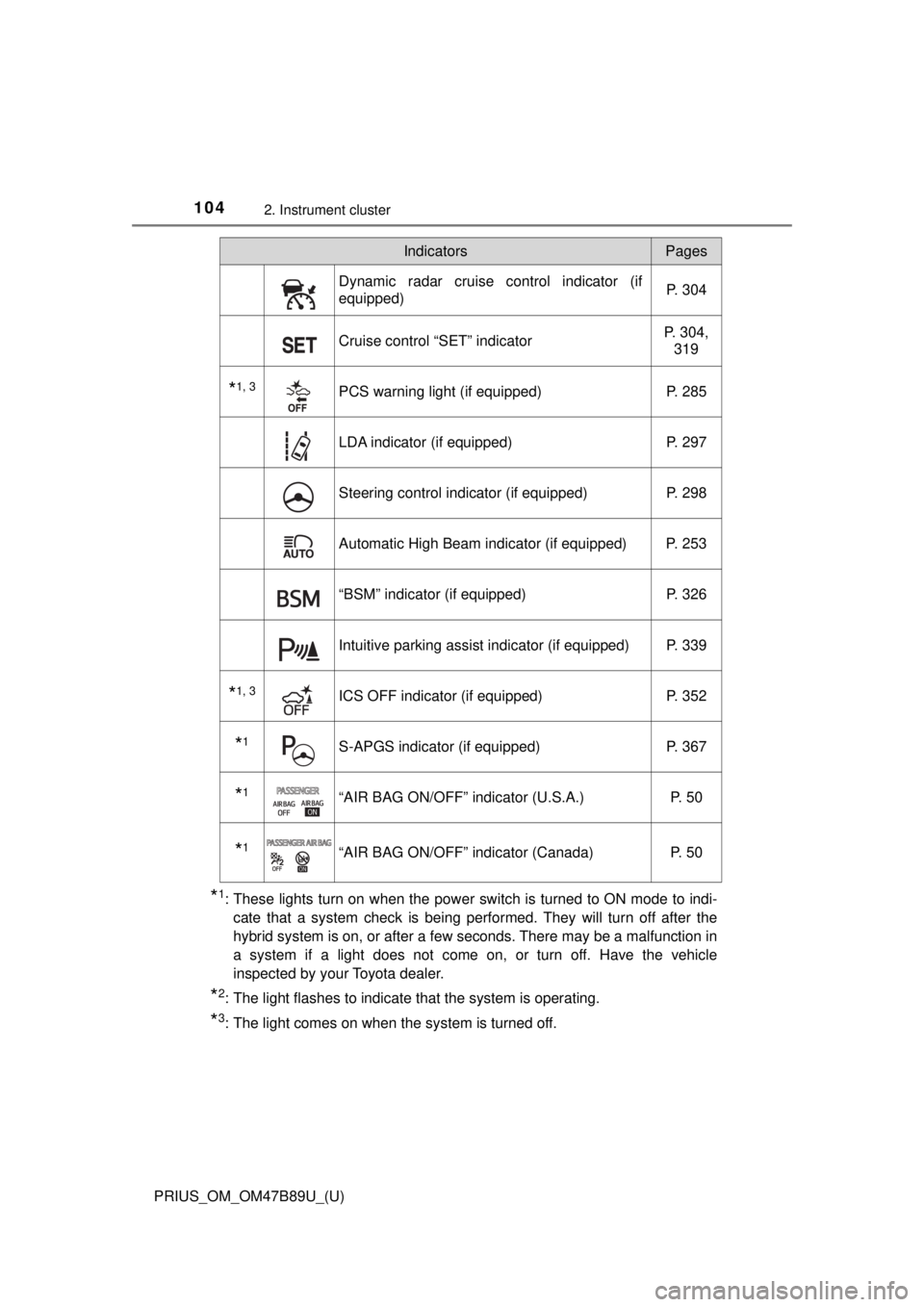
104
PRIUS_OM_OM47B89U_(U)
2. Instrument cluster
*1: These lights turn on when the power switch is turned to ON mode to indi-cate that a system check is being performed. They will turn off after the
hybrid system is on, or after a few seconds. There may be a malfunction in
a system if a light does not come on, or turn off. Have the vehicle
inspected by your Toyota dealer.
*2: The light flashes to indicate that the system is operating.
*3: The light comes on when the system is turned off.
Dynamic radar cruise control indicator (if
equipped) P. 304
Cruise control “SET” indicatorP. 304,
319
*1, 3PCS warning light (if equipped) P. 285
LDA indicator (if equipped)P. 297
Steering control indicator (if equipped)P. 298
Automatic High Beam indicator (if equipped) P. 253
“BSM” indicator (if equipped)P. 326
Intuitive parking assist indicator (if equipped) P. 339
*1, 3ICS OFF indicator (if equipped) P. 352
*1S-APGS indicator (if equipped)P. 367
*1“AIR BAG ON/OFF” indicator (U.S.A.) P. 50
*1“AIR BAG ON/OFF” indicator (Canada)P. 50
IndicatorsPages
Page 201 of 820
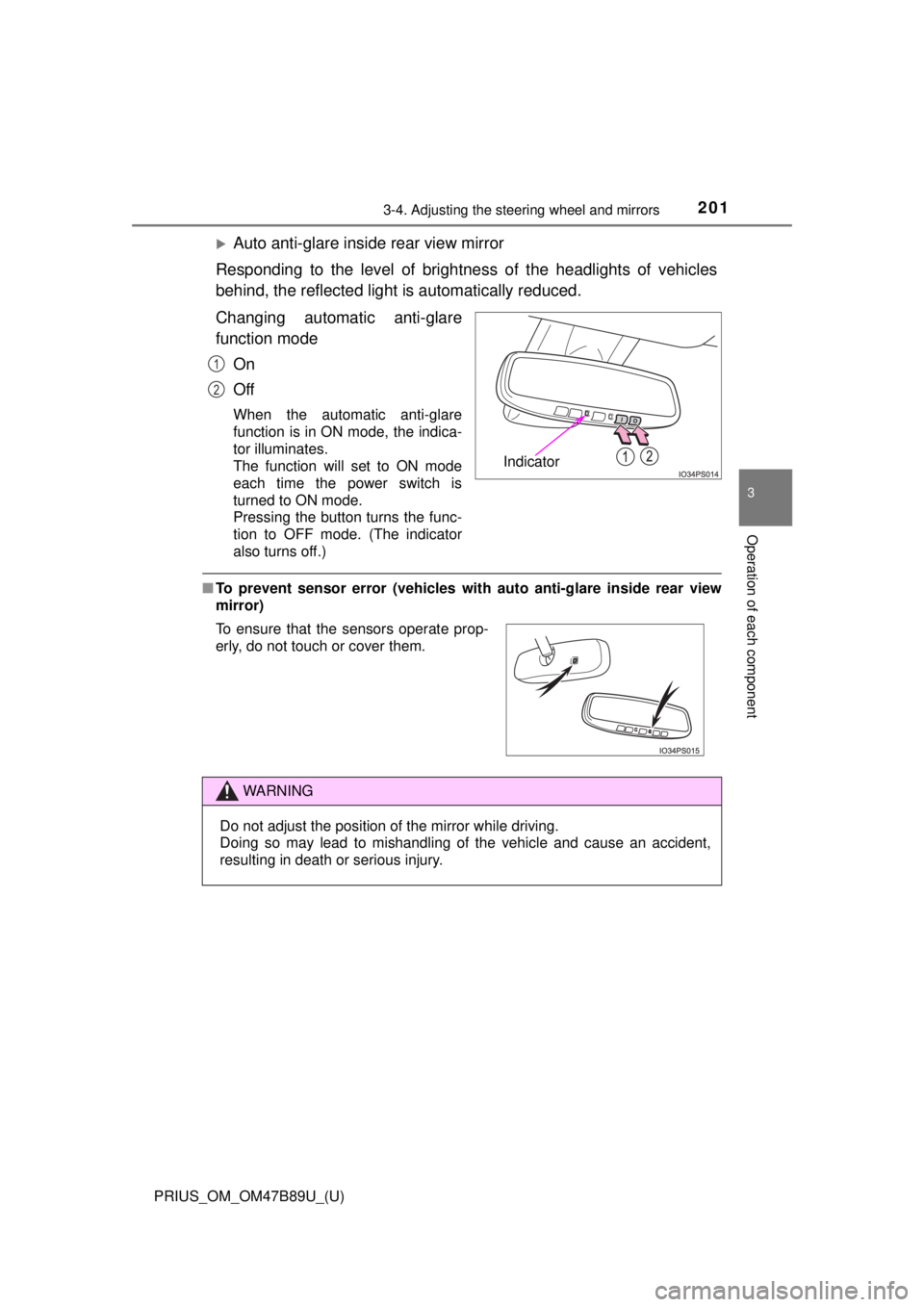
2013-4. Adjusting the steering wheel and mirrors
3
Operation of each component
PRIUS_OM_OM47B89U_(U)
Auto anti-glare inside rear view mirror
Responding to the level of brightne ss of the headlights of vehicles
behind, the reflected light is automatically reduced.
Changing automatic anti-glare
function mode
On
Off
When the automatic anti-glare
function is in ON mode, the indica-
tor illuminates.
The function will set to ON mode
each time the power switch is
turned to ON mode.
Pressing the button turns the func-
tion to OFF mode. (The indicator
also turns off.)
■To prevent sensor error (vehicles with auto anti-glare inside rear view
mirror)
Indicator
1
2
To ensure that the sensors operate prop-
erly, do not touch or cover them.
WARNING
Do not adjust the position of the mirror while driving.
Doing so may lead to mishandling of the vehicle and cause an accident,
resulting in death or serious injury.
Page 253 of 820
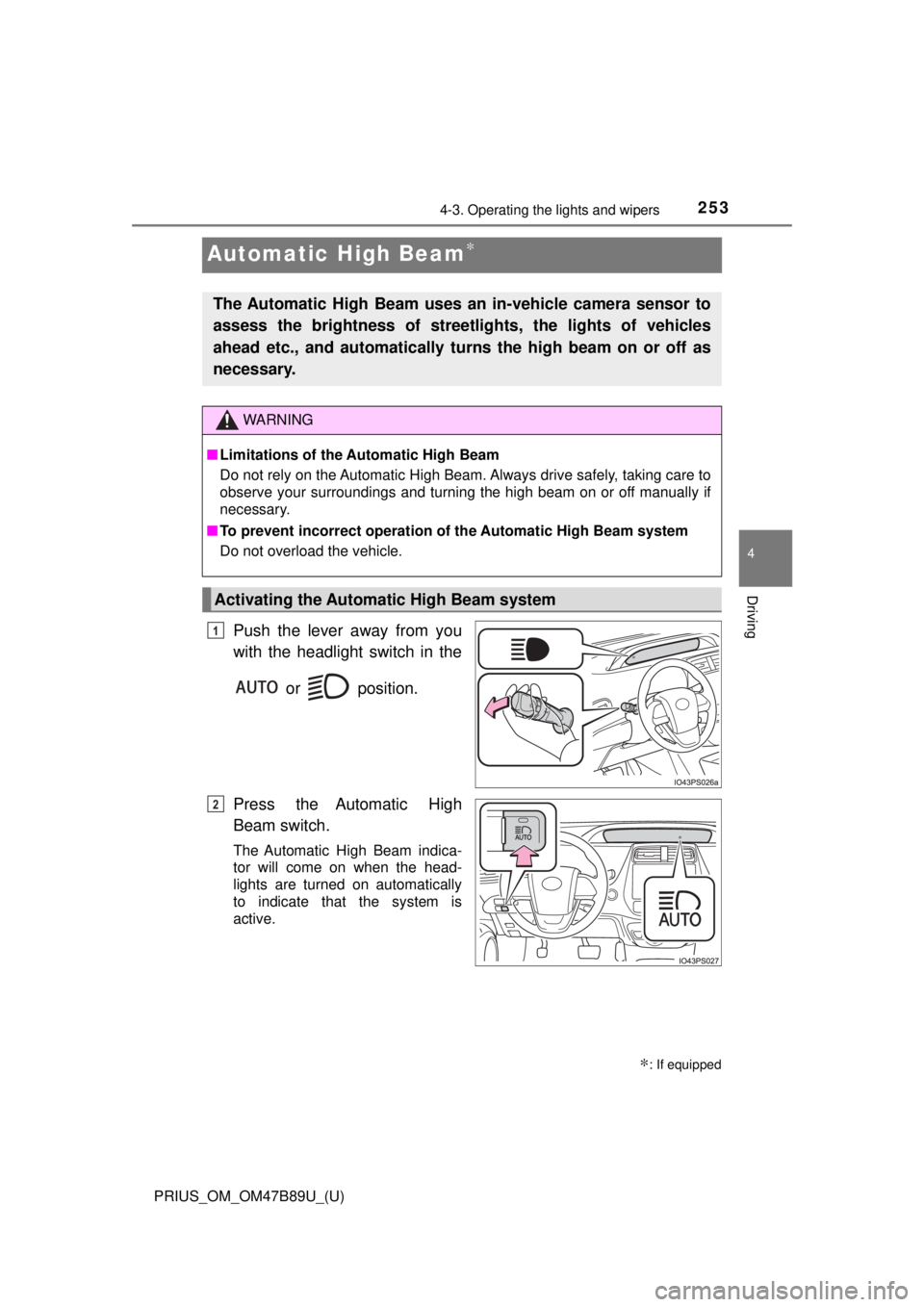
253
PRIUS_OM_OM47B89U_(U)
4-3. Operating the lights and wipers
4
Driving
Automatic High Beam∗
Push the lever away from you
with the headlight switch in the or position.
Press the Automatic High
Beam switch.
The Automatic High Beam indica-
tor will come on when the head-
lights are turned on automatically
to indicate that the system is
active.
∗: If equipped
The Automatic High Beam uses an in-vehicle camera sensor to
assess the brightness of streetlights, the lights of vehicles
ahead etc., and automatically turns the high beam on or off as
necessary.
WARNING
■ Limitations of the Automatic High Beam
Do not rely on the Automatic High Beam. Always drive safely, taking care to
observe your surroundings and turning the high beam on or off manually if
necessary.
■ To prevent incorrect operation of the Automatic High Beam system
Do not overload the vehicle.
Activating the Automatic High Beam system
1
2
Page 265 of 820
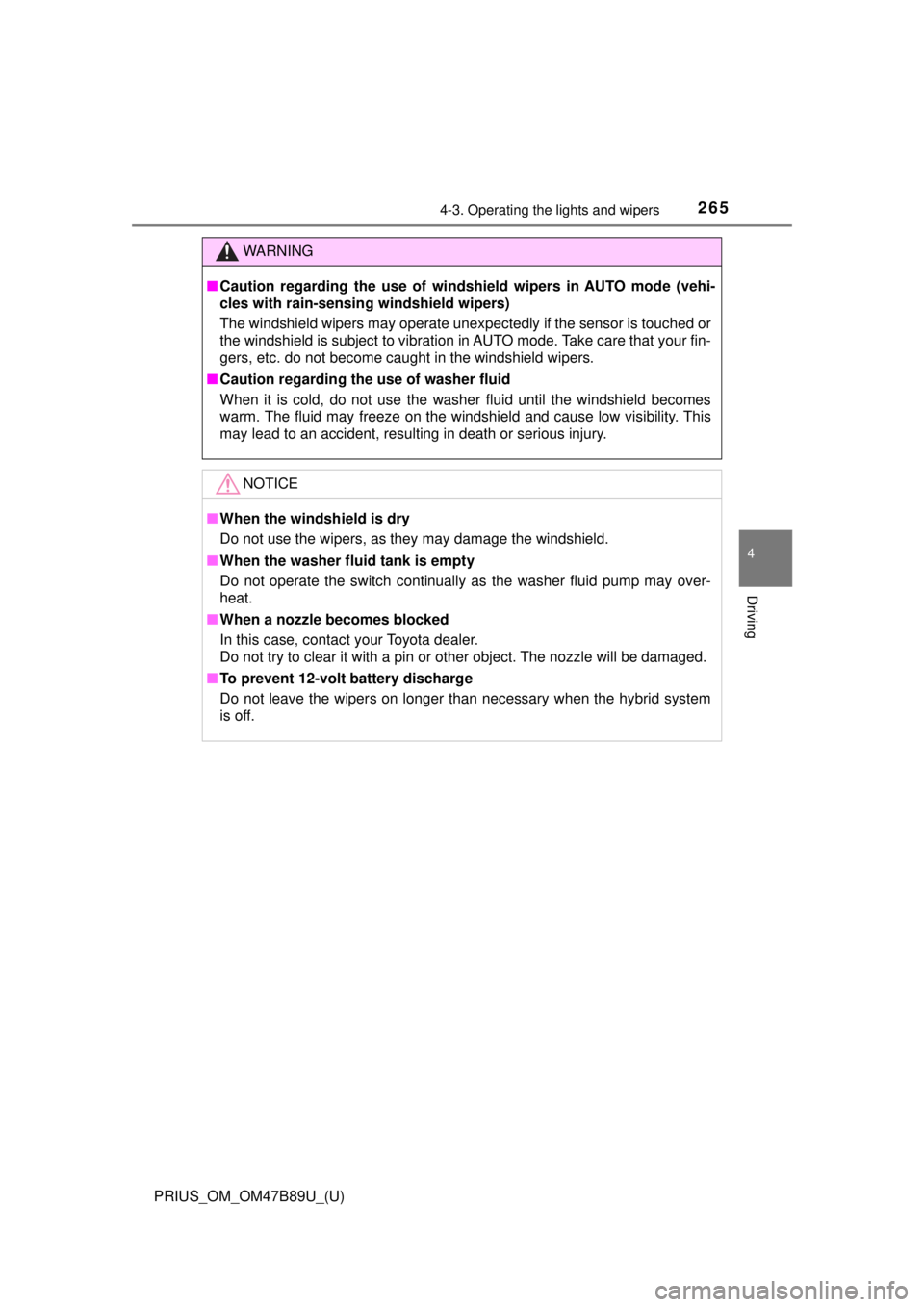
PRIUS_OM_OM47B89U_(U)
2654-3. Operating the lights and wipers
4
Driving
WARNING
■Caution regarding the use of windshield wipers in AUTO mode (vehi-
cles with rain-sensing windshield wipers)
The windshield wipers may operate unexpectedly if the sensor is touched or
the windshield is subject to vibration in AUTO mode. Take care that your fin-
gers, etc. do not become caught in the windshield wipers.
■ Caution regarding the use of washer fluid
When it is cold, do not use the washer fluid until the windshield becomes
warm. The fluid may freeze on the windshield and cause low visibility. This
may lead to an accident, resulting in death or serious injury.
NOTICE
■When the windshield is dry
Do not use the wipers, as they may damage the windshield.
■ When the washer fluid tank is empty
Do not operate the switch continually as the washer fluid pump may over-
heat.
■ When a nozzle becomes blocked
In this case, contact your Toyota dealer.
Do not try to clear it with a pin or other object. The nozzle will be damaged.
■ To prevent 12-volt battery discharge
Do not leave the wipers on longer than necessary when the hybrid system
is off.
Page 277 of 820
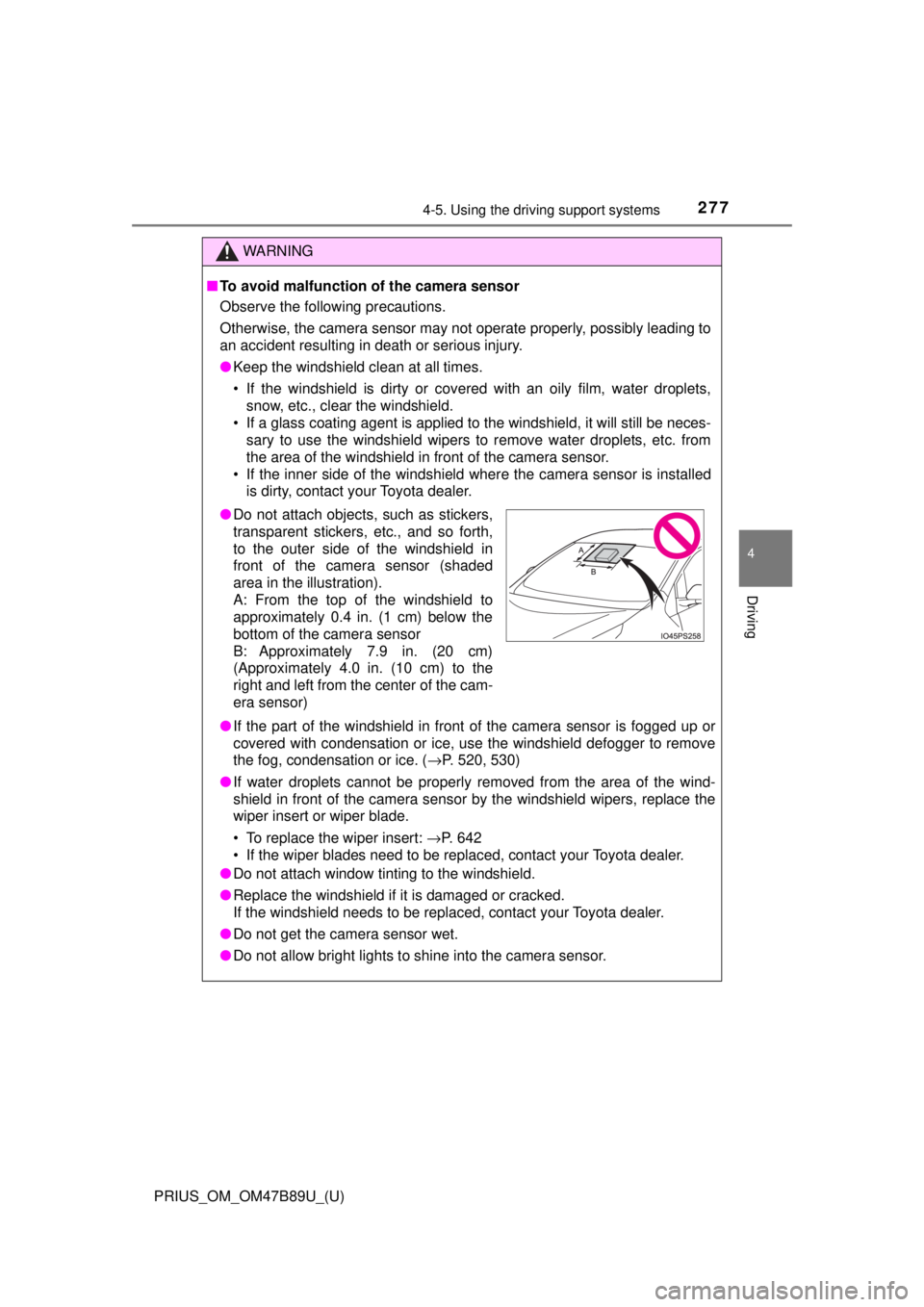
PRIUS_OM_OM47B89U_(U)
2774-5. Using the driving support systems
4
Driving
WARNING
■To avoid malfunction of the camera sensor
Observe the following precautions.
Otherwise, the camera sensor may not operate properly, possibly leading to
an accident resulting in death or serious injury.
● Keep the windshield clean at all times.
• If the windshield is dirty or covered with an oily film, water droplets,
snow, etc., clear the windshield.
• If a glass coating agent is applied to the windshield, it will still be \
neces- sary to use the windshield wipers to remove water droplets, etc. from
the area of the windshield in front of the camera sensor.
• If the inner side of the windshield where the camera sensor is installed is dirty, contact your Toyota dealer.
● If the part of the windshield in front of the camera sensor is fogged up or
covered with condensation or ice, use the windshield defogger to remove
the fog, condensation or ice. ( →P. 520, 530)
● If water droplets cannot be properly removed from the area of the wind-
shield in front of the camera sensor by the windshield wipers, replace the
wiper insert or wiper blade.
• To replace the wiper insert: →P. 642
• If the wiper blades need to be replaced, contact your Toyota dealer.
● Do not attach window tinting to the windshield.
● Replace the windshield if it is damaged or cracked.
If the windshield needs to be replaced, contact your Toyota dealer.
● Do not get the camera sensor wet.
● Do not allow bright lights to shine into the camera sensor.
●Do not attach objects, such as stickers,
transparent stickers, etc., and so forth,
to the outer side of the windshield in
front of the camera sensor (shaded
area in the illustration).
A: From the top of the windshield to
approximately 0.4 in. (1 cm) below the
bottom of the camera sensor
B: Approximately 7.9 in. (20 cm)
(Approximately 4.0 in. (10 cm) to the
right and left from the center of the cam-
era sensor)