ECU TOYOTA PRIUS 2018 (in English) Service Manual
[x] Cancel search | Manufacturer: TOYOTA, Model Year: 2018, Model line: PRIUS, Model: TOYOTA PRIUS 2018Pages: 820, PDF Size: 15.63 MB
Page 83 of 820
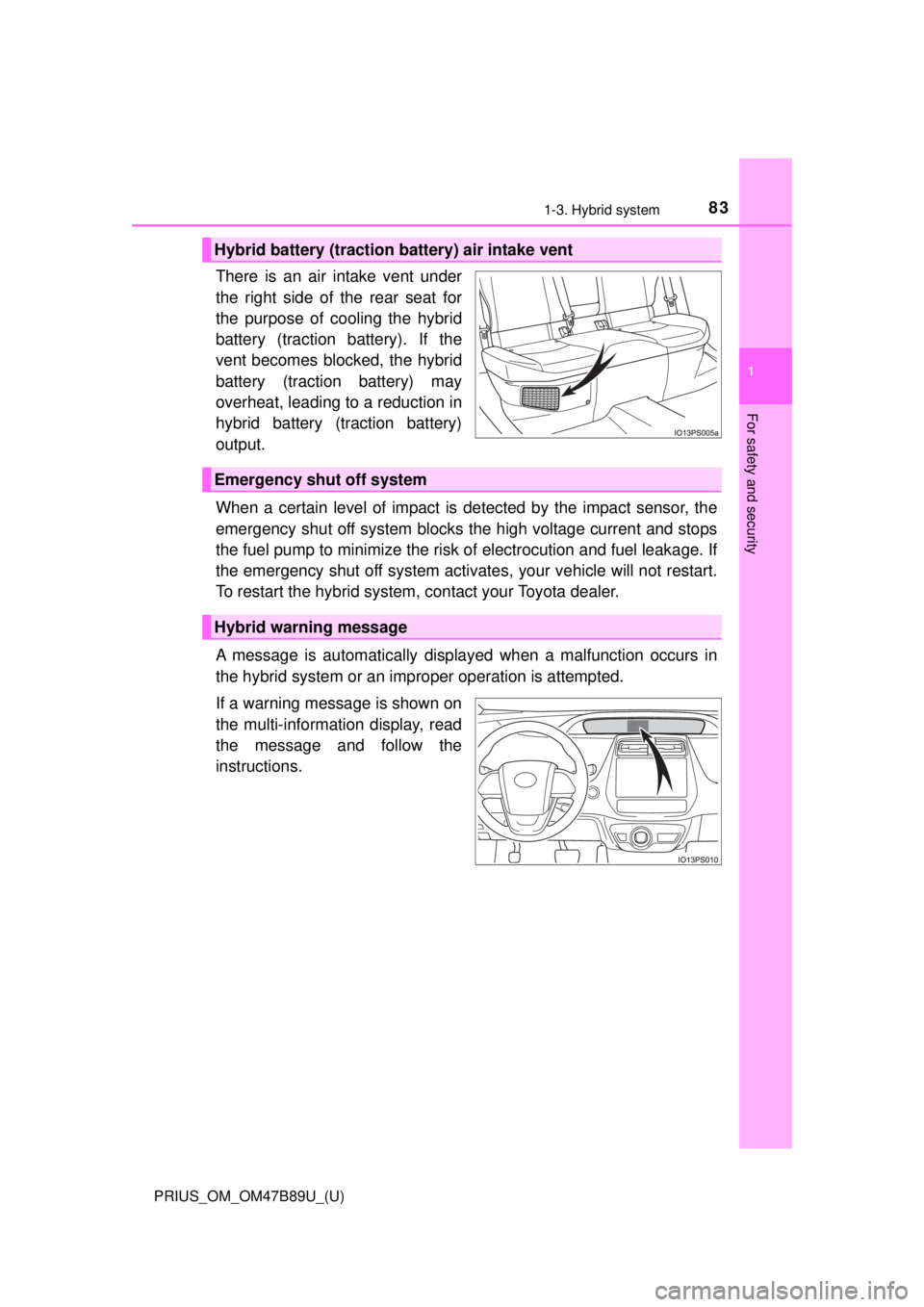
831-3. Hybrid system
PRIUS_OM_OM47B89U_(U)
1
For safety and security
There is an air intake vent under
the right side of the rear seat for
the purpose of cooling the hybrid
battery (traction battery). If the
vent becomes blocked, the hybrid
battery (traction battery) may
overheat, leading to a reduction in
hybrid battery (traction battery)
output.
When a certain level of impact is detected by the impact sensor, the
emergency shut off system blocks the high voltage current and stops
the fuel pump to minimize the risk of electrocution and fuel leakage. If
the emergency shut off sy stem activates, your vehicle will not restart.
To restart the hybrid system, contact your Toyota dealer.
A message is automatically displa yed when a malfunction occurs in
the hybrid system or an improper operation is attempted.
If a warning message is shown on
the multi-information display, read
the message and follow the
instructions.
Hybrid battery (traction battery) air intake vent
Emergency shut off system
Hybrid warning message
Page 85 of 820
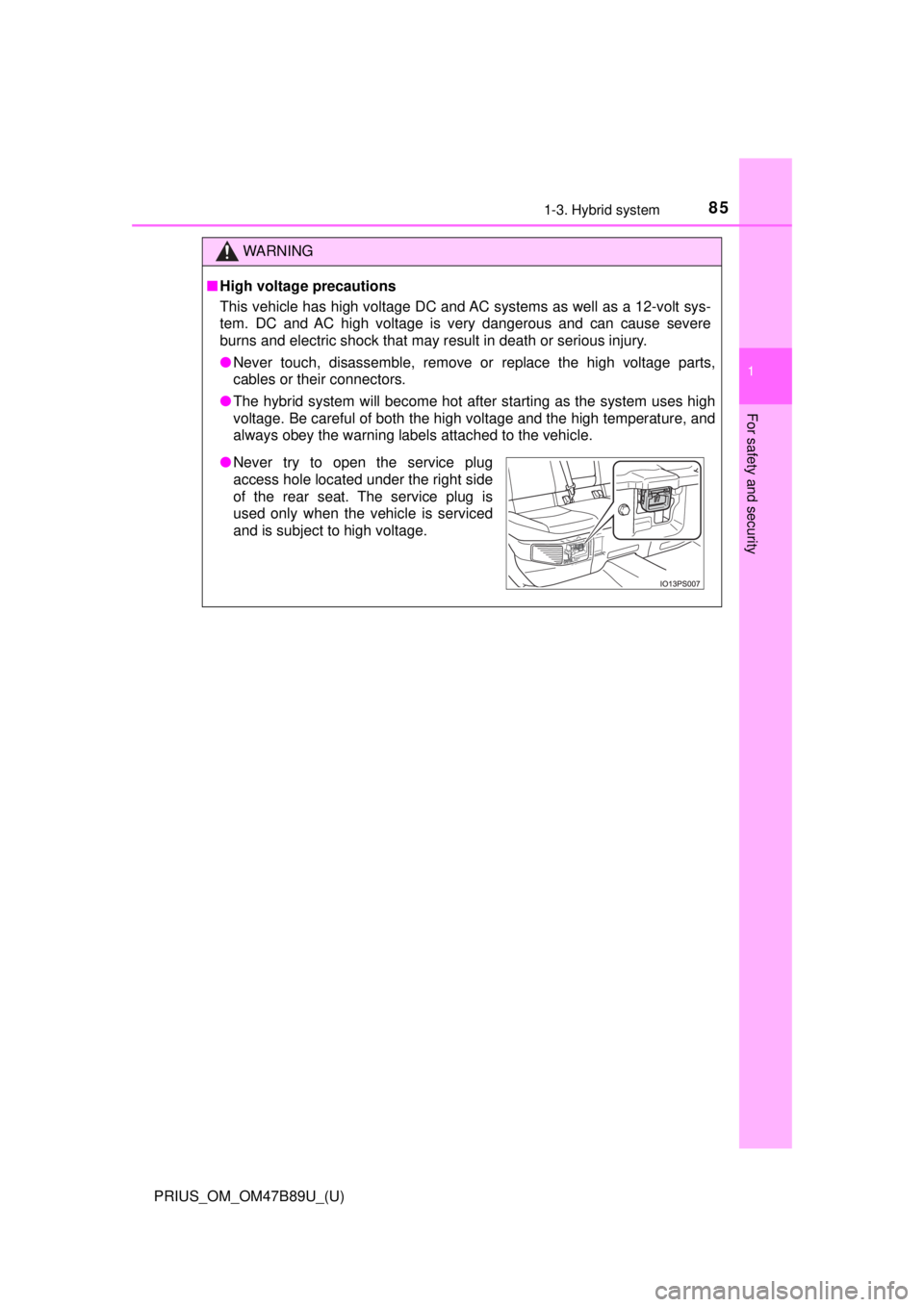
851-3. Hybrid system
PRIUS_OM_OM47B89U_(U)
1
For safety and security
WARNING
■High voltage precautions
This vehicle has high voltage DC and AC systems as well as a 12-volt sys-
tem. DC and AC high voltage is very dangerous and can cause severe
burns and electric shock that may result in death or serious injury.
● Never touch, disassemble, remove or replace the high voltage parts,
cables or their connectors.
● The hybrid system will become hot after starting as the system uses high
voltage. Be careful of both the high voltage and the high temperature, and
always obey the warning labels attached to the vehicle.
●Never try to open the service plug
access hole located under the right side
of the rear seat. The service plug is
used only when the vehicle is serviced
and is subject to high voltage.
Page 87 of 820
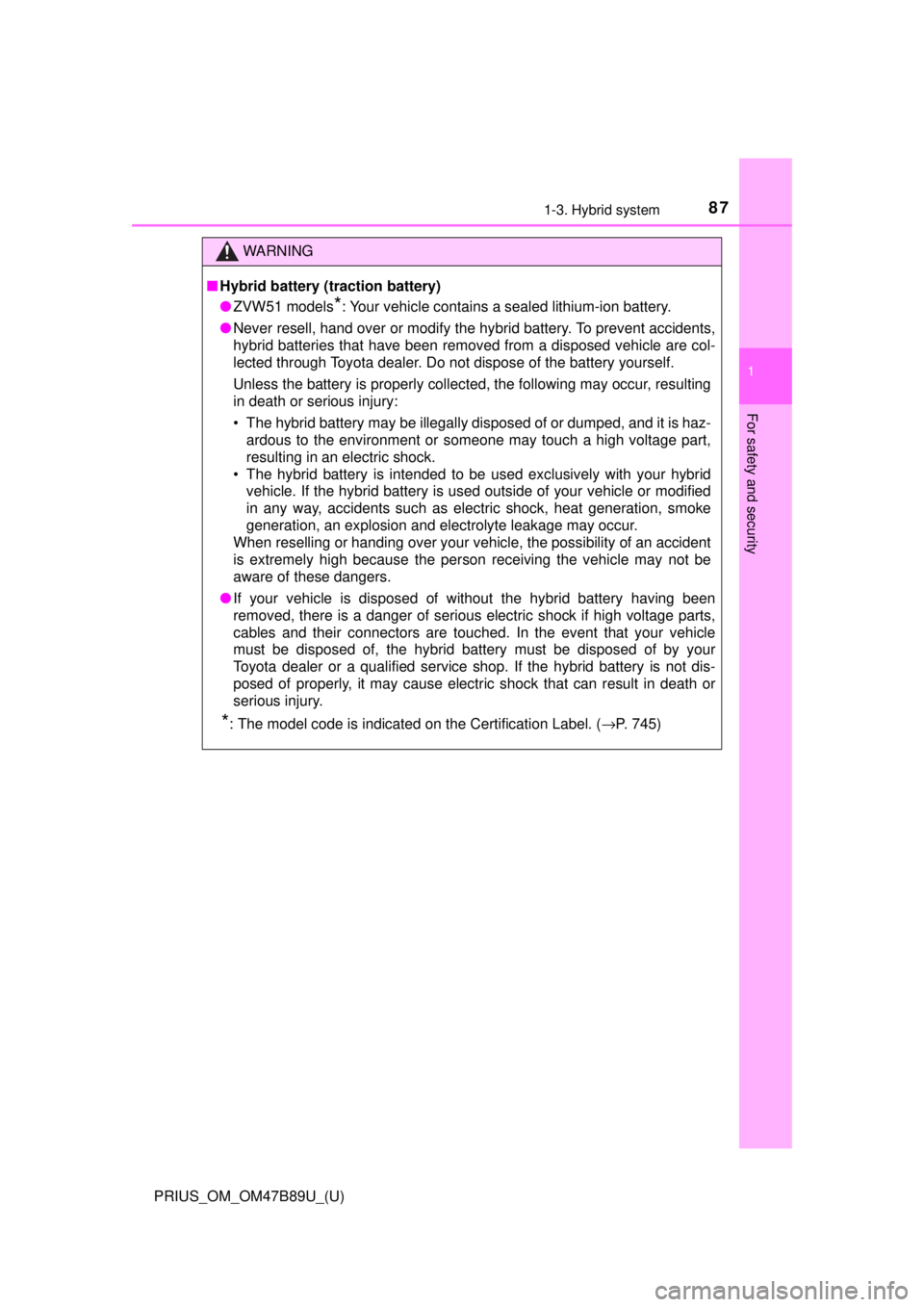
871-3. Hybrid system
PRIUS_OM_OM47B89U_(U)
1
For safety and security
WARNING
■Hybrid battery (traction battery)
● ZVW51 models
*: Your vehicle contains a sealed lithium-ion battery.
● Never resell, hand over or modify the hybrid battery. To prevent accidents,
hybrid batteries that have been removed from a disposed vehicle are col-
lected through Toyota dealer. Do not dispose of the battery yourself.
Unless the battery is properly collected, the following may occur, resulting
in death or serious injury:
• The hybrid battery may be illegally disposed of or dumped, and it is haz-
ardous to the environment or someone may touch a high voltage part,
resulting in an electric shock.
• The hybrid battery is intended to be used exclusively with your hybrid vehicle. If the hybrid battery is used outside of your vehicle or modified
in any way, accidents such as electric shock, heat generation, smoke
generation, an explosion and electrolyte leakage may occur.
When reselling or handing over your vehicle, the possibility of an accident
is extremely high because the person receiving the vehicle may not be
aware of these dangers.
● If your vehicle is disposed of without the hybrid battery having been
removed, there is a danger of serious electric shock if high voltage parts,
cables and their connectors are touched. In the event that your vehicle
must be disposed of, the hybrid battery must be disposed of by your
Toyota dealer or a qualified service shop. If the hybrid battery is not dis-
posed of properly, it may cause electric shock that can result in death or
serious injury.
*: The model code is indicated on the Certification Label. ( →P. 745)
Page 89 of 820
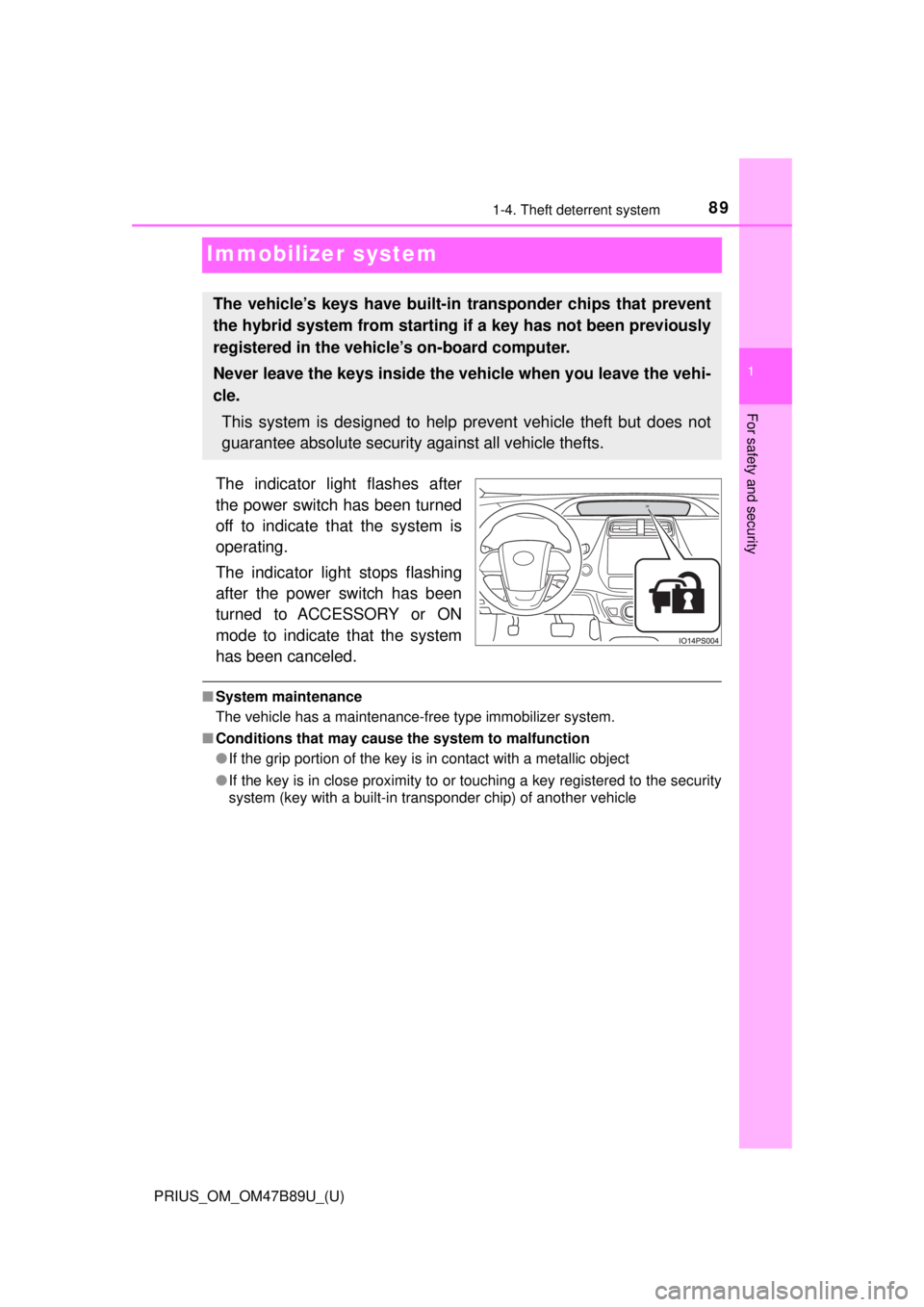
891-4. Theft deterrent system
PRIUS_OM_OM47B89U_(U)
1
For safety and security
Immobilizer system
The indicator light flashes after
the power switch has been turned
off to indicate that the system is
operating.
The indicator light stops flashing
after the power switch has been
turned to ACCESSORY or ON
mode to indicate that the system
has been canceled.
■System maintenance
The vehicle has a maintenance-free type immobilizer system.
■ Conditions that may cause the system to malfunction
●If the grip portion of the key is in contact with a metallic object
● If the key is in close proximity to or touching a key registered to the security
system (key with a built-in transponder chip) of another vehicle
The vehicle’s keys have built-in transponder chips that prevent
the hybrid system from starting if a key has not been previously
registered in the vehi cle’s on-board computer.
Never leave the keys inside the vehicle when you leave the vehi-
cle. This system is designed to help prevent vehicle theft but does not
guarantee absolute security against all vehicle thefts.
Page 103 of 820
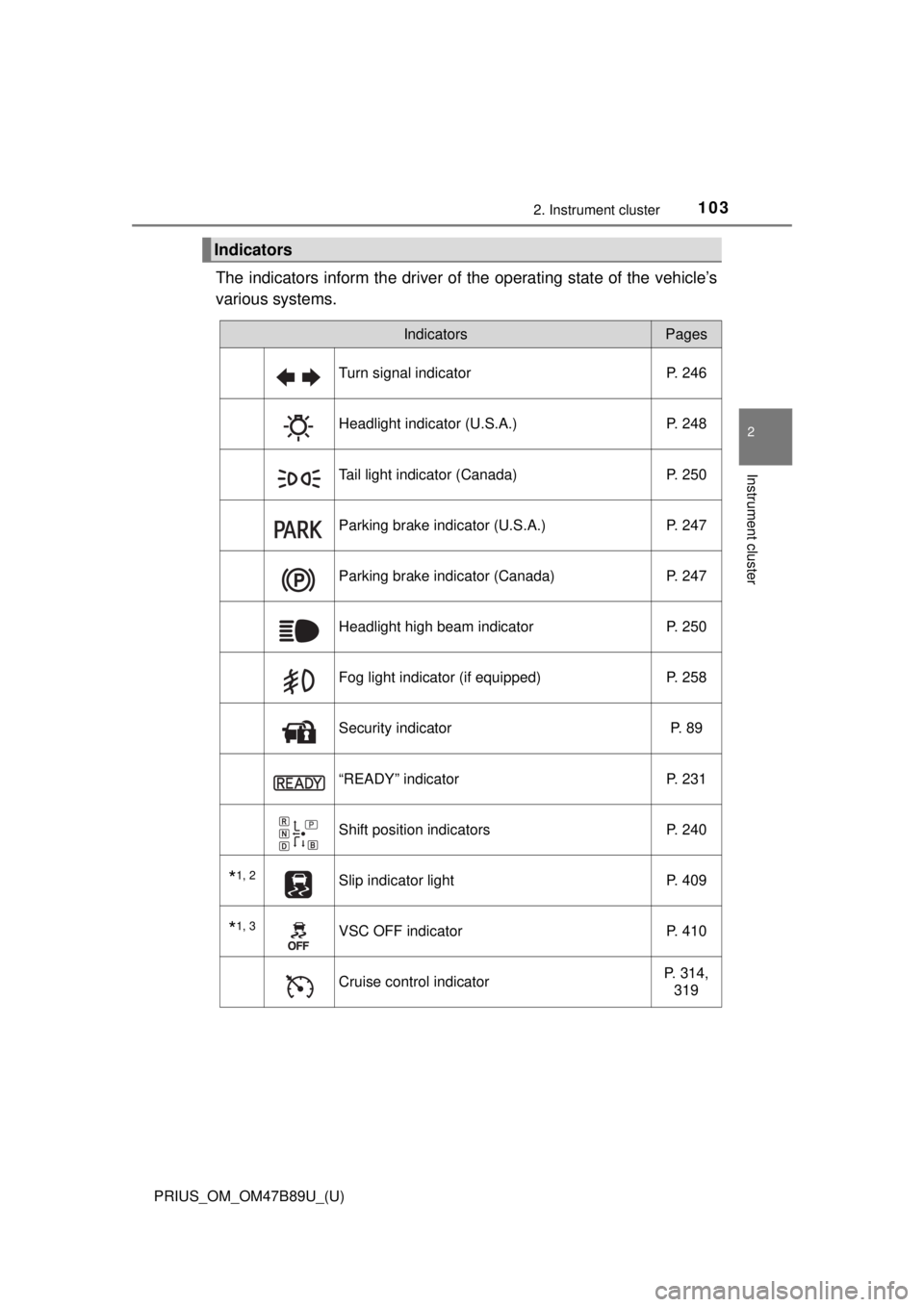
PRIUS_OM_OM47B89U_(U)
1032. Instrument cluster
2
Instrument cluster
The indicators inform the driver of the operating state of the vehicle’s
various systems.
Indicators
IndicatorsPages
Turn signal indicator P. 246
Headlight indicator (U.S.A.) P. 248
Tail light indicator (Canada) P. 250
Parking brake indicator (U.S.A.) P. 247
Parking brake indicator (Canada)P. 247
Headlight high beam indicatorP. 250
Fog light indicator (if equipped) P. 258
Security indicator P. 89
“READY” indicatorP. 231
Shift position indicators P. 240
*1, 2Slip indicator light P. 409
*1, 3VSC OFF indicatorP. 410
Cruise control indicatorP. 314,
319
Page 171 of 820
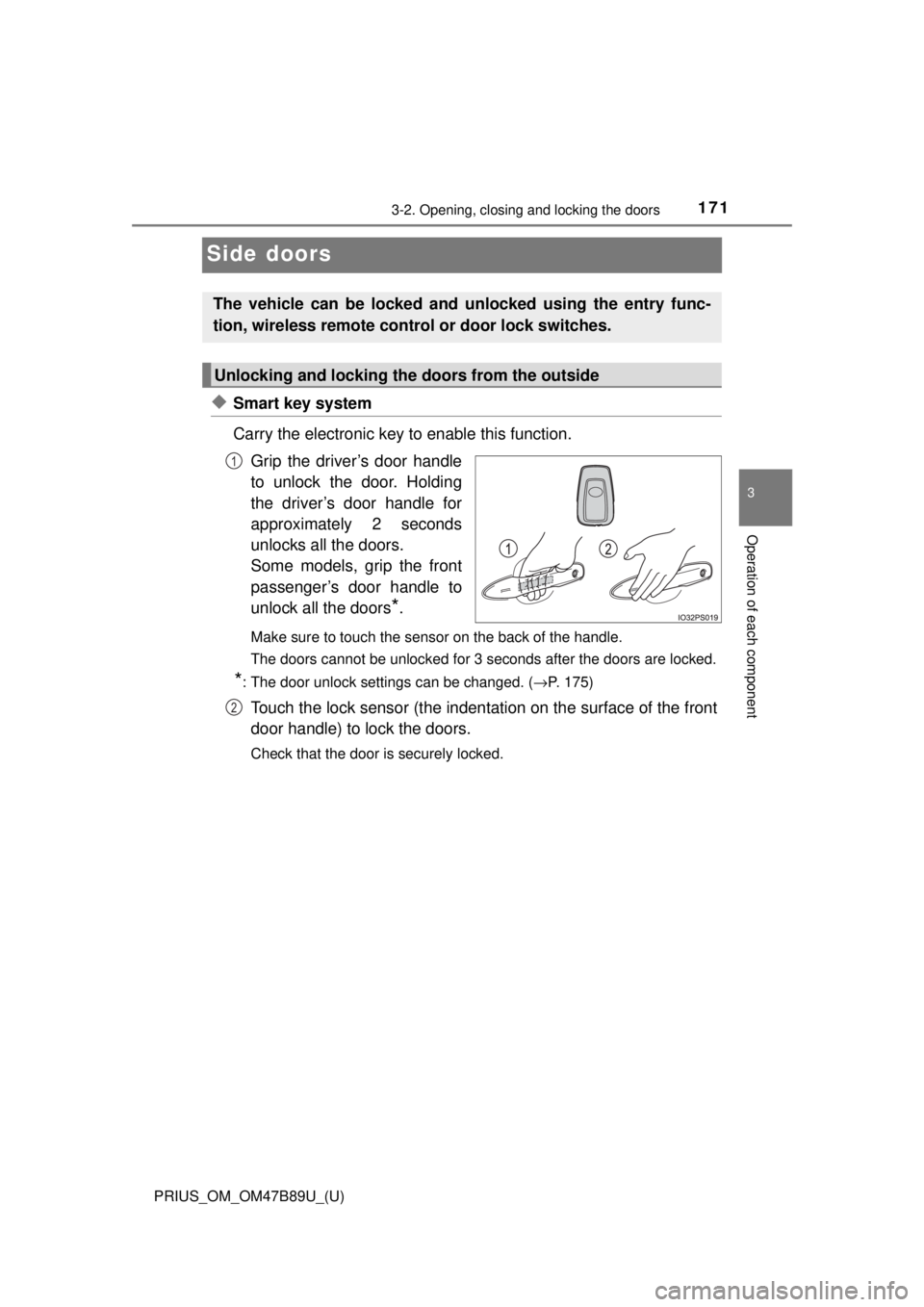
171
PRIUS_OM_OM47B89U_(U)
3-2. Opening, closing and locking the doors
3
Operation of each component
Side doors
◆Smart key system
Carry the electronic key to enable this function.Grip the driver’s door handle
to unlock the door. Holding
the driver’s door handle for
approximately 2 seconds
unlocks all the doors.
Some models, grip the front
passenger’s door handle to
unlock all the doors
*.
Make sure to touch the sensor on the back of the handle.
The doors cannot be unlocked for 3 seconds after the doors are locked.
*: The door unlock settings can be changed. ( →P. 175)
Touch the lock sensor (the indentation on the surface of the front
door handle) to lock the doors.
Check that the door is securely locked.
The vehicle can be locked and unlocked using the entry func-
tion, wireless remote cont rol or door lock switches.
Unlocking and locking the doors from the outside
1
2
Page 172 of 820
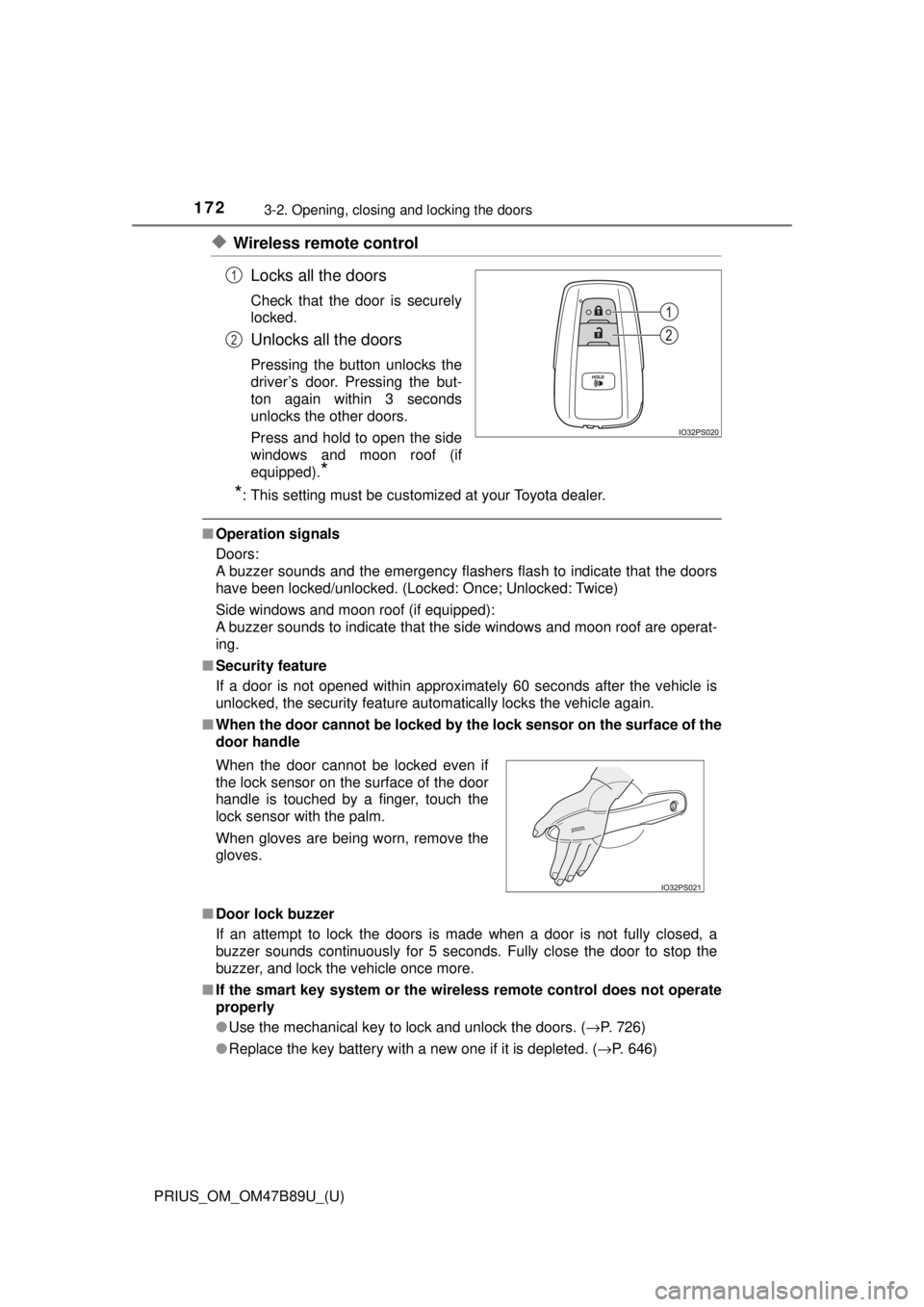
172
PRIUS_OM_OM47B89U_(U)
3-2. Opening, closing and locking the doors
◆Wireless remote controlLocks all the doors
Check that the door is securely
locked.
Unlocks all the doors
Pressing the button unlocks the
driver’s door. Pressing the but-
ton again within 3 seconds
unlocks the other doors.
Press and hold to open the side
windows and moon roof (if
equipped).
*
*
: This setting must be customized at your Toyota dealer.
■ Operation signals
Doors:
A buzzer sounds and the emergency flashers flash to indicate that the doors
have been locked/unlocked. (Locked: Once; Unlocked: Twice)
Side windows and moon roof (if equipped):
A buzzer sounds to indicate that the side windows and moon roof are operat-
ing.
■ Security feature
If a door is not opened within approximately 60 seconds after the vehicle is
unlocked, the security feature automatically locks the vehicle again.
■ When the door cannot be locked by th e lock sensor on the surface of the
door handle
■ Door lock buzzer
If an attempt to lock the doors is made when a door is not fully closed, a
buzzer sounds continuously for 5 seconds. Fully close the door to stop the
buzzer, and lock the vehicle once more.
■ If the smart key system or the wireless remote control does not operate
properly
●Use the mechanical key to lock and unlock the doors. ( →P. 726)
● Replace the key battery with a new one if it is depleted. ( →P. 646)
1
2
When the door cannot be locked even if
the lock sensor on the surface of the door
handle is touched by a finger, touch the
lock sensor with the palm.
When gloves are being worn, remove the
gloves.
Page 177 of 820
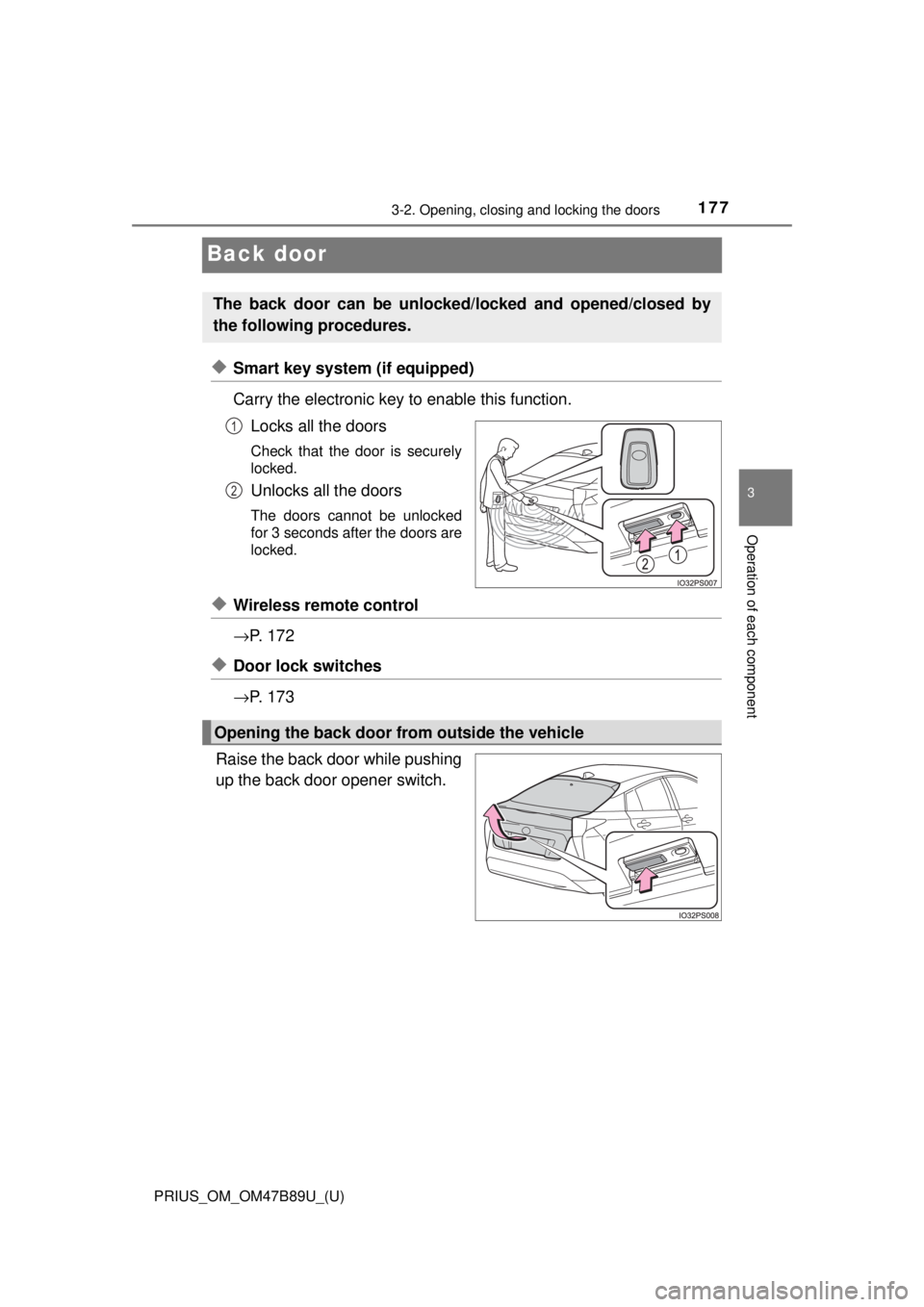
177
PRIUS_OM_OM47B89U_(U)
3-2. Opening, closing and locking the doors
3
Operation of each component
Back door
◆Smart key system (if equipped)
Carry the electronic key to enable this function.Locks all the doors
Check that the door is securely
locked.
Unlocks all the doors
The doors cannot be unlocked
for 3 seconds after the doors are
locked.
◆Wireless remote control
→P. 1 7 2
◆Door lock switches
→P. 1 7 3
Raise the back door while pushing
up the back door opener switch.
The back door can be unlocked/locked and opened/closed by
the following procedures.
1
2
Opening the back door from outside the vehicle
Page 180 of 820
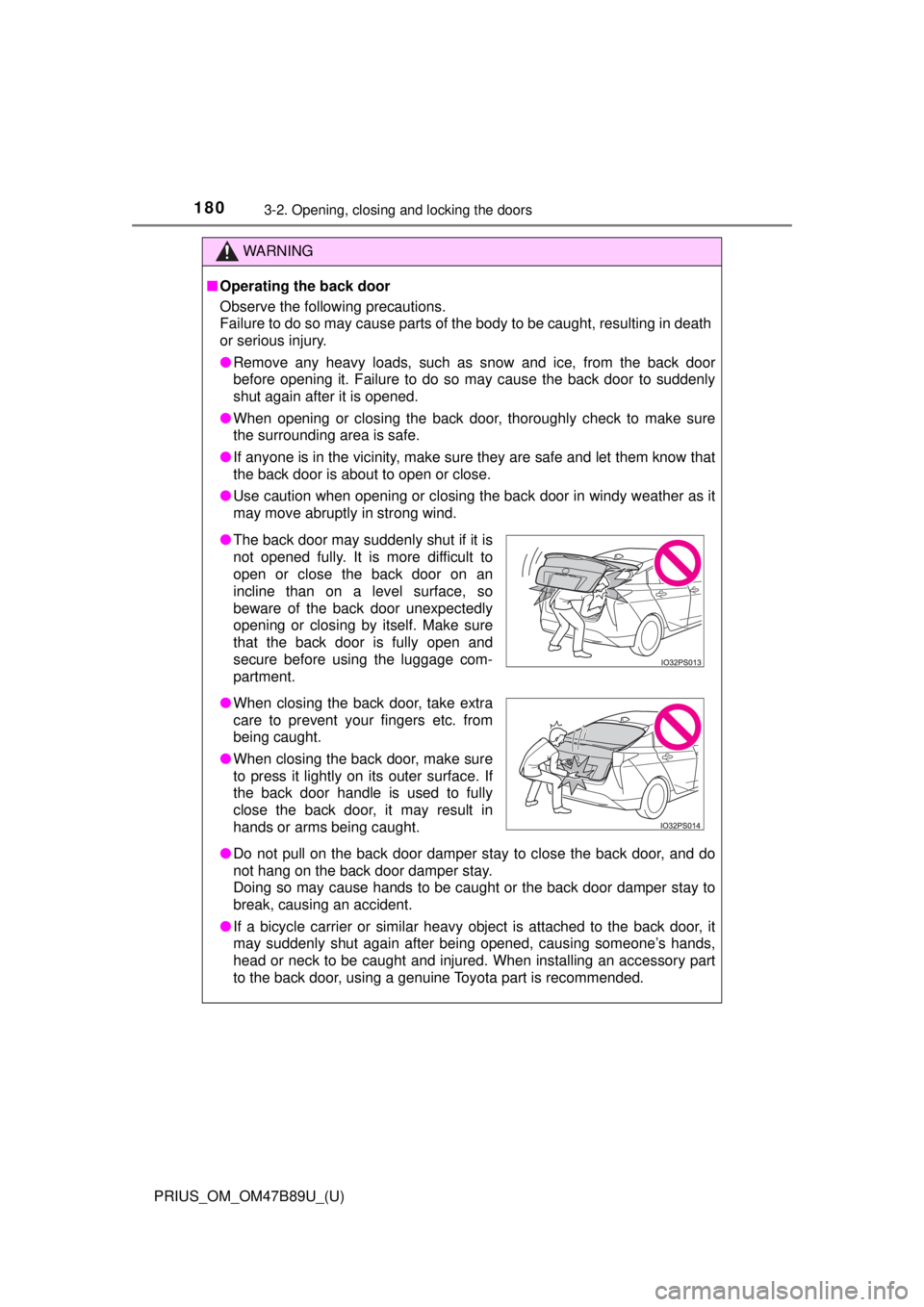
180
PRIUS_OM_OM47B89U_(U)
3-2. Opening, closing and locking the doors
WARNING
■Operating the back door
Observe the following precautions.
Failure to do so may cause parts of the body to be caught, resulting in death
or serious injury.
● Remove any heavy loads, such as snow and ice, from the back door
before opening it. Failure to do so may cause the back door to suddenly
shut again after it is opened.
● When opening or closing the back door, thoroughly check to make sure
the surrounding area is safe.
● If anyone is in the vicinity, make sure they are safe and let them know that
the back door is about to open or close.
● Use caution when opening or closing the back door in windy weather as it
may move abruptly in strong wind.
● Do not pull on the back door damper stay to close the back door, and do
not hang on the back door damper stay.
Doing so may cause hands to be caught or the back door damper stay to
break, causing an accident.
● If a bicycle carrier or similar heavy object is attached to the back door, it
may suddenly shut again after being opened, causing someone’s hands,
head or neck to be caught and injured. When installing an accessory part
to the back door, using a genuine Toyota part is recommended.
●The back door may suddenly shut if it is
not opened fully. It is more difficult to
open or close the back door on an
incline than on a level surface, so
beware of the back door unexpectedly
opening or closing by itself. Make sure
that the back door is fully open and
secure before using the luggage com-
partment.
● When closing the back door, take extra
care to prevent your fingers etc. from
being caught.
● When closing the back door, make sure
to press it lightly on its outer surface. If
the back door handle is used to fully
close the back door, it may result in
hands or arms being caught.
Page 185 of 820
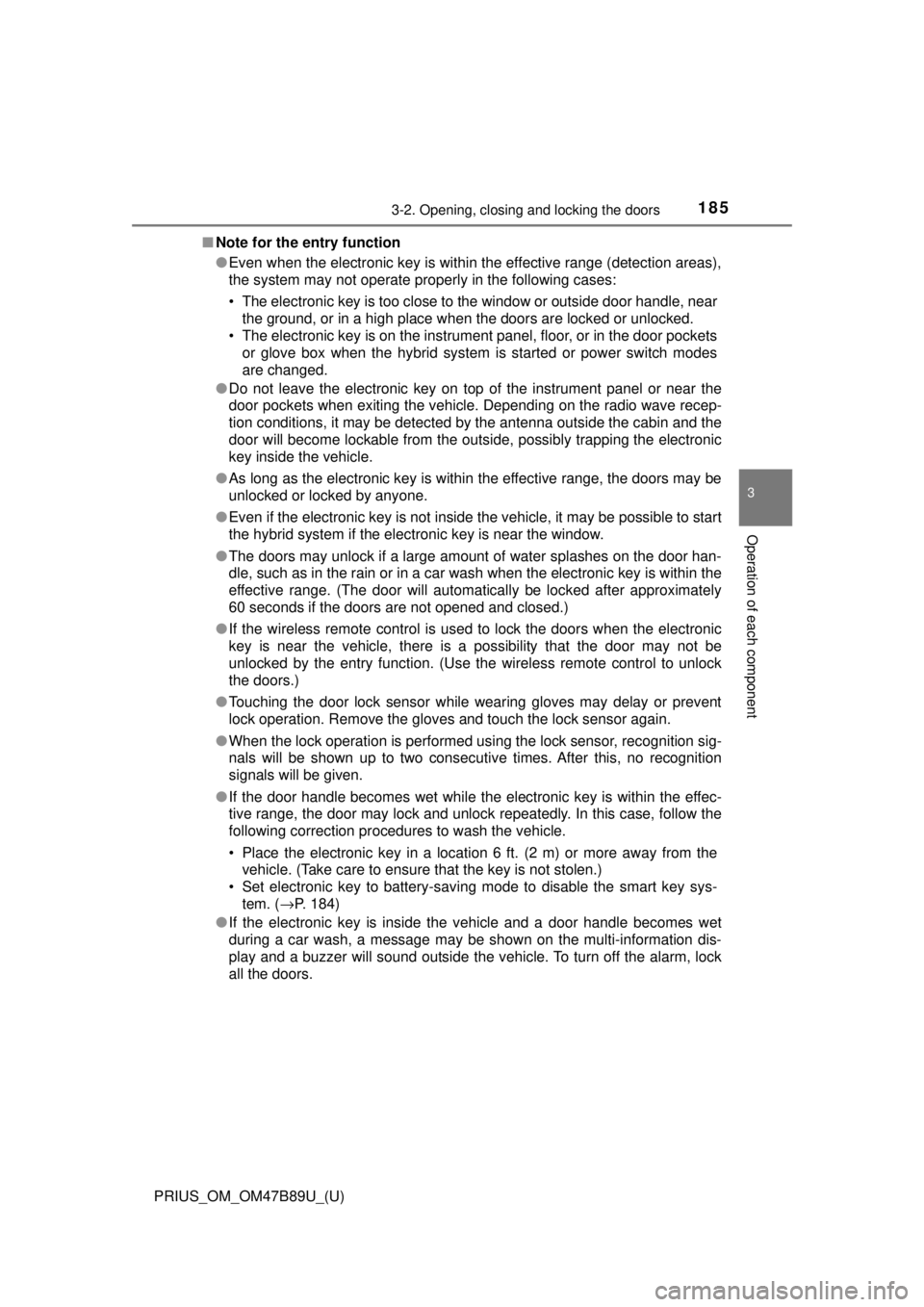
PRIUS_OM_OM47B89U_(U)
1853-2. Opening, closing and locking the doors
3
Operation of each component
■Note for the entry function
●Even when the electronic key is within the effective range (detection areas),
the system may not operate properly in the following cases:
• The electronic key is too close to the window or outside door handle, near
the ground, or in a high place when the doors are locked or unlocked.
• The electronic key is on the instrument panel, floor, or in the door pockets
or glove box when the hybrid system is started or power switch modes
are changed.
● Do not leave the electronic key on top of the instrument panel or near t\
he
door pockets when exiting the vehicle. Depending on the radio wave recep-
tion conditions, it may be detected by the antenna outside the cabin and the
door will become lockable from the out side, possibly trapping the electronic
key inside the vehicle.
● As long as the electronic key is within the effective range, the doors may be
unlocked or locked by anyone.
● Even if the electronic key is not inside the vehicle, it may be possible to start
the hybrid system if the electronic key is near the window.
● The doors may unlock if a large amount of water splashes on the door han-
dle, such as in the rain or in a car wash when the electronic key is within the
effective range. (The door will automatically be locked after approximately
60 seconds if the doors are not opened and closed.)
● If the wireless remote control is used to lock the doors when the electronic
key is near the vehicle, there is a possibility that the door may not be
unlocked by the entry function. (Use the wireless remote control to unlock
the doors.)
● Touching the door lock sensor while wearing gloves may delay or prevent
lock operation. Remove the gloves and touch the lock sensor again.
● When the lock operation is performed using the lock sensor, recognition sig-
nals will be shown up to two consecutive times. After this, no recognition
signals will be given.
● If the door handle becomes wet while the electronic key is within the effec-
tive range, the door may lock and unlock repeatedly. In this case, follow the
following correction procedures to wash the vehicle.
• Place the electronic key in a location 6 ft. (2 m) or more away from the
vehicle. (Take care to ensure that the key is not stolen.)
• Set electronic key to battery-saving mode to disable the smart key sys-
tem. ( →P. 184)
● If the electronic key is inside the vehicle and a door handle becomes wet
during a car wash, a message may be shown on the multi-information dis-
play and a buzzer will sound outside the vehicle. To turn off the alarm, lock
all the doors.