glove box TOYOTA PRIUS 2018 Owners Manual (in English)
[x] Cancel search | Manufacturer: TOYOTA, Model Year: 2018, Model line: PRIUS, Model: TOYOTA PRIUS 2018Pages: 820, PDF Size: 15.63 MB
Page 5 of 820
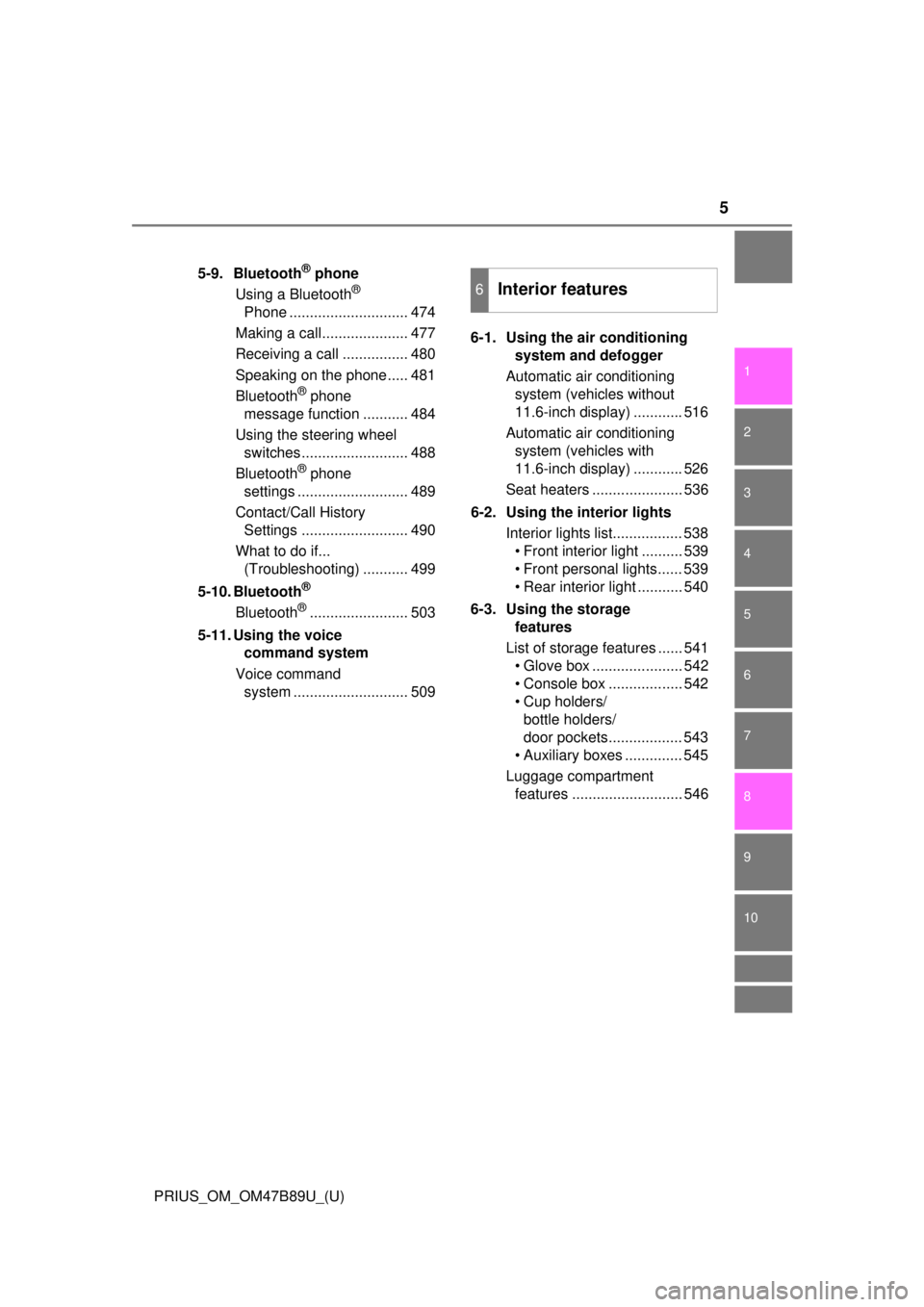
5
1
9 8
7
6 4 3
2
PRIUS_OM_OM47B89U_(U)
10
5
5-9. Bluetooth® phone
Using a Bluetooth®
Phone ............................. 474
Making a call..................... 477
Receiving a call ................ 480
Speaking on the phone..... 481
Bluetooth
® phone
message function ........... 484
Using the steering wheel switches.......................... 488
Bluetooth
® phone
settings ........................... 489
Contact/Call History Settings .......................... 490
What to do if... (Troubleshooting) ........... 499
5-10. Bluetooth
®
Bluetooth®........................ 503
5-11. Using the voice command system
Voice command system ............................ 509 6-1. Using the air conditioning
system and defogger
Automatic air conditioning system (vehicles without
11.6-inch display) ............ 516
Automatic air conditioning system (vehicles with
11.6-inch display) ............ 526
Seat heaters ...................... 536
6-2. Using the interior lights Interior lights list................. 538• Front interior light .......... 539
• Front personal lights ...... 539
• Rear interior light ........... 540
6-3. Using the storage features
List of storage features ...... 541 • Glove box ...................... 542
• Console box .................. 542
• Cup holders/bottle holders/
door pockets.................. 543
• Auxiliary boxes .............. 545
Luggage compartment features ........................... 546
6Interior features
Page 185 of 820
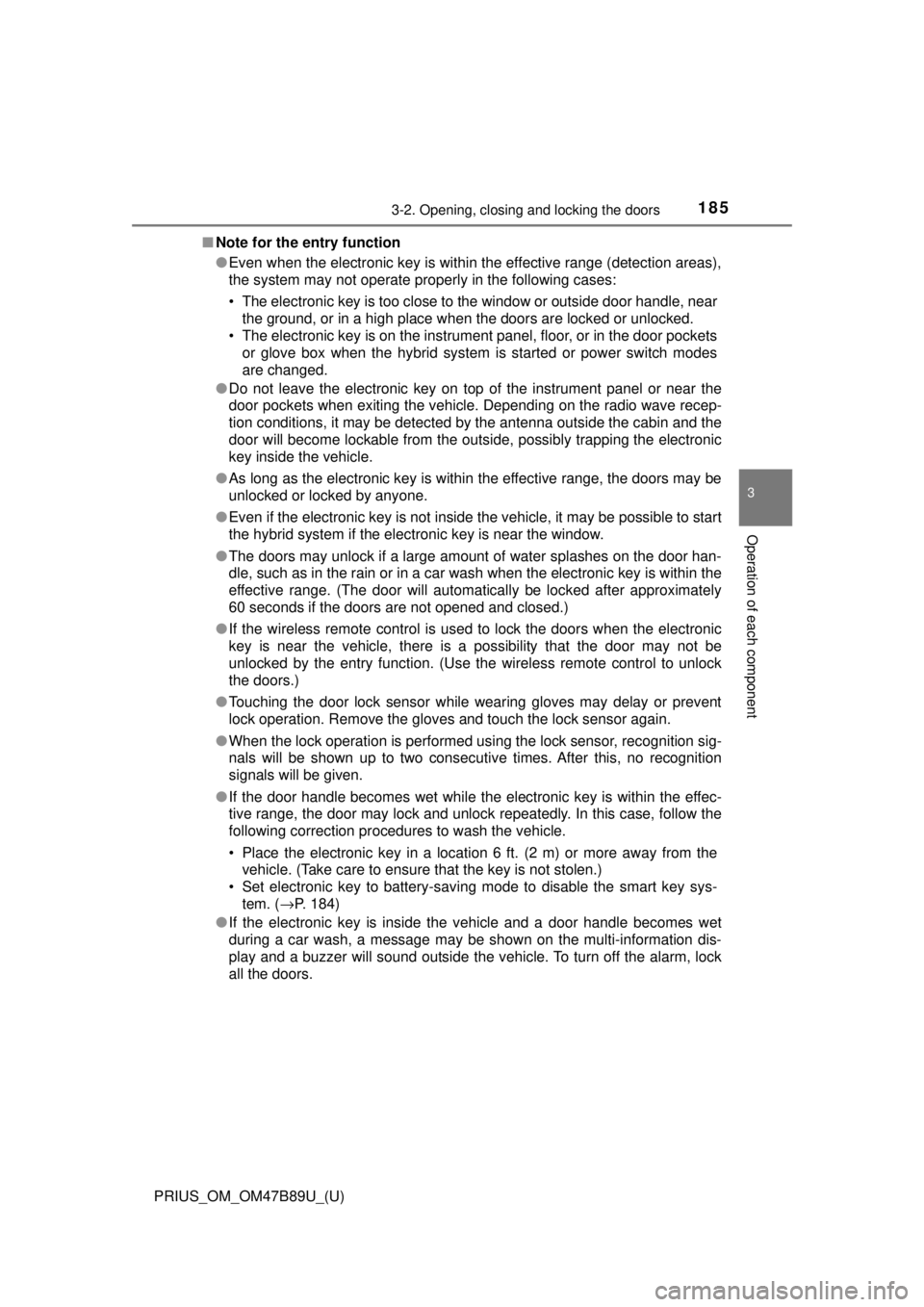
PRIUS_OM_OM47B89U_(U)
1853-2. Opening, closing and locking the doors
3
Operation of each component
■Note for the entry function
●Even when the electronic key is within the effective range (detection areas),
the system may not operate properly in the following cases:
• The electronic key is too close to the window or outside door handle, near
the ground, or in a high place when the doors are locked or unlocked.
• The electronic key is on the instrument panel, floor, or in the door pockets
or glove box when the hybrid system is started or power switch modes
are changed.
● Do not leave the electronic key on top of the instrument panel or near t\
he
door pockets when exiting the vehicle. Depending on the radio wave recep-
tion conditions, it may be detected by the antenna outside the cabin and the
door will become lockable from the out side, possibly trapping the electronic
key inside the vehicle.
● As long as the electronic key is within the effective range, the doors may be
unlocked or locked by anyone.
● Even if the electronic key is not inside the vehicle, it may be possible to start
the hybrid system if the electronic key is near the window.
● The doors may unlock if a large amount of water splashes on the door han-
dle, such as in the rain or in a car wash when the electronic key is within the
effective range. (The door will automatically be locked after approximately
60 seconds if the doors are not opened and closed.)
● If the wireless remote control is used to lock the doors when the electronic
key is near the vehicle, there is a possibility that the door may not be
unlocked by the entry function. (Use the wireless remote control to unlock
the doors.)
● Touching the door lock sensor while wearing gloves may delay or prevent
lock operation. Remove the gloves and touch the lock sensor again.
● When the lock operation is performed using the lock sensor, recognition sig-
nals will be shown up to two consecutive times. After this, no recognition
signals will be given.
● If the door handle becomes wet while the electronic key is within the effec-
tive range, the door may lock and unlock repeatedly. In this case, follow the
following correction procedures to wash the vehicle.
• Place the electronic key in a location 6 ft. (2 m) or more away from the
vehicle. (Take care to ensure that the key is not stolen.)
• Set electronic key to battery-saving mode to disable the smart key sys-
tem. ( →P. 184)
● If the electronic key is inside the vehicle and a door handle becomes wet
during a car wash, a message may be shown on the multi-information dis-
play and a buzzer will sound outside the vehicle. To turn off the alarm, lock
all the doors.
Page 221 of 820
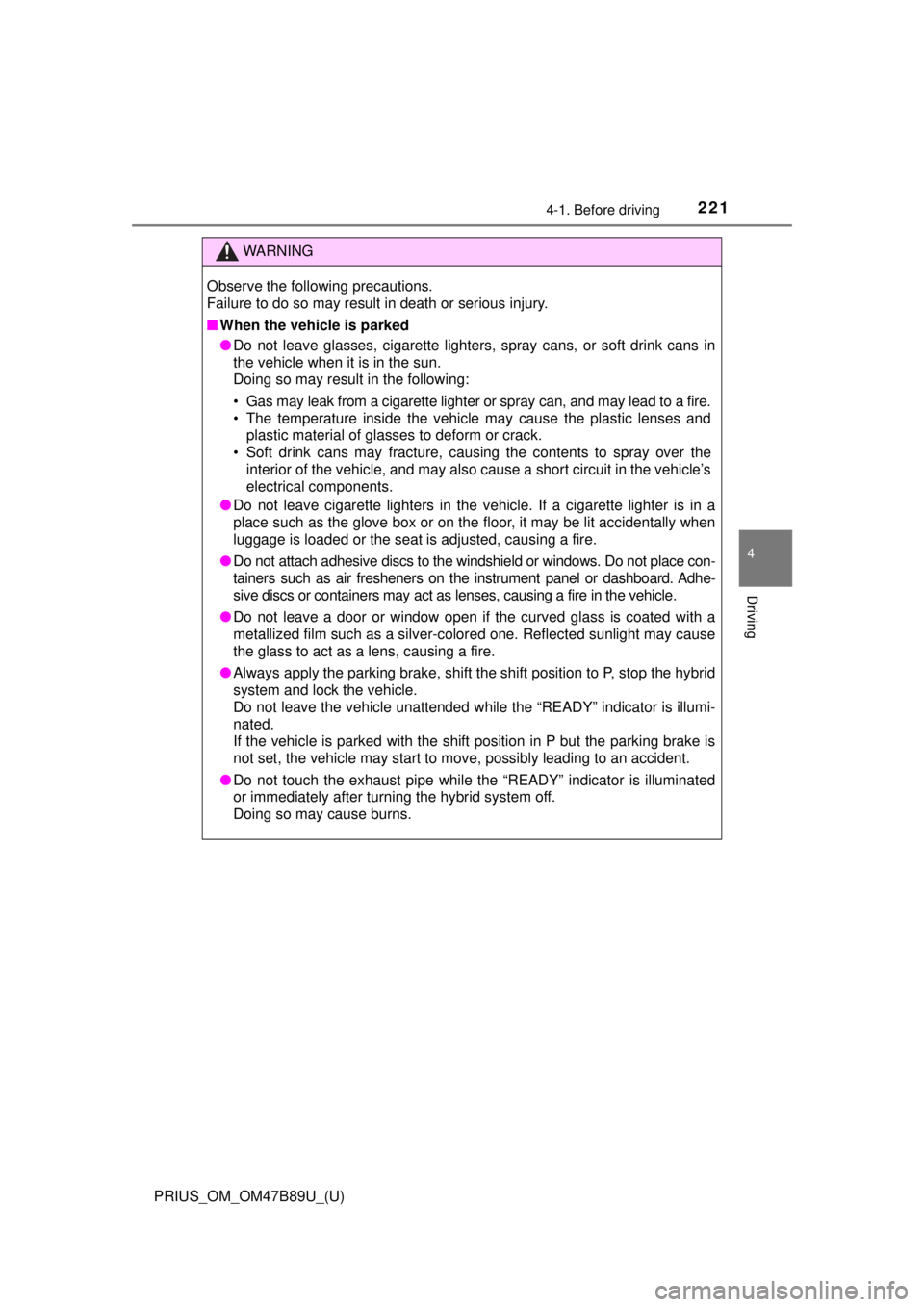
PRIUS_OM_OM47B89U_(U)
2214-1. Before driving
4
Driving
WARNING
Observe the following precautions.
Failure to do so may result in death or serious injury.
■When the vehicle is parked
● Do not leave glasses, cigarette lighters, spray cans, or soft drink cans in
the vehicle when it is in the sun.
Doing so may result in the following:
• Gas may leak from a cigarette lighter or spray can, and may lead to a fire.
• The temperature inside the vehicle may cause the plastic lenses and
plastic material of glasses to deform or crack.
• Soft drink cans may fracture, causing the contents to spray over the
interior of the vehicle, and may also cause a short circuit in the vehicle’s
electrical components.
● Do not leave cigarette lighters in the vehicle. If a cigarette lighter is in a
place such as the glove box or on the floor, it may be lit accidentally when
luggage is loaded or the seat is adjusted, causing a fire.
● Do not attach adhesive discs to the windshield or windows. Do not place con-
tainers such as air fresheners on the instrument panel or dashboard. Adhe-
sive discs or containers may act as lenses, causing a fire in the vehicle.
● Do not leave a door or window open if the curved glass is coated with a
metallized film such as a silver-colored one. Reflected sunlight may cause
the glass to act as a lens, causing a fire.
● Always apply the parking brake, shift the shift position to P, stop the hybrid
system and lock the vehicle.
Do not leave the vehicle unattended while the “READY” indicator is illumi-
nated.
If the vehicle is parked with the shift position in P but the parking brake is
not set, the vehicle may start to move, possibly leading to an accident.
● Do not touch the exhaust pipe while the “READY” indicator is illuminated
or immediately after turning the hybrid system off.
Doing so may cause burns.
Page 504 of 820
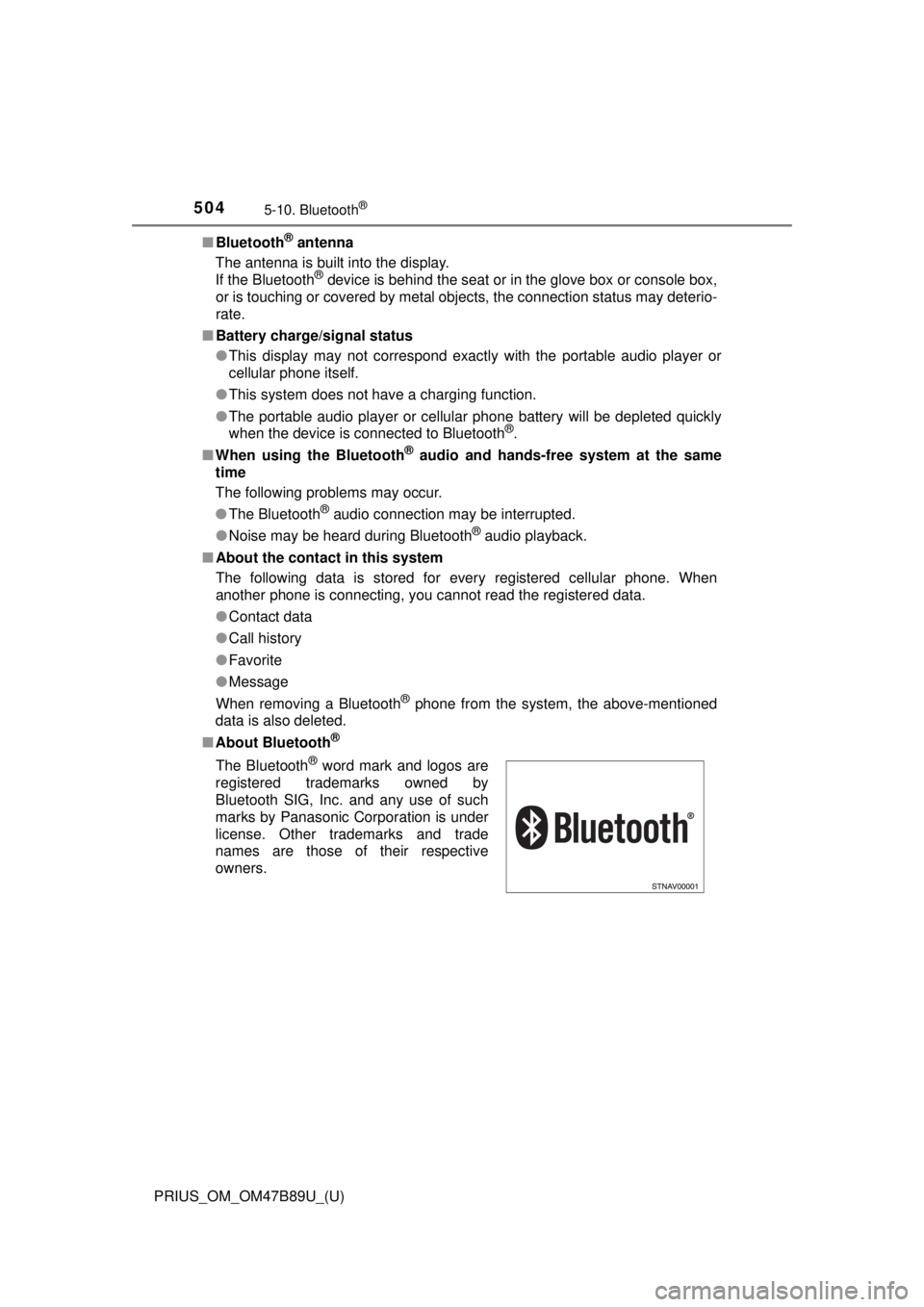
5045-10. Bluetooth®
PRIUS_OM_OM47B89U_(U)■
Bluetooth
® antenna
The antenna is built into the display.
If the Bluetooth
® device is behind the seat or in the glove box or console box,
or is touching or covered by metal objects, the connection status may deterio-
rate.
■ Battery charge/signal status
●This display may not correspond exactly with the portable audio player or
cellular phone itself.
● This system does not have a charging function.
● The portable audio player or cellular phone battery will be depleted quickly
when the device is connected to Bluetooth
®.
■ When using the Bluetooth
® audio and hands-free system at the same
time
The following problems may occur.
● The Bluetooth
® audio connection may be interrupted.
● Noise may be heard during Bluetooth
® audio playback.
■ About the contact in this system
The following data is stored for every registered cellular phone. When
another phone is connecting, you cannot read the registered data.
●Contact data
● Call history
● Favorite
● Message
When removing a Bluetooth
® phone from the system, the above-mentioned
data is also deleted.
■ About Bluetooth
®
The Bluetooth® word mark and logos are
registered trademarks owned by
Bluetooth SIG, Inc. and any use of such
marks by Panasonic Corporation is under
license. Other trademarks and trade
names are those of their respective
owners.
Page 515 of 820
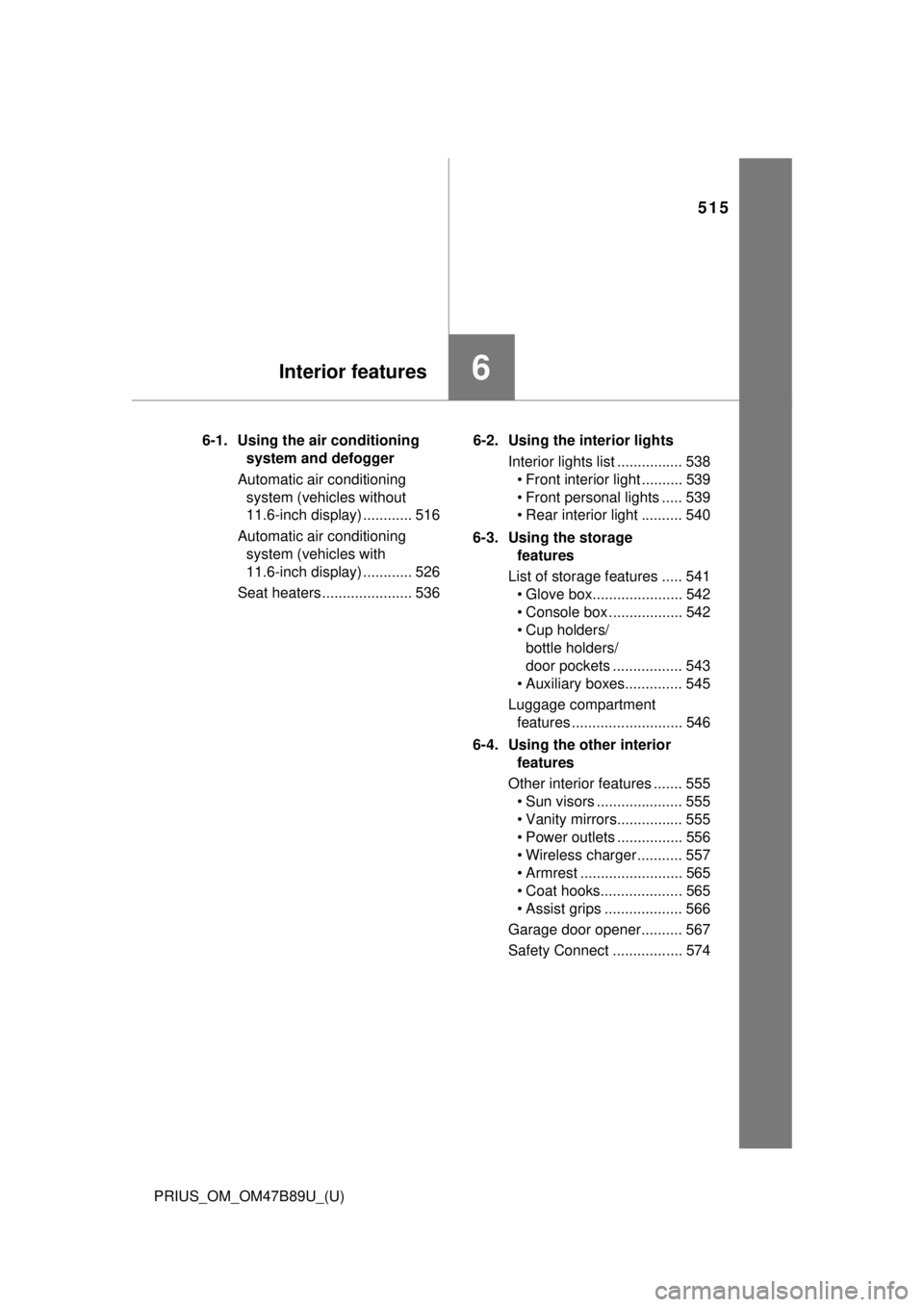
515
PRIUS_OM_OM47B89U_(U)
6Interior features
6-1. Using the air conditioning system and defogger
Automatic air conditioning system (vehicles without
11.6-inch display) ............ 516
Automatic air conditioning system (vehicles with
11.6-inch display) ............ 526
Seat heaters ...................... 536 6-2. Using the interior lights
Interior lights list ................ 538• Front interior light .......... 539
• Front personal lights ..... 539
• Rear interior light .......... 540
6-3. Using the storage features
List of storage features ..... 541 • Glove box...................... 542
• Console box .................. 542
• Cup holders/bottle holders/
door pockets ................. 543
• Auxiliary boxes.............. 545
Luggage compartment features ........................... 546
6-4. Using the other interior features
Other interior features ....... 555 • Sun visors ..................... 555
• Vanity mirrors................ 555
• Power outlets ................ 556
• Wireless charger ........... 557
• Armrest ......................... 565
• Coat hooks.................... 565
• Assist grips ................... 566
Garage door opener.......... 567
Safety Connect ................. 574
Page 541 of 820
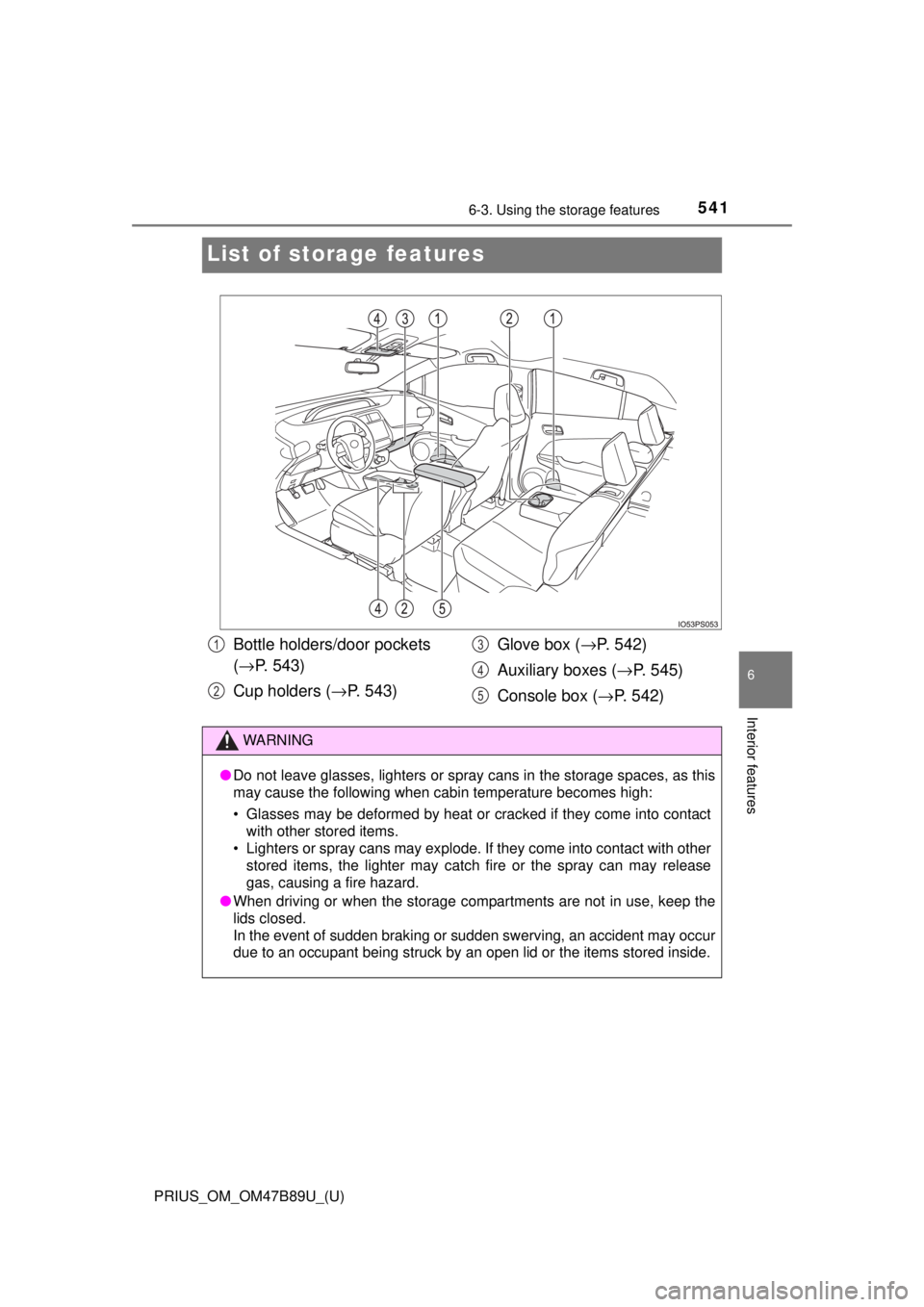
541
PRIUS_OM_OM47B89U_(U)
6-3. Using the storage features
6
Interior features
List of storage features
Bottle holders/door pockets
(→ P. 543)
Cup holders ( →P. 543) Glove box (
→P. 542)
Auxiliary boxes ( →P. 545)
Console box ( →P. 542)1
2
3
4
5
WARNING
●Do not leave glasses, lighters or spray cans in the storage spaces, as t\
his
may cause the following when cabin temperature becomes high:
• Glasses may be deformed by heat or cracked if they come into contact
with other stored items.
• Lighters or spray cans may explode. If they come into contact with other
stored items, the lighter may catch fire or the spray can may release
gas, causing a fire hazard.
● When driving or when the storage com partments are not in use, keep the
lids closed.
In the event of sudden braking or sudden swerving, an accident may occur
due to an occupant being struck by an open lid or the items stored inside.
Page 542 of 820
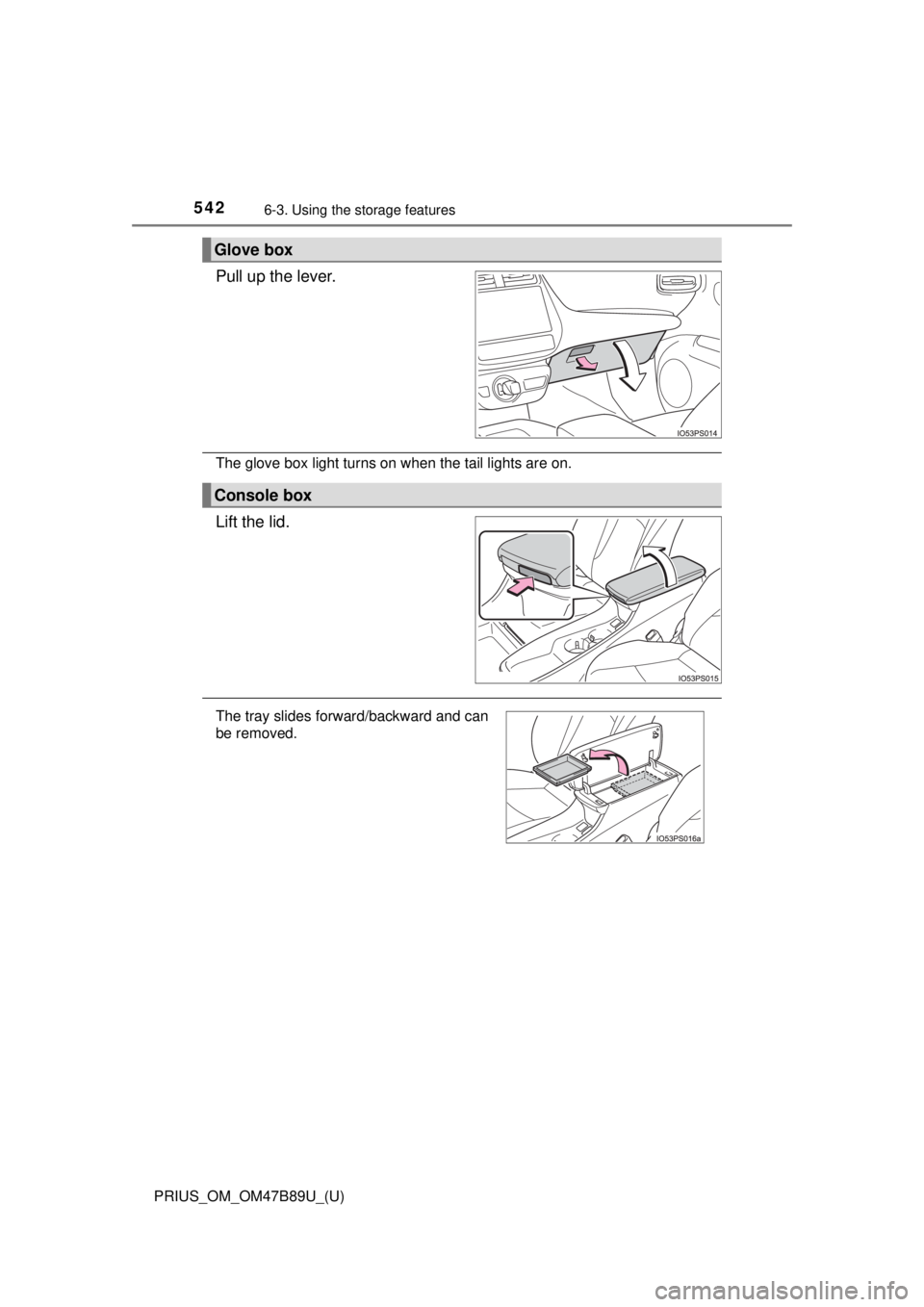
542
PRIUS_OM_OM47B89U_(U)
6-3. Using the storage features
Pull up the lever.
The glove box light turns on when the tail lights are on.
Lift the lid.
Glove box
Console box
The tray slides forward/backward and can
be removed.
Page 634 of 820
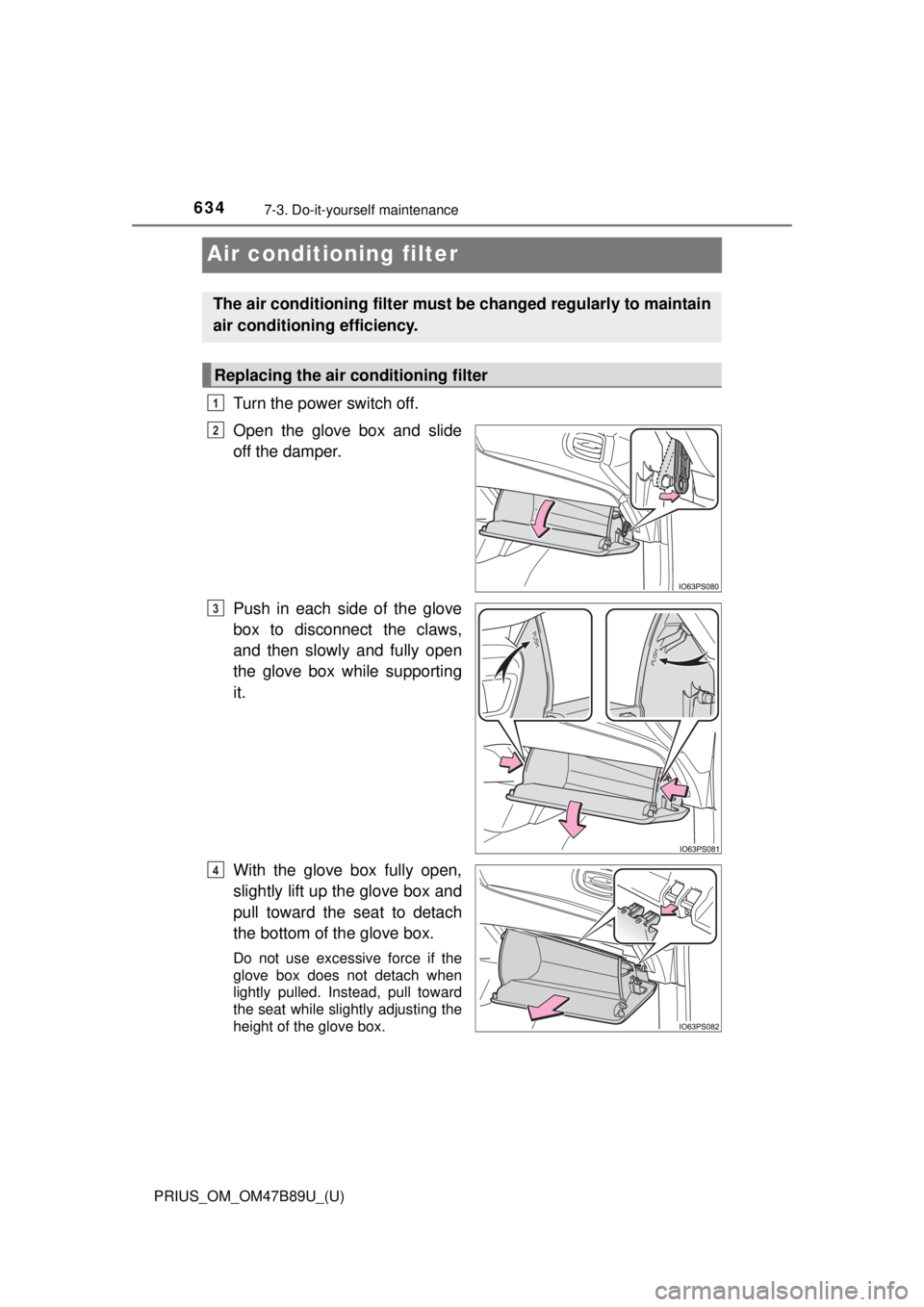
634
PRIUS_OM_OM47B89U_(U)
7-3. Do-it-yourself maintenance
Air conditioning filter
Turn the power switch off.
Open the glove box and slide
off the damper.
Push in each side of the glove
box to disconnect the claws,
and then slowly and fully open
the glove box while supporting
it.
With the glove box fully open,
slightly lift up the glove box and
pull toward the seat to detach
the bottom of the glove box.
Do not use excessive force if the
glove box does not detach when
lightly pulled. Instead, pull toward
the seat while slightly adjusting the
height of the glove box.
The air conditioning filt er must be changed regularly to maintain
air conditioning efficiency.
Replacing the air conditioning filter
1
2
3
4
Page 636 of 820
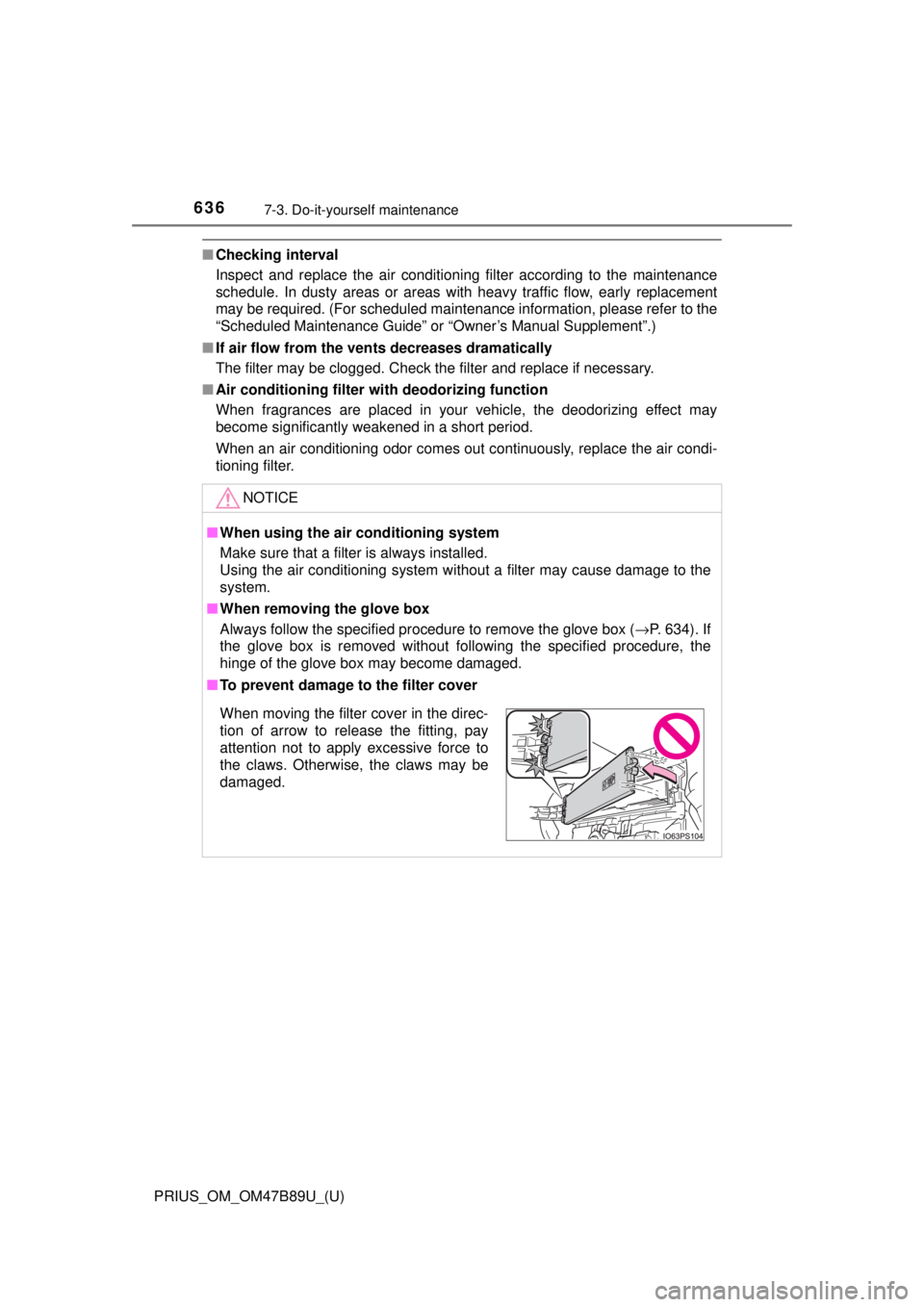
636
PRIUS_OM_OM47B89U_(U)
7-3. Do-it-yourself maintenance
■Checking interval
Inspect and replace the air conditioning filter according to the maintenance
schedule. In dusty areas or areas with heavy traffic flow, early replacement
may be required. (For scheduled maintenance information, please refer to the
“Scheduled Maintenance Guide” or “Owner’s Manual Supplement”.)
■ If air flow from the vents decreases dramatically
The filter may be clogged. Check the filter and replace if necessary.
■ Air conditioning filter with deodorizing function
When fragrances are placed in your vehicle, the deodorizing effect may
become significantly weakened in a short period.
When an air conditioning odor comes out continuously, replace the air condi-
tioning filter.
NOTICE
■ When using the ai r conditioning system
Make sure that a filter is always installed.
Using the air conditioning system without a filter may cause damage to the
system.
■ When removing the glove box
Always follow the specified procedure to remove the glove box ( →P. 634). If
the glove box is removed without following the specified procedure, the
hinge of the glove box may become damaged.
■ To prevent damage to the filter cover
When moving the filter cover in the direc-
tion of arrow to release the fitting, pay
attention not to apply excessive force to
the claws. Otherwise, the claws may be
damaged.
Page 808 of 820
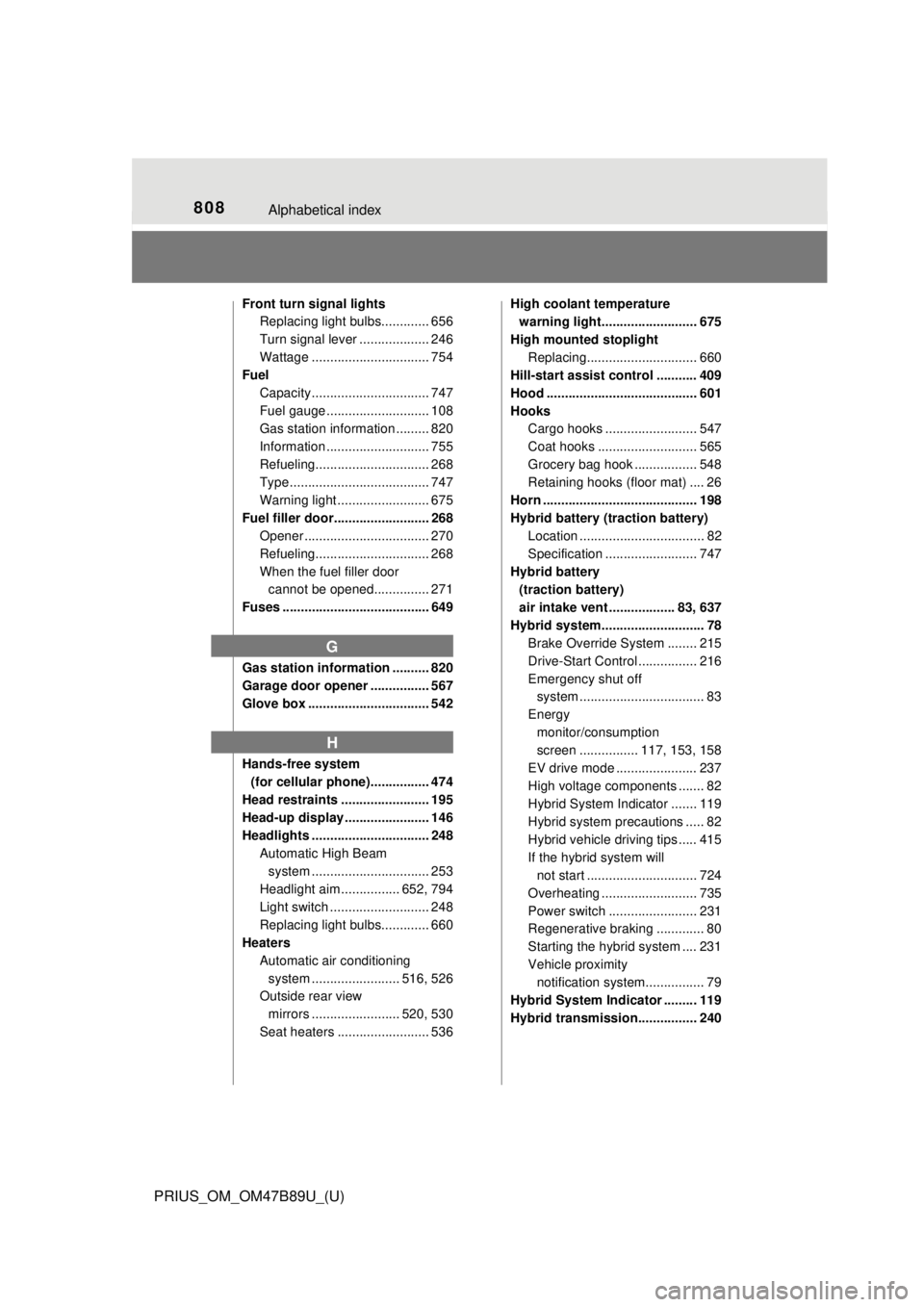
808Alphabetical index
PRIUS_OM_OM47B89U_(U)
Front turn signal lightsReplacing light bulbs............. 656
Turn signal lever ................... 246
Wattage ................................ 754
Fuel
Capacity ................................ 747
Fuel gauge ............................ 108
Gas station information ......... 820
Information ............................ 755
Refueling............................... 268
Type ...................................... 747
Warning light ......................... 675
Fuel filler door.......................... 268 Opener .................................. 270
Refueling............................... 268
When the fuel filler door cannot be opened............... 271
Fuses ........................................ 649
Gas station information .......... 820
Garage door opener ................ 567
Glove box ................................. 542
Hands-free system (for cellular phone)................ 474
Head restraints ........................ 195
Head-up display ....................... 146
Headlights ................................ 248 Automatic High Beam system ......... ....................... 253
Headlight aim ................ 652, 794
Light switch ........................... 248
Replacing light bulbs............. 660
Heaters
Automatic air conditioning system ....... ................. 516, 526
Outside rear view
mirrors ........................ 520, 530
Seat heaters ......................... 536 High coolant
temperature
warning light.......................... 675
High mounted stoplight Replacing.............................. 660
Hill-start assist control ........... 409
Hood ......................................... 601
Hooks Cargo hooks ......................... 547
Coat hooks ........................... 565
Grocery bag hook ................. 548
Retaining hooks (floor mat) .... 26
Horn .......................................... 198
Hybrid battery (traction battery) Location .................................. 82
Specification ......................... 747
Hybrid battery (traction battery)
air intake vent .................. 83, 637
Hybrid system............................ 78 Brake Override System ........ 215
Drive-Start Control ................ 216
Emergency shut off system .......... ..................... ... 83
Energy monitor/consumption
screen ................ 117, 153, 158
EV drive mode ...................... 237
High voltage components ....... 82
Hybrid System Indicator ....... 119
Hybrid system precautions ..... 82
Hybrid vehicle driving tips ..... 415
If the hybrid system will not start .............................. 724
Overheating .......................... 735
Power switch ........................ 231
Regenerative braking ............. 80
Starting the hybrid system .... 231
Vehicle proximity notification system................ 79
Hybrid System Indicator ......... 119
Hybrid transmission................ 240
G
H