interior lights TOYOTA PRIUS 2018 Owners Manual (in English)
[x] Cancel search | Manufacturer: TOYOTA, Model Year: 2018, Model line: PRIUS, Model: TOYOTA PRIUS 2018Pages: 820, PDF Size: 15.63 MB
Page 1 of 820
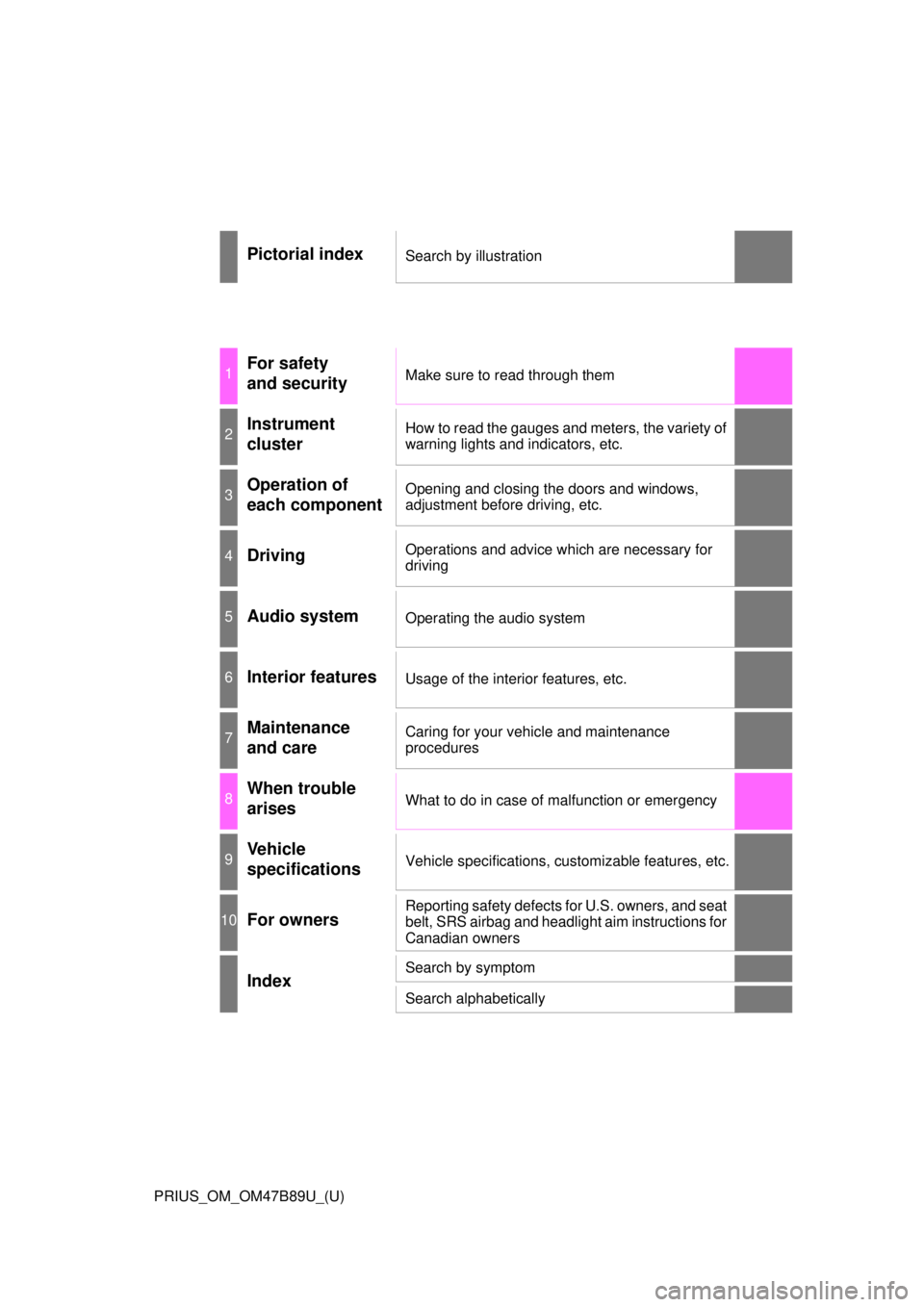
PRIUS_OM_OM47B89U_(U)
Pictorial indexSearch by illustration
1For safety
and securityMake sure to read through them
2Instrument
clusterHow to read the gauges and meters, the variety of
warning lights and indicators, etc.
3Operation of
each componentOpening and closing the doors and windows,
adjustment before driving, etc.
4DrivingOperations and advice which are necessary for
driving
5Audio systemOperating the audio system
6Interior featuresUsage of the interior features, etc.
7Maintenance
and careCaring for your vehicle and maintenance
procedures
8When trouble
arisesWhat to do in case of malfunction or emergency
9Vehicle
specificationsVehicle specifications, customizable features, etc.
10For ownersReporting safety defects for U.S. owners, and seat
belt, SRS airbag and headlight aim instructions for
Canadian owners
IndexSearch by symptom
Search alphabetically
Page 5 of 820
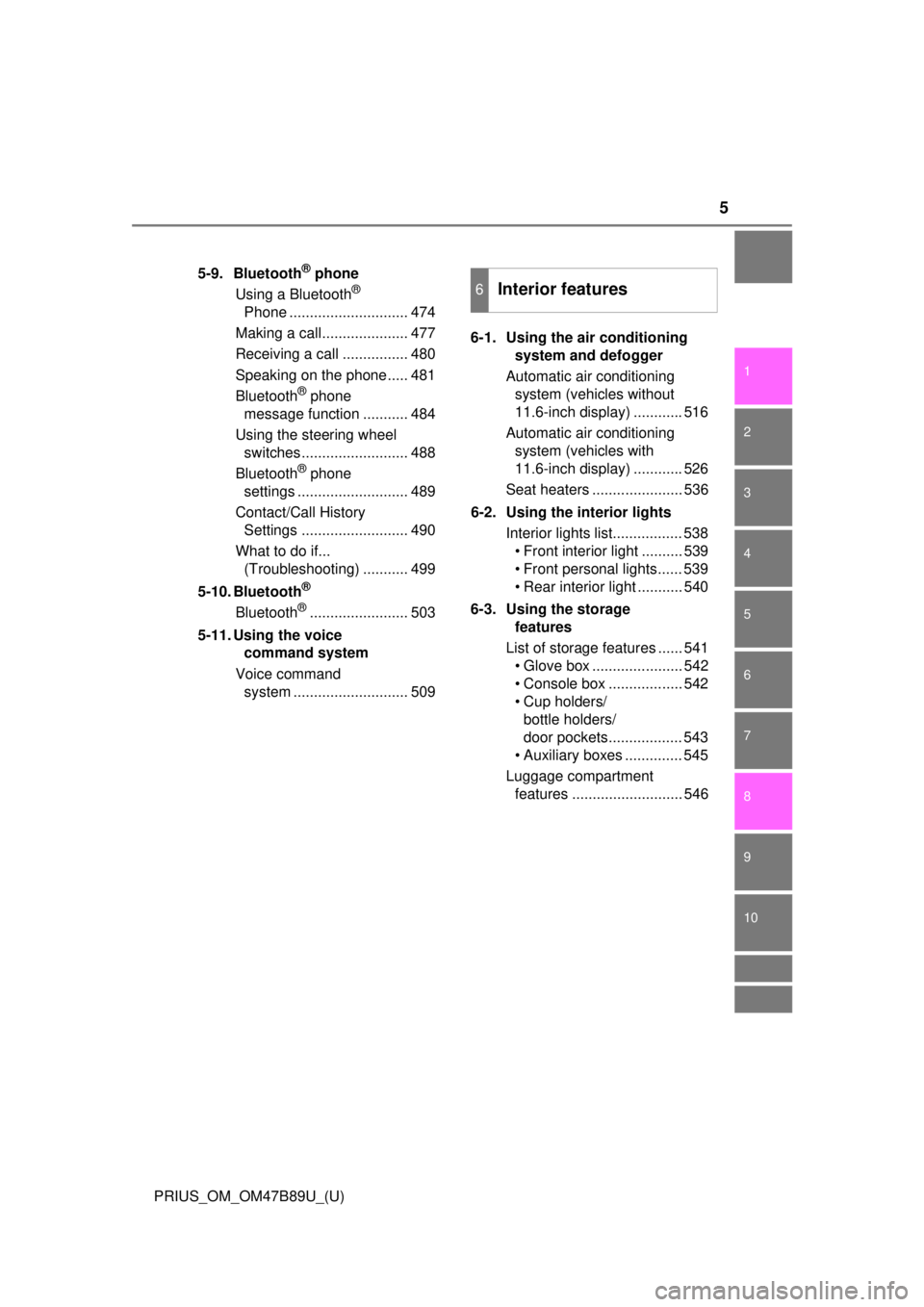
5
1
9 8
7
6 4 3
2
PRIUS_OM_OM47B89U_(U)
10
5
5-9. Bluetooth® phone
Using a Bluetooth®
Phone ............................. 474
Making a call..................... 477
Receiving a call ................ 480
Speaking on the phone..... 481
Bluetooth
® phone
message function ........... 484
Using the steering wheel switches.......................... 488
Bluetooth
® phone
settings ........................... 489
Contact/Call History Settings .......................... 490
What to do if... (Troubleshooting) ........... 499
5-10. Bluetooth
®
Bluetooth®........................ 503
5-11. Using the voice command system
Voice command system ............................ 509 6-1. Using the air conditioning
system and defogger
Automatic air conditioning system (vehicles without
11.6-inch display) ............ 516
Automatic air conditioning system (vehicles with
11.6-inch display) ............ 526
Seat heaters ...................... 536
6-2. Using the interior lights Interior lights list................. 538• Front interior light .......... 539
• Front personal lights ...... 539
• Rear interior light ........... 540
6-3. Using the storage features
List of storage features ...... 541 • Glove box ...................... 542
• Console box .................. 542
• Cup holders/bottle holders/
door pockets.................. 543
• Auxiliary boxes .............. 545
Luggage compartment features ........................... 546
6Interior features
Page 23 of 820
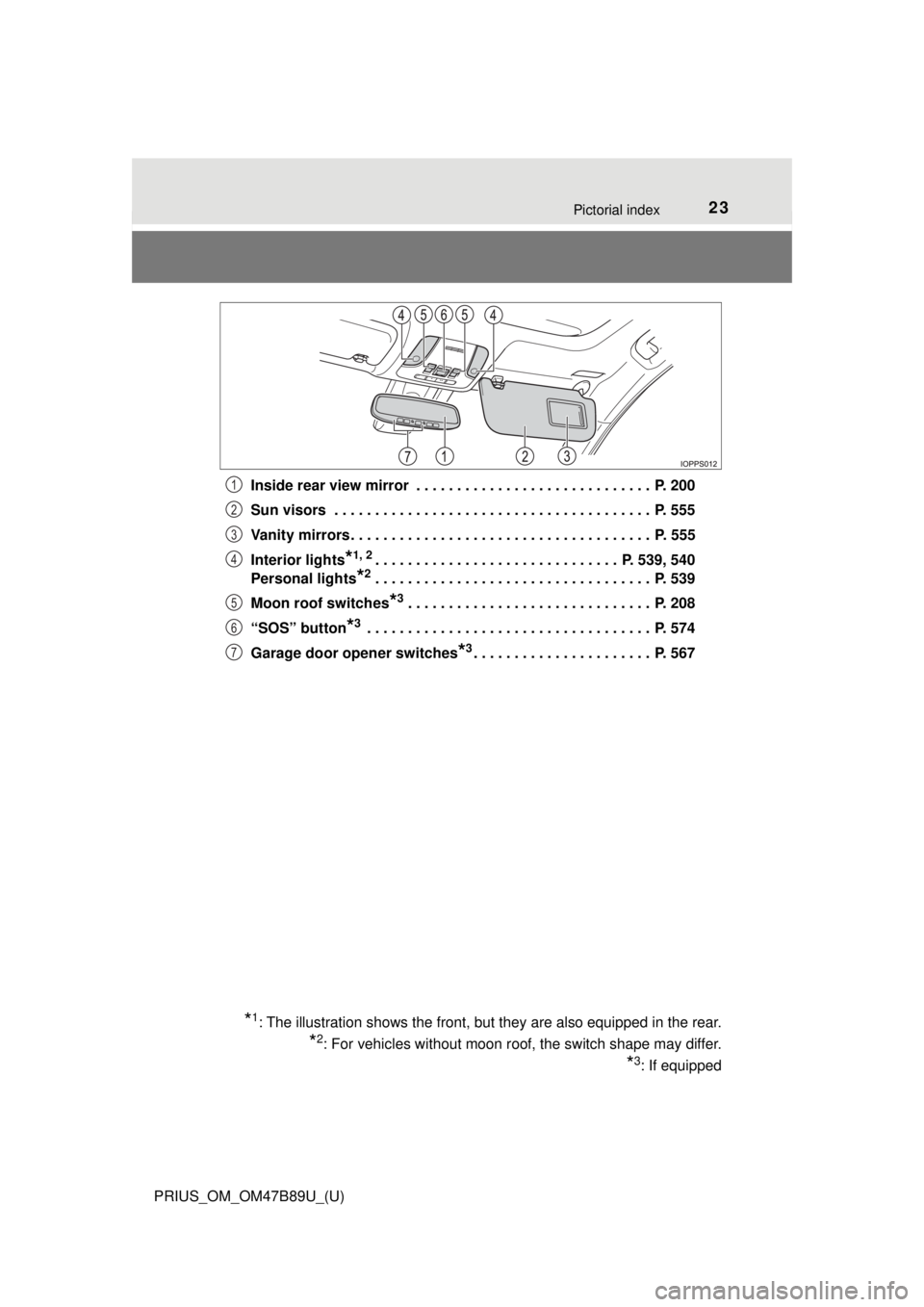
23Pictorial index
PRIUS_OM_OM47B89U_(U)Inside rear view mirror . . . . . . . . . . . . . . . . . . . . . . . . . . . . . P. 200
Sun visors . . . . . . . . . . . . . . . . . . . . . . . . . . . . . . . . . . . . . . . P. 555
Vanity mirrors . . . . . . . . . . . . . . . . . . . . . . . . . . . . . . . . . . . . . P. 555
Interior lights
*1, 2. . . . . . . . . . . . . . . . . . . . . . . . . . . . . . P. 539, 540
Personal lights
*2 . . . . . . . . . . . . . . . . . . . . . . . . . . . . . . . . . . P. 539
Moon roof switches
*3 . . . . . . . . . . . . . . . . . . . . . . . . . . . . . . P. 208
“SOS” button
*3 . . . . . . . . . . . . . . . . . . . . . . . . . . . . . . . . . . . P. 574
Garage door opener switches
*3. . . . . . . . . . . . . . . . . . . . . . P. 567
*1: The illustration shows the front, but they are also equipped in the rear.
*2: For vehicles without moon roof, the switch shape may differ.
*3: If equipped
1
2
3
4
5
6
7
Page 416 of 820
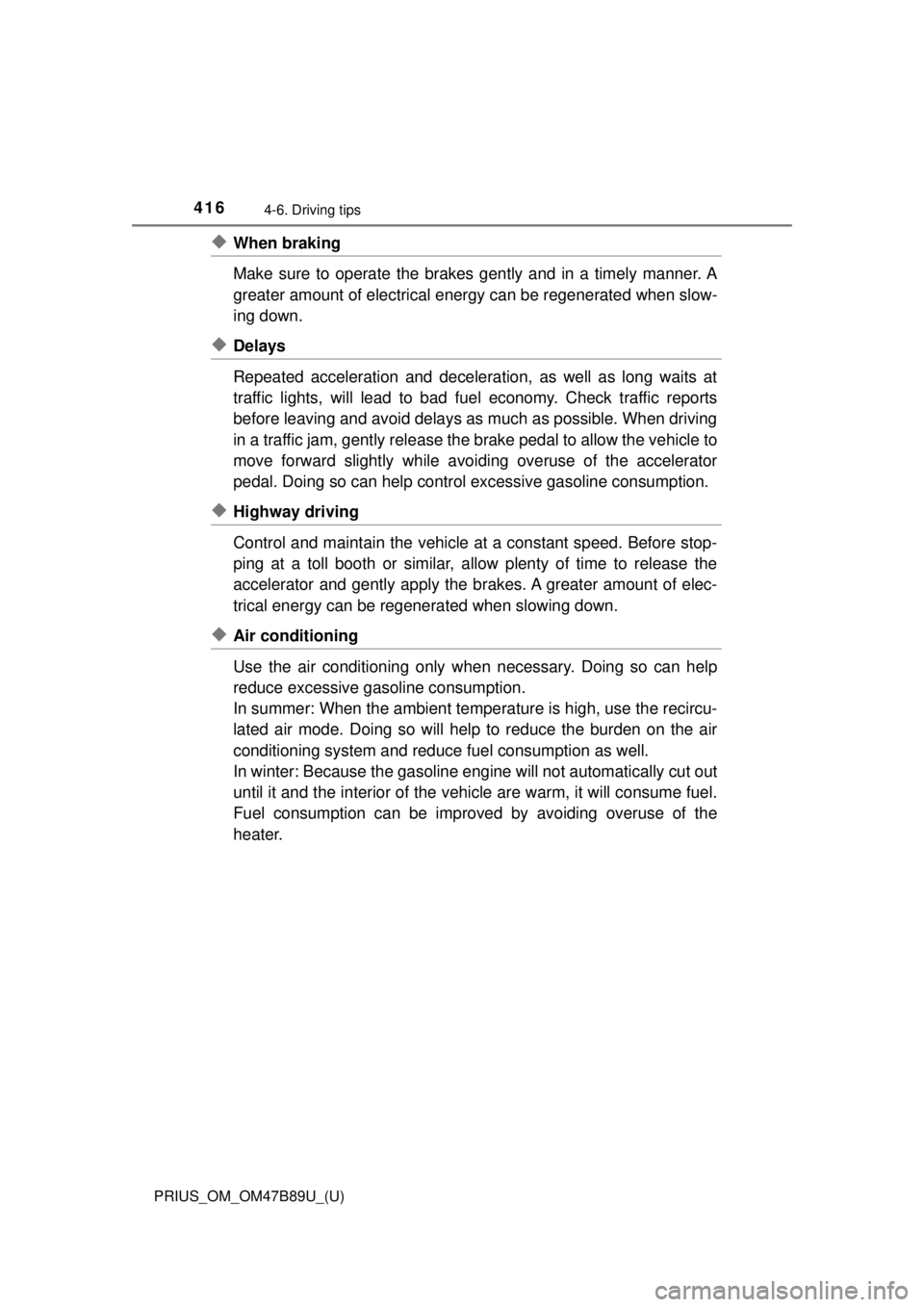
416
PRIUS_OM_OM47B89U_(U)
4-6. Driving tips
◆When braking
Make sure to operate the brakes gently and in a timely manner. A
greater amount of electrical energy can be regenerated when slow-
ing down.
◆Delays
Repeated acceleration and deceleration, as well as long waits at
traffic lights, will lead to bad fuel economy. Check traffic reports
before leaving and avoid delays as much as possible. When driving
in a traffic jam, gently release the brake pedal to allow the vehicle to
move forward slightly while avoi ding overuse of the accelerator
pedal. Doing so can help control excessive gasoline consumption.
◆Highway driving
Control and maintain the vehicle at a constant speed. Before stop-
ping at a toll booth or similar, allow plenty of time to release the
accelerator and gently apply the br akes. A greater amount of elec-
trical energy can be regenerated when slowing down.
◆Air conditioning
Use the air conditioning only when necessary. Doing so can help
reduce excessive gasoline consumption.
In summer: When the ambient temperature is high, use the recircu-
lated air mode. Doing so will help to reduce the burden on the air
conditioning system and reduce fuel consumption as well.
In winter: Because the gasoline eng ine will not automatically cut out
until it and the interior of the vehi cle are warm, it will consume fuel.
Fuel consumption can be improved by avoiding overuse of the
heater.
Page 515 of 820
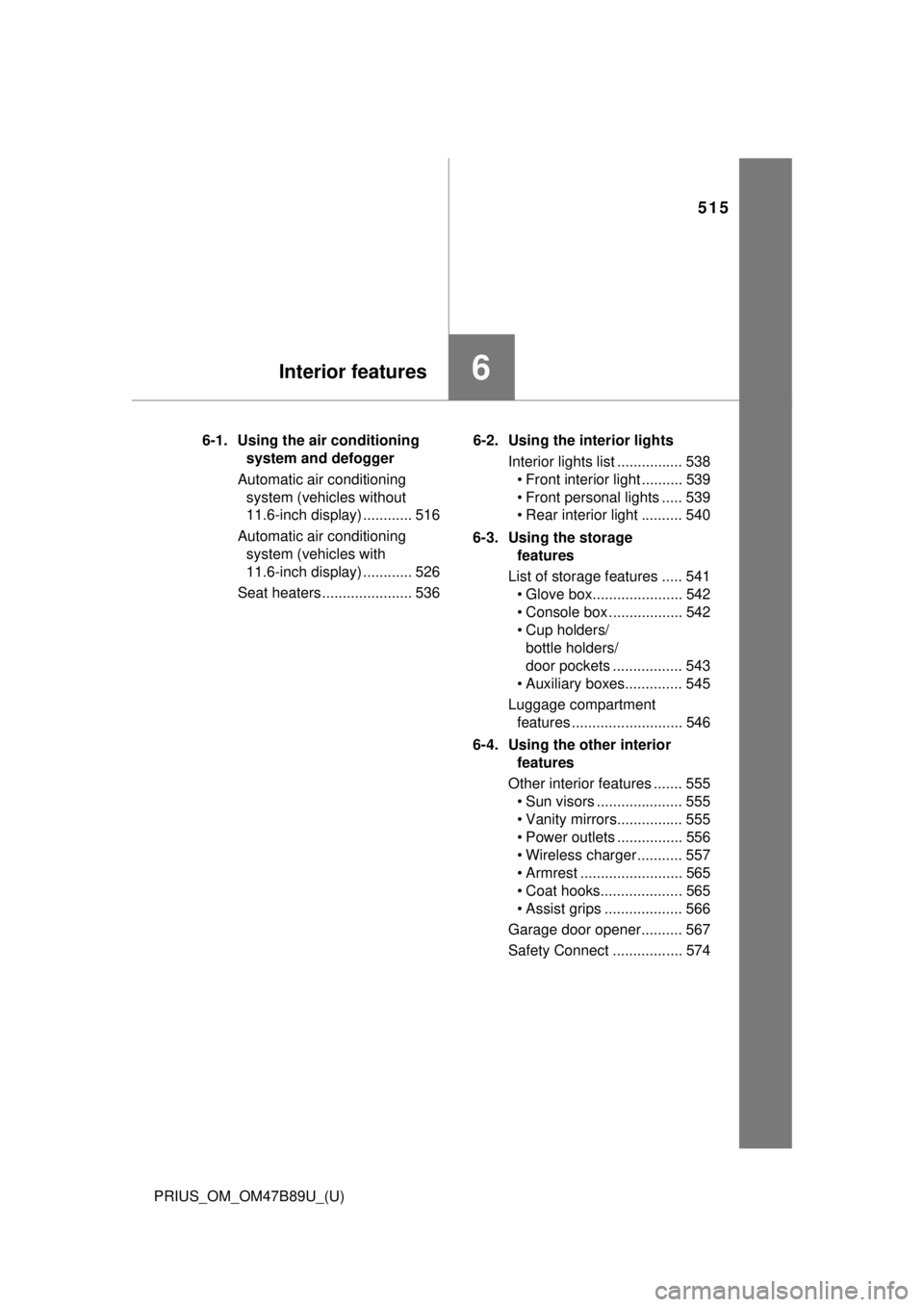
515
PRIUS_OM_OM47B89U_(U)
6Interior features
6-1. Using the air conditioning system and defogger
Automatic air conditioning system (vehicles without
11.6-inch display) ............ 516
Automatic air conditioning system (vehicles with
11.6-inch display) ............ 526
Seat heaters ...................... 536 6-2. Using the interior lights
Interior lights list ................ 538• Front interior light .......... 539
• Front personal lights ..... 539
• Rear interior light .......... 540
6-3. Using the storage features
List of storage features ..... 541 • Glove box...................... 542
• Console box .................. 542
• Cup holders/bottle holders/
door pockets ................. 543
• Auxiliary boxes.............. 545
Luggage compartment features ........................... 546
6-4. Using the other interior features
Other interior features ....... 555 • Sun visors ..................... 555
• Vanity mirrors................ 555
• Power outlets ................ 556
• Wireless charger ........... 557
• Armrest ......................... 565
• Coat hooks.................... 565
• Assist grips ................... 566
Garage door opener.......... 567
Safety Connect ................. 574
Page 538 of 820
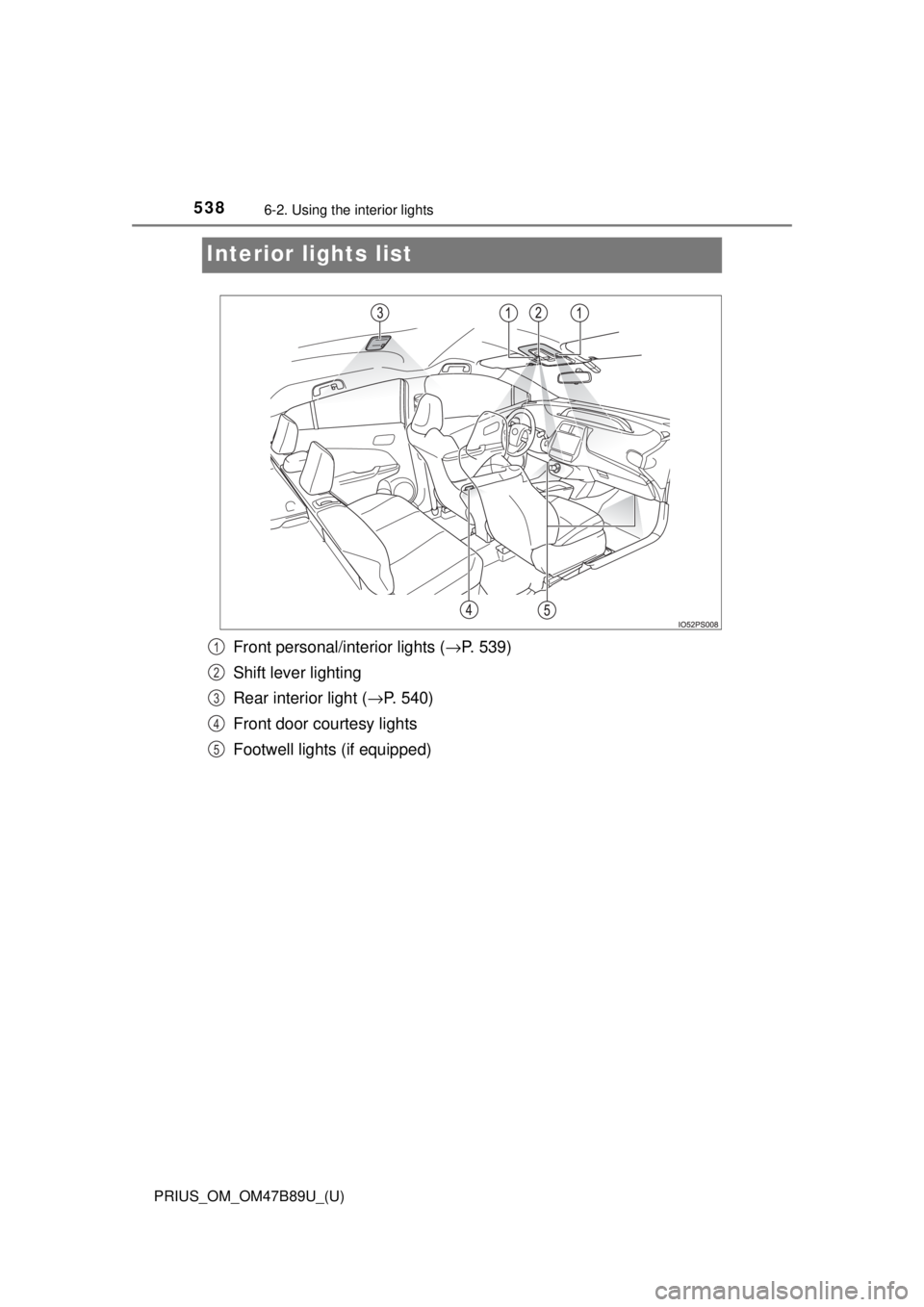
538
PRIUS_OM_OM47B89U_(U)
6-2. Using the interior lights
Interior lights list
Front personal/interior lights ( →P. 539)
Shift lever lighting
Rear interior light ( →P. 540)
Front door courtesy lights
Footwell lights (if equipped)1
2
3
4
5
Page 539 of 820
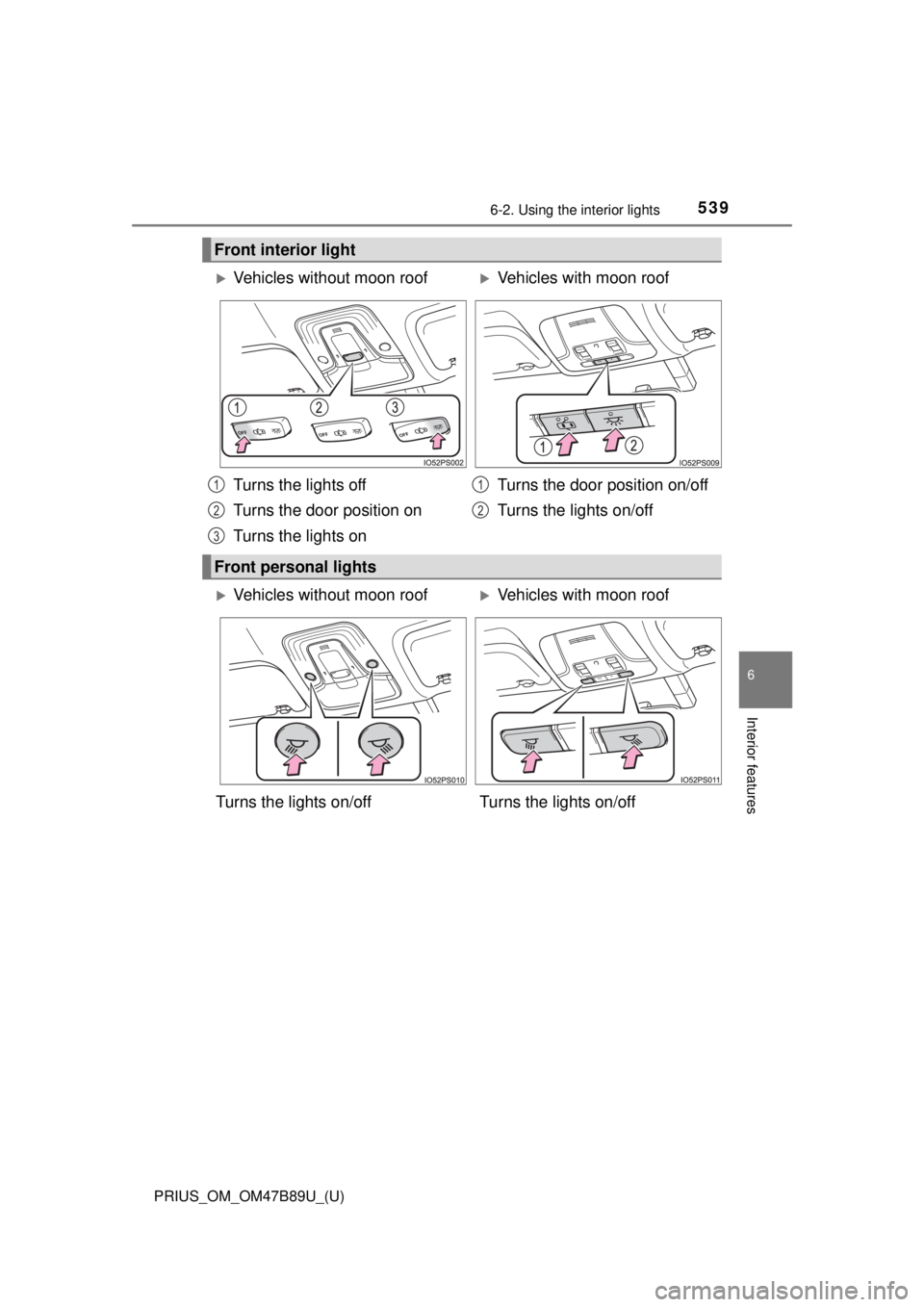
PRIUS_OM_OM47B89U_(U)
5396-2. Using the interior lights
6
Interior features
Front interior light
Vehicles without moon roofVehicles with moon roof
Turns the lights off
Turns the door position on
Turns the lights on Turns the door position on/off
Turns the lights on/off
Front personal lights
1
2
3
1
2
Vehicles without moon roofVehicles with moon roof
Turns the lights on/off Turns the lights on/off
Page 540 of 820
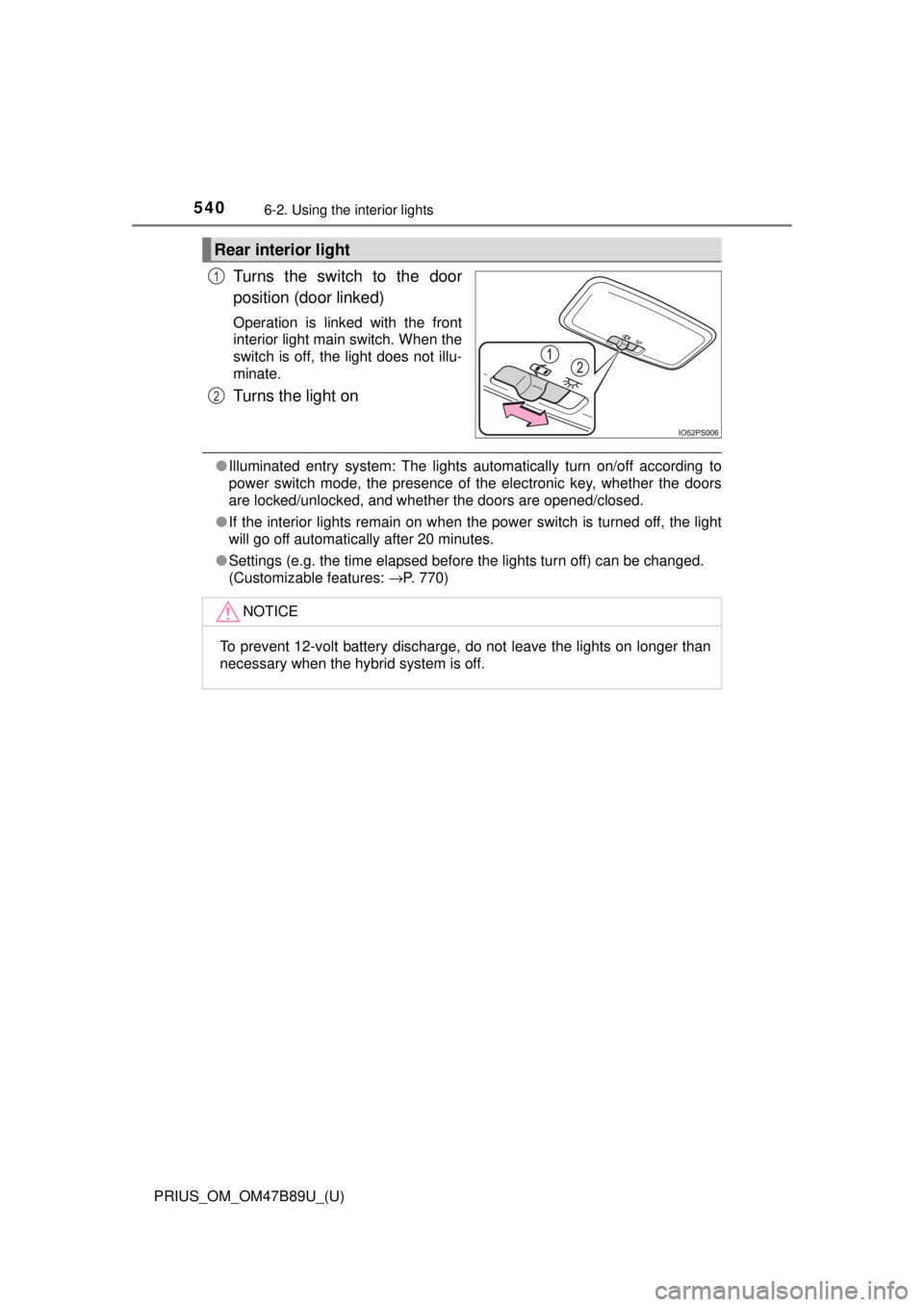
540
PRIUS_OM_OM47B89U_(U)
6-2. Using the interior lights
Turns the switch to the door
position (door linked)
Operation is linked with the front
interior light main switch. When the
switch is off, the light does not illu-
minate.
Turns the light on
●Illuminated entry system: The lights automatically turn on/off according to
power switch mode, the presence of the electronic key, whether the doors
are locked/unlocked, and whether the doors are opened/closed.
● If the interior lights remain on when the power switch is turned off, the light
will go off automatically after 20 minutes.
● Settings (e.g. the time elapsed before the lights turn off) can be changed.
(Customizable features: →P. 770)
Rear interior light
1
2
NOTICE
To prevent 12-volt battery discharge, do not leave the lights on longer than
necessary when the hybrid system is off.
Page 555 of 820
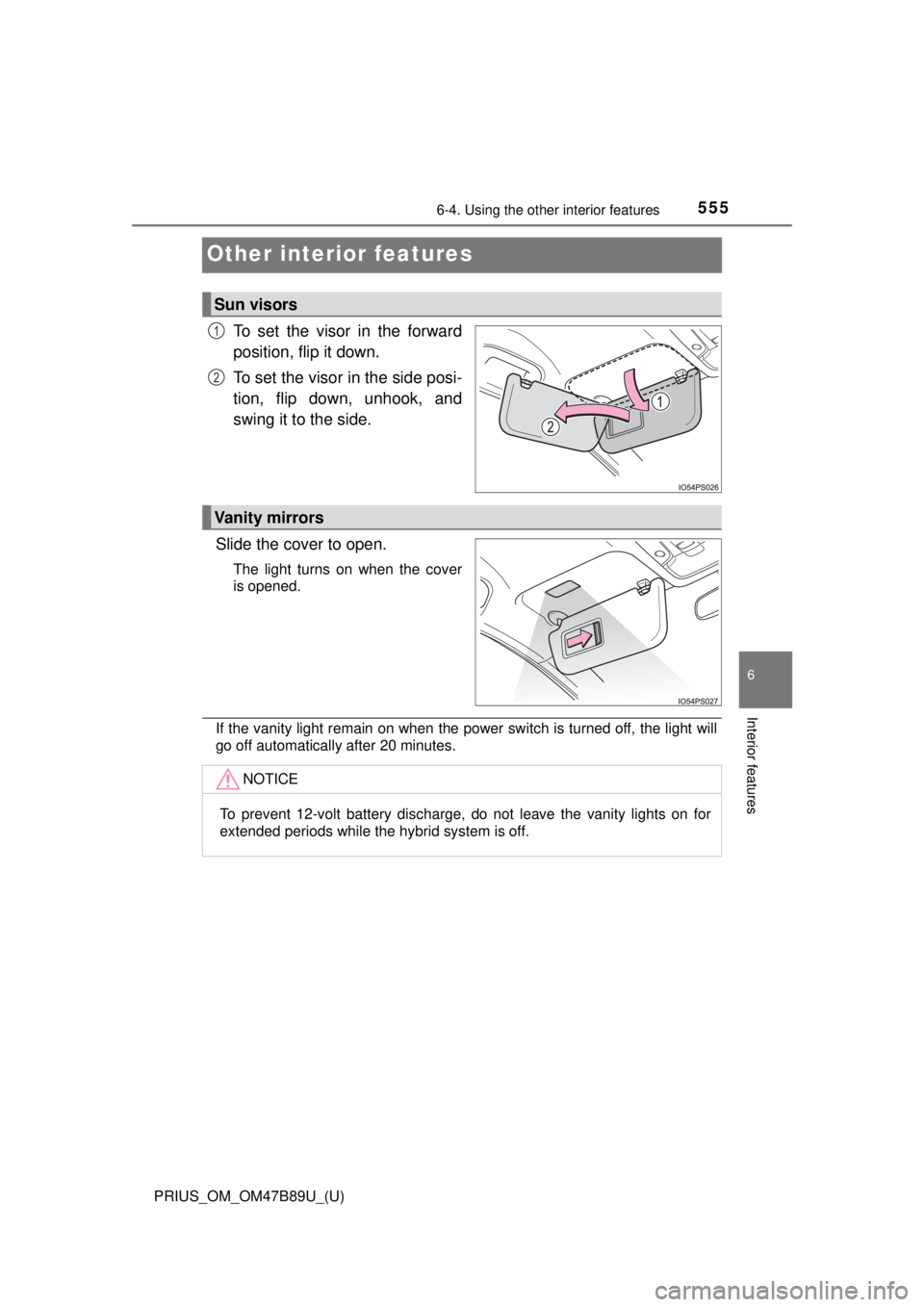
555
PRIUS_OM_OM47B89U_(U)
6-4. Using the other interior features
6
Interior features
Other interior features
To set the visor in the forward
position, flip it down.
To set the visor in the side posi-
tion, flip down, unhook, and
swing it to the side.
Slide the cover to open.
The light turns on when the cover
is opened.
If the vanity light remain on when the power switch is turned off, the light will
go off automatically after 20 minutes.
Sun visors
1
2
Vanity mirrors
NOTICE
To prevent 12-volt battery discharge, do not leave the vanity lights on for
extended periods while the hybrid system is off.
Page 559 of 820
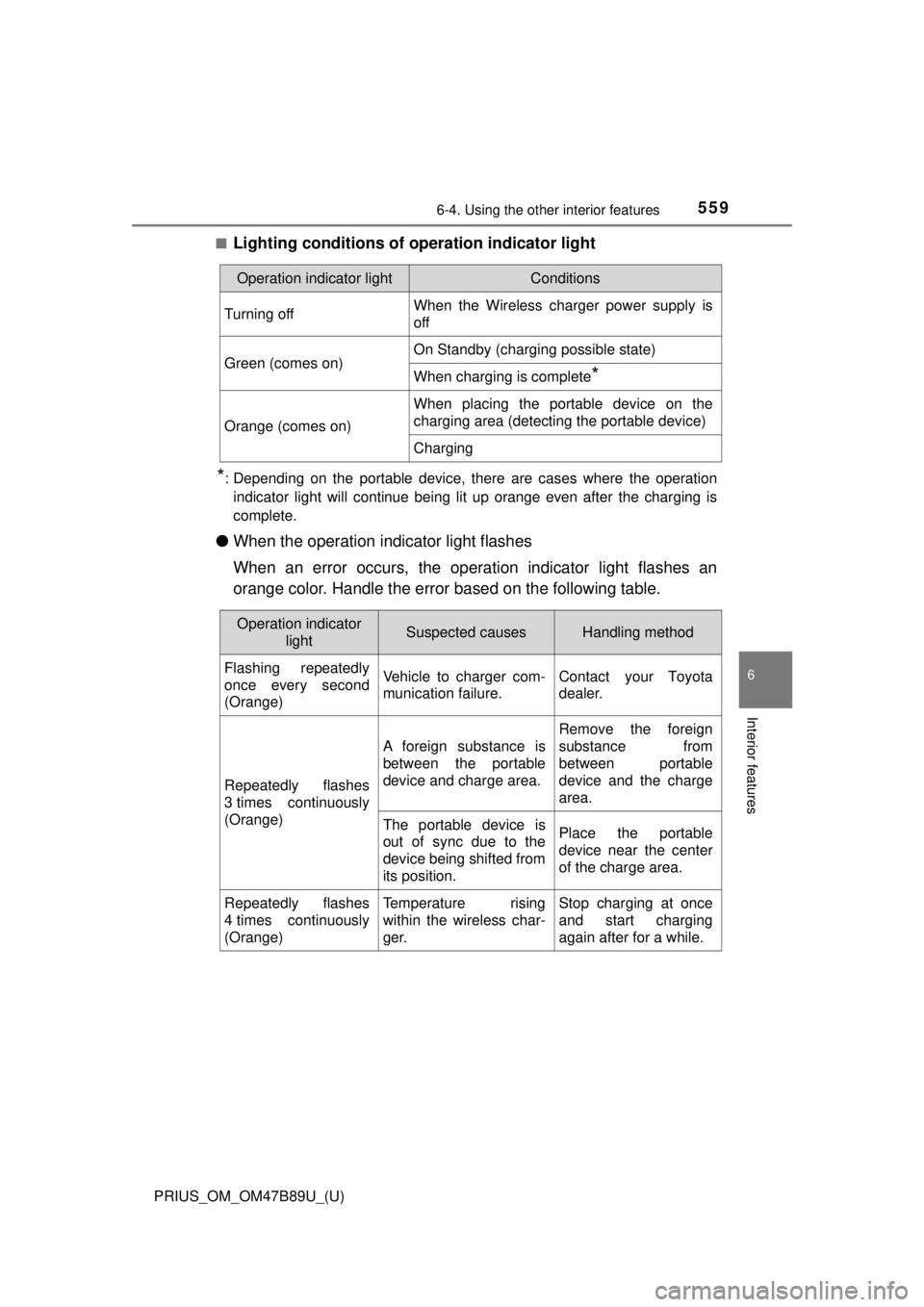
PRIUS_OM_OM47B89U_(U)
5596-4. Using the other interior features
6
Interior features
■Lighting conditions of operation indicator light
*: Depending on the portable device, there are cases where the operationindicator light will continue being lit up orange even after the chargin\
g is
complete.
● When the operation indicator light flashes
When an error occurs, the operat ion indicator light flashes an
orange color. Handle the error based on the following table.
Operation indicator lightConditions
Turning offWhen the Wireless charger power supply is
off
Green (comes on)On Standby (charging possible state)
When charging is complete*
Orange (comes on)
When placing the portable device on the
charging area (detecting the portable device)
Charging
Operation indicator lightSuspected causesHandling method
Flashing repeatedly
once every second
(Orange)Vehicle to charger com-
munication failure.Contact your Toyota
dealer.
Repeatedly flashes
3 times continuously
(Orange)
A foreign substance is
between the portable
device and charge area.
Remove the foreign
substance from
between portable
device and the charge
area.
The portable device is
out of sync due to the
device being shifted from
its position.Place the portable
device near the center
of the charge area.
Repeatedly flashes
4 times continuously
(Orange)Temperature rising
within the wireless char-
ger.Stop charging at once
and start charging
again after for a while.