display TOYOTA PRIUS 2019 Accessories, Audio & Navigation (in English)
[x] Cancel search | Manufacturer: TOYOTA, Model Year: 2019, Model line: PRIUS, Model: TOYOTA PRIUS 2019Pages: 40, PDF Size: 3.97 MB
Page 20 of 40
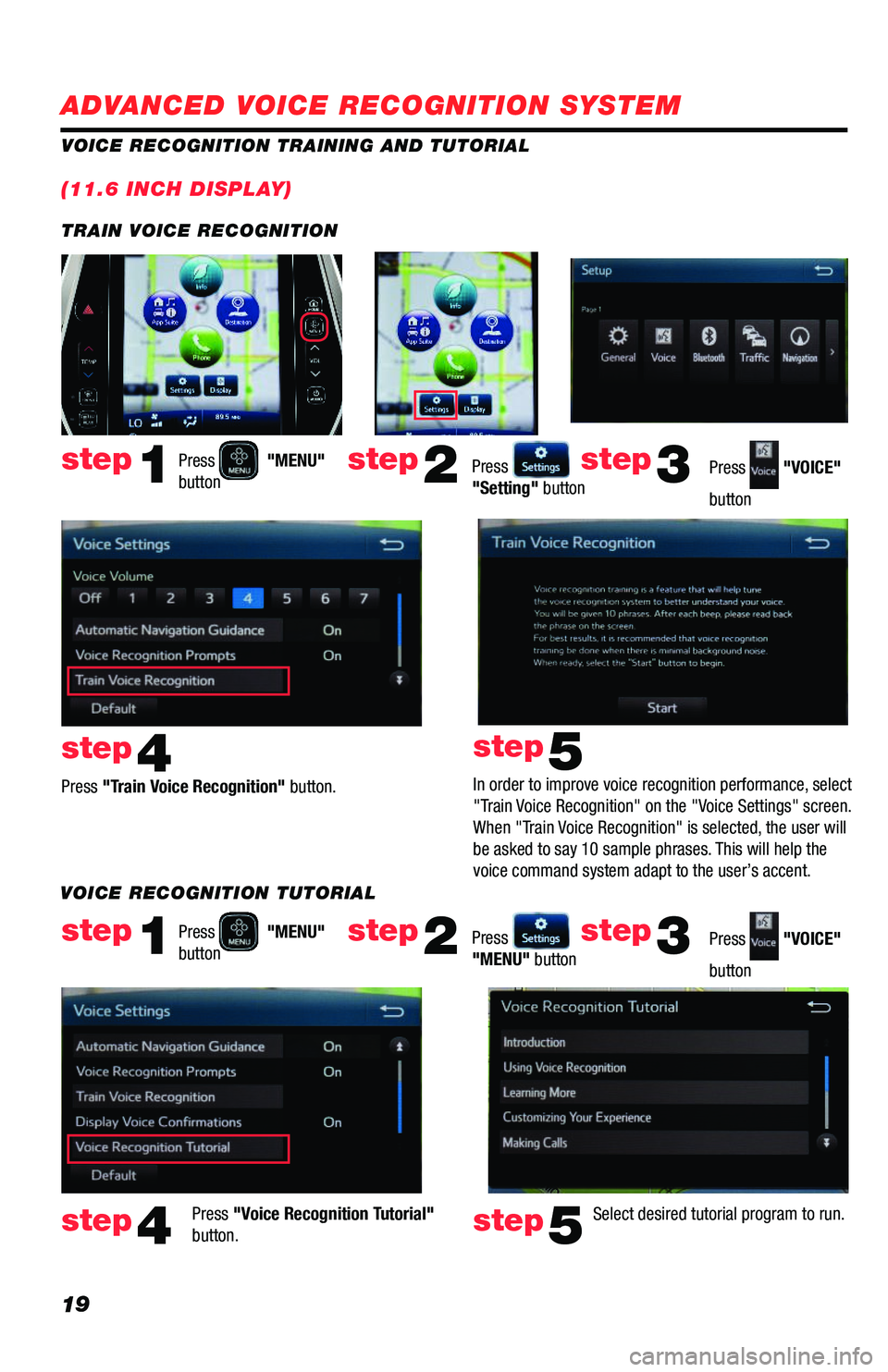
19
ADVANCED VOICE RECOGNITION SYSTEM
(11.6 INCH DISPLAY)
VOICE RECOGNITION TRAINING AND TUTORIAL
Press "MENU" button
Press "MENU" button
Press "Train Voice Recognition" button.
Press "Voice Recognition Tutorial" button.
In order to improve voice recognition performance, select "Train Voice Recognition" on the "Voice Settings" screen.When "Train Voice Recognition" is selected, the user will be asked to say 10 sample phrases. This will help the voice command system adapt to the user’s accent.
Press "Setting" button
Press "MENU" button
Press "VOICE"
button
Press "VOICE"
button
step1
step1
step4
step4
step5
step5
step2
step2
step3
step3
TRAIN VOICE RECOGNITION
Select desired tutorial program to run.
VOICE RECOGNITION TUTORIAL
116673_MY19_Prius_NavAud_QRG_D6_ML_1031_R1.indd 1911/29/18 8:49 PM
Page 21 of 40
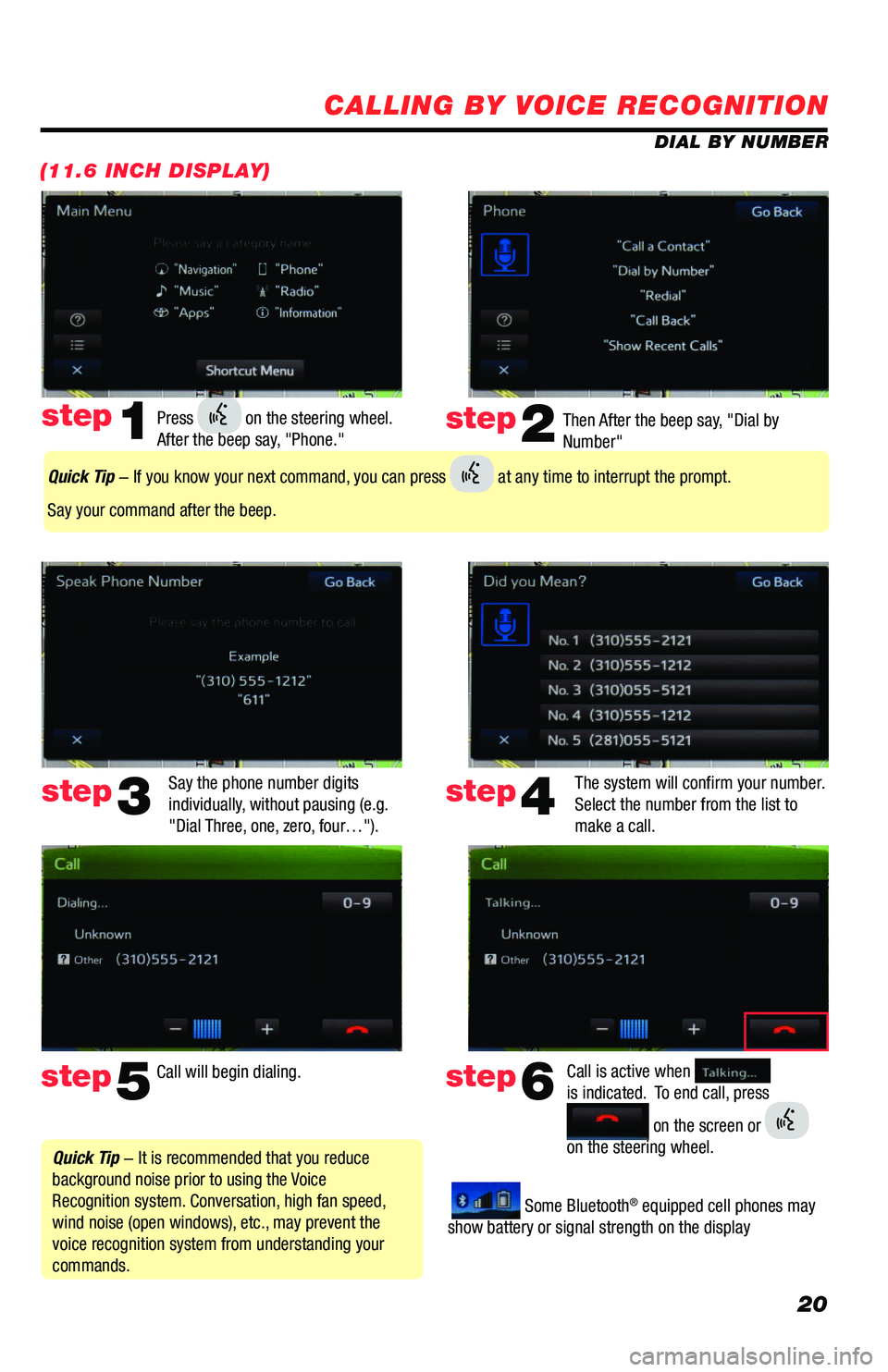
20
CALLING BY VOICE RECOGNITION
Then After the beep say, "Dial by Number"
Say the phone number digits individually, without pausing (e.g. "Dial Three, one, zero, four…").
The system will confirm your number.Select the number from the list to make a call.
step2
step5
step3
Press on the steering wheel. After the beep say, "Phone." step1
Call will begin dialing.Call is active when is indicated. To end call, press
on the screen or on the steering wheel.
step6
step4
Quick Tip - It is recommended that you reduce background noise prior to using the Voice Recognition system. Conversation, high fan speed, wind noise (open windows), etc., may prevent the voice recognition system from understanding your commands.
Quick Tip - If you know your next command, you can press at any time to interrupt the prompt.
Say your command after the beep.
Some Bluetooth® equipped cell phones may show battery or signal strength on the display
DIAL BY NUMBER
(11.6 INCH DISPLAY)
116673_MY19_Prius_NavAud_QRG_D6_ML_1031_R1.indd 2011/30/18 11:38 AM
Page 22 of 40
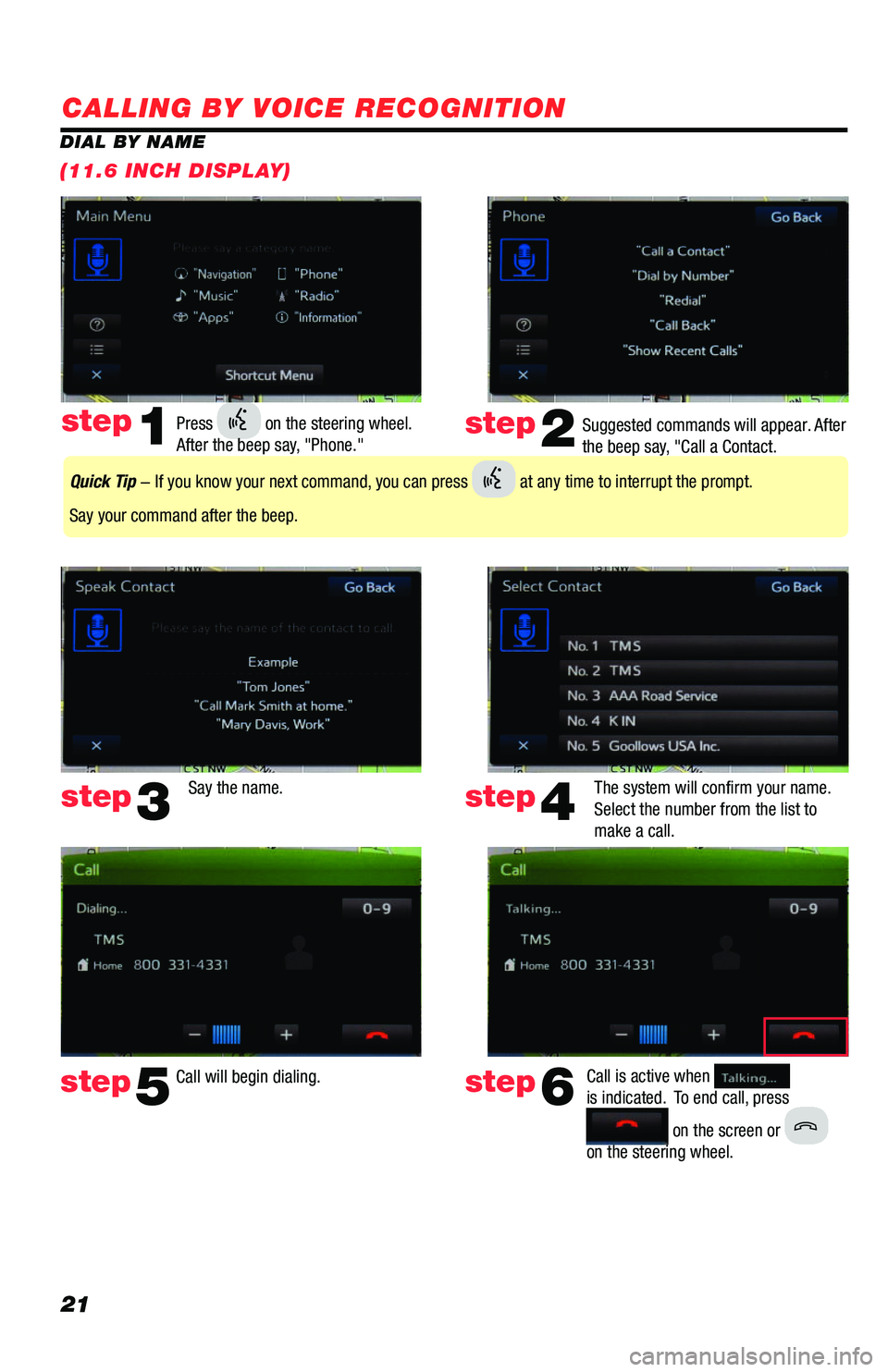
21
DIAL BY NAME
(11.6 INCH DISPLAY)
Suggested commands will appear. After the beep say, "Call a Contact.
Say the name.The system will confirm your name.Select the number from the list to make a call.
step2
step5
step3
Press on the steering wheel. After the beep say, "Phone." step1
Call will begin dialing.Call is active when is indicated. To end call, press
on the screen or on the steering wheel.
step6
step4
Quick Tip - If you know your next command, you can press at any time to interrupt the prompt.
Say your command after the beep.
CALLING BY VOICE RECOGNITION
116673_MY19_Prius_NavAud_QRG_D6_ML_1031_R1.indd 2111/30/18 11:38 AM
Page 23 of 40
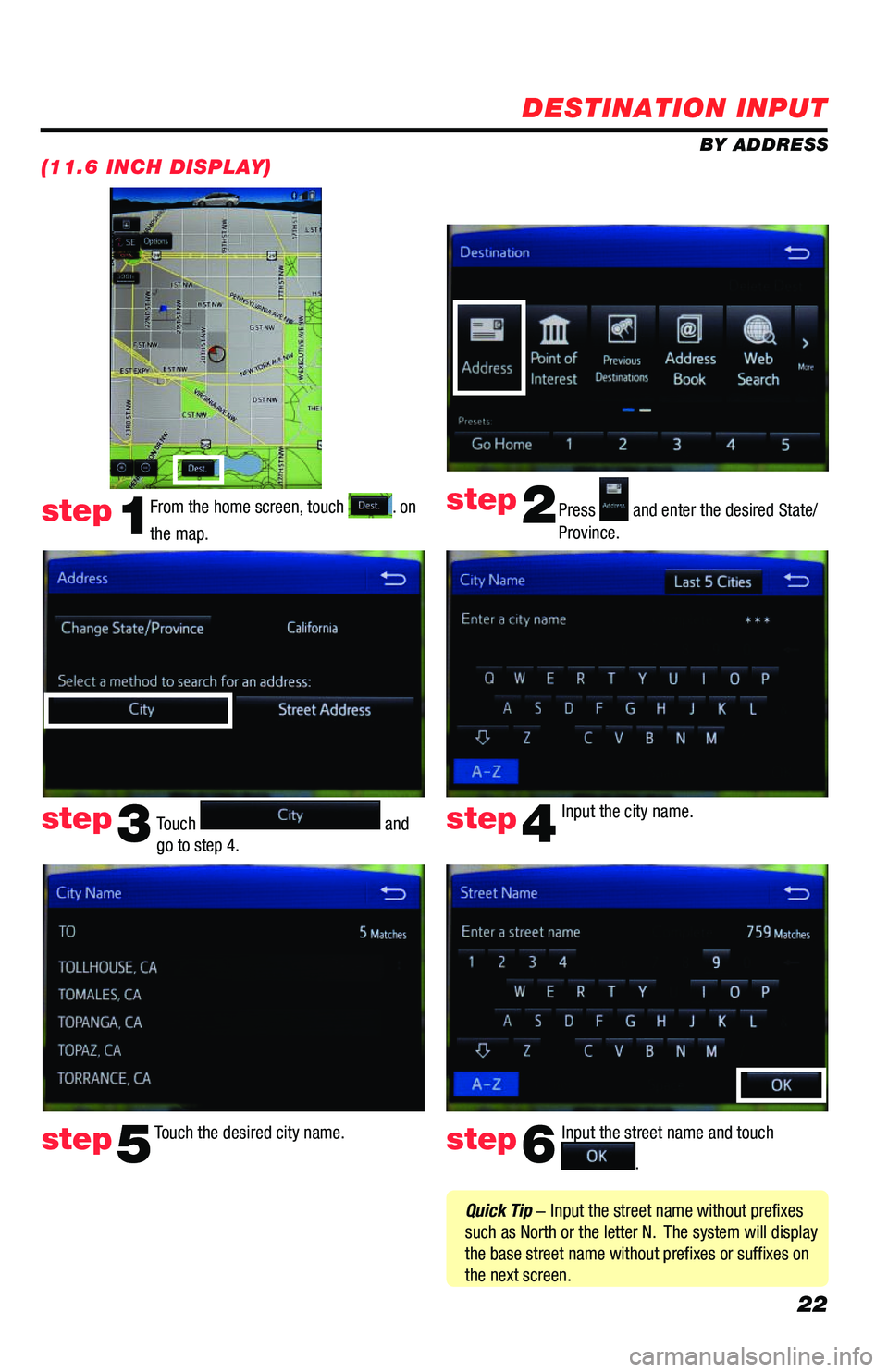
22
DESTINATION INPUT
BY ADDRESS
From the home screen, touch . on
the map.
Press and enter the desired State/Province.
Input the city name.
Touch the desired city name. Input the street name and touch
.
Touch and go to step 4.
step1
step2
step3step4
step5step6
Quick Tip - Input the street name without prefixes such as North or the letter N. The system will display the base street name without prefixes or suffixes on the next screen.
(11.6 INCH DISPLAY)
116673_MY19_Prius_NavAud_QRG_D6_ML_1031_R1.indd 2211/30/18 11:39 AM
Page 26 of 40
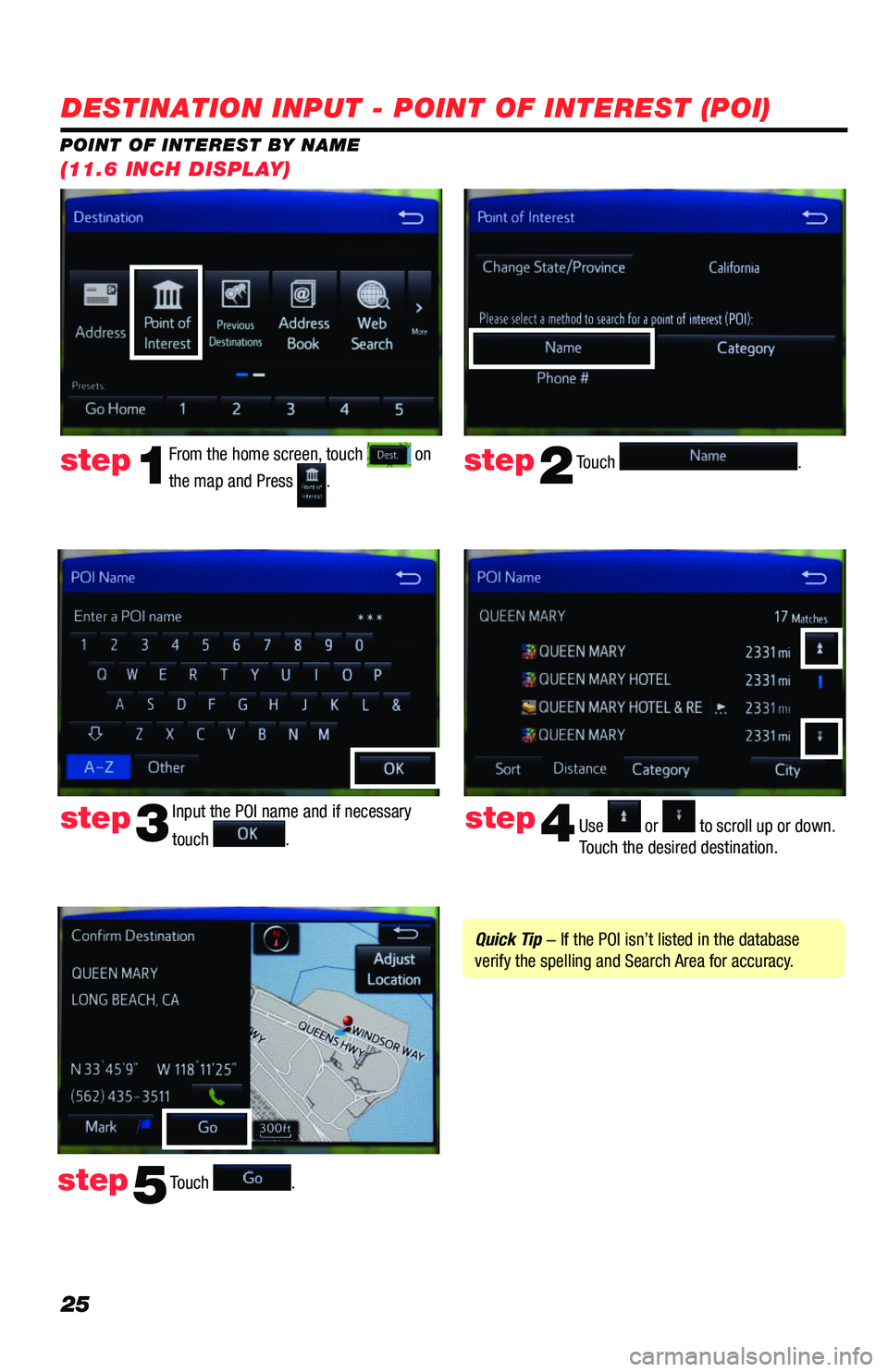
25
DESTINATION INPUT - POINT OF INTEREST (POI)
POINT OF INTEREST BY NAME
(11.6 INCH DISPLAY)
Touch .step2
From the home screen, touch on
the map and Press .step1
Input the POI name and if necessary
touch . Use or to scroll up or down. Touch the desired destination.
step3step4
Touch .step5
Quick Tip - If the POI isn’t listed in the database verify the spelling and Search Area for accuracy.
116673_MY19_Prius_NavAud_QRG_D6_ML_1031_R1.indd 2511/30/18 11:40 AM
Page 27 of 40
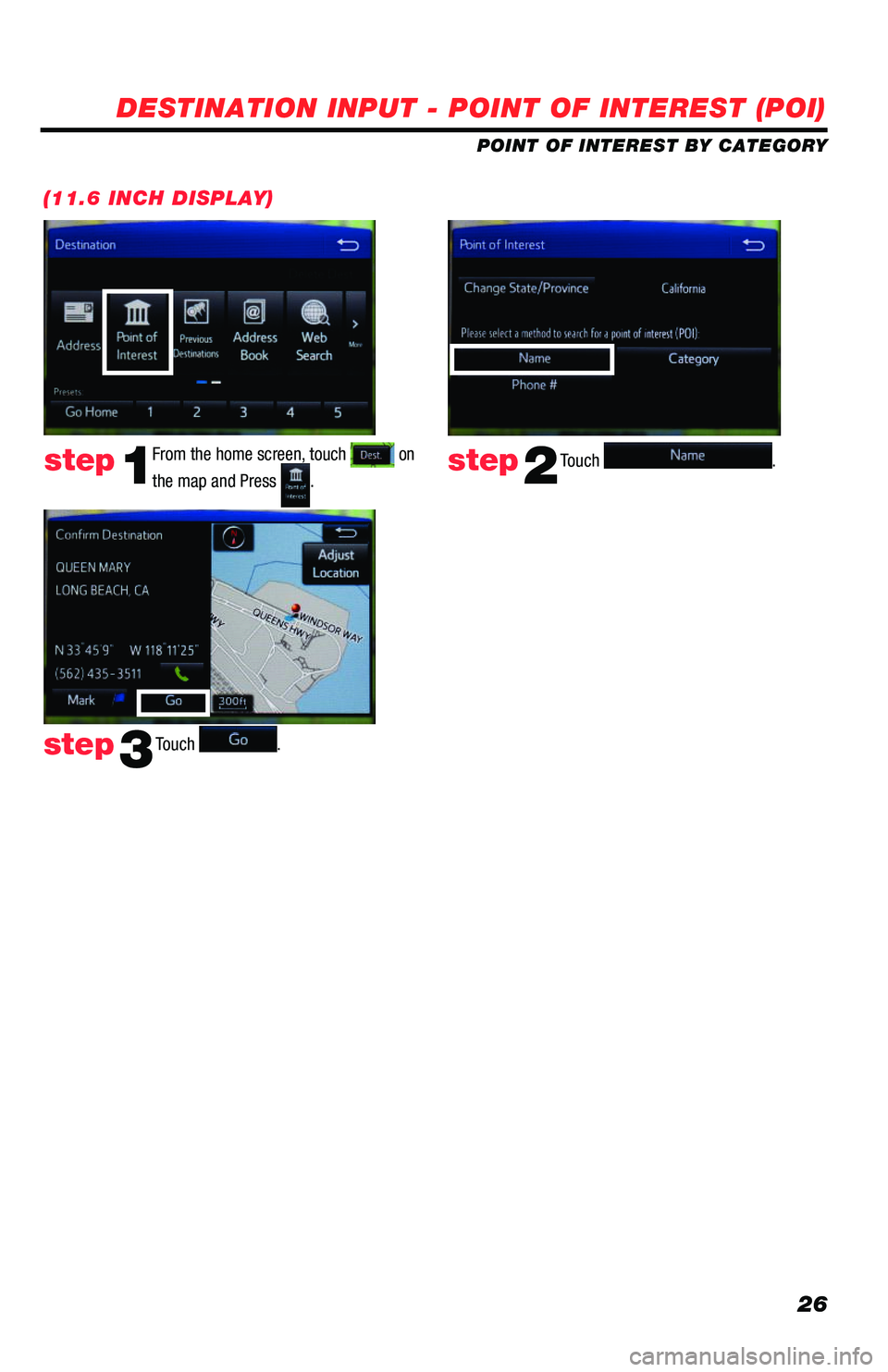
26
DESTINATION INPUT - POINT OF INTEREST (POI)
(11.6 INCH DISPLAY)
Touch .step2step1
Touch . step3
POINT OF INTEREST BY CATEGORY
From the home screen, touch on
the map and Press .
116673_MY19_Prius_NavAud_QRG_D6_ML_1031_R1.indd 2611/29/18 8:49 PM
Page 28 of 40
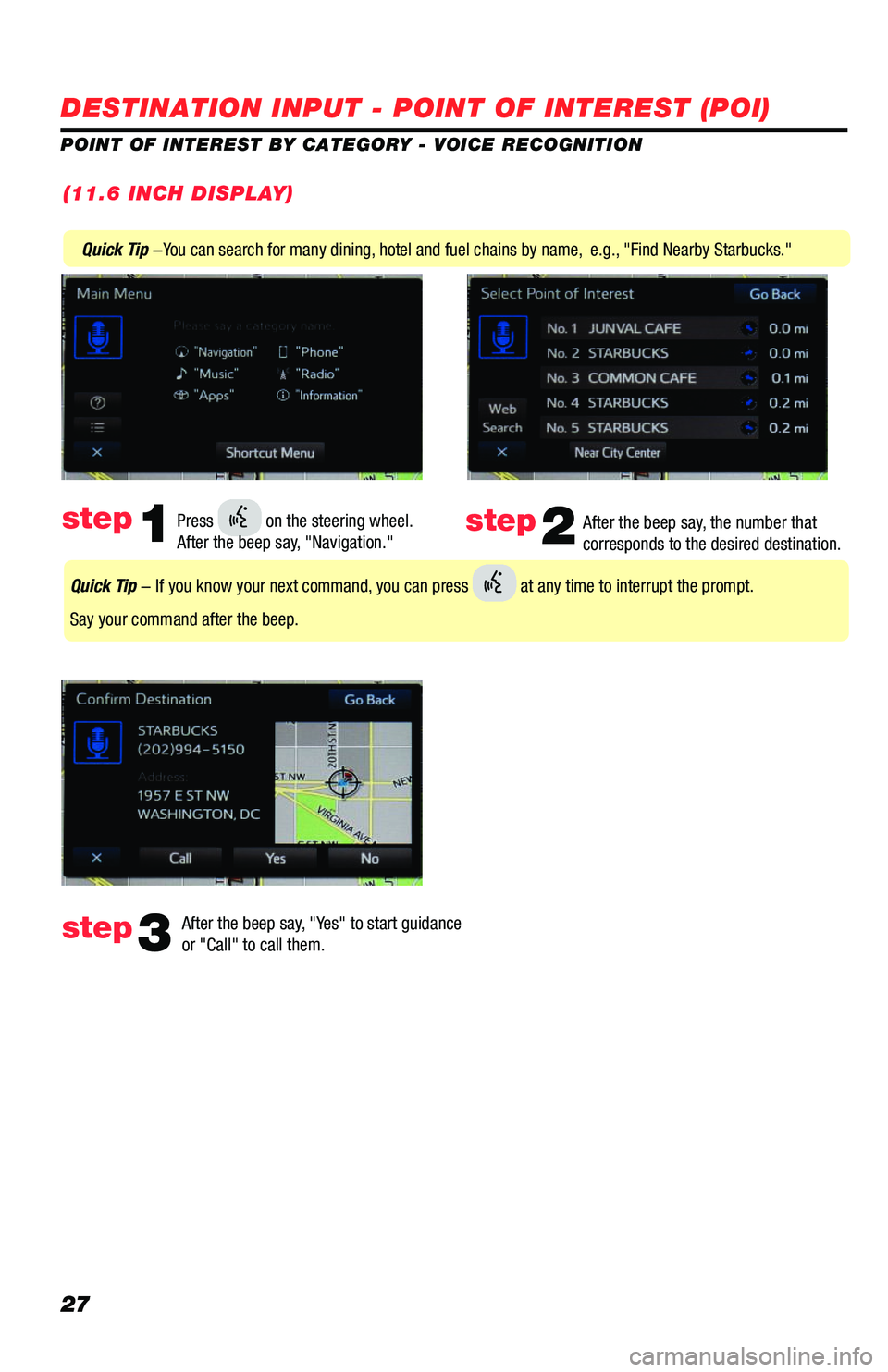
27
POINT OF INTEREST BY CATEGORY - VOICE RECOGNITION
After the beep say, "Yes" to start guidance or "Call" to call them.step3
Quick Tip -You can search for many dining, hotel and fuel chains by name, e.g., "Find Nearby Starbucks."
After the beep say, the number that corresponds to the desired destination.step2Press on the steering wheel. After the beep say, "Navigation." step1
Quick Tip - If you know your next command, you can press at any time to interrupt the prompt.
Say your command after the beep.
(11.6 INCH DISPLAY)
DESTINATION INPUT - POINT OF INTEREST (POI)
116673_MY19_Prius_NavAud_QRG_D6_ML_1031_R1.indd 2711/30/18 11:40 AM
Page 29 of 40
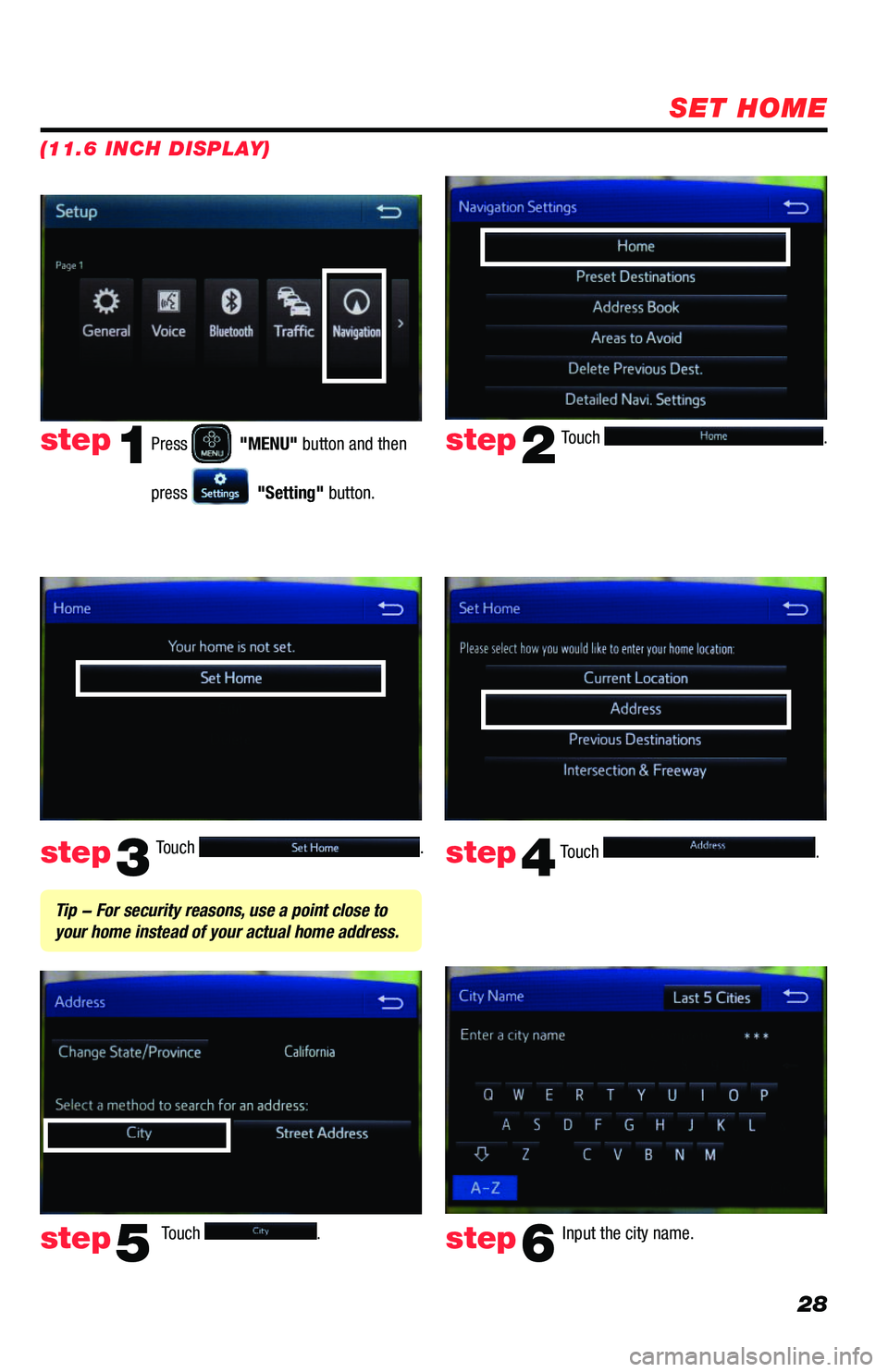
28
SET HOME
Touch .
Touch . Input the city name.
step2
step3
step5step6
Press "MENU" button and then
press "Setting" button.
step1
Touch . Touch . step4
Tip - For security reasons, use a point close to your home instead of your actual home address.
(11.6 INCH DISPLAY)
116673_MY19_Prius_NavAud_QRG_D6_ML_1031_R1.indd 2811/30/18 11:41 AM
Page 30 of 40
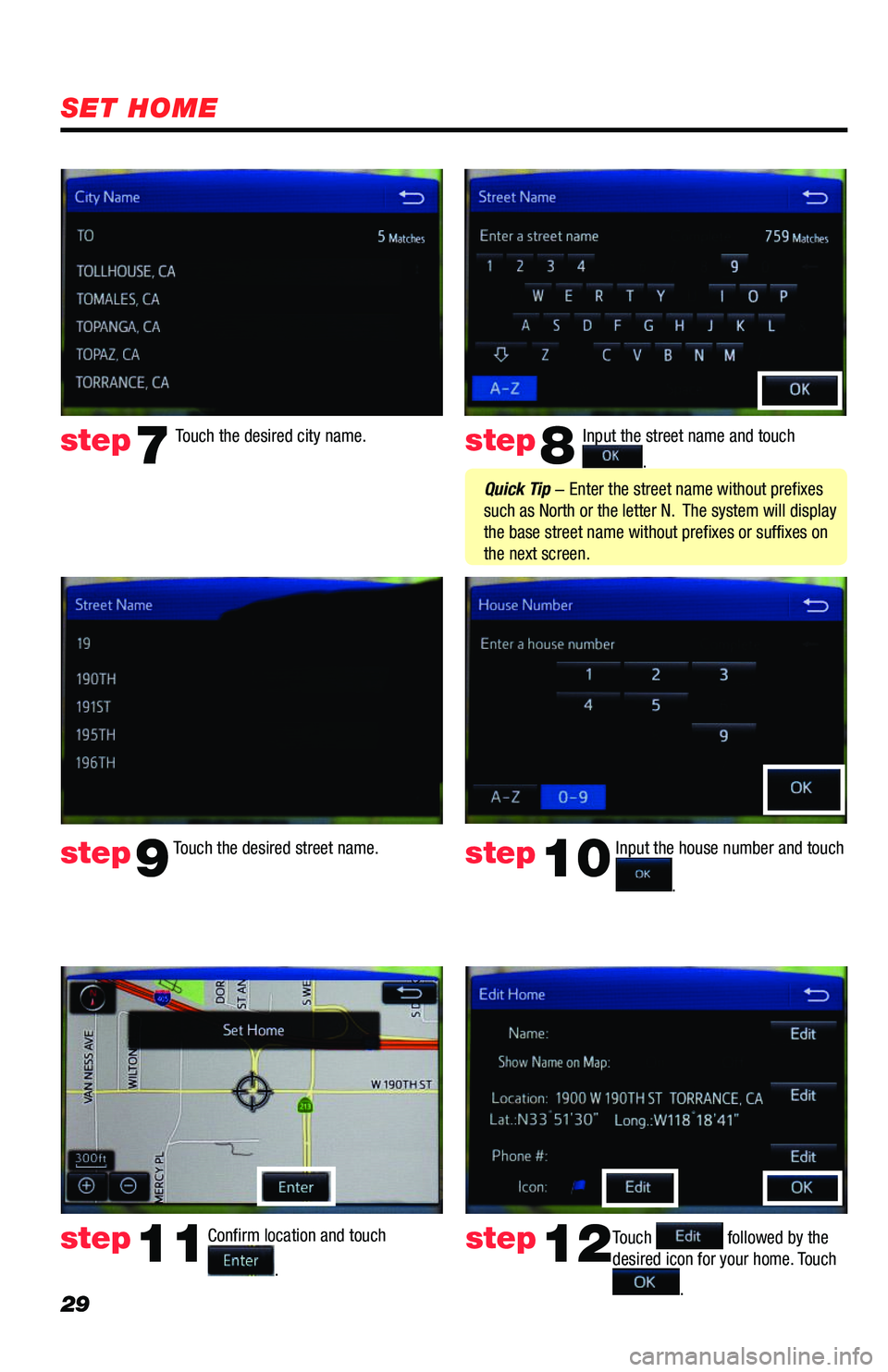
29
SET HOME
Input the street name and touch
.
Confirm location and touch
.
Touch followed by the desired icon for your home. Touch
.
step8
step9
step11step12
Touch the desired city name. step7
Touch the desired street name. Input the house number and touch
.
step10
Quick Tip - Enter the street name without prefixes such as North or the letter N. The system will display the base street name without prefixes or suffixes on the next screen.
116673_MY19_Prius_NavAud_QRG_D6_ML_1031_R1.indd 2911/30/18 11:41 AM
Page 33 of 40
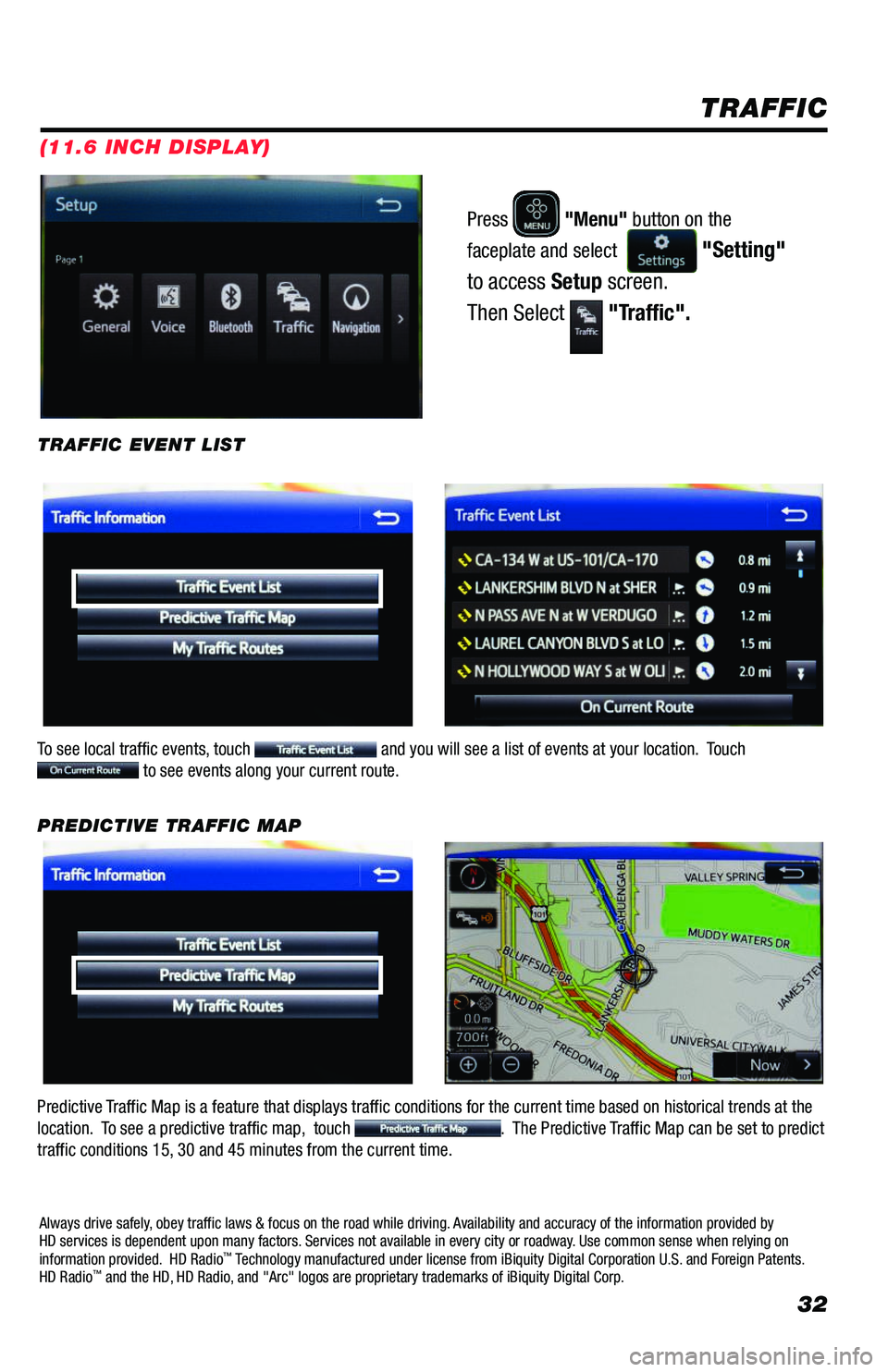
32
TRAFFIC
Press and then press . Press .
Adjust the Voice Guidance volume level.
Press "Menu" button on the
faceplate and select "Setting"
to access Setup screen.
Then Select "Traffic".
To see local traffic events, touch and you will see a list of events at your location. Touch to see events along your current route.
TRAFFIC EVENT LIST
Predictive Traffic Map is a feature that displays traffic conditions for the current time based on historical trends at the location. To see a predictive traffic map, touch . The Predictive Traffic Map can be set to predict traffic conditions 15, 30 and 45 minutes from the current time.
PREDICTIVE TRAFFIC MAP
Always drive safely, obey traffic laws & focus on the road while driving. Availability and accuracy of the information provided by HD services is dependent upon many factors. Services not available in every city or roadway. Use common sense when relying on information provided. HD Radio™ Technology manufactured under license from iBiquity Digital Corporation U.S. and Foreign Patents. HD Radio™ and the HD, HD Radio, and "Arc" logos are proprietary trademarks of iBiquity Digital Corp.
(11.6 INCH DISPLAY)
116673_MY19_Prius_NavAud_QRG_D6_ML_1031_R1.indd 3211/29/18 8:49 PM