battery replacement TOYOTA PRIUS 2020 Owners Manual (in English)
[x] Cancel search | Manufacturer: TOYOTA, Model Year: 2020, Model line: PRIUS, Model: TOYOTA PRIUS 2020Pages: 728, PDF Size: 15.79 MB
Page 5 of 728
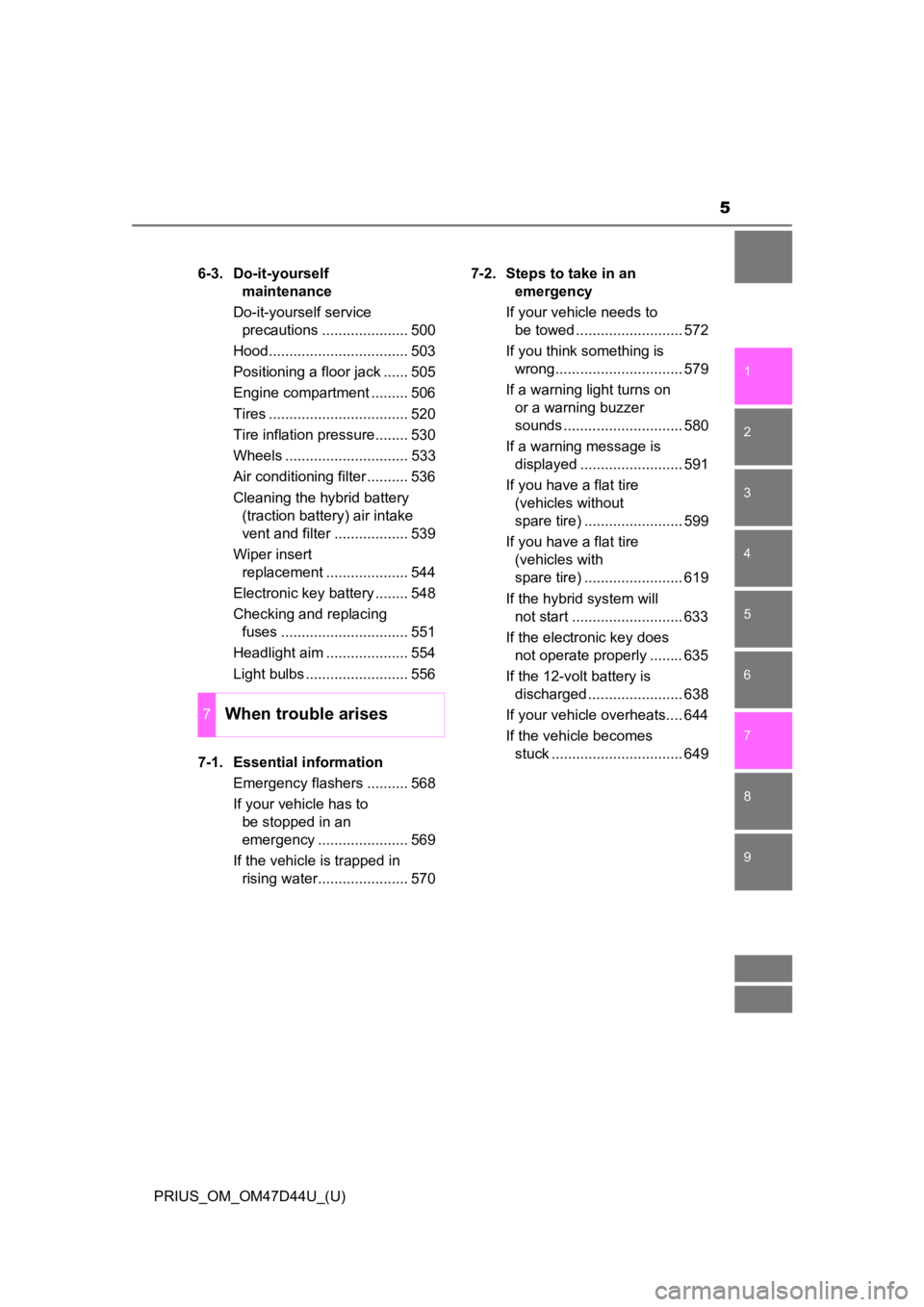
5
1
9 8
7
6 4 3
2
PRIUS_OM_OM47D44U_(U)
5
6-3. Do-it-yourself maintenance
Do-it-yourself service precautions ..................... 500
Hood.................................. 503
Positioning a floor jack ...... 505
Engine compartment ......... 506
Tires .................................. 520
Tire inflation pressure........ 530
Wheels .............................. 533
Air conditioning filter .......... 536
Cleaning the hybrid battery (traction battery) air intake
vent and filter .................. 539
Wiper insert replacement .................... 544
Electronic key battery ........ 548
Checking and replacing fuses ............................... 551
Headlight aim .................... 554
Light bulbs ......................... 556
7-1. Essential information Emergency flashers .......... 568
If your vehicle has to be stopped in an
emergency ...................... 569
If the vehicle is trapped in rising water...................... 570 7-2. Steps to take in an
emergency
If your vehicle needs to be towed .......................... 572
If you think something is wrong............................... 579
If a warning light turns on or a warning buzzer
sounds ............................. 580
If a warning message is displayed ......................... 591
If you have a flat tire (vehicles without
spare tire) ........................ 599
If you have a flat tire (vehicles with
spare tire) ........................ 619
If the hybrid system will not start ........................... 633
If the electronic key does not operate properly ........ 635
If the 12-volt battery is discharged ....................... 638
If your vehicle overheats.... 644
If the vehicle becomes stuck ................................ 649
7When trouble arises
Page 93 of 728
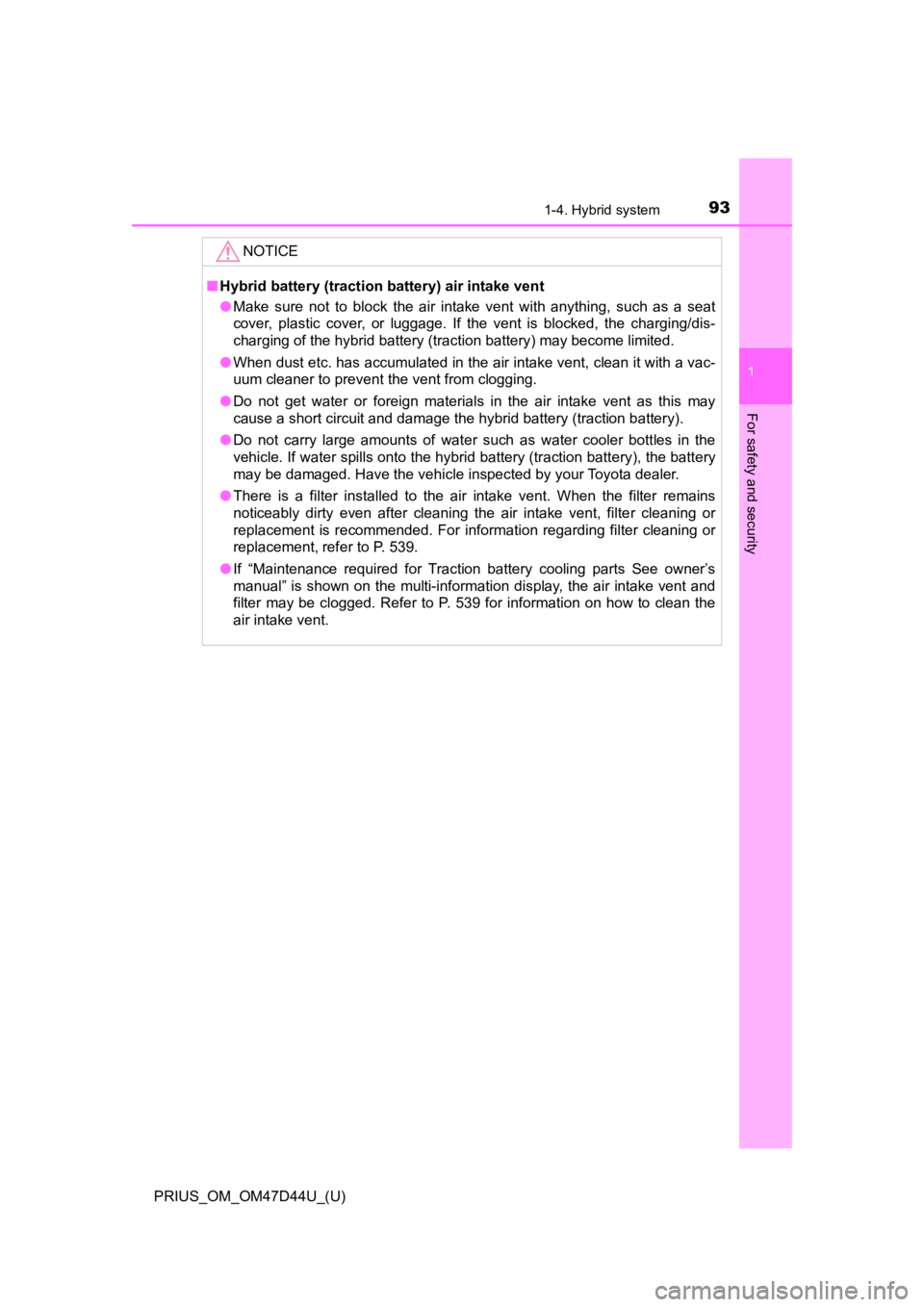
931-4. Hybrid system
PRIUS_OM_OM47D44U_(U)
1
For safety and security
NOTICE
■Hybrid battery (traction battery) air intake vent
● Make sure not to block the air intake vent with anything, such as a seat
cover, plastic cover, or luggage. If the vent is blocked, the charging/dis-
charging of the hybrid battery (traction battery) may become limited.
● When dust etc. has accumulated in the air intake vent, clean it with a vac-
uum cleaner to prevent the vent from clogging.
● Do not get water or foreign materials in the air intake vent as this may
cause a short circuit and damage the hybrid battery (traction battery).
● Do not carry large amounts of water such as water cooler bottle s in the
vehicle. If water spills onto the hybrid battery (traction batt ery), the battery
may be damaged. Have the vehicle inspected by your Toyota deale r.
● There is a filter installed to the air intake vent. When the fi lter remains
noticeably dirty even after cleaning the air intake vent, filte r cleaning or
replacement is recommended. For information regarding filter cl eaning or
replacement, refer to P. 539.
● If “Maintenance required for Traction battery cooling parts See owner’s
manual” is shown on the multi-information display, the air intake vent and
filter may be clogged. Refer to P. 539 for information on how to clean the
air intake vent.
Page 105 of 728
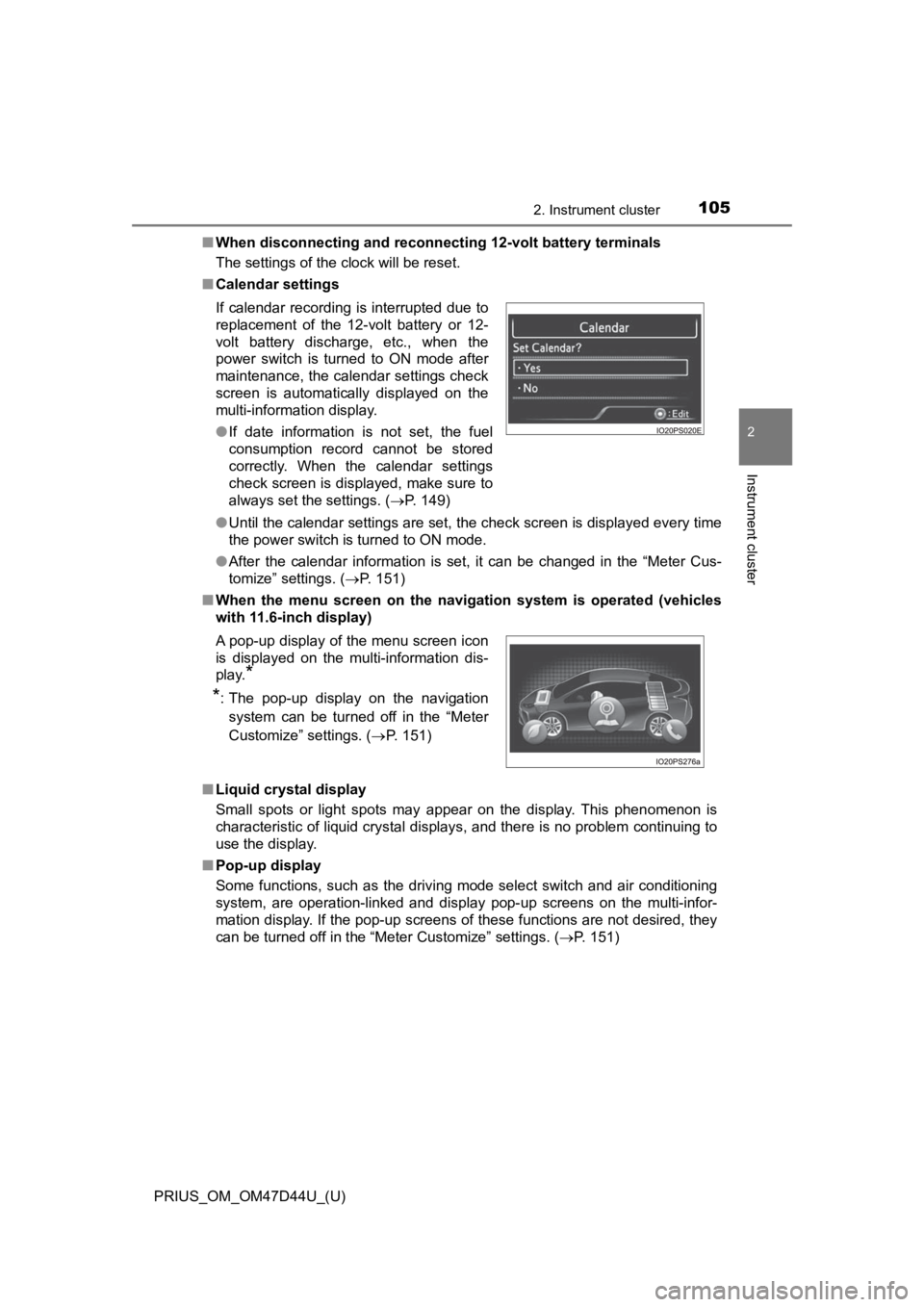
PRIUS_OM_OM47D44U_(U)
1052. Instrument cluster
2
Instrument cluster
■When disconnecting and reconnecting 12-volt battery terminals
The settings of the clock will be reset.
■ Calendar settings
●Until the calendar settings are set, the check screen is displa yed every time
the power switch is turned to ON mode.
● After the calendar information is set, it can be changed in the “Meter Cus-
tomize” settings. ( P. 151)
■ When the menu screen on the navi gation system is operated (vehicles
with 11.6-inch display)
■ Liquid crystal display
Small spots or light spots may appear on the display. This phen omenon is
characteristic of liquid crystal displays, and there is no prob lem continuing to
use the display.
■ Pop-up display
Some functions, such as the driving mode select switch and air conditioning
system, are operation-linked and display pop-up screens on the multi-infor-
mation display. If the pop-up screens of these functions are not desired, they
can be turned off in the “Meter Customize” settings. ( P. 151)
If calendar recording is interrupted due to
replacement of the 12-volt battery or 12-
volt battery discharge, etc., when the
power switch is turned to ON mode after
maintenance, the calendar settings check
screen is automatically displayed on the
multi-information display.
●
If date information is not set, the fuel
consumption record cannot be stored
correctly. When the calendar settings
check screen is displayed, make sure to
always set the settings. ( P. 149)
A pop-up display of the menu screen icon
is displayed on the multi-information dis-
play.
*
*
: The pop-up display on the navigation
system can be turned off in the “Meter
Customize” settings. ( P. 151)
Page 178 of 728
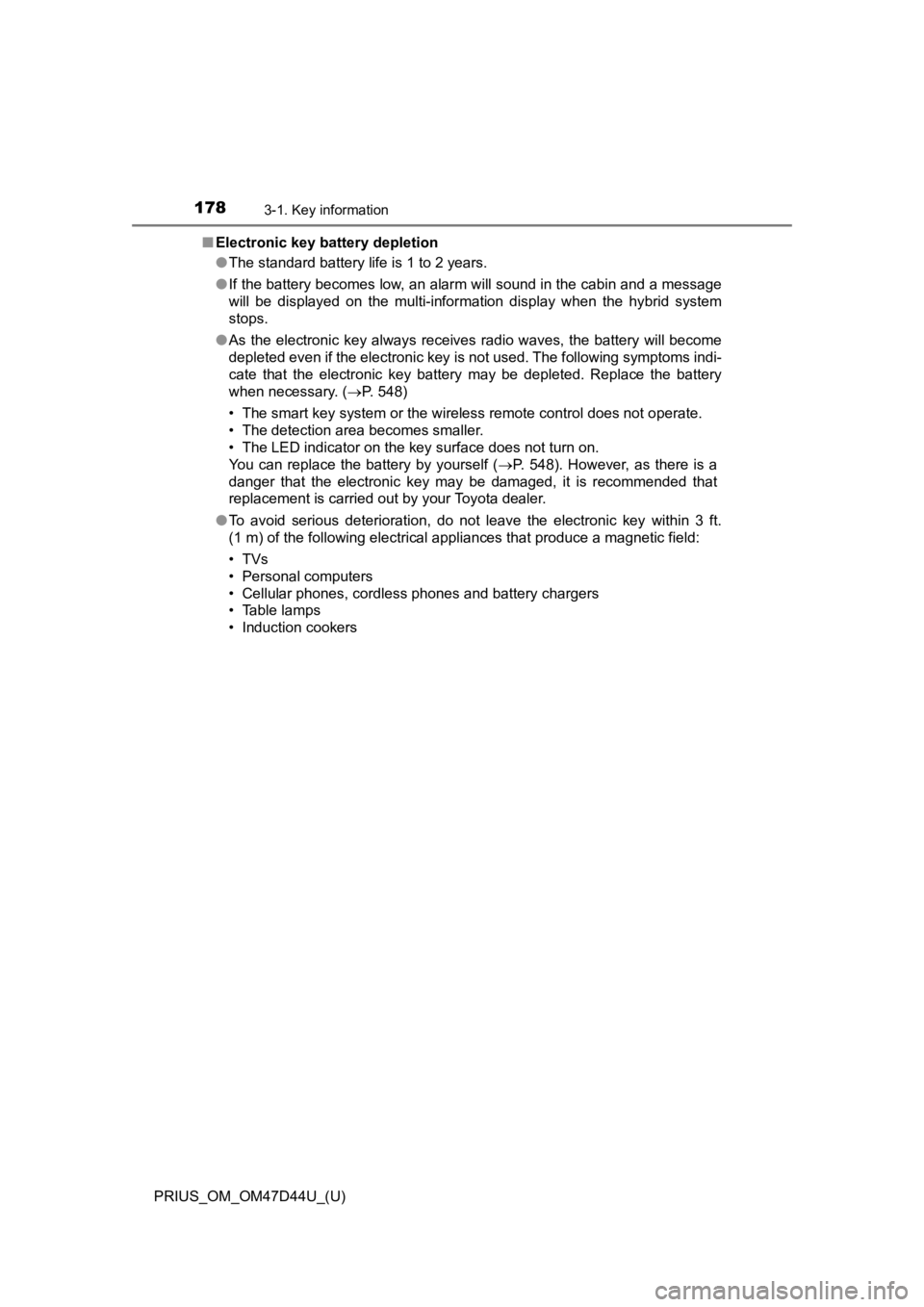
178
PRIUS_OM_OM47D44U_(U)
3-1. Key information
■Electronic key battery depletion
●The standard battery life is 1 to 2 years.
● If the battery becomes low, an alarm will sound in the cabin an d a message
will be displayed on the multi-information display when the hyb rid system
stops.
● As the electronic key always receives radio waves, the battery will become
depleted even if the electronic key is not used. The following symptoms indi-
cate that the electronic key battery may be depleted. Replace the battery
when necessary. ( P. 548)
• The smart key system or the wireless remote control does not o perate.
• The detection area becomes smaller.
• The LED indicator on the key surface does not turn on.
You can replace the battery by yourself ( P. 548). However, as there is a
danger that the electronic key may be damaged, it is recommende d that
replacement is carried out by your Toyota dealer.
● To avoid serious deterioration, do not leave the electronic key within 3 ft.
(1 m) of the following electrical appliances that produce a magnetic field:
•TVs
• Personal computers
• Cellular phones, cordless phones and battery chargers
• Table lamps
• Induction cookers
Page 483 of 728
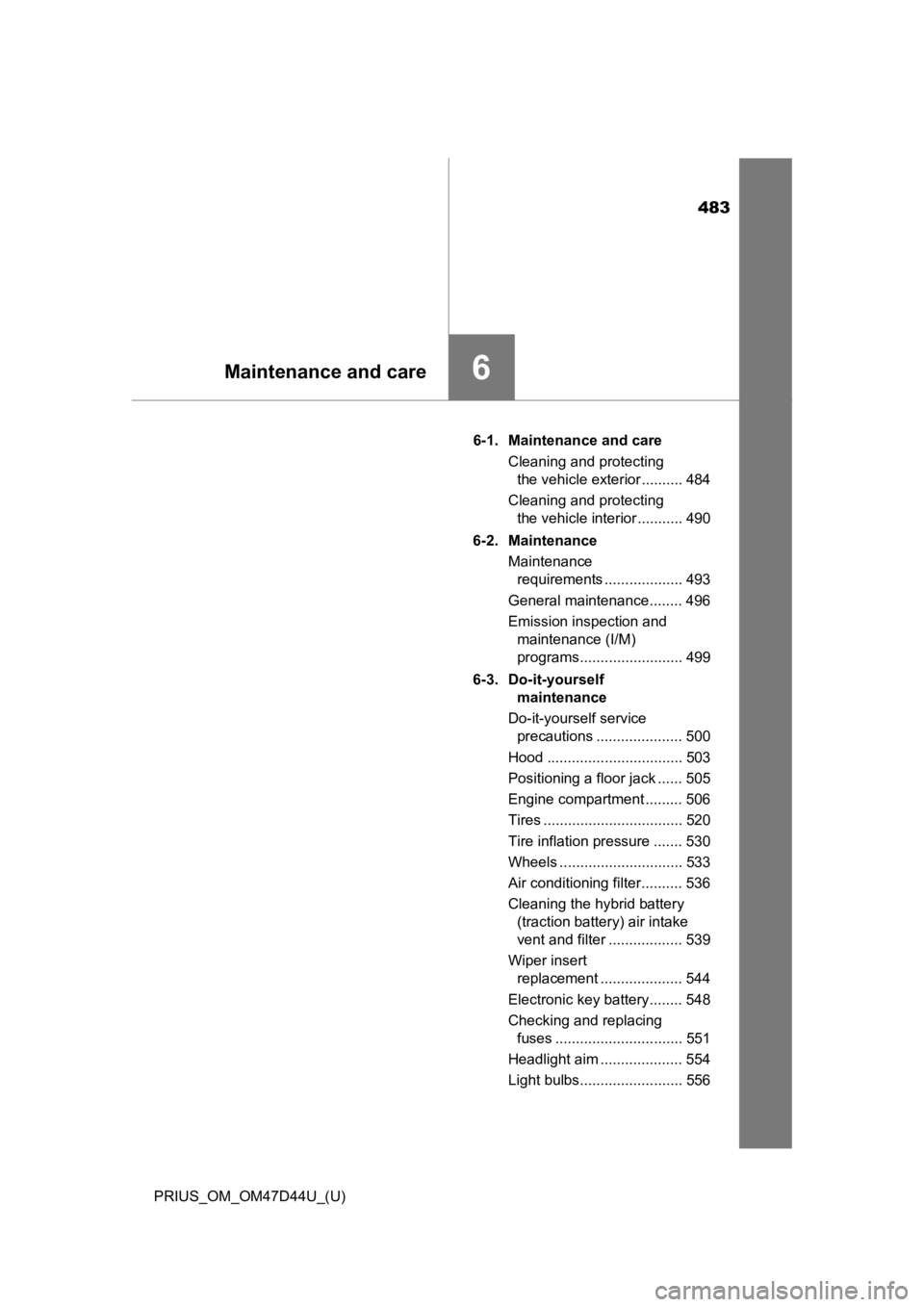
483
PRIUS_OM_OM47D44U_(U)
6Maintenance and care
6-1. Maintenance and careCleaning and protecting the vehicle exterior .......... 484
Cleaning and protecting the vehicle interior ........... 490
6-2. Maintenance Maintenance requirements ................... 493
General maintenance........ 496
Emission inspection and maintenance (I/M)
programs......................... 499
6-3. Do-it-yourself maintenance
Do-it-yourself service precautions ..................... 500
Hood ................................. 503
Positioning a floor jack ...... 505
Engine compartment ......... 506
Tires .................................. 520
Tire inflation pressure ....... 530
Wheels .............................. 533
Air conditioning filter.......... 536
Cleaning the hybrid battery (traction battery) air intake
vent and filter .................. 539
Wiper insert replacement .................... 544
Electronic key battery........ 548
Checking and replacing fuses ............................... 551
Headlight aim .................... 554
Light bulbs......................... 556
Page 658 of 728
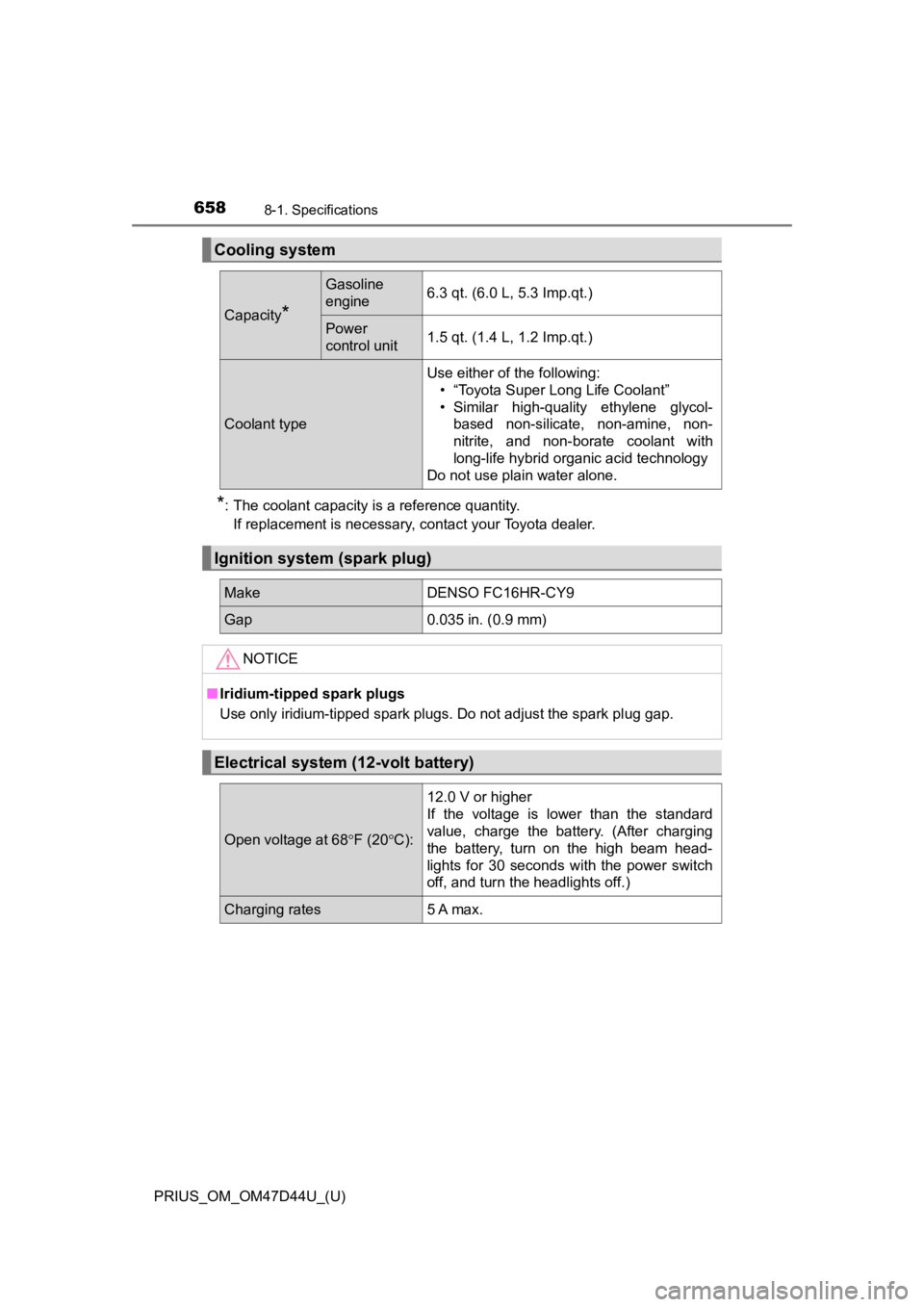
658
PRIUS_OM_OM47D44U_(U)
8-1. Specifications
*: The coolant capacity is a reference quantity.If replacement is necessary, contact your Toyota dealer.
Cooling system
Capacity*
Gasoline
engine6.3 qt. (6.0 L, 5.3 Imp.qt.)
Power
control unit1.5 qt. (1.4 L, 1.2 Imp.qt.)
Coolant type
Use either of the following: • “Toyota Super Long Life Coolant”
• Similar high-quality ethylene glycol-based non-silicate, non-amine, non-
nitrite, and non-borate coolant with
long-life hybrid organic acid technology
Do not use plain water alone.
Ignition system (spark plug)
MakeDENSO FC16HR-CY9
Gap0.035 in. (0.9 mm)
NOTICE
■ Iridium-tipped spark plugs
Use only iridium-tipped spark plugs. Do not adjust the spark pl ug gap.
Electrical system (12-volt battery)
Open voltage at 68F (20 C):
12.0 V or higher
If the voltage is lower than the standard
value, charge the battery. (After charging
the battery, turn on the high beam head-
lights for 30 seconds with the power switch
off, and turn the headlights off.)
Charging rates5 A max.
Page 725 of 728

725Alphabetical index
PRIUS_OM_OM47D44U_(U)
Warning lights.......................... 107ABS....................................... 581
Brake Override System......... 584
Brake system ....... ................. 580
Charging system ................... 580
Drive-Start Control ................ 584
Driver’s seat belt reminder light ..................................... 582
Electronic engine control system ......... ....................... 580
Electric power steering
system ......... ....................... 581
Front passenger’s seat belt reminder light...................... 582
High coolant temperature ..... 582
Low engine oil pressure ........ 580
Low fuel level ........................ 582
Malfunction indicator lamp .... 580
Master warning light.............. 583
Open door ............................. 582
Parking Support Brake function ............................... 584
PCS ...................................... 581
PKSB OFF indicator ............. 582
Rear passengers’ seat belt
reminder light...................... 583
Seat belt reminder light ......... 582
Slip indicator ......................... 581
SRS ...................................... 581
Tire pressure......................... 583 Warning messages.................. 591
Warning reflector storage
space ...................................... 458
Washer ............................. 271, 277 Checking............................... 518
Preparing and checking
before winter ...................... 418
Switch ........................... 271, 277
Washing and waxing ............... 484
Water-repellent coating .......... 485
Weights .................................... 652 Cargo capacity...................... 238
Load limits ............................ 652
Wheels ...................................... 533
Replacing wheels ................. 619
Size....................................... 660
Window glasses ...................... 214
Window lock switch ................ 214
Windows Power windows..................... 214
Rear window
defogger ..................... 428, 438
Washer ......................... 271, 277
Windshield wipers ................... 271 Handling the wiper arms ....... 489
Rain-sensing windshield wipers ................................. 273
Replacing the wiper insert .... 544
Winter driving tips ................... 418
Wiper insert replacement ....... 544
Wireless charger ..................... 465
Wireless remote control ......... 176 Battery-Saving Function ....... 194
Locking/Unlocking ................ 182
Panic mode........................... 177
Replacing the battery............ 548
WMA disc
*1
*1: Refer to “MULTIMEDIA OWNER’S MANUAL”.
*2: Refer to “NAVIGATION S YSTEM OWNER’S MANUAL”.