cruise control TOYOTA PRIUS 2021 Owners Manual (in English)
[x] Cancel search | Manufacturer: TOYOTA, Model Year: 2021, Model line: PRIUS, Model: TOYOTA PRIUS 2021Pages: 740, PDF Size: 17.6 MB
Page 3 of 740
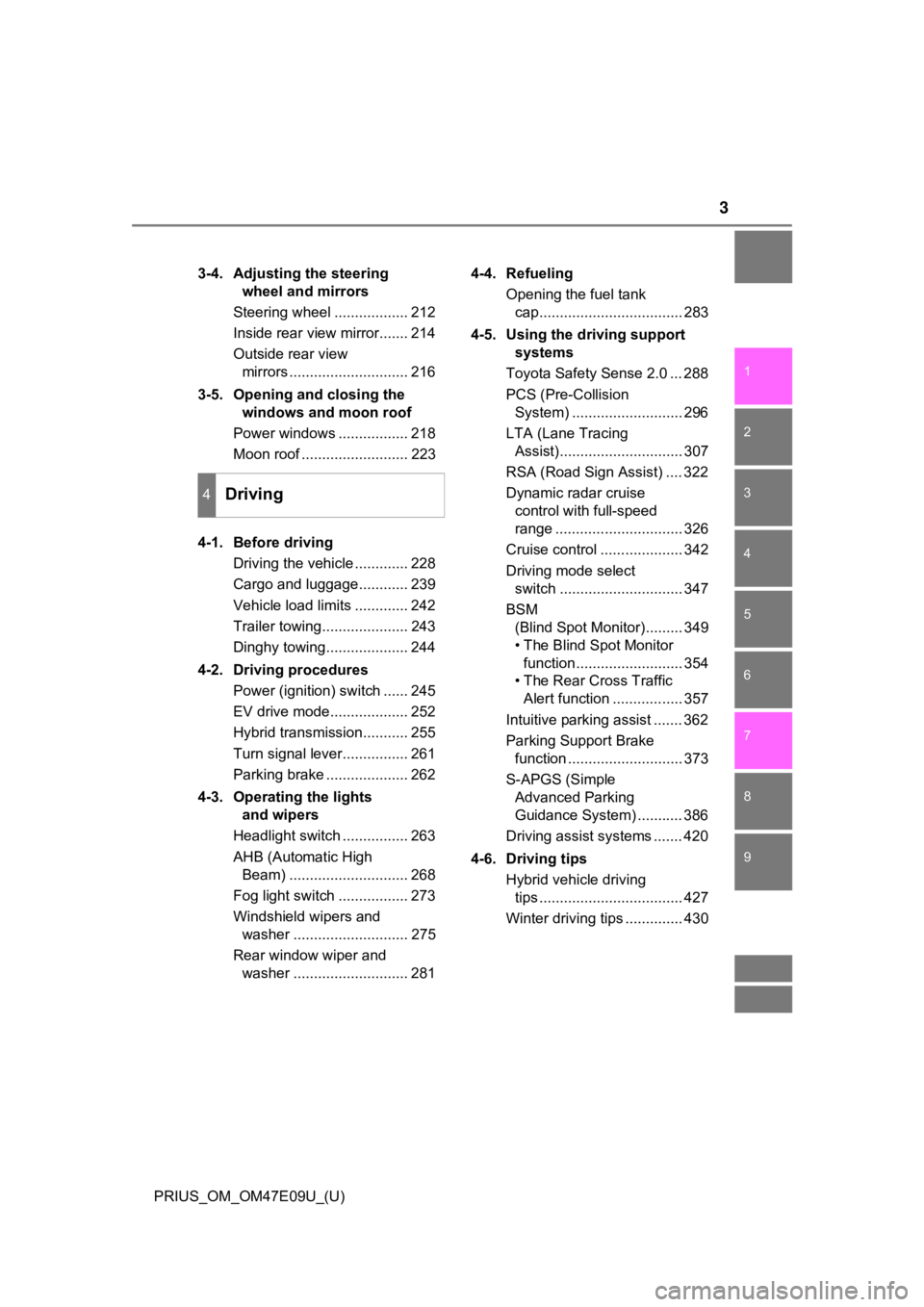
3
1
9 8
7
6 4 3
2
PRIUS_OM_OM47E09U_(U)
5
3-4. Adjusting the steering wheel and mirrors
Steering wheel .................. 212
Inside rear view mirror....... 214
Outside rear view mirrors ............................. 216
3-5. Opening and closing the windows and moon roof
Power windows ................. 218
Moon roof .......................... 223
4-1. Before driving Driving the vehicle ............. 228
Cargo and luggage............ 239
Vehicle load limits ............. 242
Trailer towing..................... 243
Dinghy towing.................... 244
4-2. Driving procedures Power (ignition) switch ...... 245
EV drive mode................... 252
Hybrid transmission........... 255
Turn signal lever................ 261
Parking brake .................... 262
4-3. Operating the lights and wipers
Headlight switch ................ 263
AHB (Automatic High Beam) ............................. 268
Fog light switch ................. 273
Windshield wipers and washer ............................ 275
Rear window wiper and washer ............................ 281 4-4. Refueling
Opening the fuel tank cap................................... 283
4-5. Using the driving support systems
Toyota Safety Sense 2.0 ... 288
PCS (Pre-Collision System) ........................... 296
LTA (Lane Tracing Assist).............................. 307
RSA (Road Sign Assist) .... 322
Dynamic radar cruise control with full-speed
range ............................... 326
Cruise control .................... 342
Driving mode select switch .............................. 347
BSM (Blind Spot Monitor)......... 349
• The Blind Spot Monitor
function.......................... 354
• The Rear Cross Traffic
Alert function ................. 357
Intuitive parking assist ....... 362
Parking Support Brake function ............................ 373
S-APGS (Simple Advanced Parking
Guidance System) ........... 386
Driving assist systems ....... 420
4-6. Driving tips Hybrid vehicle driving tips ................................... 427
Winter driving tips .............. 430
4Driving
Page 9 of 740
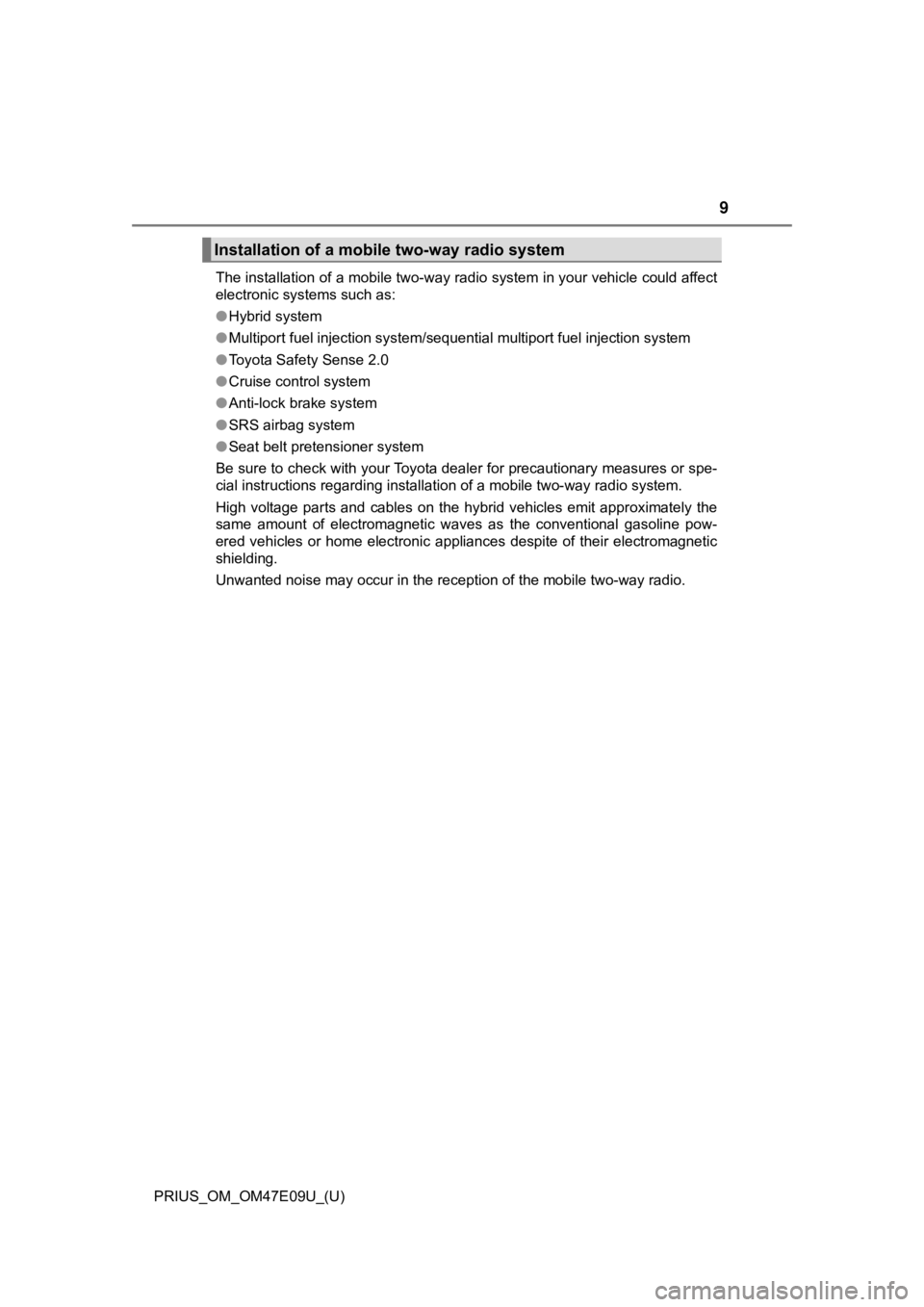
PRIUS_OM_OM47E09U_(U)
9
The installation of a mobile two-way radio system in your vehicle could affect
electronic systems such as:
● Hybrid system
● Multiport fuel injection system/sequential multiport fuel injection system
● Toyota Safety Sense 2.0
● Cruise control system
● Anti-lock brake system
● SRS airbag system
● Seat belt pretensioner system
Be sure to check with your Toyota dealer for precautionary meas ures or spe-
cial instructions regarding instal lation of a mobile two-way radio system.
High voltage parts and cables on the hybrid vehicles emit appro ximately the
same amount of electromagnetic waves as the conventional gasoli ne pow-
ered vehicles or home electronic appliances despite of their el ectromagnetic
shielding.
Unwanted noise may occur in the reception of the mobile two-way radio.
Installation of a mobile two-way radio system
Page 21 of 740
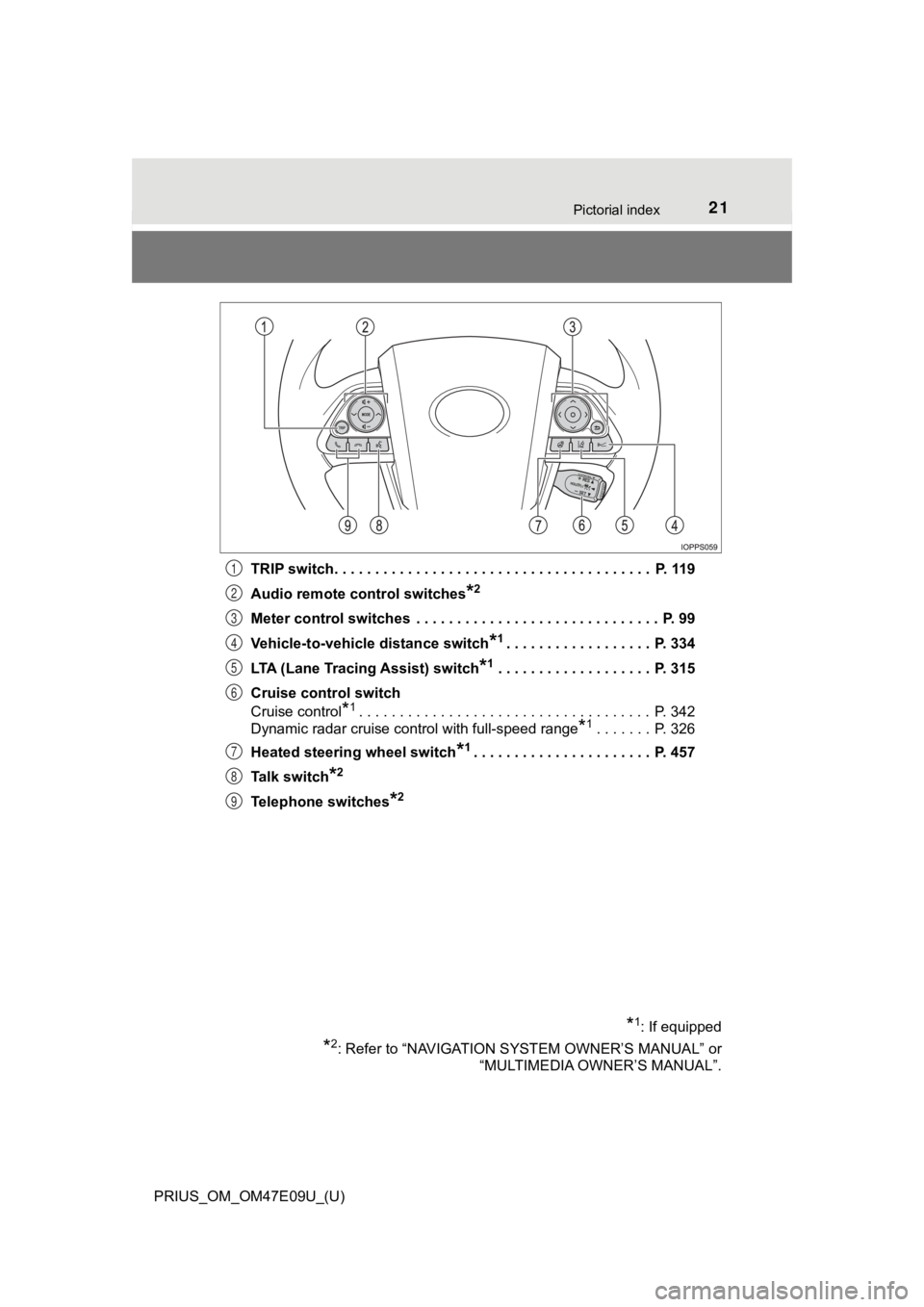
21Pictorial index
PRIUS_OM_OM47E09U_(U)TRIP switch. . . . . . . . . . . . . . . . . . . . . . . . . . . . . . . . . . . . . . . P. 119
Audio remote control switches
*2
Meter control switches . . . . . . . . . . . . . . . . . . . . . . . . . . . . . . P. 99
Vehicle-to-vehicle distance switch
*1. . . . . . . . . . . . . . . . . . P. 334
LTA (Lane Tracing Assist) switch
*1 . . . . . . . . . . . . . . . . . . . P. 315
Cruise control switch
Cruise control
*1. . . . . . . . . . . . . . . . . . . . . . . . . . . . . . . . . . . . P. 342
Dynamic radar cruise control with full-speed range
*1. . . . . . . P. 326
Heated steering wheel switch
*1. . . . . . . . . . . . . . . . . . . . . . P. 457
Talk switch
*2
Telephone switches*2
*1: If equipped
*2: Refer to “NAVIGATION SYSTEM OWNER’S MANUAL” or “MULTIMEDIA OWNER’S MANUAL”.
1
2
3
4
5
6
7
8
9
Page 101 of 740
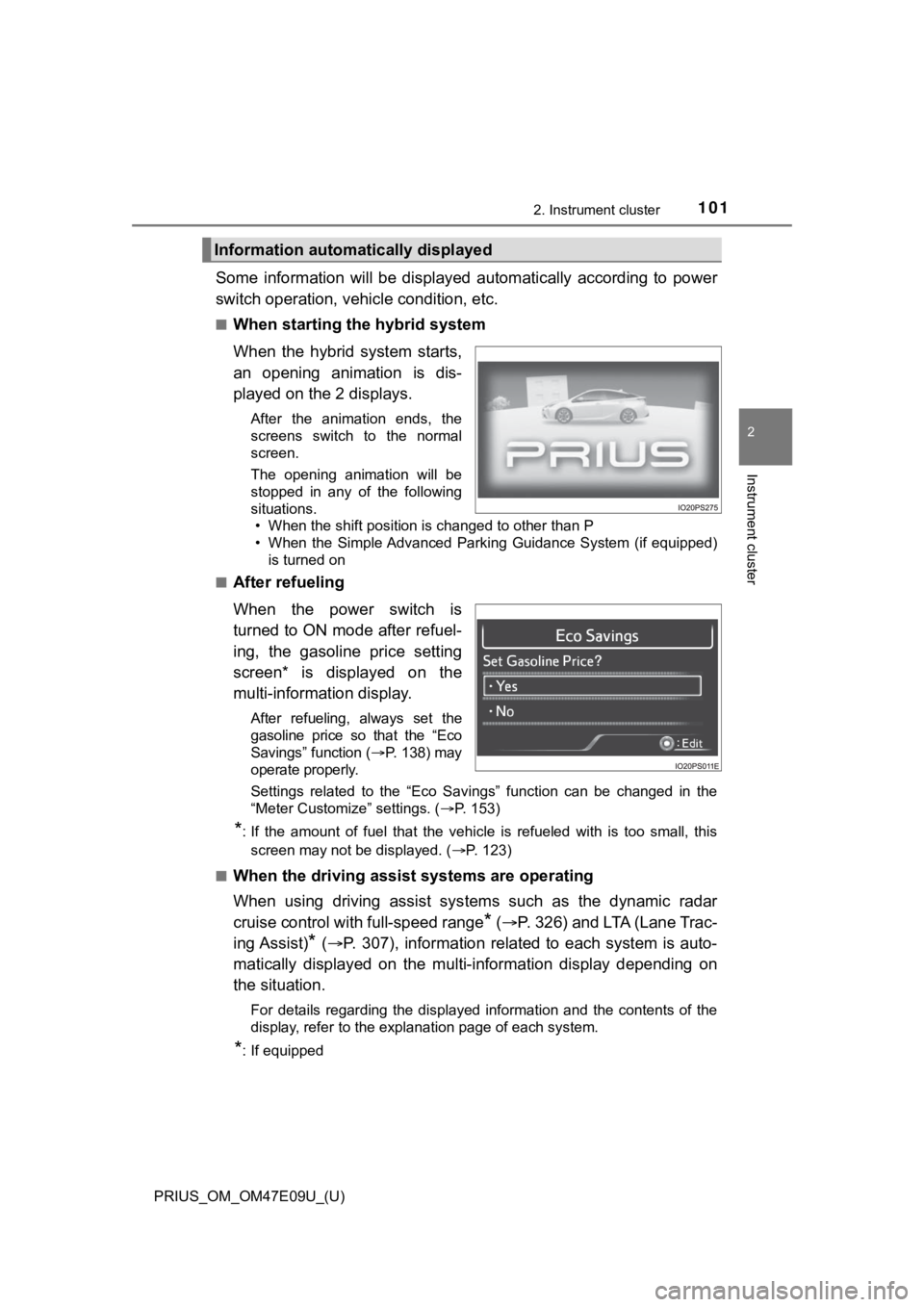
PRIUS_OM_OM47E09U_(U)
1012. Instrument cluster
2
Instrument cluster
Some information will be displayed automatically according to power
switch operation, vehicle condition, etc.
■When starting the hybrid system
When the hybrid system starts,
an opening animation is dis-
played on the 2 displays.
After the animation ends, the
screens switch to the normal
screen.
The opening animation will be
stopped in any of the following
situations. • When the shift position is changed to other than P
• When the Simple Advanced Parking Guidance System (if equipped)
is turned on
■
After refueling
When the power switch is
turned to ON mode after refuel-
ing, the gasoline price setting
screen* is displayed on the
multi-information display.
After refueling, always set the
gasoline price so that the “Eco
Savings” function ( P. 138) may
operate properly.
Settings related to the “Eco Savings” function can be changed i n the
“Meter Customize” settings. ( P. 153)
*: If the amount of fuel that the vehicle is refueled with is too small, this
screen may not be displayed. ( P. 123)
■
When the driving assist systems are operating
When using driving assist systems such as the dynamic radar
cruise control with full-speed range
* ( P. 326) and LTA (Lane Trac-
ing Assist)
* ( P. 307), information related to each system is auto-
matically displayed on the multi-information display depending on
the situation.
For details regarding the displayed information and the contents of the
display, refer to the explanation page of each system.
*: If equipped
Information automatically displayed
Page 110 of 740
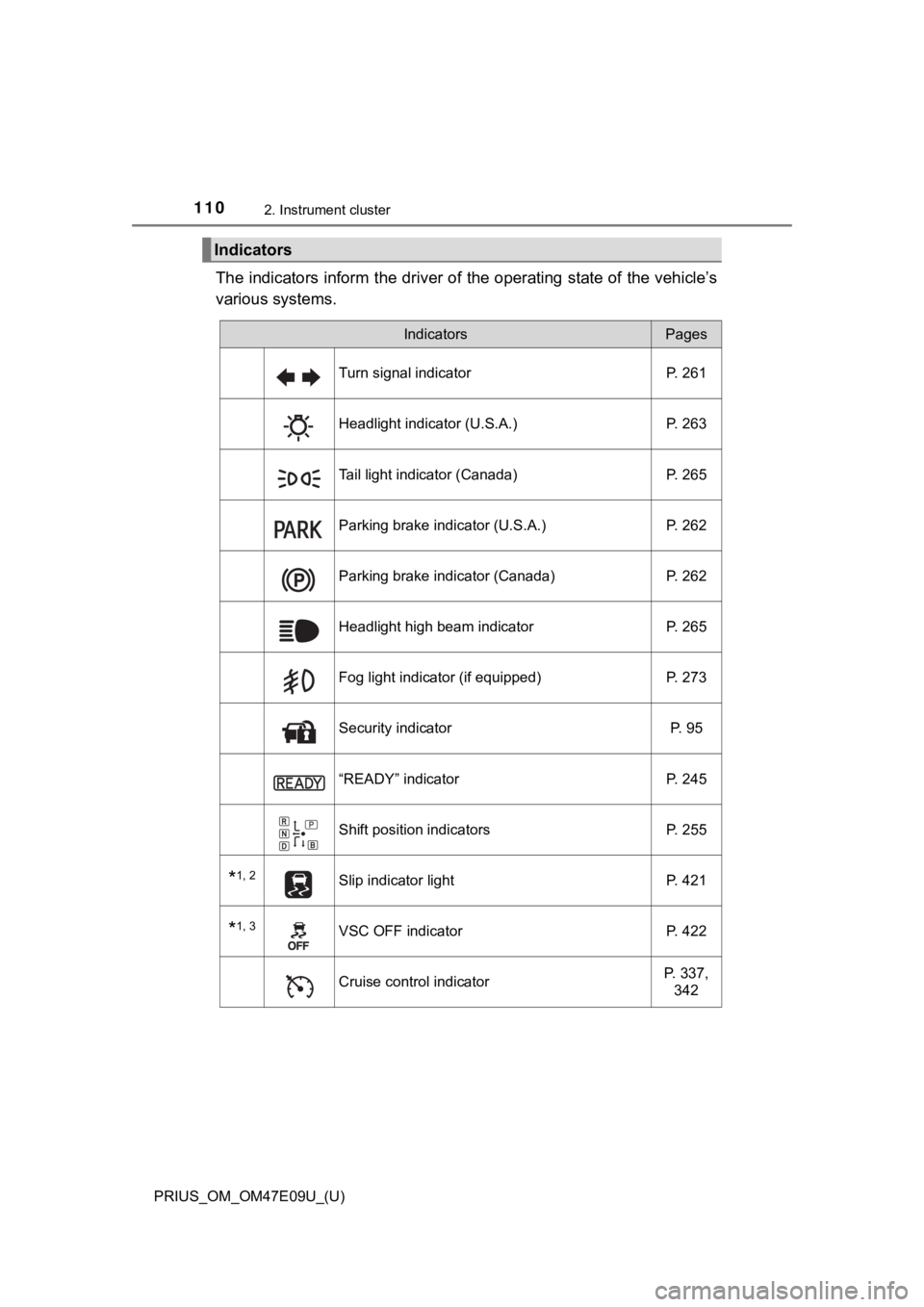
110
PRIUS_OM_OM47E09U_(U)
2. Instrument cluster
The indicators inform the driver of the operating state of the vehicle’s
various systems.
Indicators
IndicatorsPages
Turn signal indicator P. 261
Headlight indicator (U.S.A.) P. 263
Tail light indicator (Canada) P. 265
Parking brake indicator (U.S.A.) P. 262
Parking brake indicator (Canada)P. 262
Headlight high beam indicator P. 265
Fog light indicator (if equipped) P. 273
Security indicator P. 95
“READY” indicatorP. 245
Shift position indicatorsP. 255
*1, 2Slip indicator light P. 421
*1, 3VSC OFF indicatorP. 422
Cruise control indicatorP. 337,
342
Page 111 of 740
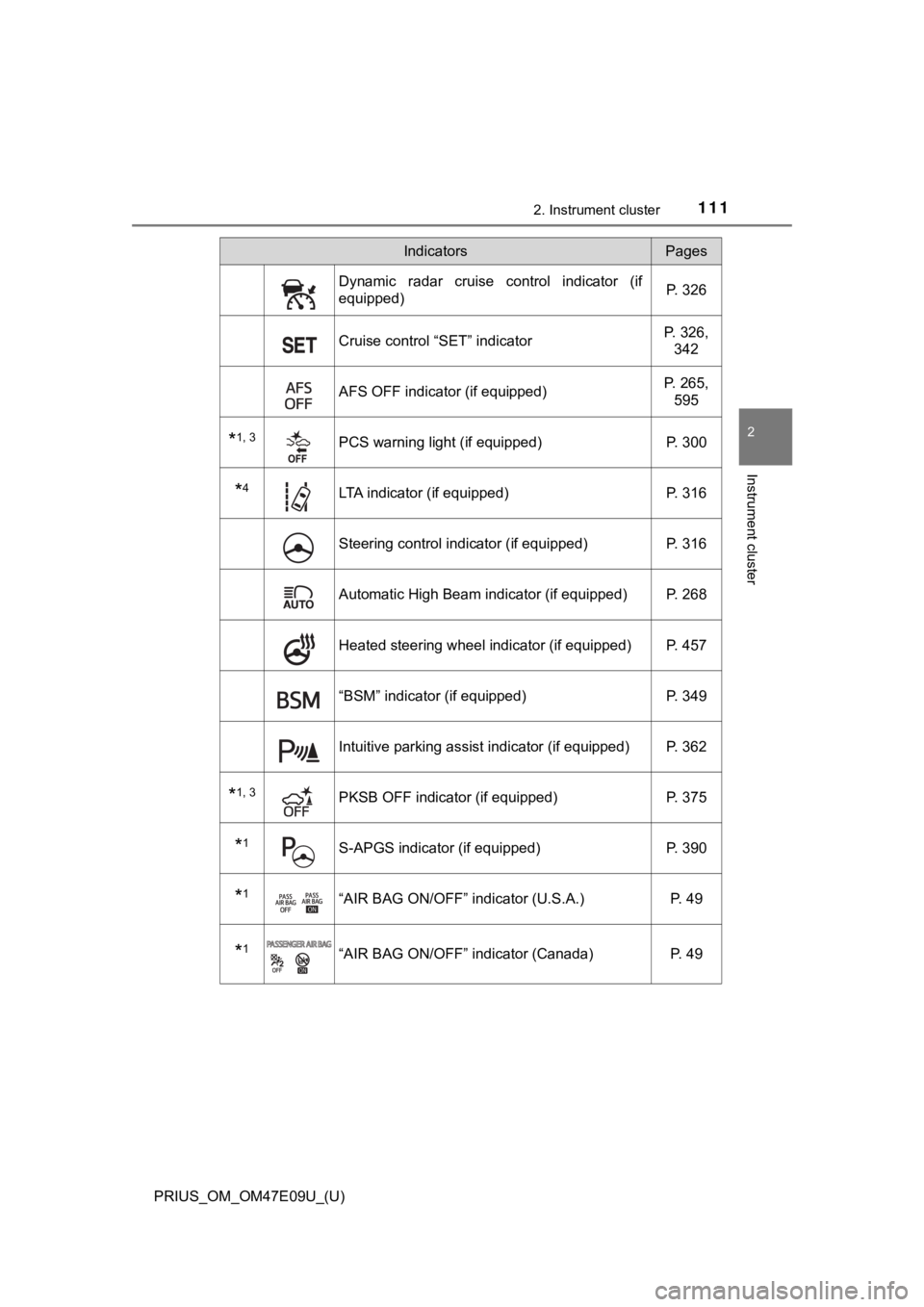
PRIUS_OM_OM47E09U_(U)
1112. Instrument cluster
2
Instrument cluster
Dynamic radar cruise control indicator (if
equipped)P. 326
Cruise control “SET” indicatorP. 326,
342
AFS OFF indicator (if equipped) P. 265,
595
*1, 3PCS warning light (if equipped) P. 300
*4LTA indicator (if equipped)P. 316
Steering control indicator (if equipped)P. 316
Automatic High Beam indicator (if equipped) P. 268
Heated steering wheel indicator (if equipped) P. 457
“BSM” indicator (if equipped) P. 349
Intuitive parking assist indicator (if equipped) P. 362
*1, 3PKSB OFF indicator (if equipped)P. 375
*1S-APGS indicator (if equipped) P. 390
*1“AIR BAG ON/OFF” indicator (U.S.A.) P. 49
*1“AIR BAG ON/OFF” indicator (Canada)P. 49
IndicatorsPages
Page 125 of 740
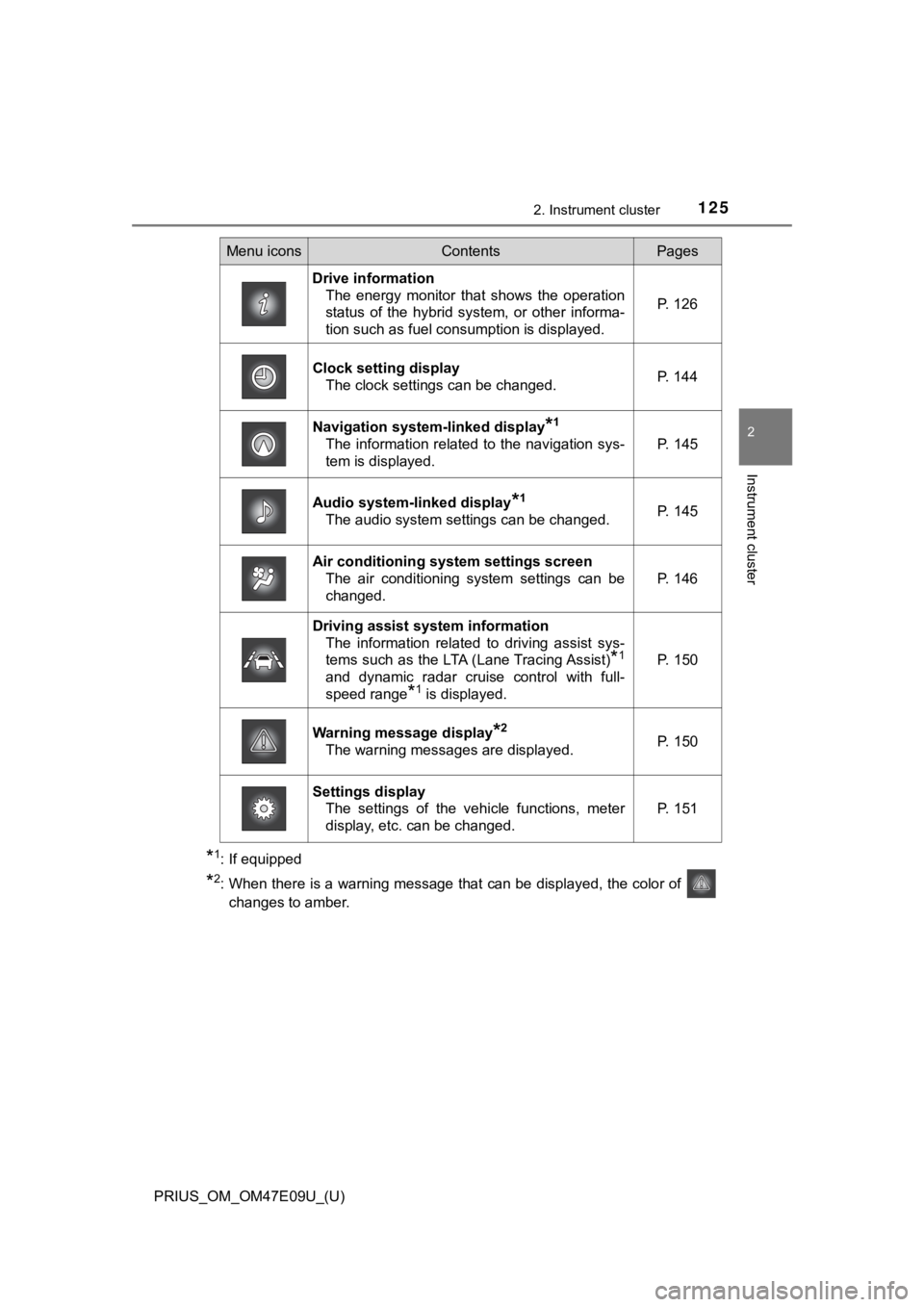
PRIUS_OM_OM47E09U_(U)
1252. Instrument cluster
2
Instrument cluster
*1: If equipped
*2: When there is a warning message that can be displayed, the color of
changes to amber.
Menu iconsContentsPages
Drive information The energy monitor that shows the operation
status of the hybrid system, or other informa-
tion such as fuel consumption is displayed. P. 126
Clock setting display
The clock settings can be changed. P. 144
Navigation system-linked display*1
The information related to the navigation sys-
tem is displayed.P. 145
Audio system-linked display*1
The audio system settings can be changed.P. 145
Air conditioning system settings screen
The air conditioning system settings can be
changed.
P. 146
Driving assist system information
The information related to driving assist sys-
tems such as the LTA (Lane Tracing Assist)
*1
and dynamic radar cruise control with full-
speed range
*1 is displayed.
P. 150
Warning message display*2
The warning messages are displayed.P. 150
Settings displayThe settings of the vehicle functions, meter
display, etc. can be changed.
P. 151
Page 132 of 740
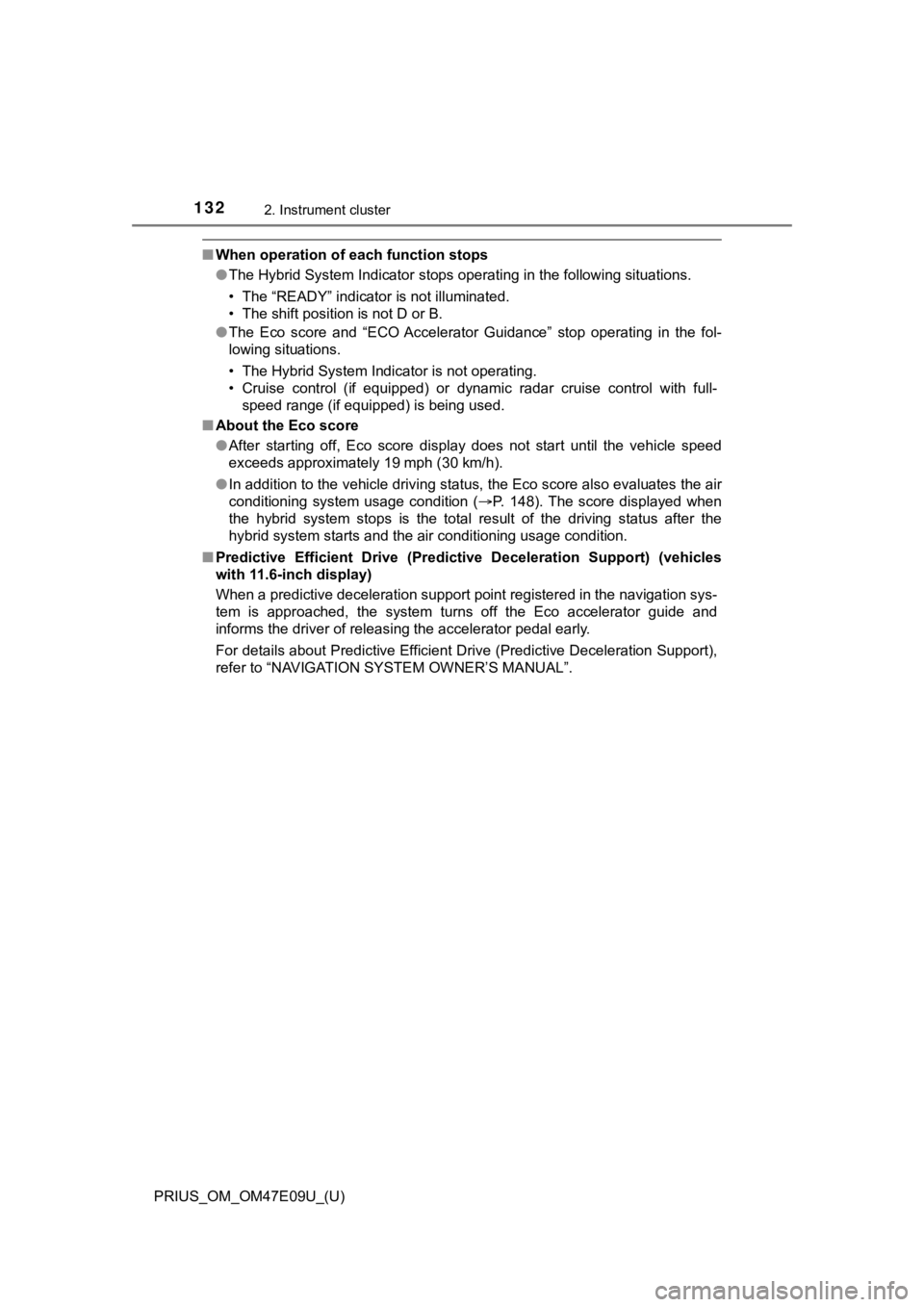
132
PRIUS_OM_OM47E09U_(U)
2. Instrument cluster
■When operation of each function stops
● The Hybrid System Indicator stops operating in the following si tuations.
• The “READY” indicator is not illuminated.
• The shift position is not D or B.
● The Eco score and “ECO Accelerator Guidance” stop operating in the fol-
lowing situations.
• The Hybrid System Indicator is not operating.
• Cruise control (if equipped) or dynamic radar cruise control w ith full-
speed range (if equipped) is being used.
■ About the Eco score
●After starting off, Eco score display does not start until the vehicle speed
exceeds approximately 19 mph (30 km/h).
● In addition to the vehicle driving status, the Eco score also e valuates the air
conditioning system usage condition ( P. 148). The score displayed when
the hybrid system stops is the total result of the driving stat us after the
hybrid system starts and the air conditioning usage condition.
■ Predictive Efficient Drive (Pre dictive Deceleration Support) (vehicles
with 11.6-inch display)
When a predictive deceleration support point registered in the navigation sys-
tem is approached, the system turns off the Eco accelerator gui de and
informs the driver of releasing the accelerator pedal early.
For details about Predictive Efficient Drive (Predictive Decele ration Support),
refer to “NAVIGATION SYSTEM OWNER’S MANUAL”.
Page 150 of 740
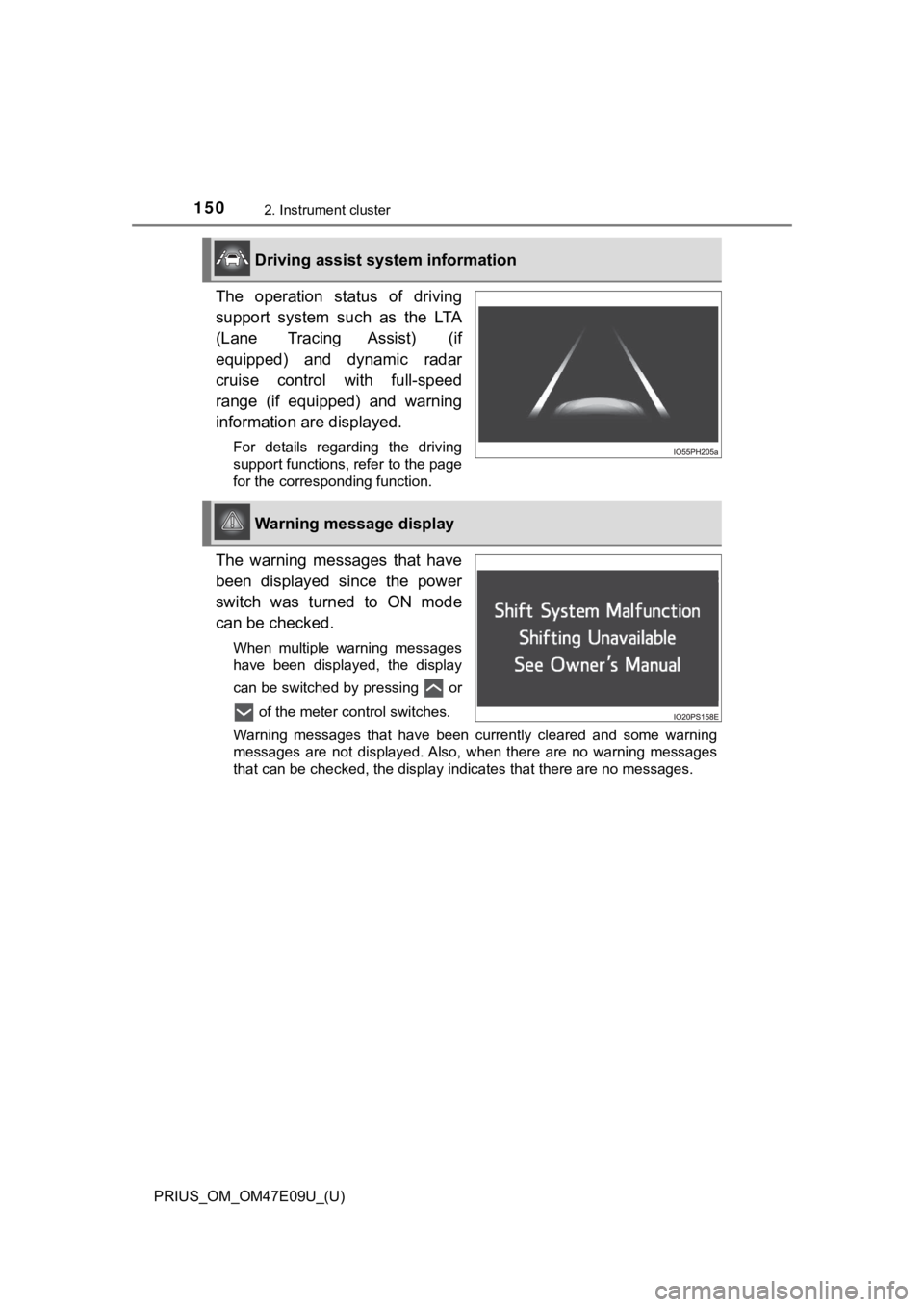
150
PRIUS_OM_OM47E09U_(U)
2. Instrument cluster
The operation status of driving
support system such as the LTA
(Lane Tracing Assist) (if
equipped) and dynamic radar
cruise control with full-speed
range (if equipped) and warning
information are displayed.
For details regarding the driving
support functions, refer to the page
for the corresponding function.
The warning messages that have
been displayed since the power
switch was turned to ON mode
can be checked.
When multiple warning messages
have been displayed, the display
can be switched by pressing or of the meter control switches.
Warning messages that have been currently cleared and some warn ing
messages are not displayed. Also, when there are no warning mes sages
that can be checked, the display indicates that there are no me ssages.
Driving assist system information
Warning message display
Page 154 of 740
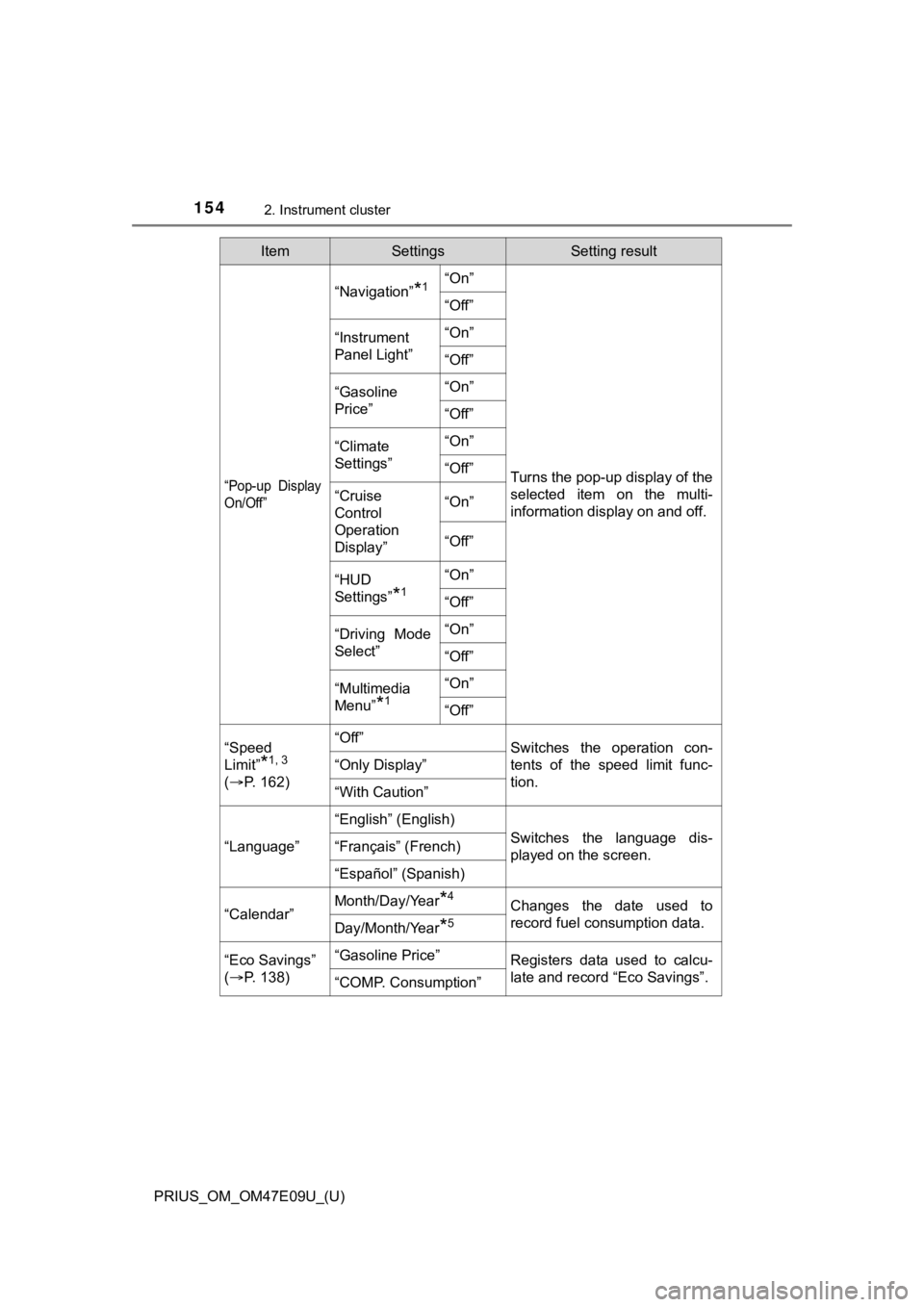
154
PRIUS_OM_OM47E09U_(U)
2. Instrument cluster
“Pop-up Display
On/Off”
“Navigation”*1“On”
Turns the pop-up display of the
selected item on the multi-
information display on and off.
“Off”
“Instrument
Panel Light”“On”
“Off”
“Gasoline
Price”“On”
“Off”
“Climate
Settings”
“On”
“Off”
“Cruise
Control
Operation
Display”“On”
“Off”
“HUD
Settings”
*1
“On”
“Off”
“Driving Mode
Select”
“On”
“Off”
“Multimedia
Menu”
*1
“On”
“Off”
“Speed
Limit”
*1, 3
(
P. 1 6 2 )
“Off”Switches the operation con-
tents of the speed limit func-
tion.
“Only Display”
“With Caution”
“Language”
“English” (English)
Switches the language dis-
played on the screen.“Français” (French)
“Español” (Spanish)
“Calendar”
Month/Day/Year*4Changes the date used to
record fuel consumption data.
Day/Month/Year*5
“Eco Savings”
( P. 1 3 8 )“Gasoline Price”Registers data used to calcu-
late and record “Eco Savings”.
“COMP. Consumption”
ItemSettingsSetting result