ignition TOYOTA PRIUS 2021 Owners Manual (in English)
[x] Cancel search | Manufacturer: TOYOTA, Model Year: 2021, Model line: PRIUS, Model: TOYOTA PRIUS 2021Pages: 64, PDF Size: 6.06 MB
Page 6 of 64
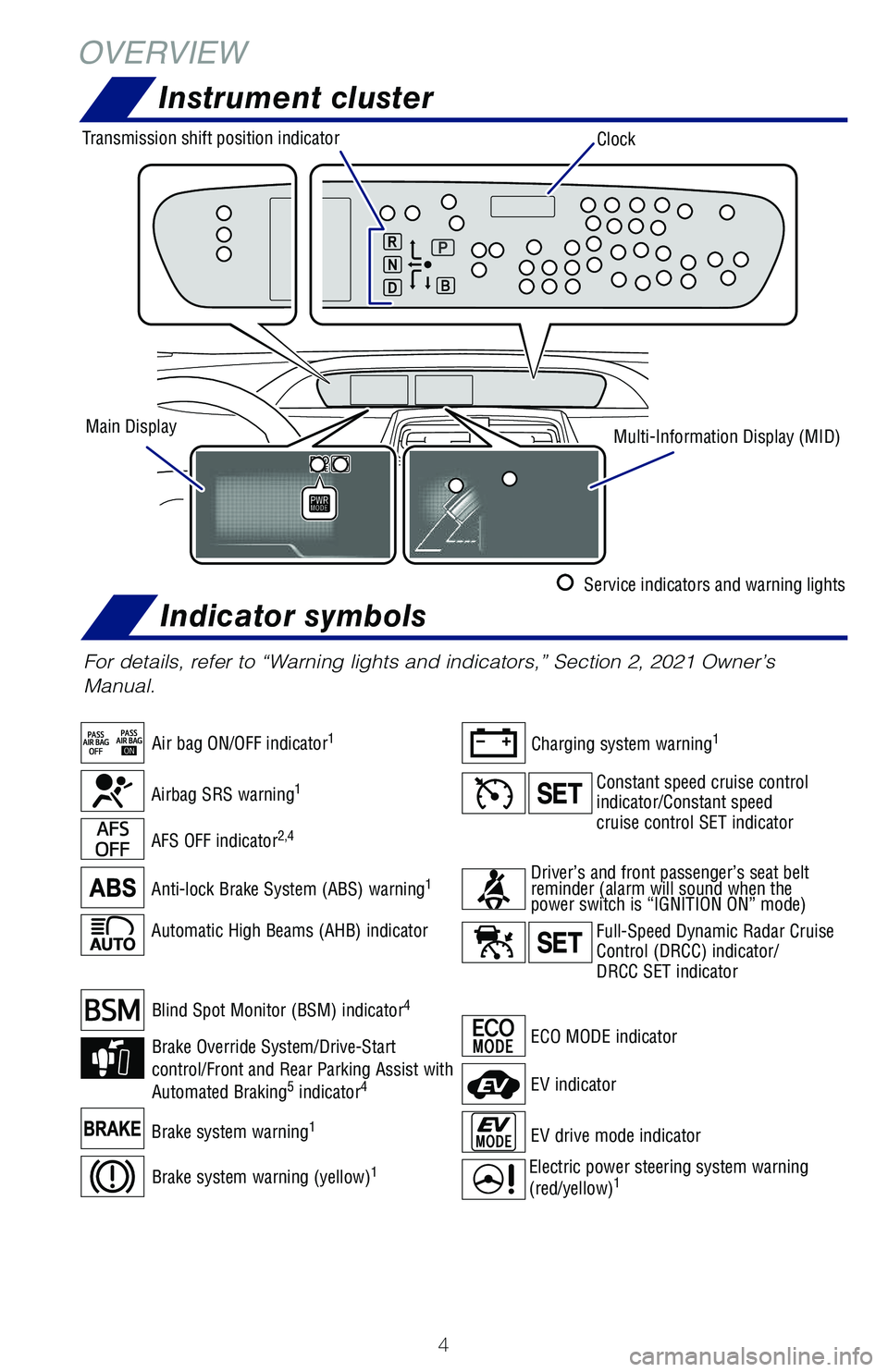
4
ECO MODE indicator
Automatic High Beams (AHB) indicator
For details, refer to “Warning lights and indicators,” Section 2, 2021 Owner’s
Manual.
AFS OFF indicator2,4
Anti-lock Brake System (ABS) warning1
Charging system warning1
Brake system warning1EV drive mode indicator
EV indicator
Airbag SRS warning1
OVERVIEW
Instrument cluster
Air bag ON/OFF indicator1
Blind Spot Monitor (BSM) indicator4
Constant speed cruise control indicator/Constant speedcruise control SET indicator
Full-Speed Dynamic Radar Cruise Control (DRCC) indicator/ DRCC SET indicator
Brake Override System/Drive-Start control/Front and Rear Parking Assist with Automated Braking5 indicator4
Electric power steering system warning
(red/yellow)1Brake system warning (yellow)1
Driver’s and front passenger’s seat belt reminder (alarm will sound when the power switch is “IGNITION ON” mode)
Indicator symbols
Clock
Main DisplayMulti-Information Display (MID)
Transmission shift position indicator
Service indicators and warning lights
126899_MY21_Prius_QRG_V2_ML_0614_R1.indd 4126899_MY21_Prius_QRG_V2_ML_0614_R1.indd 46/17/20 10:08 AM6/17/20 10:08 AM
Page 22 of 64
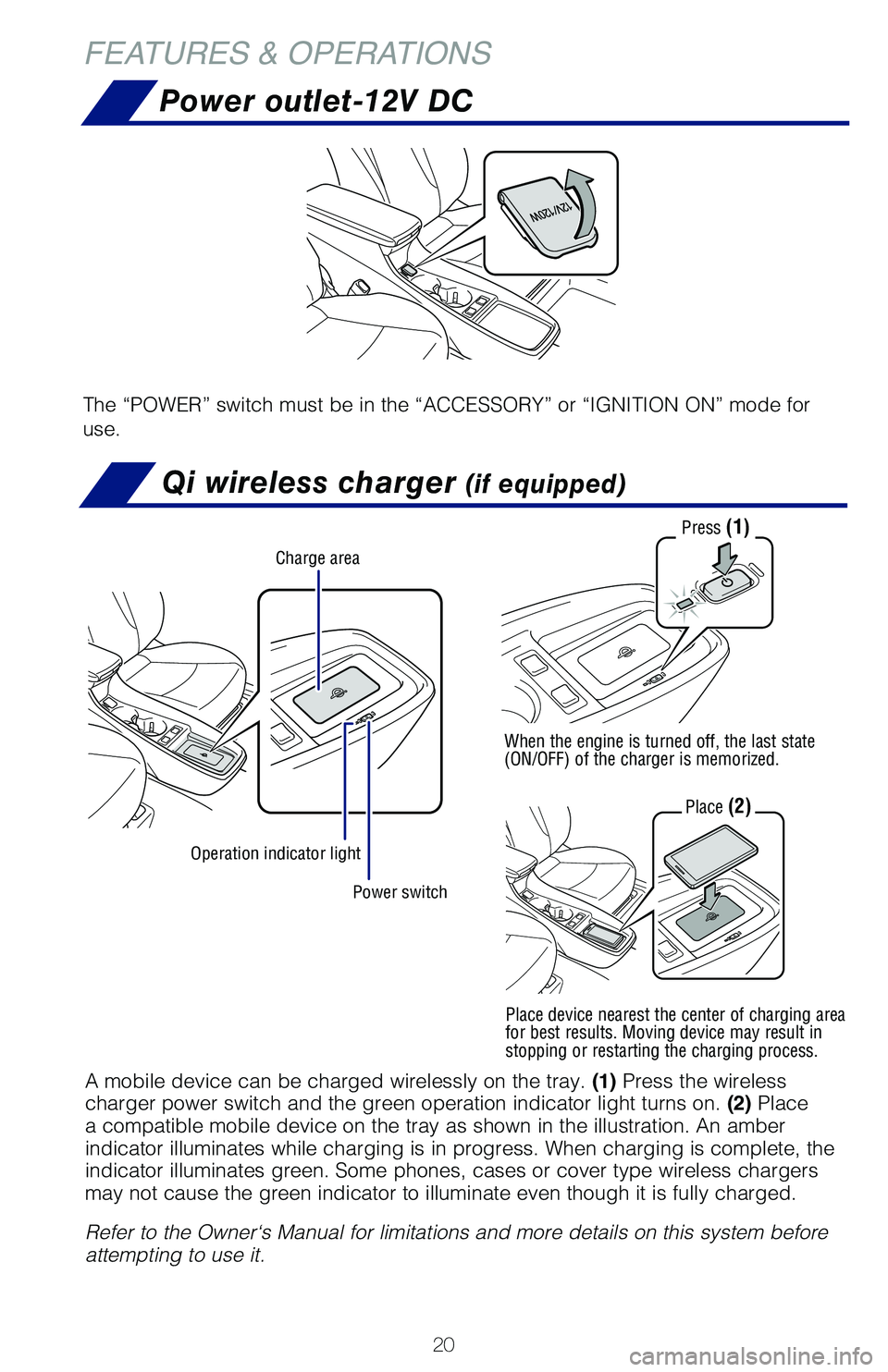
20
FEATURES & OPERATIONS
Qi wireless charger (if equipped)
Power outlet-12V DC
The “POWER” switch must be in the “ACCESSORY” or “IGNITION ON” mode for
use.
Power switch
Charge area
Operation indicator light
Press (1)
When the engine is turned off, the last state (ON/OFF) of the charger is memorized.
Place (2)
A mobile device can be charged wirelessly on the tray. (1) Press the wireless charger power switch and the green operation indicator light turns on. (2) Place a compatible mobile device on the tray as shown in the illustration. An amber indicator illuminates while charging is in progress. When charging is complete, the indicator illuminates green. Some phones, cases or cover type wireless chargers may not cause the green indicator to illuminate even though it is fully charged.
Refer to the Owner‘s Manual for limitations and more details on this system before attempting to use it.
Place device nearest the center of charging area for best results. Moving device may result in stopping or restarting the charging process.
126899_MY21_Prius_QRG_V2_ML_0614_R1.indd 20126899_MY21_Prius_QRG_V2_ML_0614_R1.indd 206/17/20 10:09 AM6/17/20 10:09 AM
Page 23 of 64
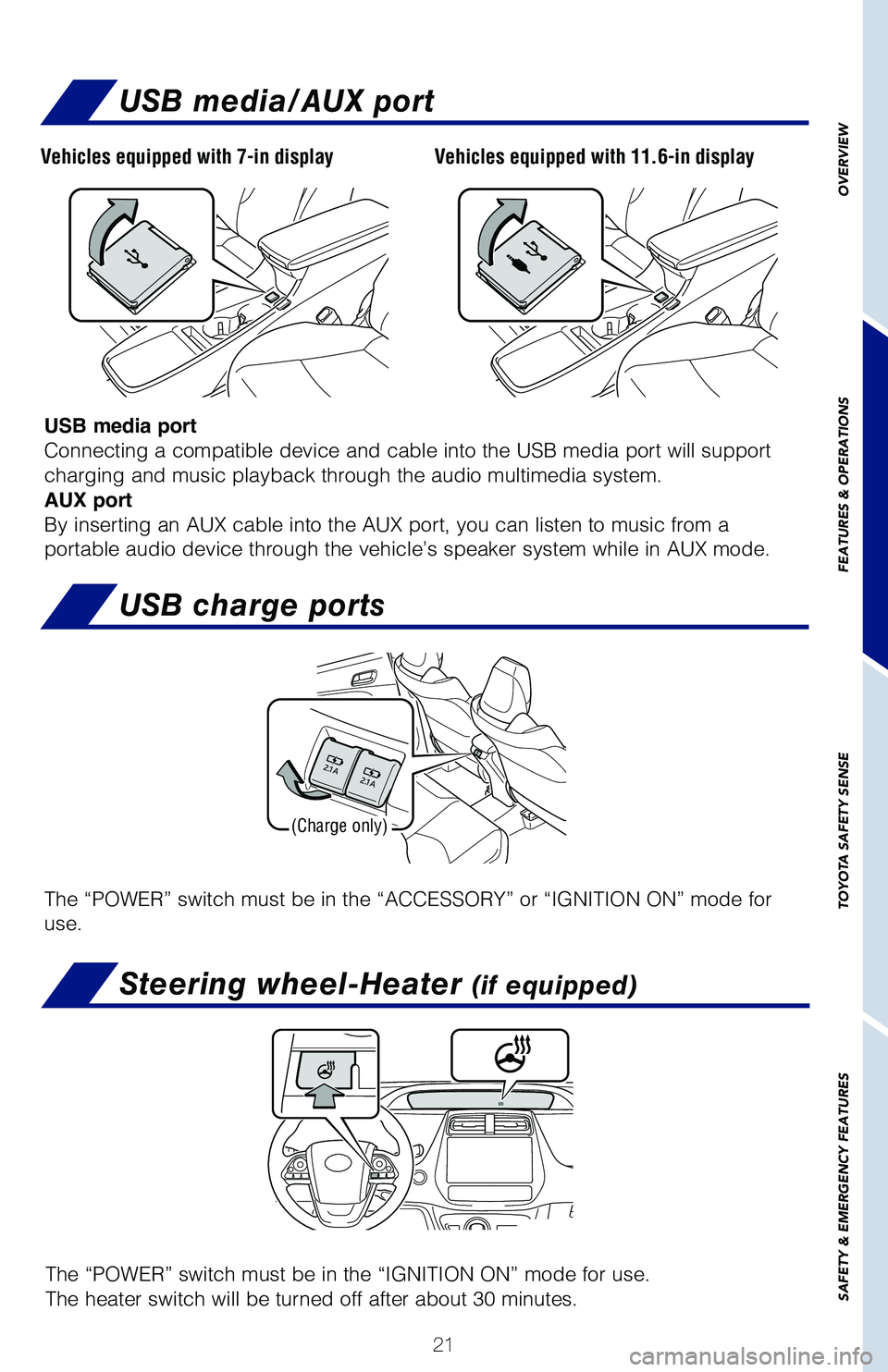
21
USB media/AUX port
USB media port
Connecting a compatible device and cable into the USB media port will support
charging and music playback through the audio multimedia system.
AUX port
By inserting an AUX cable into the AUX port, you can listen to music from a
portable audio device through the vehicle’s speaker system while in AUX mode.
USB charge ports
(Charge only)
The “POWER” switch must be in the “ACCESSORY” or “IGNITION ON” mode for
use.
Steering wheel-Heater (if equipped)
The “POWER” switch must be in the “IGNITION ON” mode for use.
The heater switch will be turned off after about 30 minutes.
OVERVIEW
FEATURES & OPERATIONS
TOYOTA SAFETY SENSE
SAFETY & EMERGENCY FEATURES
Vehicles equipped with 7-in displayVehicles equipped with 11.6-in display
126899_MY21_Prius_QRG_V2_ML_0614_R1.indd 21126899_MY21_Prius_QRG_V2_ML_0614_R1.indd 216/17/20 10:09 AM6/17/20 10:09 AM
Page 24 of 64
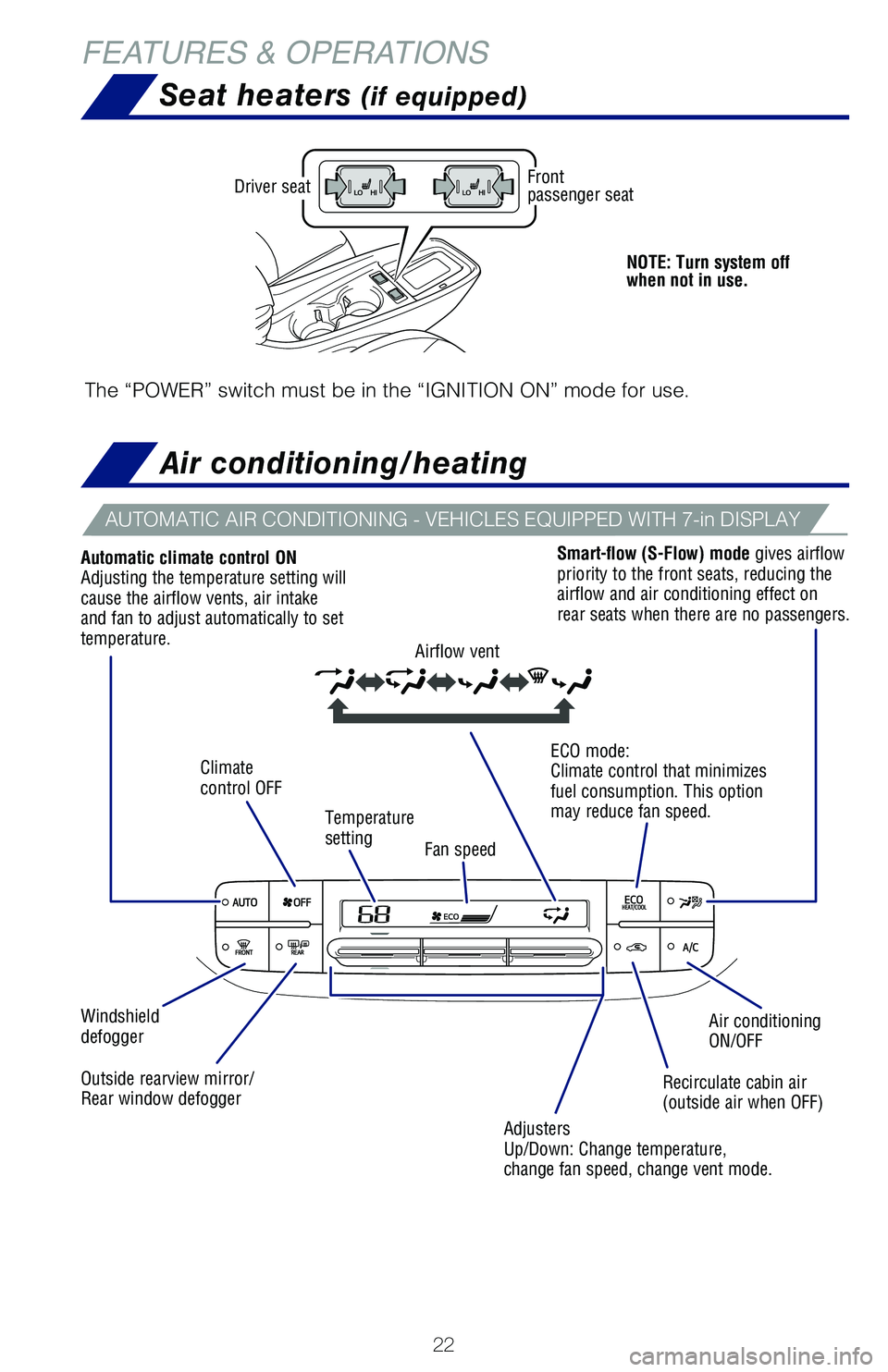
22
FEATURES & OPERATIONS
AUTOMATIC AIR CONDITIONING - VEHICLES EQUIPPED WITH 7-in DISPLAY
Air conditioning/heating
Air conditioningON/OFF
Recirculate cabin air (outside air when OFF)
Airflow vent
Windshield defogger
Outside rearview mirror/Rear window defogger
Automatic climate control ONAdjusting the temperature setting will cause the airflow vents, air intake and fan to adjust automatically to set temperature.
Smart-flow (S-Flow) mode gives airflow priority to the front seats, reducing the airflow and air conditioning effect onrear seats when there are no passengers.
Climate control OFF
Temperature settingFan speed
ECO mode: Climate control that minimizes fuel consumption. This option may reduce fan speed.
Adjusters Up/Down: Change temperature,change fan speed, change vent mode.
Seat heaters (if equipped)
Driver seatFrontpassenger seat
The “POWER” switch must be in the “IGNITION ON” mode for use.
NOTE: Turn system off when not in use.
126899_MY21_Prius_QRG_V2_ML_0614_R1.indd 22126899_MY21_Prius_QRG_V2_ML_0614_R1.indd 226/17/20 10:09 AM6/17/20 10:09 AM
Page 37 of 64

35
CHANGING PRE-COLLISION ALERT TIMING
DISABLING PRE-COLLISION SYSTEM (PCS)
(1) Press “ ” switches and select “” from the Multi-Information Display (MID).
(2) Press “ ” switches and select “” and then press “.” The setting
screen is displayed.
(3) Press “” to select the desired setting. Each time it is pressed, the response to
the PCS warning timing changes as shown above.
(4) Press “” to go back to the menu.
Note: PCS is enabled each time the engine switch is turned to Ignition On.
The system can be disabled/enabled and the alert timing of the system can be
changed. (Alert timing only, brake operation remains the same).
(1) Press “ ” switches and select “” from the Multi-Information Display (MID).
(2) Press “ ” switches and select “” and then press “.” The setting
screen is displayed.
(3) Press “” to select the desired setting (ON/OFF).
(4) Press “” to go back to the menu.
Note: The system is enabled each time the power switch is turned to ON mode.
Refer to the Toyota Owner’s Manual for additional information on PCS operation,
settings adjustments, limitations, and precautions before attempting to use it.
OVERVIEW
FEATURES
& OPERATIONS
TOYOTA
SAFETY
SENSE
SAFETY
& EMERGENCY
FEATURES
Far
Middle(default)
Near
126899_MY21_Prius_QRG_V2_ML_0614_R1.indd 35126899_MY21_Prius_QRG_V2_ML_0614_R1.indd 356/17/20 10:09 AM6/17/20 10:09 AM
Page 38 of 64

36
TOYOTA SAFETY SENSE™
LDA in TSS 2.0 uses a forward-facing camera designed to detect visible white and
yellow lane markers or road edge in front of the vehicle and the vehicle’s position
on the road. If the system determines that the vehicle is starting to unintentionally
deviate from its lane, the system alerts the driver with an audio and visual alert.
When the alerts occur, the driver must check the surrounding road situation and
carefully operate the steering wheel to move the vehicle back to the center part of
their lane.
LDA is designed to function at speeds of approximately 32 mph (50 km/h) or higher
on relatively straight roadways.
In addition to the alert function, LDA w/SA also features a steering assist
function. When enabled, if the system determines that the vehicle is on a path to
unintentionally depart from its lane, the system may provide small corrective steering
inputs to the steering wheel for a short period of time to help keep the vehicle in its
lane.
If the vehicle repeatedly deviates from the lane, the vehicle drifts within the lane due
to inattention, or the driver abruptly operates the steering wheel after an inattentive
period, when enabled, the vehicle sway warning function alerts the driver with an
audio and visual alert, urging them to take a break.
Lane Departure Alert with Steering Assist
(LDA w/SA)
TURNING THE LDA SYSTEM ON/OFF
Press the LDA switch to turn the LDA system on. Depress again to turn it off.
Note: Operation of the LDA system and setting adjustments continues in the
same condition regardless of Ignition cycle until changed by the driver or the
system is reset.
Refer to the Toyota Owner’s Manual for additional information on LDA operation,
settings adjustments, limitations, and precautions before attempting to use it.
126899_MY21_Prius_QRG_V2_ML_0614_R1.indd 36126899_MY21_Prius_QRG_V2_ML_0614_R1.indd 366/17/20 10:09 AM6/17/20 10:09 AM
Page 40 of 64

38
ADJUSTING LDA ALERT SENSITIVITY
DISABLING STEERING ASSIST
The driver can adjust the sensitivity of the LDA (warning) function from the
Multi-Information Display (MID) customization screen.
High - Is designed to warn approximately before the front
tire crosses the lane marker.
Normal - Is designed to warn approximately when the front
tire crosses the lane marker.
(1) Press “ ” switches and select “” from the Multi-Information Display (MID).
(2) Press “ ” switches and select the “” and then press “.” The setting
screen is displayed.
(3) Press “” to select the desired setting (High/Normal).
(4) Press “” to go back to the menu.
(1) Press “ ” switches and select “” from the Multi-Information Display (MID).
(2) Press “ ” switches and select the “” and then press “.” The setting
screen is displayed.
(3) Press “” to select the desired setting (ON/OFF).
(4) Press “” to go back to the menu.
Note: Operation of the LDA system and setting adjustments continues in the
same condition regardless of Ignition cycle until changed by the driver or the
system is reset.
TOYOTA SAFETY SENSE™
SWAY WARNING SYSTEM
SWS is a function of LDA and is designed to detect swaying based on the vehicle
location in the lane and the driver’s steering wheel operation. To help prevent
swaying, the system alerts the driver using a buzzer sound and a warning displays
in the MID.
Continuous lane deviations from swaying.
Gentle swaying from driver’sinattentiveness.
Acute steering wheel operation after the number of operations decrease due to driver’s inattentiveness.
126899_MY21_Prius_QRG_V2_ML_0614_R1.indd 38126899_MY21_Prius_QRG_V2_ML_0614_R1.indd 386/17/20 10:09 AM6/17/20 10:09 AM
Page 41 of 64
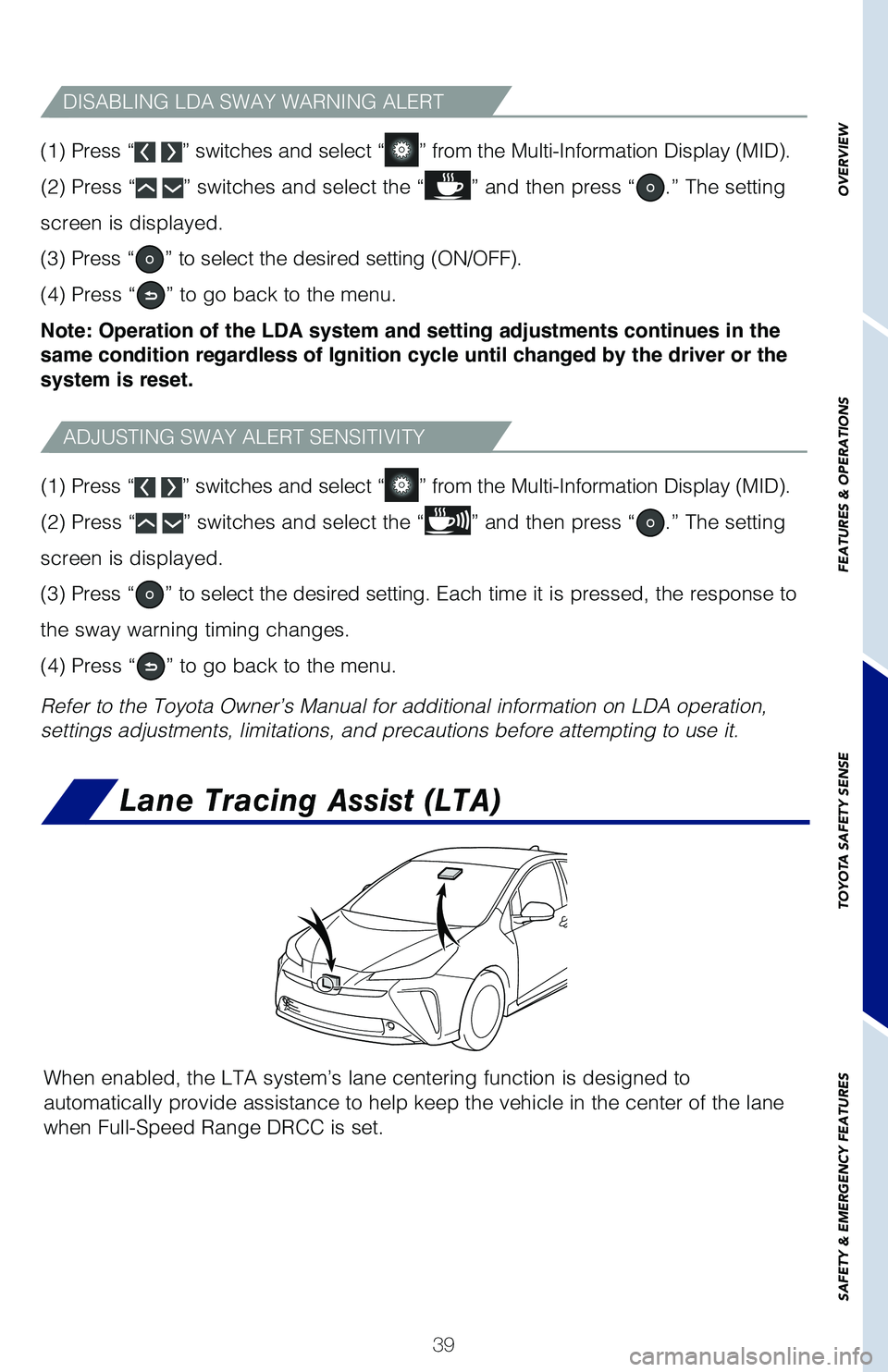
39
(1) Press “ ” switches and select “” from the Multi-Information Display (MID).
(2) Press “ ” switches and select the “” and then press “.” The setting
screen is displayed.
(3) Press “” to select the desired setting. Each time it is pressed, the response to
the sway warning timing changes.
(4) Press “” to go back to the menu.
Refer to the Toyota Owner’s Manual for additional information on LDA operation,
settings adjustments, limitations, and precautions before attempting to use it.
(1) Press “ ” switches and select “” from the Multi-Information Display (MID).
(2) Press “ ” switches and select the “” and then press “.” The setting
screen is displayed.
(3) Press “” to select the desired setting (ON/OFF).
(4) Press “” to go back to the menu.
Note: Operation of the LDA system and setting adjustments continues in the
same condition regardless of Ignition cycle until changed by the driver or the
system is reset.
ADJUSTING SWAY ALERT SENSITIVITY
DISABLING LDA SWAY WARNING ALERT
When enabled, the LTA system’s lane centering function is designed to
automatically provide assistance to help keep the vehicle in the center of the lane
when Full-Speed Range DRCC is set.
Lane Tracing Assist (LTA)
OVERVIEW
FEATURES & OPERATIONS
TOYOTA SAFETY SENSE
SAFETY & EMERGENCY FEATURES
126899_MY21_Prius_QRG_V2_ML_0614_R1.indd 39126899_MY21_Prius_QRG_V2_ML_0614_R1.indd 396/17/20 10:09 AM6/17/20 10:09 AM
Page 42 of 64
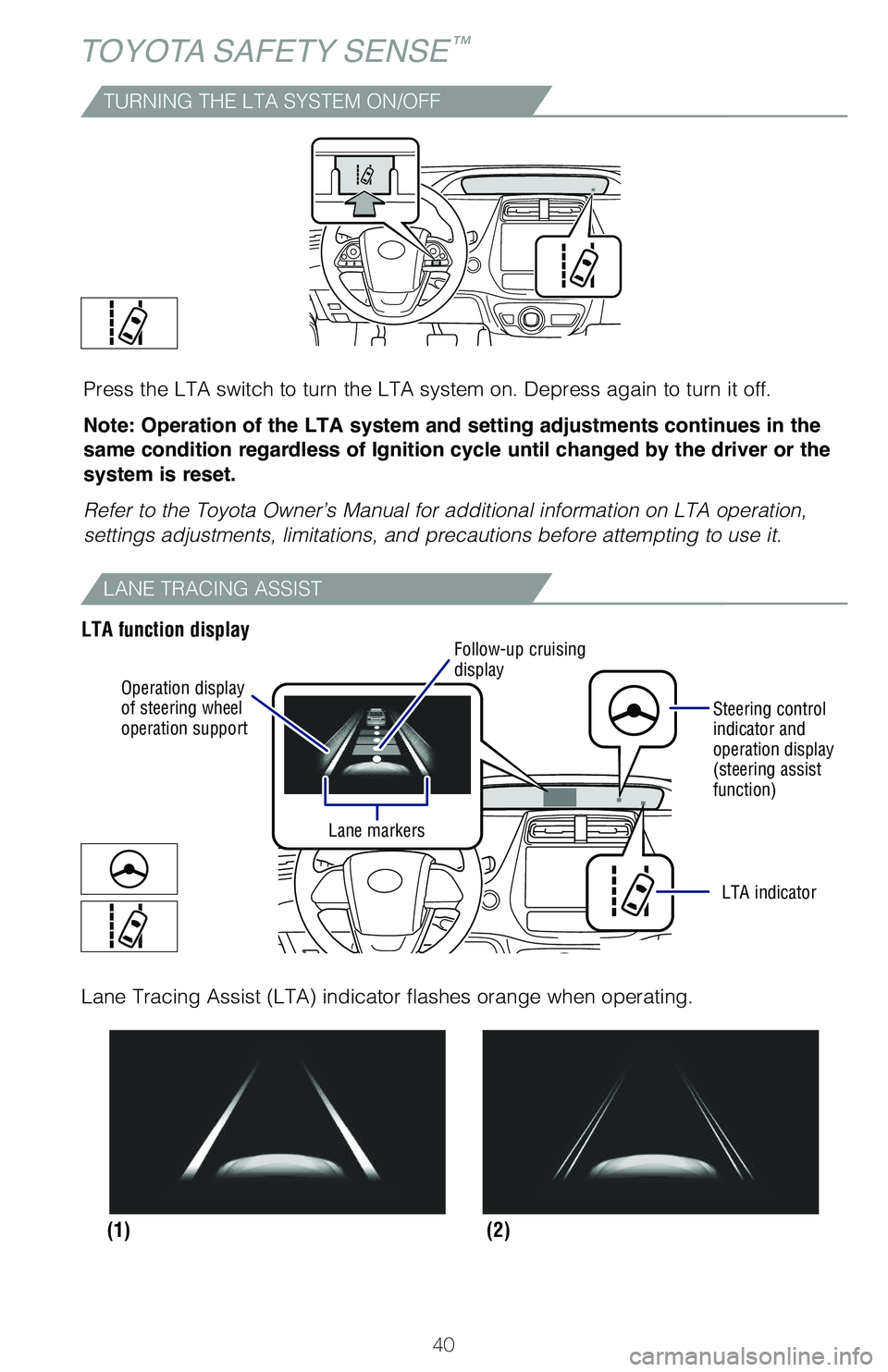
40
TOYOTA SAFETY SENSE™
TURNING THE LTA SYSTEM ON/OFF
Press the LTA switch to turn the LTA system on. Depress again to turn it off.
Note: Operation of the LTA system and setting adjustments continues in the
same condition regardless of Ignition cycle until changed by the driver or the
system is reset.
Refer to the Toyota Owner’s Manual for additional information on LTA operation,
settings adjustments, limitations, and precautions before attempting to use it.
LANE TRACING ASSIST
LTA function display
Lane Tracing Assist (LTA) indicator flashes orange when operating.
Operation display of steering wheel operation support
LTA indicator
Steering control indicator and operation display (steering assist function)
Lane markers
Follow-up cruising display
(2)(1)
126899_MY21_Prius_QRG_V2_ML_0614_R1.indd 40126899_MY21_Prius_QRG_V2_ML_0614_R1.indd 406/17/20 10:09 AM6/17/20 10:09 AM
Page 43 of 64
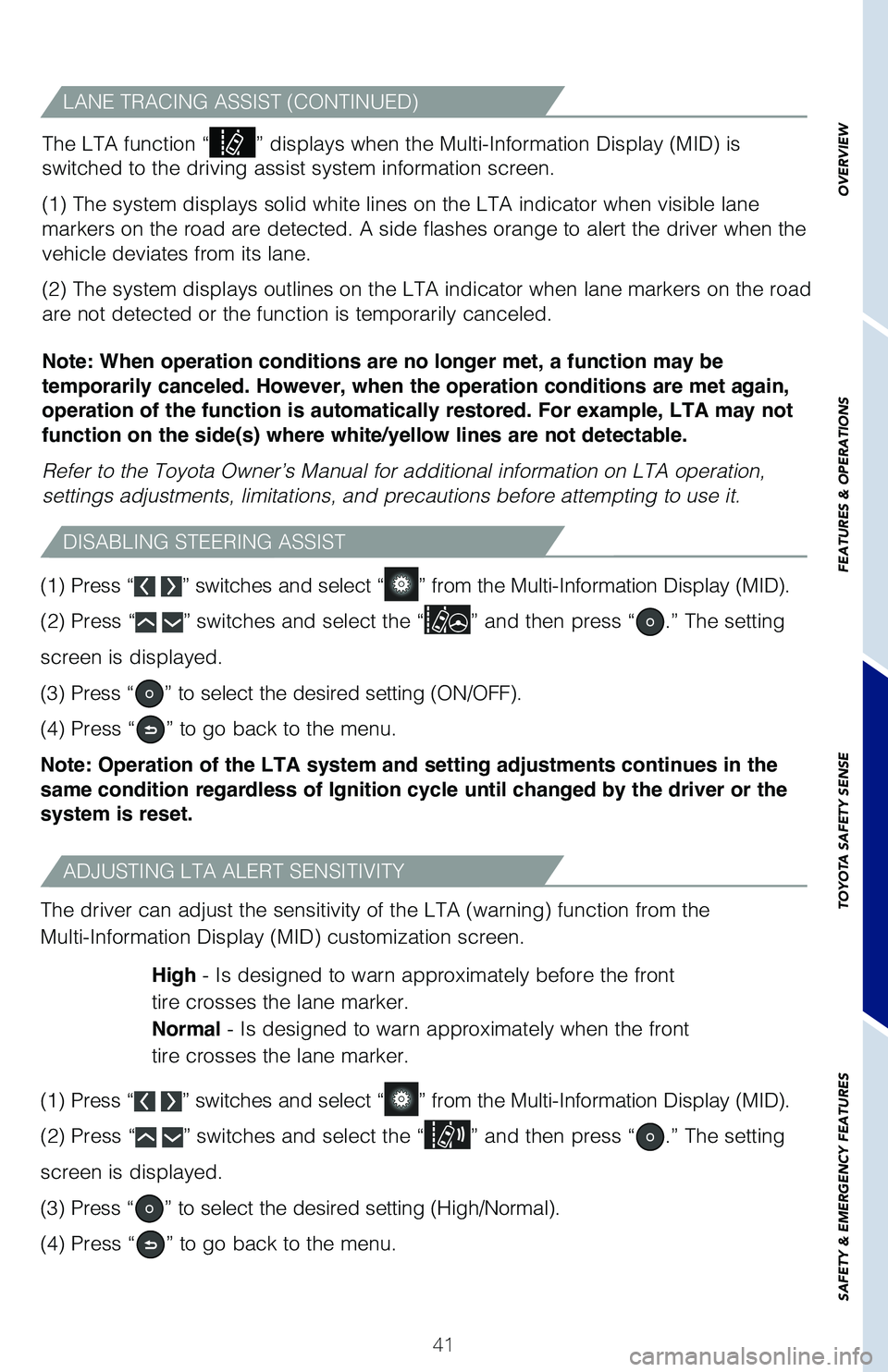
41
The LTA function “” displays when the Multi-Information Display (MID) is
switched to the driving assist system information screen.
(1) The system displays solid white lines on the LTA indicator when visible lane
markers on the road are detected. A side flashes orange to alert the driver when the
vehicle deviates from its lane.
(2) The system displays outlines on the LTA indicator when lane markers on the road
are not detected or the function is temporarily canceled.
Note: When operation conditions are no longer met, a function may be
temporarily canceled. However, when the operation conditions are met again,
operation of the function is automatically restored. For example, LTA may not
function on the side(s) where white/yellow lines are not detectable.
Refer to the Toyota Owner’s Manual for additional information on LTA operation,
settings adjustments, limitations, and precautions before attempting to use it.
ADJUSTING LTA ALERT SENSITIVITY
DISABLING STEERING ASSIST
LANE TRACING ASSIST (CONTINUED)
The driver can adjust the sensitivity of the LTA (warning) function from the
Multi-Information Display (MID) customization screen.
High - Is designed to warn approximately before the front
tire crosses the lane marker.
Normal - Is designed to warn approximately when the front
tire crosses the lane marker.
OVERVIEW
FEATURES
& OPERATIONS
TOYOTA
SAFETY
SENSE
SAFETY
& EMERGENCY
FEATURES
(1) Press “ ” switches and select “” from the Multi-Information Display (MID).
(2) Press “ ” switches and select the “” and then press “.” The setting
screen is displayed.
(3) Press “” to select the desired setting (ON/OFF).
(4) Press “” to go back to the menu.
Note: Operation of the LTA system and setting adjustments continues in the
same condition regardless of Ignition cycle until changed by the driver or the
system is reset.
(1) Press “ ” switches and select “” from the Multi-Information Display (MID).
(2) Press “ ” switches and select the “” and then press “.” The setting
screen is displayed.
(3) Press “” to select the desired setting (High/Normal).
(4) Press “” to go back to the menu.
126899_MY21_Prius_QRG_V2_ML_0614_R1.indd 41126899_MY21_Prius_QRG_V2_ML_0614_R1.indd 416/17/20 10:09 AM6/17/20 10:09 AM