Outside temperature TOYOTA PRIUS C 2012 NHP10 / 1.G Owners Manual
[x] Cancel search | Manufacturer: TOYOTA, Model Year: 2012, Model line: PRIUS C, Model: TOYOTA PRIUS C 2012 NHP10 / 1.GPages: 552, PDF Size: 8.27 MB
Page 4 of 552
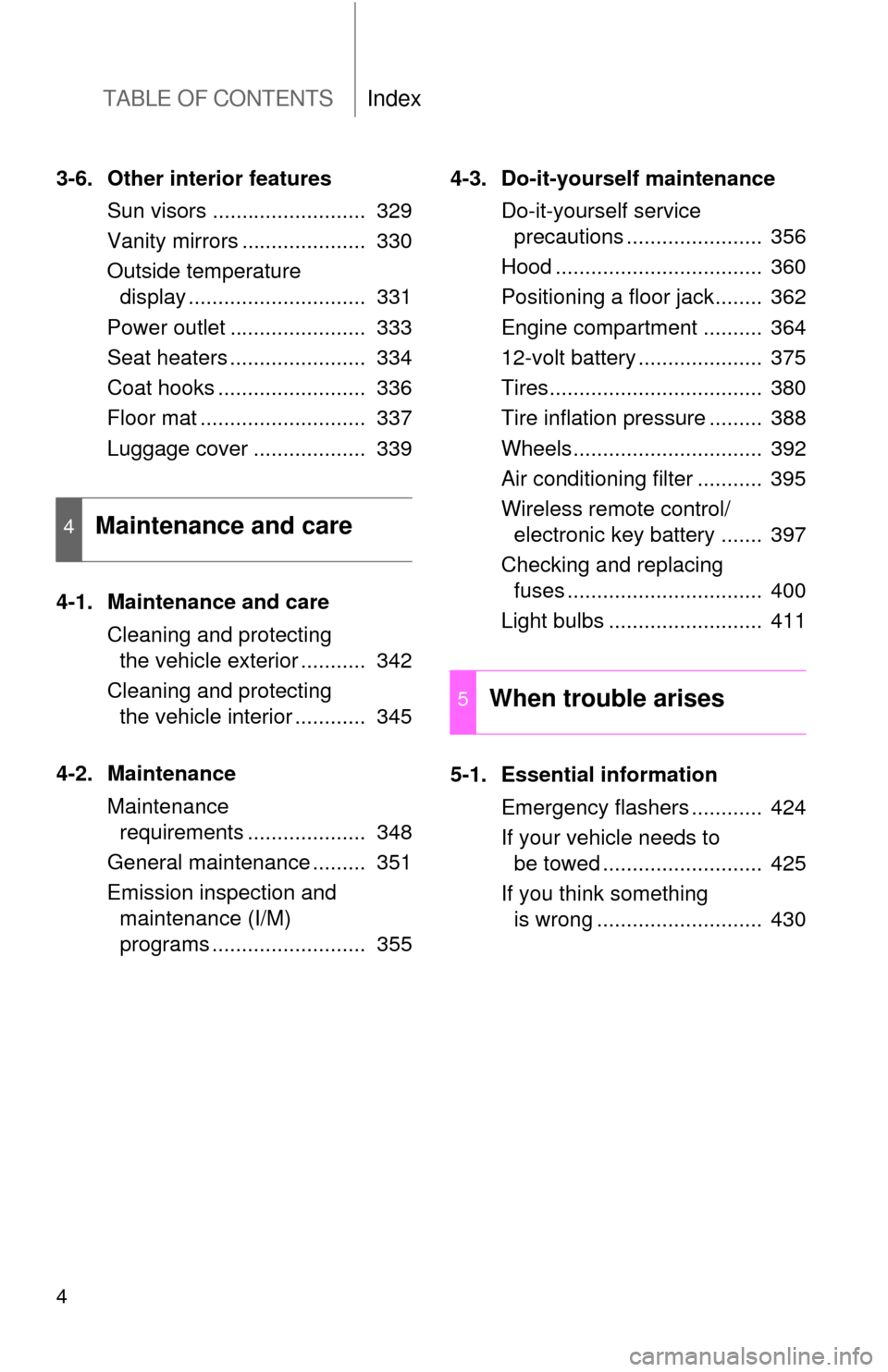
TABLE OF CONTENTSIndex
4
3-6. Other interior featuresSun visors .......................... 329
Vanity mirrors ..................... 330
Outside temperature display .............................. 331
Power outlet ....................... 333
Seat heaters ....................... 334
Coat hooks ......................... 336
Floor mat ............................ 337
Luggage cover ................... 339
4-1. Maintenance and care Cleaning and protecting the vehicle exterior ........... 342
Cleaning and protecting the vehicle interior ............ 345
4-2. Maintenance Maintenance requirements .................... 348
General maintenance ......... 351
Emission inspection and maintenance (I/M)
programs .......................... 355 4-3. Do-it-yourself maintenance
Do-it-yourself service precautions ....................... 356
Hood ................................... 360
Positioning a floor jack........ 362
Engine compartment .......... 364
12-volt battery ..................... 375
Tires.................................... 380
Tire inflation pressure ......... 388
Wheels................................ 392
Air conditioning filter ........... 395
Wireless remote control/ electronic key battery ....... 397
Checking and replacing fuses ................................. 400
Light bulbs .......................... 411
5-1. Essential information Emergency flashers ............ 424
If your vehicle needs to be towed ........................... 425
If you think something is wrong ............................ 430
4Maintenance and care
5When trouble arises
Page 185 of 552
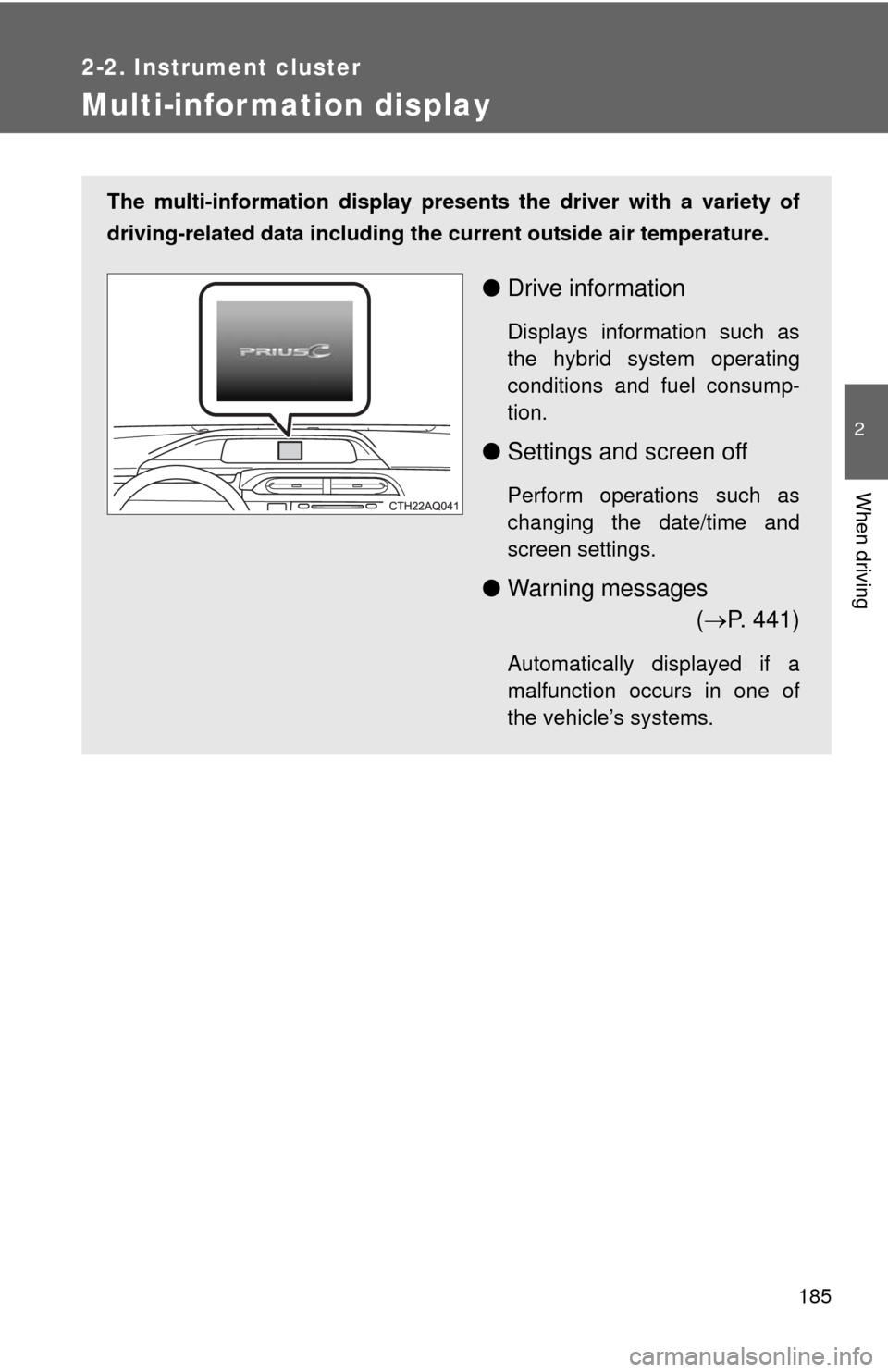
185
2-2. Instrument cluster
2
When driving
Multi-information display
The multi-information display presents the driver with a variety of
driving-related data including the current outside air temperature.
●Drive information
Displays information such as
the hybrid system operating
conditions and fuel consump-
tion.
●Settings and screen off
Perform operations such as
changing the date/time and
screen settings.
●Warning messages
( P. 441)
Automatically displayed if a
malfunction occurs in one of
the vehicle’s systems.
Page 189 of 552
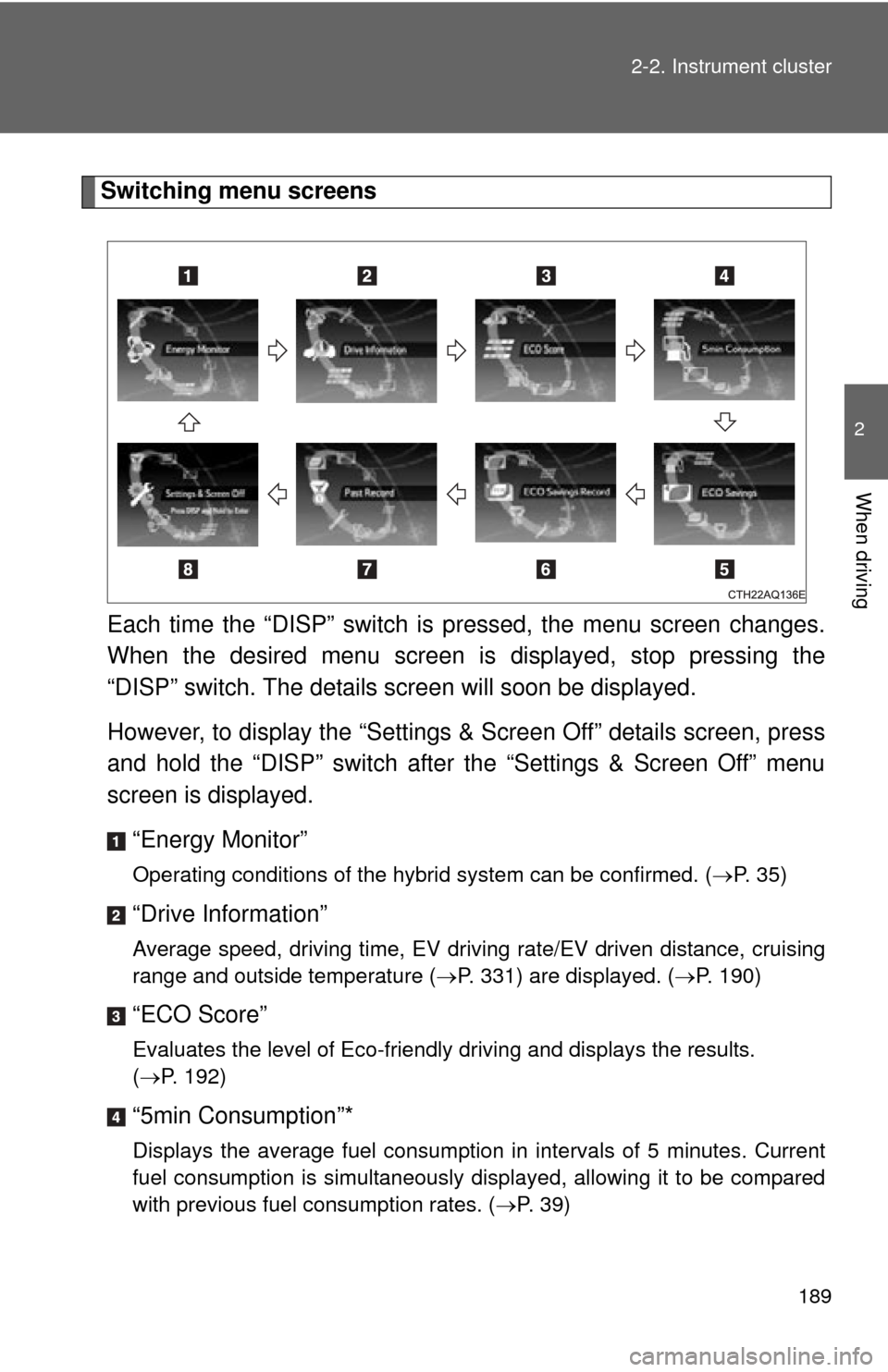
189
2-2. Instrument cluster
2
When driving
Switching menu screens
Each time the “DISP” switch is pressed, the menu screen changes.
When the desired menu screen is displayed, stop pressing the
“DISP” switch. The details screen will soon be displayed.
However, to display the “Settings & Screen Off” details screen, press
and hold the “DISP” switch after the “Settings & Screen Off” menu
screen is displayed.
“Energy Monitor”
Operating conditions of the hybrid system can be confirmed. ( P. 35)
“Drive Information”
Average speed, driving time, EV driving rate/EV driven distance, cruising
range and outside temperature (P. 331) are displayed. ( P. 190)
“ECO Score”
Evaluates the level of Eco-friendly driving and displays the results.
(P. 192)
“5min Consumption”*
Displays the average fuel consumption in intervals of 5 minutes. Current
fuel consumption is simultaneously displayed, allowing it to be compared
with previous fuel consumption rates. ( P. 39)
Page 191 of 552
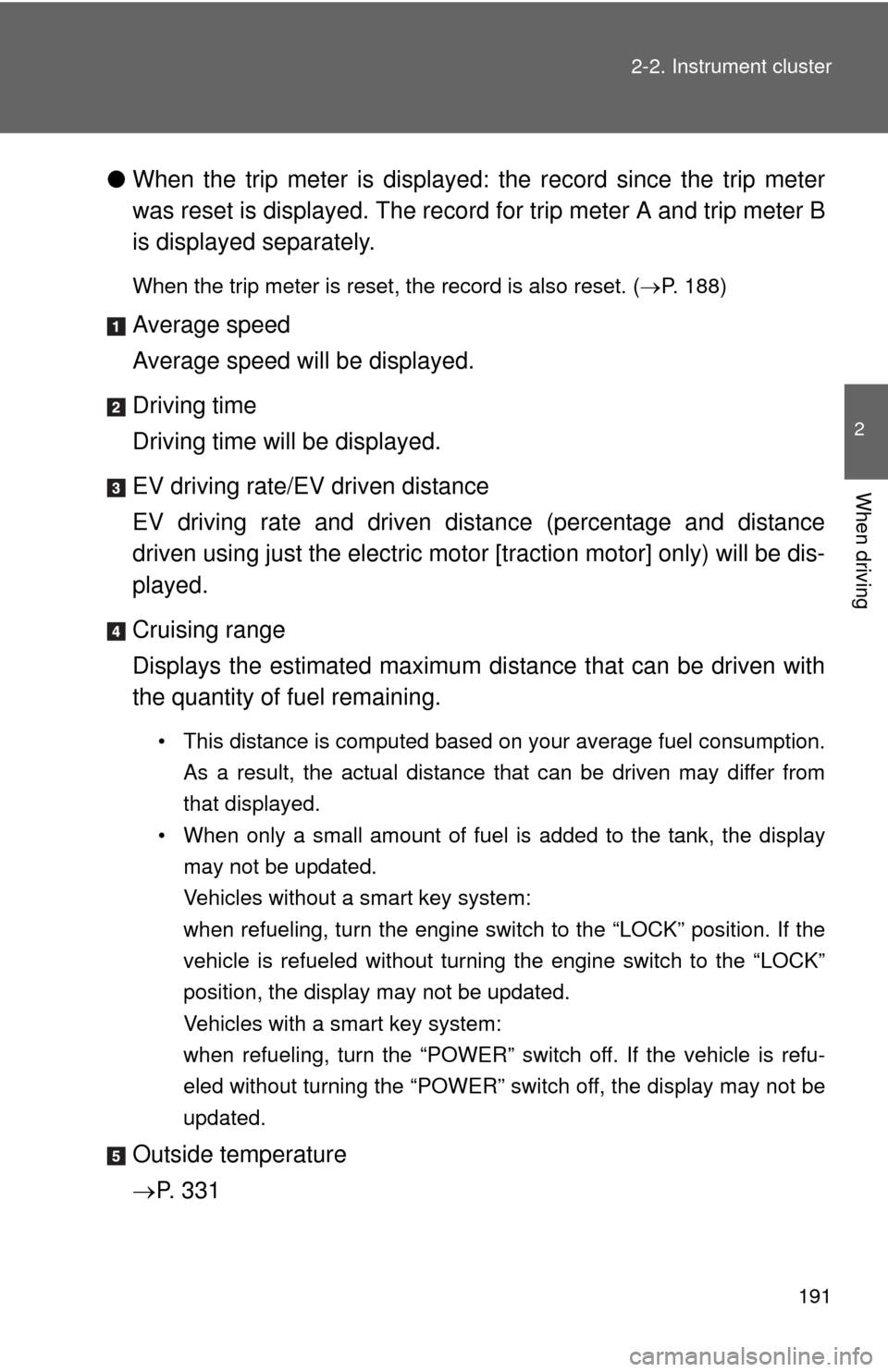
191
2-2. Instrument cluster
2
When driving
●
When the trip meter is displayed: the record since the trip meter
was reset is displayed. The record for trip meter A and trip meter B
is displayed separately.
When the trip meter is reset, the record is also reset. ( P. 188)
Average speed
Average speed will be displayed.
Driving time
Driving time will be displayed.
EV driving rate/EV driven distance
EV driving rate and driven distance (percentage and distance
driven using just the elec tric motor [traction motor] only) will be dis-
played.
Cruising range
Displays the estimated maximum di stance that can be driven with
the quantity of fuel remaining.
• This distance is computed based on your average fuel consumption.
As a result, the actual distance that can be driven may differ from
that displayed.
• When only a small amount of fuel is added to the tank, the display
may not be updated.
Vehicles without a smart key system:
when refueling, turn the engine switch to the “LOCK” position. If the
vehicle is refueled without turning the engine switch to the “LOCK”
position, the display may not be updated.
Vehicles with a smart key system:
when refueling, turn the “POWER” switch off. If the vehicle is refu-
eled without turning the “POWER” switch off, the display may not be
updated.
Outside temperature
P. 3 3 1
Page 235 of 552
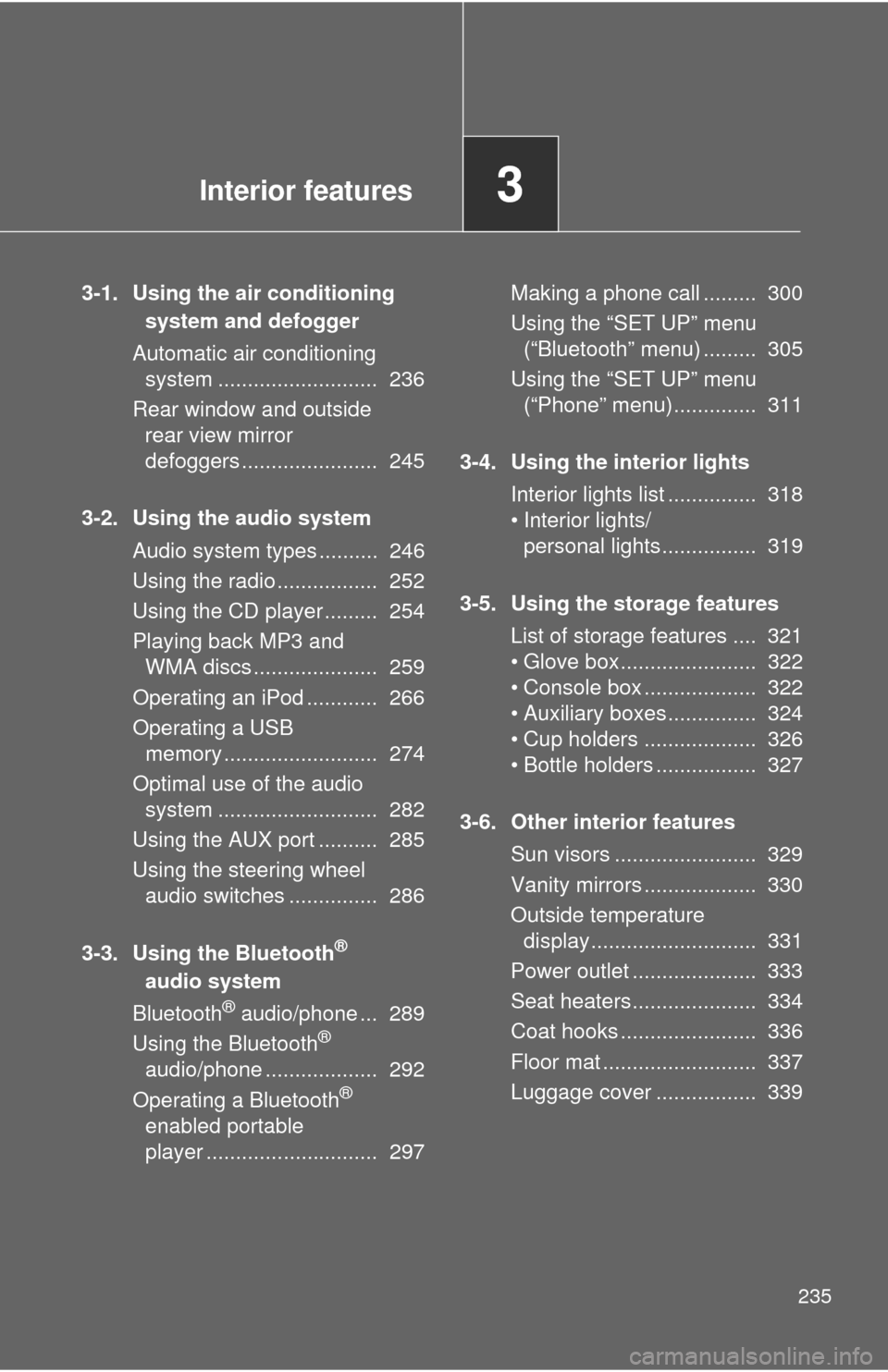
Interior features3
235
3-1. Using the air conditioningsystem a nd defogger
Automatic air conditioning system ........................... 236
Rear window and outside rear view mirror
defoggers ....................... 245
3-2. Using the audio system Audio system types .......... 246
Using the radio ................. 252
Using the CD player ......... 254
Playing back MP3 and WMA discs ..................... 259
Operating an iPod ............ 266
Operating a USB memory .......................... 274
Optimal use of the audio system ........................... 282
Using the AUX port .......... 285
Using the steering wheel audio switches ............... 286
3-3. Using the Bluetooth
®
audio system
Blu etooth
® audio/phone ... 289
Using the Bluetooth®
audio/phone ................... 292
Operating a Bluetooth
®
enabled portable
player ............................. 297 Making a phone call ......... 300
Using the “SET UP” menu
(“Bluetooth” menu) ......... 305
Using the “SET UP” menu (“Phone” menu).............. 311
3-4. Using the interior lights Interior lights list ............... 318
• Interior lights/personal lights................ 319
3-5. Using the storage features List of storage features .... 321
• Glove box....................... 322
• Console box ................... 322
• Auxiliary boxes ............... 324
• Cup holders ................... 326
• Bottle holders ................. 327
3-6. Other interior features Sun visors ........................ 329
Vanity mirrors ................... 330
Outside temperature display............................ 331
Power outlet ..................... 333
Seat heaters..................... 334
Coat hooks ....................... 336
Floor mat .......................... 337
Luggage cover ................. 339
Page 236 of 552
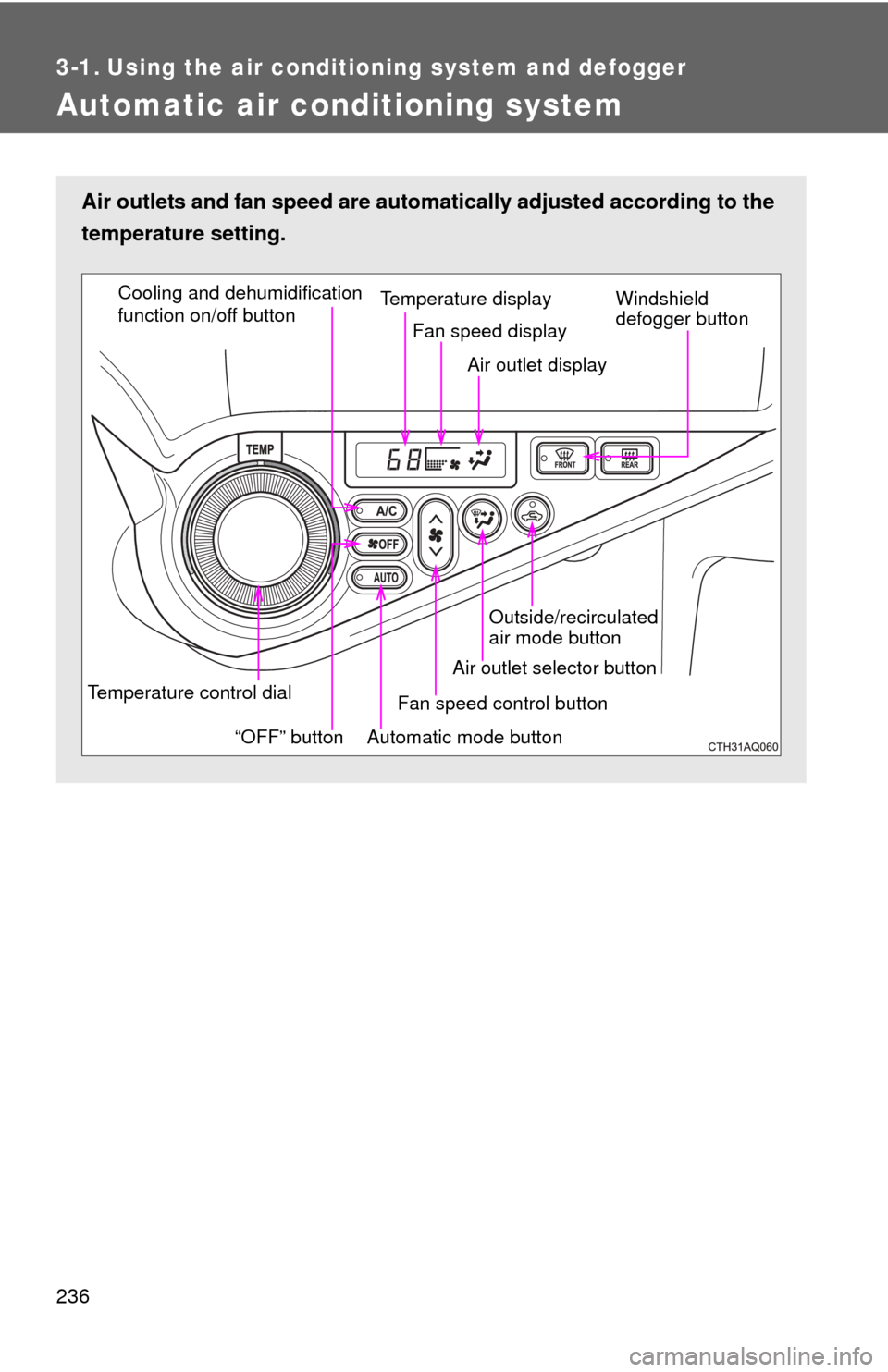
236
3-1. Using the air conditioning system and defogger
Automatic air conditioning system
Air outlets and fan speed are automatically adjusted according to the
temperature setting.
Temperature control dial
“OFF” buttonTemperature display
Fan speed display
Air outlet display
Cooling and dehumidification
function on/off button
Windshield
defogger button
Automatic mode button Fan speed control button
Air outlet selector button Outside/recirculated
air mode button
Page 238 of 552
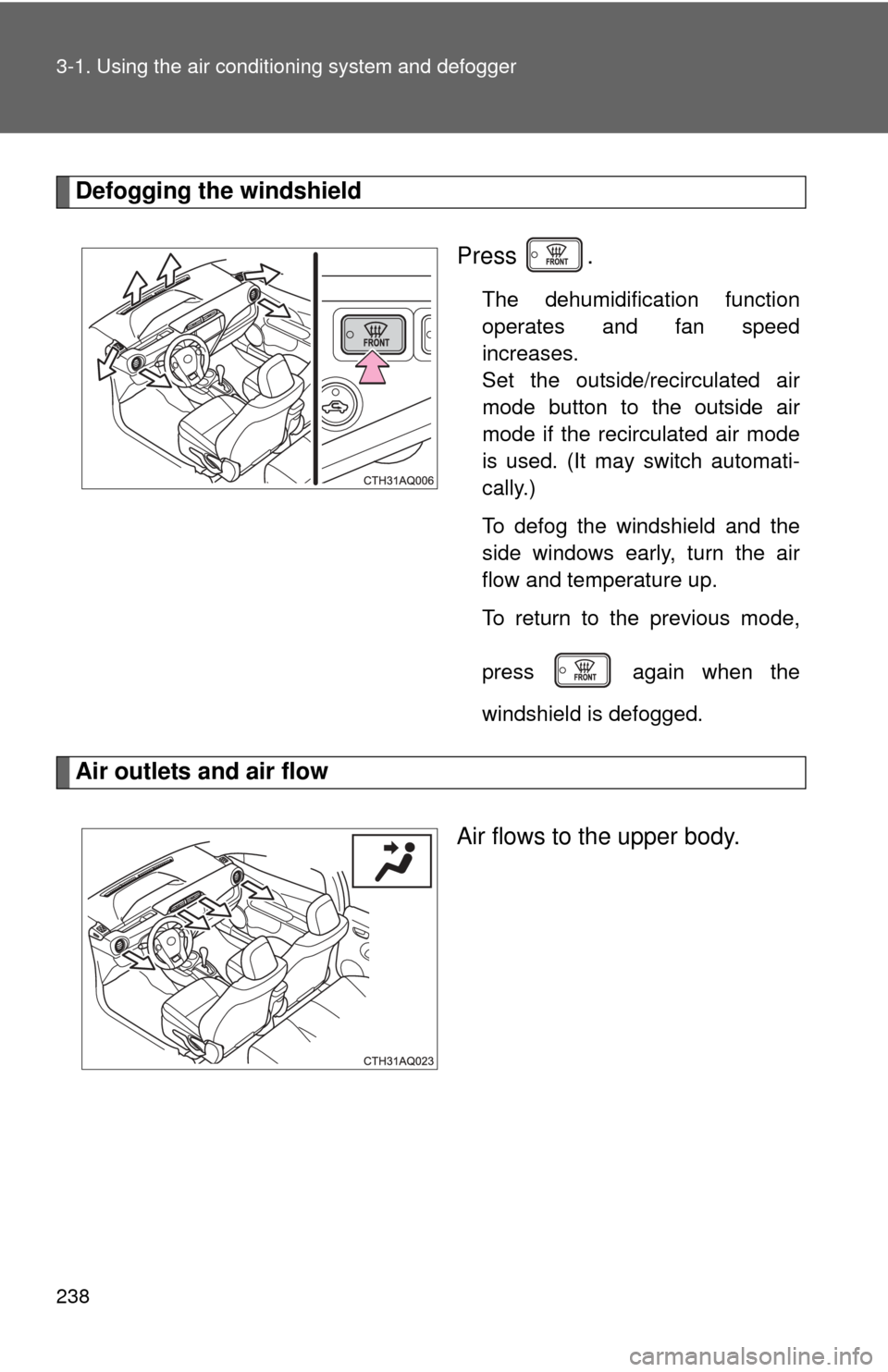
238 3-1. Using the air conditioning system and defogger
Defogging the windshield
Press .
The dehumidification function
operates and fan speed
increases.
Set the outside/recirculated air
mode button to the outside air
mode if the recirculated air mode
is used. (It may switch automati-
cally.)
To defog the windshield and the
side windows early, turn the air
flow and temperature up.
To return to the previous mode,
press again when the
windshield is defogged.
Air outlets and air flow
Air flows to the upper body.
Page 241 of 552
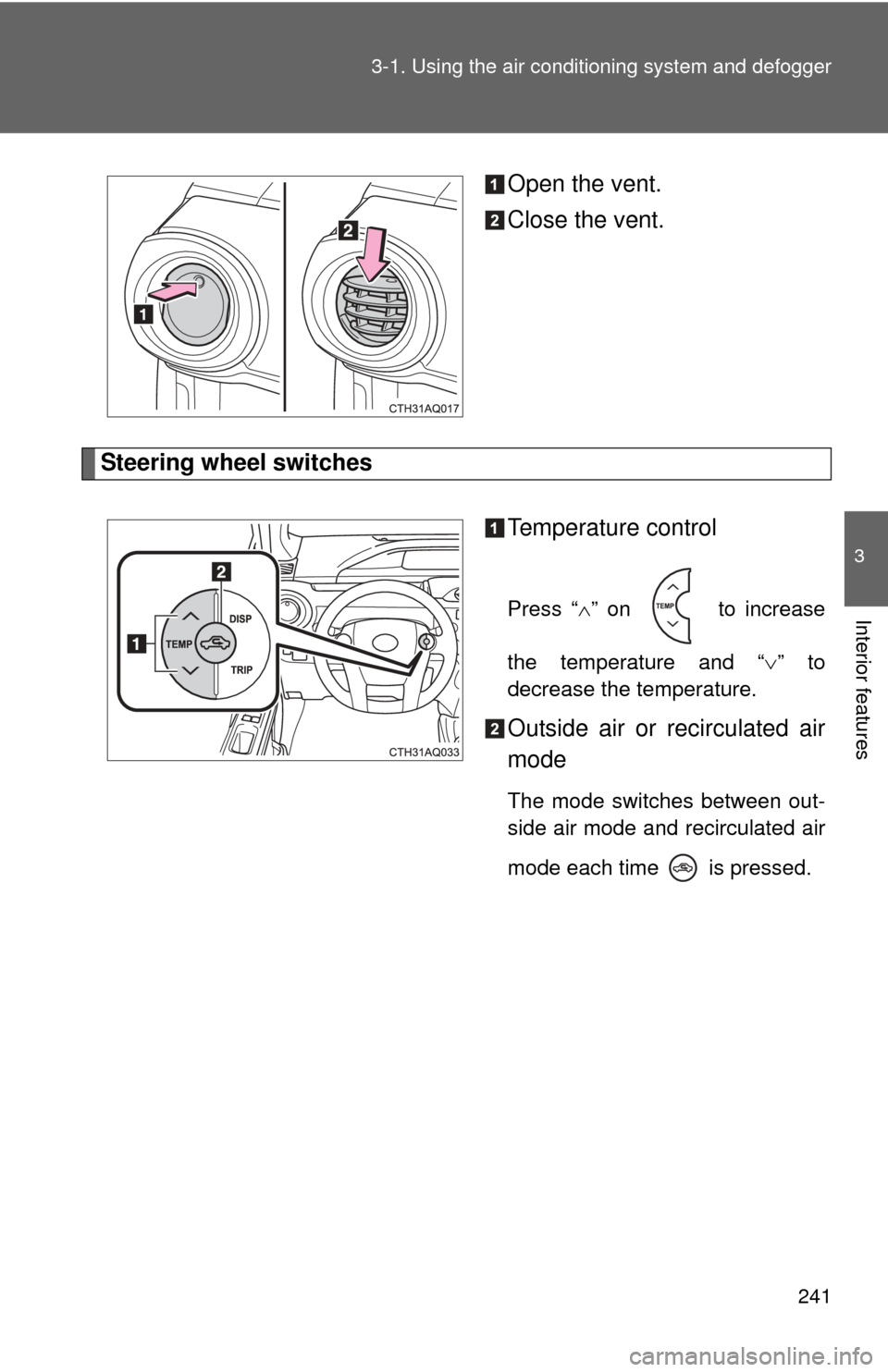
241
3-1. Using the air conditioning system
and defogger
3
Interior features
Open the vent.
Close the vent.
Steering wheel switches
Temperature control
Press “” on to increase
the temperature and “ ” to
decrease the temperature.
Outside air or recirculated air
mode
The mode switches between out-
side air mode and recirculated air
mode each time is pressed.
Page 242 of 552
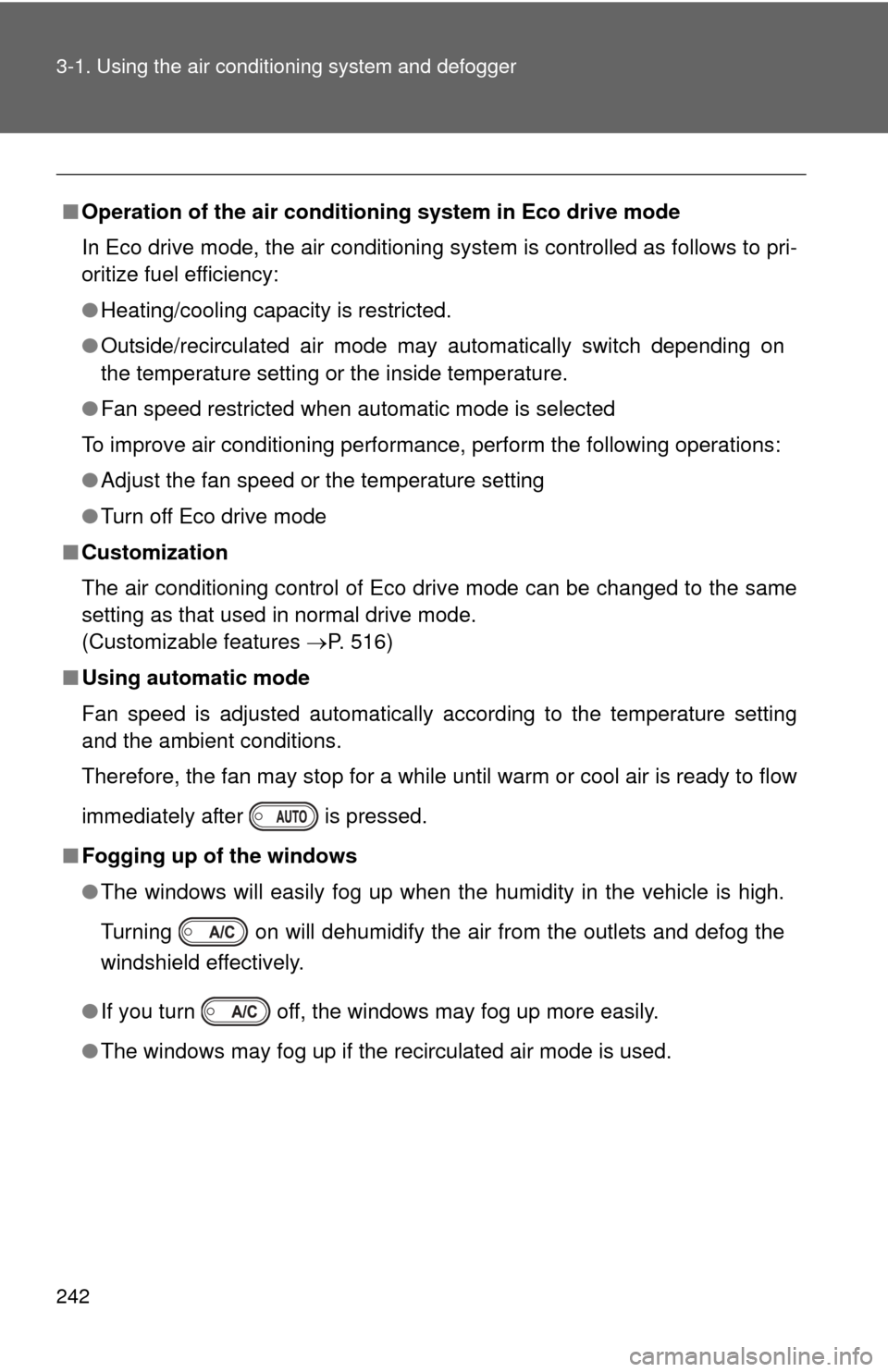
242 3-1. Using the air conditioning system and defogger
■Operation of the air conditio ning system in Eco drive mode
In Eco drive mode, the air conditioning system is controlled as follows to pri-
oritize fuel efficiency:
● Heating/cooling capacity is restricted.
● Outside/recirculated air mode may automatically switch depending on
the temperature setting or the inside temperature.
● Fan speed restricted when automatic mode is selected
To improve air conditioning performance, perform the following operations:
● Adjust the fan speed or the temperature setting
● Turn off Eco drive mode
■ Customization
The air conditioning control of Eco drive mode can be changed to the same
setting as that used in normal drive mode.
(Customizable features P. 516)
■ Using automatic mode
Fan speed is adjusted automatically according to the temperature setting
and the ambient conditions.
Therefore, the fan may stop for a while until warm or cool air is ready to flow
immediately after is pressed.
■ Fogging up of the windows
●The windows will easily fog up when the humidity in the vehicle is high.
Turning on will dehumidify the air from the outlets and defog the
windshield effectively.
● If you turn off, the windows may fog up more easily.
● The windows may fog up if the recirculated air mode is used.
Page 243 of 552
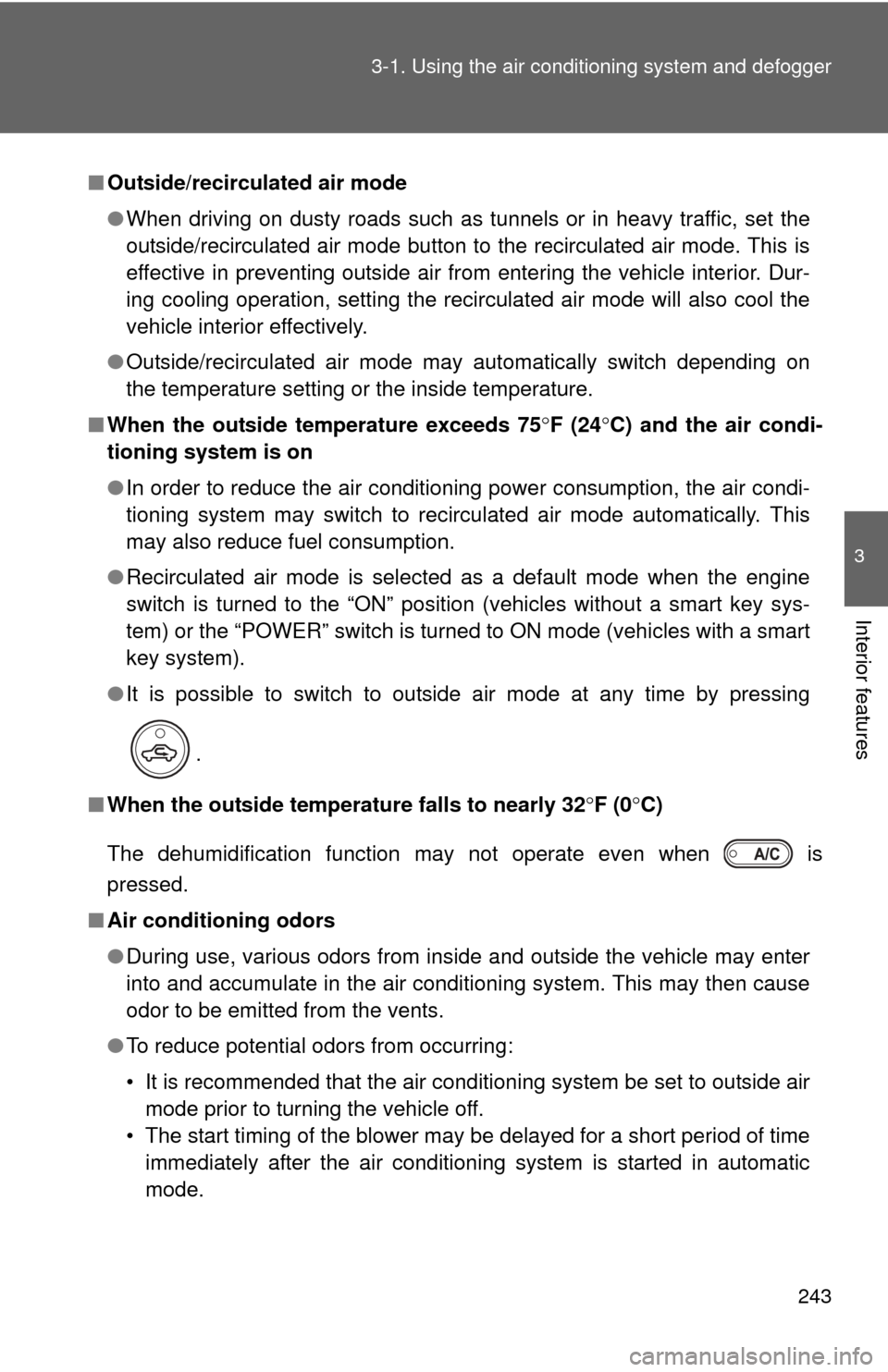
243
3-1. Using the air conditioning system
and defogger
3
Interior features
■Outside/recirculated air mode
●When driving on dusty roads such as tunnels or in heavy traffic, set the
outside/recirculated air mode button to the recirculated air mode. This is
effective in preventing outside air from entering the vehicle interior. Dur-
ing cooling operation, setting the recirculated air mode will also cool the
vehicle interior effectively.
● Outside/recirculated air mode may automatically switch depending on
the temperature setting or the inside temperature.
■ When the outside temperature exceeds 75 F (24C) and the air condi-
tioning system is on
● In order to reduce the air conditioning power consumption, the air condi-
tioning system may switch to recirculated air mode automatically. This
may also reduce fuel consumption.
● Recirculated air mode is selected as a default mode when the engine
switch is turned to the “ON” position (vehicles without a smart key sys-
tem) or the “POWER” switch is turned to ON mode (vehicles with a smart
key system).
● It is possible to switch to outside air mode at any time by pressing
.
■ When the outside temperature falls to nearly 32 F (0 C)
The dehumidification function may not operate even when is
pressed.
■ Air conditioning odors
●During use, various odors from inside and outside the vehicle may enter
into and accumulate in the air conditioning system. This may then cause
odor to be emitted from the vents.
● To reduce potential odors from occurring:
• It is recommended that the air conditioning system be set to outside air
mode prior to turning the vehicle off.
• The start timing of the blower may be delayed for a short period of time immediately after the air conditioning system is started in automatic
mode.