ignition TOYOTA PRIUS C 2013 NHP10 / 1.G Quick Reference Guide
[x] Cancel search | Manufacturer: TOYOTA, Model Year: 2013, Model line: PRIUS C, Model: TOYOTA PRIUS C 2013 NHP10 / 1.GPages: 32, PDF Size: 2.69 MB
Page 4 of 32
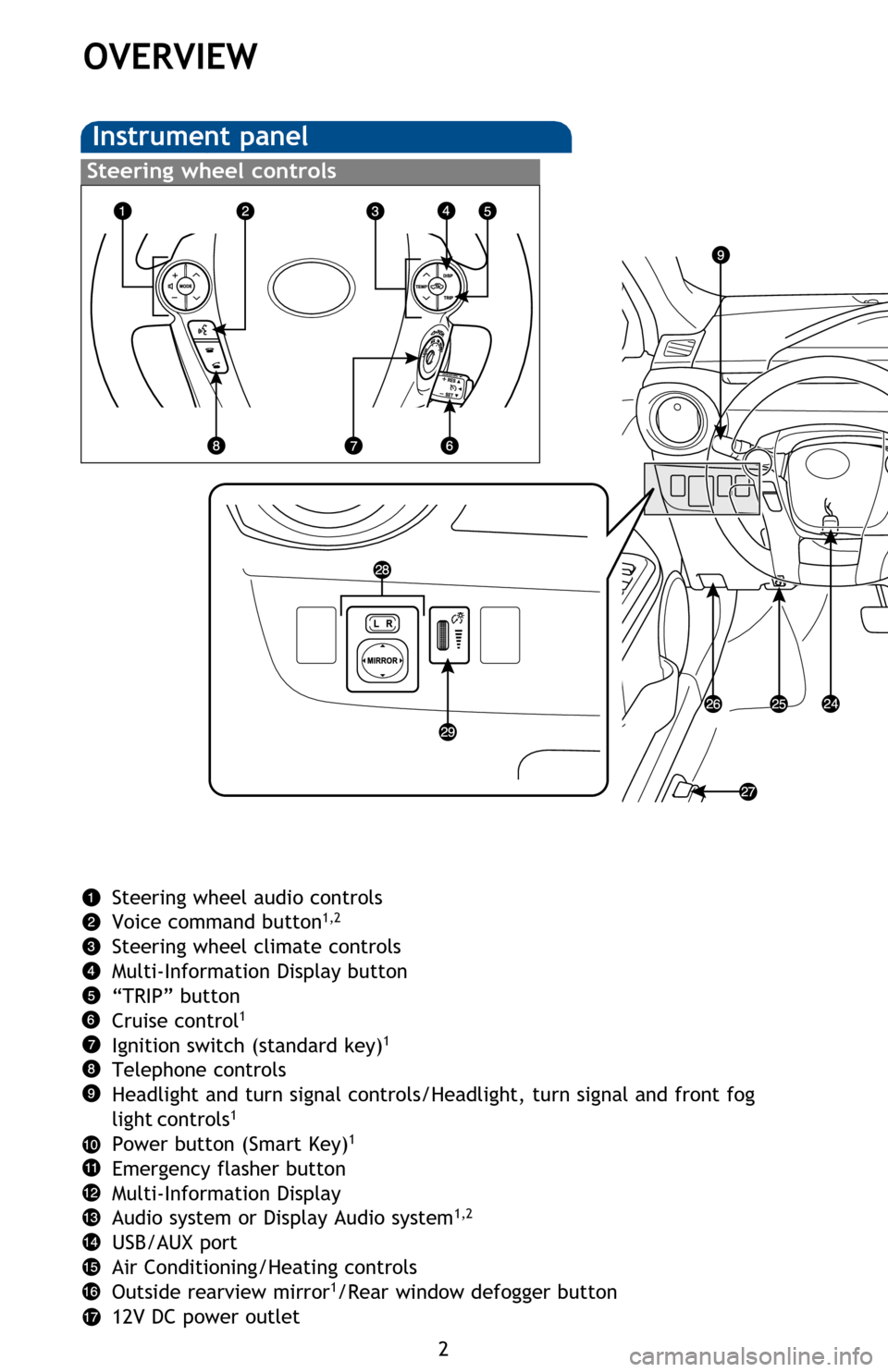
2
OVERVIEW
Instrument panel
Steering wheel controls
Shift lever
“ECO MODE” switch
Parking brake
“EV” switch
Seat heater controls
1
Wiper and washer controls
Tilt and telescopic steering lock release lever
Tire Pressure Monitoring (warning) System reset
Hood lock release lever
Fuel filler door opener
Power rearview mirror controls
Instrument panel light control
1 If equipped2 For vehicles with a Display Audio System, refer to the “Display Audio System
Owner’s Manual.”
Steering wheel audio controls
Voice command button1,2
Steering wheel climate controls
Multi-Information Display button
“TRIP” button
Cruise control
1
Ignition switch (standard key)1
Telephone controls
Headlight and turn signal controls/Headlight, turn signal and front fog
light
controls1
Power button (Smart Key)1
Emergency flasher button
Multi-Information Display
Audio system or Display Audio system
1,2
USB/AUX port
Air Conditioning/Heating controls
Outside rearview mirror
1/Rear window defogger button
12V DC power outlet
2013Prius-c.indd 212/7/12 9:06 PM
Page 12 of 32
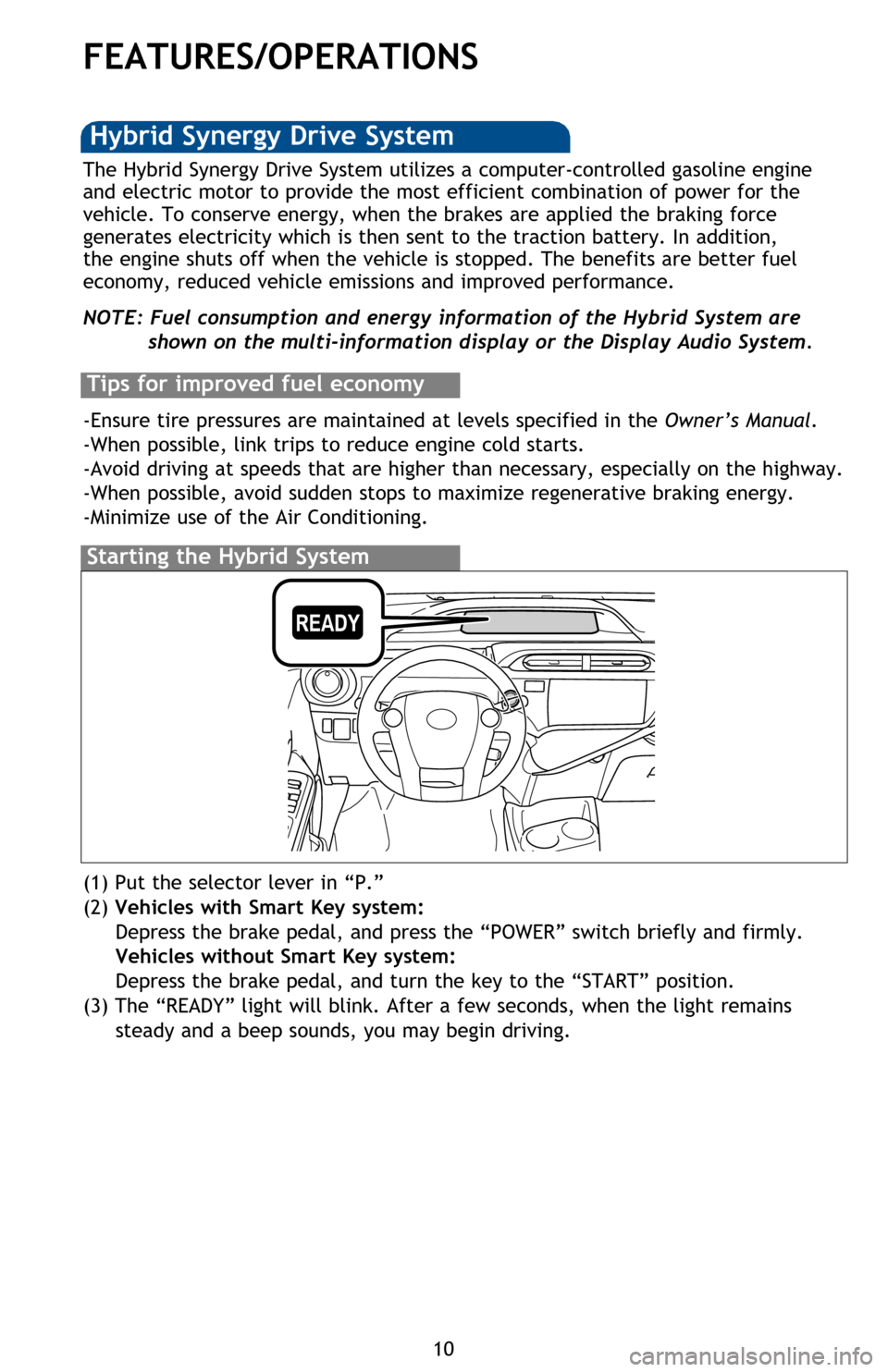
10
FEATURES/OPERATIONS
Transmission
1 The “POWER”/ignition switch must be “ON” and the brake pedal depressed to
shift from Park.
2 The engine brake is the equivalent of downshifting. Shift to “B” when engine
braking is desired (e.g. downhill driving, coasting to a stop).
Eco Mode
Eco Mode helps achieve low fuel consumption during trips that involve frequent
accelerating and braking.
Refer to the Owner’s Manual for more details.
Starting the Hybrid System
The Hybrid Synergy Drive System utilizes a computer-controlled gasoline engine
and electric motor to provide the most efficient combination of power for the
vehicle. To conserve energy, when the brakes are applied the braking force
generates electricity which is then sent to the traction battery. In addition,
the engine shuts off when the vehicle is stopped. The benefits are better fuel
economy, reduced vehicle emissions and improved performance.
NOTE: Fuel consumption and energy information of the Hybrid System are
shown on the multi-information display or the Display Audio System.
Tips for improved fuel economy
-Ensure tire pressures are maintained at levels specified in the Owner’s Manual.
-When possible, link trips to reduce engine cold starts.
-Avoid driving at speeds that are higher than necessary, especially on the highway.
-When possible, avoid sudden stops to maximize regenerative braking energy.
-Minimize use of the Air Conditioning.
Hybrid Synergy Drive System
Auto lock/unlock
Automatic door locks can be programmed to operate in two different modes, or
turned OFF.
-Doors lock when shifting from Park.
-Doors lock when the vehicle speed is approximately 12 mph or higher.
-Doors unlock when shifting into Park.
Vehicles without Smart Key system
-Doors unlock when the ignition switch is set from “ON” to “ACC” or “LOCK” and
driver’s door is opened.
Vehicles with Smart Key system
-Doors unlock when the “POWER” switch is set to OFF and driver’s door is opened.
Refer to the Owner’s Manual for more details.
(1) Put the selector lever in “P.”
(2) Vehicles with Smart Key system:
Depress
the brake pedal, and press the “POWER” switch briefly and firmly.
Veh
icles without Smart Key system:
Depress
the brake pedal, and turn the key to the “START” position.
(3) The “READY” light will blink. After a few seconds, when the light remains
steady
and a beep sounds, you may begin driving.
2013Prius-c.indd 1012/7/12 9:06 PM
Page 13 of 32
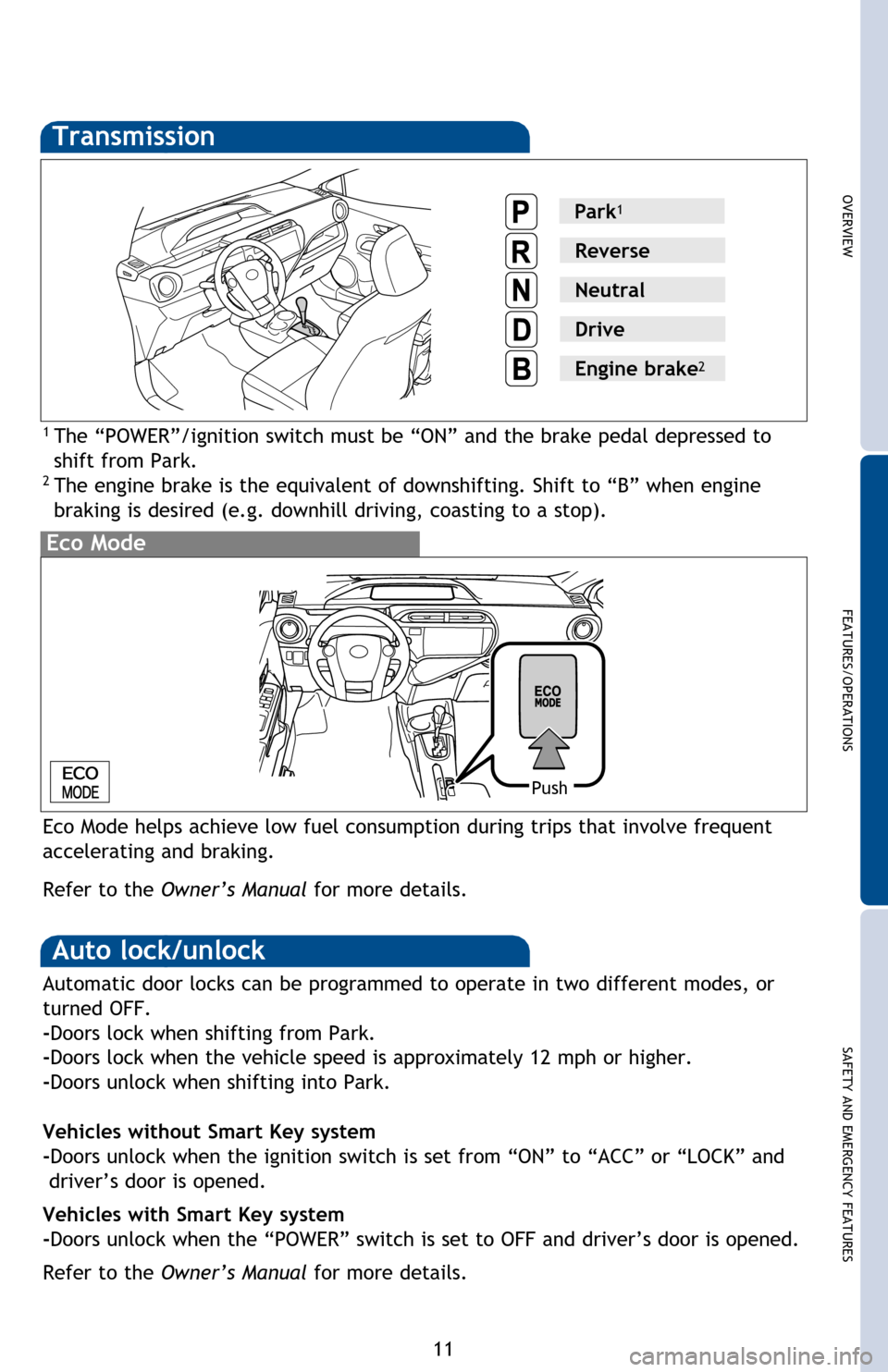
OVERVIEW
FEATURES/OPERATIONS
SAFETY AND EMERGENCY FEATURES
11
Transmission
1 The “POWER”/ignition switch must be “ON” and the brake pedal depressed to
shift from Park.
2 The engine brake is the equivalent of downshifting. Shift to “B” when engine
braking is desired (e.g. downhill driving, coasting to a stop).
Eco Mode
Push
Eco Mode helps achieve low fuel consumption during trips that involve frequent
accelerating and braking.
Refer to the Owner’s Manual for more details.
The Hybrid Synergy Drive System utilizes a computer-controlled gasoline engine
and electric motor to provide the most efficient combination of power for the
vehicle. To conserve energy, when the brakes are applied the braking force
generates electricity which is then sent to the traction battery. In addition,
the engine shuts off when the vehicle is stopped. The benefits are better fuel
economy, reduced vehicle emissions and improved performance.
NOTE: Fuel consumption and energy information of the Hybrid System are
shown on the multi-information display or the Display Audio System.
-Ensure tire pressures are maintained at levels specified in the Owner’s Manual
.
-When possible, link trips to reduce engine cold starts.
-Avoid driving at speeds that are higher than necessary, especially on the highway.
-When possible, avoid sudden stops to maximize regenerative braking energy.
-Minimize use of the Air Conditioning.
Auto lock/unlock
Automatic door locks can be programmed to operate in two different modes, or
turned OFF.
-Doors lock when shifting from Park.
-Doors lock when the vehicle speed is approximately 12 mph or higher.
-Doors unlock when shifting into Park.
Vehicles without Smart Key system
-Doors unlock when the ignition switch is set from “ON” to “ACC” or “LOCK” and
driver’s door is opened.
Vehicles with Smart Key system
-Doors unlock when the “POWER” switch is set to OFF and driver’s door is opened.
Refer to the Owner’s Manual for more details.
(1) Put the selector lever in “P.”
(2) Vehicles with Smart Key system:
Depress the brake pedal, and press the “POWER” switch briefly and firmly.
Vehicles without Smart Key system:
Depress the brake pedal, and turn the key to the “START” position.
(3) The “READY” light will blink. After a few seconds, when the light remains
steady and a beep sounds, you may begin driving.
Park1
Reverse
Neutral
Drive
Engine brake2
2013Prius-c.indd 1112/7/12 9:06 PM
Page 20 of 32
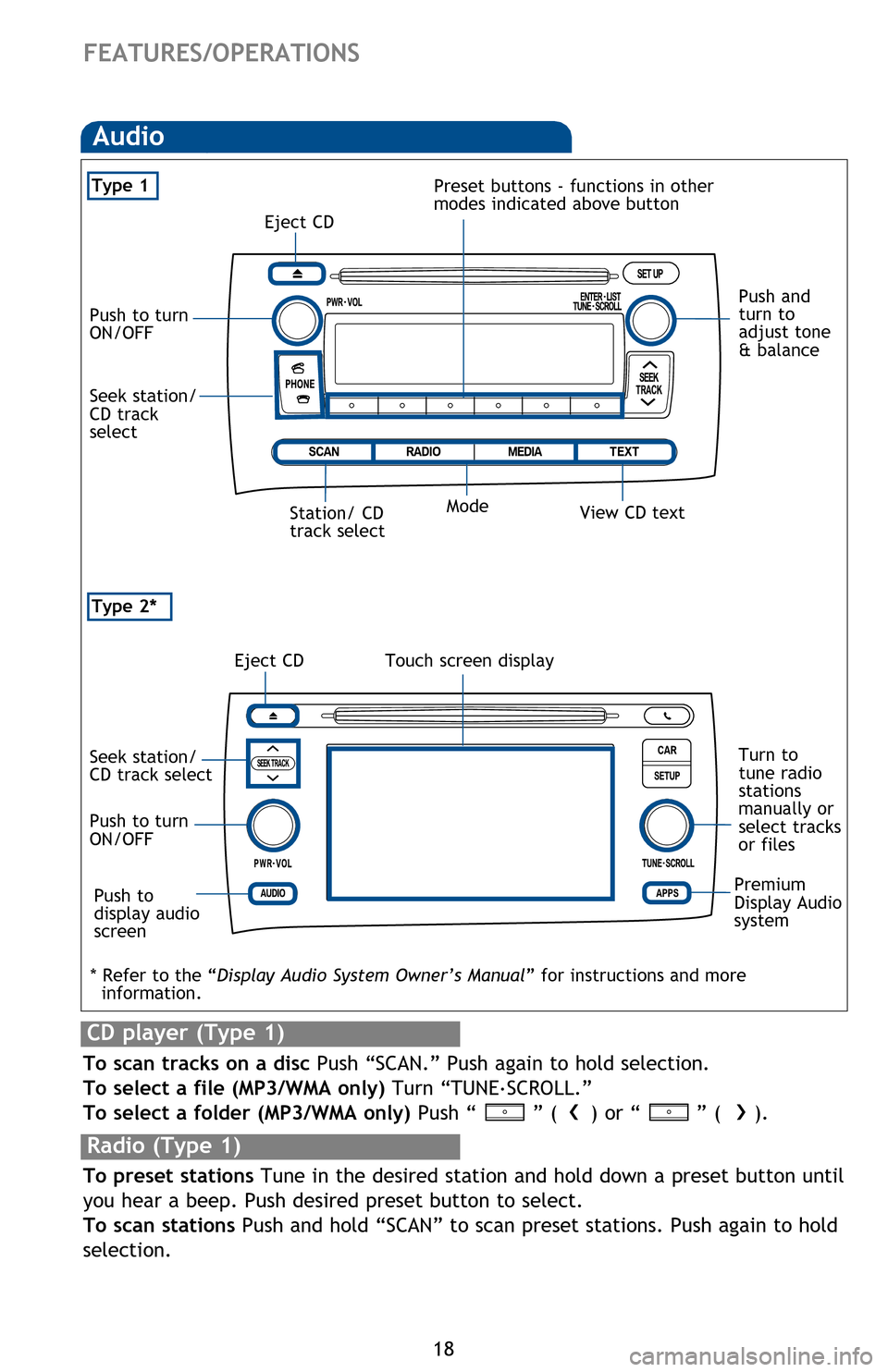
18
FEATURES/OPERATIONS
Type 2*
Audio
Eject CD
Push to turn
ON/OFF
View CD text
Seek station/
CD track
select
Mode
Preset buttons - functions in other
modes indicated above button
Type 1
Push and
turn to
adjust tone
& balance
Touch screen display
iPod®/USB/AUX port
Power outlets
The “POWER”/ignition switch must be set at the “ACC” or “ON” position for use.
Steering wheel switches
Audio control
“MODE”
Push to turn audio ON and select an audio mode. Push and hold to turn the
audio system OFF.
“ ”
Use to search within the selected audio medium (radio, CD, iPod
®, etc.).
Station/ CD
track select
Eject CD
Seek station/
CD track select
Push to turn
ON/OFF
Push to
display audio
screen
Turn to
tune radio
stations
manually or
select tracks
or files
Premium
Display Audio
system
CD player (Type 1)
To scan
tracks on a disc Push “SCAN.” Push again to hold selection.
To select a file (MP3/WMA only) Turn “TUNE .
SCROLL.”
To select a folder (MP3/WMA only) Push “
” () or “ ” ().
Radio (Type 1)
To preset stations Tune in the desired station and hold down a preset button until
you hear a beep. Push desired preset button to select.
To scan stations Push and hold “SCAN” to scan preset stations. Push again to hold
selection.
* Refer to the “Display Audio System Owner’s Manual ” for instructions and more
information.
iPod®/USB port
By connecting a USB-compatible portable audio device or USB memory to the
USB port, you can listen to music from the portable audio device or USB memory
through the vehicle’s speaker system.
AUX port
By inserting a mini plug into the AUX port, you can listen to music from a portable
audio device through the vehicle’s speaker system while in AUX mode.
2013Prius-c.indd 1812/7/12 9:06 PM
Page 21 of 32
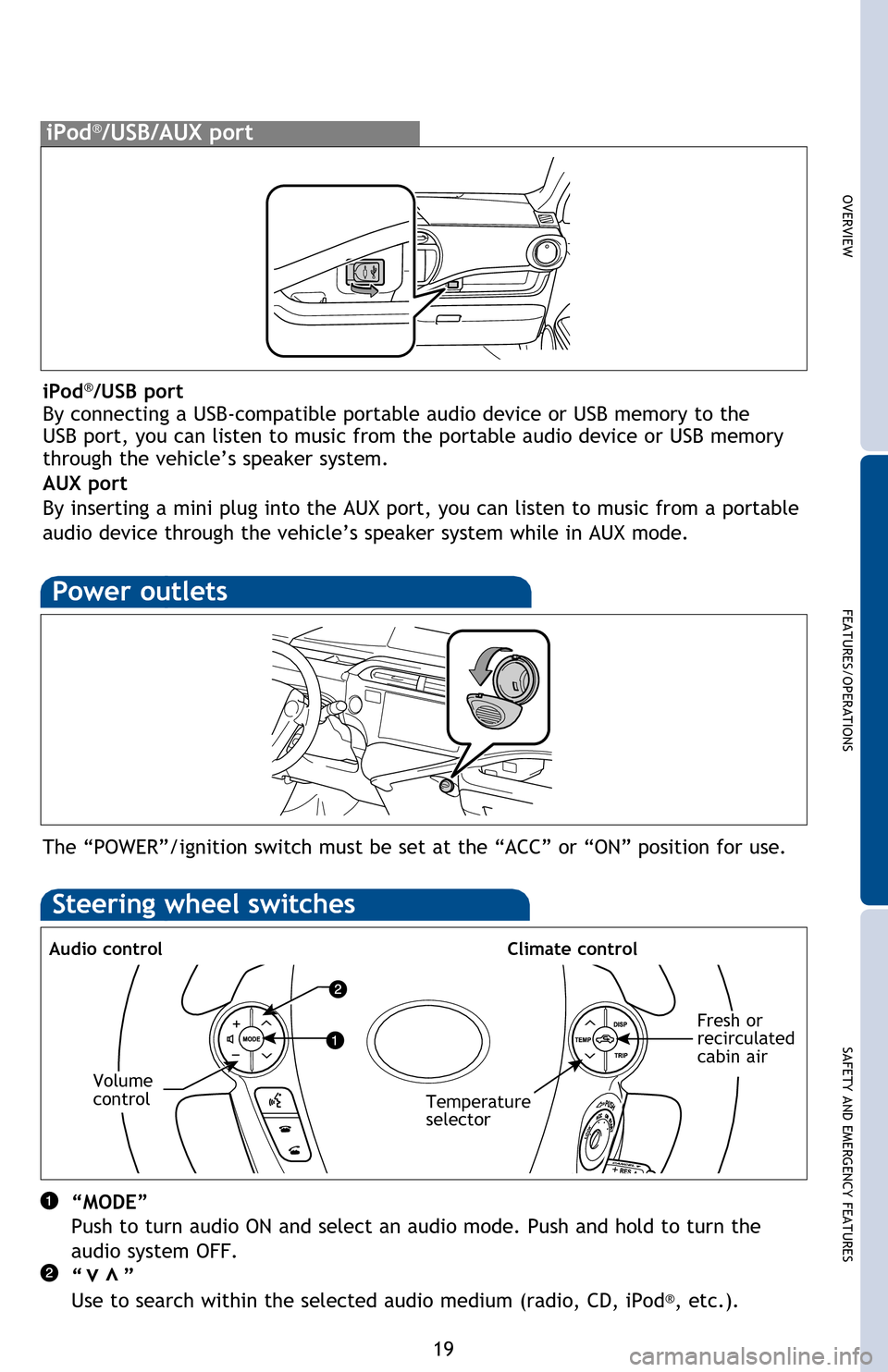
OVERVIEW
FEATURES/OPERATIONS
SAFETY AND EMERGENCY FEATURES
19
Push and
turn to
adjust tone
& balance
iPod®/USB/AUX port
Power outlets
The “POWER”/ignition switch must be set at the “ACC” or “ON” position for use.
Steering wheel switches
Audio controlClimate control
“MODE”
Push to turn audio ON and select an audio mode. Push and hold to turn the
audio system OFF.
“ ”
Use to search within the selected audio medium (radio, CD, iPod
®, etc.).
vv
Volume
controlTemperature
selector
Fresh or
recirculated
cabin air
Turn to
tune radio
stations
manually or
select tracks
or files
Premium
Display Audio
system
To scan tracks on a disc Push “SCAN.” Push again to hold selection.
To select a file (MP3/WMA only) Turn “TUNE .
SCROLL.”
To select a folder (MP3/WMA only) Push “
” ( ) or “ ” ( ).
To prese
t stations Tune in the desired station and hold down a preset button until
you hear a beep. Push desired preset button to select.
To scan stations Push and hold “SCAN” to scan preset stations. Push again to hold
selection.
* Refer to the “Display Audio System Owner’s Manual ” for instructions and more
information.
iPod®/USB port
By connecting a USB-compatible portable audio device or USB memory to the
USB port, you can listen to music from the portable audio device or USB memory
through the vehicle’s speaker system.
AUX port
By inserting a mini plug into the AUX port, you can listen to music from a portable
audio device through the vehicle’s speaker system while in AUX mode.
2013Prius-c.indd 1912/7/12 9:06 PM
Page 26 of 32
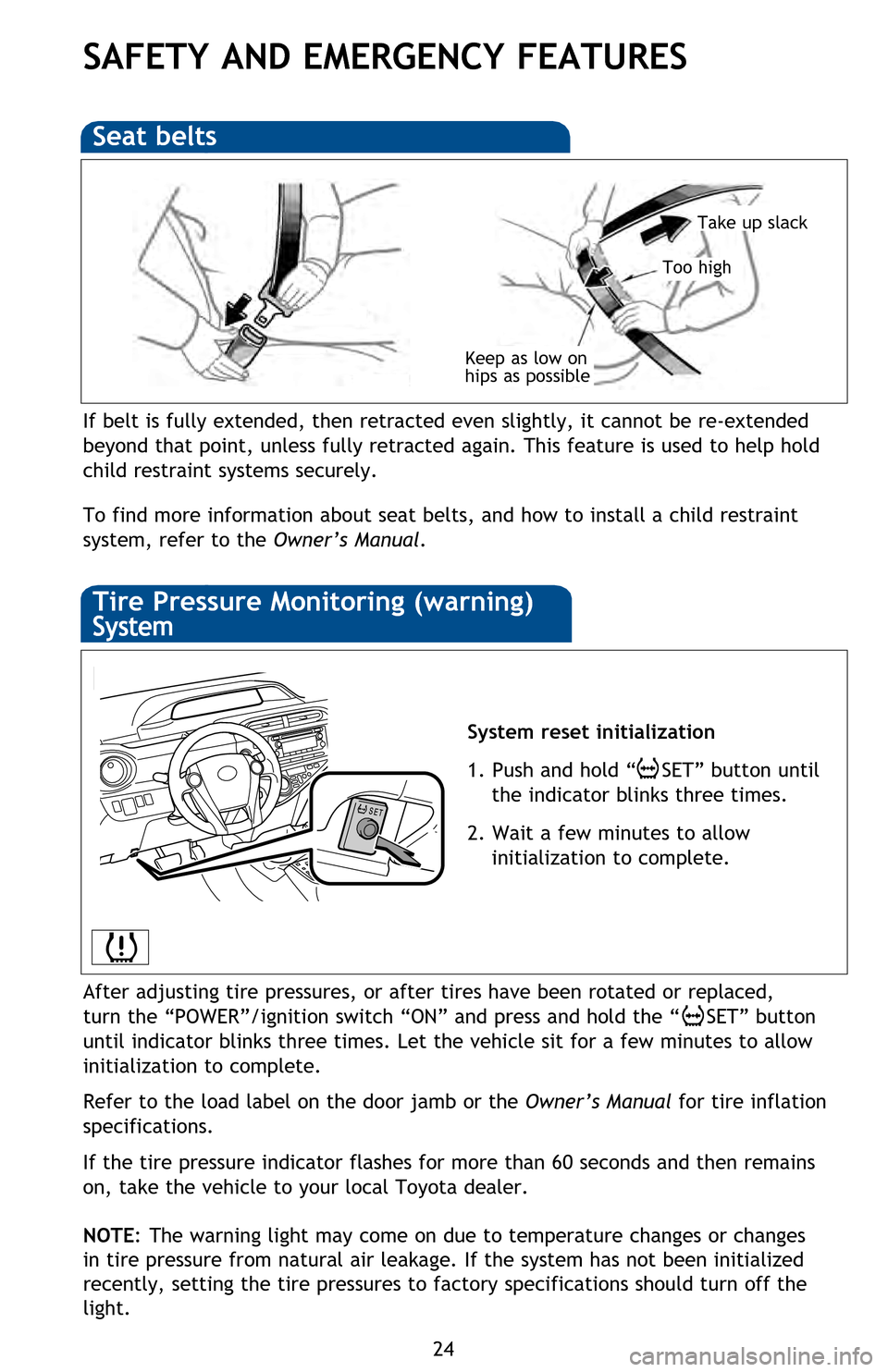
24
SAFETY AND EMERGENCY FEATURES
If belt is fully extended, then retracted even slightly, it cannot be re-extended
beyond that point, unless fully retracted again. This feature is used to help hold
child restraint systems securely.
To find more information about seat belts, and how to install a child restraint
system, refer to the Owner’s Manual.
Keep as low on
hips as possible
Take up slack
Too high
Seat beltsDoor locks
Tire Pressure Monitoring (warning)
System
Spare tire & tools
Tool location
Removing the spare tire
Refer to the Owner’s Manual for tire changing and jack positioning procedures.
Moving the lever to the lock position will allow the door to be opened only from
the outside.
Rear door
Doors-Child safety locks
STEP4
System reset initialization
1. Push and hold “
SET” button until
the indicator blinks three times.
2. Wait a few minutes to allow initialization to complete.
After adjusting tire pressures, or after tires have been rotated or replaced,
turn the “POWER”/ignition switch “ON” and press and hold the “
SET” button
until indicator blinks three times. Let the vehicle sit for a few minutes to allow
initialization to complete.
Refer to the load label on the door jamb or the Owner’s Manual for tire inflation
specifications.
If the
tire pressure indicator flashes for more than 60 seconds and then remains
on, take the vehicle to your local Toyota dealer.
NOTE:
The
warning light may come on due to temperature changes or changes
in tire pressure from natural air leakage. If the system has not been initialized
recently, setting the tire pressures to factory specifications should turn off the
light.* Jack handle, wheel nut wrench and towing eyelet
2013Prius-c.indd 2412/7/12 9:07 PM
Page 27 of 32
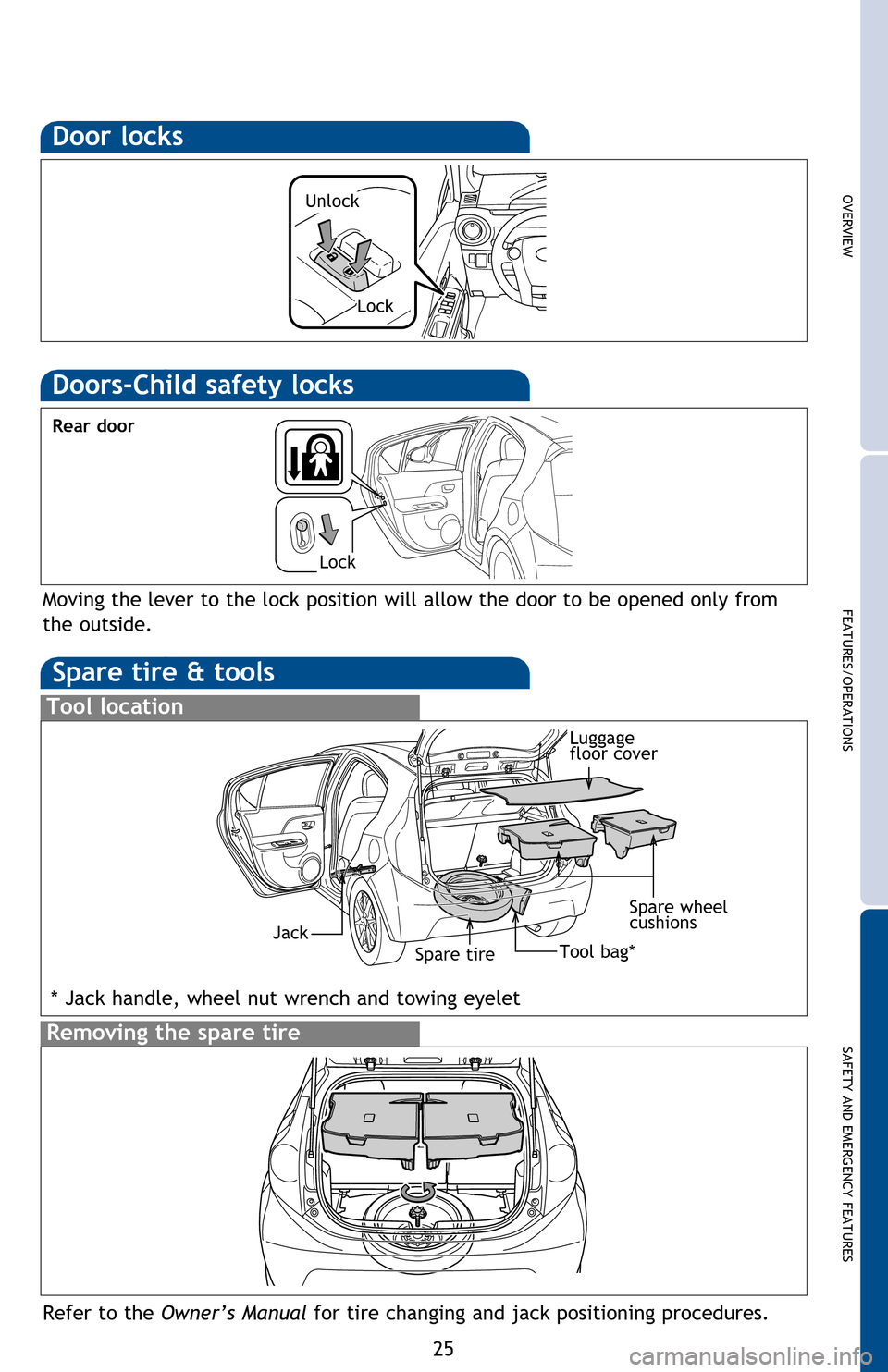
OVERVIEW
FEATURES/OPERATIONS
SAFETY AND EMERGENCY FEATURES
25
SAFETY AND EMERGENCY FEATURES
If belt is fully extended, then retracted even slightly, it cannot be re-extended
beyond that point, unless fully retracted again. This feature is used to help hold
child restraint systems securely.
To find more information about seat belts, and how to install a child restraint
system, refer to the Owner’s Manual.
Take up slack
Door locks
Spare tire & tools
Tool location
Removing the spare tire
Refer to the Owner’s Manual for tire changing and jack positioning procedures.
Spare tireTool bag*
Moving the lever to the lock position will allow the door to be opened only from
the outside.
Rear door
Jack
Spare wheel
cushions
Doors-Child safety locks
Lock
Unlock
System reset initialization
1. Push and hold “
SET” button until
the indicator blinks three times.
2. Wait a few minutes to allow initialization to complete.
After adjusting tire pressures, or after tires have been rotated or replaced,
turn the “POWER”/ignition switch “ON” and press and hold the “
SET” button
until indicator blinks three times. Let the vehicle sit for a few minutes to allow
initialization to complete.
Refer to the load label on the door jamb or the Owner’s Manual for tire inflation
specifications.
If the tire pressure indicator flashes for more than 60 seconds and then remains
on, take the vehicle to your local Toyota dealer.
NOTE: The warning light may come on due to temperature changes or changes
in tire pressure from natural air leakage. If the system has not been initialized
recently, setting the tire pressures to factory specifications should turn off the
light.
Luggage
floor cover
* Jack handle, wheel nut wrench and towing eyelet
Lock
2013Prius-c.indd 2512/7/12 9:07 PM