key TOYOTA PRIUS C 2015 NHP10 / 1.G Repair Manual
[x] Cancel search | Manufacturer: TOYOTA, Model Year: 2015, Model line: PRIUS C, Model: TOYOTA PRIUS C 2015 NHP10 / 1.GPages: 552, PDF Size: 9.47 MB
Page 346 of 552
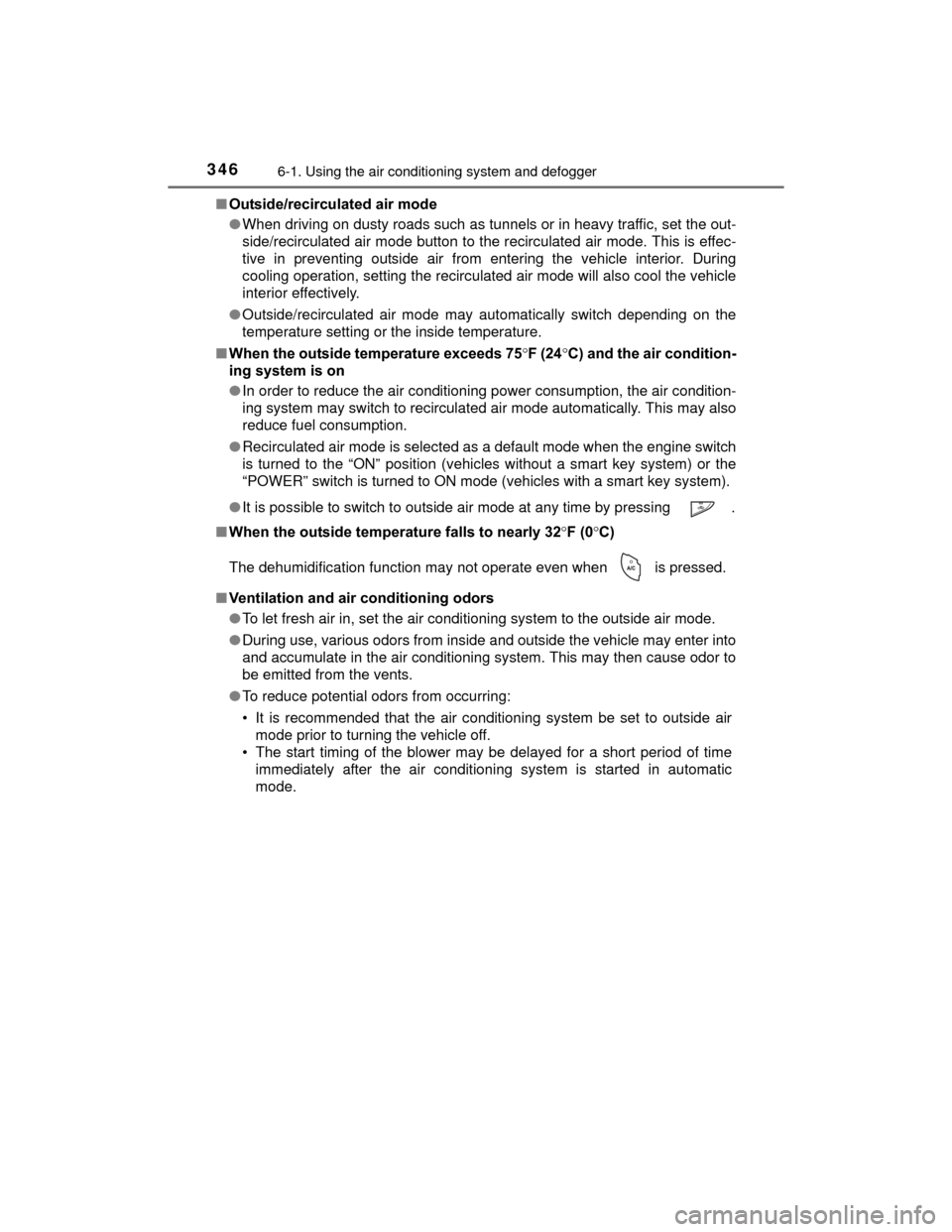
3466-1. Using the air conditioning system and defogger
PRIUS c_U (OM52E68U)■
Outside/recirculated air mode
●When driving on dusty roads such as tunnels or in heavy traffic, set the out-
side/recirculated air mode button to the recirculated air mode. This is effec-
tive in preventing outside air from entering the vehicle interior. During
cooling operation, setting the recirculated air mode will also cool the vehicle
interior effectively.
● Outside/recirculated air mode may automatically switch depending on the
temperature setting or the inside temperature.
■ When the outside temperature exceeds 75 F (24C) and the air condition-
ing system is on
● In order to reduce the air conditioning power consumption, the air condition-
ing system may switch to recirculat ed air mode automatically. This may also
reduce fuel consumption.
● Recirculated air mode is selected as a default mode when the engine switch
is turned to the “ON” position (vehicles without a smart key system) or the
“POWER” switch is turned to ON mode (vehicles with a smart key system).
● It is possible to switch to outside air mode at any time by pressing .
■ When the outside temperature falls to nearly 32 F (0 C)
The dehumidification function may not operate even when is pressed.
■ Ventilation and air conditioning odors
●To let fresh air in, set the air condi tioning system to the outside air mode.
● During use, various odors from inside and outside the vehicle may enter into
and accumulate in the air conditioning system. This may then cause odor to
be emitted from the vents.
● To reduce potential odors from occurring:
• It is recommended that the air conditioning system be set to outside air
mode prior to turning the vehicle off.
• The start timing of the blower may be delayed for a short period of time immediately after the air conditioni ng system is started in automatic
mode.
Page 351 of 552
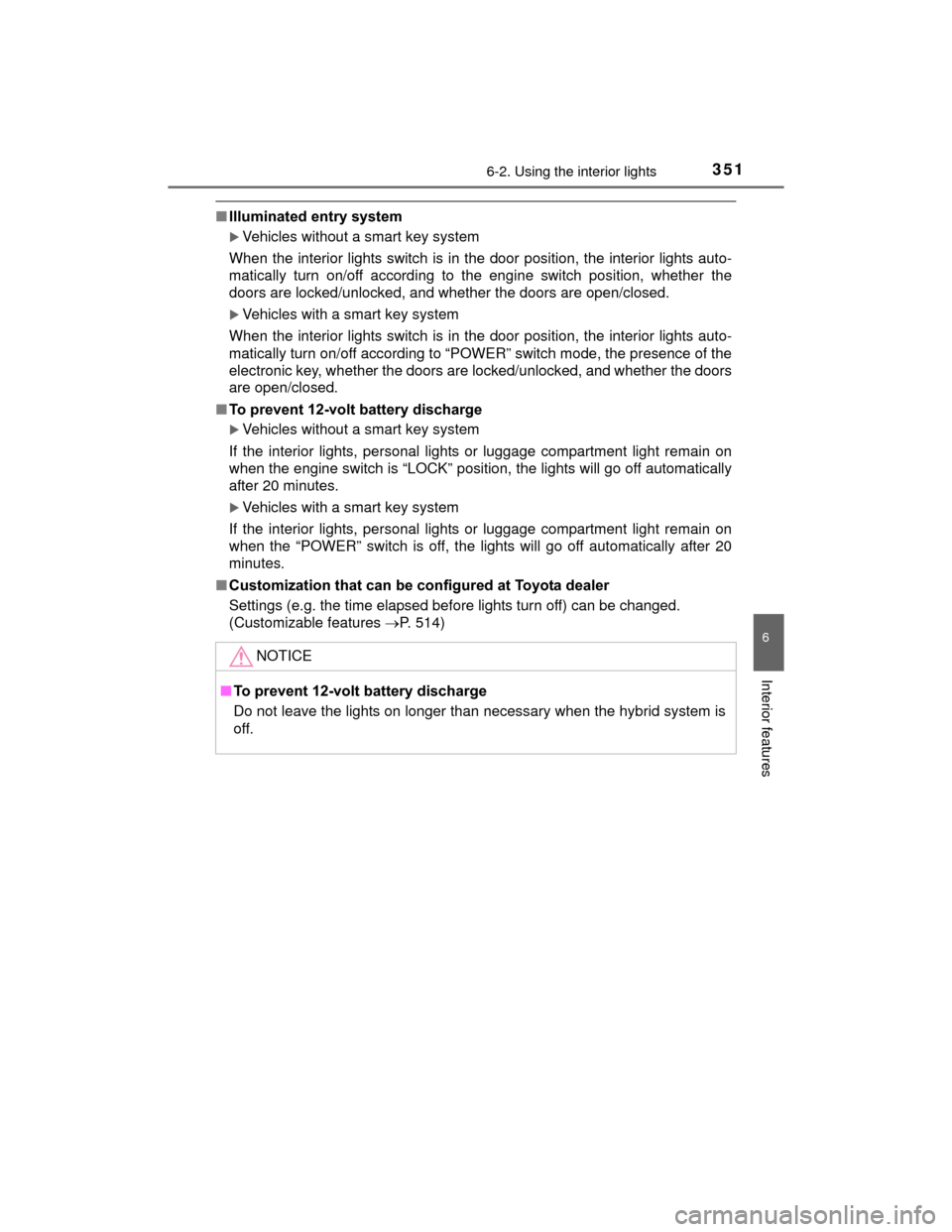
3516-2. Using the interior lights
6
Interior features
PRIUS c_U (OM52E68U)
■Illuminated entry system
Vehicles without a smart key system
When the interior lights switch is in the door position, the interior lights auto-
matically turn on/off according to the engine switch position, whether the
doors are locked/unlocked, and whether the doors are open/closed.
Vehicles with a smart key system
When the interior lights switch is in the door position, the interior lights auto-
matically turn on/off according to “POWER” switch mode, the presence of the
electronic key, whether the doors are locked/unlocked, and whether the doors
are open/closed.
■ To prevent 12-volt battery discharge
Vehicles without a smart key system
If the interior lights, personal lights or luggage compartment light remain on
when the engine switch is “LOCK” position, the lights will go off automatically
after 20 minutes.
Vehicles with a smart key system
If the interior lights, personal lights or luggage compartment light remain on
when the “POWER” switch is off, the lights will go off automatically after 20
minutes.
■ Customization that can be configured at Toyota dealer
Settings (e.g. the time elapsed before lights turn off) can be changed.
(Customizable features P. 514)
NOTICE
■To prevent 12-volt battery discharge
Do not leave the lights on longer than necessary when the hybrid system is
off.
Page 358 of 552
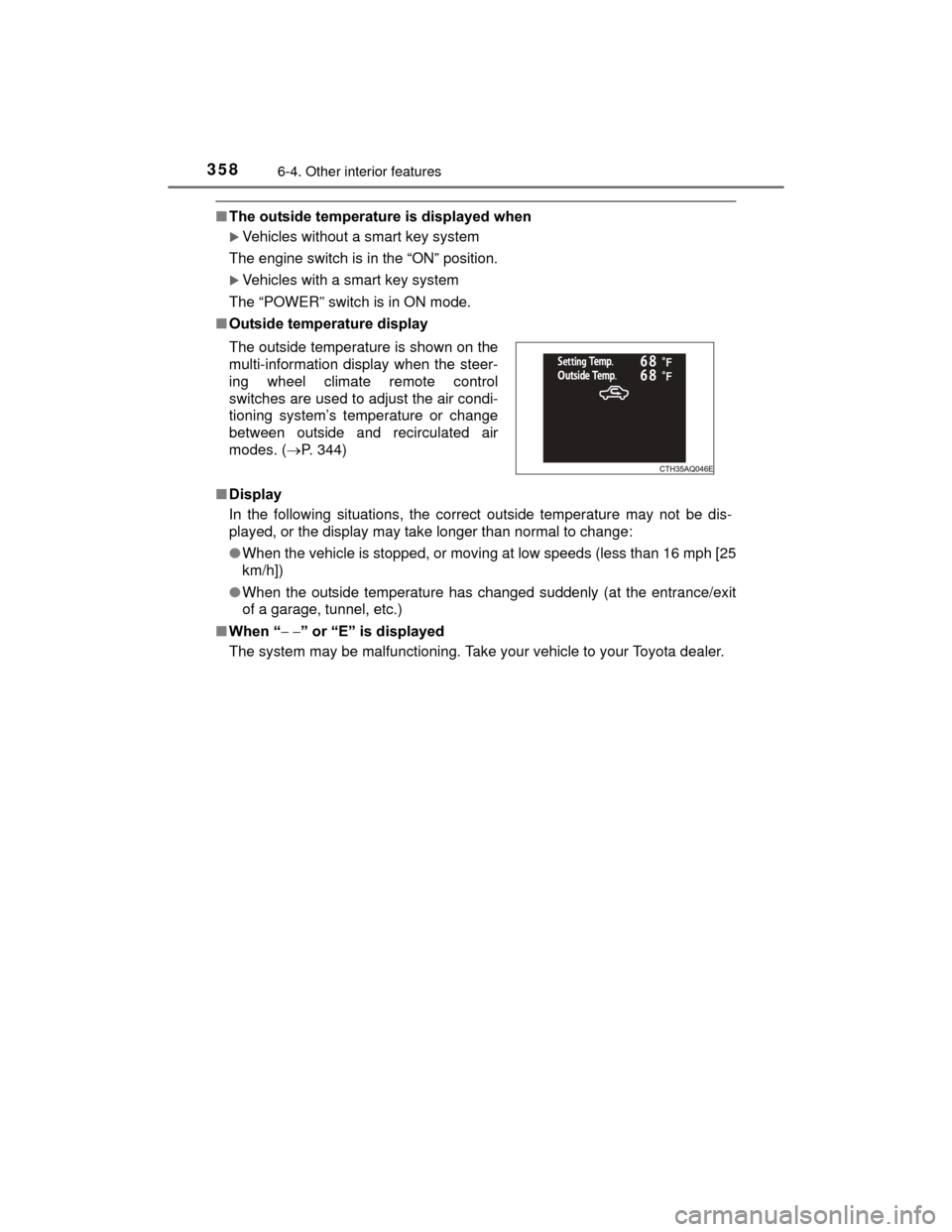
3586-4. Other interior features
PRIUS c_U (OM52E68U)
■The outside temperature is displayed when
Vehicles without a smart key system
The engine switch is in the “ON” position.
Vehicles with a smart key system
The “POWER” switch is in ON mode.
■ Outside temperature display
■ Display
In the following situations, the correct outside temperature may not be dis-
played, or the display may take longer than normal to change:
●When the vehicle is stopped, or moving at low speeds (less than 16 mph [25
km/h])
● When the outside temperature has changed suddenly (at the entrance/exit
of a garage, tunnel, etc.)
■ When “ ” or “E” is displayed
The system may be malfunctioning. Take your vehicle to your Toyota dealer. The outside temperature is shown on the
multi-information display when the steer-
ing wheel climate remote control
switches are used to adjust the air condi-
tioning system’s temperature or change
between outside and recirculated air
modes. ( P. 344)
Page 359 of 552
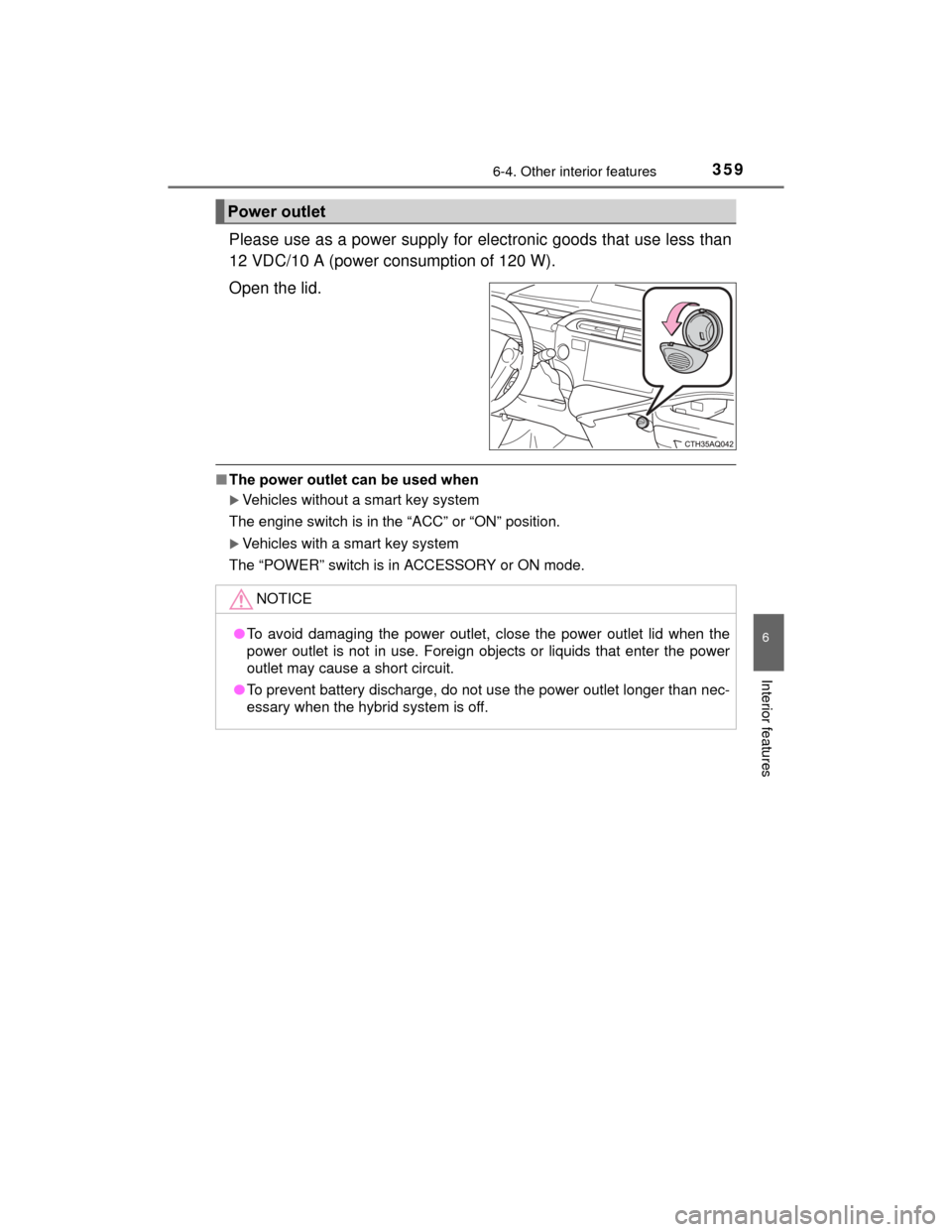
3596-4. Other interior features
6
Interior features
PRIUS c_U (OM52E68U)
Please use as a power supply for electronic goods that use less than
12 VDC/10 A (power consumption of 120 W).
Open the lid.
■The power outlet can be used when
Vehicles without a smart key system
The engine switch is in the “ACC” or “ON” position.
Vehicles with a smart key system
The “POWER” switch is in ACCESSORY or ON mode.
Power outlet
NOTICE
● To avoid damaging the power outlet, close the power outlet lid when the
power outlet is not in use. Foreign objects or liquids that enter the power
outlet may cause a short circuit.
● To prevent battery discharge, do not use the power outlet longer than nec-
essary when the hybrid system is off.
Page 365 of 552
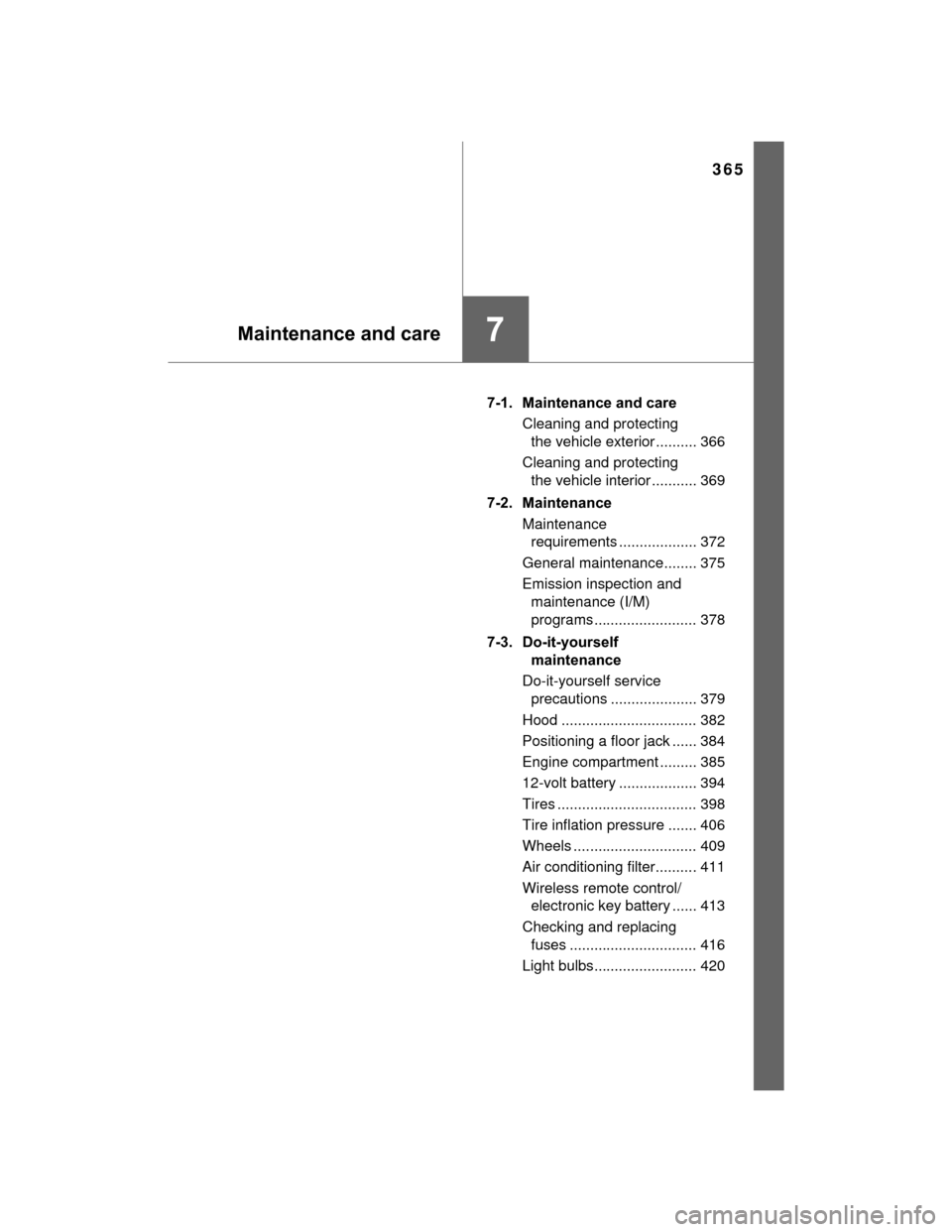
365
7Maintenance and care
PRIUS c_U (OM52E68U)7-1. Maintenance and care
Cleaning and protecting the vehicle exterior .......... 366
Cleaning and protecting the vehicle interior ........... 369
7-2. Maintenance Maintenance requirements ................... 372
General maintenance........ 375
Emission inspection and maintenance (I/M)
programs ......................... 378
7-3. Do-it-yourself maintenance
Do-it-yourself service precautions ..................... 379
Hood ................................. 382
Positioning a floor jack ...... 384
Engine compartment ......... 385
12-volt battery ................... 394
Tires .................................. 398
Tire inflation pressure ....... 406
Wheels .............................. 409
Air conditioning filter.......... 411
Wireless remote control/ electronic key battery ...... 413
Checking and replacing fuses ............................... 416
Light bulbs......................... 420
Page 366 of 552
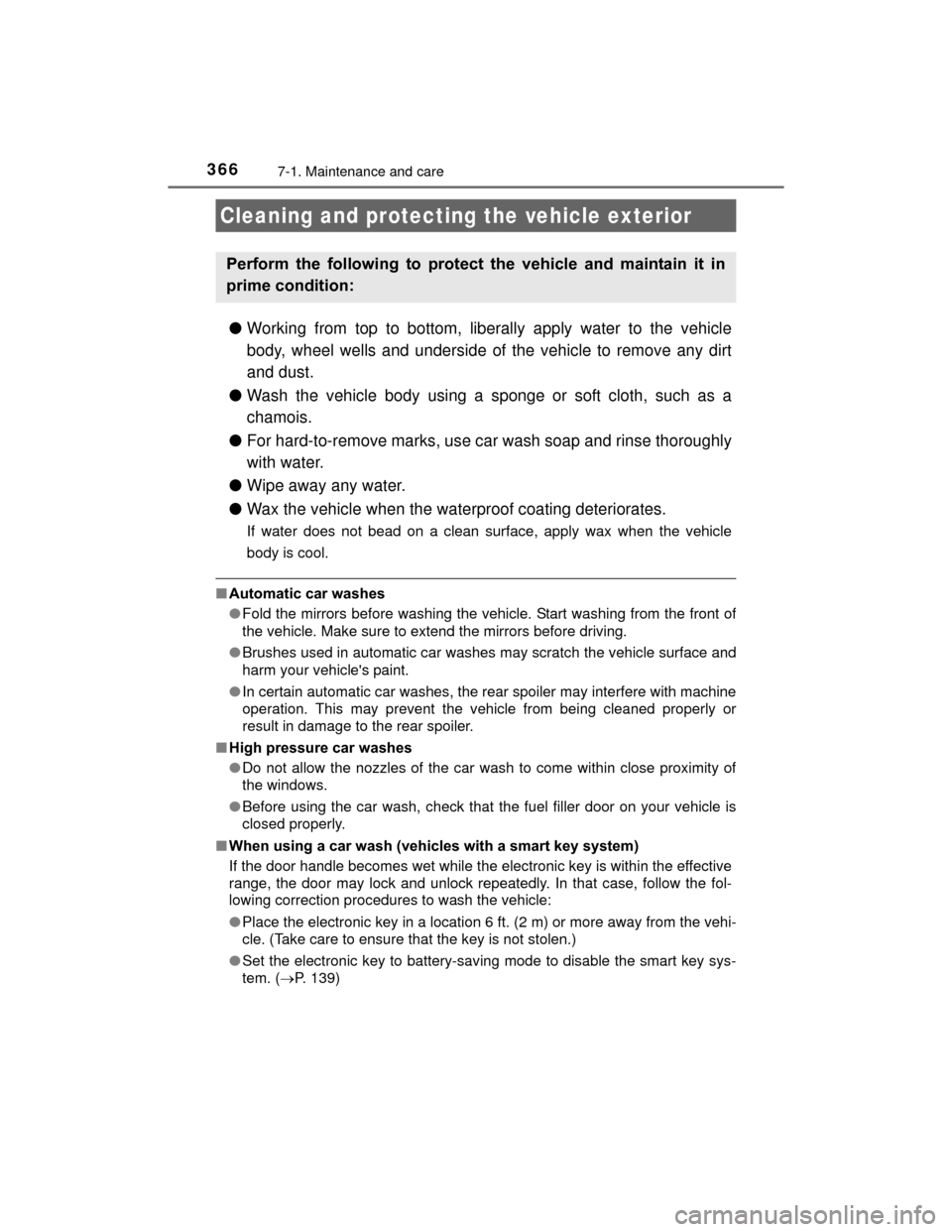
366
PRIUS c_U (OM52E68U)
7-1. Maintenance and care
●Working from top to bottom, liberally apply water to the vehicle
body, wheel wells and underside of the vehicle to remove any dirt
and dust.
● Wash the vehicle body using a sponge or soft cloth, such as a
chamois.
● For hard-to-remove marks, use car wash soap and rinse thoroughly
with water.
● Wipe away any water.
● Wax the vehicle when the waterproof coating deteriorates.
If water does not bead on a clean surface, apply wax when the vehicle
body is cool.
■Automatic car washes
●Fold the mirrors before washing the vehi cle. Start washing from the front of
the vehicle. Make sure to extend the mirrors before driving.
● Brushes used in automatic car washes may scratch the vehicle surface and
harm your vehicle's paint.
● In certain automatic car washes, the rear spoiler may interfere with machine
operation. This may prevent the vehicle from being cleaned properly or
result in damage to the rear spoiler.
■ High pressure car washes
●Do not allow the nozzles of the car wash to come within close proximity of
the windows.
● Before using the car wash, check that the fuel filler door on your vehicle is
closed properly.
■ When using a car wash (vehicles with a smart key system)
If the door handle becomes wet while the electronic key is within the effective
range, the door may lock and unlock repeatedly. In that case, follow the fol-
lowing correction procedures to wash the vehicle:
●Place the electronic key in a location 6 f t. (2 m) or more away from the vehi-
cle. (Take care to ensure that the key is not stolen.)
● Set the electronic key to battery-saving mode to disable the smart key sys-
tem. ( P. 139)
Cleaning and protecting the vehicle exterior
Perform the following to protect the vehicle and maintain it in
prime condition:
Page 373 of 552
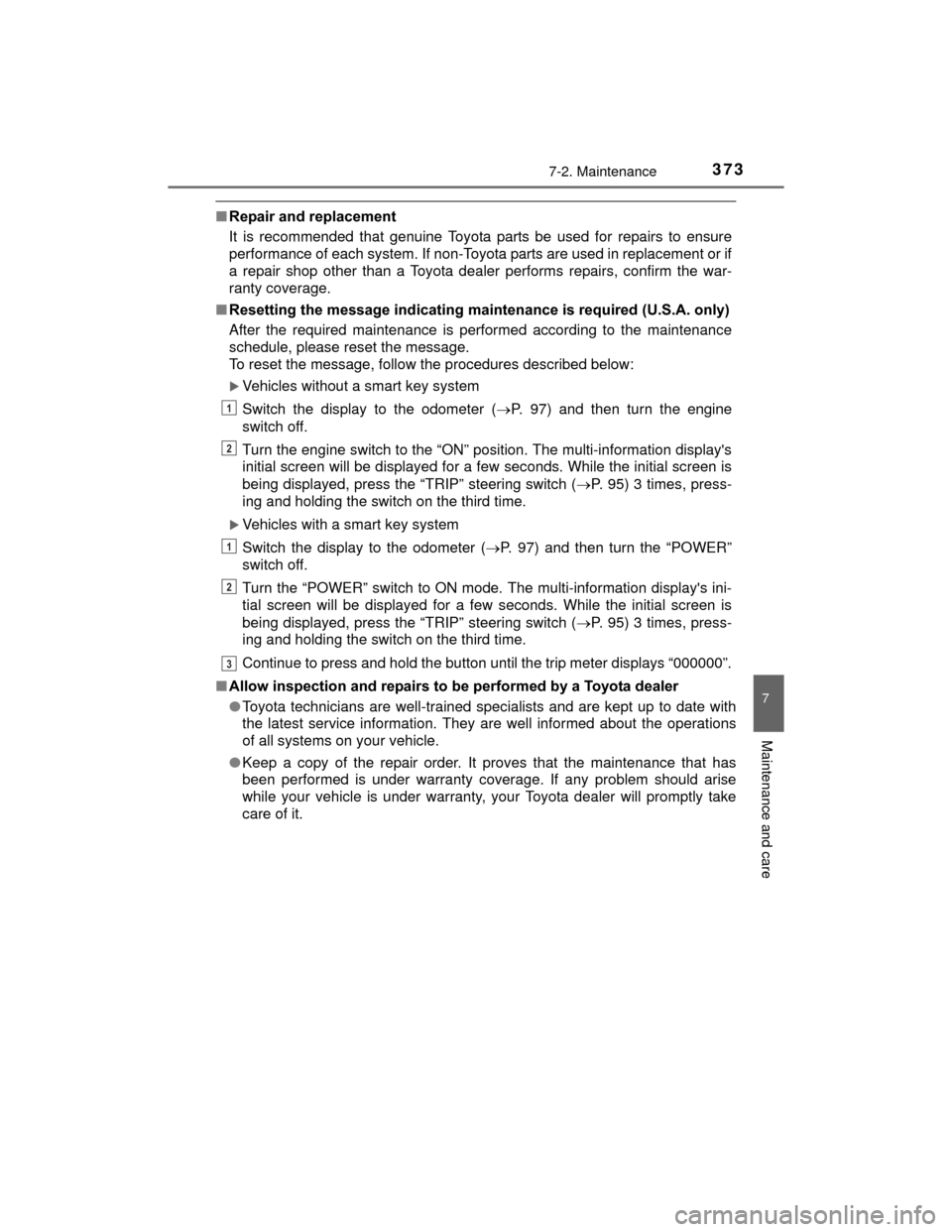
3737-2. Maintenance
7
Maintenance and care
PRIUS c_U (OM52E68U)
■Repair and replacement
It is recommended that genuine Toyota parts be used for repairs to ensure
performance of each system. If non-Toyota parts are used in replacement or if
a repair shop other than a Toyota dealer performs repairs, confirm the war-
ranty coverage.
■ Resetting the message indicating maintenance is required (U.S.A. only)
After the required maintenance is performed according to the maintenance
schedule, please reset the message.
To reset the message, follow the procedures described below:
Vehicles without a smart key system
Switch the display to the odometer ( P. 97) and then turn the engine
switch off.
Turn the engine switch to the “ON” position. The multi-information display's
initial screen will be displayed for a few seconds. While the initial screen is
being displayed, press the “TRIP” steering switch ( P. 95) 3 times, press-
ing and holding the switch on the third time.
Vehicles with a smart key system
Switch the display to the odometer ( P. 97) and then turn the “POWER”
switch off.
Turn the “POWER” switch to ON mode. The multi-information display's ini-
tial screen will be displayed for a few seconds. While the initial screen is
being displayed, press the “TRIP” steering switch ( P. 95) 3 times, press-
ing and holding the switch on the third time.
Continue to press and hold the button until the trip meter displays “000000”.
■ Allow inspection and repairs to be performed by a Toyota dealer
●Toyota technicians are well-trained specialists and are kept up to date with
the latest service information. They are well informed about the operations
of all systems on your vehicle.
● Keep a copy of the repair order. It proves that the maintenance that has
been performed is under warranty coverage. If any problem should arise
while your vehicle is under warranty, your Toyota dealer will promptly take
care of it.
1
2
1
2
3
Page 380 of 552
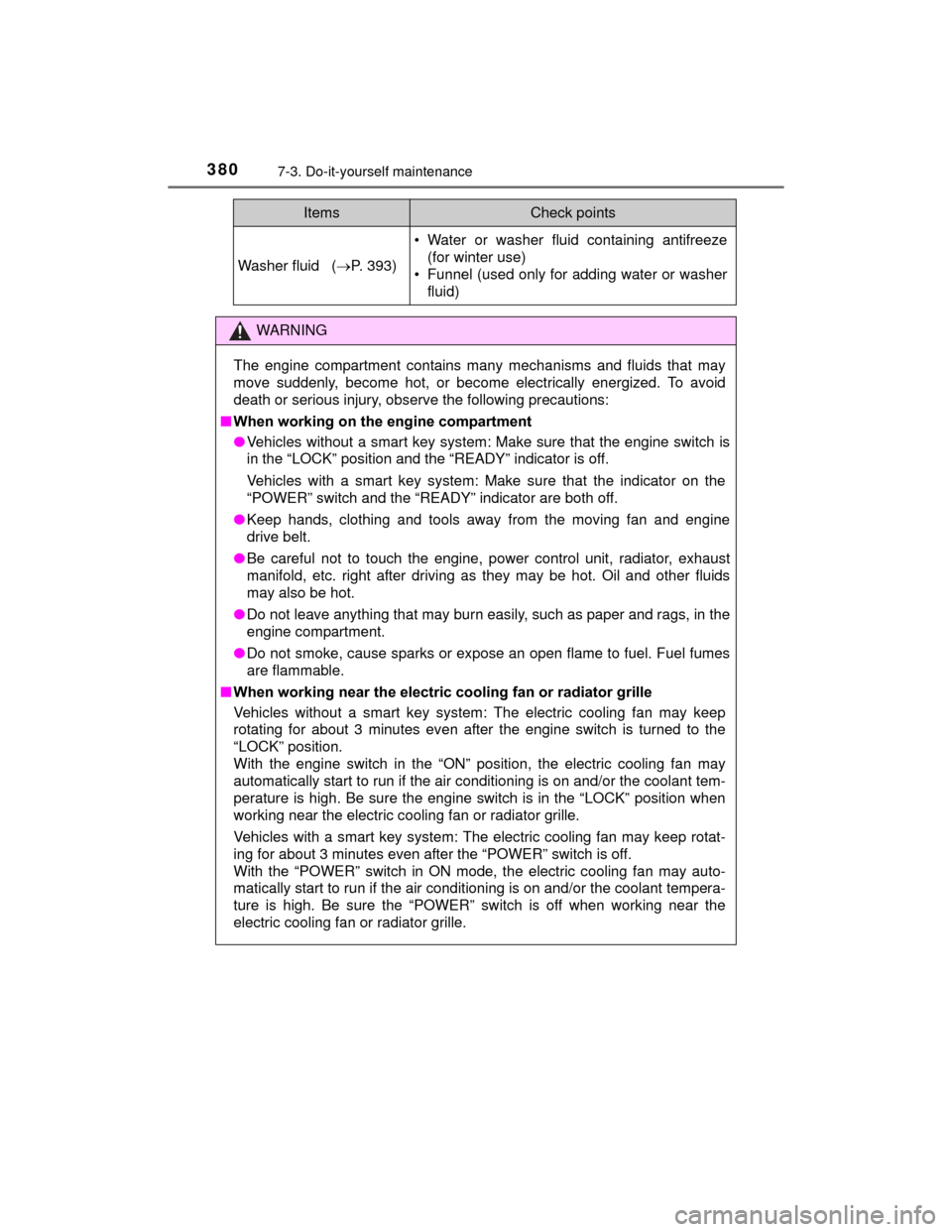
3807-3. Do-it-yourself maintenance
PRIUS c_U (OM52E68U)
Washer fluid (P. 393)
• Water or washer fluid containing antifreeze
(for winter use)
• Funnel (used only for adding water or washer
fluid)
WARNING
The engine compartment contains many mechanisms and fluids that may
move suddenly, become hot, or become electrically energized. To avoid
death or serious injury, observe the following precautions:
■ When working on the engine compartment
●Vehicles without a smart key system: Make sure that the engine switch is
in the “LOCK” position and the “READY” indicator is off.
Vehicles with a smart key system: Make sure that the indicator on the
“POWER” switch and the “READY” indicator are both off.
● Keep hands, clothing and tools away from the moving fan and engine
drive belt.
● Be careful not to touch the engine, power control unit, radiator, exhaust
manifold, etc. right after driving as they may be hot. Oil and other fluids
may also be hot.
● Do not leave anything that may burn easily, such as paper and rags, in the
engine compartment.
● Do not smoke, cause sparks or expose an open flame to fuel. Fuel fumes
are flammable.
■ When working near the electric cooling fan or radiator grille
Vehicles without a smart key system: The electric cooling fan may keep
rotating for about 3 minutes even after the engine switch is turned to the
“LOCK” position.
With the engine switch in the “ON” position, the electric cooling fan may
automatically start to run if the air conditioning is on and/or the coolant tem-
perature is high. Be sure the engine switch is in the “LOCK” position when
working near the electric cool ing fan or radiator grille.
Vehicles with a smart key system: The electric cooling fan may keep rotat-
ing for about 3 minutes even after the “POWER” switch is off.
With the “POWER” switch in ON mode, the electric cooling fan may auto-
matically start to run if the air conditioning is on and/or the coolant tempera-
ture is high. Be sure the “POWER” switch is off when working near the
electric cooling fan or radiator grille.
ItemsCheck points
Page 396 of 552
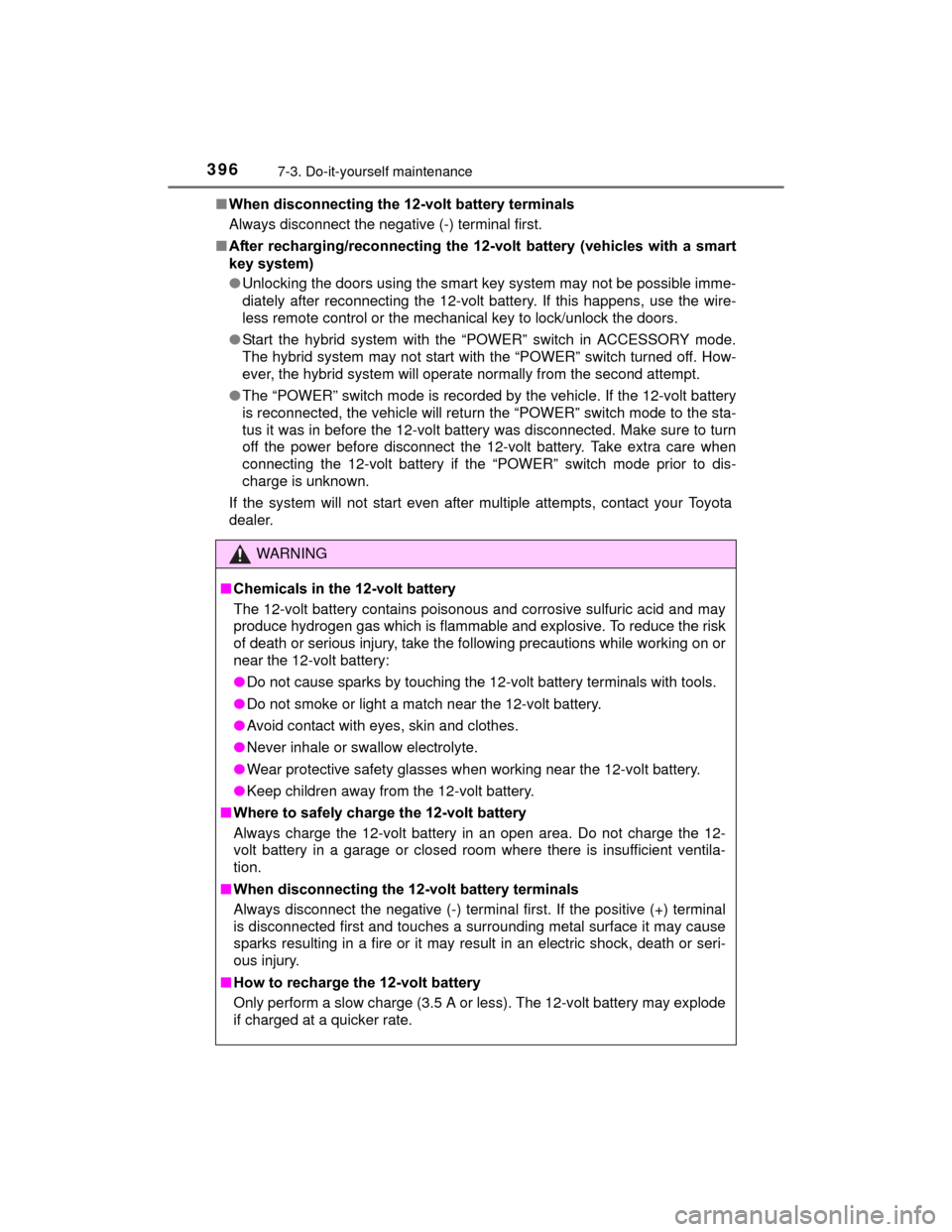
3967-3. Do-it-yourself maintenance
PRIUS c_U (OM52E68U)■
When disconnecting the 12- volt battery terminals
Always disconnect the negative (-) terminal first.
■ After recharging/reconnecting the 12-vo lt battery (vehicles with a smart
key system)
● Unlocking the doors using the smart key system may not be possible imme-
diately after reconnecting the 12-volt battery. If this happens, use the wire-
less remote control or the mechanical key to lock/unlock the doors.
● Start the hybrid system with the “POWER” switch in ACCESSORY mode.
The hybrid system may not start with the “POWER” switch turned off. How-
ever, the hybrid system will operate normally from the second attempt.
● The “POWER” switch mode is recorded by the vehicle. If the 12-volt battery
is reconnected, the vehicle will return the “POWER” switch mode to the sta-
tus it was in before the 12-volt battery was disconnected. Make sure to turn
off the power before disconnect the 12-volt battery. Take extra care when
connecting the 12-volt battery if the “POWER” switch mode prior to dis-
charge is unknown.
If the system will not start even after multiple attempts, contact your Toyota
dealer.
WARNING
■ Chemicals in the 12-volt battery
The 12-volt battery contains poisonous and corrosive sulfuric acid and may
produce hydrogen gas which is flammable and explosive. To reduce the risk
of death or serious injury, take the following precautions while working on or
near the 12-volt battery:
●Do not cause sparks by touching the 12-volt battery terminals with tools.
● Do not smoke or light a match near the 12-volt battery.
● Avoid contact with eyes, skin and clothes.
● Never inhale or swallow electrolyte.
● Wear protective safety glasses when working near the 12-volt battery.
● Keep children away from the 12-volt battery.
■ Where to safely charge the 12-volt battery
Always charge the 12-volt battery in an open area. Do not charge the 12-
volt battery in a garage or closed room where there is insufficient ventila-
tion.
■ When disconnecting the 12- volt battery terminals
Always disconnect the negative (-) terminal first. If the positive (+) terminal
is disconnected first and touches a surrounding metal surface it may cause
sparks resulting in a fire or it may result in an electric shock, death or seri-
ous injury.
■ How to recharge the 12-volt battery
Only perform a slow charge (3.5 A or less). The 12-volt battery may explode
if charged at a quicker rate.
Page 399 of 552
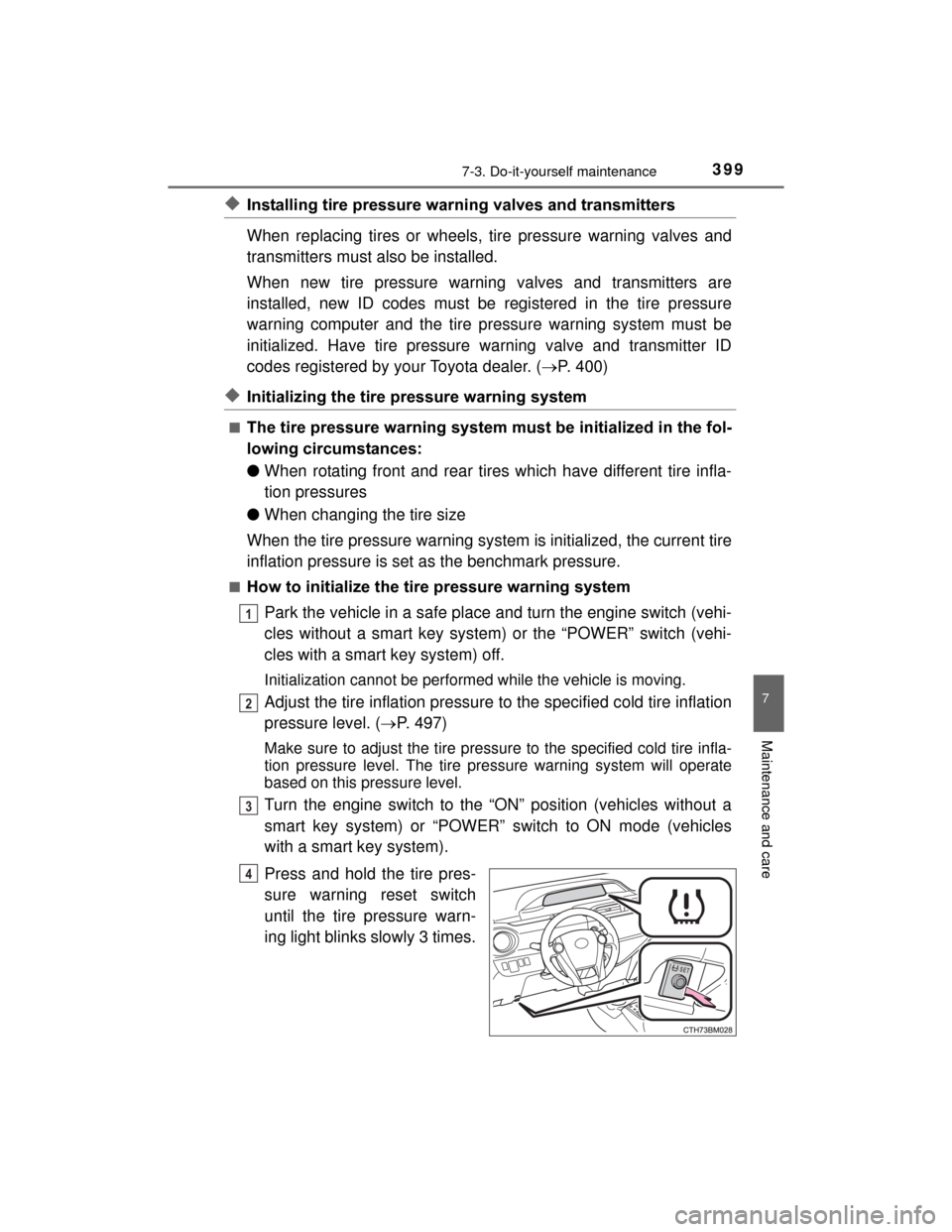
3997-3. Do-it-yourself maintenance
7
Maintenance and care
PRIUS c_U (OM52E68U)
◆Installing tire pressure warning valves and transmitters
When replacing tires or wheels, tire pressure warning valves and
transmitters must also be installed.
When new tire pressure warning valves and transmitters are
installed, new ID codes must be registered in the tire pressure
warning computer and the tire pressure warning system must be
initialized. Have tire pressure warning valve and transmitter ID
codes registered by your Toyota dealer. (P. 400)
◆Initializing the tire pressure warning system
■The tire pressure warning system must be initialized in the fol-
lowing circumstances:
● When rotating front and rear tires which have different tire infla-
tion pressures
● When changing the tire size
When the tire pressure warning system is initialized, the current tire
inflation pressure is set as the benchmark pressure.
■How to initialize the tire pressure warning system
Park the vehicle in a safe place and turn the engine switch (vehi-
cles without a smart key system) or the “POWER” switch (vehi-
cles with a smart key system) off.
Initialization cannot be performed while the vehicle is moving.
Adjust the tire inflation pressure to the specified cold tire inflation
pressure level. ( P. 497)
Make sure to adjust the tire pressure to the specified cold tire infla-
tion pressure level. The tire pressure warning system will operate
based on this pressure level.
Turn the engine switch to the “ON” position (vehicles without a
smart key system) or “POWER” switch to ON mode (vehicles
with a smart key system).
Press and hold the tire pres-
sure warning reset switch
until the tire pressure warn-
ing light blinks slowly 3 times.
1
2
3
4