customizable features TOYOTA PRIUS C 2015 NHP10 / 1.G Owners Manual
[x] Cancel search | Manufacturer: TOYOTA, Model Year: 2015, Model line: PRIUS C, Model: TOYOTA PRIUS C 2015 NHP10 / 1.GPages: 552, PDF Size: 9.47 MB
Page 1 of 552
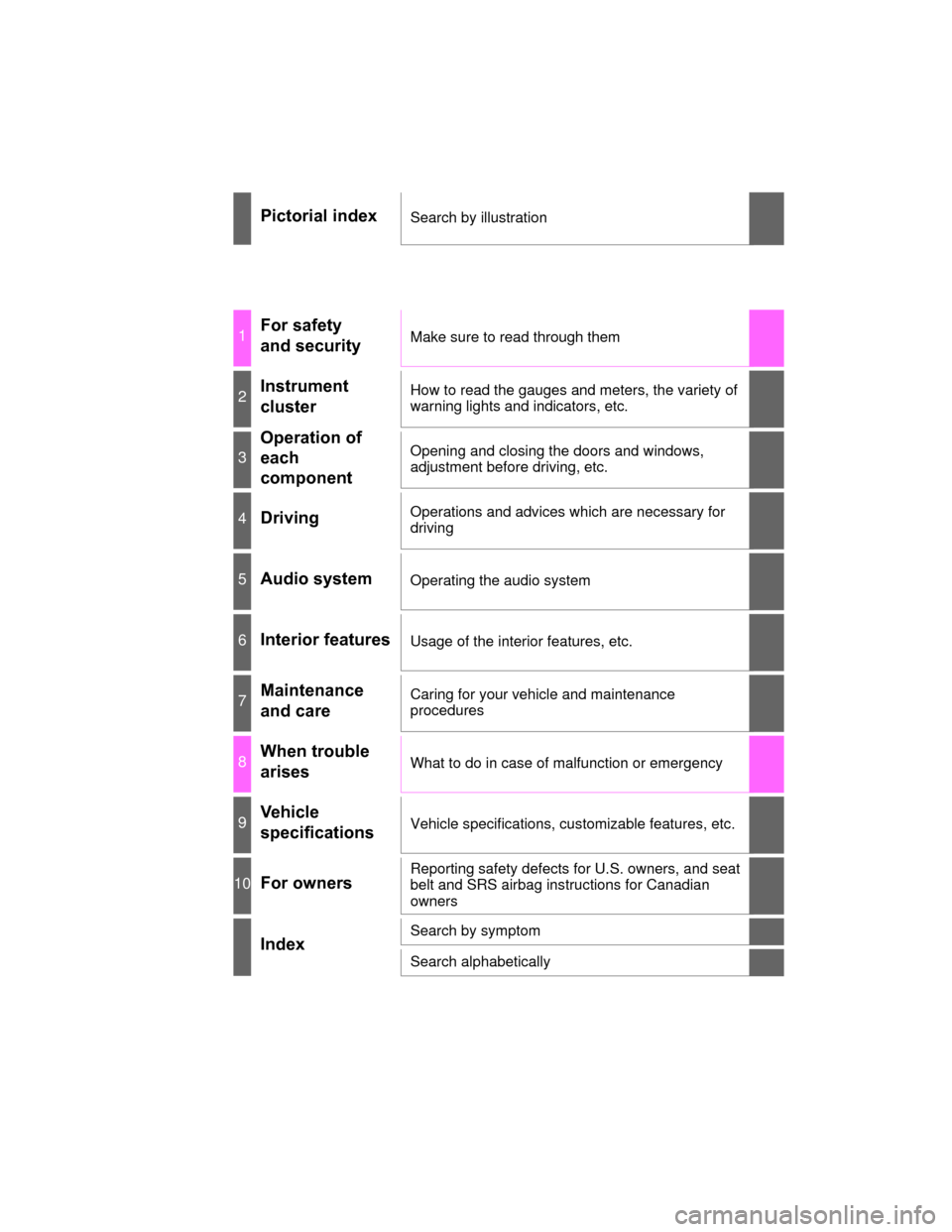
PRIUS c_U (OM52E68U)
Pictorial indexSearch by illustration
1For safety
and securityMake sure to read through them
2Instrument
clusterHow to read the gauges and meters, the variety of
warning lights and indicators, etc.
3
Operation of
each
componentOpening and closing the doors and windows,
adjustment before driving, etc.
4DrivingOperations and advices which are necessary for
driving
5Audio systemOperating the audio system
6Interior featuresUsage of the interior features, etc.
7Maintenance
and careCaring for your vehicle and maintenance
procedures
8When trouble
arisesWhat to do in case of malfunction or emergency
9Vehicle
specificationsVehicle specifications, customizable features, etc.
10For ownersReporting safety defects for U.S. owners, and seat
belt and SRS airbag instructions for Canadian
owners
IndexSearch by symptom
Search alphabetically
Page 6 of 552
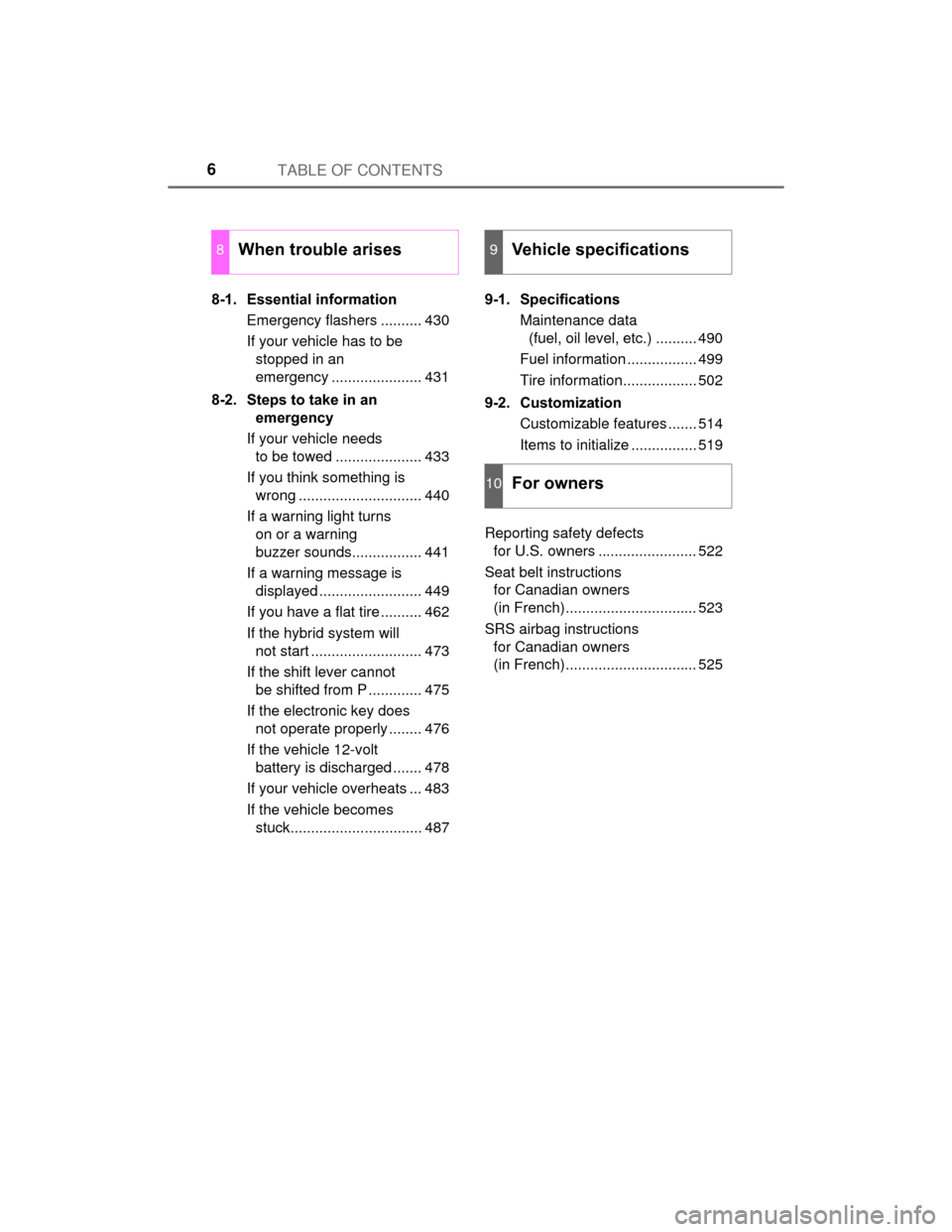
TABLE OF CONTENTS6
PRIUS c_U (OM52E68U)8-1. Essential information
Emergency flashers .......... 430
If your vehicle has to be stopped in an
emergency ...................... 431
8-2. Steps to take in an emergency
If your vehicle needs to be towed ..................... 433
If you think something is wrong .............................. 440
If a warning light turns on or a warning
buzzer sounds................. 441
If a warning message is displayed ......................... 449
If you have a flat tire .......... 462
If the hybrid system will not start ........................... 473
If the shift lever cannot be shifted from P ............. 475
If the electronic key does not operate properly ........ 476
If the vehicle 12-volt battery is discharged ....... 478
If your vehicle overheats ... 483
If the vehicle becomes stuck................................ 487 9-1. Specifications
Maintenance data (fuel, oil level, etc.) .......... 490
Fuel information ................. 499
Tire information.................. 502
9-2. Customization Customizable features ....... 514
Items to initialize ................ 519
Reporting safety defects for U.S. owners ........................ 522
Seat belt instructions for Canadian owners
(in French)................................ 523
SRS airbag instructions for Canadian owners
(in French)................................ 525
8When trouble arises9Vehicle specifications
10For owners
Page 75 of 552
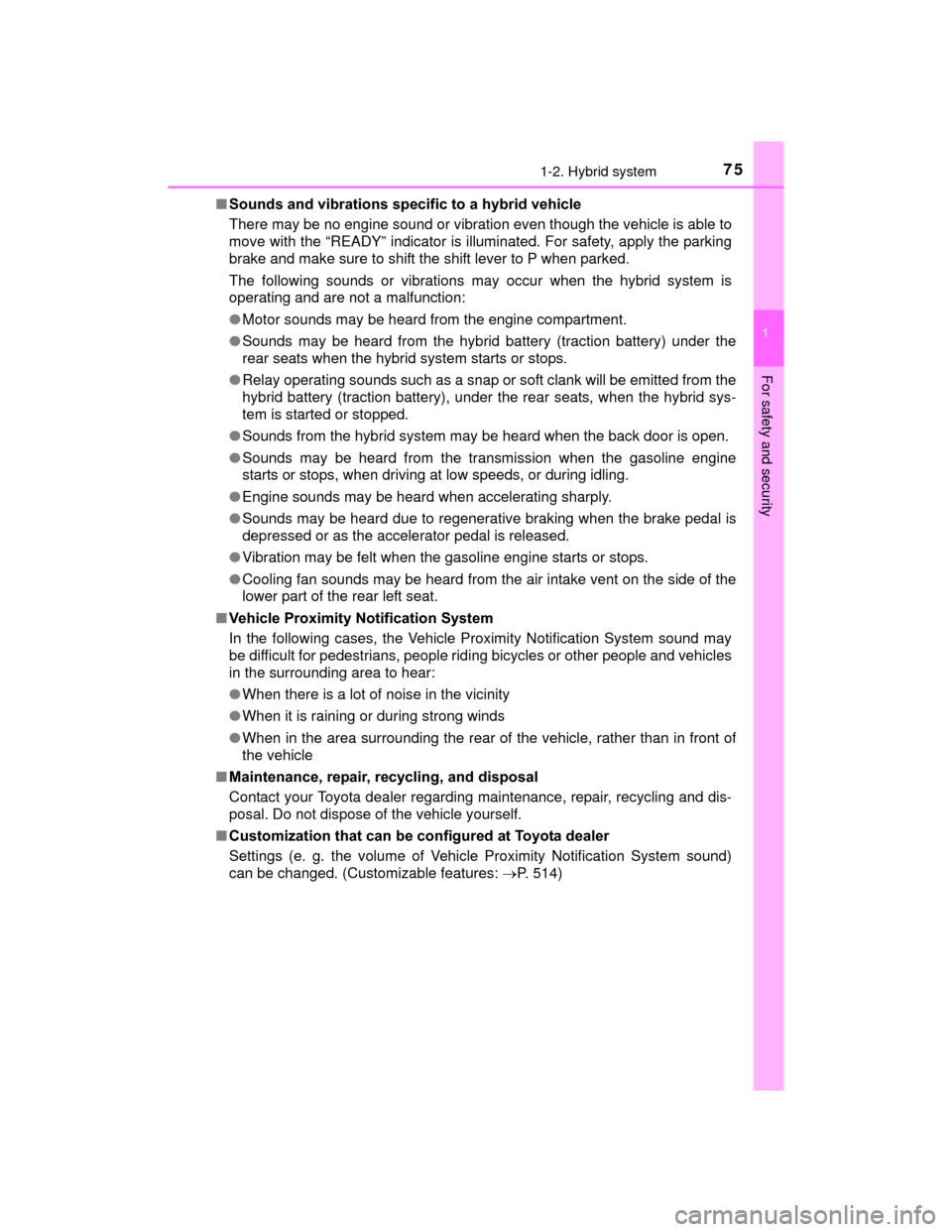
751-2. Hybrid system
1
For safety and security
PRIUS c_U (OM52E68U)■
Sounds and vibrations specific to a hybrid vehicle
There may be no engine sound or vibration even though the vehicle is able to
move with the “READY” indicator is illuminated. For safety, apply the parking
brake and make sure to shift the shift lever to P when parked.
The following sounds or vibrations may occur when the hybrid system is
operating and are not a malfunction:
●Motor sounds may be heard from the engine compartment.
● Sounds may be heard from the hybrid battery (traction battery) under the
rear seats when the hybrid system starts or stops.
● Relay operating sounds such as a snap or soft clank will be emitted from the
hybrid battery (traction battery), under the rear seats, when the hybrid sys-
tem is started or stopped.
● Sounds from the hybrid system may be heard when the back door is open.
● Sounds may be heard from the transmission when the gasoline engine
starts or stops, when driving at low speeds, or during idling.
● Engine sounds may be heard when accelerating sharply.
● Sounds may be heard due to regenerative braking when the brake pedal is
depressed or as the accelerator pedal is released.
● Vibration may be felt when the gasoline engine starts or stops.
● Cooling fan sounds may be heard from the air intake vent on the side of the
lower part of the rear left seat.
■ Vehicle Proximity Notification System
In the following cases, the Vehicle Proximity Notification System sound may
be difficult for pedestrians, people riding bicycles or other people and vehicles
in the surrounding area to hear:
● When there is a lot of noise in the vicinity
● When it is raining or during strong winds
● When in the area surrounding the rear of the vehicle, rather than in front of
the vehicle
■ Maintenance, repair, recycling, and disposal
Contact your Toyota dealer regarding maintenance, repair, recycling and dis-
posal. Do not dispose of the vehicle yourself.
■ Customization that can be configured at Toyota dealer
Settings (e. g. the volume of Vehicle Proximity Notification System sound)
can be changed. (Customizable features: P. 514)
Page 121 of 552
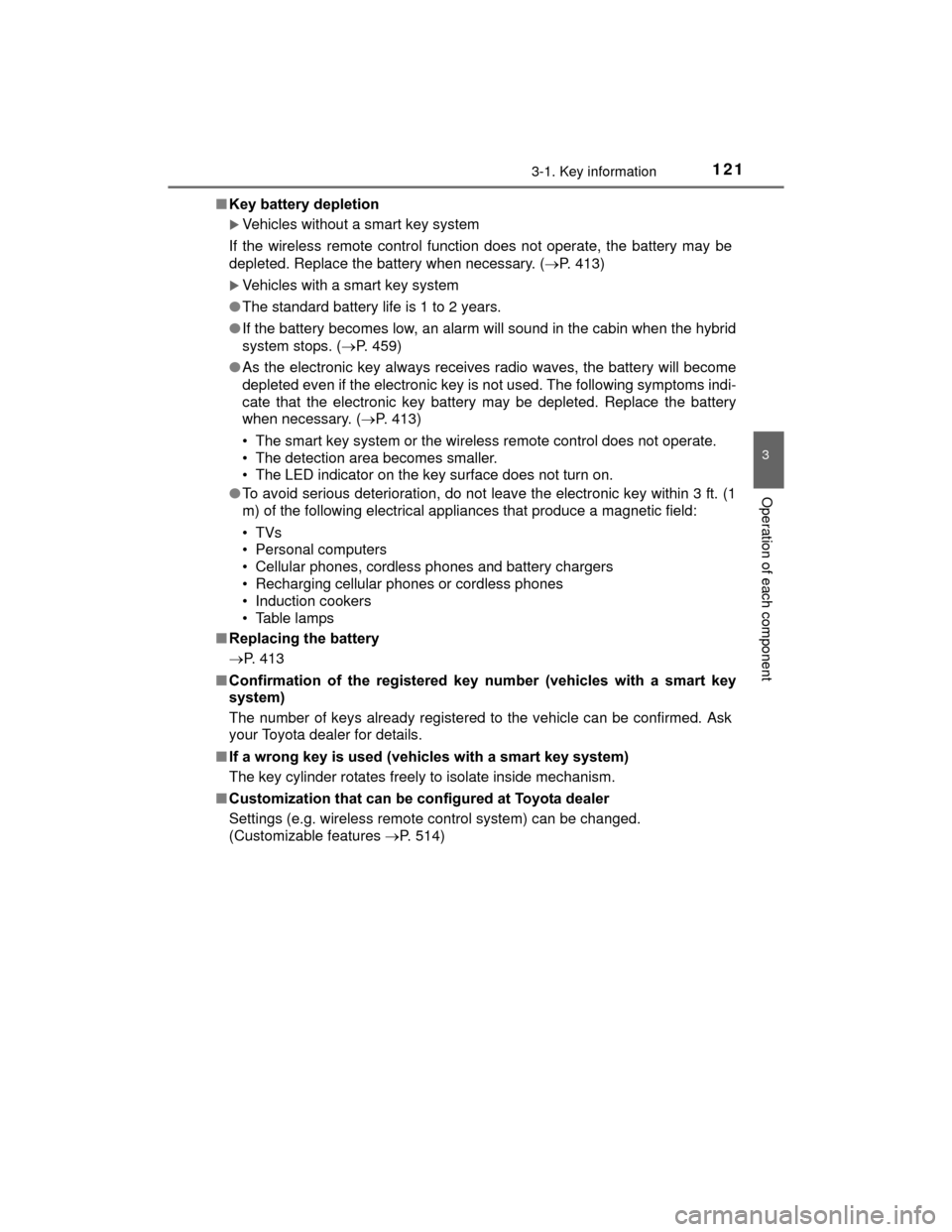
1213-1. Key information
3
Operation of each component
PRIUS c_U (OM52E68U)■
Key battery depletion
Vehicles without a smart key system
If the wireless remote control function does not operate, the battery may be
depleted. Replace the battery when necessary. ( P. 413)
Vehicles with a smart key system
● The standard battery life is 1 to 2 years.
● If the battery becomes low, an alarm will sound in the cabin when the hybrid
system stops. ( P. 459)
● As the electronic key always receives radio waves, the battery will become
depleted even if the electronic key is not used. The following symptoms indi-
cate that the electronic key battery may be depleted. Replace the battery
when necessary. ( P. 413)
• The smart key system or the wireless remote control does not operate.
• The detection area becomes smaller.
• The LED indicator on the key surface does not turn on.
● To avoid serious deterioration, do not leave the electronic key within 3 ft. (1
m) of the following electrical appliances that produce a magnetic field:
•TVs
• Personal computers
• Cellular phones, cordless phones and battery chargers
• Recharging cellular phones or cordless phones
• Induction cookers
• Table lamps
■ Replacing the battery
P. 413
■ Confirmation of the registered key number (vehicles with a smart key
system)
The number of keys already registered to the vehicle can be confirmed. Ask
your Toyota dealer for details.
■ If a wrong key is used (vehicles with a smart key system)
The key cylinder rotates freely to isolate inside mechanism.
■ Customization that can be configured at Toyota dealer
Settings (e.g. wireless remote control system) can be changed.
(Customizable features P. 514)
Page 132 of 552
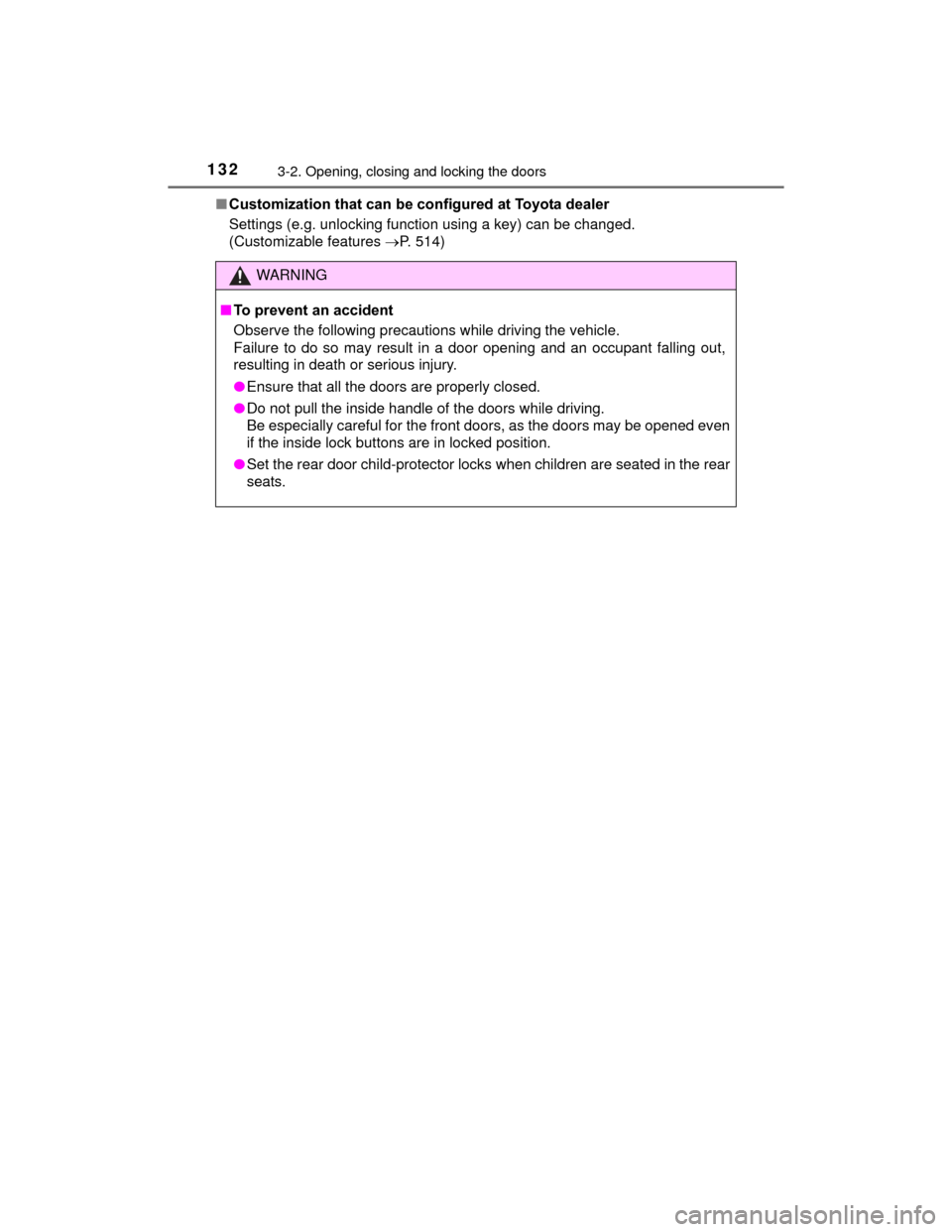
1323-2. Opening, closing and locking the doors
PRIUS c_U (OM52E68U)■
Customization that can be configured at Toyota dealer
Settings (e.g. unlocking function using a key) can be changed.
(Customizable features P. 514)
WARNING
■To prevent an accident
Observe the following precautions while driving the vehicle.
Failure to do so may result in a door opening and an occupant falling out,
resulting in death or serious injury.
●Ensure that all the doors are properly closed.
● Do not pull the inside handle of the doors while driving.
Be especially careful for the front doors, as the doors may be opened even
if the inside lock buttons are in locked position.
● Set the rear door child-protector lock s when children are seated in the rear
seats.
Page 142 of 552
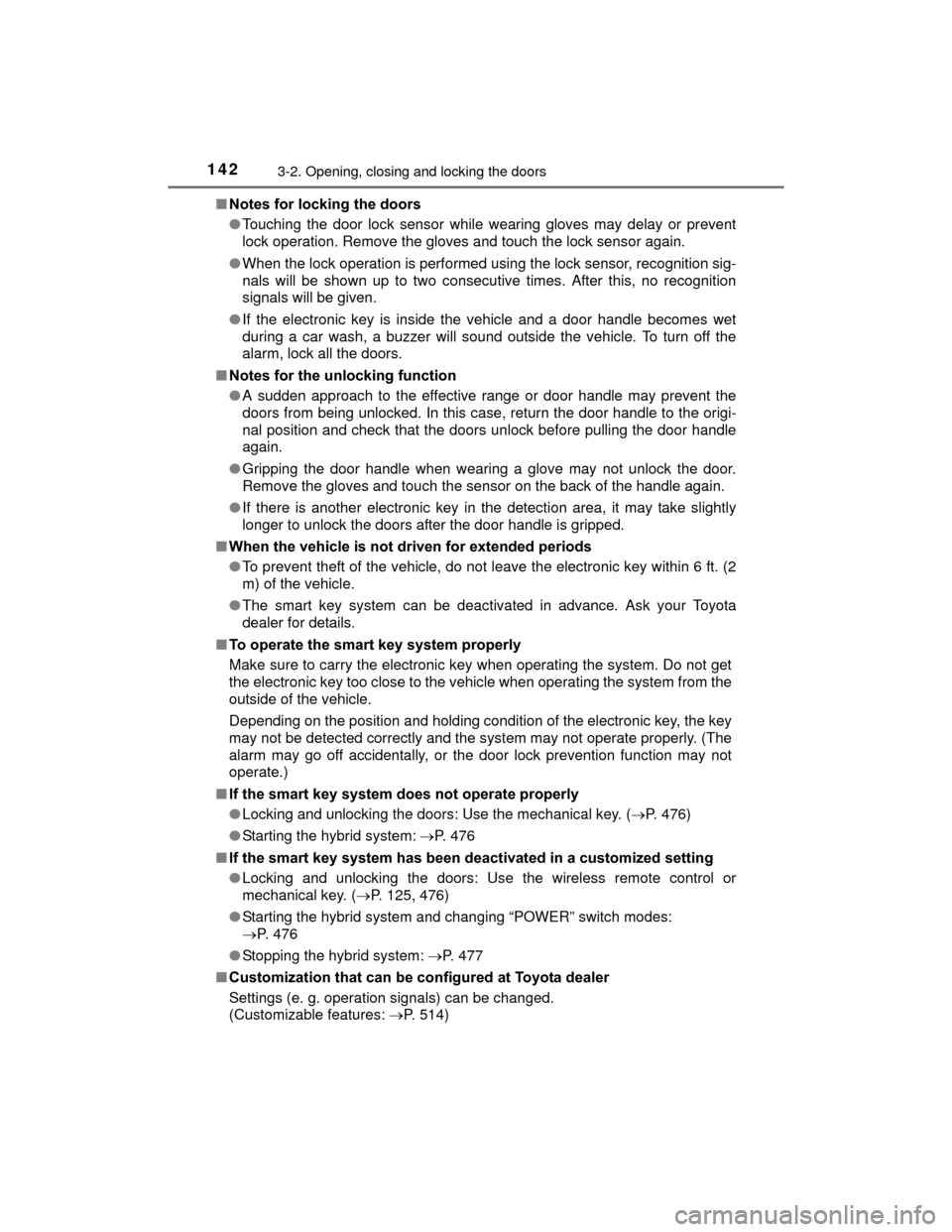
1423-2. Opening, closing and locking the doors
PRIUS c_U (OM52E68U)■
Notes for locking the doors
●Touching the door lock sensor while wearing gloves may delay or prevent
lock operation. Remove the gloves and touch the lock sensor again.
● When the lock operation is performed using the lock sensor, recognition sig-
nals will be shown up to two consecutive times. After this, no recognition
signals will be given.
● If the electronic key is inside the vehicle and a door handle becomes wet
during a car wash, a buzzer will sound outside the vehicle. To turn off the
alarm, lock all the doors.
■ Notes for the unlocking function
●A sudden approach to the effective r ange or door handle may prevent the
doors from being unlocked. In this case, return the door handle to the origi-
nal position and check that the doors unlock before pulling the door handle
again.
● Gripping the door handle when wearing a glove may not unlock the door.
Remove the gloves and touch the sensor on the back of the handle again.
● If there is another electronic key in t he detection area, it may take slightly
longer to unlock the doors after the door handle is gripped.
■ When the vehicle is not driven for extended periods
●To prevent theft of the vehicle, do not leave the electronic key within 6 ft. (2
m) of the vehicle.
● The smart key system can be deactivated in advance. Ask your Toyota
dealer for details.
■ To operate the smart key system properly
Make sure to carry the electronic key when operating the system. Do not get
the electronic key too close to the vehicle when operating the system from the
outside of the vehicle.
Depending on the position and holding condition of the electronic key, the key
may not be detected correctly and the system may not operate properly. (The
alarm may go off accidentally, or the door lock prevention function may not
operate.)
■ If the smart key system does not operate properly
●Locking and unlocking the doors: Use the mechanical key. (P. 476)
● Starting the hybrid system: P. 476
■ If the smart key system has been d eactivated in a customized setting
● Locking and unlocking the doors: Use the wireless remote control or
mechanical key. ( P. 125, 476)
● Starting the hybrid system and changing “POWER” switch modes:
P. 476
● Stopping the hybrid system: P. 477
■ Customization that can be configured at Toyota dealer
Settings (e. g. operation signals) can be changed.
(Customizable features: P. 514)
Page 204 of 552
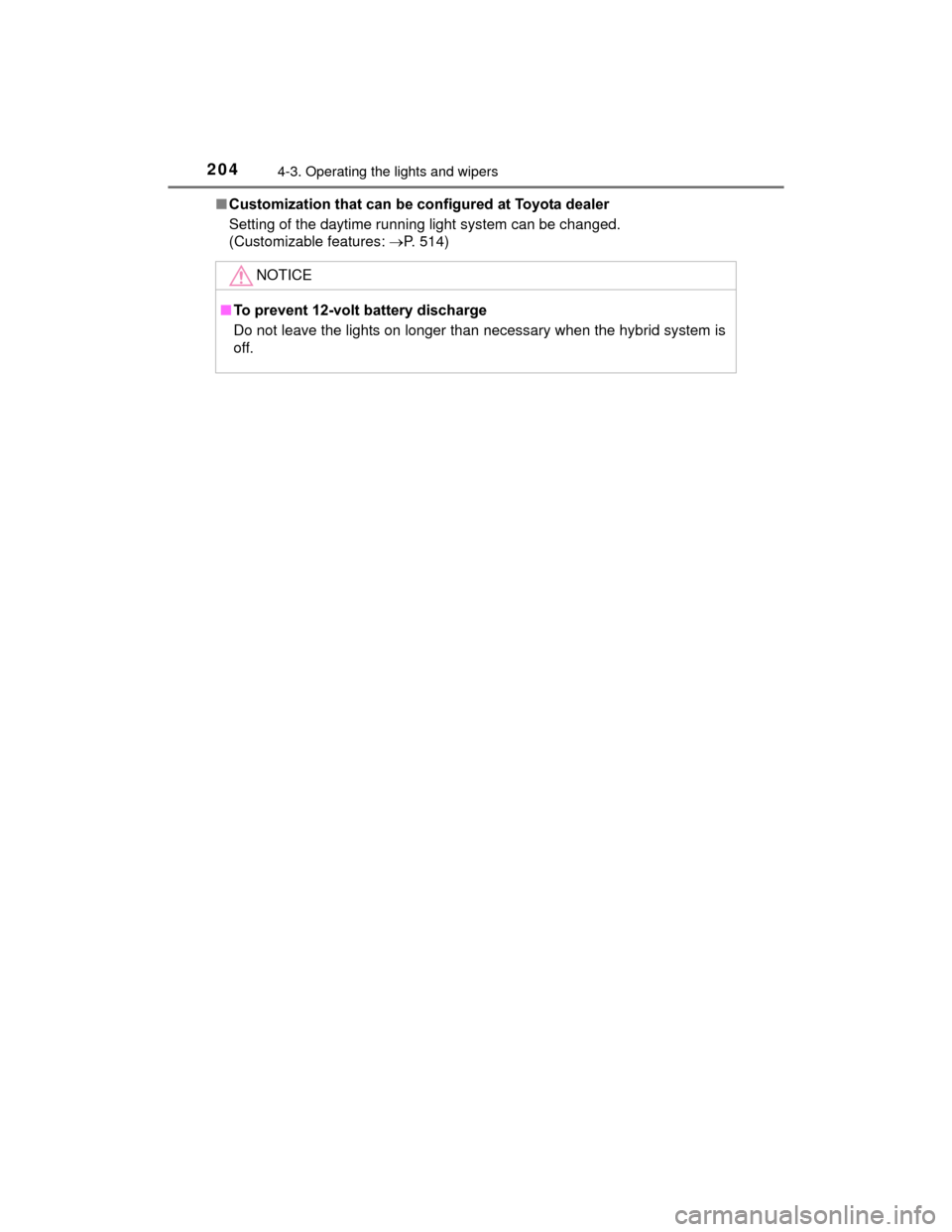
2044-3. Operating the lights and wipers
PRIUS c_U (OM52E68U)■
Customization that can be configured at Toyota dealer
Setting of the daytime running light system can be changed.
(Customizable features: P. 514)
NOTICE
■To prevent 12-volt battery discharge
Do not leave the lights on longer than necessary when the hybrid system is
off.
Page 347 of 552
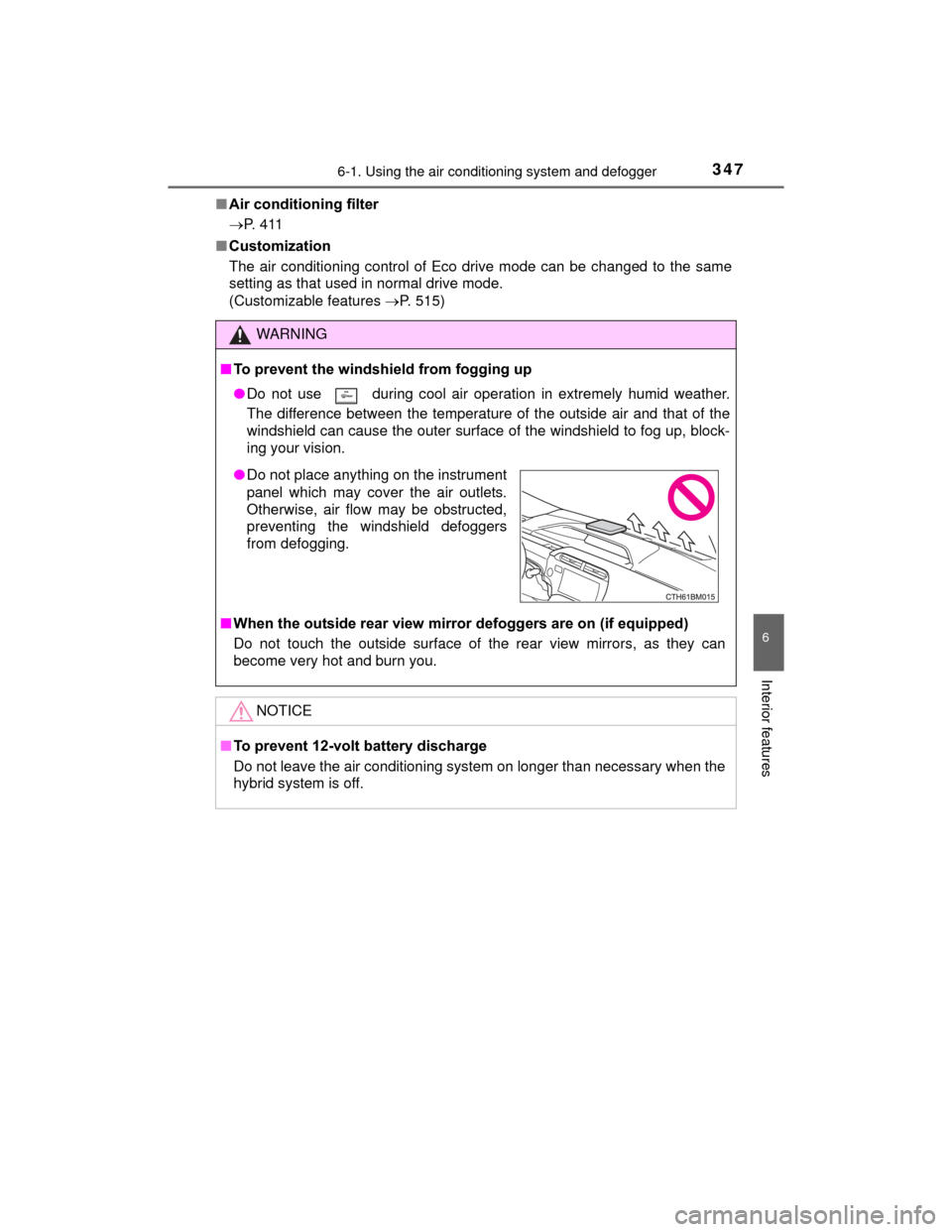
3476-1. Using the air conditioning system and defogger
6
Interior features
PRIUS c_U (OM52E68U)■
Air conditioning filter
P. 4 1 1
■ Customization
The air conditioning control of Eco drive mode can be changed to the same
setting as that used in normal drive mode.
(Customizable features P. 515)
WARNING
■To prevent the windshield from fogging up
●Do not use during cool air operat ion in extremely humid weather.
The difference between the temperature of the outside air and that of the
windshield can cause the outer surface of the windshield to fog up, block-
ing your vision.
■ When the outside rear view mirror defoggers are on (if equipped)
Do not touch the outside surface of the rear view mirrors, as they can
become very hot and burn you.
NOTICE
■To prevent 12-volt battery discharge
Do not leave the air conditioning system on longer than necessary when the
hybrid system is off.
●Do not place anything on the instrument
panel which may cover the air outlets.
Otherwise, air flow may be obstructed,
preventing the windshield defoggers
from defogging.
Page 351 of 552
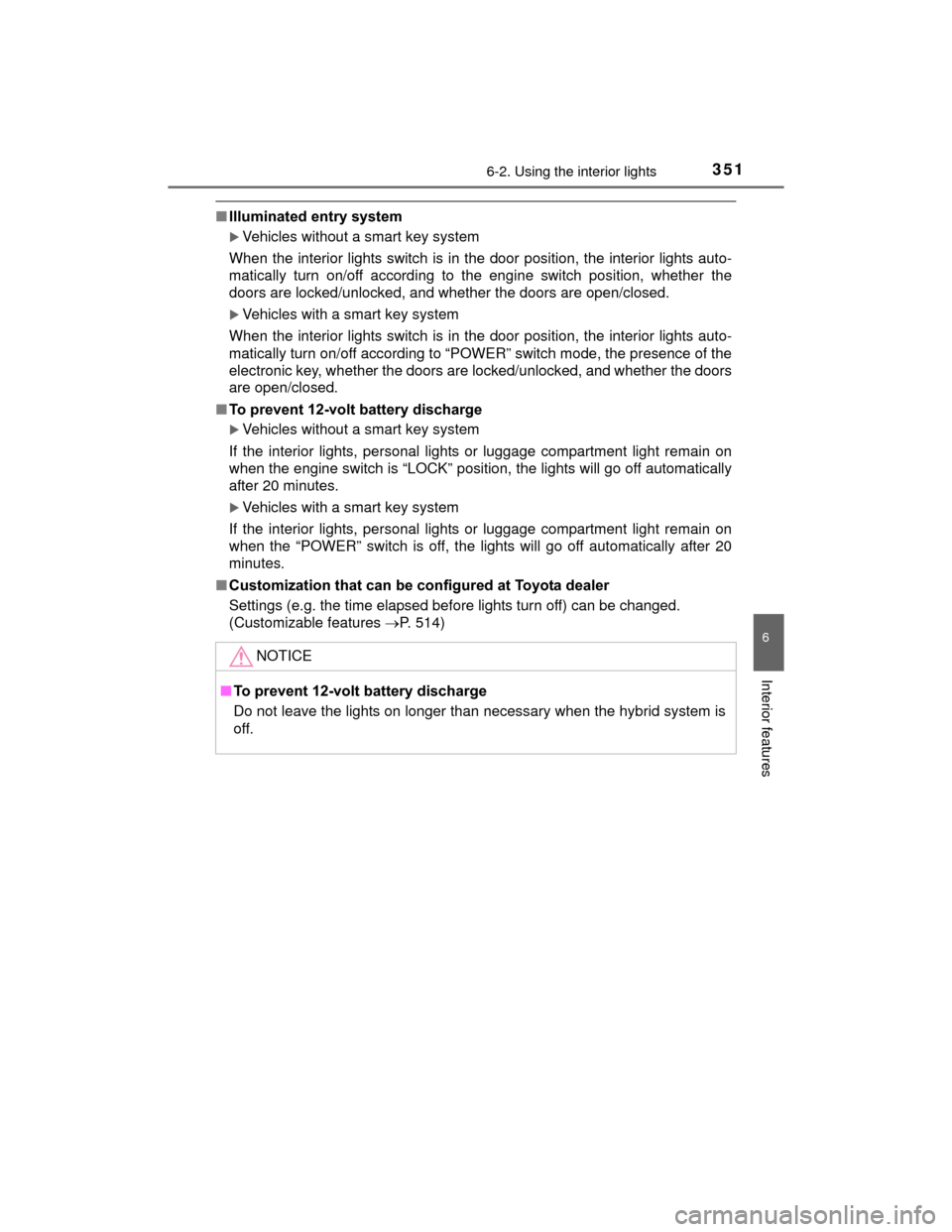
3516-2. Using the interior lights
6
Interior features
PRIUS c_U (OM52E68U)
■Illuminated entry system
Vehicles without a smart key system
When the interior lights switch is in the door position, the interior lights auto-
matically turn on/off according to the engine switch position, whether the
doors are locked/unlocked, and whether the doors are open/closed.
Vehicles with a smart key system
When the interior lights switch is in the door position, the interior lights auto-
matically turn on/off according to “POWER” switch mode, the presence of the
electronic key, whether the doors are locked/unlocked, and whether the doors
are open/closed.
■ To prevent 12-volt battery discharge
Vehicles without a smart key system
If the interior lights, personal lights or luggage compartment light remain on
when the engine switch is “LOCK” position, the lights will go off automatically
after 20 minutes.
Vehicles with a smart key system
If the interior lights, personal lights or luggage compartment light remain on
when the “POWER” switch is off, the lights will go off automatically after 20
minutes.
■ Customization that can be configured at Toyota dealer
Settings (e.g. the time elapsed before lights turn off) can be changed.
(Customizable features P. 514)
NOTICE
■To prevent 12-volt battery discharge
Do not leave the lights on longer than necessary when the hybrid system is
off.
Page 477 of 552
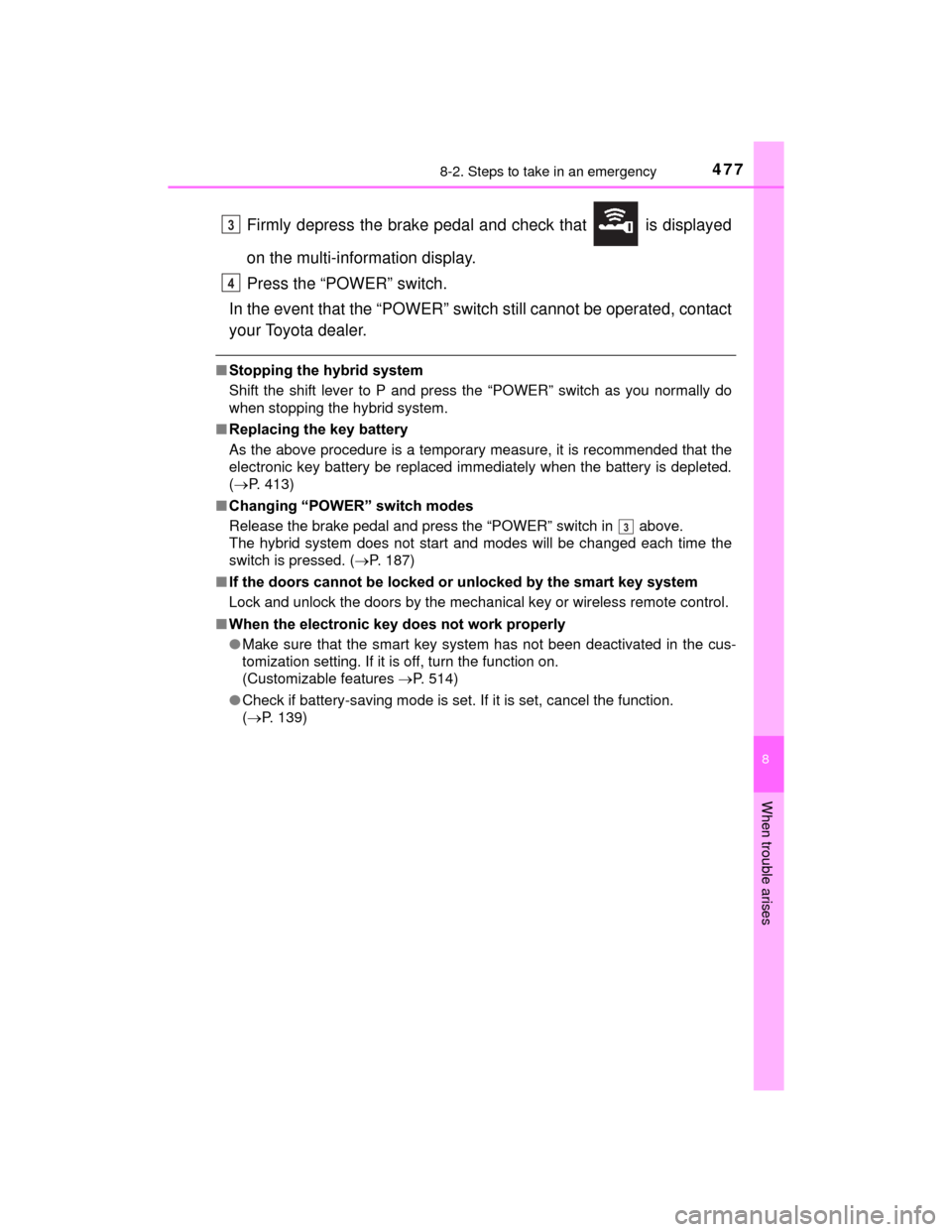
4778-2. Steps to take in an emergency
8
When trouble arises
PRIUS c_U (OM52E68U)
Firmly depress the brake pedal and check that is displayed
on the multi-information display.
Press the “POWER” switch.
In the event that the “POWER” switch still cannot be operated, contact
your Toyota dealer.
■ Stopping the hybrid system
Shift the shift lever to P and press the “POWER” switch as you normally do
when stopping the hybrid system.
■ Replacing the key battery
As the above procedure is a temporary measure, it is recommended that the
electronic key battery be replaced imm ediately when the battery is depleted.
( P. 413)
■ Changing “POWER” switch modes
Release the brake pedal and press the “POWER” switch in above.
The hybrid system does not start and modes will be changed each time the
switch is pressed. ( P. 187)
■ If the doors cannot be locked or unlocked by the smart key system
Lock and unlock the doors by the mechanical key or wireless remote control.
■ When the electronic key does not work properly
●Make sure that the smart key system has not been deactivated in the cus-
tomization setting. If it is off, turn the function on.
(Customizable features P. 514)
● Check if battery-saving mode is set. If it is set, cancel the function.
(P. 139)
3
4
3