TOYOTA PRIUS C 2016 NHP10 / 1.G Owners Manual
Manufacturer: TOYOTA, Model Year: 2016, Model line: PRIUS C, Model: TOYOTA PRIUS C 2016 NHP10 / 1.GPages: 588, PDF Size: 12.75 MB
Page 271 of 588
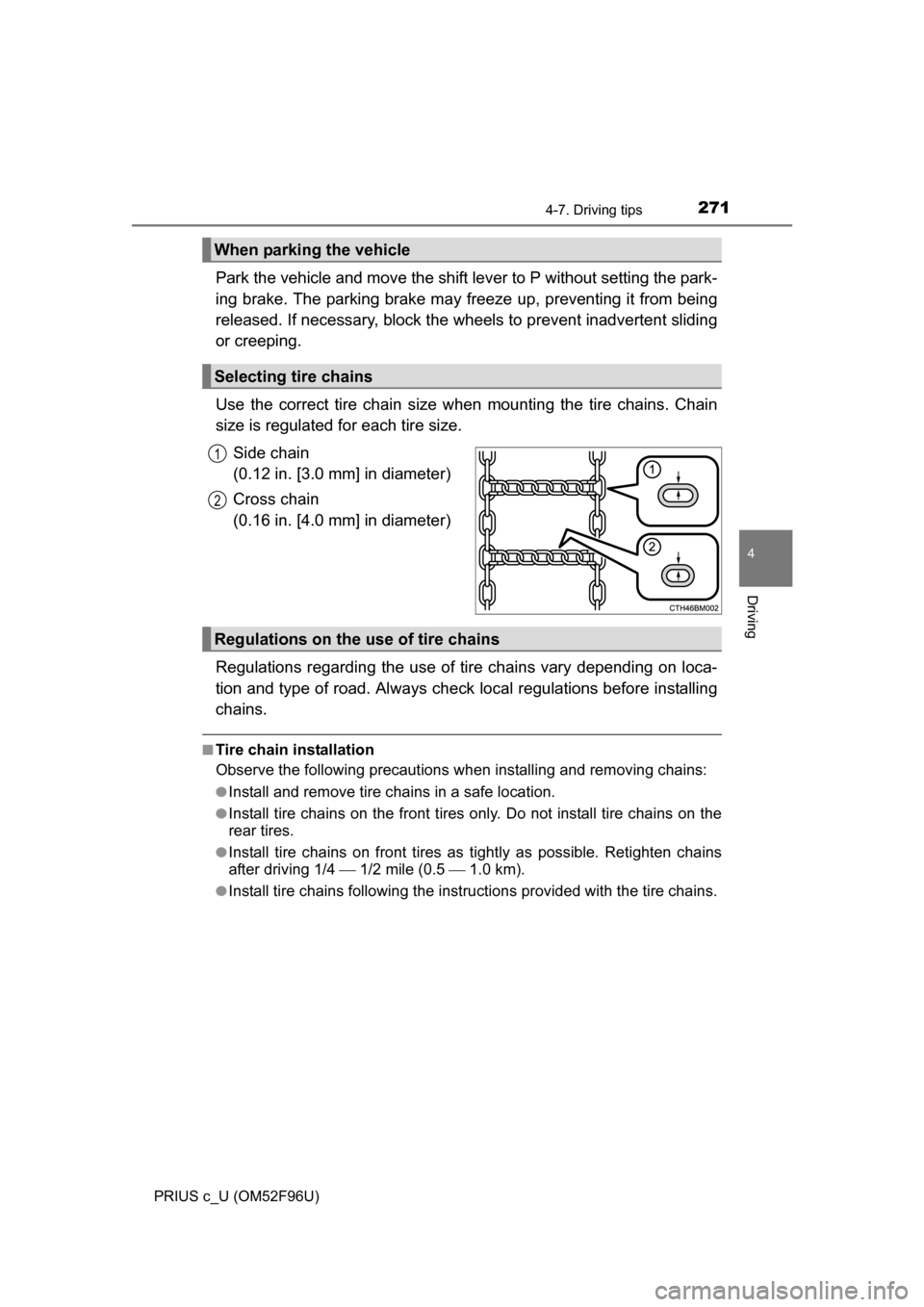
2714-7. Driving tips
4
Driving
PRIUS c_U (OM52F96U)
Park the vehicle and move the shift lever to P without setting the park-
ing brake. The parking brake may freeze up, preventing it from being
released. If necessary, block the wheels to prev ent inadvertent sliding
or creeping.
Use the correct tire chain size when mounting the tire chains. Chain
size is regulated for each tire size.
Side chain
(0.12 in. [3.0 mm] in diameter)
Cross chain
(0.16 in. [4.0 mm] in diameter)
Regulations regarding the use of tire chains vary depending on loca-
tion and type of road. Al ways check local regulations before installing
chains.
■Tire chain installation
Observe the following precautions wh en installing and removing chains:
●Install and remove tire chains in a safe location.
●Install tire chains on the front tires only. Do not install tire chains on the
rear tires.
●Install tire chains on front tires as tightly as possible. Retighten chains
after driving 1/4 1/2 mile (0.5 1.0 km).
●Install tire chains following the instructions provided with the tire chains.
When parking the vehicle
Selecting tire chains
1
2
Regulations on the use of tire chains
Page 272 of 588
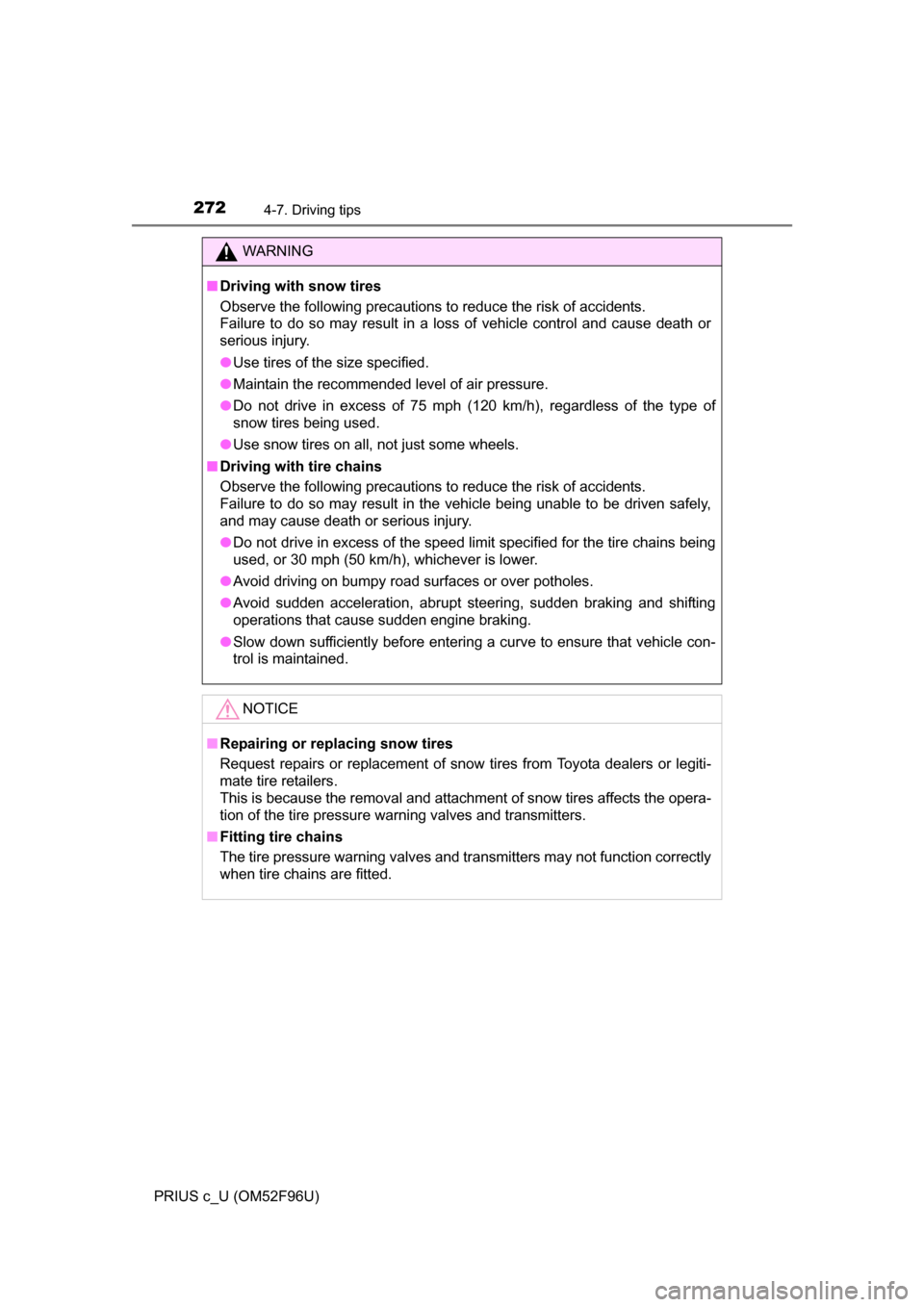
2724-7. Driving tips
PRIUS c_U (OM52F96U)
WARNING
■Driving with snow tires
Observe the following precautions to reduce the risk of accidents.
Failure to do so may result in a loss of vehicle control and cause death or
serious injury.
●Use tires of the size specified.
● Maintain the recommended level of air pressure.
● Do not drive in excess of 75 mph (120 km/h), regardless of the type of
snow tires being used.
● Use snow tires on all, not just some wheels.
■ Driving with tire chains
Observe the following precautions to reduce the risk of accidents.
Failure to do so may result in the vehicle being unable to be driven safely,
and may cause death or serious injury.
●Do not drive in excess of the speed limit specified for the tire chains being
used, or 30 mph (50 km/h), whichever is lower.
● Avoid driving on bumpy road surfaces or over potholes.
● Avoid sudden acceleration, abrupt steering, sudden braking and shifting
operations that cause sudden engine braking.
● Slow down sufficiently before entering a curve to ensure that vehicle con-
trol is maintained.
NOTICE
■Repairing or replacing snow tires
Request repairs or replacement of snow tires from Toyota dealers or legiti-
mate tire retailers.
This is because the removal and attachment of snow tires affects the opera-
tion of the tire pressure warning valves and transmitters.
■ Fitting tire chains
The tire pressure warning valves and transmitters may not function correctly
when tire chains are fitted.
Page 273 of 588

2734-7. Driving tips
4
Driving
PRIUS c_U (OM52F96U)
Page 274 of 588
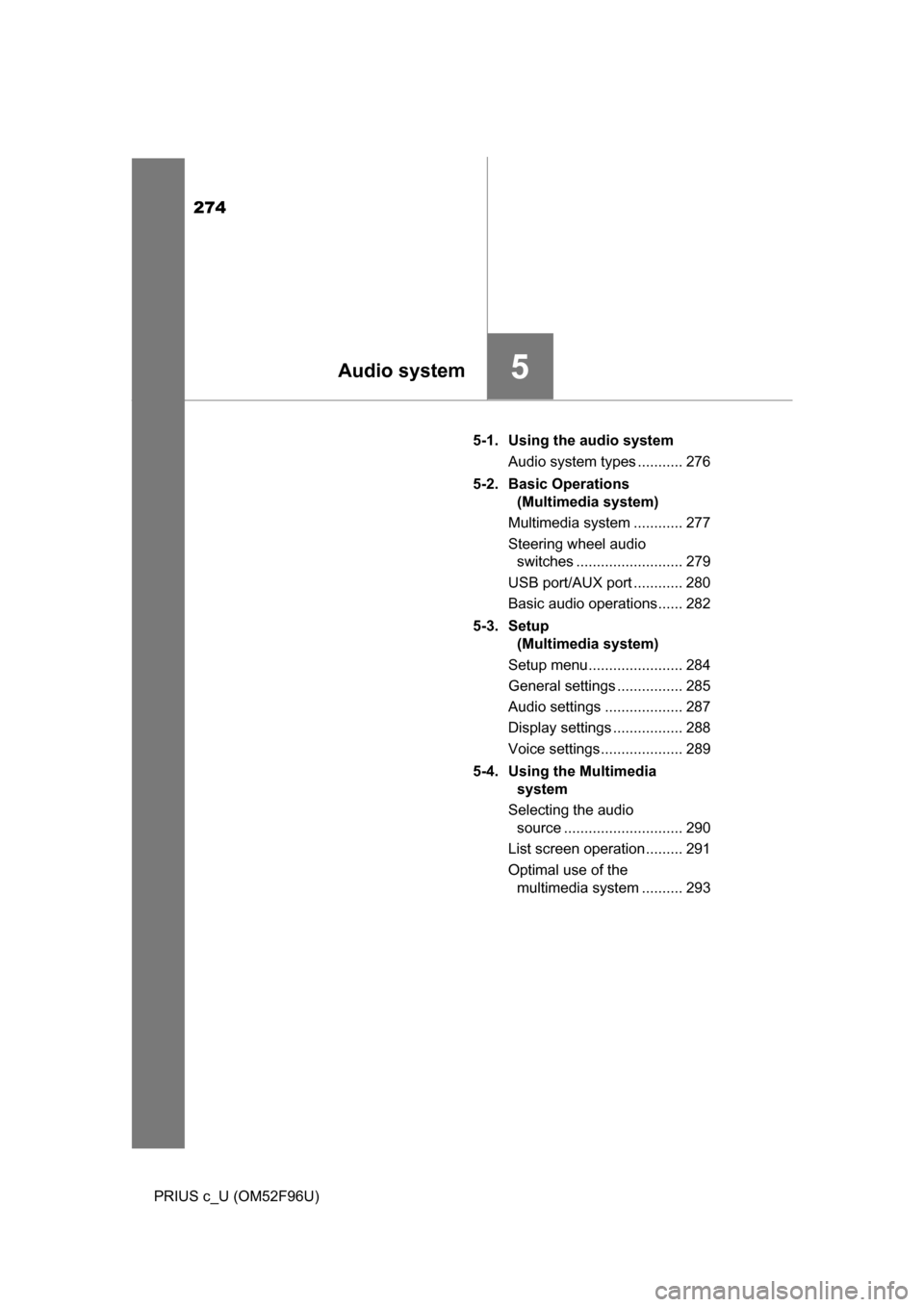
274
PRIUS c_U (OM52F96U)5-1. Using the audio system
Audio system types ........... 276
5-2. Basic Operations (Multimedia system)
Multimedia system ............ 277
Steering wheel audio switches .......................... 279
USB port/AUX port ............ 280
Basic audio operations...... 282
5-3. Setup (Multimedia system)
Setup menu....................... 284
General settings ................ 285
Audio settings ................... 287
Display settings ................. 288
Voice settings.................... 289
5-4. Using the Multimedia system
Selecting the audio source ............................. 290
List screen operation......... 291
Optimal use of the multimedia system .......... 293
5Audio system
Page 275 of 588
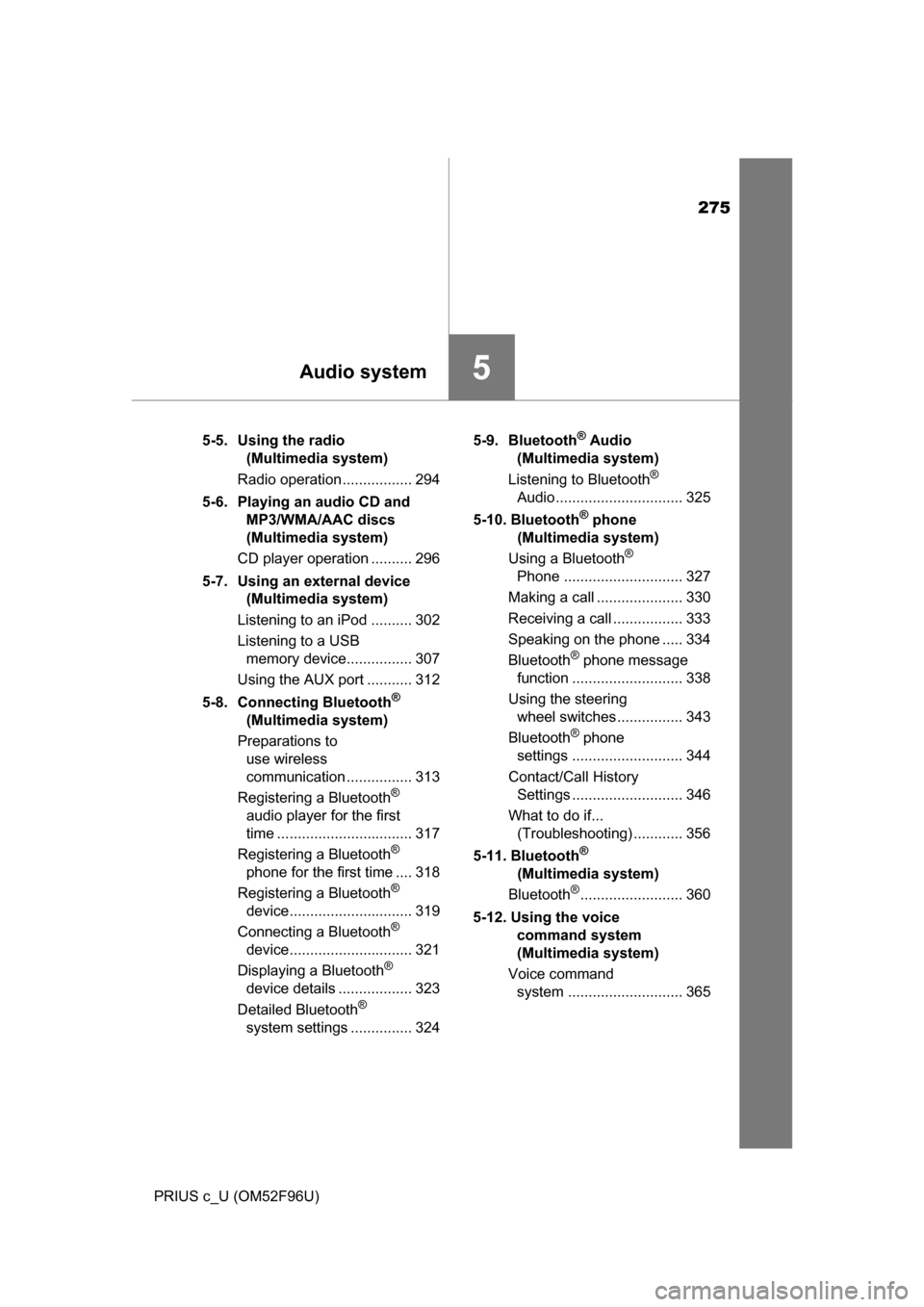
275
5Audio system
PRIUS c_U (OM52F96U)5-5. Using the radio
(Multimedia system)
Radio operation ................. 294
5-6. Playing an audio CD and MP3/WMA/AAC discs
(Multimedia system)
CD player operation .......... 296
5-7. Using an external device (Multimedia system)
Listening to an iPod .......... 302
Listening to a USB memory device................ 307
Using the AUX port ........... 312
5-8. Connecting Bluetooth
®
(Multimedia system)
Preparations to use wireless
communication ................ 313
Registering a Bluetooth
®
audio player for the first
time ................................. 317
Registering a Bluetooth
®
phone for the first time .... 318
Registering a Bluetooth
®
device.............................. 319
Connecting a Bluetooth
®
device.............................. 321
Displaying a Bluetooth
®
device details .................. 323
Detailed Bluetooth
®
system settings ............... 324 5-9. Bluetooth
® Audio
(Multimedia system)
Listening to Bluetooth
®
Audio ............................... 325
5-10. Bluetooth
® phone
(Multimedia system)
Using a Bluetooth
®
Phone ............................. 327
Making a call ..................... 330
Receiving a call ................. 333
Speaking on the phone ..... 334
Bluetooth
® phone message
function ........................... 338
Using the steering wheel switches ................ 343
Bluetooth
® phone
settings ........................... 344
Contact/Call History Settings ........................... 346
What to do if... (Troubleshooting) ............ 356
5-11. Bluetooth
®
(Multimedia system)
Bluetooth
®......................... 360
5-12. Using the voice command system
(Multimedia system)
Voice command system ............................ 365
Page 276 of 588

276
PRIUS c_U (OM52F96U)
5-1. Using the audio system
With Multimedia system
P. 2 7 7
With navigation system
Owners of models equipped with a navigation system should refer to
the “NAVIGATION SYSTEM OWNER’S MANUAL”.
Audio system types
Page 277 of 588
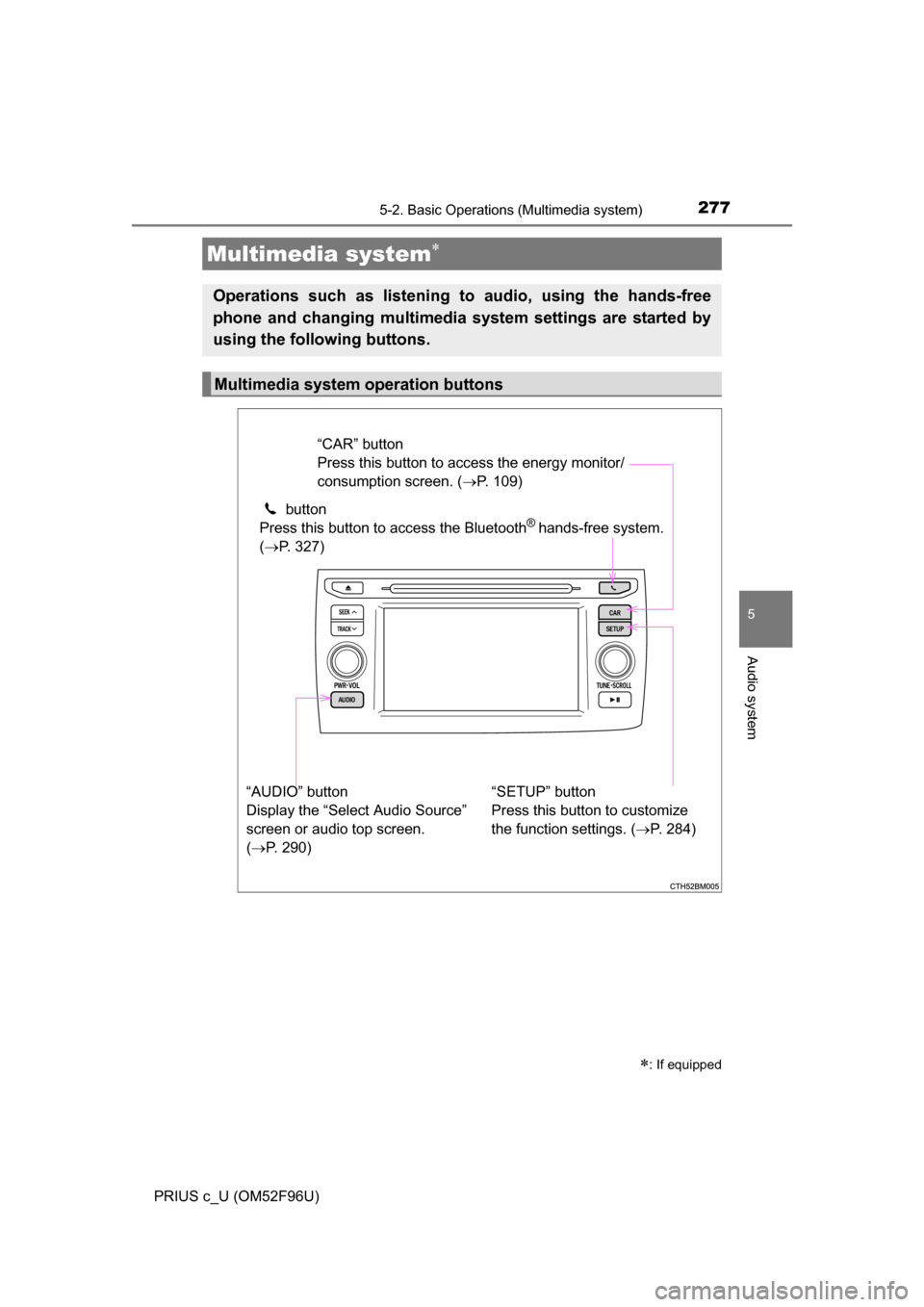
277
5
Audio system
PRIUS c_U (OM52F96U)
5-2. Basic Operations (Multimedia system)
Multimedia system
: If equipped
Operations such as listening to audio, using the hands-free
phone and changing multimedia system settings are started by
using the following buttons.
Multimedia system operation buttons
“AUDIO” button
Display the “Select Audio Source”
screen or audio top screen.
( P. 290) button
Press this button to access the Bluetooth
® hands-free system.
( P. 327)
“CAR” button
Press this button to access the energy monitor/
consumption screen. ( P. 109)
“SETUP” button
Press this button to customize
the function settings. ( P. 284)
Page 278 of 588
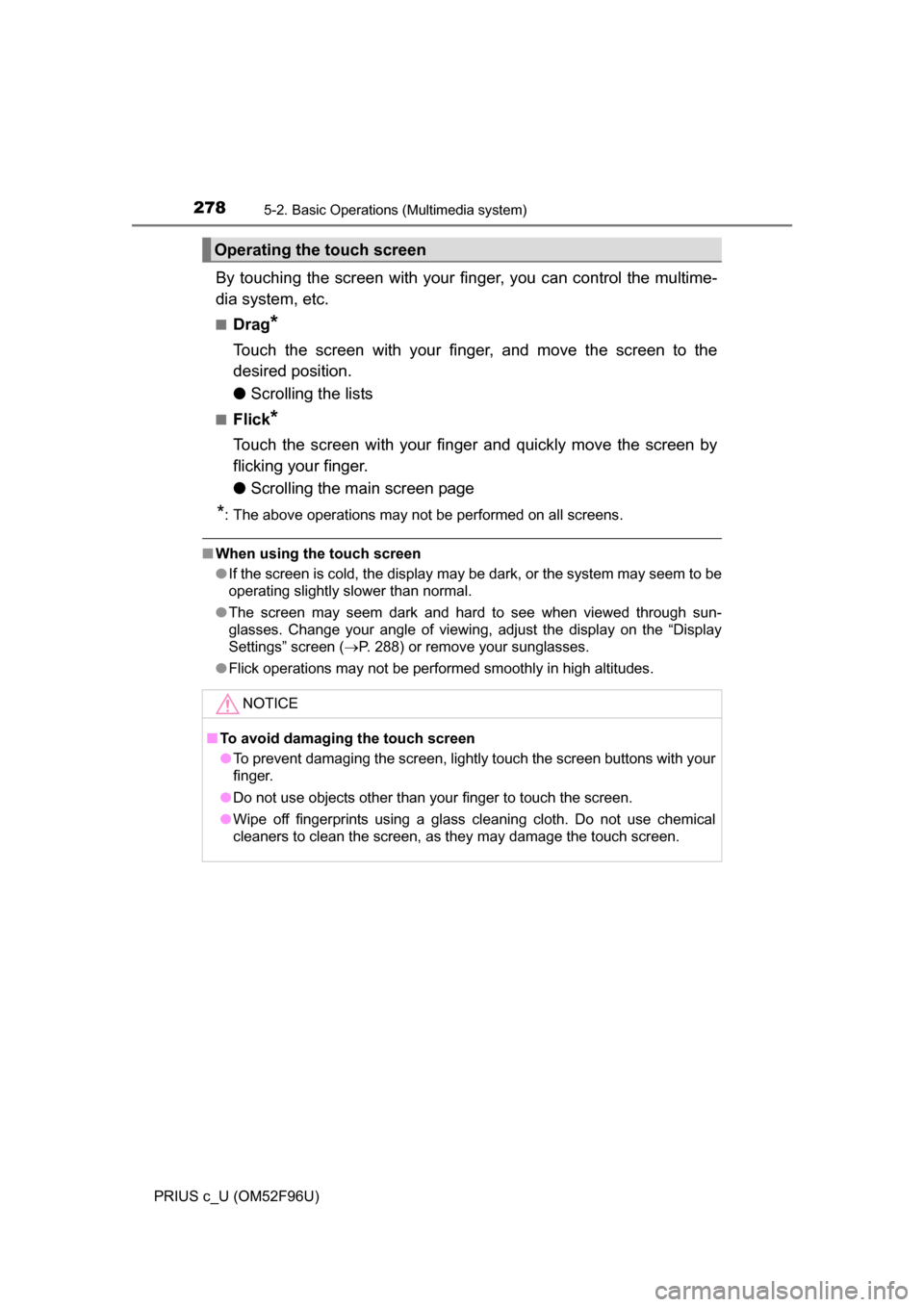
2785-2. Basic Operations (Multimedia system)
PRIUS c_U (OM52F96U)
By touching the screen with your finger, you can control the multime-
dia system, etc.
■Drag*
Touch the screen with your finger, and move the screen to the
desired position.
● Scrolling the lists
■Flick*
Touch the screen with your finger and quickly move the screen by
flicking your finger.
●Scrolling the main screen page
*: The above operations may not be performed on all screens.
■When using the touch screen
●If the screen is cold, the display may be dark, or the system may seem to be
operating slightly slower than normal.
● The screen may seem dark and hard to see when viewed through sun-
glasses. Change your angle of viewing, adjust the display on the “Display
Settings” screen ( P. 288) or remove your sunglasses.
● Flick operations may not be performed smoothly in high altitudes.
Operating the touch screen
NOTICE
■ To avoid damaging the touch screen
●To prevent damaging the screen, lightly touch the screen buttons with your
finger.
● Do not use objects other than your finger to touch the screen.
● Wipe off fingerprints using a glass cleaning cloth. Do not use chemical
cleaners to clean the screen, as they may damage the touch screen.
Page 279 of 588
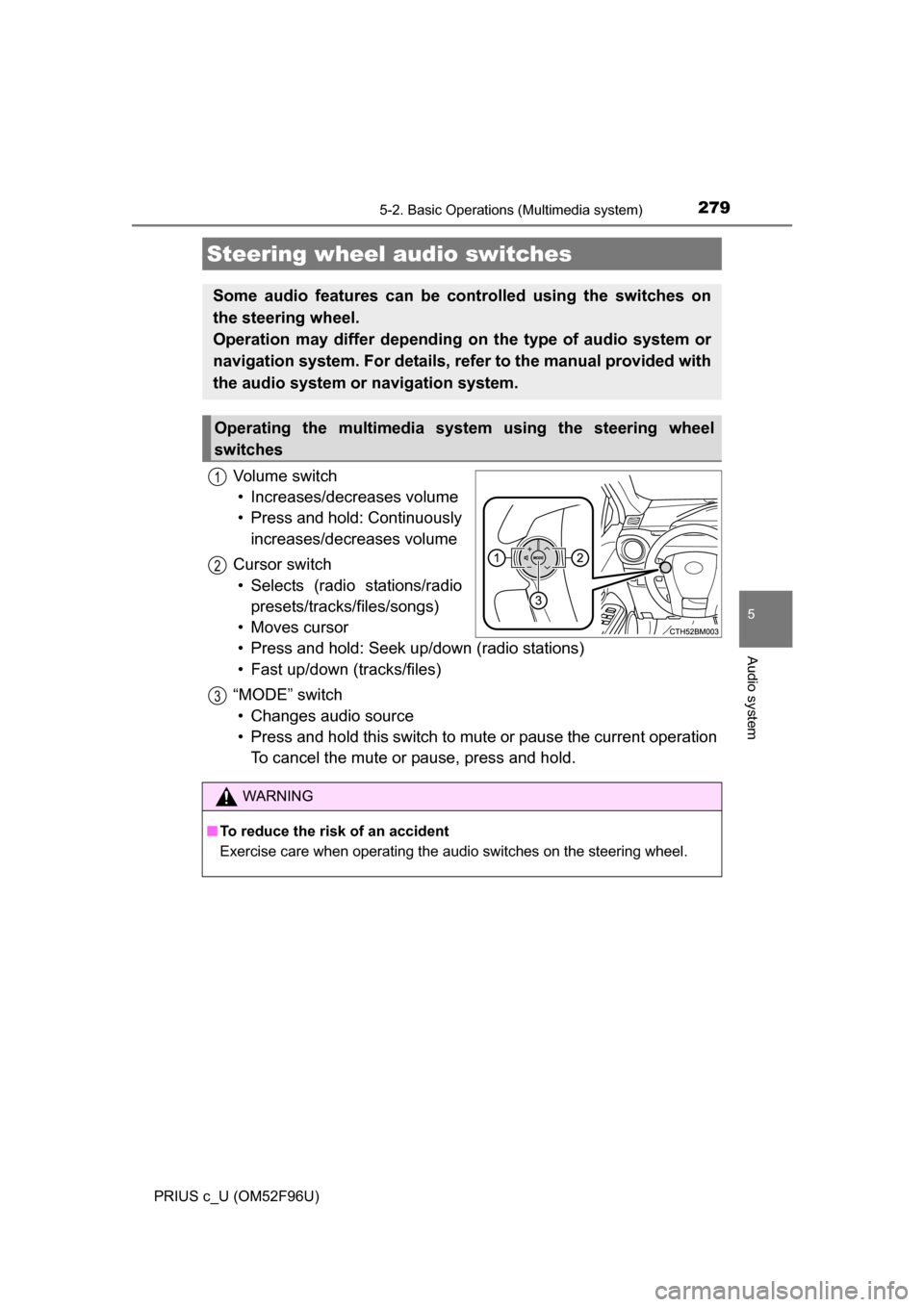
2795-2. Basic Operations (Multimedia system)
5
Audio system
PRIUS c_U (OM52F96U)
Vo l u m e s w i t c h• Increases/decreases volume
• Press and hold: Continuously increases/decreases volume
Cursor switch • Selects (radio stations/radio presets/tracks/files/songs)
• Moves cursor
• Press and hold: Seek up/down (radio stations)
• Fast up/down (tracks/files)
“MODE” switch • Changes audio source
• Press and hold this switch to mute or pause the current operation To cancel the mute or pause, press and hold.
Steering wheel audio switches
Some audio features can be c ontrolled using the switches on
the steering wheel.
Operation may differ depending on the type of audio system or
navigation system. For details, refer to the manual provided with
the audio system or navigation system.
Operating the multimedia system using the steering wheel
switches
1
12
3
WARNING
■ To reduce the risk of an accident
Exercise care when operating the audio switches on the steering wheel.
Page 280 of 588
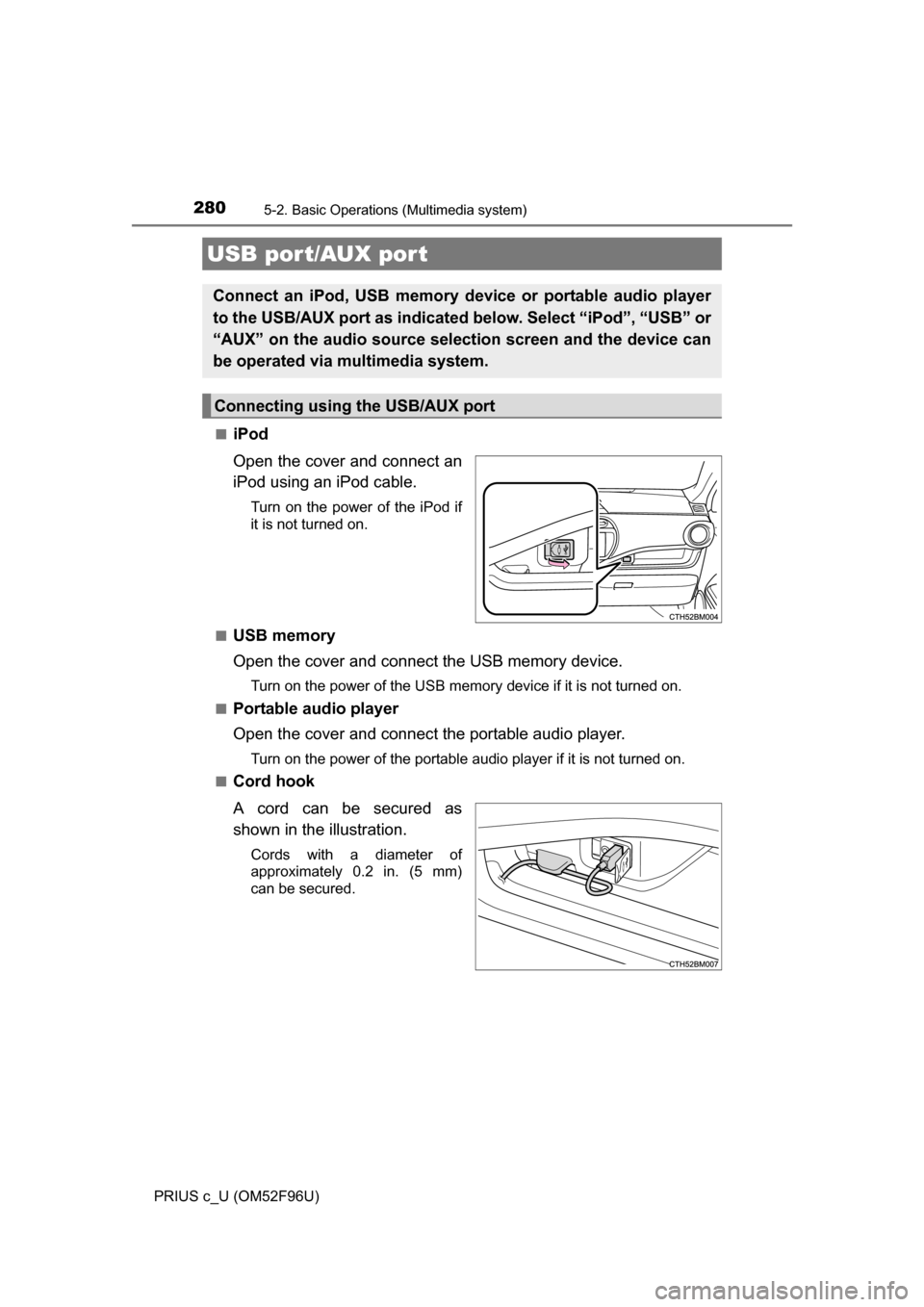
2805-2. Basic Operations (Multimedia system)
PRIUS c_U (OM52F96U)■
iPod
Open the cover and connect an
iPod using an iPod cable.
Turn on the power of the iPod if
it is not turned on.
■
USB memory
Open the cover and connect the USB memory device.
Turn on the power of the USB memory device if it is not turned on.
■
Portable audio player
Open the cover and connect the portable audio player.
Turn on the power of the portable audio player if it is not turned on.
■
Cord hook
A cord can be secured as
shown in the illustration.
Cords with a diameter of
approximately 0.2 in. (5 mm)
can be secured.
USB port/AUX port
Connect an iPod, USB memory device or portable audio player
to the USB/AUX port as indicated below. Select “iPod”, “USB” or
“AUX” on the audio sour ce selection screen and the device can
be operated via multimedia system.
Connecting using the USB/AUX port