disc TOYOTA PRIUS C 2017 NHP10 / 1.G Owners Manual
[x] Cancel search | Manufacturer: TOYOTA, Model Year: 2017, Model line: PRIUS C, Model: TOYOTA PRIUS C 2017 NHP10 / 1.GPages: 596, PDF Size: 10.05 MB
Page 4 of 596
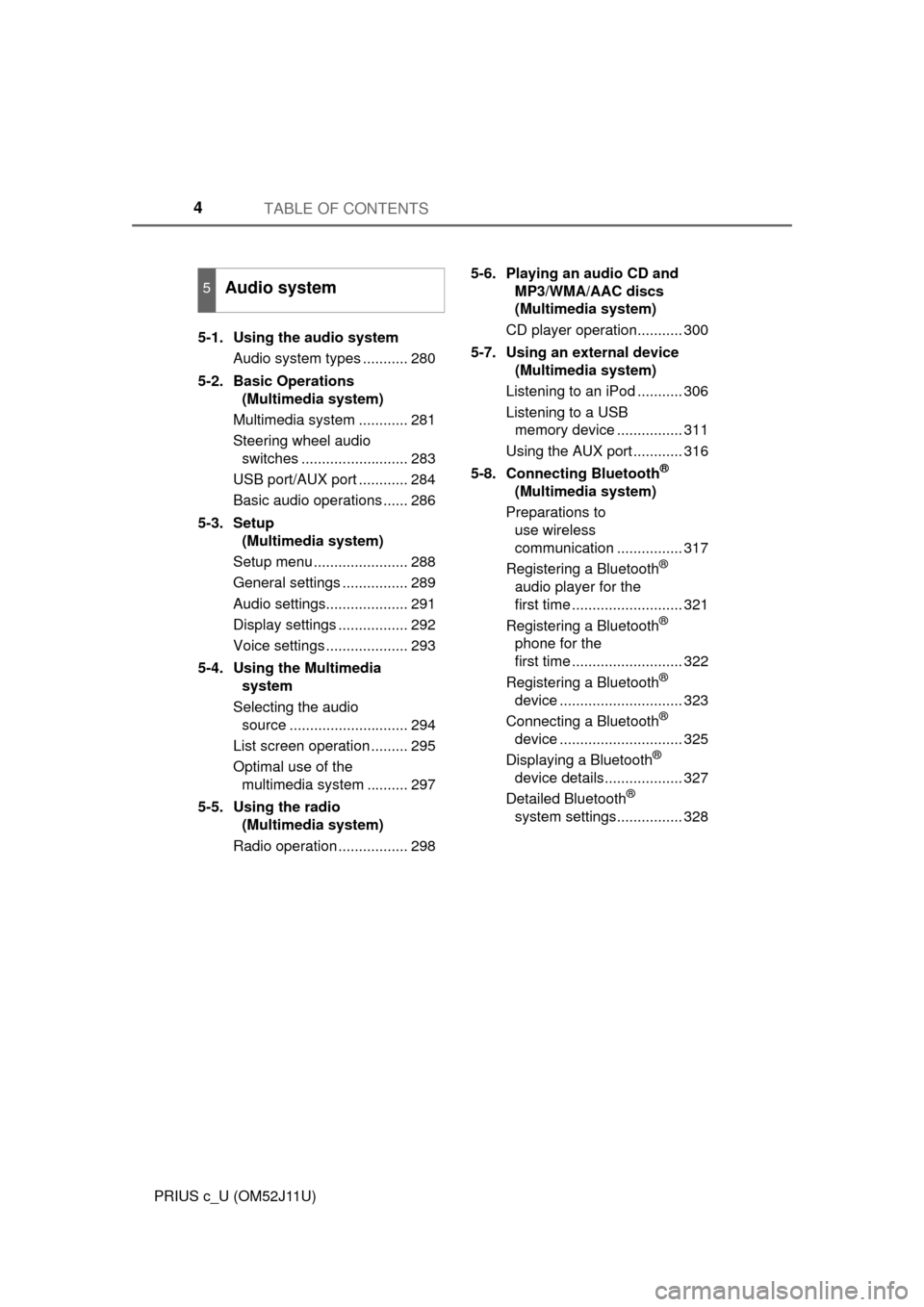
TABLE OF CONTENTS4
PRIUS c_U (OM52J11U)5-1. Using the audio system
Audio system types ........... 280
5-2. Basic Operations (Multimedia system)
Multimedia system ............ 281
Steering wheel audio switches .......................... 283
USB port/AUX port ............ 284
Basic audio operations ...... 286
5-3. Setup (Multimedia system)
Setup menu ....................... 288
General settings ................ 289
Audio settings.................... 291
Display settings ................. 292
Voice settings .................... 293
5-4. Using the Multimedia system
Selecting the audio source ............................. 294
List screen operation ......... 295
Optimal use of the multimedia system .......... 297
5-5. Using the radio (Multimedia system)
Radio operation ................. 298 5-6. Playing an audio CD and
MP3/WMA/AAC discs
(Multimedia system)
CD player operation........... 300
5-7. Using an external device (Multimedia system)
Listening to an iPod ........... 306
Listening to a USB memory device ................ 311
Using the AUX port ............ 316
5-8. Connecting Bluetooth
®
(Multimedia system)
Preparations to use wireless
communication ................ 317
Registering a Bluetooth
®
audio player for the
first time ........................... 321
Registering a Bluetooth
®
phone for the
first time ........................... 322
Registering a Bluetooth
®
device .............................. 323
Connecting a Bluetooth
®
device .............................. 325
Displaying a Bluetooth
®
device details................... 327
Detailed Bluetooth
®
system settings................ 328
5Audio system
Page 6 of 596
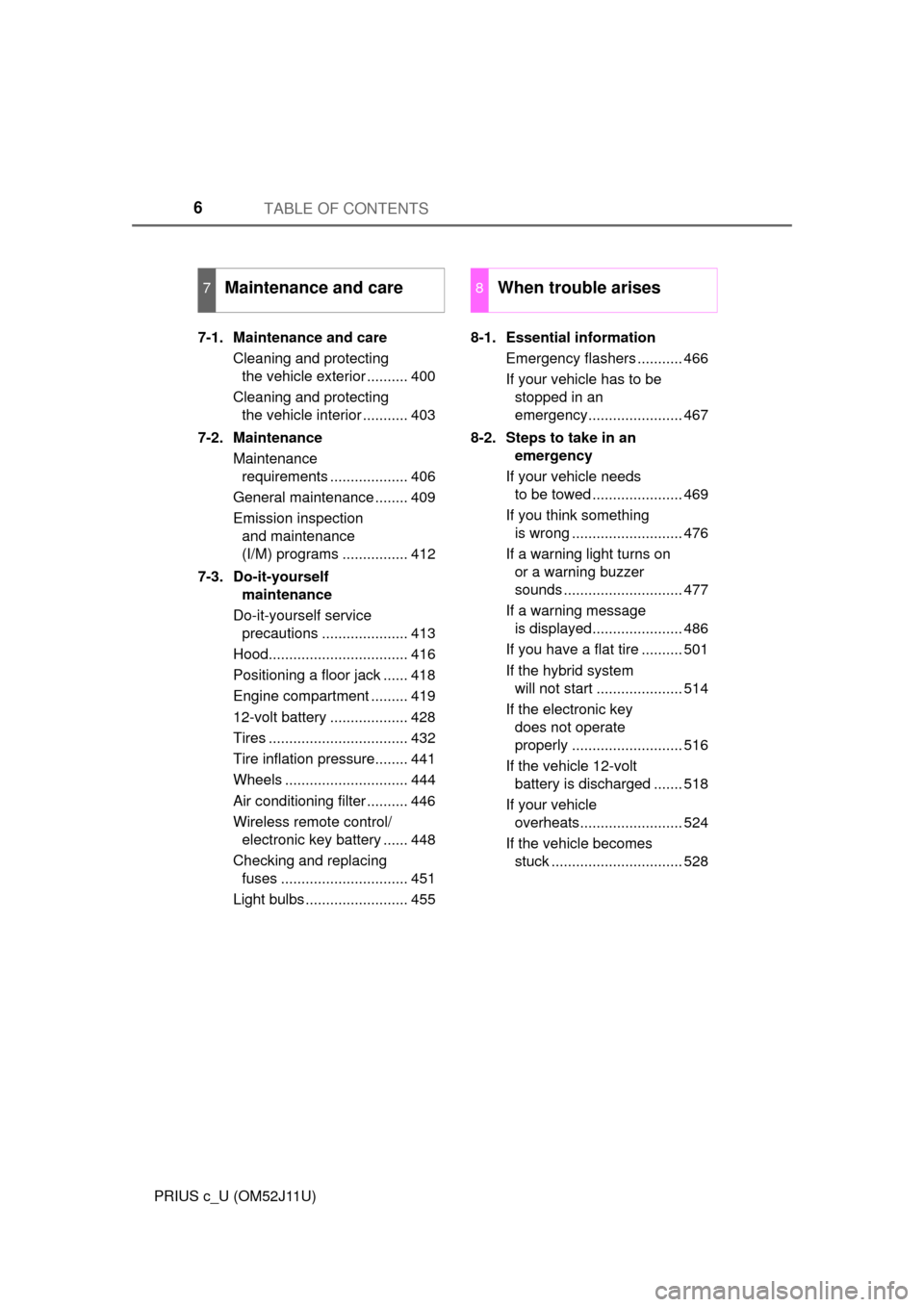
TABLE OF CONTENTS6
PRIUS c_U (OM52J11U)7-1. Maintenance and care
Cleaning and protecting the vehicle exterior .......... 400
Cleaning and protecting the vehicle interior ........... 403
7-2. Maintenance Maintenance requirements ................... 406
General maintenance ........ 409
Emission inspection and maintenance
(I/M) programs ................ 412
7-3. Do-it-yourself maintenance
Do-it-yourself service precautions ..................... 413
Hood.................................. 416
Positioning a floor jack ...... 418
Engine compartment ......... 419
12-volt battery ................... 428
Tires .................................. 432
Tire inflation pressure........ 441
Wheels .............................. 444
Air conditioning filter .......... 446
Wireless remote control/ electronic key battery ...... 448
Checking and replacing fuses ............................... 451
Light bulbs ......................... 455 8-1. Essential information
Emergency flashers ........... 466
If your vehicle has to be stopped in an
emergency....................... 467
8-2. Steps to take in an emergency
If your vehicle needs to be towed ...................... 469
If you think something is wrong ........................... 476
If a warning light turns on or a warning buzzer
sounds ............................. 477
If a warning message is displayed...................... 486
If you have a flat tire .......... 501
If the hybrid system will not start ..................... 514
If the electronic key does not operate
properly ........................... 516
If the vehicle 12-volt battery is discharged ....... 518
If your vehicle overheats......................... 524
If the vehicle becomes stuck ................................ 528
7Maintenance and care8When trouble arises
Page 10 of 596
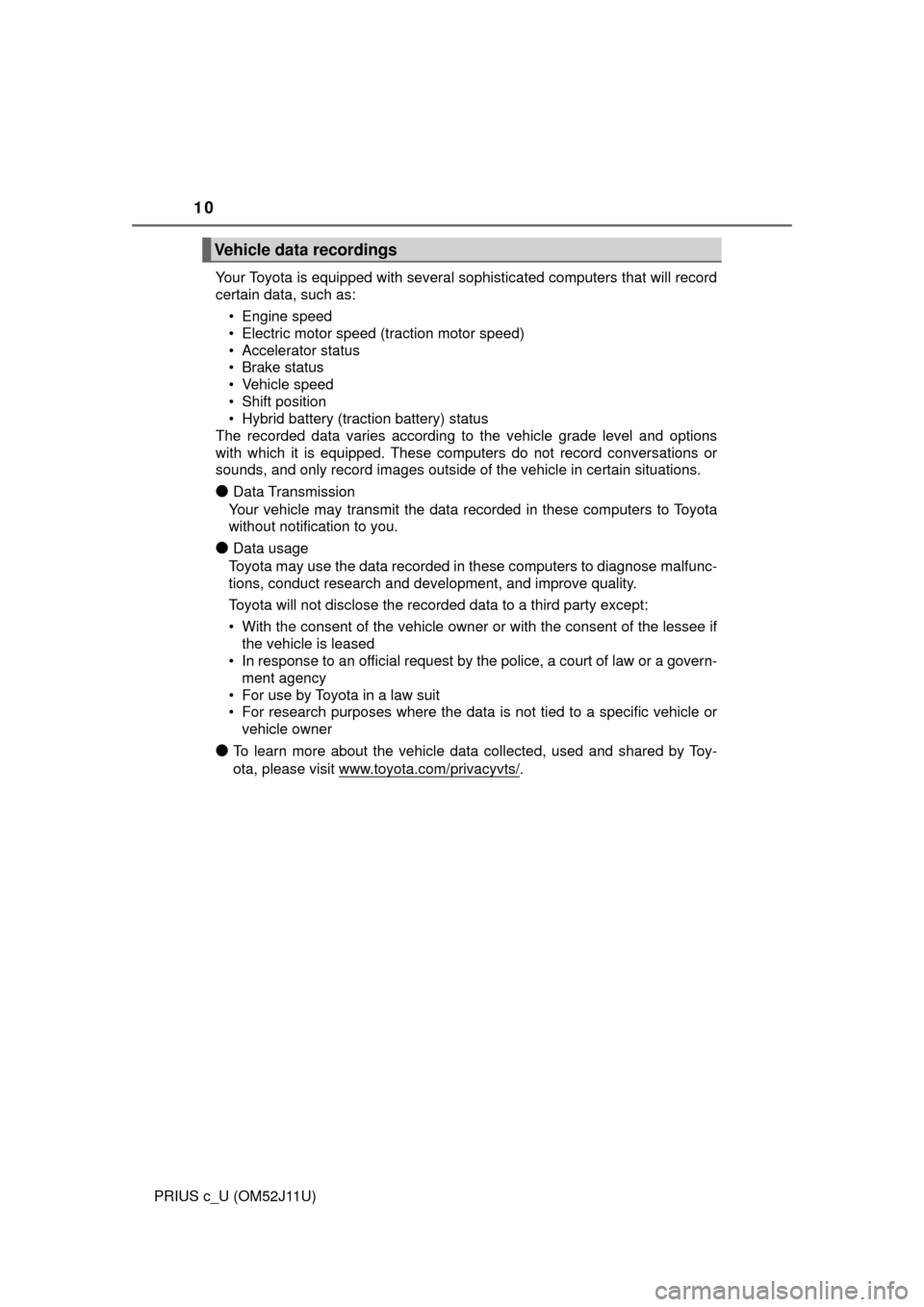
10
PRIUS c_U (OM52J11U)Your Toyota is equipped with several sophisticated computers that will record
certain data, such as:
• Engine speed
• Electric motor speed (traction motor speed)
• Accelerator status
• Brake status
• Vehicle speed
• Shift position
• Hybrid battery (traction battery) status
The recorded data varies according to the vehicle grade level and options
with which it is equipped. These computers do not record conversations or
sounds, and only record images outside of the vehicle in certain situati\
ons.
●Data Transmission
Your vehicle may transmit the data re corded in these computers to Toyota
without notification to you.
●Data usage
Toyota may use the data recorded in these computers to diagnose malfunc-
tions, conduct research and development, and improve quality.
Toyota will not disclose the recorded data to a third party except:
• With the consent of the vehicle owner or with the consent of the lessee if the vehicle is leased
• In response to an official request by the police, a court of law or a govern- ment agency
• For use by Toyota in a law suit
• For research purposes where the data is not tied to a specific vehicle or vehicle owner
●To learn more about the vehicle data collected, used and shared by Toy-
ota, please visit www.toyota.com/privacyvts/
.
Vehicle data recordings
Page 11 of 596
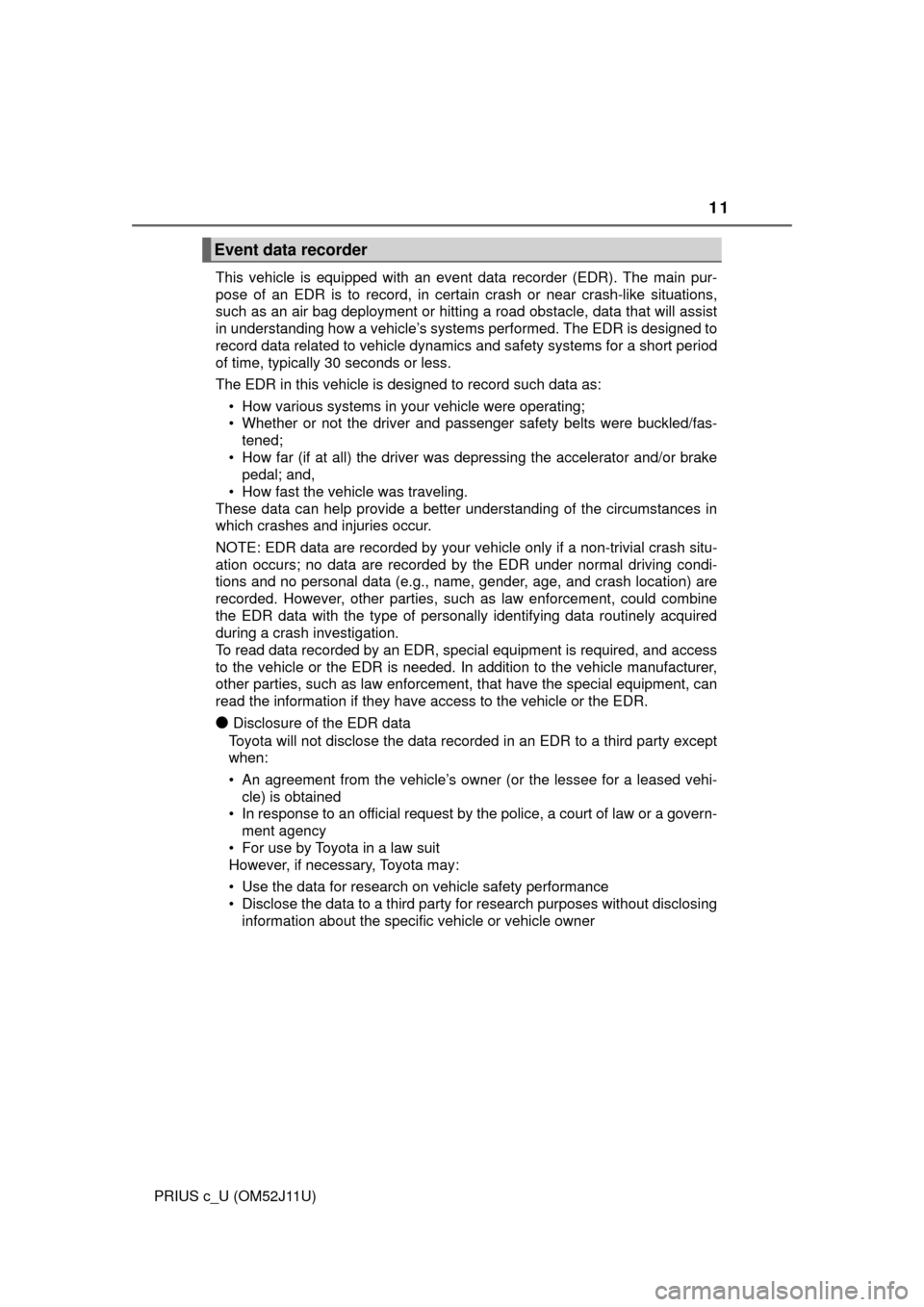
11
PRIUS c_U (OM52J11U)This vehicle is equipped with an event data recorder (EDR). The main pur-
pose of an EDR is to record, in certain crash or near crash-like situations,
such as an air bag deployment or hitting a road obstacle, data that will assist
in understanding how a vehicle’s systems performed. The EDR is designed to
record data related to vehicle dynamics and safety systems for a short period
of time, typically 30 seconds or less.
The EDR in this vehicle is designed to record such data as:
• How various systems in your vehicle were operating;
• Whether or not the driver and passenger safety belts were buckled/fas-tened;
• How far (if at all) the driver was depressing the accelerator and/or brake pedal; and,
• How fast the vehicle was traveling.
These data can help provide a better understanding of the circumstances in
which crashes and injuries occur.
NOTE: EDR data are recorded by your vehicle only if a non-trivial crash situ-
ation occurs; no data are recorded by the EDR under normal driving condi-
tions and no personal data (e.g., name, gender, age, and crash location) are
recorded. However, other parties, such as law enforcement, could combine
the EDR data with the type of personally identifying data routinely acquired
during a crash investigation.
To read data recorded by an EDR, special equipment is required, and access
to the vehicle or the EDR is needed. In addition to the vehicle manufacturer,
other parties, such as law enforcement, that have the special equipment, can
read the information if they have access to the vehicle or the EDR.
●Disclosure of the EDR data
Toyota will not disclose the data recorded in an EDR to a third party except
when:
• An agreement from the vehicle’s owner (or the lessee for a leased vehi- cle) is obtained
• In response to an official request by the police, a court of law or a govern- ment agency
• For use by Toyota in a law suit
However, if necessary, Toyota may:
• Use the data for research on vehicle safety performance
• Disclose the data to a third party for research purposes without disclosing information about the specific vehicle or vehicle owner
Event data recorder
Page 56 of 596
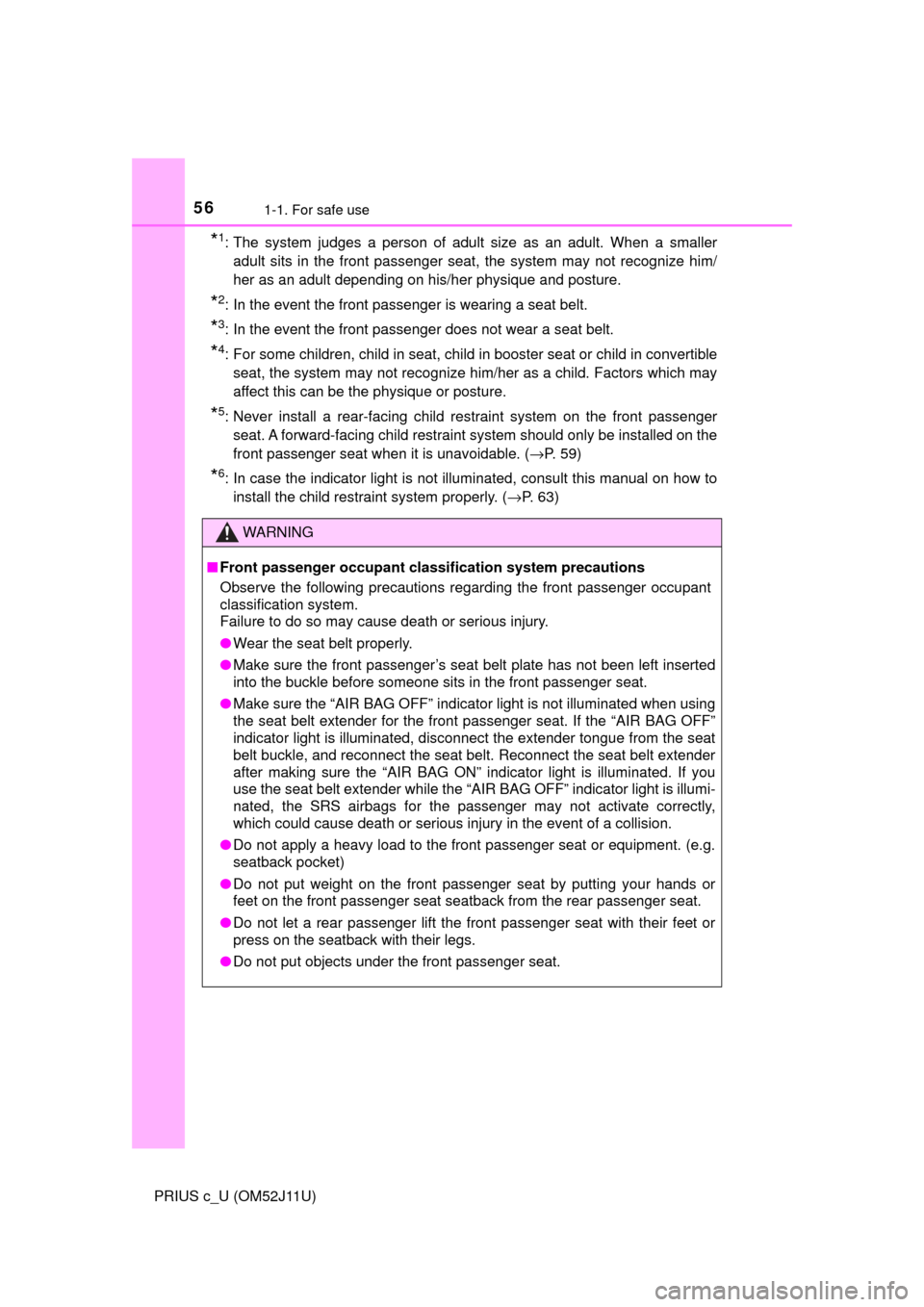
561-1. For safe use
PRIUS c_U (OM52J11U)
*1: The system judges a person of adult size as an adult. When a smalleradult sits in the front passenger seat, the system may not recognize him/
her as an adult depending on his/her physique and posture.
*2: In the event the front passenger is wearing a seat belt.
*3: In the event the front passenger does not wear a seat belt.
*4: For some children, child in seat, child in booster seat or child in convertibleseat, the system may not recognize him/her as a child. Factors which may
affect this can be the physique or posture.
*5: Never install a rear-facing child restraint system on the front passengerseat. A forward-facing child restraint system should only be installed on the
front passenger seat when it is unavoidable. ( →P. 59)
*6: In case the indicator light is not illuminated, consult this manual on how to
install the child restraint system properly. ( →P. 63)
WARNING
■Front passenger occupant classi fication system precautions
Observe the following precautions regarding the front passenger occupant
classification system.
Failure to do so may cause death or serious injury.
● Wear the seat belt properly.
● Make sure the front passenger’s seat belt plate has not been left inserted
into the buckle before someone sits in the front passenger seat.
● Make sure the “AIR BAG OFF” indicator light is not illuminated when using
the seat belt extender for the front passenger seat. If the “AIR BAG OFF”
indicator light is illuminated, disconnect the extender tongue from the seat
belt buckle, and reconnect the seat belt. Reconnect the seat belt extender
after making sure the “AIR BAG ON” indicator light is illuminated. If you
use the seat belt extender while the “A IR BAG OFF” indicator light is illumi-
nated, the SRS airbags for the passenger may not activate correctly,
which could cause death or serious injury in the event of a collision.
● Do not apply a heavy load to the front passenger seat or equipment. (e.g.
seatback pocket)
● Do not put weight on the front passenger seat by putting your hands or
feet on the front passenger seat seatback from the rear passenger seat.
● Do not let a rear passenger lift the front passenger seat with their fee\
t or
press on the seatback with their legs.
● Do not put objects under the front passenger seat.
Page 70 of 596
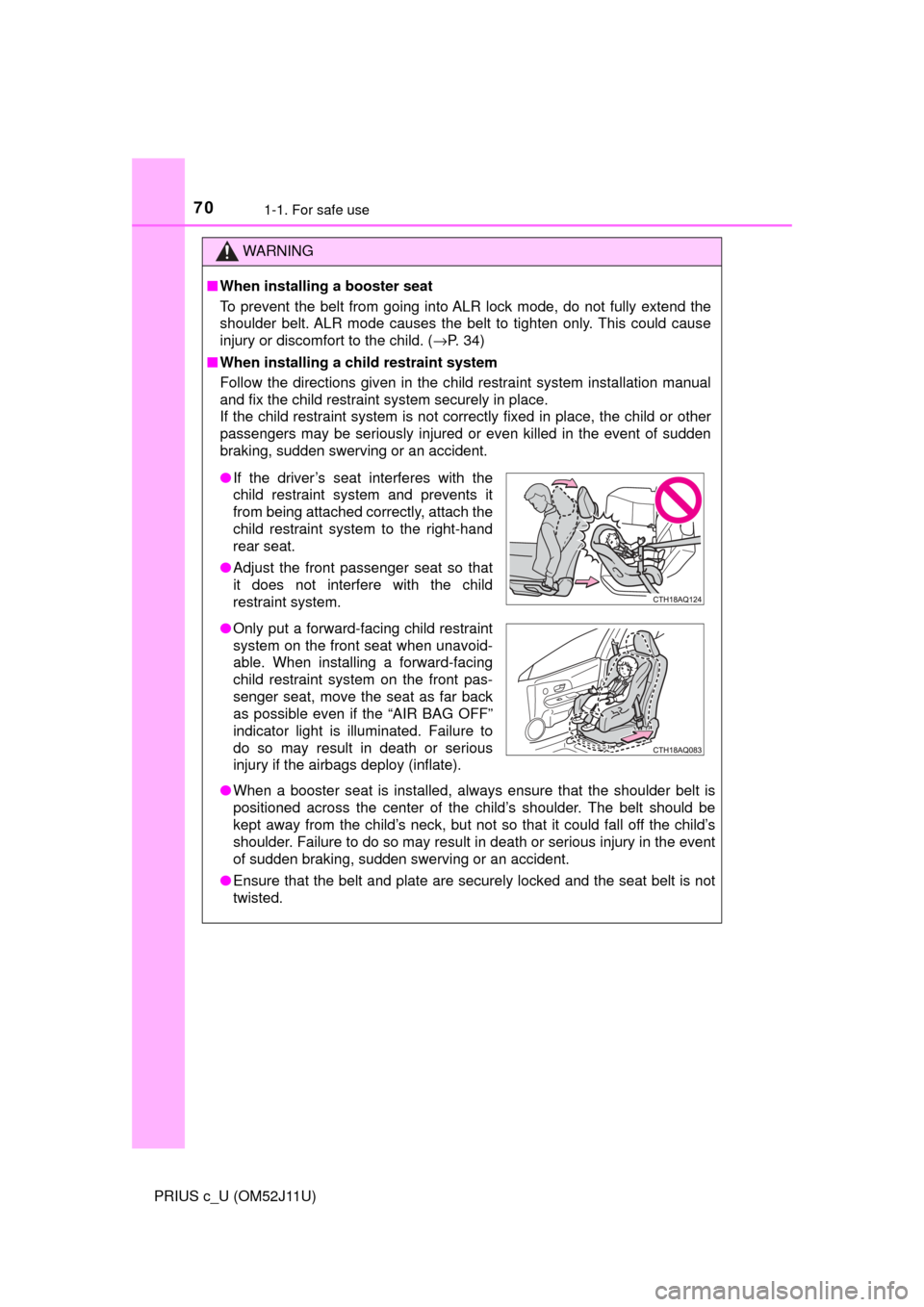
701-1. For safe use
PRIUS c_U (OM52J11U)
WARNING
■When installing a booster seat
To prevent the belt from going into ALR lock mode, do not fully extend the
shoulder belt. ALR mode causes the belt to tighten only. This could cause
injury or discomfort to the child. ( →P. 34)
■ When installing a child restraint system
Follow the directions given in the child restraint system installation manual
and fix the child restraint system securely in place.
If the child restraint system is not correctly fixed in place, the child or other
passengers may be seriously injured or even killed in the event of sudden
braking, sudden swerving or an accident.
● When a booster seat is installed, always ensure that the shoulder belt is
positioned across the center of the child’s shoulder. The belt should be
kept away from the child’s neck, but not so that it could fall off the child’s
shoulder. Failure to do so may result in death or serious injury in the event
of sudden braking, sudden swerving or an accident.
● Ensure that the belt and plate are securely locked and the seat belt is not
twisted.
●If the driver’s seat interferes with the
child restraint system and prevents it
from being attached correctly, attach the
child restraint system to the right-hand
rear seat.
● Adjust the front passenger seat so that
it does not interfere with the child
restraint system.
● Only put a forward-facing child restraint
system on the front seat when unavoid-
able. When installing a forward-facing
child restraint system on the front pas-
senger seat, move the seat as far back
as possible even if the “AIR BAG OFF”
indicator light is illuminated. Failure to
do so may result in death or serious
injury if the airbags deploy (inflate).
Page 76 of 596
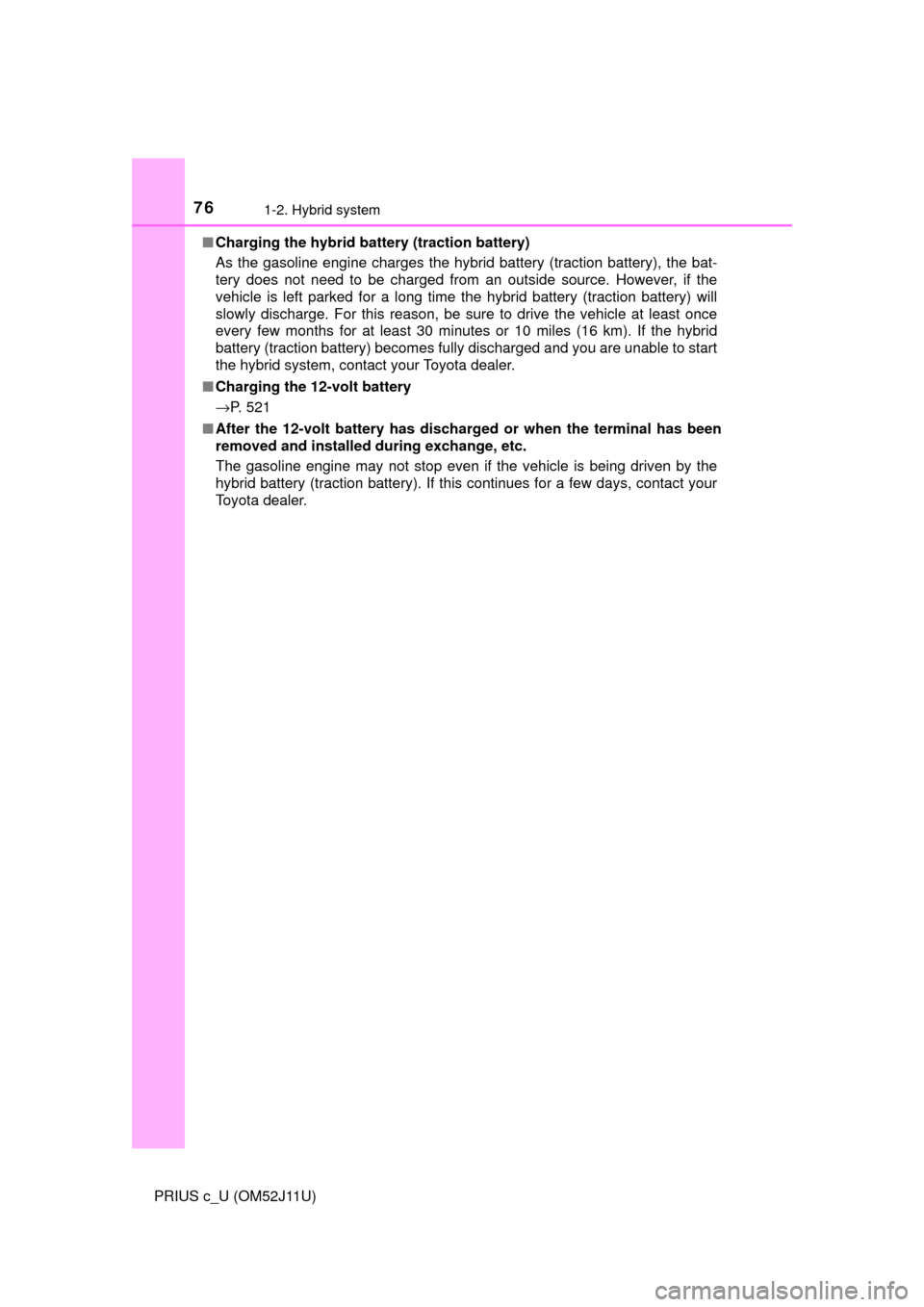
761-2. Hybrid system
PRIUS c_U (OM52J11U)■
Charging the hybrid battery (traction battery)
As the gasoline engine charges the hybrid battery (traction battery), the bat-
tery does not need to be charged from an outside source. However, if the
vehicle is left parked for a long time the hybrid battery (traction battery) will
slowly discharge. For this reason, be sure to drive the vehicle at least once
every few months for at least 30 minutes or 10 miles (16 km). If the hybrid
battery (traction battery) becomes fully discharged and you are unable to start
the hybrid system, contact your Toyota dealer.
■ Charging the 12-volt battery
→P. 521
■ After the 12-volt battery has dischar ged or when the terminal has been
removed and installed during exchange, etc.
The gasoline engine may not stop even if the vehicle is being driven by the
hybrid battery (traction battery). If this continues for a few days, contact your
Toyota dealer.
Page 80 of 596
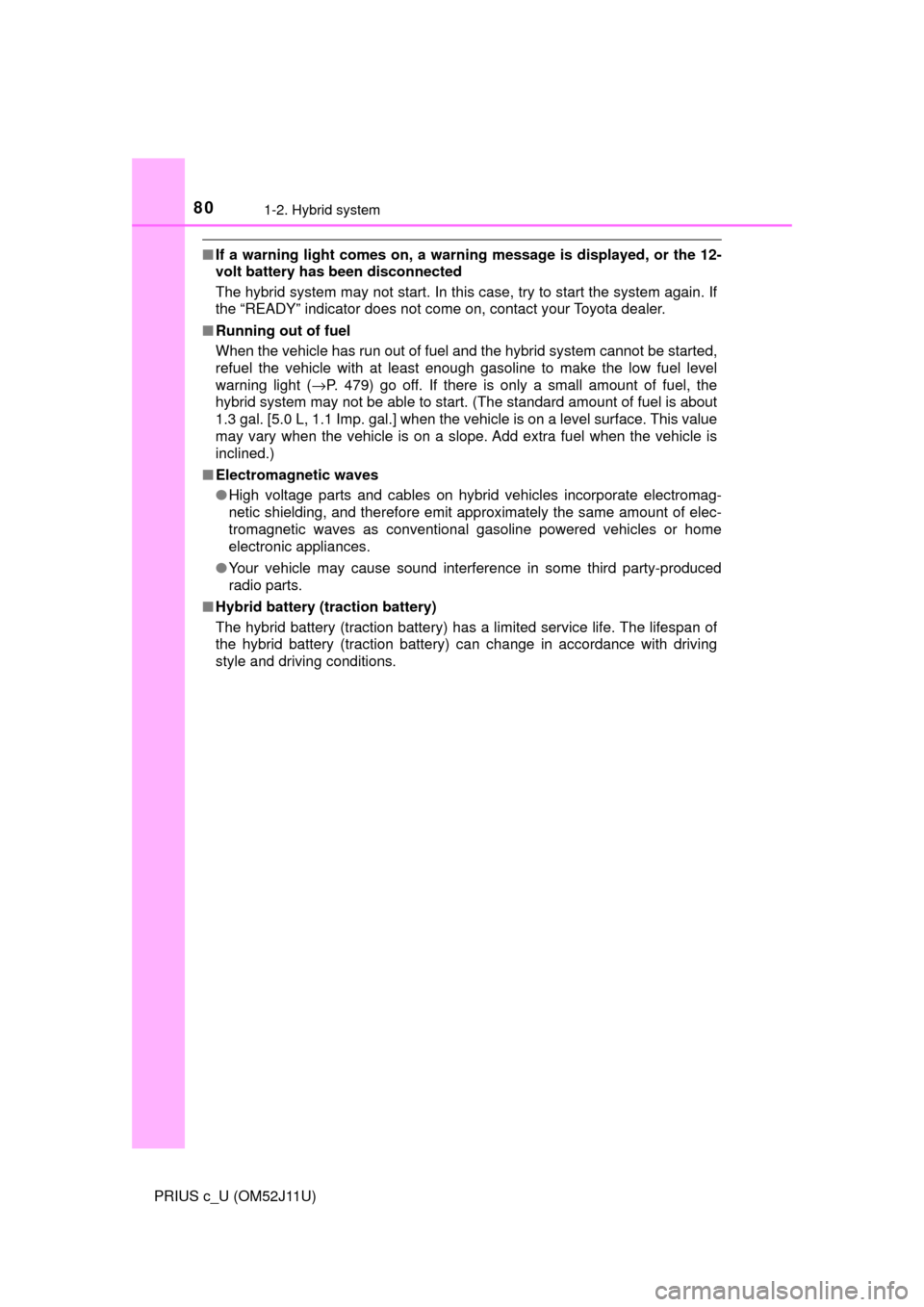
801-2. Hybrid system
PRIUS c_U (OM52J11U)
■If a warning light comes on, a warn ing message is displayed, or the 12-
volt battery has been disconnected
The hybrid system may not start. In this case, try to start the system again. If
the “READY” indicator does not come on, contact your Toyota dealer.
■ Running out of fuel
When the vehicle has run out of fuel and the hybrid system cannot be started,
refuel the vehicle with at least enough gasoline to make the low fuel le\
vel
warning light ( →P. 479) go off. If there is only a small amount of fuel, the
hybrid system may not be able to start. (The standard amount of fuel is about
1.3 gal. [5.0 L, 1.1 Imp. gal.] when the vehicle is on a level surface. This value
may vary when the vehicle is on a slope. Add extra fuel when the vehicle is
inclined.)
■ Electromagnetic waves
●High voltage parts and cables on hybrid vehicles incorporate electromag-
netic shielding, and therefore emit approximately the same amount of elec-
tromagnetic waves as conventional gasoline powered vehicles or home
electronic appliances.
● Your vehicle may cause sound interference in some third party-produced
radio parts.
■ Hybrid battery (traction battery)
The hybrid battery (traction battery) has a limited service life. The lifespan of
the hybrid battery (traction battery) can change in accordance with driving
style and driving conditions.
Page 108 of 596
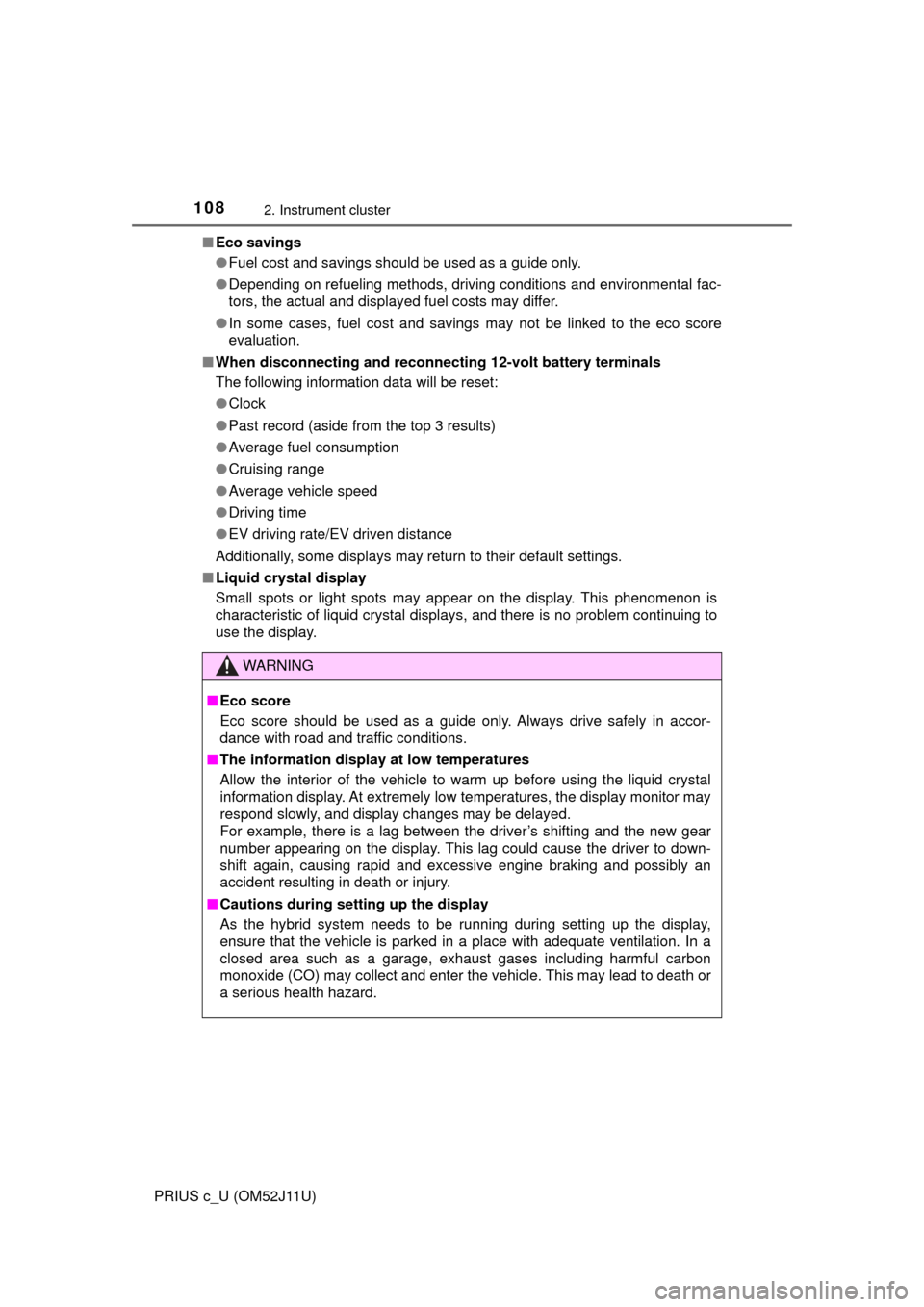
1082. Instrument cluster
PRIUS c_U (OM52J11U)■
Eco savings
●Fuel cost and savings should be used as a guide only.
● Depending on refueling methods, driving conditions and environmental fac-
tors, the actual and displayed fuel costs may differ.
● In some cases, fuel cost and savings may not be linked to the eco score
evaluation.
■ When disconnecting and reconnect ing 12-volt battery terminals
The following information data will be reset:
● Clock
● Past record (aside from the top 3 results)
● Average fuel consumption
● Cruising range
● Average vehicle speed
● Driving time
● EV driving rate/EV driven distance
Additionally, some displays may return to their default settings.
■ Liquid crystal display
Small spots or light spots may appear on the display. This phenomenon is
characteristic of liquid crystal displays, and there is no problem continuing to
use the display.
WARNING
■Eco score
Eco score should be used as a guide only. Always drive safely in accor-
dance with road and traffic conditions.
■ The information display at low temperatures
Allow the interior of the vehicle to warm up before using the liquid crystal
information display. At extremely low temperatures, the display monitor may
respond slowly, and display changes may be delayed.
For example, there is a lag between the driver’s shifting and the new gear
number appearing on the display. This l ag could cause the driver to down-
shift again, causing rapid and excessive engine braking and possibly an
accident resulting in death or injury.
■ Cautions during setting up the display
As the hybrid system needs to be running during setting up the display,
ensure that the vehicle is parked in a place with adequate ventilation. In a
closed area such as a garage, exhaust gases including harmful carbon
monoxide (CO) may collect and enter the vehicle. This may lead to death or
a serious health hazard.
Page 109 of 596
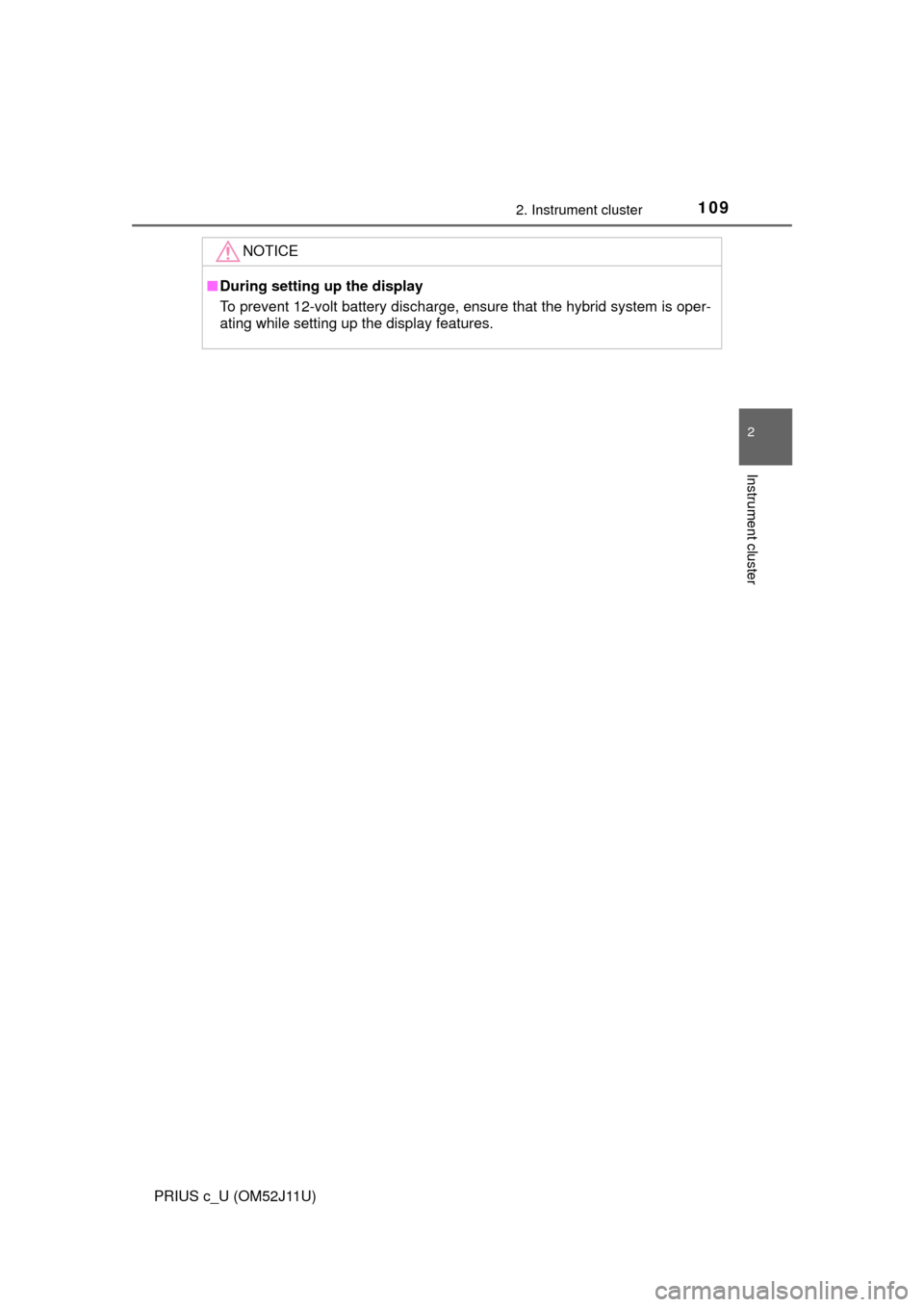
1092. Instrument cluster
2
Instrument cluster
PRIUS c_U (OM52J11U)
NOTICE
■During setting up the display
To prevent 12-volt battery discharge, ensure that the hybrid system is oper-
ating while setting up the display features.