remote start TOYOTA PRIUS C 2018 Owners Manual (in English)
[x] Cancel search | Manufacturer: TOYOTA, Model Year: 2018, Model line: PRIUS C, Model: TOYOTA PRIUS C 2018Pages: 600, PDF Size: 10.14 MB
Page 6 of 600
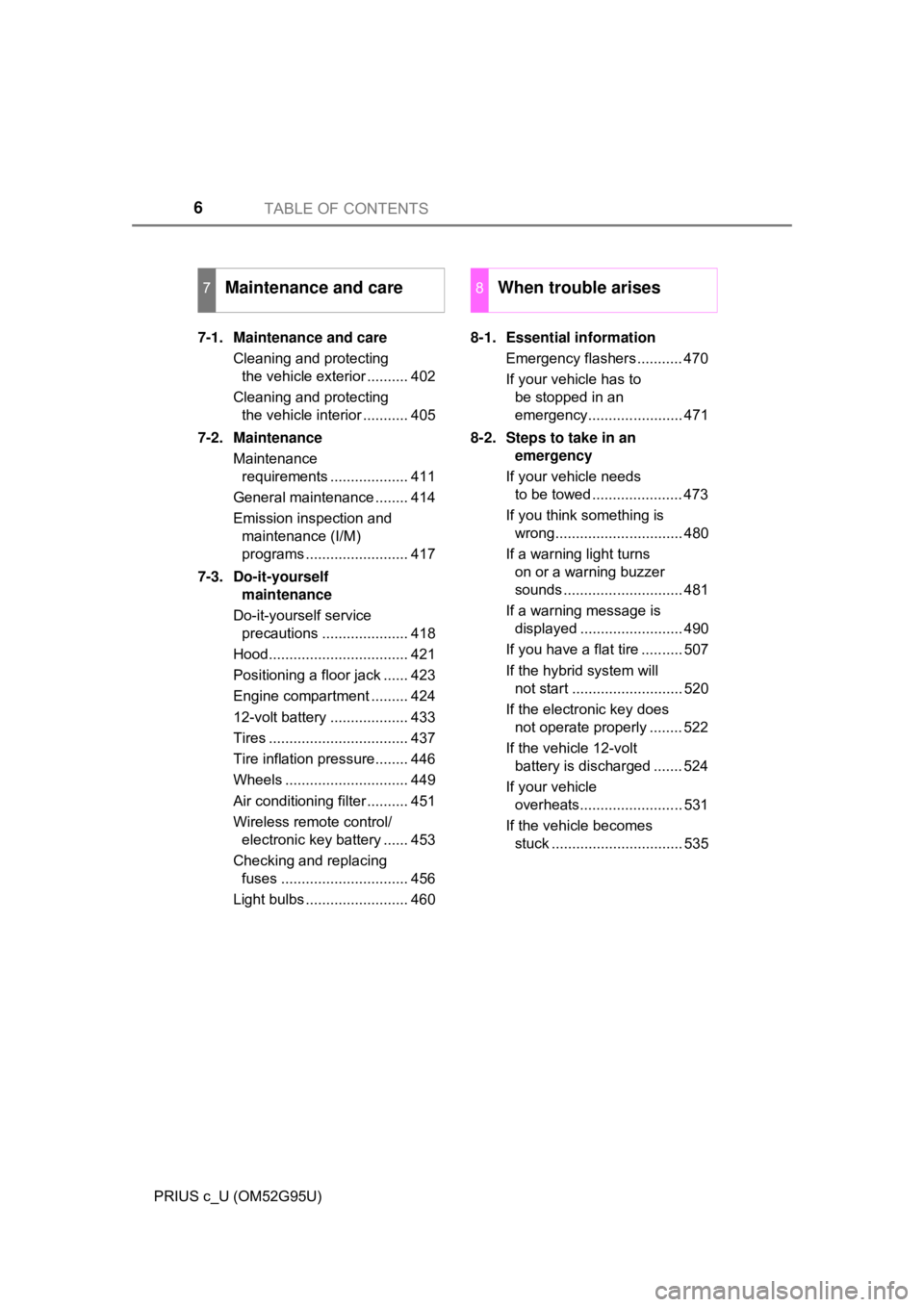
TABLE OF CONTENTS6
PRIUS c_U (OM52G95U)7-1. Maintenance and care
Cleaning and protecting the vehicle exterior .......... 402
Cleaning and protecting the vehicle interior ........... 405
7-2. Maintenance Maintenance requirements ................... 411
General maintenance ........ 414
Emission inspection and maintenance (I/M)
programs ......................... 417
7-3. Do-it-yourself maintenance
Do-it-yourself service precautions ..................... 418
Hood.................................. 421
Positioning a floor jack ...... 423
Engine compartment ......... 424
12-volt battery ................... 433
Tires .................................. 437
Tire inflation pressure........ 446
Wheels .............................. 449
Air conditioning filter .......... 451
Wireless remote control/ electronic key battery ...... 453
Checking and replacing fuses ............................... 456
Light bulbs ......................... 460 8-1. Essential information
Emergency flashers ........... 470
If your vehicle has to be stopped in an
emergency....................... 471
8-2. Steps to take in an emergency
If your vehicle needs to be towed ...................... 473
If you think something is wrong............................... 480
If a warning light turns on or a warning buzzer
sounds ............................. 481
If a warning message is displayed ......................... 490
If you have a flat tire .......... 507
If the hybrid system will not start ........................... 520
If the electronic key does not operate properly ........ 522
If the vehicle 12-volt battery is discharged ....... 524
If your vehicle overheats......................... 531
If the vehicle becomes stuck ................................ 535
7Maintenance and care8When trouble arises
Page 12 of 600
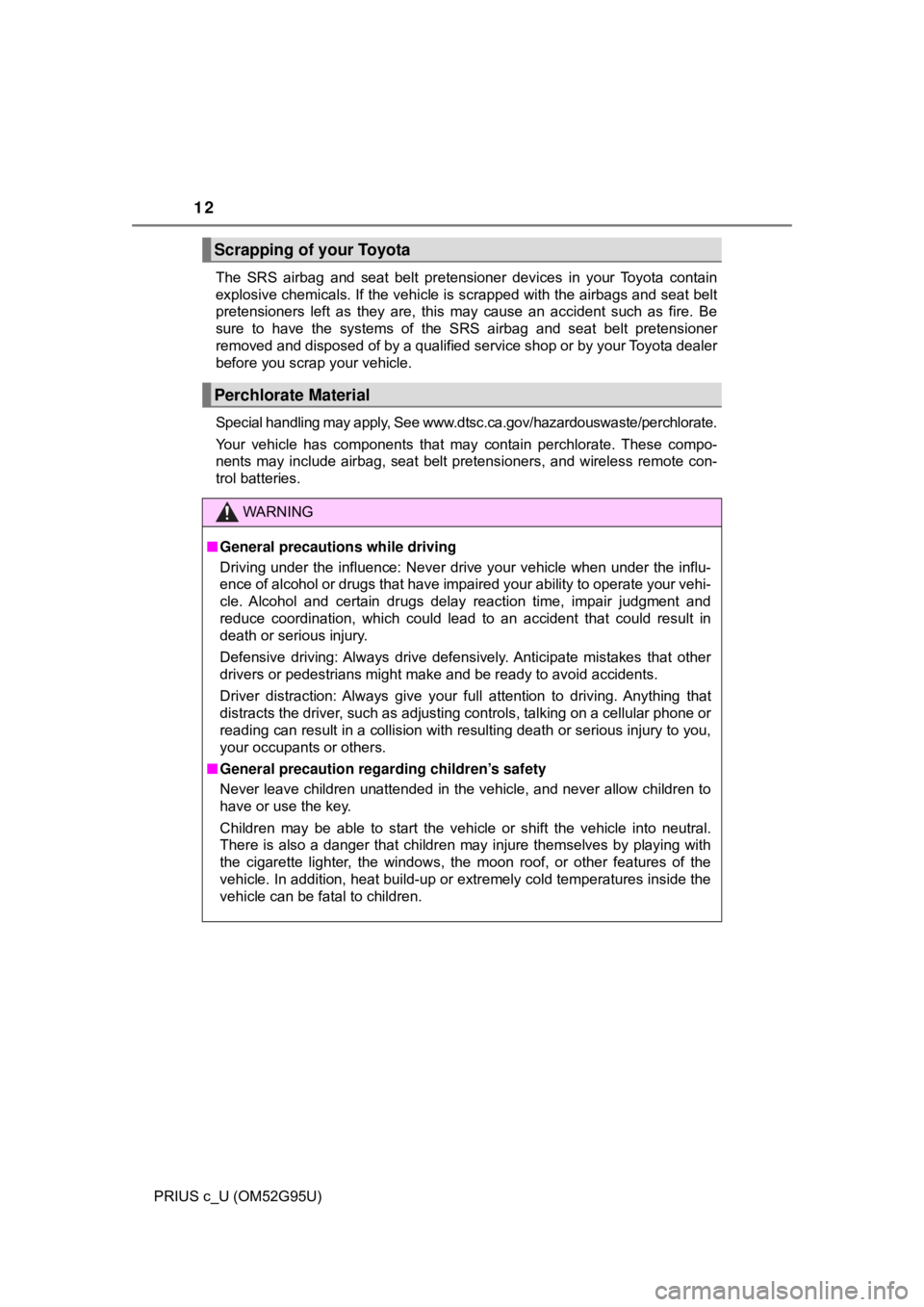
12
PRIUS c_U (OM52G95U)The SRS airbag and seat belt pretensioner devices in your Toyota contain
explosive chemicals. If the vehicle is scrapped with the airbags and seat belt
pretensioners left as they are, this may cause an accident such as fire. Be
sure to have the systems of the SRS airbag and seat belt pretensioner
removed and disposed of by a qualified service shop or by your Toyota dealer
before you scrap your vehicle.
Special handling may apply, See www.dtsc.ca.gov/hazardouswaste/perchlorate.
Your vehicle has components that may contain perchlorate. These compo-
nents may include airbag, seat belt pretensioners, and wireless remote con-
trol batteries.
Scrapping of your Toyota
Perchlorate Material
WARNING
■
General precautions while driving
Driving under the influence: Never drive your vehicle when under the influ-
ence of alcohol or drugs that have impaired your ability to operate your vehi-
cle. Alcohol and certain drugs delay reaction time, impair judgment and
reduce coordination, which could lead to an accident that could result in
death or serious injury.
Defensive driving: Always drive defensively. Anticipate mistakes that other
drivers or pedestrians might make and be ready to avoid accidents.
Driver distraction: Always give your full attention to driving. Anything that
distracts the driver, such as adjusting controls, talking on a cellular phone or
reading can result in a collision with resulting death or serious injury to you,
your occupants or others.
■ General precaution regard ing children’s safety
Never leave children unattended in the vehicle, and never allow children to
have or use the key.
Children may be able to start the vehicle or shift the vehicle into neut\
ral.
There is also a danger that children may injure themselves by playing with
the cigarette lighter, the windows, the moon roof, or other features of the
vehicle. In addition, heat build-up or extremely cold temperatures inside the
vehicle can be fatal to children.
Page 142 of 600
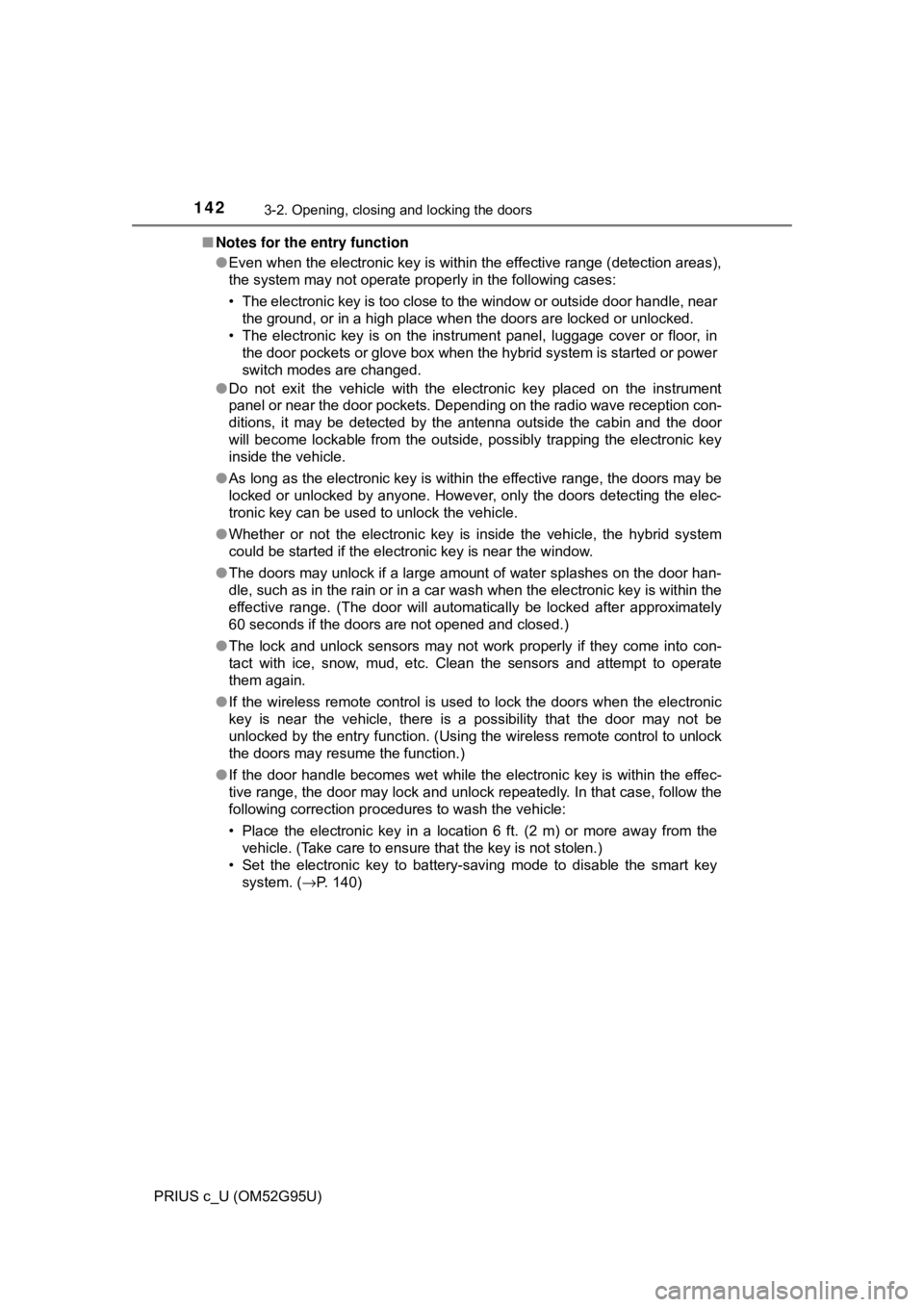
1423-2. Opening, closing and locking the doors
PRIUS c_U (OM52G95U)■
Notes for the entry function
●Even when the electronic key is within the effective range (detection areas),
the system may not operate properly in the following cases:
• The electronic key is too close to the window or outside door handle, near
the ground, or in a high place when the doors are locked or unlocked.
• The electronic key is on the instrument panel, luggage cover or floor, in
the door pockets or glove box when the hybrid system is started or power
switch modes are changed.
● Do not exit the vehicle with the electronic key placed on the instrument
panel or near the door pockets. Depending on the radio wave reception con-
ditions, it may be detected by the antenna outside the cabin and the door
will become lockable from the outside, possibly trapping the electronic key
inside the vehicle.
● As long as the electronic key is within the effective range, the doors may be
locked or unlocked by anyone. However, only the doors detecting the elec-
tronic key can be used to unlock the vehicle.
● Whether or not the electronic key is inside the vehicle, the hybrid system
could be started if the electronic key is near the window.
● The doors may unlock if a large amount of water splashes on the door han-
dle, such as in the rain or in a car wash when the electronic key is within the
effective range. (The door will automatically be locked after approximately
60 seconds if the doors are not opened and closed.)
● The lock and unlock sensors may not work properly if they come into con-
tact with ice, snow, mud, etc. Clean the sensors and attempt to operate
them again.
● If the wireless remote control is used to lock the doors when the electronic
key is near the vehicle, there is a possibility that the door may not be
unlocked by the entry function. (Using the wireless remote control to unlock
the doors may resume the function.)
● If the door handle becomes wet while the electronic key is within the effec-
tive range, the door may lock and unlock repeatedly. In that case, follow the
following correction procedures to wash the vehicle:
• Place the electronic key in a location 6 ft. (2 m) or more away from the
vehicle. (Take care to ensure that the key is not stolen.)
• Set the electronic key to battery-saving mode to disable the smart key system. ( →P. 140)
Page 143 of 600
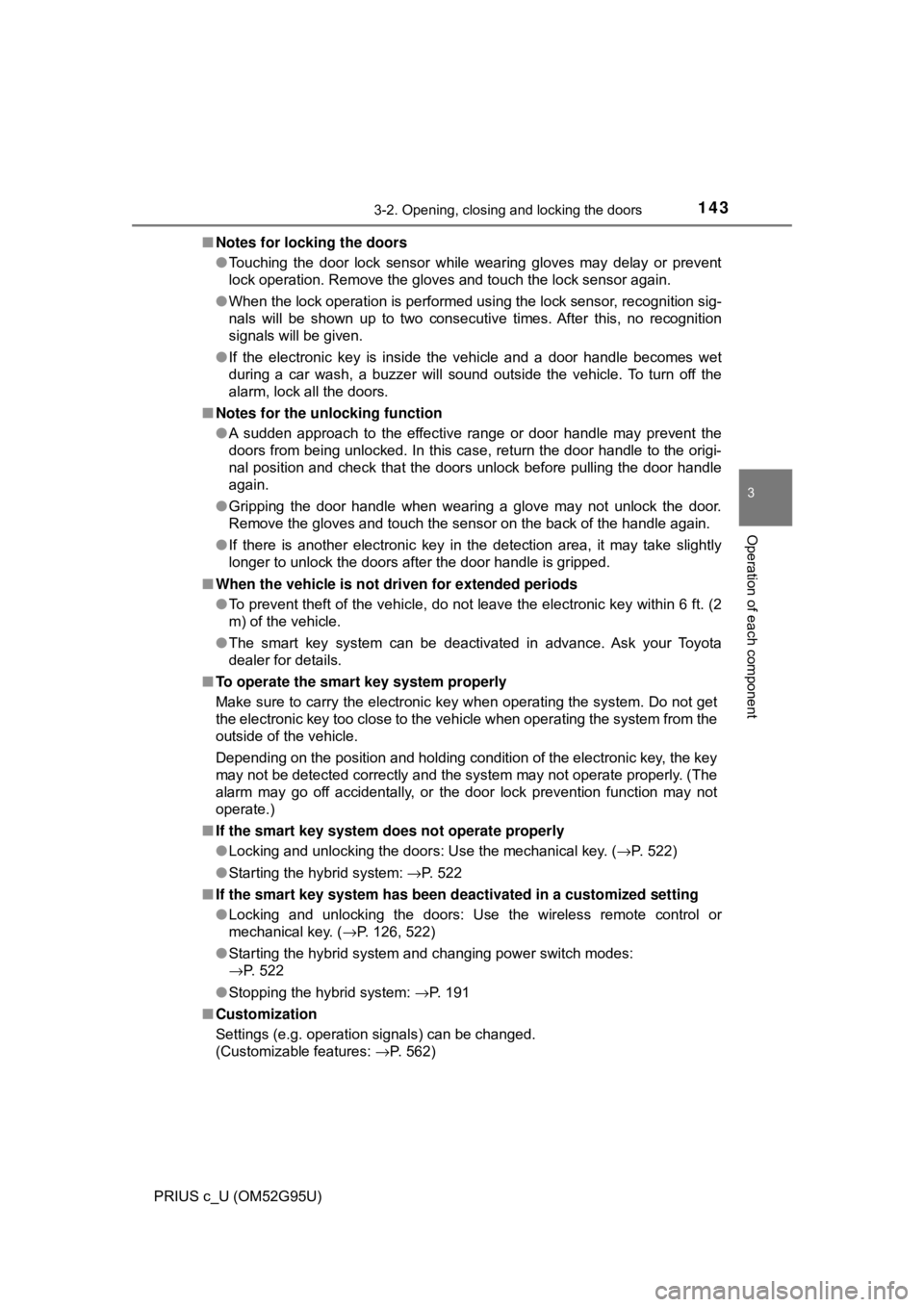
1433-2. Opening, closing and locking the doors
3
Operation of each component
PRIUS c_U (OM52G95U)■
Notes for locking the doors
●Touching the door lock sensor while wearing gloves may delay or prevent
lock operation. Remove the gloves and touch the lock sensor again.
● When the lock operation is performed using the lock sensor, recognition sig-
nals will be shown up to two consecutive times. After this, no recognition
signals will be given.
● If the electronic key is inside the vehicle and a door handle becomes wet
during a car wash, a buzzer will sound outside the vehicle. To turn off the
alarm, lock all the doors.
■ Notes for the unlocking function
●A sudden approach to the effective range or door handle may prevent the
doors from being unlocked. In this case, return the door handle to the origi-
nal position and check that the doors unlock before pulling the door handle
again.
● Gripping the door handle when wearing a glove may not unlock the door.
Remove the gloves and touch the sensor on the back of the handle again.
● If there is another electronic key in the detection area, it may take slightly
longer to unlock the doors after the door handle is gripped.
■ When the vehicle is not driven for extended periods
●To prevent theft of the vehicle, do not leave the electronic key within 6 ft. (2
m) of the vehicle.
● The smart key system can be deactivated in advance. Ask your Toyota
dealer for details.
■ To operate the smar t key system properly
Make sure to carry the electronic key when operating the system. Do not get
the electronic key too close to the vehicle when operating the system from the
outside of the vehicle.
Depending on the position and holding condition of the electronic key, the key
may not be detected correctly and the system may not operate properly. (The
alarm may go off accidentally, or the door lock prevention function may not
operate.)
■ If the smart key system do es not operate properly
● Locking and unlocking the doors: Use the mechanical key. ( →P. 522)
● Starting the hybrid system: → P. 522
■ If the smart key system has been deactivated in a customized setting
●Locking and unlocking the doors: Use the wireless remote control or
mechanical key. ( →P. 126, 522)
● Starting the hybrid system and changing power switch modes:
→P. 522
● Stopping the hybrid system: →P. 191
■ Customization
Settings (e.g. operation signals) can be changed.
(Customizable features: →P. 562)
Page 208 of 600
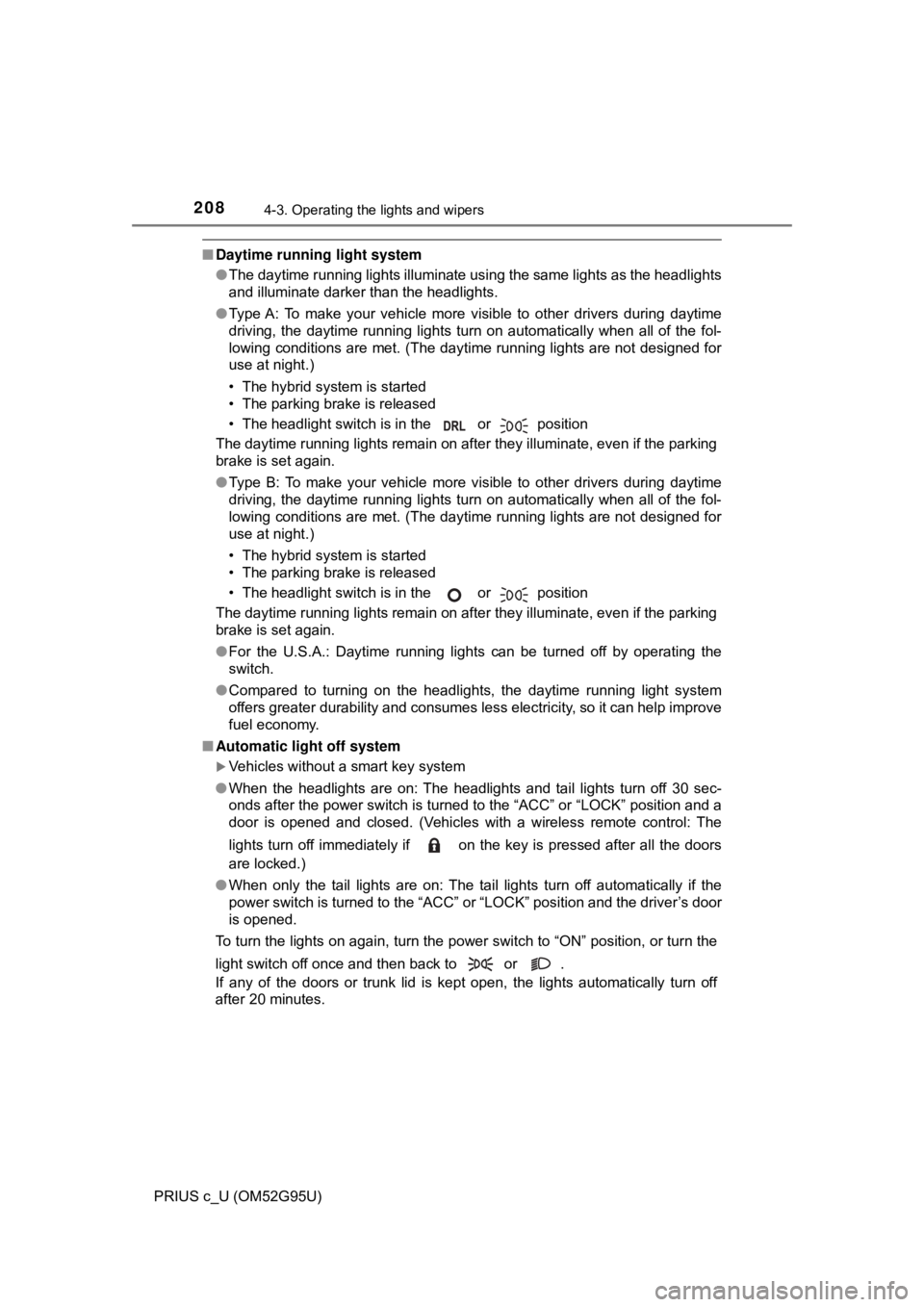
2084-3. Operating the lights and wipers
PRIUS c_U (OM52G95U)
■Daytime running light system
●The daytime running lights illuminate using the same lights as the headlights
and illuminate darker than the headlights.
● Type A: To make your vehicle more visible to other drivers during daytime
driving, the daytime running lights turn on automatically when all of the fol-
lowing conditions are met. (The daytime running lights are not designed for
use at night.)
• The hybrid system is started
• The parking brake is released
• The headlight switch is in the or position
The daytime running lights remain on after they illuminate, even if the parking
brake is set again.
● Type B: To make your vehicle more visible to other drivers during daytime
driving, the daytime running lights turn on automatically when all of the fol-
lowing conditions are met. (The daytime running lights are not designed for
use at night.)
• The hybrid system is started
• The parking brake is released
• The headlight switch is in the or position
The daytime running lights remain on after they illuminate, even if the parking
brake is set again.
● For the U.S.A.: Daytime running lights can be turned off by operating the
switch.
● Compared to turning on the headlights, the daytime running light system
offers greater durability and consumes less electricity, so it can help improve
fuel economy.
■ Automatic light off system
Vehicles without a smart key system
● When the headlights are on: The headlights and tail lights turn off 30 sec-
onds after the power switch is turned to the “ACC” or “LOCK” position and a
door is opened and closed. (Vehicles with a wireless remote control: The
lights turn off immediately if on the key is pressed after all the doors
are locked.)
● When only the tail lights are on: The tail lights turn off automatically if the
power switch is turned to the “ACC” or “LOCK” position and the driver’s door
is opened.
To turn the lights on again, turn the power switch to “ON” position\
, or turn the
light switch off once and then back to or .
If any of the doors or trunk lid is kept open, the lights automatically turn off
after 20 minutes.
Page 435 of 600
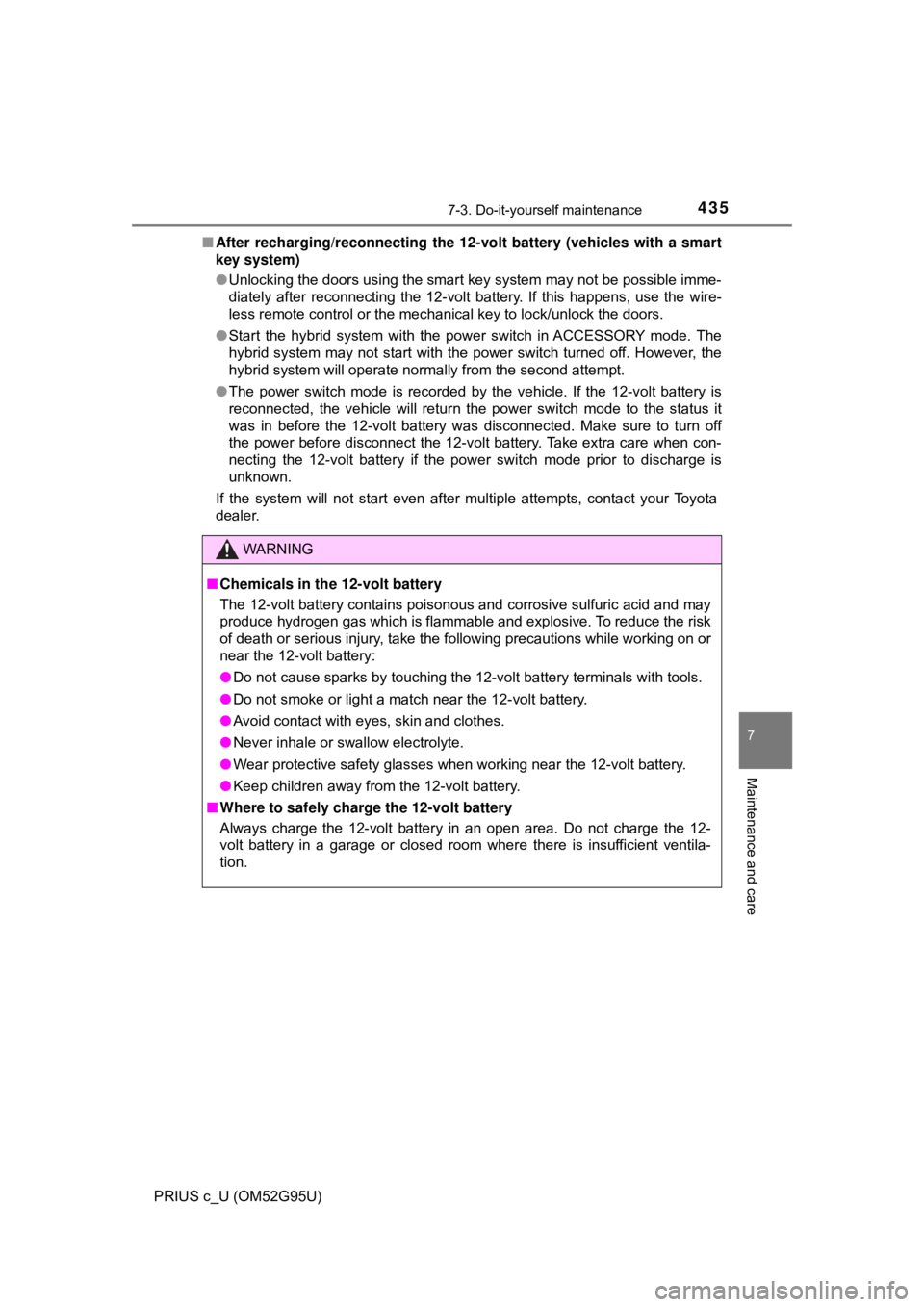
4357-3. Do-it-yourself maintenance
7
Maintenance and care
PRIUS c_U (OM52G95U)■
After recharging/reconnecting the 12-vo lt battery (vehicles with a smart
key system)
● Unlocking the doors using the smart key system may not be possible imme-
diately after reconnecting the 12-volt battery. If this happens, use the wire-
less remote control or the mechanical key to lock/unlock the doors.
● Start the hybrid system with the power switch in ACCESSORY mode. The
hybrid system may not start with the power switch turned off. However, the
hybrid system will operate normally from the second attempt.
● The power switch mode is recorded by the vehicle. If the 12-volt battery is
reconnected, the vehicle will return the power switch mode to the status it
was in before the 12-volt battery was disconnected. Make sure to turn off
the power before disconnect the 12-volt battery. Take extra care when con-
necting the 12-volt battery if the power switch mode prior to discharge is
unknown.
If the system will not start even after multiple attempts, contact your Toyota
dealer.
WARNING
■ Chemicals in the 12-volt battery
The 12-volt battery contains poisonous and corrosive sulfuric acid and may
produce hydrogen gas which is flammable and explosive. To reduce the risk
of death or serious injury, take the following precautions while working on or
near the 12-volt battery:
● Do not cause sparks by touching the 12-volt battery terminals with tools.
● Do not smoke or light a match near the 12-volt battery.
● Avoid contact with eyes, skin and clothes.
● Never inhale or swallow electrolyte.
● Wear protective safety glasses when working near the 12-volt battery.
● Keep children away from the 12-volt battery.
■ Where to safely charge the 12-volt battery
Always charge the 12-volt battery in an open area. Do not charge the 12-
volt battery in a garage or closed room where there is insufficient ventila-
tion.
Page 522 of 600
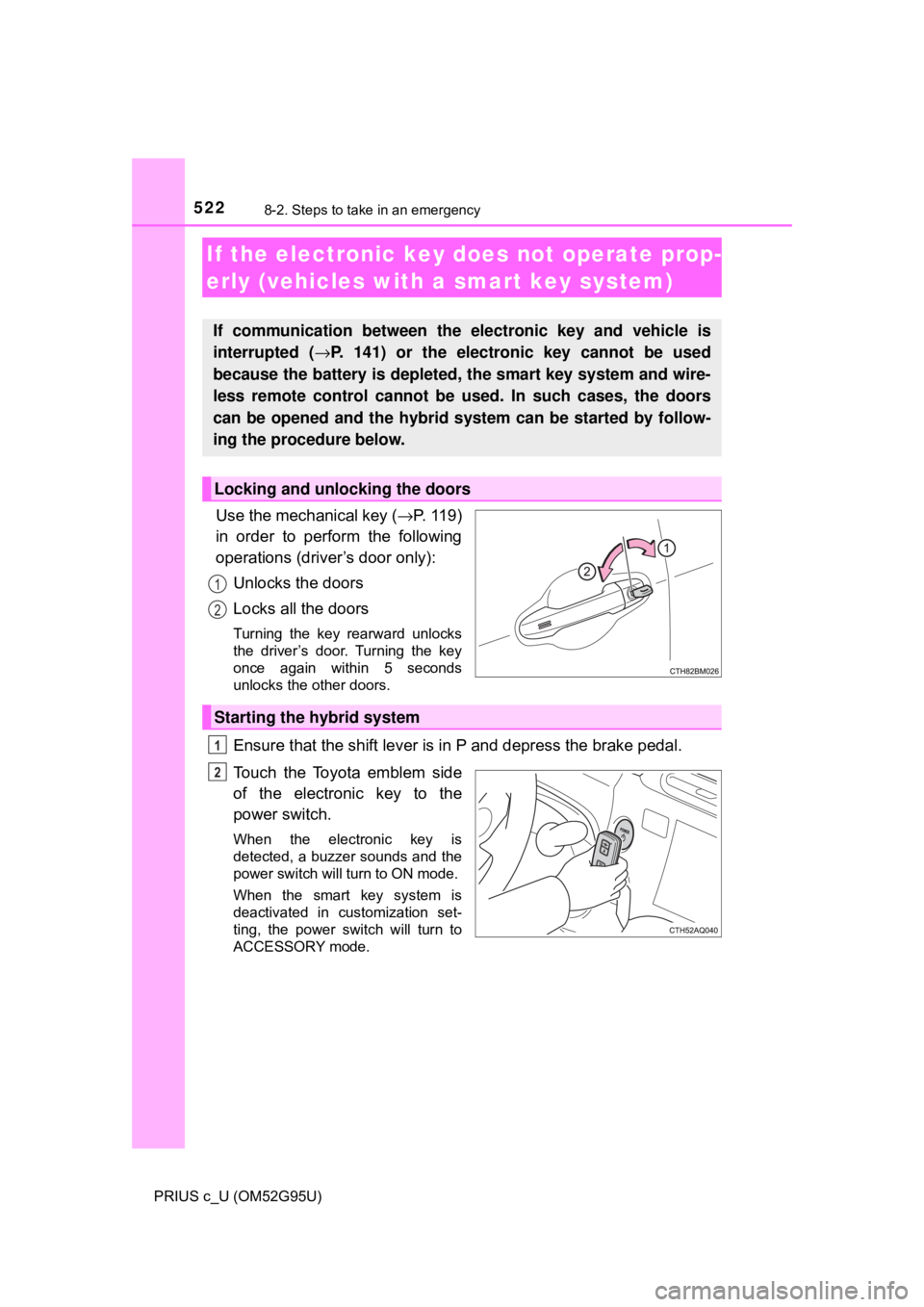
5228-2. Steps to take in an emergency
PRIUS c_U (OM52G95U)
Use the mechanical key (→P. 1 1 9 )
in order to perform the following
operations (driver’s door only):
Unlocks the doors
Locks all the doors
Turning the key rearward unlocks
the driver’s door. Turning the key
once again within 5 seconds
unlocks the other doors.
Ensure that the shift lever is in P and depress the brake pedal.
Touch the Toyota emblem side
of the electronic key to the
power switch.
When the electronic key is
detected, a buzzer sounds and the
power switch will turn to ON mode.
When the smart key system is
deactivated in customization set-
ting, the power switch will turn to
ACCESSORY mode.
If the electronic key do es not operate prop-
erly (vehicles with a smart key system)
If communication between the electronic key and vehicle is
interrupted (→P. 141) or the electronic key cannot be used
because the battery is depleted, the smart key system and wire-
less remote control cannot be used. In such cases, the doors
can be opened and the hybrid system can be started by follow-
ing the procedure below.
Locking and unlocking the doors
1
2
Starting the hybrid system
1
2
Page 523 of 600
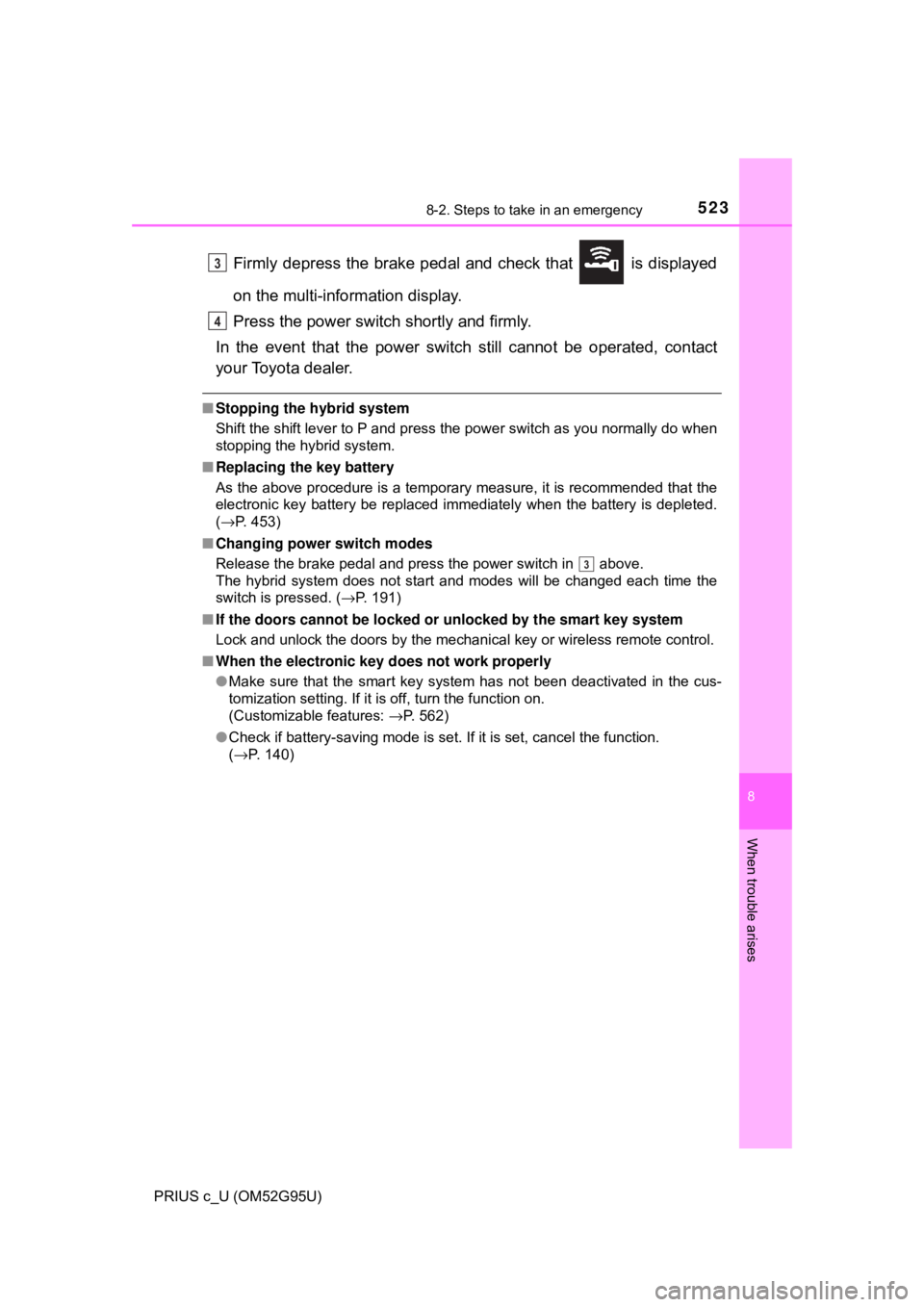
5238-2. Steps to take in an emergency
8
When trouble arises
PRIUS c_U (OM52G95U)
Firmly depress the brake pedal and check that is displayed
on the multi-information display.
Press the power switch shortly and firmly.
In the event that the power swit ch still cannot be operated, contact
your Toyota dealer.
■ Stopping the hybrid system
Shift the shift lever to P and press the power switch as you normally do when
stopping the hybrid system.
■ Replacing the key battery
As the above procedure is a temporary measure, it is recommended that the
electronic key battery be replaced immediately when the battery is depleted.
(→P. 453)
■ Changing power switch modes
Release the brake pedal and press the power switch in above.
The hybrid system does not start and modes will be changed each time the
switch is pressed. ( →P. 191)
■ If the doors cannot be locked or unlocked by the smart key system
Lock and unlock the doors by the mechanical key or wireless remote contr\
ol.
■ When the electronic key does not work properly
●Make sure that the smart key system has not been deactivated in the cus-
tomization setting. If it is off, turn the function on.
(Customizable features: →P. 562)
● Check if battery-saving mode is set. If it is set, cancel the function.
(→P. 140)
3
4
3
Page 527 of 600
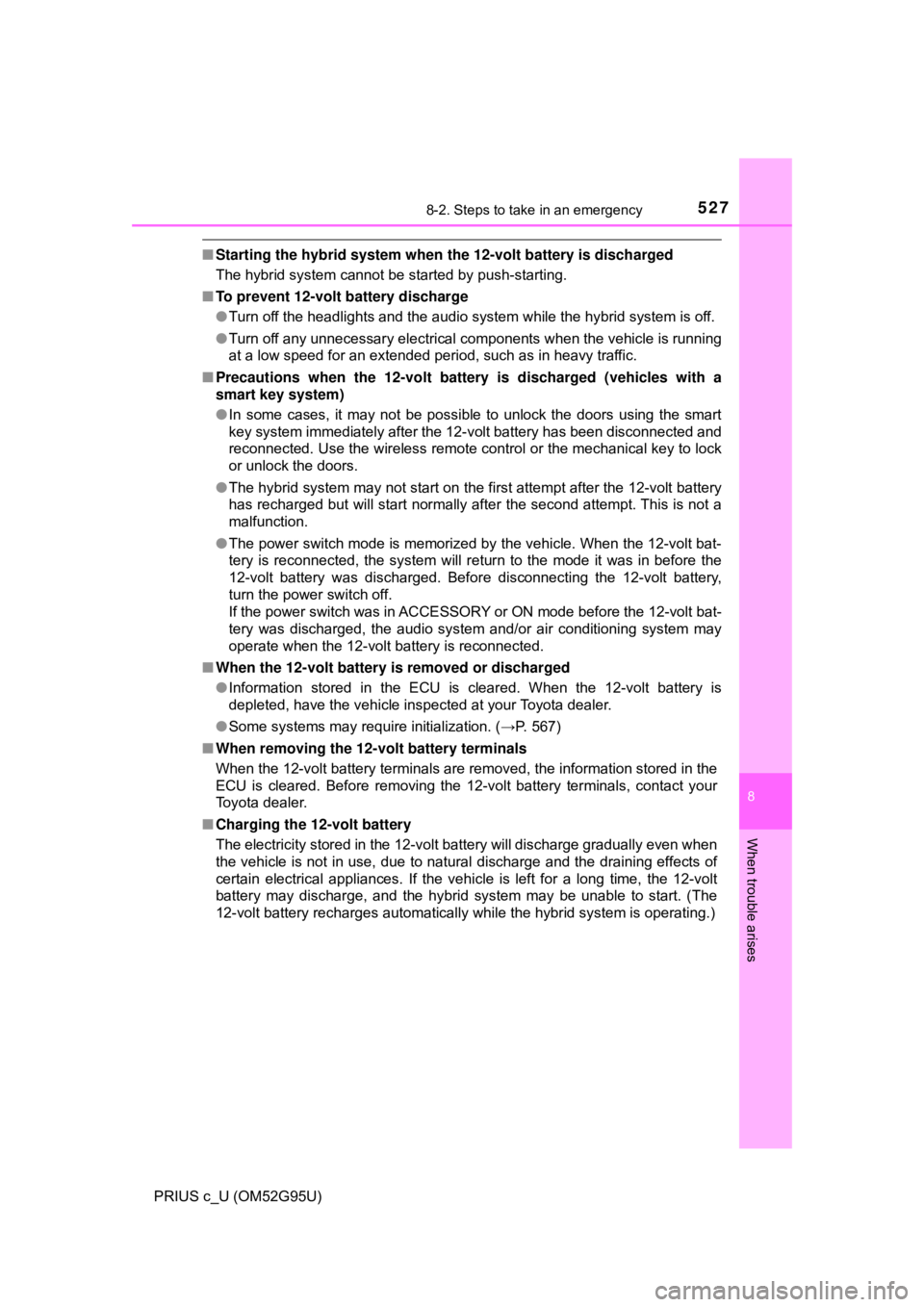
5278-2. Steps to take in an emergency
8
When trouble arises
PRIUS c_U (OM52G95U)
■Starting the hybrid system when the 12-volt battery is discharged
The hybrid system cannot be started by push-starting.
■ To prevent 12-volt battery discharge
●Turn off the headlights and the audio system while the hybrid system is off.
● Turn off any unnecessary electrical components when the vehicle is running
at a low speed for an extended period, such as in heavy traffic.
■ Precautions when the 12-volt battery is discharged (vehicles with a
smart key system)
●In some cases, it may not be possible to unlock the doors using the smart
key system immediately after the 12-volt battery has been disconnected and
reconnected. Use the wireless remote control or the mechanical key to lock
or unlock the doors.
● The hybrid system may not start on the first attempt after the 12-volt battery
has recharged but will start normally after the second attempt. This is not a
malfunction.
● The power switch mode is memorized by the vehicle. When the 12-volt bat-
tery is reconnected, the system will return to the mode it was in before the
12-volt battery was discharged. Before disconnecting the 12-volt battery,
turn the power switch off.
If the power switch was in ACCESSORY or ON mode before the 12-volt bat-
tery was discharged, the audio system and/or air conditioning system may
operate when the 12-volt battery is reconnected.
■ When the 12-volt battery is removed or discharged
●Information stored in the ECU is cleared. When the 12-volt battery is
depleted, have the vehicle inspected at your Toyota dealer.
● Some systems may require initialization. ( →P. 567)
■ When removing the 12-volt battery terminals
When the 12-volt battery terminals are removed, the information stored in the
ECU is cleared. Before removing the 12-volt battery terminals, contact your
Toyota dealer.
■ Charging the 12-volt battery
The electricity stored in the 12-volt battery will discharge gradually even when
the vehicle is not in use, due to natural discharge and the draining effects of
certain electrical appliances. If the vehicle is left for a long time, the 12-volt
battery may discharge, and the hybrid system may be unable to start. (The
12-volt battery recharges automatically while the hybrid system is operating.)