clock TOYOTA PRIUS C 2018 Owners Manual (in English)
[x] Cancel search | Manufacturer: TOYOTA, Model Year: 2018, Model line: PRIUS C, Model: TOYOTA PRIUS C 2018Pages: 48, PDF Size: 1.92 MB
Page 3 of 48
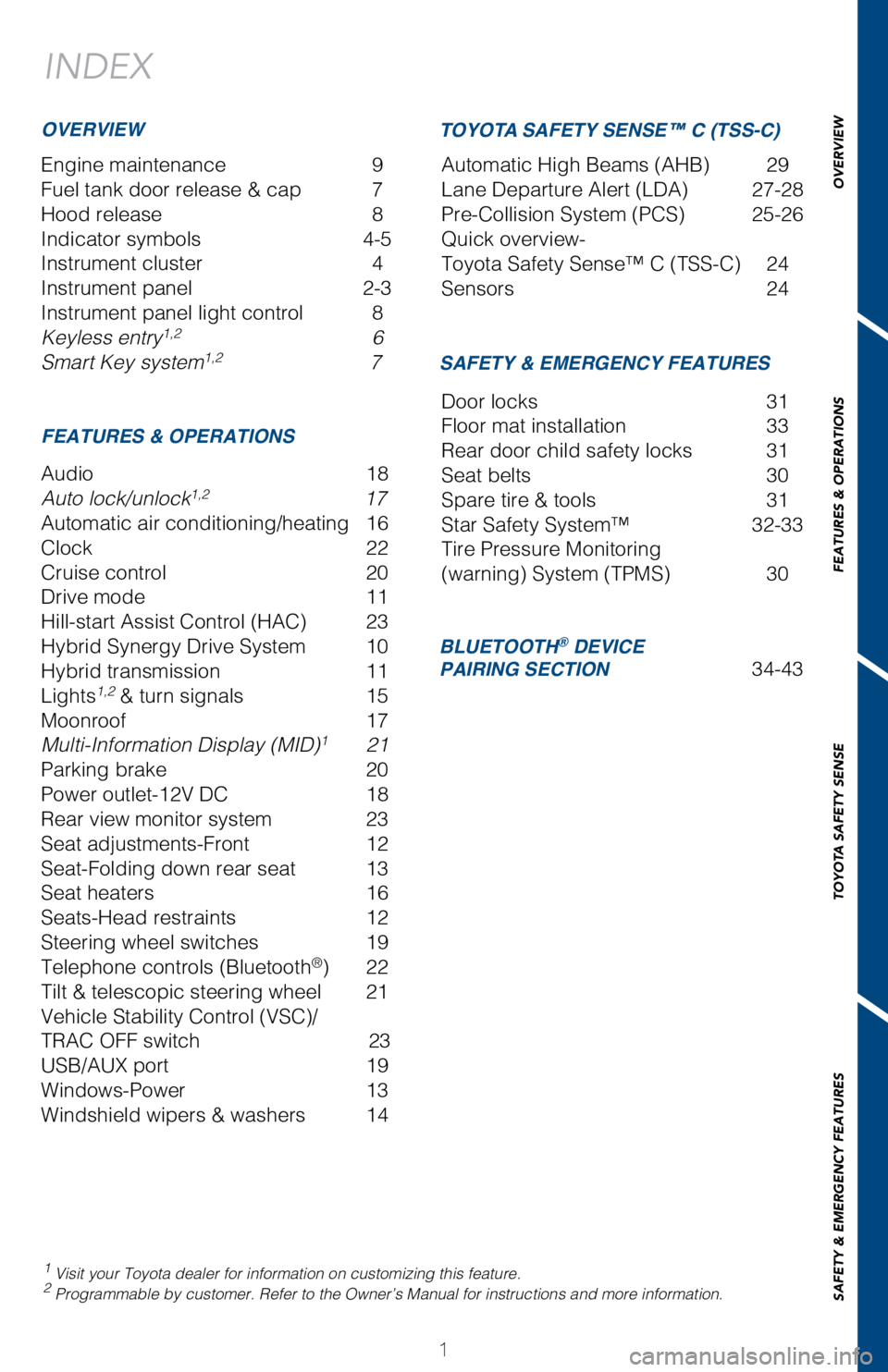
1
INDEX
Engine maintenance 9
Fuel tank door release & cap
7
Hood release
8
Indicator symbols
4-5
Instrument cluster
4
Instrument panel
2-3
Instrument panel light control
8
Keyless entry1,2 6
Smart Key system1,2 7
1 Visit your Toyota dealer for information on customizing this feature.2 Programmable by customer. Refer to the Owner’s Manual for instructio\
ns and more information.
OVERVIEW
FEATURES & OPERATIONS SAFETY & EMERGENCY FEATURES
Audio 18
Auto lock/unlock1,2 17
Automatic air conditioning/heating
16
Clock
22
Cruise control
20
Drive mode
11
Hill-start Assist Control (HAC)
23
Hybrid Synergy Drive System
10
Hybrid transmission
11
Lights1,2 & turn signals 15
Moonroof
17
Multi-Information Display (MID)1 21
Parking brake
20
Power outlet-12V DC
18
Rear view monitor system
23
Seat adjustments-Front
12
Seat-Folding down rear seat
13
Seat heaters
16
Seats-Head restraints
12
Steering wheel switches
19
Telephone controls (Bluetooth®) 22
Tilt & telescopic steering wheel
21
Vehicle Stability Control (VSC)/
TRAC OFF switch
23
USB/AUX port
19
Windows-Power
13
Windshield wipers & washers
14 Door locks
31
Floor mat installation
33
Rear door child safety locks
31
Seat belts
30
Spare tire & tools
31
Star Safety System™
32-33
Tire Pressure Monitoring
(warning) System (TPMS)
30
BLUETOOTH® DEVICE
PAIRING SECTION 34-43
TOYOTA SAFETY SENSE™ C (TSS-C)
Automatic High Beams (AHB) 29
Lane Departure Alert (LDA)
27-28
Pre-Collision System (PCS)
25-26
Quick overview-
Toyota Safety Sense™ C (TSS-C)
24
Sensors
24
OVERVIEW
FEATURES & OPERATIONS
TOYOTA SAFETY SENSE
SAFETY & EMERGENCY FEATURES
Page 6 of 48
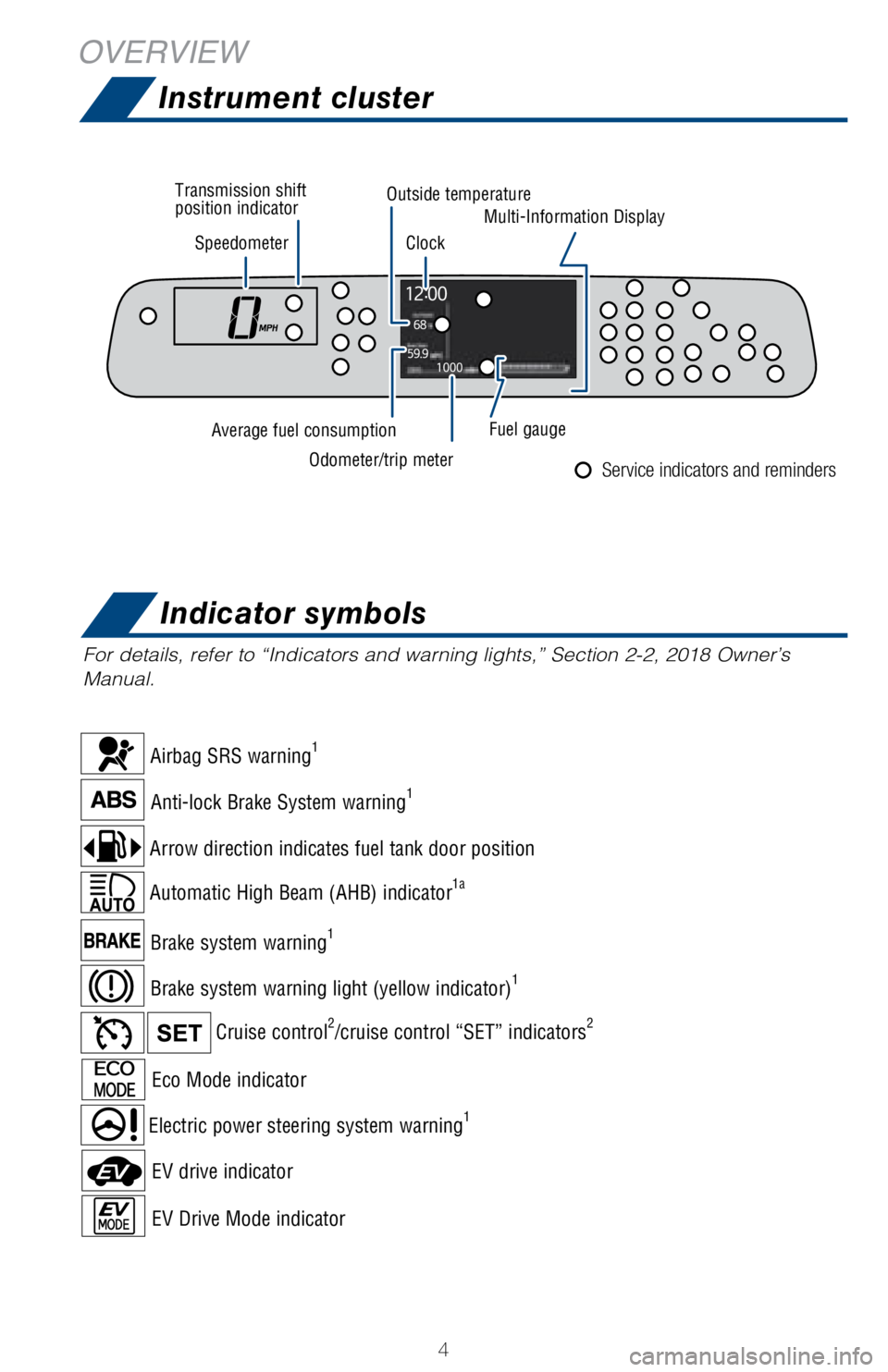
4
OVERVIEWInstrument cluster
For details, refer to “Indicators and warning lights,” Section 2-2\
, 2018 Owner’s
Manual.
Service indicators and reminders
Brake system warning1
Brake system warning light (yellow indicator)1
Cruise control2/cruise control “SET” indicators2
Electric power steering system warning1
Eco Mode indicator
EV Drive Mode indicator
EV drive indicator
Airbag SRS warning1
Anti-lock Brake System warning1
Automatic High Beam (AHB) indicator1a
Arrow direction indicates fuel tank door position
Speedometer Outside temperature
Average fuel consumption Clock
Transmission shift
position indicator
Fuel gauge
Multi-Information Display
Indicator symbols
Odometer/trip meter
Page 24 of 48
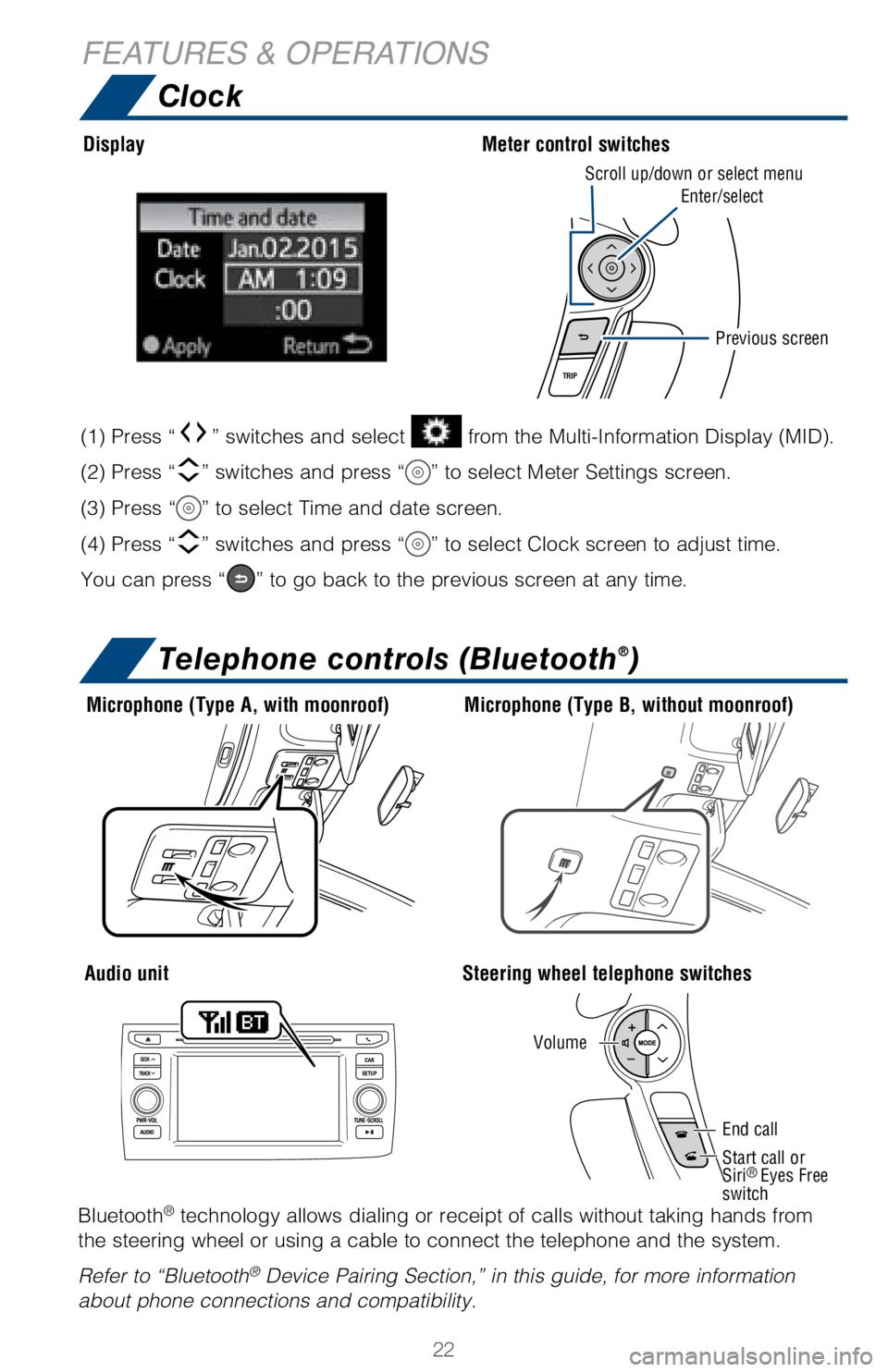
22
FEATURES & OPERATIONSClock
Telephone controls (Bluetooth®)
Bluetooth® technology allows dialing or receipt of calls without taking hands from\
the steering wheel or using a cable to connect the telephone and the sys\
tem.
Refer to “Bluetooth
® Device Pairing Section,” in this guide, for more information
about phone connections and compatibility.
Microphone (Type A, with moonroof)
Audio unitSteering wheel telephone switches
Volume
Start call or
Siri
® Eyes Free
switch
End call
Microphone (Type B, without moonroof)
Display
Meter control switches
(1) Press “” switches and select from the Multi-Information Display (MID).
(2) Press “
” switches and press “” to select Meter Settings screen.
(3) Press “
” to select Time and date screen.
(4) Press “
” switches and press “” to select Clock screen to adjust time.
You can press “
” to go back to the previous screen at any time.
Scroll up/down or select menu
Enter/select
Previous screen