TOYOTA PRIUS PHV 2012 Owners Manual
Manufacturer: TOYOTA, Model Year: 2012, Model line: PRIUS PHV, Model: TOYOTA PRIUS PHV 2012Pages: 684, PDF Size: 12.16 MB
Page 171 of 684
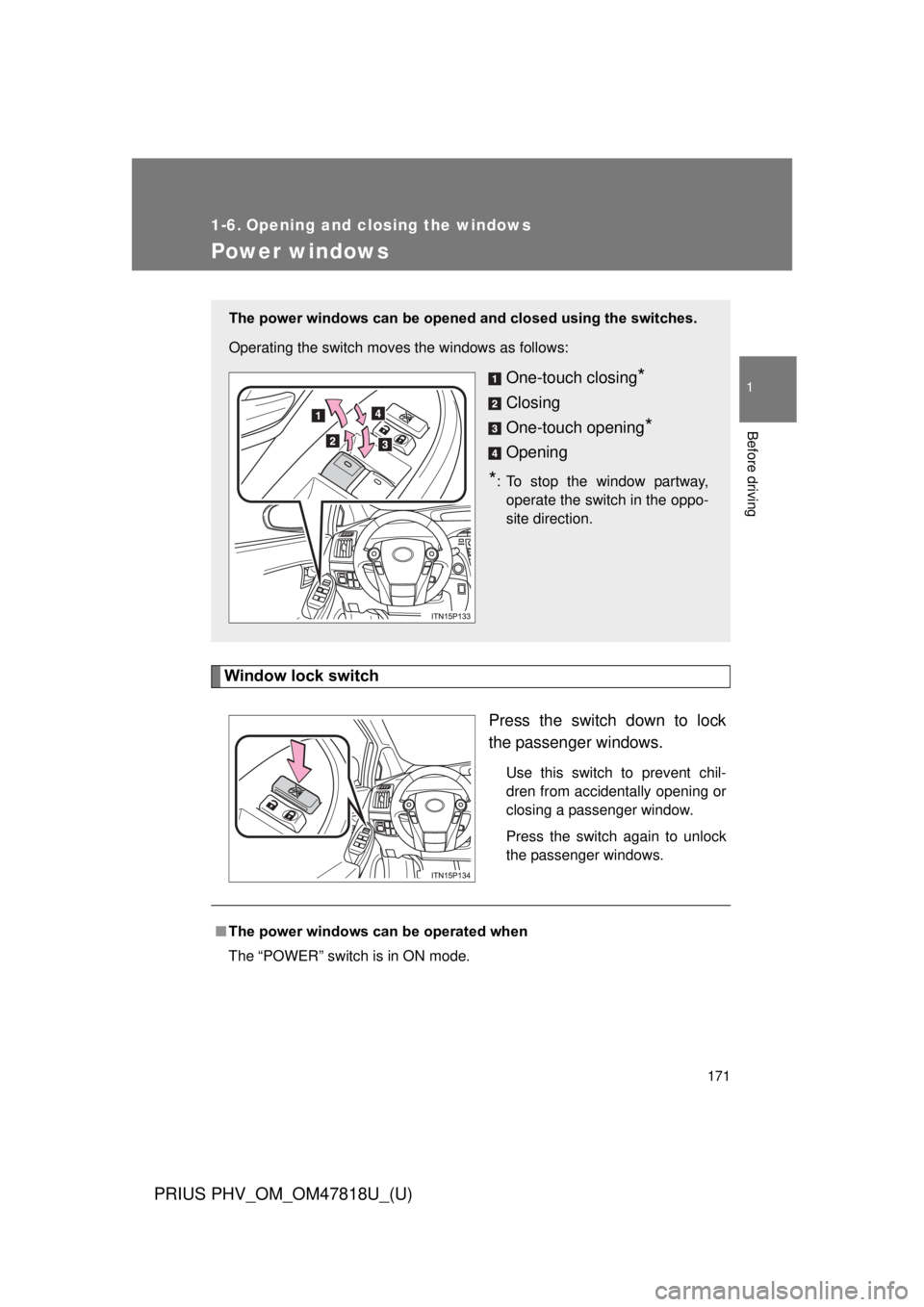
171
1
Before driving
PRIUS PHV_OM_OM47818U_(U)
1-6. Opening and closing the windows
Power windows
Window lock switchPress the switch down to lock
the passenger windows.
Use this switch to prevent chil-
dren from accidentally opening or
closing a passenger window.
Press the switch again to unlock
the passenger windows.
The power windows can be opened and closed using the switches.
Operating the switch moves the windows as follows:
One-touch closing*
Closing
One-touch opening
*
Opening
*: To stop the window partway, operate the switch in the oppo-
site direction.
■ The power windows can be operated when
The “POWER” switch is in ON mode.
Page 172 of 684
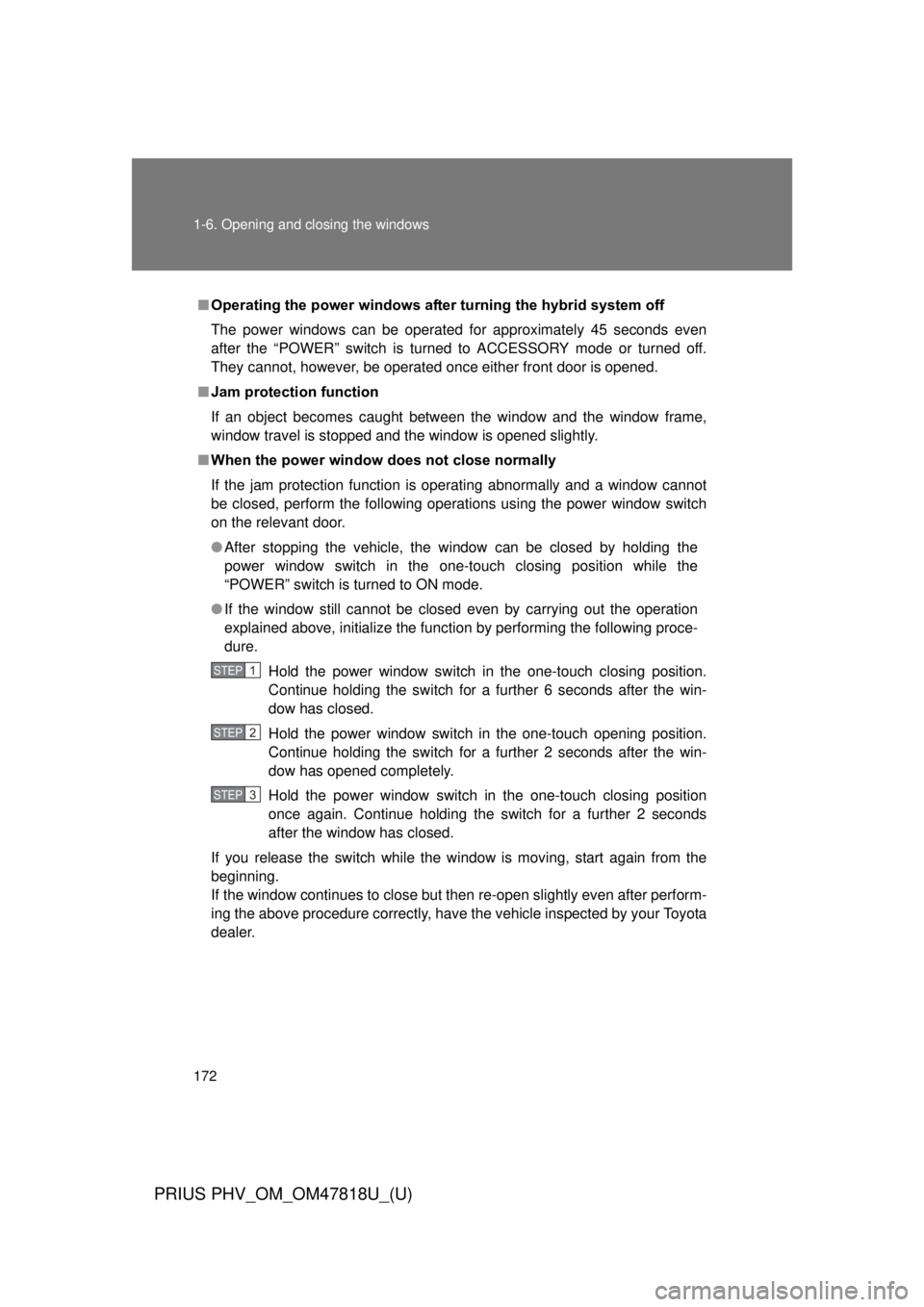
172 1-6. Opening and closing the windows
PRIUS PHV_OM_OM47818U_(U)
■Operating the power wi ndows after turning the hybrid system off
The power windows can be operated for approximately 45 seconds even
after the “POWER” switch is tur ned to ACCESSORY mode or turned off.
They cannot, however, be operated once either front door is opened.
■ Jam protection function
If an object becomes caught between the window and the window frame,
window travel is stopped and the window is opened slightly.
■ When the power window does not close normally
If the jam protection function is operating abnormally and a window cannot
be closed, perform the following operations using the power window switch
on the relevant door.
● After stopping the vehicle, the window can be closed by holding the
power window switch in the one-touch closing position while the
“POWER” switch is turned to ON mode.
● If the window still cannot be closed even by carrying out the operation
explained above, initialize the function by performing the following proce-
dure.
Hold the power window switch in the one-touch closing position.
Continue holding the switch for a further 6 seconds after the win-
dow has closed.
Hold the power window switch in the one-touch opening position.
Continue holding the switch for a further 2 seconds after the win-
dow has opened completely.
Hold the power window switch in the one-touch closing position
once again. Continue holding the switch for a further 2 seconds
after the window has closed.
If you release the switch while the window is moving, start again from the
beginning.
If the window continues to close but then re-open slightly even after perform-
ing the above procedure correctly, have the vehicle inspected by your Toyota
dealer.
STEP 1
STEP 2
STEP 3
Page 173 of 684
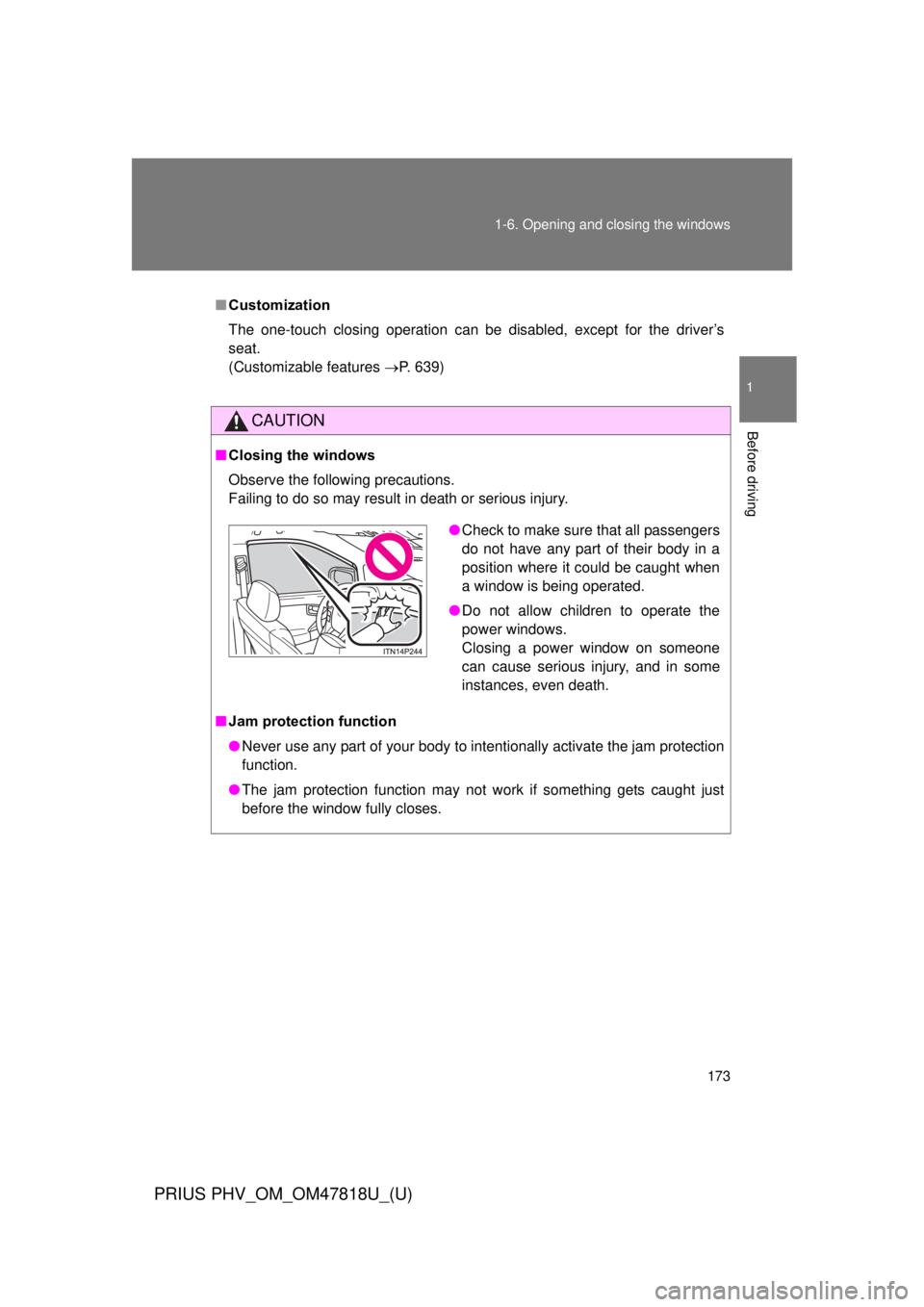
173
1-6. Opening and closing the windows
1
Before driving
PRIUS PHV_OM_OM47818U_(U)
■
Customization
The one-touch closing operation can be disabled, except for the driver’s
seat.
(Customizable features P. 639)
CAUTION
■Closing the windows
Observe the following precautions.
Failing to do so may result in death or serious injury.
■ Jam protection function
● Never use any part of your body to intentionally activate the jam protection
function.
● The jam protection function may not work if something gets caught just
before the window fully closes.
●Check to make sure that all passengers
do not have any part of their body in a
position where it could be caught when
a window is being operated.
● Do not allow children to operate the
power windows.
Closing a power window on someone
can cause serious injury, and in some
instances, even death.
Page 174 of 684
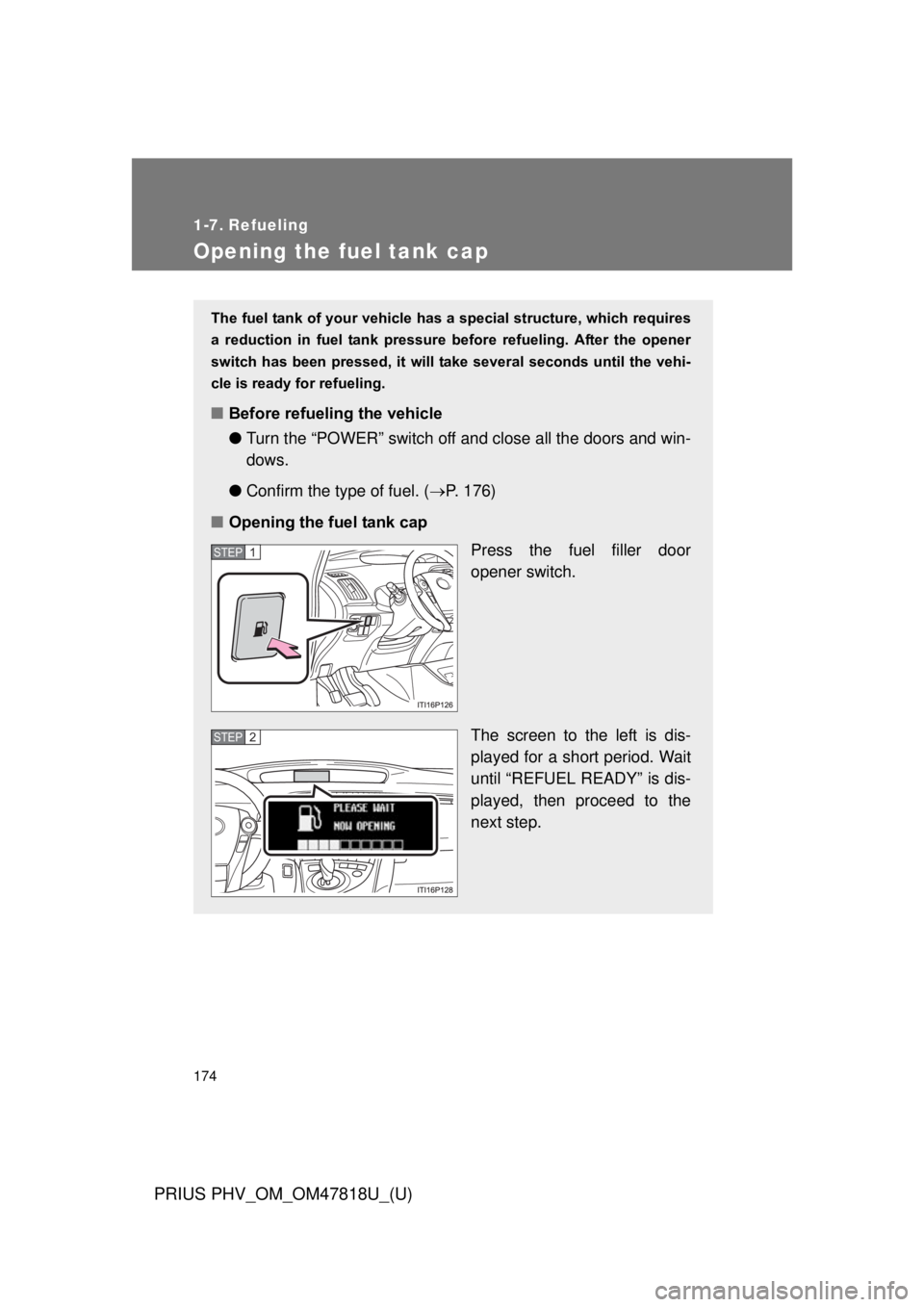
174
PRIUS PHV_OM_OM47818U_(U)
1-7. Refueling
Opening the fuel tank cap
The fuel tank of your vehicle has a special structure, which requires
a reduction in fuel tank pressure before refueling. After the opener
switch has been pressed, it will take several seconds until the vehi-
cle is ready for refueling.
■ Before refueling the vehicle
●Turn the “POWER” switch off and close all the doors and win-
dows.
● Confirm the type of fuel. ( P. 176)
■ Opening the fuel tank cap
Press the fuel filler door
opener switch.
The screen to the left is dis-
played for a short period. Wait
until “REFUEL READY” is dis-
played, then proceed to the
next step.
STEP 1
STEP 2
Page 175 of 684
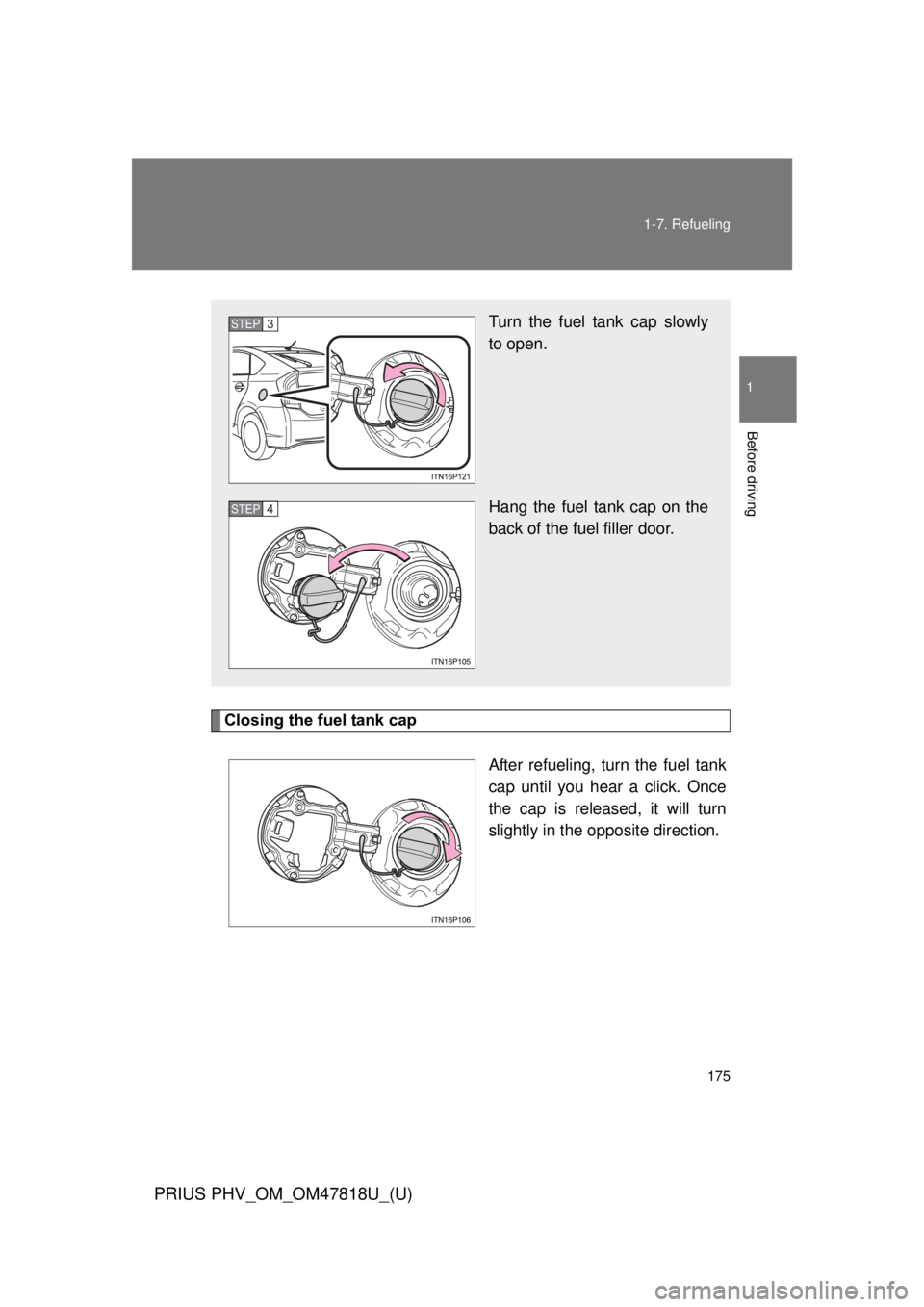
175
1-7. Refueling
1
Before driving
PRIUS PHV_OM_OM47818U_(U)
Closing the fuel tank cap
After refueling, turn the fuel tank
cap until you hear a click. Once
the cap is released, it will turn
slightly in the opposite direction.
Turn the fuel tank cap slowly
to open.
Hang the fuel tank cap on the
back of the fuel filler door.STEP 3
STEP 4
Page 176 of 684
![TOYOTA PRIUS PHV 2012 Owners Manual 176 1-7. Refueling
PRIUS PHV_OM_OM47818U_(U)
■Fuel types
Use unleaded gasoline. (Octane rating 87 [Research Octane Number 91] or
higher)
■ If the fuel filler door opener is inoperable
If the fuel TOYOTA PRIUS PHV 2012 Owners Manual 176 1-7. Refueling
PRIUS PHV_OM_OM47818U_(U)
■Fuel types
Use unleaded gasoline. (Octane rating 87 [Research Octane Number 91] or
higher)
■ If the fuel filler door opener is inoperable
If the fuel](/img/14/59259/w960_59259-175.png)
176 1-7. Refueling
PRIUS PHV_OM_OM47818U_(U)
■Fuel types
Use unleaded gasoline. (Octane rating 87 [Research Octane Number 91] or
higher)
■ If the fuel filler door opener is inoperable
If the fuel filler door opener switch cannot be operated, contact your Toyota
dealer. In the event that urgent refueling is required, follow the procedure
below.
Remove the cap slowly. Take care to prevent fuel from spilling
out, as fuel tank pressure may not have been adequately
reduced.
Fill the fuel tank carefully and sl owly. Use caution, as air being
discharged from inside the fuel tank may cause fuel to spray out
from the filler opening during refueling.
Open the fuel filler door using the lever in
the luggage compartment.STEP 1
STEP 2
STEP 3
Page 177 of 684
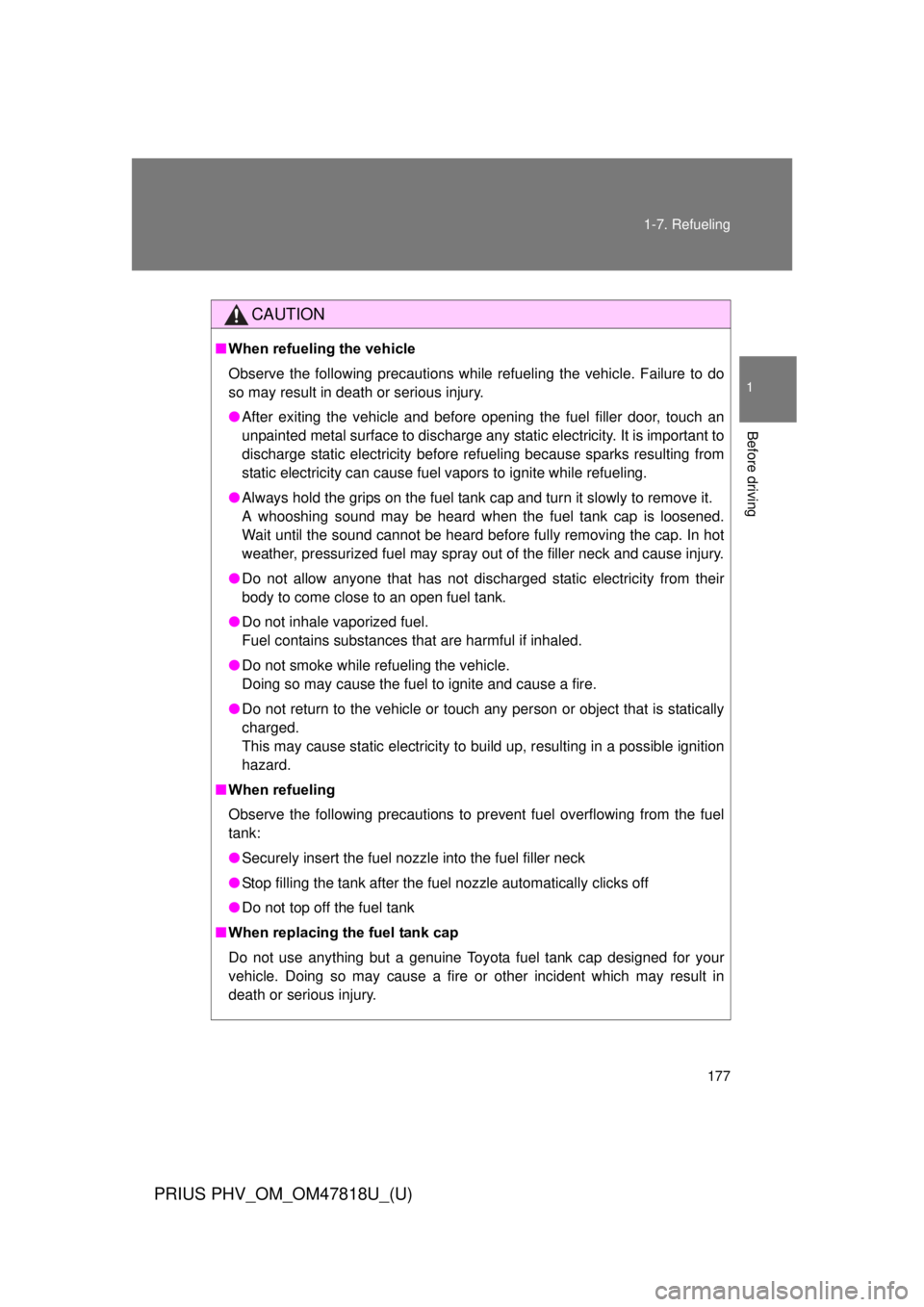
177
1-7. Refueling
1
Before driving
PRIUS PHV_OM_OM47818U_(U)
CAUTION
■
When refueling the vehicle
Observe the following precautions while refueling the vehicle. Failure to do
so may result in death or serious injury.
● After exiting the vehicle and before opening the fuel filler door, touch an
unpainted metal surface to discharge any st atic electricity. It is important to
discharge static electricity before refueling because sparks resulting from
static electricity can cause fuel vapors to ignite while refueling.
● Always hold the grips on the fuel tank cap and turn it slowly to remove it.
A whooshing sound may be heard when the fuel tank cap is loosened.
Wait until the sound cannot be heard before fully removing the cap. In hot
weather, pressurized fuel may spray out of the filler neck and cause injury.
● Do not allow anyone that has not discharged static electricity from their
body to come close to an open fuel tank.
● Do not inhale vaporized fuel.
Fuel contains substances that are harmful if inhaled.
● Do not smoke while refueling the vehicle.
Doing so may cause the fuel to ignite and cause a fire.
● Do not return to the vehicle or touch any person or object that is statically
charged.
This may cause static electricity to build up, resulting in a possible ignition
hazard.
■ When refueling
Observe the following precautions to prevent fuel overflowing from the fuel
tank:
● Securely insert the fuel nozzle into the fuel filler neck
● Stop filling the tank after the fuel nozzle automatically clicks off
● Do not top off the fuel tank
■ When replacing the fuel tank cap
Do not use anything but a genuine Toyota fuel tank cap designed for your
vehicle. Doing so may cause a fire or other incident which may result in
death or serious injury.
Page 178 of 684
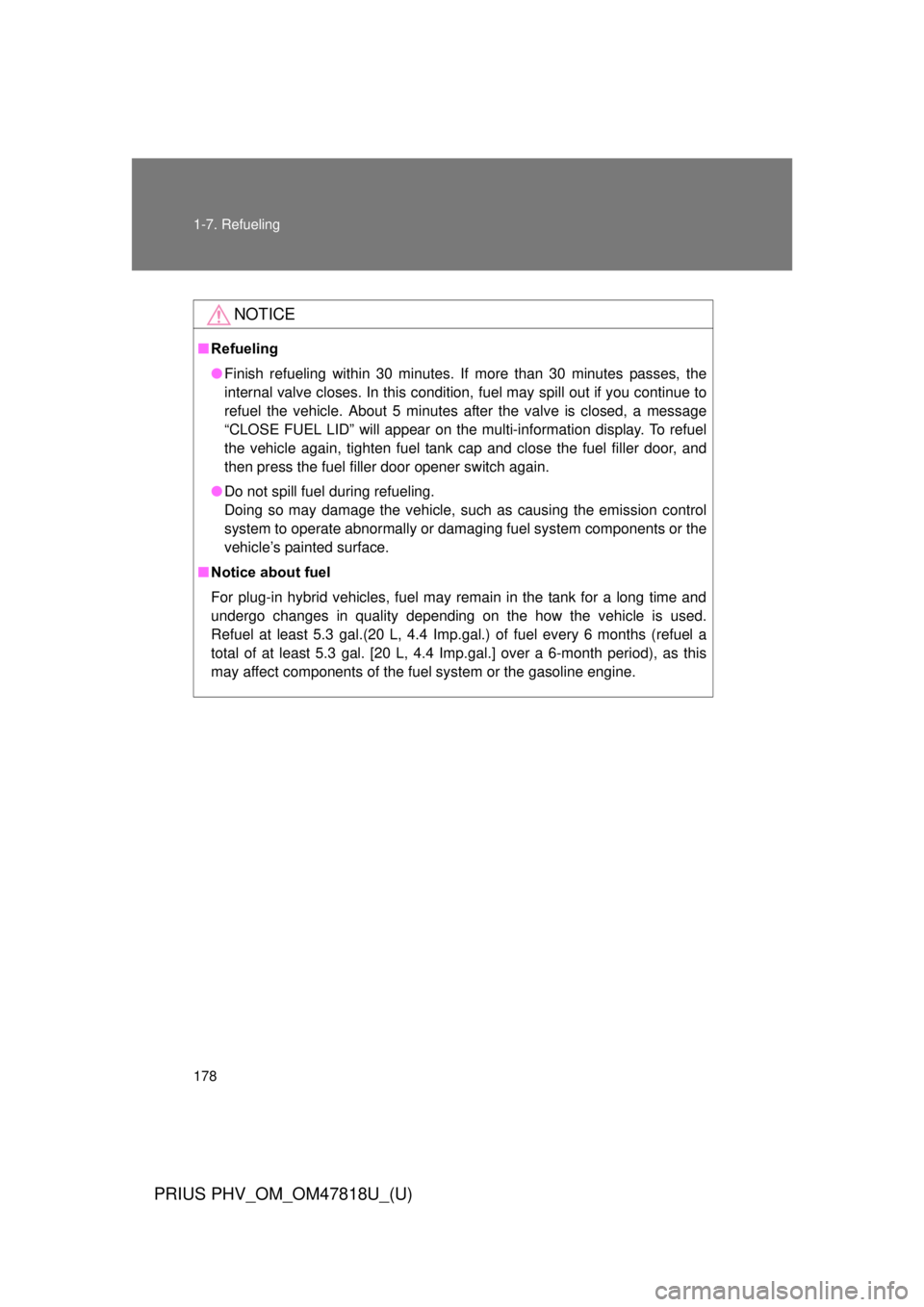
178 1-7. Refueling
PRIUS PHV_OM_OM47818U_(U)
NOTICE
■Refueling
● Finish refueling within 30 minutes. If more than 30 minutes passes, the
internal valve closes. In this condition, fuel may spill out if you continue to
refuel the vehicle. About 5 minutes after the valve is closed, a message
“CLOSE FUEL LID” will appear on the multi-information display. To refuel
the vehicle again, tighten fuel tank cap and close the fuel filler door, and
then press the fuel filler door opener switch again.
● Do not spill fuel during refueling.
Doing so may damage the vehicle, such as causing the emission control
system to operate abnormally or damaging fuel system components or the
vehicle’s painted surface.
■ Notice about fuel
For plug-in hybrid vehicles, fuel may remain in the tank for a long time and
undergo changes in quality depending on the how the vehicle is used.
Refuel at least 5.3 gal.(20 L, 4.4 Imp.gal.) of fuel every 6 months (refuel a
total of at least 5.3 gal. [20 L, 4.4 Imp.gal.] over a 6-month period), as this
may affect components of the fuel system or the gasoline engine.
Page 179 of 684
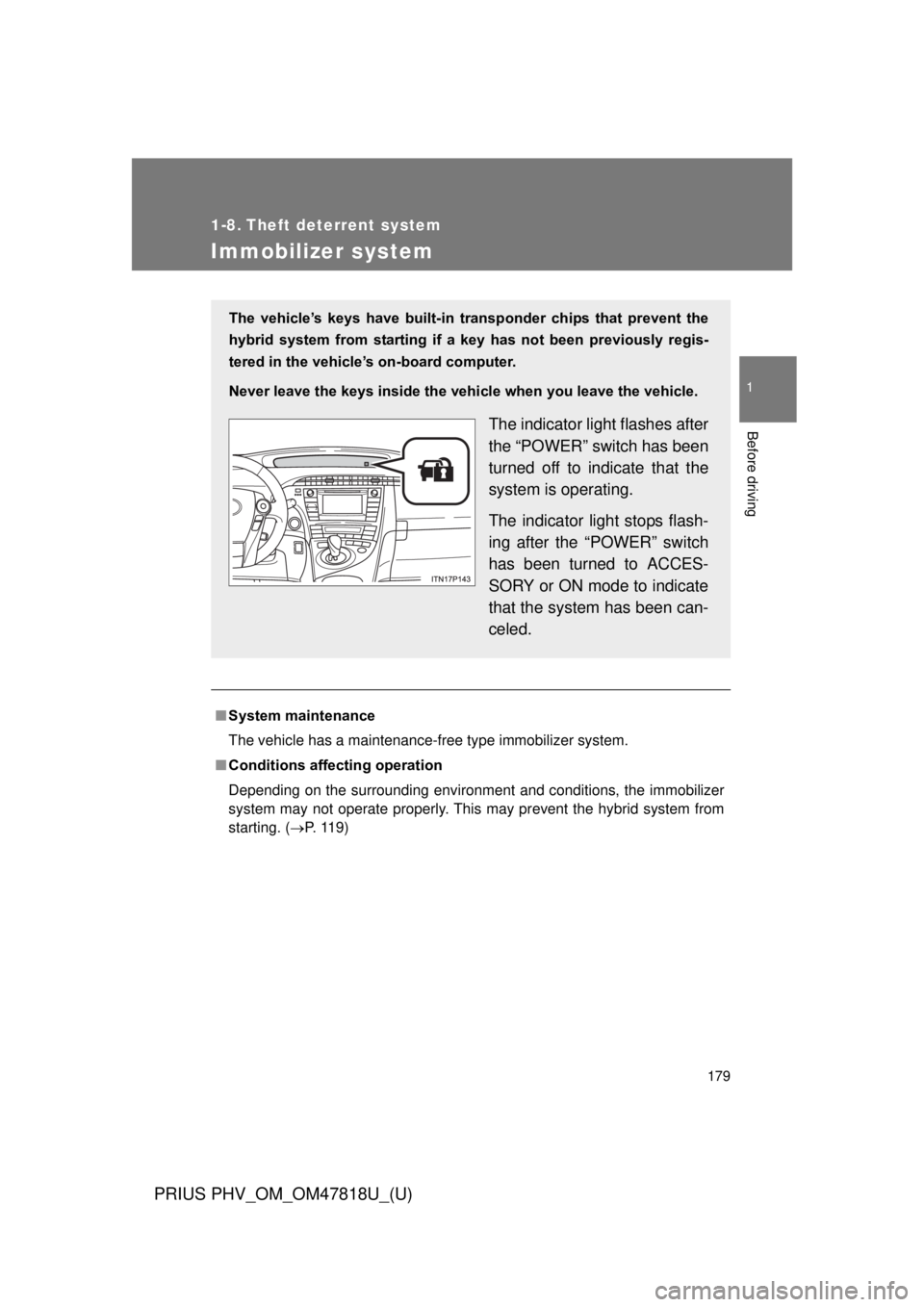
179
1
Before driving
PRIUS PHV_OM_OM47818U_(U)
1-8. Theft deterrent system
Immobilizer system
■System maintenance
The vehicle has a maintenance-free type immobilizer system.
■ Conditions aff ecting operation
Depending on the surrounding environment and conditions, the immobilizer
system may not operate properly. This may prevent the hybrid system from
starting. ( P. 119)
The vehicle’s keys have built-in tr ansponder chips that prevent the
hybrid system from starting if a key has not been previously regis-
tered in the vehicle’s on-board computer.
Never leave the keys inside the vehicle when you leave the vehicle.
The indicator light flashes after
the “POWER” switch has been
turned off to indicate that the
system is operating.
The indicator light stops flash-
ing after the “POWER” switch
has been turned to ACCES-
SORY or ON mode to indicate
that the system has been can-
celed.
Page 180 of 684
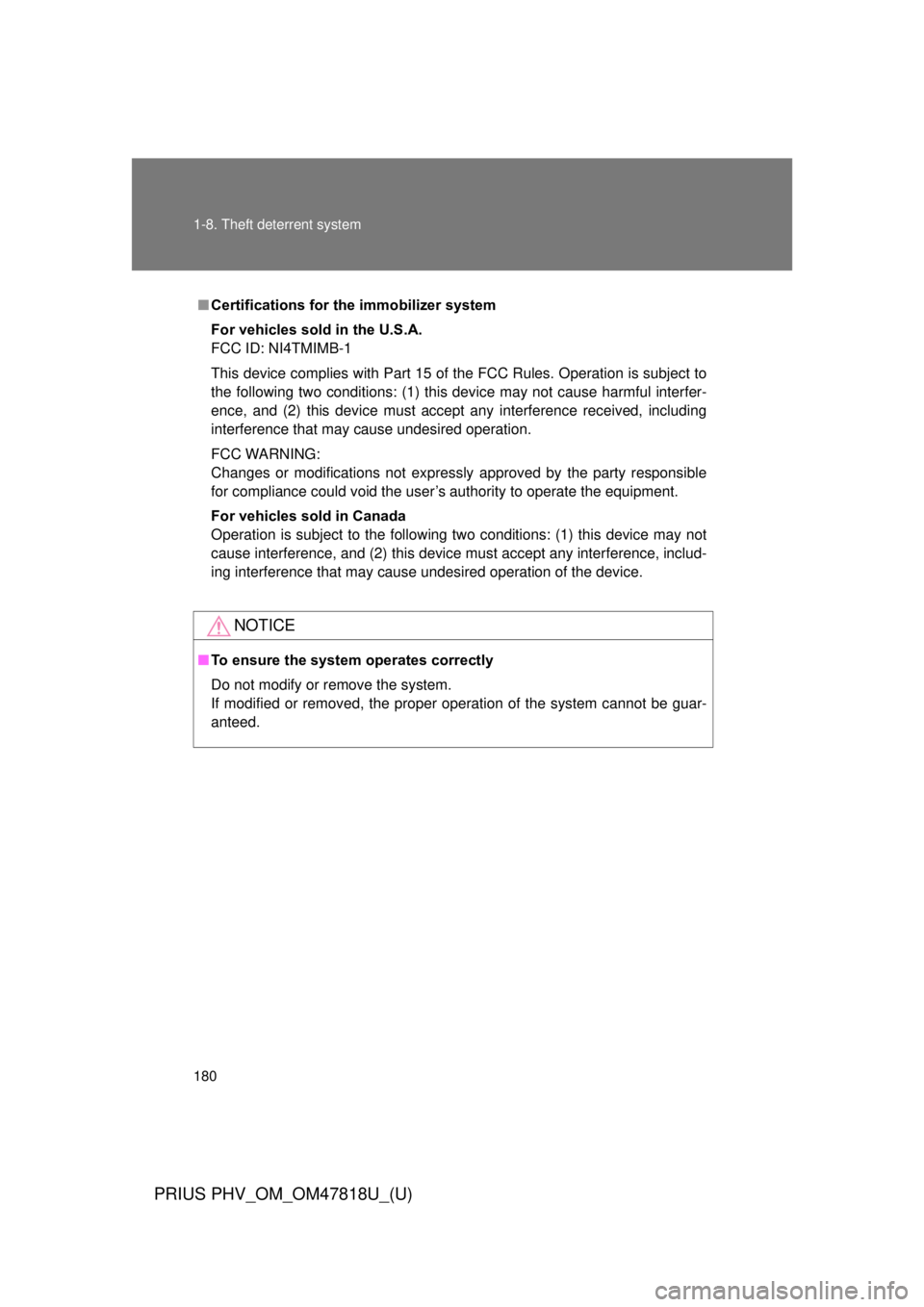
180 1-8. Theft deterrent system
PRIUS PHV_OM_OM47818U_(U)
■Certifications for the immobilizer system
For vehicles sold in the U.S.A.
FCC ID: NI4TMIMB-1
This device complies with Part 15 of the FCC Rules. Operation is subject to
the following two conditions: (1) this device may not cause harmful interfer-
ence, and (2) this device must accept any interference received, including
interference that may cause undesired operation.
FCC WARNING:
Changes or modifications not expressly approved by the party responsible
for compliance could void the user’s authority to operate the equipment.
For vehicles sold in Canada
Operation is subject to the following two conditions: (1) this device may not
cause interference, and (2) this device must accept any interference, includ-
ing interference that may cause undesired operation of the device.
NOTICE
■To ensure the system operates correctly
Do not modify or remove the system.
If modified or removed, the proper operation of the system cannot be guar-
anteed.