phone TOYOTA PRIUS PHV 2012 Owners Manual
[x] Cancel search | Manufacturer: TOYOTA, Model Year: 2012, Model line: PRIUS PHV, Model: TOYOTA PRIUS PHV 2012Pages: 684, PDF Size: 12.16 MB
Page 11 of 684
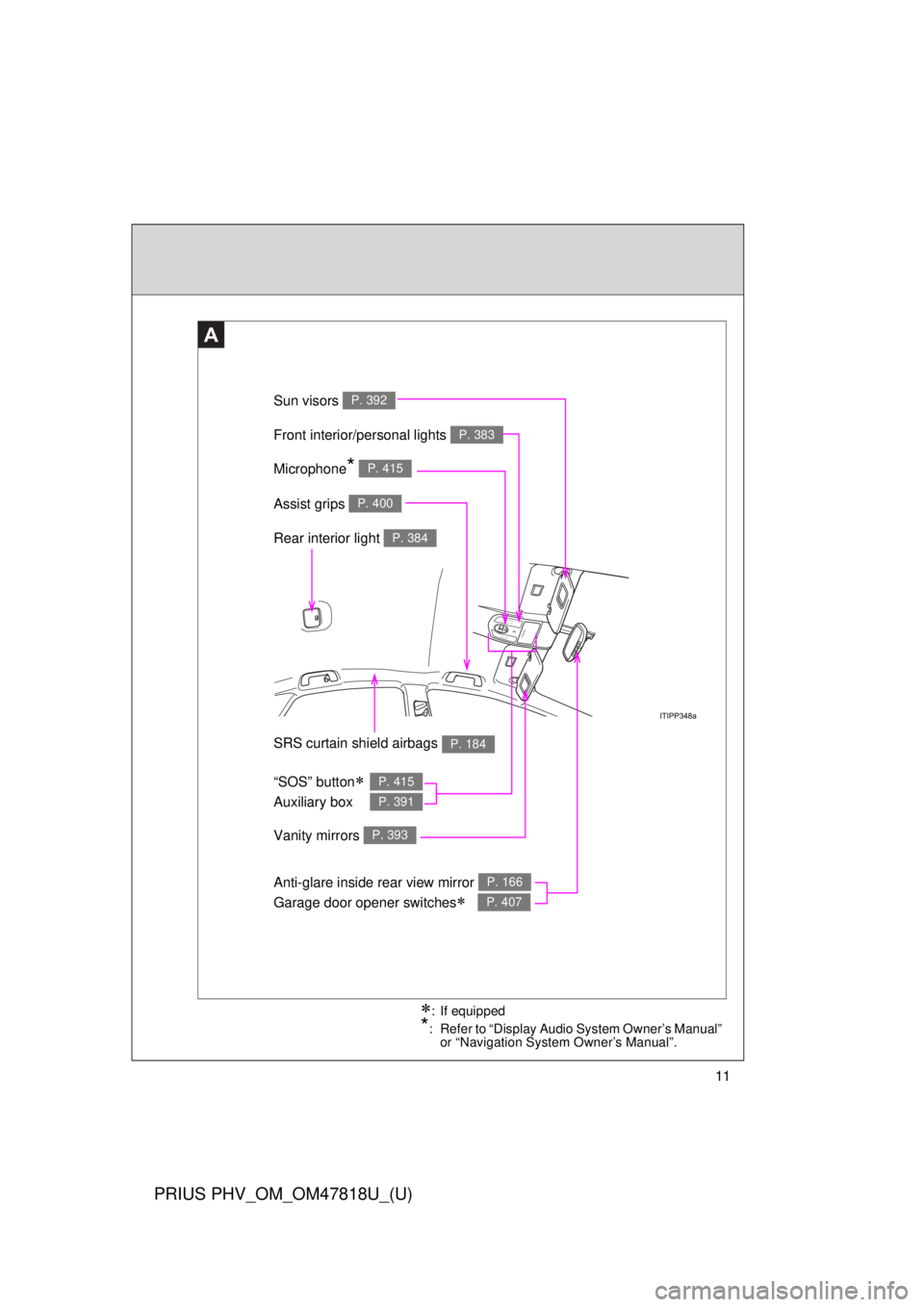
11
PRIUS PHV_OM_OM47818U_(U)
A
Anti-glare inside rear view mirror
Garage door opener switches
P. 166
P. 407
Sun visors P. 392
SRS curtain shield airbags P. 184
Rear interior light P. 384
Vanity mirrors P. 393
Front interior/personal lights P. 383
: If equipped
*: Refer to “Display Audio System Owner’s Manual” or “Navigation System Owner’s Manual”.
Microphone* P. 415
“SOS” button
Auxiliary box P. 415
P. 391
Assist grips P. 400
Page 17 of 684
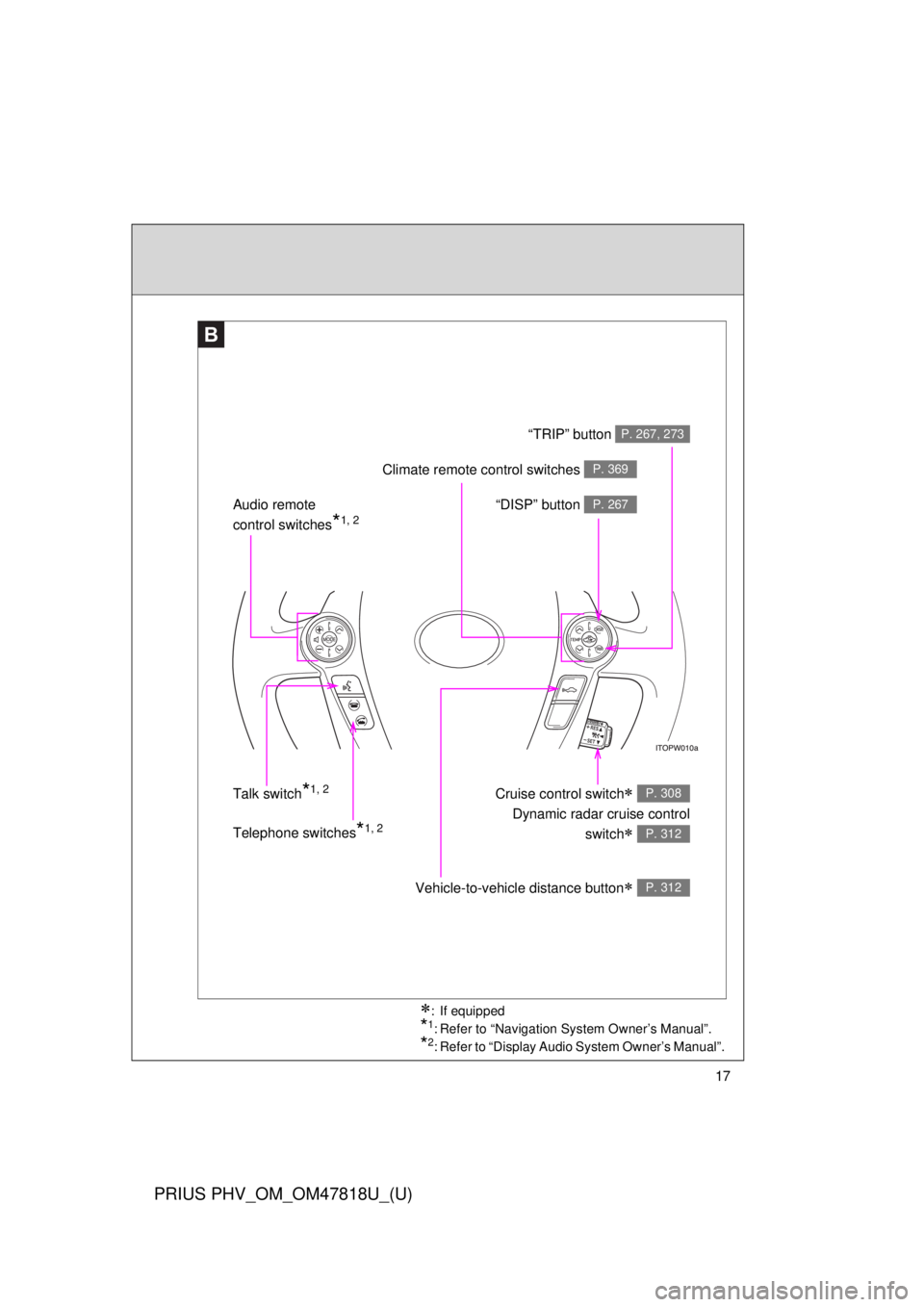
17
PRIUS PHV_OM_OM47818U_(U)
B
Telephone switches*1, 2 “DISP” button
P. 267Audio remote
control switches
*1, 2
Cruise control switch
Dynamic radar cruise control
switch
P. 308
P. 312
Vehicle-to-vehicle distance button P. 312
Talk switch*1, 2
“TRIP” button P. 267, 273
Climate remote control switches P. 369
: If equipped
*1: Refer to “Navigation System Owner’s Manual”.
*2: Refer to “Display Audio System Owner’s Manual”.
Page 27 of 684
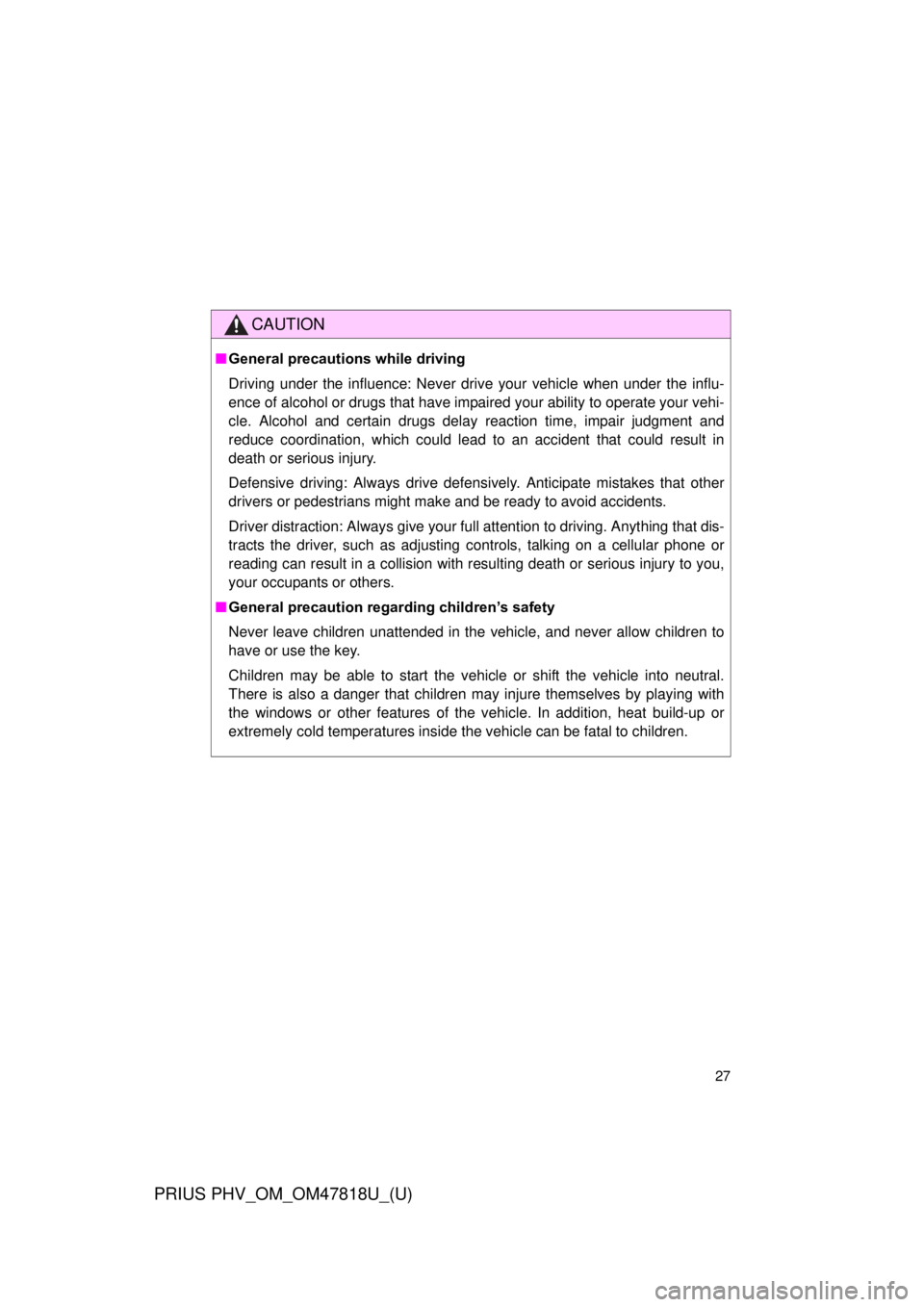
27
PRIUS PHV_OM_OM47818U_(U)
CAUTION
■General precautions while driving
Driving under the influence: Never drive your vehicle when under the influ-
ence of alcohol or drugs that have impaired your ability to operate your vehi-
cle. Alcohol and certain drugs delay reaction time, impair judgment and
reduce coordination, which could lead to an accident that could result in
death or serious injury.
Defensive driving: Always drive defensively. Anticipate mistakes that other
drivers or pedestrians might make and be ready to avoid accidents.
Driver distraction: Always give your full attention to driving. Anything that dis-
tracts the driver, such as adjusting controls, talking on a cellular phone or
reading can result in a collision with resulting death or serious injury to you,
your occupants or others.
■ General precaution regarding children’s safety
Never leave children unattended in the vehicle, and never allow children to
have or use the key.
Children may be able to start the vehicle or shift the vehicle into neutral.
There is also a danger that children may injure themselves by playing with
the windows or other features of the vehicle. In addition, heat build-up or
extremely cold temperatures inside the vehicle can be fatal to children.
Page 70 of 684
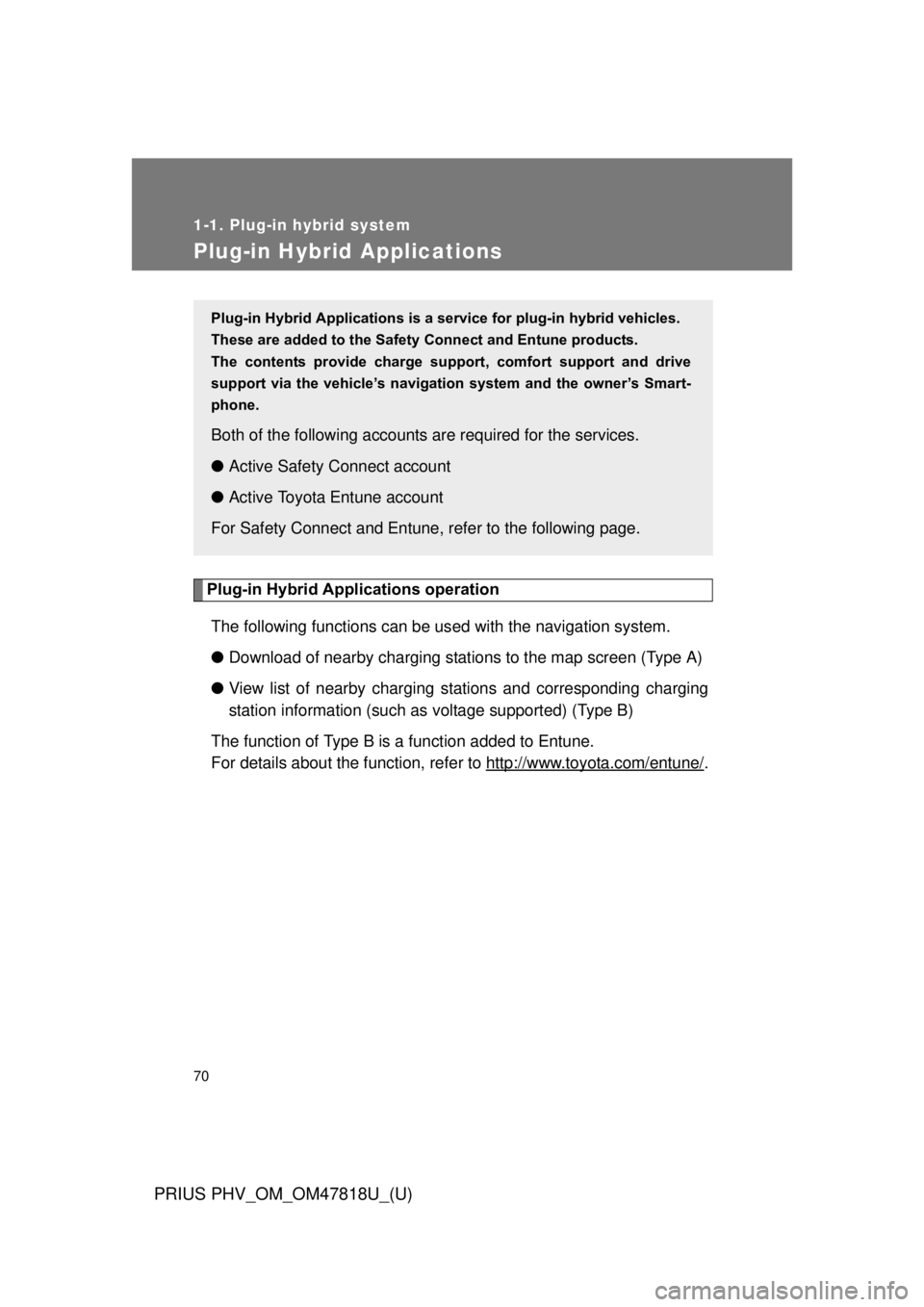
70
1-1. Plug-in hybrid system
PRIUS PHV_OM_OM47818U_(U)
Plug-in Hybrid Applications
Plug-in Hybrid Applications operationThe following functions can be us ed with the navigation system.
● Download of nearby charging stat ions to the map screen (Type A)
● View list of nearby charging stations and corresponding charging
station information (such as voltage supported) (Type B)
The function of Type B is a function added to Entune.
For details about the function, re fer to http://www.toyota.com/entune/
.
Plug-in Hybrid Applications is a service for plug-in hybrid vehicles.
These are added to the Safety Connect and Entune products.
The contents provide charge su pport, comfort support and drive
support via the vehicle’s navigati on system and the owner’s Smart-
phone.
Both of the following accounts are required for the services.
● Active Safety Connect account
● Active Toyota Entune account
For Safety Connect and Entune, refer to the following page.
Page 119 of 684
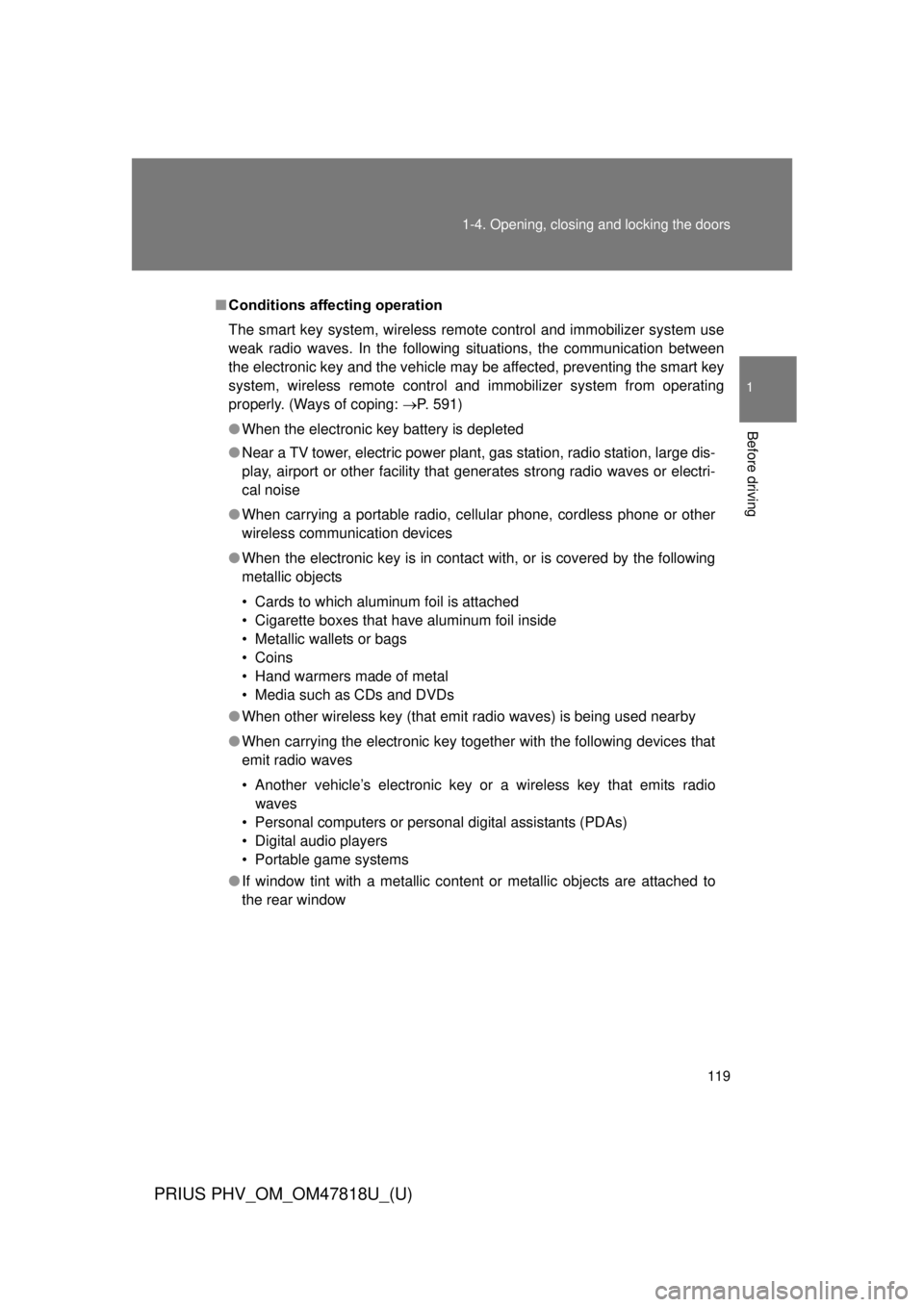
119
1-4. Opening, closing and locking the doors
1
Before driving
PRIUS PHV_OM_OM47818U_(U)
■
Conditions aff ecting operation
The smart key system, wireless remote control and immobilizer system use
weak radio waves. In the following situations, the communication between
the electronic key and the vehicle may be affected, preventing the smart key
system, wireless remote control and immobilizer system from operating
properly. (Ways of coping: P. 591)
● When the electronic key battery is depleted
● Near a TV tower, electric power plant, gas station, radio station, large dis-
play, airport or other facility that generates strong radio waves or electri-
cal noise
● When carrying a portable radio, ce llular phone, cordless phone or other
wireless communication devices
● When the electronic key is in contact with, or is covered by the following
metallic objects
• Cards to which aluminum foil is attached
• Cigarette boxes that have aluminum foil inside
• Metallic wallets or bags
• Coins
• Hand warmers made of metal
• Media such as CDs and DVDs
● When other wireless key (that emit radio waves) is being used nearby
● When carrying the electronic key together with the following devices that
emit radio waves
• Another vehicle’s electronic key or a wireless key that emits radio
waves
• Personal computers or personal digital assistants (PDAs)
• Digital audio players
• Portable game systems
● If window tint with a metallic content or metallic objects are attached to
the rear window
Page 123 of 684
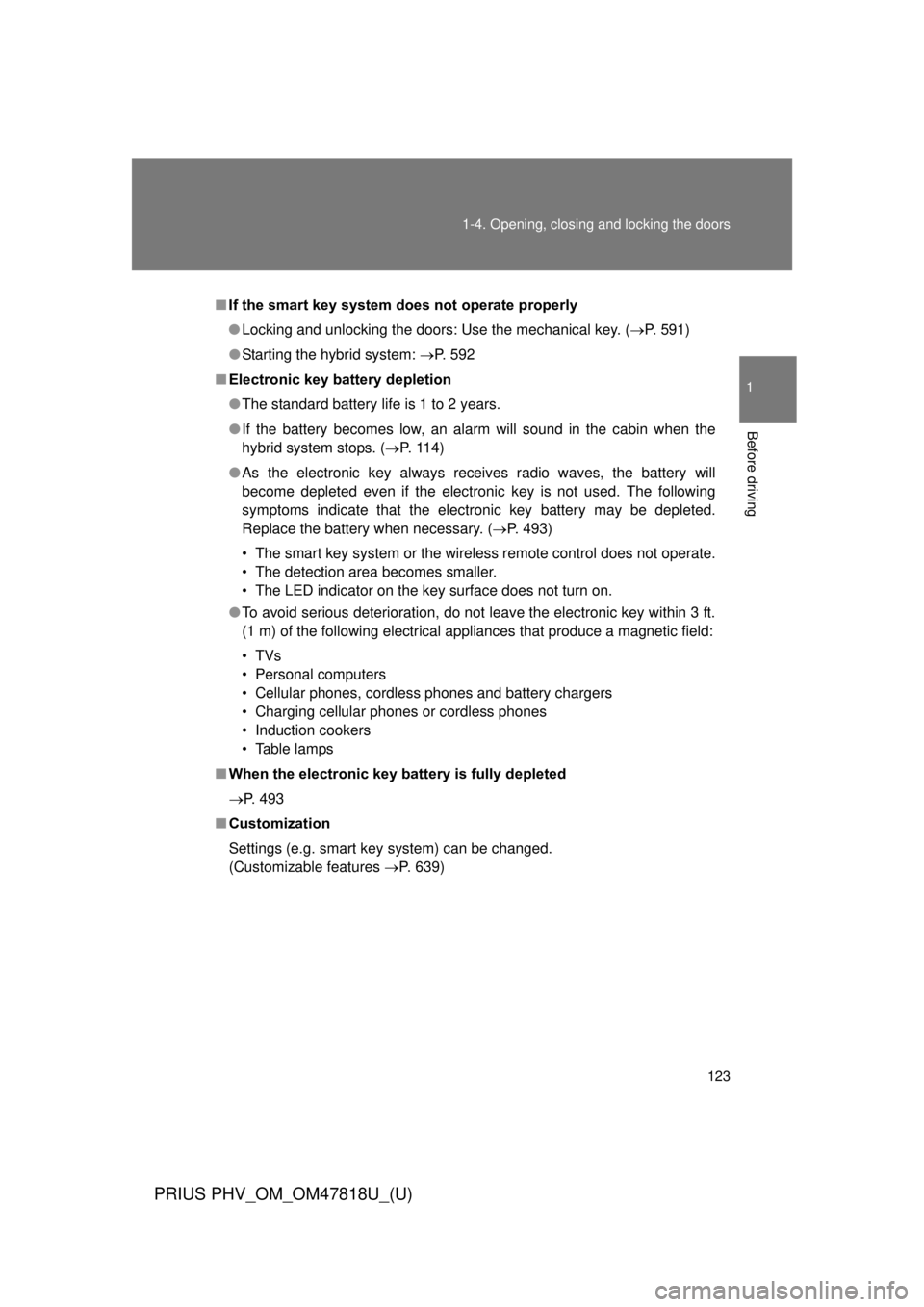
123
1-4. Opening, closing and locking the doors
1
Before driving
PRIUS PHV_OM_OM47818U_(U)
■
If the smart key system does not operate properly
● Locking and unlocking the doors: Use the mechanical key. ( P. 591)
● Starting the hybrid system: P. 592
■ Electronic key battery depletion
● The standard battery life is 1 to 2 years.
● If the battery becomes low, an alarm will sound in the cabin when the
hybrid system stops. ( P. 114)
● As the electronic key always receives radio waves, the battery will
become depleted even if the electronic key is not used. The following
symptoms indicate that the electronic key battery may be depleted.
Replace the battery when necessary. ( P. 493)
• The smart key system or the wireless remote control does not operate.
• The detection area becomes smaller.
• The LED indicator on the key surface does not turn on.
● To avoid serious deterioration, do not leave the electronic key within 3 ft.
(1 m) of the following electrical appliances that produce a magnetic field:
•TVs
• Personal computers
• Cellular phones, cordless phones and battery chargers
• Charging cellular phones or cordless phones
• Induction cookers
• Table lamps
■ When the electronic key battery is fully depleted
P. 493
■ Customization
Settings (e.g. smart key system) can be changed.
(Customizable features P. 639)
Page 415 of 684

415
3-5. Other interior features
PRIUS PHV_OM_OM47818U_(U)
3
Interior features
Safety Connect
: If equipped
Safety Connect is a subscription-based telematics service that uses
Global Positioning System (GPS) data and embedded cellular tech-
nology to provide safety and security features to subscribers. Safety
Connect is supported by Toyota ’s designated response center,
which operates 24 hours per day, 7 days per week.
Safety Connect service is available by subscription on select,
telematics hardware-equipped vehicles.
By using the Safety Connect servi ce, you are agreeing to be bound
by the Telematics Subscription Serv ice Agreement and its Terms and
Conditions, as in effect and amende d from time to time, a current
copy of which is available at Toyota.com. All use of the Safety Con-
nect service is subject to such then-applicable Terms and Condi-
tions.
■ System components
LED light indicators
“SOS” button
Microphone
Page 417 of 684
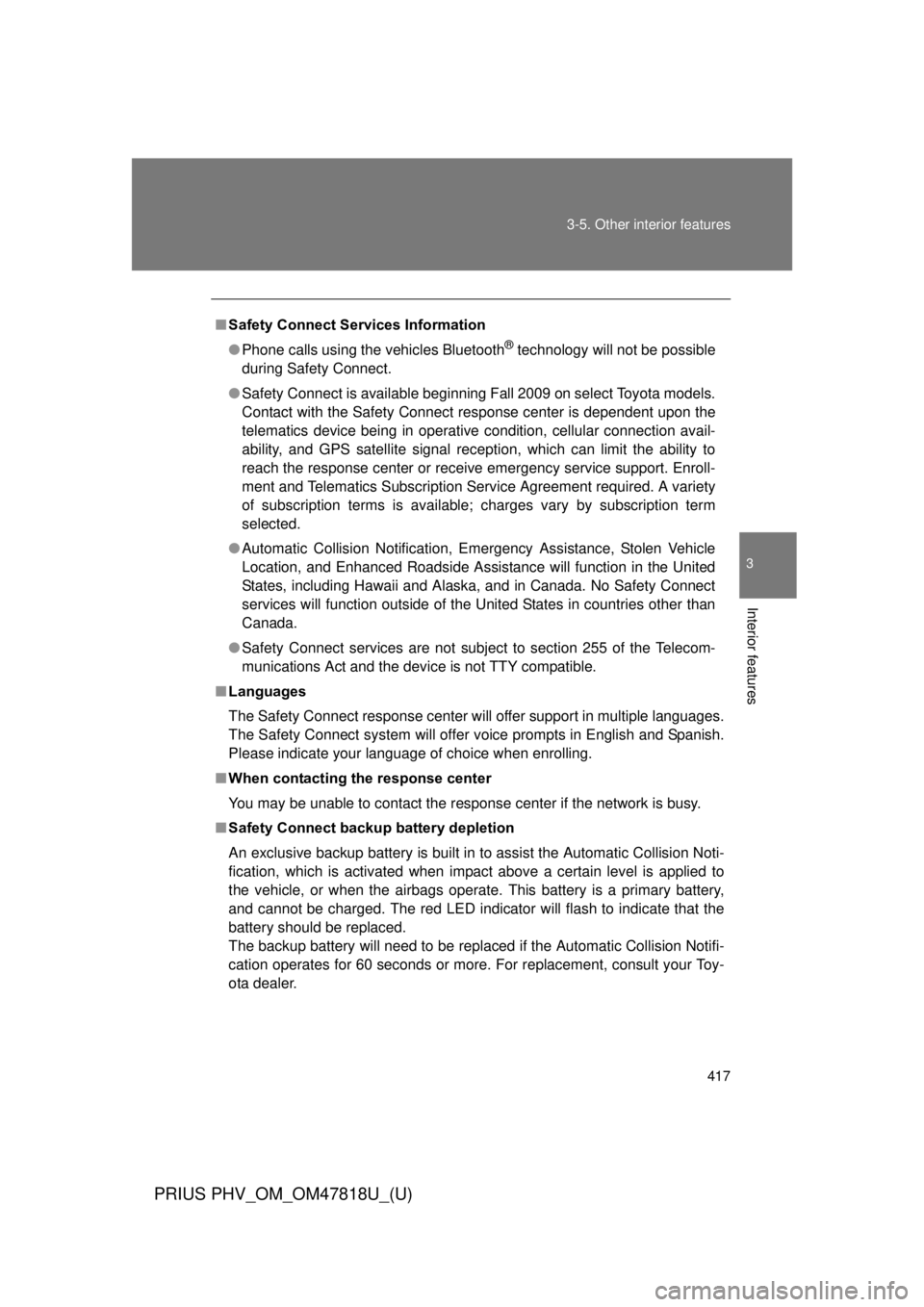
417
3-5. Other interior features
PRIUS PHV_OM_OM47818U_(U)
3
Interior features
■
Safety Connect Services Information
● Phone calls using the vehicles Bluetooth
® technology will not be possible
during Safety Connect.
● Safety Connect is available beginning Fall 2009 on select Toyota models.
Contact with the Safety Connect response center is dependent upon the
telematics device being in operative condition, cellular connection avail-
ability, and GPS satellite signal reception, which can limit the ability to
reach the response center or receive emergency service support. Enroll-
ment and Telematics Subscription Service Agreement required. A variety
of subscription terms is available; charges vary by subscription term
selected.
● Automatic Collision Notification, Emergency Assistance, Stolen Vehicle
Location, and Enhanced Roadside Assistance will function in the United
States, including Hawaii and Alaska, and in Canada. No Safety Connect
services will function outside of the United States in countries other than
Canada.
● Safety Connect services are not subject to section 255 of the Telecom-
munications Act and the device is not TTY compatible.
■ Languages
The Safety Connect response center will offer support in multiple languages.
The Safety Connect system will offer voice prompts in English and Spanish.
Please indicate your language of choice when enrolling.
■ When contacting the response center
You may be unable to contact the response center if the network is busy.
■ Safety Connect backup battery depletion
An exclusive backup battery is built in to assist the Automatic Collision Noti-
fication, which is activated when impact above a certain level is applied to
the vehicle, or when the airbags operate. This battery is a primary battery,
and cannot be charged. The red LED indicator will flash to indicate that the
battery should be replaced.
The backup battery will need to be replaced if the Automatic Collision Notifi-
cation operates for 60 seconds or more. For replacement, consult your Toy-
ota dealer.
Page 420 of 684
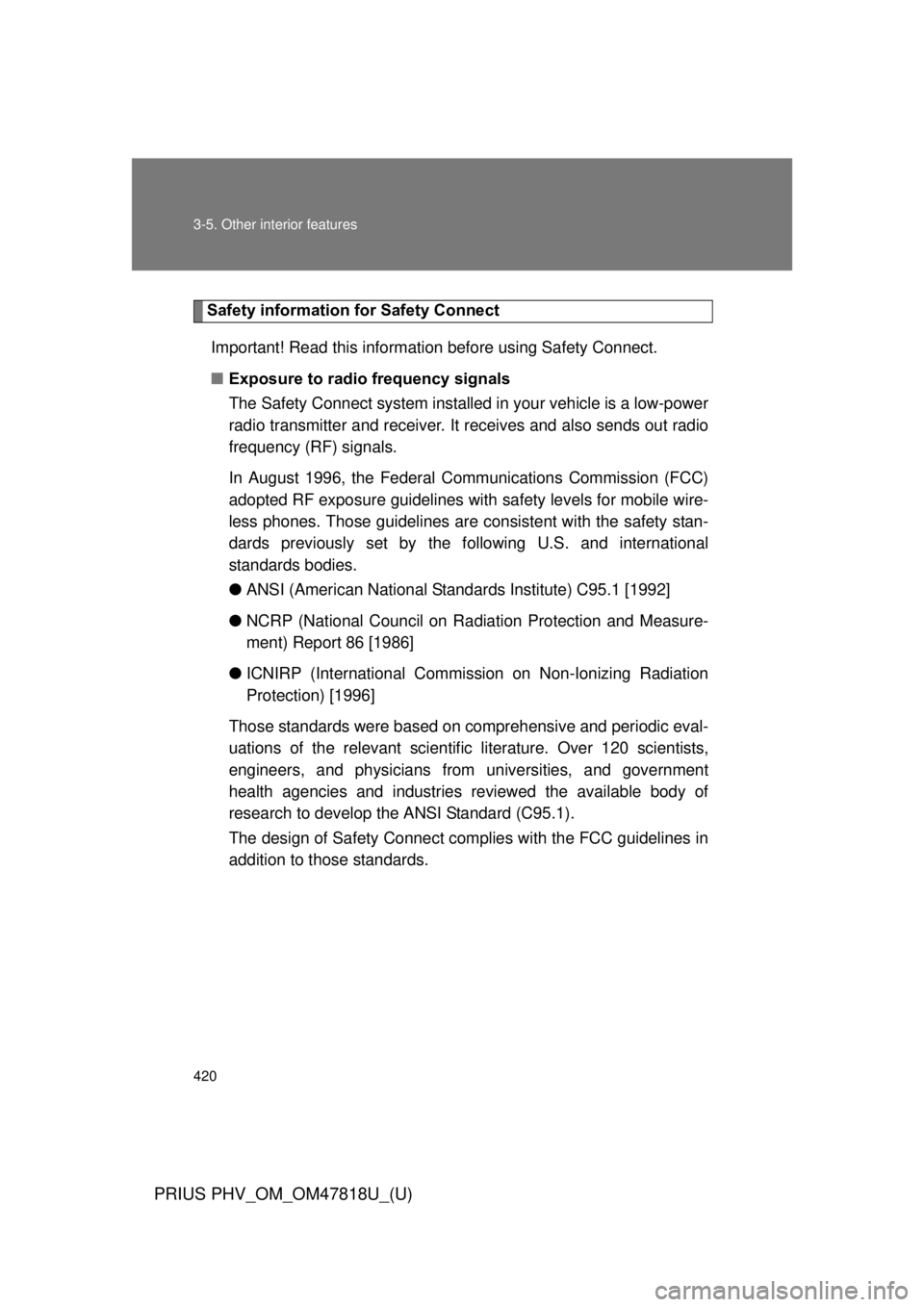
420 3-5. Other interior features
PRIUS PHV_OM_OM47818U_(U)
Safety information for Safety ConnectImportant! Read this information before using Safety Connect.
■ Exposure to radio frequency signals
The Safety Connect system installed in your vehicle is a low-power
radio transmitter and receiver. It receives and also sends out radio
frequency (RF) signals.
In August 1996, the Federal Communications Commission (FCC)
adopted RF exposure guidelines with safety levels for mobile wire-
less phones. Those guidelines are consistent with the safety stan-
dards previously set by the following U.S. and international
standards bodies.
● ANSI (American National Stand ards Institute) C95.1 [1992]
● NCRP (National Council on Ra diation Protection and Measure-
ment) Report 86 [1986]
● ICNIRP (International Commiss ion on Non-Ionizing Radiation
Protection) [1996]
Those standards were based on comprehensive and periodic eval-
uations of the relevant scientific literature. Over 120 scientists,
engineers, and physicians from universities, and government
health agencies and industries reviewed the available body of
research to develop the ANSI Standard (C95.1).
The design of Safety Connect complies with the FCC guidelines in
addition to those standards.
Page 673 of 684
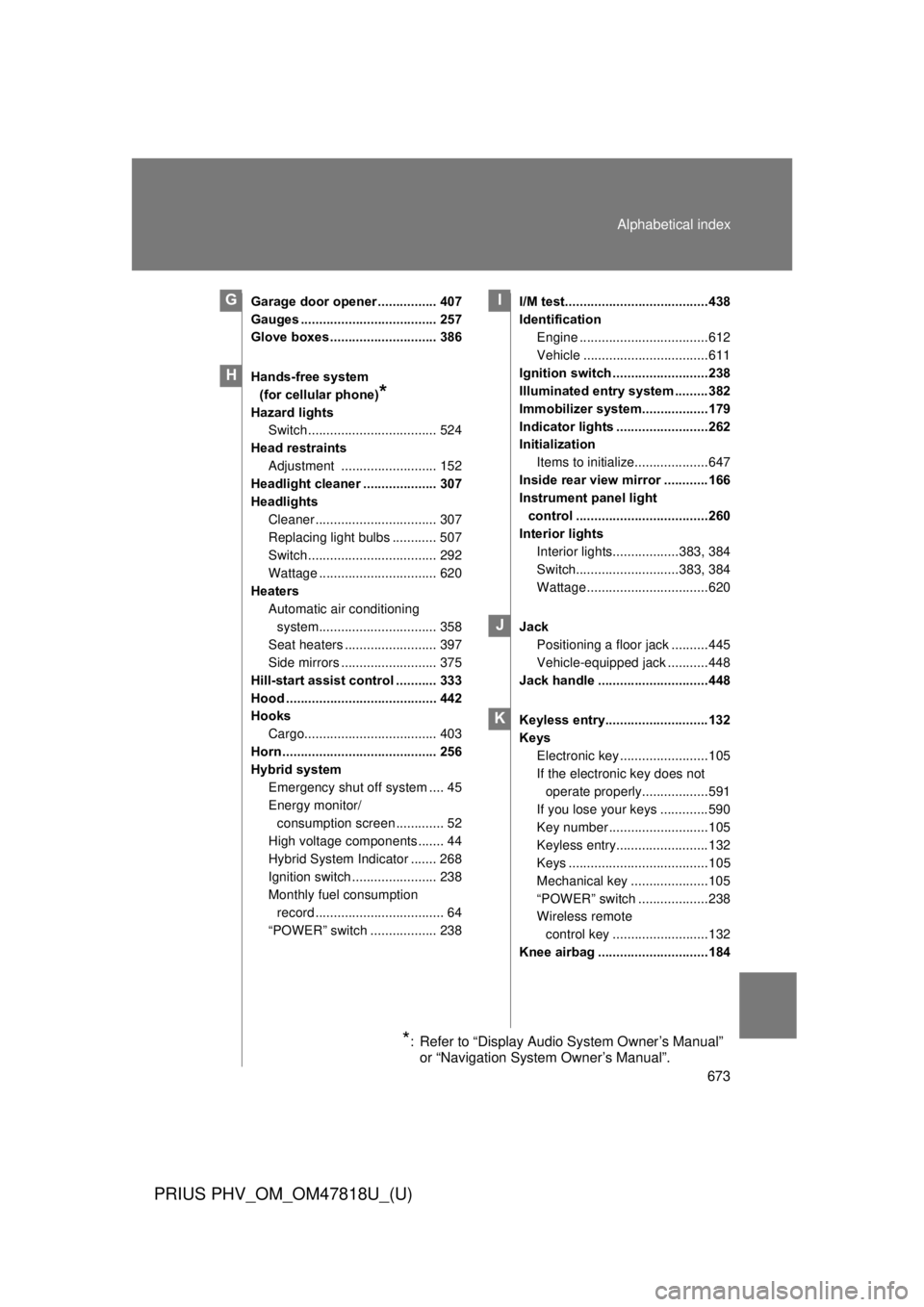
673
Alphabetical index
PRIUS PHV_OM_OM47818U_(U)
Garage door opener ................ 407
Gauges ..................................... 257
Glove boxes ............................. 386
Hands-free system
(for cellular phone)
*
Hazard lights Switch ................................... 524
Head restraints Adjustment .......................... 152
Headlight cleaner .................... 307
Headlights
Cleaner ................................. 307
Replacing light bulbs ............ 507
Switch ................................... 292
Wattage ................................ 620
Heaters
Automatic air conditioning system................................ 358
Seat heaters ......................... 397
Side mirrors .......................... 375
Hill-start assist control ........... 333
Hood ......................................... 442
Hooks Cargo.................................... 403
Horn .......................................... 256
Hybrid system Emergency shut off system .... 45
Energy monitor/consumption screen ............. 52
High voltage components ....... 44
Hybrid System Indicator ....... 268
Ignition switch ....................... 238
Monthly fuel consumption record ................................... 64
“POWER” switch .................. 238 I/M test.......................................438
Identification
Engine ...................................612
Vehicle ..................................611
Ignition switch ..........................238
Illuminated entry system .........382
Immobilizer system..................179
Indicator lights .........................262
Initialization Items to initialize....................647
Inside rear view mirror ............166
Instrument panel light control ....................................260
Interior lights Interior lights..................383, 384
Switch............................383, 384
Wattage .................................620
Jack Positioning a floor jack ..........445
Vehicle-equipped jack ...........448
Jack handle ..............................448
Keyless entry............................132
Keys Electronic key ........................105
If the electronic key does not
operate properly..................591
If you lose your keys .............590
Key number ...........................105
Keyless entry.........................132
Keys ......................................105
Mechanical key .....................105
“POWER” switch ...................238
Wireless remote
control key ..........................132
Knee airbag ..............................184
G
H
I
J
K
*: Refer to “Display Audio System Owner’s Manual” or “Navigation System Owner’s Manual”.