airbag off TOYOTA PRIUS PLUG-IN 2013 User Guide
[x] Cancel search | Manufacturer: TOYOTA, Model Year: 2013, Model line: PRIUS PLUG-IN, Model: TOYOTA PRIUS PLUG-IN 2013Pages: 704, PDF Size: 19.59 MB
Page 291 of 704

265
2-2. Instrument cluster
PRIUS PHV_OM_OM47787U_(U)
2
When driving
CAUTION
■If a safety system warning light does not come on
Should a safety system light such as the ABS and SRS airbag warning light
not come on when you start the hybrid system, this could mean that these
systems are not available to help protect you in an accident, which could
result in death or serious injury. Have the vehicle inspected by your Toyota
dealer immediately if this occurs.
■Warning lights
Warning lights inform the driver of malfunctions in any of the
vehicle’s systems. (→P. 5 3 3 )
*1:These lights turn on when the “POWER” switch is turned to ON
mode to indicate that a system check is being performed. They will
turn off after the hybrid system is on, or after a few seconds. There
may be a malfunction in a system if a light does not come on, or if
the lights do not turn off. Have the vehicle inspected by your Toyota
dealer.
*2:The light flashes to indicate a malfunction.
(U.S.A.)(Canada)(U.S.A.)(Canada)(red)(yellow)(if equipped)
(U.S.A.)(Canada)(if equipped)(if equipped)
(if equipped)
*1*1*1*1*1*1*1*1
*1*1*1*1*1, 2*1*2
*2*1*1
Page 442 of 704
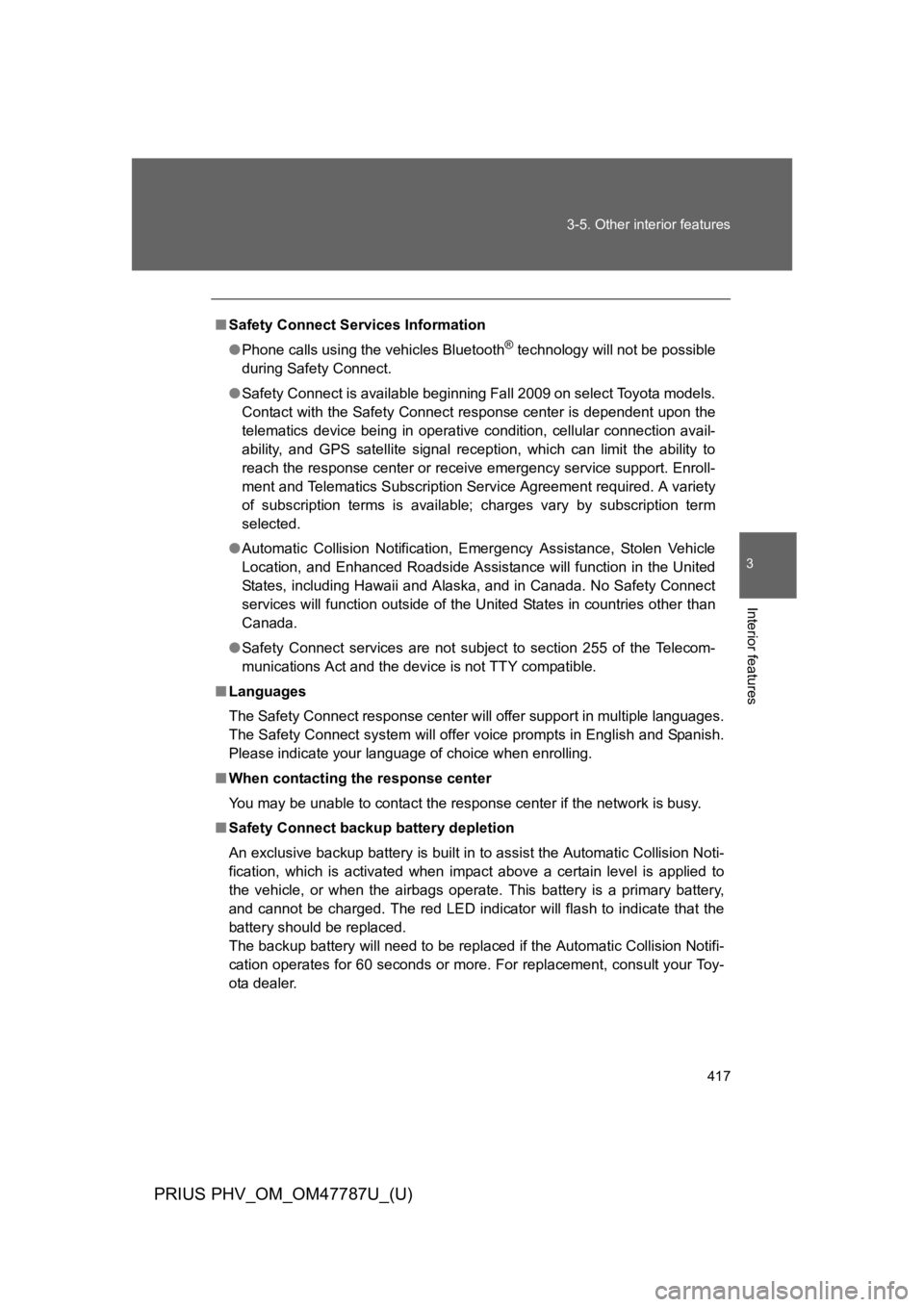
417
3-5. Other interior features
PRIUS PHV_OM_OM47787U_(U)
3
Interior features
■Safety Connect Services Information
●Phone calls using the vehicles Bluetooth® technology will not be possible
during Safety Connect.
●Safety Connect is available beginning Fall 2009 on select Toyota models.
Contact with the Safety Connect response center is dependent upon the
telematics device being in operative condition, cellular connection avail-
ability, and GPS satellite signal reception, which can limit the ability to
reach the response center or receive emergency service support. Enroll-
ment and Telematics Subscription Service Agreement required. A variety
of subscription terms is available; charges vary by subscription term
selected.
●Automatic Collision Notification, Emergency Assistance, Stolen Vehicle
Location, and Enhanced Roadside Assistance will function in the United
States, including Hawaii and Alask a, and in Canada. No Safety Connect
services will function outside of the United States in countries other than
Canada.
●Safety Connect services are not subject to section 255 of the Telecom-
munications Act and the device is not TTY compatible.
■Languages
The Safety Connect response center will offer support in multiple languages.
The Safety Connect system will offer voice prompts in English and Spanish.
Please indicate your language of choice when enrolling.
■When contacting the response center
Yo u m a y b e u n a b l e t o c o n t a c t t h e r e s p o n s e c e n t e r i f t h e n e t w o r k i s b u s y.
■Safety Connect backup battery depletion
An exclusive backup battery is built in to assist the Automatic Collision Noti-
fication, which is activated when impact above a certain level is applied to
the vehicle, or when the airbags operate. This battery is a primary battery,
and cannot be charged. The red LED indicator will flash to indicate that the
battery should be replaced.
The backup battery will need to be replaced if the Automatic Collision Notifi-
cation operates for 60 seconds or more. For replacement, consult your Toy-
ota dealer.
Page 443 of 704
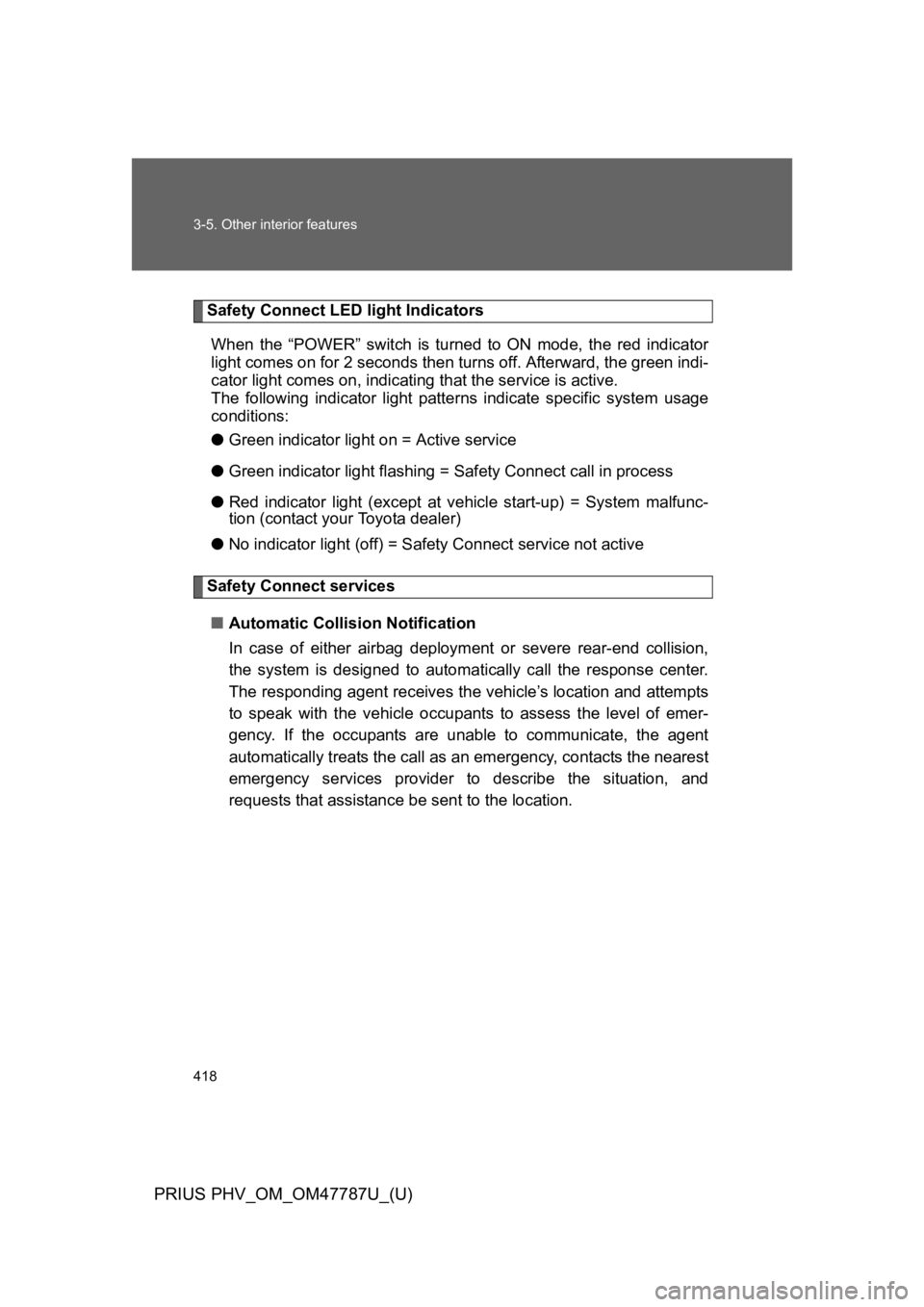
418
3-5. Other interior features
PRIUS PHV_OM_OM47787U_(U)
Safety Connect LED light Indicators
When the “POWER” switch is turned to ON mode, the red indicator
light comes on for 2 seconds then turns off. Afterward, the green indi-
cator light comes on, indicating that the service is active.
The following indicator light patterns indicate specific system usage
conditions:
●Green indicator light on = Active service
●Green indicator light flashing = Safety Connect call in process
●Red indicator light (except at vehicle start-up) = System malfunc-
tion (contact your Toyota dealer)
●No indicator light (off) = Safety Connect service not active
Safety Connect services
■Automatic Collision Notification
In case of either airbag deployment or severe rear-end collision,
the system is designed to automatically call the response center.
The responding agent receives the vehicle’s location and attempts
to speak with the vehicle occupants to assess the level of emer-
gency. If the occupants are unable to communicate, the agent
automatically treats the call as an emergency, contacts the nearest
emergency services provider to describe the situation, and
requests that assistance be sent to the location.
Page 453 of 704
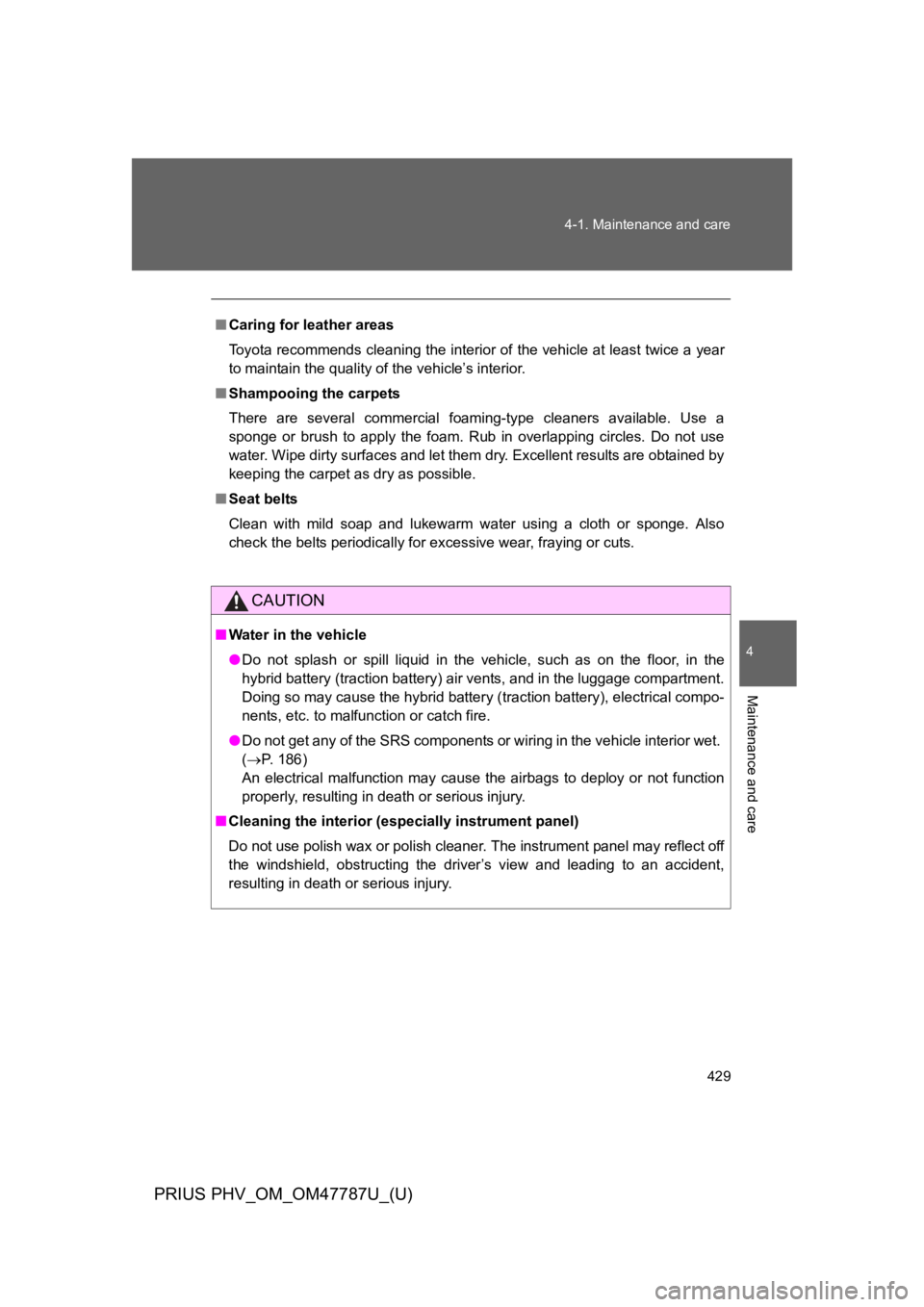
429
4-1. Maintenance and care
PRIUS PHV_OM_OM47787U_(U)
4
Maintenance and care
■Caring for leather areas
To y o t a r e c o m m e n d s c l e a n i n g t h e i n t e r i o r o f t h e v e h i c l e a t l e a s t t w i c e a y e a r
to maintain the quality of the vehicle’s interior.
■Shampooing the carpets
There are several commercial foaming-type cleaners available. Use a
sponge or brush to apply the foam. Rub in overlapping circles. Do not use
water. Wipe dirty surfaces and let them dry. Excellent results are obtained by
keeping the carpet as dry as possible.
■Seat belts
Clean with mild soap and lukewarm water using a cloth or sponge. Also
check the belts periodically for excessive wear, fraying or cuts.
CAUTION
■Water in the vehicle
●Do not splash or spill liquid in the vehicle, such as on the floor, in the
hybrid battery (traction battery) air vents, and in the luggage compartment.
Doing so may cause the hybrid battery (traction battery), electrical compo-
nents, etc. to malfunction or catch fire.
●Do not get any of the SRS components or wiring in the vehicle interior wet.
(→P. 1 8 6 )
An electrical malfunction may cause the airbags to deploy or not function
properly, resulting in death or serious injury.
■Cleaning the interior (especially instrument panel)
Do not use polish wax or polish cleaner. The instrument panel may reflect off
the windshield, obstructing the driver’s view and leading to an accident,
resulting in death or serious injury.
Page 562 of 704
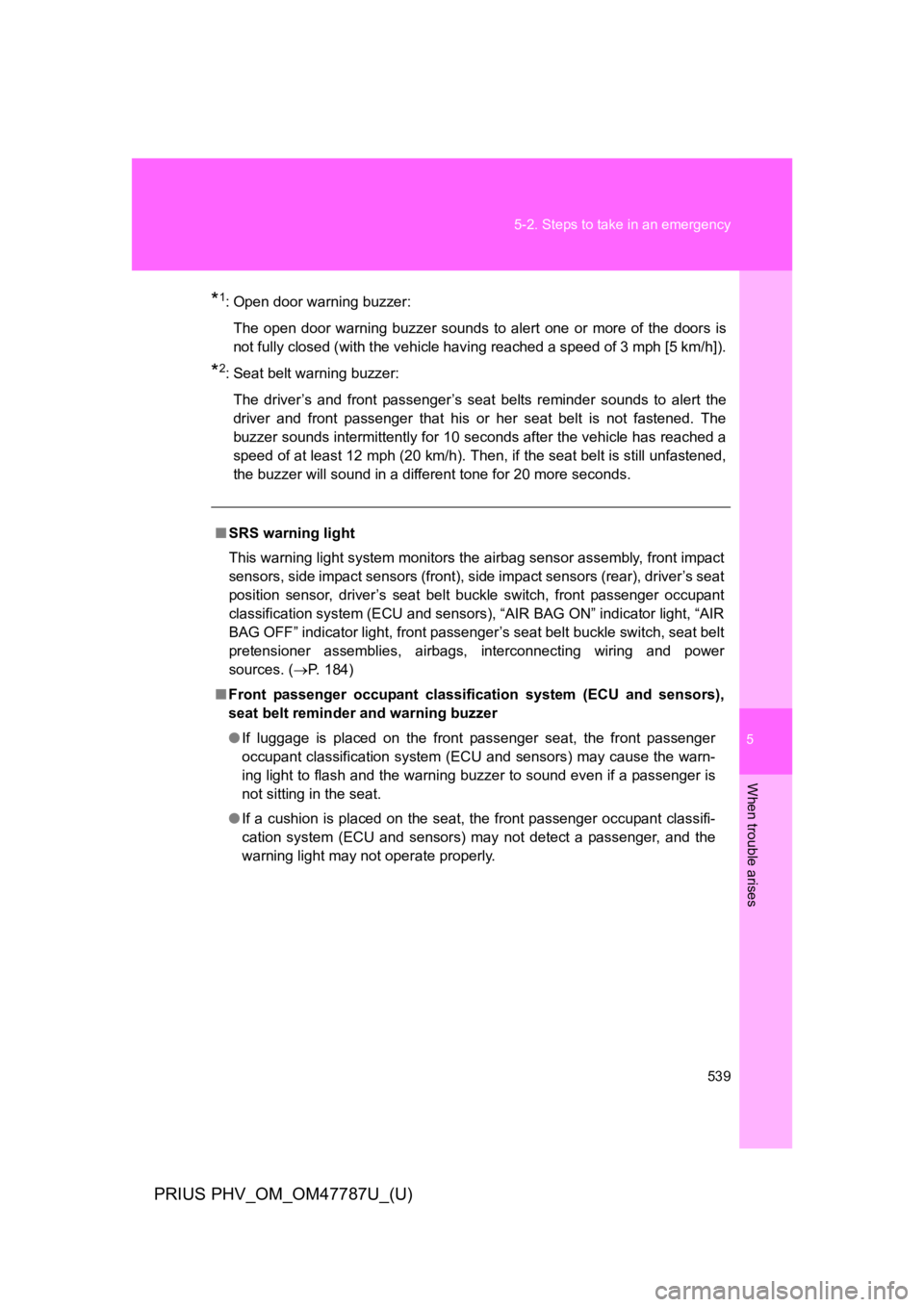
5
When trouble arises
539
5-2. Steps to take in an emergency
PRIUS PHV_OM_OM47787U_(U)
*1:Open door warning buzzer:
The open door warning buzzer sounds to alert one or more of the doors is
not fully closed (with the vehicle having reached a speed of 3 mph [5 km/h]).
*2:Seat belt warning buzzer:
The driver’s and front passenger’s seat belts reminder sounds to alert the
driver and front passenger that his or her seat belt is not fastened. The
buzzer sounds intermittently for 10 seconds after the vehicle has reached a
speed of at least 12 mph (20 km/h). Then, if the seat belt is still unfastened,
the buzzer will sound in a different tone for 20 more seconds.
■SRS warning light
This warning light system monitors the airbag sensor assembly, front impact
sensors, side impact sensors (front), side impact sensors (rear), driver’s seat
position sensor, driver’s seat belt buckle switch, front passenger occupant
classification system (ECU and sensors), “AIR BAG ON” indicator light, “AIR
BAG OFF” indicator light, front passenger’s seat belt buckle switch, seat belt
pretensioner assemblies, airbags, interconnecting wiring and power
sources. (→P. 1 8 4 )
■Front passenger occupant classification system (ECU and sensors),
seat belt reminder and warning buzzer
●If luggage is placed on the front passenger seat, the front passenger
occupant classification system (ECU and sensors) may cause the warn-
ing light to flash and the warning buzzer to sound even if a passenger is
not sitting in the seat.
●If a cushion is placed on the seat, the front passenger occupant classifi-
cation system (ECU and sensors) may not detect a passenger, and the
warning light may not operate properly.
Page 693 of 704
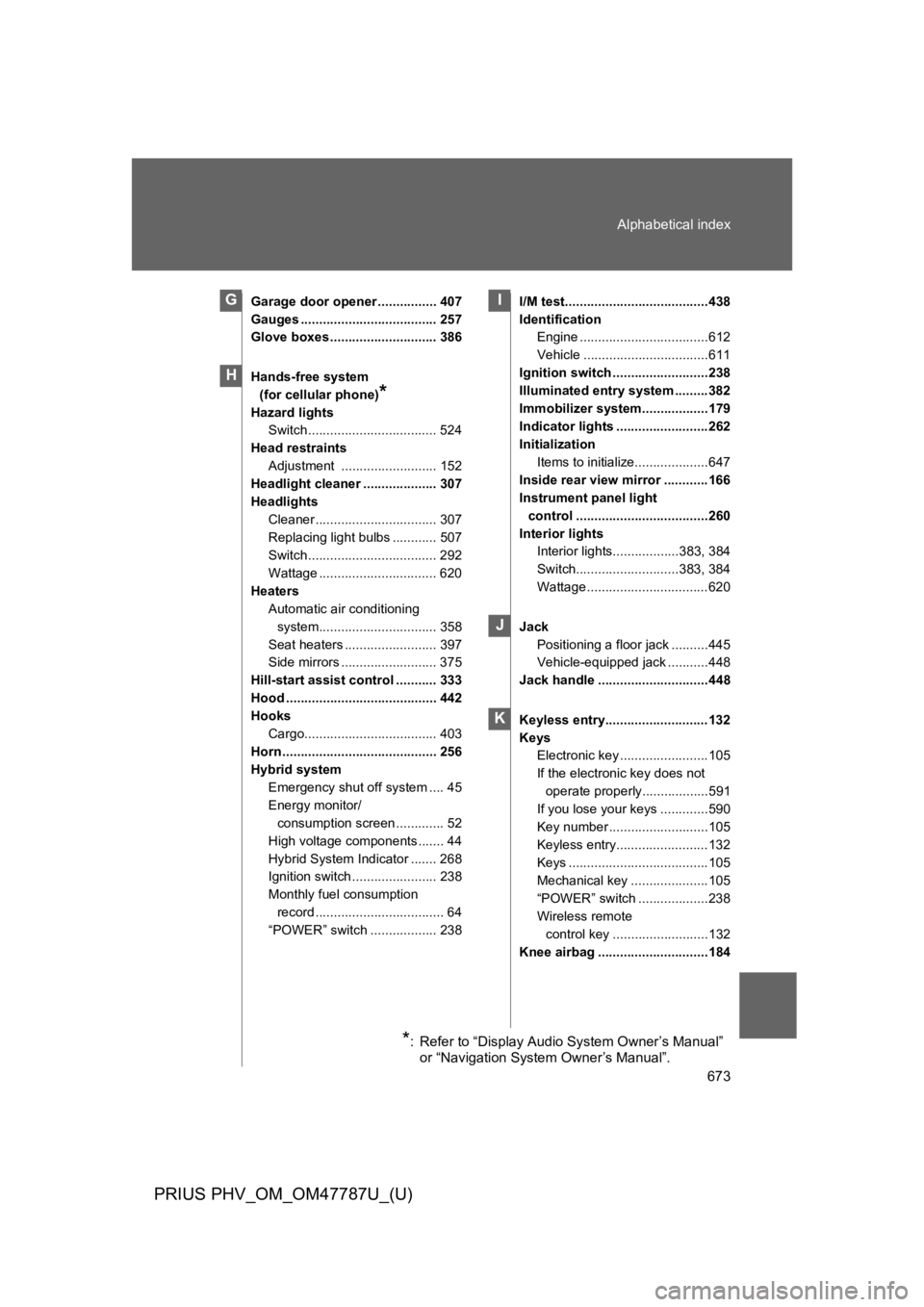
673
Alphabetical index
PRIUS PHV_OM_OM47787U_(U)
Garage door opener ................ 407
Gauges ..................................... 257
Glove boxes ............................. 386
Hands-free system
(for cellular phone)*
Hazard lights
Switch................................... 524
Head restraints
Adjustment .......................... 152
Headlight cleaner .................... 307
Headlights
Cleaner ................................. 307
Replacing light bulbs ............ 507
Switch................................... 292
Wattage ................................ 620
Heaters
Automatic air conditioning
system................................ 358
Seat heaters ......................... 397
Side mirrors .......................... 375
Hill-start assist control ........... 333
Hood ......................................... 442
Hooks
Cargo.................................... 403
Horn .......................................... 256
Hybrid system
Emergency shut off system .... 45
Energy monitor/
consumption screen ............. 52
High voltage components ....... 44
Hybrid System Indicator ....... 268
Ignition switch ....................... 238
Monthly fuel consumption
record ................................... 64
“POWER” switch .................. 238
I/M test.......................................438
Identification
Engine ...................................612
Vehicle ..................................611
Ignition switch ..........................238
Illuminated entry system .........382
Immobilizer system..................179
Indicator lights .........................262
Initialization
Items to initialize....................647
Inside rear view mirror ............166
Instrument panel light
control ....................................260
Interior lights
Interior lights..................383, 384
Switch............................383, 384
Wattage .................................620
Jack
Positioning a floor jack ..........445
Vehicle-equipped jack ...........448
Jack handle ..............................448
Keyless entry............................132
Keys
Electronic key ........................105
If the electronic key does not
operate properly..................591
If you lose your keys .............590
Key number ...........................105
Keyless entry.........................132
Keys ......................................105
Mechanical key .....................105
“POWER” switch ...................238
Wireless remote
control key ..........................132
Knee airbag ..............................184
G
H
I
J
K
*: Refer to “Display Audio System Owner’s Manual”
or “Navigation System Owner’s Manual”.