ECO mode TOYOTA PRIUS PLUG-IN 2013 Owner's Manual
[x] Cancel search | Manufacturer: TOYOTA, Model Year: 2013, Model line: PRIUS PLUG-IN, Model: TOYOTA PRIUS PLUG-IN 2013Pages: 704, PDF Size: 19.59 MB
Page 163 of 704

136
1-4. Opening, closing and locking the doors
PRIUS PHV_OM_OM47787U_(U)
Automatic door locking and unlocking systems
The following functions can be set or canceled:
■Setting and canceling the functions
To s w i t c h b e t w e e n s e t t i n g a n d c a n c e l i n g , f o l l o w t h e p r o c e d u r e
below:
Close all the doors and switch the “POWER” switch to ON
mode. (Perform within 20 seconds.)
FunctionOperation
Shift position linked
door locking function
Shifting the shift position out of P locks all
doors.
Shift position linked
door unlocking function
Shifting the shift position to P unlocks all
doors.
Sp ee d l i n k ed d oo r l oc k -
ing function
All doors are locked when the vehicle speed is
approximately 12 mph (20 km/h) or higher.
Driver’s door linked door
unlocking function
All doors are unlocked when the driver’s door
is opened within 10 seconds after turning the
“POWER” switch off.
STEP 1
STEP 2
Page 197 of 704
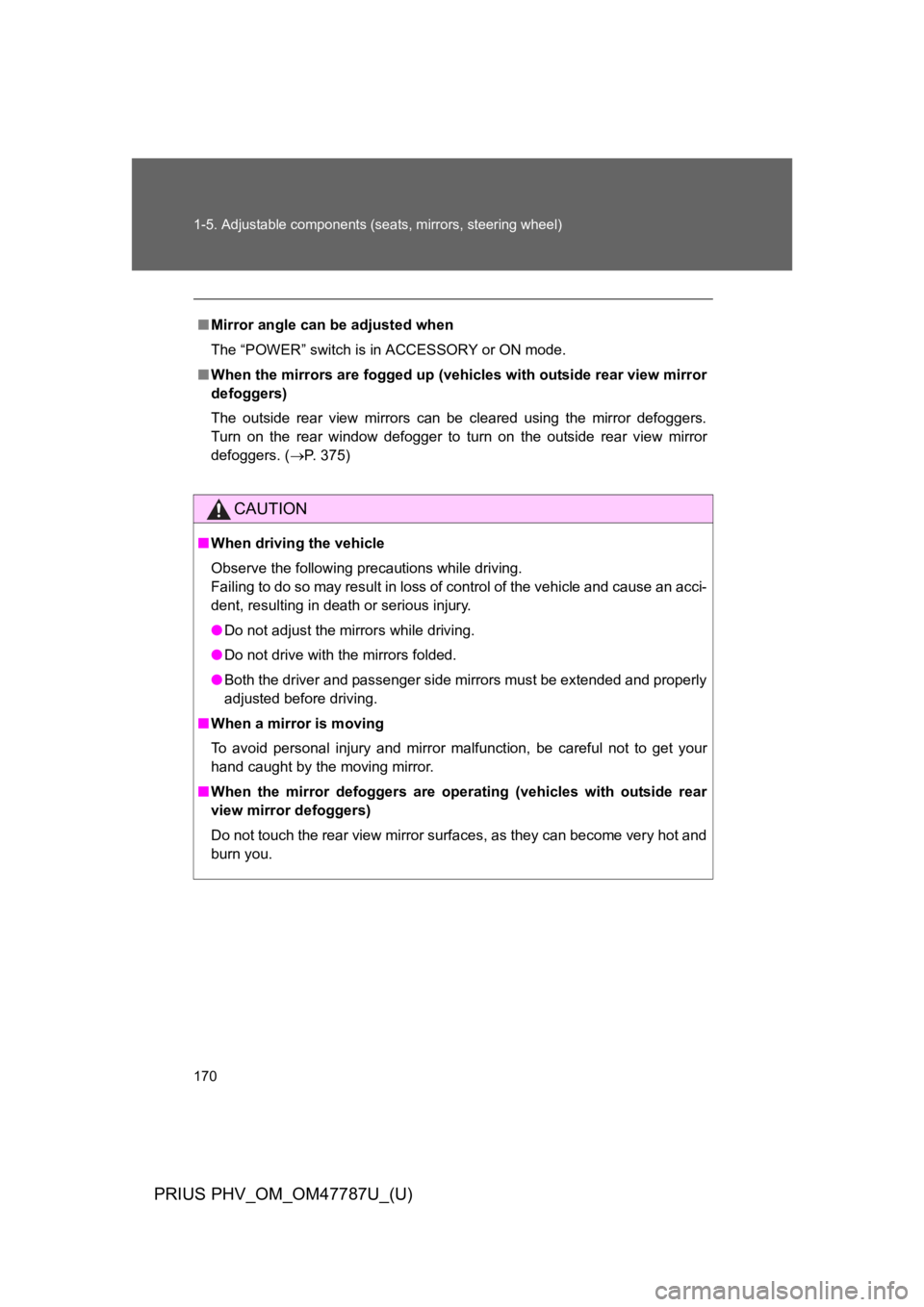
170
1-5. Adjustable components (seats, mirrors, steering wheel)
PRIUS PHV_OM_OM47787U_(U)
■Mirror angle can be adjusted when
The “POWER” switch is in ACCESSORY or ON mode.
■When the mirrors are fogged up (vehicles with outside rear view mirror
defoggers)
The outside rear view mirrors can be cleared using the mirror defoggers.
Turn on the rear window defogger to turn on the outside rear view mirror
defoggers. (→P. 3 7 5 )
CAUTION
■When driving the vehicle
Observe the following precautions while driving.
Failing to do so may result in loss of control of the vehicle and cause an acci-
dent, resulting in death or serious injury.
●Do not adjust the mirrors while driving.
●Do not drive with the mirrors folded.
●Both the driver and passenger side mirrors must be extended and properly
adjusted before driving.
■When a mirror is moving
To a v o i d p e r s o n a l i n j u r y a n d m i r r o r m a l f u n c t i o n , b e c a r e f u l n o t t o g e t y o u r
hand caught by the moving mirror.
■When the mirror defoggers are operating (vehicles with outside rear
view mirror defoggers)
Do not touch the rear view mirror surfaces, as they can become very hot and
burn you.
Page 199 of 704
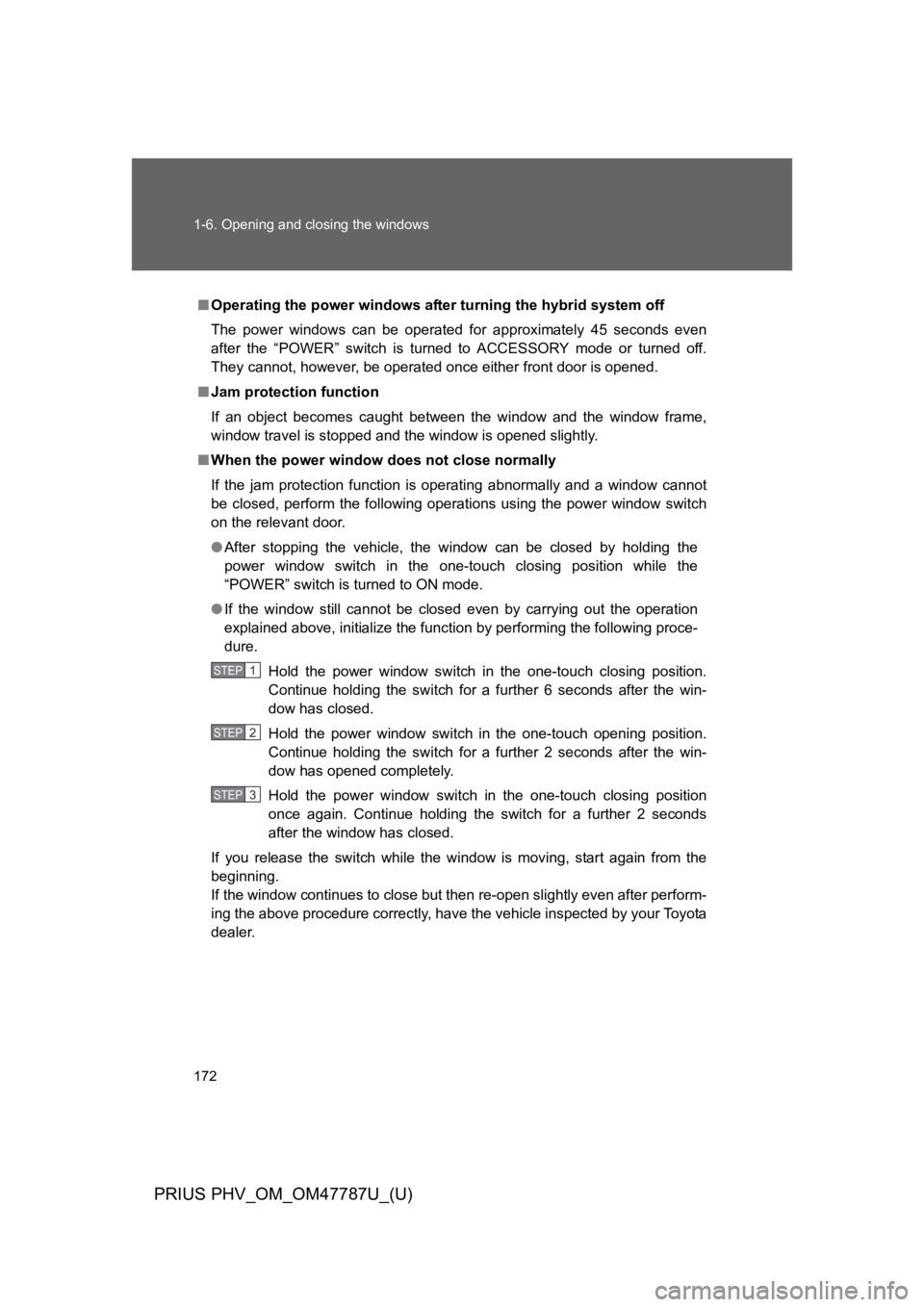
172
1-6. Opening and closing the windows
PRIUS PHV_OM_OM47787U_(U)
■Operating the power windows after turning the hybrid system off
The power windows can be operated for approximately 45 seconds even
after the “POWER” switch is turned to ACCESSORY mode or turned off.
They cannot, however, be operated once either front door is opened.
■Jam protection function
If an object becomes caught between the window and the window frame,
window travel is stopped and the window is opened slightly.
■When the power window does not close normally
If the jam protection function is operating abnormally and a window cannot
be closed, perform the following operations using the power window switch
on the relevant door.
●After stopping the vehicle, the window can be closed by holding the
power window switch in the one-touch closing position while the
“POWER” switch is turned to ON mode.
●If the window still cannot be closed even by carrying out the operation
explained above, initialize the function by performing the following proce-
dure.
Hold the power window switch in the one-touch closing position.
Continue holding the switch for a further 6 seconds after the win-
dow has closed.
Hold the power window switch in the one-touch opening position.
Continue holding the switch for a further 2 seconds after the win-
dow has opened completely.
Hold the power window switch in the one-touch closing position
once again. Continue holding the switch for a further 2 seconds
after the window has closed.
If you release the switch while the window is moving, start again from the
beginning.
If the window continues to close but then re-open slightly even after perform-
ing the above procedure correctly, have the vehicle inspected by your Toyota
dealer.
STEP 1
STEP 2
STEP 3
Page 267 of 704
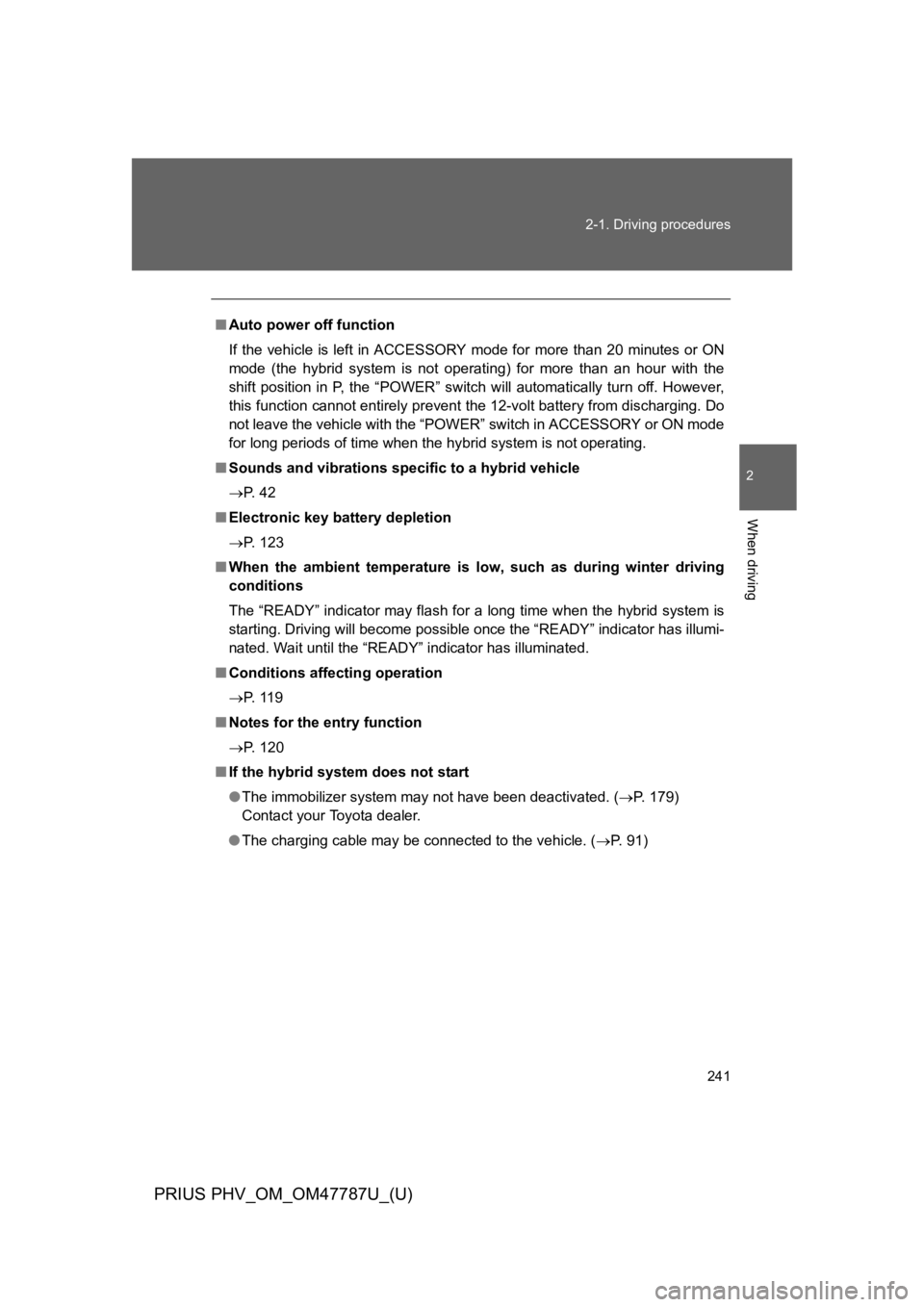
241
2-1. Driving procedures
PRIUS PHV_OM_OM47787U_(U)
2
When driving
■Auto power off function
If the vehicle is left in ACCESSORY mode for more than 20 minutes or ON
mode (the hybrid system is not operating) for more than an hour with the
shift position in P, the “POWER” switch will automatically turn off. However,
this function cannot entirely prevent the 12-volt battery from discharging. Do
not leave the vehicle with the “POWER” switch in ACCESSORY or ON mode
for long periods of time when the hybrid system is not operating.
■Sounds and vibrations specific to a hybrid vehicle
→P. 4 2
■Electronic key battery depletion
→P. 1 2 3
■When the ambient temperature is low, such as during winter driving
conditions
The “READY” indicator may flash for a long time when the hybrid system is
starting. Driving will become possible once the “READY” indicator has illumi-
nated. Wait until the “READY” indicator has illuminated.
■Conditions affecting operation
→P. 1 1 9
■Notes for the entry function
→P. 1 2 0
■If the hybrid system does not start
●The immobilizer system may not have been deactivated. (→P. 1 7 9 )
Contact your Toyota dealer.
●The charging cable may be connected to the vehicle. (→P. 9 1 )
Page 268 of 704
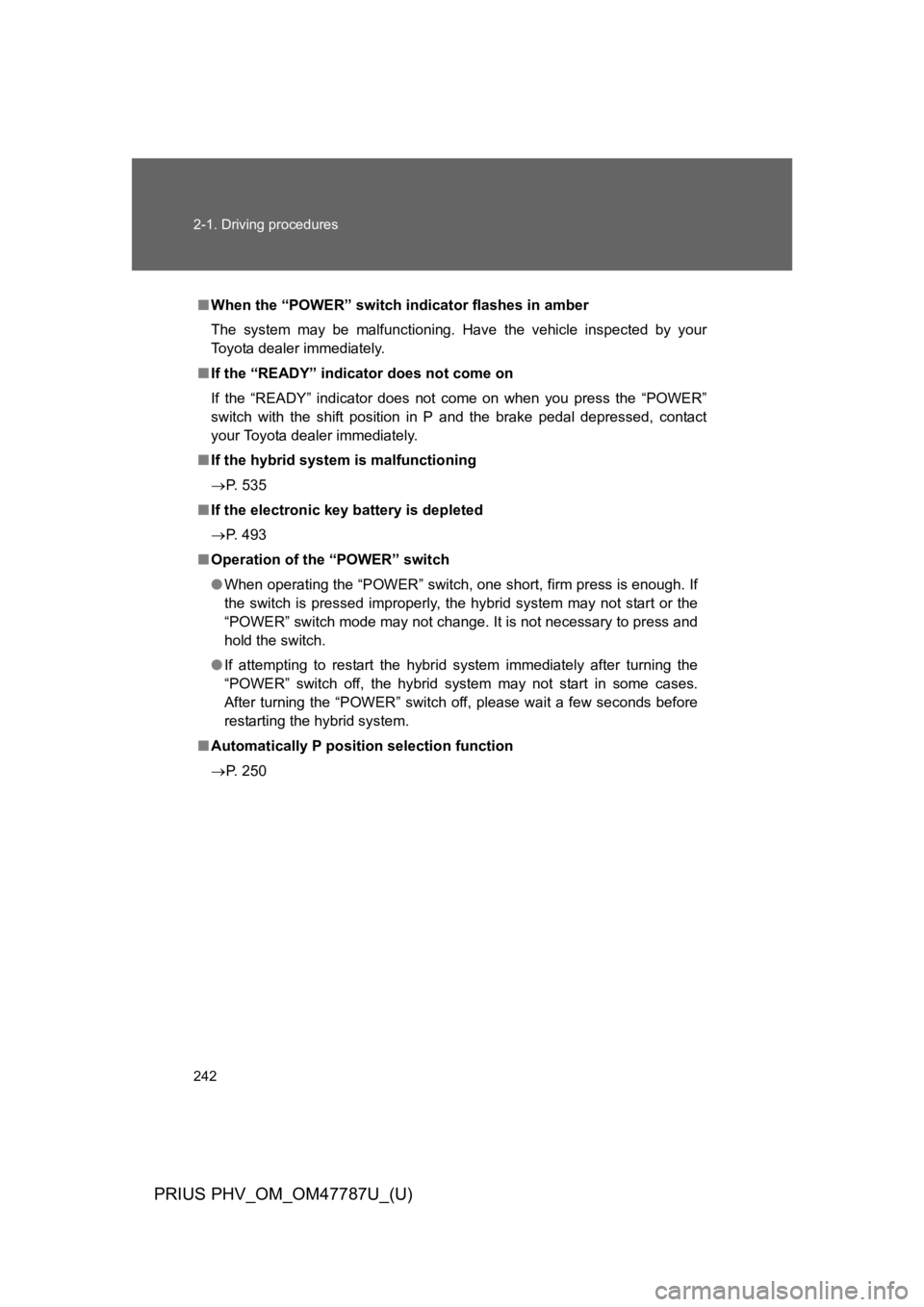
242
2-1. Driving procedures
PRIUS PHV_OM_OM47787U_(U)
■When the “POWER” switch indicator flashes in amber
The system may be malfunctioning. Have the vehicle inspected by your
To y o t a d e a l e r i m m e d i a t e l y.
■If the “READY” indicator does not come on
If the “READY” indicator does not come on when you press the “POWER”
switch with the shift position in P and the brake pedal depressed, contact
your Toyota dealer immediately.
■If the hybrid system is malfunctioning
→P. 5 3 5
■If the electronic key battery is depleted
→P. 4 9 3
■Operation of the “POWER” switch
●When operating the “POWER” switch, one short, firm press is enough. If
the switch is pressed improperly, the hybrid system may not start or the
“POWER” switch mode may not change. It is not necessary to press and
hold the switch.
●If attempting to restart the hybrid system immediately after turning the
“POWER” switch off, the hybrid system may not start in some cases.
After turning the “POWER” switch off, please wait a few seconds before
restarting the hybrid system.
■Automatically P position selection function
→P. 2 5 0
Page 272 of 704
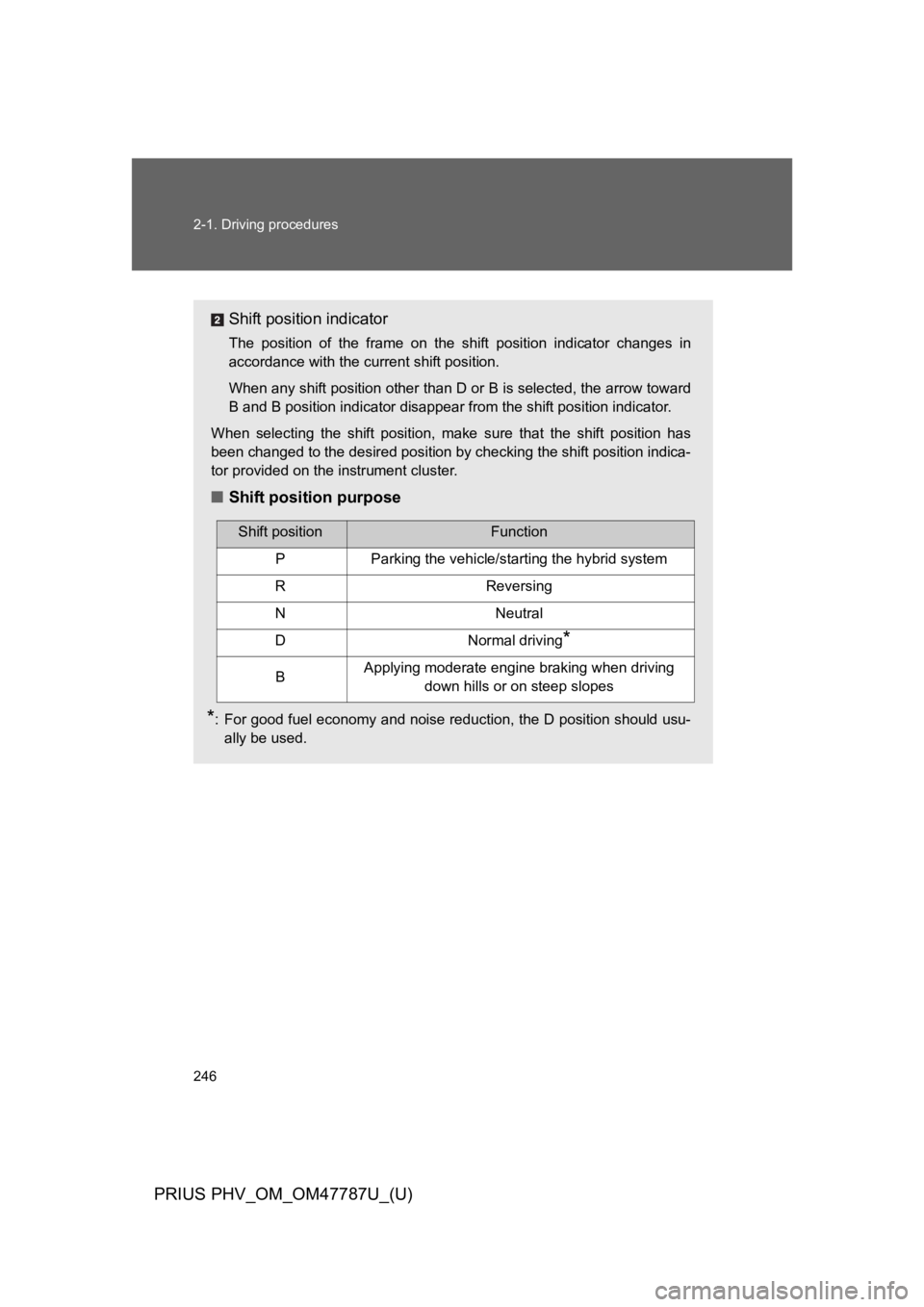
246
2-1. Driving procedures
PRIUS PHV_OM_OM47787U_(U)
Shift position indicator
The position of the frame on the shift position indicator changes in
accordance with the current shift position.
When any shift position other than D or B is selected, the arrow toward
B and B position indicator disappear from the shift position indicator.
When selecting the shift position, make sure that the shift position has
been changed to the desired position by checking the shift position indica-
tor provided on the instrument cluster.
■Shift position purpose
*:For good fuel economy and noise reduction, the D position should usu-
ally be used.
Shift positionFunction
PParking the vehicle/starting the hybrid system
RReversing
NNeutral
DNormal driving*
BApplying moderate engine braking when driving
down hills or on steep slopes
Page 273 of 704
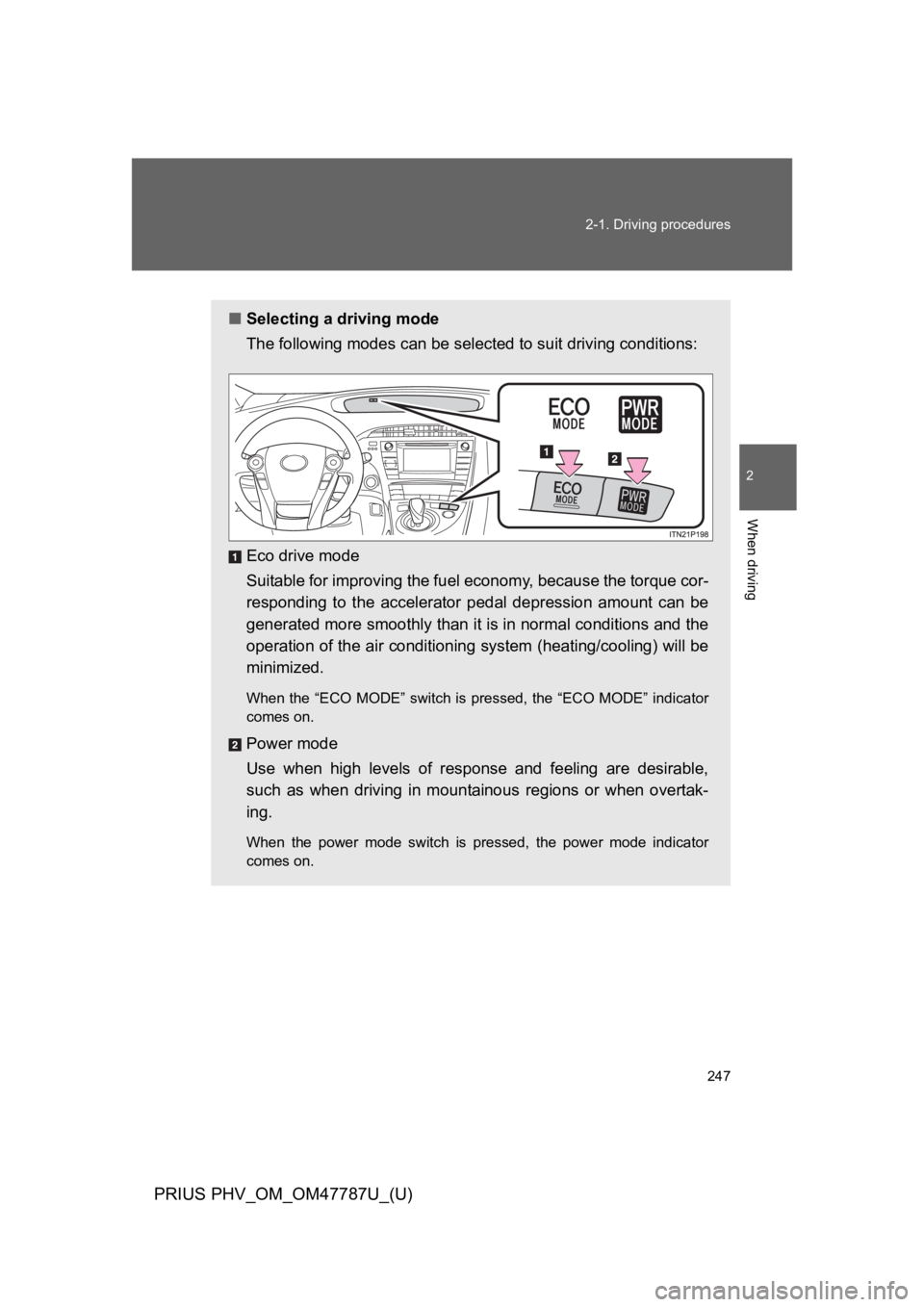
247
2-1. Driving procedures
PRIUS PHV_OM_OM47787U_(U)
2
When driving
■Selecting a driving mode
The following modes can be selected to suit driving conditions:
Eco drive mode
Suitable for improving the fuel economy, because the torque cor-
responding to the accelerator pedal depression amount can be
generated more smoothly than it is in normal conditions and the
operation of the air conditioning system (heating/cooling) will be
minimized.
When the “ECO MODE” switch is pressed, the “ECO MODE” indicator
comes on.
Power mode
Use when high levels of response and feeling are desirable,
such as when driving in mountainous regions or when overtak-
ing.
When the power mode switch is pressed, the power mode indicator
comes on.
Page 275 of 704
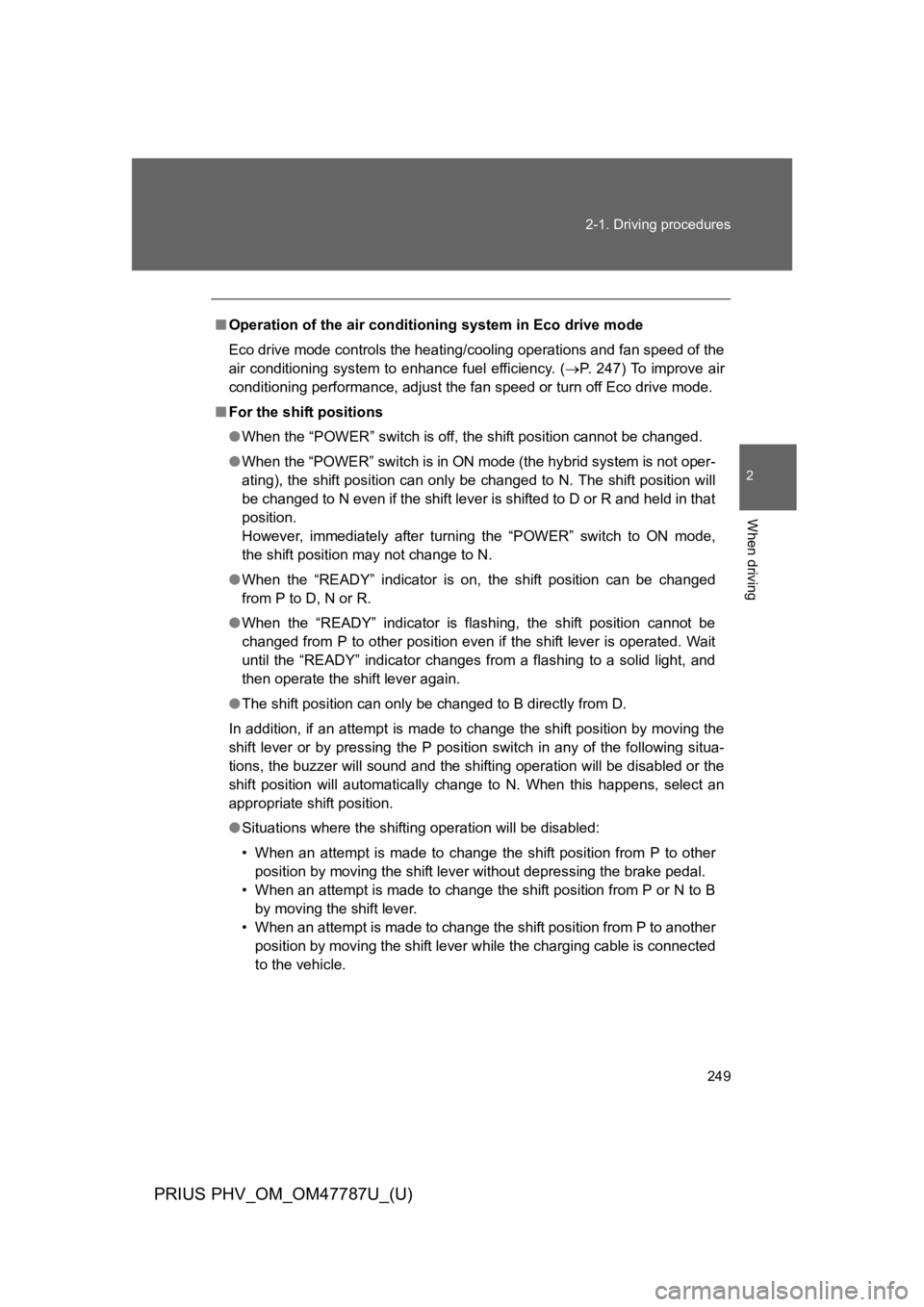
249
2-1. Driving procedures
PRIUS PHV_OM_OM47787U_(U)
2
When driving
■Operation of the air conditioning system in Eco drive mode
Eco drive mode controls the heating/cooling operations and fan speed of the
air conditioning system to enhance fuel efficiency. (→P. 2 4 7 ) To i m p r o v e a i r
conditioning performance, adjust the fan speed or turn off Eco drive mode.
■For the shift positions
●When the “POWER” switch is off, the shift position cannot be changed.
●When the “POWER” switch is in ON mode (the hybrid system is not oper-
ating), the shift position can only be changed to N. The shift position will
be changed to N even if the shift lever is shifted to D or R and held in that
position.
However, immediately after turning the “POWER” switch to ON mode,
the shift position may not change to N.
●When the “READY” indicator is on, the shift position can be changed
from P to D, N or R.
●When the “READY” indicator is flashing, the shift position cannot be
changed from P to other position even if the shift lever is operated. Wait
until the “READY” indicator changes from a flashing to a solid light, and
then operate the shift lever again.
●The shift position can only be changed to B directly from D.
In addition, if an attempt is made to change the shift position by moving the
shift lever or by pressing the P position switch in any of the following situa-
tions, the buzzer will sound and the shifting operation will be disabled or the
shift position will automatically change to N. When this happens, select an
appropriate shift position.
●Situations where the shifting operation will be disabled:
•When an attempt is made to change the shift position from P to other
position by moving the shift lever without depressing the brake pedal.
•When an attempt is made to change the shift position from P or N to B
by moving the shift lever.
•When an attempt is made to change the shift position from P to another
position by moving the shift lever while the charging cable is connected
to the vehicle.
Page 277 of 704
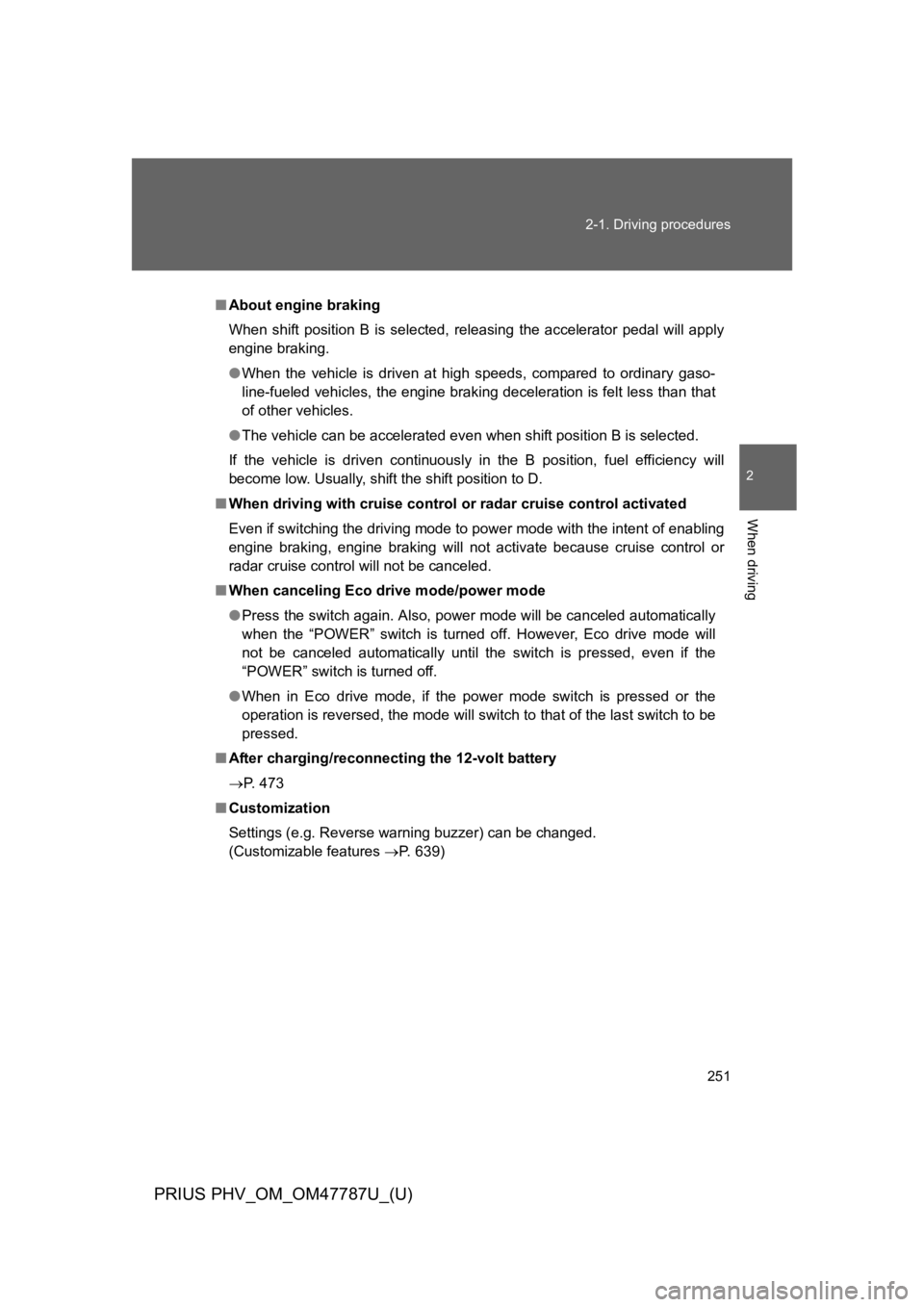
251
2-1. Driving procedures
PRIUS PHV_OM_OM47787U_(U)
2
When driving
■About engine braking
When shift position B is selected, releasing the accelerator pedal will apply
engine braking.
●When the vehicle is driven at high speeds, compared to ordinary gaso-
line-fueled vehicles, the engine braking deceleration is felt less than that
of other vehicles.
●The vehicle can be accelerated even when shift position B is selected.
If the vehicle is driven continuously in the B position, fuel efficiency will
become low. Usually, shift the shift position to D.
■When driving with cruise control or radar cruise control activated
Even if switching the driving mode to power mode with the intent of enabling
engine braking, engine braking will not activate because cruise control or
radar cruise control will not be canceled.
■When canceling Eco drive mode/power mode
●Press the switch again. Also, power mode will be canceled automatically
when the “POWER” switch is turned off. However, Eco drive mode will
not be canceled automatically until the switch is pressed, even if the
“POWER” switch is turned off.
●When in Eco drive mode, if the power mode switch is pressed or the
operation is reversed, the mode will switch to that of the last switch to be
pressed.
■After charging/reconnecting the 12-volt battery
→P. 4 7 3
■Customization
Settings (e.g. Reverse warning buzzer) can be changed.
(Customizable features →P. 6 3 9 )
Page 289 of 704
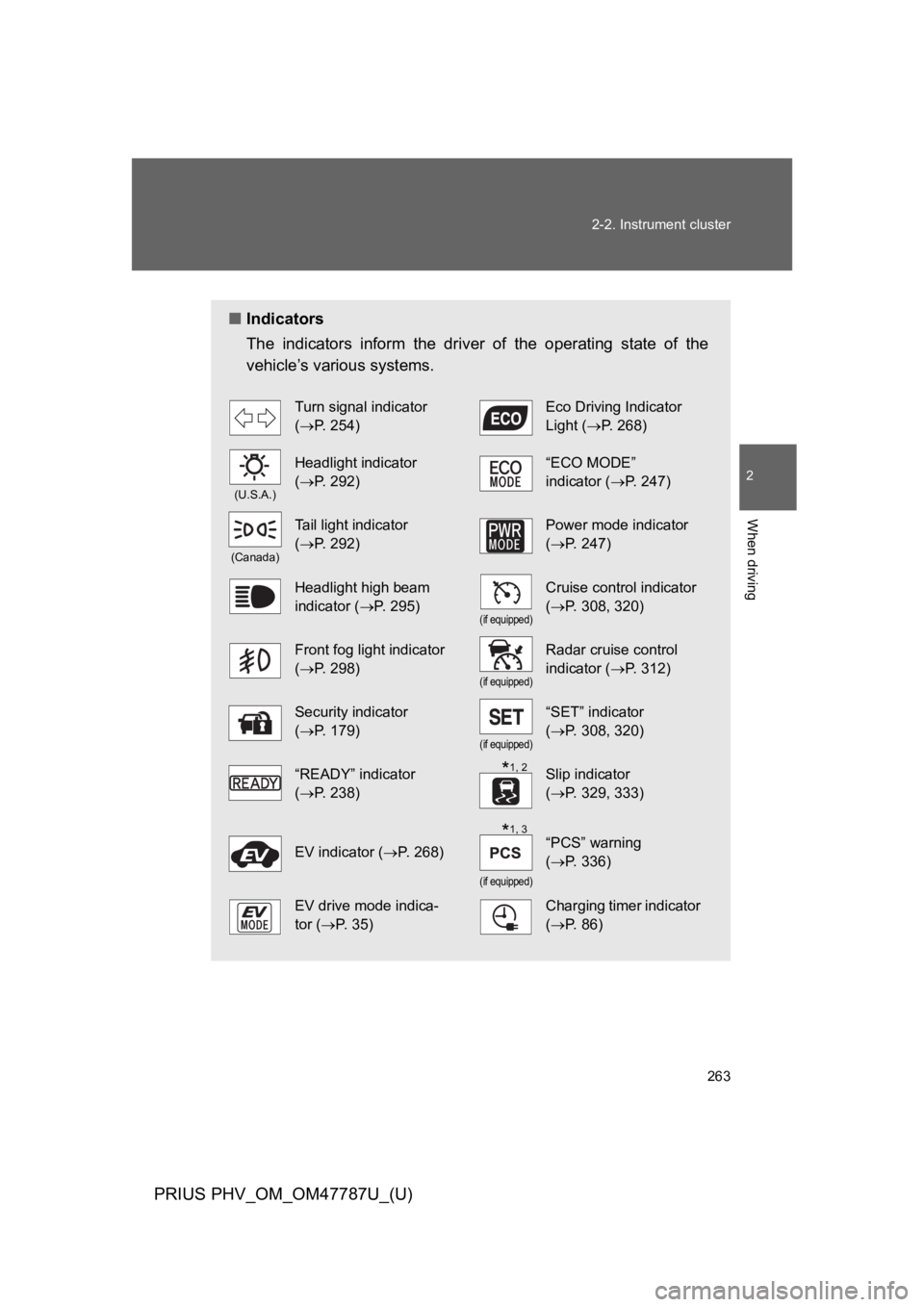
263
2-2. Instrument cluster
PRIUS PHV_OM_OM47787U_(U)
2
When driving
■Indicators
The indicators inform the driver of the operating state of the
vehicle’s various systems.
Turn signal indicator
(→P. 2 5 4 )
Eco Driving Indicator
Light (→P. 2 6 8 )
(U.S.A.)
Headlight indicator
(→P. 2 9 2 )
“ECO MODE”
indicator (→P. 2 4 7 )
(Canada)
Ta i l l i g h t i n d i c a t o r
(→P. 2 9 2 )
Power mode indicator
(→P. 2 4 7 )
Headlight high beam
indicator (→P. 2 9 5 )(if equipped)
Cruise control indicator
(→P. 3 0 8 , 3 2 0 )
Front fog light indicator
(→P. 2 9 8 )(if equipped)
Radar cruise control
indicator (→P. 3 1 2 )
Security indicator
(→P. 1 7 9 )(if equipped)
“SET” indicator
(→P. 3 0 8 , 3 2 0 )
“READY” indicator
(→P. 2 3 8 )
Slip indicator
(→P. 3 2 9 , 3 3 3 )
EV indicator (→P. 2 6 8 )
(if equipped)
“PCS” warning
(→P. 3 3 6 )
EV drive mode indica-
tor (→P. 3 5 )
Charging timer indicator
(→P. 8 6 )
*1, 2
*1, 3