air condition TOYOTA PRIUS PLUG-IN 2013 Owner's Guide
[x] Cancel search | Manufacturer: TOYOTA, Model Year: 2013, Model line: PRIUS PLUG-IN, Model: TOYOTA PRIUS PLUG-IN 2013Pages: 704, PDF Size: 19.59 MB
Page 393 of 704
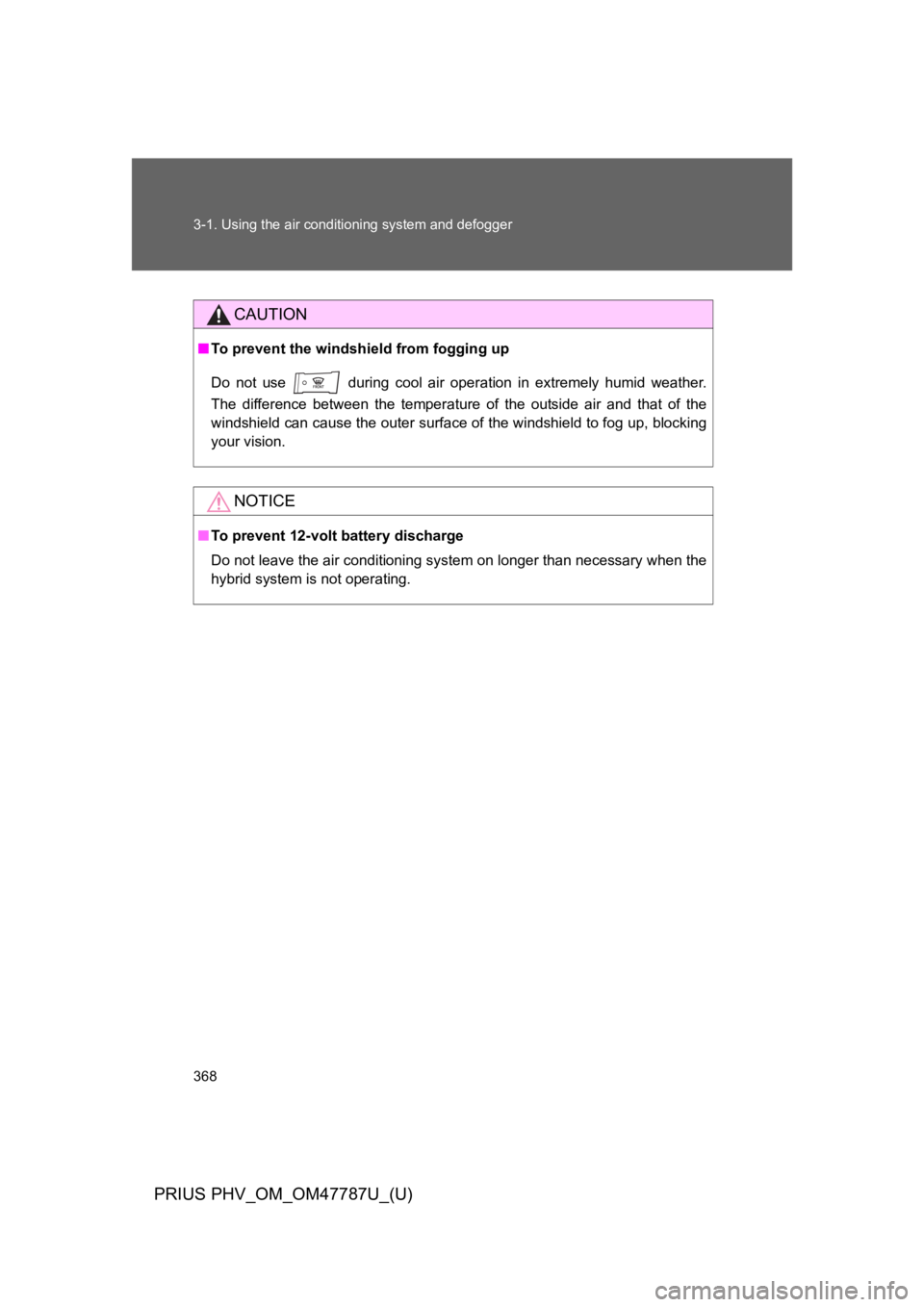
368
3-1. Using the air conditioning system and defogger
PRIUS PHV_OM_OM47787U_(U)
CAUTION
■To p r e v e n t t h e w i n d s h i e l d f r o m f o g g i n g u p
Do not use during cool air operation in extremely humid weather.
The difference between the temperature of the outside air and that of the
windshield can cause the outer surface of the windshield to fog up, blocking
your vision.
NOTICE
■To p r e v e n t 1 2 - v o l t b a t t e r y d i s c h a r g e
Do not leave the air conditioning system on longer than necessary when the
hybrid system is not operating.
Page 394 of 704
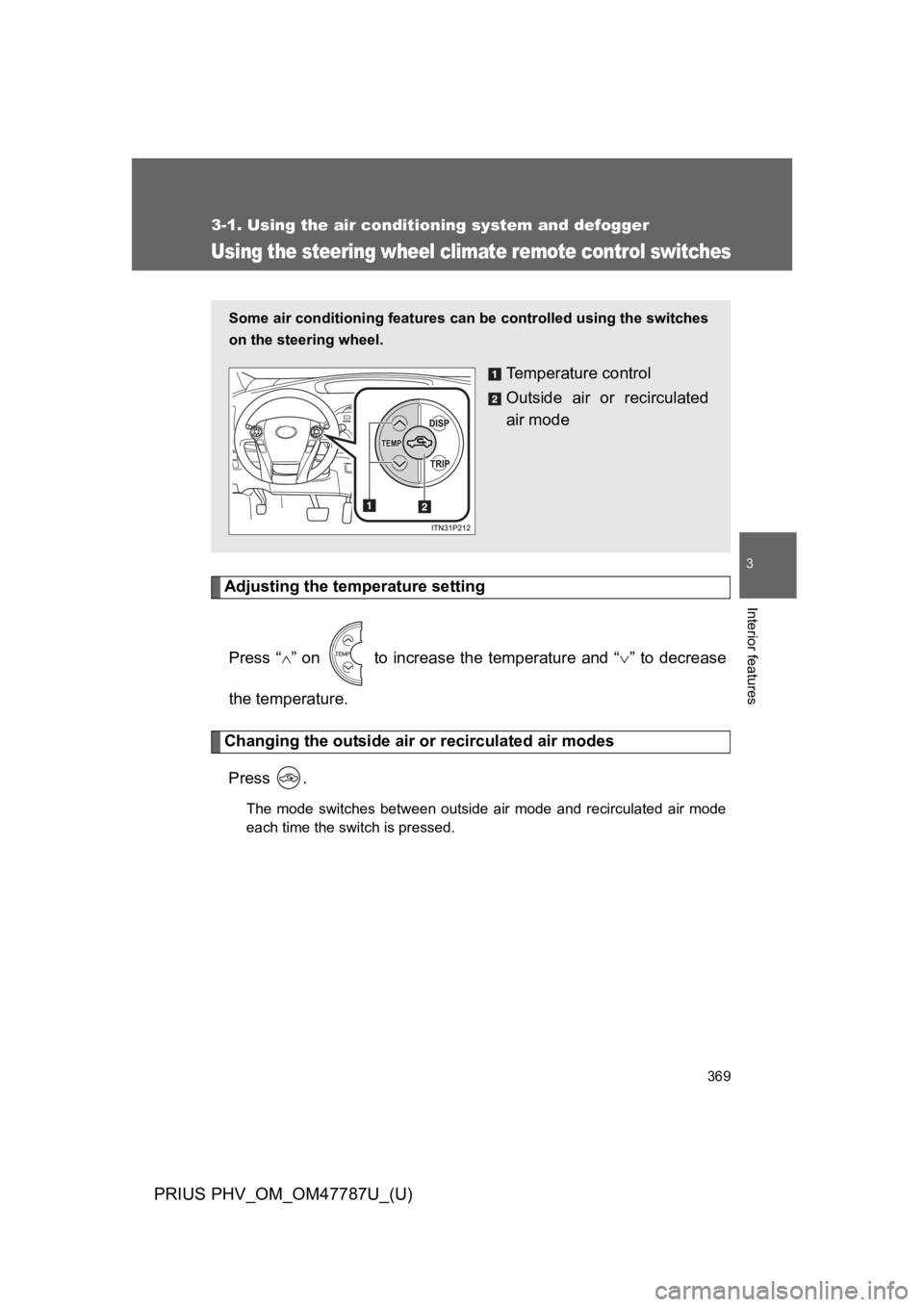
369
3-1. Using the air conditioning system and defogger
PRIUS PHV_OM_OM47787U_(U)
3
Interior features
Using the steering wheel climate remote control switches
Adjusting the temperature setting
Press “∧” on to increase the temperature and “∨” to decrease
the temperature.
Changing the outside air or recirculated air modes
Press .
The mode switches between outside air mode and recirculated air mode
each time the switch is pressed.
Some air conditioning features can be controlled using the switches
on the steering wheel.
Te m p e r a t u r e c o n t r o l
Outside air or recirculated
air mode
Page 395 of 704
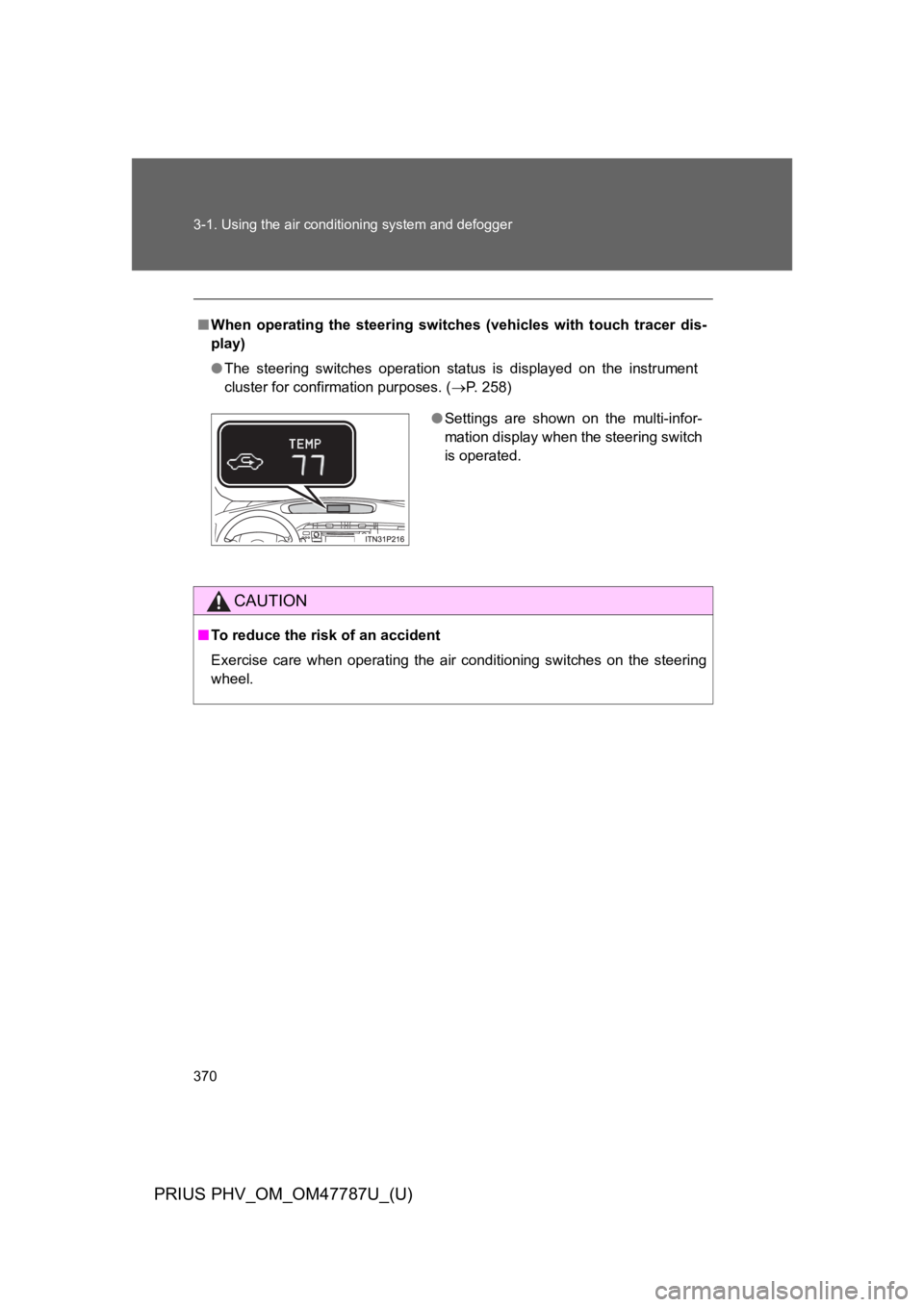
370
3-1. Using the air conditioning system and defogger
PRIUS PHV_OM_OM47787U_(U)
■When operating the steering switches (vehicles with touch tracer dis-
play)
●The steering switches operation status is displayed on the instrument
cluster for confirmation purposes. (→P. 2 5 8 )
CAUTION
■To r e d u c e t h e r i s k o f a n a c c i d e n t
Exercise care when operating the air conditioning switches on the steering
wheel.
●Settings are shown on the multi-infor-
mation display when the steering switch
is operated.
Page 396 of 704

371
3-1. Using the air conditioning system and defogger
PRIUS PHV_OM_OM47787U_(U)
3
Interior features
Remote Air Conditioning System
The Remote Air Conditioning System uses electrical energy stored
in the hybrid battery (traction battery) and allows the air conditioning
to be operated by remote control.
If the Remote Air Conditioning System is used while the charging
cable is connected to the vehicle, the reduction of charge in the
hybrid battery (traction battery) will be suppressed to allow you to
use electricity from an external power source.
Charging will be conducted automatically after the Remote Air Condi-
tioning System is stopped.
■Before leaving the vehicle
Check the temperature setting of the air conditioning system.
The Remote Air Conditioning System will operate in accordance with
the temperature settings of the air conditioning system.
■Activating the Remote Air Conditioning System
Press and hold the to
operate the Remote Air Condi-
tioning System.
The system will shut off if a
door is opened.
The system can be stopped by
pressing the twice.
Page 397 of 704
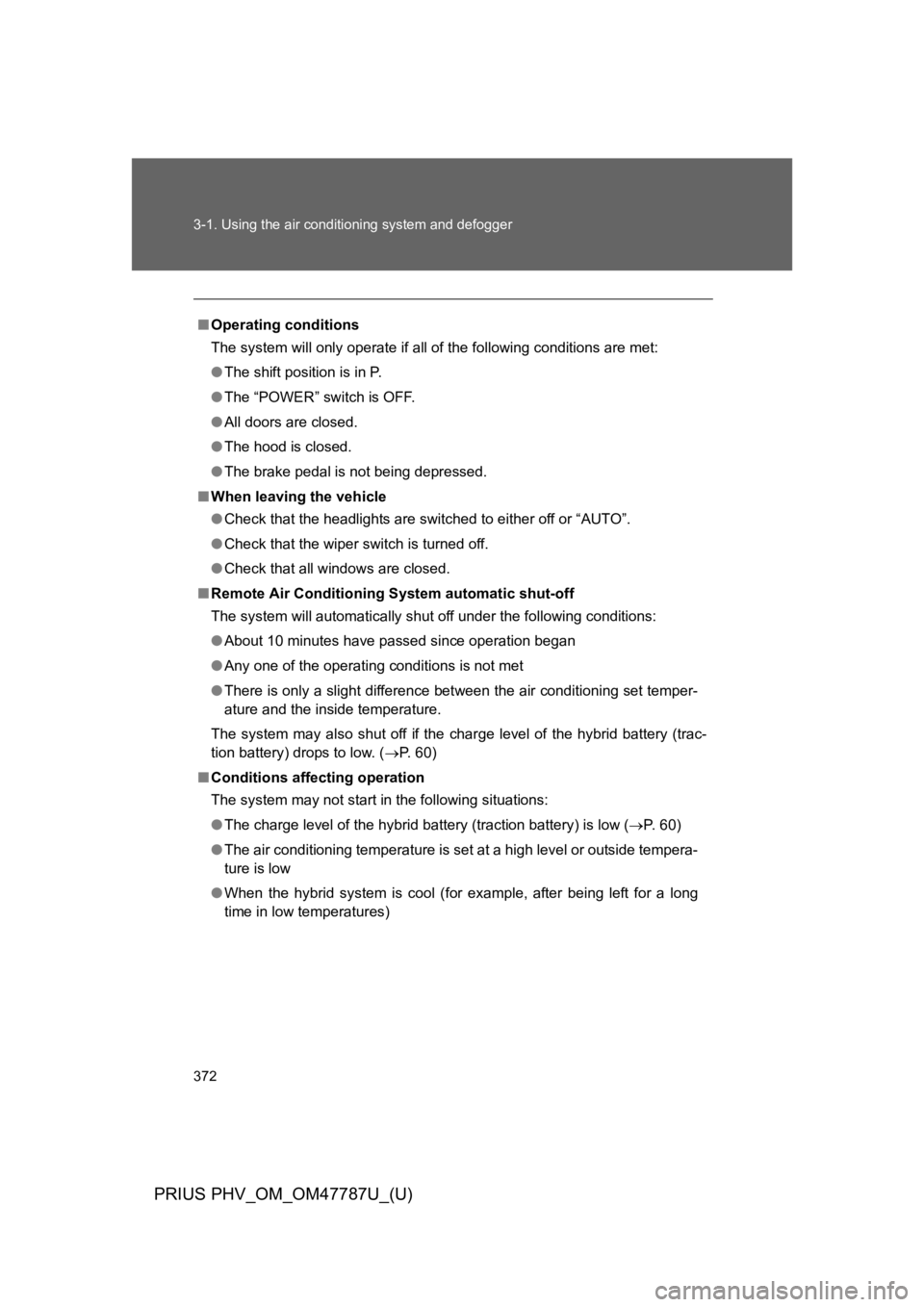
372
3-1. Using the air conditioning system and defogger
PRIUS PHV_OM_OM47787U_(U)
■Operating conditions
The system will only operate if all of the following conditions are met:
●The shift position is in P.
●The “POWER” switch is OFF.
●All doors are closed.
●The hood is closed.
●The brake pedal is not being depressed.
■When leaving the vehicle
●Check that the headlights are switched to either off or “AUTO”.
●Check that the wiper switch is turned off.
●Check that all windows are closed.
■Remote Air Conditioning System automatic shut-off
The system will automatically shut off under the following conditions:
●About 10 minutes have passed since operation began
●Any one of the operating conditions is not met
●There is only a slight difference between the air conditioning set temper-
ature and the inside temperature.
The system may also shut off if the charge level of the hybrid battery (trac-
tion battery) drops to low. (→P. 6 0 )
■Conditions affecting operation
The system may not start in the following situations:
●The charge level of the hybrid battery (traction battery) is low (→P. 6 0 )
●The air conditioning temperature is set at a high level or outside tempera-
ture is low
●When the hybrid system is cool (for example, after being left for a long
time in low temperatures)
Page 398 of 704
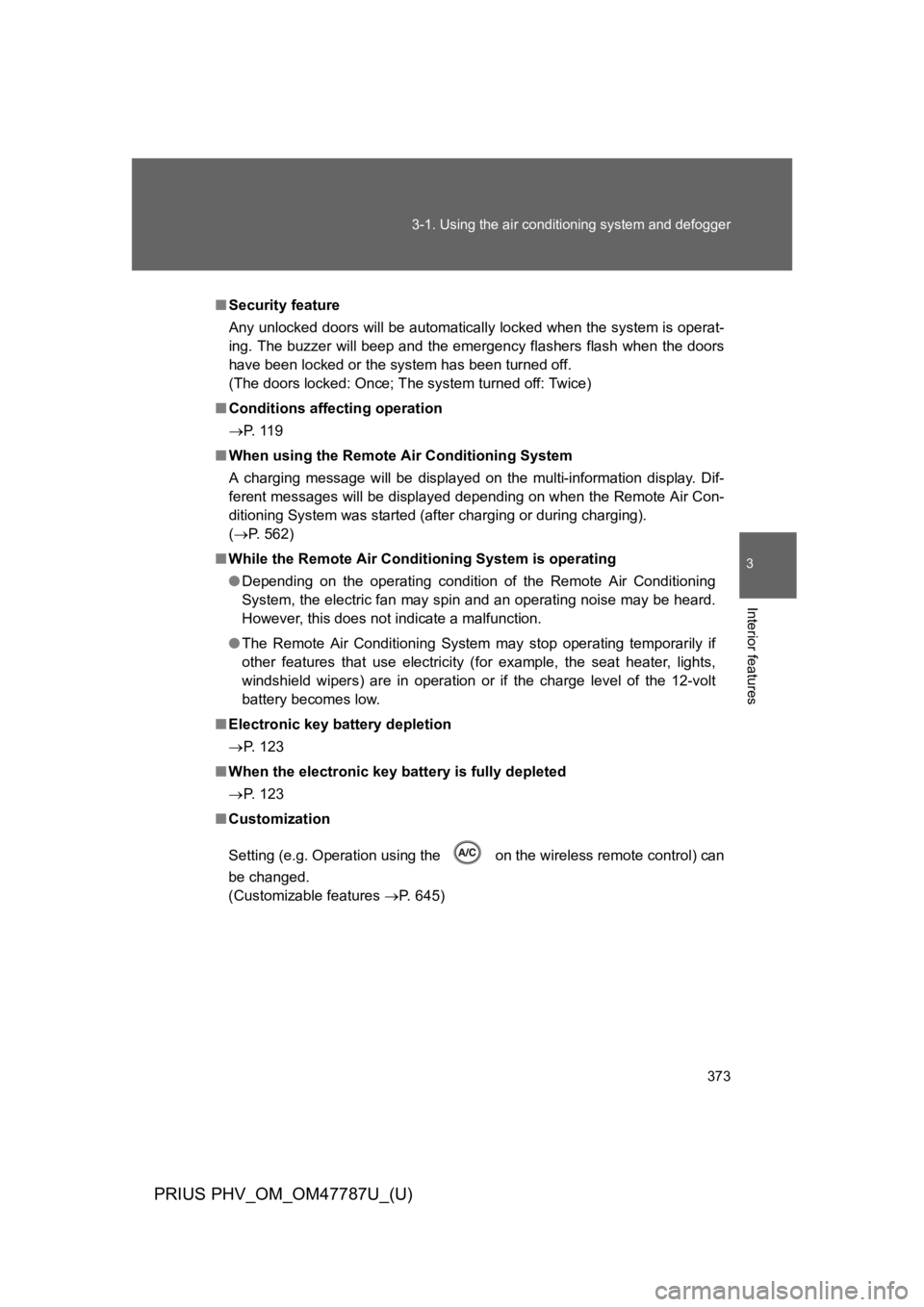
373
3-1. Using the air conditioning system and defogger
PRIUS PHV_OM_OM47787U_(U)
3
Interior features
■Security feature
Any unlocked doors will be automatically locked when the system is operat-
ing. The buzzer will beep and the emergency flashers flash when the doors
have been locked or the system has been turned off.
(The doors locked: Once; The system turned off: Twice)
■Conditions affecting operation
→P. 1 1 9
■When using the Remote Air Conditioning System
A charging message will be displayed on the multi-information display. Dif-
ferent messages will be displayed depending on when the Remote Air Con-
ditioning System was started (after charging or during charging).
(→P. 5 6 2 )
■While the Remote Air Conditioning System is operating
●Depending on the operating condition of the Remote Air Conditioning
System, the electric fan may spin and an operating noise may be heard.
However, this does not indicate a malfunction.
●The Remote Air Conditioning System may stop operating temporarily if
other features that use electricity (for example, the seat heater, lights,
windshield wipers) are in operation or if the charge level of the 12-volt
battery becomes low.
■Electronic key battery depletion
→P. 1 2 3
■When the electronic key battery is fully depleted
→P. 1 2 3
■Customization
Setting (e.g. Operation using the on the wireless remote control) can
be changed.
(Customizable features →P. 6 4 5 )
Page 399 of 704
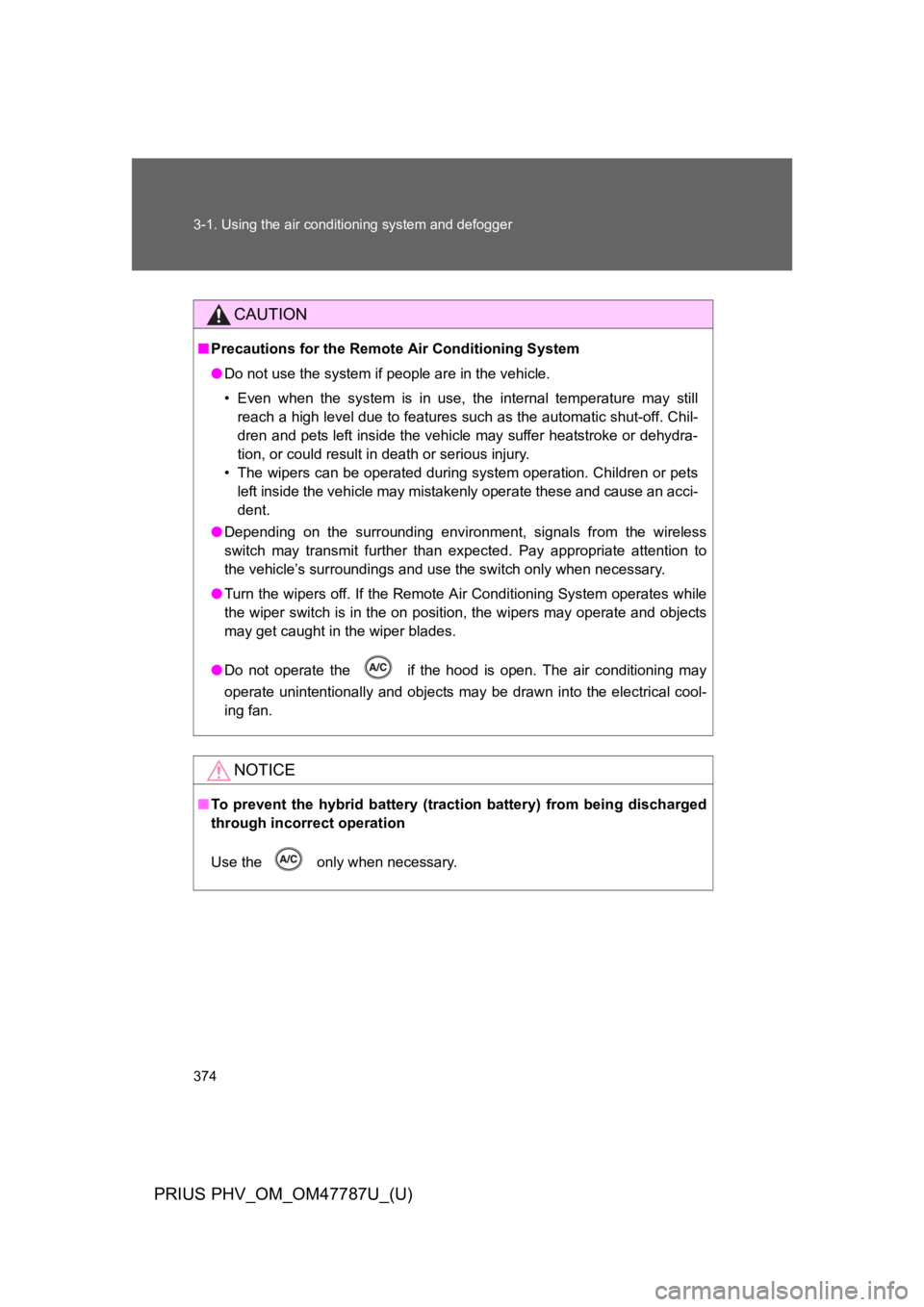
374
3-1. Using the air conditioning system and defogger
PRIUS PHV_OM_OM47787U_(U)
CAUTION
■Precautions for the Remote Air Conditioning System
●Do not use the system if people are in the vehicle.
•Even when the system is in use, the internal temperature may still
reach a high level due to features such as the automatic shut-off. Chil-
dren and pets left inside the vehicle may suffer heatstroke or dehydra-
tion, or could result in death or serious injury.
•The wipers can be operated during system operation. Children or pets
left inside the vehicle may mistakenly operate these and cause an acci-
dent.
●Depending on the surrounding environment, signals from the wireless
switch may transmit further than expected. Pay appropriate attention to
the vehicle’s surroundings and use the switch only when necessary.
●Turn the wipers off. If the Remote Air Conditioning System operates while
the wiper switch is in the on position, the wipers may operate and objects
may get caught in the wiper blades.
●Do not operate the if the hood is open. The air conditioning may
operate unintentionally and objects may be drawn into the electrical cool-
ing fan.
NOTICE
■To p r e v e n t t h e h y b r i d b a t t e r y ( t r a c t i on battery) from being discharged
through incorrect operation
Use the only when necessary.
Page 400 of 704
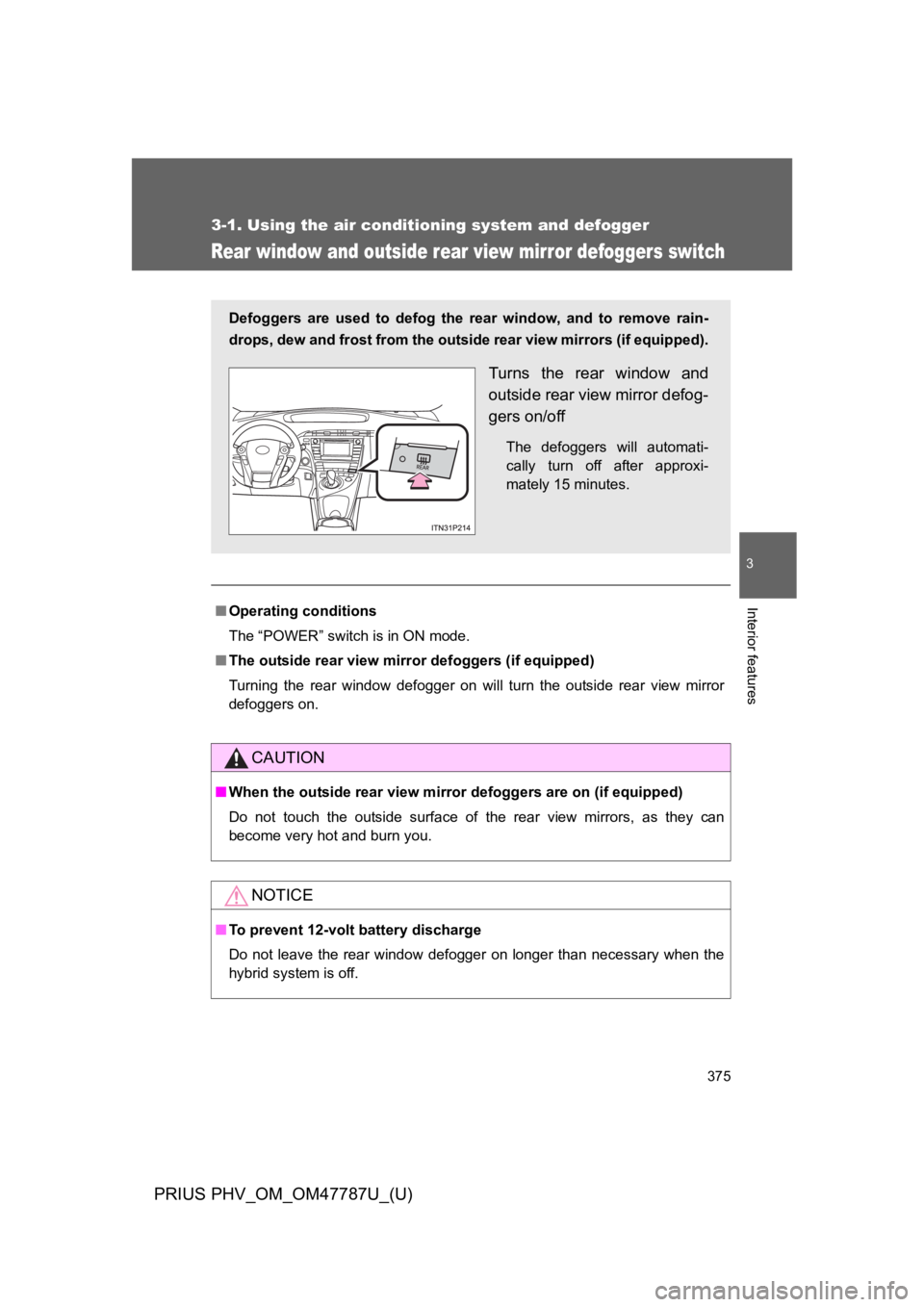
375
3-1. Using the air conditioning system and defogger
PRIUS PHV_OM_OM47787U_(U)
3
Interior features
Rear window and outside rear view mir ror defoggers switch
■Operating conditions
The “POWER” switch is in ON mode.
■The outside rear view mirror defoggers (if equipped)
Turning the rear window defogger on will turn the outside rear view mirror
defoggers on.
CAUTION
■When the outside rear view mirror defoggers are on (if equipped)
Do not touch the outside surface of the rear view mirrors, as they can
become very hot and burn you.
NOTICE
■To p r e v e n t 1 2 - v o l t b a t t e r y d i s c h a r g e
Do not leave the rear window defogger on longer than necessary when the
hybrid system is off.
Defoggers are used to defog the rear window, and to remove rain-
drops, dew and frost from the outside rear view mirrors (if equipped).
Turns the rear window and
outside rear view mirror defog-
gers on/off
The defoggers will automati-
cally turn off after approxi-
mately 15 minutes.
Page 442 of 704
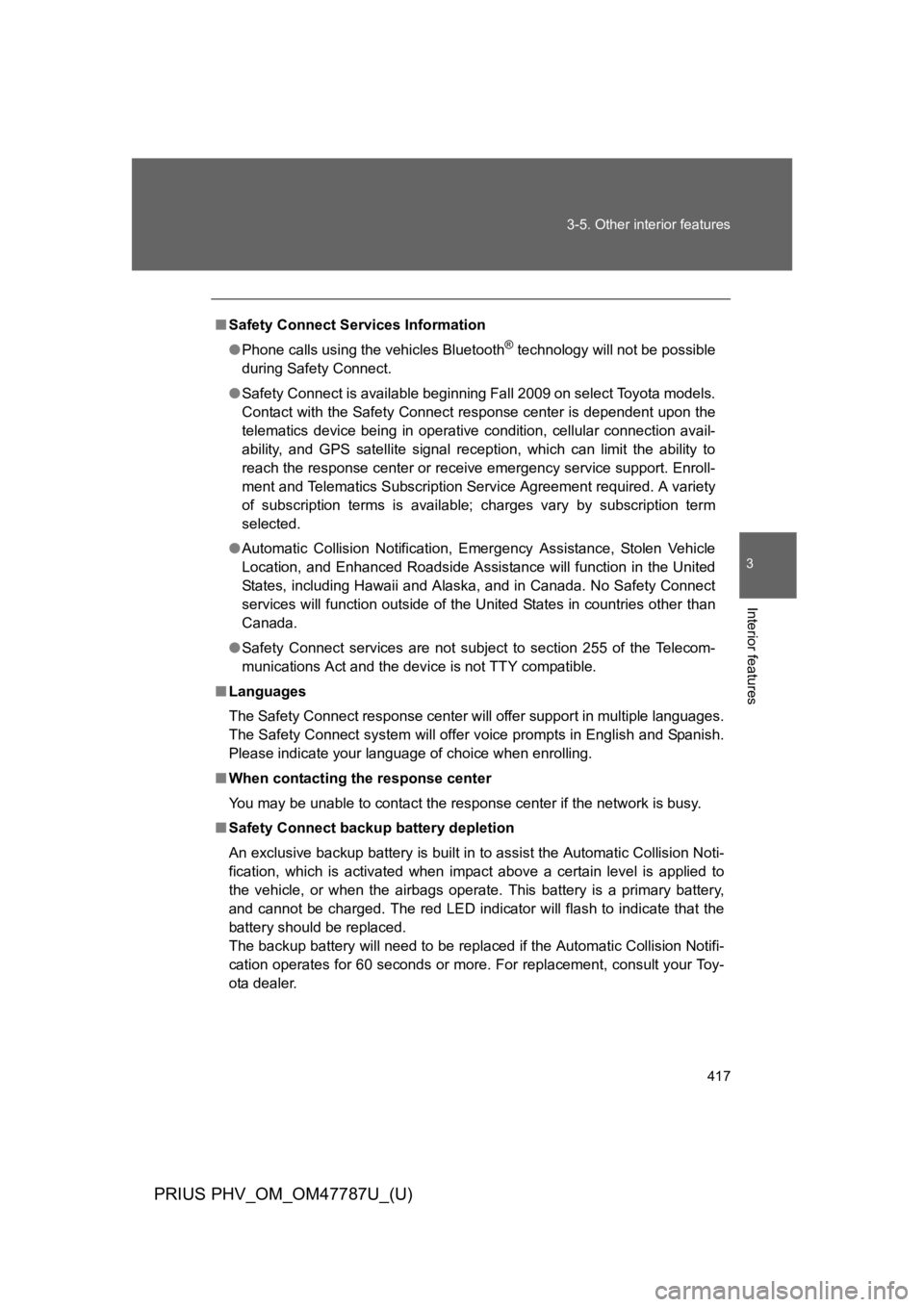
417
3-5. Other interior features
PRIUS PHV_OM_OM47787U_(U)
3
Interior features
■Safety Connect Services Information
●Phone calls using the vehicles Bluetooth® technology will not be possible
during Safety Connect.
●Safety Connect is available beginning Fall 2009 on select Toyota models.
Contact with the Safety Connect response center is dependent upon the
telematics device being in operative condition, cellular connection avail-
ability, and GPS satellite signal reception, which can limit the ability to
reach the response center or receive emergency service support. Enroll-
ment and Telematics Subscription Service Agreement required. A variety
of subscription terms is available; charges vary by subscription term
selected.
●Automatic Collision Notification, Emergency Assistance, Stolen Vehicle
Location, and Enhanced Roadside Assistance will function in the United
States, including Hawaii and Alask a, and in Canada. No Safety Connect
services will function outside of the United States in countries other than
Canada.
●Safety Connect services are not subject to section 255 of the Telecom-
munications Act and the device is not TTY compatible.
■Languages
The Safety Connect response center will offer support in multiple languages.
The Safety Connect system will offer voice prompts in English and Spanish.
Please indicate your language of choice when enrolling.
■When contacting the response center
Yo u m a y b e u n a b l e t o c o n t a c t t h e r e s p o n s e c e n t e r i f t h e n e t w o r k i s b u s y.
■Safety Connect backup battery depletion
An exclusive backup battery is built in to assist the Automatic Collision Noti-
fication, which is activated when impact above a certain level is applied to
the vehicle, or when the airbags operate. This battery is a primary battery,
and cannot be charged. The red LED indicator will flash to indicate that the
battery should be replaced.
The backup battery will need to be replaced if the Automatic Collision Notifi-
cation operates for 60 seconds or more. For replacement, consult your Toy-
ota dealer.
Page 443 of 704
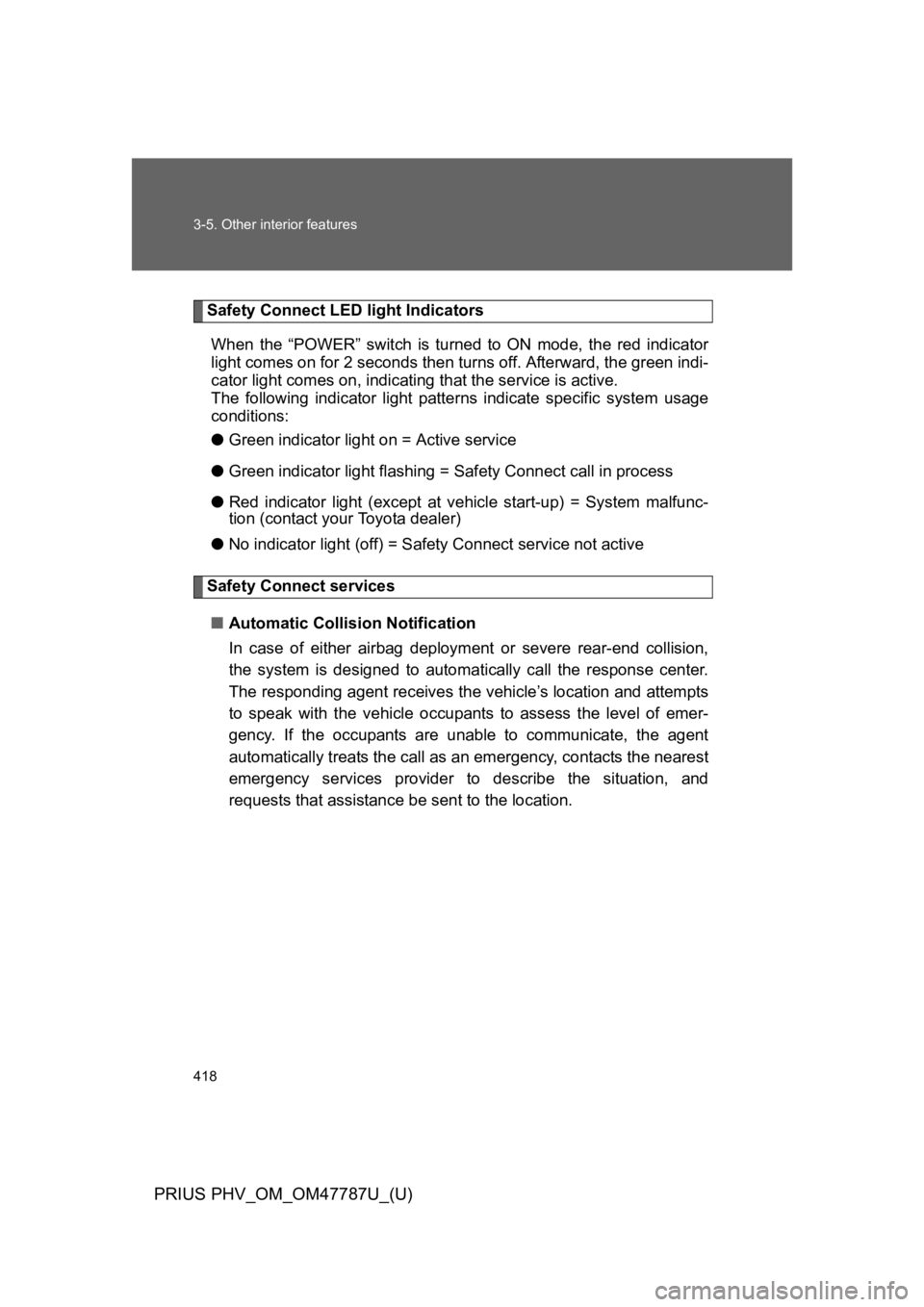
418
3-5. Other interior features
PRIUS PHV_OM_OM47787U_(U)
Safety Connect LED light Indicators
When the “POWER” switch is turned to ON mode, the red indicator
light comes on for 2 seconds then turns off. Afterward, the green indi-
cator light comes on, indicating that the service is active.
The following indicator light patterns indicate specific system usage
conditions:
●Green indicator light on = Active service
●Green indicator light flashing = Safety Connect call in process
●Red indicator light (except at vehicle start-up) = System malfunc-
tion (contact your Toyota dealer)
●No indicator light (off) = Safety Connect service not active
Safety Connect services
■Automatic Collision Notification
In case of either airbag deployment or severe rear-end collision,
the system is designed to automatically call the response center.
The responding agent receives the vehicle’s location and attempts
to speak with the vehicle occupants to assess the level of emer-
gency. If the occupants are unable to communicate, the agent
automatically treats the call as an emergency, contacts the nearest
emergency services provider to describe the situation, and
requests that assistance be sent to the location.