display TOYOTA PRIUS PLUG-IN 2013 Manual Online
[x] Cancel search | Manufacturer: TOYOTA, Model Year: 2013, Model line: PRIUS PLUG-IN, Model: TOYOTA PRIUS PLUG-IN 2013Pages: 704, PDF Size: 19.59 MB
Page 384 of 704
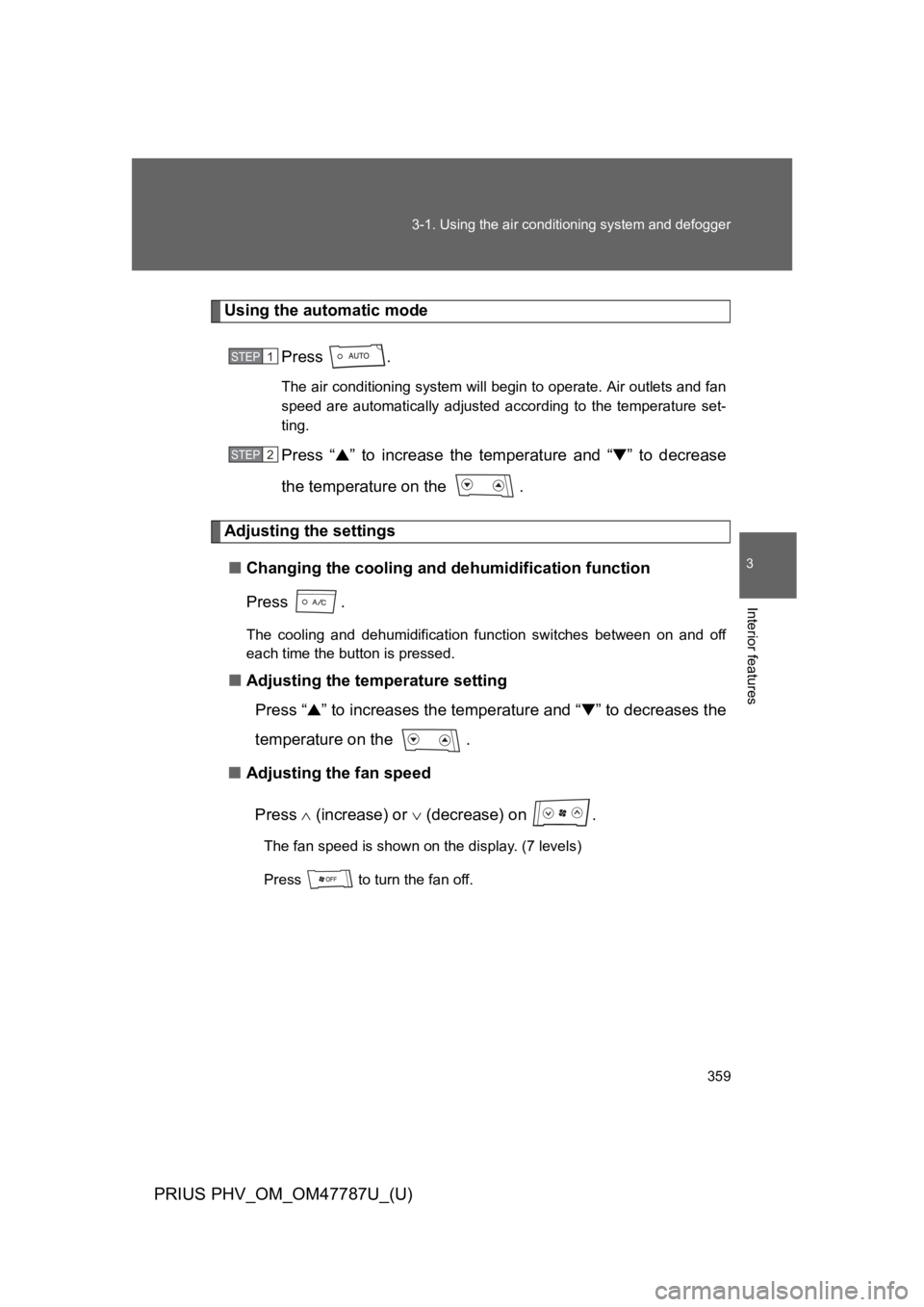
359
3-1. Using the air conditioning system and defogger
PRIUS PHV_OM_OM47787U_(U)
3
Interior features
Using the automatic mode
Press .
The air conditioning system will begin to operate. Air outlets and fan
speed are automatically adjusted according to the temperature set-
ting.
Press “▲” to increase the temperature and “▼” to decrease
the temperature on the .
Adjusting the settings
■Changing the cooling and dehumidification function
Press .
The cooling and dehumidification function switches between on and off
each time the button is pressed.
■Adjusting the temperature setting
Press “▲” to increases the temperature and “▼” to decreases the
temperature on the .
■Adjusting the fan speed
Press ∧ (increase) or ∨ (decrease) on .
The fan speed is shown on the display. (7 levels)
Press to turn the fan off.
STEP 1
STEP 2
Page 395 of 704
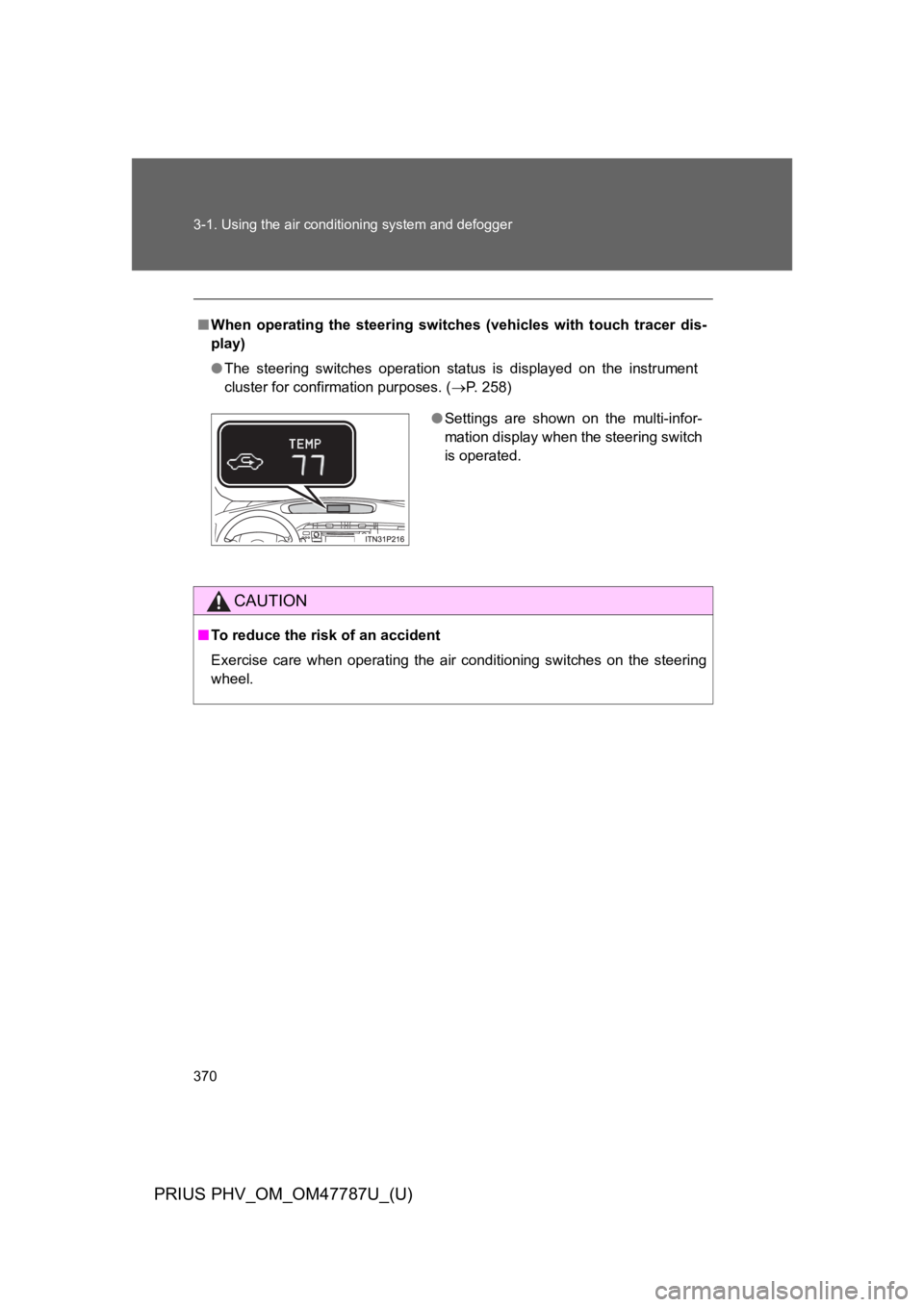
370
3-1. Using the air conditioning system and defogger
PRIUS PHV_OM_OM47787U_(U)
■When operating the steering switches (vehicles with touch tracer dis-
play)
●The steering switches operation status is displayed on the instrument
cluster for confirmation purposes. (→P. 2 5 8 )
CAUTION
■To r e d u c e t h e r i s k o f a n a c c i d e n t
Exercise care when operating the air conditioning switches on the steering
wheel.
●Settings are shown on the multi-infor-
mation display when the steering switch
is operated.
Page 398 of 704
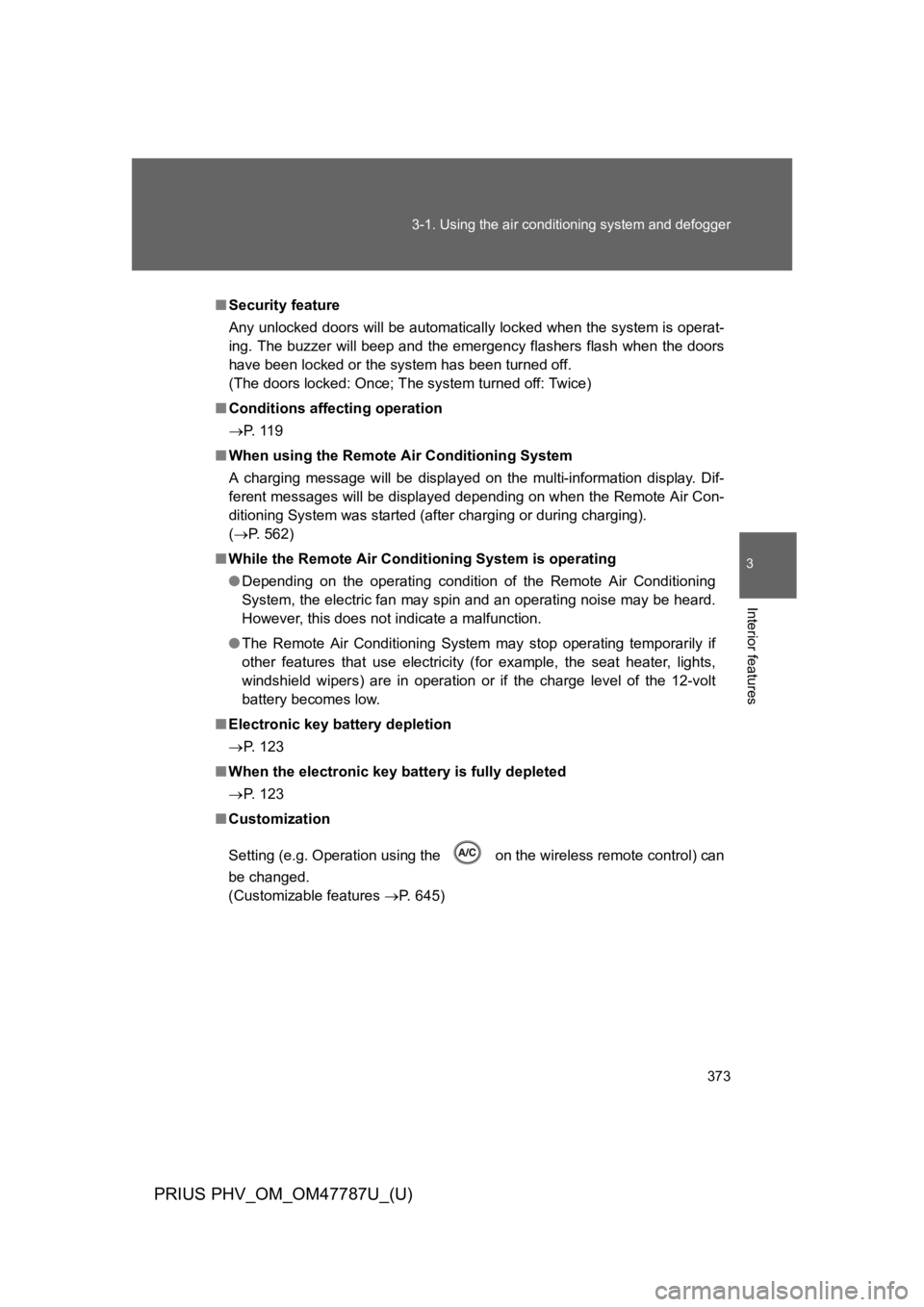
373
3-1. Using the air conditioning system and defogger
PRIUS PHV_OM_OM47787U_(U)
3
Interior features
■Security feature
Any unlocked doors will be automatically locked when the system is operat-
ing. The buzzer will beep and the emergency flashers flash when the doors
have been locked or the system has been turned off.
(The doors locked: Once; The system turned off: Twice)
■Conditions affecting operation
→P. 1 1 9
■When using the Remote Air Conditioning System
A charging message will be displayed on the multi-information display. Dif-
ferent messages will be displayed depending on when the Remote Air Con-
ditioning System was started (after charging or during charging).
(→P. 5 6 2 )
■While the Remote Air Conditioning System is operating
●Depending on the operating condition of the Remote Air Conditioning
System, the electric fan may spin and an operating noise may be heard.
However, this does not indicate a malfunction.
●The Remote Air Conditioning System may stop operating temporarily if
other features that use electricity (for example, the seat heater, lights,
windshield wipers) are in operation or if the charge level of the 12-volt
battery becomes low.
■Electronic key battery depletion
→P. 1 2 3
■When the electronic key battery is fully depleted
→P. 1 2 3
■Customization
Setting (e.g. Operation using the on the wireless remote control) can
be changed.
(Customizable features →P. 6 4 5 )
Page 401 of 704
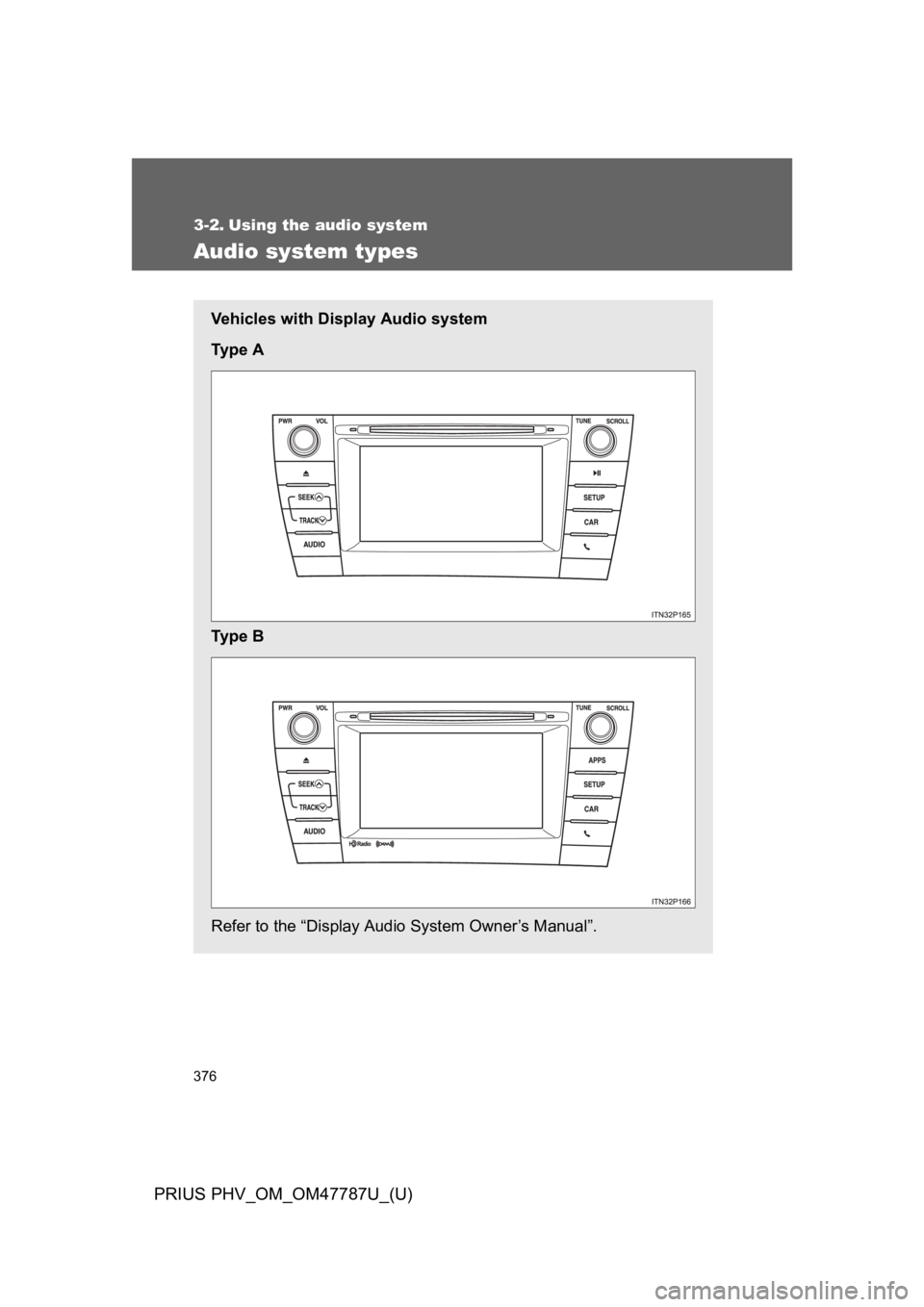
376
PRIUS PHV_OM_OM47787U_(U)
3-2. Using the audio system
Audio system types
Ve h i c l e s w i t h D i s p l a y A u d i o s y s t e m
Ty p e A
Ty p e B
Refer to the “Display Audio System Owner’s Manual”.
Page 402 of 704
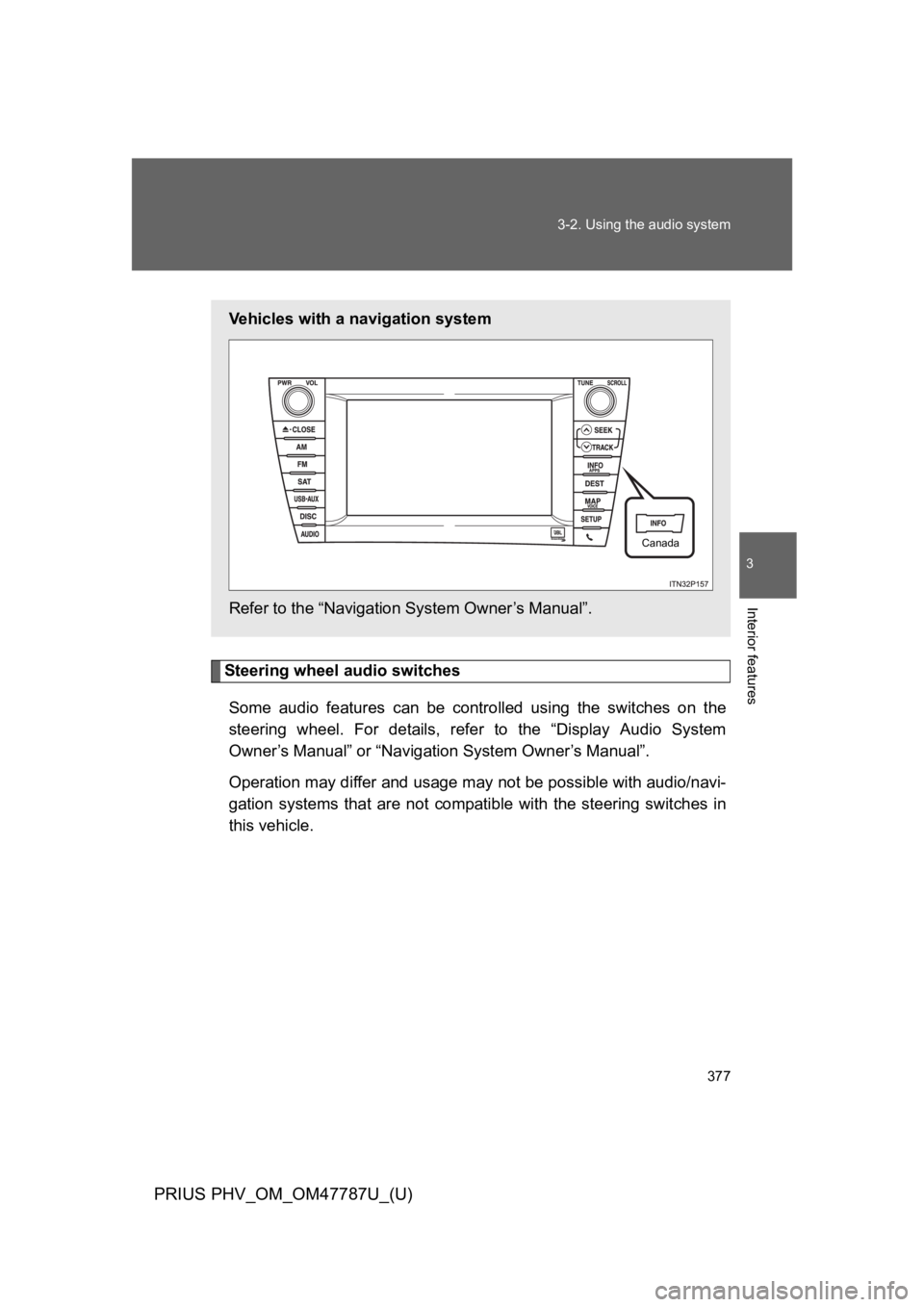
377
3-2. Using the audio system
PRIUS PHV_OM_OM47787U_(U)
3
Interior features
Steering wheel audio switches
Some audio features can be controlled using the switches on the
steering wheel. For details, refer to the “Display Audio System
Owner’s Manual” or “Navigation System Owner’s Manual”.
Operation may differ and usage may not be possible with audio/navi-
gation systems that are not compatible with the steering switches in
this vehicle.
Ve h i c l e s w i t h a n a v i g a t i o n s y s t e m
Refer to the “Navigation System Owner’s Manual”.
Canada
Page 403 of 704
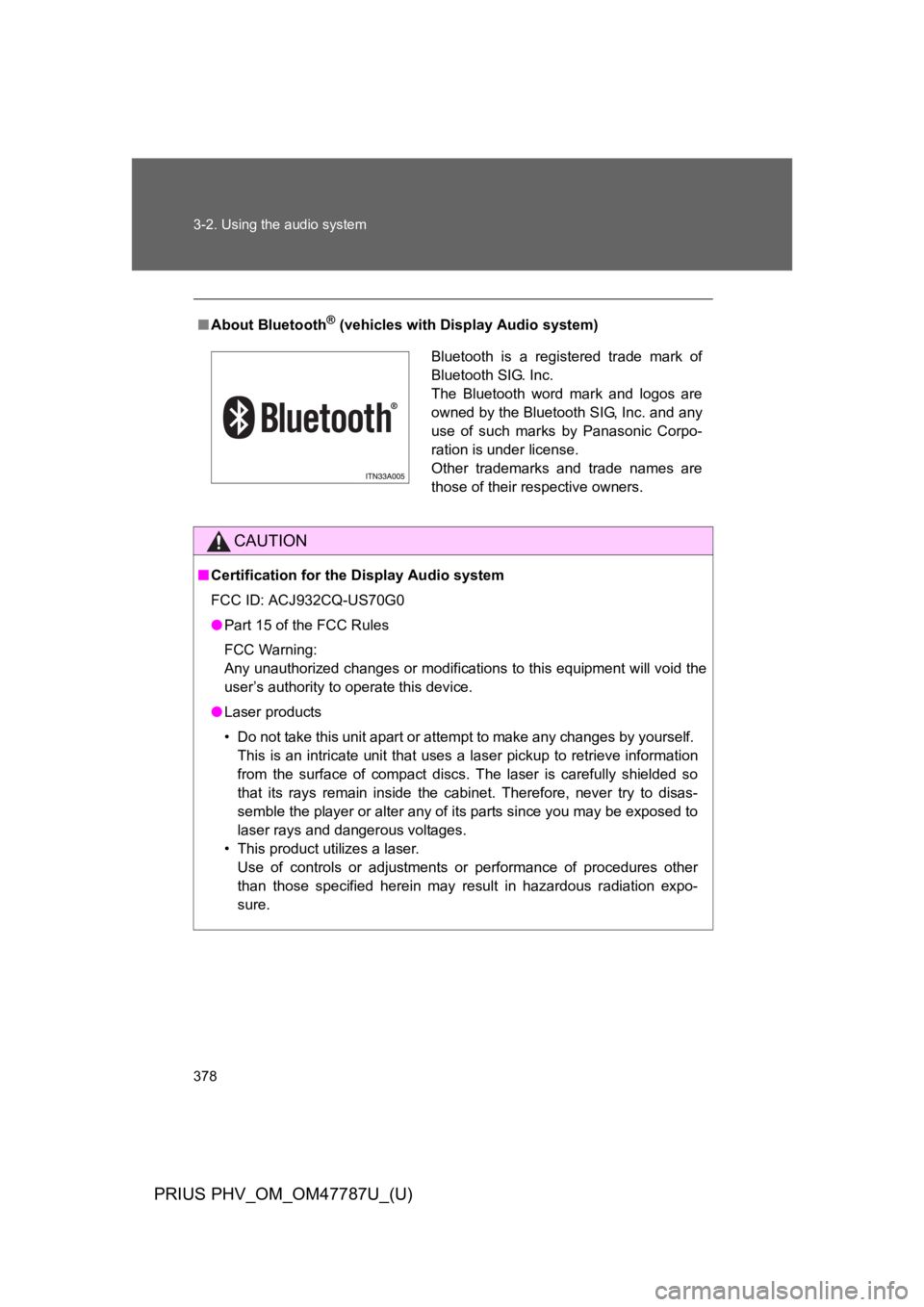
378
3-2. Using the audio system
PRIUS PHV_OM_OM47787U_(U)
■About Bluetooth® (vehicles with Display Audio system)
CAUTION
■Certification for the Display Audio system
FCC ID: ACJ932CQ-US70G0
●Part 15 of the FCC Rules
FCC Warning:
Any unauthorized changes or modifications to this equipment will void the
user’s authority to operate this device.
●Laser products
•Do not take this unit apart or attempt to make any changes by yourself.
This is an intricate unit that uses a laser pickup to retrieve information
from the surface of compact discs. The laser is carefully shielded so
that its rays remain inside the cabinet. Therefore, never try to disas-
semble the player or alter any of its parts since you may be exposed to
laser rays and dangerous voltages.
•This product utilizes a laser.
Use of controls or adjustments or performance of procedures other
than those specified herein may result in hazardous radiation expo-
sure.
Bluetooth is a registered trade mark of
Bluetooth SIG. Inc.
The Bluetooth word mark and logos are
owned by the Bluetooth SIG, Inc. and any
use of such marks by Panasonic Corpo-
ration is under license.
Other trademarks and trade names are
those of their respective owners.
Page 419 of 704
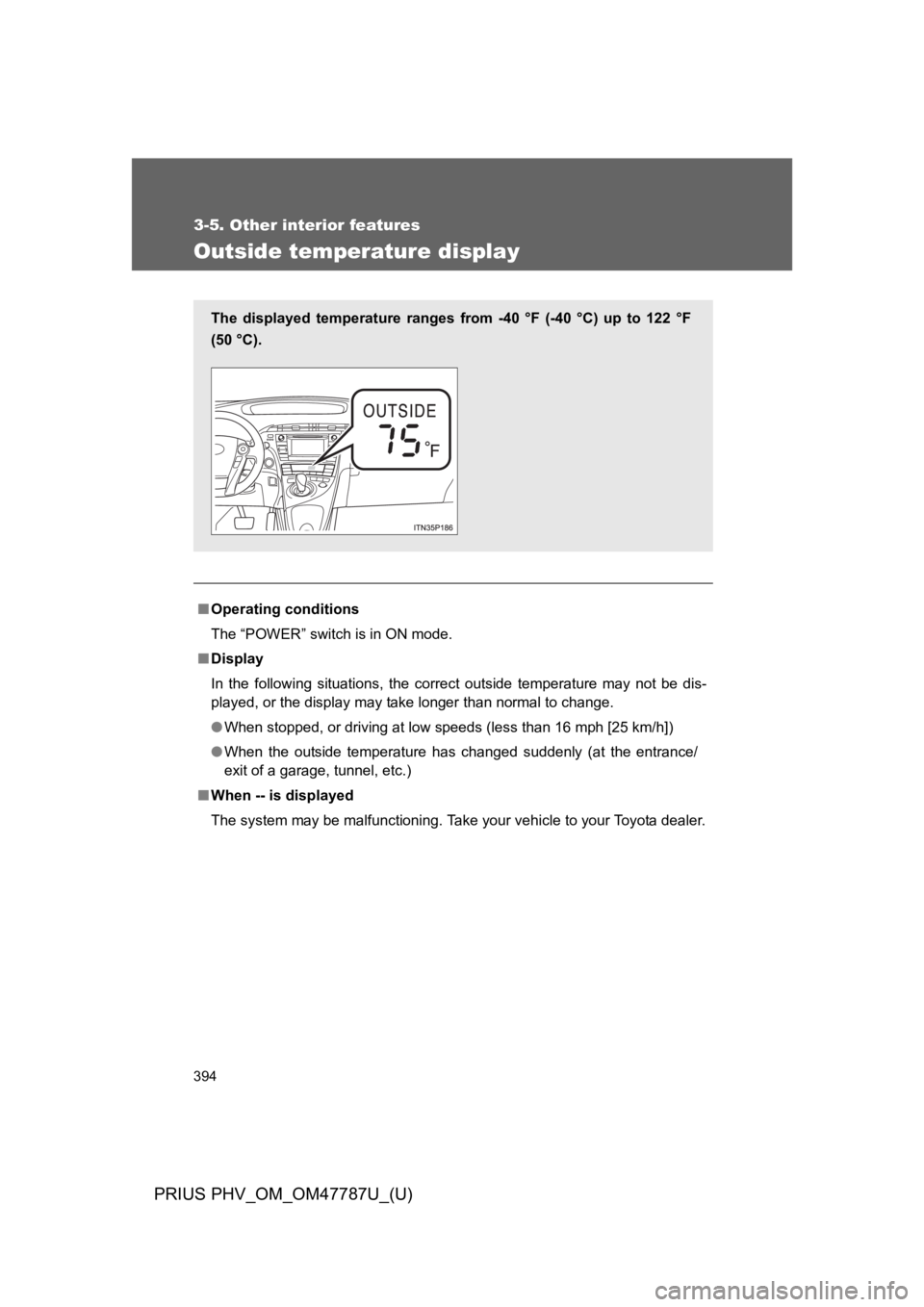
394
3-5. Other interior features
PRIUS PHV_OM_OM47787U_(U)
Outside temperature display
■Operating conditions
The “POWER” switch is in ON mode.
■Display
In the following situations, the correct outside temperature may not be dis-
played, or the display may take longer than normal to change.
●When stopped, or driving at low speeds (less than 16 mph [25 km/h])
●When the outside temperature has changed suddenly (at the entrance/
exit of a garage, tunnel, etc.)
■When -- is displayed
The system may be malfunctioning. Take your vehicle to your Toyota dealer.
The displayed temperature ranges from -40 °F (-40 °C) up to 122 °F
(50 °C).
Page 456 of 704
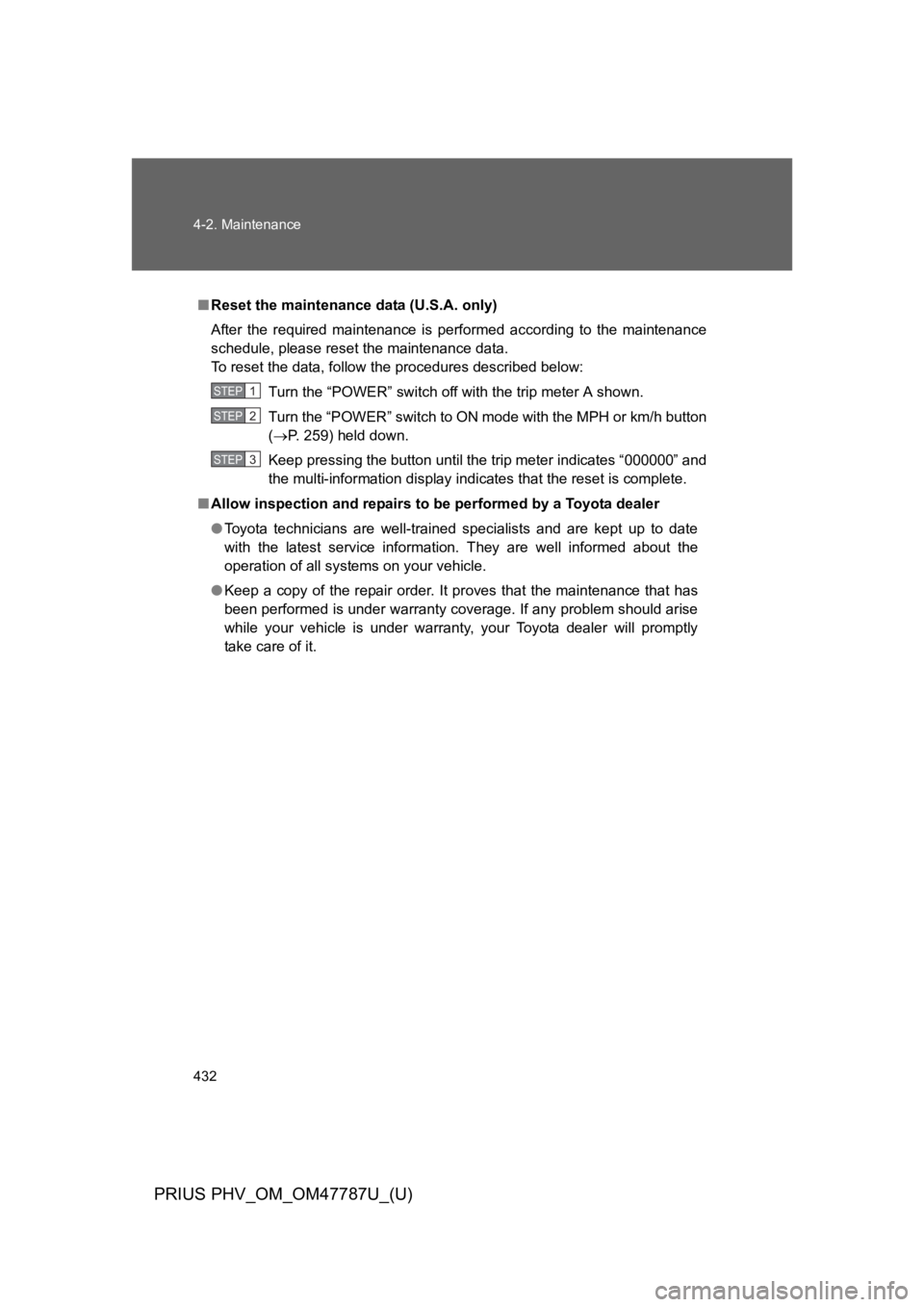
432
4-2. Maintenance
PRIUS PHV_OM_OM47787U_(U)
■Reset the maintenance data (U.S.A. only)
After the required maintenance is performed according to the maintenance
schedule, please reset the maintenance data.
To r e s e t t h e d a t a , f o l l o w t h e p r o c e d u r e s d e s c r i b e d b e l o w :
Turn the “POWER” switch off with the trip meter A shown.
Turn the “POWER” switch to ON mode with the MPH or km/h button
(→P. 2 5 9 ) h e l d d o w n .
Keep pressing the button until the trip meter indicates “000000” and
the multi-information display indicates that the reset is complete.
■Allow inspection and repairs to be performed by a Toyota dealer
●Toyota technicians are well-trained specialists and are kept up to date
with the latest service information. They are well informed about the
operation of all systems on your vehicle.
●Keep a copy of the repair order. It proves that the maintenance that has
been performed is under warranty coverage. If any problem should arise
while your vehicle is under warranty, your Toyota dealer will promptly
take care of it.
STEP 1
STEP 2
STEP 3
Page 510 of 704
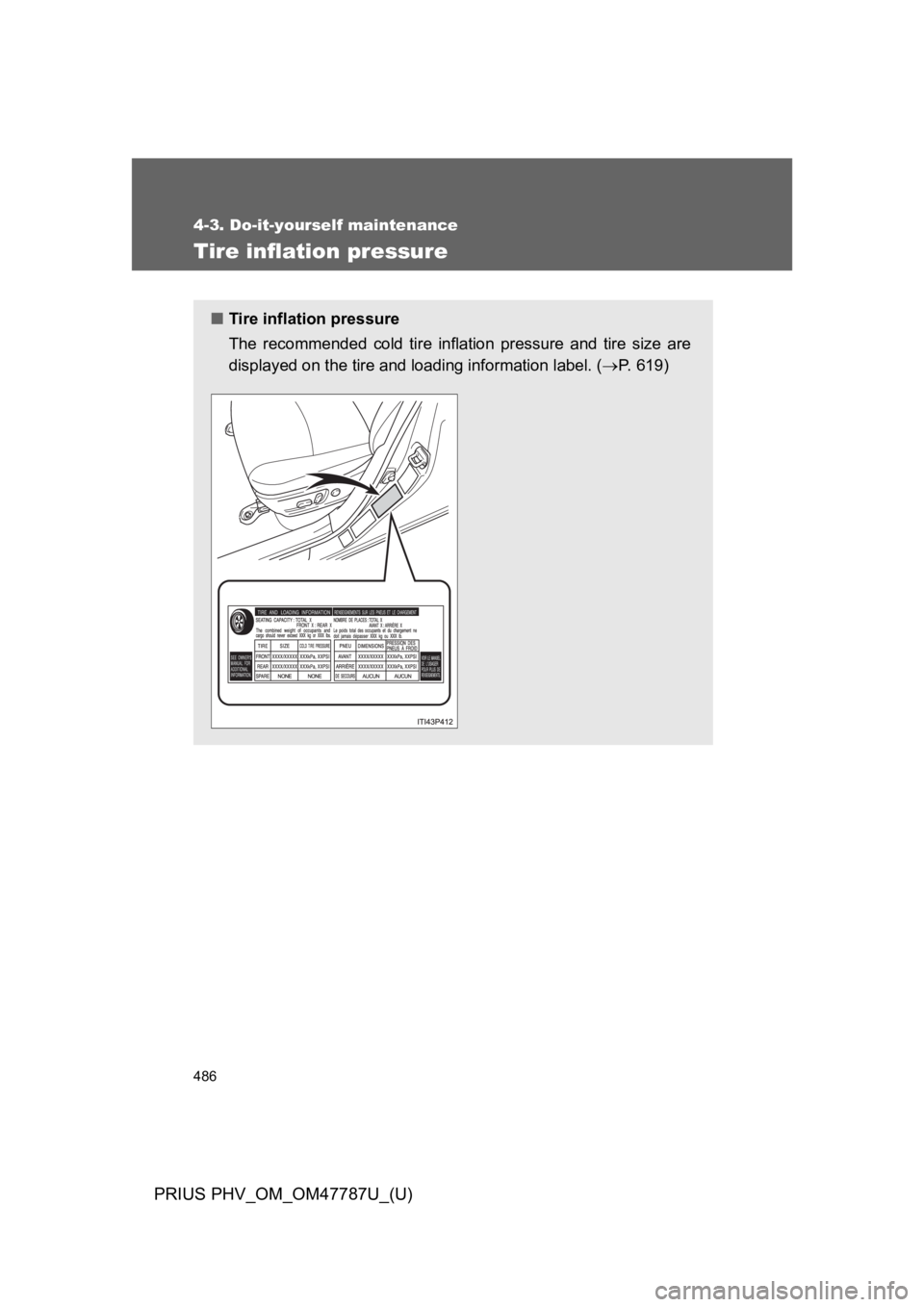
486
4-3. Do-it-yourself maintenance
PRIUS PHV_OM_OM47787U_(U)
Tire inflation pressure
■Tire inflation pressure
The recommended cold tire inflation pressure and tire size are
displayed on the tire and loading information label. (→P. 6 1 9 )
Page 569 of 704
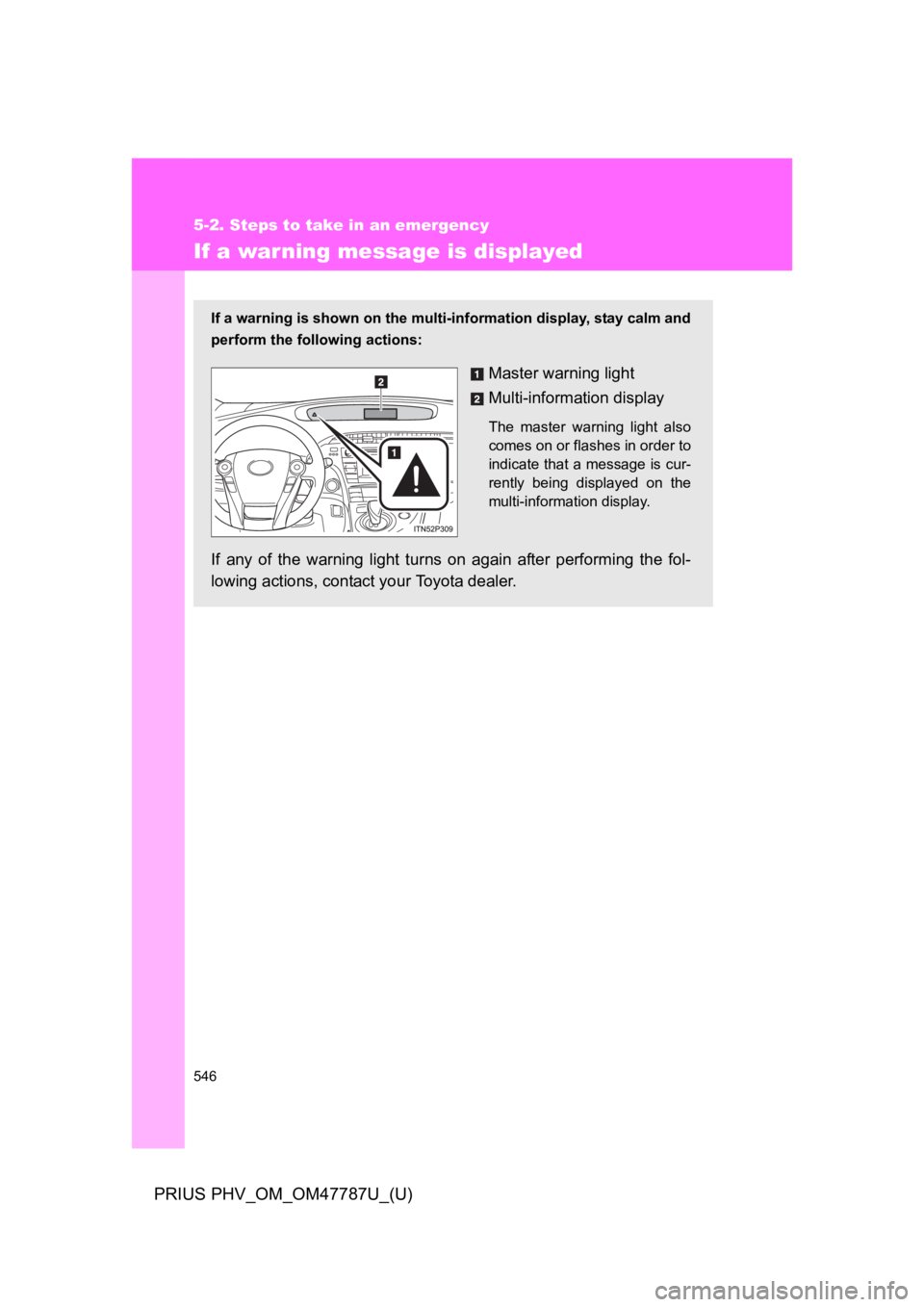
546
5-2. Steps to take in an emergency
PRIUS PHV_OM_OM47787U_(U)
If a warning message is displayed
If a warning is shown on the multi-information display, stay calm and
perform the following actions:
Master warning light
Multi-information display
The master warning light also
comes on or flashes in order to
indicate that a message is cur-
rently being displayed on the
multi-information display.
If any of the warning light turns on again after performing the fol-
lowing actions, contact your Toyota dealer.