remote start TOYOTA PRIUS PLUG-IN 2014 Owners Manual
[x] Cancel search | Manufacturer: TOYOTA, Model Year: 2014, Model line: PRIUS PLUG-IN, Model: TOYOTA PRIUS PLUG-IN 2014Pages: 724, PDF Size: 20.28 MB
Page 138 of 724

95
1-2. Charging
1
Before driving
PRIUS PHV_OM_OM47856U_(U)
■Safety functions
●The hybrid system will not start while the charging cable is attached to
the vehicle, even if the “POWER” switch is operated.
●If the charging cable is connected while the “READY” indicator is illumi-
nated, the hybrid system will stop automatically and driving will not be
possible.
●When the charging cable is connected to the vehicle, the shift position
cannot be changed from P to another position.
●If the latch release button is pressed, charging will not begin even if the
charging cable is connected.
Also, charging will be stopped if the latch release button is pressed and
held for several seconds during charging. When restarting charging, rein-
sert the charging connector after pulling it out, and check that the charg-
ing indicator illuminates.
■For correct operation of the charging timer function
Check the following points.
●Check that the time is correct.
●Check that the “POWER” switch is OFF.
●Do not use a connector which has an electricity interruption function
(including timer functions).
(Use a connector which supplies electricity normally.)
■Automatic cancelation of the charging timer function
●If the Remote Air Conditioning System is operated while the charging
cable is connected, the charging timer function will be canceled. Charg-
ing will commence after the Remote Air Conditioning System has been
turned off.
●Charging will not commence if the “POWER” switch is not OFF, even at
the set time.
Page 139 of 724

96
1-2. Charging
PRIUS PHV_OM_OM47856U_(U)
■Charging timer function (finish time setting mode)
●The finish time setting mode should only be used as a reference for the
time at which charging will finish.
Charging may not complete at the finish time depending on the effects of
the electricity supply, temperature etc. In this event, charging will continue
until completed.
●If the function detects that charging cannot be finished on time, charging
will start immediately, and will continue until fully charged.
■Charging indicator
●The charging indicator illuminates if the Remote Air Conditioning System
(→P. 3 7 3 ) i s u s e d d u r i n g c h a r g i n g o r w h i l e t h e c h a r g i n g c a b l e i s c o n -
nected.
●If a system malfunction occurs during charging or during Remote Air
Conditioning System use, the indicator will flash for approximately 10
seconds and then turn off.
■When the outside temperature is low or high
The level shown on the remaining charge display (→P. 60) may drop slightly
when the “POWER” switch is turned to ON mode, even if charging has been
completed and the hybrid battery (traction battery) is fully charged. However,
this does not indicate a malfunction.
■Using a DC Charger
DC Chargers cannot be used with this vehicle.
Page 167 of 724
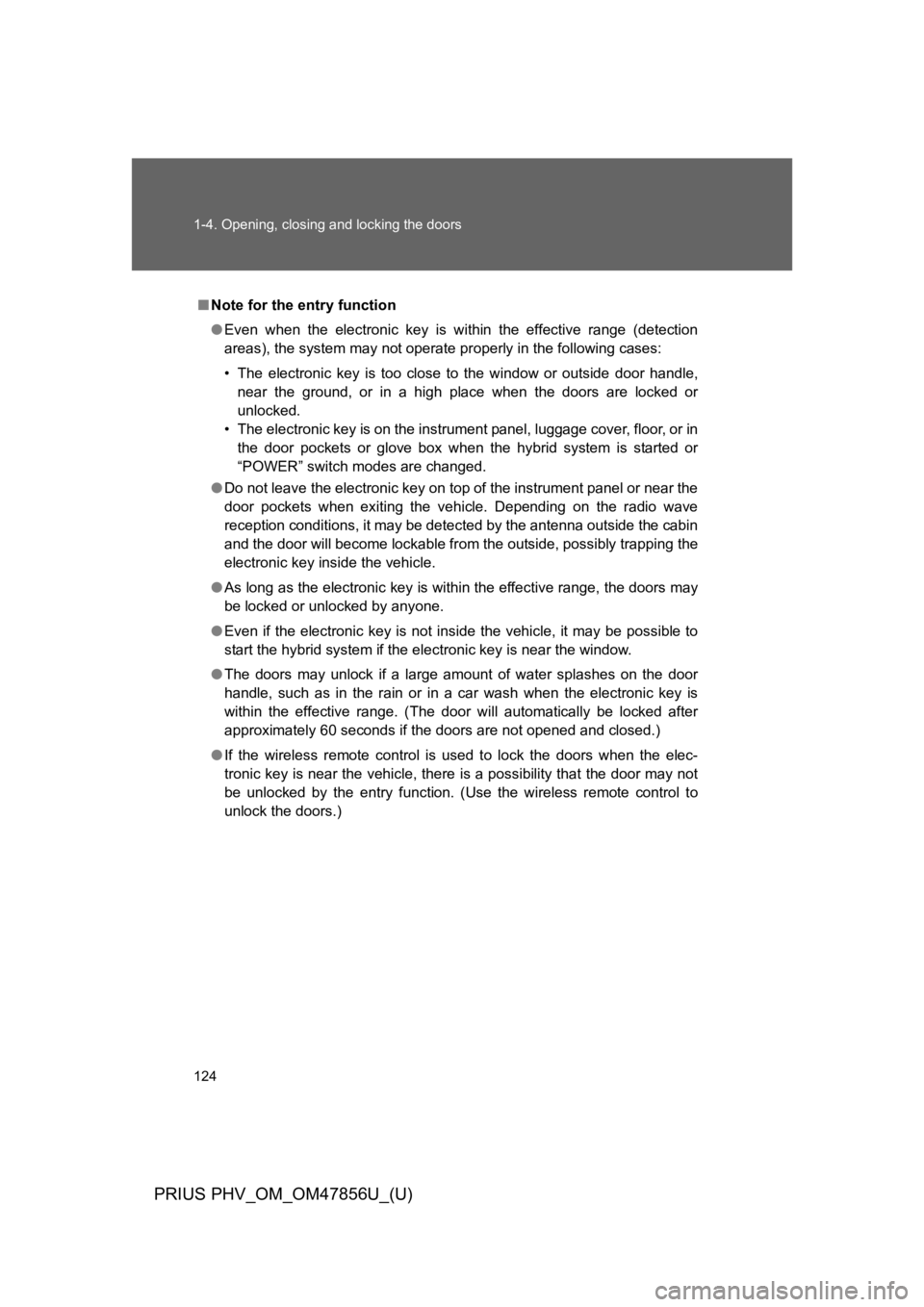
124
1-4. Opening, closing and locking the doors
PRIUS PHV_OM_OM47856U_(U)
■Note for the entry function
●Even when the electronic key is within the effective range (detection
areas), the system may not operate properly in the following cases:
•The electronic key is too close to the window or outside door handle,
near the ground, or in a high place when the doors are locked or
unlocked.
•The electronic key is on the instrument panel, luggage cover, floor, or in
the door pockets or glove box when the hybrid system is started or
“POWER” switch modes are changed.
●Do not leave the electronic key on top of the instrument panel or near the
door pockets when exiting the vehicle. Depending on the radio wave
reception conditions, it may be detected by the antenna outside the cabin
and the door will become lockable from the outside, possibly trapping the
electronic key inside the vehicle.
●As long as the electronic key is within the effective range, the doors may
be locked or unlocked by anyone.
●Even if the electronic key is not inside the vehicle, it may be possible to
start the hybrid system if the electronic key is near the window.
●The doors may unlock if a large amount of water splashes on the door
handle, such as in the rain or in a car wash when the electronic key is
within the effective range. (The door will automatically be locked after
approximately 60 seconds if the doors are not opened and closed.)
●If the wireless remote control is used to lock the doors when the elec-
tronic key is near the vehicle, there is a possibility that the door may not
be unlocked by the entry function. (Use the wireless remote control to
unlock the doors.)
Page 170 of 724
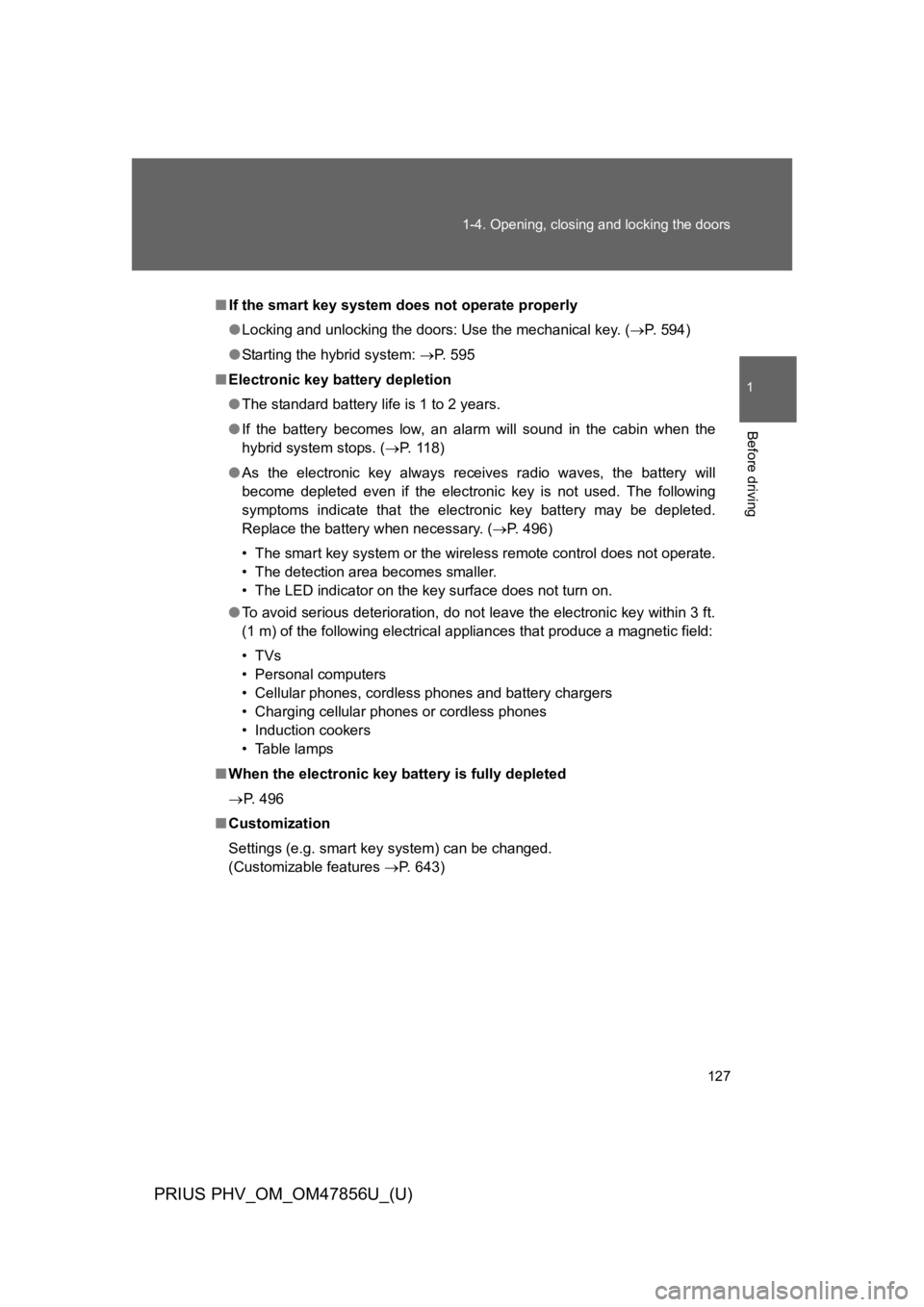
127
1-4. Opening, closing and locking the doors
1
Before driving
PRIUS PHV_OM_OM47856U_(U)
■If the smart key system does not operate properly
●Locking and unlocking the doors: Use the mechanical key. (→P. 5 9 4 )
●Starting the hybri d system: →P. 5 9 5
■Electronic key battery depletion
●The standard battery life is 1 to 2 years.
●If the battery becomes low, an alarm will sound in the cabin when the
hybrid system stops. (→P. 1 1 8 )
●As the electronic key always receives radio waves, the battery will
become depleted even if the electronic key is not used. The following
symptoms indicate that the electronic key battery may be depleted.
Replace the battery when necessary. (→P. 4 9 6 )
•The smart key system or the wireless remote control does not operate.
•The detection area becomes smaller.
•The LED indicator on the key surface does not turn on.
●To a v o i d s e r i o u s d e t e r i o r a t i o n , d o n o t l e a v e t h e e l e c t r o n i c k e y w i t h i n 3 f t .
(1 m) of the following electrical appliances that produce a magnetic field:
•TVs
•Personal computers
•Cellular phones, cordless phones and battery chargers
•Charging cellular phones or cordless phones
•Induction cookers
•Table lamps
■When the electronic key battery is fully depleted
→P. 4 9 6
■Customization
Settings (e.g. smart key system) can be changed.
(Customizable features →P. 6 4 3 )
Page 415 of 724
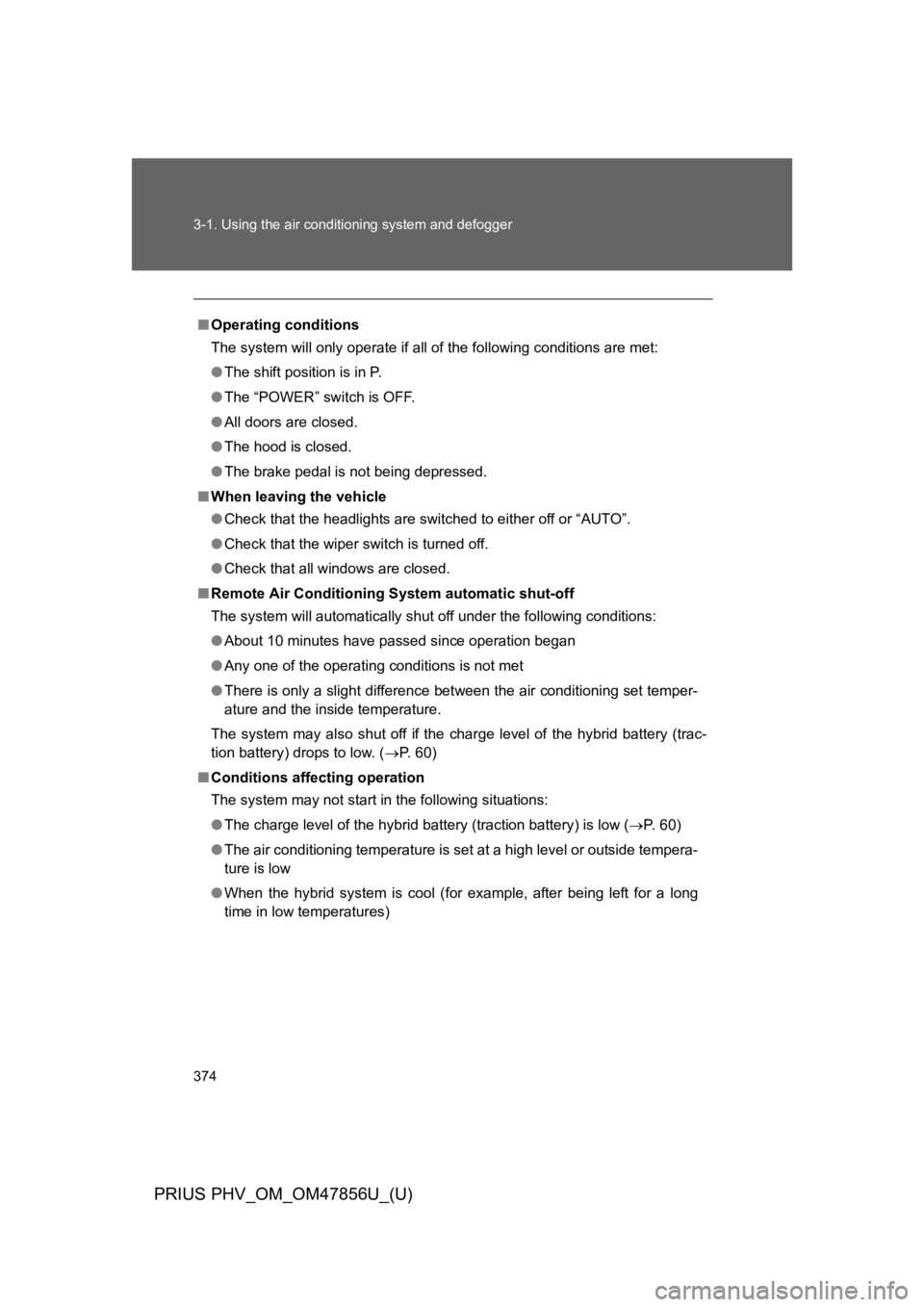
374
3-1. Using the air conditioning system and defogger
PRIUS PHV_OM_OM47856U_(U)
■Operating conditions
The system will only operate if all of the following conditions are met:
●The shift position is in P.
●The “POWER” switch is OFF.
●All doors are closed.
●The hood is closed.
●The brake pedal is not being depressed.
■When leaving the vehicle
●Check that the headlights are switched to either off or “AUTO”.
●Check that the wiper switch is turned off.
●Check that all windows are closed.
■Remote Air Conditioning System automatic shut-off
The system will automatically shut off under the following conditions:
●About 10 minutes have passed since operation began
●Any one of the operating conditions is not met
●There is only a slight difference between the air conditioning set temper-
ature and the inside temperature.
The system may also shut off if the charge level of the hybrid battery (trac-
tion battery) drops to low. (→P. 6 0 )
■Conditions affecting operation
The system may not start in the following situations:
●The charge level of the hybrid battery (traction battery) is low (→P. 6 0 )
●The air conditioning temperature is set at a high level or outside tempera-
ture is low
●When the hybrid system is cool (for example, after being left for a long
time in low temperatures)
Page 416 of 724
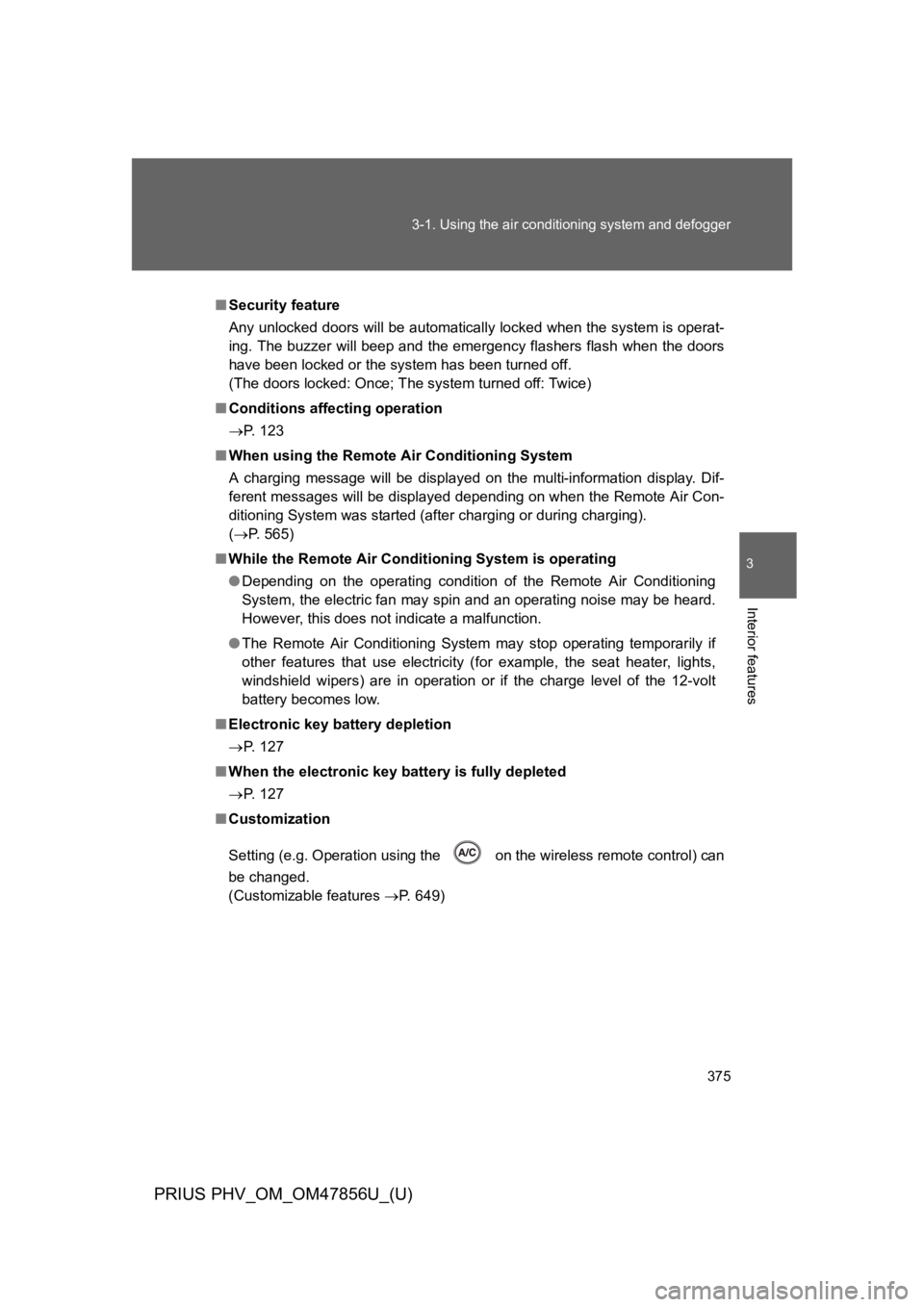
375
3-1. Using the air conditioning system and defogger
PRIUS PHV_OM_OM47856U_(U)
3
Interior features
■Security feature
Any unlocked doors will be automatically locked when the system is operat-
ing. The buzzer will beep and the emergency flashers flash when the doors
have been locked or the system has been turned off.
(The doors locked: Once; The system turned off: Twice)
■Conditions affecting operation
→P. 1 2 3
■When using the Remote Air Conditioning System
A charging message will be displayed on the multi-information display. Dif-
ferent messages will be displayed depending on when the Remote Air Con-
ditioning System was started (after charging or during charging).
(→P. 5 6 5 )
■While the Remote Air Conditioning System is operating
●Depending on the operating condition of the Remote Air Conditioning
System, the electric fan may spin and an operating noise may be heard.
However, this does not indicate a malfunction.
●The Remote Air Conditioning System may stop operating temporarily if
other features that use electricity (for example, the seat heater, lights,
windshield wipers) are in operation or if the charge level of the 12-volt
battery becomes low.
■Electronic key battery depletion
→P. 1 2 7
■When the electronic key battery is fully depleted
→P. 1 2 7
■Customization
Setting (e.g. Operation using the on the wireless remote control) can
be changed.
(Customizable features →P. 6 4 9 )
Page 454 of 724
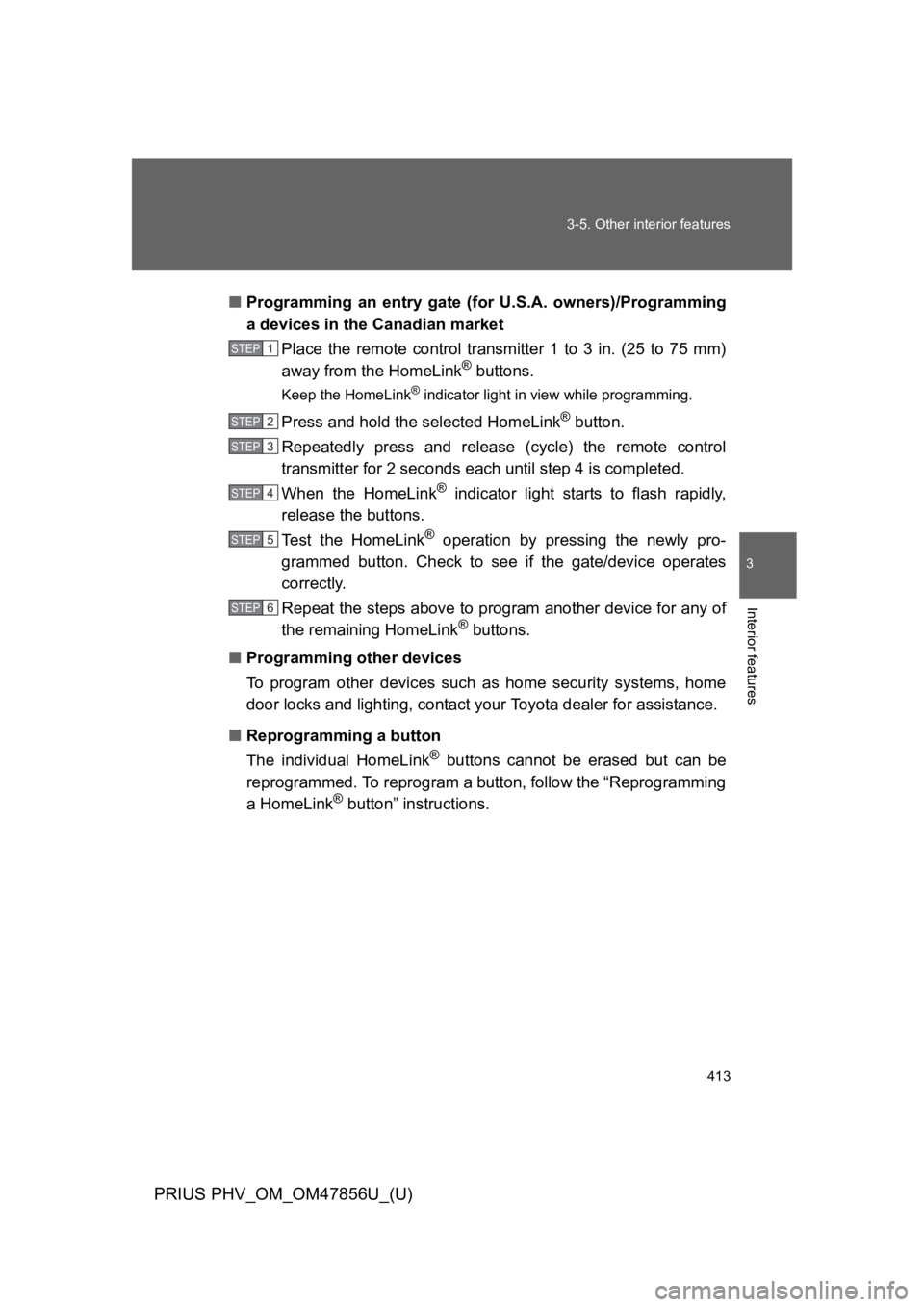
413
3-5. Other interior features
PRIUS PHV_OM_OM47856U_(U)
3
Interior features
■Programming an entry gate (for U.S.A. owners)/Programming
a devices in the Canadian market
Place the remote control transmitter 1 to 3 in. (25 to 75 mm)
away from the HomeLink® buttons.
Keep the HomeLink® indicator light in view while programming.
Press and hold the selected HomeLink® button.
Repeatedly press and release (cycle) the remote control
transmitter for 2 seconds each until step 4 is completed.
When the HomeLink® indicator light starts to flash rapidly,
release the buttons.
Te s t t h e H o m e L i n k® operation by pressing the newly pro-
grammed button. Check to see if the gate/device operates
correctly.
Repeat the steps above to program another device for any of
the remaining HomeLink® buttons.
■Programming other devices
To p r o g r a m o t h e r d e v i c e s s u c h as home security systems, home
door locks and lighting, contact your Toyota dealer for assistance.
■Reprogramming a button
The individual HomeLink® buttons cannot be erased but can be
reprogrammed. To reprogram a button, follow the “Reprogramming
a HomeLink® button” instructions.
STEP 1
STEP 2
STEP 3
STEP 4
STEP 5
STEP 6
Page 516 of 724
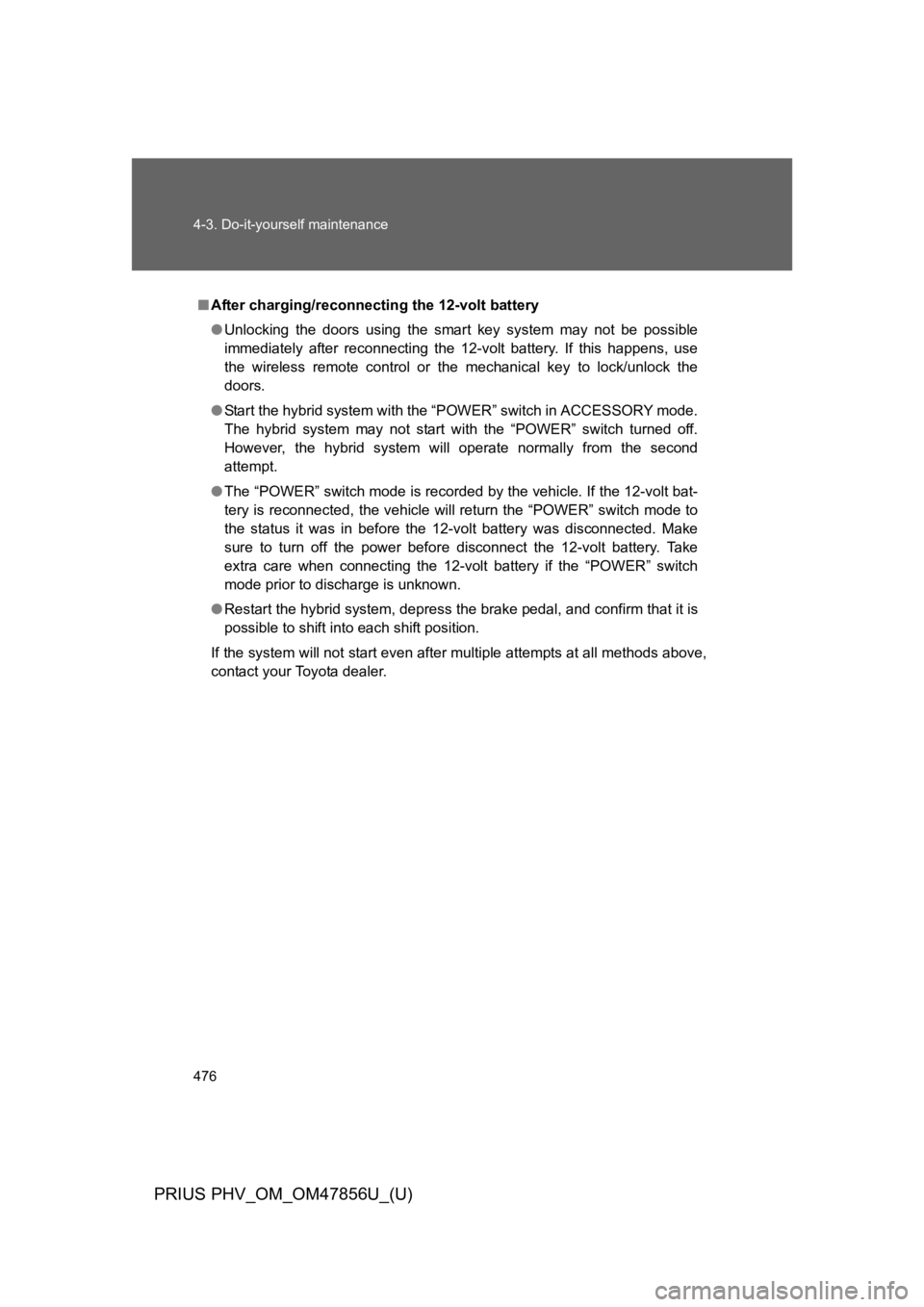
476
4-3. Do-it-yourself maintenance
PRIUS PHV_OM_OM47856U_(U)
■After charging/reconnecting the 12-volt battery
●Unlocking the doors using the smart key system may not be possible
immediately after reconnecting the 12-volt battery. If this happens, use
the wireless remote control or the mechanical key to lock/unlock the
doors.
●Start the hybrid system with the “POW ER” swi tch in ACC ESSORY mode.
The hybrid system may not start with the “POWER” switch turned off.
However, the hybrid system will operate normally from the second
attempt.
●The “POWER” switch mode is recorded by the vehicle. If the 12-volt bat-
tery is reconnected, the vehicle will return the “POWER” switch mode to
the status it was in before the 12-volt battery was disconnected. Make
sure to turn off the power before disconnect the 12-volt battery. Take
extra care when connecting the 12-volt battery if the “POWER” switch
mode prior to discharge is unknown.
●Restart the hybrid system, depress the brake pedal, and confirm that it is
possible to shift into each shift position.
If the system will not start even after multiple attempts at all methods above,
contact your Toyota dealer.
Page 633 of 724
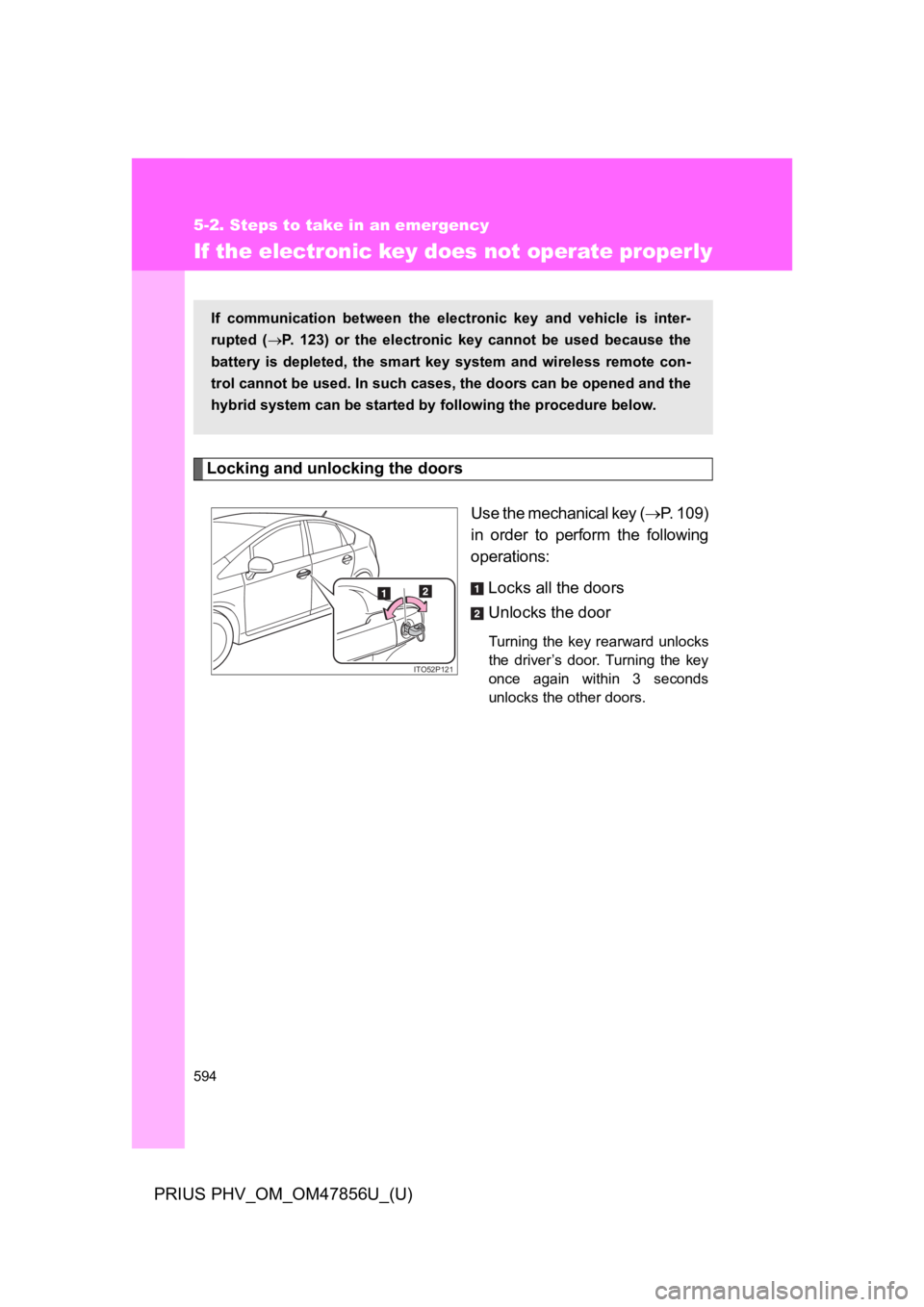
594
5-2. Steps to take in an emergency
PRIUS PHV_OM_OM47856U_(U)
If the electronic key does not operate properly
Locking and unlocking the doors
Use the mechanical key (→P. 1 0 9 )
in order to perform the following
operations:
Locks all the doors
Unlocks the door
Turning the key rearward unlocks
the driver’s door. Turning the key
once again within 3 seconds
unlocks the other doors.
If communication between the electronic key and vehicle is inter-
rupted (→P. 1 2 3 ) o r t h e e l e c t r o n i c k e y cannot be used because the
battery is depleted, the smart key system and wireless remote con-
trol cannot be used. In such cases, the doors can be opened and the
hybrid system can be started by following the procedure below.
ITO52P121
Page 711 of 724
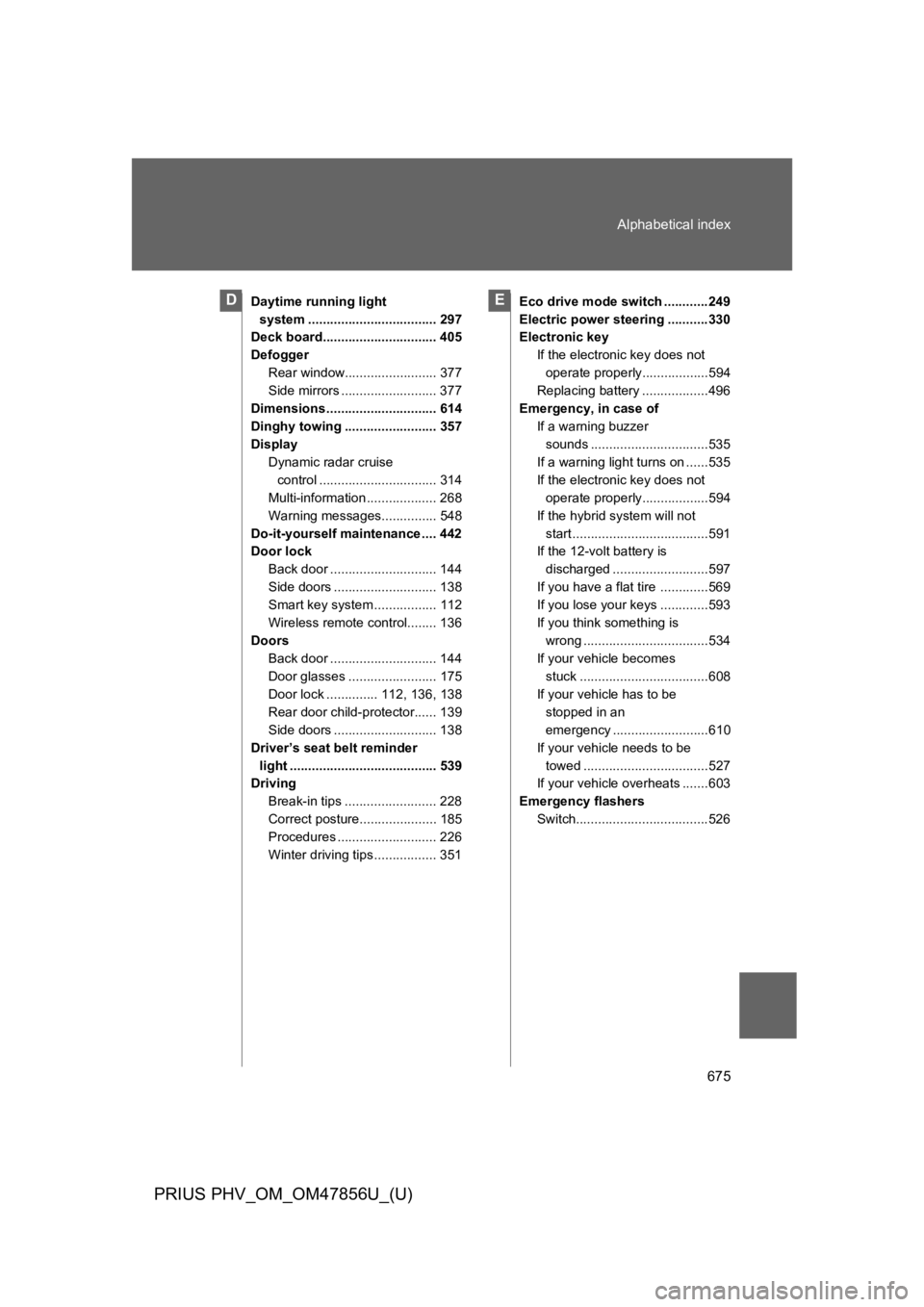
675
Alphabetical index
PRIUS PHV_OM_OM47856U_(U)
Daytime running light
system ................................... 297
Deck board............................... 405
Defogger
Rear window......................... 377
Side mirrors .......................... 377
Dimensions .............................. 614
Dinghy towing ......................... 357
Display
Dynamic radar cruise
control ................................ 314
Multi-information ................... 268
Warning messages............... 548
Do-it-yourself maintenance .... 442
Door lock
Back door ............................. 144
Side doors ............................ 138
Smart key system ................. 112
Wireless remote control........ 136
Doors
Back door ............................. 144
Door glasses ........................ 175
Door lock .............. 112, 136, 138
Rear door child-protector...... 139
Side doors ............................ 138
Driver’s seat belt reminder
light ........................................ 539
Driving
Break-in tips ......................... 228
Correct posture..................... 185
Procedures ........................... 226
Winter driving tips ................. 351
Eco drive mode switch ............249
Electric power steering ...........330
Electronic key
If the electronic key does not
operate properly..................594
Replacing battery ..................496
Emergency, in case of
If a warning buzzer
sounds ................................535
If a warning light turns on ......535
If the electronic key does not
operate properly..................594
If the hybrid system will not
start .....................................591
If the 12-volt battery is
discharged ..........................597
If you have a flat tire .............569
If you lose your keys .............593
If you think something is
wrong ..................................534
If your vehicle becomes
stuck ...................................608
If your vehicle has to be
stopped in an
emergency ..........................610
If your vehicle needs to be
towed ..................................527
If your vehicle overheats .......603
Emergency flashers
Switch....................................526
DE