ECO mode TOYOTA PRIUS PLUG-IN HYBRID 2014 1.G Quick Reference Guide
[x] Cancel search | Manufacturer: TOYOTA, Model Year: 2014, Model line: PRIUS PLUG-IN HYBRID, Model: TOYOTA PRIUS PLUG-IN HYBRID 2014 1.GPages: 40, PDF Size: 4.58 MB
Page 5 of 40
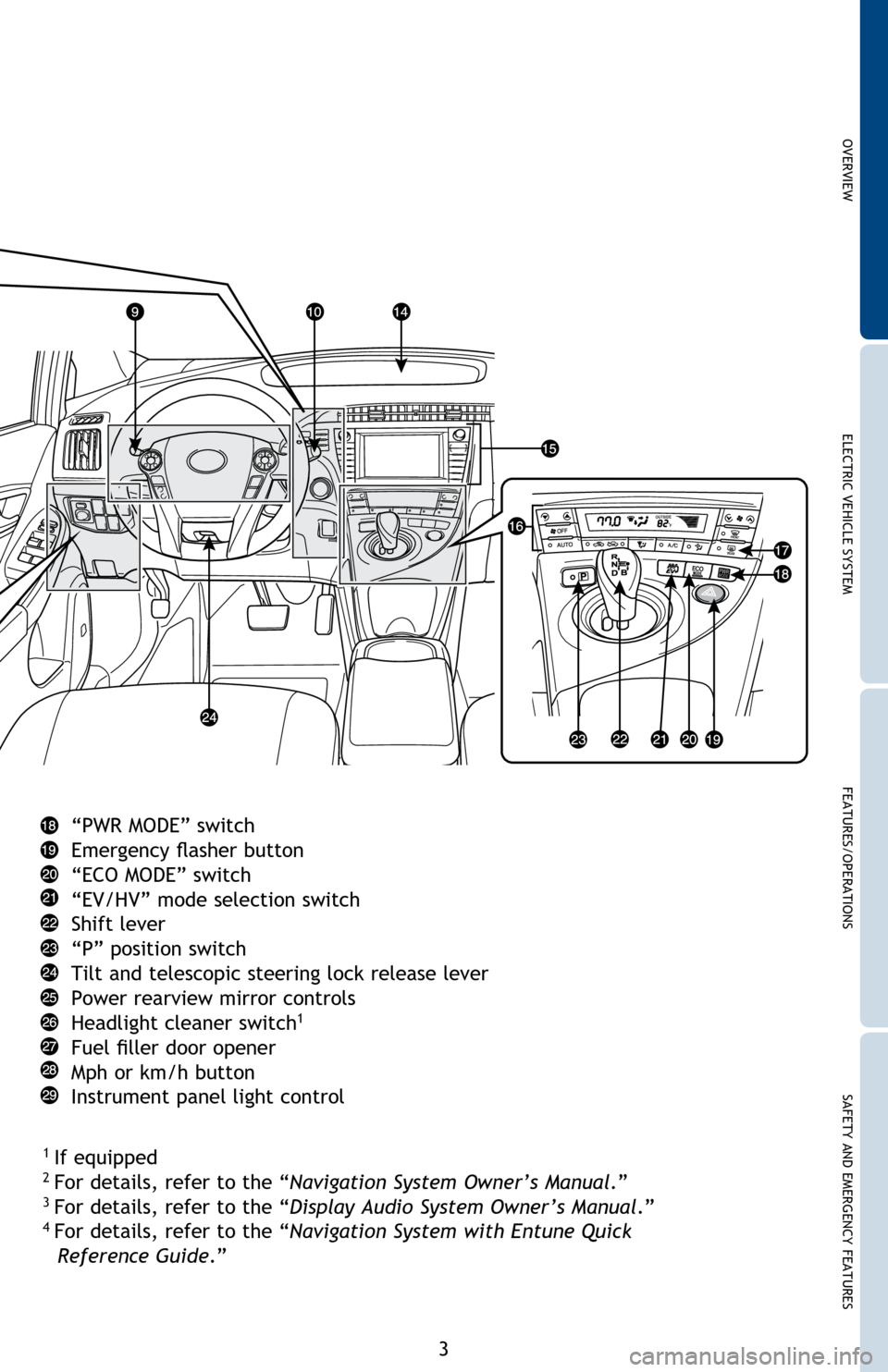
3
“PWR MODE” switch
Emergency flasher button
“ECO MODE” switch
“EV/HV” mode selection switch
Shift lever
“P” position switch
Tilt and telescopic steering lock release lever
Power rearview mirror controls
Headlight cleaner switch
1
Fuel filler door opener
Mph or km/h button
Instrument panel light control
1 If equipped2 For details, refer to the “Navigation System Owner’s Manual.”3 For details, refer to the “Display Audio System Owner’s Manual .”4
For details, refer to the “Navigation System with Entune Quick
Reference Guide.”
OVERVIEWELECTRIC VEHICLE SYSTEM FEATURES/OPERATIONS
SAFETY AND EMERGENCY FEATURES
Page 7 of 40
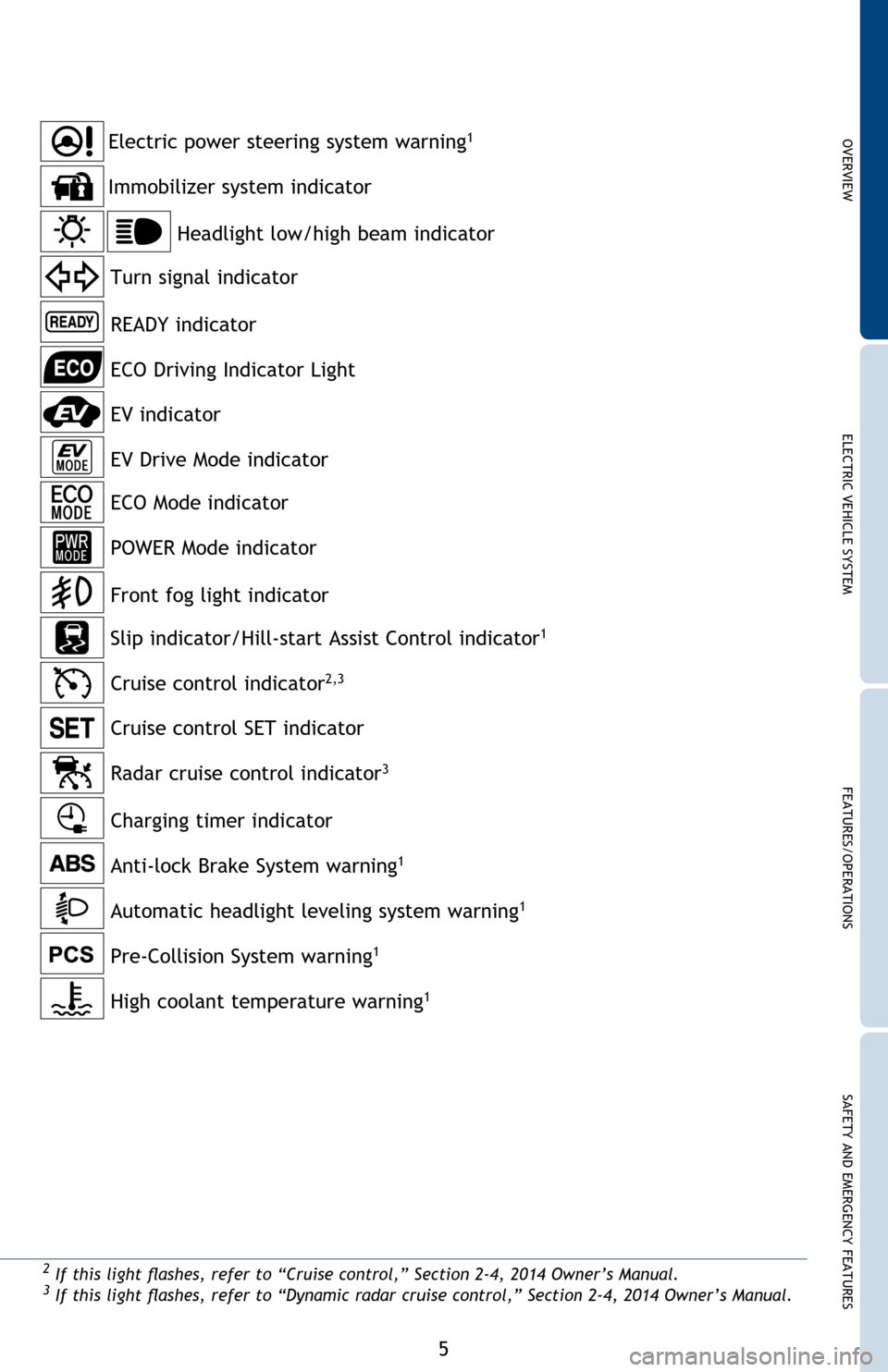
5
2 If this light flashes, refer to “Cruise control,” Section 2-4, 2014 Owner’s Manual.3 If this light flashes, refer to “Dynamic radar cruise control,” Section 2-4, 2014 Owner’s Manual.
Anti-lock Brake System warning1
Headlight low/high beam indicator
Turn signal indicator
Slip indicator/Hill-start Assist Control indicator
1
Cruise control indicator2,3
Cruise control SET indicator
Radar cruise control indicator
3
Immobilizer system indicator
Electric power steering system warning1
READY indicator
Front fog light indicator
ECO Mode indicator
EV Drive Mode indicator
Automatic headlight leveling system warning
1
Charging timer indicator
Pre-Collision System warning1
High coolant temperature warning1
POWER Mode indicator
ECO Driving Indicator Light
EV indicator
OVERVIEWELECTRIC VEHICLE SYSTEM FEATURES/OPERATIONS
SAFETY AND EMERGENCY FEATURES
Page 15 of 40
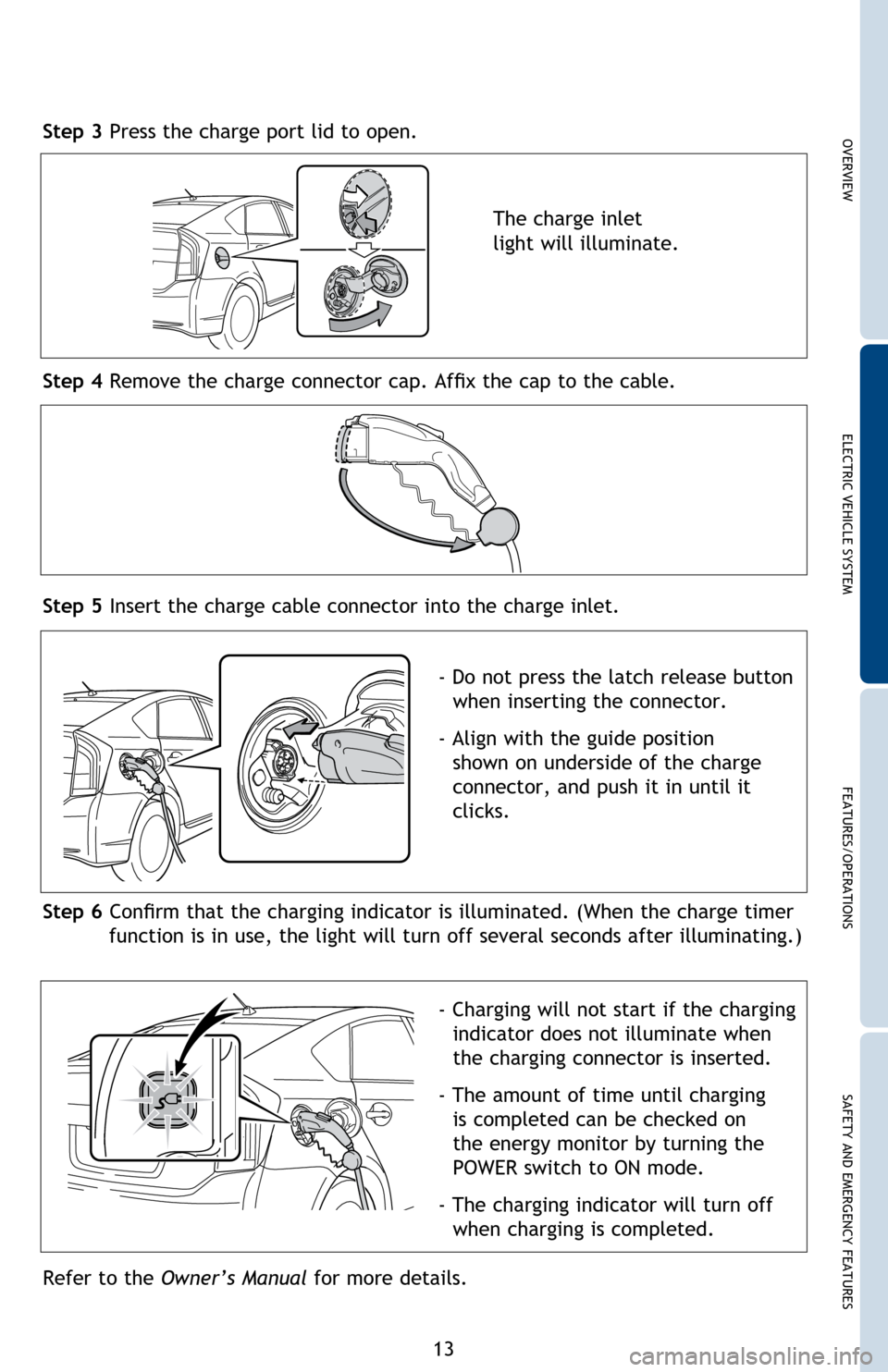
13
Step 3 Press the charge port lid to open.
Step 4 Remove the charge connector cap. Affix the cap to the cable.
The charge inlet
light will illuminate.
Step 5 Insert the charge cable connector into the charge inlet.
- Do not press the latch release button when inserting the connector.
- Align with the guide position shown on underside of the charge
connector, and push it in until it
clicks.
Step 6 Confirm that the charging indicator is illuminated. (When the charge timer function is in use, the light will turn off several seconds after illuminating.)
- Charging will not start if the charging indicator does not illuminate when
the charging connector is inserted.
- The amount of time until charging is completed can be checked on
the energy monitor by turning the
POWER switch to ON mode.
- The charging indicator will turn off when charging is completed.
Refer to the Owner’s Manual for more details.
OVERVIEWELECTRIC VEHICLE SYSTEM FEATURES/OPERATIONS
SAFETY AND EMERGENCY FEATURES
Page 19 of 40
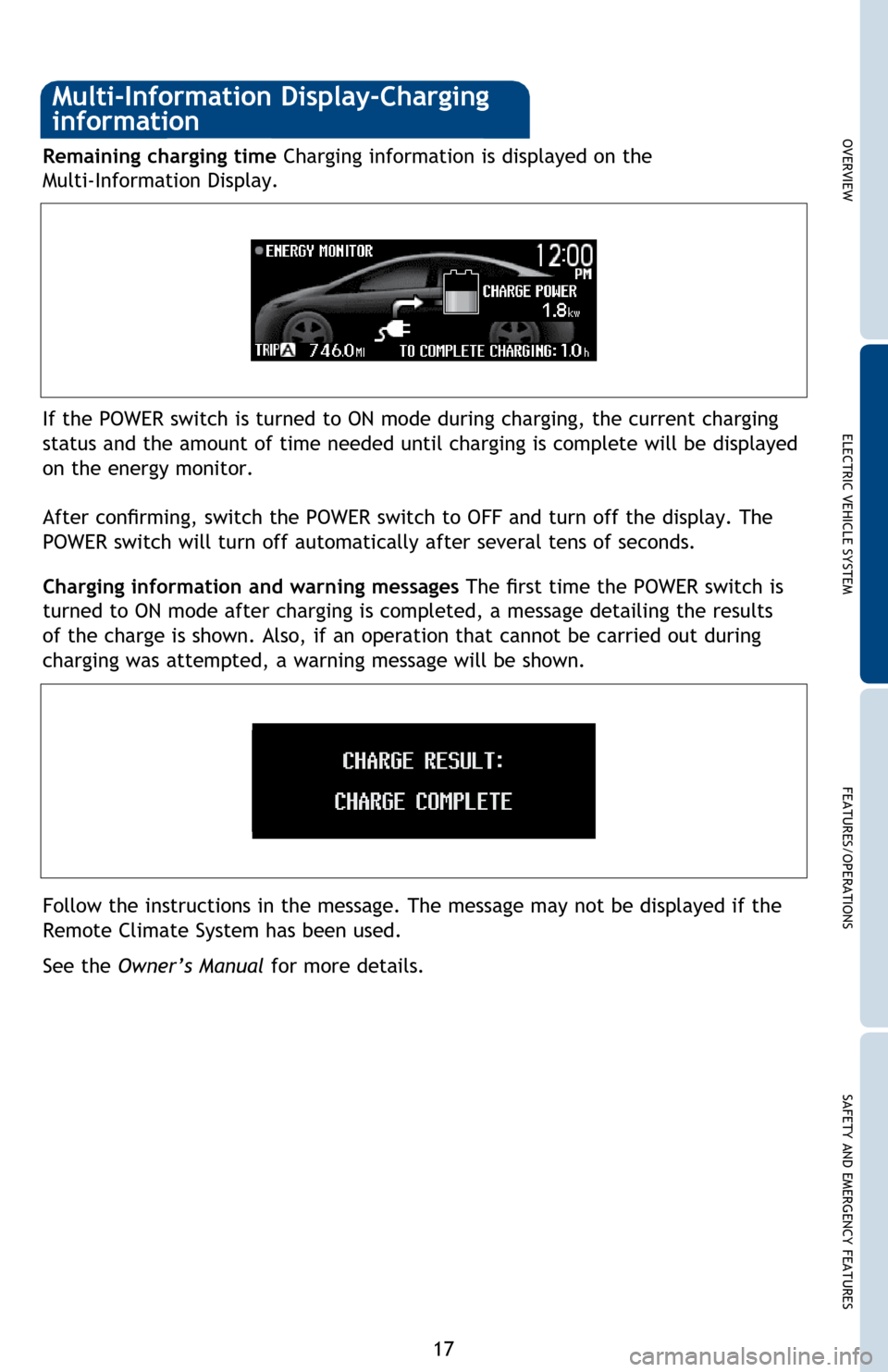
17
Charging information and warning messages The first time the POWER switch is
turned to ON mode after charging is completed, a message detailing the results
of the charge is shown. Also, if an operation that cannot be carried out during
charging was attempted, a warning message will be shown. Remaining charging time Charging information is displayed on the
Multi-Information Display.
If the POWER switch is turned to ON mode during charging, the current charging
status and the amount of time needed until charging is complete will be displayed
on the energy monitor.
After confirming, switch the POWER switch to OFF and turn off the display. The
POWER switch will turn off automatically after several tens of seconds.
Multi-Information Display-Charging
information
Follow the instructions in the message. The message may not be displayed if the
Remote Climate System has been used.
See the Owner’s Manual for more details.
OVERVIEWELECTRIC VEHICLE SYSTEM FEATURES/OPERATIONS
SAFETY AND EMERGENCY FEATURES
Page 22 of 40
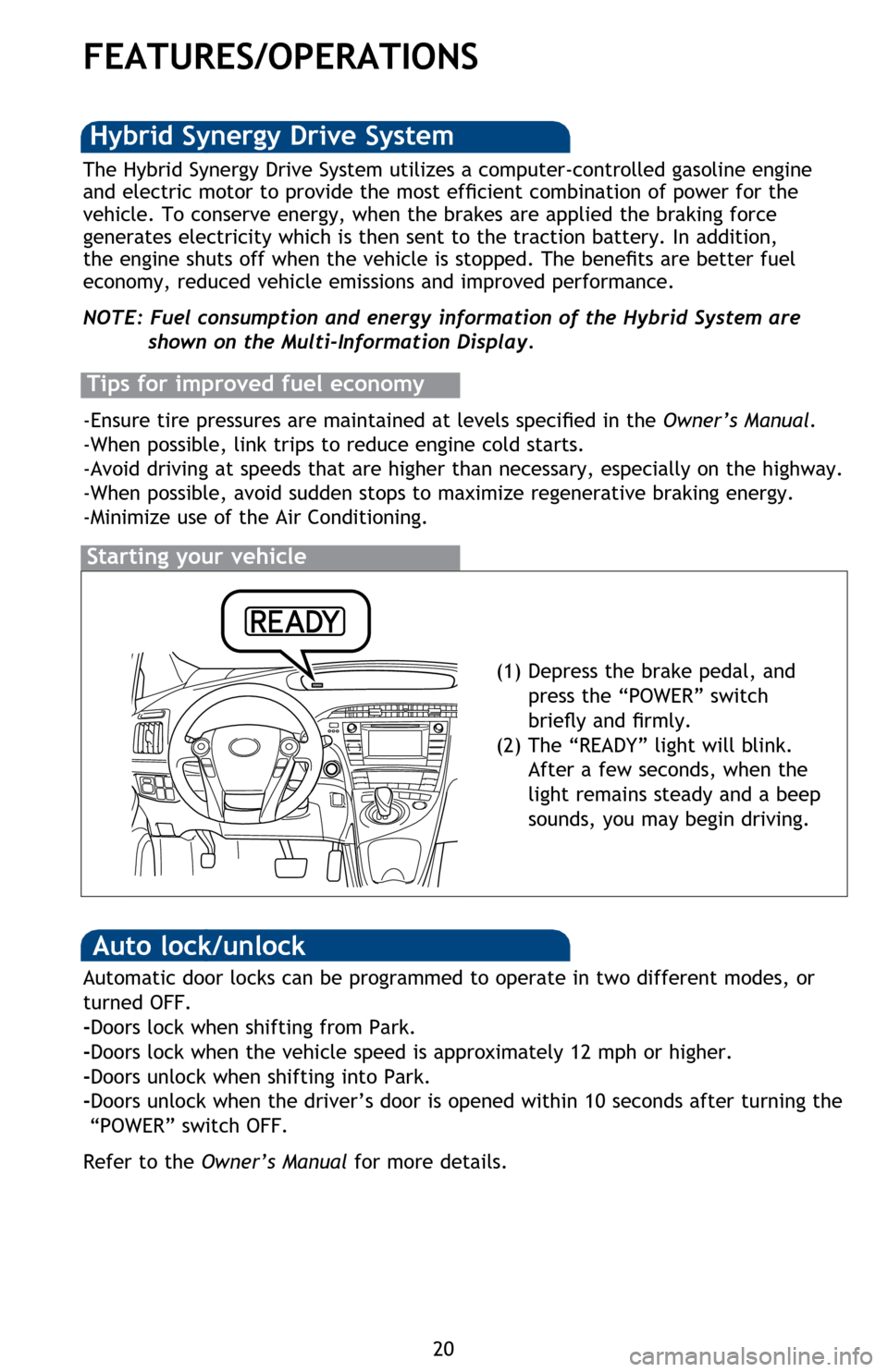
20
FEATURES/OPERATIONS
Starting your vehicle
The Hybrid Synergy Drive System utilizes a computer-controlled gasoline engine
and electric motor to provide the most efficient combination of power for the
vehicle. To conserve energy, when the brakes are applied the braking force
generates electricity which is then sent to the traction battery. In addition,
the engine shuts off when the vehicle is stopped. The benefits are better fuel
economy, reduced vehicle emissions and improved performance.
NOTE: Fuel consumption and energy information of the Hybrid System are shown on the Multi-Information Display.
Tips for improved fuel economy
-Ensure tire pressures are maintained at levels specified in the Owner’s Manual.
-When possible, link trips to reduce engine cold starts.
-Avoid driving at speeds that are higher than necessary, especially on the highway.
-When possible, avoid sudden stops to maximize regenerative braking energy.
-Minimize use of the Air Conditioning.
Hybrid Synergy Drive System
Auto lock/unlock
Automatic door locks can be programmed to operate in two different modes, or
turned OFF.
-Doors lock when shifting from Park.
-Doors lock when the vehicle speed is approximately 12 mph or higher.
-Doors unlock when shifting into Park.
-Doors unlock when the driver’s door is opened within 10 seconds after turning the
“POWER” switch OFF.
Refer to the Owner’s Manual for more details. (1) Depress the brake pedal, and
press the “POWER” switch
briefly and firmly.
(2) The “READY” light will blink. After a few seconds, when the
light remains steady and a beep
sounds, you may begin driving.
Page 23 of 40
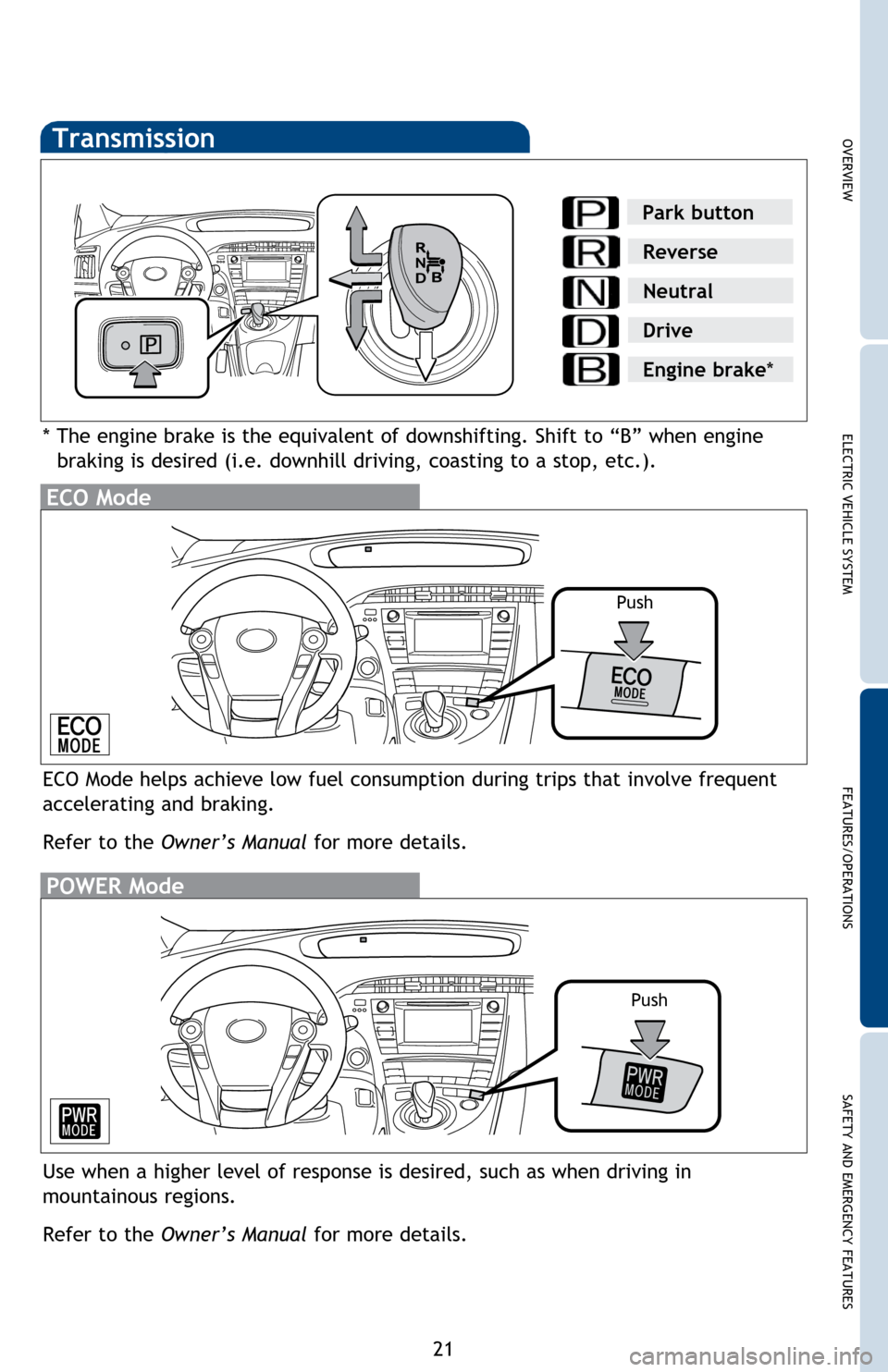
21
Transmission
*
The engine brake is the equivalent of downshifting. Shift to “B” when engine
braking is desired (i.e. downhill driving, coasting to a stop, etc.).
ECO Mode
Push
ECO Mode helps achieve low fuel consumption during trips that involve frequent
accelerating and braking.
Refer to the Owner’s Manual for more details.
Park button
Reverse
Neutral
Drive
Engine brake*
POWER Mode
Use when a higher level of response is desired, such as when driving in
mountainous regions.
Refer to the Owner’s Manual for more details.
Push
OVERVIEWELECTRIC VEHICLE SYSTEM FEATURES/OPERATIONS
SAFETY AND EMERGENCY FEATURES