service indicator TOYOTA PRIUS PLUG-IN HYBRID 2014 1.G Quick Reference Guide
[x] Cancel search | Manufacturer: TOYOTA, Model Year: 2014, Model line: PRIUS PLUG-IN HYBRID, Model: TOYOTA PRIUS PLUG-IN HYBRID 2014 1.GPages: 40, PDF Size: 4.58 MB
Page 6 of 40
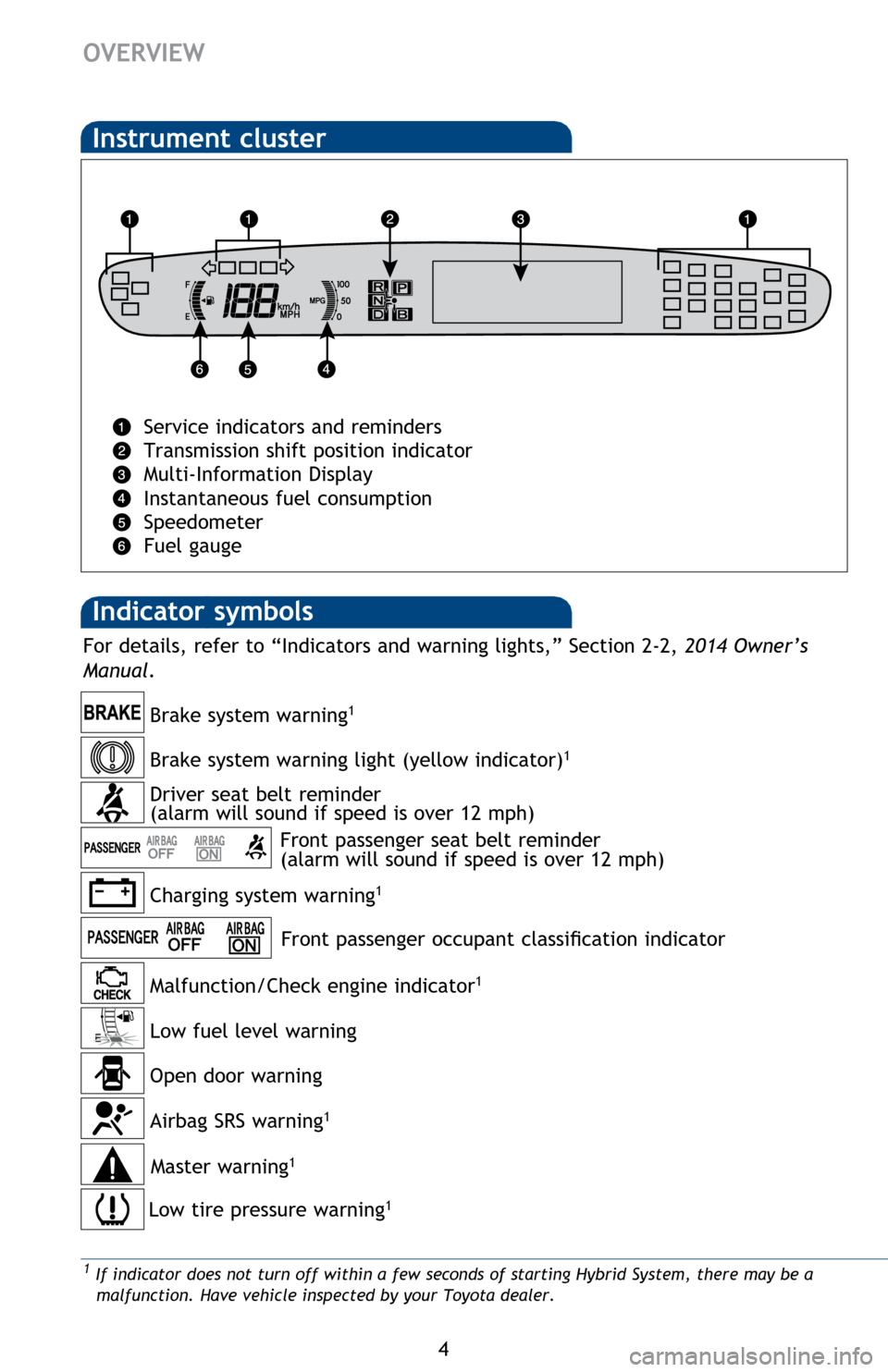
4
OVERVIEW
Indicator symbols
Instrument cluster
Service indicators and reminders
Transmission shift position indicator
Multi-Information Display
Instantaneous fuel consumption
Speedometer
Fuel gauge
Charging system warning1
Brake system warning1
Front passenger occupant classification indicator
Low tire pressure warning1
Open door warning
Airbag SRS warning1
Master warning1
Driver seat belt reminder
(alarm will sound if speed is over 12 mph)Front passenger seat belt reminder
(alarm will sound if speed is over 12 mph)
Malfunction/Check engine indicator
1
Low fuel level warning
Brake system warning light (yellow indicator)1
1
If indicator does not turn off within a few seconds of starting Hybrid System, there may be a
malfunction. Have vehicle inspected by your Toyota dealer.
For details, refer to “Indicators and warning lights,” Section 2-2, 2014 Owner’s
Manual .
Page 21 of 40
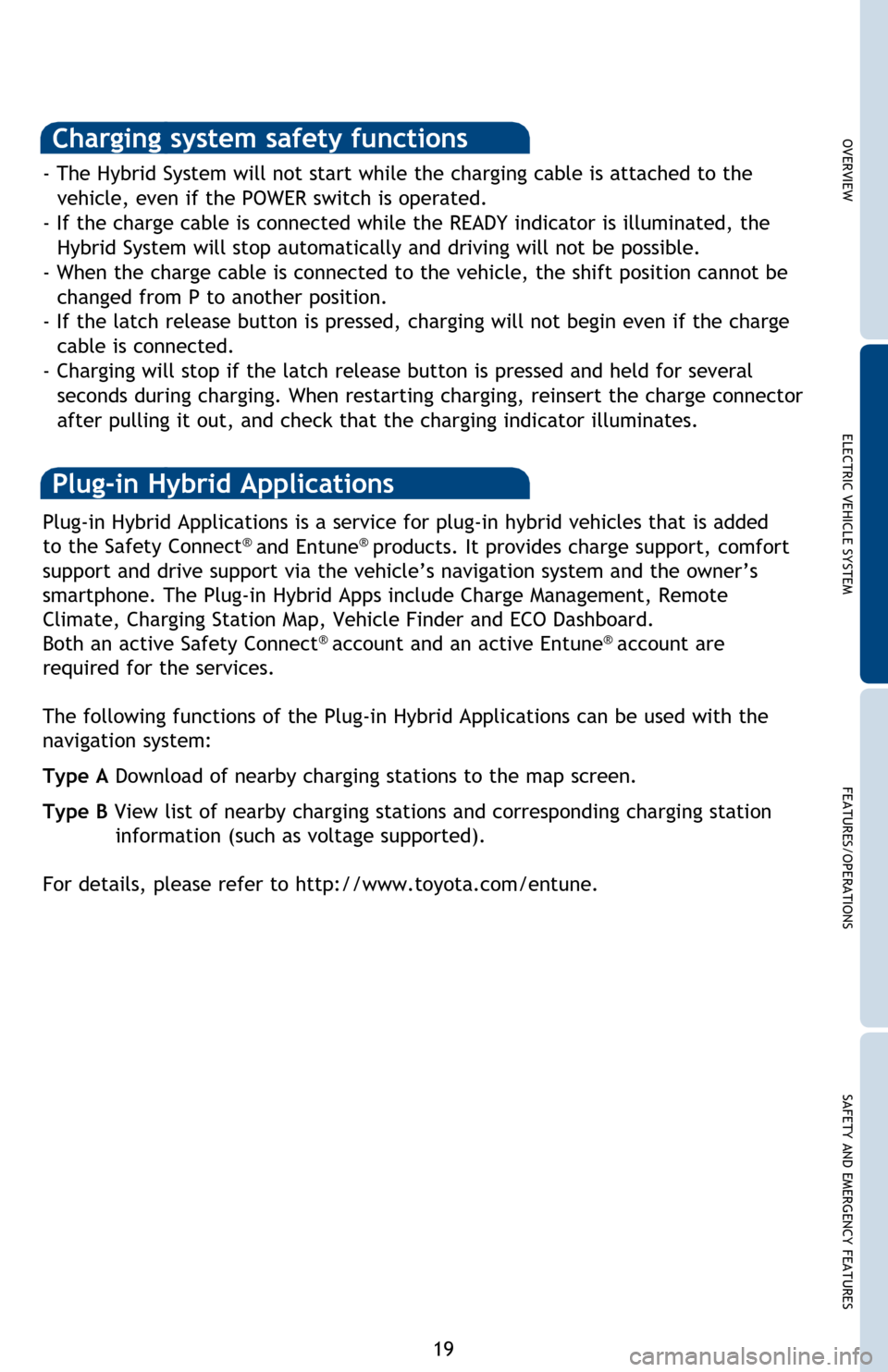
19
Charging system safety functions
- The Hybrid System will not start while the charging cable is attached to the vehicle, even if the POWER switch is operated.
- If the charge cable is connected while the READY indicator is illuminated, the Hybrid System will stop automatically and driving will not be possible.
- When the charge cable is connected to the vehicle, the shift position cannot be changed from P to another position.
- If the latch release button is pressed, charging will not begin even if the charge cable is connected.
- Charging will stop if the latch release button is pressed and held for several seconds during charging. When restarting charging, reinsert the charge connector
after pulling it out, and check that the charging indicator illuminates.
Plug-in Hybrid Applications is a service for plug-in hybrid vehicles that is added
to the Safety Connect® and Entune® products. It provides charge support, comfort
support and drive support via the vehicle’s navigation system and the owner’s
smartphone. The Plug-in Hybrid Apps include Charge Management, Remote
Climate, Charging Station Map, Vehicle Finder and ECO Dashboard.
Both an active Safety Connect
® account and an active Entune® account are
required for the services.
The following functions of the Plug-in Hybrid Applications can be used with the
navigation system:
Type A Download of nearby charging stations to the map screen.
Type B View list of nearby charging stations and corresponding charging station information (such as voltage supported).
For details, please refer to http://www.toyota.com/entune.
Plug-in Hybrid Applications
OVERVIEWELECTRIC VEHICLE SYSTEM FEATURES/OPERATIONS
SAFETY AND EMERGENCY FEATURES