window TOYOTA PRIUS PLUG-IN HYBRID 2014 1.G Quick Reference Guide
[x] Cancel search | Manufacturer: TOYOTA, Model Year: 2014, Model line: PRIUS PLUG-IN HYBRID, Model: TOYOTA PRIUS PLUG-IN HYBRID 2014 1.GPages: 40, PDF Size: 4.58 MB
Page 3 of 40
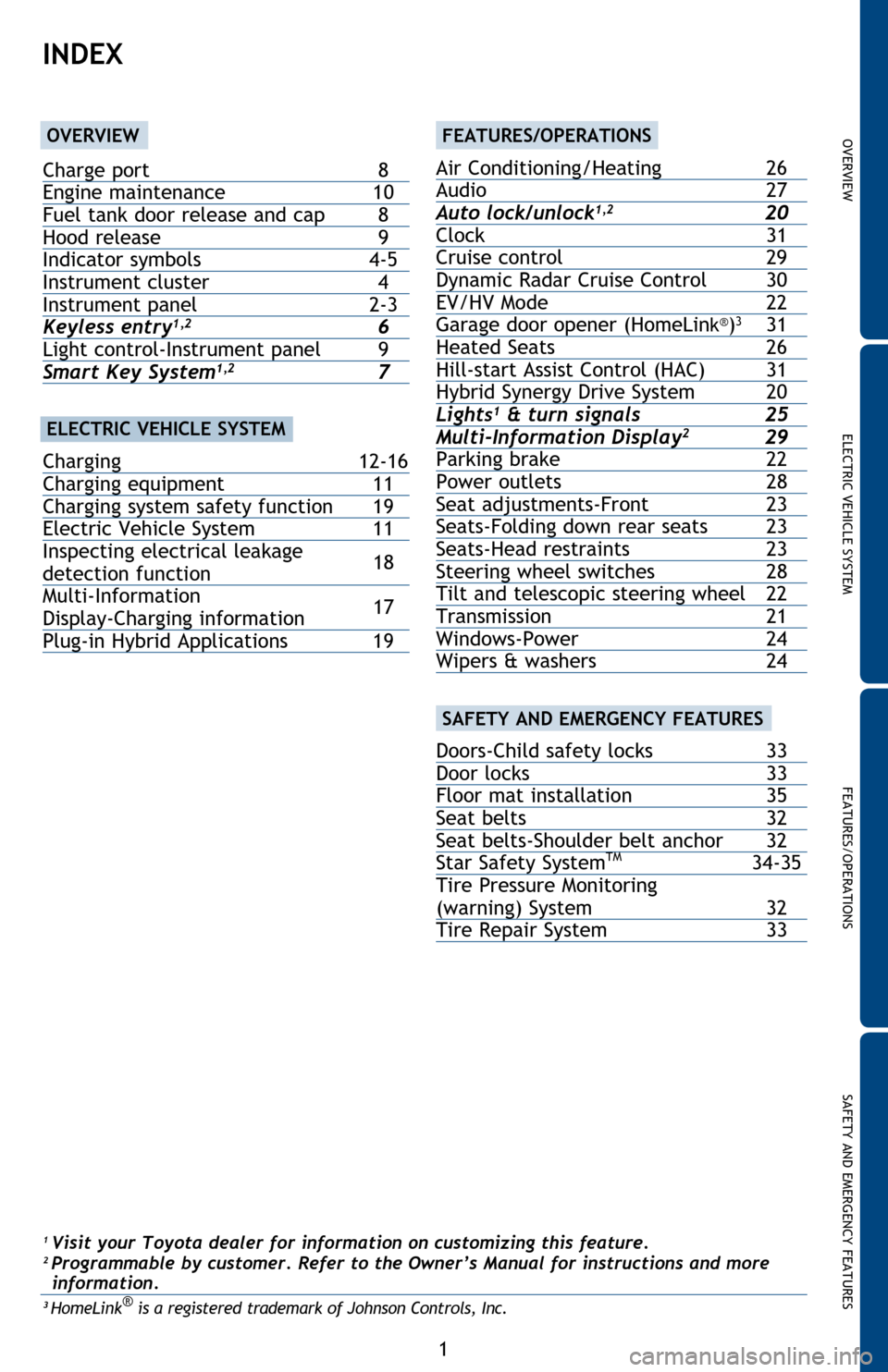
1
INDEX
1 Visit your Toyota dealer for information on customizing this feature.2 Programmable by customer. Refer to the Owner’s Manual for instructions and more information.
3 HomeLink® is a registered trademark of Johnson Controls, Inc.
OVERVIEWFEATURES/OPERATIONS
Air Conditioning/Heating 26
Audio 27
Auto lock/unlock
1,2 20
Clock 31
Cruise control 29
Dynamic Radar Cruise Control 30
EV/HV Mode 22
Garage door opener (HomeLin
k®)3 31
Heated Seats 26
Hill-start Assist Control (HAC) 31Hybrid Synergy Drive System 20
Lights1 & turn signals 25
Multi-Information Display2 29
Parking brake 22
Power outlets 28
Seat adjustments-Front 23
Seats-Folding down rear seats 23
Seats-Head restraints 23
Steering wheel switches 28
Tilt and telescopic steering wheel 22
Transmission 21
Windows-Power 24
Wipers & washers 24
Doors-Child safety locks 33
Door locks 33
Floor mat installation 35
Seat belts 32
Seat belts-Shoulder belt anchor 32
Star Safety System
TM 34-35
Tire Pressure Monitoring
(warning) System 32
Tire Repair System 33
Charge port 8
Engine maintenance 10
Fuel tank door release and cap 8
Hood release 9
Indicator symbols 4-5
Instrument cluster 4
Instrument panel
2-3Keyless entry1,2 6
Light control-Instrument panel 9
Smart Key System1,2 7
Charging 12-16
Charging equipment 11
Charging system safety function 19
Electric Vehicle System 11
Inspecting electrical leakage
detection function
Multi-Information
Display-Charging information
Plug-in Hybrid Applications 19
17 18
ELECTRIC VEHICLE SYSTEM
SAFETY AND EMERGENCY FEATURES
OVERVIEWELECTRIC VEHICLE SYSTEM FEATURES/OPERATIONS
SAFETY AND EMERGENCY FEATURES
Page 4 of 40
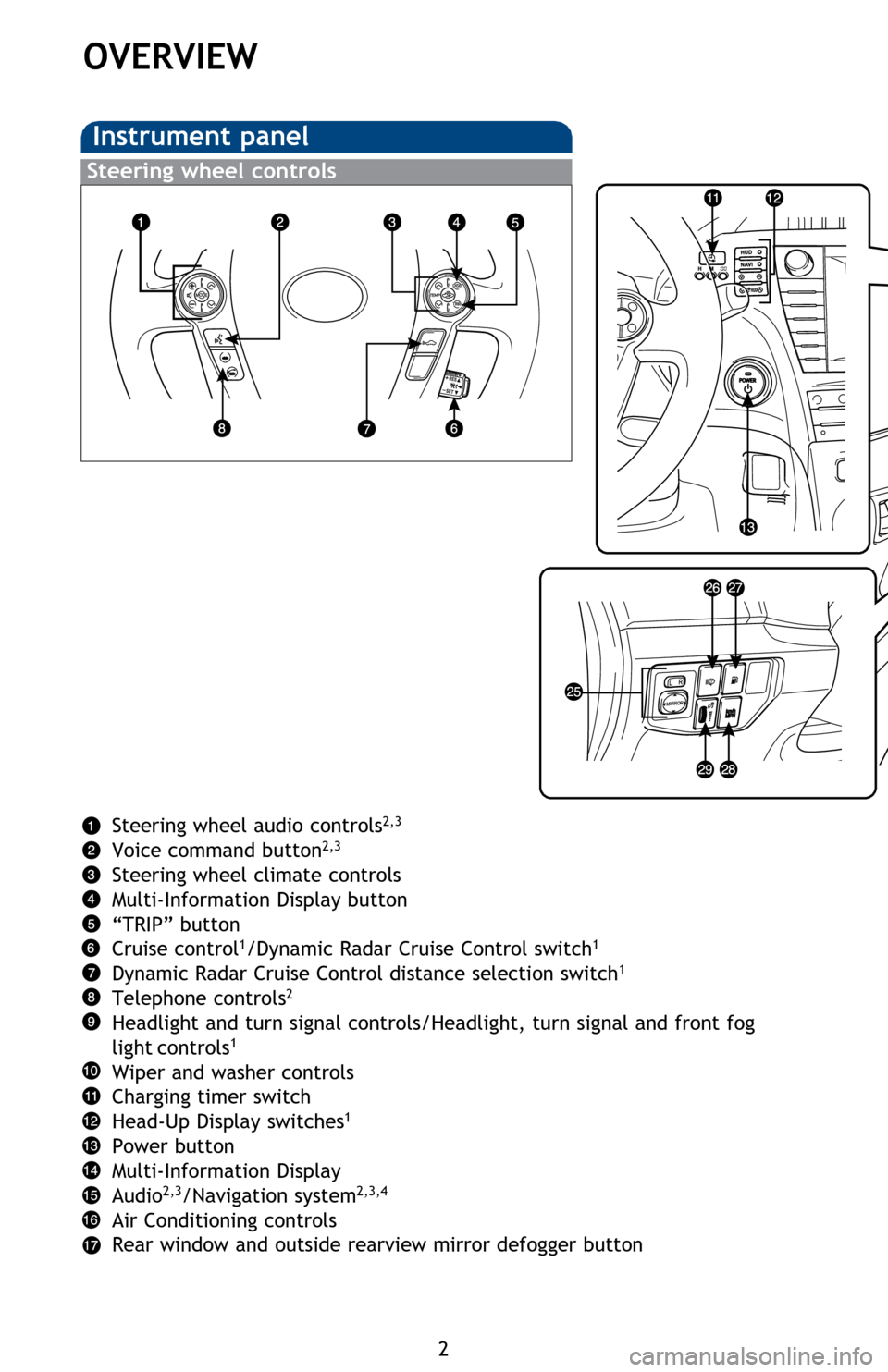
2
OVERVIEW
Instrument panel
Steering wheel controls
Steering wheel audio controls2,3
Voice command button2,3
Steering wheel climate controls
Multi-Information Display button
“TRIP” button
Cruise control
1/Dynamic Radar Cruise Control switch1
Dynamic Radar Cruise Control distance selection switch1
Telephone controls2
Headlight and turn signal controls/Headlight, turn signal and front fog
light controls1
Wiper and washer controls
Charging timer switch
Head-Up Display switches
1
Power button
Multi-Information Display
Audio
2,3/Navigation system2,3,4
Air Conditioning controls
Rear window and outside rearview mirror defogger button
Page 26 of 40
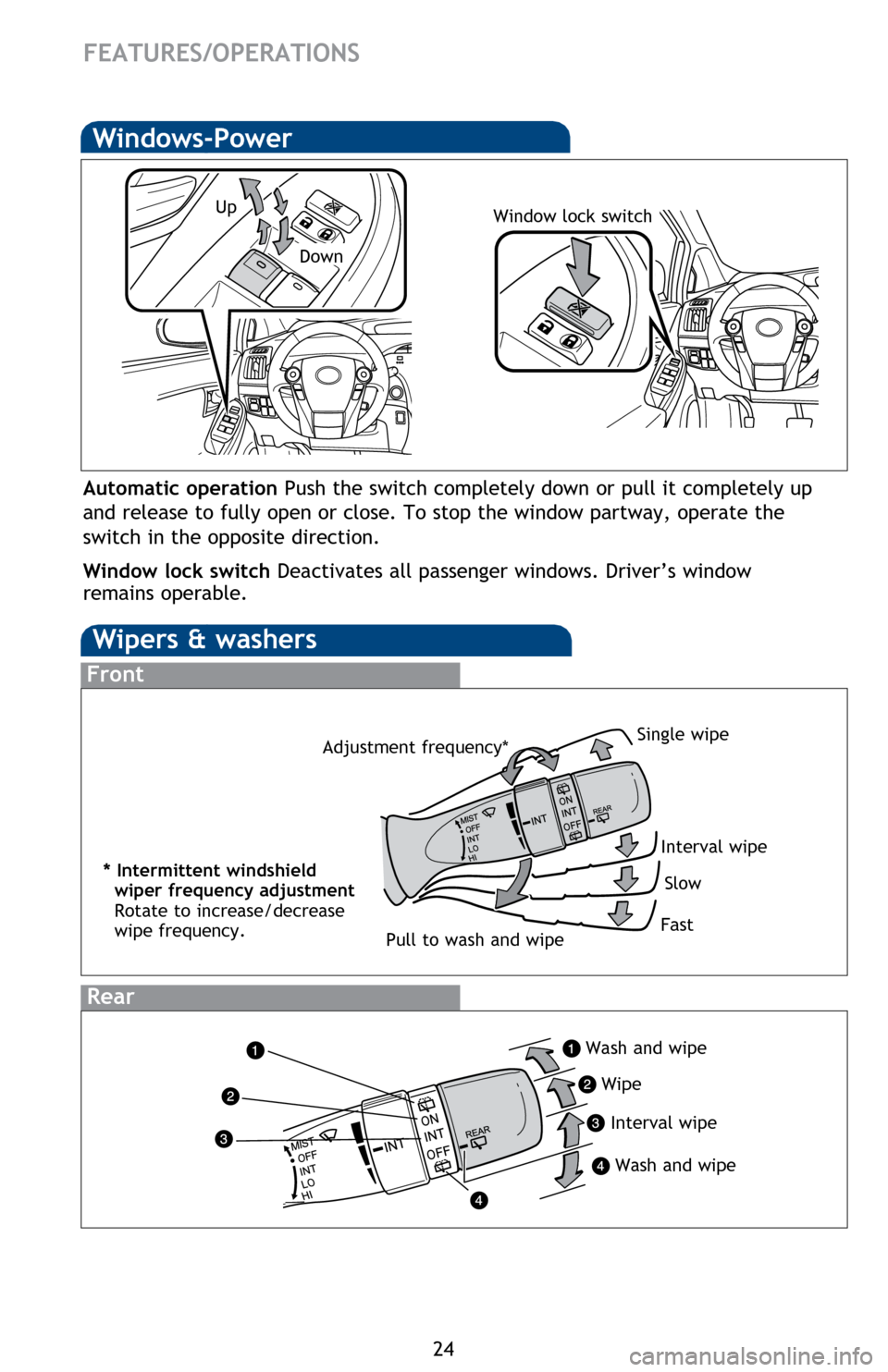
24
FEATURES/OPERATIONS
Wipers & washers
Interval wipe
Single wipe
Slow
Fast
Pull to wash and wipe
Front
Rear
Windows-Power
Up
Down
Window lock switch
Automatic operation Push the switch completely down or pull it completely up
and release to fully open or close. To stop the window partway, operate the
switch in the opposite direction.
Window lock switch Deactivates all passenger windows. Driver’s window
remains operable.
Wash and wipe
Wipe
Interval wipe
Wash and wipe
Adjustment frequency*
* Intermittent windshield
wiper frequency adjustment
Rotate to increase/decrease
wipe frequency.
Page 28 of 40
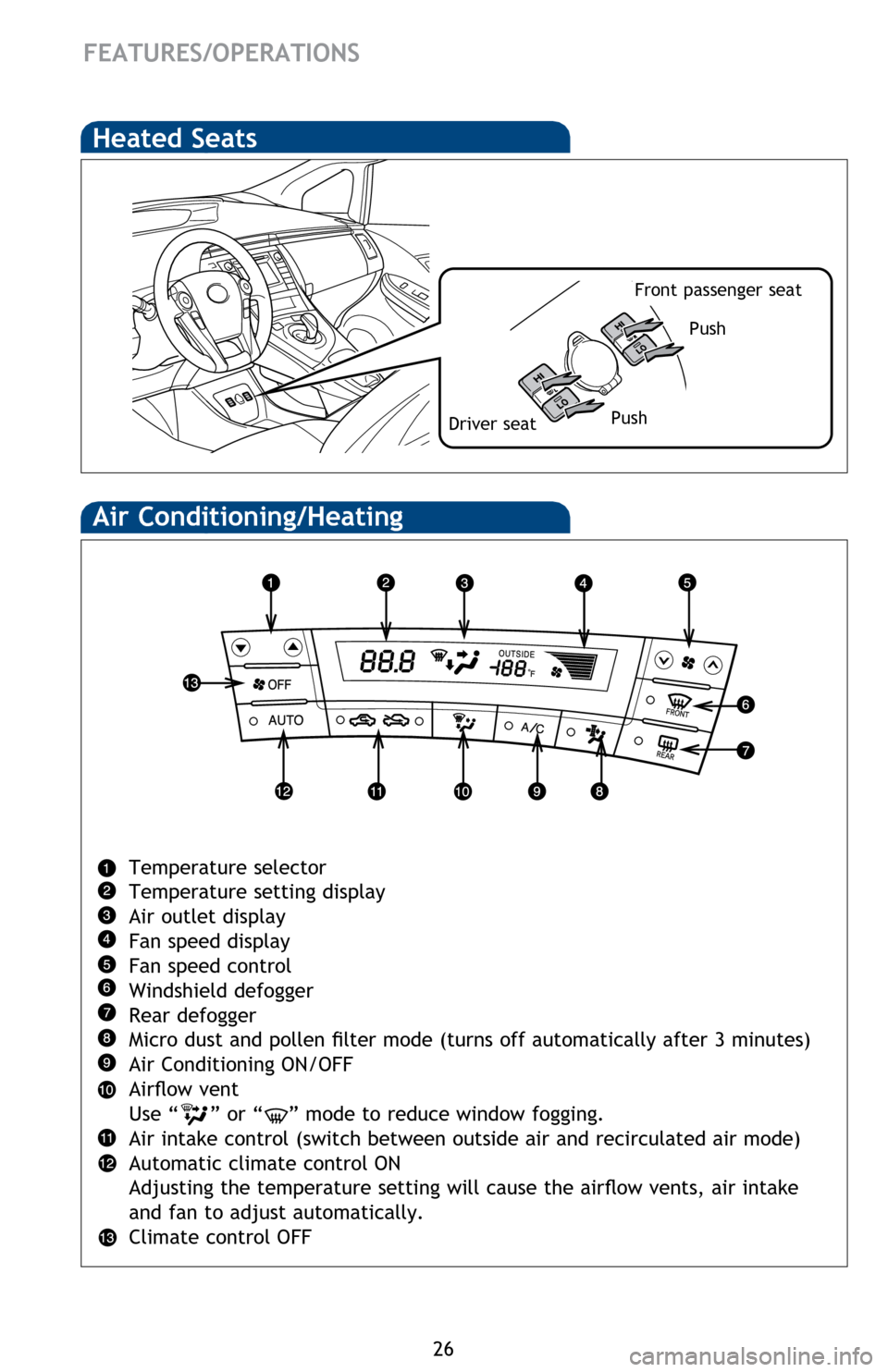
26
FEATURES/OPERATIONS
Air Conditioning/Heating
Temperature selector
Temperature setting display
Air outlet display
Fan speed display
Fan speed control
Windshield defogger
Rear defogger
Micro dust and pollen filter mode (turns off automatically after 3 minutes)
Air Conditioning ON/OFF
Airflow vent
Use “
” or “” mode to reduce window fogging.
Air intake control (switch between outside air and recirculated air mode)
Automatic climate control ON
Adjusting the temperature setting will cause the airflow vents, air intake
and fan to adjust automatically.
Climate control OFF
Heated Seats
Push
Push
Driver seat
Front passenger seat