brake sensor TOYOTA PRIUS PLUG-IN HYBRID 2018 Owners Manual
[x] Cancel search | Manufacturer: TOYOTA, Model Year: 2018, Model line: PRIUS PLUG-IN HYBRID, Model: TOYOTA PRIUS PLUG-IN HYBRID 2018Pages: 772, PDF Size: 107.88 MB
Page 335 of 772
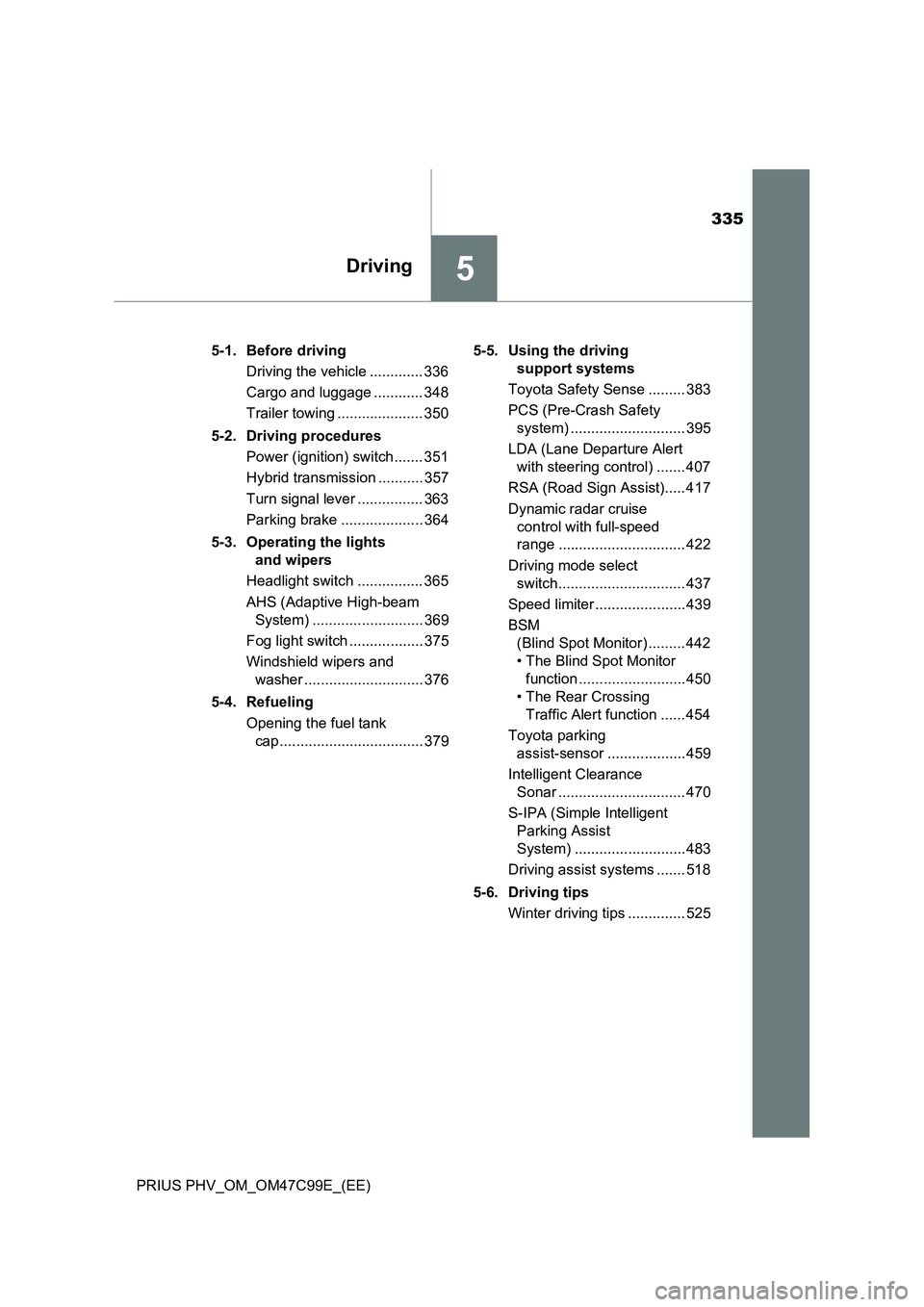
335
5Driving
PRIUS PHV_OM_OM47C99E_(EE)5-1. Before driving
Driving the vehicle ............. 336
Cargo and luggage ............ 348
Trailer towing ..................... 350
5-2. Driving procedures
Power (ignition) switch ....... 351
Hybrid transmission ........... 357
Turn signal lever ................ 363
Parking brake .................... 364
5-3. Operating the lights
and wipers
Headlight switch ................ 365
AHS (Adaptive High-beam
System) ........................... 369
Fog light switch .................. 375
Windshield wipers and
washer ............................. 376
5-4. Refueling
Opening the fuel tank
cap ................................... 3795-5. Using the driving
support systems
Toyota Safety Sense ......... 383
PCS (Pre-Crash Safety
system) ............................ 395
LDA (Lane Departure Alert
with steering control) ....... 407
RSA (Road Sign Assist)..... 417
Dynamic radar cruise
control with full-speed
range ............................... 422
Driving mode select
switch............................... 437
Speed limiter ...................... 439
BSM
(Blind Spot Monitor) ......... 442
• The Blind Spot Monitor
function .......................... 450
• The Rear Crossing
Traffic Alert function ...... 454
Toyota parking
assist-sensor ................... 459
Intelligent Clearance
Sonar ............................... 470
S-IPA (Simple Intelligent
Parking Assist
System) ........................... 483
Driving assist systems ....... 518
5-6. Driving tips
Winter driving tips .............. 525
Page 366 of 772
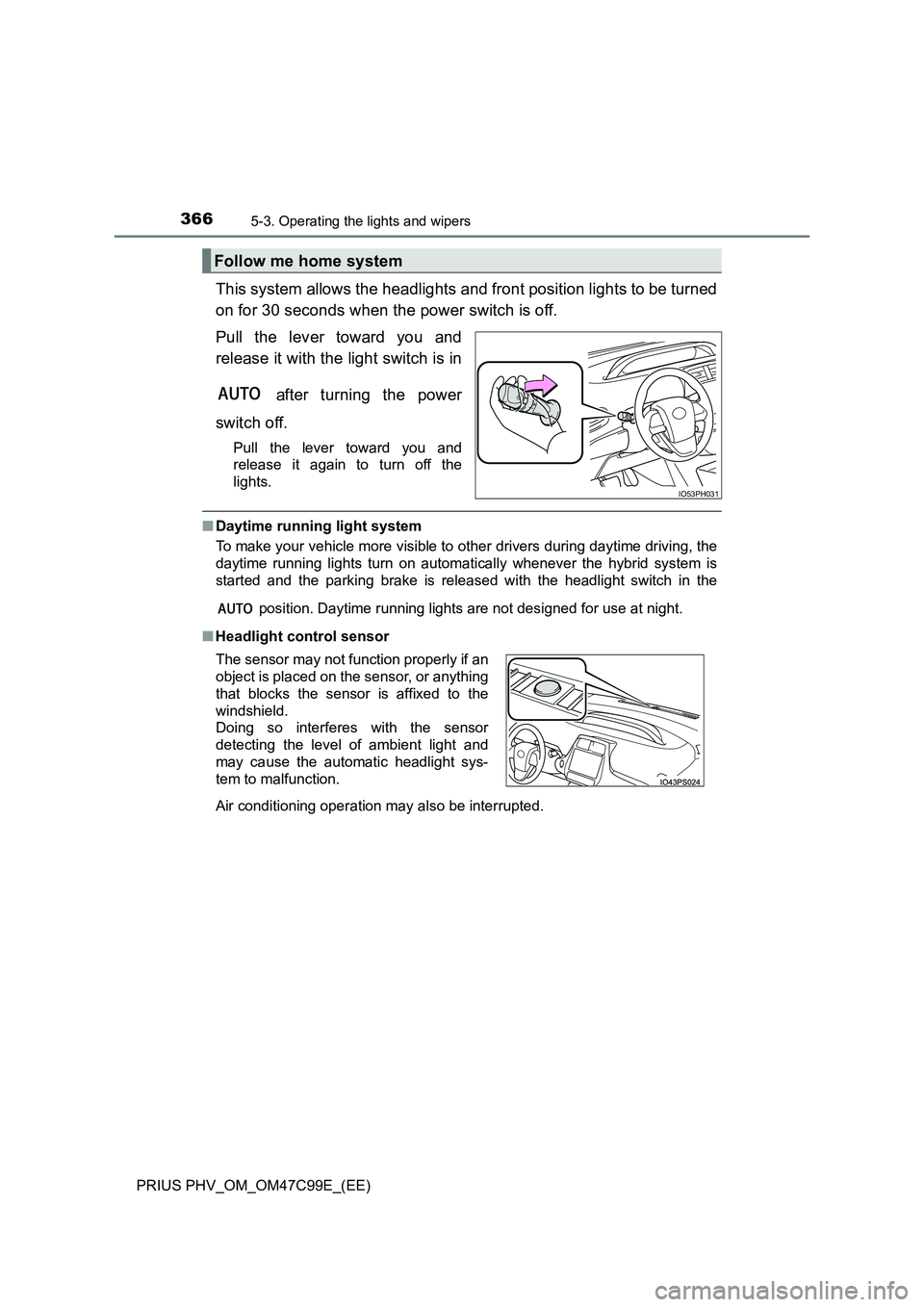
3665-3. Operating the lights and wipers
PRIUS PHV_OM_OM47C99E_(EE)
This system allows the headlights and front position lights to be turned
on for 30 seconds when the power switch is off.
Pull the lever toward you and
release it with the light switch is in
after turning the power
switch off.
Pull the lever toward you and
release it again to turn off the
lights.
■ Daytime running light system
To make your vehicle more visible to other drivers during daytime driving, the
daytime running lights turn on automatically whenever the hybrid system is
started and the parking brake is released with the headlight switch in the
position. Daytime running lights are not designed for use at night.
■ Headlight control sensor
Follow me home system
IO53PH031
The sensor may not function properly if an
object is placed on the sensor, or anything
that blocks the sensor is affixed to the
windshield.
Doing so interferes with the sensor
detecting the level of ambient light and
may cause the automatic headlight sys-
tem to malfunction.
Air conditioning operation may also be interrupted.
Page 395 of 772
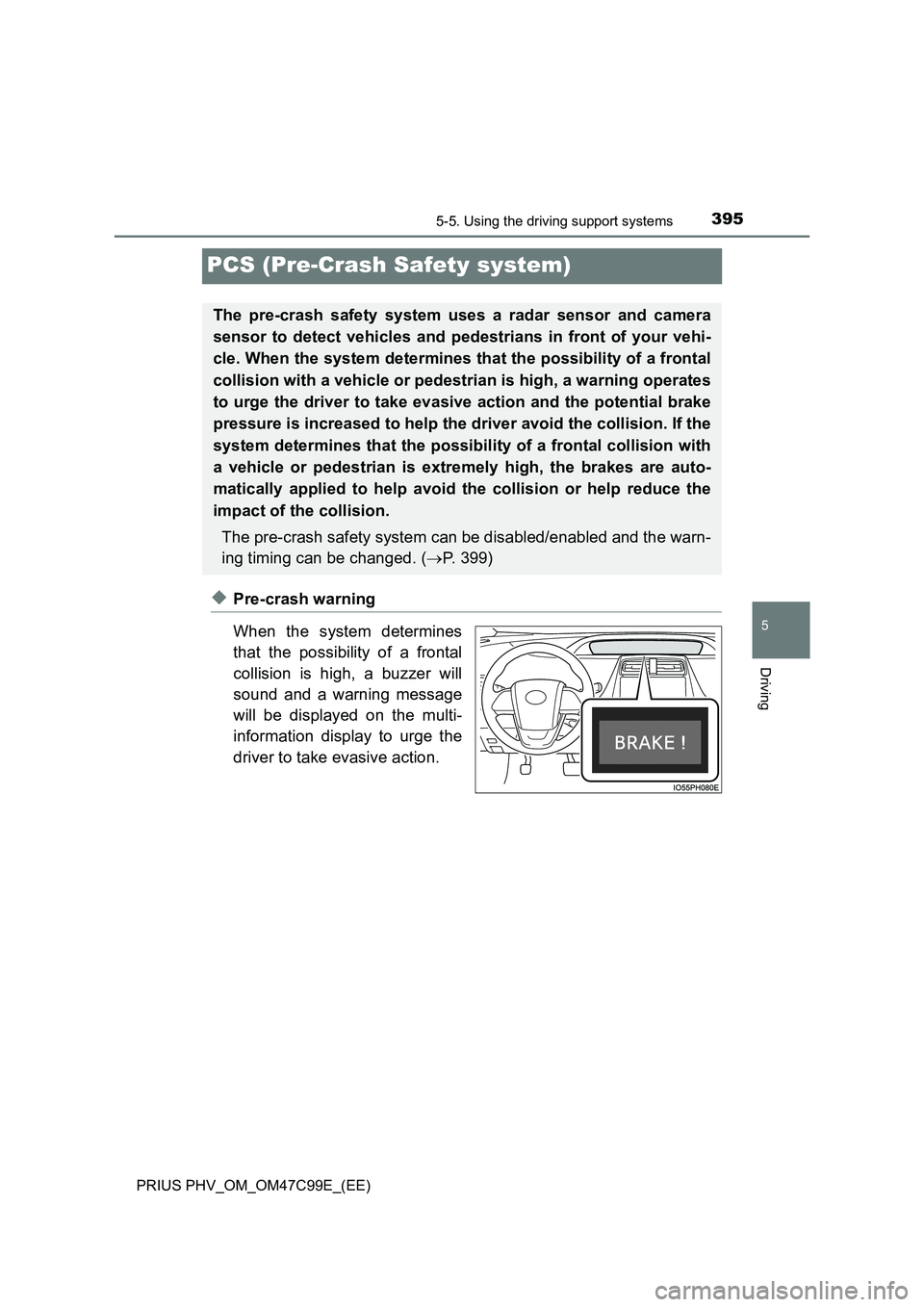
3955-5. Using the driving support systems
PRIUS PHV_OM_OM47C99E_(EE)
5
Driving
PCS (Pre-Crash Safety system)
◆Pre-crash warning
When the system determines
that the possibility of a frontal
collision is high, a buzzer will
sound and a warning message
will be displayed on the multi-
information display to urge the
driver to take evasive action.
The pre-crash safety system uses a radar sensor and camera
sensor to detect vehicles and pedestrians in front of your vehi-
cle. When the system determines that the possibility of a frontal
collision with a vehicle or pedestrian is high, a warning operates
to urge the driver to take evasive action and the potential brake
pressure is increased to help the driver avoid the collision. If the
system determines that the possibility of a frontal collision with
a vehicle or pedestrian is extremely high, the brakes are auto-
matically applied to help avoid the collision or help reduce the
impact of the collision.
The pre-crash safety system can be disabled/enabled and the warn-
ing timing can be changed. (P. 399)
Page 405 of 772

4055-5. Using the driving support systems
PRIUS PHV_OM_OM47C99E_(EE)
5
Driving
●In some situations such as the following, sufficient braking force may not be
obtained, preventing the system from performing properly:
• If the braking functions cannot operate to their full extent, such as when
the brake parts are extremely cold, extremely hot, or wet
• If the vehicle is not properly maintained (brakes or tires are excessively
worn, improper tire inflation pressure, etc.)
• When the vehicle is being driven on a gravel road or other slippery sur-
face
●Some pedestrians such as the following may not be detected by the radar
sensor and camera sensor, preventing the system from operating properly:
• Pedestrians shorter than approximately 1 m (3.2 ft.) or taller than approx-
imately 2 m (6.5 ft.)
• Pedestrians wearing oversized clothing (a rain coat, long skirt, etc.), mak-
ing their silhouette obscure
• Pedestrians who are carrying large baggage, holding an umbrella, etc.,
hiding part of their body
• Pedestrians who are bending forward or squatting
• Pedestrians who are pushing a stroller, wheelchair, bicycle or other vehi-
cle
• Groups of pedestrians which are close together
• Pedestrians who are wearing white and look extremely bright
• Pedestrians in the dark, such as at night or while in a tunnel
• Pedestrians whose clothing appears to be nearly the same color or
brightness as their surroundings
• Pedestrians near walls, fences, guardrails, or large objects
• Pedestrians who are on a metal object (manhole cover, steel plate, etc.)
on the road
• Pedestrians who are walking fast
• Pedestrians who are changing speed abruptly
• Pedestrians running out from behind a vehicle or a large object
• Pedestrians who are extremely close to the side of the vehicle (outside
rear view mirror, etc.)
Page 406 of 772

4065-5. Using the driving support systems
PRIUS PHV_OM_OM47C99E_(EE)■If the PCS warning light flashes or illuminates and a warning message is
displayed on the multi-information display
The pre-crash safety system may be temporarily unavailable or there may be
a malfunction in the system.
●In the following situations, the warning light will turn off, the message will
disappear and the system will become operational when normal operating
conditions return:
• When the radar sensor or camera sensor or the area around either sen-
sor is hot, such as in the sun
• When the radar sensor or camera sensor or the area around either sen-
sor is cold, such as in an extremely cold environment
• When a front sensor is dirty or covered with snow, etc.
• When the part of the windshield in front of the camera sensor is fogged
up or covered with condensation or ice
(Defogging the windshield: P. 535)
• If the camera sensor is obstructed, such as when the hood is open or a
sticker is attached to the windshield near the camera sensor
●If the PCS warning light continues to flash or remains illuminated or the
warning message does not disappear even though the vehicle has returned
to normal, the system may be malfunctioning. Have the vehicle inspected by
any authorized Toyota retailer or Toyota authorized repairer, or any reliable
repairer immediately.
■If VSC is disabled
●If VSC is disabled (P. 520), the pre-crash brake assist and pre-crash brak-
ing functions are also disabled.
●The PCS warning light will turn on and “VSC Turned Off Pre-crash Brake
System Unavailable” will be displayed on the multi-information display.
Page 433 of 772

4335-5. Using the driving support systems
PRIUS PHV_OM_OM47C99E_(EE)
5
Driving
■Dynamic radar cruise control with full-speed range can be set when
●The shift position is in D.
●Vehicle speed is at or above approximately 50 km/h (30 mph).
However, when a preceding vehicle is detected, the dynamic radar cruise
control with full-speed range can be set even if the vehicle speed is at or
below approximately 50 km/h (30 mph).
■Accelerating after setting the vehicle speed
The vehicle can accelerate by operating the accelerator pedal. After acceler-
ating, the set speed resumes. However, during vehicle-to-vehicle distance
control mode, the vehicle speed may decrease below the set speed in order
to maintain the distance to the preceding vehicle.
■When the vehicle stops while follow-up cruising
●Pushing the lever up while the vehicle ahead stops will resume follow-up
cruising if the vehicle ahead starts off within approximately 3 seconds after
the lever is pushed up.
●If the vehicle ahead starts off within 3 seconds after your vehicle stops, fol-
low-up cruising will be resumed.
■Automatic cancelation of vehicle-to-vehicle distance control mode
Vehicle-to-vehicle distance control mode is automatically canceled in the fol-
lowing situations:
●Actual vehicle speed falls at or below approximately 40 km/h (25 mph) when
there are no vehicles ahead.
●The preceding vehicle leaves the lane when your vehicle is following at a
vehicle speed at or below approximately 40 km/h (25 mph). Otherwise, the
sensor can not properly detect the vehicle.
●VSC is activated.
●TRC is activated for a period of time.
●When the VSC or TRC system is turned off.
●The sensor cannot detect correctly because it is covered in some way.
●Pre-crash braking is activated.
●Intelligent Clearance Sonar is operated. (if equipped)
●The parking brake is operated.
●The vehicle is stopped by system control on a steep incline.
Page 435 of 772
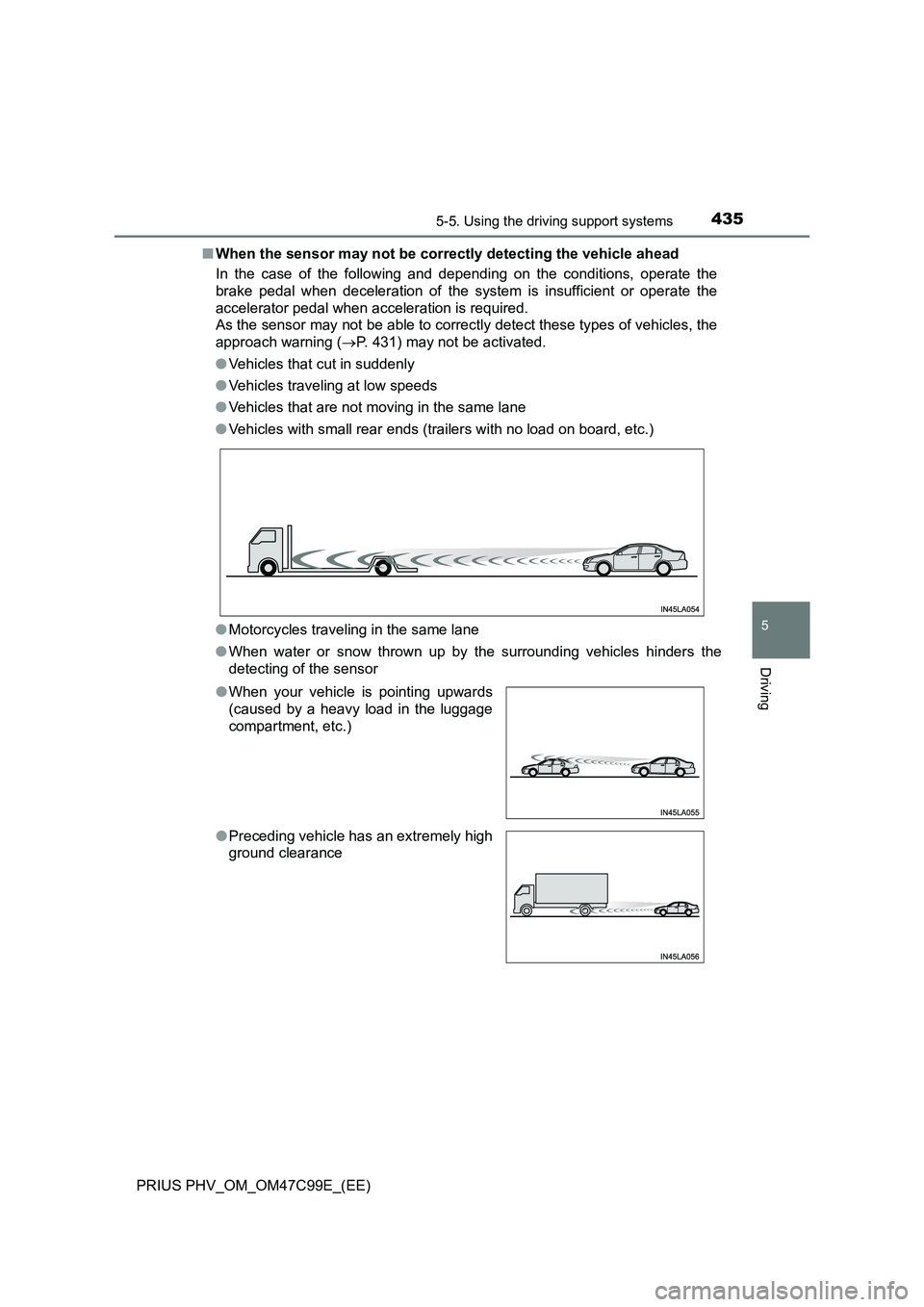
4355-5. Using the driving support systems
PRIUS PHV_OM_OM47C99E_(EE)
5
Driving
■When the sensor may not be correctly detecting the vehicle ahead
In the case of the following and depending on the conditions, operate the
brake pedal when deceleration of the system is insufficient or operate the
accelerator pedal when acceleration is required.
As the sensor may not be able to correctly detect these types of vehicles, the
approach warning (P. 431) may not be activated.
●Vehicles that cut in suddenly
●Vehicles traveling at low speeds
●Vehicles that are not moving in the same lane
●Vehicles with small rear ends (trailers with no load on board, etc.)
●Motorcycles traveling in the same lane
●When water or snow thrown up by the surrounding vehicles hinders the
detecting of the sensor
●When your vehicle is pointing upwards
(caused by a heavy load in the luggage
compartment, etc.)
●Preceding vehicle has an extremely high
ground clearance
Page 436 of 772
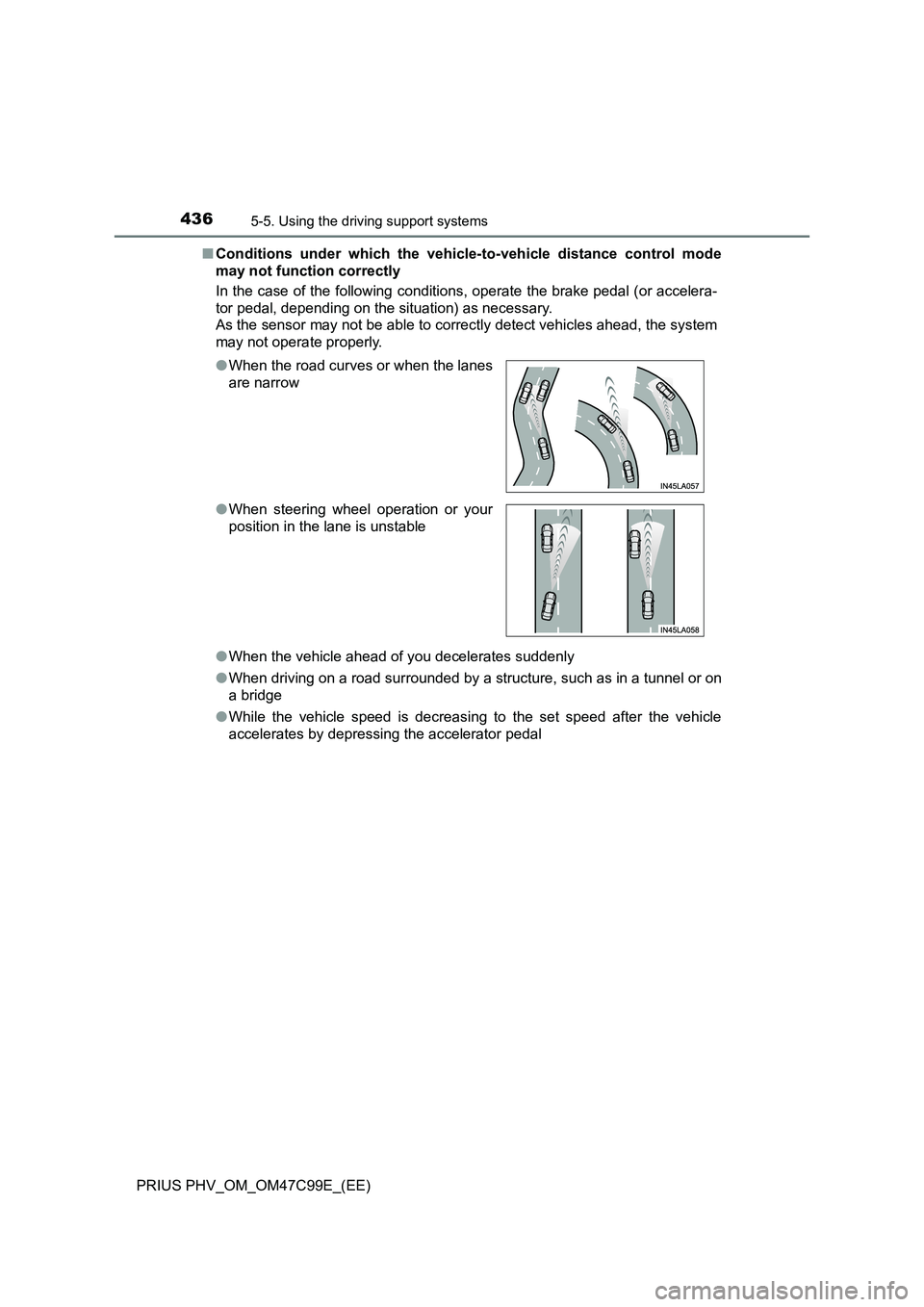
4365-5. Using the driving support systems
PRIUS PHV_OM_OM47C99E_(EE)■Conditions under which the vehicle-to-vehicle distance control mode
may not function correctly
In the case of the following conditions, operate the brake pedal (or accelera-
tor pedal, depending on the situation) as necessary.
As the sensor may not be able to correctly detect vehicles ahead, the system
may not operate properly.
●When the vehicle ahead of you decelerates suddenly
●When driving on a road surrounded by a structure, such as in a tunnel or on
a bridge
●While the vehicle speed is decreasing to the set speed after the vehicle
accelerates by depressing the accelerator pedal ●When the road curves or when the lanes
are narrow
●When steering wheel operation or your
position in the lane is unstable
Page 466 of 772
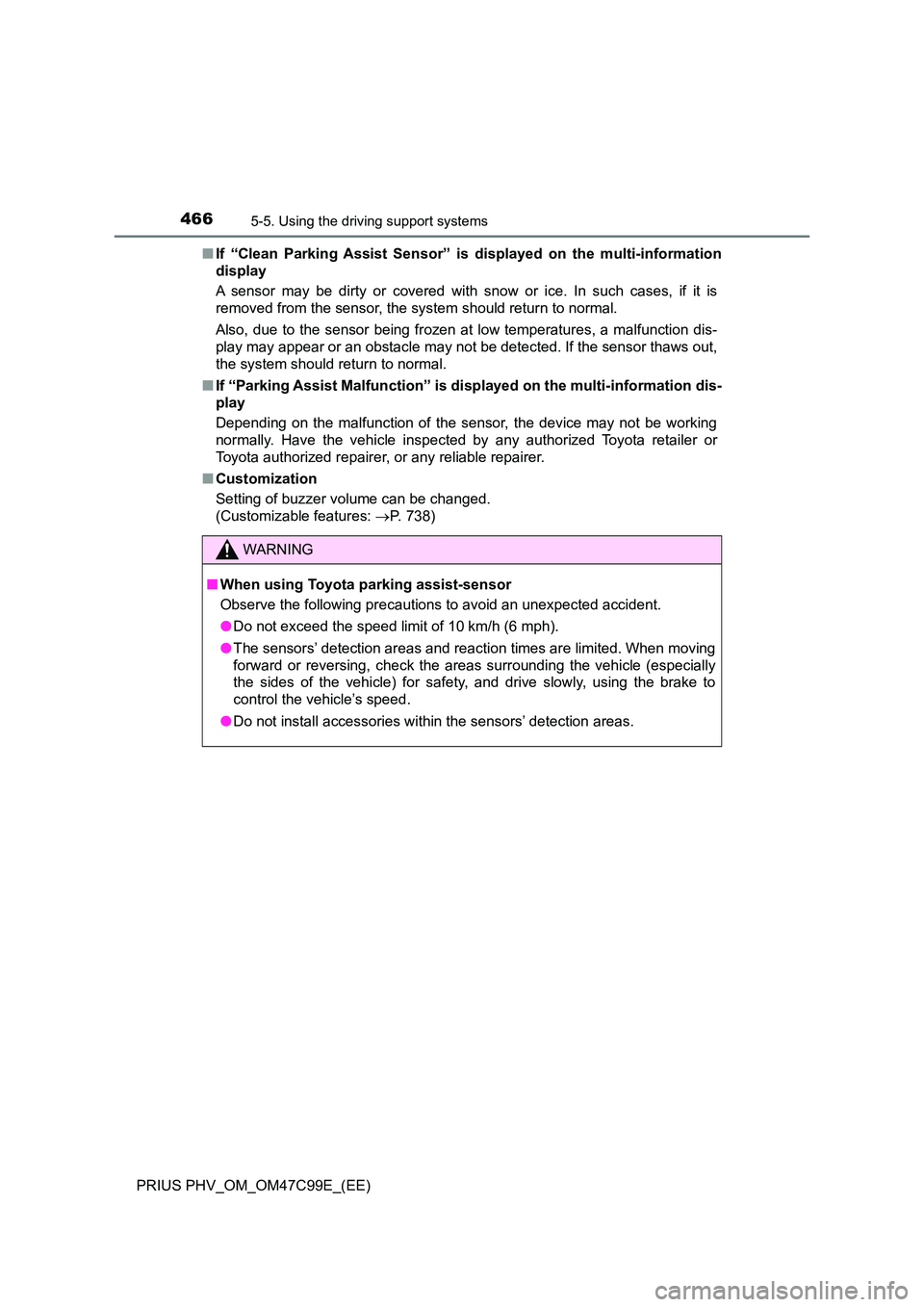
4665-5. Using the driving support systems
PRIUS PHV_OM_OM47C99E_(EE)
■ If “Clean Parking Assist Sensor” is displayed on the multi-information
display
A sensor may be dirty or covered with snow or ice. In such cases, if it is
removed from the sensor, the system should return to normal.
Also, due to the sensor being frozen at low temperatures, a malfunction dis-
play may appear or an obstacle may not be detected. If the sensor thaws out,
the system should return to normal.
■ If “Parking Assist Malfunction” is displayed on the multi-information dis-
play
Depending on the malfunction of the sensor, the device may not be working
normally. Have the vehicle inspected by any authorized Toyota retailer or
Toyota authorized repairer, or any reliable repairer.
■ Customization
Setting of buzzer volume can be changed.
(Customizable features: P. 738)
WARNING
■When using Toyota parking assist-sensor
Observe the following precautions to avoid an unexpected accident.
● Do not exceed the speed limit of 10 km/h (6 mph).
● The sensors’ detection areas and reaction times are limited. When moving
forward or reversing, check the areas surrounding the vehicle (especially
the sides of the vehicle) for safety, and drive slowly, using the brake to
control the vehicle’s speed.
● Do not install accessories within the sensors’ detection areas.
Page 467 of 772
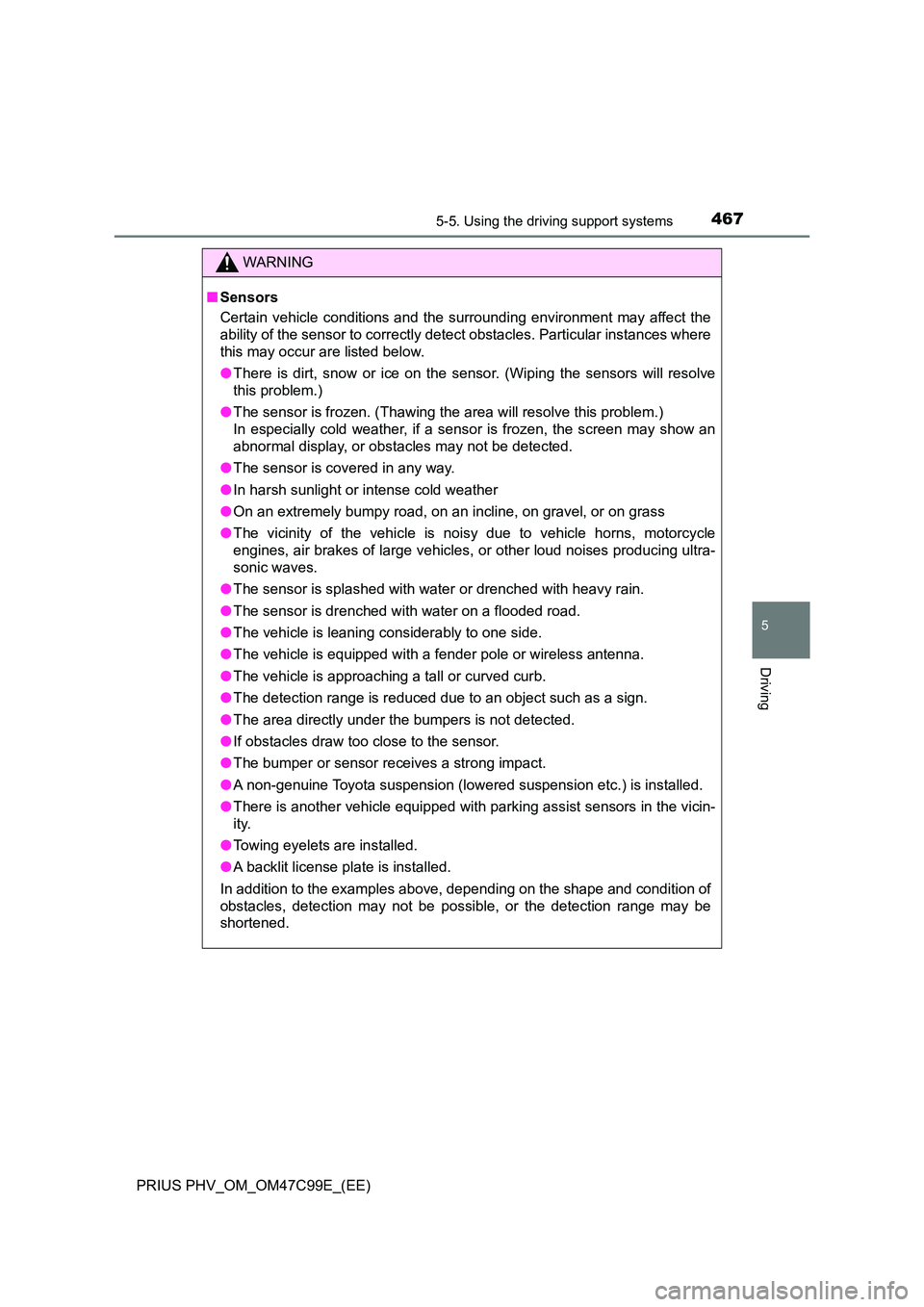
4675-5. Using the driving support systems
PRIUS PHV_OM_OM47C99E_(EE)
5
Driving
WARNING
■Sensors
Certain vehicle conditions and the surrounding environment may affect the
ability of the sensor to correctly detect obstacles. Particular instances where
this may occur are listed below.
● There is dirt, snow or ice on the sensor. (Wiping the sensors will resolve
this problem.)
● The sensor is frozen. (Thawing the area will resolve this problem.)
In especially cold weather, if a sensor is frozen, the screen may show an
abnormal display, or obstacles may not be detected.
● The sensor is covered in any way.
● In harsh sunlight or intense cold weather
● On an extremely bumpy road, on an incline, on gravel, or on grass
● The vicinity of the vehicle is noisy due to vehicle horns, motorcycle
engines, air brakes of large vehicles , or other loud noises producing ultra-
sonic waves.
● The sensor is splashed with water or drenched with heavy rain.
● The sensor is drenched with water on a flooded road.
● The vehicle is leaning considerably to one side.
● The vehicle is equipped with a fender pole or wireless antenna.
● The vehicle is approaching a tall or curved curb.
● The detection range is reduced due to an object such as a sign.
● The area directly under the bumpers is not detected.
● If obstacles draw too close to the sensor.
● The bumper or sensor receives a strong impact.
● A non-genuine Toyota suspension (lowered suspension etc.) is installed.
● There is another vehicle equipped with parking assist sensors in the vicin-
ity.
● Towing eyelets are installed.
● A backlit license plate is installed.
In addition to the examples above, depending on the shape and condition of
obstacles, detection may not be possible, or the detection range may be
shortened.