ECO mode TOYOTA PRIUS PLUG-IN HYBRID 2020 Workshop Manual
[x] Cancel search | Manufacturer: TOYOTA, Model Year: 2020, Model line: PRIUS PLUG-IN HYBRID, Model: TOYOTA PRIUS PLUG-IN HYBRID 2020Pages: 816, PDF Size: 132.85 MB
Page 450 of 816
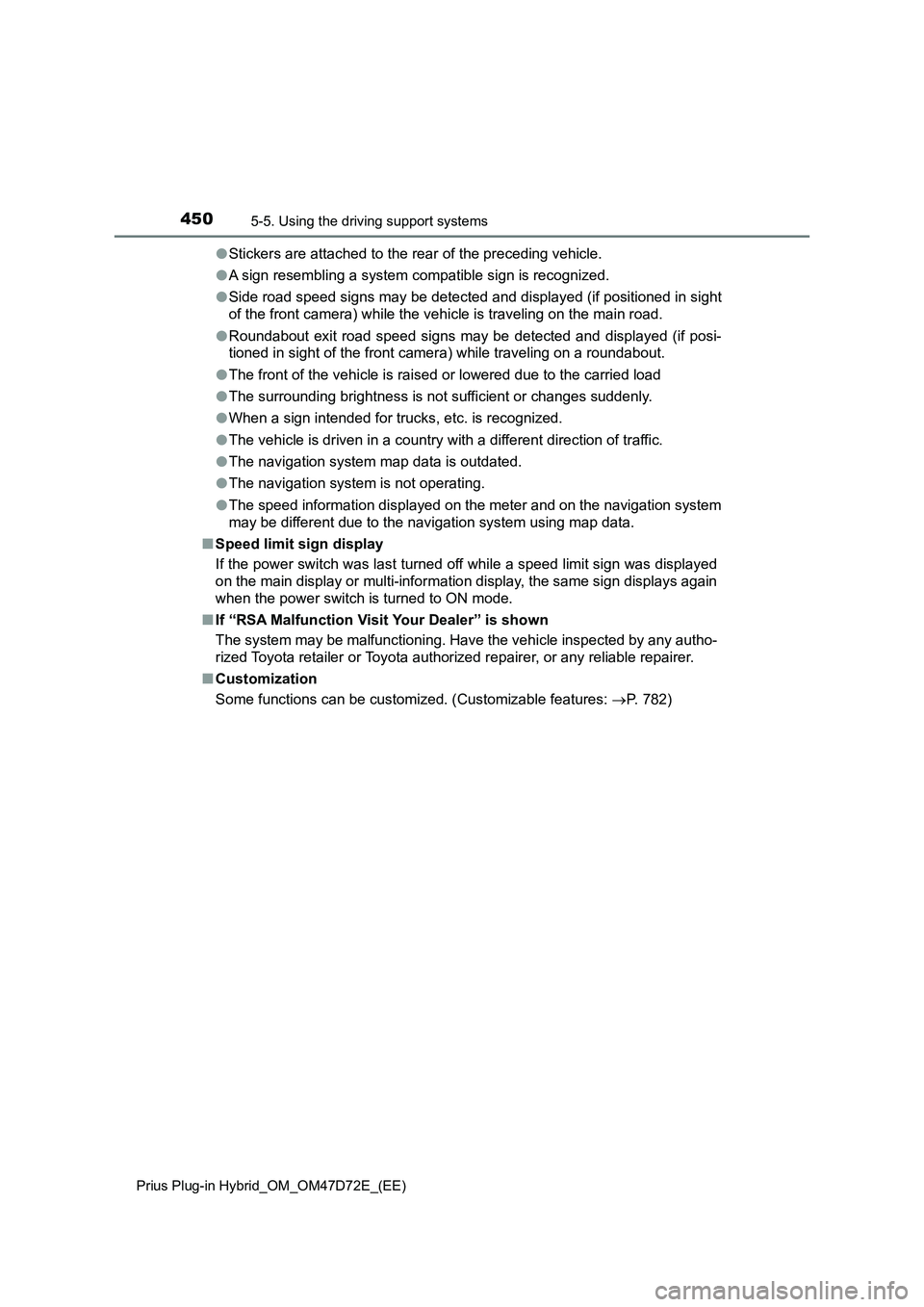
4505-5. Using the driving support systems
Prius Plug-in Hybrid_OM_OM47D72E_(EE)
●Stickers are attached to the rear of the preceding vehicle.
●A sign resembling a system compatible sign is recognized.
●Side road speed signs may be detected and displayed (if positioned in sight
of the front camera) while the vehicle is traveling on the main road.
●Roundabout exit road speed signs may be detected and displayed (if posi-
tioned in sight of the front camera) while traveling on a roundabout.
●The front of the vehicle is raised or lowered due to the carried load
●The surrounding brightness is not sufficient or changes suddenly.
●When a sign intended for trucks, etc. is recognized.
●The vehicle is driven in a country with a different direction of traffic.
●The navigation system map data is outdated.
●The navigation system is not operating.
●The speed information displayed on the meter and on the navigation system
may be different due to the navigation system using map data.
■Speed limit sign display
If the power switch was last turned off while a speed limit sign was displayed
on the main display or multi-information display, the same sign displays again
when the power switch is turned to ON mode.
■If “RSA Malfunction Visit Your Dealer” is shown
The system may be malfunctioning. Have the vehicle inspected by any autho-
rized Toyota retailer or Toyota authorized repairer, or any reliable repairer.
■Customization
Some functions can be customized. (Customizable features: P. 782)
Page 455 of 816
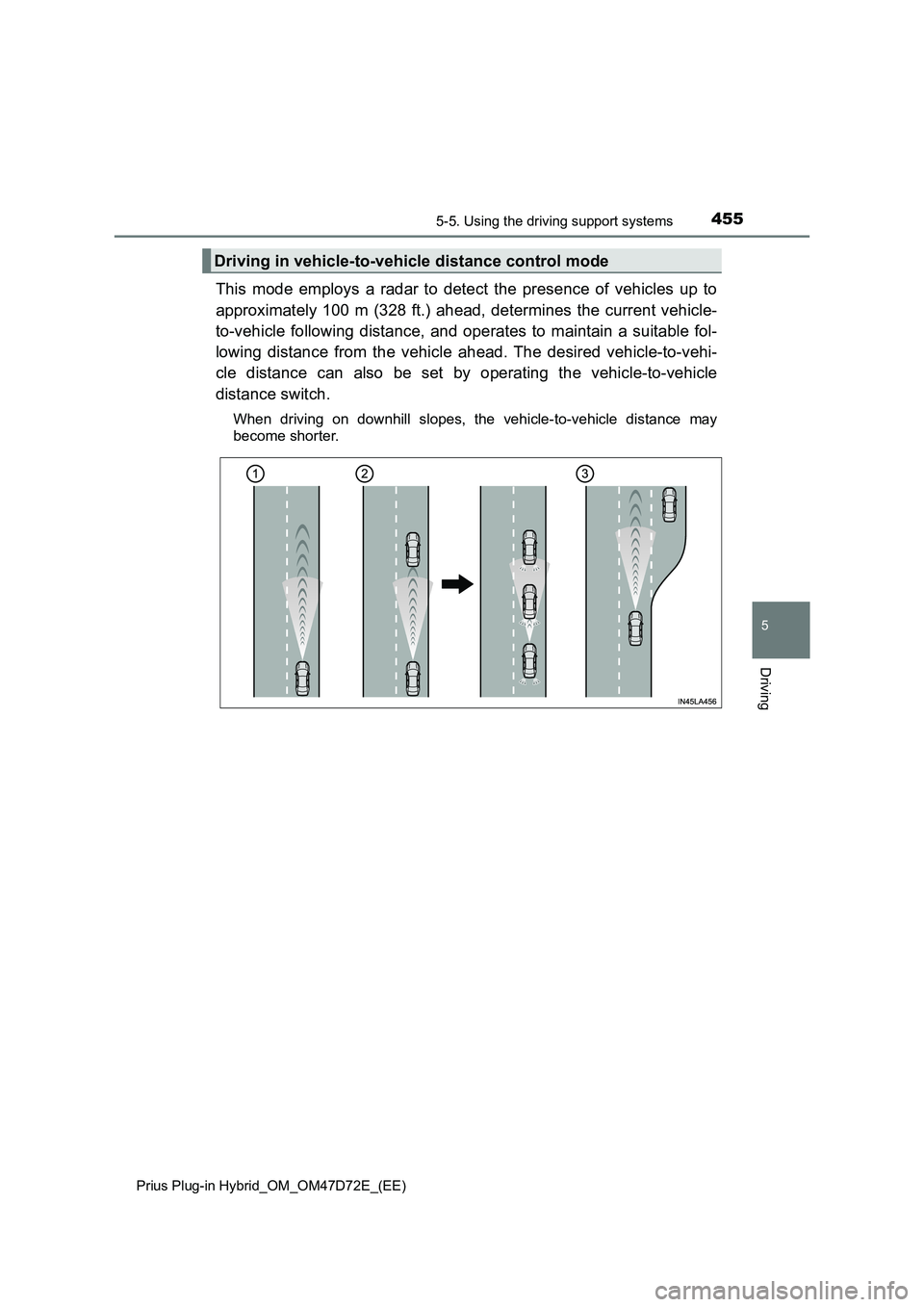
4555-5. Using the driving support systems
Prius Plug-in Hybrid_OM_OM47D72E_(EE)
5
Driving
This mode employs a radar to detect the presence of vehicles up to
approximately 100 m (328 ft.) ahead, determines the current vehicle-
to-vehicle following distance, and operates to maintain a suitable fol-
lowing distance from the vehicle ahead. The desired vehicle-to-vehi-
cle distance can also be set by operating the vehicle-to-vehicle
distance switch.
When driving on downhill slopes, the vehicle-to-vehicle distance may
become shorter.
Driving in vehicle-to-vehicle distance control mode
Page 457 of 816

4575-5. Using the driving support systems
Prius Plug-in Hybrid_OM_OM47D72E_(EE)
5
Driving
Press the “ON-OFF” button to
activate the cruise control.
Dynamic radar cruise control indi-
cator will come on and a message
will be displayed on the multi-infor-
mation display.
Press the button again to deacti-
vate the cruise control.
If the “ON-OFF” button is pressed
and held for 1.5 seconds or more,
the system turns on in constant
speed control mode. (P. 462)
Accelerate or decelerate, with
accelerator pedal operation, to
the desired vehicle speed (at or
above approximately 30 km/h
[20 mph]) and push the lever
down to set the speed.
Cruise control “SET” indicator will
come on.
The vehicle speed at the moment
the lever is released becomes the
set speed.
Setting the vehicle speed (vehicle-to-vehicle distance control
mode)
1
2
Page 462 of 816
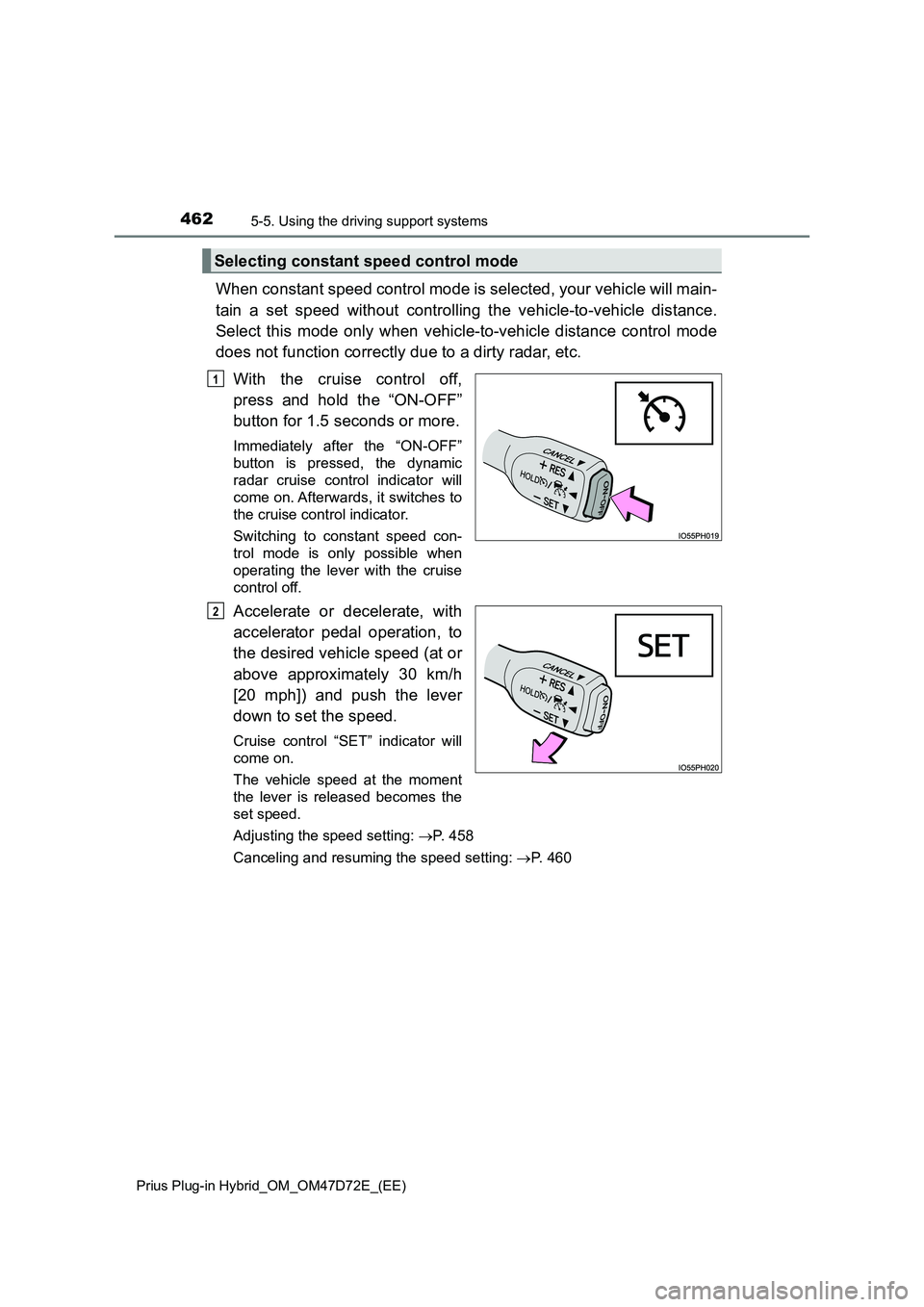
4625-5. Using the driving support systems
Prius Plug-in Hybrid_OM_OM47D72E_(EE)
When constant speed control mode is selected, your vehicle will main-
tain a set speed without controlling the vehicle-to-vehicle distance.
Select this mode only when vehicle-to-vehicle distance control mode
does not function correctly due to a dirty radar, etc.
With the cruise control off,
press and hold the “ON-OFF”
button for 1.5 seconds or more.
Immediately after the “ON-OFF”
button is pressed, the dynamic
radar cruise control indicator will
come on. Afterwards, it switches to
the cruise control indicator.
Switching to constant speed con-
trol mode is only possible when
operating the lever with the cruise
control off.
Accelerate or decelerate, with
accelerator pedal operation, to
the desired vehicle speed (at or
above approximately 30 km/h
[20 mph]) and push the lever
down to set the speed.
Cruise control “SET” indicator will
come on.
The vehicle speed at the moment
the lever is released becomes the
set speed.
Adjusting the speed setting: P. 458
Canceling and resuming the speed setting: P. 460
Selecting constant speed control mode
1
2
Page 463 of 816
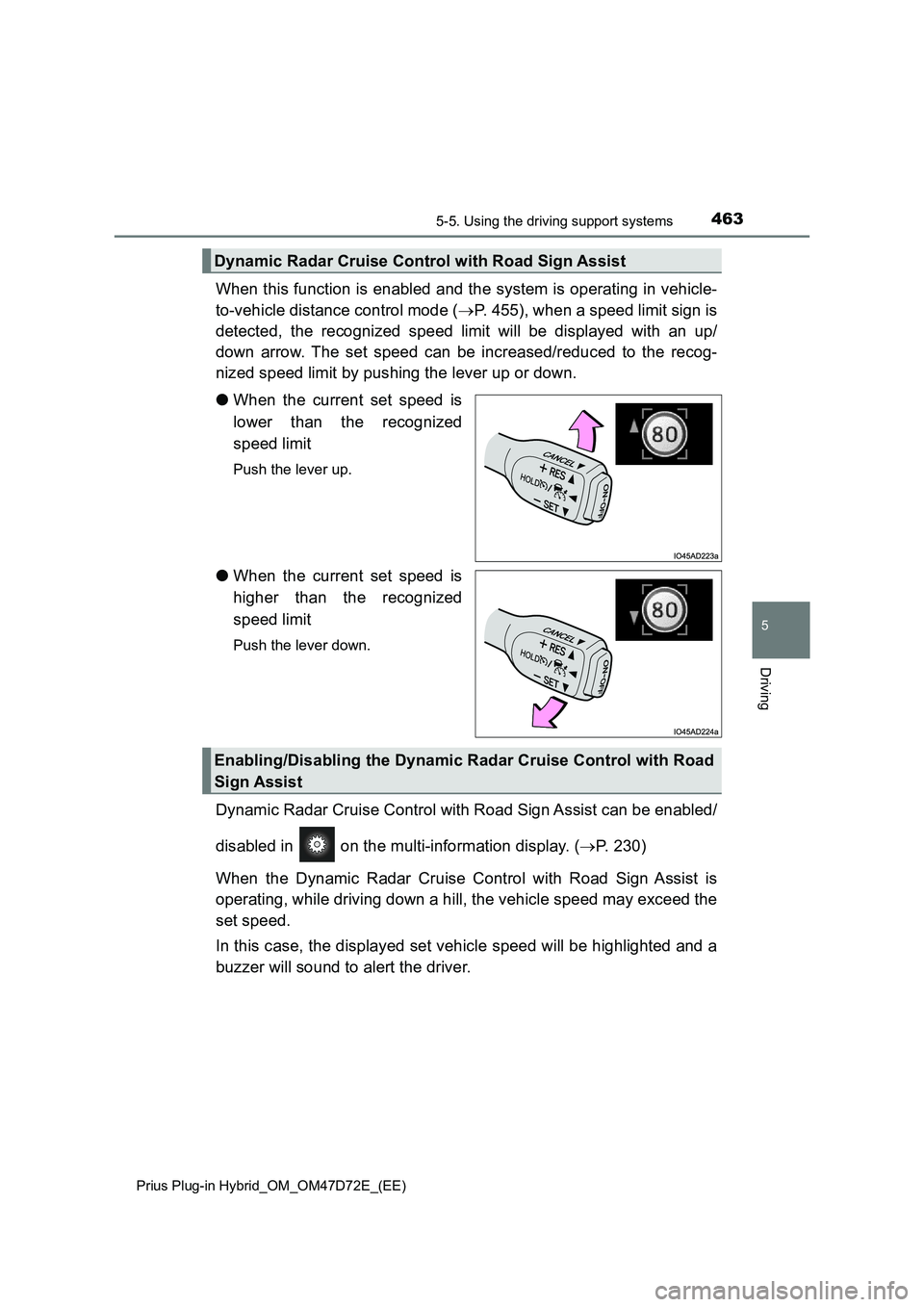
4635-5. Using the driving support systems
Prius Plug-in Hybrid_OM_OM47D72E_(EE)
5
Driving
When this function is enabled and the system is operating in vehicle-
to-vehicle distance control mode (P. 455), when a speed limit sign is
detected, the recognized speed limit will be displayed with an up/
down arrow. The set speed can be increased/reduced to the recog-
nized speed limit by pushing the lever up or down.
●When the current set speed is
lower than the recognized
speed limit
Push the lever up.
●When the current set speed is
higher than the recognized
speed limit
Push the lever down.
Dynamic Radar Cruise Control with Road Sign Assist can be enabled/
disabled in on the multi-information display. (P. 230)
When the Dynamic Radar Cruise Control with Road Sign Assist is
operating, while driving down a hill, the vehicle speed may exceed the
set speed.
In this case, the displayed set vehicle speed will be highlighted and a
buzzer will sound to alert the driver.
Dynamic Radar Cruise Control with Road Sign Assist
Enabling/Disabling the Dynamic Radar Cruise Control with Road
Sign Assist
Page 464 of 816
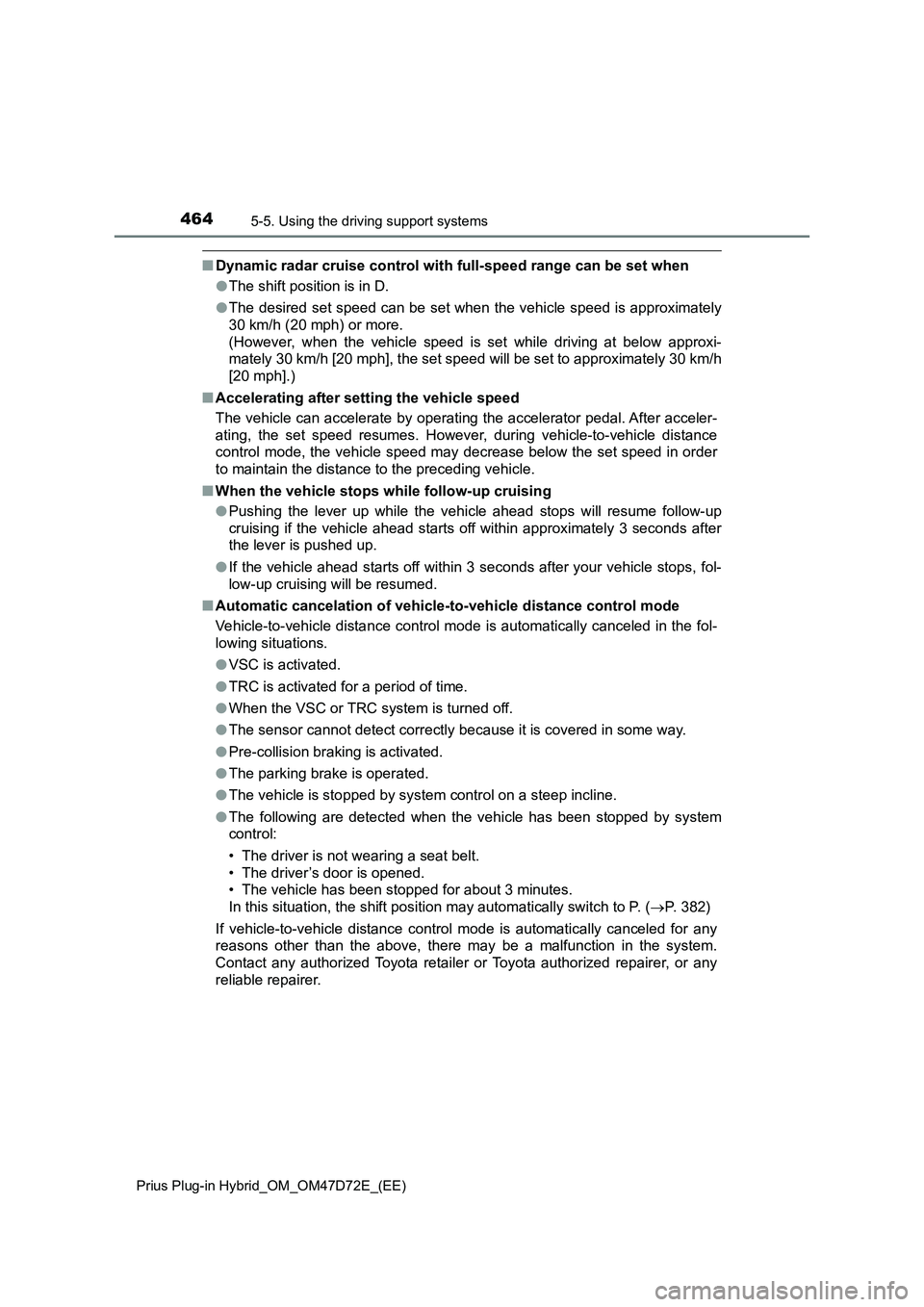
4645-5. Using the driving support systems
Prius Plug-in Hybrid_OM_OM47D72E_(EE)
■Dynamic radar cruise control with full-speed range can be set when
●The shift position is in D.
●The desired set speed can be set when the vehicle speed is approximately
30 km/h (20 mph) or more.
(However, when the vehicle speed is set while driving at below approxi-
mately 30 km/h [20 mph], the set speed will be set to approximately 30 km/h
[20 mph].)
■Accelerating after setting the vehicle speed
The vehicle can accelerate by operating the accelerator pedal. After acceler-
ating, the set speed resumes. However, during vehicle-to-vehicle distance
control mode, the vehicle speed may decrease below the set speed in order
to maintain the distance to the preceding vehicle.
■When the vehicle stops while follow-up cruising
●Pushing the lever up while the vehicle ahead stops will resume follow-up
cruising if the vehicle ahead starts off within approximately 3 seconds after
the lever is pushed up.
●If the vehicle ahead starts off within 3 seconds after your vehicle stops, fol-
low-up cruising will be resumed.
■Automatic cancelation of vehicle-to-vehicle distance control mode
Vehicle-to-vehicle distance control mode is automatically canceled in the fol-
lowing situations.
●VSC is activated.
●TRC is activated for a period of time.
●When the VSC or TRC system is turned off.
●The sensor cannot detect correctly because it is covered in some way.
●Pre-collision braking is activated.
●The parking brake is operated.
●The vehicle is stopped by system control on a steep incline.
●The following are detected when the vehicle has been stopped by system
control:
• The driver is not wearing a seat belt.
• The driver’s door is opened.
• The vehicle has been stopped for about 3 minutes.
In this situation, the shift position may automatically switch to P. (P. 382)
If vehicle-to-vehicle distance control mode is automatically canceled for any
reasons other than the above, there may be a malfunction in the system.
Contact any authorized Toyota retailer or Toyota authorized repairer, or any
reliable repairer.
Page 465 of 816
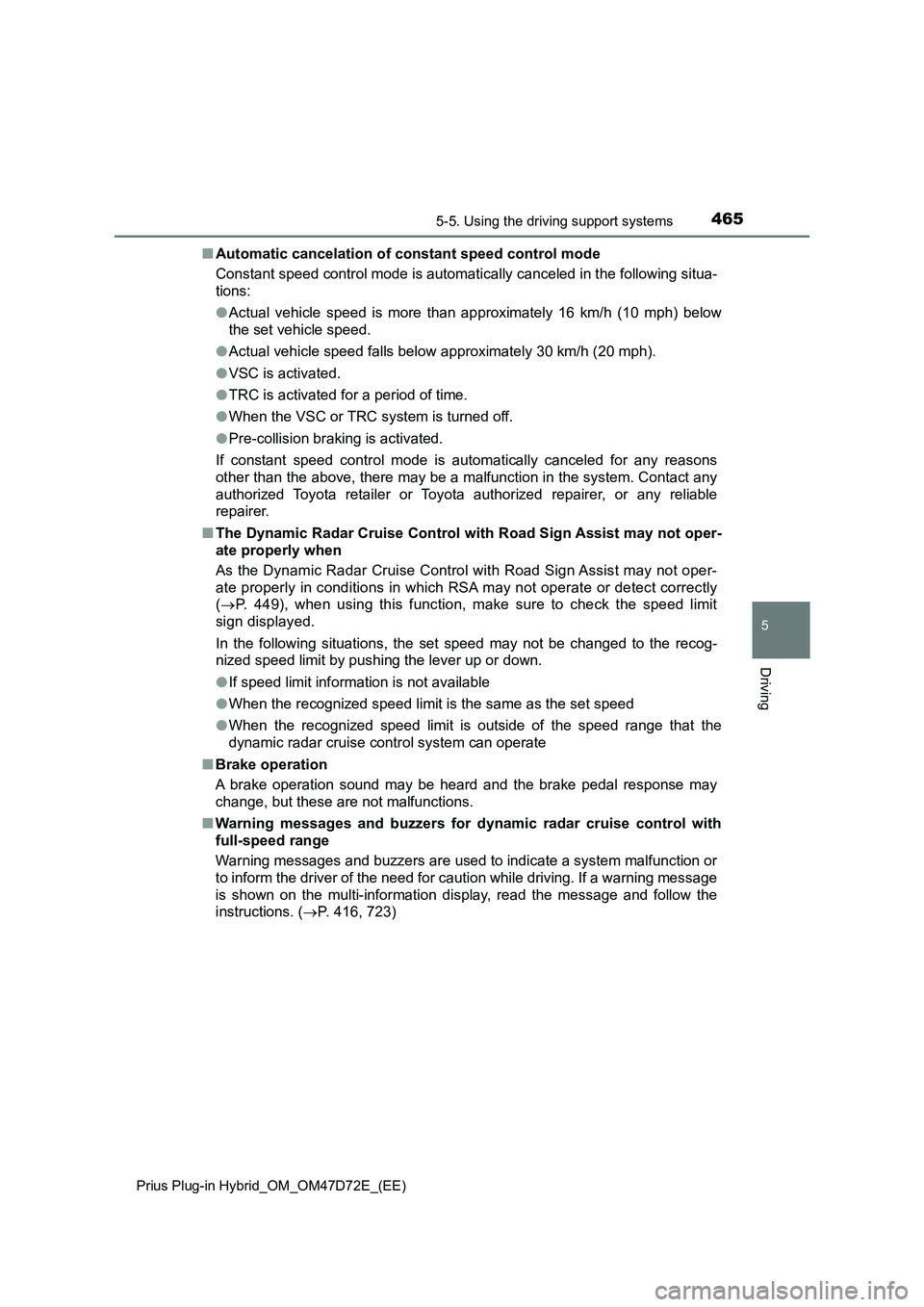
4655-5. Using the driving support systems
Prius Plug-in Hybrid_OM_OM47D72E_(EE)
5
Driving
■Automatic cancelation of constant speed control mode
Constant speed control mode is automatically canceled in the following situa-
tions:
●Actual vehicle speed is more than approximately 16 km/h (10 mph) below
the set vehicle speed.
●Actual vehicle speed falls below approximately 30 km/h (20 mph).
●VSC is activated.
●TRC is activated for a period of time.
●When the VSC or TRC system is turned off.
●Pre-collision braking is activated.
If constant speed control mode is automatically canceled for any reasons
other than the above, there may be a malfunction in the system. Contact any
authorized Toyota retailer or Toyota authorized repairer, or any reliable
repairer.
■The Dynamic Radar Cruise Control with Road Sign Assist may not oper-
ate properly when
As the Dynamic Radar Cruise Control with Road Sign Assist may not oper-
ate properly in conditions in which RSA may not operate or detect correctly
(P. 449), when using this function, make sure to check the speed limit
sign displayed.
In the following situations, the set speed may not be changed to the recog-
nized speed limit by pushing the lever up or down.
●If speed limit information is not available
●When the recognized speed limit is the same as the set speed
●When the recognized speed limit is outside of the speed range that the
dynamic radar cruise control system can operate
■Brake operation
A brake operation sound may be heard and the brake pedal response may
change, but these are not malfunctions.
■Warning messages and buzzers for dynamic radar cruise control with
full-speed range
Warning messages and buzzers are used to indicate a system malfunction or
to inform the driver of the need for caution while driving. If a warning message
is shown on the multi-information display, read the message and follow the
instructions. (P. 416, 723)
Page 468 of 816
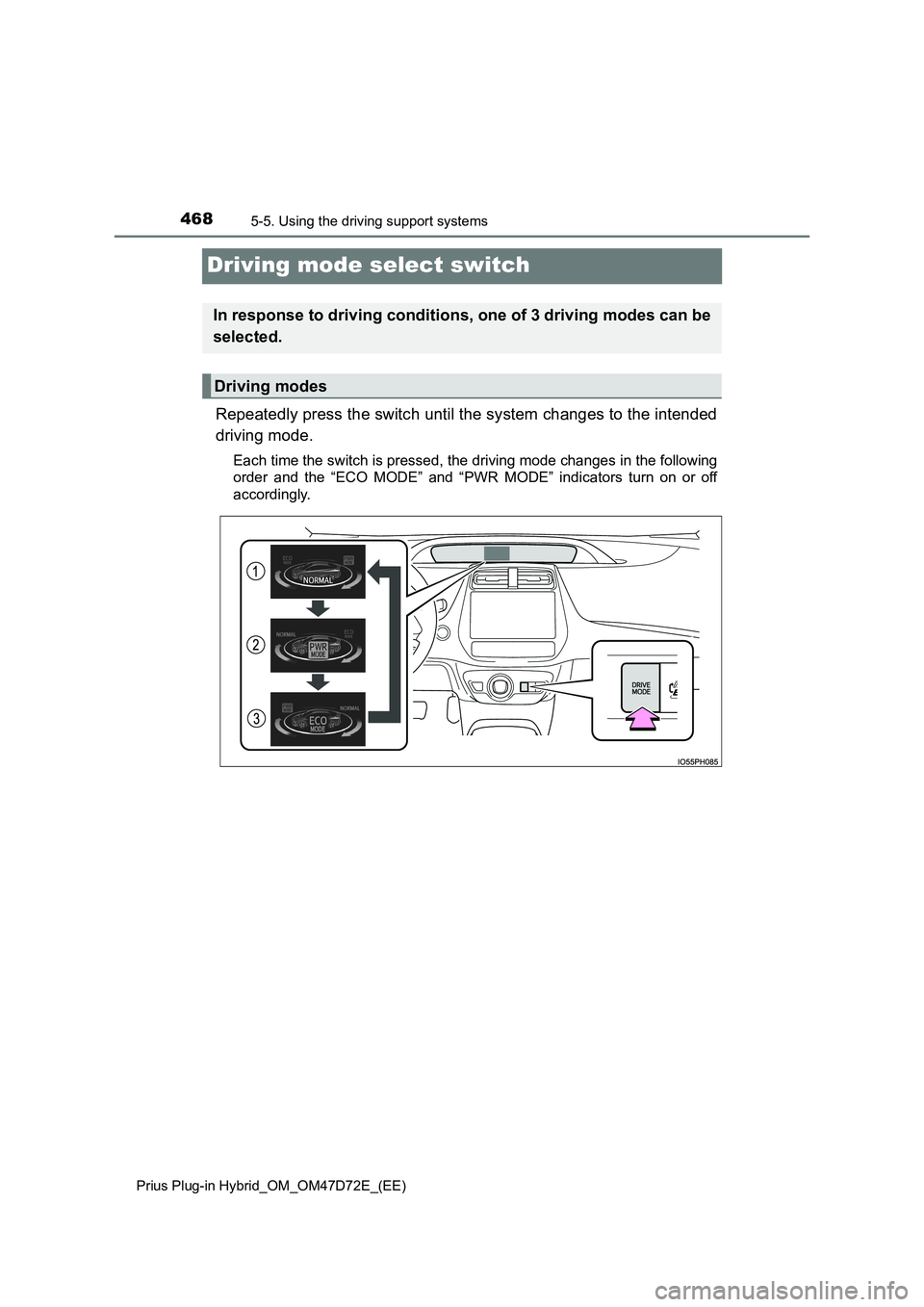
4685-5. Using the driving support systems
Prius Plug-in Hybrid_OM_OM47D72E_(EE)
Driving mode select switch
Repeatedly press the switch until the system changes to the intended
driving mode.
Each time the switch is pressed, the driving mode changes in the following
order and the “ECO MODE” and “PWR MODE” indicators turn on or off
accordingly.
In response to driving conditions, one of 3 driving modes can be
selected.
Driving modes
Page 469 of 816
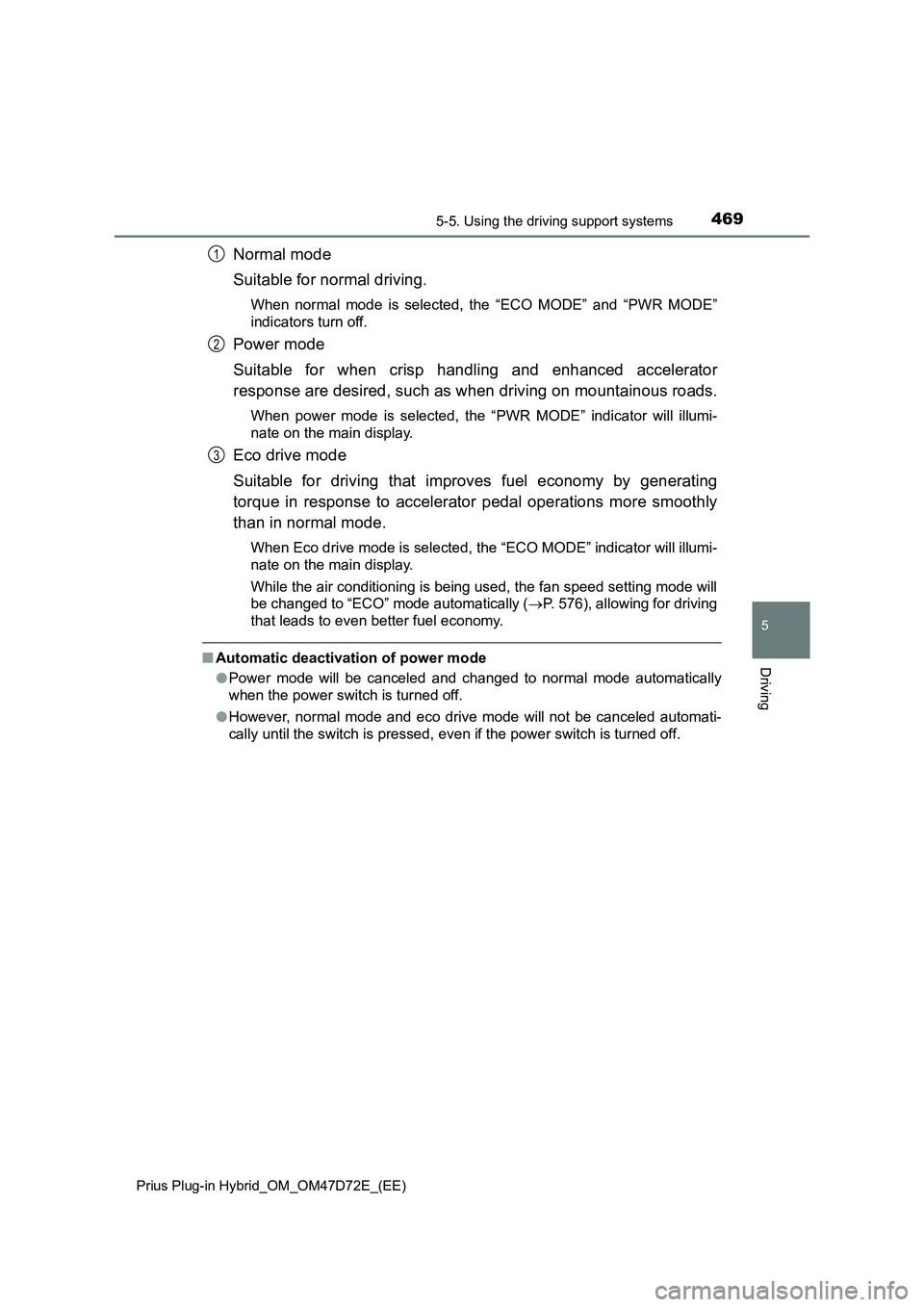
4695-5. Using the driving support systems
Prius Plug-in Hybrid_OM_OM47D72E_(EE)
5
Driving
Normal mode
Suitable for normal driving.
When normal mode is selected, the “ECO MODE” and “PWR MODE”
indicators turn off.
Power mode
Suitable for when crisp handling and enhanced accelerator
response are desired, such as when driving on mountainous roads.
When power mode is selected, the “PWR MODE” indicator will illumi-
nate on the main display.
Eco drive mode
Suitable for driving that improves fuel economy by generating
torque in response to accelerator pedal operations more smoothly
than in normal mode.
When Eco drive mode is selected, the “ECO MODE” indicator will illumi-
nate on the main display.
While the air conditioning is being used, the fan speed setting mode will
be changed to “ECO” mode automatically (P. 576), allowing for driving
that leads to even better fuel economy.
■Automatic deactivation of power mode
●Power mode will be canceled and changed to normal mode automatically
when the power switch is turned off.
●However, normal mode and eco drive mode will not be canceled automati-
cally until the switch is pressed, even if the power switch is turned off.
1
2
3
Page 576 of 816
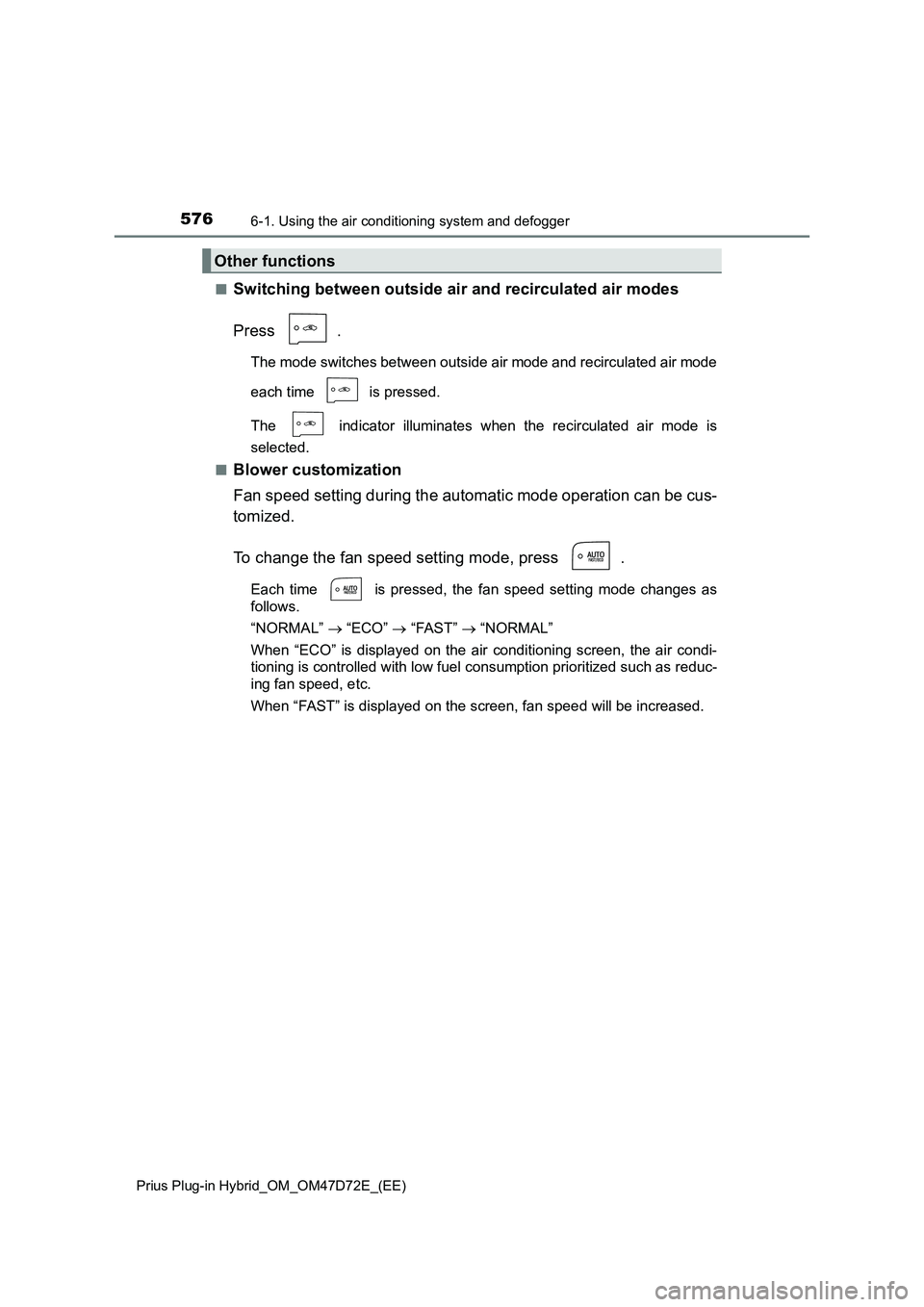
5766-1. Using the air conditioning system and defogger
Prius Plug-in Hybrid_OM_OM47D72E_(EE)
■Switching between outside air and recirculated air modes
Press .
The mode switches between outside air mode and recirculated air mode
each time is pressed.
The indicator illuminates when the recirculated air mode is
selected.
■
Blower customization
Fan speed setting during the automatic mode operation can be cus-
tomized.
To change the fan speed setting mode, press .
Each time is pressed, the fan speed setting mode changes as
follows.
“NORMAL” “ECO” “FAST” “NORMAL”
When “ECO” is displayed on the air conditioning screen, the air condi-
tioning is controlled with low fuel consumption prioritized such as reduc-
ing fan speed, etc.
When “FAST” is displayed on the screen, fan speed will be increased.
Other functions