sensor TOYOTA PRIUS PLUG-IN HYBRID 2021 Owners Manual
[x] Cancel search | Manufacturer: TOYOTA, Model Year: 2021, Model line: PRIUS PLUG-IN HYBRID, Model: TOYOTA PRIUS PLUG-IN HYBRID 2021Pages: 816, PDF Size: 132.85 MB
Page 4 of 816
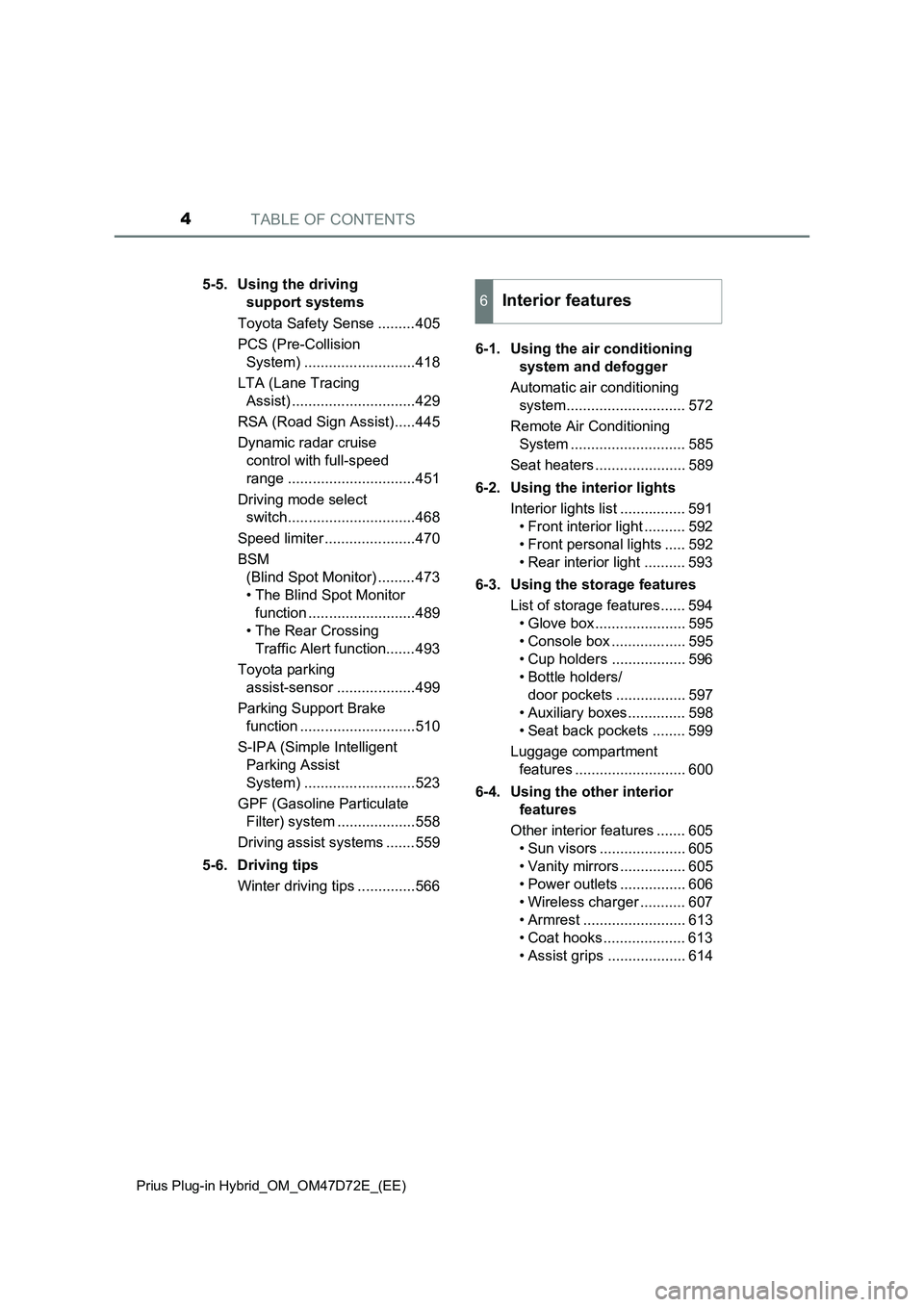
TABLE OF CONTENTS4
Prius Plug-in Hybrid_OM_OM47D72E_(EE)
5-5. Using the driving
support systems
Toyota Safety Sense .........405
PCS (Pre-Collision
System) ...........................418
LTA (Lane Tracing
Assist) ..............................429
RSA (Road Sign Assist).....445
Dynamic radar cruise
control with full-speed
range ...............................451
Driving mode select
switch...............................468
Speed limiter ......................470
BSM
(Blind Spot Monitor) .........473
• The Blind Spot Monitor
function ..........................489
• The Rear Crossing
Traffic Alert function.......493
Toyota parking
assist-sensor ...................499
Parking Support Brake
function ............................510
S-IPA (Simple Intelligent
Parking Assist
System) ...........................523
GPF (Gasoline Particulate
Filter) system ...................558
Driving assist systems .......559
5-6. Driving tips
Winter driving tips ..............5666-1. Using the air conditioning
system and defogger
Automatic air conditioning
system............................. 572
Remote Air Conditioning
System ............................ 585
Seat heaters ...................... 589
6-2. Using the interior lights
Interior lights list ................ 591
• Front interior light .......... 592
• Front personal lights ..... 592
• Rear interior light .......... 593
6-3. Using the storage features
List of storage features...... 594
• Glove box ...................... 595
• Console box .................. 595
• Cup holders .................. 596
• Bottle holders/
door pockets ................. 597
• Auxiliary boxes .............. 598
• Seat back pockets ........ 599
Luggage compartment
features ........................... 600
6-4. Using the other interior
features
Other interior features ....... 605
• Sun visors ..................... 605
• Vanity mirrors ................ 605
• Power outlets ................ 606
• Wireless charger ........... 607
• Armrest ......................... 613
• Coat hooks .................... 613
• Assist grips ................... 614
6Interior features
Page 40 of 816
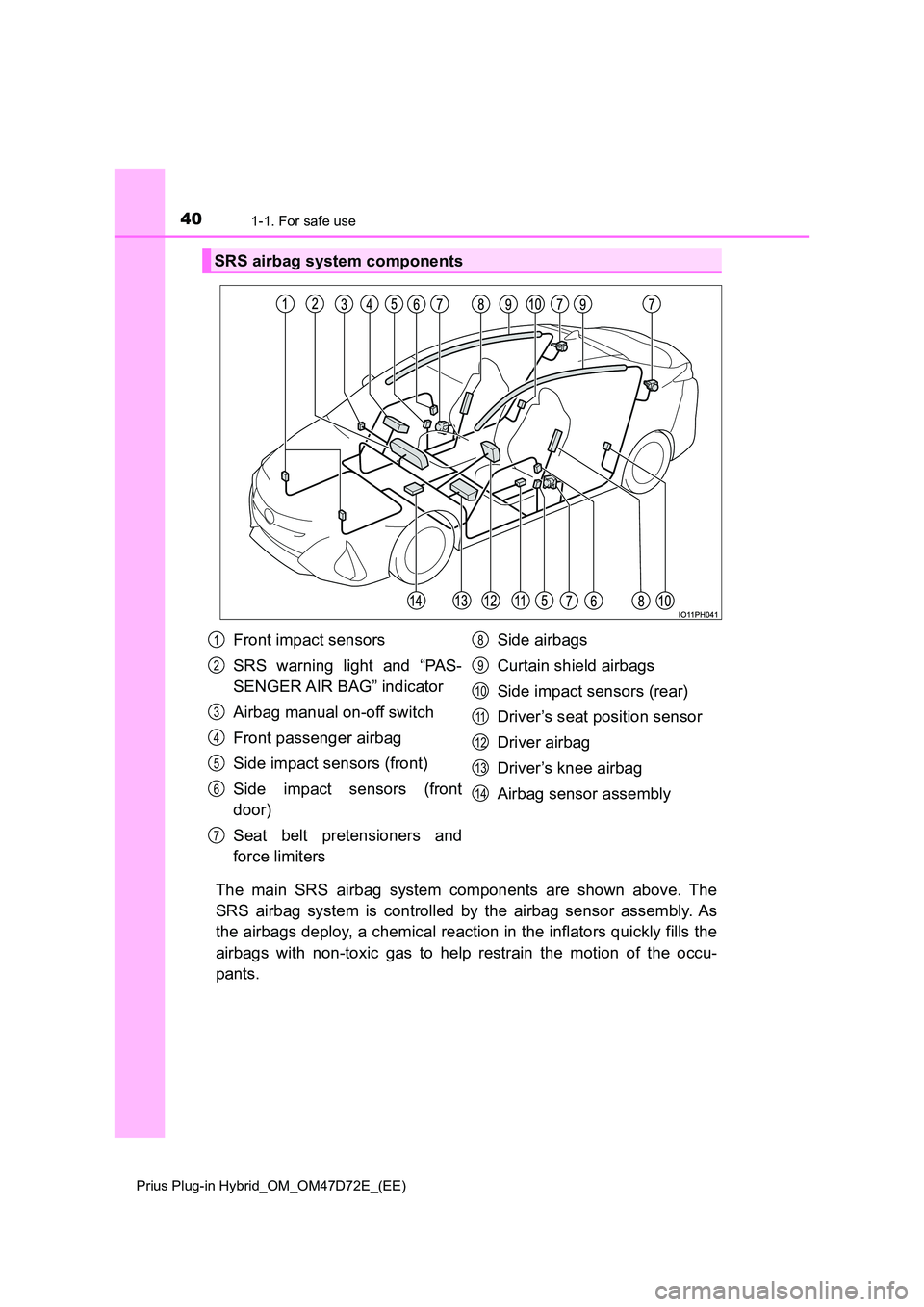
401-1. For safe use
Prius Plug-in Hybrid_OM_OM47D72E_(EE)
The main SRS airbag system components are shown above. The
SRS airbag system is controlled by the airbag sensor assembly. As
the airbags deploy, a chemical reaction in the inflators quickly fills the
airbags with non-toxic gas to help restrain the motion of the occu-
pants.
SRS airbag system components
Front impact sensors
SRS warning light and “PAS-
SENGER AIR BAG” indicator
Airbag manual on-off switch
Front passenger airbag
Side impact sensors (front)
Side impact sensors (front
door)
Seat belt pretensioners and
force limiters
Side airbags
Curtain shield airbags
Side impact sensors (rear)
Driver’s seat position sensor
Driver airbag
Driver’s knee airbag
Airbag sensor assembly
1
2
3
4
5
6
7
8
9
10
11
12
13
14
Page 86 of 816
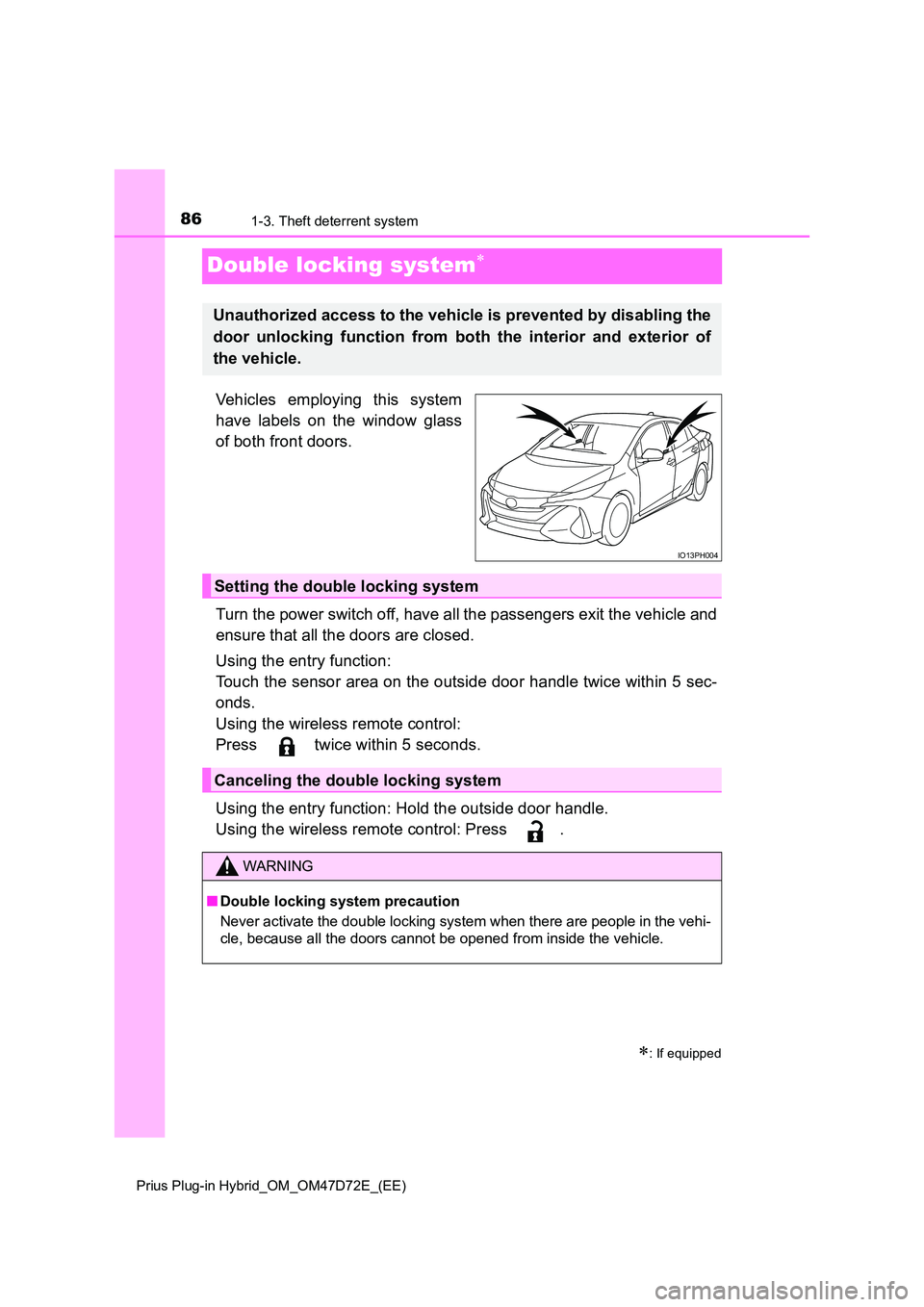
861-3. Theft deterrent system
Prius Plug-in Hybrid_OM_OM47D72E_(EE)
Double locking system
Vehicles employing this system
have labels on the window glass
of both front doors.
Turn the power switch off, have all the passengers exit the vehicle and
ensure that all the doors are closed.
Using the entry function:
Touch the sensor area on the outside door handle twice within 5 sec-
onds.
Using the wireless remote control:
Press twice within 5 seconds.
Using the entry function: Hold the outside door handle.
Using the wireless remote control: Press .
: If equipped
Unauthorized access to the vehicle is prevented by disabling the
door unlocking function from both the interior and exterior of
the vehicle.
IO13PH004
Setting the double locking system
Canceling the double locking system
WARNING
■ Double locking system precaution
Never activate the double locking system when there are people in the vehi-
cle, because all the doors cannot be opened from inside the vehicle.
Page 87 of 816
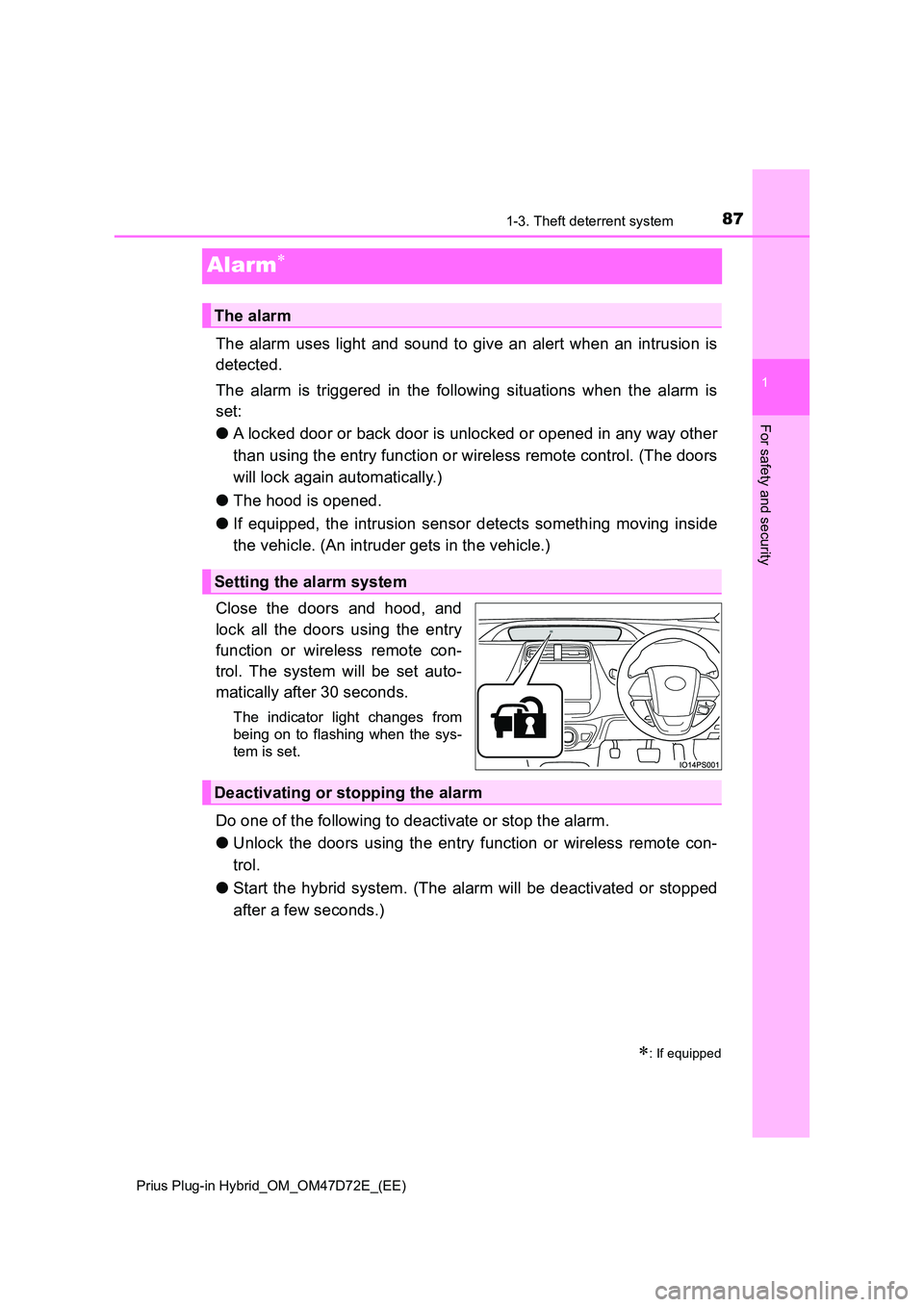
87
1
1-3. Theft deterrent system
Prius Plug-in Hybrid_OM_OM47D72E_(EE)
For safety and security
Alarm
The alarm uses light and sound to give an alert when an intrusion is
detected.
The alarm is triggered in the following situations when the alarm is
set:
● A locked door or back door is unlocked or opened in any way other
than using the entry function or wireless remote control. (The doors
will lock again automatically.)
● The hood is opened.
● If equipped, the intrusion sensor detects something moving inside
the vehicle. (An intruder gets in the vehicle.)
Close the doors and hood, and
lock all the doors using the entry
function or wireless remote con-
trol. The system will be set auto-
matically after 30 seconds.
The indicator light changes from
being on to flashing when the sys-
tem is set.
Do one of the following to deactivate or stop the alarm.
● Unlock the doors using the entry function or wireless remote con-
trol.
● Start the hybrid system. (The alarm will be deactivated or stopped
after a few seconds.)
: If equipped
The alarm
Setting the alarm system
Deactivating or stopping the alarm
Page 90 of 816
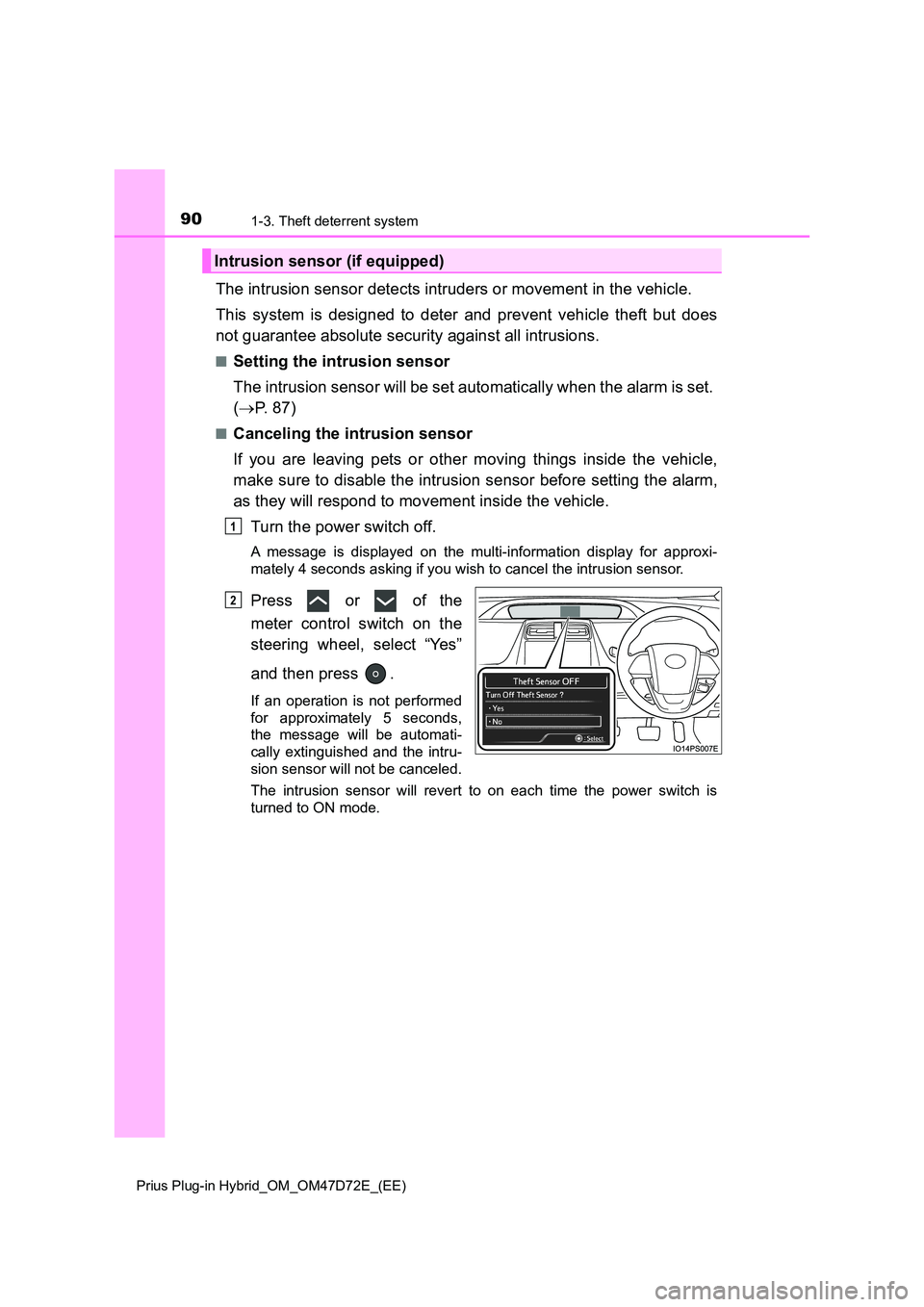
901-3. Theft deterrent system
Prius Plug-in Hybrid_OM_OM47D72E_(EE)
The intrusion sensor detects intruders or movement in the vehicle.
This system is designed to deter and prevent vehicle theft but does
not guarantee absolute security against all intrusions.
■Setting the intrusion sensor
The intrusion sensor will be set automatically when the alarm is set.
( P. 8 7 )
■Canceling the intrusion sensor
If you are leaving pets or other moving things inside the vehicle,
make sure to disable the intrusion sensor before setting the alarm,
as they will respond to movement inside the vehicle.
Turn the power switch off.
A message is displayed on the multi-information display for approxi-
mately 4 seconds asking if you wish to cancel the intrusion sensor.
Press or of the
meter control switch on the
steering wheel, select “Yes”
and then press .
If an operation is not performed
for approximately 5 seconds,
the message will be automati-
cally extinguished and the intru-
sion sensor will not be canceled.
The intrusion sensor will revert to on each time the power switch is
turned to ON mode.
Intrusion sensor (if equipped)
1
2
Page 91 of 816
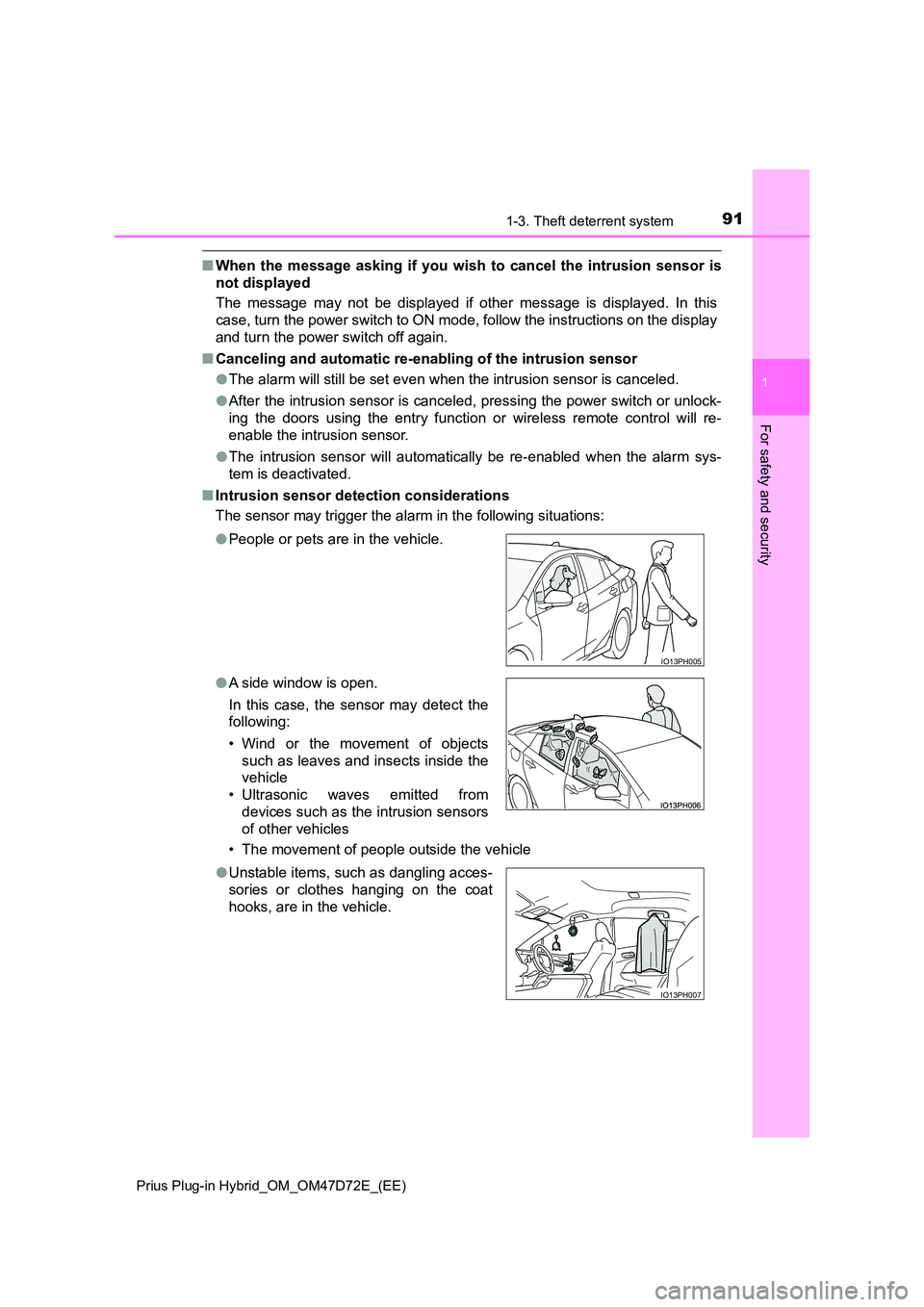
911-3. Theft deterrent system
1
Prius Plug-in Hybrid_OM_OM47D72E_(EE)
For safety and security
■When the message asking if you wish to cancel the intrusion sensor is
not displayed
The message may not be displayed if other message is displayed. In this
case, turn the power switch to ON mode, follow the instructions on the display
and turn the power switch off again.
■ Canceling and automatic re-enabling of the intrusion sensor
● The alarm will still be set even when the intrusion sensor is canceled.
● After the intrusion sensor is canceled, pressing the power switch or unlock-
ing the doors using the entry function or wireless remote control will re-
enable the intrusion sensor.
● The intrusion sensor will automatically be re-enabled when the alarm sys-
tem is deactivated.
■ Intrusion sensor detection considerations
The sensor may trigger the alar m in the following situations:
• The movement of people outside the vehicle
● People or pets are in the vehicle.
● A side window is open.
In this case, the sensor may detect the
following:
• Wind or the movement of objects
such as leaves and insects inside the
vehicle
• Ultrasonic waves emitted from
devices such as the intrusion sensors
of other vehicles
IO13PH005
● Unstable items, such as dangling acces-
sories or clothes hanging on the coat
hooks, are in the vehicle.
IO13PH007
Page 92 of 816
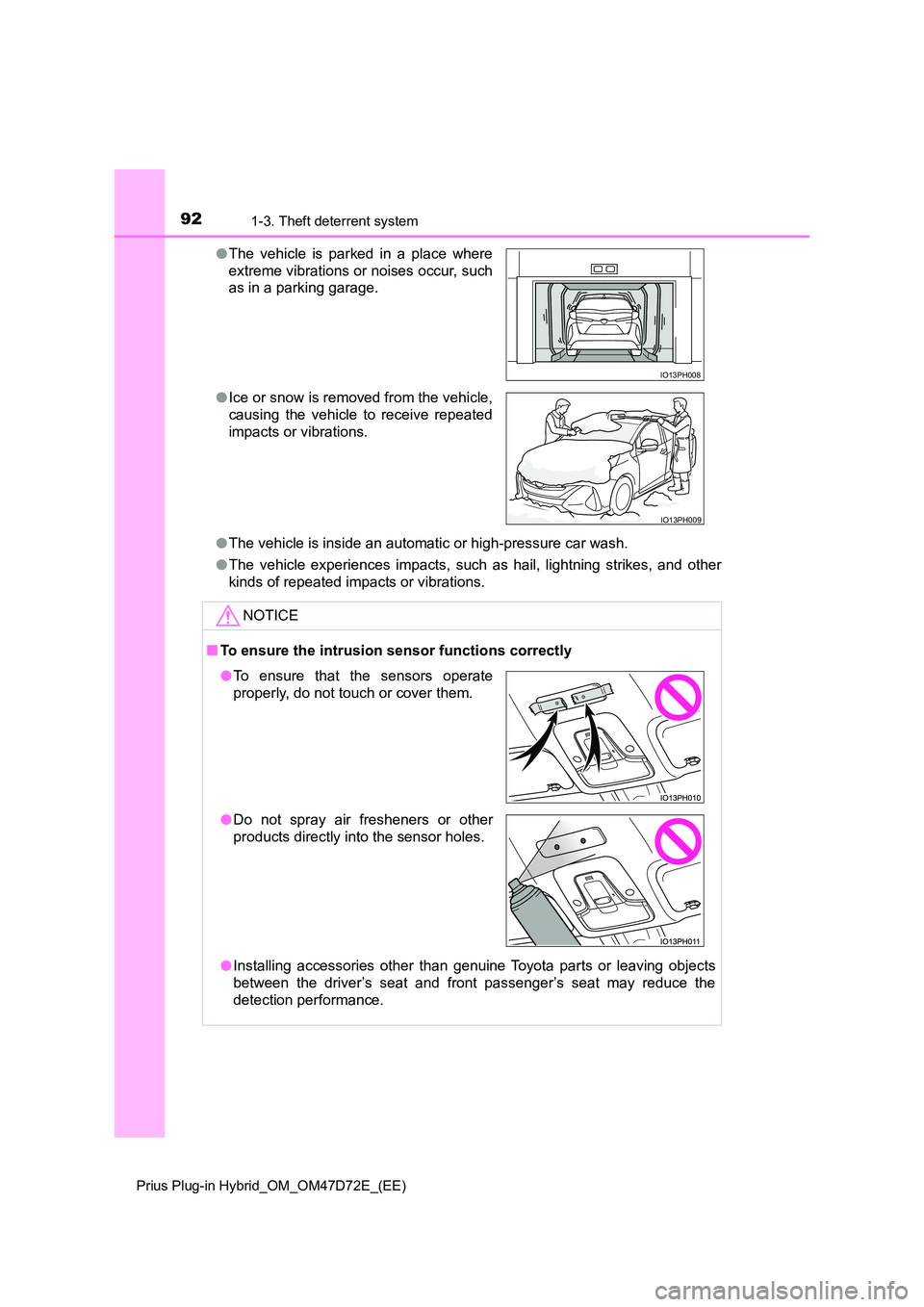
921-3. Theft deterrent system
Prius Plug-in Hybrid_OM_OM47D72E_(EE)
●The vehicle is inside an automatic or high-pressure car wash.
● The vehicle experiences impacts, such as hail, lightning strikes, and other
kinds of repeated impacts or vibrations.
● The vehicle is parked in a place where
extreme vibrations or noises occur, such
as in a parking garage.
● Ice or snow is removed from the vehicle,
causing the vehicle to receive repeated
impacts or vibrations.
NOTICE
■ To ensure the intrusion sensor functions correctly
● Installing accessories other than genuine Toyota parts or leaving objects
between the driver’s seat and front passenger’s seat may reduce the
detection performance.
IO13PH008
IO13PH009
● To ensure that the sensors operate
properly, do not touch or cover them.
● Do not spray air fresheners or other
products directly into the sensor holes.
Page 109 of 816
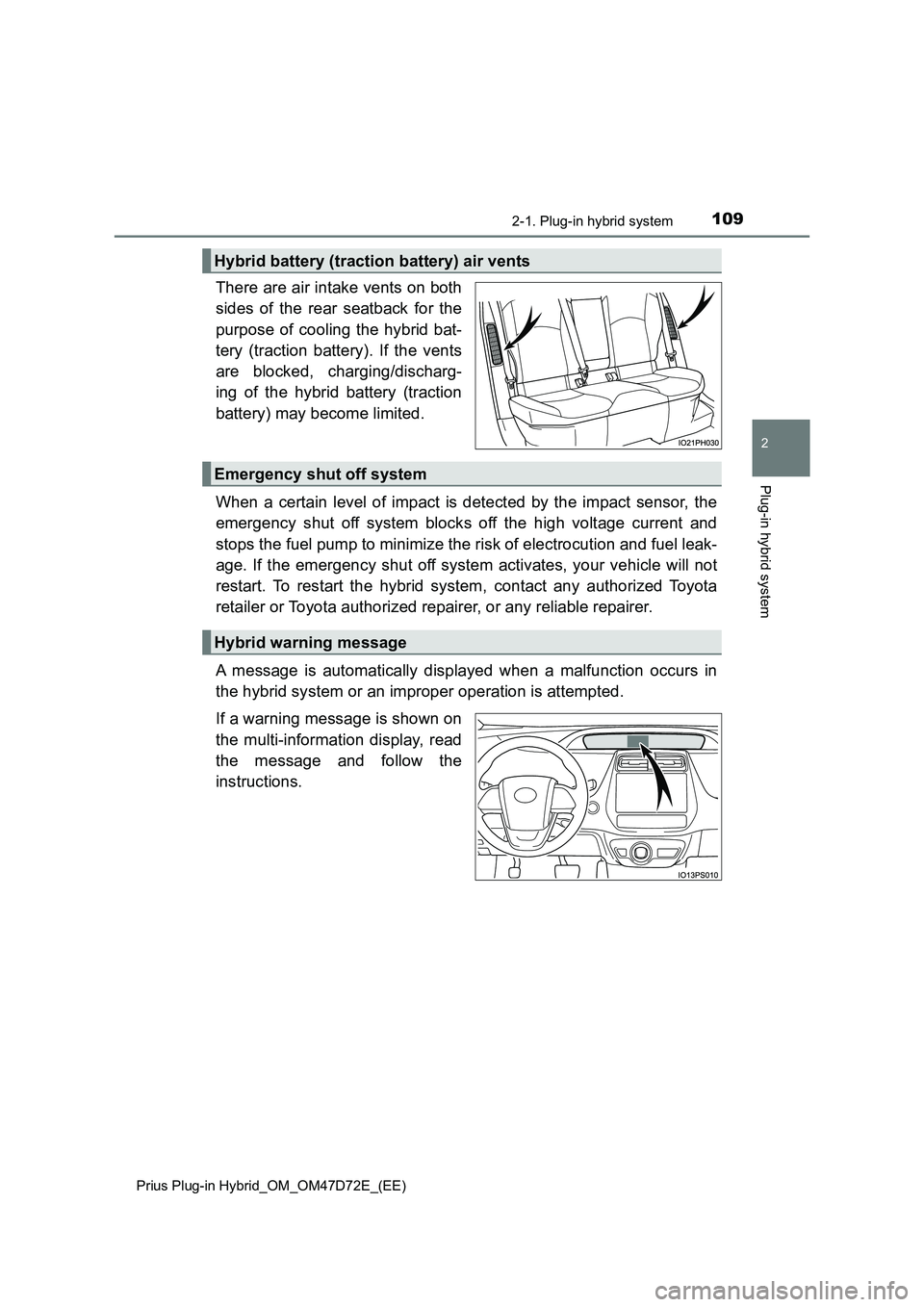
1092-1. Plug-in hybrid system
2
Plug-in hybrid system
Prius Plug-in Hybrid_OM_OM47D72E_(EE)
There are air intake vents on both
sides of the rear seatback for the
purpose of cooling the hybrid bat-
tery (traction battery). If the vents
are blocked, charging/discharg-
ing of the hybrid battery (traction
battery) may become limited.
When a certain level of impact is detected by the impact sensor, the
emergency shut off system blocks off the high voltage current and
stops the fuel pump to minimize the risk of electrocution and fuel leak-
age. If the emergency shut off system activates, your vehicle will not
restart. To restart the hybrid system, contact any authorized Toyota
retailer or Toyota authorized repairer, or any reliable repairer.
A message is automatically displayed when a malfunction occurs in
the hybrid system or an improper operation is attempted.
If a warning message is shown on
the multi-information display, read
the message and follow the
instructions.
Hybrid battery (traction battery) air vents
Emergency shut off system
Hybrid warning message
Page 208 of 816
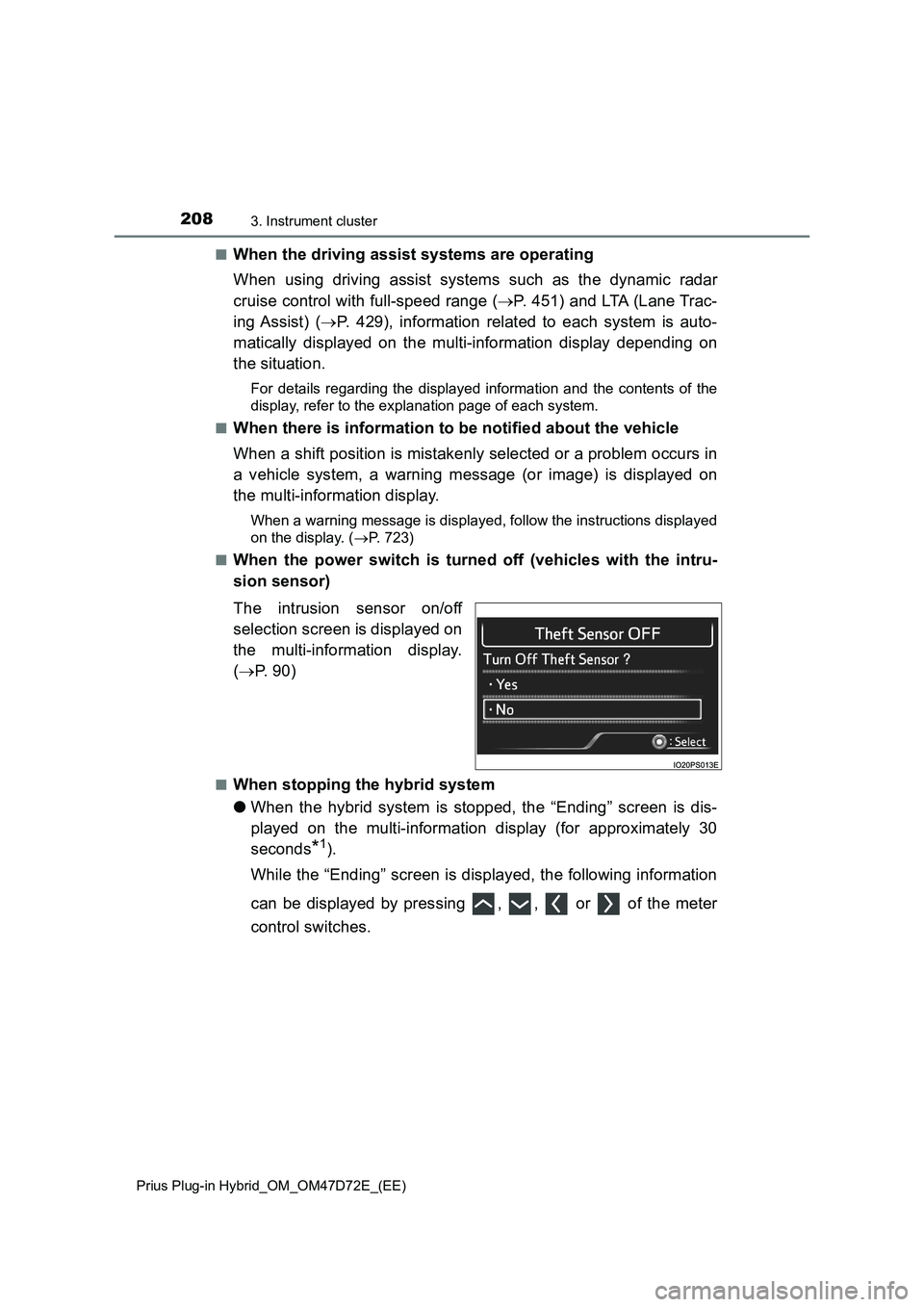
2083. Instrument cluster
Prius Plug-in Hybrid_OM_OM47D72E_(EE)
■When the driving assist systems are operating
When using driving assist systems such as the dynamic radar
cruise control with full-speed range (P. 451) and LTA (Lane Trac-
ing Assist) (P. 429), information related to each system is auto-
matically displayed on the multi-information display depending on
the situation.
For details regarding the displayed information and the contents of the
display, refer to the explanation page of each system.
■
When there is information to be notified about the vehicle
When a shift position is mistakenly selected or a problem occurs in
a vehicle system, a warning message (or image) is displayed on
the multi-information display.
When a warning message is displayed, follow the instructions displayed
on the display. (P. 723)
■
When the power switch is turned off (vehicles with the intru-
sion sensor)
The intrusion sensor on/off
selection screen is displayed on
the multi-information display.
(P. 9 0 )
■When stopping the hybrid system
●When the hybrid system is stopped, the “Ending” screen is dis-
played on the multi-information display (for approximately 30
seconds
*1).
While the “Ending” screen is displayed, the following information
can be displayed by pressing , , or of the meter
control switches.
Page 218 of 816
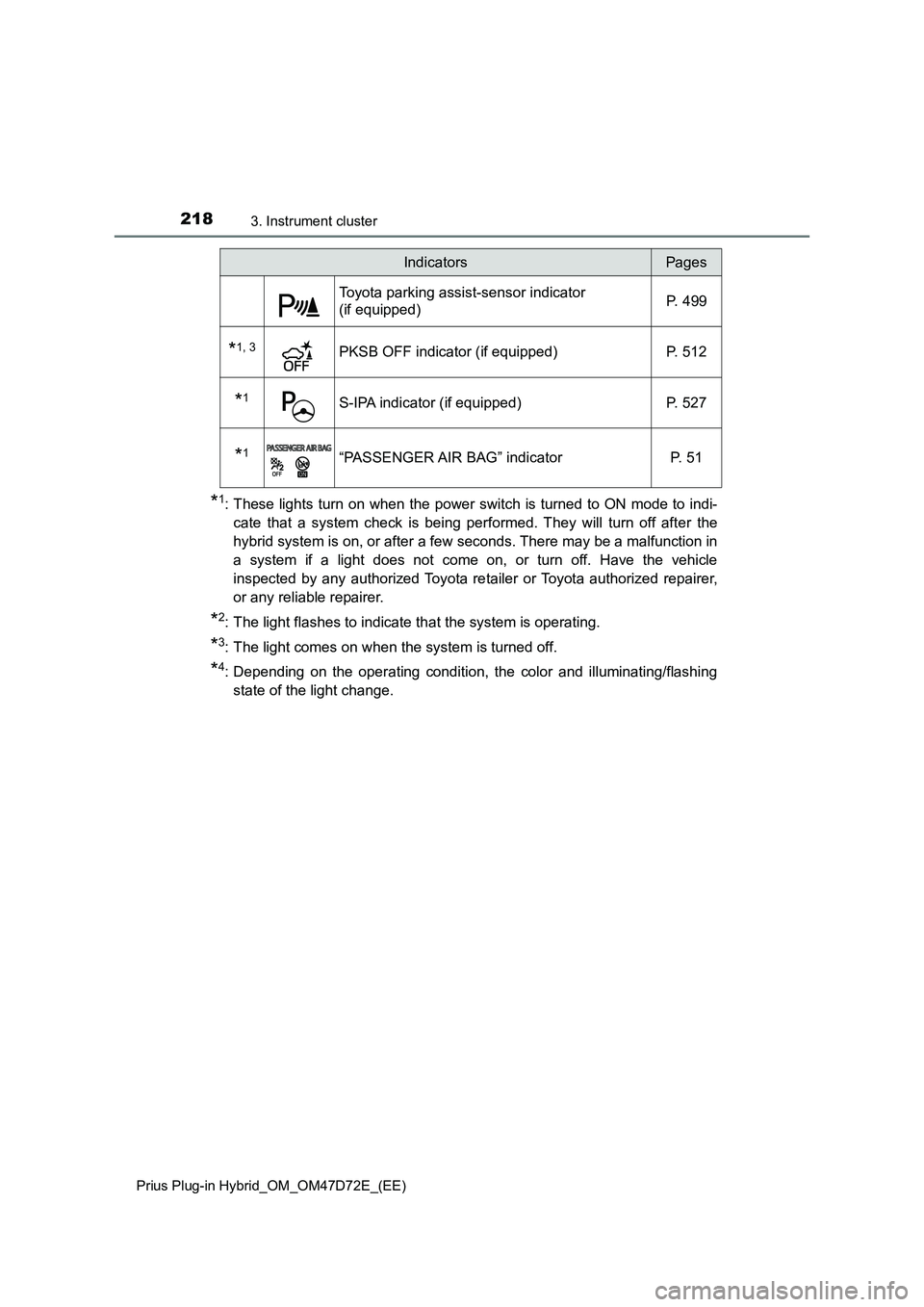
2183. Instrument cluster
Prius Plug-in Hybrid_OM_OM47D72E_(EE)
*1: These lights turn on when the power switch is turned to ON mode to indi-
cate that a system check is being performed. They will turn off after the
hybrid system is on, or after a few seconds. There may be a malfunction in
a system if a light does not come on, or turn off. Have the vehicle
inspected by any authorized Toyota re tailer or Toyota authorized repairer,
or any reliable repairer.
*2: The light flashes to indicate that the system is operating.
*3: The light comes on when the system is turned off.
*4: Depending on the operating condition, the color and illuminating/flashing
state of the light change.
Toyota parking assist-sensor indicator
(if equipped) P. 499
*1, 3PKSB OFF indicator (if equipped) P. 512
*1S-IPA indicator (if equipped) P. 527
*1“PASSENGER AIR BAG” indicator P. 51
IndicatorsPages