stop start TOYOTA PRIUS PLUG-IN HYBRID 2023 Owner's Manual
[x] Cancel search | Manufacturer: TOYOTA, Model Year: 2023, Model line: PRIUS PLUG-IN HYBRID, Model: TOYOTA PRIUS PLUG-IN HYBRID 2023Pages: 818, PDF Size: 128.72 MB
Page 199 of 818
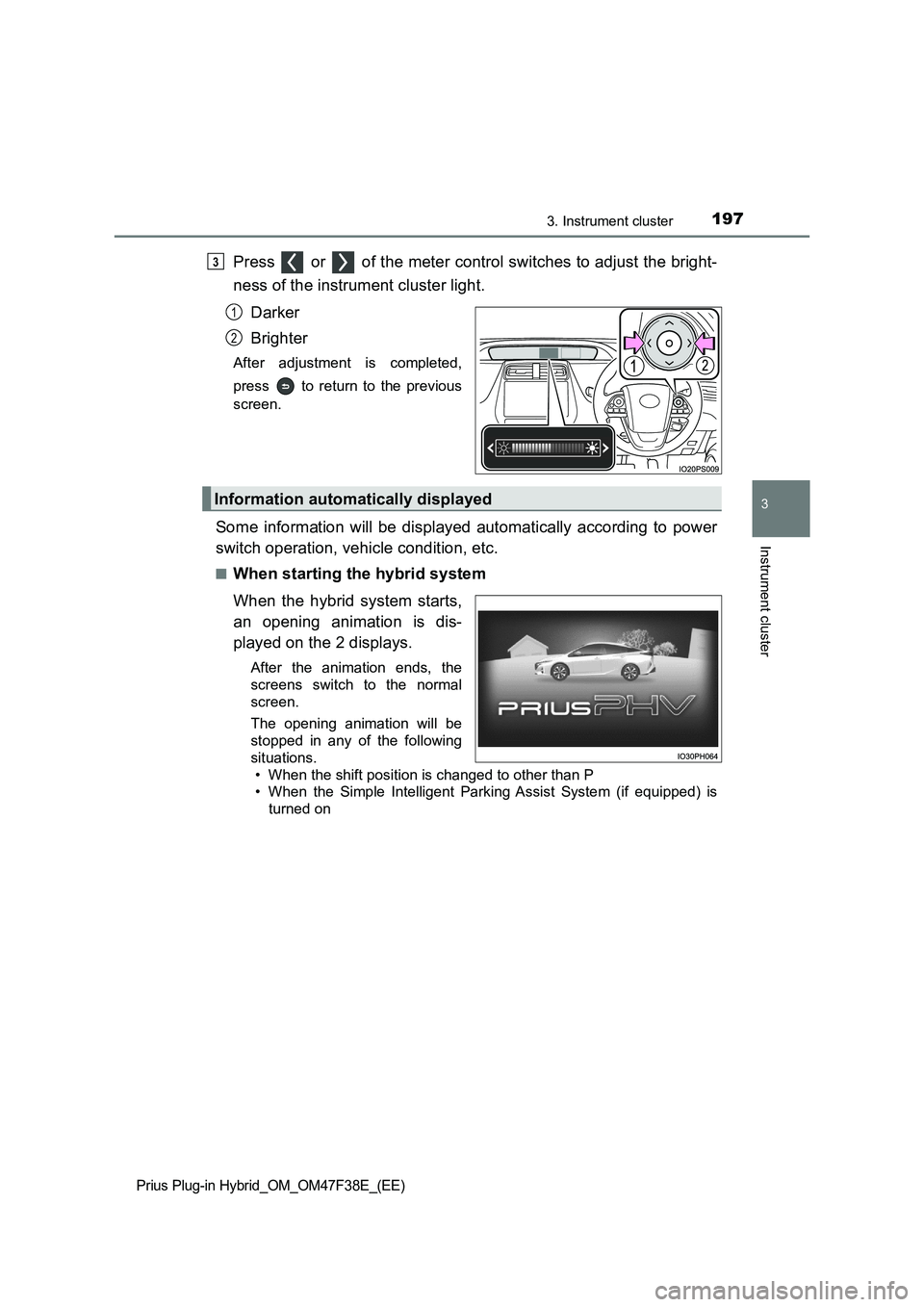
1973. Instrument cluster
3
Instrument cluster
Prius Plug-in Hybrid_OM_OM47F38E_(EE)
Press or of the meter control switches to adjust the bright-
ness of the instrument cluster light.
Darker
Brighter
After adjustment is completed,
press to return to the previous
screen.
Some information will be displayed automatically according to power
switch operation, vehicle condition, etc.
■When starting the hybrid system
When the hybrid system starts,
an opening animation is dis-
played on the 2 displays.
After the animation ends, the
screens switch to the normal
screen.
The opening animation will be
stopped in any of the following
situations.
• When the shift position is changed to other than P
• When the Simple Intelligent Parking Assist System (if equipped) is
turned on
3
1
2
Information automatically displayed
Page 201 of 818

1993. Instrument cluster
3
Instrument cluster
Prius Plug-in Hybrid_OM_OM47F38E_(EE)
Score for each Eco score items (P. 230, 244)
Eco score result and advice
Driving time since the hybrid system started
Distance traveled since the hybrid system started
Average fuel consumption after the hybrid system started
Information for next charge schedule
*2
On/off setting for “Charge Now” (P. 174)
The setting can be switched each time is pressed.
*1: The screen will be turned off immediately if the doors are locked.
*2: It can be displayed when the charge schedules are registered.
(P. 166)
●A check screen for “Traction Battery Cooler” may be displayed
when the hybrid system is stopped. (if equipped) (P. 145)
1
2
3
4
5
6
7
Page 213 of 818
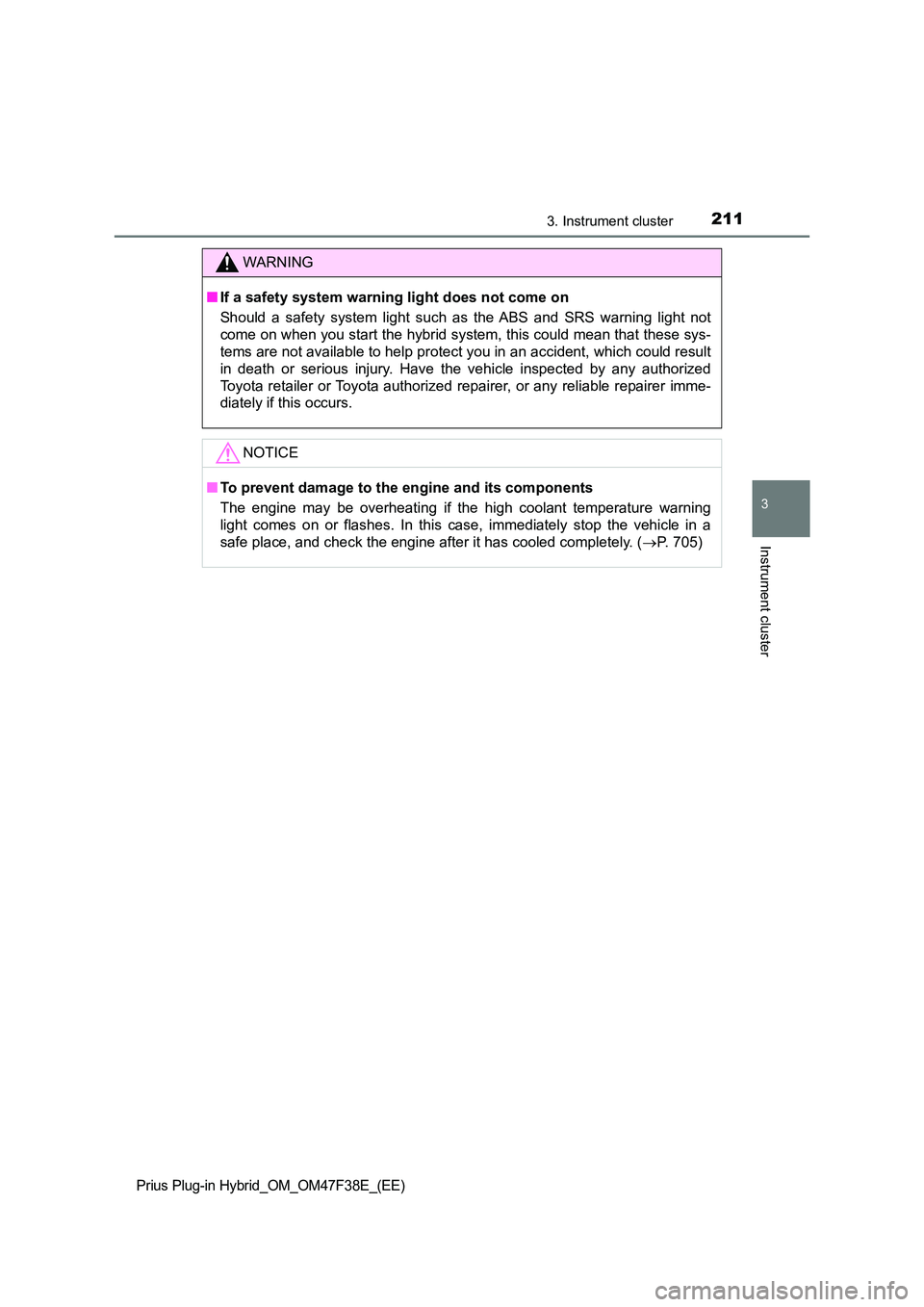
2113. Instrument cluster
3
Instrument cluster
Prius Plug-in Hybrid_OM_OM47F38E_(EE)
WARNING
■If a safety system warning light does not come on
Should a safety system light such as the ABS and SRS warning light not
come on when you start the hybrid system, this could mean that these sys-
tems are not available to help protect you in an accident, which could result
in death or serious injury. Have the vehicle inspected by any authorized
Toyota retailer or Toyota authorized repairer, or any reliable repairer imme-
diately if this occurs.
NOTICE
■ To prevent damage to the engine and its components
The engine may be overheating if the high coolant temperature warning
light comes on or flashes. In this case, immediately stop the vehicle in a
safe place, and check the engine after it has cooled completely. ( P. 705)
Page 230 of 818
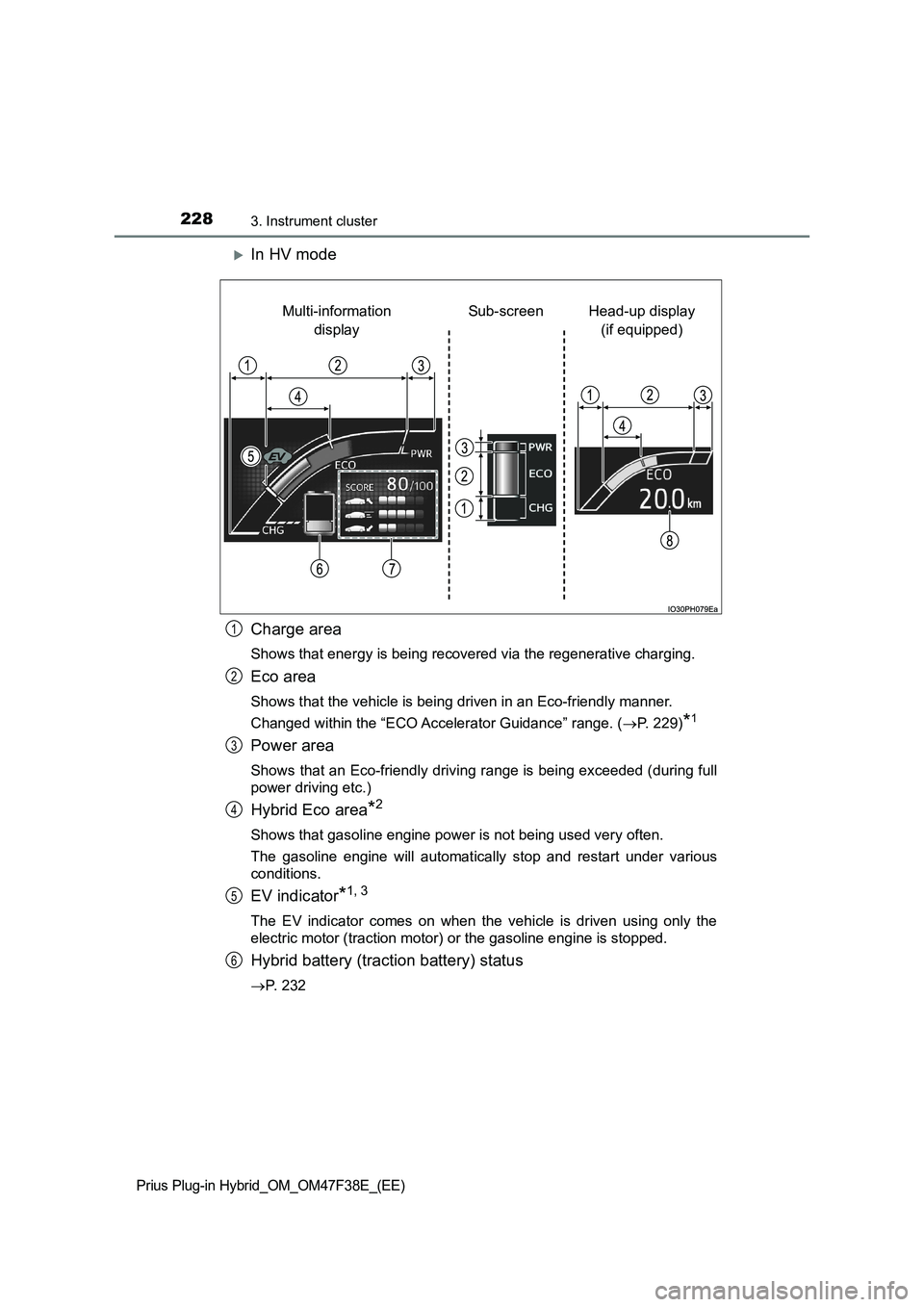
2283. Instrument cluster
Prius Plug-in Hybrid_OM_OM47F38E_(EE)
In HV mode
Charge area
Shows that energy is being recovered via the regenerative charging.
Eco area
Shows that the vehicle is being driven in an Eco-friendly manner.
Changed within the “ECO Accelerator Guidance” range. (P. 229)
*1
Power area
Shows that an Eco-friendly driving range is being exceeded (during full
power driving etc.)
Hybrid Eco area*2
Shows that gasoline engine power is not being used very often.
The gasoline engine will automatically stop and restart under various
conditions.
EV indicator*1, 3
The EV indicator comes on when the vehicle is driven using only the
electric motor (traction motor) or the gasoline engine is stopped.
Hybrid battery (traction battery) status
P. 2 3 2
Head-up display
(if equipped) Sub-screen Multi-information
display
1
2
3
4
5
6
Page 232 of 818
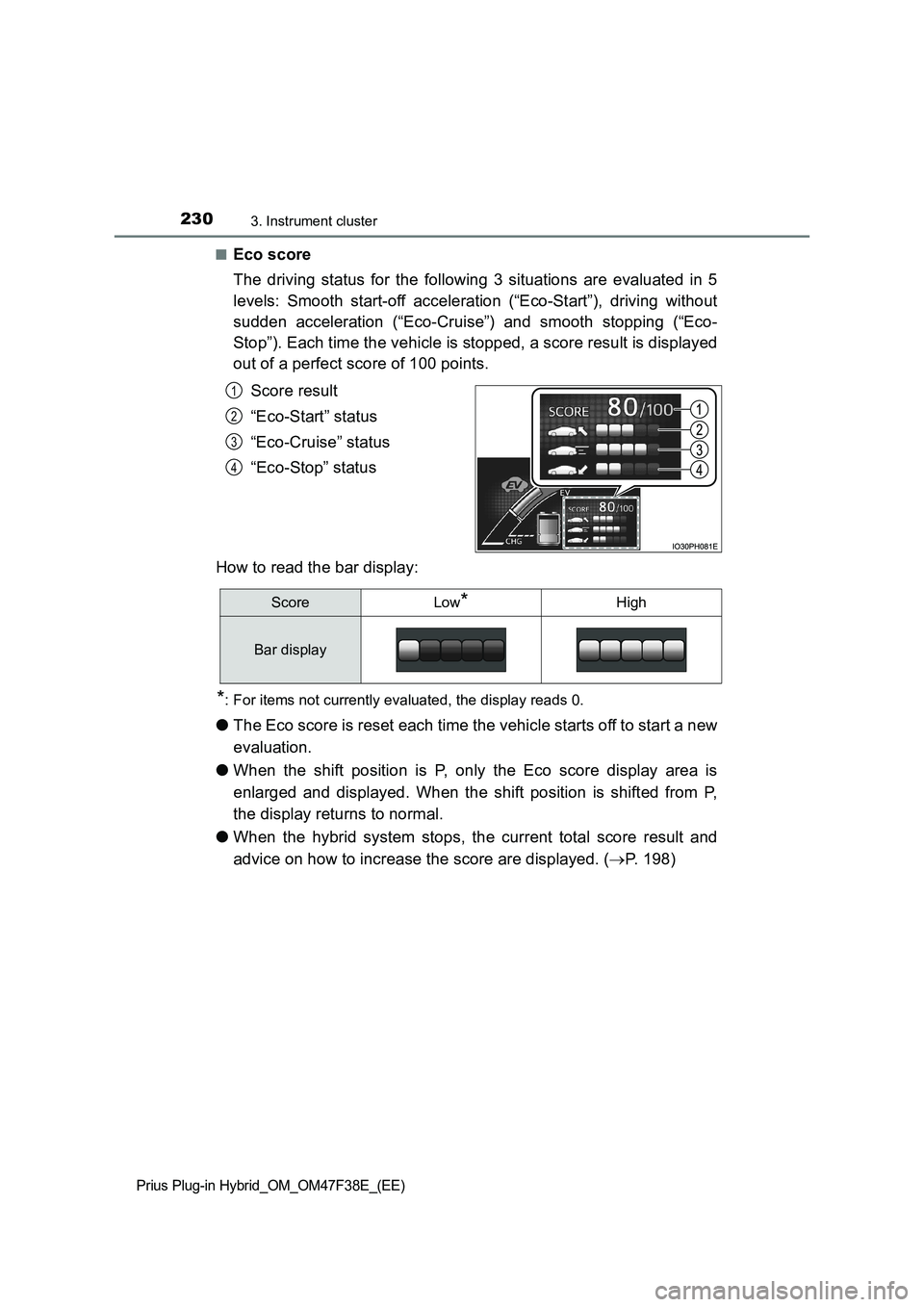
2303. Instrument cluster
Prius Plug-in Hybrid_OM_OM47F38E_(EE)
■Eco score
The driving status for the following 3 situations are evaluated in 5
levels: Smooth start-off acceleration (“Eco-Start”), driving without
sudden acceleration (“Eco-Cruise”) and smooth stopping (“Eco-
Stop”). Each time the vehicle is stopped, a score result is displayed
out of a perfect score of 100 points.
Score result
“Eco-Start” status
“Eco-Cruise” status
“Eco-Stop” status
How to read the bar display:
*: For items not currently evaluated, the display reads 0.
●The Eco score is reset each time the vehicle starts off to start a new
evaluation.
●When the shift position is P, only the Eco score display area is
enlarged and displayed. When the shift position is shifted from P,
the display returns to normal.
●When the hybrid system stops, the current total score result and
advice on how to increase the score are displayed. (P. 198)
1
2
3
4
ScoreLow*High
Bar display
Page 235 of 818
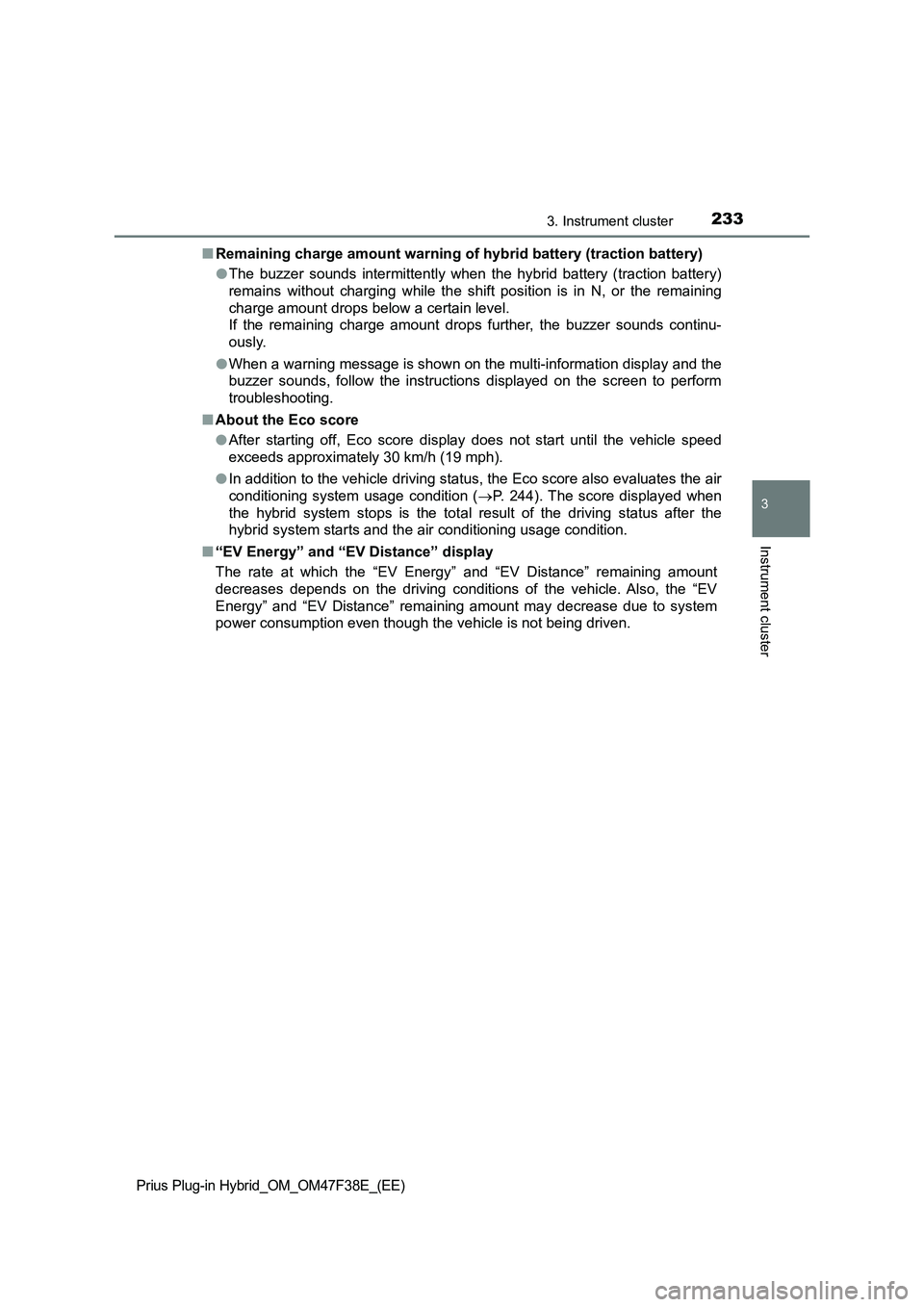
2333. Instrument cluster
3
Instrument cluster
Prius Plug-in Hybrid_OM_OM47F38E_(EE)
■Remaining charge amount warning of hybrid battery (traction battery)
●The buzzer sounds intermittently when the hybrid battery (traction battery)
remains without charging while the shift position is in N, or the remaining
charge amount drops below a certain level.
If the remaining charge amount drops further, the buzzer sounds continu-
ously.
●When a warning message is shown on the multi-information display and the
buzzer sounds, follow the instructions displayed on the screen to perform
troubleshooting.
■About the Eco score
●After starting off, Eco score display does not start until the vehicle speed
exceeds approximately 30 km/h (19 mph).
●In addition to the vehicle driving status, the Eco score also evaluates the air
conditioning system usage condition (P. 244). The score displayed when
the hybrid system stops is the total result of the driving status after the
hybrid system starts and the air conditioning usage condition.
■“EV Energy” and “EV Distance” display
The rate at which the “EV Energy” and “EV Distance” remaining amount
decreases depends on the driving conditions of the vehicle. Also, the “EV
Energy” and “EV Distance” remaining amount may decrease due to system
power consumption even though the vehicle is not being driven.
Page 261 of 818

2593. Instrument cluster
3
Instrument cluster
Prius Plug-in Hybrid_OM_OM47F38E_(EE)
■Enabling/disabling of the head-up display
When the head-up display is turned off with the “HUD” switch, it is not dis-
played until the “HUD” switch is used to turn the head-up display on again.
(Operation of the head-up display is not linked with the power switch.)
■Display brightness
●The brightness of the head-up display is automatically adjusted according to
the operation status of the headlights (on/off) and the brightness of the sur-
roundings.
●When the brightness of the head-up display is adjusted to a certain level or
higher, the display automatically dims when the vehicle is stopped. Once the
vehicle starts off and the vehicle speed reaches approximately 5 km/h
(3.1 mph) or more, the display automatically returns to its previous bright-
ness.
■Vehicle speed display
In extremely cold environments, the display of the speedometer and the vehi-
cle speed of the head-up display may slightly differ.
■Head-up display
The head-up display may seem dark and hard to see when viewed through
sunglasses, especially polarized sunglasses.
■When the 12-volt battery is disconnected
The customize settings of the head-up display will be reset.
Page 272 of 818
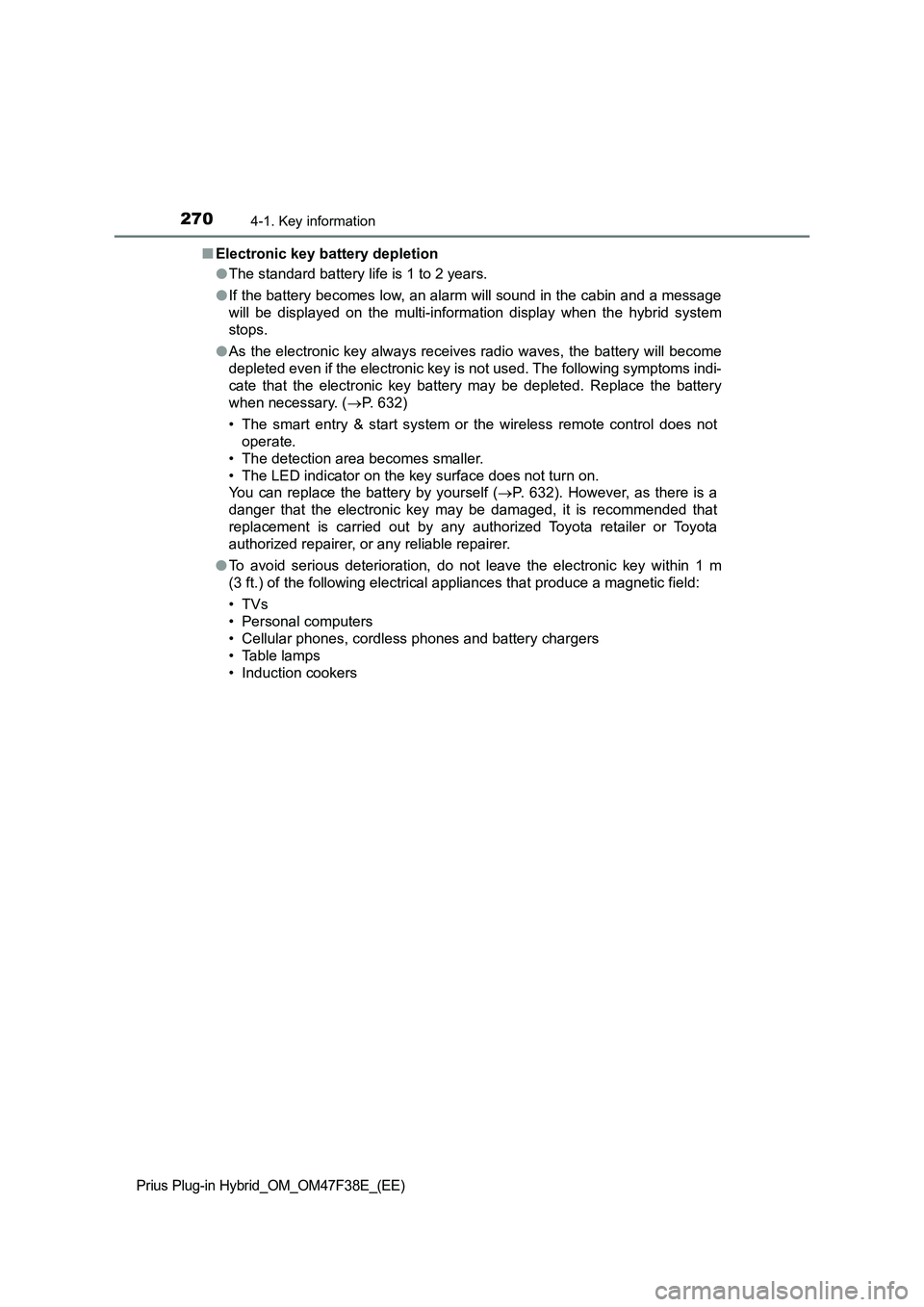
2704-1. Key information
Prius Plug-in Hybrid_OM_OM47F38E_(EE)
■Electronic key battery depletion
●The standard battery life is 1 to 2 years.
●If the battery becomes low, an alarm will sound in the cabin and a message
will be displayed on the multi-information display when the hybrid system
stops.
●As the electronic key always receives radio waves, the battery will become
depleted even if the electronic key is not used. The following symptoms indi-
cate that the electronic key battery may be depleted. Replace the battery
when necessary. (P. 632)
• The smart entry & start system or the wireless remote control does not
operate.
• The detection area becomes smaller.
• The LED indicator on the key surface does not turn on.
You can replace the battery by yourself (P. 632). However, as there is a
danger that the electronic key may be damaged, it is recommended that
replacement is carried out by any authorized Toyota retailer or Toyota
authorized repairer, or any reliable repairer.
●To avoid serious deterioration, do not leave the electronic key within 1 m
(3 ft.) of the following electrical appliances that produce a magnetic field:
•TVs
• Personal computers
• Cellular phones, cordless phones and battery chargers
• Table lamps
• Induction cookers
Page 276 of 818
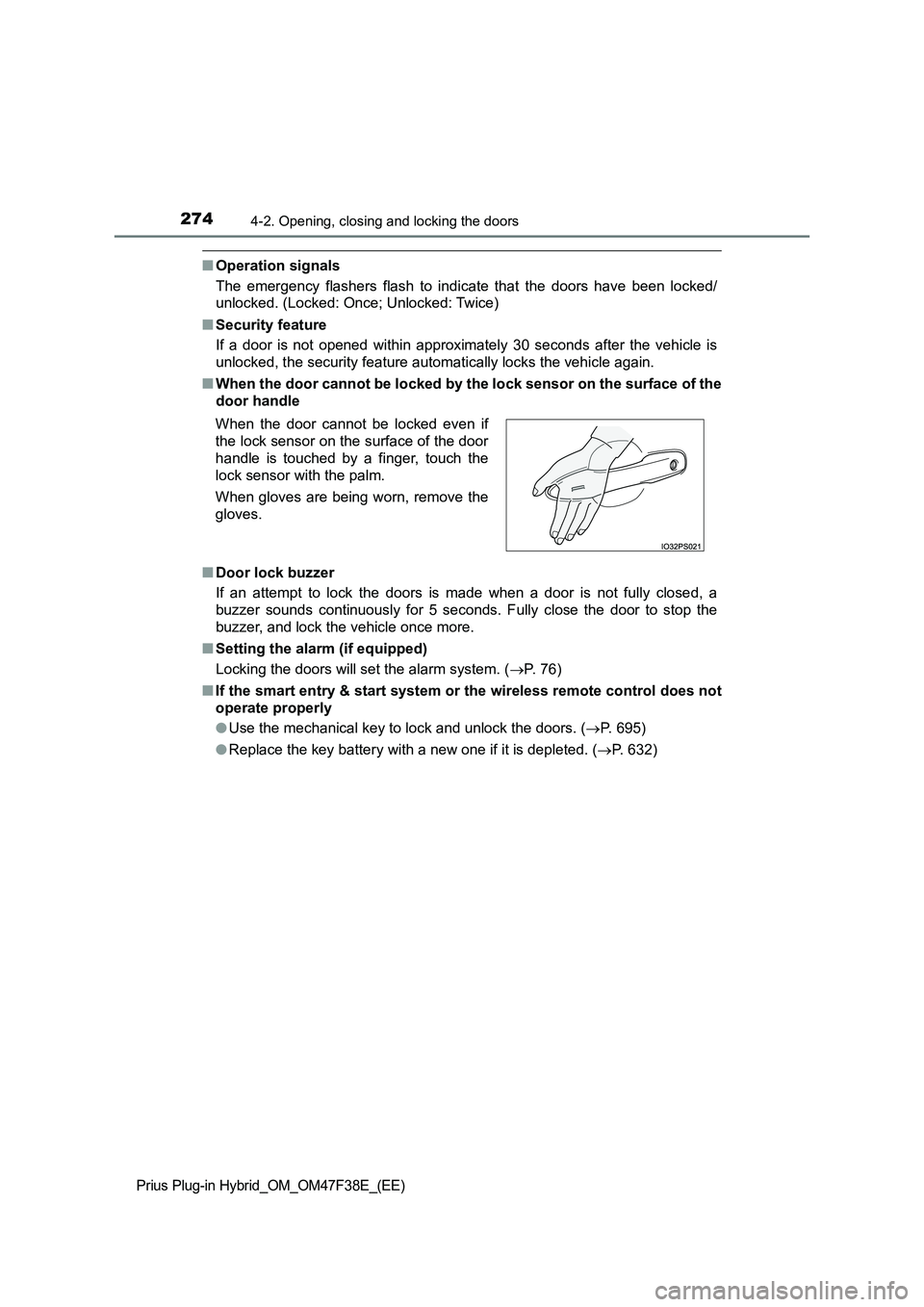
2744-2. Opening, closing and locking the doors
Prius Plug-in Hybrid_OM_OM47F38E_(EE)
■Operation signals
The emergency flashers flash to indicate that the doors have been locked/
unlocked. (Locked: Once; Unlocked: Twice)
■Security feature
If a door is not opened within approximately 30 seconds after the vehicle is
unlocked, the security feature automatically locks the vehicle again.
■When the door cannot be locked by the lock sensor on the surface of the
door handle
■Door lock buzzer
If an attempt to lock the doors is made when a door is not fully closed, a
buzzer sounds continuously for 5 seconds. Fully close the door to stop the
buzzer, and lock the vehicle once more.
■Setting the alarm (if equipped)
Locking the doors will set the alarm system. (P. 76)
■If the smart entry & start system or the wireless remote control does not
operate properly
●Use the mechanical key to lock and unlock the doors. (P. 695)
●Replace the key battery with a new one if it is depleted. (P. 632) When the door cannot be locked even if
the lock sensor on the surface of the door
handle is touched by a finger, touch the
lock sensor with the palm.
When gloves are being worn, remove the
gloves.
Page 287 of 818
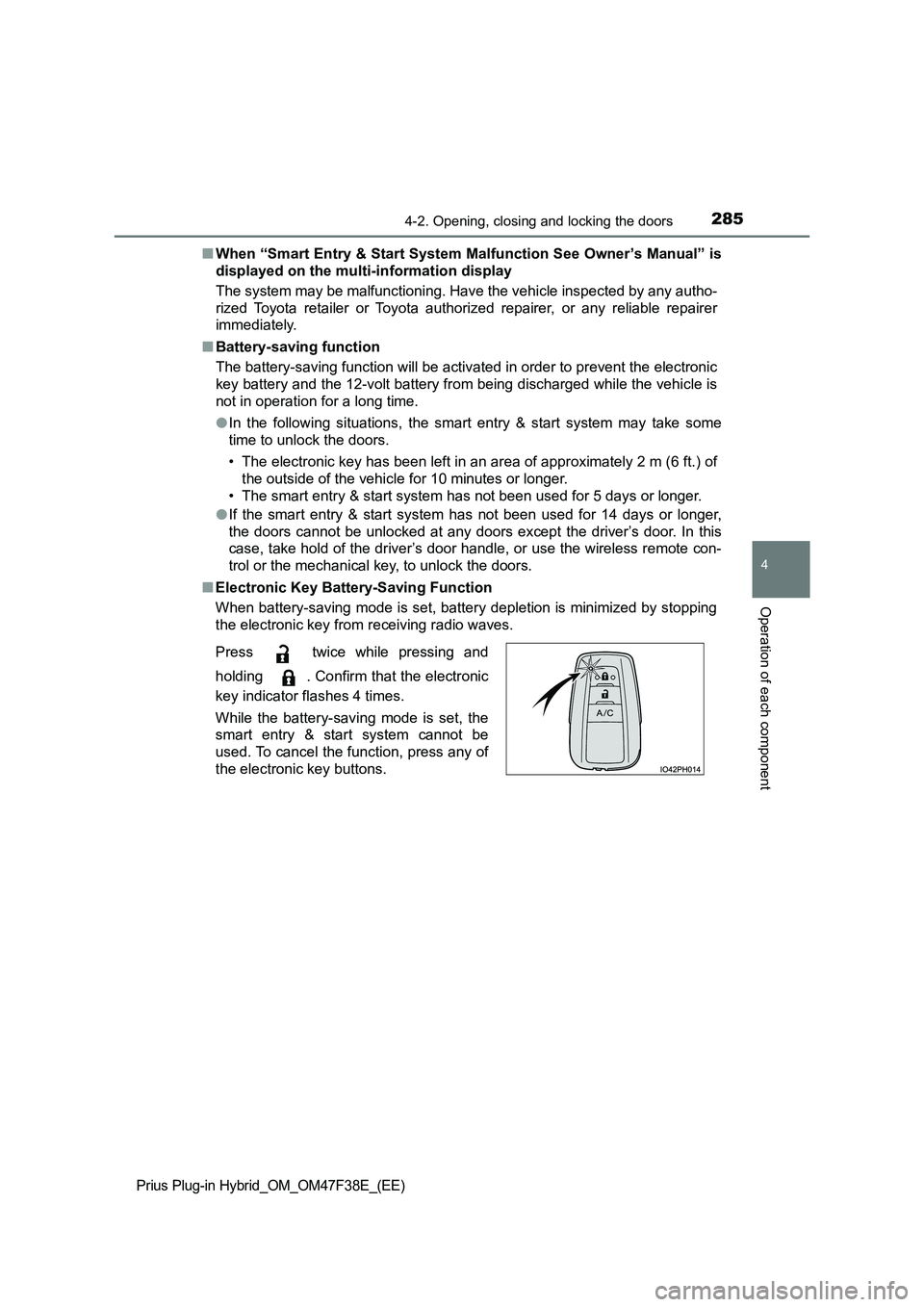
2854-2. Opening, closing and locking the doors
Prius Plug-in Hybrid_OM_OM47F38E_(EE)
4
Operation of each component
■When “Smart Entry & Start System Malfunction See Owner’s Manual” is
displayed on the multi-information display
The system may be malfunctioning. Have the vehicle inspected by any autho-
rized Toyota retailer or Toyota authorized repairer, or any reliable repairer
immediately.
■ Battery-saving function
The battery-saving function will be activated in order to prevent the electronic
key battery and the 12-volt battery from being discharged while the vehicle is
not in operation for a long time.
● In the following situations, the smart entry & start system may take some
time to unlock the doors.
• The electronic key has been left in an area of approximately 2 m (6 ft.) of
the outside of the vehicle for 10 minutes or longer.
• The smart entry & start system has not been used for 5 days or longer.
● If the smart entry & start system has not been used for 14 days or longer,
the doors cannot be unlocked at any doors except the driver’s door. In this
case, take hold of the driver’s door handle, or use the wireless remote con-
trol or the mechanical key, to unlock the doors.
■ Electronic Key Battery-Saving Function
When battery-saving mode is set, battery depletion is minimized by stopping
the electronic key from receiving radio waves.
Press twice while pressing and
holding . Confirm that the electronic
key indicator flashes 4 times.
While the battery-saving mode is set, the
smart entry & start system cannot be
used. To cancel the function, press any of
the electronic key buttons.