warning light TOYOTA PRIUS PLUS 2016 Owner's Manual
[x] Cancel search | Manufacturer: TOYOTA, Model Year: 2016, Model line: PRIUS PLUS, Model: TOYOTA PRIUS PLUS 2016Pages: 508, PDF Size: 29.7 MB
Page 108 of 508
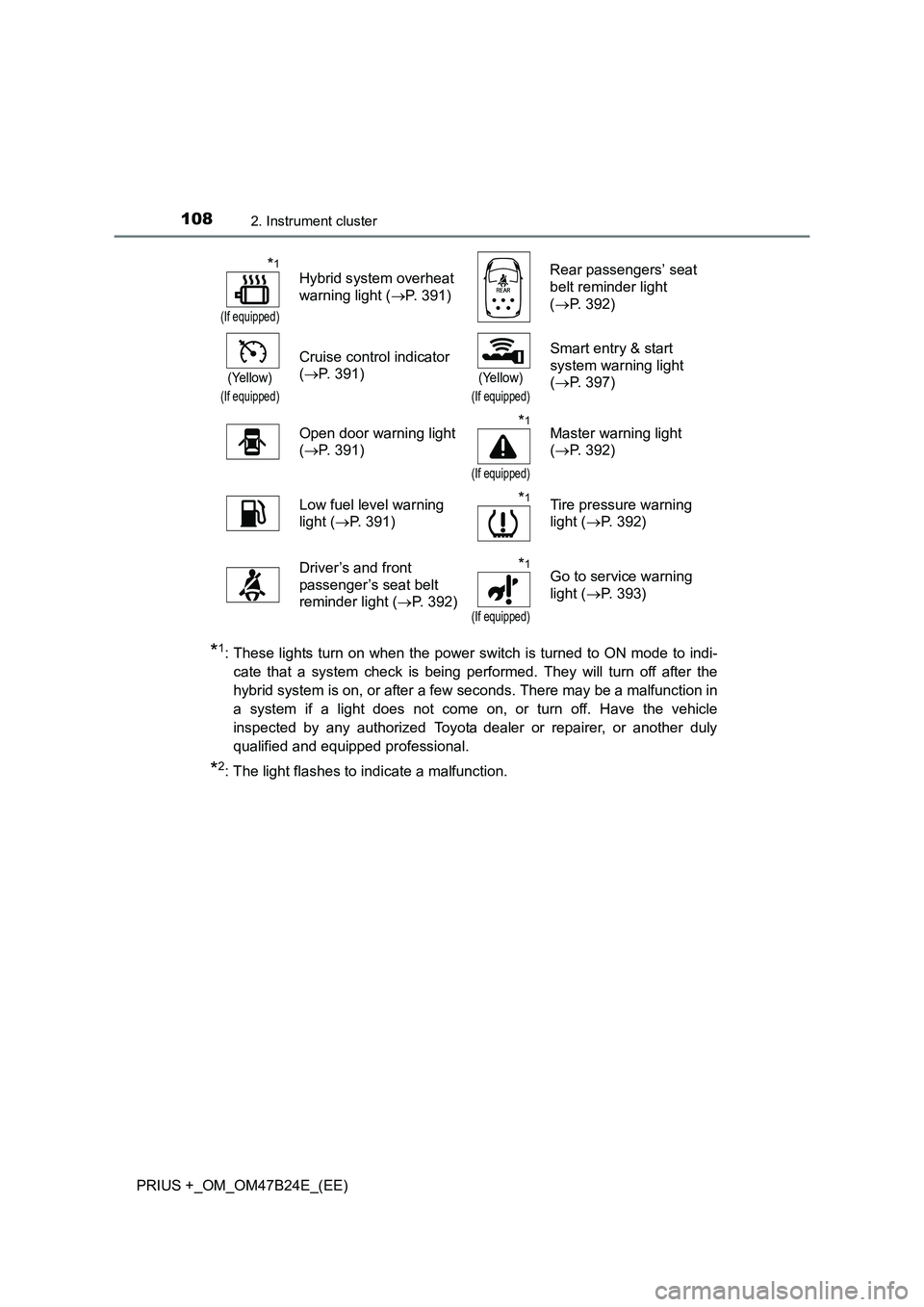
1082. Instrument cluster
PRIUS +_OM_OM47B24E_(EE)
*1: These lights turn on when the power switch is turned to ON mode to indi-cate that a system check is being performed. They will turn off after the
hybrid system is on, or after a few seconds. There may be a malfunction in
a system if a light does not come on, or turn off. Have the vehicle
inspected by any authorized Toyota dealer or repairer, or another duly
qualified and equipped professional.
*2: The light flashes to indicate a malfunction.
*1
(If equipped)
Hybrid system overheat
warning light ( →P. 391) Rear passengers’ seat
belt reminder light
(
→ P. 392)
(Yellow)
(If equipped)
Cruise control indicator
(→ P. 391)
(Yellow)
(If equipped)
Smart entry & start
system warning light
(→ P. 397)
Open door warning light
( → P. 391)
*1
(If equipped)
Master warning light
(→ P. 392)
Low fuel level warning
light ( →P. 391)
*1Tire pressure warning
light ( →P. 392)
Driver’s and front
passenger’s seat belt
reminder light ( →P. 392)
*1
(If equipped)
Go to service warning
light ( →P. 393)
Page 109 of 508
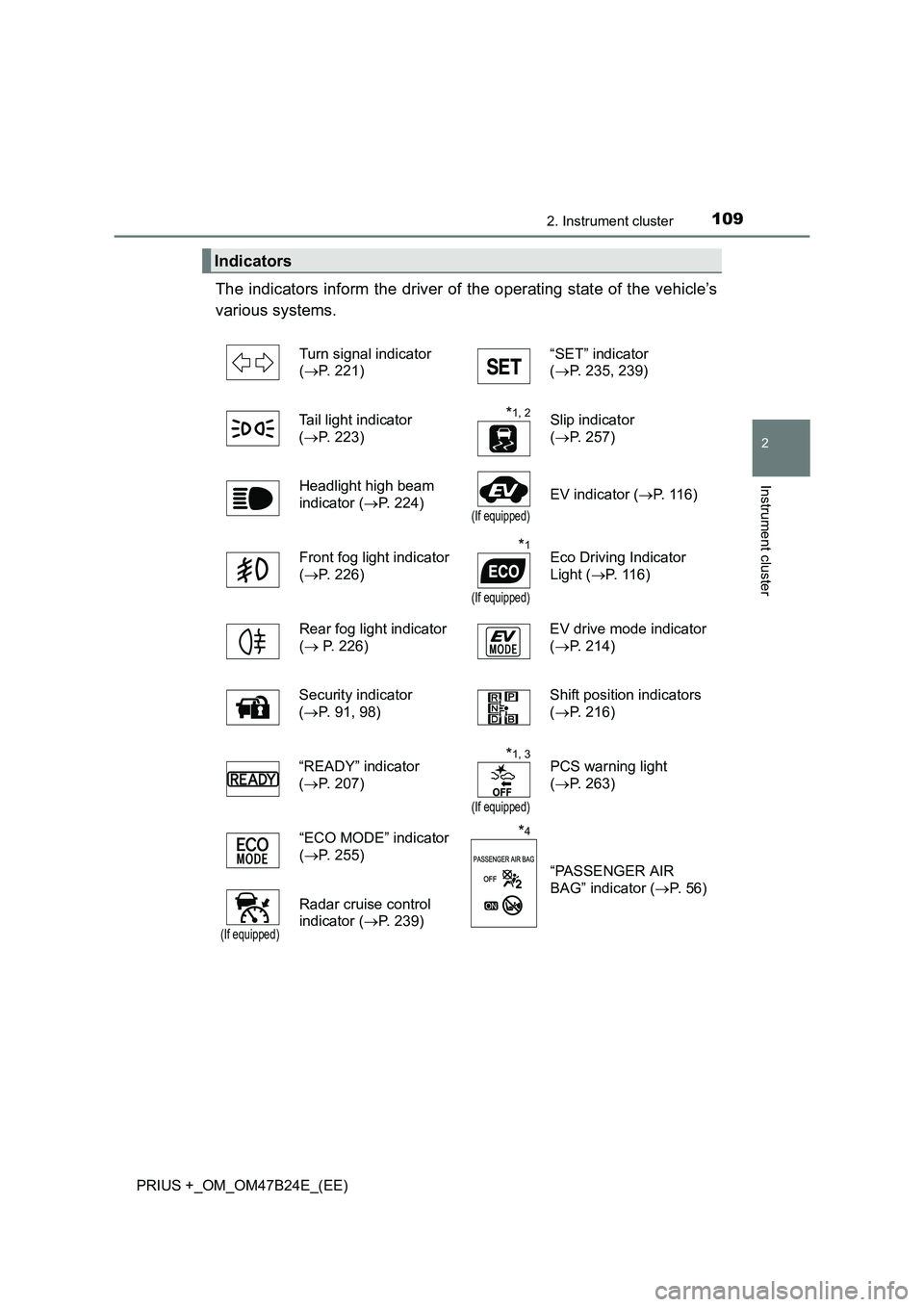
1092. Instrument cluster
2
Instrument cluster
PRIUS +_OM_OM47B24E_(EE)
The indicators inform the driver of the operating state of the vehicle’s
various systems.
Indicators
Turn signal indicator
(→ P. 221) “SET” indicator
(
→ P. 235, 239)
Tail light indicator
( → P. 223)
*1, 2Slip indicator
(→ P. 257)
Headlight high beam
indicator ( →P. 224)
(If equipped)
EV indicator ( →P. 116)
Front fog light indicator
( → P. 226)
*1
(If equipped)
Eco Driving Indicator
Light ( →P. 116)
Rear fog light indicator
( → P. 226) EV drive mode indicator
(
→ P. 214)
Security indicator
( → P. 91, 98) Shift position indicators
(
→ P. 216)
“READY” indicator
( → P. 207)
*1, 3
(If equipped)
PCS warning light
(→ P. 263)
“ECO MODE” indicator
( → P. 255)
*4
“PASSENGER AIR
BAG” indicator ( →P. 5 6 )
(If equipped)
Radar cruise control
indicator ( →P. 239)
Page 110 of 508
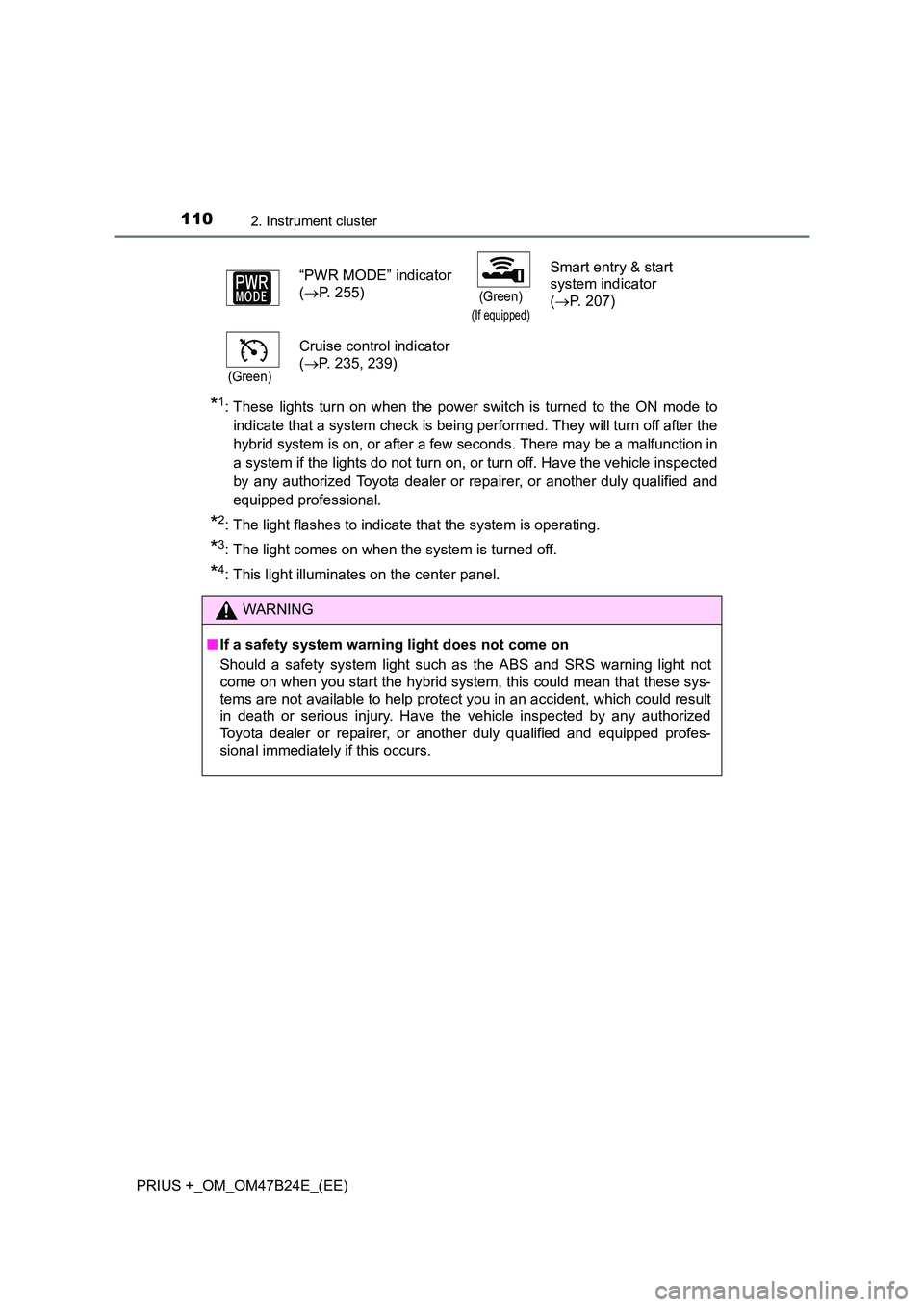
1102. Instrument cluster
PRIUS +_OM_OM47B24E_(EE)
*1: These lights turn on when the power switch is turned to the ON mode toindicate that a system check is being performed. They will turn off after the
hybrid system is on, or after a few seconds. There may be a malfunction in
a system if the lights do not turn on, or turn off. Have the vehicle inspected
by any authorized Toyota dealer or repairer, or another duly qualified and
equipped professional.
*2: The light flashes to indicate that the system is operating.
*3: The light comes on when the system is turned off.
*4: This light illuminates on the center panel. “PWR MODE” indicator
(
→ P. 255)
(Green)
(If equipped)
Smart entry & start
system indicator
(→ P. 207)
(Green)
Cruise control indicator
(→ P. 235, 239)
WARNING
■ If a safety system warning light does not come on
Should a safety system light such as the ABS and SRS warning light not
come on when you start the hybrid system, this could mean that these sys-
tems are not available to help protect you in an accident, which could result
in death or serious injury. Have the vehicle inspected by any authorized
Toyota dealer or repairer, or another duly qualified and equipped profes-
sional immediately if this occurs.
Page 119 of 508
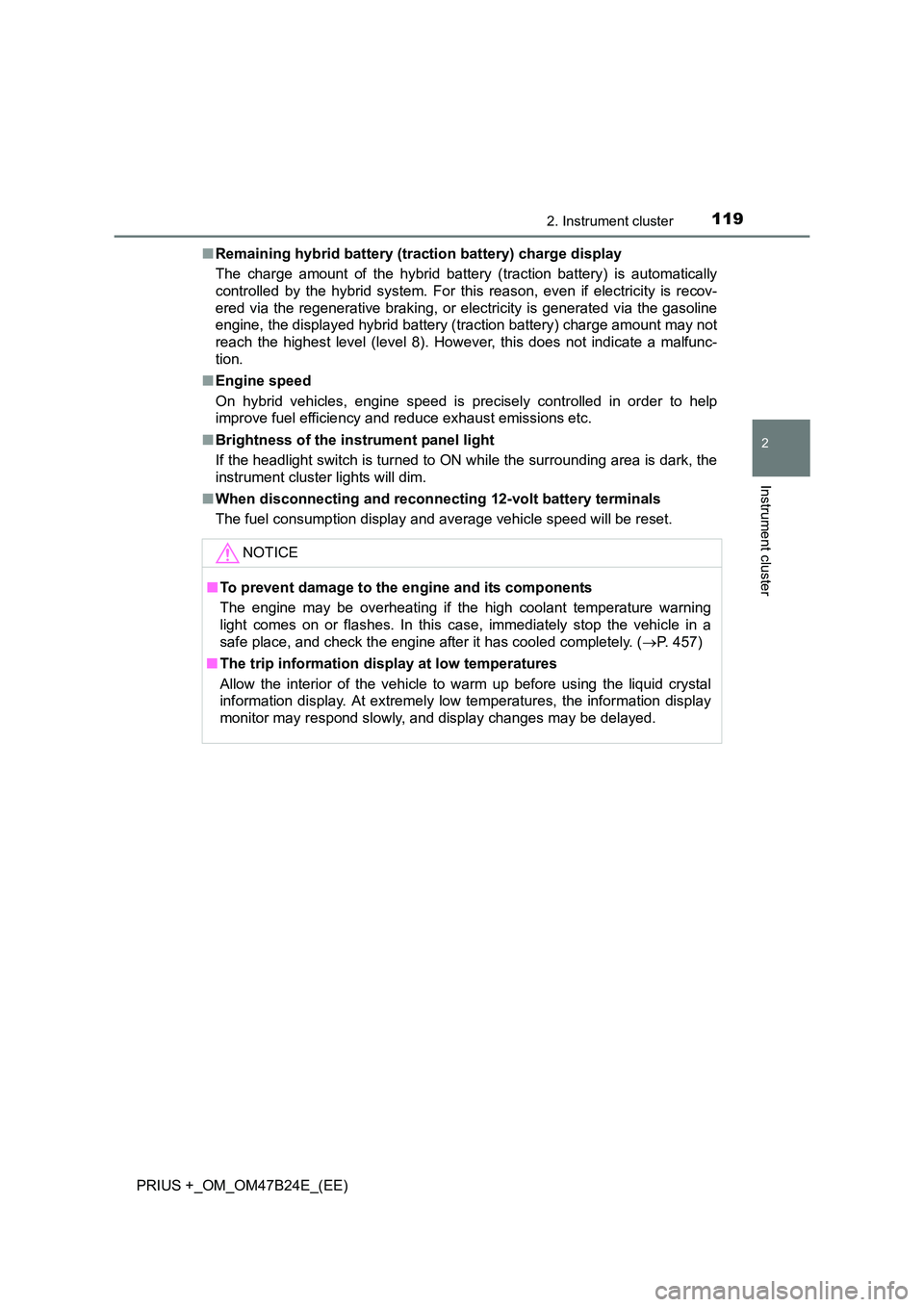
1192. Instrument cluster
2
Instrument cluster
PRIUS +_OM_OM47B24E_(EE)■
Remaining hybrid battery (tract ion battery) charge display
The charge amount of the hybrid battery (traction battery) is automatically
controlled by the hybrid system. For this reason, even if electricity is recov-
ered via the regenerative braking, or el ectricity is generated via the gasoline
engine, the displayed hybrid battery (traction battery) charge amount may not
reach the highest level (level 8). However, this does not indicate a malfunc-
tion.
■ Engine speed
On hybrid vehicles, engine speed is precisely controlled in order to help
improve fuel efficiency and reduce exhaust emissions etc.
■ Brightness of the instrument panel light
If the headlight switch is turned to ON while the surrounding area is dark, the
instrument cluster lights will dim.
■ When disconnecting and reconnect ing 12-volt battery terminals
The fuel consumption display and average vehicle speed will be reset.
NOTICE
■To prevent damage to the engine and its components
The engine may be overheating if the high coolant temperature warning
light comes on or flashes. In this case, immediately stop the vehicle in a
safe place, and check the engine after it has cooled completely. ( →P. 457)
■ The trip information display at low temperatures
Allow the interior of the vehicle to warm up before using the liquid crystal
information display. At extremely low temperatures, the information display
monitor may respond slowly, and display changes may be delayed.
Page 129 of 508
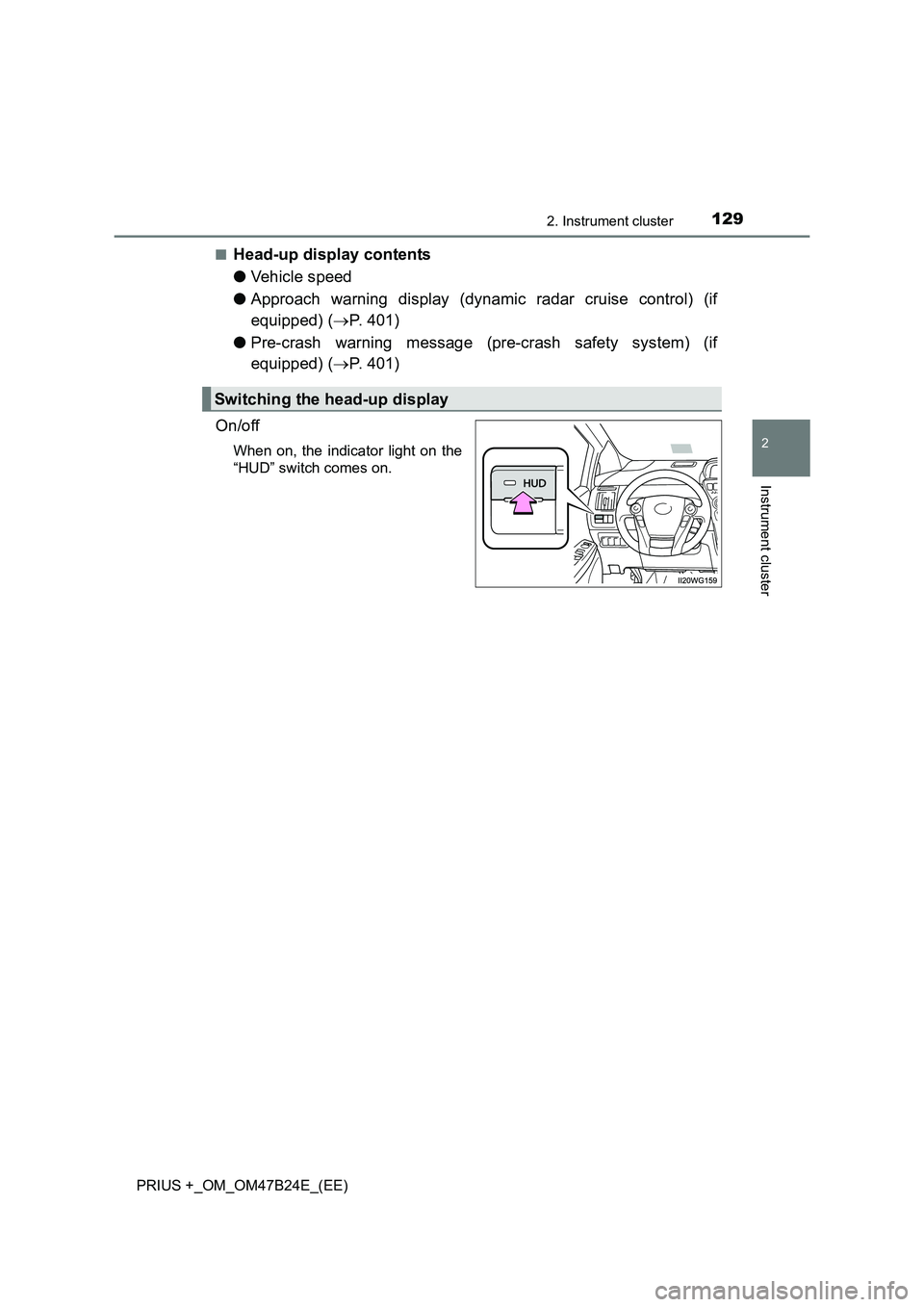
1292. Instrument cluster
2
Instrument cluster
PRIUS +_OM_OM47B24E_(EE)■
Head-up display contents
●
Vehicle speed
● Approach warning display (dynamic radar cruise control) (if
equipped) ( →P. 401)
● Pre-crash warning message (pre-crash safety system) (if
equipped) ( →P. 401)
On/off
When on, the indicator light on the
“HUD” switch comes on.
Switching the head-up display
Page 142 of 508
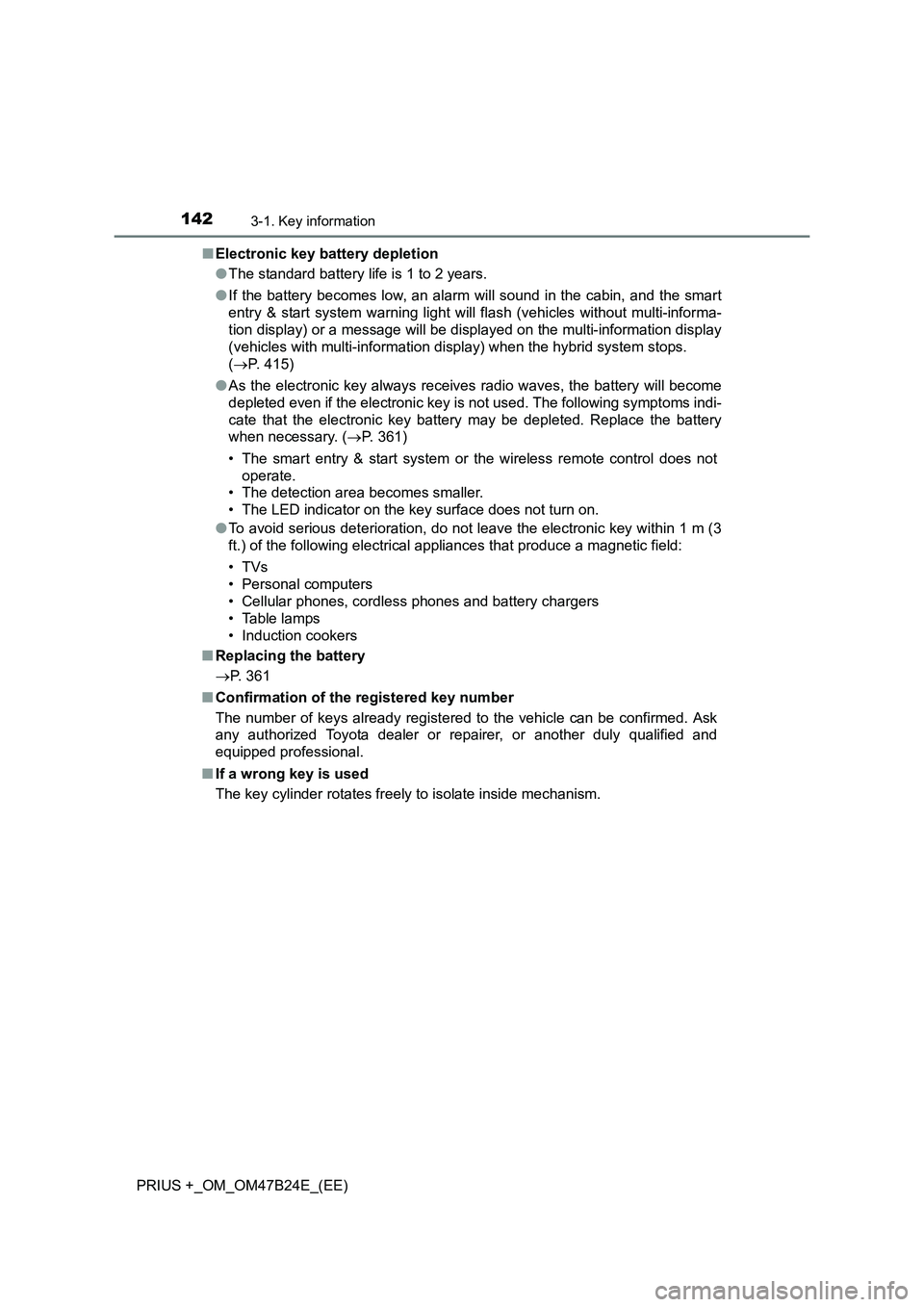
1423-1. Key information
PRIUS +_OM_OM47B24E_(EE)■
Electronic key battery depletion
●The standard battery life is 1 to 2 years.
● If the battery becomes low, an alarm will sound in the cabin, and the smart
entry & start system warning light will flash (vehicles without multi-informa-
tion display) or a message will be displayed on the multi-information display
(vehicles with multi-information display) when the hybrid system stops.
(→ P. 415)
● As the electronic key always receives radio waves, the battery will become
depleted even if the electronic key is not used. The following symptoms indi-
cate that the electronic key battery may be depleted. Replace the battery
when necessary. ( →P. 361)
• The smart entry & start system or the wireless remote control does not operate.
• The detection area becomes smaller.
• The LED indicator on the key surface does not turn on.
● To avoid serious deterioration, do not leave the electronic key within 1 m (3
ft.) of the following electrical appl iances that produce a magnetic field:
•TVs
• Personal computers
• Cellular phones, cordless phones and battery chargers
• Table lamps
• Induction cookers
■ Replacing the battery
→ P. 361
■ Confirmation of the registered key number
The number of keys already registered to the vehicle can be confirmed. Ask
any authorized Toyota dealer or re pairer, or another duly qualified and
equipped professional.
■ If a wrong key is used
The key cylinder rotates freely to isolate inside mechanism.
Page 151 of 508
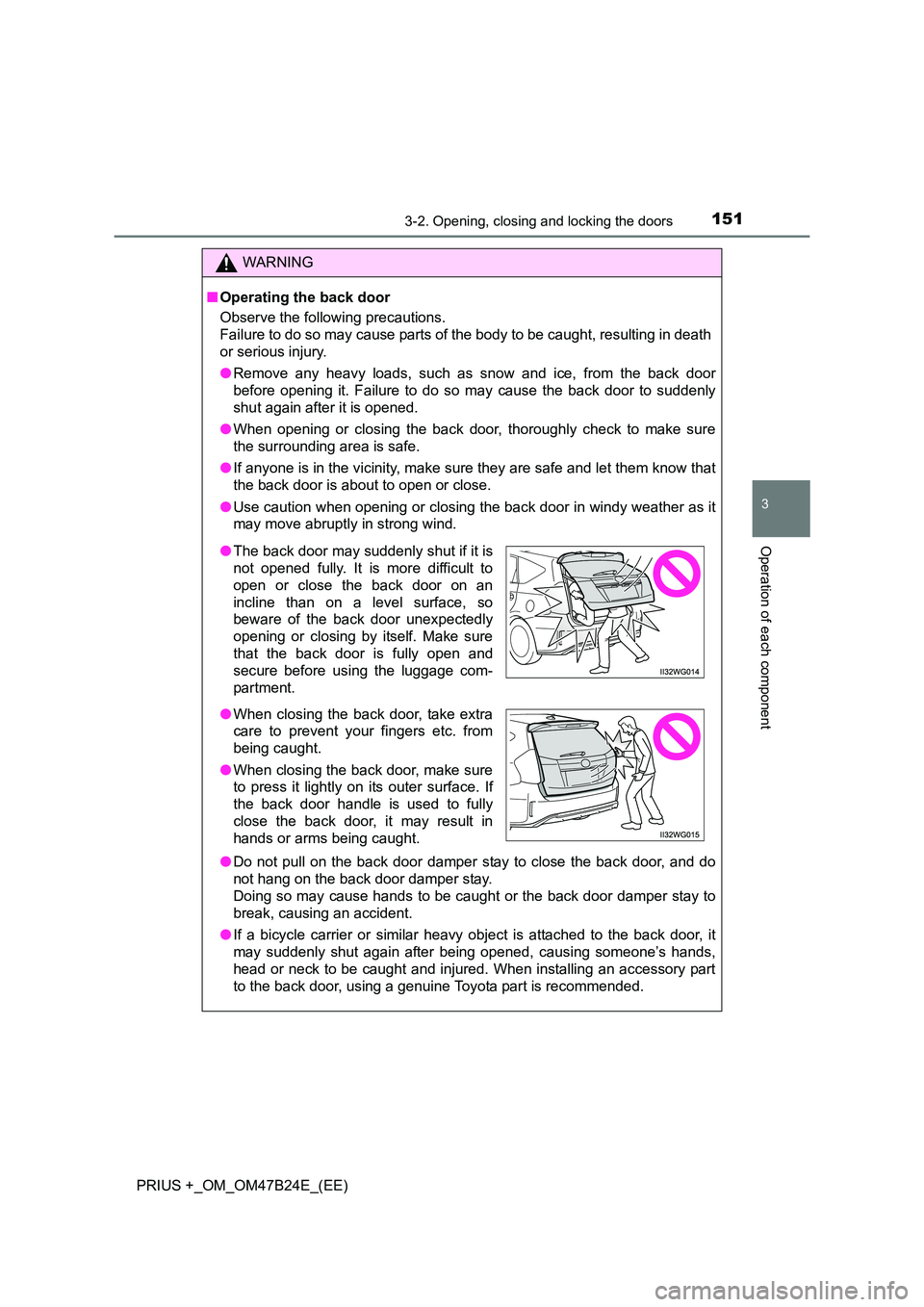
1513-2. Opening, closing and locking the doors
3
Operation of each component
PRIUS +_OM_OM47B24E_(EE)
WARNING
■ Operating the back door
Observe the following precautions.
Failure to do so may cause parts of the body to be caught, resulting in death
or serious injury.
●Remove any heavy loads, such as snow and ice, from the back door
before opening it. Failure to do so may cause the back door to suddenly
shut again after it is opened.
● When opening or closing the back door, thoroughly check to make sure
the surrounding area is safe.
● If anyone is in the vicinity, make sure they are safe and let them know that
the back door is about to open or close.
● Use caution when opening or closing the back door in windy weather as it
may move abruptly in strong wind.
● Do not pull on the back door damper stay to close the back door, and do
not hang on the back door damper stay.
Doing so may cause hands to be caught or the back door damper stay to
break, causing an accident.
● If a bicycle carrier or similar heavy object is attached to the back door, it
may suddenly shut again after being opened, causing someone’s hands,
head or neck to be caught and injured. When installing an accessory part
to the back door, using a genuine Toyota part is recommended.
●The back door may suddenly shut if it is
not opened fully. It is more difficult to
open or close the back door on an
incline than on a level surface, so
beware of the back door unexpectedly
opening or closing by itself. Make sure
that the back door is fully open and
secure before using the luggage com-
partment.
● When closing the back door, take extra
care to prevent your fingers etc. from
being caught.
● When closing the back door, make sure
to press it lightly on its outer surface. If
the back door handle is used to fully
close the back door, it may result in
hands or arms being caught.
Page 154 of 508
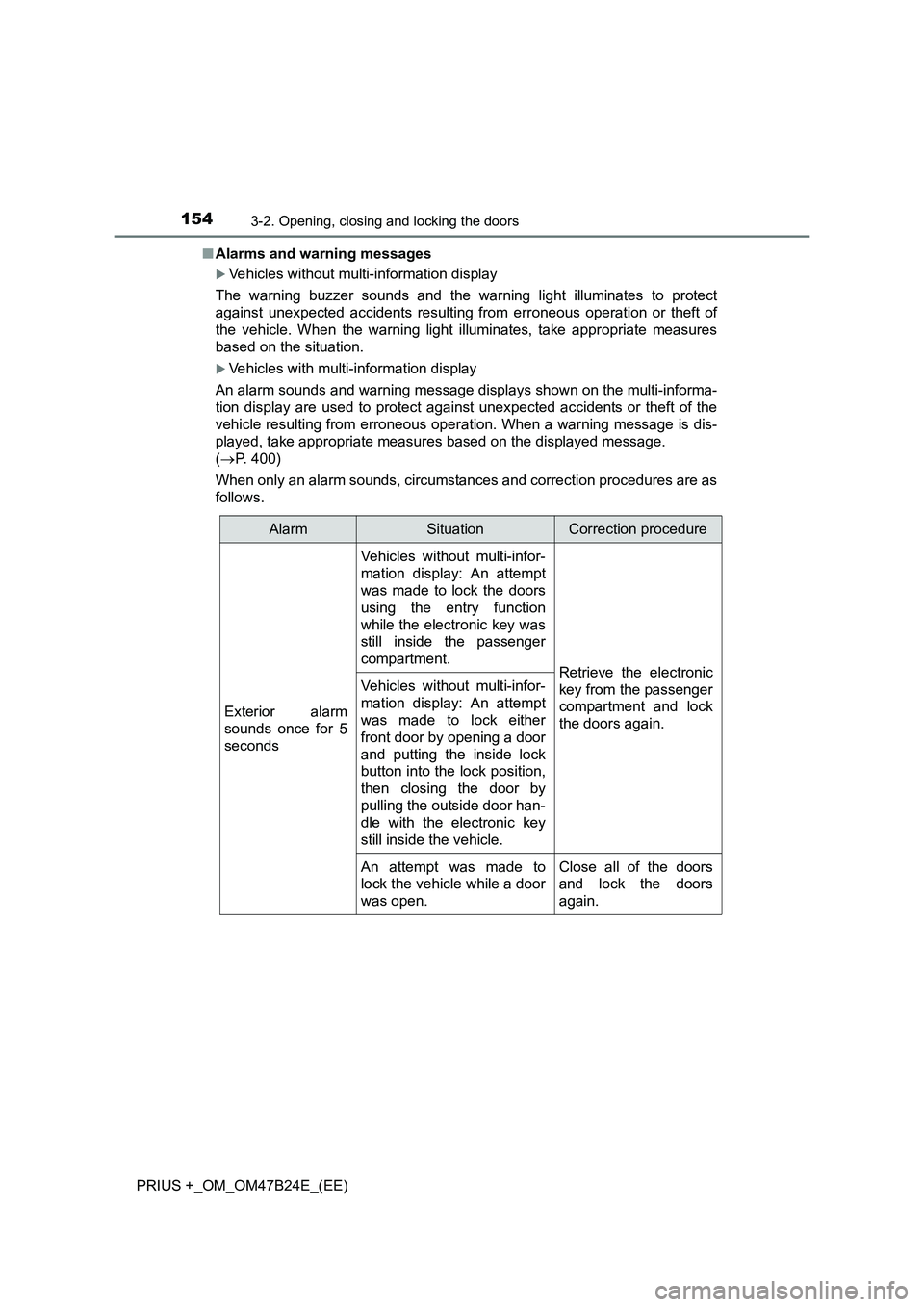
1543-2. Opening, closing and locking the doors
PRIUS +_OM_OM47B24E_(EE)■
Alarms and warning messages
�XVehicles without multi-information display
The warning buzzer sounds and the warning light illuminates to protect
against unexpected accidents resulting from erroneous operation or theft of
the vehicle. When the warning light illuminates, take appropriate measures
based on the situation.
�XVehicles with multi-information display
An alarm sounds and warning message displays shown on the multi-informa-
tion display are used to protect against unexpected accidents or theft of the
vehicle resulting from erroneous oper ation. When a warning message is dis-
played, take appropriate measures based on the displayed message.
( → P. 400)
When only an alarm sounds, circumstances and correction procedures are as
follows.
AlarmSituationCorrection procedure
Exterior alarm
sounds once for 5
seconds
Vehicles without multi-infor-
mation display: An attempt
was made to lock the doors
using the entry function
while the electronic key was
still inside the passenger
compartment.
Retrieve the electronic
key from the passenger
compartment and lock
the doors again.Vehicles without multi-infor-
mation display: An attempt
was made to lock either
front door by opening a door
and putting the inside lock
button into the lock position,
then closing the door by
pulling the outside door han-
dle with the electronic key
still inside the vehicle.
An attempt was made to
lock the vehicle while a door
was open.Close all of the doors
and lock the doors
again.
Page 177 of 508
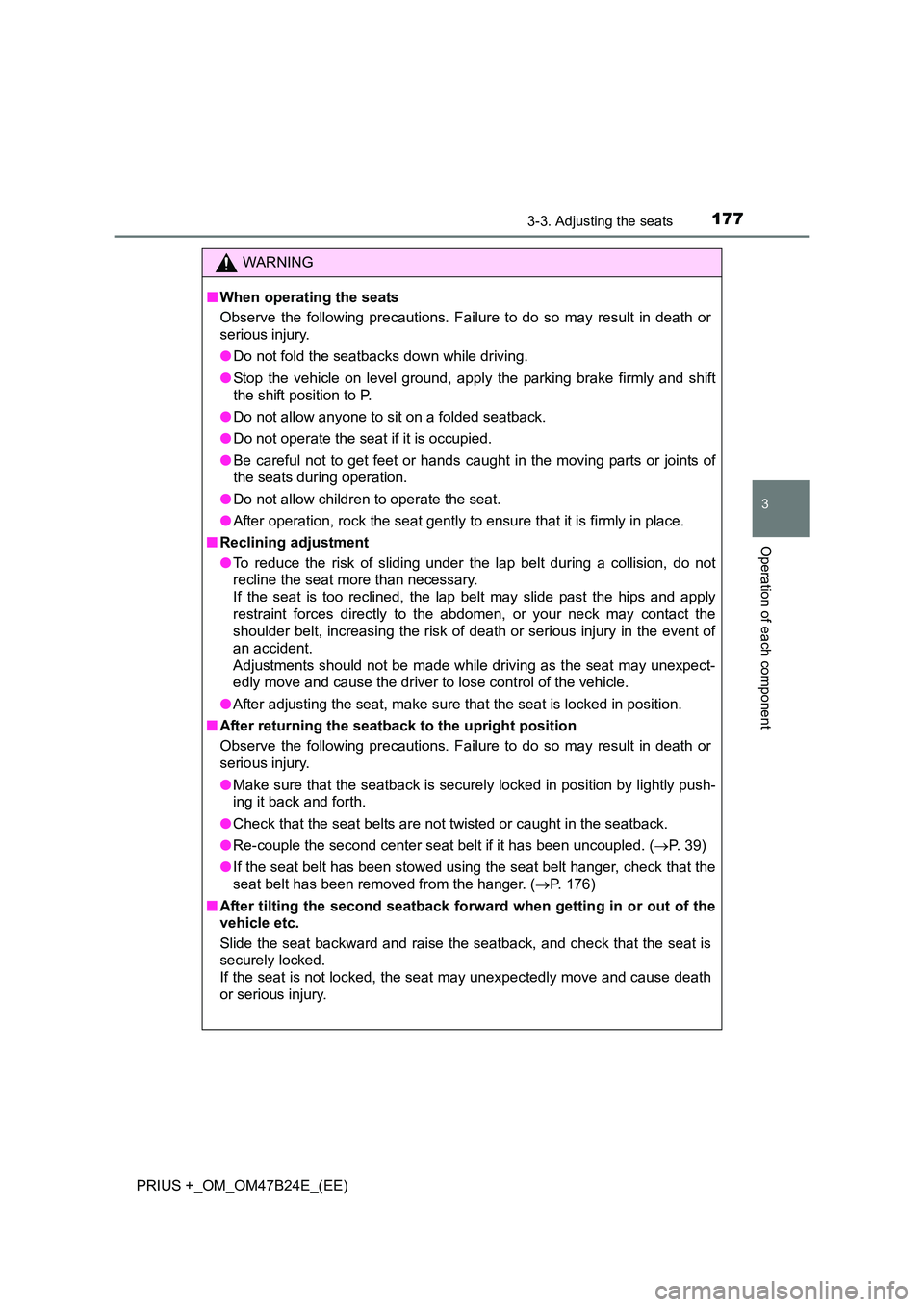
1773-3. Adjusting the seats
3
Operation of each component
PRIUS +_OM_OM47B24E_(EE)
WARNING
■ When operating the seats
Observe the following precautions. Failure to do so may result in death or
serious injury.
●Do not fold the seatbacks down while driving.
● Stop the vehicle on level ground, apply the parking brake firmly and shift
the shift position to P.
● Do not allow anyone to sit on a folded seatback.
● Do not operate the seat if it is occupied.
● Be careful not to get feet or hands caught in the moving parts or joints of
the seats during operation.
● Do not allow children to operate the seat.
● After operation, rock the seat gently to ensure that it is firmly in place.
■ Reclining adjustment
●To reduce the risk of sliding under the lap belt during a collision, do not
recline the seat more than necessary.
If the seat is too reclined, the lap belt may slide past the hips and apply
restraint forces directly to the abdomen, or your neck may contact the
shoulder belt, increasing the risk of death or serious injury in the event of
an accident.
Adjustments should not be made while driving as the seat may unexpect-
edly move and cause the driver to lose control of the vehicle.
● After adjusting the seat, make sure that the seat is locked in position.
■ After returning the seatback to the upright position
Observe the following precautions. Failure to do so may result in death or
serious injury.
●Make sure that the seatback is securely locked in position by lightly push-
ing it back and forth.
● Check that the seat belts are not twisted or caught in the seatback.
● Re-couple the second center seat belt if it has been uncoupled. ( →P. 39)
● If the seat belt has been stowed using the seat belt hanger, check that the
seat belt has been removed from the hanger. ( →P. 176)
■ After tilting the second seatback forward when getting in or out of the
vehicle etc.
Slide the seat backward and raise the seatback, and check that the seat is
securely locked.
If the seat is not locked, the seat may unexpectedly move and cause death
or serious injury.
Page 188 of 508
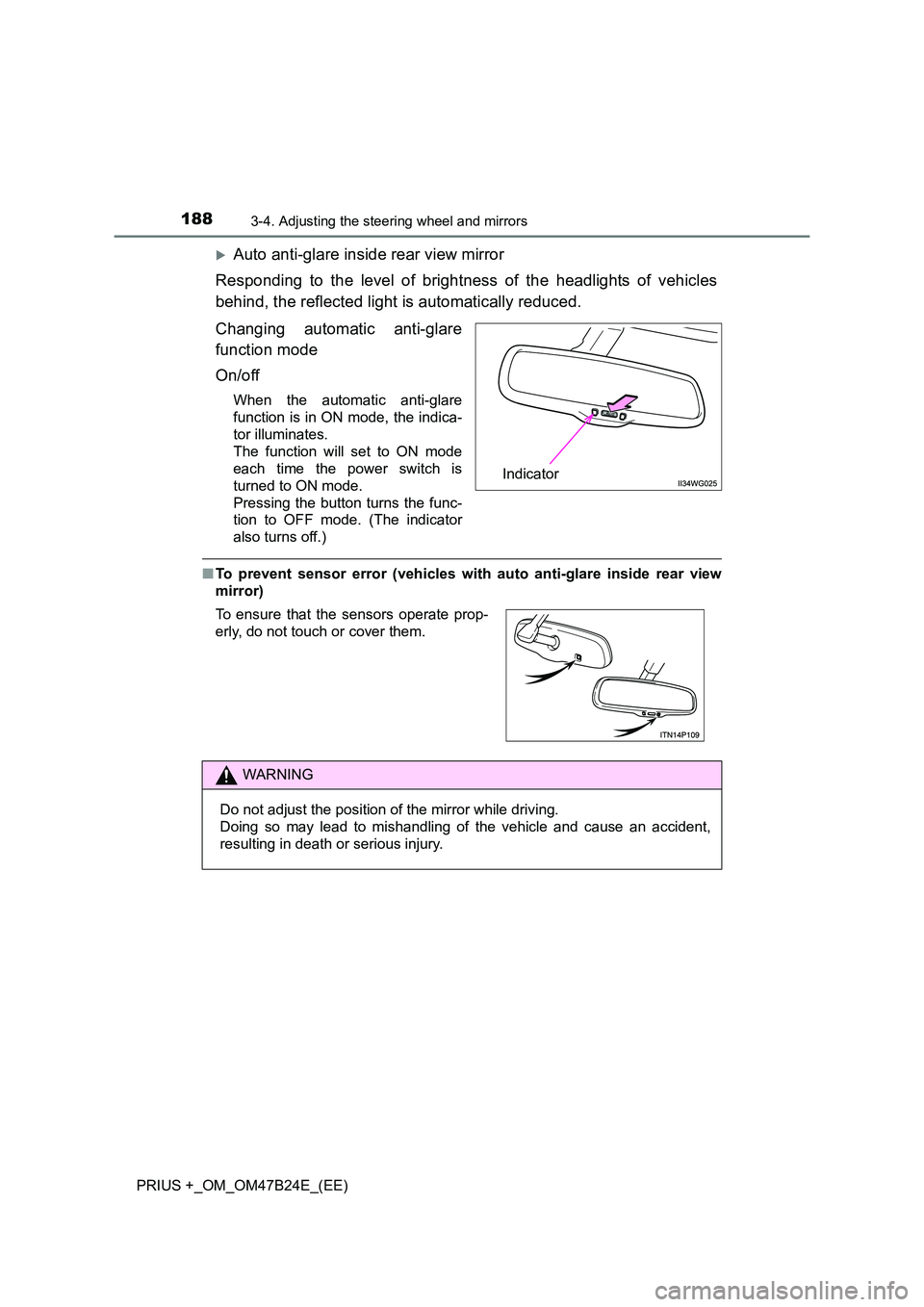
1883-4. Adjusting the steering wheel and mirrors
PRIUS +_OM_OM47B24E_(EE)
�XAuto anti-glare inside rear view mirror
Responding to the level of brightness of the headlights of vehicles
behind, the reflected light is automatically reduced.
Changing automatic anti-glare
function mode
On/off
When the automatic anti-glare
function is in ON mode, the indica-
tor illuminates.
The function will set to ON mode
each time the power switch is
turned to ON mode.
Pressing the button turns the func-
tion to OFF mode. (The indicator
also turns off.)
■ To prevent sensor error (vehicles with auto anti-glare inside rear view
mirror)
Indicator
To ensure that the sensors operate prop-
erly, do not touch or cover them.
WARNING
Do not adjust the position of the mirror while driving.
Doing so may lead to mishandling of the vehicle and cause an accident,
resulting in death or serious injury.