flat tire TOYOTA PRIUS V 2012 Accessories, Audio & Navigation (in English)
[x] Cancel search | Manufacturer: TOYOTA, Model Year: 2012, Model line: PRIUS V, Model: TOYOTA PRIUS V 2012Pages: 409, PDF Size: 6.88 MB
Page 316 of 409
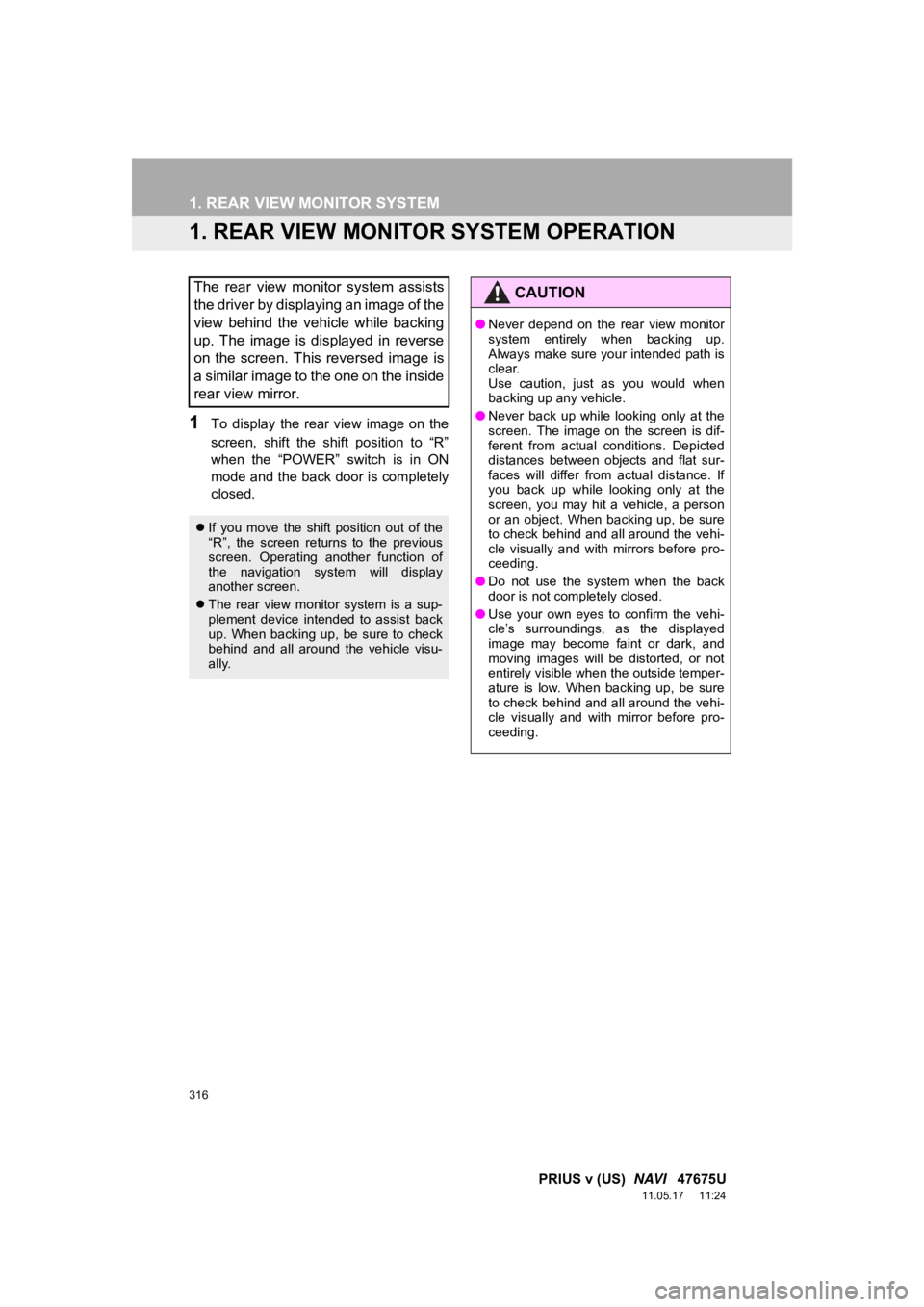
316
PRIUS v (US) NAVI 47675U
11.05.17 11:24
1. REAR VIEW MONITOR SYSTEM
1. REAR VIEW MONITOR SYSTEM OPERATION
1To display the rear view image on the
screen, shift the shift position to “R”
when the “POWER” switch is in ON
mode and the back door is completely
closed.
The rear view monitor system assists
the driver by displaying an image of the
view behind the vehicle while backing
up. The image is displayed in reverse
on the screen. This reversed image is
a similar image to the one on the inside
rear view mirror.
If you move the shift position out of the
“R”, the screen returns to the previous
screen. Operating another function of
the navigation system will display
another screen.
The rear view monitor system is a sup-
plement device intended to assist back
up. When backing up, be sure to check
behind and all around the vehicle visu-
ally.
CAUTION
●Never depend on the rear view monitor
system entirely when backing up.
Always make sure your intended path is
clear.
Use caution, just as you would when
backing up any vehicle.
● Never back up while looking only at the
screen. The image on the screen is dif-
ferent from actual conditions. Depicted
distances between objects and flat sur-
faces will differ from actual distance. If
you back up while looking only at the
screen, you may hit a vehicle, a person
or an object. When backing up, be sure
to check behind and all around the vehi-
cle visually and with mirrors before pro-
ceeding.
● Do not use the system when the back
door is not completely closed.
● Use your own eyes to confirm the vehi-
cle’s surroundings, as the displayed
image may become faint or dark, and
moving images will be distorted, or not
entirely visible when the outside temper-
ature is low. When backing up, be sure
to check behind and all around the vehi-
cle visually and with mirror before pro-
ceeding.
Page 325 of 409
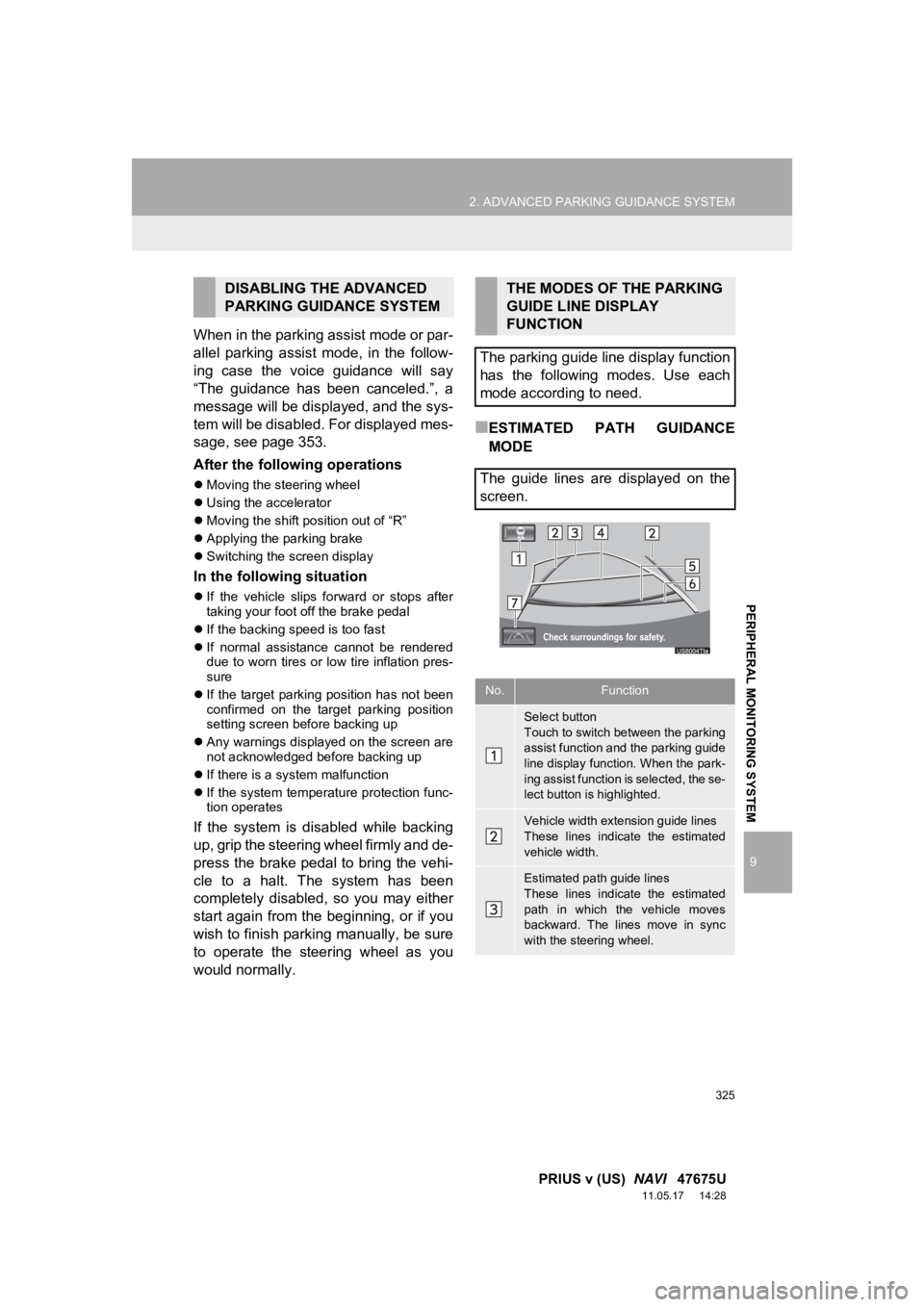
325
2. ADVANCED PARKING GUIDANCE SYSTEM
9
PRIUS v (US) NAVI 47675U
11.05.17 14:28
PERIPHERAL MONITORING SYSTEM
When in the parking assist mode or par-
allel parking assist mode, in the follow-
ing case the voice guidance will say
“The guidance has been canceled.”, a
message will be displayed, and the sys-
tem will be disabled. For displayed mes-
sage, see page 353.
After the following operations
Moving the steering wheel
Using the accelerator
Moving the shift position out of “R”
Applying the parking brake
Switching the screen display
In the following situation
If the vehicle slips forward or stops after
taking your foot off the brake pedal
If the backing speed is too fast
If normal assistance cannot be rendered
due to worn tires or low tire inflation pres-
sure
If the target parking position has not been
confirmed on the target parking position
setting screen before backing up
Any warnings displayed on the screen are
not acknowledged before backing up
If there is a system malfunction
If the system temperature protection func-
tion operates
If the system is disabled while backing
up, grip the steering wheel firmly and de-
press the brake pedal to bring the vehi-
cle to a halt. The system has been
completely disabled, so you may either
start again from the beginning, or if you
wish to finish parking manually, be sure
to operate the steering wheel as you
would normally.
■ESTIMATED PATH GUIDANCE
MODE
DISABLING THE ADVANCED
PARKING GUIDANCE SYSTEMTHE MODES OF THE PARKING
GUIDE LINE DISPLAY
FUNCTION
The parking guide line display function
has the following modes. Use each
mode according to need.
The guide lines are displayed on the
screen.
No.Function
Select button
Touch to switch between the parking
assist function and the parking guide
line display function. When the park-
ing assist function is selected, the se-
lect button is highlighted.
Vehicle width extension guide lines
These lines indicate the estimated
vehicle width.
Estimated path guide lines
These lines indicate the estimated
path in which the vehicle moves
backward. The lines move in sync
with the steering wheel.
Page 353 of 409

353
2. ADVANCED PARKING GUIDANCE SYSTEM
9
PRIUS v (US) NAVI 47675U
11.05.17 14:28
PERIPHERAL MONITORING SYSTEM
5. WHAT TO DO WHEN THIS SORT OF MESSAGE IS DISPLAYED
WHAT TO DO WHEN THIS SORT OF MESSAGE IS DISPLAYED
MessageCauseWhat to do
“! Check APGS. Have
your vehicle checked by
a dealer.”There is a malfunction in the sys-
tem.Have your vehicle checked by
your Toyota dealer.
“! APGS can only be
used on a flat surface.”The vehicle has rolled forward
on a sloped road.
The vehicle does not move
even if you take your foot off
the brake pedal.Do not attempt to use the sys-
tem in those sorts of conditions.
“! APGS cannot assist
under the current condi-
tions.”If the message is displayed only
when the system is operating, it
is likely that the tires are worn, or
tire inflation pressure is low.Check tires for wear and pres-
sure.
If the message is displayed con-
stantly, there is most likely a mal-
function.Turn the “POWER” switch to
OFF, then to ON mode. If the
message is still displayed, have
the vehicle checked by your
Toyota dealer.
The vehicle has skidded or the
tires have been locked.Do not attempt to use the sys-
tem on a slippery road such as
snowy road.
“! APGS is not available
now.”The system has temporarily
overheated.Turn the “POWER” switch to
OFF, then to ON mode. Wait a
few moments before use.
There is a malfunction in the
voice guidance system.Have your vehicle checked by
your Toyota dealer.
The hybrid system has not been
started.Turn the “POWER” switch to
ON mode and start the hybrid
system. If the message is still
displayed, have the vehicle
checked by your Toyota dealer.
“! Release the parking
brake.”The parking brake has been ap-
plied.Release the parking brake.
Page 364 of 409
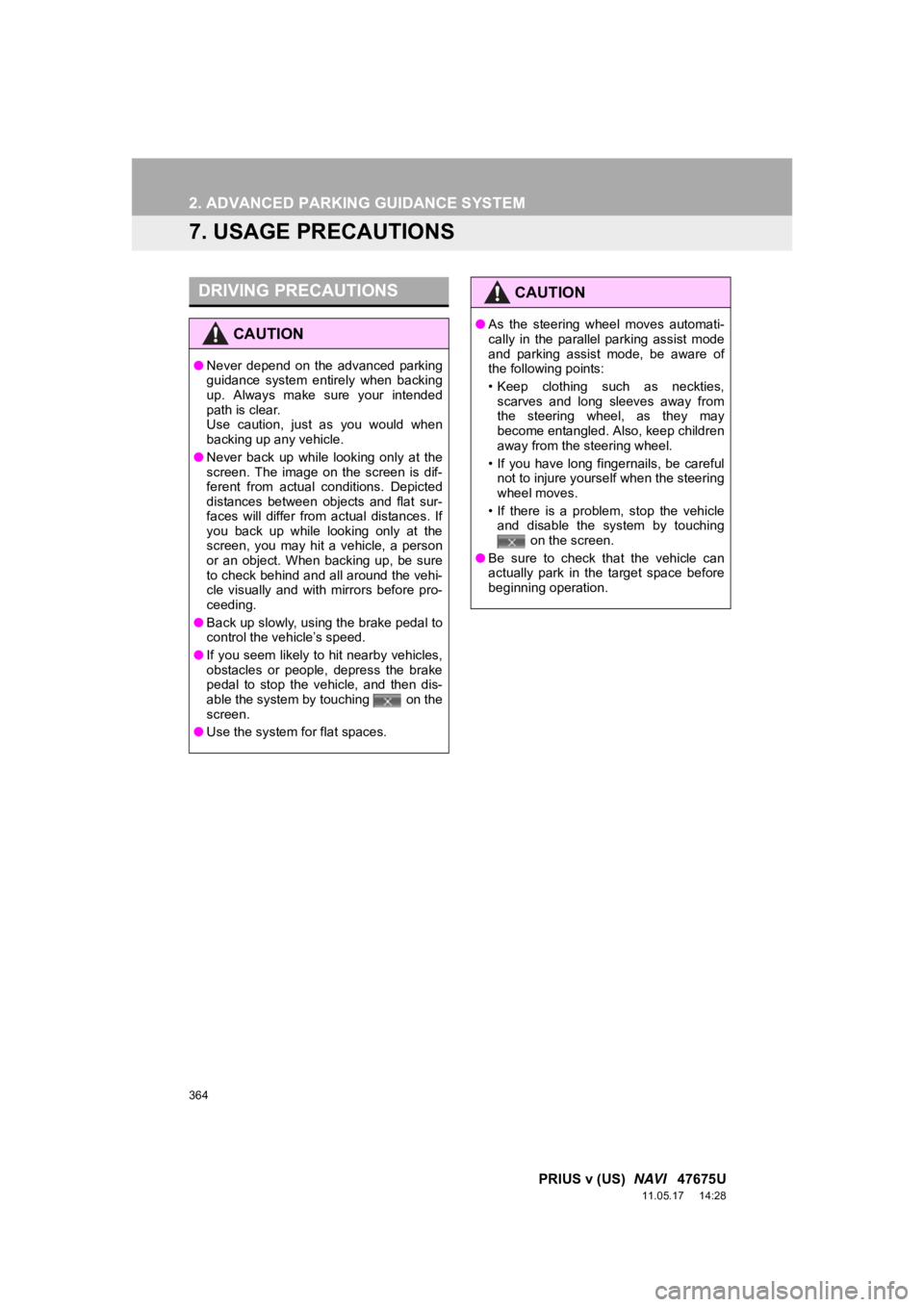
364
2. ADVANCED PARKING GUIDANCE SYSTEM
PRIUS v (US) NAVI 47675U
11.05.17 14:28
7. USAGE PRECAUTIONS
DRIVING PRECAUTIONS
CAUTION
●Never depend on the advanced parking
guidance system entirely when backing
up. Always make sure your intended
path is clear.
Use caution, just as you would when
backing up any vehicle.
● Never back up while looking only at the
screen. The image on the screen is dif-
ferent from actual conditions. Depicted
distances between objects and flat sur-
faces will differ from actual distances. If
you back up while looking only at the
screen, you may hit a vehicle, a person
or an object. When backing up, be sure
to check behind and all around the vehi-
cle visually and with mirrors before pro-
ceeding.
● Back up slowly, using the brake pedal to
control the vehicle’s speed.
● If you seem likely to hit nearby vehicles,
obstacles or people, depress the brake
pedal to stop the vehicle, and then dis-
able the system by touching on the
screen.
● Use the system for flat spaces.
CAUTION
●As the steering wheel moves automati-
cally in the parallel parking assist mode
and parking assist mode, be aware of
the following points:
• Keep clothing such as neckties,
scarves and long sleeves away from
the steering wheel, as they may
become entangled. Also, keep children
away from the steering wheel.
• If you have long fingernails, be careful not to injure yourself when the steering
wheel moves.
• If there is a problem, stop the vehicle and disable the system by touching on the screen.
● Be sure to check that the vehicle can
actually park in the target space before
beginning operation.
Page 365 of 409
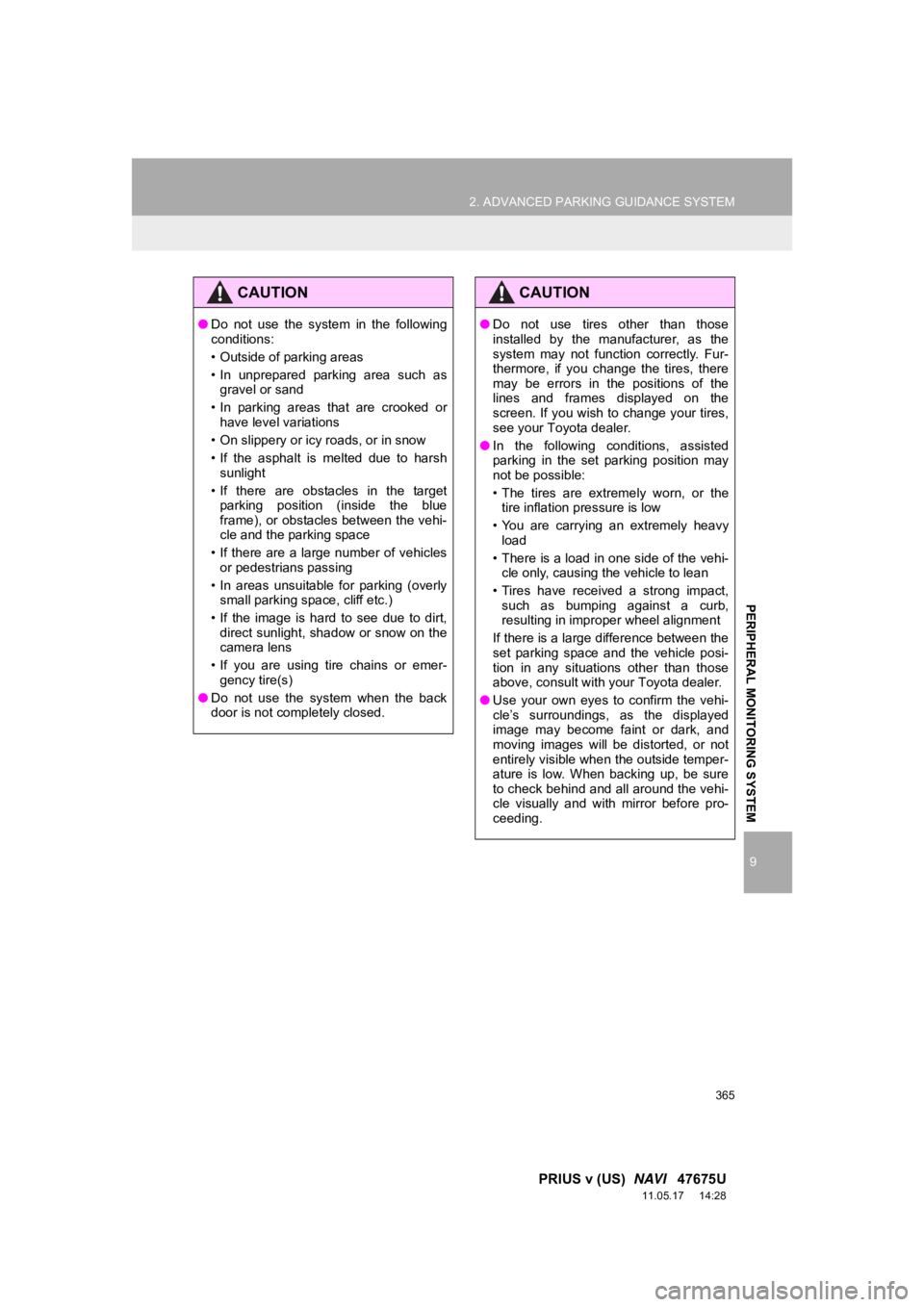
365
2. ADVANCED PARKING GUIDANCE SYSTEM
9
PRIUS v (US) NAVI 47675U
11.05.17 14:28
PERIPHERAL MONITORING SYSTEM
CAUTION
●Do not use the system in the following
conditions:
• Outside of parking areas
• In unprepared parking area such as
gravel or sand
• In parking areas that are crooked or have level variations
• On slippery or icy roads, or in snow
• If the asphalt is melted due to harsh sunlight
• If there are obstacles in the target parking position (inside the blue
frame), or obstacles between the vehi-
cle and the parking space
• If there are a large number of vehicles or pedestrians passing
• In areas unsuitable for parking (overly small parking space, cliff etc.)
• If the image is hard to see due to dirt, direct sunlight, shadow or snow on the
camera lens
• If you are using tire chains or emer- gency tire(s)
● Do not use the system when the back
door is not completely closed.
CAUTION
● Do not use tires other than those
installed by the manufacturer, as the
system may not function correctly. Fur-
thermore, if you change the tires, there
may be errors in the positions of the
lines and frames displayed on the
screen. If you wish to change your tires,
see your Toyota dealer.
● In the following conditions, assisted
parking in the set parking position may
not be possible:
• The tires are extremely worn, or the
tire inflation pressure is low
• You are carrying an extremely heavy load
• There is a load in one side of the vehi- cle only, causing the vehicle to lean
• Tires have received a strong impact, such as bumping against a curb,
resulting in improper wheel alignment
If there is a large difference between the
set parking space and the vehicle posi-
tion in any situations other than those
above, consult with your Toyota dealer.
● Use your own eyes to confirm the vehi-
cle’s surroundings, as the displayed
image may become faint or dark, and
moving images will be distorted, or not
entirely visible when the outside temper-
ature is low. When backing up, be sure
to check behind and all around the vehi-
cle visually and with mirror before pro-
ceeding.