service indicator TOYOTA PRIUS V 2012 Accessories, Audio & Navigation (in English)
[x] Cancel search | Manufacturer: TOYOTA, Model Year: 2012, Model line: PRIUS V, Model: TOYOTA PRIUS V 2012Pages: 409, PDF Size: 6.88 MB
Page 120 of 409
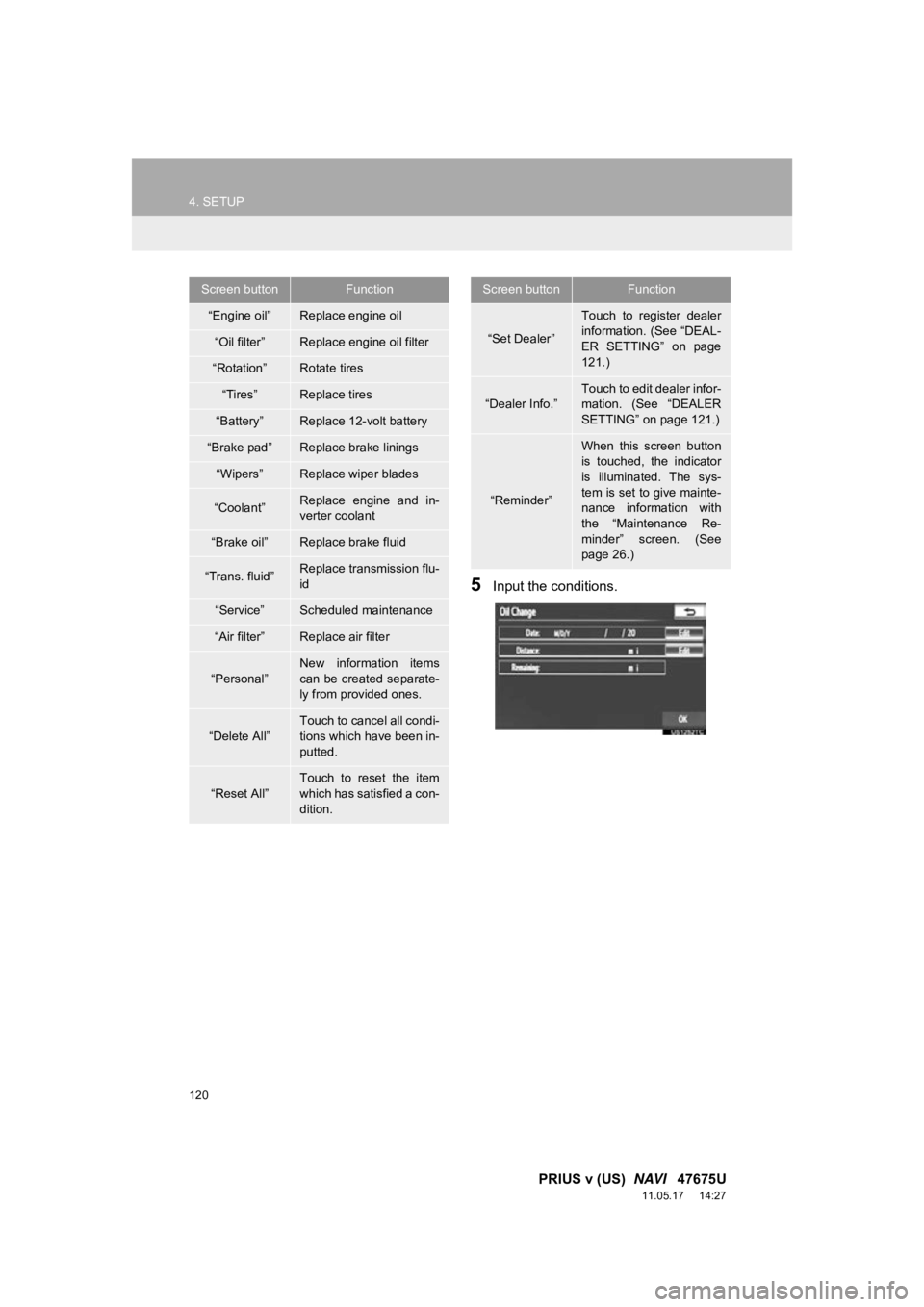
120
4. SETUP
PRIUS v (US) NAVI 47675U
11.05.17 14:27
5Input the conditions.
Screen buttonFunction
“Engine oil”Replace engine oil
“Oil filter”Replace engine oil filter
“Rotation”Rotate tires
“Tires”Replace tires
“Battery”Replace 12-volt battery
“Brake pad”Replace brake linings
“Wipers”Replace wiper blades
“Coolant”Replace engine and in-
verter coolant
“Brake oil”Replace brake fluid
“Trans. fluid”Replace transmission flu-
id
“Service”Scheduled maintenance
“Air filter”Replace air filter
“Personal”
New information items
can be created separate-
ly from provided ones.
“Delete All”Touch to cancel all condi-
tions which have been in-
putted.
“Reset All”
Touch to reset the item
which has satisfied a con-
dition.
“Set Dealer”
Touch to register dealer
information. (See “DEAL-
ER SETTING” on page
121.)
“Dealer Info.”
Touch to edit dealer infor-
mation. (See “DEALER
SETTING” on page 121.)
“Reminder”
When this screen button
is touched, the indicator
is illuminated. The sys-
tem is set to give mainte-
nance information with
the “Maintenance Re-
minder” screen. (See
page 26.)
Screen buttonFunction
Page 279 of 409
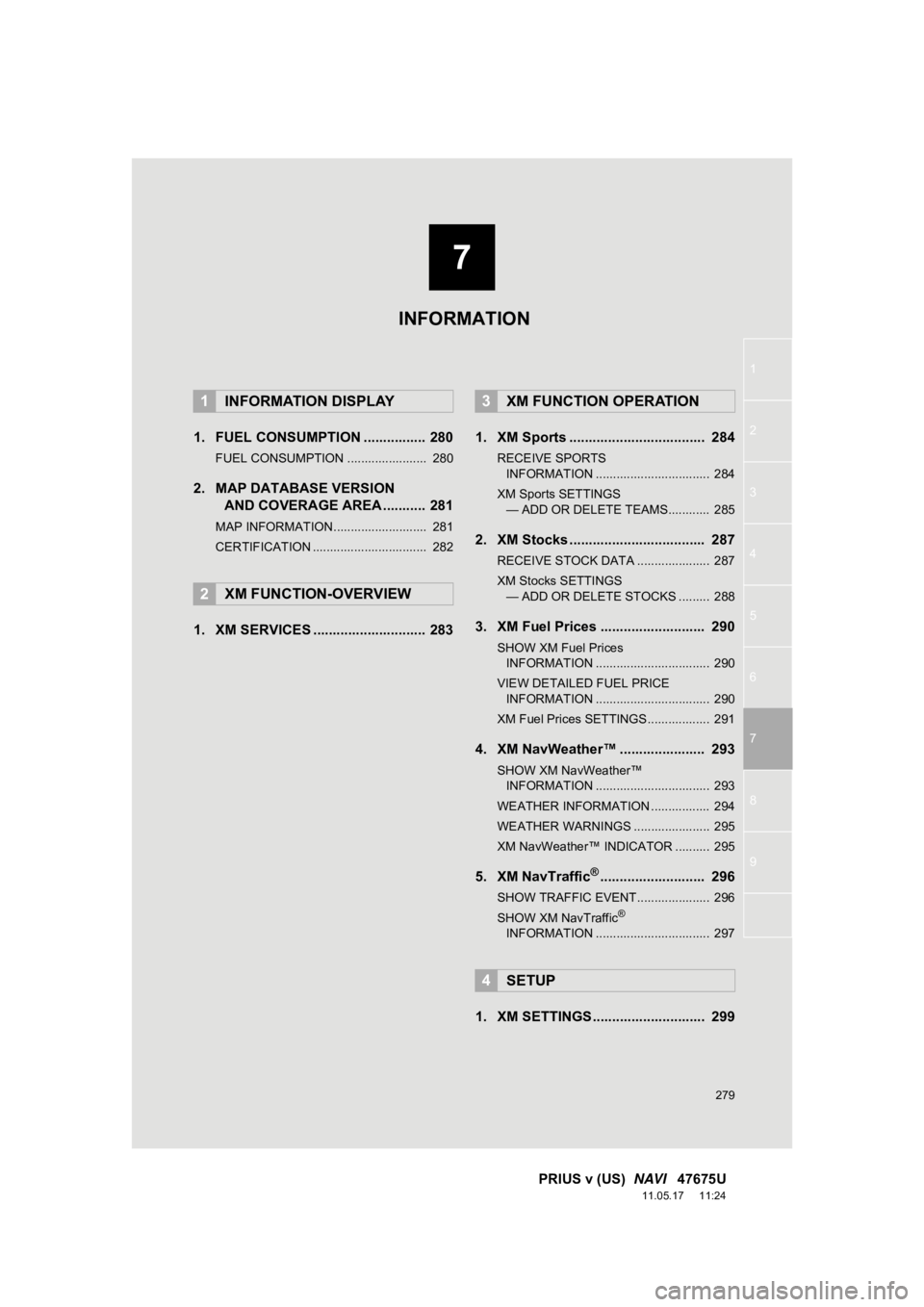
7
279
1
2
3
4
5
6
7
8
9
PRIUS v (US) NAVI 47675U
11.05.17 11:24
1. FUEL CONSUMPTION ................ 280
FUEL CONSUMPTION ....................... 280
2. MAP DATABASE VERSION
AND COVERAGE AREA ........... 281
MAP INFORMATION........................... 281
CERTIFICATION ................................. 282
1. XM SERVICES ............................. 283 1. XM Sports ................................... 284
RECEIVE SPORTS
INFORMATION ................................. 284
XM Sports SETTINGS — ADD OR DELETE TEAMS............ 285
2. XM Stocks ................................... 287
RECEIVE STOCK DATA ..................... 287
XM Stocks SETTINGS
— ADD OR DELETE STOCKS ......... 288
3. XM Fuel Prices ........................... 290
SHOW XM Fuel Prices
INFORMATION ................................. 290
VIEW DETAILED FUEL PRICE INFORMATION ................................. 290
XM Fuel Prices SETTINGS.................. 291
4. XM NavWeather™ ...................... 293
SHOW XM NavWeather™ INFORMATION ................................. 293
WEATHER INFORMATION ................. 294
WEATHER WARNINGS ...................... 295
XM NavWeather™ INDICATOR .......... 295
5. XM NavTraffic®........................... 296
SHOW TRAFFIC EVENT..................... 296
SHOW XM NavTraffic®
INFORMATION ................................. 297
1. XM SETTINGS............................. 299
1INFORMATION DISPLAY
2XM FUNCTION-OVERVIEW
3XM FUNCTION OPERATION
4SETUP
INFORMATION
Page 296 of 409
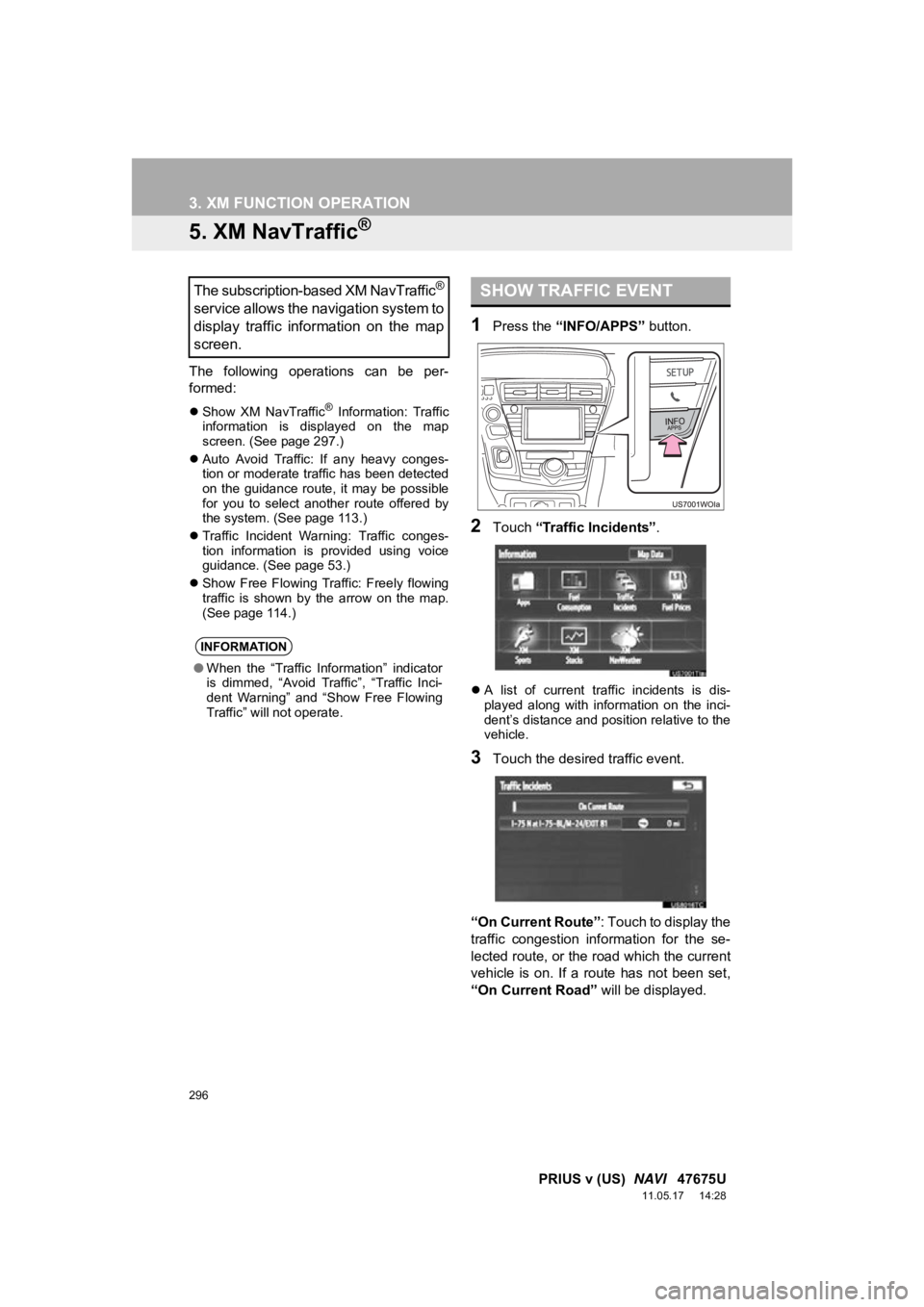
296
3. XM FUNCTION OPERATION
PRIUS v (US) NAVI 47675U
11.05.17 14:28
5. XM NavTraffic®
The following operations can be per-
formed:
Show XM NavTraffic® Information: Traffic
information is displayed on the map
screen. (See page 297.)
Auto Avoid Traffic: If any heavy conges-
tion or moderate traffic has been detected
on the guidance route, it may be possible
for you to select another route offered by
the system. (See page 113.)
Traffic Incident Warning: Traffic conges-
tion information is provided using voice
guidance. (See page 53.)
Show Free Flowing Traffic: Freely flowing
traffic is shown by the arrow on the map.
(See page 114.)
1Press the “INFO/APPS” button.
2Touch “Traffic Incidents” .
A list of current traffic incidents is dis-
played along with information on the inci-
dent’s distance and position relative to the
vehicle.
3Touch the desired traffic event.
“On Current Route” : Touch to display the
traffic congestion information for the se-
lected route, or the road which the current
vehicle is on. If a route has not been set,
“On Current Road” will be displayed.
The subscription-based XM NavTraffic®
service allows the navigation system to
display traffic information on the map
screen.
INFORMATION
●When the “Traffic Information” indicator
is dimmed, “Avoid Traffic”, “Traffic Inci-
dent Warning” and “Show Free Flowing
Traffic” will not operate.
SHOW TRAFFIC EVENT