key TOYOTA PRIUS V 2012 Accessories, Audio & Navigation (in English)
[x] Cancel search | Manufacturer: TOYOTA, Model Year: 2012, Model line: PRIUS V, Model: TOYOTA PRIUS V 2012Pages: 20, PDF Size: 1.69 MB
Page 2 of 20

This Quick Reference Guide is designed to provide information on the
important key features and controls of Entune (apps and data services),
audio, bluetooth and navigation. The Quick Reference Guide is not intended
as a substitute for the Owner’s Manual. We strongly encourage you to review
the Owner's Manual, this Quick Reference Guide and visit
www.toyota.com/entune so that you will have a better understanding of all
your vehicle's features and controls.
LIMITATIONS OF THIS QUICK REFERENCE GUIDE
17
MEDIA COMMANDS
PHONE COMMANDSRADIO COMMANDS
VOICE RECOGNITION ADVANCED ONE SHOT ENTRY
124493_11-CAC-05211_QRG_Entune_cvr.indd 26/14/11 10:49 PM
Page 10 of 20
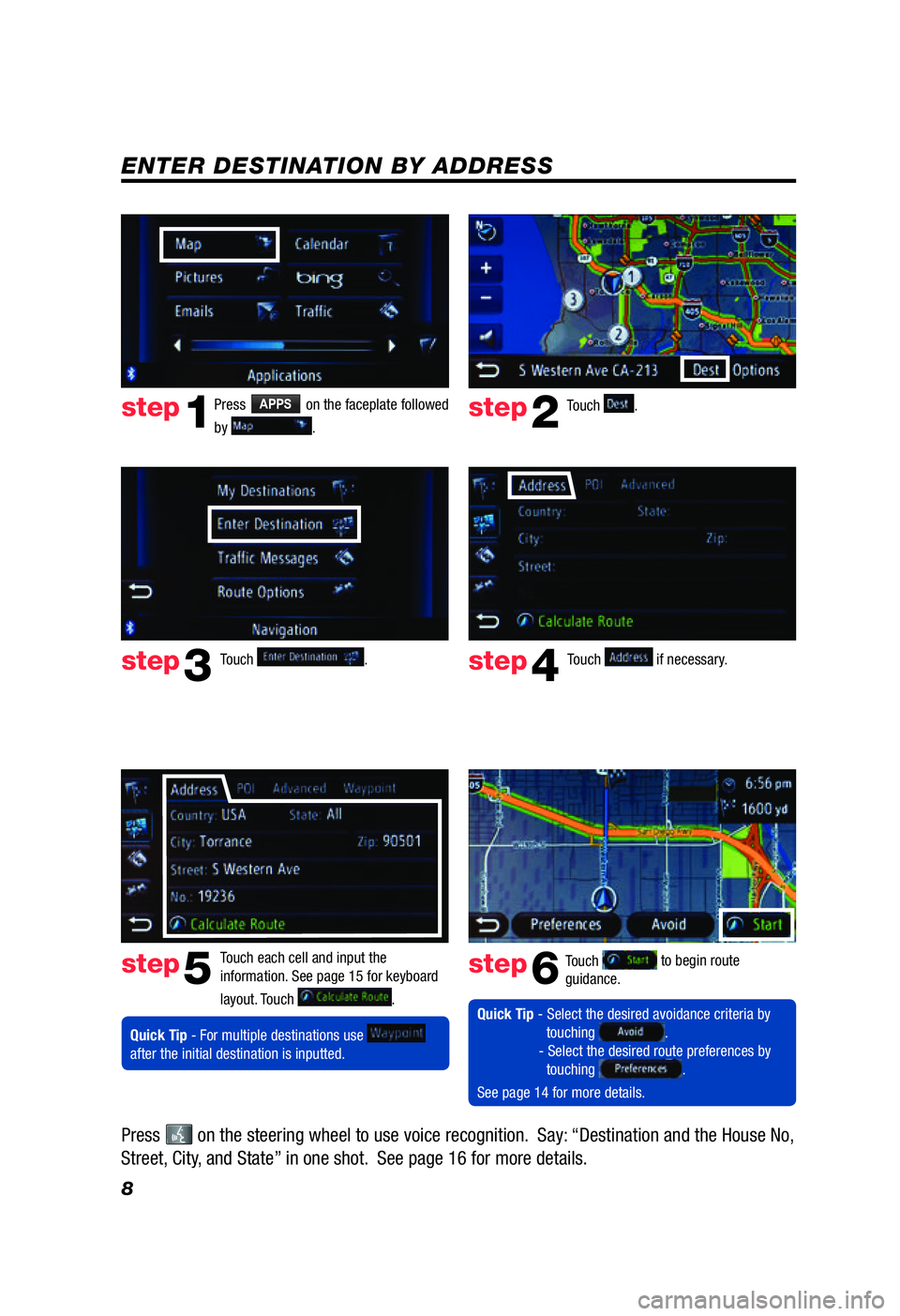
8
ENTER DESTINATION BY ADDRESS
Press APPS on the faceplate followed
by
. Touch
.
Touch each cell and input the
information. See page 15 for keyboard
layout. Touch
. Touch
to begin route
guidance.
Touch
.
step1step2
step3
step5step6
Quick Tip - Select the desired avoidance criteria by
touching
.
- Select the desired route preferences by
touching
.
See page 14 for more details. Touch
if necessary. step4
step1
step3
step5
Press on the steering wheel to use voice recognition. Say:
“Destination and the House No,
Street, City, and State” in one shot. See page 16 for more details.
Quick Tip - For multiple destinations use
after the initial destination is inputted.
124493_NQRG-with-Entune_Text.indd 86/14/11 11:49 PM
Page 16 of 20
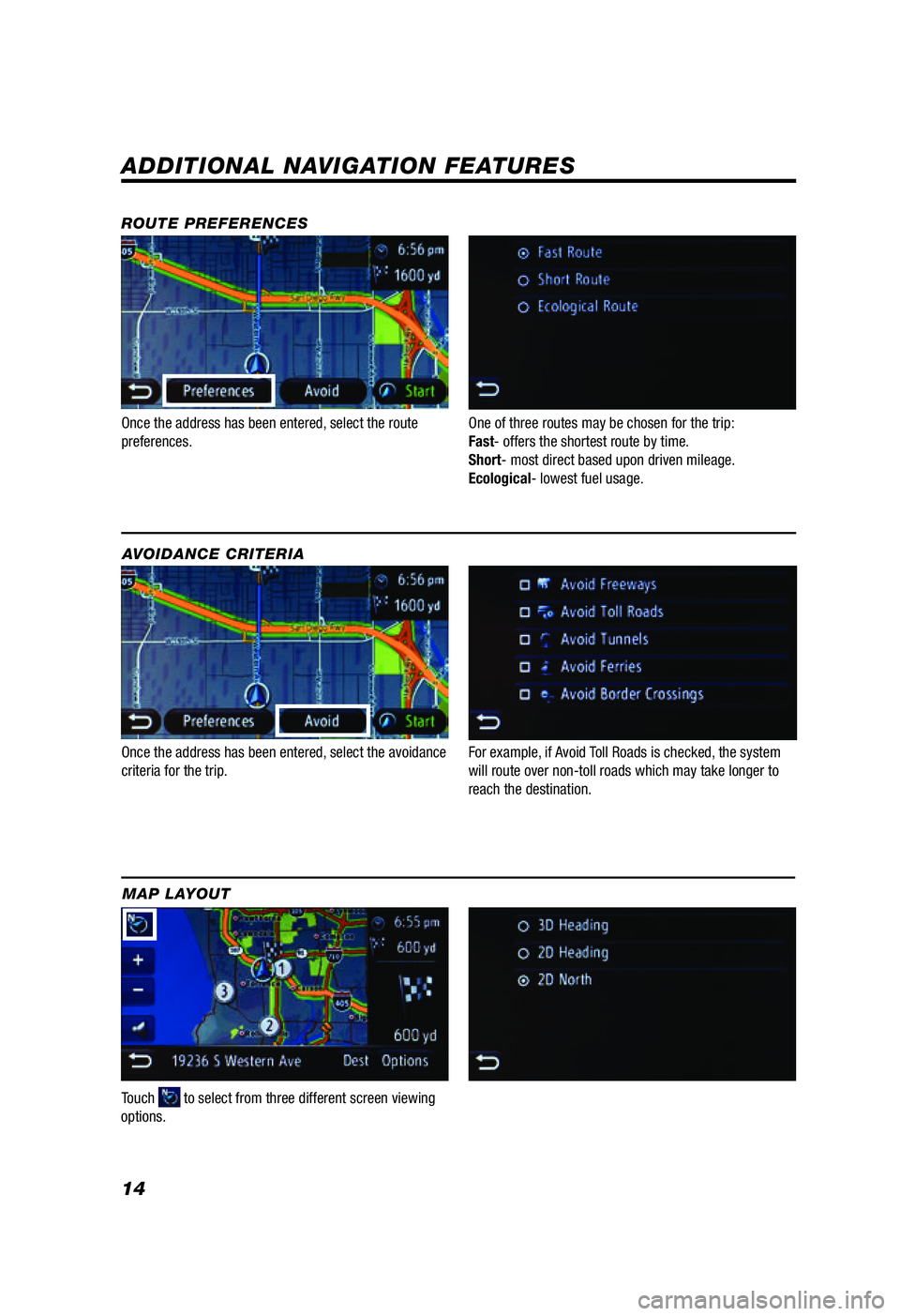
14
ADDITIONAL NAVIGATION FEATURES
Once the address has been entered, select the avoidance
criteria for the trip. AVOIDANCE CRITERIA
Touch
to select from three different screen viewing
options.
MAP LAYOUT
ROUTE PREFERENCES
Once the address has been entered, select the route
preferences. One of three routes may be chosen for the trip:
Fast- offers the shortest route by time.
Short- most direct based upon driven mileage.
Ecological- lowest fuel usage.LANGUAGE
PRESS >
Select Language Preference: English or Español. Touch
save.
KEYBOARD LAYOUT
PRESS > >
Set the layout of the keyboard as alphabetical or
standard QWERTY keyboard.
For example, if Avoid Toll Roads is checked, the system
will route over non-toll roads which may take longer to
reach the destination.
124493_NQRG-with-Entune_Text.indd 146/15/11 12:38 AM
Page 17 of 20
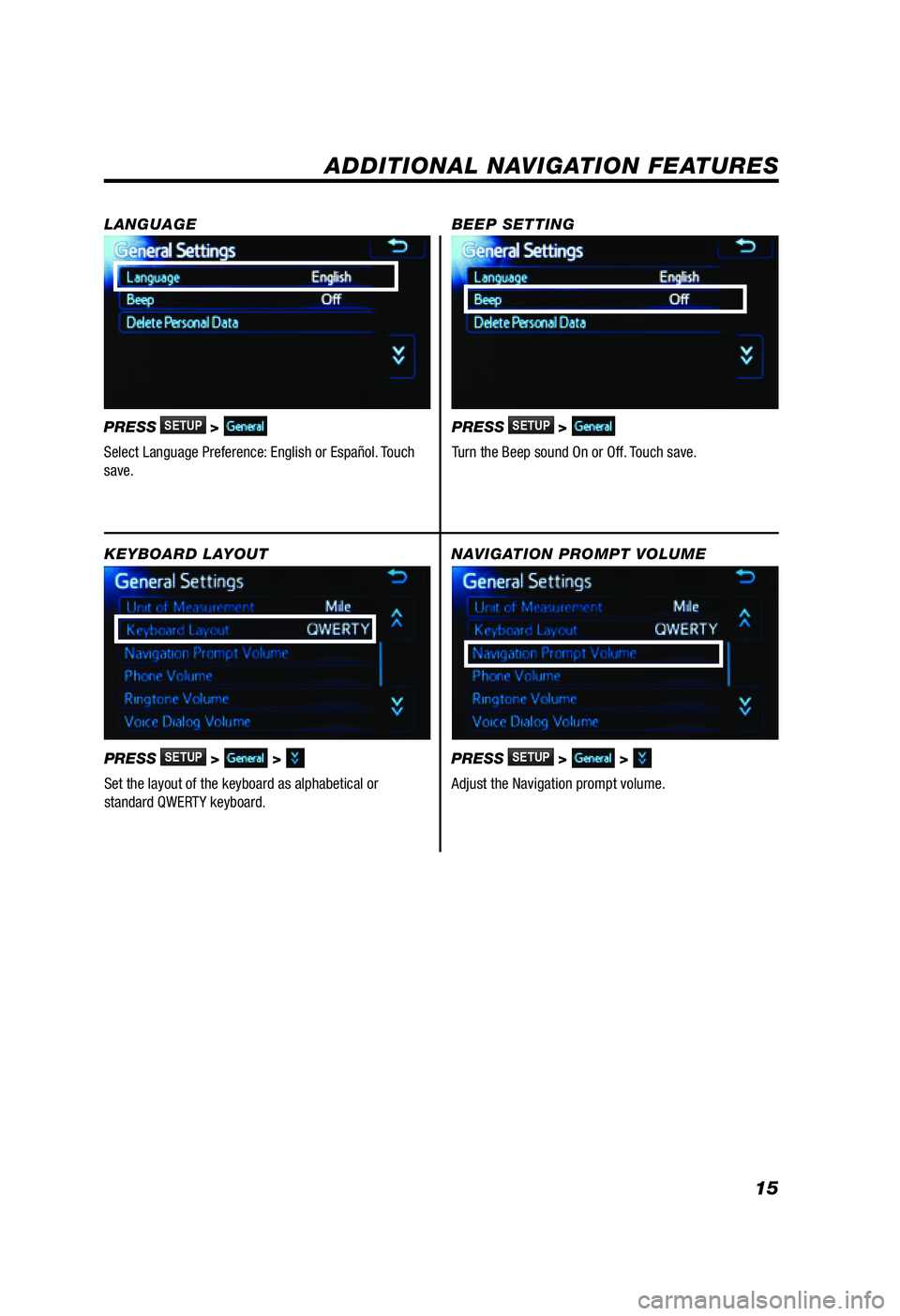
15
One of three routes may be chosen for the trip:
Fast- offers the shortest route by time.
Short- most direct based upon driven mileage.
Ecological- lowest fuel usage.
ADDITIONAL NAVIGATION FEATURES
LANGUAGE
PRESS
SETUP>
Select Language Preference: English or Español. Touch
save.
BEEP SETTING
PRESS
SETUP>
Turn the Beep sound On or Off. Touch save.
PRESSSETUP> >
Adjust the Navigation prompt volume.
KEYBOARD LAYOUT
NAVIGATION PROMPT VOLUME
PRESS
SETUP> >
Set the layout of the keyboard as alphabetical or
standard QWERTY keyboard.
For example, if Avoid Toll Roads is checked, the system
will route over non-toll roads which may take longer to
reach the destination.
124493_NQRG-with-Entune_Text.indd 156/15/11 12:37 AM
Page 19 of 20
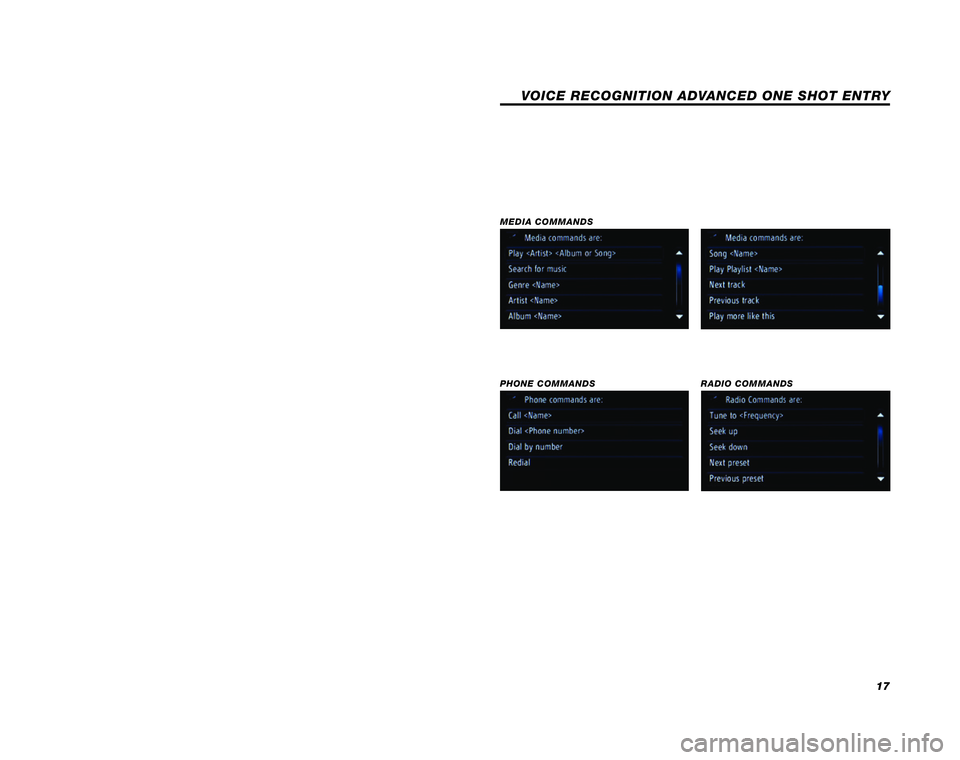
This Quick Reference Guide is designed to provide information on the
important key features and controls of Entune (apps and data services),
audio, bluetooth and navigation. The Quick Reference Guide is not intended
as a substitute for the Owner’s Manual. We strongly encourage you to review
the Owner's Manual, this Quick Reference Guide and visit
www.toyota.com/entune so that you will have a better understanding of all
your vehicle's features and controls.
LIMITATIONS OF THIS QUICK REFERENCE GUIDE
17
MEDIA COMMANDS
PHONE COMMANDSRADIO COMMANDS
VOICE RECOGNITION ADVANCED ONE SHOT ENTRY
124493_11-CAC-05211_QRG_Entune_cvr.indd 26/14/11 10:49 PM