navigation TOYOTA PRIUS V 2012 Accessories, Audio & Navigation (in English)
[x] Cancel search | Manufacturer: TOYOTA, Model Year: 2012, Model line: PRIUS V, Model: TOYOTA PRIUS V 2012Pages: 20, PDF Size: 1.69 MB
Page 1 of 20
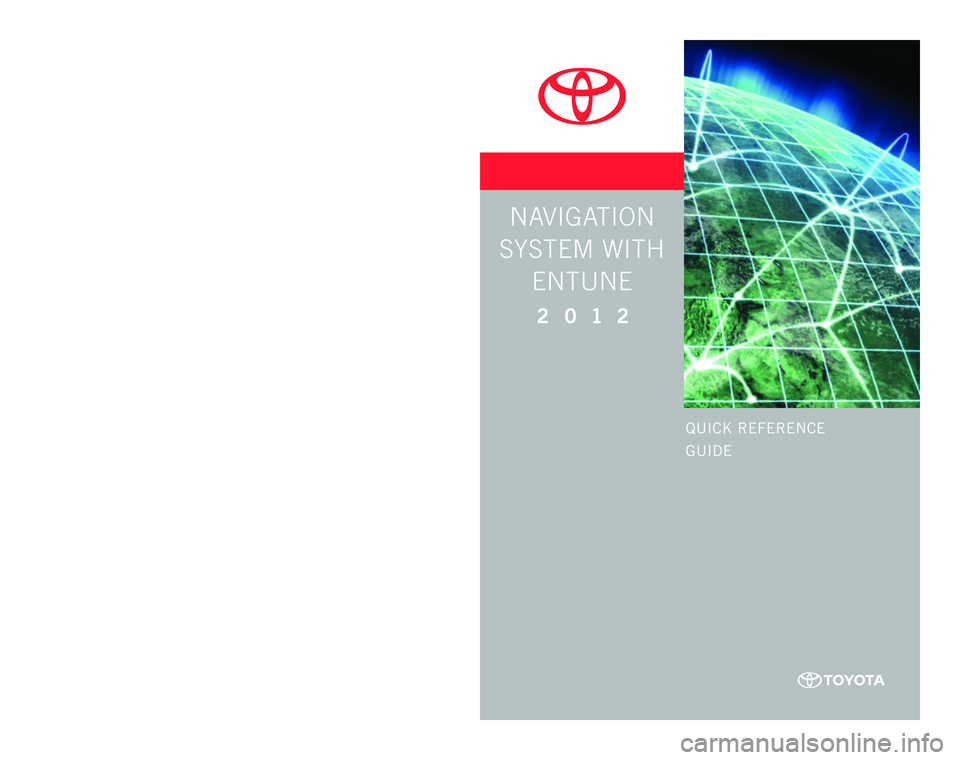
Quick RefeRence
Guide
c ustome R expe Rience cente R
1\f 8 0 0 \f 3 31\f \b 3 31
NavigatioN
system with
eNtuNe
2 0 1 2
00505\fent\f12\fcAd2
p
rinted in u.s .A. 11/11
11 \f cAc \f05626
01999Y Y01700
124493_11-CAC-0521\e1_QRG_Entune_\fvr.\bndd\e 110/24/11 3:02 PM
Page 2 of 20

This Quick Reference Guide is designed to provide information on the
important key features and controls of Entune (apps and data services),
audio, bluetooth and navigation. The Quick Reference Guide is not intended
as a substitute for the Owner’s Manual. We strongly encourage you to review
the Owner's Manual, this Quick Reference Guide and visit
www.toyota.com/entune so that you will have a better understanding of all
your vehicle's features and controls.
LIMITATIONS OF THIS QUICK REFERENCE GUIDE
17
MEDIA COMMANDS
PHONE COMMANDSRADIO COMMANDS
VOICE RECOGNITION ADVANCED ONE SHOT ENTRY
124493_11-CAC-05211_QRG_Entune_cvr.indd 26/14/11 10:49 PM
Page 3 of 20
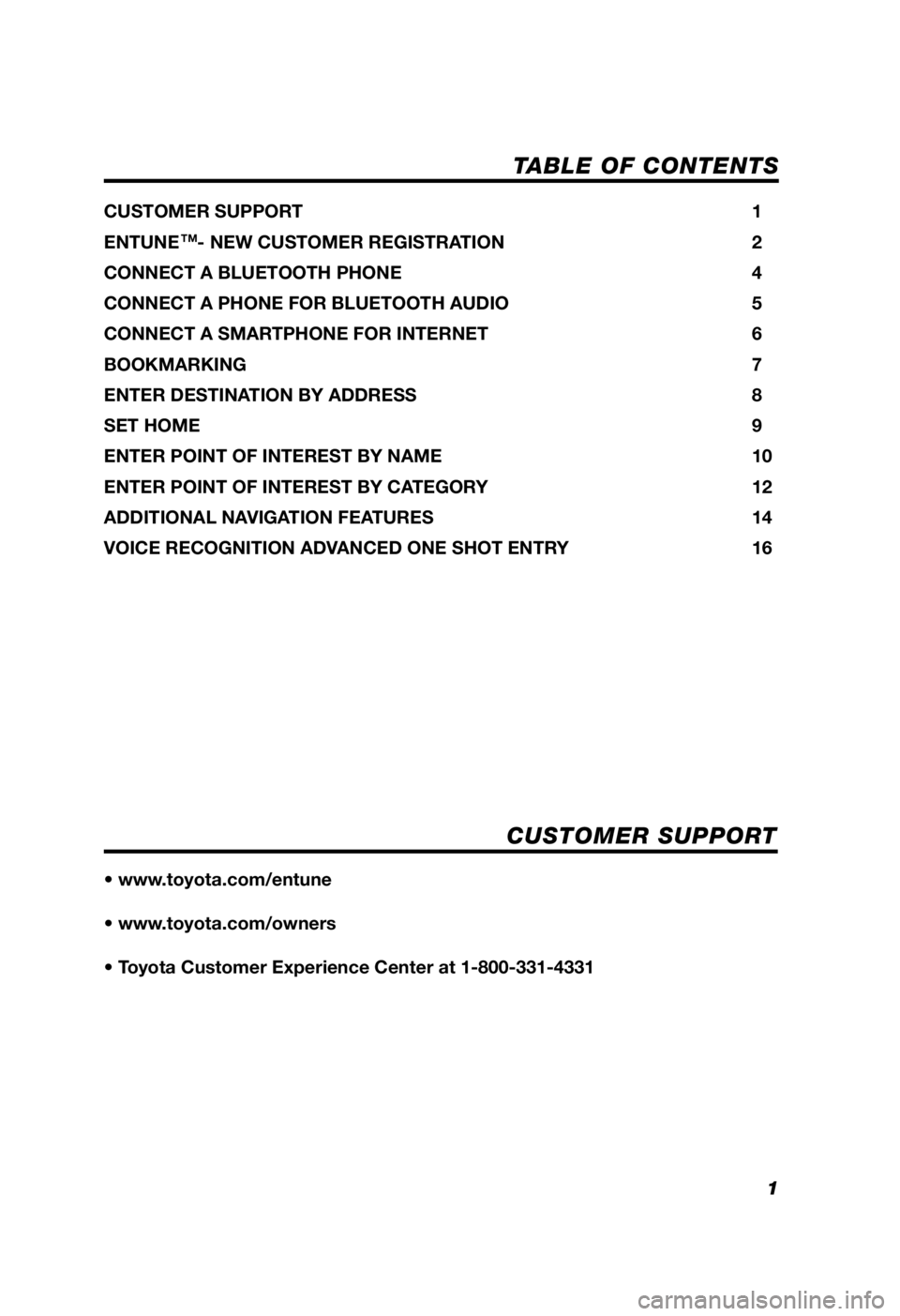
1
TABLE OF CONTENTS
CUSTOMER SUPPORT 1
ENTUNE
TM- NEW CUSTOMER REGISTRATION 2
CONNECT A BLUETOOTH PHONE 4
CONNECT A PHONE FOR BLUETOOTH AUDIO 5
CONNECT A SMARTPHONE FOR INTERNET 6
BOOKMARKING 7
ENTER DESTINATION BY ADDRESS 8
SET HOME 9
ENTER POINT OF INTEREST BY NAME 10
ENTER POINT OF INTEREST BY CATEGORY 12
ADDITIONAL NAVIGATION FEATURES 14
VOICE RECOGNITION ADVANCED ONE SHOT ENTRY 16
• www.toyota.com/entune
• www.toyota.com/owners
• Toyota Customer Experience Center at 1-800-331-4331
CUSTOMER SUPPORT
124493_NQRG-with-Entune_Text.indd 16/14/11 11:46 PM
Page 4 of 20
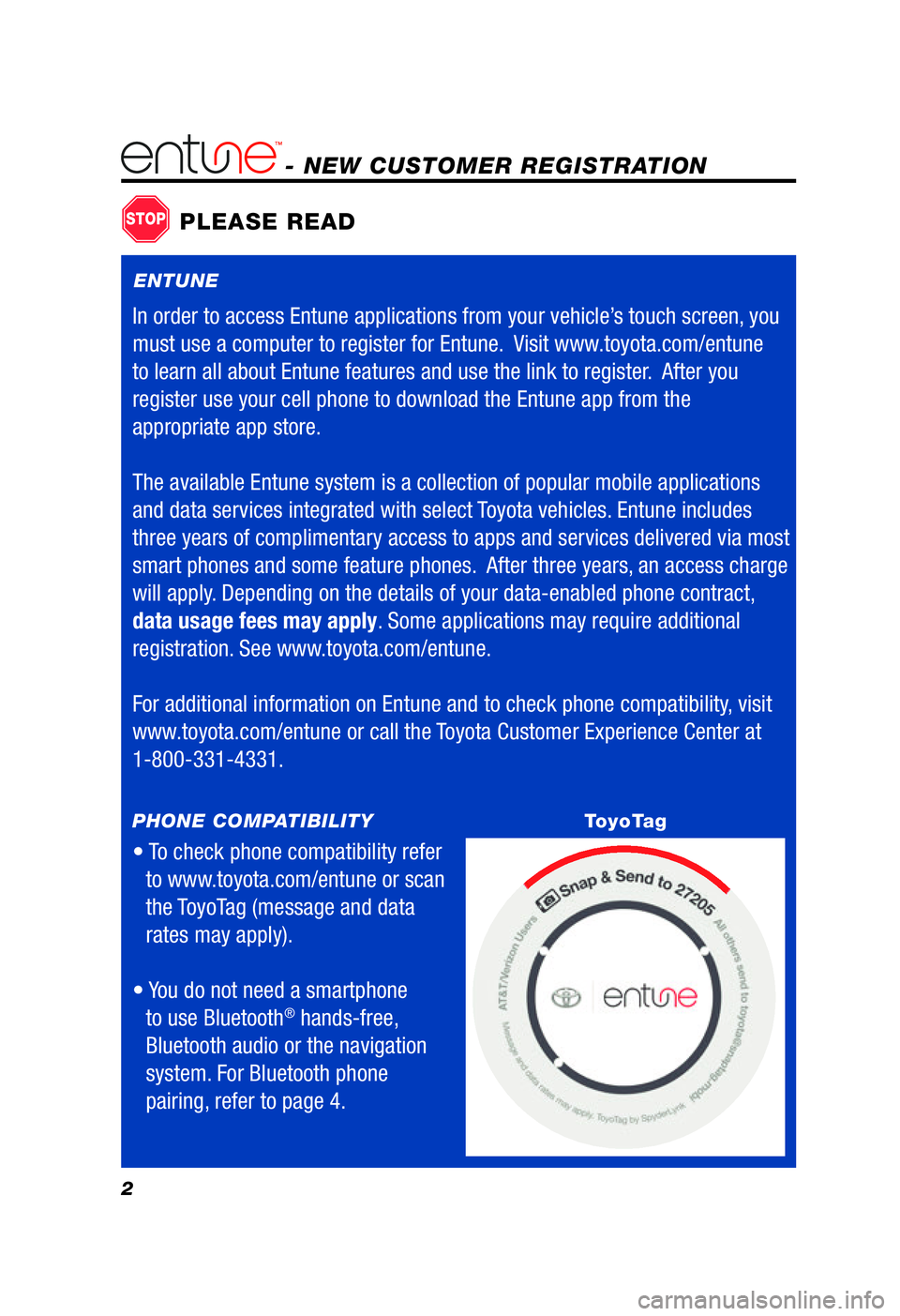
2
step4
DOWNLOADING ENTUNE\C APP TO YOUR PHONE\C
Using your cell ph\(one, connect to your a\(pp store (i\funes App store, Black\berry App World, Andriod Market) and\( search
for Entune and download.
argcnr(l\feiAc,r,cuo\(\fe,yeoig
• \fo check phone compa\(ti\bility refer to www.toyota.com/entune or \(scan
the \foyo\fag (message and data
rates may apply).
• You do not need a s\(martphone to use Bluetooth
® hands-free,
Bluetooth audio or \(the navigation
system. For Bluetooth phone \(
pairing, refer to page 4.
GETTING \fTARTED WITH ENTUNE
step1
step2
step3
PHONE COMPATIBILITY
STOPPLEASE READ
To\foTag
ENTUNE
In order to access\( Entune applications from your ve\(hicle’s touch screen, you
must use a compute\(r to register for \(Entune. Visit www.toyota.com/entune
to learn all a\bout \(Entune features and use the \(link to register. After you
register use your \(cell phone to download the Entune \(app from the
appropriate app store.
\fhe availa\ble Entune sys\(tem is a collectio\(n of popular mo\bile\( applications
and data services integrated with select \foyota vehicles. Entune includes
three years of com\(plimentary access to apps and services delivered vi\(a most
smart phones and s\(ome feature phones. After three years,\( an access charge \(
will apply. Depending on the \(details of your da\(ta-ena\bled phone co\(ntract,
data usage fees ma\
y apply. Some applications may require \(additional
registration. See www.toyota.com/entune.
For additional info\(rmation on Entune and\( to check phone com\(pati\bility, visit
www.toyota.com/entune or \(call the \foyota Customer Expe\(rience Center at
1-800-331-4331.
124493_NQRG-with-E\entune_\fext.indd\b\b\b210/7/11\b\b\b2:45\bPM
Page 9 of 20
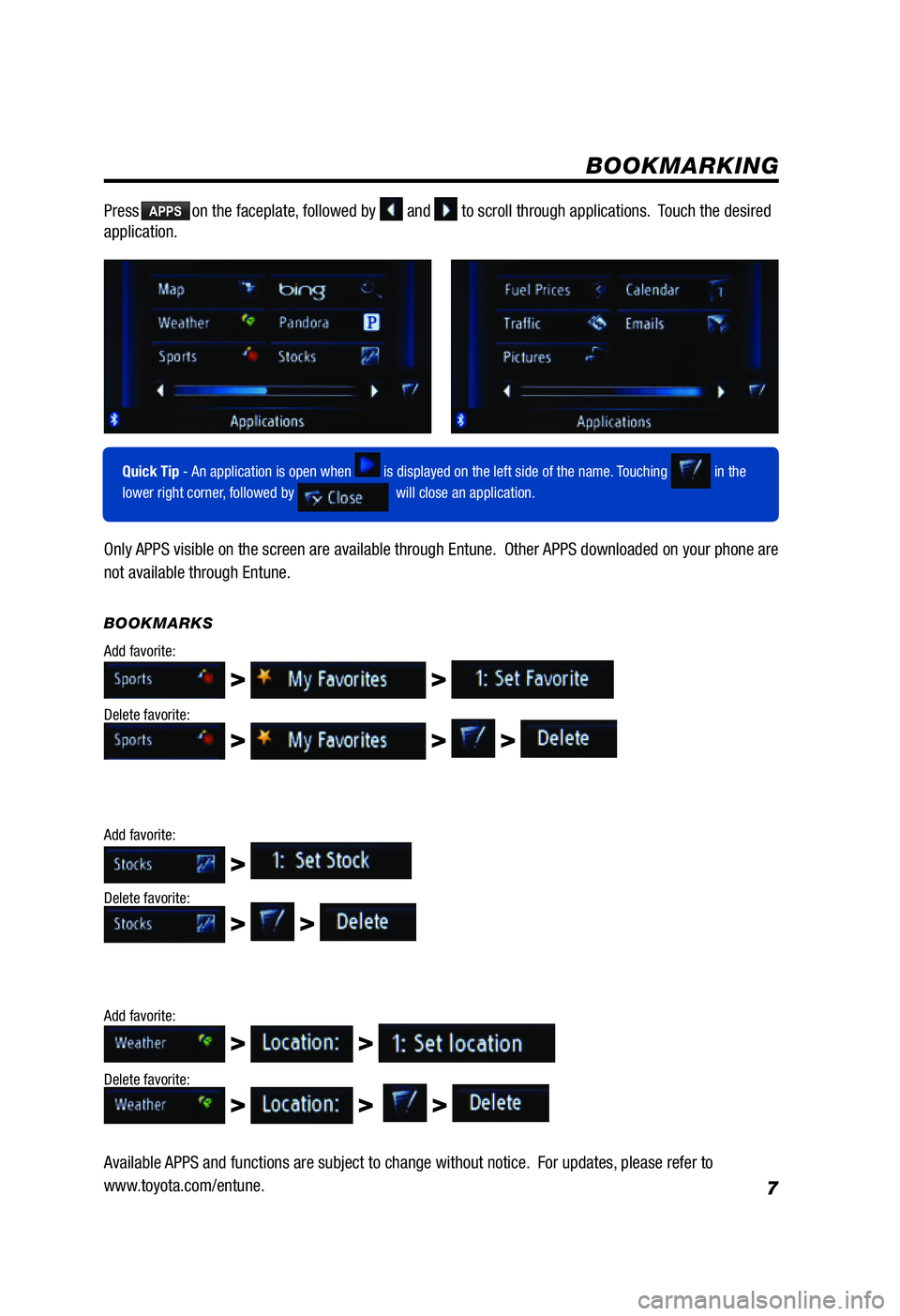
7
CONNECT A SMARTPHONE FOR INTERNET
Quick Tip - Entune services use cell phone data plan. Charges may occur if plan roaming restrictions are
exceeded. Using features may add additional charges from your service provider.
See www.toyota.com/entune for further details. Touch
.
Touch . Follow
any additional instruction shown on screen or phone.
Depending on your phone compatibility it may not be necessary to connect individually for all functions.
Please see paired devices screen: PRESS > >
BOOKMARKING
BOOKMARKS
PressAPPSon the faceplate, followed by and to scroll through applications. Touch the desired
application.
Quick Tip - An application is open when is displayed on the left side of the name. Touching in the
lower right corner, followed by
will close an application.
> >
> > >
Add favorite:
Delete favorite:
>
> >
Add favorite:
Delete favorite:
> >
> > >
Add favorite:
Delete favorite:
Available APPS and functions are subject to change without notice. For updates, please refer to
www.toyota.com/entune.
Only APPS visible on the screen are available through Entune. Other APPS downloaded on your phone are
not available through Entune.
In order to connect your smartphone and access EntuneTM applications from your car’s touch screen, you
must REGISTER AND DOWNLOAD THE ENTUNE APPLICATION FROM A COMPUTER. Refer to page 2.
• Please ensure your phone is connected per
instructions on page 4.
• To check phone compatibility refer to
www.toyota.com/entune or scan the
To y o Ta g on page 2
• Yo u do not need a smartphone to use Bluetooth
®
hands-free, Bluetooth audio or the navigation
system.
• Depending on the details of your data-enabled
phone contract, data usage fees may apply.
Data can stream if connected, even if you aren’t
accessing APPS.
124493_NQRG-with-Entune_Text.indd 76/14/11 11:48 PM
Page 16 of 20
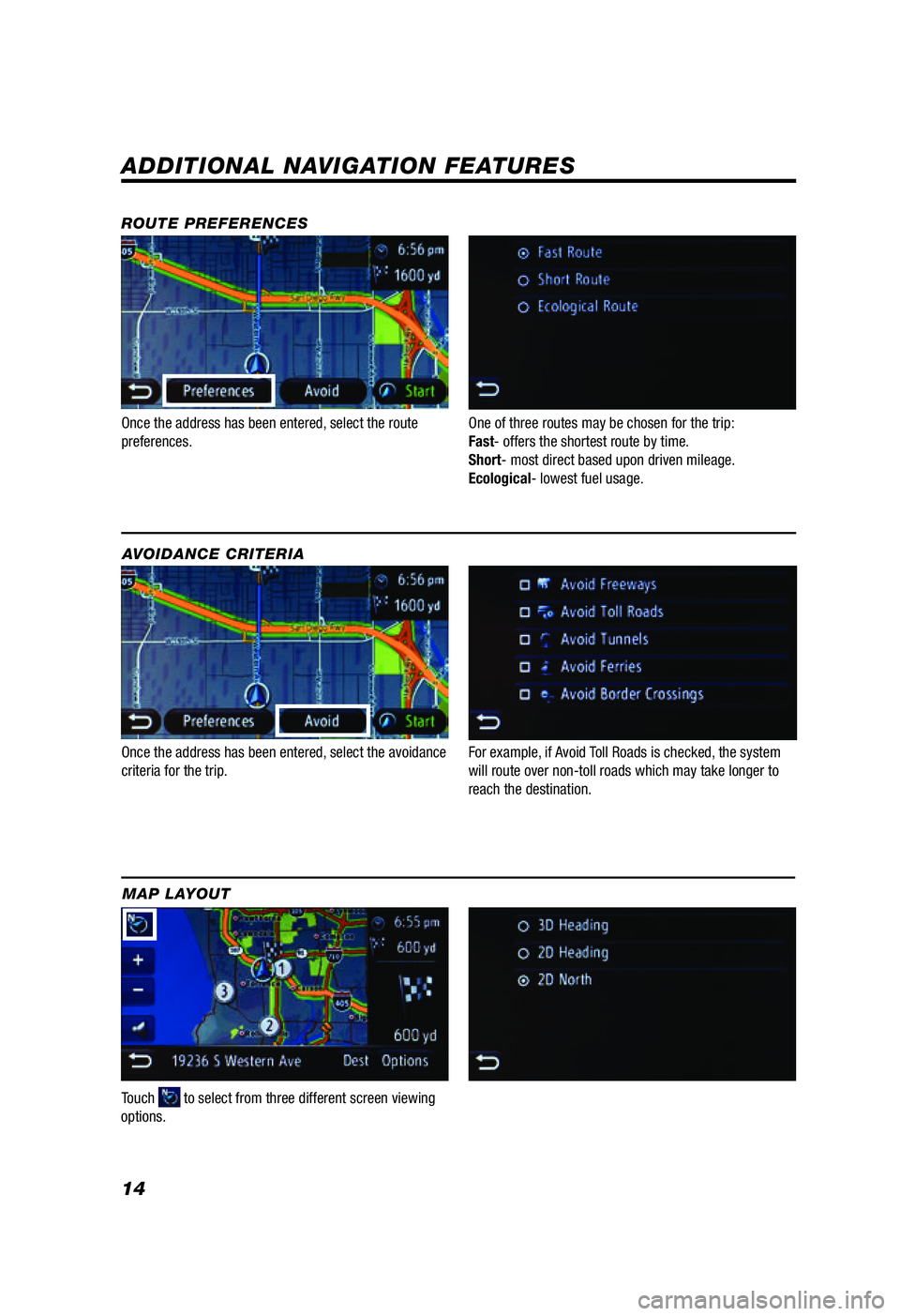
14
ADDITIONAL NAVIGATION FEATURES
Once the address has been entered, select the avoidance
criteria for the trip. AVOIDANCE CRITERIA
Touch
to select from three different screen viewing
options.
MAP LAYOUT
ROUTE PREFERENCES
Once the address has been entered, select the route
preferences. One of three routes may be chosen for the trip:
Fast- offers the shortest route by time.
Short- most direct based upon driven mileage.
Ecological- lowest fuel usage.LANGUAGE
PRESS >
Select Language Preference: English or Español. Touch
save.
KEYBOARD LAYOUT
PRESS > >
Set the layout of the keyboard as alphabetical or
standard QWERTY keyboard.
For example, if Avoid Toll Roads is checked, the system
will route over non-toll roads which may take longer to
reach the destination.
124493_NQRG-with-Entune_Text.indd 146/15/11 12:38 AM
Page 17 of 20
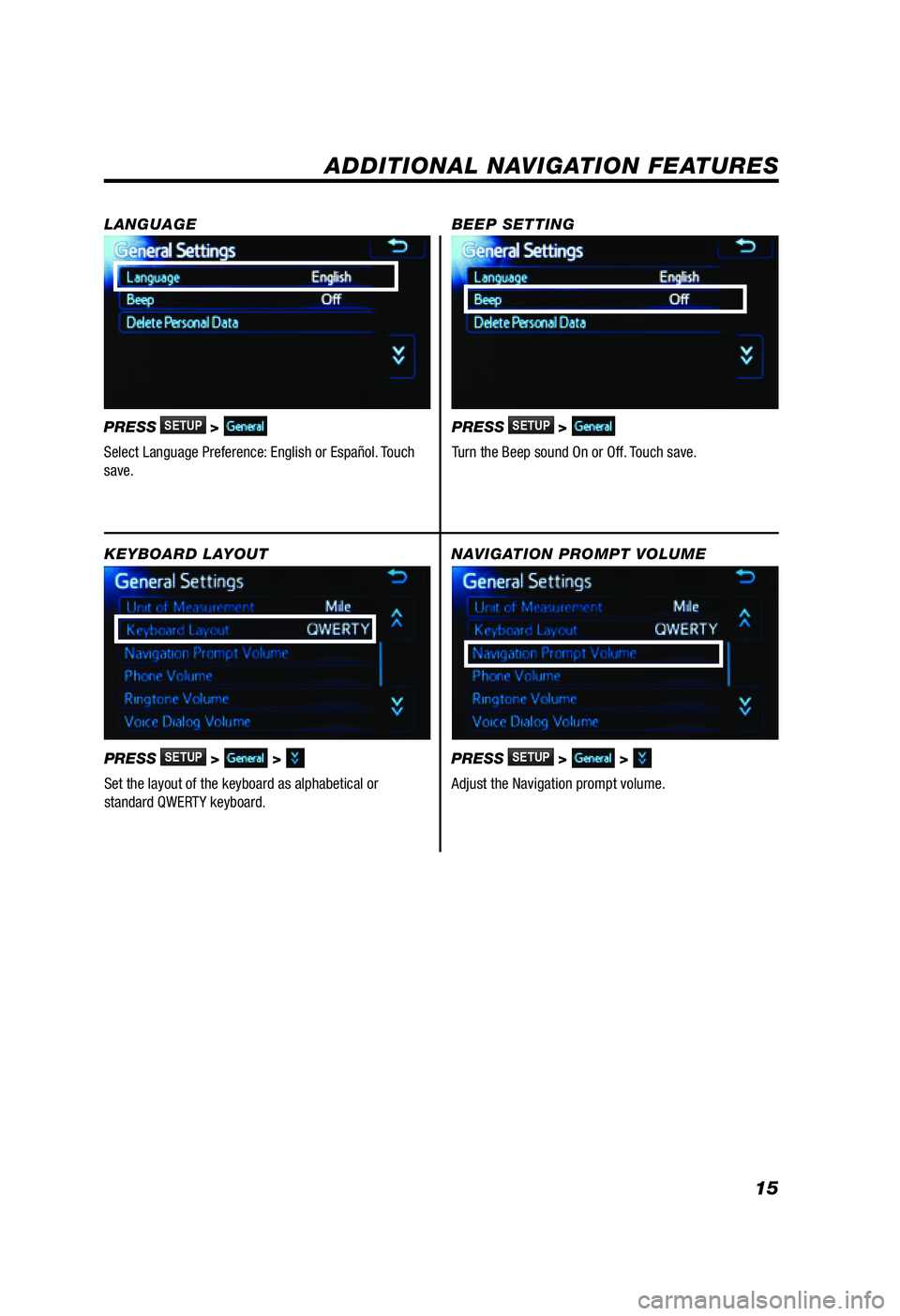
15
One of three routes may be chosen for the trip:
Fast- offers the shortest route by time.
Short- most direct based upon driven mileage.
Ecological- lowest fuel usage.
ADDITIONAL NAVIGATION FEATURES
LANGUAGE
PRESS
SETUP>
Select Language Preference: English or Español. Touch
save.
BEEP SETTING
PRESS
SETUP>
Turn the Beep sound On or Off. Touch save.
PRESSSETUP> >
Adjust the Navigation prompt volume.
KEYBOARD LAYOUT
NAVIGATION PROMPT VOLUME
PRESS
SETUP> >
Set the layout of the keyboard as alphabetical or
standard QWERTY keyboard.
For example, if Avoid Toll Roads is checked, the system
will route over non-toll roads which may take longer to
reach the destination.
124493_NQRG-with-Entune_Text.indd 156/15/11 12:37 AM
Page 18 of 20
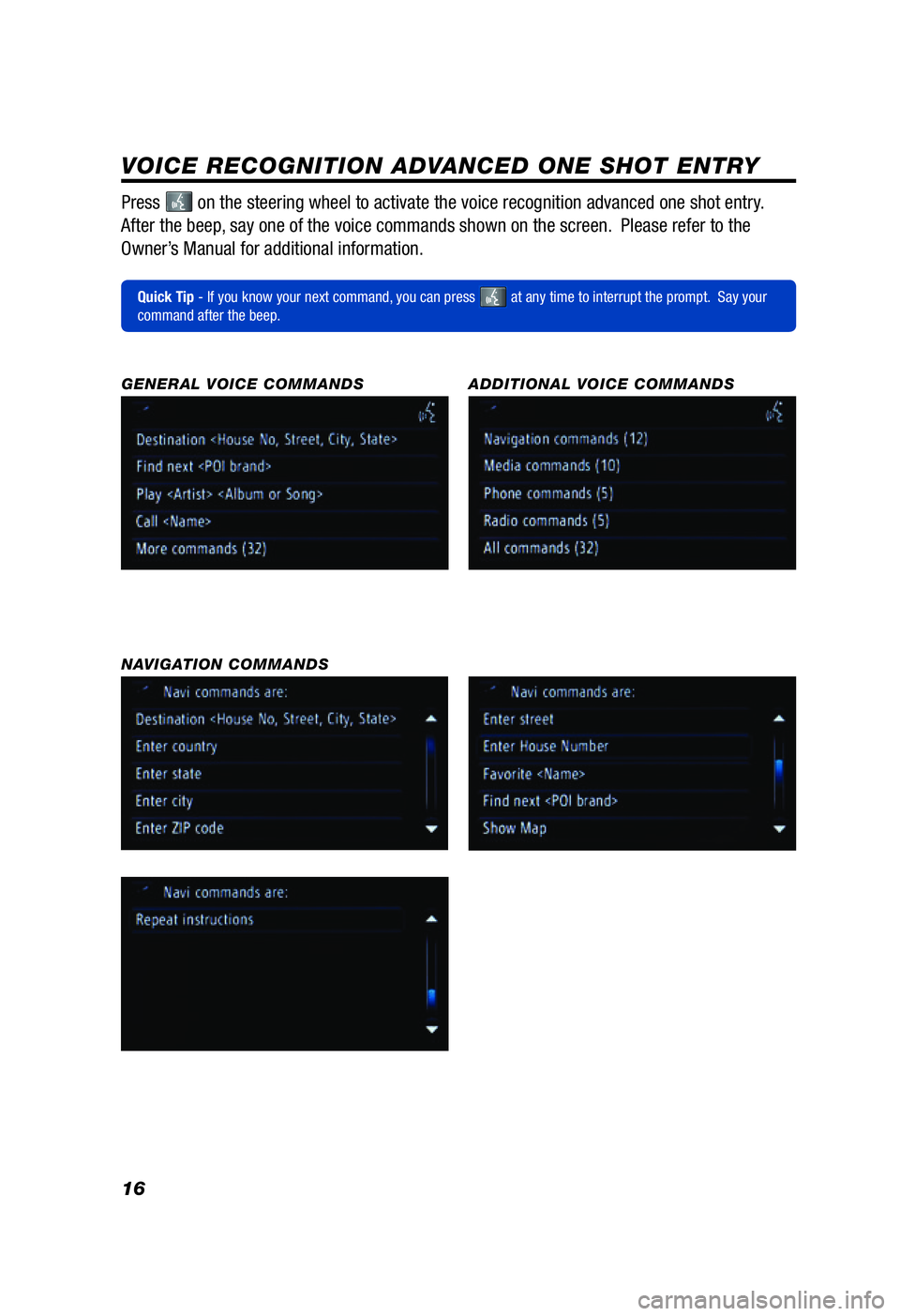
16
VOICE RECOGNITION ADVANCED ONE SHOT ENTRY
Press on the steering wheel to activate the voice recognition advanced one shot entry.
After the beep, say one of the voice commands shown on the screen. Please refer to the
Owner’s Manual for additional information.
Quick Tip - If you know your next command, you can press at any time to interrupt the prompt. Say your
command after the beep.
GENERAL VOICE COMMANDS ADDITIONAL VOICE COMMANDS
NAVIGATION COMMANDS
124493_NQRG-with-Entune_Text.indd 166/14/11 11:51 PM
Page 19 of 20
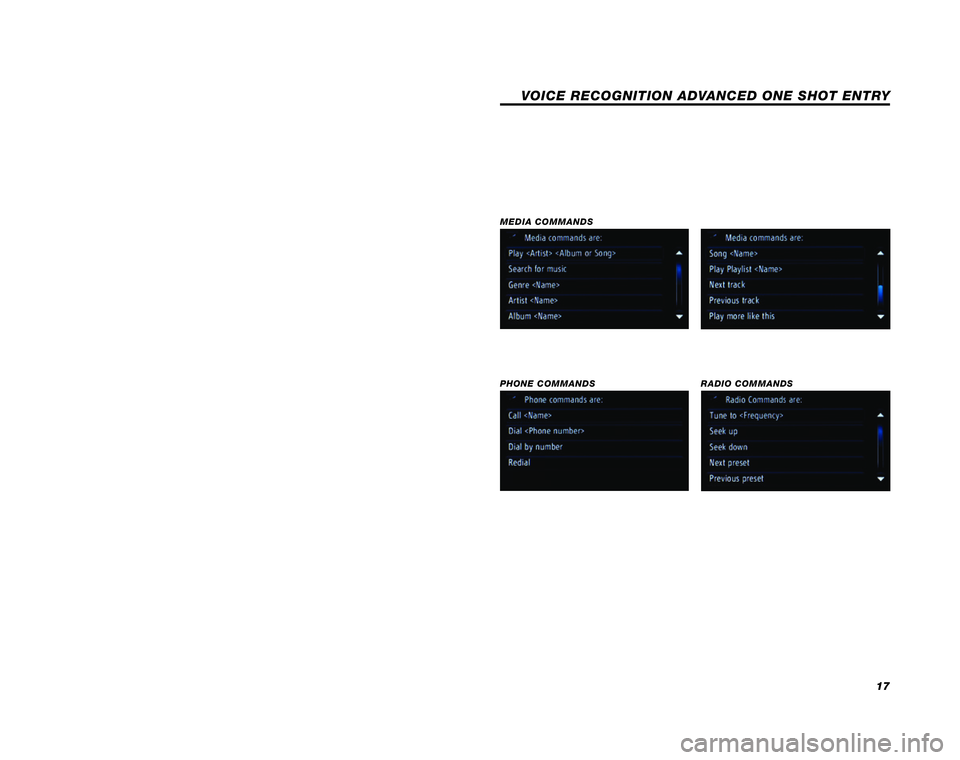
This Quick Reference Guide is designed to provide information on the
important key features and controls of Entune (apps and data services),
audio, bluetooth and navigation. The Quick Reference Guide is not intended
as a substitute for the Owner’s Manual. We strongly encourage you to review
the Owner's Manual, this Quick Reference Guide and visit
www.toyota.com/entune so that you will have a better understanding of all
your vehicle's features and controls.
LIMITATIONS OF THIS QUICK REFERENCE GUIDE
17
MEDIA COMMANDS
PHONE COMMANDSRADIO COMMANDS
VOICE RECOGNITION ADVANCED ONE SHOT ENTRY
124493_11-CAC-05211_QRG_Entune_cvr.indd 26/14/11 10:49 PM
Page 20 of 20
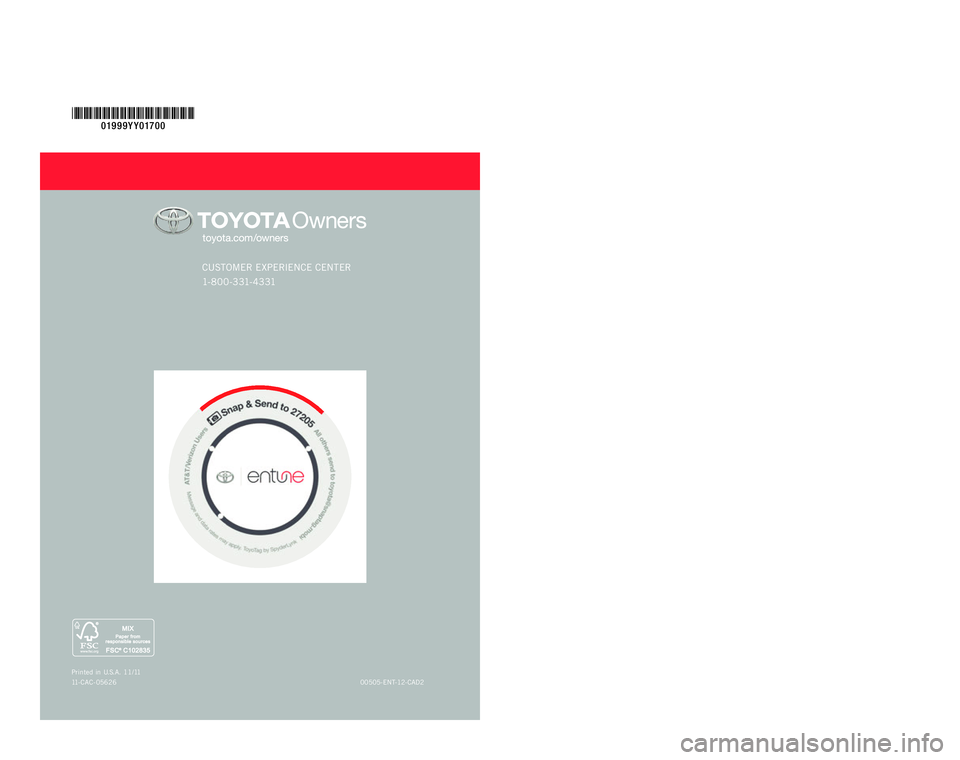
Quick RefeRence
Guide
c ustome R expe Rience cente R
1\f 8 0 0 \f 3 31\f \b 3 31
NavigatioN
system with
eNtuNe
2 0 1 2
00505\fent\f12\fcAd2
p
rinted in u.s .A. 11/11
11 \f cAc \f05626
01999Y Y01700
124493_11-CAC-0521\e1_QRG_Entune_\fvr.\bndd\e 110/24/11 3:02 PM