steering TOYOTA PRIUS V 2012 Accessories, Audio & Navigation (in English)
Page 10 of 20
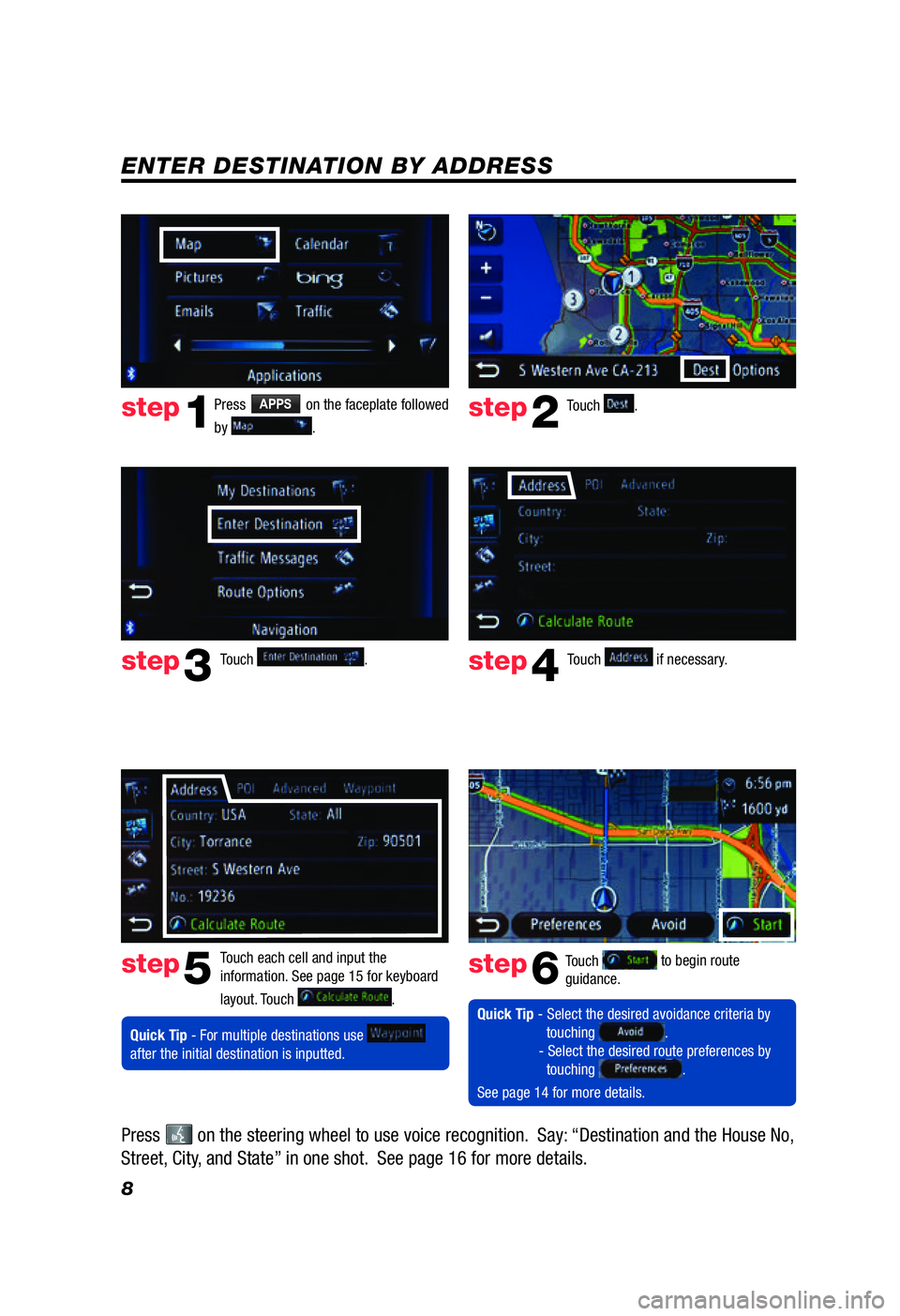
Page 11 of 20
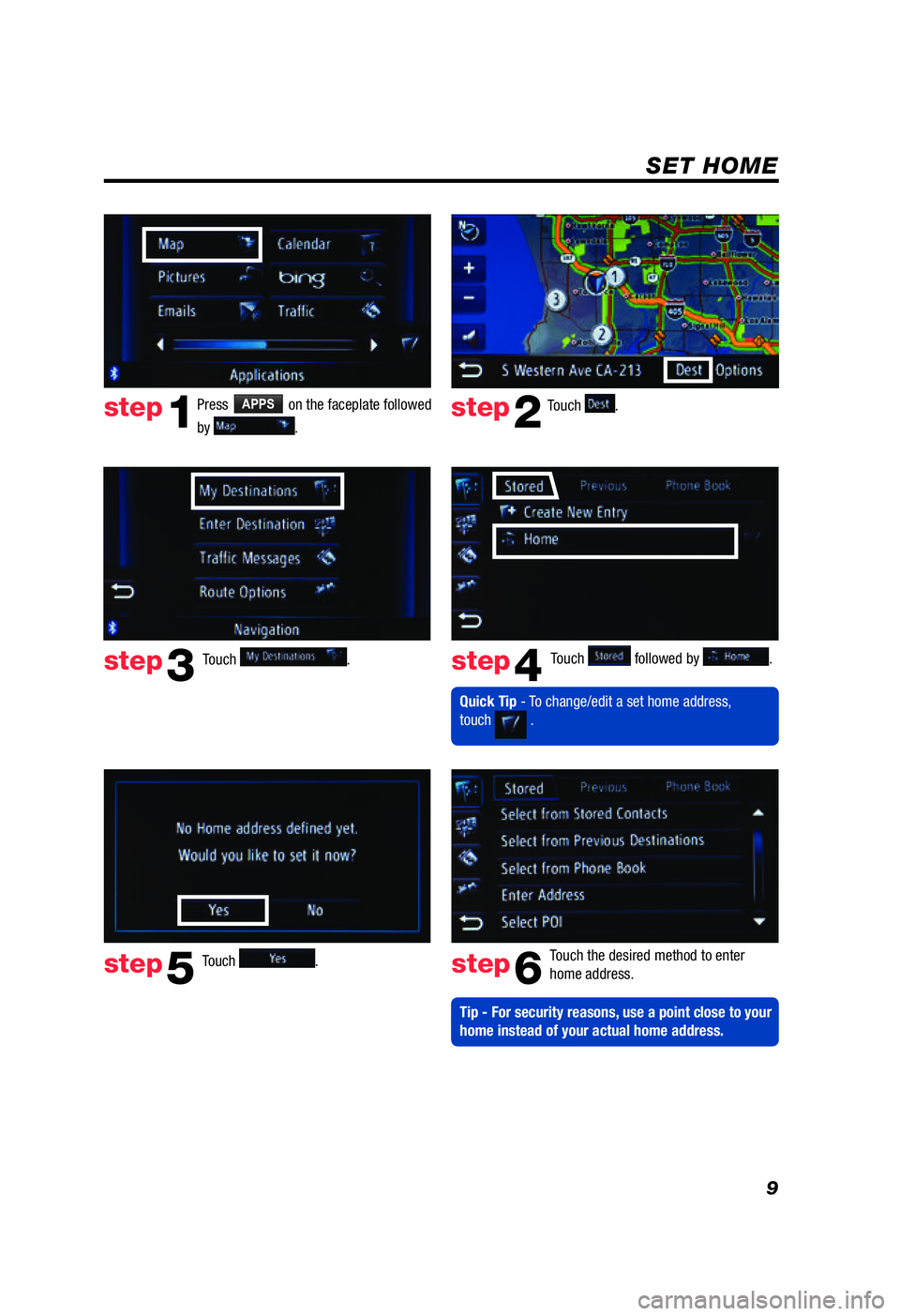
Page 12 of 20
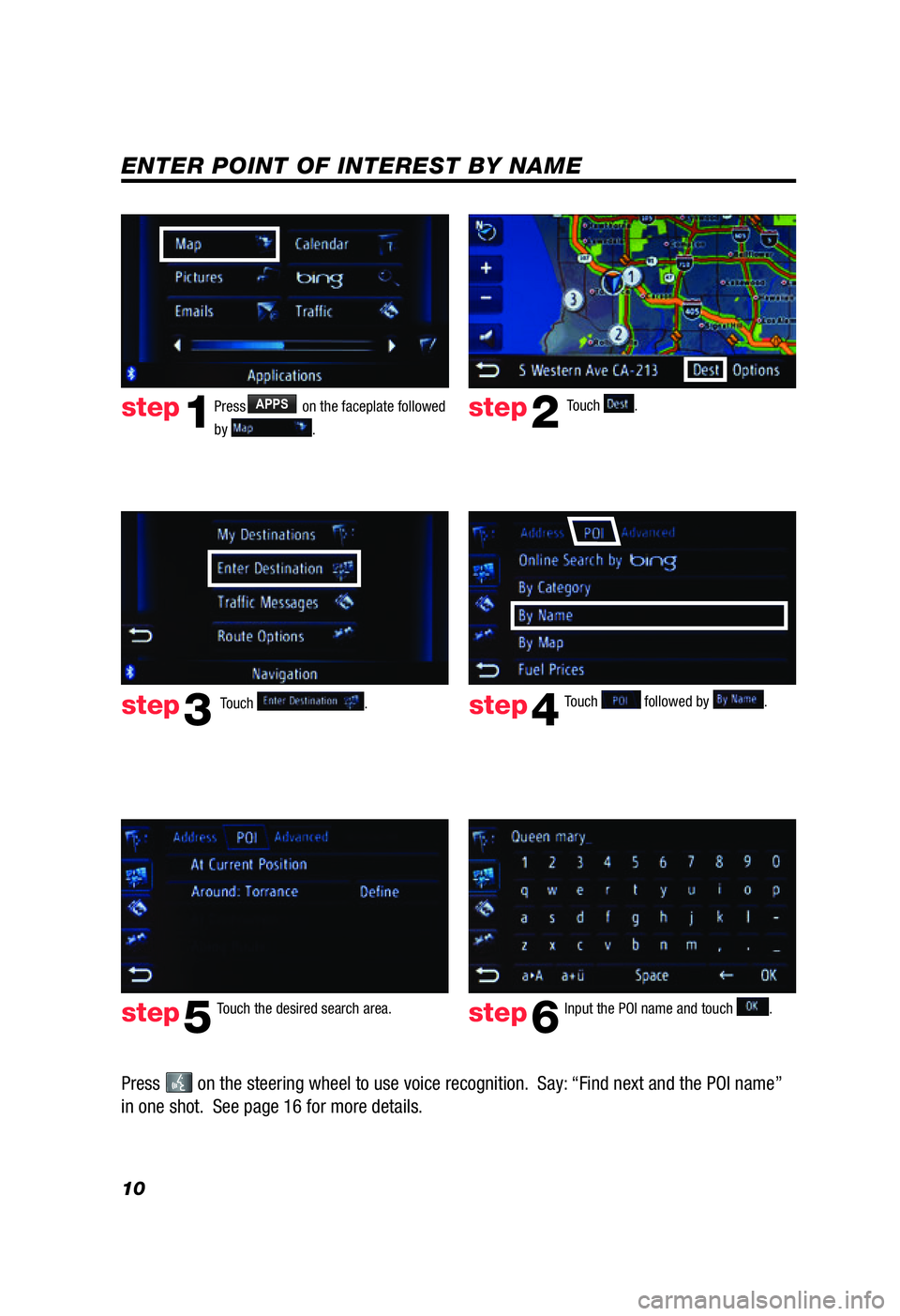
Page 13 of 20
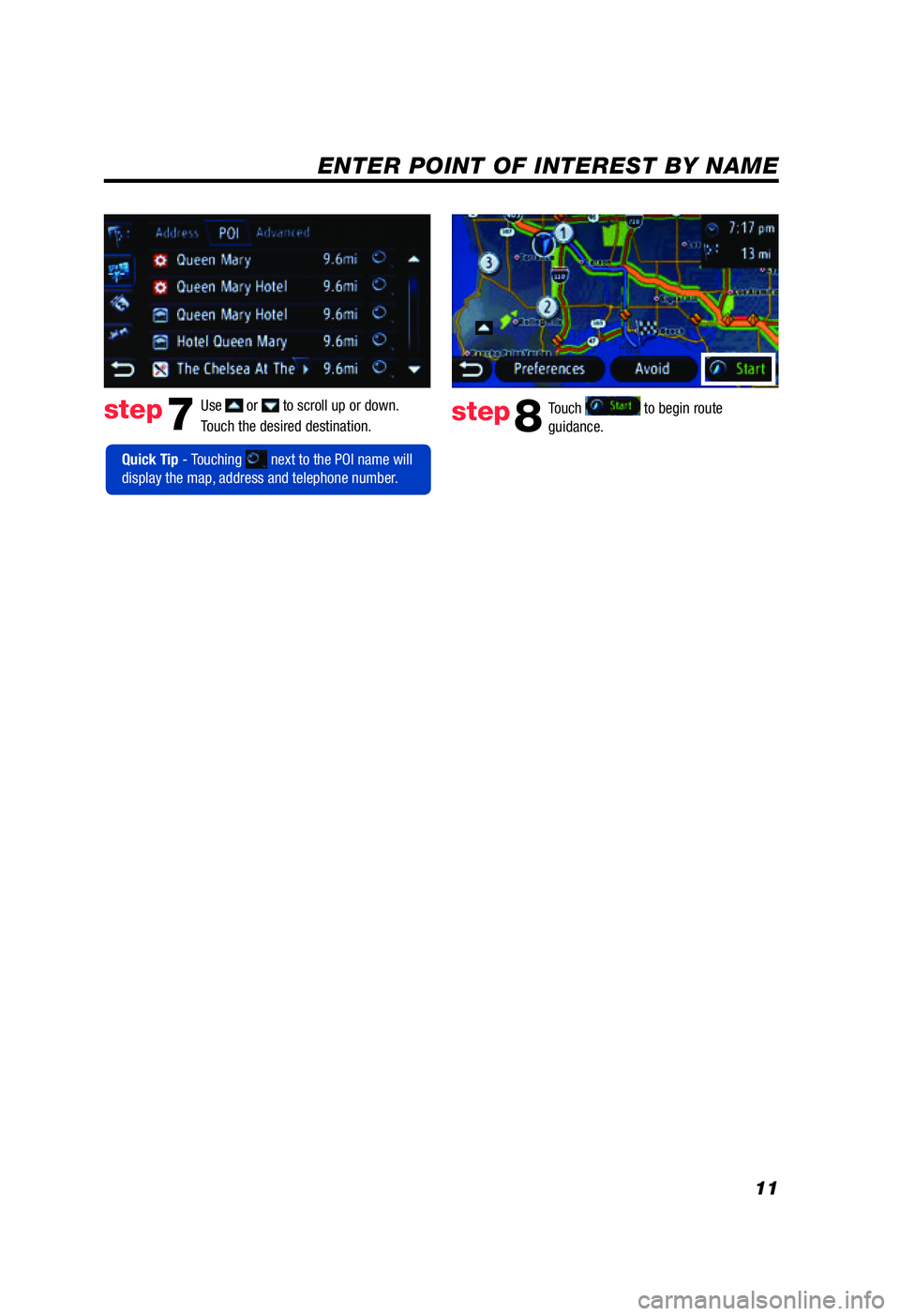
Page 18 of 20
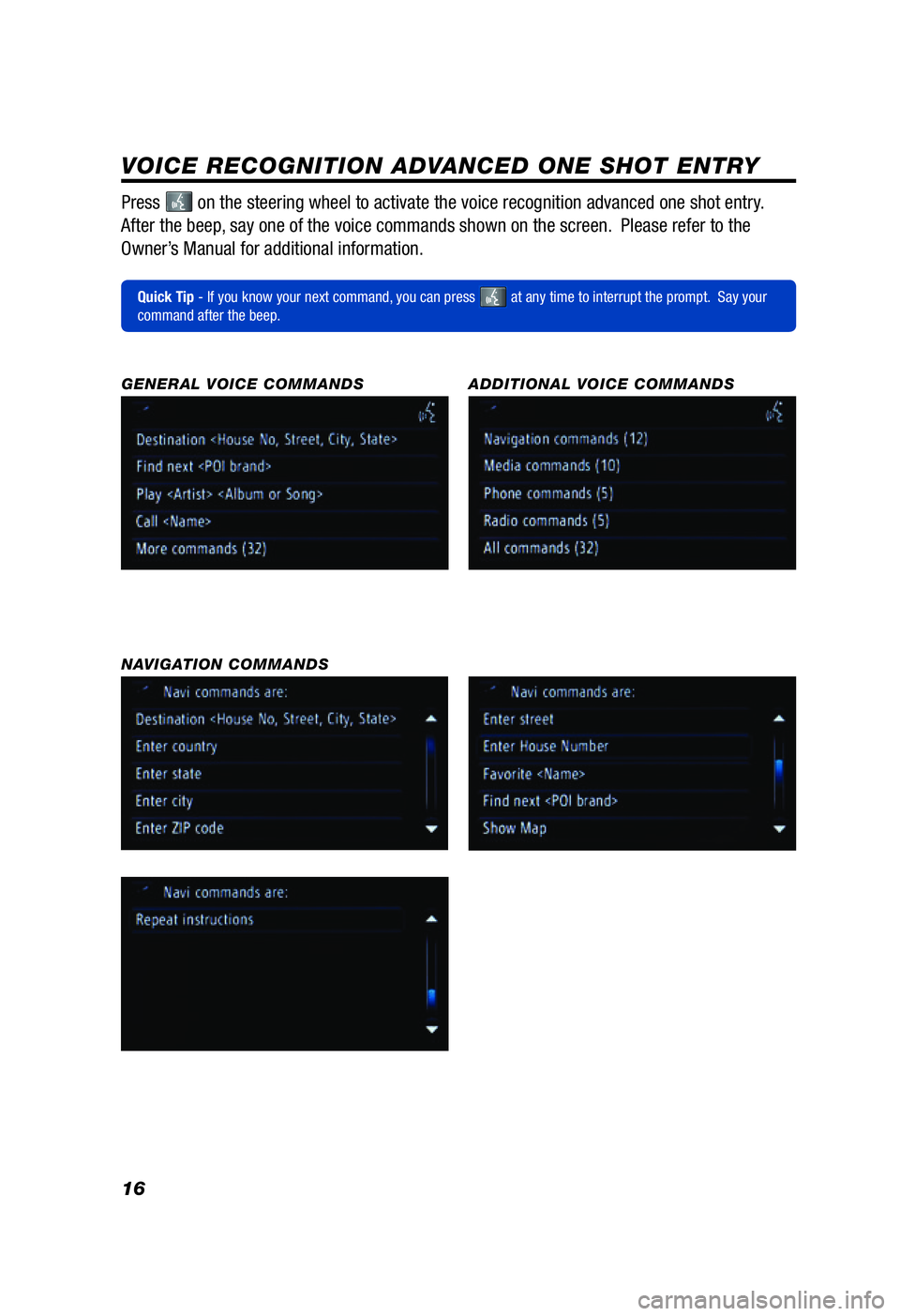
View, print and download for free: steering - TOYOTA PRIUS V 2012 Accessories, Audio & Navigation (in English), 20 Pages, PDF Size: 1.69 MB. Search in TOYOTA PRIUS V 2012 Accessories, Audio & Navigation (in English) online. CarManualsOnline.info is the largest online database of car user manuals. TOYOTA PRIUS V 2012 Accessories, Audio & Navigation (in English) PDF Download. 8 ENTER DESTINATION BY ADDRESS Press APPS on the faceplate followed by . Touch . Touch each cell and input the information. See page 15 for keyboard layou
All product names, logos, and brands are property of their respective owners.