language TOYOTA PRIUS V 2012 Accessories, Audio & Navigation (in English)
[x] Cancel search | Manufacturer: TOYOTA, Model Year: 2012, Model line: PRIUS V, Model: TOYOTA PRIUS V 2012Pages: 131, PDF Size: 5.2 MB
Page 92 of 131
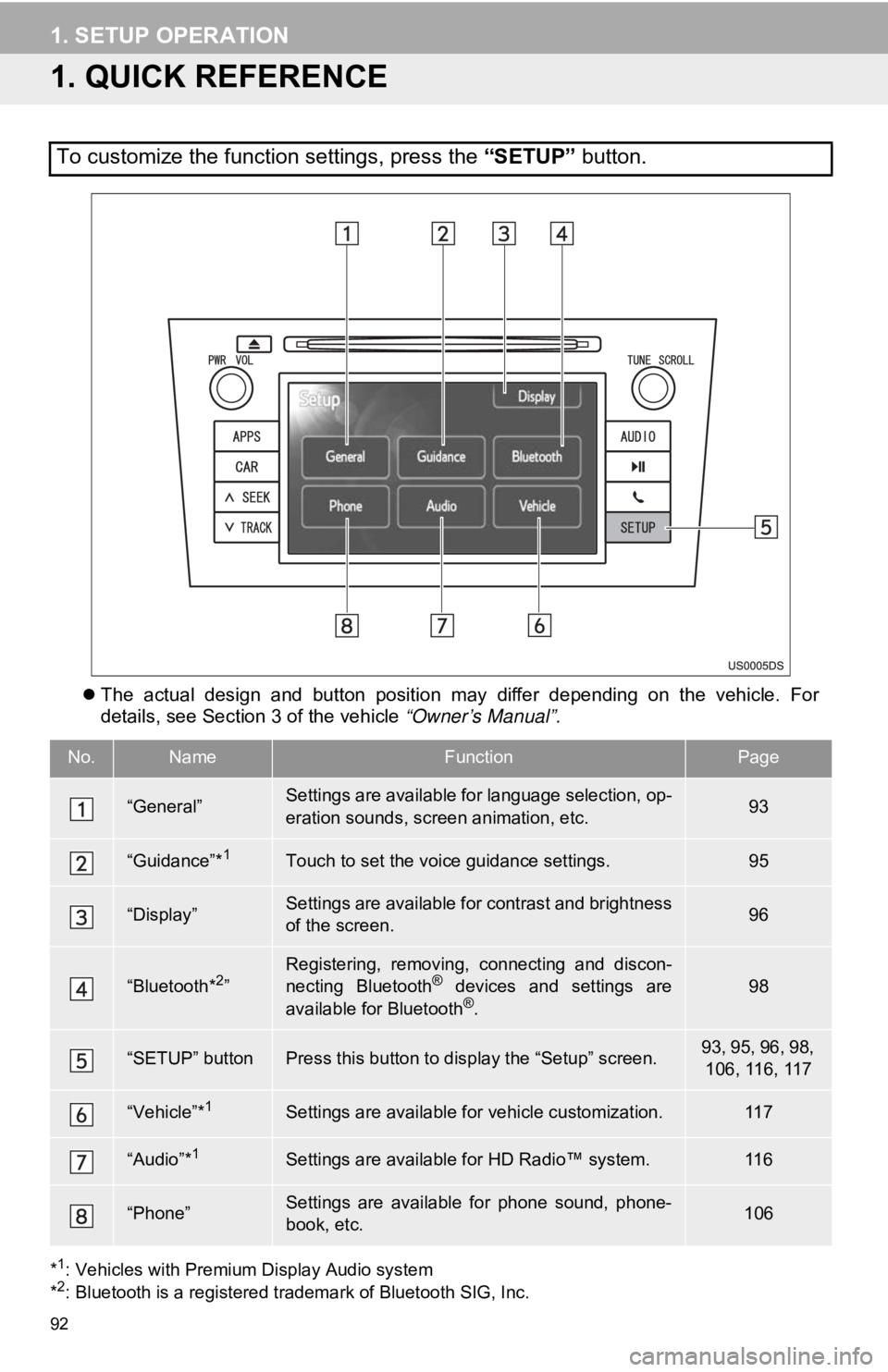
92
1. SETUP OPERATION
1. QUICK REFERENCE
The actual design and button position may differ depending on the vehicle. For
details, see Section 3 of the vehicle “Owner’s Manual” .
*1: Vehicles with Premium Display Audio system
*2: Bluetooth is a registered trademark of Bluetooth SIG, Inc.
To customize the function settings, press the “SETUP” button.
No.NameFunctionPage
“General”Settings are available for language selection, op-
eration sounds, screen animation, etc.93
“Guidance”*1Touch to set the voice guidance settings.95
“Display”Settings are available for contrast and brightness
of the screen.96
“Bluetooth*2”Registering, removing, connecting and discon-
necting Bluetooth® devices and settings are
available for Bluetooth®.
98
“SETUP” buttonPress this button to display the “Setup” screen.93, 95, 96, 98, 106, 116, 117
“Vehicle”*1Settings are available for vehicle customization.11 7
“Audio”*1Settings are available for HD Radio™ system.11 6
“Phone”Settings are available for phone sound, phone-
book, etc.106
Page 93 of 131
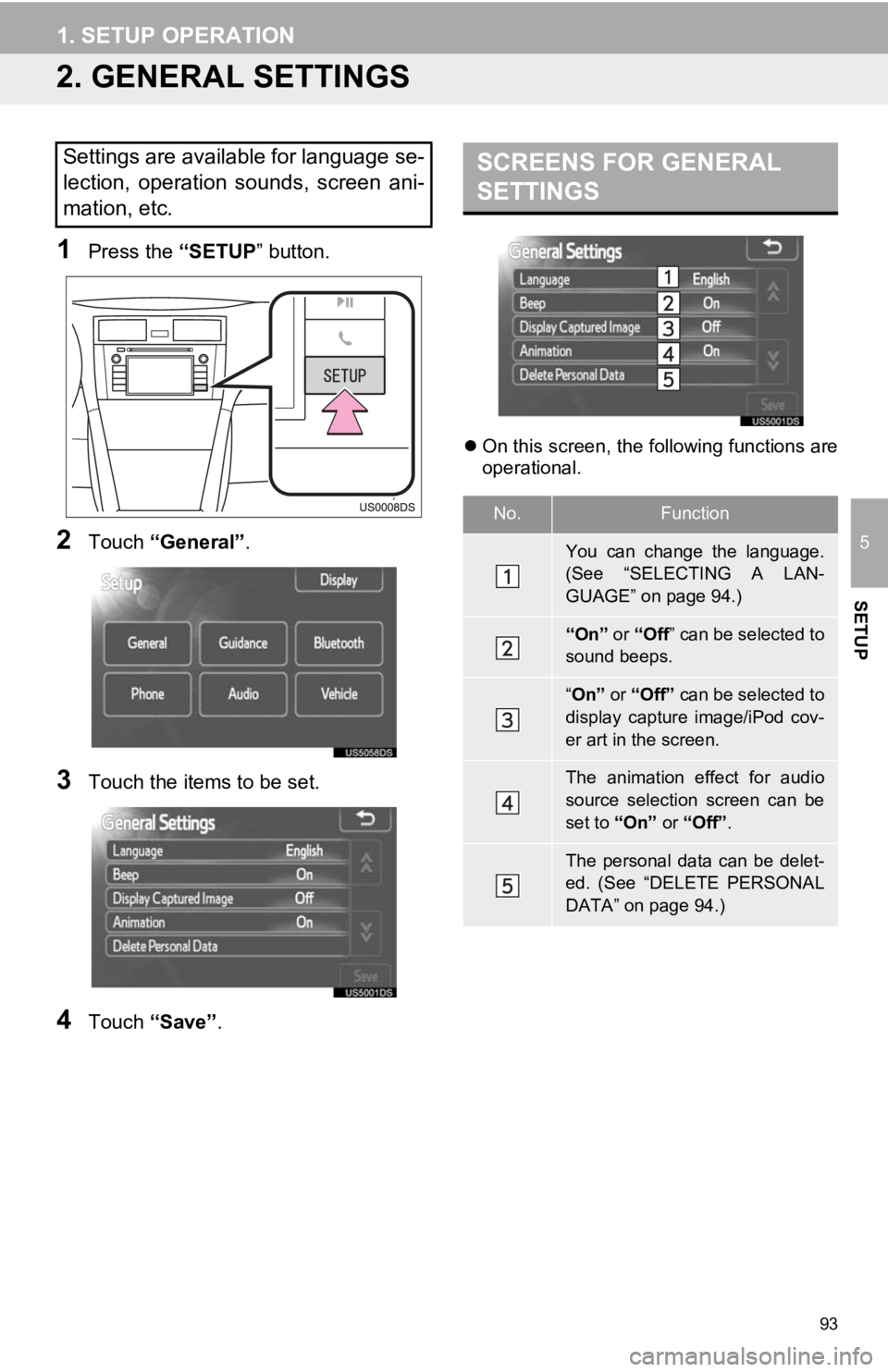
93
1. SETUP OPERATION
5
SETUP
2. GENERAL SETTINGS
1Press the “SETUP” button.
2Touch “General” .
3Touch the items to be set.
4Touch “Save” .
On this screen, the following functions are
operational.
Settings are available for language se-
lection, operation sounds, screen ani-
mation, etc.SCREENS FOR GENERAL
SETTINGS
No.Function
You can change the language.
(See “SELECTING A LAN-
GUAGE” on page 94.)
“On” or “Off ” can be selected to
sound beeps.
“ On” or “Off” can be selected to
display capture image/iPod cov-
er art in the screen.
The animation effect for audio
source selection screen can be
set to “On” or “Off” .
The personal data can be delet-
ed. (See “DELETE PERSONAL
DATA” on page 94.)
Page 94 of 131
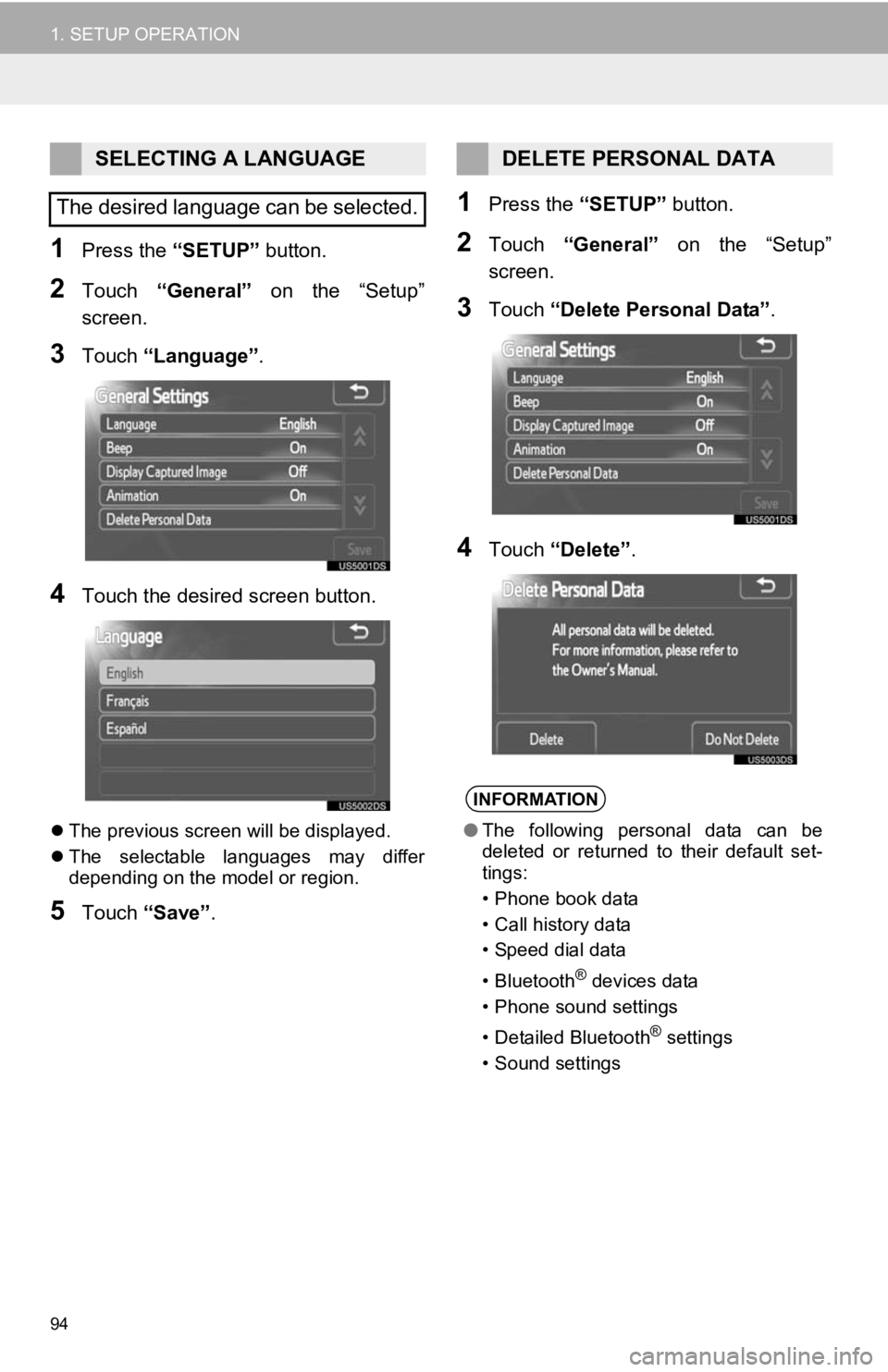
94
1. SETUP OPERATION
1Press the “SETUP” button.
2Touch “General” on the “Setup”
screen.
3Touch “Language” .
4Touch the desired screen button.
The previous screen will be displayed.
The selectable languages may differ
depending on the model or region.
5Touch “Save” .
1Press the “SETUP” button.
2Touch “General” on the “Setup”
screen.
3Touch “Delete Personal Data” .
4Touch “Delete” .
SELECTING A LANGUAGE
The desired language can be selected.DELETE PERSONAL DATA
INFORMATION
● The following personal data can be
deleted or returned to their default set-
tings:
• Phone book data
• Call history data
• Speed dial data
•Bluetooth
® devices data
• Phone sound settings
• Detailed Bluetooth
® settings
• Sound settings
Page 129 of 131
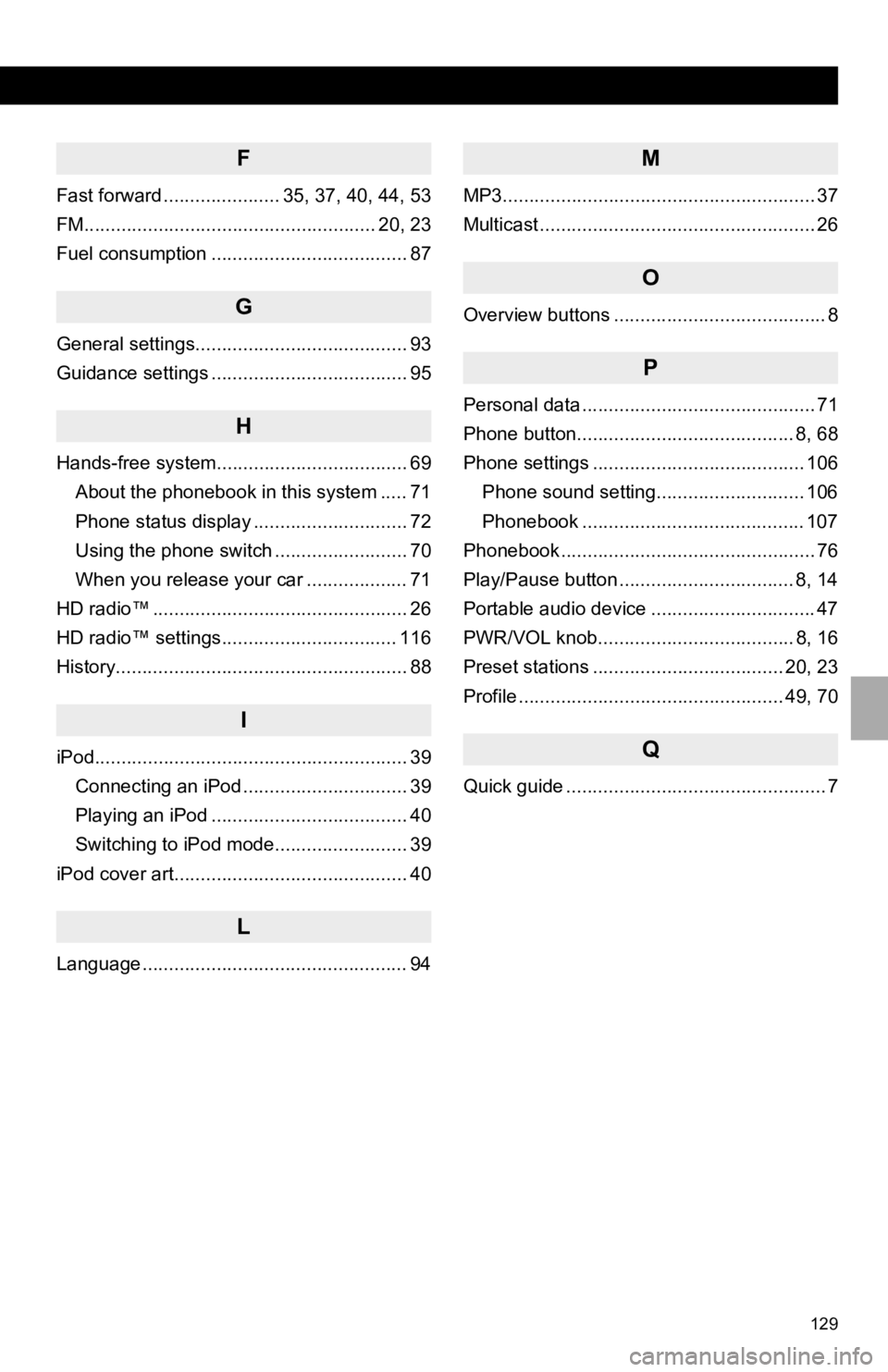
129
1. ALPHABETICAL INDEX
F
Fast forward ...................... 35, 37, 40, 44, 53
FM....................................................... 20, 23
Fuel consumption ..................................... 87
G
General settings........................................ 93
Guidance settings ..................................... 95
H
Hands-free system.................................... 69About the phonebook in this system ..... 71
Phone status display ............................. 72
Using the phone switch ......................... 70
When you release your car ................... 71
HD radio™ ................................................ 26
HD radio™ settings................................. 116
History....................................................... 88
I
iPod........................................................... 39 Connecting an iPod ............................... 39
Playing an iPod ..................................... 40
Switching to iPod mode......................... 39
iPod cover art............................................ 40
L
Language .................................................. 94
M
MP3........................................................... 37
Multicast .................................................... 26
O
Overview buttons ........................................ 8
P
Personal data ............................................ 71
Phone button......................................... 8, 68
Phone settings ........................................ 106 Phone sound setting............................ 106
Phonebook .......................................... 107
Phonebook ................................................ 76
Play/Pause button ................................. 8, 14
Portable audio device ............................... 47
PWR/VOL knob..................................... 8, 16
Preset stations .................................... 20, 23
Profile .................................................. 49, 70
Q
Quick guide ................................................. 7
Page 130 of 131
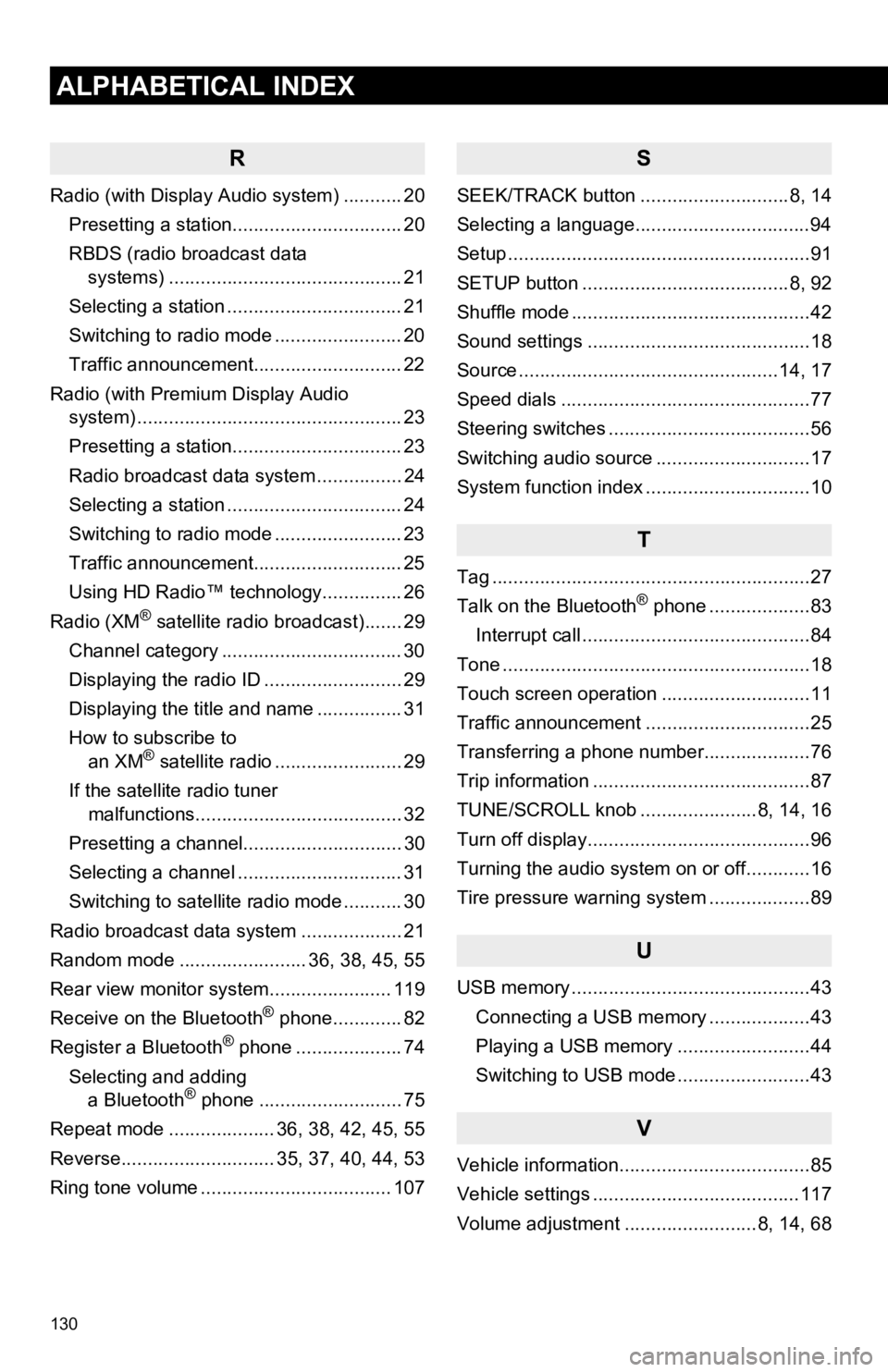
130
1. ALPHABETICAL INDEX
ALPHABETICAL INDEX
R
Radio (with Display Audio system) ........... 20Presetting a station................................ 20
RBDS (radio broadcast data systems) .......... .......................... ........ 21
Selecting a station ................................. 21
Switching to radio mode ........................ 20
Traffic announcement............................ 22
Radio (with Premium Display Audio system) ............. .......................... ........... 23
Presetting a station................................ 23
Radio broadcast data system ................ 24
Selecting a station ................................. 24
Switching to radio mode ........................ 23
Traffic announcement............................ 25
Using HD Radio™ technology............... 26
Radio (XM
® satellite radio broadcast)....... 29
Channel category .................................. 30
Displaying the radio ID .......................... 29
Displaying the title and name ................ 31
How to subscribe to an XM
® satellite radio ........................ 29
If the satellite radio tuner malfunctions....................................... 32
Presetting a channel.............................. 30
Selecting a channel ............................... 31
Switching to satellite radio mode ........... 30
Radio broadcast data system ................... 21
Random mode ........................ 36, 38, 45, 55
Rear view monitor system .................... ... 119
Receive on the Bluetooth
® phone............. 82
Register a Bluetooth® phone .................... 74
Selecting and adding a Bluetooth
® phone ........................... 75
Repeat mode .................... 36, 38, 42, 45, 55
Reverse............................. 35, 37, 40, 44, 53
Ring tone volume .................................... 107
S
SEEK/TRACK button ............................8, 14
Selecting a language.................................94
Setup .........................................................91
SETUP button .......................................8, 92
Shuffle mode .............................................42
Sound settings ..........................................18
Source .................................................14, 17
Speed dials ...............................................77
Steering switches ......................................56
Switching audio source .............................17
System function index ...............................10
T
Tag ............................................................27
Talk on the Bluetooth® phone ...................83
Interrupt call ...........................................84
Tone ..........................................................18
Touch screen operation ............................11
Traffic announcement ...............................25
Transferring a phone number....................76
Trip information .........................................87
TUNE/SCROLL knob ......................8, 14, 16
Turn off display..........................................96
Turning the audio system on or off............16
Tire pressure warning system ...................89
U
USB memory .............................................43 Connecting a USB memory ...................43
Playing a USB memory .........................44
Switching to USB mode .........................43
V
Vehicle information....................................85
Vehicle settings .......................................117
Volume adjustment .........................8, 14, 68