clock TOYOTA PRIUS V 2018 Owners Manual
[x] Cancel search | Manufacturer: TOYOTA, Model Year: 2018, Model line: PRIUS V, Model: TOYOTA PRIUS V 2018Pages: 607, PDF Size: 41.96 MB
Page 8 of 607
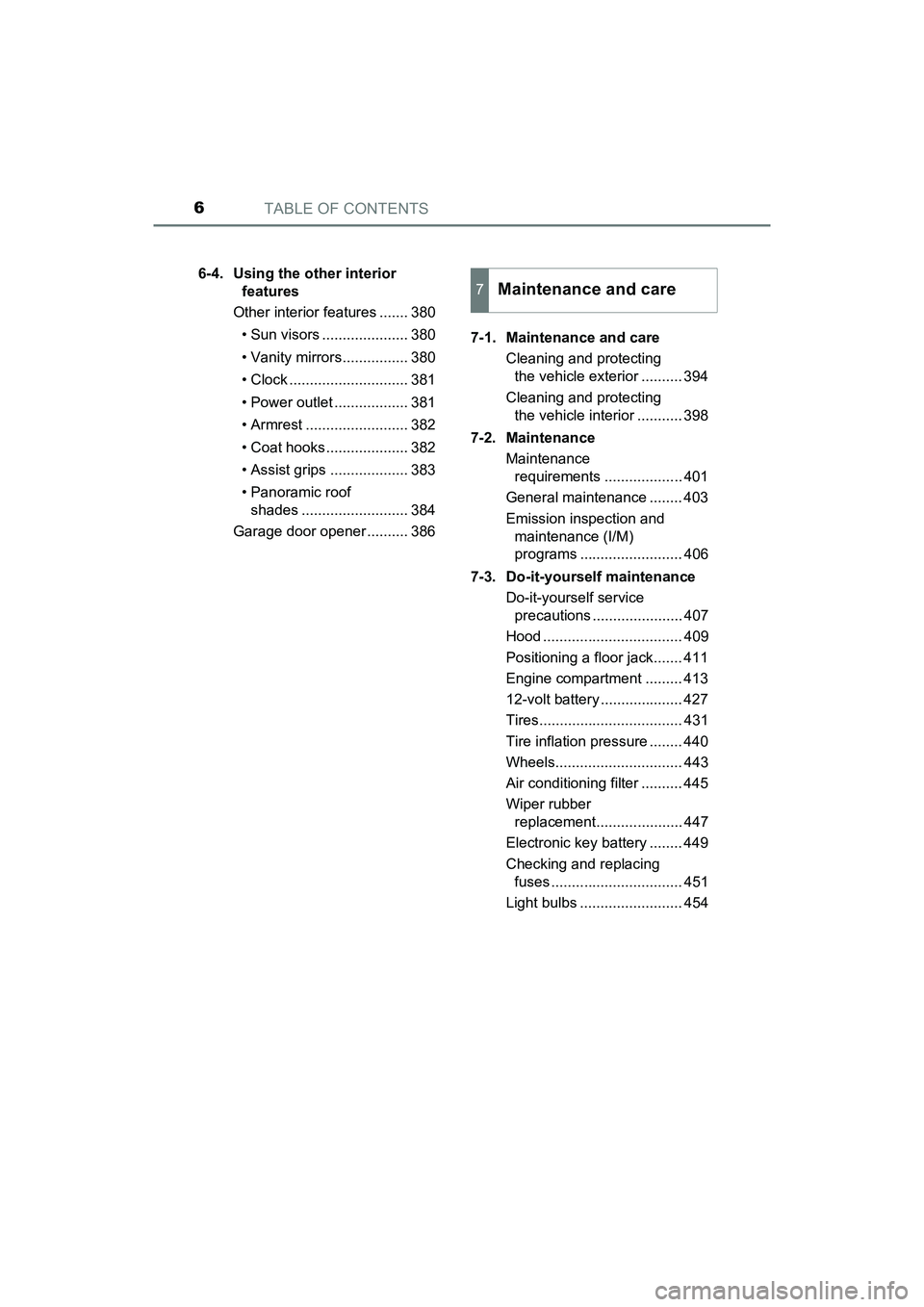
TABLE OF CONTENTS6
PRIUS v_OM_OM47B78U_(U)6-4. Using the other interior
features
Other interior features ....... 380
ŌĆó Sun visors ..................... 380
ŌĆó Vanity mirrors................ 380
ŌĆó Clock ............................. 381
ŌĆó Power outlet .................. 381
ŌĆó Armrest ......................... 382
ŌĆó Coat hooks.................... 382
ŌĆó Assist grips ................... 383
ŌĆó Panoramic roof shades .......................... 384
Garage door opener .......... 386 7-1. Maintenance and care
Cleaning and protecting the vehicle exterior .......... 394
Cleaning and protecting the vehicle interior ........... 398
7-2. Maintenance Maintenance requirements ................... 401
General maintenance ........ 403
Emission inspection and maintenance (I/M)
programs ......................... 406
7-3. Do-it-yourself maintenance Do-it-yourself service precautions ...................... 407
Hood .................................. 409
Positioning a floor jack....... 411
Engine compartment ......... 413
12-volt battery .................... 427
Tires................................... 431
Tire inflation pressure ........ 440
Wheels............................... 443
Air conditioning filter .......... 445
Wiper rubber replacement..................... 447
Electronic key battery ........ 449
Checking and replacing fuses ................................ 451
Light bulbs ......................... 454
7Maintenance and care
Page 23 of 607
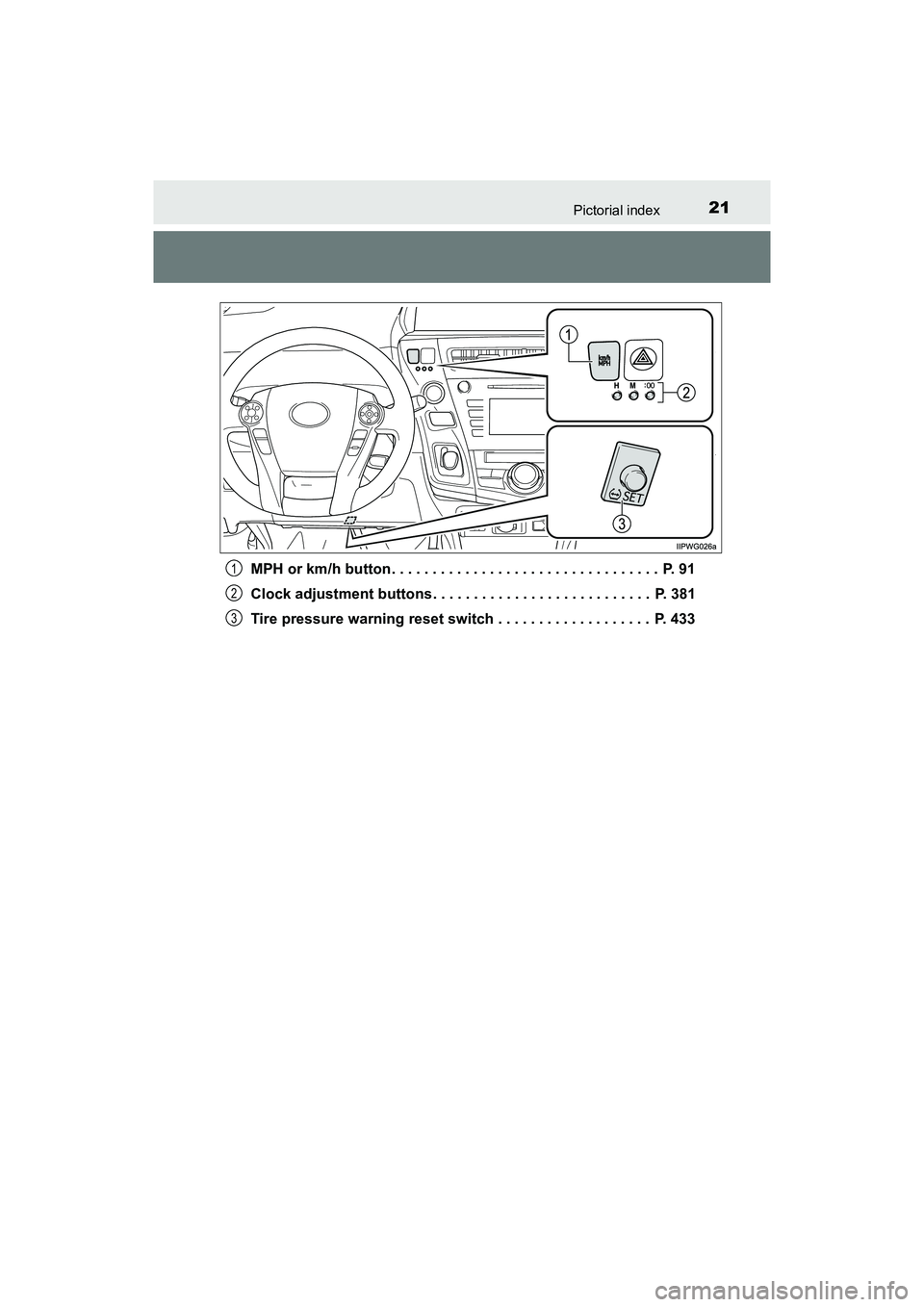
21Pictorial index
PRIUS v_OM_OM47B78U_(U)MPH or km/h button. . . . . . . . . . . . . . . . . . . . . . . . . . . . . . . . . P. 91
Clock adjustment buttons . . . . . . . . . . . . . . . . . . . . . . . . . . . P. 381
Tire pressure warning reset switch . . . . . . . . . . . . . . . . . . . P. 433
1
2
3
Page 92 of 607
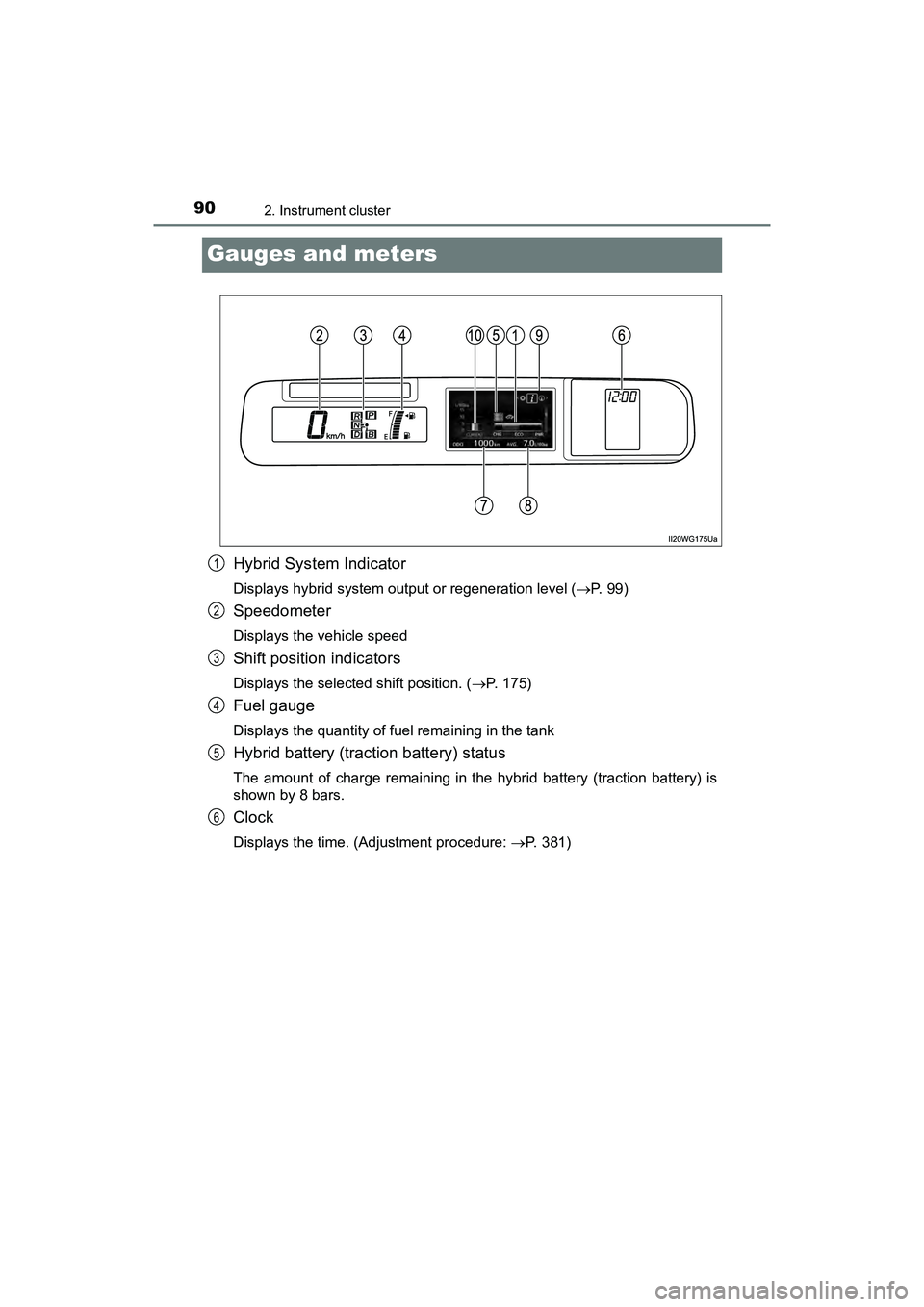
90
PRIUS v_OM_OM47B78U_(U)
2. Instrument cluster
Gauges and meters
Hybrid System Indicator
Displays hybrid system output or regeneration level (’é«P. 9 9 )
Speedometer
Displays the vehicle speed
Shift position indicators
Displays the selected shift position. (’é«P. 175)
Fuel gauge
Displays the quantity of fuel remaining in the tank
Hybrid battery (traction battery) status
The amount of charge remaining in the hybrid battery (traction battery) is
shown by 8 bars.
Clock
Displays the time. (Adjustment procedure: ’é«P. 381)
1
2
3
4
5
6
Page 97 of 607

PRIUS v_OM_OM47B78U_(U)
952. Instrument cluster
2
Instrument cluster
Clock
Show the current time on the display.
Driving assist system information
The information related to driving assist systems such as the LDA
(Lane Departure Alert with steering control) and dynamic radar cruise
control is displayed. (’é«P. 217, 227)
Warning message display
Select to display warning messages and measures to be taken if a
malfunction is detected. ( ’é«P. 487)
Settings display
Select to change the meter display settings. ( ’é«P. 559)
Page 173 of 607
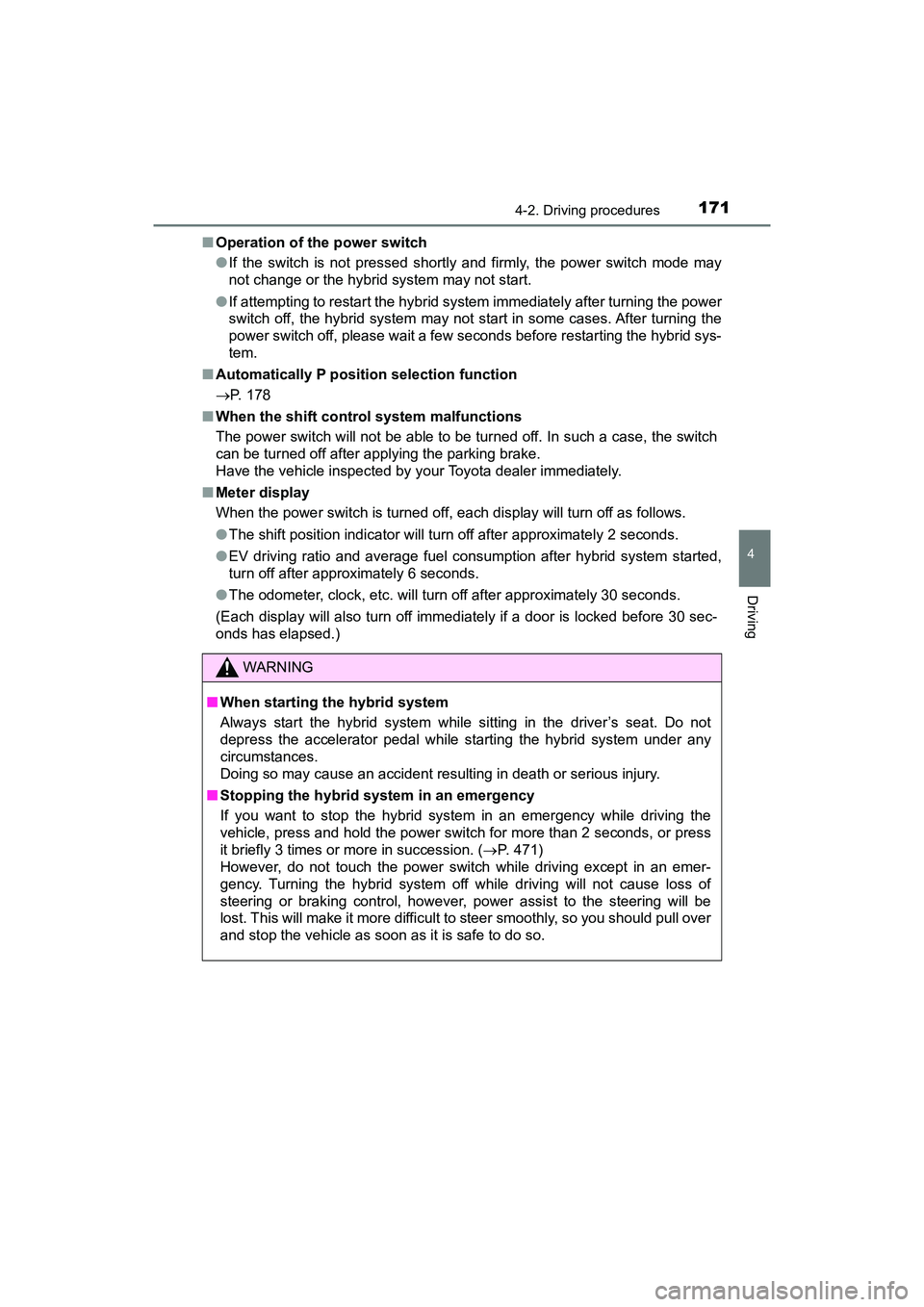
PRIUS v_OM_OM47B78U_(U)
1714-2. Driving procedures
4
Driving
Ō¢ĀOperation of the power switch
ŌŚÅIf the switch is not pressed shortly and firmly, the power switch mode may
not change or the hybrid system may not start.
ŌŚÅ If attempting to restart the hybrid system immediately after turning the power
switch off, the hybrid system may not start in some cases. After turning the
power switch off, please wait a few seconds before restarting the hybrid sys-
tem.
Ō¢Ā Automatically P position selection function
’é«P. 178
Ō¢Ā When the shift control system malfunctions
The power switch will not be able to be turned off. In such a case, the switch
can be turned off after applying the parking brake.
Have the vehicle inspected by your Toyota dealer immediately.
Ō¢Ā Meter display
When the power switch is turned off, each display will turn off as follows.
ŌŚÅThe shift position indicator will turn off after approximately 2 seconds.
ŌŚÅ EV driving ratio and average fuel consum ption after hybrid system started,
turn off after approximately 6 seconds.
ŌŚÅ The odometer, clock, etc. will turn off after approximately 30 seconds.
(Each display will also turn off immediately if a door is locked before 30 sec-
onds has elapsed.)
WARNING
Ō¢Ā When starting the hybrid system
Always start the hybrid system while sitting in the driverŌĆÖs seat. Do not
depress the accelerator pedal while starting the hybrid system under any
circumstances.
Doing so may cause an accident resulting in death or serious injury.
Ō¢Ā Stopping the hybrid system in an emergency
If you want to stop the hybrid system in an emergency while driving the
vehicle, press and hold the power switch for more than 2 seconds, or press
it briefly 3 times or more in succession. ( ’é«P. 471)
However, do not touch the power switch while driving except in an emer-
gency. Turning the hybrid system off while driving will not cause loss of
steering or braking control, however, power assist to the steering will be
lost. This will make it more difficult to steer smoothly, so you should pull over
and stop the vehicle as soon as it is safe to do so.
Page 361 of 607
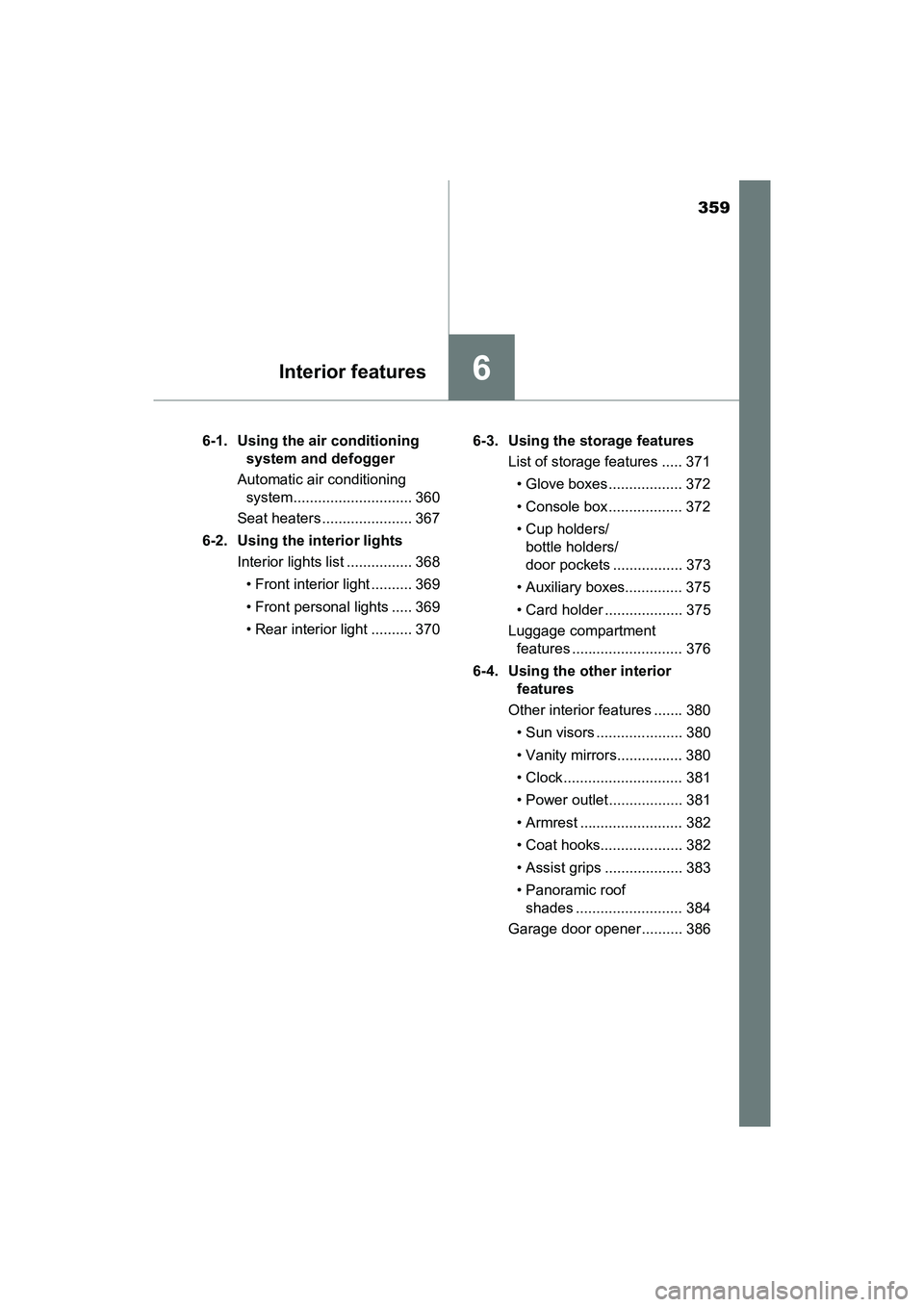
359
PRIUS v_OM_OM47B78U_(U)
6Interior features
6-1. Using the air conditioning system and defogger
Automatic air conditioning system............................. 360
Seat heaters ...................... 367
6-2. Using the interior lights Interior lights list ................ 368
ŌĆó Front interior light .......... 369
ŌĆó Front personal lights ..... 369
ŌĆó Rear interior light .......... 370 6-3. Using the storage features
List of storage features ..... 371
ŌĆó Glove boxes .................. 372
ŌĆó Console box .................. 372
ŌĆó Cup holders/ bottle holders/
door pockets ................. 373
ŌĆó Auxiliary boxes.............. 375
ŌĆó Card holder ................... 375
Luggage compartment features ........................... 376
6-4. Using the other interior features
Other interior features ....... 380
ŌĆó Sun visors ..................... 380
ŌĆó Vanity mirrors................ 380
ŌĆó Clock ............................. 381
ŌĆó Power outlet .................. 381
ŌĆó Armrest ......................... 382
ŌĆó Coat hooks.................... 382
ŌĆó Assist grips ................... 383
ŌĆó Panoramic roof shades .......................... 384
Garage door opener.......... 386
Page 363 of 607
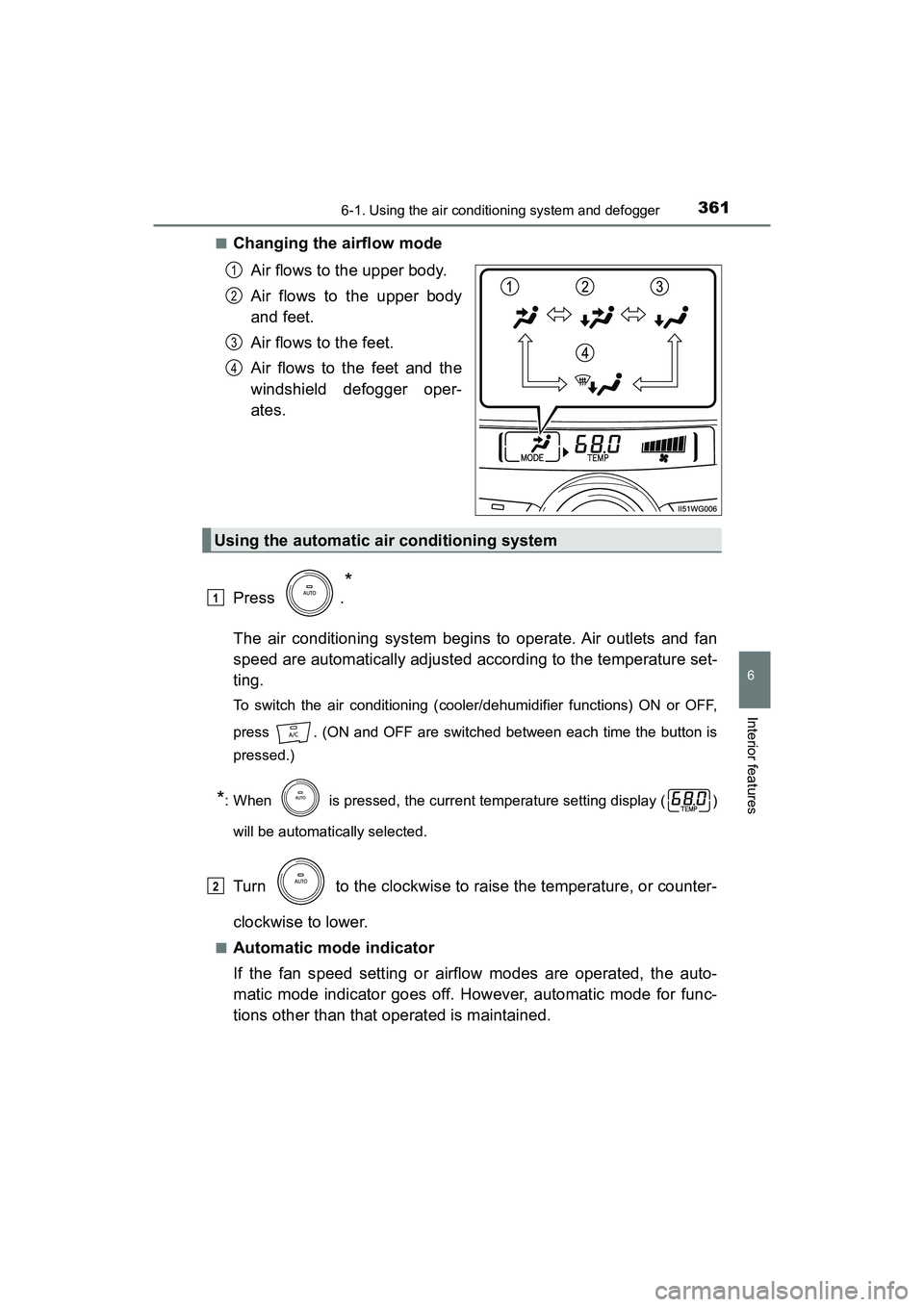
PRIUS v_OM_OM47B78U_(U)
3616-1. Using the air conditioning system and defogger
6
Interior features
Ō¢ĀChanging the airflow modeAir flows to the upper body.
Air flows to the upper body
and feet.
Air flows to the feet.
Air flows to the feet and the
windshield defogger oper-
ates.
Press .
*
The air conditioning system begins to operate. Air outlets and fan
speed are automatically adjusted according to the temperature set-
ting.
To switch the air conditioning (cooler/dehumidifier functions) ON or OFF,
press . (ON and OFF are switched between each time the button is
pressed.)
*: When is pressed, the current temperature setting display ( ) will be automatically selected.
Turn to the clockwise to raise the temperature, or counter-
clockwise to lower.
Ō¢ĀAutomatic mode indicator
If the fan speed setting or airflow modes are operated, the auto-
matic mode indicator goes off. However, automatic mode for func-
tions other than that operated is maintained.
1
2
3
4
Using the automatic air conditioning system
1
2
Page 383 of 607
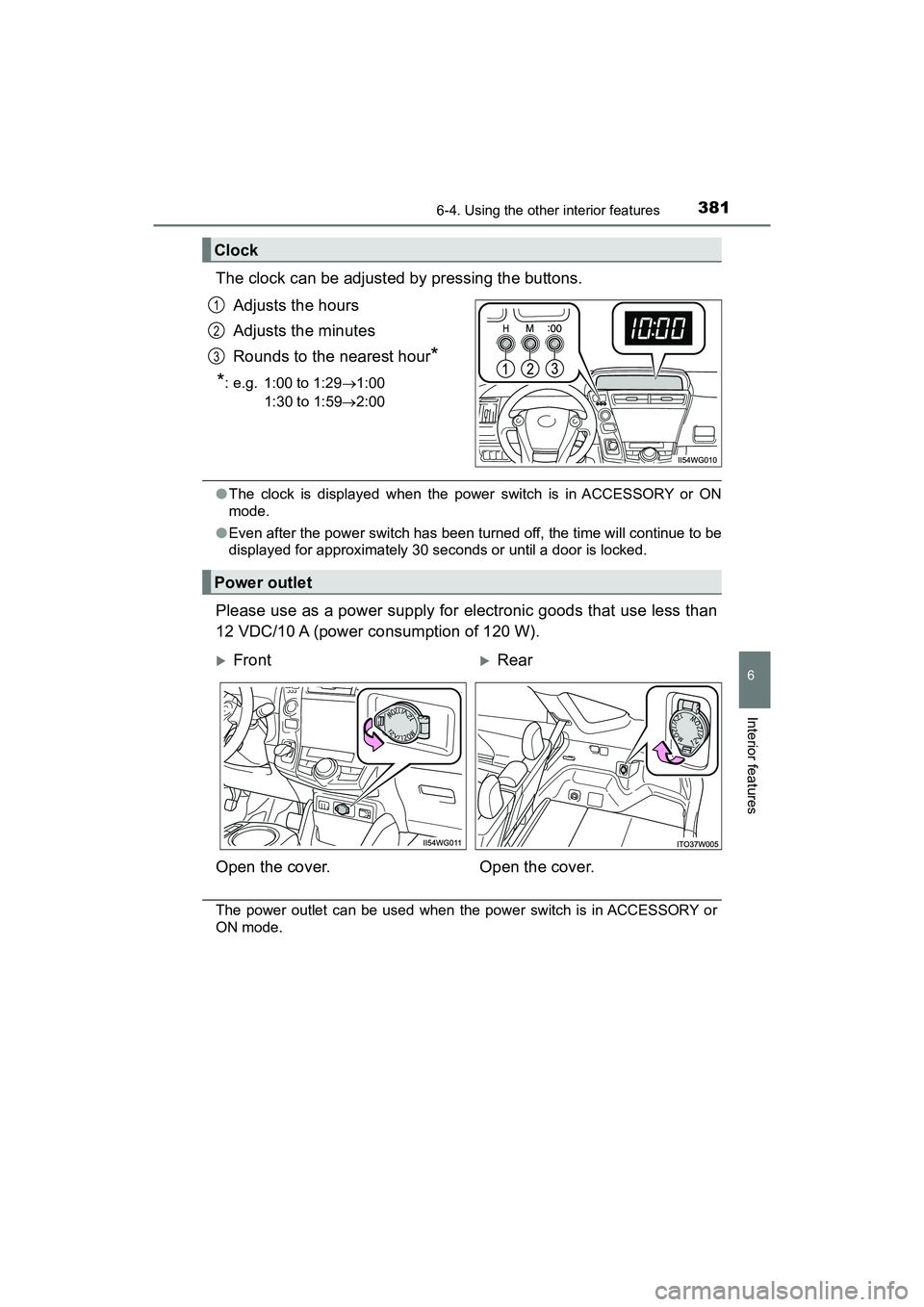
PRIUS v_OM_OM47B78U_(U)
3816-4. Using the other interior features
6
Interior features
The clock can be adjusted by pressing the buttons.Adjusts the hours
Adjusts the minutes
Rounds to the nearest hour
*
*
: e.g. 1:00 to 1:29 ’é«1:00
1:30 to 1:59’é«2:00
ŌŚÅ The clock is displayed when the power switch is in ACCESSORY or ON
mode.
ŌŚÅ Even after the power switch has been turned off, the time will continue to be
displayed for approximately 30 seconds or until a door is locked.
Please use as a power supply for electronic goods that use less than
12 VDC/10 A (power consumption of 120 W).
The power outlet can be used when the power switch is in ACCESSORY or
ON mode.
Clock
1
2
3
Power outlet
’üĄFront’üĄRear
Open the cover. Open the cover.
Page 419 of 607
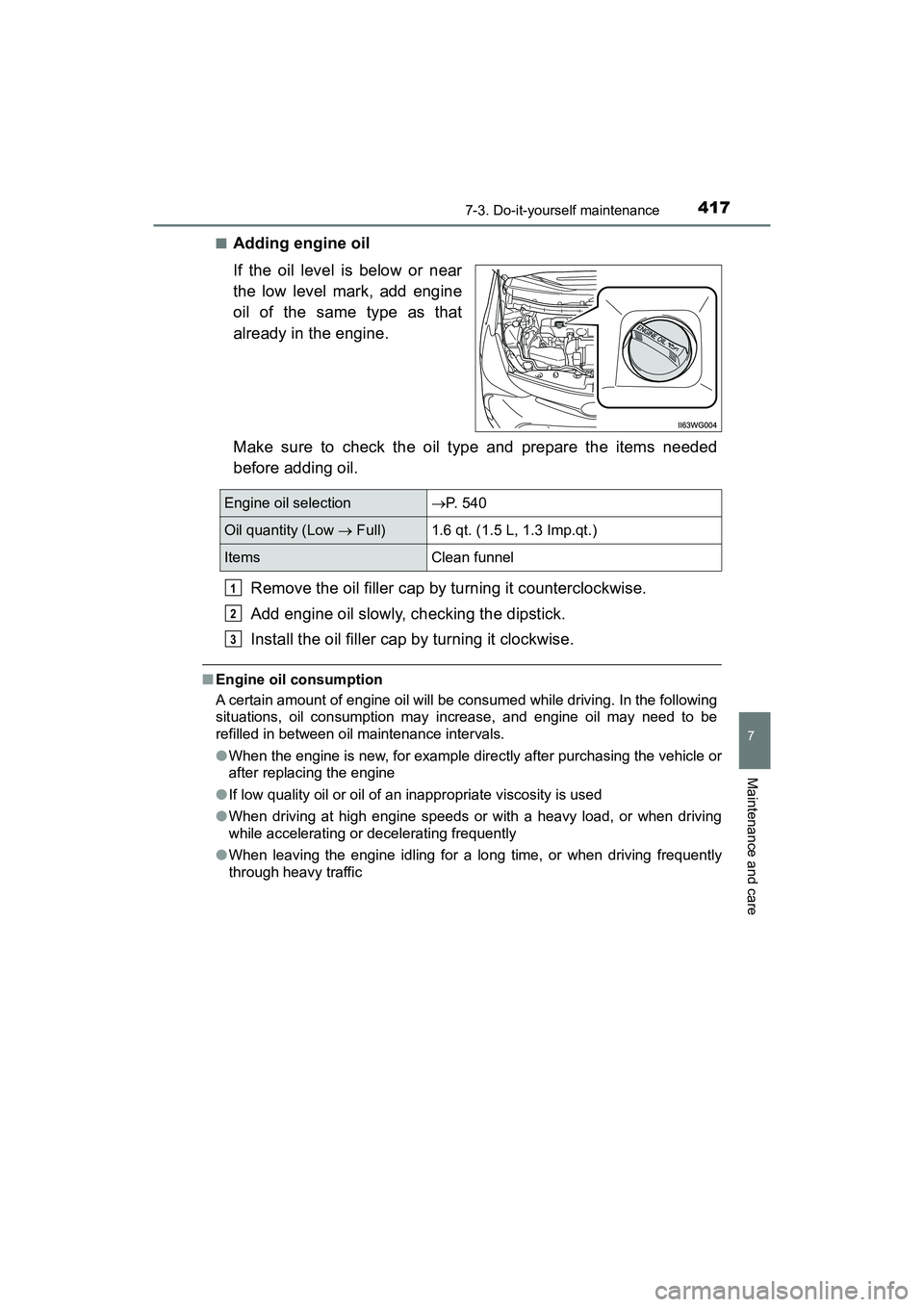
PRIUS v_OM_OM47B78U_(U)
4177-3. Do-it-yourself maintenance
7
Maintenance and care
Ō¢ĀAdding engine oil
If the oil level is below or near
the low level mark, add engine
oil of the same type as that
already in the engine.
Make sure to check the oil type and prepare the items needed
before adding oil.Remove the oil filler cap by turning it counterclockwise.
Add engine oil slowly, checking the dipstick.
Install the oil filler cap by turning it clockwise.
Ō¢ĀEngine oil consumption
A certain amount of engine oil will be consumed while driving. In the following
situations, oil consumption may increase, and engine oil may need to be
refilled in between oil maintenance intervals.
ŌŚÅWhen the engine is new, for example directly after purchasing the vehicle or
after replacing the engine
ŌŚÅ If low quality oil or oil of an inappropriate viscosity is used
ŌŚÅ When driving at high engine speeds or with a heavy load, or when driving
while accelerating or decelerating frequently
ŌŚÅ When leaving the engine idling for a long time, or when driving frequently
through heavy traffic
Engine oil selection’é«P. 540
Oil quantity (Low ’é« Full)1.6 qt. (1.5 L, 1.3 Imp.qt.)
ItemsClean funnel
1
2
3
Page 458 of 607
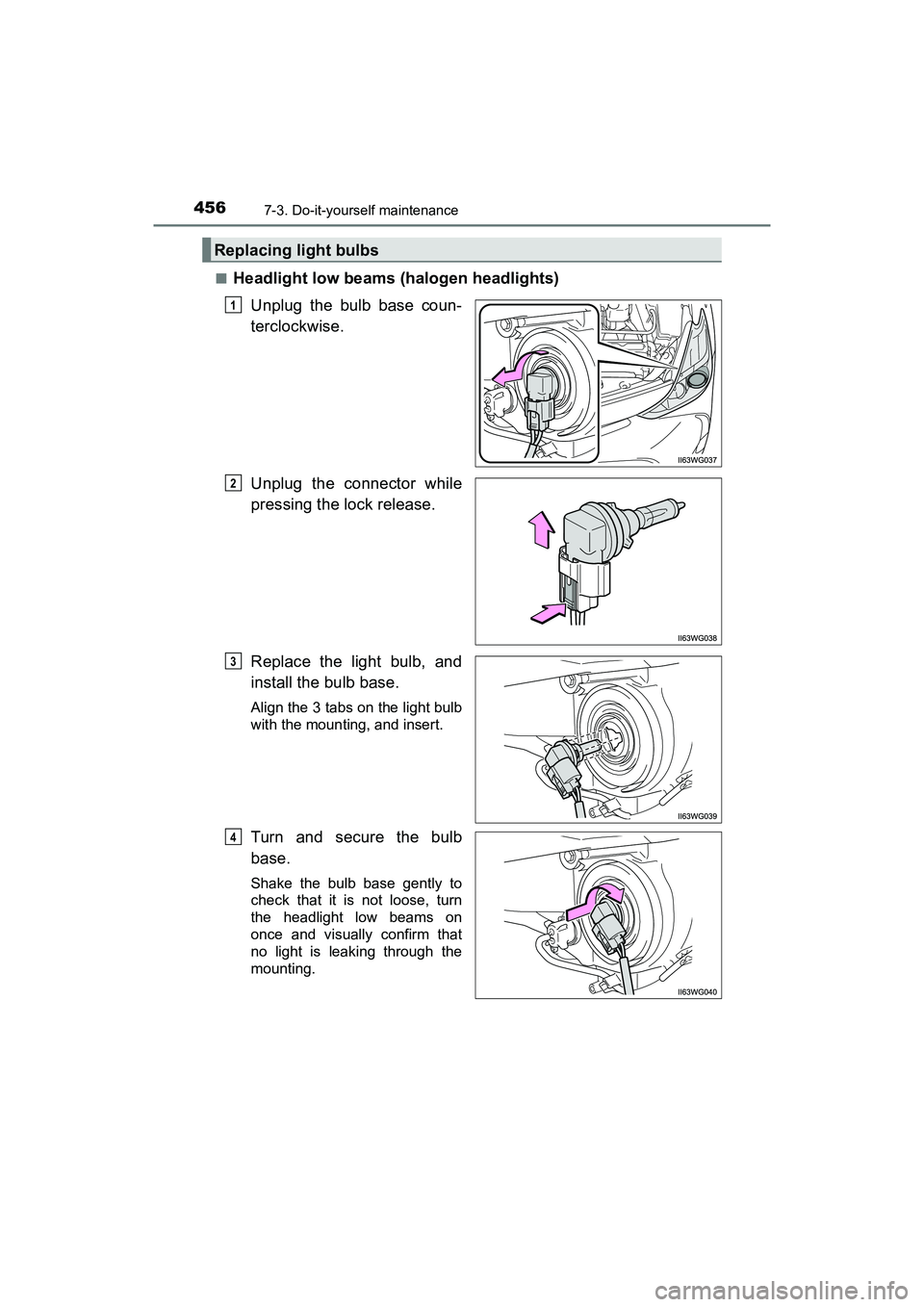
456
PRIUS v_OM_OM47B78U_(U)
7-3. Do-it-yourself maintenance
Ō¢ĀHeadlight low beams (halogen headlights)Unplug the bulb base coun-
terclockwise.
Unplug the connector while
pressing the lock release.
Replace the light bulb, and
install the bulb base.
Align the 3 tabs on the light bulb
with the mounting, and insert.
Turn and secure the bulb
base.
Shake the bulb base gently to
check that it is not loose, turn
the headlight low beams on
once and visually confirm that
no light is leaking through the
mounting.
Replacing light bulbs
1
2
3
4