wiper blades TOYOTA PROACE 2022 Owners Manual
[x] Cancel search | Manufacturer: TOYOTA, Model Year: 2022, Model line: PROACE, Model: TOYOTA PROACE 2022Pages: 360, PDF Size: 70.79 MB
Page 106 of 360
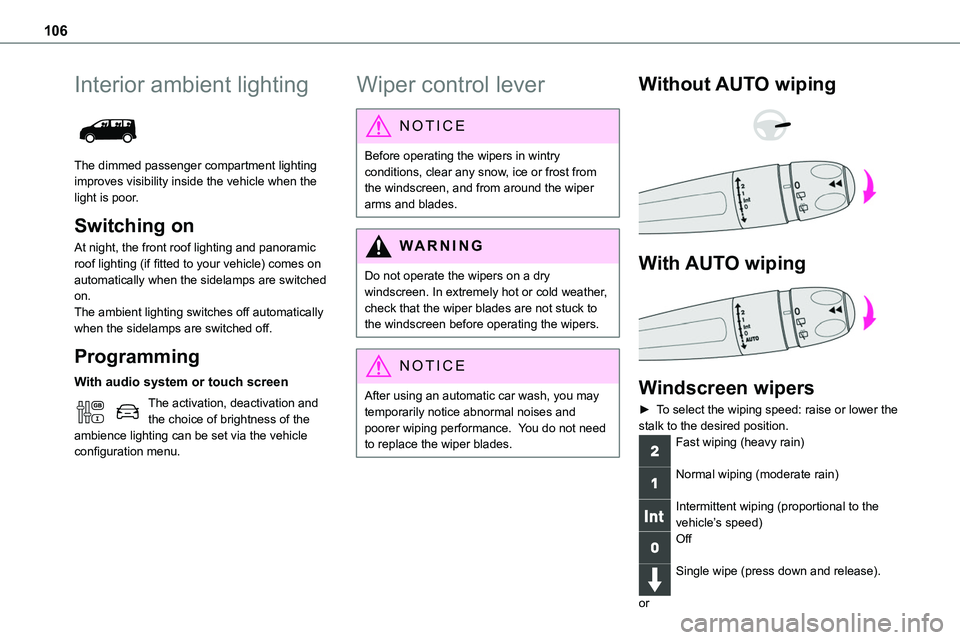
106
Interior ambient lighting
The dimmed passenger compartment lighting improves visibility inside the vehicle when the light is poor.
Switching on
At night, the front roof lighting and panoramic roof lighting (if fitted to your vehicle) comes on automatically when the sidelamps are switched on.The ambient lighting switches off automatically when the sidelamps are switched off.
Programming
With audio system or touch screen
The activation, deactivation and the choice of brightness of the ambience lighting can be set via the vehicle configuration menu.
Wiper control lever
NOTIC E
Before operating the wipers in wintry conditions, clear any snow, ice or frost from the windscreen, and from around the wiper arms and blades.
WARNI NG
Do not operate the wipers on a dry windscreen. In extremely hot or cold weather, check that the wiper blades are not stuck to the windscreen before operating the wipers.
NOTIC E
After using an automatic car wash, you may temporarily notice abnormal noises and poorer wiping performance. You do not need to replace the wiper blades.
Without AUTO wiping
With AUTO wiping
Windscreen wipers
► To select the wiping speed: raise or lower the stalk to the desired position.
Fast wiping (heavy rain)
Normal wiping (moderate rain)
Intermittent wiping (proportional to the vehicle’s speed)Off
Single wipe (press down and release).
or
Page 107 of 360
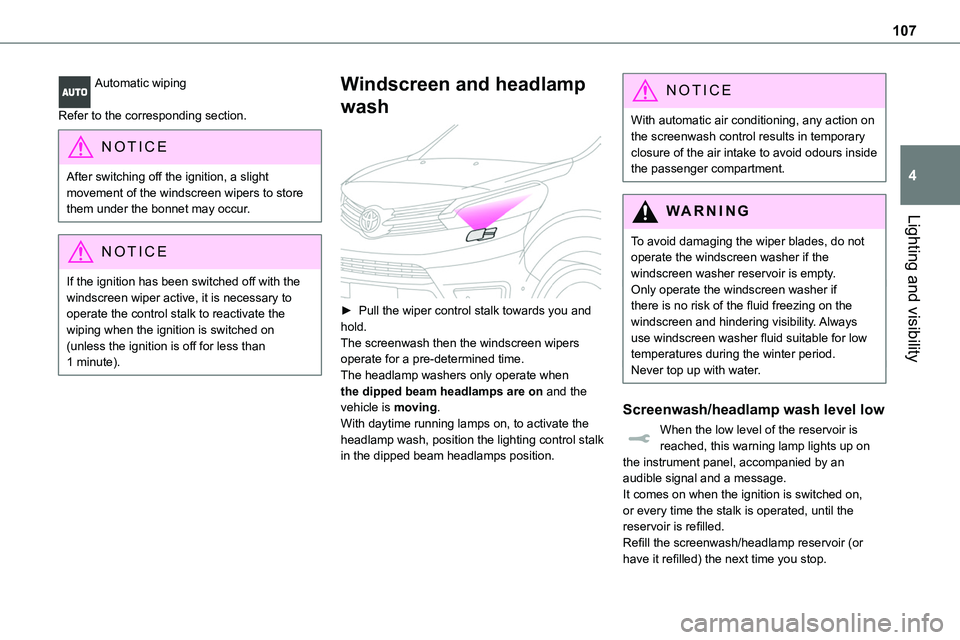
107
Lighting and visibility
4
Automatic wiping
Refer to the corresponding section.
NOTIC E
After switching off the ignition, a slight movement of the windscreen wipers to store them under the bonnet may occur.
NOTIC E
If the ignition has been switched off with the windscreen wiper active, it is necessary to operate the control stalk to reactivate the wiping when the ignition is switched on (unless the ignition is off for less than 1 minute).
Windscreen and headlamp
wash
► Pull the wiper control stalk towards you and hold.The screenwash then the windscreen wipers operate for a pre-determined time.The headlamp washers only operate when the dipped beam headlamps are on and the vehicle is moving.With daytime running lamps on, to activate the headlamp wash, position the lighting control stalk in the dipped beam headlamps position.
NOTIC E
With automatic air conditioning, any action on the screenwash control results in temporary closure of the air intake to avoid odours inside the passenger compartment.
WARNI NG
To avoid damaging the wiper blades, do not operate the windscreen washer if the windscreen washer reservoir is empty.Only operate the windscreen washer if there is no risk of the fluid freezing on the windscreen and hindering visibility. Always use windscreen washer fluid suitable for low temperatures during the winter period.Never top up with water.
Screenwash/headlamp wash level low
When the low level of the reservoir is reached, this warning lamp lights up on the instrument panel, accompanied by an audible signal and a message.It comes on when the ignition is switched on, or every time the stalk is operated, until the reservoir is refilled.Refill the screenwash/headlamp reservoir (or have it refilled) the next time you stop.
Page 109 of 360
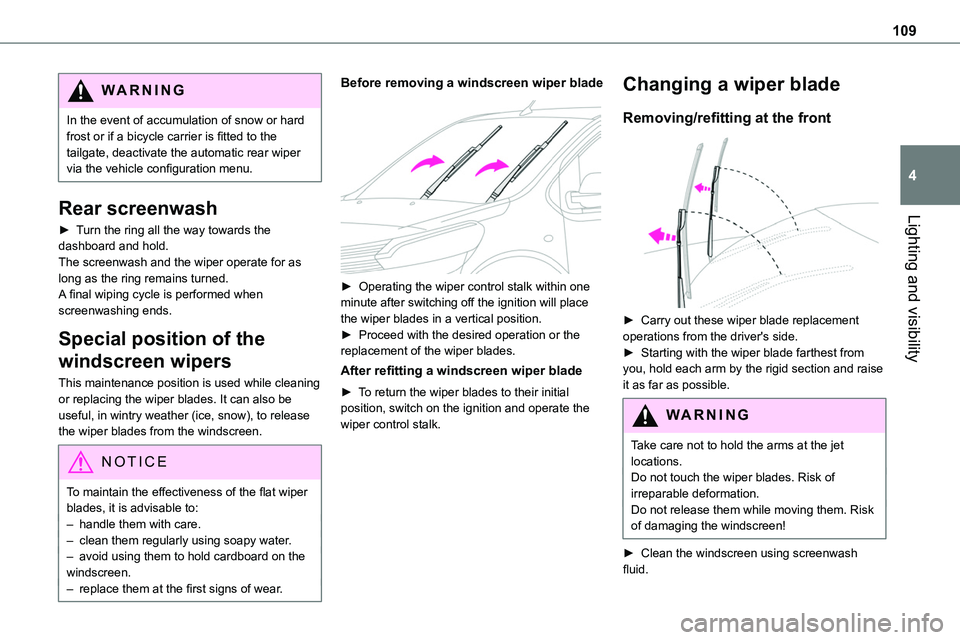
109
Lighting and visibility
4
WARNI NG
In the event of accumulation of snow or hard frost or if a bicycle carrier is fitted to the tailgate, deactivate the automatic rear wiper via the vehicle configuration menu.
Rear screenwash
► Turn the ring all the way towards the dashboard and hold.The screenwash and the wiper operate for as long as the ring remains turned.A final wiping cycle is performed when screenwashing ends.
Special position of the
windscreen wipers
This maintenance position is used while cleaning or replacing the wiper blades. It can also be useful, in wintry weather (ice, snow), to release the wiper blades from the windscreen.
NOTIC E
To maintain the effectiveness of the flat wiper blades, it is advisable to:– handle them with care.
– clean them regularly using soapy water.– avoid using them to hold cardboard on the windscreen.– replace them at the first signs of wear.
Before removing a windscreen wiper blade
► Operating the wiper control stalk within one minute after switching off the ignition will place the wiper blades in a vertical position.► Proceed with the desired operation or the replacement of the wiper blades.
After refitting a windscreen wiper blade
► To return the wiper blades to their initial position, switch on the ignition and operate the wiper control stalk.
Changing a wiper blade
Removing/refitting at the front
► Carry out these wiper blade replacement operations from the driver's side.► Starting with the wiper blade farthest from you, hold each arm by the rigid section and raise it as far as possible.
WARNI NG
Take care not to hold the arms at the jet locations.Do not touch the wiper blades. Risk of irreparable deformation.Do not release them while moving them. Risk of damaging the windscreen!
► Clean the windscreen using screenwash fluid.
Page 329 of 360
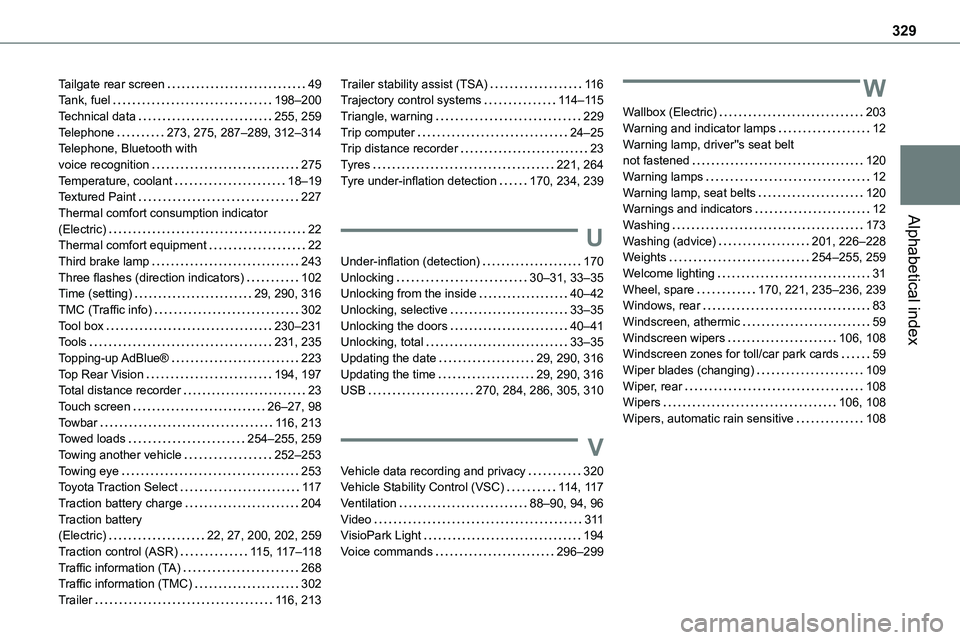
329
Alphabetical index
Tailgate rear screen 49Tank, fuel 198–200Technical data 255, 259Telephone 273, 275, 287–289, 312–314Telephone, Bluetooth with voice recognition 275Temperature, coolant 18–19Textured Paint 227Thermal comfort consumption indicator (Electric) 22Thermal comfort equipment 22Third brake lamp 243Three flashes (direction indicators) 102Time (setting) 29, 290, 316TMC (Traffic info) 302Tool box 230–231Tools 231, 235Topping-up AdBlue® 223Top Rear Vision 194, 197Total distance recorder 23Touch screen 26–27, 98Towbar 11 6, 213Towed loads 254–255, 259Towing another vehicle 252–253Towing eye 253Toyota Traction Select 11 7Traction battery charge 204Traction battery (Electric) 22, 27, 200, 202, 259Traction control (ASR) 11 5, 11 7–11 8Traffic information (TA) 268Traffic information (TMC) 302
Trailer 11 6, 213
Trailer stability assist (TSA) 11 6Trajectory control systems 11 4–11 5Triangle, warning 229Trip computer 24–25Trip distance recorder 23Tyres 221, 264Tyre under-inflation detection 170, 234, 239
U
Under-inflation (detection) 170Unlocking 30–31, 33–35Unlocking from the inside 40–42Unlocking, selective 33–35Unlocking the doors 40–41Unlocking, total 33–35Updating the date 29, 290, 316Updating the time 29, 290, 316USB 270, 284, 286, 305, 310
V
Vehicle data recording and privacy 320Vehicle Stability Control (VSC) 11 4, 11 7Ventilation 88–90, 94, 96Video 3 11VisioPark Light 194Voice commands 296–299
W
Wallbox (Electric) 203Warning and indicator lamps 12Warning lamp, driver''s seat belt not fastened 120Warning lamps 12Warning lamp, seat belts 120Warnings and indicators 12Washing 173Washing (advice) 201, 226–228Weights 254–255, 259Welcome lighting 31Wheel, spare 170, 221, 235–236, 239Windows, rear 83Windscreen, athermic 59Windscreen wipers 106, 108Windscreen zones for toll/car park cards 59Wiper blades (changing) 109Wiper, rear 108Wipers 106, 108Wipers, automatic rain sensitive 108