sensor TOYOTA PROACE VERSO 2023 Manual del propietario (in Spanish)
[x] Cancel search | Manufacturer: TOYOTA, Model Year: 2023, Model line: PROACE VERSO, Model: TOYOTA PROACE VERSO 2023Pages: 360, tamaño PDF: 70.22 MB
Page 195 of 360
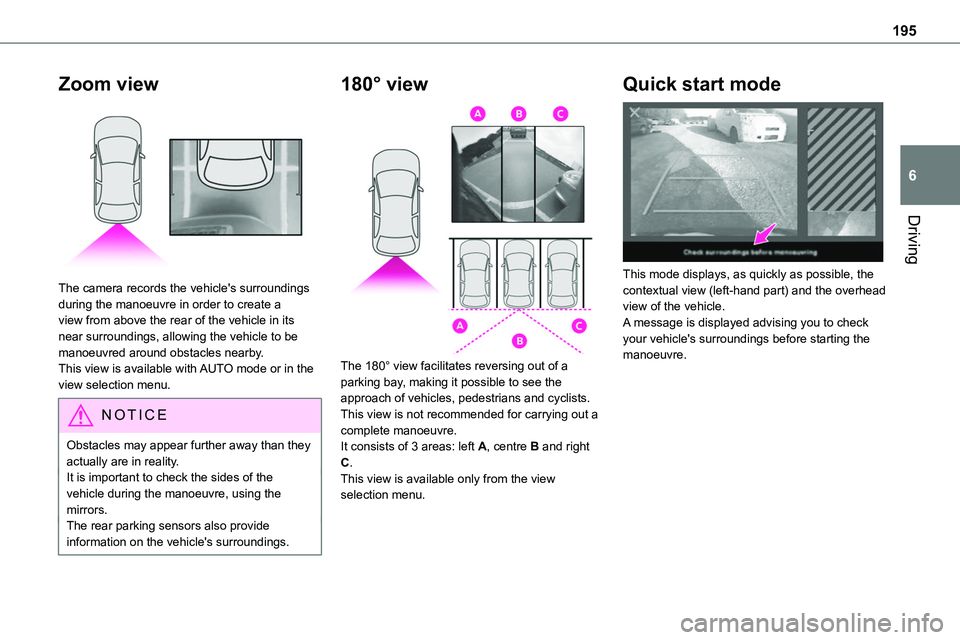
195
Driving
6
Zoom view
The camera records the vehicle's surroundings during the manoeuvre in order to create a view from above the rear of the vehicle in its near surroundings, allowing the vehicle to be manoeuvred around obstacles nearby.This view is available with AUTO mode or in the view selection menu.
NOTIC E
Obstacles may appear further away than they actually are in reality.It is important to check the sides of the vehicle during the manoeuvre, using the mirrors.The rear parking sensors also provide information on the vehicle's surroundings.
180° view
The 180° view facilitates reversing out of a parking bay, making it possible to see the approach of vehicles, pedestrians and cyclists.This view is not recommended for carrying out a
complete manoeuvre.It consists of 3 areas: left A, centre B and right C.This view is available only from the view selection menu.
Quick start mode
This mode displays, as quickly as possible, the contextual view (left-hand part) and the overhead view of the vehicle.A message is displayed advising you to check your vehicle's surroundings before starting the manoeuvre.
Page 224 of 360
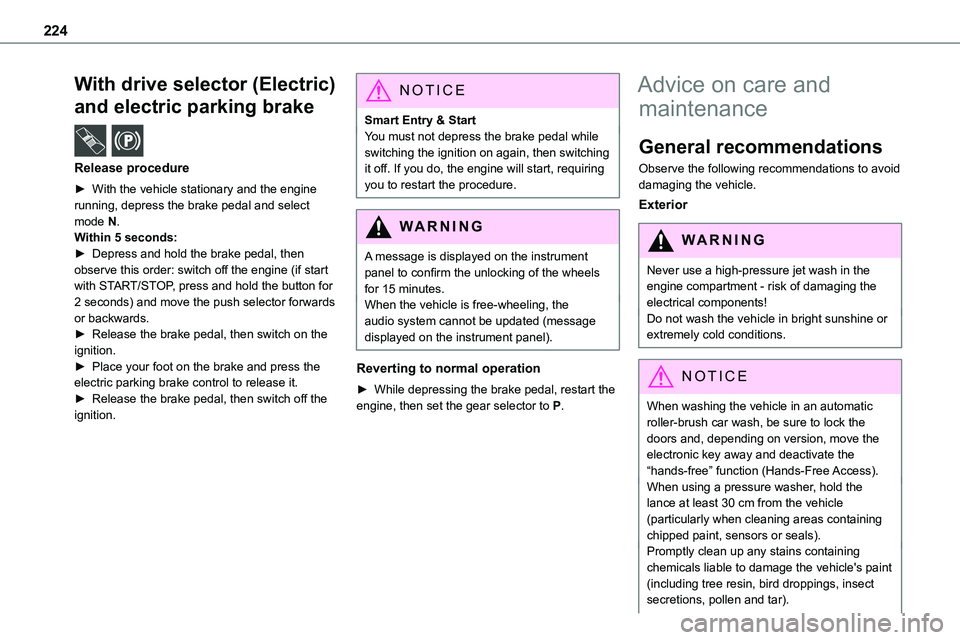
224
With drive selector (Electric)
and electric parking brake /
Release procedure
► With the vehicle stationary and the engine running, depress the brake pedal and select mode N.
Within 5 seconds:► Depress and hold the brake pedal, then observe this order: switch off the engine (if start with START/STOP, press and hold the button for 2 seconds) and move the push selector forwards or backwards.► Release the brake pedal, then switch on the ignition.► Place your foot on the brake and press the electric parking brake control to release it.► Release the brake pedal, then switch off the ignition.
NOTIC E
Smart Entry & StartYou must not depress the brake pedal while switching the ignition on again, then switching it off. If you do, the engine will start, requiring you to restart the procedure.
WARNI NG
A message is displayed on the instrument panel to confirm the unlocking of the wheels for 15 minutes.When the vehicle is free-wheeling, the audio system cannot be updated (message displayed on the instrument panel).
Reverting to normal operation
► While depressing the brake pedal, restart the engine, then set the gear selector to P.
Advice on care and
maintenance
General recommendations
Observe the following recommendations to avoid damaging the vehicle.
Exterior
WARNI NG
Never use a high-pressure jet wash in the engine compartment - risk of damaging the electrical components!Do not wash the vehicle in bright sunshine or extremely cold conditions.
NOTIC E
When washing the vehicle in an automatic roller-brush car wash, be sure to lock the doors and, depending on version, move the electronic key away and deactivate the “hands-free” function (Hands-Free Access).When using a pressure washer, hold the lance at least 30 cm from the vehicle (particularly when cleaning areas containing chipped paint, sensors or seals).Promptly clean up any stains containing chemicals liable to damage the vehicle's paint (including tree resin, bird droppings, insect
secretions, pollen and tar).
Page 237 of 360
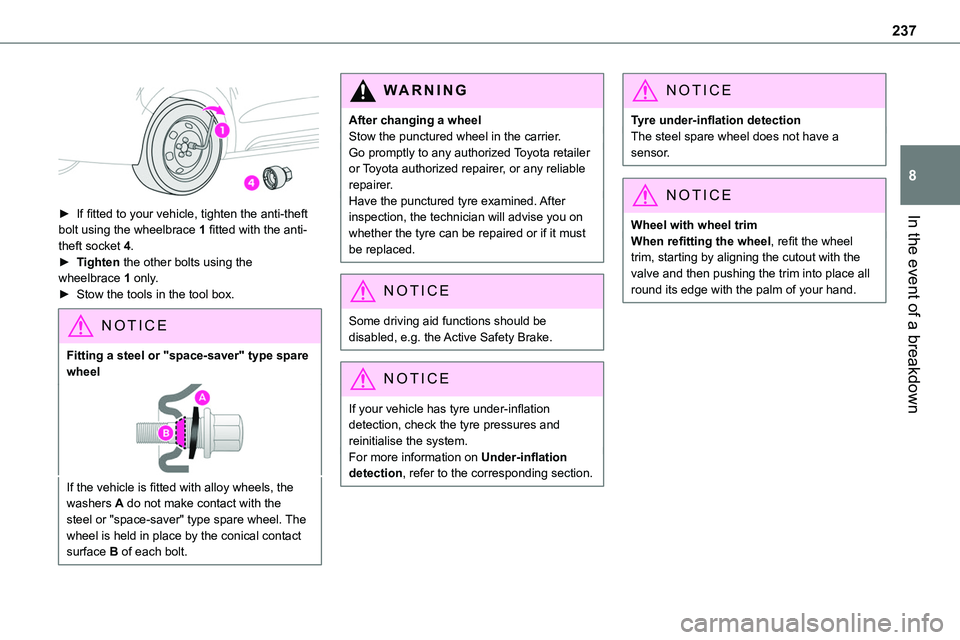
237
In the event of a breakdown
8
► If fitted to your vehicle, tighten the anti-theft
bolt using the wheelbrace 1 fitted with the anti-theft socket 4.► Tighten the other bolts using the wheelbrace 1 only.► Stow the tools in the tool box.
NOTIC E
Fitting a steel or "space-saver" type spare wheel
If the vehicle is fitted with alloy wheels, the washers A do not make contact with the steel or "space-saver" type spare wheel. The wheel is held in place by the conical contact surface B of each bolt.
WARNI NG
After changing a wheelStow the punctured wheel in the carrier.Go promptly to any authorized Toyota retailer or Toyota authorized repairer, or any reliable repairer.Have the punctured tyre examined. After inspection, the technician will advise you on
whether the tyre can be repaired or if it must be replaced.
NOTIC E
Some driving aid functions should be disabled, e.g. the Active Safety Brake.
NOTIC E
If your vehicle has tyre under-inflation detection, check the tyre pressures and reinitialise the system.For more information on Under-inflation detection, refer to the corresponding section.
NOTIC E
Tyre under-inflation detectionThe steel spare wheel does not have a sensor.
NOTIC E
Wheel with wheel trimWhen refitting the wheel, refit the wheel trim, starting by aligning the cutout with the valve and then pushing the trim into place all round its edge with the palm of your hand.
Page 244 of 360
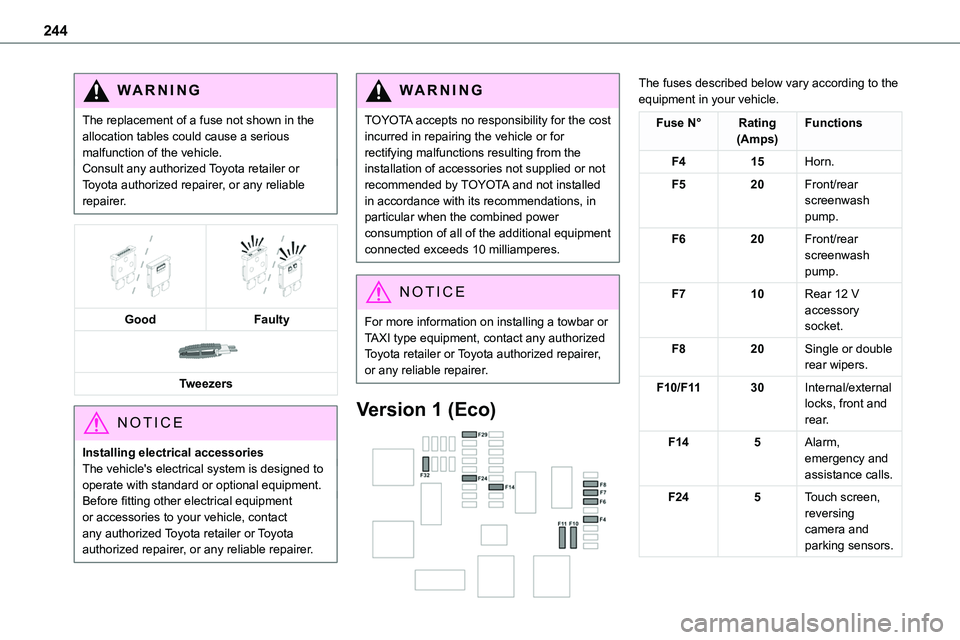
244
WARNI NG
The replacement of a fuse not shown in the allocation tables could cause a serious malfunction of the vehicle.Consult any authorized Toyota retailer or Toyota authorized repairer, or any reliable repairer.
GoodFaulty
Tweezers
NOTIC E
Installing electrical accessoriesThe vehicle's electrical system is designed to operate with standard or optional equipment.Before fitting other electrical equipment or accessories to your vehicle, contact
any authorized Toyota retailer or Toyota authorized repairer, or any reliable repairer.
WARNI NG
TOYOTA accepts no responsibility for the cost incurred in repairing the vehicle or for rectifying malfunctions resulting from the installation of accessories not supplied or not recommended by TOYOTA and not installed in accordance with its recommendations, in particular when the combined power
consumption of all of the additional equipment connected exceeds 10 milliamperes.
NOTIC E
For more information on installing a towbar or TAXI type equipment, contact any authorized Toyota retailer or Toyota authorized repairer, or any reliable repairer.
Version 1 (Eco)
The fuses described below vary according to the equipment in your vehicle.
Fuse N°Rating(Amps)Functions
F415Horn.
F520Front/rear screenwash pump.
F620Front/rear screenwash pump.
F710Rear 12 V accessory socket.
F820Single or double rear wipers.
F10/F1130Internal/external locks, front and rear.
F145Alarm, emergency and assistance calls.
F245Touch screen, reversing camera and parking sensors.
Page 245 of 360
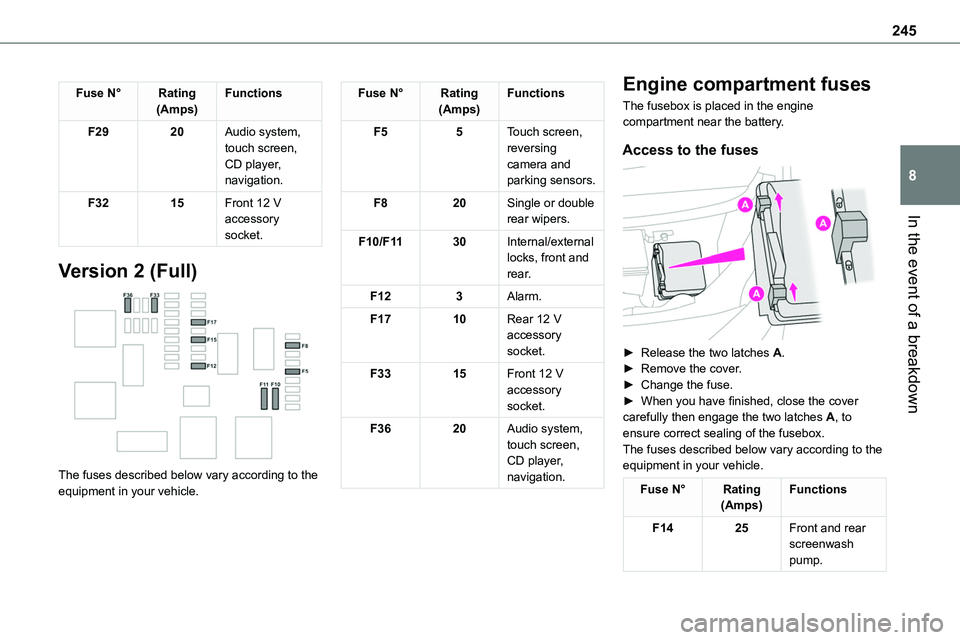
245
In the event of a breakdown
8
Fuse N°Rating(Amps)Functions
F2920Audio system, touch screen, CD player, navigation.
F3215Front 12 V accessory socket.
Version 2 (Full)
The fuses described below vary according to the equipment in your vehicle.
Fuse N°Rating(Amps)Functions
F55Touch screen, reversing camera and parking sensors.
F820Single or double rear wipers.
F10/F1130Internal/external locks, front and rear.
F123Alarm.
F1710Rear 12 V accessory socket.
F3315Front 12 V accessory socket.
F3620Audio system, touch screen, CD player, navigation.
Engine compartment fuses
The fusebox is placed in the engine compartment near the battery.
Access to the fuses
► Release the two latches A.► Remove the cover.► Change the fuse.► When you have finished, close the cover carefully then engage the two latches A, to ensure correct sealing of the fusebox.The fuses described below vary according to the equipment in your vehicle.
Fuse N°Rating(Amps)Functions
F1425Front and rear screenwash pump.
Page 318 of 360
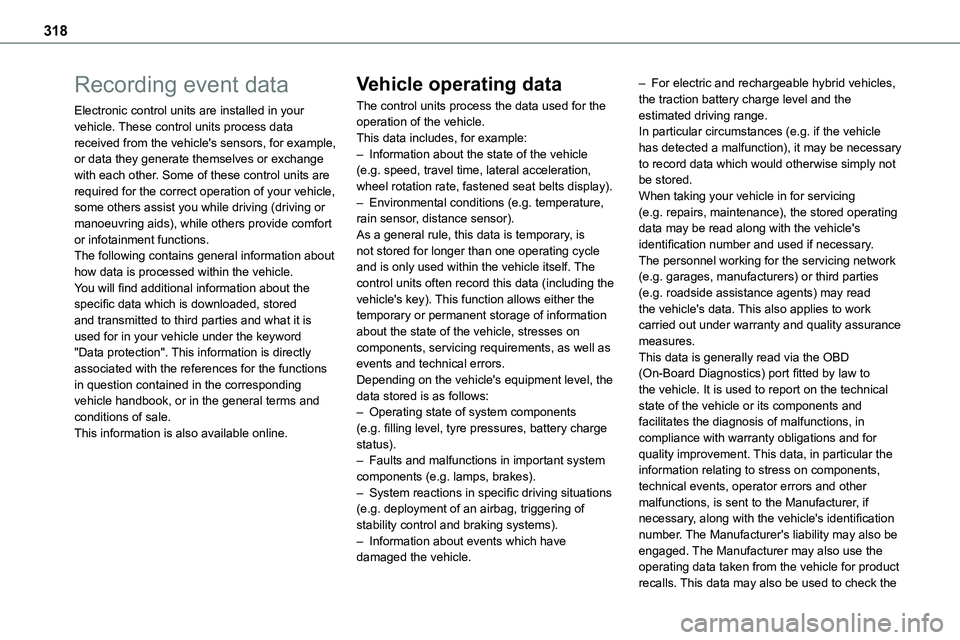
318
Recording event data
Electronic control units are installed in your vehicle. These control units process data received from the vehicle's sensors, for example, or data they generate themselves or exchange with each other. Some of these control units are required for the correct operation of your vehicle, some others assist you while driving (driving or
manoeuvring aids), while others provide comfort or infotainment functions.The following contains general information about how data is processed within the vehicle.You will find additional information about the specific data which is downloaded, stored and transmitted to third parties and what it is used for in your vehicle under the keyword "Data protection". This information is directly associated with the references for the functions in question contained in the corresponding vehicle handbook, or in the general terms and conditions of sale.This information is also available online.
Vehicle operating data
The control units process the data used for the operation of the vehicle. This data includes, for example: – Information about the state of the vehicle (e.g. speed, travel time, lateral acceleration, wheel rotation rate, fastened seat belts display). – Environmental conditions (e.g. temperature, rain sensor, distance sensor).
As a general rule, this data is temporary, is not stored for longer than one operating cycle and is only used within the vehicle itself. The control units often record this data (including the vehicle's key). This function allows either the temporary or permanent storage of information about the state of the vehicle, stresses on components, servicing requirements, as well as events and technical errors. Depending on the vehicle's equipment level, the data stored is as follows: – Operating state of system components (e.g. filling level, tyre pressures, battery charge status). – Faults and malfunctions in important system components (e.g. lamps, brakes). – System reactions in specific driving situations (e.g. deployment of an airbag, triggering of stability control and braking systems). – Information about events which have damaged the vehicle.
– For electric and rechargeable hybrid vehicles, the traction battery charge level and the estimated driving range. In particular circumstances (e.g. if the vehicle has detected a malfunction), it may be necessary to record data which would otherwise simply not be stored. When taking your vehicle in for servicing (e.g. repairs, maintenance), the stored operating
data may be read along with the vehicle's identification number and used if necessary. The personnel working for the servicing network (e.g. garages, manufacturers) or third parties (e.g. roadside assistance agents) may read the vehicle's data. This also applies to work carried out under warranty and quality assurance measures. This data is generally read via the OBD (On-Board Diagnostics) port fitted by law to the vehicle. It is used to report on the technical state of the vehicle or its components and facilitates the diagnosis of malfunctions, in compliance with warranty obligations and for quality improvement. This data, in particular the information relating to stress on components, technical events, operator errors and other malfunctions, is sent to the Manufacturer, if necessary, along with the vehicle's identification number. The Manufacturer's liability may also be engaged. The Manufacturer may also use the operating data taken from the vehicle for product recalls. This data may also be used to check the
Page 321 of 360
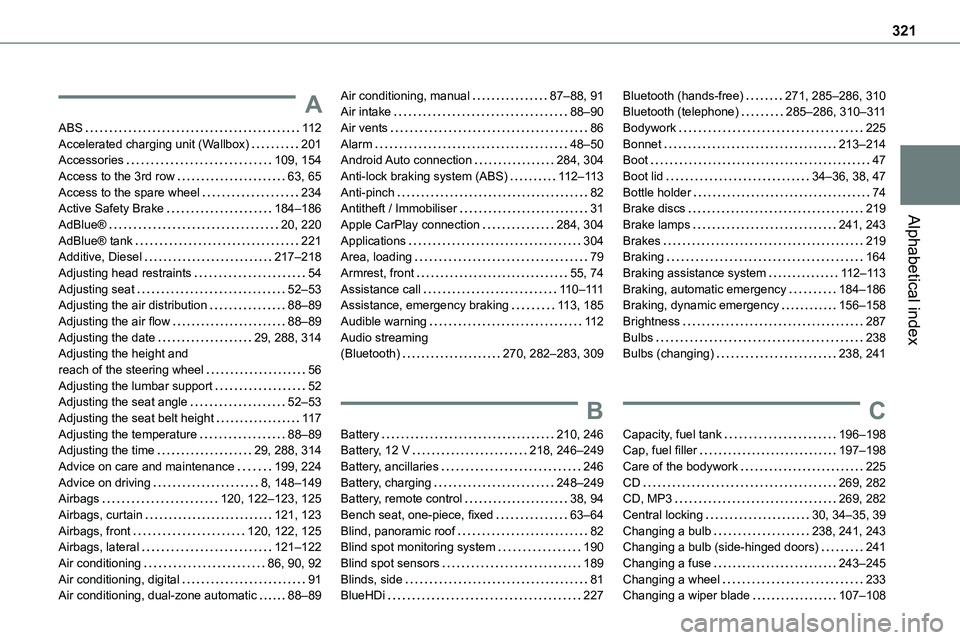
321
Alphabetical index
A
ABS 11 2Accelerated charging unit (Wallbox) 201Accessories 109, 154Access to the 3rd row 63, 65Access to the spare wheel 234Active Safety Brake 184–186
AdBlue® 20, 220AdBlue® tank 221Additive, Diesel 217–218Adjusting head restraints 54Adjusting seat 52–53Adjusting the air distribution 88–89Adjusting the air flow 88–89Adjusting the date 29, 288, 314Adjusting the height and reach of the steering wheel 56Adjusting the lumbar support 52Adjusting the seat angle 52–53Adjusting the seat belt height 11 7Adjusting the temperature 88–89Adjusting the time 29, 288, 314Advice on care and maintenance 199, 224Advice on driving 8, 148–149Airbags 120, 122–123, 125Airbags, curtain 121, 123Airbags, front 120, 122, 125Airbags, lateral 121–122Air conditioning 86, 90, 92Air conditioning, digital 91Air conditioning, dual-zone automatic 88–89
Air conditioning, manual 87–88, 91Air intake 88–90Air vents 86Alarm 48–50Android Auto connection 284, 304Anti-lock braking system (ABS) 11 2–11 3Anti-pinch 82Antitheft / Immobiliser 31
Apple CarPlay connection 284, 304Applications 304Area, loading 79Armrest, front 55, 74Assistance call 11 0–111Assistance, emergency braking 11 3, 185Audible warning 11 2Audio streaming (Bluetooth) 270, 282–283, 309
B
Battery 210, 246Battery, 12 V 218, 246–249Battery, ancillaries 246Battery, charging 248–249Battery, remote control 38, 94Bench seat, one-piece, fixed 63–64Blind, panoramic roof 82Blind spot monitoring system 190Blind spot sensors 189Blinds, side 81BlueHDi 227
Bluetooth (hands-free) 271, 285–286, 310Bluetooth (telephone) 285–286, 310–3 11Bodywork 225Bonnet 213–214Boot 47Boot lid 34–36, 38, 47Bottle holder 74Brake discs 219
Brake lamps 241, 243Brakes 219Braking 164Braking assistance system 11 2–11 3Braking, automatic emergency 184–186Braking, dynamic emergency 156–158Brightness 287Bulbs 238Bulbs (changing) 238, 241
C
Capacity, fuel tank 196–198Cap, fuel filler 197–198Care of the bodywork 225CD 269, 282CD, MP3 269, 282Central locking 30, 34–35, 39Changing a bulb 238, 241, 243Changing a bulb (side-hinged doors) 241Changing a fuse 243–245Changing a wheel 233Changing a wiper blade 107–108
Page 325 of 360
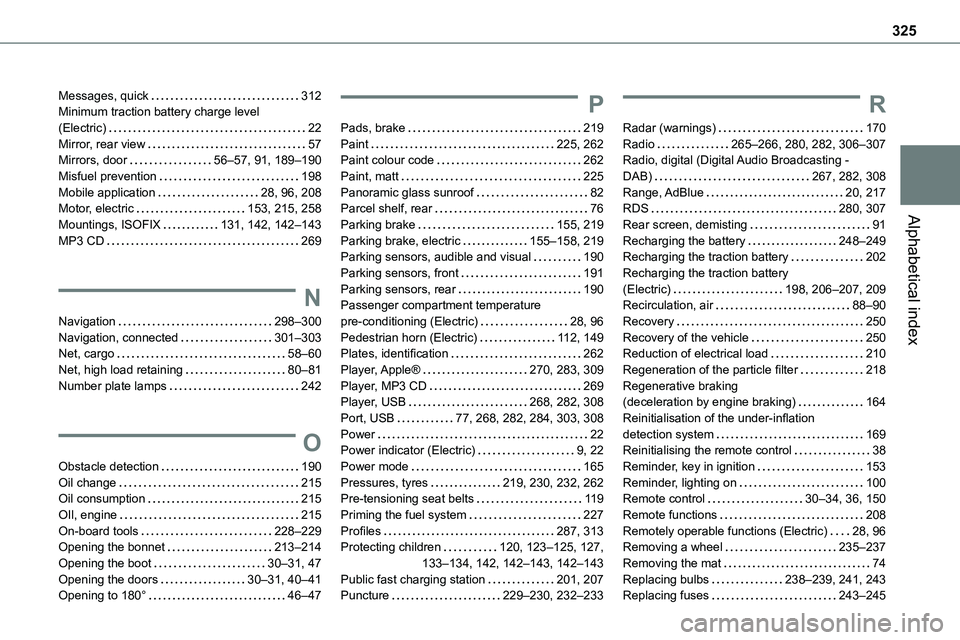
325
Alphabetical index
Messages, quick 312Minimum traction battery charge level (Electric) 22Mirror, rear view 57Mirrors, door 56–57, 91, 189–190Misfuel prevention 198Mobile application 28, 96, 208Motor, electric 153, 215, 258
Mountings, ISOFIX 131, 142, 142–143MP3 CD 269
N
Navigation 298–300Navigation, connected 301–303Net, cargo 58–60Net, high load retaining 80–81Number plate lamps 242
O
Obstacle detection 190Oil change 215Oil consumption 215OIl, engine 215On-board tools 228–229Opening the bonnet 213–214Opening the boot 30–31, 47Opening the doors 30–31, 40–41Opening to 180° 46–47
P
Pads, brake 219Paint 225, 262Paint colour code 262Paint, matt 225Panoramic glass sunroof 82Parcel shelf, rear 76
Parking brake 155, 219Parking brake, electric 155–158, 219Parking sensors, audible and visual 190Parking sensors, front 191Parking sensors, rear 190Passenger compartment temperature pre-conditioning (Electric) 28, 96Pedestrian horn (Electric) 11 2, 149Plates, identification 262Player, Apple® 270, 283, 309Player, MP3 CD 269Player, USB 268, 282, 308Port, USB 77, 268, 282, 284, 303, 308Power 22Power indicator (Electric) 9, 22Power mode 165Pressures, tyres 219, 230, 232, 262Pre-tensioning seat belts 11 9Priming the fuel system 227Profiles 287, 313Protecting children 120, 123–125, 127, 133–134, 142, 142–143, 142–143Public fast charging station 201, 207Puncture 229–230, 232–233
R
Radar (warnings) 170Radio 265–266, 280, 282, 306–307Radio, digital (Digital Audio Broadcasting - DAB) 267, 282, 308Range, AdBlue 20, 217RDS 280, 307
Rear screen, demisting 91Recharging the battery 248–249Recharging the traction battery 202Recharging the traction battery (Electric) 198, 206–207, 209Recirculation, air 88–90Recovery 250Recovery of the vehicle 250Reduction of electrical load 210Regeneration of the particle filter 218Regenerative braking (deceleration by engine braking) 164Reinitialisation of the under-inflation detection system 169Reinitialising the remote control 38Reminder, key in ignition 153Reminder, lighting on 100Remote control 30–34, 36, 150Remote functions 208Remotely operable functions (Electric) 28, 96Removing a wheel 235–237Removing the mat 74Replacing bulbs 238–239, 241, 243Replacing fuses 243–245
Page 326 of 360
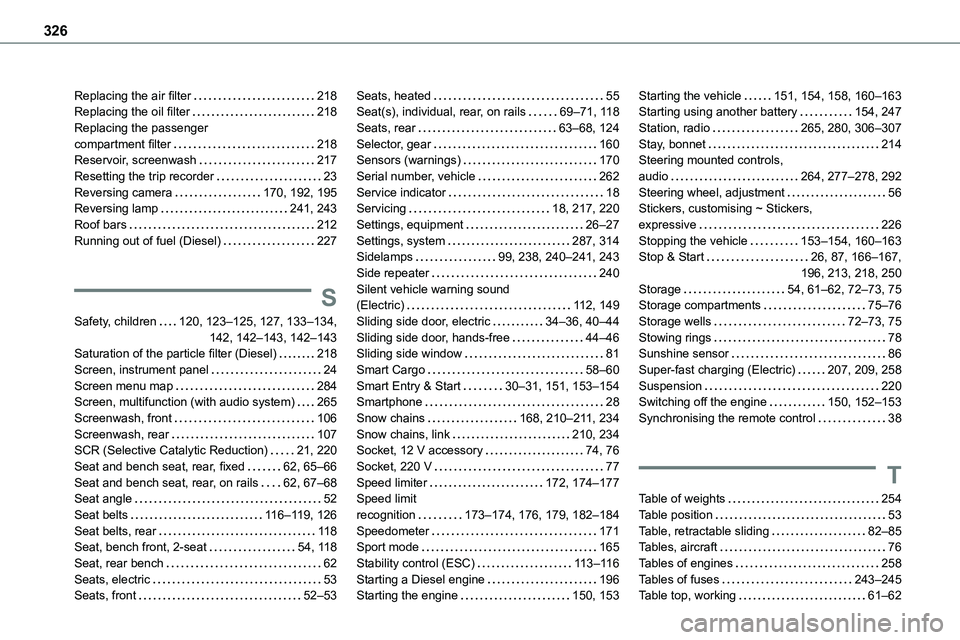
326
Replacing the air filter 218Replacing the oil filter 218Replacing the passenger compartment filter 218Reservoir, screenwash 217Resetting the trip recorder 23Reversing camera 170, 192, 195Reversing lamp 241, 243
Roof bars 212Running out of fuel (Diesel) 227
S
Safety, children 120, 123–125, 127, 133–134, 142, 142–143, 142–143Saturation of the particle filter (Diesel) 218Screen, instrument panel 24Screen menu map 284Screen, multifunction (with audio system) 265Screenwash, front 106Screenwash, rear 107SCR (Selective Catalytic Reduction) 21, 220Seat and bench seat, rear, fixed 62, 65–66Seat and bench seat, rear, on rails 62, 67–68Seat angle 52Seat belts 11 6–11 9, 126Seat belts, rear 11 8Seat, bench front, 2-seat 54, 11 8Seat, rear bench 62Seats, electric 53Seats, front 52–53
Seats, heated 55Seat(s), individual, rear, on rails 69–71, 11 8Seats, rear 63–68, 124Selector, gear 160Sensors (warnings) 170Serial number, vehicle 262Service indicator 18Servicing 18, 217, 220
Settings, equipment 26–27Settings, system 287, 314Sidelamps 99, 238, 240–241, 243Side repeater 240Silent vehicle warning sound (Electric) 11 2, 149Sliding side door, electric 34–36, 40–44Sliding side door, hands-free 44–46Sliding side window 81Smart Cargo 58–60Smart Entry & Start 30–31, 151, 153–154Smartphone 28Snow chains 168, 210–2 11, 234Snow chains, link 210, 234Socket, 12 V accessory 74, 76Socket, 220 V 77Speed limiter 172, 174–177Speed limit recognition 173–174, 176, 179, 182–184Speedometer 171Sport mode 165Stability control (ESC) 11 3–11 6Starting a Diesel engine 196Starting the engine 150, 153
Starting the vehicle 151, 154, 158, 160–163Starting using another battery 154, 247Station, radio 265, 280, 306–307Stay, bonnet 214Steering mounted controls, audio 264, 277–278, 292Steering wheel, adjustment 56Stickers, customising ~ Stickers,
expressive 226Stopping the vehicle 153–154, 160–163Stop & Start 26, 87, 166–167, 196, 213, 218, 250Storage 54, 61–62, 72–73, 75Storage compartments 75–76Storage wells 72–73, 75Stowing rings 78Sunshine sensor 86Super-fast charging (Electric) 207, 209, 258Suspension 220Switching off the engine 150, 152–153Synchronising the remote control 38
T
Table of weights 254Table position 53Table, retractable sliding 82–85Tables, aircraft 76Tables of engines 258Tables of fuses 243–245Table top, working 61–62