reset TOYOTA RAV4 2009 XA30 / 3.G Navigation Manual
Page 149 of 182
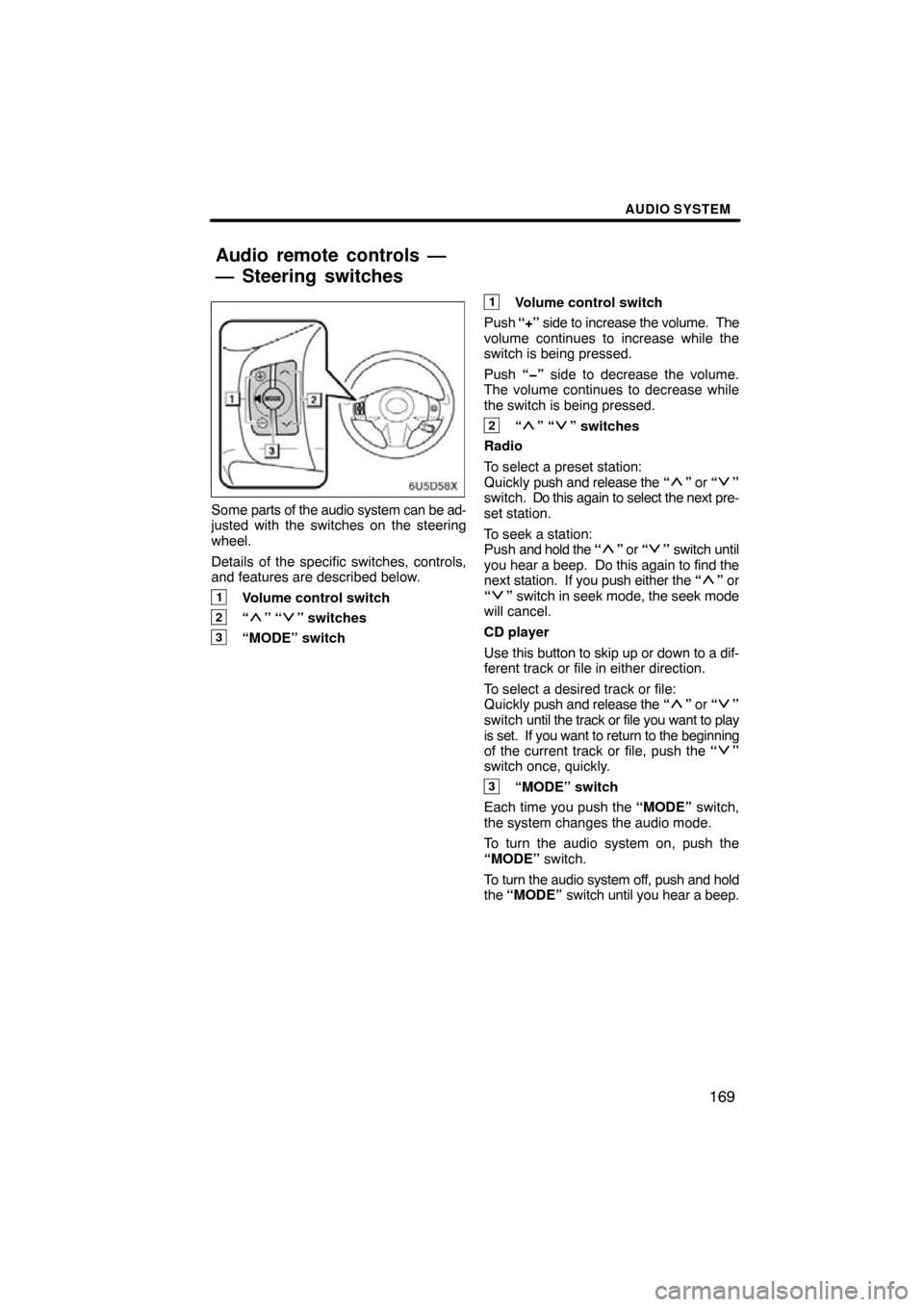
Page 179 of 182
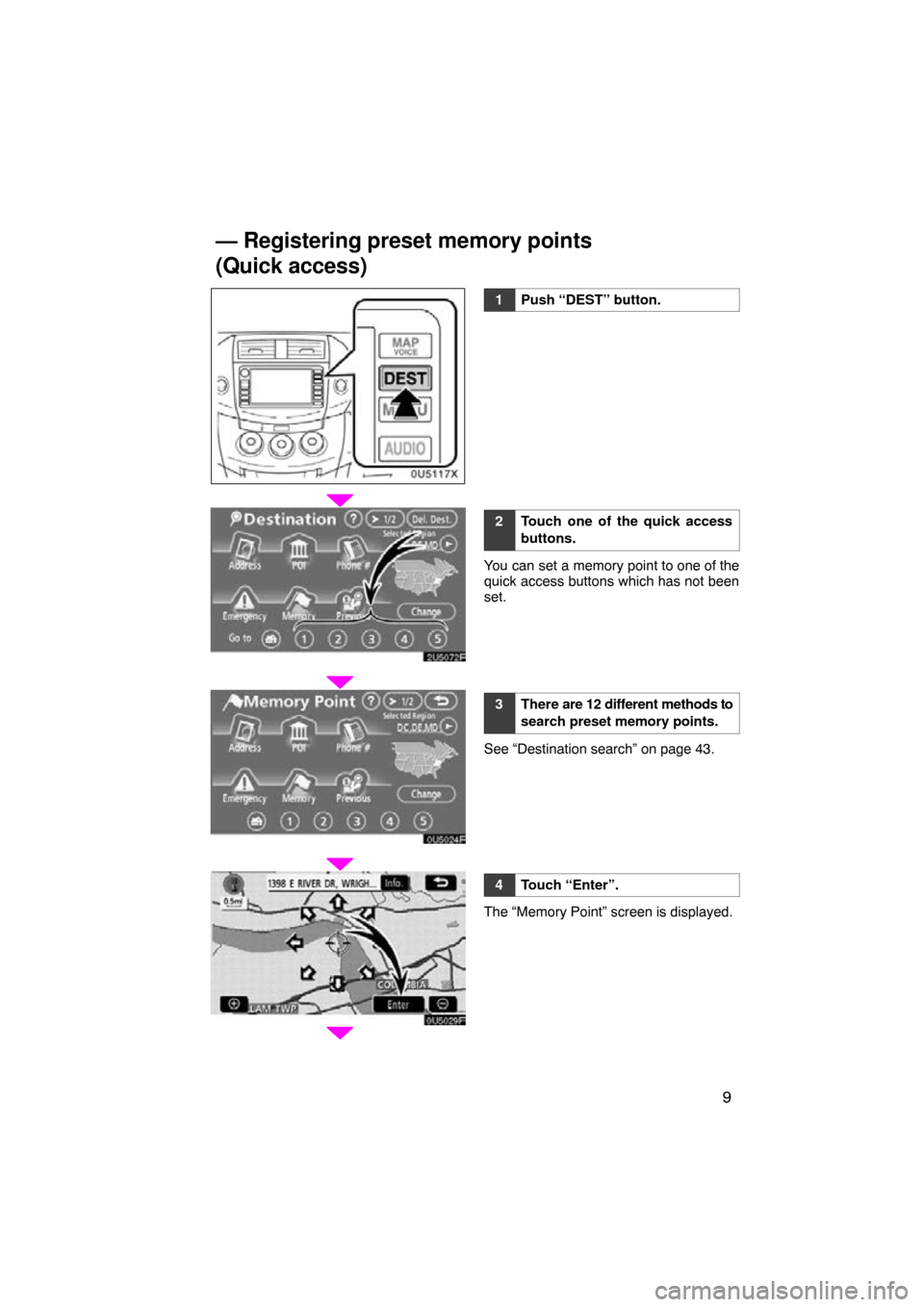
Page 180 of 182
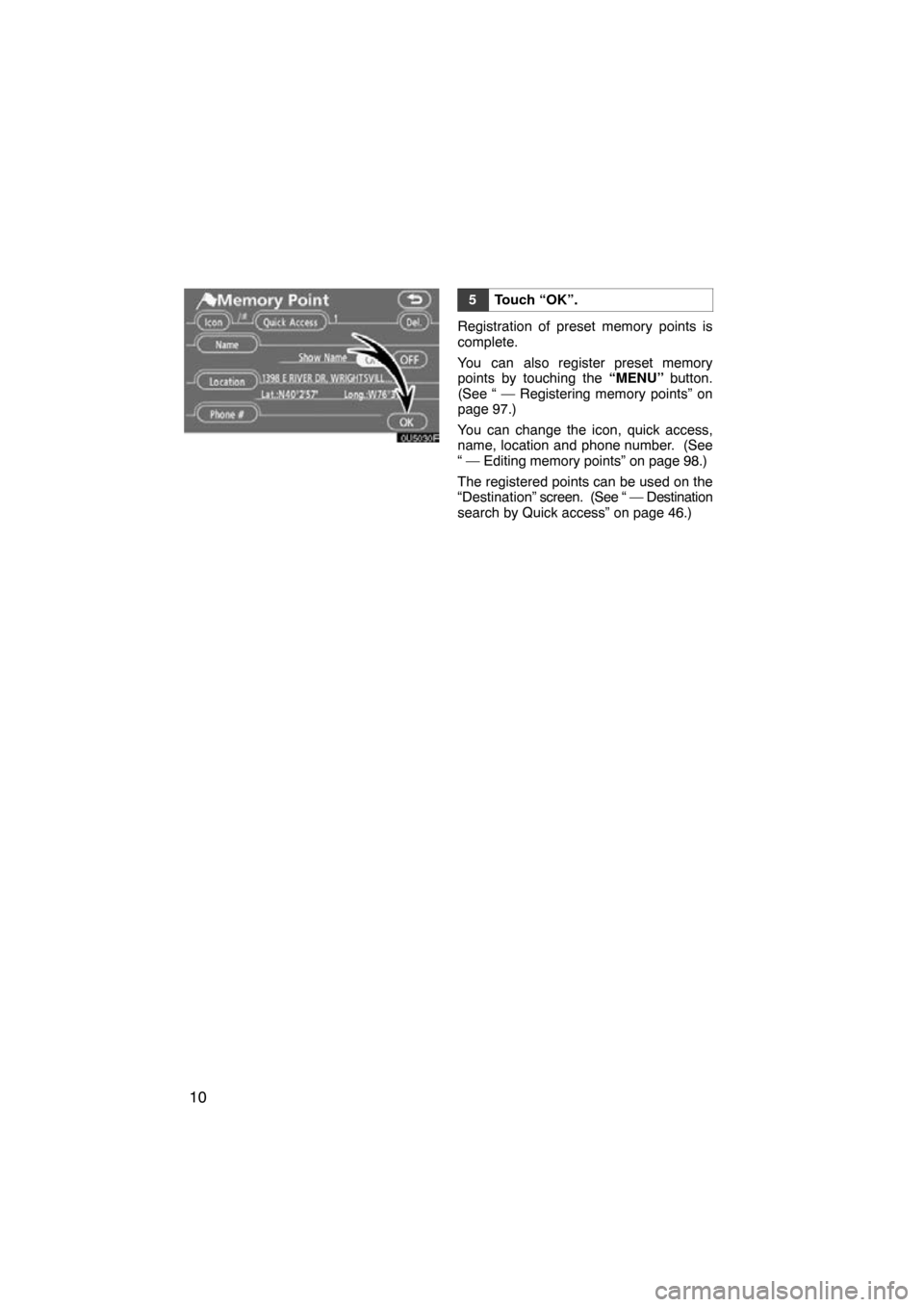
View, print and download for free: reset - TOYOTA RAV4 2009 XA30 / 3.G Navigation Manual, 182 Pages, PDF Size: 2.91 MB. Search in TOYOTA RAV4 2009 XA30 / 3.G Navigation Manual online. CarManualsOnline.info is the largest online database of car user manuals. TOYOTA RAV4 2009 XA30 / 3.G Navigation Manual PDF Download. DESTINATION SEARCH 43 8“Intersection” The names of two intersecting streets can be entered. This is helpful if only the gen- eral vicinity, not the specifi
All product names, logos, and brands are property of their respective owners.